Page 1

Aqua LogicAqua Logic
C
ON
T
Aqua Logic
Aqua LogicAqua Logic
Automation and Chlorination
G
LD
(actuators, cell & remote display not included - order separately)
Installation Manual
for models
AQL-PS-4 AQL-PS-8-V
AQL-PS-8 AQL-PS-16-V
AQL-PS-16
LINE
ROLS
www.goldlinecontrols.com
888-921-7665
Page 2
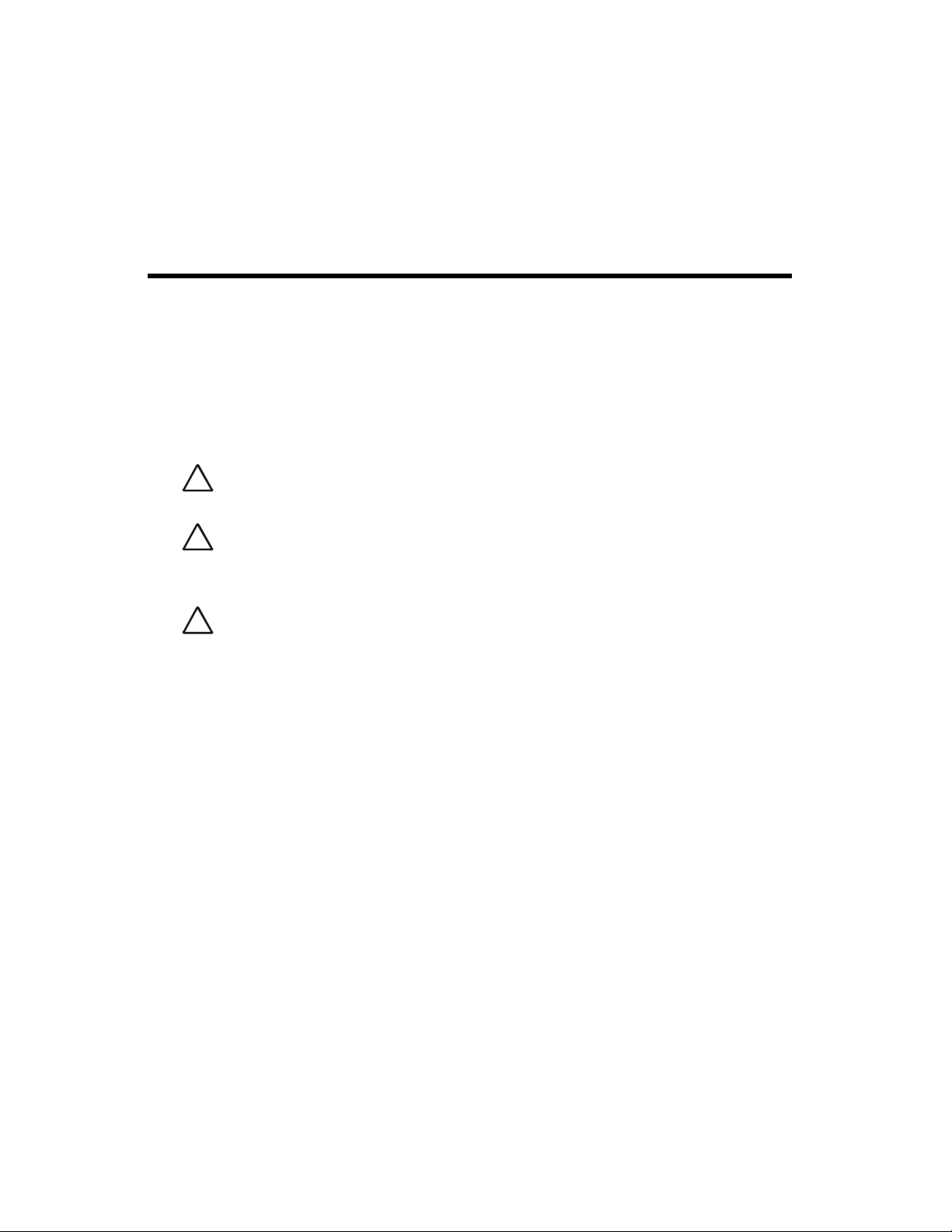
IMPORTANT SAFETY INSTRUCTIONS
!
!
!
When using this electrical equipment, basic safety precautions should always be
followed, including the following:
•
•
•
•
• A green colored terminal marked “Earth Ground” is located inside the wiring
• One bonding lug for US models (two for Canadian models) is provided on the
READ AND FOLLOW ALL INSTRUCTIONS
WARNING: Disconnect all AC power during installation.
WARNING: Water in excess of 100 degrees Fahrenheit may be
hazardous to your health.
WARNING: To reduce the risk of injury, do not permit children to
use this product unless they are closely supervised at all times.
compartment. To reduce the risk of electric shock, this terminal must be
connected to the grounding means provided in the electric supply service
panel with a continuous copper wire equivalent in size to the circuit conductors
supplying the equipment.
external surface. To reduce the risk of electric shock, connect the local
common bonding grid in the area of the swimming pool, spa, or hot tub to
these terminals with an insulated or bare copper conductor not smaller than 8
AWG US / 6 AWG Canada.
• All field installed metal components such as rails, ladders, drains, or other
similar hardware within 3 meters of the pool, spa or hot tub shall be bonded to
the equipment grounding bus with copper conductors not smaller than 8 AWG
US / 6 AWG Canada.
• SAVE THESE INSTRUCTIONS
Page 3

Table of Contents
Introduction Before You Begin................................................................... 1
Installation Steps.................................................................... 2
1. Preparing General Water Chemistry..................................................... 3
Pool/Spa Water Salt.......................................................................................... 4
2. Mounting Aqua Logic Control Center................................................... 6
Equipment PS-16 Expansion Unit.......................................................... 6
Temperature Sensors........................................................... 6
Optional AQL-CL Chlorination Kit........................................ 6
Optional Wired Remote Display/Keypad........................... 7
Optional Wireless Remote Display/Keypad....................... 7
Optional Base Station........................................................... 8
Optional Valve Actuators....................................................... 8
3. Plumbing “Standard” Pool/Spa Configuration..................................... 9
“Dual Equipment” Pool/Spa - Separate Heaters............... 10
“Dual Equipment” Pool/Spa - Shared Heaters................... 11
Turbo Cell............................................................................... 12
Flow Switch............................................................................ 12
4. Electrical Main Service.......................................................................... 13
Wiring Grounding and Bonding........................................................ 13
Circuit Breaker Installation and Wiring................................ 13
General Purpose Outlet........................................................ 14
Aqua Logic Control Power................................................... 14
High Voltage Pool Equipment.............................................. 14
Low Voltage Wiring............................................................... 15
5. Configuration Group Function...................................................................... 22
Configuration Menus............................................................. 23
6. System Startup Before Startup........................................................................ 37
and Checkout Heater Checkout................................................................... 38
Service Mode........................................................................ 38
7. Warranty Aqua Logic Limited Warranty.............................................. 40
Page 4

Introduction
Before You Begin
What’s Included
Before attempting to install the Aqua Logic system, check that the following components have been
included in the package:
Aqua Logic Electronics Unit
(3) Temperature sensors with 15 ft. (5m) cable, hose clamp
Aqua Logic Expansion Unit (PS-16 only)
What’s NOT Included
Some of the additional items that you may need to complete an installation include:
Circuit breakers
None are included with control—see page 12 and inside of door for suitable breakers
Wire
4-conductor cable (electronics unit to remote display/keypad)
Wire/conduit for 100A service from main panel to Aqua Logic
Wire/conduit for filter pump and other high voltage loads
Wire for bonding
Miscellaneous
Utility electrical outlet and weatherproof cover (for mounting on side of Aqua Logic)
Mounting hardware (screws, etc.) for mounting Aqua Logic and remote display/keypad
Valves (use standard Hayward, Pentair/Compool, or Jandy valves)
Additional valve actuators
Accessory Products - Order Separately
AQL-CL Chlorination kit
AQL2-Wx-PS-4 Wired Remote Display (see note 1)
AQL2-Wx-PS-8 Wired Remote Display (see note 2)
AQL2-Wx-PS-16 Wired Remote Display (see note 3)
AQL2-POD Handheld wireless remote control
AQL2-Wx-RF-PS-4 Wireless Wallmount Remote Control(see notes 1, 4, 5)
AQL2-Wx-RF-PS-8 Wireless Wallmount Remote Control(see notes 2, 4, 5)
AQL2-Wx-RF-PS-16 Wireless Wallmount Remote Control(see notes 3, 4, 5)
AQL2-Tx-RF-PS-4 (x=W/B) Wireless Table Top Remote Control, specify color - white or black (see notes 1,4,5)
AQL2-Tx-RF-PS-8 (x=W/B) Wireless Table Top Remote Control, specify color - white or black (see notes 2,4,5)
AQL2-Tx-RF-PS-16(x=W/B) Wireless Table Top Remote Control, specify color - white or black (see notes 3,4,5)
AQL-SS-6B-x (x=W/G/B) Wired Spa Side 6 Function Remote Control, 150ft cable, spec. color (white, gray or black)
AQL-SS-D-x (x=W/G/B) Wired Spa Side 8 Function Remote Control, 150ft cable, spec. color (white, gray or black)
AQL2-SS-RF Wireless Spa Side Remote Control (see note 4)
AQL2-BASE-RF Base Station
AQL-DIM Light Dimmer Relay
GVA-24 Valve Actuator
V&A-xx Valve & Actuator (xx=1P (1.5” pos. seal), -2P (2” pos. seal))
Notes: 1. for use with PS-4 model only
2. for use with PS-8 model only
3. for use with PS-16 model only
4. requires base station AQL2-BASE-RF
5. 9V wall plug-in power supply included
1
Page 5

NOTE: Before installing this product as part of a saline water purification system in a pool or spa using
natural stone for coping or for immediately adjacent patios/decking, a qualified stone installation specialist
should be consulted regarding the appropriate type, installation, sealant (if any) and maintenance of stone
used around a saline pool with electronic chlorine generator in your particular location and circumstances.
Installation Steps
Details on each installation step are presented on the following pages:
1. Prepare the pool water (page 3)
General Water Chemistry
Salt
2. Mounting the equipment (page 6)
Aqua Logic main unit
Remote display/keypad (optional)
Temperature sensors
Valve actuators (if applicable)
3. Plumbing (page 9)
General Pool Equipment
Turbo Cell
Flow Switch
4. Electrical Wiring (page 13)
Main service
Grounding and bonding
Circuit breakers
Aqua Logic control power
High Voltage pool equipment
Low voltage wiring (temperature sensors, flow switch, etc.)
5. Aqua Logic control configuration (program desired control operation) (page 22)
6. System Startup and checkout (page 36)
2
Page 6
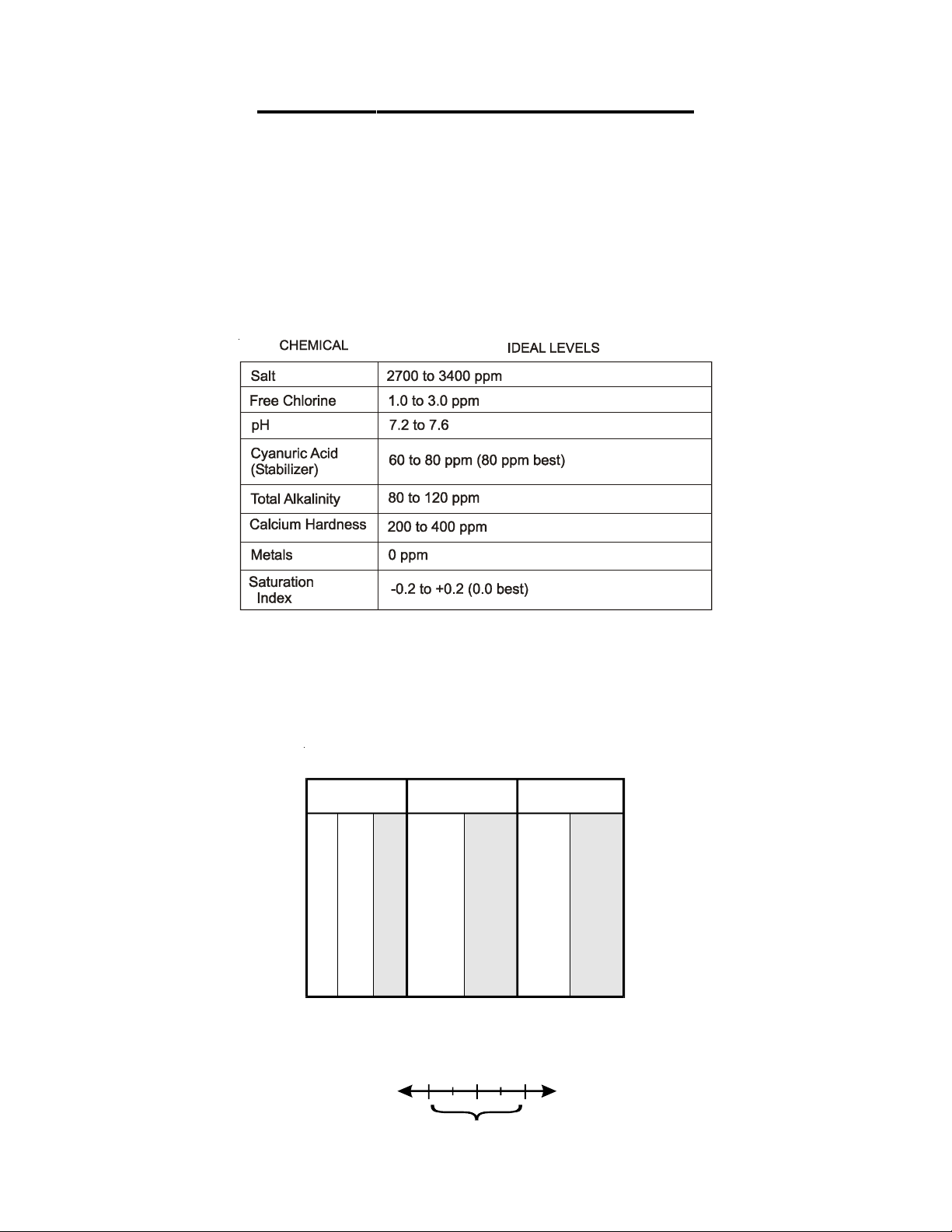
ºC ºF Ti
Calcuim
Hardness
Ci
To ta l
Alkalinity
Ai
53
60
66
76
84
94
103
12
16
19
24
29
34
39
.3
.4
.5
.6
.7
.8
.9
How to use:
Ai from your measurements. Insert values of pH, Ti, Ci and Ai
may occur.
1
0.2
CORROSIVE SCALING
75 75
100 100
125 125
150 150
200 200
250 250
300 300
400 400
600 600
800 800
1.5 1.9
1.6 2.0
1.7 2.1
1.8 2.2
1.9 2.3
2.0 2.4
2.1 2.5
2.2 2.6
2.4 2.8
2.5 2.9
1. Preparing Pool/Spa Water
6B Spa Config.
+ to view/change
6B A, Button 1
Pool/Spa
Select 6B Spa
A
Push to access the 6 Button Spa Side Remote options
Valve4, and all available Aux outputs
Rotates between all available remotes
Move to previous/next configuration menu
Move to previous/next menu item or next configuration menu
Move to next menu item
+
+
+
>
>
>
Digital Spa Config.
+ to view/change
Digital A, Button 1
Pool/Spa
Digital A, Setpoint
Heater1
Select Digital Spa
A
Push to access the Digital Spa Side Remote options
Valve4, and all available Aux outputs
Rotates between heaters that are enabled
Rotates between all available remotes
Move to previous/next configuration menu
Move to previous/next menu item
Move to previous menu item or next configuration menu
Move to next menu item
+
+
+
+
>
>
>
>
Remote Menus
Enabled
Move to previous/next configuration menu
+
>
General Water Chemistry
Salt is required only if you are using the chlorinator features on the Aqua Logic Control. If you are NOT
using the chlorinator, it is recommended that you follow all of the other chemistry recommendations besides salt. Refer to the description of the Aqua Logic configuration menu for information on enabling/
disabling the chlorinator (see page 23).
Water Chemistry
The table below summarizes the levels that are recommended by the Association of Pool and Spa Professionals (APSP). The only special requirements for the Aqua Logic are the salt level and stabilizer.
Saturation index
The saturation index (Si) relates to the calcium and alkalinity in the water and is an indicator of the pool
water “balance”. Your water is properly balanced if the Si is 0 ±0.2. If the Si is below -0.2, the water is
corrosive and plaster pool walls will be dissolved into the water. If the Si is above +0.2, scaling and
staining will occur. Use the chart below to determine the saturation index.
and total alkalinity. Use the chart above to determine Ti, Ci,and
into the above equation. If Si equals .2 or more, scaling and
staining may occur. If Si equals -.2 or less corrosion or irritation
Si = pH + Ti + Ci + Ai - 12.
Measure pool pH, temperature, calcium hardness,
-.2
OK
3
Page 7
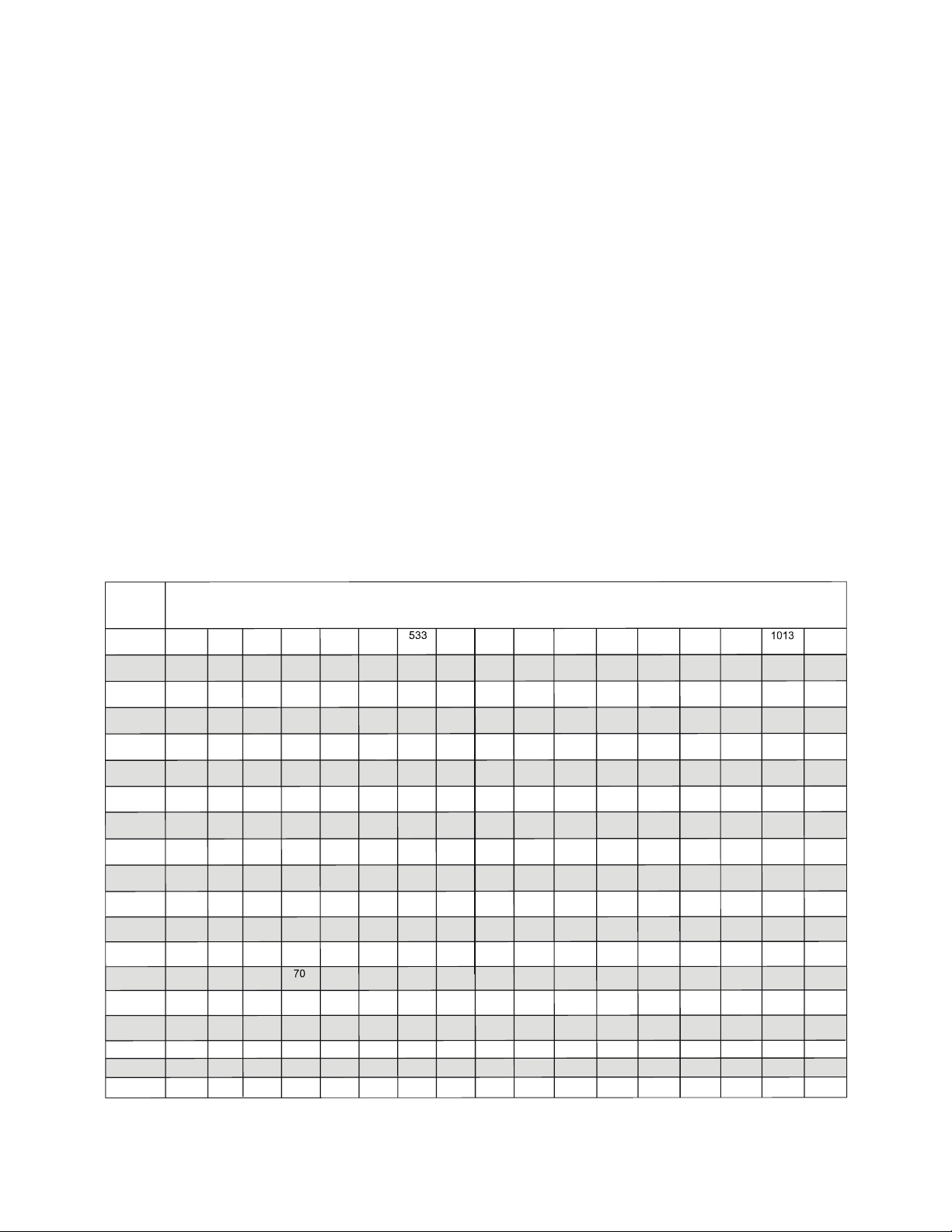
Gall
o
n
s
a
n
d
(
L
i
t
e
r
s
)
o
f
P
o
o
l
/
S
p
a
wa
t
e
r
12,000 14,000 16,000
1
8
,
0
0
020
,
0
0
0
2
2
,
0
0
0
3
2
,
0
0
0
2
4
,
0
0
034
,
0
0
0
2
6
,
0
0
0
3
6
,
0
0
0
2
8
,
0
0
0
3
8
,
0
0
0
3
0
,
0
0
0
4
0
,
0
0
0
Current salt
level
(45000) (52,500) (60,000)
(
6
7
,
5
0
0
)
(
7
5
,
0
0
0
)
(
8
2
,
5
0
0)(
1
2
0
,
0
0
0
)
(
9
0
,
0
0
0
)
(
1
2
7
,
5
0
0
)
(
9
7
,
5
0
0)(
1
3
5
,
0
0
0)(
1
0
5
,
0
0
0
)
(
1
4
2
,
5
0
0
)
(
1
1
2
,
5
0
0
)
(
1
5
0
,
0
0
0
)
ppm
0
320
(145)
373
(170)
427
(194)
4
8
0
(
2
1
8
)
(242)
587 854
(267) (388)
640 907
(291) (412)
693 960
(315) (436)
747
(339) (4
6
0
)
800
1
0
6
7
(364)
(
484
)
200
300
(136)
350
(159)
400
(182)
450
(205)
500
(227)
550 800
(250)
(363)
600 850
(273) (385)
650 900
(295) (408)
700 9
5
0
(318) (4
3
0
)
750
1
0
0
0
(341)
(
4
5
3
)
400
280
(127)
327
(148)
373
(170)
420
(191)
467
(212)
513 747
(233) (339)
560 793
(255) (360)
607 840
(276) (382)
653 8
8
7
(297) (4
0
3
)
700
9
3
3
(318)
(
4
2
4
)
600
260
(118)
303
(138)
347
(158)
390
(177)
433
(197)
477 693
(217) (317)
520 737
(236) (337)
563 780
(256) (358)
607 8
2
3
(276) (3
7
8
)
650
8
6
7
(297)
(
3
9
8
)
800
240
(109)
280
(127)
320
(145)
360
(164)
400
(182)
440 640
(200) (291)
480 680
(218)
(310)
520 720
(236) (328)
560 76
0
(255) (3
4
6
)
600
8
0
0
(273)
(
3
6
4
)
1000
220
(100)
257
(117)
293
(133)
330
(150)
367
(167)
403 587
(183) (267)
440 623
(200) (283)
477 660
(217) (300)
513 69
7
(233) (3
1
7
)
550
7
3
3
(250)
(
3
3
3
)
1200
200
(91)
233
(106)
267
(121)
300
(136)
333
(152)
367 533
(167) (243)
400 567
(182) (258)
433 600
(197) (274)
467 63
3
(212) (2
8
9
)
500
6
6
7
(227)
(
3
0
4
)
1400
180
(82)
210
(95)
240
(109)
270
(123)
300
(136)
330 480
(150) (218)
360 510
(164) (232)
390 540
(177) (246)
420 57
0
(191) (2
5
9
)
450
6
0
0
(205)
(
2
6
3
)
1600
160
(73)
187
(85)
213
(97)
240
(109)
267
(121)
293 427
(133)
(195)
320 453
(145) (207)
347 480
(158) (219)
373 50
7
(170) (2
3
1
)
400
5
3
3
(182)
(
2
4
3
)
1800
140
(64)
163
(74)
187
(85)
210
(95)
233
(106)
257 373
(117) (169)
280 397
(127) (180)
303 420
(138) (190)
327 44
3
(148) (20
1
)
350
4
6
7
(159)
(
2
1
1
)
2000
120
100
80
60
20
40
(55)
(45)
(36)
(27)
(9)
(18)
140
117
23
47
(64)
(53)
(11)
(21)
160
133
27
53
(73)
(61)
(12)
(24)
180
150
30
60
(82)
(68)
(14)
(27)
200
167
33
67
(91)
(76)
(15)
(30)
220 320
183 267
37 53
73 107
(100) (145)
(83) (121)
(17) (24)
(33) (48)
240
340
200 283
40
57
80 113
(109) (154)
(91) (129)
(18) (26)
(36) (51)
260 360
217 300
43 60
87 120
(118) (163)
(98) (137)
(20) (27)
(39) (54)
280 38
0
233 31
7
47
6
3
93
1
2
7
(127) (17
2
)
(106) (1
4
4
)
(21) (2
9
)
(42) (5
7
)
300
4
0
0
250
3
3
3
50
6
7
100
1
3
3
(136)
(
1
8
1
)
(114)
(
1
5
2
)
(23)
(
3
0
)
(45)
(60
)
(32)
80
(36)
90
(41)
100
(45)
1
1
0
1
6
0
(
5
0
)
(73
)
1
2
0
1
7
0
(
5
5
)
(
7
7
)
1
3
0
1
8
0
(
5
9
)
(
8
1
)
1
4
0
1
9
0
(
6
4
)
(
8
6
)
1
5
0
2
0
0
(
68)
(
9
0
)
93
(42)
107
(48)
120
(55)
133
(61)
1
4
7
2
1
3
(
6
7
)
(98
)
1
6
0
22
7
(
7
3
)
(
1
0
4
)
1
7
3
2
4
0
(
7
9
)
(
1
1
0
)
1
8
7
2
5
3
(
8
5
)
(
1
1
7
)
2
0
0
2
6
7
(
9
1
)
(
1
2
3
)
2200
3000
2800
2400
3200
Ideal Ideal Ideal Ideal Ideal
I
d
e
alI
d
e
a
l
I
d
e
alI
d
e
a
l
I
d
e
alI
d
e
a
l
I
d
e
alI
d
e
a
l
I
d
e
a
l
I
d
e
a
l
2600
3400
OK
OK
OK
OK
OK OK OK
O
K
OKO
K
O
K
O
K
OKO
K
O
K
O
K
O
K
P
OUN
D
S
a
n
d
(
K
g
)
OF
S
A
L
T
N
E
E
D
E
D
F
O
R
3
2
0
0
P
P
M
3600+
Dilute Dilute Dilu
t
e
D
i
l
u
t
e
D
i
l
u
t
e
D
i
l
u
t
e
D
i
l
u
t
e
D
i
l
u
t
e
D
i
l
u
teD
i
l
u
t
e
D
i
l
u
t
e
D
i
l
u
t
e
D
i
l
u
t
e
D
i
l
u
t
e
D
i
l
u
t
e
10,000
8,000
(37,500)
213
267
(97)
(121)
200 250
(91) (114)
187 233
(85)
(106)
173
217
(79)
(98)
160 200
(73)
(91)
147 183
(67) (83)
133 167
(61) (76)
120 150
(55) (68)
107 133
(48) (61)
93 117
(42) (53)
80 100
67 83
53
67
40 50
13 17
27 33
(36) ( 45)
(30) (38)
(24) (30)
(18) (2 3)
(6) (8 )
(12)
(15)
Ideal
Ideal
Dilute
Dilute
(30,000)
The pool’s chemistry must be balanced BEFORE activating the Aqua Logic’s optional chlorinator function. NOTE: If the pool does not have new water, add metal remover and non-copper based algaecide
to the pool, per manufacturer’s instructions. This ensures a quick, troublefree transfer to the Aqua Logic
system.
Salt (When using optional chlorinator function - requires AQL-CL chlorination kit)
Salt Level
Use the chart below to determine how much salt in pounds or (Kgs) should be added to reach the recommended levels. Use the equations on the following page (measurements are in feet/gallons and meters/
liters) if pool size is unknown.
The operating salt level is between 2700-3400 PPM (parts per million) with 3200 PPM being optimal.
Before adding any salt, test the salt level. This is especially important for retrofit installation to older pools
where all of the chlorine added to the pool over time is ending up as salt. If the level is low, determine the
number of gallons in the pool and add salt according to the chart below. A low salt level will reduce the
efficiency of the sanitization and result in low chlorine production. A high salt level can cause the Aqua
Logic to stop chlorinating. The salt in your pool/spa is constantly recycled and the loss of salt throughout
the swimming season should be minimal. This loss is due primarily to the addition of water because of
splashing, backwashing, or draining (because of rain). Salt is not lost due to evaporation.
4
Page 8
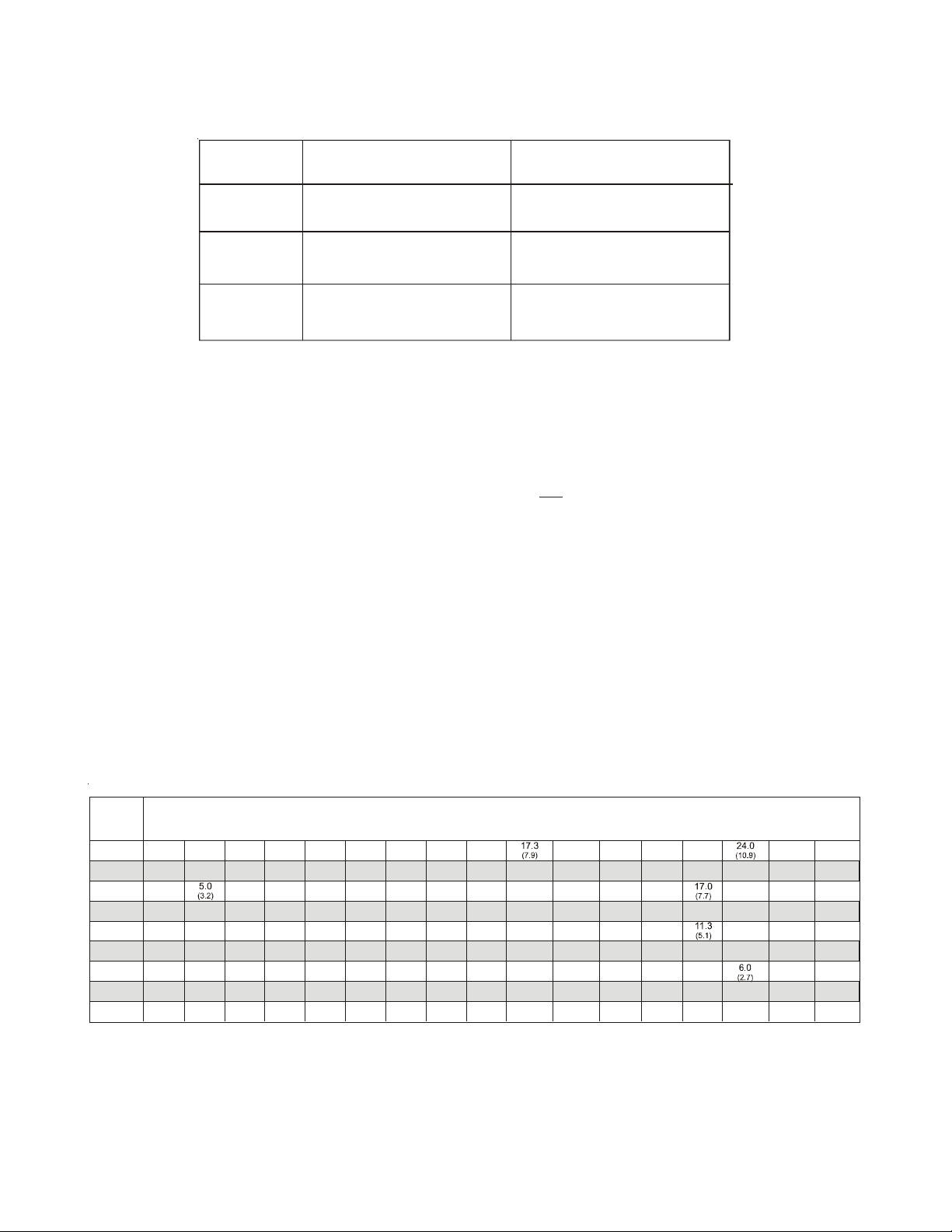
Pool Sizing Formula
Gallons
Liters
Rectangular
Round
Oval
Diameter x Diameter x
Average Depth x 5.9
Length x Width x
Average Depth x 6.7
Length x Width x
Average Depth x 7.5
Average Depth x 785
Length x Width x
Average Depth x 893
Length x Width x
Average Depth x 1000
Gallons and (Liters) of Pool/Spa water
Current
Stabilizer
Level (ppm)
0 ppm
20 ppm
60 ppm
30 ppm
40 ppm
50 ppm
70 ppm
80 ppm
10 ppm
12,000
(45000)
8,000
(30000)
14,000
(52500)
10,000
(37500)
16,000
(60000)
18,000
(67500)
20,000
(75000)
22,000
(82500)
32,000
(120000)
24,000
(90000)
34,000
(127500)
26,000
(97500)
36,000
(135000)
28,000
(105000)
38,000
(142500)
30,000
(112500)
40,000
(150000)
8.0
(3.6)
5.3
(3.6)
8.0
(3.6)
9.4
6.7
(4.3)
9.4
10.7
12.0
12.0
13.4
14.7
21.3
16.0
22.7
(10.3)
18.7
25.3
20.0
(9.1)
26.7
7.0
)
(3.2
4.7
(3.2)
8.2
(3.7)
5.8
(3.7)
10.5
(4.8)
11. 7
(5.3)
12.9
(5.9)
18.7
(8.5)
14.0
(6.4)
19.8
(9.0)
15.2
(6.9)
21.0
(9.5)
16.4
(7.4)
22.2
17.2
(8.0)
23.3
6.0
(2.7)
4.0
(2.7)
6.0
(2.7)
6.0
(2.7)
8.5
(3.9)
7.0
(3.2)
9.0
(2.2)
10.0
(4.5)
10.0
(4.5)
14.2
(6.3)
11. 0
(5.0)
16.0
(7.2)
13.0
(5.9)
18.0
14.0
(6.4)
19.0
15.0
(6.8)
20.0
5.0
(2.3)
3.3
(2.3)
5.0
(2.3)
5.9
(2.7)
4.2
(2.7)
6.7
(3.0)
8.4
(3.8)
6.7
(3.0)
7.5
(3.4)
9.2
(4.2)
13.3
(6.0)
10.8
(4.9)
15.0
11. 7
(5.2)
15.8
12.5
(5.6)
16.7
4.0
(1.8)
2.7
(1.8)
4.0
(1.8)
4.0
(1.8)
5.7
(2.6)
4.7
(2.1)
3.3
(2.1)
5.4
(2.4)
7.4
(3.3)
10.7
(4.8)
8.7
(3.9)
12.0
9.3
(4.2)
12.7
10.0
(4.5)
13.3
3.0
(1.4)
2.0
(1.4)
3.0
(1.4)
3.5
(1.6)
2.5
(1.6)
4.5
(2.0)
5.5
(2.5)
8.0
(3.6)
6.5
(2.9)
9.0
7.0
(3.2)
9.5
7.5
(3.4)
10.0
2.0
(.91)
1.3
(.91)
2.0
(.91)
2.8
(1.3)
2.3
(1.1)
1.7
(1.1)
2.7
(1.2)
3.3
(1.5)
3.7
(1.7)
5.3
(2.4)
4.3
(2.0)
6.3
5.0
6.7
1.0
0.7
(.45)
1.2
0.8
1.4
1.5
1.7
1.8
2.7
2.2
3.0
2.3
3.2
2.5
3.3
0.00.0 0.00.0 0.0 0.0 0.0 0.0
0.00.0 0.00.0 0.00.0 0.00.0 0.0
Aux7 Config.
+ to view/change
Aux7 Function
Group
Aux7 Group
Filter: Unaffected
Aux7 Group
Timer: None(Manual)
Push to access Virtual Aux options
Rotates between Super Chlorinate, Group and Manual On/Off
Options available depend on the function that is selected
Rotates between Manual On/Off (default),Countdown Timer and Timeclock
Move to previous/next configuration menu
Move to next menu item
Move to previous/next menu item or next configuration menu
Move to next configuration menu item
+
+
+
+
>
>
>
>
Aux7 Name
Cleaner
Rotates between all available names
Move to next menu item
+
>
No Virtual
Valv e3 Fre eze
Disabled
Toggle between Enabled and Disabled (default) Valve3 Freeze
Move to previous/next configuration menu
for all functions except group
+
Valve3 Config.
+ to view/change
Valve3 Function
Solar
Valv e3 Name
Wat erfall
Push to access Valve3 options
Rotates between Manual On/Off (default), Countdown Timer,
Timeclock, Solar, In-floor Cleaner, Group, and Super Chlorinate
Move to previous/next configuration menu
Move to next menu item
Valve3 Interlock
Disabled
Move to next menu item
for all functions except solar and group
Rotates between all available names
Move to next menu item
+
>
+
+
+
>
>
>
>
Valve3 Group
Filter: Unaffected
Valve3 Group
Timer: None(Manual)
Options available depend on the function that is selected
Rotates between Manual On/Off (default),Countdown Timer and Timeclock
Move to previous/next menu item or next configuration menu
Move to next menu item
+
+
>
>
for group function only
for group function only
(pool size in feet)
(pool size in meters)
Diameter x Diameter x
Type of Salt to Use
It is important to use only sodium chloride (NaCl) salt that is greater than 99.0% pure. This can be found
at most pool stores in 40-80 lb. bags labeled “for use in swimming pools”. Alternatively, use common food
quality or water softener salt that is at least 99.0% pure. It is also acceptable to use water conditioning salt
pellets, however, it will take longer for them to dissolve. Do not use rock salt, or salt with more than 1%
of yellow prussiate of soda, salt with anti-caking additives, or iodized salt.
How to Add Salt
For new plaster pools, wait 10-14 days before adding salt to allow the plaster to cure. Turn the circulating
pump on and add salt directly into the pool. Brush the salt around to speed up the dissolving process—do
not allow salt to pile up on the bottom of the pool. Run the filter pump for 24 hours with the suction coming
from the main drain (use pool vacuum if there is no main drain) to allow the salt to evenly disperse throughout the pool. The salt display may take 24 hours to respond to the change in salt concentration.
Always check stabilizer (cyanuric acid), when checking salt. These levels will most likely decline together.
Use the chart below to determine how much stabilizer must be added to raise the level to 80 ppm.
(.54)
POUNDS and (Kg) OF STABILIZER (CYANURIC ACID) NEEDED FOR 80 PPM
(4.3)
(4.9)
(5.4)
(6.1)
(6.7)
(7.3)
(4.3)
8.0
(3.6)
(5.4)
(8.5)
(9.7)
(.45)
(.54)
(.64)
(.68)
(.77)
(.82)
5
(1.0)
4.7
(2.1)
(2.3)
(1.1)
(1.2)
(1.2)
(8.1)
(6.7)
(5.4)
(4.1)
(1.3)
(11.5)
(10.0)
(8.6)
(7.1)
(5.7)
(4.3)
(2.8)
(1.4)
(12.0)
(10.5)
(9.0)
(7.5)
(6.0)
(4.5)
(3.0)
(1.5)
Page 9
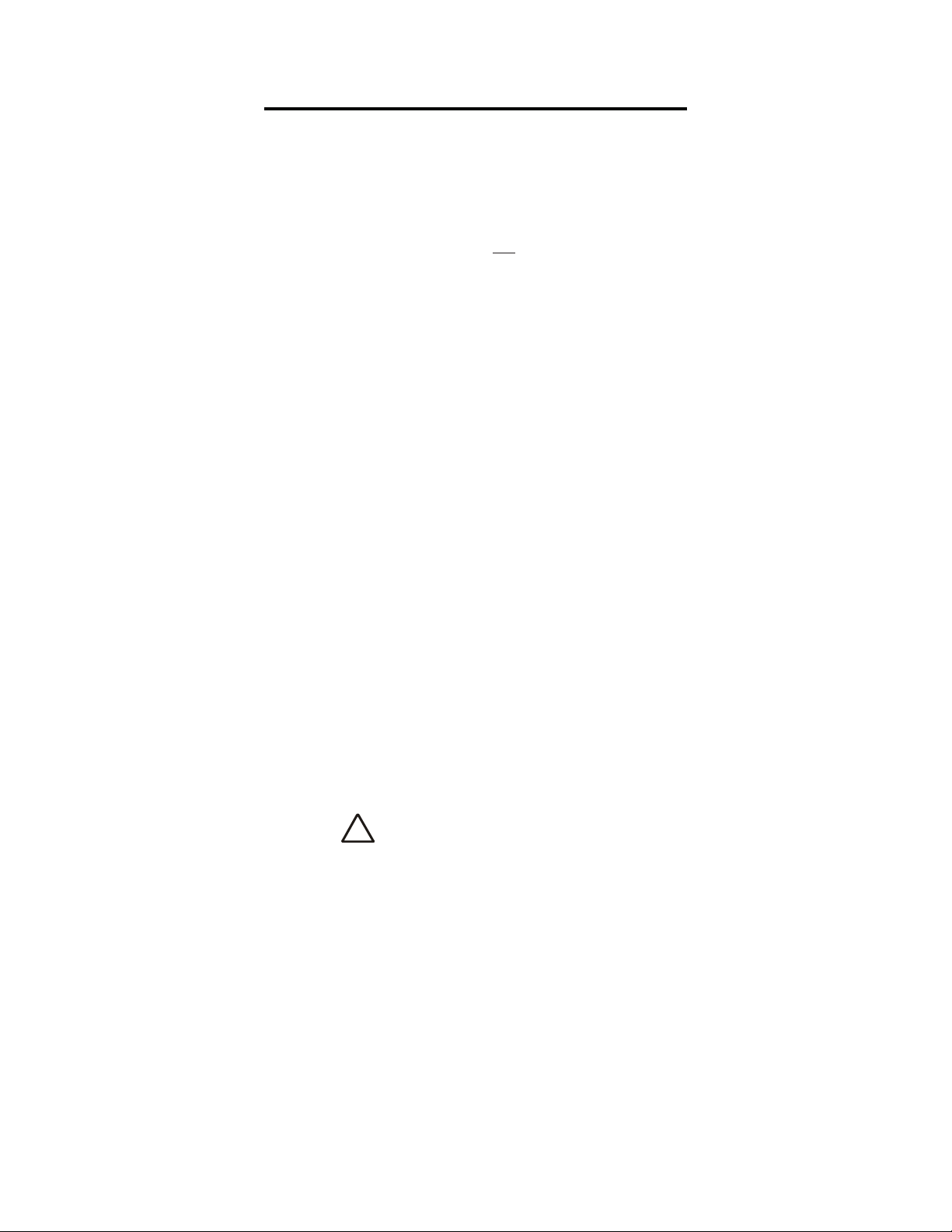
2. Mounting the Equipment
!
Aqua Logic Control Center
The Aqua Logic is contained in a raintight enclosure that is suitable for outdoor mounting. The control must
be mounted a minimum of 5 ft. (2 meters) horizontal distance from the pool/spa (or more, if local codes
require). The Control Center is designed to mount vertically on a flat surface with the knockouts facing
downward. Because the enclosure also acts as a heat sink (disperses heat from inside the box), it is
important not to block the four sides of the control. Do not mount the Aqua Logic inside a panel or tightly
enclosed area.
When selecting a location, note that the standard cables supplied with the Turbo Cell, flow switch, temperature sensors, and valve actuators (if applicable) are all 15 ft. (5m) long. Call the Goldline Service
Dept. (888-921-7665) for information regarding longer cables.
PS-16 Expansion Unit
For the PS-16, the relays for Aux1-6 are contained in the Aqua Logic Control Center. The relays for
Aux7-14 are contained in the PS-16 Expansion Unit. Valve outputs 7-10, in the PS-16 Expansion Unit
follow the outputs of Aux7-10, respectively.
Temperature Sensors
Three sensors are included with the Aqua Logic. A water sensor and an air sensor must be installed at all
times for proper operation. A solar sensor is required if the solar function or “dual equipment” is enabled.
Water Sensor
This sensor is used to measure the pool/spa temperature and is installed in the filtration plumbing after the
filter but before either the solar or conventionally fueled heaters—refer to the plumbing overview diagram.
1. Drill a 3/8” (10mm) diameter hole in the PVC piping and remove all chips and burrs.
2. Insert sensor until O-ring collar sits flush on the hole.
3. Position hose clamp over the sensor and gently tighten until O-ring makes an adequate seal. Do not
overtighten.
4. For maximum temperature accuracy, cover the sensor and 3” (6cm) of pipe on either side with
insulation and white paint.
Air Sensor
Mount the air sensor outdoors.
IMPORTANT: Mount the air sensor out of direct sunlight.
Solar Sensor (Spa Sensor if using “Dual Equipment”)
For solar applications, mount the sensor near the solar collector array so that it is exposed to the same
sunlight as the collectors. For Dual Equipment applications, mount the sensor after the spa filter but before
the heater (see page 10). Use additional cable (20 AWG) if necessary.
Optional AQL-CL Chlorination Kit
The AQL-PS-4/8/16 models require the use of the AQL-CL or AQL-CL-25FT chlorination kit when
using the chlorinator function. This kit contains a Turbo Cell, cell unions and flow switch. Refer to pages 12
and 20 for plumbing and wiring instructions.
Optional Remote Controls
Goldline offers a variety of wired and wireless remote control options for the Aqua Logic. Each model
gives you the ability to control your pool’s functions from a remote location, away from the Control Center.
6
Page 10

Wired Remote Controls
Aux1 Config.
+ to view/change
Aux1 Function
Manual On/Off
Aux1 Group
Filter: Unaffected
Aux1 Group
Timer: None(Manual)
Aux1 Name
Cleaner
Aux1 Relay
Standard
Push to access Aux options
Options available depend on the function that is selected
Rotates between Manual On/Off (default),Countdown Timer and Timeclock
Rotates between all available names
Toggle between Standard (default) and Dimmer
Move to previous/next configuration menu
Move to previous/next menu item or next configuration menu
Move to next configuration menu item
Move to next menu item
Move to next menu item or previous/next configuration menu
Aux1 Interlock
Disable
Aux1 Freeze
Disable
Toggle between Enabled and Disabled Aux1 Freeze(default)
Move to next menu item
Move to previous/next configuration menu
+
+
+
+
+
+
+
+
>
>
>
>
>
>
>
>
for all functions except solar, dimmer relay,
low speed (filter pump), and group
for all functions except dimmer relay,
low speed, and group
for group function only
for group function only
for manual on/off, countdown
timer and timeclock functions
Rotates between
Move to next menu item
!
Up to 3 wired remote controls can be installed. See “Electrical Wiring” (page 19) for instructions on
running the cable from the Aqua Logic main unit to the remote control. Also refer to the remote’s installation instructions for more information.
AQL-WW-PS-x (x=4,8, or 16), AQL2-Wx-PS-x (x=4,8, or 16)
The AQL-WW-PS-x and AQL2-Wx-PS-x display/keypads must be mounted indoors or in a weather
protected area (rain should never hit the unit). Note that the number of outputs on the remote (“4”, “8” or
“16”) must match the outputs on the Aqua Logic main control unit. The display/keypad is designed to
mount onto a standard electrical utility box (same box as a triple light switch, ideal for new construction) or
can be mounted directly onto any wall surface. When selecting a location, note that the wire to the Aqua
Logic main unit must be less than 500’ long.
AQL-SS-6B-x, AQL-SS-D-x (x=W, G or B for White, Gray or Black)
The AQL-SS-6B and AQL-SS-D are double insulated, waterproof devices which are intended for installation at the water's edge. The remote controls come with an attached 150’ cable and are typically
installed at the tile-line of the spa wall, or in the deck, within arm's reach of a pool/spa occupant.
Wireless Remote Controls
A single Base Station must be installed on the Aqua Logic in order to use any of the Goldline wireless
remote controls. With the Base Station installed, there is no limit on the number of wireless remotes that
can used. The maximum distance between the wireless remotes and the base station on the Aqua Logic
main control unit is 400 feet (120m) line of sight or 200 feet (60m) through walls, etc. If in doubt about the
distance, test operation before installing the remote.
Use AQL-BASE-RF for all AQL wireless remote controls. Use AQL2-BASE-RF for all AQL2 wireless
remote controls.
All wireless models require the user to run the “Teach Wireless” routine in the Settings Menu. This information can be found in the Aqua Logic Operation Manual and the owner’s manual of each remote.
AQL-WW-RF-PS-x, AQL-Wx-RF-PS-x (x=4,8, or 16)
The AQL-WW-RF-PS-x is a wall mounted display/keypad and must be mounted indoors or in a weather
protected area (rain should never hit the unit). Note that number of outputs on the remote (e.g. “4”, 8” or
“16”) must match the outputs on the Aqua Logic Control Center. Also note that the remote must be within
6 feet of a standard 120V wall outlet for the plug-in power supply included with the unit.
AQL-Tx-RF-PS-x, AQL2-Tx-RF-PS-x (x=4,8, or 16)
The AQL-Tx-RF-PS-x and AQL2-Tx-RF-PS-x are portable battery operated remote controls designed
to be used in a weather protected area (rain should never hit the unit). Both remotes come with a wall
mounted power supply for recharging the built-in batteries.
AQL-SS-RF, AQL2-SS-RF, AQL2-POD
The AQL-SS-RF, AQL2-SS-RF and AQL2-POD are waterproof portable remote controls that are
designed to be used in and around the pool/spa area. These units float and can be left in the pool/spa water
for easy access.
7 32
Page 11
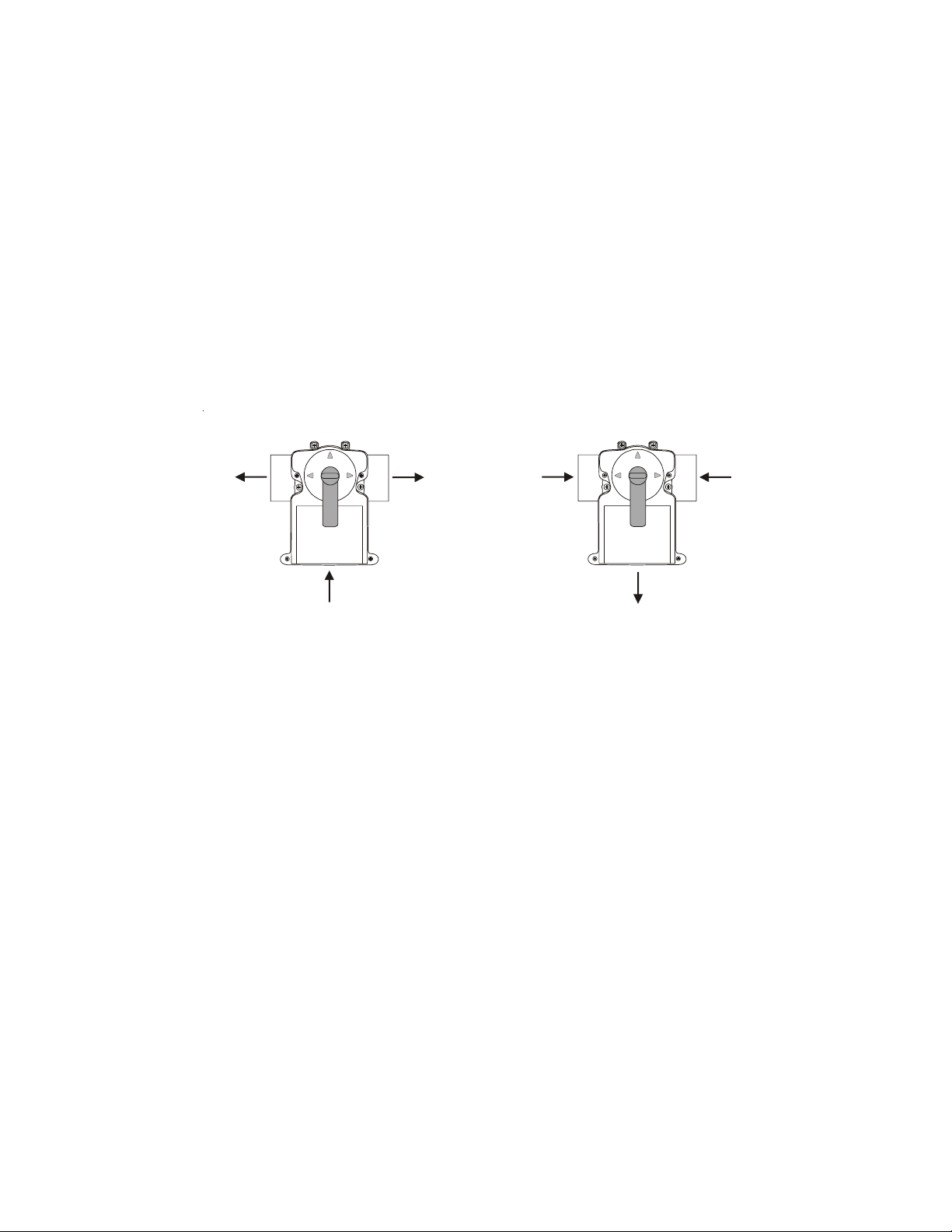
Optional Base Station
OUT
(Common)
IN
(Common)
OUT
OUT
IN
The optional base station, Goldline part number AQL-BASE-RF or AQL2-BASE-RF, must be installed
if any wireless remote control is used. Use the proper base station for the desired remote control - AQLBASE-RF for AQL remote controls or AQL2-BASE-RF for AQL2 remote controls. To install the base
station, remove the knockout on the upper left side of the Aqua Logic main control unit, insert the base
station, and then tighten the nut from the inside. Also refer to the Base Station manual and the diagram on
page 20.
Optional Valve Actuators
For optional actuators supplied with the Aqua Logic—note that the internal cams in the actuator may also
have to be adjusted depending on the way the actuator is mounted on the valve and the desired valve
action.
RETURN
SUCTION
IN
8
Page 12
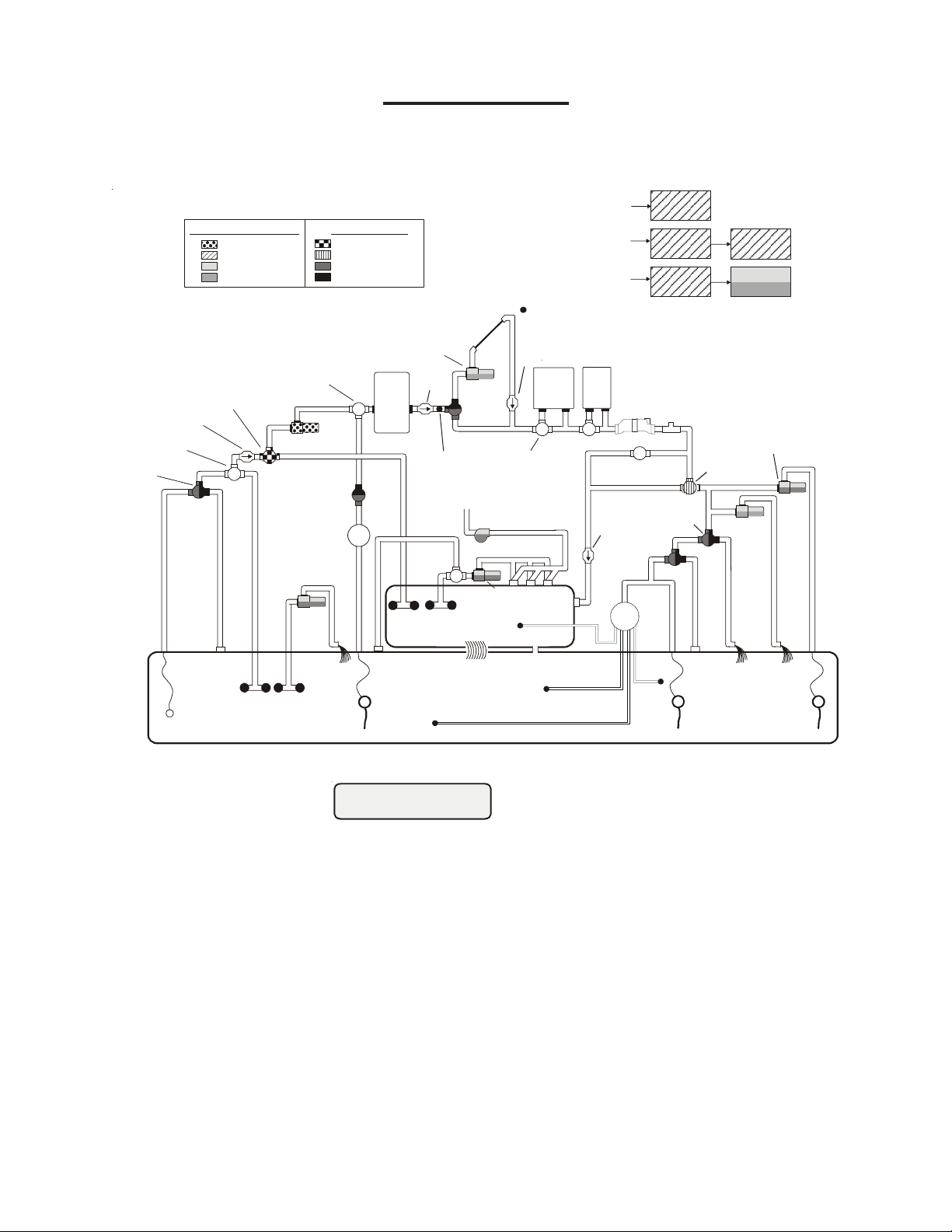
3. Plumbing
Pool/Spa Setup
Pool and Spa-Std
FILTER
SOLAR BOOST
PUMP
SOLAR
VALV E
HEATER
HEAT
PUMP
HEATER
BYPASS
VALVE
(manual)
CELL
FLOW
SWITCH
CHECK
VALVE
PUMP
RETURN
VALV E
WATER
FEATURE
VALV E
SPA
SPA JET
PUMP
SPA
BLOWER
POOL/SPA SUCTION
VALV E
CHECK VALVE
POOL VACUUM
VALV E
MANUAL
VALV E
MANUAL
VALV E
MANUAL
VALV E
ENERGY
FILTER
TWO-WAY
VALV E
SKIM
POP-UP
SPILLOVER
POP-UP
OVERFLOW
POP-UP
RETURN
JET
IN-FLOOR
CLEANER
VALVE
WATER
FEATURE
PUMP
WATER
FEATURE
POP-UP
MAIN
DRAIN
ENERGY
SAVER
PRESSURE
CLEANER
NON-BOOST
PRESSURE
CLEANER
PRESSURE
CLEANER
SUCTION
CLEANER
SENSOR
FILTER
PUMP
Valve Ou tputs
Filter Pump
Lights
Aux 1
Aux 2
Pool/Spa Suction
Pool/Spa Return
Val ve 3
Val ve 4
HIGH VOLTAGE
LIGHTS
LOW VOLTAGE
LIGHTS
FIBER OPTIC
LIGHT SOURCE
COLOR WHEEL
ISOLATED
WATE R
FEATURE
PUMP
TEMPERATURE
SENSOR
CHECK
VALV E
(prevents draining
of raised sp as)
V
of raised spas)
“Standard” Pool/Spa system configuration
These systems use a single filter pump and filter. Pool or spa operation is controlled by two 3-way valves
(suction and return). Refer to the diagram below.
High Voltage Relays
POOL/SPA
SOLAR
TEMPERATURE
CHECK
ALVE
(prevents draining
TRANSFORMER
POOL/SPA
POOL SWEEP
BOOST PUMP
WATE R
FEATURE
POOL
Some important notes regarding the Aqua Logic control of Standard Pool/Spa systems:
In Pool/Spa Config., select:
1. The Aqua Logic can be programmed to accommodate spa spillover, if desired.
2. Up to two conventional heaters (gas or heat pump) plus solar can be used to heat both the pool
and the spa.
3. If the chlorinator cell is plumbed prior to the pool/spa return valve, then both the pool and the spa
can be chlorinated.
9
4. The water sensor should be installed prior to any heater or solar and will display either the pool or
the spa temperature, depending on the current operation of the pool. The temperature will only be
displayed when the filter pump is running.
5. If any water feature or pressure side cleaner boost pumps are used, be sure to enable the “interlock”
6. The plumbing diagram above is intended to be used as a general guideline and is not a complete
feature (see “Configuration Menu” for details) to ensure that the pumps operate only when the
filter pump is on and the system is in the “pool only” operating mode.
plumbing schematic for the pool.
7. The air sensor must be installed if the freeze protection feature is enabled for the filter, valves or aux
outputs.
Page 13
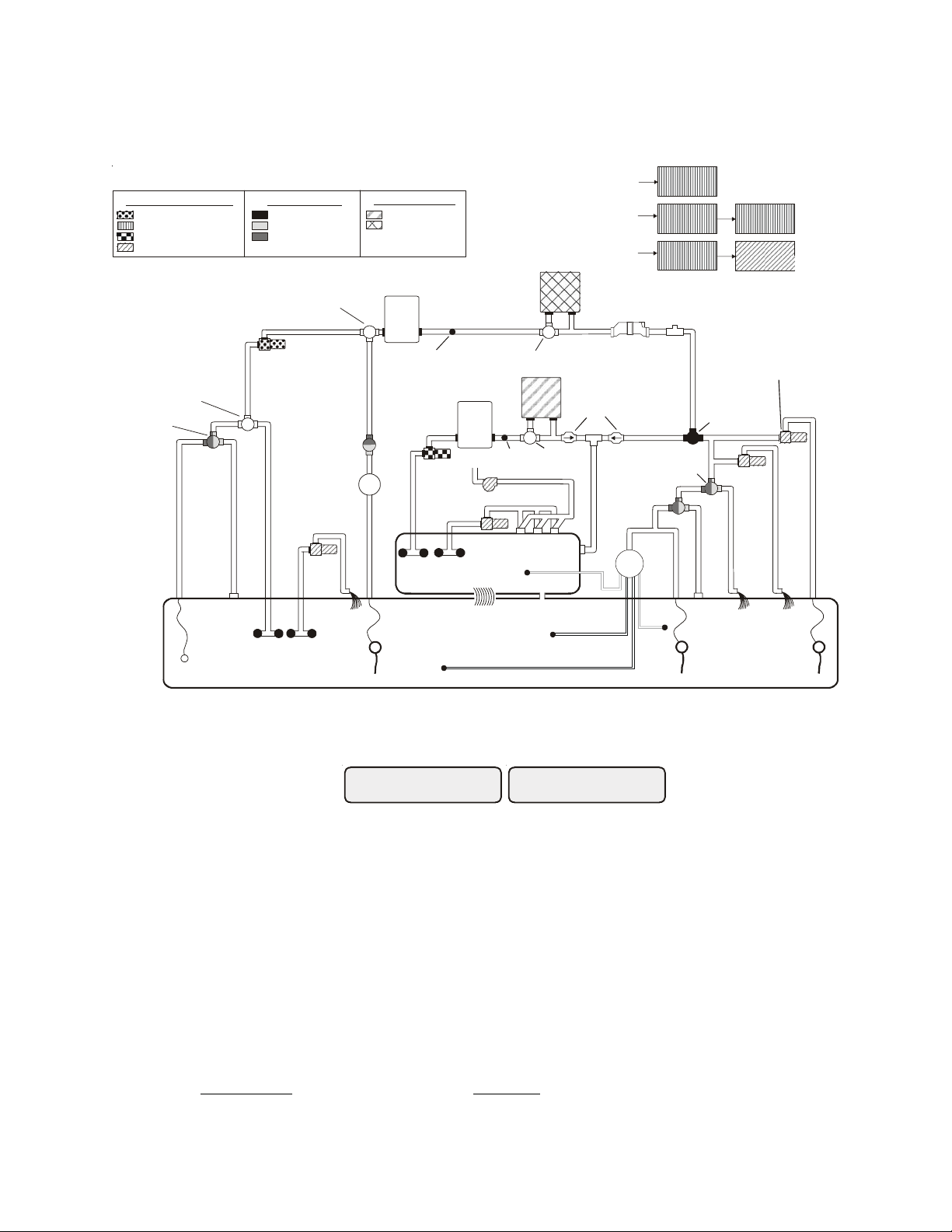
“Dual Equipment - Separate Heaters” for Pool/Spa configuration
Pool/Spa Set up
Htr1=Spa,Htr2=Pool
FILTER
HEATER
HEATER
BYPASS
VALV E
(manual)
HEATER
BYPASS
VALV E
(manual)
PUMP
VALV E
WATER
FEATURE
VALV E
SPA
SPA JET
PUMP
SPA
BLOWER
POOL VACUUM
VALV E
MANUAL
VALV E
ENERGY
FILTER
TWO-WAY
VALV E
SKIM
POP-UP
SPILLOVER
POP-UP
OVERFLOW
POP-UP
RETURN
JET
IN-FLOOR
CLEANER
VALV E
WATE R
FEATURE
PUMP
WATER
FEATURE
POP-UP
MAIN
DRAIN
ENERGY
SAVER
PRESSURE
CLEANER
NON-BOOST
PRESSURE
CLEANER
PRESSURE
CLEANER
SUCTION
CLEANER
High Voltage Relays Valve Outputs
Heater Outputs
Pool Filter Pump
Lights
Spa Filter Pump (Aux 1)
Aux 2 - Aux 6
Pool/Spa Spillover
Val ve 3
Val ve 4
HIGH VOLTAGE
LIGHTS
LOW VOLTAGE
LIGHTS
FIBER OPTI C
LIGHT SOURCE
COLOR WHEEL
ISOLATED
WATER
FEATURE
PUMP
POOL
TEMPERATURE
SENSOR
SPA
TEMPERATURE
SENSOR
FILTER
HEATER
CELL
FLOW
MANUAL
VALV E
POOL FILTER
PUMP
SPA FILTER
PUMP
V
of raised spas)
for proper spillover)
Heater 1 (Spa)
These systems have 2 complete sets of equipment (filter pump, filter, heater)—1 set for the pool and the
other set for the spa. Refer to the diagram below:
Heater 2 (Pool)
POOL
CHECK
ALVE
(prevents drainin g
TRANSFORMER
SWITCH
(adjust c ams as necessa ry
POOL/SPA
SPILLOVER
WATER
FEATURE
POOL SWEEP
BOOST PUMP
heaters:
In the Pool/Spa Config., select:
1. When dual equipment is selected:
Some important notes regarding the Aqua Logic control of Dual Equipment Pool/Spa systems with separate
2. The water sensor should be installed on the pool loop prior to the heater and will display the pool
temperature whenever the “Pool Filter” pump is running.
Heaters
Pool and Spa-Dual
a. The “Filter” pump automatically is renamed “Pool Filter” and can not be changed. The
pool filter can be a one or two speed pump.
b. The “Aux1” output is automatically renamed “Spa Filter”, its function is set to “Timeclock”
and the Interlock feature is forced to “Disabled”. None of these can be changed. The spa
filter can be a one or two speed pump.
c. The Heater1 output should be connected to the spa heater—the heater will only turn on
when the spa filter pump is running.
d. The Heater2 output should be connected to the pool heater—the heater will only operate
when the pool filter is running. If the system does not have a pool heater, disable Heater2
in the configuration menu and then the relay can be used to operate general purpose
Valve4.
10
Page 14
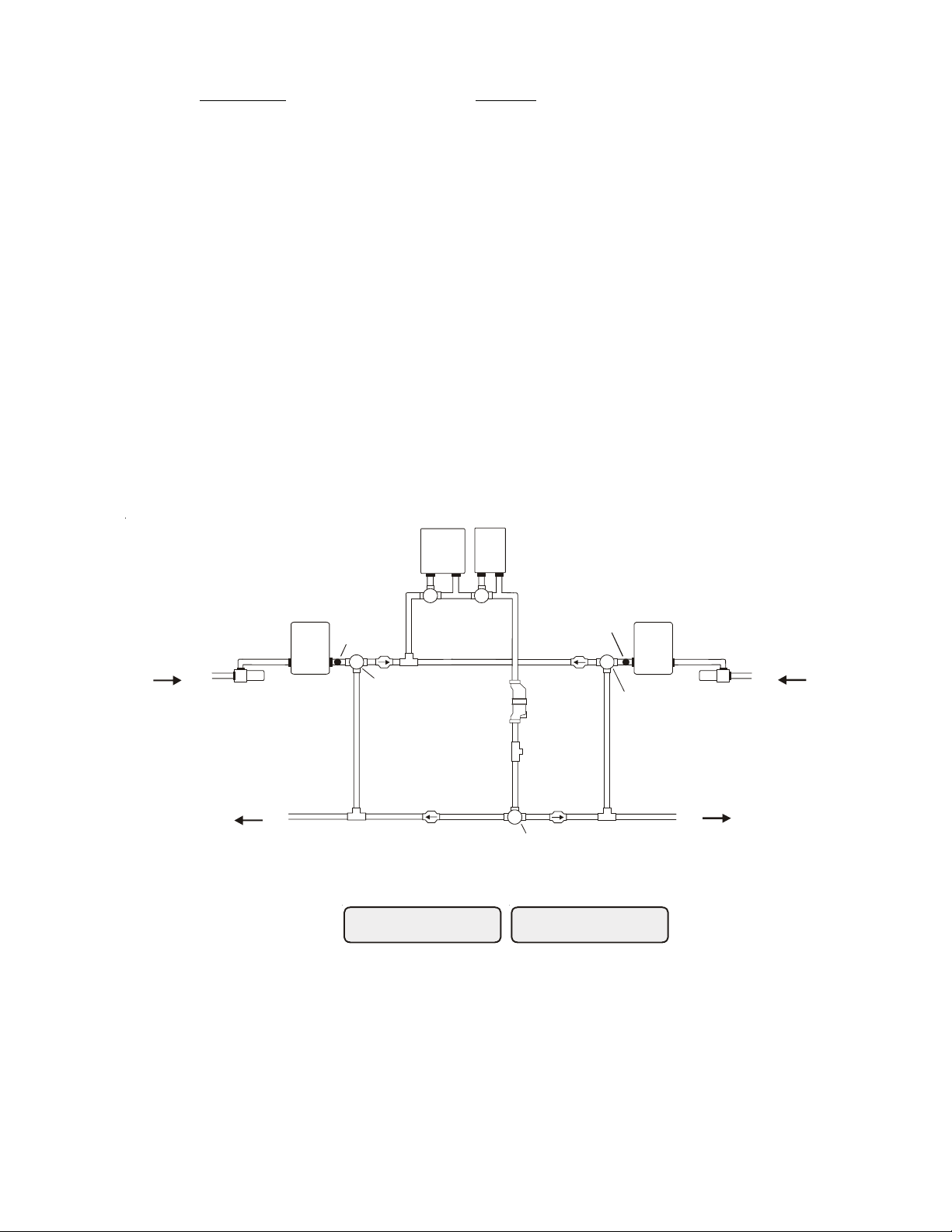
3. The solar sensor should be installed on the spa loop prior to the heater and will display the spa
Pool/Spa Setup
Shared
POOL
TEMPERATURE
SENSOR
POOL
FILTER
ELECTROLYTIC
CELL
FLOW
SWITCH
POOL FILTER
PUMP
VALVE 1
VALV E 2
V
In from POOL
Out to SPA
Out to POOL
In from SPA
SENSOR
FILTER
PUMP
HEATER
Solar Config.
+ to view/change
Solar
Disabled
Solar-Extend
Disabled
Solar Priority
Disabled
Push to access solar options
Toggle between Enabled and Disabled (default) Solar
Move to previous/next configuration menu
Move to next menu item or previous/next configuration menu
Move to next menu item
Move to previous/next configuration menu
if “Solar” is enabled
if “Solar” is enabled
+
+
>
>
+
+
>
>
temperature whenever the “Spa Filter” pump is running.
4. Solar heater control is NOT available for dual equipment systems.
5. The Aqua Logic can be programmed to accommodate spillover if desired. Note that spillover
operation will be automatically suspended whenever the spa filter pump is turned on.
6. The chlorinator cell must be installed in the pool plumbing. If spillover is enabled, then the Aqua
Logic can chlorinate both the pool and spa (during spillover operation). Otherwise, the Aqua
Logic will only chlorinate the pool and the spa sanitization will have to be handled manually.
7. If any water feature or pressure side cleaner boost pumps are used, be sure to enable the “interlock”
feature (see “Configuration Menu” for details) to ensure that the pumps operate only when the
“Pool Filter” pump is on and the system is in the “pool only” operating mode.
8. The plumbing diagram on page 10 is intended to be used as a general guideline and is not a
complete plumbing schematic for the pool.
9. When using the wireless spa-side remote control (AQL-SS-RF), the “POOL” button will position
the valves for Pool mode and the “SPA” button will position the valves for Spillover mode.
“Dual Equipment - Shared Heaters” for Pool/Spa configuration
These systems have 2 complete sets of equipment (filter pump, filter) and shared heaters. Refer to the
diagram below:
HEATER
SPA
TEMPERATURE
SPA
SPA FILTER
ALVE 3
Some important notes regarding the Aqua Logic control of Dual Equipment Pool/Spa systems with shared
heaters:
In the Pool/Spa Config., select:
Pool and Spa-Dual
Heaters
1. When dual equipment is selected:
a. The “filter” pump automatically is renamed “Pool Filter” and can not be changed. The
pool filter can be a one or two speed pump.
b. The “Aux1” output is automatically renamed “Spa Filter”, its function is set to “Timeclock”
and the Interlock feature is forced to “Disabled”. None of these can be changed. The spa
c. The Valve3 configuration menu is disabled.
d. The heater(s) will be dedicated to the spa whenever the spa filter is on and the spa
filter can be a one or two speed pump.
temperature setting is not off.
11
Page 15

2. The water sensor should be installed on the pool loop prior to the heater(s) and will display the
!
!
12”
min
Flow switch before cell
Flow switch after cell
pool temperature whenever the “Pool Filter” pump is running.
3. The solar sensor should be installed on the spa loop prior to the heater(s) and will display the spa
temperature whenever the “Spa Filter” pump is running.
4. Solar heater control is NOT available for dual equipment systems.
5. The Aqua Logic can be programmed to accommodate spillover if desired. Note that spillover
operation will be automatically suspended whenever the spa filter pump is turned on.
6. The chlorinator cell and flow switch must be installed in the heater return path. If spillover is
enabled, then the Aqua Logic can chlorinate both the pool and spa (during spillover operation).
Otherwise, the Aqua Logic will only chlorinate the pool when the spa does not control the heater(s)
and the spa sanitization will have to be handled manually.
7. If any water feature or pressure side cleaner boost pumps are used, be sure to enable the “interlock”
feature (see “Configuration Menu” for details) to ensure that the pumps operate only when the
“Pool Filter” pump is on and the system is in the “pool only” operating mode.
8. The plumbing diagram on page 11 is intended to be used as a general guideline and is not a
complete plumbing schematic for the pool.
9. When using the wireless spa-side remote control (AQL-SS-RF), the “POOL” button will position
the valves for Pool mode and the “SPA” button will position the valves for Spillover mode.
Turbo Cell (supplied with AQL-CL chlorination kit)
The Turbo Cell (used for chlorine generation) should be plumbed AFTER the filter and heater. If installed
on a pool/spa combination system, the cell should be plumbed BEFORE the pool/spa return valve in order
to allow proper chlorination of both the pool and the spa. Refer to plumbing diagram below:
The cell may be mounted vertically or horizontally, and water can move in either direction through the cell.
Install using the 2" unions provided. Tighten unions BY HAND for a watertight seal. For systems with
1½“ plumbing use adaptors (provided by installer).
Flow Switch (supplied with AQL-CL chlorination kit)
The flow switch must be plumbed in the same section of plumbing as the Turbo Cell. The flow switch is a
safety device that ensures that water is flowing through the cell before the Aqua Logic starts to generate
chlorine. Failure to properly install the flow switch can result in explosive gases accumulating in the pool
plumbing system.
IMPORTANT: There must be at least a 12" (30cm) straight pipe run before (upstream)
the flow switch. If the switch is plumbed after the cell, the cell can by counted as the 12" (30cm)
of straight pipe.
IMPORTANT: To ensure proper operation, verify that the arrow on the flow switch points
in the direction of water flow.
12
Page 16

4. Electrical Wiring
Cutl er-Ha mmer
Murray
Siemens
Square D
Thomas & Betts
Manufacturer
Single
Double
Quad
Twin
GFCB
Filler Plates
BR
MP-T
QP
HOM
TB
BR
MP-T
QP
HOM
TB
BRD
MH-T
QT
HOMT
TBBD
BRD
MH-T
QT
HOMT
TBBQ
GFCB
MP-GT
QPF
HOM
GFB
BRFP
LX100FP
QF3
HOMFP
FP-1C-TB
SUITABLE LISTED BREAKERS
8 High Voltage Relays
for PS-8, PS-16
(4 relays for PS-4)
8 High
Voltage Relays
Control Power
Input
Input
Bonding Lug(s)
Bonding
Lug(s)
“Local” Display
Subpanel
Subpanel
Ground Bus Bar
Ground Bus Bar
L2 L2
N N
L1 L1
4 Valve Connectors
4 Valve Connectors
2 Heater Outputs
3 Temp
Sensor Inputs
To PS-16 Display/Keypad
Connector
Flow Switch
Connector
Cell Connector
Wireless Base
Receiver Connector
1
7
3
9
2 8
4
10
4 wire connection between PS-16 and -EXP
For use with
PS-16 only
Remote Display/Keypad
Connector
(AQL-PS-16 only)
Expansion Unit
Filter Pump Config.
+ to view/change
Filter Name
Pool Filter
Filter Pump
1 Speed
Freeze Protect
Enabled
Flow Monitor
Disabled
Freeze Temp
38ºF
Push to access pump options
Rotates between all available names
Toggle between Enabled and Disabled Flow Monitor (default)
Adjust the desired freeze protection temperature (33ºF - 42ºF)
Move to next menu item
Move to previous/next configuration menu
Move to next menu item
Move to next menu item or previous/next configuration menu
Move to next menu item
Move to previous/next configuration menu
if “Freeze Protect” is enabled
+
+
+
+
+
+
>
>
>
>
>
>
Control Power
The Aqua Logic Control Center and PS-16 Expansion Unit require both high and low voltage connections. Low voltage connections will be made to actuators, sensors, remote keypad, etc. High voltage
connections will be made to pumps, lights, etc., as well as providing direct input power to the Control
Center. Always:
-Ensure that Power is disconnected prior to doing any wiring
-Follow all local and NEC (CEC if applicable) codes
-Use copper conductors only
Main Service (Power to the Circuit Breaker Subpanel)
The Aqua Logic circuit breaker subpanel is rated for 100A service. Run properly rated conductors (L1,
L2, N, and ground) from the primary house electrical panel to the main power connections on the Aqua
Logic circuit breaker base. The connection at the main house panel should be to a 240VAC circuit
breaker rated at 100A maximum.
Grounding and Bonding
Connect a ground wire from the primary electrical panel to the Aqua Logic ground bus bar. Also ground
each piece of high voltage (120 or 240VAC) equipment that is connected to the Aqua Logic control relays
or circuit breakers. The Aqua Logic should also be connected to the pool bonding system by an 8AWG
(6AWG for Canada) wire. A lug for bonding (2 for Canada) is provided on the outside/bottom of the
Aqua Logic enclosure.
Circuit Breaker Installation and Wiring
Circuit breakers are to be supplied by the installer. See the chart below for a list of suitable circuit breakers
that can be used. Follow the code and the circuit breaker manufacturer’s rating requirements regarding the
size and temperature rating for wiring. Note that some pool equipment may be required to be connected
to ground fault circuit breakers—check local and NEC (CEC) codes.
13
Page 17

General Purpose Outlet
!
!
240 VAC
Load
120 VAC
Load
Wiring relays for 240 VAC
Pool Equipment
Wiring relays for 120 VAC
Pool Equipment
Load
Pool Equipment
Field
Wired
If desired, a duplex receptacle with weatherproof cover (supplied by installer) may be installed in the
knockouts on the lower right side of the Aqua Logic enclosure. Per code, the receptacle should be a
GFCI type. Alternatively, connect a standard receptacle to a GFCB.
Aqua Logic Control Power
The Aqua Logic requires 120VAC, 2A power to operate the control logic circuits and the chlorinator.
This power should be connected to one of the circuit breakers.
WARNING: 120VAC only (permanent damage if connected to 240V)
Factory
Prewired
120, 2VA
High Voltage (120/240V) Pool Equipment
All Aqua Logic relays are double pole (they make/break both “legs” of 240V circuits) and are rated at
3HP/30A at 240V (1½HP/30A at 120V). Refer to the diagram below for typical relay wiring.
120 VAC
WARNING: Do not use the Aqua Logic to control an automatic pool cover. Swim-
mers may become entrapped underneath the cover.
Wiring GFCB for 120 VAC
14
Page 18

Two speed filter pump: Requires 2 relays (FILTER plus one of the AUX relays) for proper operation of
!
N
Pump
G
L1
L2
Lo Speed
Hi Speed
Common
Ground
Configuration
Menu-Unlocked
Configuration
Menu-Locked
Press repeatedly until “Configuration Menu” is displayed
Move to configuration menu items
Press BOTH buttons SIMULTANEOUSLY for 5 seconds to unlock
Menu
>
>
>
>
Cell Type
T- CE LL- 1 5
Move to next menu item
+
>
Chlorinator
Enabled
Display
Salt
Chlor. Config.
+ to view/change
Chlorinator
Toggle between Display Salt (default) and Minerals
Move to next menu item
Move to previous/next configuration menu
Move to next configuration menu
>
>
>
+
+
+
both speeds.
IMPORTANT: Be sure to follow the wiring diagram below AND to configure
the control logic according to the instructions on page 25.
2-Speed
Filter
Lights: A ground fault circuit breaker must be used to supply power for high voltage pool/spa lighting.
Low voltage lights will require an external transformer. For lighting systems that have both a light source
and color wheel, connect the light source to the “Lights” relay and then connect the color wheel to one of
the AUX outputs.
Low Voltage Wiring
Valve Actuators
The Aqua Logic can control up to four (PS-4/8) or eight (PS-16) 24V automatic valve actuators. Two of
the valve outputs are dedicated to the pool/spa suction (Valve2) and return (Valve1) valves. Valve3 and
Valve4 (Valves3, 4, 7-10 for PS-16) are for general purpose use (solar, water feature, in-floor cleaner,
etc.).
For installations with solar heating, Goldline offers the AQ-SOL-KIT-xx solar kit that contains a valve,
actuator, and extra temperature sensor. The “xx” indicates the valve type from the 2 choices below:
-1P 1.5” Positive Seal
-2P 2” Positive Seal
The Aqua Logic is compatible with standard valve actuators manufactured by Hayward, Pentair/Compool,
and Jandy. See diagram on page 13 for the location of valve connectors.
Heater Control
The Aqua Logic allows for independent control of up to 2 heaters plus a solar heating system if applicable.
A typical use for this feature is on a pool that has both a gas heater (for rapid heating of the spa) and a heat
pump (for economical heating of the pool). IMPORTANT: If you chose to use the “Heater2” control
output, then you will not be able to use the “Valve4” output. These 2 functions use the same internal
relay and only one can be enabled. In the configuration menu, if “Heater2” is enabled, then the configuration for “Valve4” will never appear. The heater interface wiring, as described below, is identical for “Heater1”
and “Heater2” except for the terminal connections at the Aqua Logic control.
The Aqua Logic provides a set of low voltage dry contacts that can be connected to most gas heaters or
heat pumps with 24V control circuits. Refer to the diagram on the following page for a generic connection.
15
Page 19

The manuals supplied with most heaters also include specific wiring instructions for connecting the heater
to limit switches
remove jumper
white
white
A
Pool /Spa
Heater1
Heater2
Ignition/Valve
Heater
A
Pool/Spa
Heater1
Heater2
Kill Switch
Thermostat
to an external control (usually identified as “2-wire” remote control). For millivolt or line voltage heaters,
contact Goldline Tech support, 888-921-7665. Refer to the diagrams and the information on the following pages for more details on the connection to several popular heaters.
Generic Heaters
1. Wire heater to 120/240V power source per the instructions in the heater manual. The Aqua Logic
does NOT control the power going to the heater.
2. Wire the Aqua Logic dry contact heater output per the diagram below. Many internal parts of the
heater can get very hot--see the heater manufacturer’s recommendations on the minimum temperature
rating for wires. If no guidance is given, use 105°C rated wire.
3. Set any ON/OFF switch on the heater to ON.
4. Set the thermostat(s) on the heater to the maximum (hottest) setting.
ir
Solar
Laars Heaters
1. Turn power off to heater.
2. Remove factory jumper from terminal block.
3. Wire Aqua Logic to the heater as shown.
4. Ensure toggle switch is in the ON position.
5. Set heater thermostats to maximum position.
Fusible Link
ir
Solar
16
Page 20

Hayward Heaters
Do not remove jumper
Terminal block located at
electrical junction box
Dipswitch located on heater
circuit board
PK
W
R
BK
R
ONºC
OFF
ºF
A
Pool/Spa
Heater1
Heater2
MINIMAX
Ext.
Switch
Remove
Factory Jumper
Pool/Spa
Heater1
Heater2
Pool/Spa Unaffected, Pool only, Spa only, or Spillover
Pool Filter Unaffected, Off, On, High speed, or Low speed
or
Function Control Parameter
Lights Unaffected, Off, or On
Lights Unaffected, Off, On, 100%, 80%, 60%, 40%, or 20%
Spa Filter Unaffected, Off, On, High speed, or Low speed
Aux1-14 Unaffected, Off, On
Aux1-14 Unaffected, Off, On, 100%, 80%, 60%, 40%, or 20%
Valve3 Unaffected, Off, or On
Valve4 Unaffected, Off, or On
Spa Htr1 Set Unaffected, Off, 65º-104ºF
Pool Htr1 Set Unaffected, Off, 65º-104ºF
Spa Htr2 Set Unaffected, Off, 65º-104ºF
Pool Htr2 Set Unaffected, Off, 65º-104ºF
Spa Solar Set Unaffected, Off, 65º-104ºF
Pool Solar Set Unaffected, Off, 65º-104ºF
SuperChlr Unaffected, Off, On
(stand ard relay)
(dimmer relay )
(s
(dimmer relay)
tandar d relay)
Refer to the instructions in the heater manual for “2-wire Remote Thermostat” operation under “Remote
Control Connections” and the diagram on the below:
1. Turn off power to heater.
2. Wire Aqua Logic to terminals 1 & 2 (see diagram).
3. Leave jumper attached to terminals 4 & 5.
4. Move “BYPASS” dipswitch on heater circuit board to “ON” position (up).
5. Turn heater power back on.
6. Switch heater to either “Pool” or “Spa” (it doesn’t make any difference which is selected, the Aqua
Logic will take control).
7. Heater display should be “bO” (for “bypass On).
8. Heater will fire whenever Aqua Logic requests (when Aqua Logic “Heater” LED is illuminated).
ir
Solar
Pentair/Purex/MiniMax
1. Turn power off to heater.
2. Remove factory installed jumper from the “Ext Switch” connector.
3. Wire the Aqua Logic to the “Ext Switch” connector as shown below.
4. The wires to the Aqua Logic must be separated from any line voltage wires. Failure to follow these
instructions may cause erratic operation of the heater.
5. Set the Power (Thermostat Select) switch to either “Pool” or “Spa”.
6. Set the “Pool” and “Spa” thermostats to their maximum settings.
Air
Solar
17
Page 21

Raypak RP2100 Pool/Spa Heater
!
STA-RITE
Te rm i na l
Board
Operating
‘Control PCB
Fireman’s
Switch
A
Pool/Spa
Heater1
Heater2
P7
Yell ow / Bl ac k
Black
Orange Stripe
Orange
StripeBlack
RAYPAK RP2100
A
Pool/Spa
Heater1
Heater2
1. Turn power off to heater.
2. Push the mode button to “spa” mode.
3. Set the temperature to the maximum.
4. Push the mode button to “OFF”.
5. Lastly, plug the prewired connector in the P7 position on the board.
IMPORTANT: The heater will display “OFF” when it is being remotely controlled by the
Aqua Logic. Some homeowners see the “OFF” display and, thinking this is a mistake, change
the mode to “POOL” or “SPA” which then disables the remote control by the Aqua Logic. To
prevent this: Remove the heater touch pad connector (P5) which will disable the touchpad.
ir
Solar
STA-RITE Heater
1. Turn power off to heater.
2. Remove upper jacket and open the control box.
3. Remove the jumper for the “fireman’s switch.
4. Wire to the Aqua Logic using wire rated for 105°C minimum.
ir
Solar
18
Page 22

Temperature Sensors
Base Station
AQL-BASE-RF
or
AQL2-BASE-RF
Tighten nut
Main PCB
Base Station
1
1
2
2
3
3
4
4
1
2
3
4
AIR
SENSOR
SOLAR/SPA
SENSOR
POOL/SPA
SENSOR
A
Pool/Spa
Heater1
Heater2
The Aqua Logic utilizes 10K ohm thermistor type sensors. Three sensors (water temperature, air temperature and solar temperature (spa temperature for “Pool and Spa-Dual”)) are included. If the Aqua
Logic is being used to control a solar heating system, the solar sensor is required. The sensors are
provided with a 15 ft. cable. If a longer cable is required, contact the Goldline service dept. (888-921-
7665) for information on suitable cable types and splices. See Temperature Sensors on page 6 for
directions on installing the sensors.
ir
Solar
Wired Remote Display/Keypad
The Aqua Logic main unit can connect to a maximum of 3 remote wired display/keypads. One remote
wired display/keypad is included with the Aqua Logic, additional wired display/keypads must be ordered
separately.
Use four conductor cable (typically phone cable) to connect the wired remote display/keypad with the
Aqua Logic Control Center as shown below. The maximum wiring distance is 500ft. (160m). Note that
the terminals on both the Aqua Logic main unit and the wired remote display/keypad are numbered:
Connect 1 to 1, 2 to 2, etc. Refer to diagram below.
Connect screw terminals
“1” to “1”, “2” to “2”, etc.
Wired Remote
Display unit
12
500 ft max
34
If multiple remote display/keypads are installed: Never connect more than 2 wires to any terminal
block. Two remotes can be wired back to the Aqua Logic main unit or the second display/keypad (and
third, if applicable) can be “daisy chained” with one display/keypad wired to the next. The maximum wire
run from the Aqua Logic main unit to the furthest remote display/keypad is 500 ft (160m).
19
Page 23

Base Station
Base Station
AQL-BASE-RF
or
AQL2-BASE-RF
Tighten nut
Main PCB
Base Station
1
1
2
2
3
3
4
4
Plug in the pigtail connector from the wireless base station into the “wireless” connector on the main PCB
in the Aqua Logic control unit.
Connector for
PS-16 Expansion Unit
Use four conductor cable (typically phone cable) to connect the PS-16 Expansion Unit to the Aqua Logic
Control Center as shown below. Note that the terminals on both the Aqua Logic main unit and the PS-16
Expansion Unit are numbered: Connect 1 to 1, 2 to 2, etc. Refer to diagram below.
Connect screw terminals
“1” to “1”, “2” to “2”, etc.
PS-16 Expansion Unit
Aqua Logic Control Center
Flow Switch
Only applicable if the chlorinator function is enabled and/or the flow monitor feature is desired.
The flow switch cable plugs into the Aqua Logic Control Center at the position shown in the diagram on
page 13. Ensure that the connector catch “snaps” in order to provide a reliable connection.
Turbo Cell
Only applicable if the chlorinator function is enabled. The Turbo Cell should be plugged in after the
Aqua Logic cover panel is put back in place. Refer to page 13 for the location of the connector.
20
Page 24

!
STA-RITE
Te rm i na l
Board
Operating
‘Control PCB
Fireman’s
Switch
A
Pool/Spa
Heater1
Heater2
P7
Yell ow / Bl ac k
Black
Orange Stripe
Orange
StripeBlack
RAYPAK RP2100
A
Pool/Spa
Heater1
Heater2
Goldline Aqua Rite Chlorinator
4
3
2
1
GRN
BLK
YEL
RED
Aqua Logic
Aqua Rite
green
yellow
black
red
Aqua Logic
Aqua Rite
(Primary)
Aqua Rite
Additional
A
Jumper Installed
For Primary
YELLOW
BLACK
RED
The Aqua Logic can control one or more Goldline Aqua Rite chlorinators when additional sanitizing capacity is required. A 4 wire connection is used to communicate to the Aqua Rite and can be wired up to 500'
apart. Any outdoor rated 4 conductor cable can be used. Refer to the wiring diagrams below for proper
wiring connection to the Aqua Rite. NOTE: There must be only 1 "primary" unit. All other Aqua Rite units
must be configured as "secondary".
GREEN
4
3
2
1
(Factory Default)
(Secondary)
NOTE: Primary/Secondary jumper is located underneath small circuit board.
Jumper Removed
For Secondary(s)
qua Rite(s)
(if required)
4
GRN
3
YEL
2
BLK
1
RED
21
Page 25

5. Configuration Setup
Pool/Spa Unaffected, Pool only, Spa only, or Spillover
Pool Filter Unaffected, Off, On, High speed, or Low speed
or
Function Control Parameter
Lights Unaffected, Off, or On
Lights Unaffected, Off, On, 100%, 80%, 60%, 40%, or 20%
Spa Filter Unaffected, Off, On, High speed, or Low speed
Aux1-14 Unaffected, Off, On
Aux1-14 Unaffected, Off, On, 100%, 80%, 60%, 40%, or 20%
Valve3 Unaffected, Off, or On
Valve4 Unaffected, Off, or On
Spa Htr1 Set Unaffected, Off, 65º-104ºF
Pool Htr1 Set Unaffected, Off, 65º-104ºF
Spa Htr2 Set Unaffected, Off, 65º-104ºF
Pool Htr2 Set Unaffected, Off, 65º-104ºF
Spa Solar Set Unaffected, Off, 65º-104ºF
Pool Solar Set Unaffected, Off, 65º-104ºF
SuperChlr Unaffected, Off, On
(stand ard relay)
(dimmer relay )
(s
(dimmer relay)
tandar d relay)
After plumbing and wiring are complete, the Aqua Logic MUST BE CONFIGURED before attempting to
operate. Configuration information is entered at the keypad and “tells” the Aqua Logic what equipment is
connected and how each should be controlled.
Group Function
The latest version of the Aqua Logic offers the ability to assign a Group function to a particular button.
Instead of a button controlling one particular function, the button can be programmed to initiate a sequence
of commands that are programmed in the Configuration Menu. For example, instead of the Lights button
turning on and off the pool light only, the button can be programmed to turn on the pool light, turn on the
bug light, turn off the pool cleaner, turn on and dim the patio lights, turn on the music, etc. all at the same
time. This convenient feature is offered on all Aux buttons, both Valve buttons and the Lights button. Refer
to this section when programming Group commands.
Before assigning and configuring all the desired functions and their control parameters, the group itself must
be configured. The options for controlling groups are Manual On/Off, Countdown Timer, and Timeclock.
The group will turn on and off based on this selection.
When setting up a Group function in the Configuration Menu, the first menu allows you to select the control
parameter (how the group is activated and de-activated) and the second menu allows you to select which
Aqua Logic functions are to be controlled in the group.
A table of functions and their corresponding control parameters are listed below.
22
Page 26

to limit switches
remove jumper
white
white
A
Pool /Spa
Heater1
Heater2
Ignition/Valve
Heater
A
Pool/Spa
Heater1
Heater2
Kill Switch
Thermostat
Note that all functions in the table may not be offered. The available functions are dependent on how the
Aqua Logic is configured. For example, if the Aqua Logic is configured for a single heater, “Heater2” will
not be available as an option in the Group menu. Also, under some circumstances, functions will be
displayed but can’t be changed. Note that the function whose menu you are in, will not be displayed as an
option and will automatically turn on when the group is activated. For example, if programming a Group
function under the Lights menu, the Lights function will not be offered as an option and the Lights function
will automatically turn on with the group.
The available control parameters vary with each function. All functions offer “Unaffected”, which should
be selected if you do not wish to control that particular function within the group. All other parameters will
depend on the particular function selected.
When activating Group functions, be aware that the most recent Group function that you activate will
override any previous Group functions.
Heater Setpoints in Groups
The Aqua Logic can be programmed to use alternate heater setpoints (conventional and/or solar) while
running group commands. This allows the heater to be set to a higher or lower temperature than normal,
while the group is activated. When the group stops, the setpoint will return to its normal setting.
Changing the setpoint while the Group is running will make the Group release the alternate setpoint control
and revert back to the normal heater setting. Any changes that are made at that point will affect the normal
heater setting. The next time the Group is activated, the temperature will return to the group setpoint that
was originally programmed in the Configuration Menu. To change the setpoint while the Group is running,
go to the Settings menu and press the +/- button while “Group Control” is displayed. The setpoint will
change and be retained as the new normal heater setpoint.
Super Chlorinate
The Aqua Logic can be programmed to Super Chlorinate the pool or spa while running a group command.
When the Group starts, the Super Chlorinate cycle will begin. Super Chlorinate will continue until the
preset time expires (see Timers Menu/Super Chlorinate Hours) or until the Group turns off. Changing the
Super Chlorinate state using the Settings Menu, the Aqua Pod Super Chlorinate button, or a Super Chlorinate assigned Aux/Lights/Valve button will temporarily cancel the Group’s control of Super Chlorinate
until the next time the Group is activated.
PS-8 and PS-16 Virtual Models
Aqua Logic Virtual models are similar to standard PS models, but offer additional auxiliary outputs with
limited functionality. The AQL-PS-8-V is similar to the AQL-PS-4 with 4 additional Aux outputs. The
AQL-PS-16-V is similar to the AQL-PS-8 with 8 additional outputs. The additional aux outputs on virtual
models can only be assigned to the Super Chlorinate function (if the Chlorinator is enabled) or to a Group
function. Refer to the following programming information when assigning functions to the virtual auxiliary
outputs.
Accessing the Configuration Menus
Configuring the Aqua Logic requires that you navigate through the Configuration Menu and input various
information. For more detailed information about using the Aqua Logic menu system, refer to the Operation Manual.
23
Page 27

To access the Configuration Menus
Configuration
Menu-Unlocked
Configuration
Menu-Locked
Press repeatedly until “Configuration Menu” is displayed
Move to configuration menu items
Press BOTH buttons SIMULTANEOUSLY for 5 seconds to unlock
Menu
>
>
>
>
Cell Type
T- CE LL- 1 5
Move to next menu item
+
>
Chlorinator
Enabled
Display
Salt
Chlor. Config.
+ to view/change
Chlorinator
Toggle between Display Salt (default) and Minerals
Move to next menu item
Move to previous/next configuration menu
Move to next configuration menu
>
>
>
+
+
+
NOTE: The configuration menu automatically “locks” after 2 minutes of no buttons being
pressed to prevent unauthorized people from changing the control logic inadvertently and
possibly damaging the pool equipment or causing a “call back” to fix the configuration.
Configuration Menus
Each item needs to be programmed and may contain additional sub-menu items. Refer to the following
pages for information on programming.
Push to access Chlorinator option
>
Toggle between Enabled (default) and Disabled
>
>
Toggle between T-CELL-5 and T-CELL-15
>
Chlorinator
If the chlorinator is enabled (requires the use of the AQL-CL chlorination kit), then the cell
and flow switch must also be installed and the Aqua Logic will automatically chlorinate both
the pool and spa according to the desired output setting (see Settings Menu in the Operation
manual). If disabled (default), then neither the cell nor flow switch need to be installed and
all displays relating to the chlorinator will be suppressed.
When the chlorinator is enabled, the Aqua Logic will automatically detect and control any
Aqua Rite(s) that is installed in the system (see page 21).
Display
Allows for the display of salt (default) or mineral values.
Cell Type Selection
The Cell Type Menu appears after “Display Salt/Minerals” in the Chlorinator Configuration
Menu. The options are T-CELL-5 or T-CELL-15 (default). Make the proper selection based
on the electrolytic cell that is used in your system. For pools up to 20,000 gallons, the TCELL-5 is typically used. The T-CELL-15 is for pools up to 40,000 gallons.
24
Page 28

!
!
240 VAC
Load
120 VAC
Load
Wiring relays for 240 VAC
Pool Equipment
Wiring relays for 120 VAC
Pool Equipment
Load
Pool Equipment
Field
Wired
Pool/Spa Config.
+ to view/change
Pool/Spa Setup
Pool and Spa-Std
Spa Spillover
Enabled
Heaters
Htr1=Spa,Htr2=Pool
Filter Operation
Spa Spillover
Push to access Pool/Spa options
Rotates between Pool and Spa-Std , Pool and Spa-Dual,
Pool Only, and Spa Only options
(default)
Toggle between Enabled and Disabled Spa Spillover(default)
Toggle between Htr1=Spa, Htr2=Pool (default) and Shared Heaters
Toggle between Pool Only and Spa Spillover options(default)
Move to previous/next configuration menu
Move to next menu item
Move to next menu item or previous/next configuration menu
Move to next menu item
Move to previous/next configuration menu
if “Pool and Spa-Std or Dual” is
selected and if “Spa Spillover” is enabled
+
+
>
>
>
+
+
+
>
>
Spa - CountDn
00:30
Move to next menu item
if “Pool and Spa-Std” is selected
if “Pool and Spa-Dual” is selected
if “Pool and Spa-Std or Dual” is selected
+
>
>
V1=Aux1, V2=Aux2
Disabled
(default)
if “Pool Only” or “Spa Only” is selected
+
+
>
>
Filter Off Valve
Change: Enabled
Toggle between Enabled and Disabled (default)
if “Pool and Spa-Std” is selected
>
>
Adjust time setting (Manual On/Off, 0:05, 0:10, 0:15..., (default is 4:00))
>
>
>
Toggle between Enabled and Disabled
>
Move to previous/next configuration menu
>
Move to previous/next configuration menu
Pool/Spa Setup
If “Pool Only” or “Spa Only” are selected, then the pool/spa valves are not needed and
pushing the POOL/SPA button on the display/keypad will have no effect. If “Pool and SpaStd” is selected, then the pool/spa suction and return valve actuators should be connected
to the Aqua Logic. Pressing the POOL/SPA button on the display/keypad will allow the
homeowner to alternate between pool and spa operation. If “Pool and Spa-Dual” is selected,
then only the Pool/Spa return valve actuator should be connected to the Aqua Logic.
For more information on “Pool and Spa-Std” and “Pool and Spa-Dual”, refer to Section 3,
Plumbing, on pages 9-12.
Heaters
This menu will only appear if Pool/Spa setup is set to “Pool and Spa-Dual”. This allows the
heater(s) to either be shared between the pool and spa (“Shared” selected) or for Heater1 to
be dedicated to the spa and Heater2 to be dedicated to the pool (“Htr1=Spa, Htr2=Pool”
selected).
Spa CountDn
This menu will appear only if Pool/Spa Setup is set to “Pool and Spa-Std”. This setting is the
time, after you manually switch the Pool/Spa valves to “Spa Only”, until the Aqua Logic
automatically returns the valves to their previous positions. It is programmed in increments
of 5 minutes, from “Manual On/Off” (0 minutes) to “21:00” (21 hours). The filter is forced
on during this time period.
Spa Spillover
When spa spillover is “Enabled” and “Pool and Spa-Std”, the homeowner will be able to
rotate through “Pool Only” (both suction and return valves switched to pool), “Spa Only”
(both suction and return valves switched to spa) and “Spillover” (suction valve switched to
pool and return valve switched to spa) by successive presses of the “Pool/Spa” button. For
“Pool and Spa-Dual”, only “Pool Only” and “Spillover” are available.
25
Page 29

Filter Operation
Filter Pump Config.
+ to view/change
Filter Name
Pool Filter
Filter Pump
1 Speed
Freeze Protect
Enabled
Flow Monitor
Disabled
Freeze Temp
38ºF
Push to access pump options
Rotates between all available names
Toggle between Enabled and Disabled Flow Monitor (default)
Adjust the desired freeze protection temperature (33ºF - 42ºF)
Move to next menu item
Move to previous/next configuration menu
Move to next menu item
Move to next menu item or previous/next configuration menu
Move to next menu item
Move to previous/next configuration menu
if “Freeze Protect” is enabled
+
+
+
+
+
+
>
>
>
>
>
>
If “Spa Spillover” is selected, the Aqua Logic will automatically switch the pool/spa suction
and return valves to “spillover” at the start of the programmed pool filtering time period or
when the super-chlorinate function is turned on. The valves will remain in this position for
the remainder of the super-chlorinate period. This option is usually preferable because both
the pool and spa water will be filtered and sanitized.
If “Pool Only” is selected, then the Aqua Logic will switch the pool/spa valves to the “pool
only” position at the start of the programmed pool filtering time period or when the superchlorinate function is turned on. This may be desirable on some systems with in-floor
cleaners because it allows the cleaner to operate all the time the pool is being filtered and/or
the super chlorinate is running.
V1=Aux1, V2=Aux2
This menu appears only if the Pool/Spa Setup is “Pool Only” or “Spa Only”. When enabled,
Valve 1 (return) will follow the Aux1 output and Valve 2 (suction) will follow the Aux2 output.
When disabled (default), the return and suction pool/spa valves function normally.
Filter Off Valve Change
This menu appears only if Pool/Spa setup is set to “Pool and Spa”. When enabled (default),
the filter pump will shut off for 35 seconds whenever the Pool/Spa valves are turning. The
pump will NOT shut off when the heater has Cooldown enabled and is either on or in the
Heater Cooldown mode.
>
>
Toggle between 1-speed (default) and 2-speed options
>
>
Toggle between Enabled (default) and Disabled Freeze Protection
>
>
Filter Name
The Aqua Logic allows you to assign any one of a number of names (e.g. “Filter Pump, Pool
Filter, Spa Filter, etc.) to the filter relay. This will make the Aqua Logic more user friendly to
the homeowner when they want to control the filter equipment. A sheet of small name
labels is included with the Aqua Logic main unit and each remote display/keypad so that
appropriate pushbuttons can be labeled the same as the name that you have assigned.
Filter Pump
For 2-speed pumps: When a 2-speed pump is configured, one of the AUX relays must also
be configured to control the low speed motor winding on the pump (see page 14 for wiring
and page 31 for AUX configuration). See the Operation manual for specific information
regarding the control logic for 2-speed pump operation.
26
Page 30

!
!
12”
min
Flow switch before cell
Flow switch after cell
Flow Monitor
Heater1 Config.
+ to view/change
Heater1
Disable
Heater1 Cooldown
Disabled
Heater1 Extend
Disabled
Push to access heater options
Toggle between Enabled and Disabled (default) Heater 1 Cooldown
Toggle between Enabled and Disabled (default) Heater 1 Extend
Move to previous/next configuration menu
Move to next menu item or previous/next configuration menu
Move to next menu item
Move to previous/next configuration menu
if “Heater1” is enabled
if “Heater1” is enabled
if “Heater1” is enabled
+
+
>
>
+
+
+
>
>
>
Heater1 Name
Gas Heater
Rotates between all available names
Move to next menu item
+
>
Allow Low Speed
Disabled
Move to
if “Heater1” is enabled and
2-speed filter pump is enabled
This feature will help protect the filter pump from damage due to no flow. When used with a
Goldline flow switch, the Aqua Logic monitors the state of water flow when the filter pump is
on. If no flow is detected for more than 15 minutes, the Aqua Logic will shut down the pool
pump and the “Check System” LED will indicate an error. The error will be cleared the next
time the pump is turned on.
Freeze Protection
Freeze protection is used to protect the pool and plumbed equipment against freeze damage.
If freeze protection is enabled and the AIR temperature sensor falls below the freeze threshold (see below), the Aqua Logic will turn on the filter pump to circulate the water. If “Pool and
Spa” is selected in the Pool/Spa sub-menu (see page 24), the valves will also alternate
between the pool and spa every 30 minutes and the filter pump will turn off while the valves
are turning. The chlorinator will not operate if freeze protection is the only reason the pump
is running.
Freeze Protection Temperature
Select the temperature to be used for freeze protection. Temperature is adjustable from 33ºF
- 42ºF (1ºC - 6ºC). 38ºF (3ºC) is default. This threshold will be used for all outputs that have
freeze protection enabled.
NOTE: Heater1 and Heater2 configuration are identical. If Heater2 is enabled then Valve4 will automatically be
disabled due to the fact that they use the same output relay and only 1 function can be assigned to that relay.
>
Toggle between Enabled and Disabled (default) Heater 1
>
>
>
>
Toggle between Enabled and Disabled (default)
>
Heater1
If the heater is “Enabled”, the heater relay will turn on when the water temperature is less
than the desired temperature setting and the filter pump is running. The desired temperature
is in the “Settings Menu”. If applicable, the homeowner will be prompted to enter separate
“pool” and “spa” settings. Depending on the position of the pool/spa suction valves, the
proper temperature setting will be used.
Heater Name
The Aqua Logic allows you to assign any one of a number of names (e.g. “Gas Heater, Heat
Pump, etc.) to each of the heater control functions. This will make the Aqua Logic much
more user friendly to the homeowner when they want to turn various heaters on or off or set
next menu item or previous/next configuration menu
27
Page 31

temperatures. A sheet of small name labels is included with the Aqua Logic main unit and
Solar Config.
+ to view/change
Solar
Disabled
Solar-Extend
Disabled
Solar Priority
Disabled
Push to access solar options
Toggle between Enabled and Disabled (default) Solar
Move to previous/next configuration menu
Move to next menu item or previous/next configuration menu
Move to next menu item
Move to previous/next configuration menu
if “Solar” is enabled
if “Solar” is enabled
+
+
>
>
+
+
>
>
each remote display/keypad so that appropriate pushbuttons can be labeled the same as
the name that you have assigned.
Heater Cooldown
This feature ensures that the heater cools down before water circulation is stopped. When
enabled, the Aqua Logic will continue to run the filter pump for 5 minutes after the heater
turns off. During this period the filter pump LED will flash and also a “Heater Cooldown,
X:XX remaining” message will scroll on the display.
When the filter pump is running and the heater is on: Pressing the “Filter” button once will
cause the heater to turn off, but the filter pump will continue to run for heater cooldown (filter
LED flashing and message on display). Pushing the filter button a second time will override
the heater cooldown operation and turn the filter pump off.
For a Pool/Spa Setup selection of “Pool Only”, “Spa Only” or “Pool and Spa-Std”, Heater1
and/or Heater2 cooldown affect the filter pump. For “Pool and Spa-Dual”, Heater1 is associated
with the spa filter and Heater2 with the pool filter.
Heater Extend
If “Enabled”, the filter extend logic keeps the filter pump running beyond the normal turn-off
time until the pool (or spa) is heated up to the desired temperature setting (see Settings
Menu). Heater extend will NOT cause the filter pump to turn on, it will only delay the turn
off time when the heater is operating.
For a Pool/Spa Setup selection of “Pool Only”, “Spa Only” or “Pool and Spa-Std”, Heater1
and/or Heater2 will keep the filter pump running. For “Pool and Spa-Dual”, Heater1 will keep
the spa filter running and Heater2 will keep the pool filter running.
Allow Low Speed
This menu only appears if the pool filter is configured for 2-speed operation. During default
operation, high speed mode is used whenever the heater is on. If Allow Low Speed is
enabled, low speed will be allowed even if the heater is on.
>
>
Toggle between Enabled and Disabled (default) Solar Extend
>
Toggle between Enabled and Disabled (default) Solar Priority
>
Solar
The Solar configuration menu will NOT appear if “Pool and Spa - Dual” has been selected in
the Pool/Spa setup menu. If the solar control logic is “Enabled”, several additional steps
must be taken to ensure proper operation of the solar heating system. If the solar is operated
by a valve, then a valve (Valve3 or Valve4) output must be setup for solar logic (page 29). If
the solar is operated by a pump, then one of the AUX relays must be set up for solar logic
(page 31). Also, the “solar” temperature sensor must be installed. This sensor is typically
mounted near the collector array and is used to sense whether sufficient solar heat is available.
28
Page 32

Pool/Spa Set up
Htr1=Spa,Htr2=Pool
FILTER
HEATER
HEATER
BYPASS
VALV E
(manual)
HEATER
BYPASS
VALV E
(manual)
PUMP
VALV E
WATER
FEATURE
VALV E
SPA
SPA JET
PUMP
SPA
BLOWER
POOL VACUUM
VALV E
MANUAL
VALV E
ENERGY
FILTER
TWO-WAY
VALV E
SKIM
POP-UP
SPILLOVER
POP-UP
OVERFLOW
POP-UP
RETURN
JET
IN-FLOOR
CLEANER
VALV E
WATE R
FEATURE
PUMP
WATER
FEATURE
POP-UP
MAIN
DRAIN
ENERGY
SAVER
PRESSURE
CLEANER
NON-BOOST
PRESSURE
CLEANER
PRESSURE
CLEANER
SUCTION
CLEANER
High Voltage Relays Valve Outputs
Heater Outputs
Pool Filter Pump
Lights
Spa Filter Pump (Aux 1)
Aux 2 - Aux 6
Pool/Spa Spillover
Val ve 3
Val ve 4
HIGH VOLTAGE
LIGHTS
LOW VOLTAGE
LIGHTS
FIBER OPTI C
LIGHT SOURCE
COLOR WHEEL
ISOLATED
WATER
FEATURE
PUMP
POOL
TEMPERATURE
SENSOR
SPA
TEMPERATURE
SENSOR
FILTER
HEATER
CELL
FLOW
MANUAL
VALV E
POOL FILTER
PUMP
SPA FILTER
PUMP
V
of raised spas)
for proper spillover)
Heater 1 (Spa)
If solar is “Enabled”, the valve or solar pump relay will turn on when the water temperature is
Lights Config.
+ to view/change
Lights Function
Manual On/Off
Lights Name
Pool Light
Lights Relay
Standard
Push to access Lights options
Rotates between
Rotates between all available names
Toggle between Standard (default) and Dimmer
Move to previous/next configuration menu
Move to next menu item
Move to next menu item
Move to next menu item or previous/next configuration menu
Lights Interlock
Disable
Lights Freeze
Disable
Toggle between Enabled and Disabled (default) Lights Freeze
Move to next menu item
Move to previous/next configuration menu
+
+
+
+
+
+
>
>
>
>
>
>
for all functions except solar, dimmer relay,
low speed (filter pump), and group
for all functions except dimmer relay,
low speed, and group
for manual on/off, countdown
timer and timeclock functions
Lights Group
Filter: Unaffected
Lights Group
Timer: None(Manual)
Options available depend on the function that is selected
Rotates between Manual On/Off (default),Countdown Timer and Timeclock
Move to previous/next menu item or next configuration menu
Move to next menu item
+
+
>
>
for group function only
for group function only
less than the desired temperature setting AND the solar sensor is hotter than the water by at
least 8ºF. The desired temperature is in the “Settings Menu”. If applicable, the homeowner
will be prompted to enter separate pool and spa desired temperature settings. Depending on
the position of the pool/spa suction valve, the proper temperature setting will be used.
Solar Extend
If “Enabled”, the filter extend logic keeps the filter pump running beyond the normal turn-off
time if solar heat is still available. When solar heat is no longer available, both the solar
valve/pump and filter pump will turn off simultaneously. Solar extend will NOT cause the
filter pump to turn on, it will only delay the turn off time when solar is operating.
Solar Priority
If both “Solar Control” and “Heater Control” are enabled, the Solar Priority feature will keep
the conventional heater off whenever solar heat is available. This provides the most cost
effective way of heating the pool. When solar heat is not available, the conventional heater
will operate normally.
>
>
>
Filter, Timeclock, Solar, Low speed-Spa Filter, Group, and Super Chlorinate
Manual On/Off (default), Countdown Timer, Low Speed-
>
Toggle between Enabled and Disabled (default) Lights Interlock
>
>
>
>
Lights Name
The Aqua Logic allows you to assign any one of a number of names (e.g. “Pool Light, Spa
Light, Deck Light, etc.) to this control function. Note that other lights may be assigned to
other Aux outputs. This will make the Aqua Logic much more user friendly to the homeowner
when they want to turn various lights on or off. A sheet of small name labels is included with
the Aqua Logic main unit and each remote display/keypad so that the “Lights” pushbutton
can be labeled the same as the name that you have assigned. At this time it is also a good
idea to make sure that the relay in the control box is also labeled (hand written) with the same
name as a help to technicians who may service this system at a later date.
29
Page 33

Lights Function
Although designated as the “Lights” output, the function of the lights relay is similar to the
Aux relays. If pool lights are wired to the lights relay, some options including Solar function,
Low Speed of a 2-Speed Filter Pump, Lights Interlock and Lights Freeze Protection are not
applicable and should be disabled. If no pool lights are used, the lights relay can be used to
control other pool devices that may require these options. The function of each option is
shown below.
Manual On/Off—the lights relay will alternate between turning on and off when the LIGHTS
button is pressed. There is no automatic control logic.
Countdown Timer—the lights relay will turn on when the LIGHTS button is pressed. The
lights relay will turn off automatically after a programmed time (see Timers Menu in Operation
Manual). The LIGHTS button can also be used to turn the output off.
Low Speed of a 2-speed Filter Pump – the Aqua Logic will turn on the lights relay whenever
the low speed operation of the filter pump is required. It is very important that the “2-speed”
filter pump option be selected under the “Filter Config.” Menu for proper operation.
Timeclock – the lights relay will turn-on and turn-off at the times set for the lights timeclock
in the Settings Menu (see Settings Menu in Operation Manual). The LIGHTS button can
also be used to turn the output on and off.
Solar – the lights relay can operate a solar booster pump which will turn on when the filter
pump is running and solar heat is available and the water is less than the desired temperature
setting. It is important to note that “Solar” must be enabled in the “Solar Config.” menu for
proper operation to occur.
Low Speed of a 2-Speed Spa Filter Pump – the Aqua Logic will turn on the lights relay
whenever the low speed operation of the Dual Equipment Spa filter pump is required. “Pool
and Spa-Dual” (located in Pool/Spa Setup menu) and “2-Speed” (located in Spa Filter Config.
menu) must be selected for proper operation.
Group – the lights relay operates when the Group function is initiated and shuts off when
the Group function is terminated. See Lights Group section for operation information for the
Group function.
Super Chlorinate – The Super Chlorinate function can be assigned to any Aux, Lights or
Valve button. This allows the user to simply hit a button to start a Super Chlorinate cycle,
rather than using the Settings Menu. Note that only one button can me assigned to this
function.
Lights Relay
This feature allows the user to select either “Standard” (default) or “Dimmer” type relay for
the Lights output. The optional AQL-DIM dimmer kit must be installed if “Dimmer” is
desired. When “Dimmer” is selected, and the Lights output is manually turned on, the “+”
and “-” buttons adjust the level from 20% to 100% (default). The level is saved for the next
time the lights are turned from off to on.
Lights Interlock
If enabled, this feature will override the function (Manual On/Off, Countdown Timer,
Timeclock) selected above and turn the lights relay off when: filter pump is off, first 3
minutes of filter pump operation (allows the pump to prime and get water flowing), when the
pool/spa suction return valves are in any position other than “pool only”, or for the first 3
minutes after solar turns on (allows air in the solar panels to be purged). Interlock is not
available for solar, low speed filter pump, dimmer, or group functions.
30
Page 34

OUT
(Common)
IN
(Common)
OUT
OUT
IN
Spa Filter Config.
+ to view/change
Spa Filter Pump
1 Speed
Freeze Protect
Enabled
Push to access Spa Filter options
Move to previous/next configuration menu item
Move to next menu item
Toggle between Enabled (default) and Disabled Freeze Protection
Move to previous/next configuration menu
+
>
+
>
+
>
if “Pool & Spa Dual” is selected
Lights Group
The Lights Group function allows the user to perform multiple tasks with a single push of the
“Lights” button. When setting up a Group function, refer to page 22 for specific programming
information. There are two Group menus; the first menu determines how the group command
will be initiated (Manual On/Off, Countdown Timer, or Timeclock) and the second menu
selects the desired functions and their respective control parameters.
When activating Group functions, be aware that the most recent Group function that is
initiated will override any previous Group function.
Lights Freeze Protection
This function helps protect equipment that is wired to the lights relay against freeze damage.
If Freeze Protection is enabled and the AIR temperature sensor falls below the selected freeze
temperature threshold, the Aqua Logic will energize the lights relay. IMPORTANT: this only
enables operation of the lights relay during freeze--see the “Filter Pump Config.” menu to
enable freeze protection for the main circulation system. Freeze Protection is not available for
low speed filter pump, dimmer, or group functions.
>
Toggle between 1 speed (default) and 2 speed options
>
>
Spa Filter Pump
For 2-speed pumps: When a 2-speed pump is configured, one of the AUX relays must also
be configured to control the low speed motor winding on the pump (see page 15 for wiring
and page 31 for AUX configuration). See the Operation manual for specific information
regarding the control logic for 2-speed pump operation.
Freeze Protection
Freeze protection is used to protect the spa and plumbed equipment against freeze damage.
If freeze protection is enabled and the AIR temperature sensor falls below the freeze threshold (selectable in Filter Pump Configuration Menu - page 25), the Aqua Logic will turn on the
spa filter pump to circulate the water.
31
Page 35

NOTE: The configuration parameters for all Aux outputs are same as shown below for Aux1. PS-4: Aux1 and Aux2.
Aux1 Config.
+ to view/change
Aux1 Function
Manual On/Off
Aux1 Group
Filter: Unaffected
Aux1 Group
Timer: None(Manual)
Aux1 Name
Cleaner
Aux1 Relay
Standard
Push to access Aux options
Options available depend on the function that is selected
Rotates between Manual On/Off (default),Countdown Timer and Timeclock
Rotates between all available names
Toggle between Standard (default) and Dimmer
Move to previous/next configuration menu
Move to previous/next menu item or next configuration menu
Move to next configuration menu item
Move to next menu item
Move to next menu item or previous/next configuration menu
Aux1 Interlock
Disable
Aux1 Freeze
Disable
Toggle between Enabled and Disabled Aux1 Freeze(default)
Move to next menu item
Move to previous/next configuration menu
+
+
+
+
+
+
+
+
>
>
>
>
>
>
>
>
for all functions except solar, dimmer relay,
low speed (filter pump), and group
for all functions except dimmer relay,
low speed, and group
for group function only
for group function only
for manual on/off, countdown
timer and timeclock functions
Rotates between
Move to next menu item
!
PS-8: Aux1 through Aux6. PS-16: Aux1 through Aux14. Also note that for the PS-16, Valves7, 8, 9 and 10 are turned
On/Off with the control function selected for Aux7, 8, 9, and 10, respectively.
>
>
>
Filter, Timeclock, Solar, Low speed-Spa Filter, Group & Super Chlorinate
Manual On/Off (default), Countdown Timer, Low Speed-
>
Toggle between Enabled and Disabled (default) Aux1 Interlock
>
>
>
>
WARNING: Do not use the Aqua Logic to control an automatic pool cover. Swim-
mers may become entrapped underneath the cover.
NOTE: If “Pool and Spa-Dual” is selected, Aux1 is dedicated to use as the spa filter. Its Name is set to Spa Filter, the
Function is set to Timeclock and Interlock is set to Disabled. These can’t be changed.
Aux1 Name
The Aqua Logic allows you to assign any one of a number of names (e.g. “Cleaner Pump,
Waterfall, Gazebo Light, etc.) to each of the aux outputs control function. This will make the
Aqua Logic much more user friendly to the homeowner when they want to turn various aux
equipment on or off or program the timeclocks. A sheet of small name labels is included with
the Aqua Logic main unit and each remote display/keypad so that the “Aux” pushbutton can
be labeled the same as the name that you have assigned. At this time it is also a good idea to
make sure that the relay in the control box is also labeled (hand written) with the same name
as a help to technicians who may service this system at a later date.
Aux1 Function
Manual On/Off (default)—the aux relay will alternate between turning on and off when the
aux button is pressed. There is no automatic control logic.
Countdown Timer – the aux relay will turn on when the AUX button is pressed and then will
turn off automatically after a programmed time (see Timers Menu in the Operations Manual).
The AUX button can also be used to turn the output off.
Low Speed of a 2-speed Filter Pump – the Aqua Logic will operate the aux relay whenever
the low speed operation of the filter pump is required. It is very important that the “2-speed”
filter pump option be selected under the “Filter Config.” Menu for proper operation.
Page 36

!
Timeclock – the aux relay will turn-on and turn-off at the times set for the aux timeclock in the
Timers Menu (see Operations Manual). The AUX button can also be used to turn the
output on and off.
Solar – the aux relay operates a solar booster pump which will turn on when the filter pump
is running and solar heat is available and the water is less than the desired temperature
setting. It is important to note that “Solar” must be enabled in the “Solar Config.” menu for
proper operation to occur.
Low Speed of a 2-Speed Spa Filter Pump – the Aqua Logic will turn on the aux relay
whenever the low speed operation of the Dual Equipment Spa filter pump is required. “Pool
and Spa-Dual” (located in Pool/Spa Setup menu) and “2-Speed” (located in Spa Filter Config.
menu) must be selected for proper operation.
Group – the aux relay operates when the Group function is initiated and shuts off when the
Group function is terminated. See Aux1 Group section for operation information for the
Group function.
Super Chlorinate – The Super Chlorinate function can be assigned to any Aux, Lights or
Valve button. This allows the user to simply hit a button to start a Super Chlorinate cycle,
rather than using the Settings Menu. Note that only one button can me assigned to this
function.
Aux1 Relay
This feature allows the user to select either “Standard” (default) or “Dimmer” type relay for
the Aux1 output. The optional AQL-DIM dimmer kit must be installed if “Dimmer” is desired.
When “Dimmer” is selected, and the Aux1 output is manually turned on, the “+” and “-”
buttons adjust the level from 20% to 100% (default). The level is saved for the next time the
aux1 output is turned from off to on.
Aux1 Interlock
If “Enabled”, this feature will override the function (Manual On/Off, Countdown Timer,
Timeclock), selected above and turn the aux1 off when: filter pump is off, first 3 minutes of
filter pump operation (allows the pump to prime and get water flowing), when the pool/spa
suction return valves are in any position other than “pool only”, or for the first 3 minutes
after solar turns on (allows air in the solar panels to be purged). Interlock is not available for
solar, low speed filter pump, dimmer, or group functions.
Aux1 Group
The Aux1 Group function allows the user to perform multiple tasks with a single push of the
“Aux1” button. When setting up a Group function, refer to page 22 for specific programming
information. There are two Group menus; the first menu determines how the group command
will be initiated (Manual On/Off, Countdown Timer, or Timeclock) and the second menu
selects the desired functions and their respective control parameters.
When activating Group functions, be aware that the most recent Group function that is
initiated will override any previous Group function.
Aux1 Freeze Protection
This function protects the pool, plumbing, and equipment against freeze damage. If Freeze
Protection is enabled and the AIR temperature sensor falls below the selected freeze protection
temperature, the Aqua Logic will turn on the aux relay to circulate the water. IMPORTANT:
this only enables operation of the AUX output during freeze--see the “Filter Pump Config.”
menu to enable freeze protection for the main circulation system. Freeze Protection is not
available for low speed filter pump, dimmer, or group functions.
33
Page 37

AQL-PS-8-V models only: Aux3 - Aux7 only
Aux7 Config.
+ to view/change
Aux7 Function
Group
Aux7 Group
Filter: Unaffected
Aux7 Group
Timer: None(Manual)
Push to access Virtual Aux options
Rotates between Super Chlorinate, Group and Manual On/Off
Options available depend on the function that is selected
Rotates between Manual On/Off (default),Countdown Timer and Timeclock
Move to previous/next configuration menu
Move to next menu item
Move to previous/next menu item or next configuration menu
Move to next configuration menu item
+
+
+
+
>
>
>
>
Aux7 Name
Cleaner
Rotates between all available names
Move to next menu item
+
>
No Virtual
Valv e3 Fre eze
Disabled
Toggle between Enabled and Disabled (default) Valve3 Freeze
Move to previous/next configuration menu
for all functions except group
+
Valve3 Config.
+ to view/change
Valve3 Function
Solar
Valv e3 Name
Wat erfall
Push to access Valve3 options
Rotates between Manual On/Off (default), Countdown Timer,
Timeclock, Solar, In-floor Cleaner, Group, and Super Chlorinate
Move to previous/next configuration menu
Move to next menu item
Valve3 Interlock
Disabled
Move to next menu item
for all functions except solar and group
Rotates between all available names
Move to next menu item
+
>
+
+
+
>
>
>
>
Valve3 Group
Filter: Unaffected
Valve3 Group
Timer: None(Manual)
Options available depend on the function that is selected
Rotates between Manual On/Off (default),Countdown Timer and Timeclock
Move to previous/next menu item or next configuration menu
Move to next menu item
+
+
>
>
for group function only
for group function only
AQL-PS-16-V models only: Aux7 - Aux14 only
>
>
>
>
>
For more information on the Group function, refer to page 22 in the Installation Manual. If neither Super
Chlorinate or a Group can be assigned to a Virtual Aux button, the following will be displayed:
Functions Available
NOTE: The configuration for Valve3 and Valve4 are identical. However, if Heater2 was enabled, then the Valve4
configuration will not appear (a single relay is used to implement either the Heater2 function or the Valve4 function-
-it can not do both). For PS-16, see aux logic on page 31 for control of Valves7, 8, 9 and 10.
>
>
>
Toggle between Enabled and Disabled (default) Valve3 Interlock
>
>
>
>
Valve3 Name
The Aqua Logic allows you to assign any one of a number of names (e.g. “Cleaner Valve,
Waterfall valve, Solar Valve, etc.) to each of the valve output control function. This will make
the Aqua Logic much more user friendly to the homeowner when they want to turn various
valves on or off or program the timeclocks. A sheet of small name labels is included with the
Aqua Logic main unit and each remote display/keypad so that the “Valve3” (and “Valve4”)
pushbutton can be labeled the same as the name that you have assigned.
34
Page 38

Gall
o
n
s
a
n
d
(
L
i
t
e
r
s
)
o
f
P
o
o
l
/
S
p
a
wa
t
e
r
12,000 14,000 16,000
1
8
,
0
0
020
,
0
0
0
2
2
,
0
0
0
3
2
,
0
0
0
2
4
,
0
0
034
,
0
0
0
2
6
,
0
0
0
3
6
,
0
0
0
2
8
,
0
0
0
3
8
,
0
0
0
3
0
,
0
0
0
4
0
,
0
0
0
Current salt
level
(45000) (52,500) (60,000)
(
6
7
,
5
0
0
)
(
7
5
,
0
0
0
)
(
8
2
,
5
0
0)(
1
2
0
,
0
0
0
)
(
9
0
,
0
0
0
)
(
1
2
7
,
5
0
0
)
(
9
7
,
5
0
0)(
1
3
5
,
0
0
0)(
1
0
5
,
0
0
0
)
(
1
4
2
,
5
0
0
)
(
1
1
2
,
5
0
0
)
(
1
5
0
,
0
0
0
)
ppm
0
320
(145)
373
(170)
427
(194)
4
8
0
(
2
1
8
)
(242)
587 854
(267) (388)
640 907
(291) (412)
693 960
(315) (436)
747
(339) (4
6
0
)
800
1
0
6
7
(364)
(
484
)
200
300
(136)
350
(159)
400
(182)
450
(205)
500
(227)
550 800
(250)
(363)
600 850
(273) (385)
650 900
(295) (408)
700 9
5
0
(318) (4
3
0
)
750
1
0
0
0
(341)
(
4
5
3
)
400
280
(127)
327
(148)
373
(170)
420
(191)
467
(212)
513 747
(233) (339)
560 793
(255) (360)
607 840
(276) (382)
653 8
8
7
(297) (4
0
3
)
700
9
3
3
(318)
(
4
2
4
)
600
260
(118)
303
(138)
347
(158)
390
(177)
433
(197)
477 693
(217) (317)
520 737
(236) (337)
563 780
(256) (358)
607 8
2
3
(276) (3
7
8
)
650
8
6
7
(297)
(
3
9
8
)
800
240
(109)
280
(127)
320
(145)
360
(164)
400
(182)
440 640
(200) (291)
480 680
(218)
(310)
520 720
(236) (328)
560 76
0
(255) (3
4
6
)
600
8
0
0
(273)
(
3
6
4
)
1000
220
(100)
257
(117)
293
(133)
330
(150)
367
(167)
403 587
(183) (267)
440 623
(200) (283)
477 660
(217) (300)
513 69
7
(233) (3
1
7
)
550
7
3
3
(250)
(
3
3
3
)
1200
200
(91)
233
(106)
267
(121)
300
(136)
333
(152)
367 533
(167) (243)
400 567
(182) (258)
433 600
(197) (274)
467 63
3
(212) (2
8
9
)
500
6
6
7
(227)
(
3
0
4
)
1400
180
(82)
210
(95)
240
(109)
270
(123)
300
(136)
330 480
(150) (218)
360 510
(164) (232)
390 540
(177) (246)
420 57
0
(191) (2
5
9
)
450
6
0
0
(205)
(
2
6
3
)
1600
160
(73)
187
(85)
213
(97)
240
(109)
267
(121)
293 427
(133)
(195)
320 453
(145) (207)
347 480
(158) (219)
373 50
7
(170) (2
3
1
)
400
5
3
3
(182)
(
2
4
3
)
1800
140
(64)
163
(74)
187
(85)
210
(95)
233
(106)
257 373
(117) (169)
280 397
(127) (180)
303 420
(138) (190)
327 44
3
(148) (20
1
)
350
4
6
7
(159)
(
2
1
1
)
2000
120
100
80
60
20
40
(55)
(45)
(36)
(27)
(9)
(18)
140
117
23
47
(64)
(53)
(11)
(21)
160
133
27
53
(73)
(61)
(12)
(24)
180
150
30
60
(82)
(68)
(14)
(27)
200
167
33
67
(91)
(76)
(15)
(30)
220 320
183 267
37 53
73 107
(100) (145)
(83) (121)
(17) (24)
(33) (48)
240
340
200 283
40
57
80 113
(109) (154)
(91) (129)
(18) (26)
(36) (51)
260 360
217 300
43 60
87 120
(118) (163)
(98) (137)
(20) (27)
(39) (54)
280 38
0
233 31
7
47
6
3
93
1
2
7
(127) (17
2
)
(106) (1
4
4
)
(21) (2
9
)
(42) (5
7
)
300
4
0
0
250
3
3
3
50
6
7
100
1
3
3
(136)
(
1
8
1
)
(114)
(
1
5
2
)
(23)
(
3
0
)
(45)
(60
)
(32)
80
(36)
90
(41)
100
(45)
1
1
0
1
6
0
(
5
0
)
(73
)
1
2
0
1
7
0
(
5
5
)
(
7
7
)
1
3
0
1
8
0
(
5
9
)
(
8
1
)
1
4
0
1
9
0
(
6
4
)
(
8
6
)
1
5
0
2
0
0
(
68)
(
9
0
)
93
(42)
107
(48)
120
(55)
133
(61)
1
4
7
2
1
3
(
6
7
)
(98
)
1
6
0
22
7
(
7
3
)
(
1
0
4
)
1
7
3
2
4
0
(
7
9
)
(
1
1
0
)
1
8
7
2
5
3
(
8
5
)
(
1
1
7
)
2
0
0
2
6
7
(
9
1
)
(
1
2
3
)
2200
3000
2800
2400
3200
Ideal Ideal Ideal Ideal Ideal
I
d
e
alI
d
e
a
l
I
d
e
alI
d
e
a
l
I
d
e
alI
d
e
a
l
I
d
e
alI
d
e
a
l
I
d
e
a
l
I
d
e
a
l
2600
3400
OK
OK
OK
OK
OK OK OK
O
K
OKO
K
O
K
O
K
OKO
K
O
K
O
K
O
K
P
OUN
D
S
a
n
d
(
K
g
)
OF
S
A
L
T
N
E
E
D
E
D
F
O
R
3
2
0
0
P
P
M
3600+
Dilute Dilute Dilu
t
e
D
i
l
u
t
e
D
i
l
u
t
e
D
i
l
u
t
e
D
i
l
u
t
e
D
i
l
u
t
e
D
i
l
u
teD
i
l
u
t
e
D
i
l
u
t
e
D
i
l
u
t
e
D
i
l
u
t
e
D
i
l
u
t
e
D
i
l
u
t
e
10,000
8,000
(37,500)
213
267
(97)
(121)
200 250
(91) (114)
187 233
(85)
(106)
173
217
(79)
(98)
160 200
(73)
(91)
147 183
(67) (83)
133 167
(61) (76)
120 150
(55) (68)
107 133
(48) (61)
93 117
(42) (53)
80 100
67 83
53
67
40 50
13 17
27 33
(36) ( 45)
(30) (38)
(24) (30)
(18) (2 3)
(6) (8 )
(12)
(15)
Ideal
Ideal
Dilute
Dilute
(30,000)
Valve3 Function
Manual On/Off (default) – the valve3 relay will alternate between turning on and off when
the VALVE3 button is pressed. There is no automatic control logic. The VALVE3 button can
also be used to turn the valve output on or off.
Countdown Timer – the valve3 relay will turn on when the VALVE3 button is pressed and
then will turn off automatically after a programmed time (see Timers Menu in the Operations
Manual). The VALVE3 button can also be used to turn the output off.
Timeclock – the valve turns on/off at the times set for the valve3 timeclock in the Timers
Menu (see Operations Manual). The valve3 button can also be used to turn the valve output
on or off.
Solar – the valve operates when the filter pump is running and solar heat is available and the
water is less than the desired temperature setting. Solar heating must be enabled in the
“Solar Config. menu for proper operation to occur.
In-Floor Cleaner – the valve switches the water returning to the pool between the in-floor
cleaner and the normal return jets which facilitate efficient surface skimming. The valve will
operate the in-floor cleaner for the first half of each clock hour and then switch to the jets/
skimming for the last half of the hour.
Group – the valve operates when the Group function is initiated and shuts off when the
Group function is terminated. See valve3 Group section for operation information for the
Group function.
Super Chlorinate – The Super Chlorinate function can be assigned to any Aux, Lights or
Valve button. This allows the user to simply hit a button to start a Super Chlorinate cycle,
rather than using the Settings Menu. Note that only one button can me assigned to this
function.
Valve3 Interlock
If “Enabled”, this feature will override the function (timeclock, manual on/off, countdown
timer or in-floor cleaner) selected above and turn the valve off whenever the filter pump is off
or the pool/spa suction/return valves are set to “spa only” or “spillover” operation. Interlock is not available with solar or group.
Valve3 Group
The valve3 Group function allows the user to perform multiple tasks with a single push of the
VALVE3 button. When setting up a Group function, refer to page 22 for specific programming
information. There are two Group menus; the first menu determines how the group command
will be initiated (Manual On/Off, Countdown Timer, or Timeclock) and the second menu
selects the desired functions and their respective control parameters.
When activating Group functions, be aware that the most recent Group function that is
initiated will override any previous Group function.
Valve3 Freeze Protection
This function protects the pool and plumbed equipment against freeze damage. If Freeze
Protection is enabled and the AIR temperature falls sensor falls below the selected freeze
protection temperature, the Aqua Logic will turn on the valve to allow circulation of the
water. IMPORTANT: this only enables operation of the valve3 output during freeze--see the
“Filter Pump Config.” menu to enable freeze protection for the main circulation system.
Freeze protection is not available for group functions.
35
Page 39

6B Spa Config.
+ to view/change
6B A, Button 1
Pool/Spa
Select 6B Spa
A
Push to access the 6 Button Spa Side Remote options
Valve4, and all available Aux outputs
Rotates between all available remotes
Move to previous/next configuration menu
Move to previous/next menu item or next configuration menu
Move to next menu item
+
+
+
>
>
>
if AQL- SS-6B i s connected
Digital Spa Config.
+ to view/change
Digital A, Button 1
Pool/Spa
Digital A, Setpoint
Heater1
Select Digital Spa
A
Push to access the Digital Spa Side Remote options
Valve4, and all available Aux outputs
Rotates between heaters that are enabled
Rotates between all available remotes
Move to previous/next configuration menu
Move to previous/next menu item
Move to previous menu item or next configuration menu
Move to next menu item
+
+
+
+
>
>
>
>
Remote Menus
Enabled
Move to previous/next configuration menu
+
>
if AQL-SS-D is connected
>
>
Rotates between System Off, Pool/Spa, Filter, Lights, Heater1, Valve3,
>
Select 6B Spa
This menu only appears if more than one AQL-SS-6B is detected at power up. Select which
of the available remote controls (A, B or C) is to be configured.
6B A, Button 1
This menu allows the user to map each button of the AQL-SS-6B to one of the standard Aqua
Logic functions. The default selections are: Button 1 - Pool/Spa, Button 2 - Filter, Button 3
- Lights, Button 4 - Heater1, Button 5 - Aux1 and Button 6 - Aux2.
>
>
Rotates between System Off, Pool/Spa, Filter, Lights, Heater1, Valve3,
>
>
Select Digital Spa
This menu only appears if more than one AQL-SS-D is detected at power up. Select which of
the available remote controls (A, B or C) is to be configured.
Digital A, Button 1
This menu allows the user to map each button of the AQL-SS-D to one of the standard Aqua
Logic functions. The default selections are: Button 1 - Pool/Spa, Button 2 - Filter, Button 3
- Lights, Button 4 - Heater1, Button 5 - Valve3, Button 6 - Valve4, Button 7 - Aux1 and Button
8 - Aux2.
Digital A, Setpoint
If more than one heater is installed, select the spa heater you wish to control. If no heaters
are installed, “Heaters Disabled” will be displayed.
Toggle between Enabled (default) and Disabled Remote Menus
>
This feature will prevent unauthorized access to the Settings, Timers, and Configuration
menus from any of the Aqua Logic’s remote display/keypads. When disabled, the remote
display/keypads will only show the default menu and allow on/off control via the pushbuttons.
Note that the function of the Aqua Logic’s built-in display/keypad is unchanged by this
selection. Once disabled, the only way to enable “Remote Menus” is to use the local
display/keypad.
36
Page 40

All Timeclocks
7-day
Move to previous/next configuration menu
Toggle between 7-day (default) and Weekend/Weekday time options
+
>
Time Format
12 hour AM/PM
Units
ºF and PPM
Move to previous/next configuration menu
Move to previous/next configuration menu
Toggle between ºF and PPM (default) and ºC and g/L (Metric) options
+
+
>
>
Reset Config. to
Default Press +
Are you sure?
+ to proceed
Config. reset
Confirmed
Reset all configuration parameters
Move to previous/next configuration
Move to previous/next menu (config. not reset)
Move to previous/next configuration menu
+
+
>
>
>
>
This selection affects ALL of the timeclock logic in the Aqua Logic. If “7-day” is selected,
each timeclock will have one set of turn-on/turn-off settings that operate every day of the
week. If “Weekend/Weekdays” option is selected then the user can enter one set of turn-on/
turn-off times for the weekend (fixed as Saturday/Sunday) and another set of turn-on/turnoff times for weekdays (Monday through Friday).
Toggle between 12 hour AM/PM (default) and 24 hour time format options
>
>
Initiate reset of all configuration parameters
>
menu (config. not reset)
>
>
Use this function to erase all previous system configuration settings and reset all configuration parameters back to the factory default values. This function is NOT reversible--be
careful.
6. System Startup and Checkout
Before Startup
Before starting the Aqua Logic for the first time, be sure that the following items have been completed:
1. Pool/spa chemicals are within the recommended levels according to the chart on page 3.
2. Pool/spa salt level is between 2700 – 3400 PPM.
3. Properly rated circuit breakers are installed in the Aqua Logic subpanel.
4. All wiring is performed according to NEC and local codes.
5. The Aqua Logic is properly grounded and bonded.
6. The Aqua Logic is properly configured to control all desired functions.
Program Automatic Operation
Refer to the programming flow chart on the back cover of this manual for a listing of the available menus
and the items included in each menu.
Settings Menu
Heater(s) and/or solar thermostat settings
Chlorinator settings
Day and Time
Timers Menu
Timeclock and/or Countdown timer settings
37
Page 41

Heater Checkout
Follow these instructions to verify that the Aqua Logic is properly controlling the heater.
1. Check that the Aqua Logic is calling for the heater to turn on as indicated by the “Heater” LED being
illuminated. If the “Heater” LED is illuminated, go directly to step 2; if not, then check the following:
• The heater is enabled (Configuration Menu/Heater Config.).
• The heater temperature setting is at least 2ºF greater than the water temperature (Settings Menu /
Pool Heater & Spa Heater).
• The filter pump is running.
• If the pool has solar heat and the solar priority feature is enabled (Configuration Menu/Solar
Config) then solar must be off in order for the heater to fire. The easiest way to force solar off is to
go to the Settings Menu / Pool Solar & Spa Solar and temporarily lower the temperature settings
below the current water temperature.
2. Check that the heater is running. If not, then check:
• Power is supplied to the heater.
• The Aqua Logic control output is properly connected to the heater control (see ”Heater Control”
wiring, page 15).
• Some heaters also have internal switches or jumpers that have to be set correctly for remote
control operation—refer to the heater manual and also “Heater Control” (page 15).
• Heater is turned on (“Kill Switch” is in the “ON” position).
• If a heater bypass valve is installed, check that water is flowing through the heater.
• The heater temperature setting is set as high as possible (usually 104ºF/40ºC). Also note that
some heat pumps actually have be set to the lowest possible temperature.
3. Once the heater is running, you can verify the “heater cooldown” feature (optional - see Configuration
Menu/Heater Config.) is operating properly:
• Press the “Filter” button once (for 2 speed pumps, this may require 2 pushes of the “Filter”
button).
• The heater should turn off (“Heater” LED off) and the “Filter” LED will flash to indicated heater
cooldown is active.
• The display will periodically indicate that the filter pump is on for heater cooldown and show the
minutes remaining.
• The pump will automatically turn off at the end of the 5 minute heater cooldown period.
For more detailed instructions on control and operation of the Aqua Logic system, refer to the Operation
Manual.
Service Mode
Service mode disables all automatic control operation and is intended to be used when servicing the pool
system. To enter service mode, push the SERVICE button once on the main unit keypad. This will initially
turn all outputs off and then allow you to turn outputs on/off manually at the main display (only). In service
mode, the buttons on the optional remote display/keypad and the optional spa side remote will turn
outputs off, but will not turn any output on. Heater control outputs and solar control outputs are prevented
from turning on if the water temperature exceeds 104ºF (40ºC).
Pushing the SERVICE button again will enter a timed service mode. Service operation as described
above will continue for 3 hours, then automatically return to normal operation.
Push the SERVICE button once more to exit out of Service mode.
38
Page 42

The following statement is applicable if any of the wireless accessories are connected to the Aqua Logic
system.
FCC Statement
(Compliance Statement, Part 15.19): This device complies with Part 15 of the FCC Rules. Operation is
subject to the following two conditions: (1) This device may not cause harmful interference, and (2) this
device must accept any interference received, including interference that may cause undesired operation.
WARNING (Part 15.21): Changes or modifications not expressly approved by the party responsible for
compliance could void the user’s authority to operate this equipment.
Industry Canada Statement
The term “IC” before the certification/registration number only signifies that the Industry Canada technical
specifications were met.
Interference
This equipment has been tested and found to comply with the limits for a Class B digital device, pursuant
to Part 15 of the FCC rules. These limits are designed to provide reasonable protection against harmful
interference in a residential installation. This equipment generates, uses, and can radiate radio frequency
energy and, if not installed and used in accordance with the instructions, may cause harmful interference to
radio communications. However, there is no guarantee that interference will not occur in a particular
installation. If this equipment does cause harmful interference to radio or television reception, which can be
determined by turning the equipment off and on, then the user is encouraged to try to correct the interference by one or more of the following measures:
• Reorient or relocate the receiving antenna.
• Increase the separation between the equipment and the receiver.
• Connect the equipment into a power source on different circuit than the receiver.
• Consult the dealer or an experienced radio/TV technician for help.
39
Page 43

LIMITED WARRANTY Goldline warrants its Aqua Rite, Aqua Rite Pro, Aqua Trol, Aqua Logic and Pro Logic products
(products with Goldline part numbers starting with AQ-RITE-, AQ-RT-PRO, AQ-TROL-, AQ-LOGIC-, AQL-P-, AQL-PS-,
AQL-CL-, PL-P-, PL-PS-, and HPC-2) to be free from defects in material or workmanship, under normal use and service:
For three years from the date of the initial system installation on private, residential swimming pools within the USA or Canada
and one year from the date of initial system installation on commercial installations, installations outside of the USA or Canada
and for any replacement parts or accessory products, provided they are installed in accordance with the Goldline installation
instructions and specifications provided with the product. If written proof of the date of the initial system installation is not
provided to Goldline, the manufacturing datecode on the Aqua Rite, Aqua Rite Pro, Aqua Trol, Aqua Logic and Pro Logic
electronics unit will be the sole determinant of the date of the initial system installation.
For residential installations in USA or Canada: If a product is defective in workmanship or materials and is removed and returned
freight prepaid within three (3) years after the date of the initial system installation, Goldline will, at its option, either repair or
replace the defective product and return it freight prepaid.
For commercial installations, installations outside the USA and Canada, and accessory products and replacement parts: If a
product is defective in workmanship or materials and is removed and returned freight prepaid within one (1) year after the date
of the initial system installation, Goldline will, at its option, either repair or replace the defective product and return it freight
prepaid.
Contact any Goldline dealer or contact Goldline at 61 Whitecap Drive, North Kingstown, RI 02852 for warranty service. The
costs incurred in removal and/or reinstallation of the product are NOT covered under this warranty. Some states do not allow
limitations on how long an implied warranty lasts, so the above limitation may not apply to you.
WARRANTY EXCLUSIONS:
1. Material supplied or workmanship performed by others in process of installation.
2. Damage resulting from improper installation including installation on pools larger than the product rating.
3. Problems resulting from failure to operate the product(s) in accordance with the recommended instructions contained
in product’s owners manual(s).
4. Problems resulting from failure to maintain pool water chemistry in accordance with the recommendations in the
owners manual(s).
5. Problems resulting from tampering, accident, abuse, negligence, unauthorized repairs or alternations, fire, flood,
lightning, freezing, external water, degradation of natural stone used in or immediately adjacent to a pool or spa, war
or acts of God.
DISCLAIMER. THE EXPRESS LIMITED WARRANTY ABOVE CONSTITUTES THE ENTIRE WARRANTY OF
GOLDLINE WITH RESPECT TO ITS POOL AUTOMATION AND CHLORINATION PRODUCTS AND IS IN LIEU
OF ALL OTHER WARRANTIES, EXPRESSED OR IMPLIED, INCLUDING WARRANTIES OF MERCHANTABILITY
OR FITNESS FOR A PARTICULAR PURPOSE.
YOU MAY ALSO HAVE OTHER RIGHTS WHICH VARY FROM STATE TO STATE.
BE RESPONSIBLE FOR ANY CONSEQUENTIAL, SPECIAL OR INCIDENTAL DAMAGES OF ANY NATURE
WHATSOEVER, INCLUDING, BUT NOT LIMITED TO, PERSONAL INJURY, PROPERTY DAMAGE, DAMAGE TO
OR LOSS OF EQUIPMENT, LOST PROFITS OR REVENUE, COSTS OF RENTING REPLACEMENTS, AND OTHER
ADDITIONAL EXPENSES, EVEN IF THE SELLER HAD BEEN ADVISED OF THE POSSIBILITY OF SUCH
DAMAGES.
CONSEQUENTIAL DAMAGES, SO THE ABOVE LIMITATION OR EXCLUSION MAY NOT APPLY TO YOU.
NO WHOLESALER, AGENT, DEALER, CONTRACTOR OR OTHER PERSON IS AUTHORIZED TO GIVE ANY
WARRANTY ON BEHALF OF GOLDLINE.
SOME STATES DO NOT ALLOW THE EXCLUSION OF LIMITATION OF INCIDENTAL OR
THIS WARRANTY GIVES YOU SPECIFIC LEGAL RIGHTS, AND
IN NO EVENT SHALL GOLDLINE
THIS WARRANTY IS VOID IF THE PRODUCT HAS BEEN ALTERED IN ANY WAY AFTER LEAVING THE FACTORY.
40
Page 44

Aqua Logic Programming Flow Chart
PS-4 only
PS-4 only
C
ON
T
C
ON
T
denotes conditional items
G
LD
North Kingstown, RI 02852 USA
LINE
ROLS
Copyright © 2008 Goldine Controls
092042H
