
AquaCheck Probe (BIIW) & SOLO
Instruction Manual
AUG 2010
www.aquacheck.co.za

2
AquaCheck (Pty) Ltd
All rights reserved
Neither whole nor any part of the information contained in this publication
may be reproduced, transcribed or translated in any form, written or electronic
for any purpose whatsoever without prior written consent of AquaCheck (Pty)
Ltd.
This publication is intended only to assist the reader in the use of the product.
AquaCheck (Pty) Ltd shall not be liable for any loss or damage arising from
the use of any information contained in this publication, or any error or
omission in such information, or any incorrect use of the product.
Version 1.1 AUG 2010.

3
STATEMENT OF COMPLIANCY
ELECTRO-MAGNETIC COMPLIANCE
The BASIC II wireless probe, SOLO RTU, Analogue and MobiCheck versions of the
AquaCheck probe have been tested and found to comply with the limits for Class A
digital devices, pursuant to the requirements of the CE rules. These limits are
designed to provide reasonable protection against harmful interference in a
residential installation. This equipment generates, uses and can radiate radio
frequency energy and, if not installed and used in accordance with the instruction
manual, may cause interference to other radio communications.
Operation of the devices described in this manual also complies with part 15 of FCC
as well as IC compliancy rules and regulations and are therefore subject to the
following two conditions:
(1) these devices may not cause interference, and
(2) these devices must accept any interference, including interference that may
cause undesired operation of the device.
EMC APPROVALS
The BASIC, Analogue and MobiCheck versions of the AquaCheck probe have been
tested and found to comply with the following EMC guidelines:
IMMUNITY TESTING:
IEC 61000-6-1 and IEC 61000-6-2
Electrical Fast Transients (EFT) - IEC 61000-4-4
Electrostatic Discharge (ESD) - IEC 61000-4-2
Surges - IEC 61000-4-5
Radiated Susceptibility - IEC 801 –3
Voltage Dips and Interruptions - IEC 61000-4-11
Conducted Susceptibility - IEC 61000-4-6
EMISSIONS AND HARMONICS:
CISPR 11/14/15/22 IEC 61000-3-3 and IEC 61000-3-2
Radiated Emissions
Conducted Emissions
Flicker
Harmonics

4
FCC & IC CONFORMITY ON THE WIRELESS LOGGER, BASIC II WIRELESS
PROBE AND SOLO REMOTE TRANSMISSION APPLIES WITH THE
FOLLOWING CONDITIONS.
(A) FCC ID: YFFACLOGGER; YFF-ACSOLO; YFF-ACPROBE
FCC 15.21: Changes or modifications not expressly approved by AquaCheck
will void the user's authority to operate the equipment.
FCC 15.105: This equipment has been tested and found to comply with the
limits for a Class A digital device, pursuant to Part 15 of the FCC Rules.
These limits are designed to provide reasonable protection against harmful
interference when the equipment is operated in a commercial environment.
This equipment generates, uses, and can radiate radio frequency energy and,
if not installed and used in accordance with the instruction manual, may
cause harmful interference to radio communications. Operation of this
equipment in a residential area is likely to cause harmful interference in which
case the user will be required to correct the interference at his own expense.
(B) IC ID: 8996A-ACLOGGER; 8996A-ACSOLO; 8996A-ACPROBE: Operation
is subject to the following two conditions: (1) this device may not cause
interference, and (2) this device must accept any interference, including
interference that may cause undesired operation of the device. (RSS-Gen
7.1.5)

5
“...then anyone who leaves behind him a written
manual, and likewise anyone who receives it, in the
belief that such writing will be clear and certain,
must be exceedingly simple-minded...”
Plato (423-347 BC).

6
CONTENTS
LIST OF FIGURES .................................................................................................................8
1 Introduction ......................................................................................................................9
2 Basic II Wireless System Components .........................................................................10
3 Probe construction .........................................................................................................12
4 General Statistics ...........................................................................................................13
5 Sensor Configuration .....................................................................................................13
6 Probe Settings .................................................................................................................13
7 Hand-held wireless logger .............................................................................................14
7.1
Introduction ..............................................................................................................14
7.2
Menu Functions .......................................................................................................16
7.3
THE STEPS OF COMMISSIONING .....................................................................19
8 COMMISSIO,I,G STEPS I, DETAIL ....................................................................19
8.1
Charge the logger’s battery. .....................................................................................19
8.2
Record the unique ID of each Basic II probe PRO II. .............................................20
8.3
Program the ID’s into the Logger ............................................................................20
8.4
Program the current Time and Date into the Logger ...............................................21
8.5
Perform a Profile Log on all Programmed Profiles .................................................22
9 ADDITIO,AL FEATURES .........................................................................................23
9.1
Single Log ................................................................................................................23
9.2
9.2 Clear All Logs ....................................................................................................24
9.3
9.3 View Stats ..........................................................................................................25
10 Trouble shooting ............................................................................................................26
11 Taking a reading ............................................................................................................27
11.1 Adding a probe as a profile ......................................................................................27
11.2 Download readings ..................................................................................................27
11.2.1 Profile Log ......................................................................................................27
11.2.2 Single Log ........................................................................................................28
12 Add-on’s ..........................................................................................................................28
13 Maintenance ...................................................................................................................28
14 I,STALLATIO, OF THE PROBE ............................................................................29
14.1 Installation in sandy soils .....................................................................................29
14.2 Using the “Slurry Technique” ..................................................................................31
15 REFILL LIMITS ...........................................................................................................34

7
16 Getting Started ...............................................................................................................36
16.1 STEP 1 – Setup logger .............................................................................................36
16.2 STEP 2 - Activate probe (s) .....................................................................................36
16.3 STEP 3 – Installing the Software .............................................................................36
16.4 STEP 4 – Setting up blocks .....................................................................................38
16.5 STEP 5 – Connecting the logger to the CropGraph software ..................................38
16.6 STEP 6 – Setting up groups on the logger ...............................................................38
16.7 STEP 7 – Taking the first reading............................................................................38

8
LIST OF FIGURES
Figure 1: Hand-held wireless logger ................................................................................. 10
Figure 2: AquaCheck Probe ..................................................................................... 11
Figure 3: SOLO RTU ............................................................................................... 11
Figure 4: Probe Construction ............................................................................................. 12
Figure 5: RF Utility Software .............................................................................................. 14
Figure 6: Drilling a hole with the hand-held auger .......................................................... 29
Figure 7: Collecting sand from the augured hole ............................................................ 30
Figure 8: A good fitting access tube .................................................................................. 30
Figure 9: Wetting the profile ............................................................................................... 31
Figure 10: Pouring slurry from the augured hole back into the hole ............................ 32
Figure 11: Increasing the viscosity of the slurry .............................................................. 32
Figure 12: An installed MobiCheck access tube ............................................................. 33
Figure 13: A typical hand-auger bit ................................................................................... 33
Figure 14: A typical hand-auger T-handle bar ................................................................. 33
Figure 15: A typical separate level graph showing a depletion cycle .......................... 34
Figure 16: A typical summed graph showing a depletion cycle .................................... 35
Figure 17: ProductKey Menu .............................................................................................. 37
Figure 18: Software registration form ................................................................................ 37

9
1 Introduction
Capacitance based soil moisture probes have been used for irrigation scheduling
purposes for the past 15 years around the world.
Global market trends have however necessitated a revised point of departure for
affordable and practical irrigation scheduling technology and instruments.
AquaCheck (Pty) Ltd, has recognized the shift in global trends. The AquaCheck
probe was therefore specifically developed to address these needs. Its design and
construction is not only flexible enough to interface with the most advanced irrigation
system, but also has the ability to function as a very basic tool for entry level
irrigators.
Five versions of the AquaCheck II probe are available:
o A BASIC II wireless continuous logging version using a wireless hand-held
logger for data transfer to a PC;
o An ANALOGUE version compatible to third party analogue loggers.
o A SDI-12 version compatible to third party SDI-12 loggers.
o A MODBUS version compatible to third party MODBUS loggers.
o An AquaGREEN probe (SDI-12 or MODBUS) for greenhouse and turf
applications.
Capacitance sensors measure the dielectric constant of the soil by applying a
voltage between two electric plates (sensor rings). The frequency measured by the
rings varies with the dielectric constant, and this is used to calculate the soil
moisture content of the soil. The sensors are typically positioned at various depths
on a column 32mm in diameter. The current AquaCheck probe range offers six
standard length options varying from 200mm to 1200mm. The 400mm typically has
4 sensors and the 1200mm offers 6 sensor depths (see page 10 – configuration).
The column with attached sensors is positioned in the probe shaft and is sealed with
a water resistant resin. After assembly, the sensors are individually calibrated or
normalized to set the default air and water counts for each sensor. The probe also
takes a soil temperature reading at each depth. Each sensor has a built-in
temperature variation compensation factor. Readings from each sensor are
therefore corrected for possible inherent electronic temperature variations.
The probe can be set to take readings at variable time intervals but typically a
reading every 30 minutes (on all 6 sensors) would allow for up to 42 days on-board
storage capacity.
This manual covers the BASIC II wireless version.
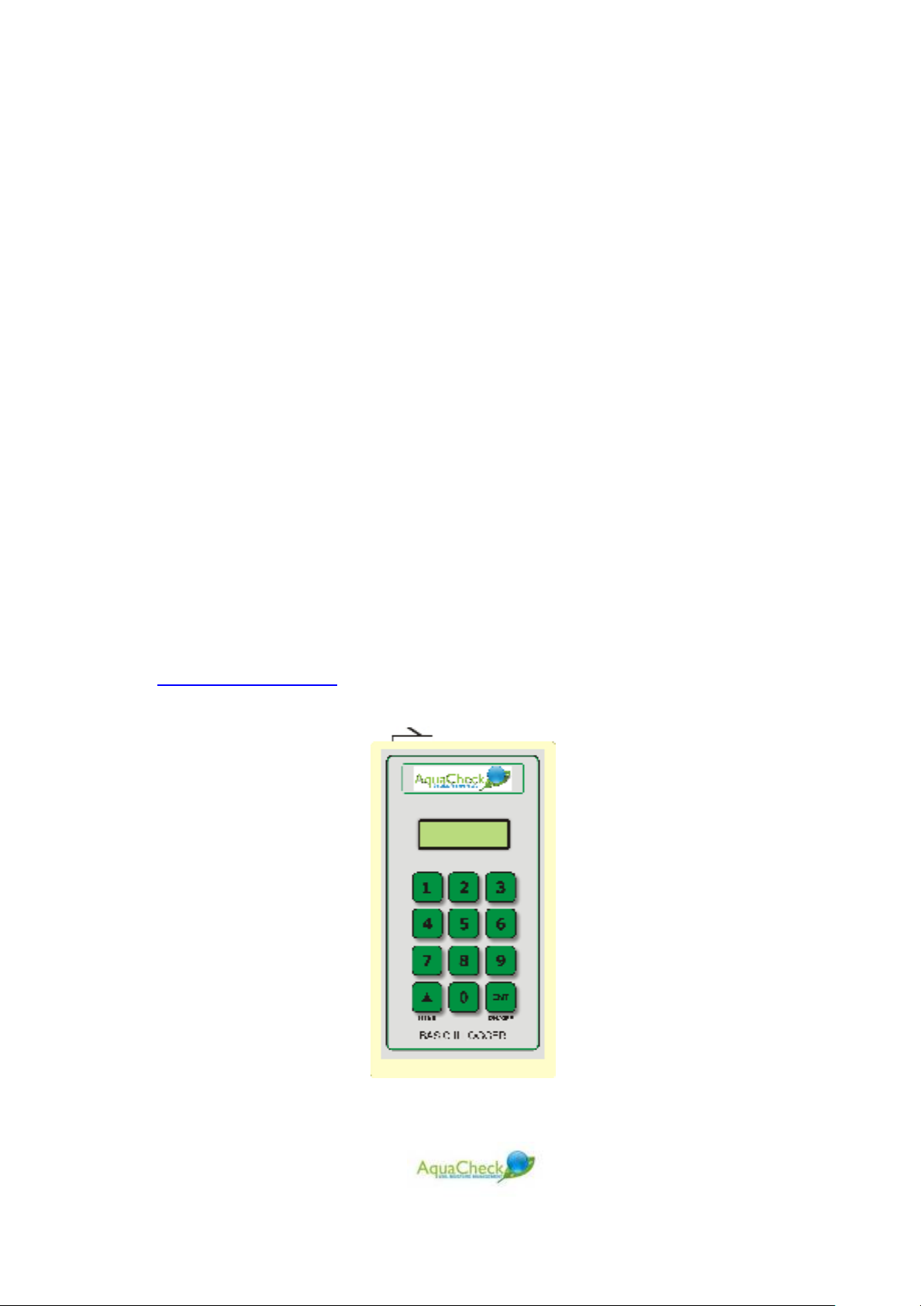
1 Basic II Wireless System Components
Figure
1
: Hand
-
held wireless logger
The BASIC II wireless system consists of the following components:
A. A continuous logging soil moisture probe
B. A continuous logging RTU device
C. Hand-held wireless logger unit
D. CropGraph software
E. Accessories:
a. Charger & Download cable
b. Manual & Installation CD
c. RF Utility Module
d. Installation Kit
The AquaCheck Basic II wireless probe is also offered in a sub-surface
configuration for turf and pasture applications. For this application the probe head
and shaft are separate units joined by a 0.5m cable. The shaft is equipped with a
hardened top cap, which if viewed from the top, looks like a standard popup
sprinkler head once installed. This version of the probe is however dependent on
an external communication device for power supply, data storage and/or
transmission. The SOLO device mentioned herein is typical of such an external
device for the sub-surface or classic versions of the AquaCheck probe.
(For more detail on the subsurface version please visit our website at
www.aquacheck.co.za and browse the products section)
10

Figure 2: AquaCheck Probe
Figure 3: SOLO RTU
11
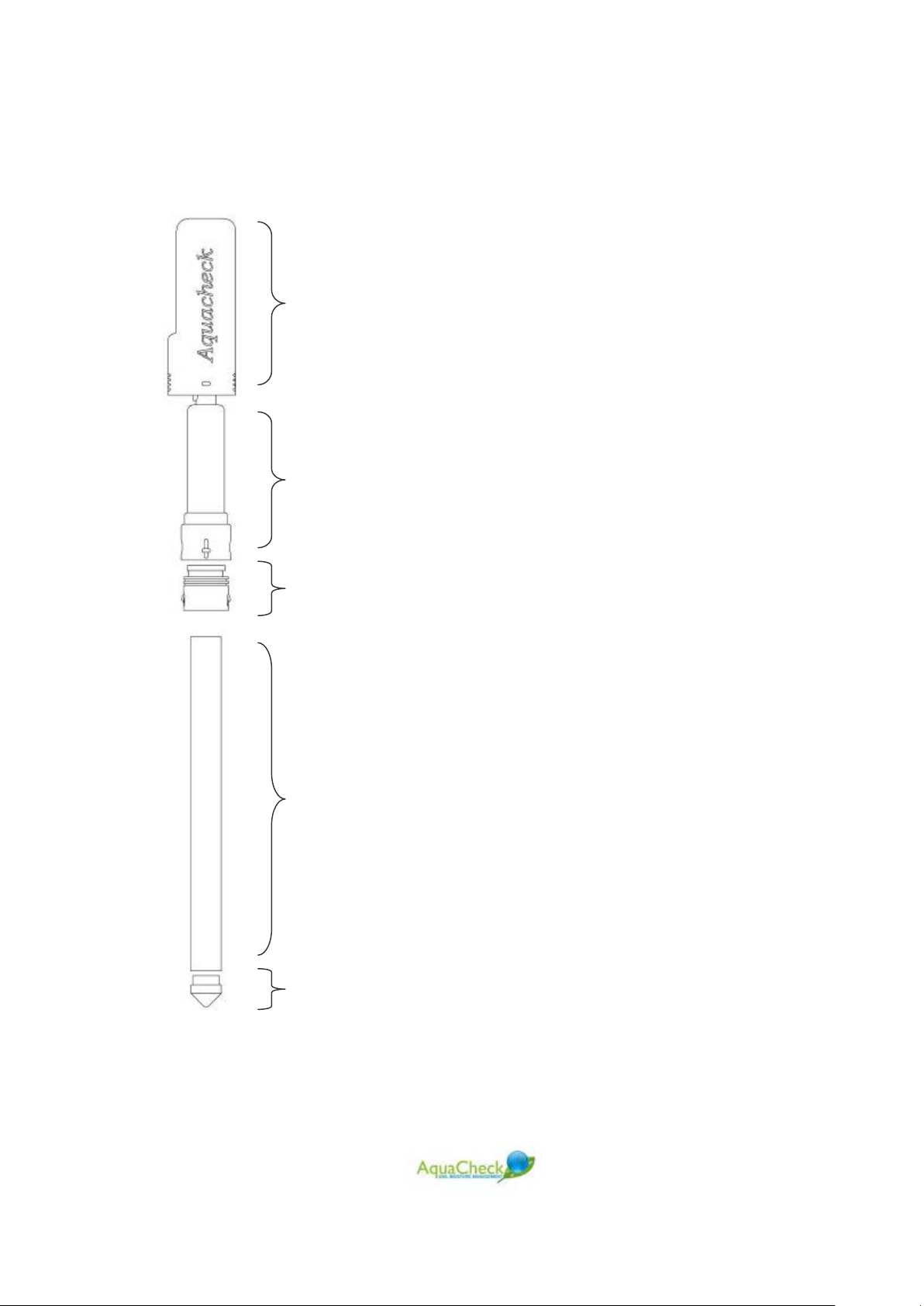
2 Probe construction
PROBE COVER
PROBE HEAD
LONG/SHORT
CONNECTOR
ASSEMBLY
Figure 4: Probe Construction
PROBE SHAFT
BOTTOM
STOPPER
12
