Page 1
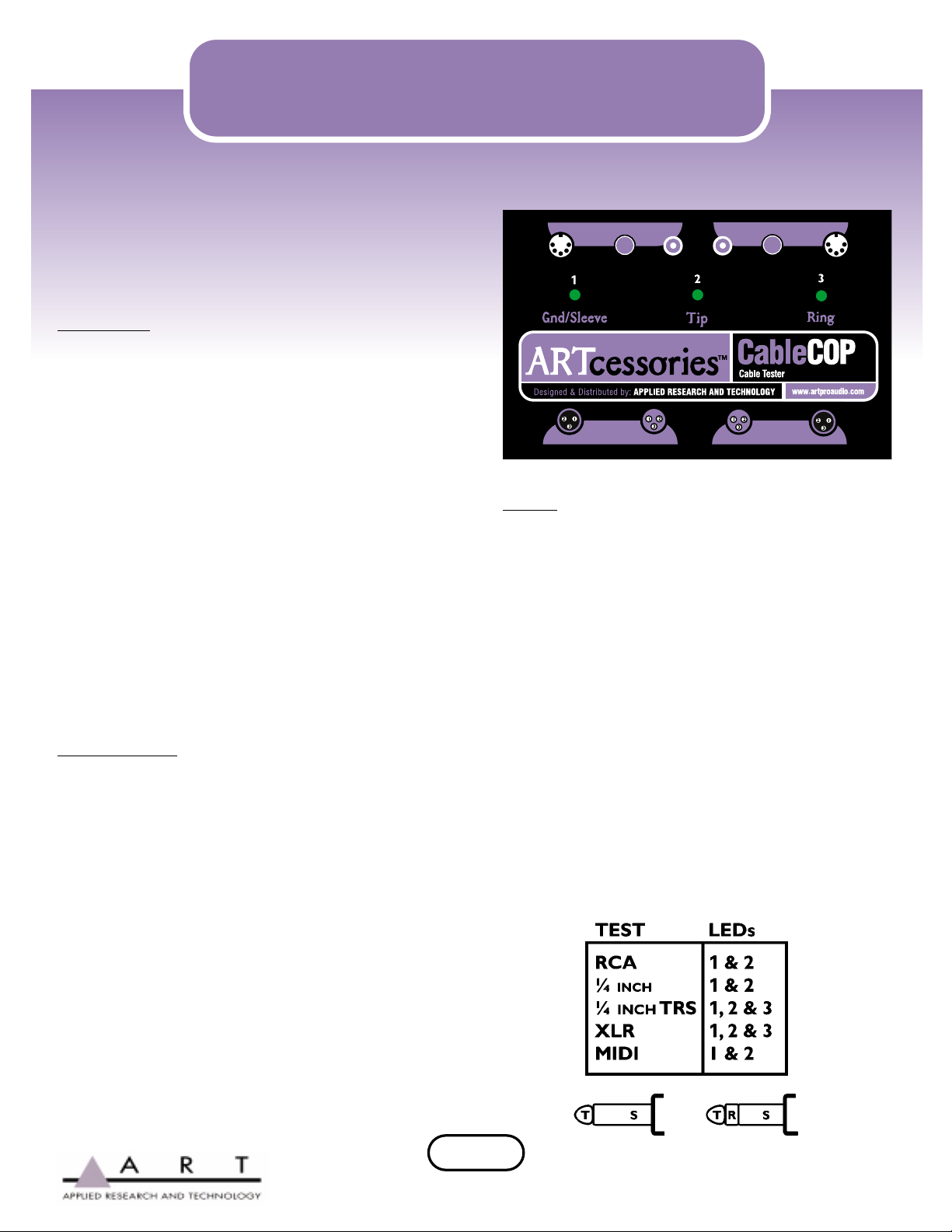
ARTcessories
Creative audio solutions in cool little boxes.
March 2003
CableCOP
Cable Tester
™
There are several types of cables used widely in pro audio –
mic cables and patch cords with 2 or 3 conductors, instrument cables
with 2 conductors, basic speaker cables with 2 conductors and MIDI
cables comprised of DIN5 connectors using 2
conductors. The CableCOP features a full selection of standard pro
audio connectors for testing all such cables. LEDs on the CableCOP link
its various connector terminals and will only
illuminate when the connected ‘cable’ completes a circuit.
As a result you’re able to tell,at a glance,which cables need
to be repaired. Sometimes the problem can be the cable itself. An LED
may also fail to illuminate if a 3-conductor cable has been wired outof-phase. As an example,if the Tip of one 1/4”TRS plug on a (balanced)
patch cable were soldered to the
same cable conductor as the Ring or Sleeve of the other 1/4”
TRS plug.
Specifications:
• The CableCOP helps to test all basic types of cables quickly and
easily,even with a combination of different ends.
• Connectors include Male and Female XLR, 1/4” balanced/unbalanced,
RCA and MIDI.
• The Left LED indicates pin 1 on Male or Female XLRs,Sleeve
(ground) on TRS 1/4”plugs,ground on RCA plugs or pin 4 on
DIN5 (MIDI) plugs.
• The middle LED indicates pin 2 on male or female XLRs or the
tip on 1/4” or RCA plugs.
• The right LED indicates pin 3 on male or female XLRs,pin
5 on DIN5 (MIDI) plugs or the ring on TRS 1/4”plugs.
• Power: 9V battery (included) or optional power adapter.
• Dimensions: 4.25 x 3 x 1.5 inches (180 mm x 76 mm x 40 mm)
• Weight:1 lb (454 g)
Usage:
1. Plug each end of the cable into the appropriate connector
on the CableCOP.
2. Check the LEDs.
3. If no LEDs illuminate,either the cable is totally non-functional or the
battery is dead.
4. If only the left LED illuminates and it’s a 2-conductor cable, the cable
has an open tip connection in one or both of the plugs. If it is a 3conductor cable,the tip and ring on a 1/4”TRS plug, pins 2 and 3 on
an XLR, pin number 5 on a DIN5
connector, it needs soldering.
5. If only the middle LED illuminates and it’s a 2-conductor cable, one
or both ground connections need soldering on
1/4” or RCA plugs. If it is a 3-conductor cable,the ground and ring
on a TRS,or pins 1 and 3 on an XLR may need soldering.
6. If only the right LED illuminates and it is a 3-conductor cable (this
LED should never illuminate with a 2-conductor cable), the tip and
sleeve of a 1/4”TRS,or pins 1 & 2 on an XLR, or pin 4 on a DIN5 plug
needs soldering.
7. If both the left and center LEDs illuminate and it’s a 2-conductor
cable,it’s OK. If it’s a 3-conductor cable,you have two leads wired
out-of-phase. They would be tip and ring in a 1/4”TRS plug,or pin 2
and 3 in an XLR.
8. If all 3 LEDs illuminate with a 3-conductor cable,it’s OK.
90 DAY
WARRANTY
DESIGNED & DISTRIBUTED BY:APPLIED RESEARCH AND TECHNOLOGY • 215 Tremont Street • Rochester,New York 14608 • USA
For Customer Service,please call: 585.436.2720 • Email: cserve@artproaudio.com • www.artproaudio.com • ART-ARTcs-03/03
