Page 1
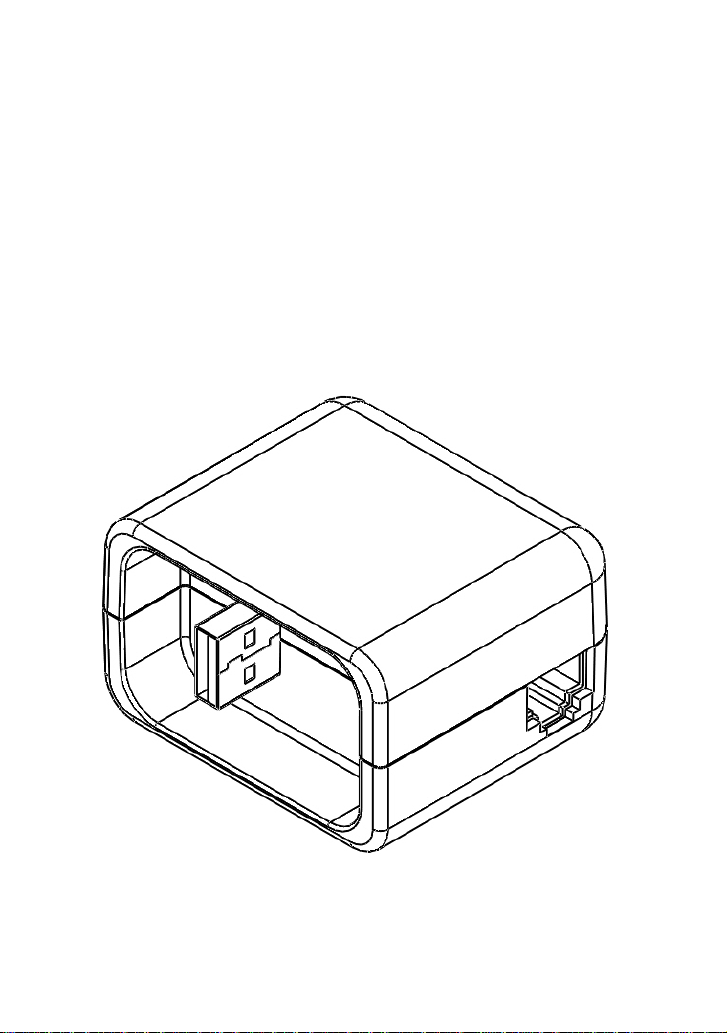
使 用 手 冊
Quick Guide
Travel Wi-Router
迷你無線分享器
Copyright © 2012, Carry Technology Co., Ltd. All Right Reserved
Page 2

目錄/Catalog
感謝您的購買
1.1
簡介 /
1.2 包裝內容 / Package Contents ……..…… ……………………….......3
1.3介面與 LED 燈號顯示說明 / Interface & LED Indicators Description…4
主要功能介紹
2.1 無線網路設定 / Wireless Network Setup…….………………..…….……5
2.2 進階無線網路設定 / Advanced Wireless Network Setup …… ….……5
NCC
警語
Thanks for Purchasing………………..………3
Introduction ……..……………… ………………………....3
Main Function ………………………………...5-9
/ FCC Compliance and Advisory Statemen……..8
Page 3

感謝您的購買 / Thanks for Purchasing
1.1
簡介 /
Apotop Travel Wi-Router 旅行用無線分享器,是專為平板電腦、智
慧型手機與手持式無線裝置所設計。只需與 iPad 的電源供應器結合,
接上網路線,在一般房間大小的空間,就可以方便以 150Mbps 高速無
線上網。輕薄短小的設計相當方便外出攜帶使用,且足以滿足大部分使
用的需求
Travel Wi-Router is designed for use with tablets, smart phones,
and handheld electronic wireless devices. It can be powered by
power adapter of iPad, and can conveniently connect to the internet
and share the connection around an average sized room at
150Mbps.The device’s tiny size makes it ideal for use on the road and
is powerful enough to satisfy almost any basic wireless application
requirement.
專為
Special design for iPad users to create WiFi hotspot at hotel
可以直接使用
Supports power over iPad’s power adapter
可讓多部裝置同時無線上網。
Easy to get multiple devices online simultaneously
輕薄短小的設計相當便於出外旅行使用。
Compact size convenient for travel
Introduction
使用者設計,可於飯店房間提供無線網路。
iPad
電源供應器供電,不須另外攜帶變壓器。
iPad
Page 4

提供
Supports one USB port for iPad power charging
支援
Wireless speed up to 150Mbps. Up to 3 times faster than
existing 802.11b/g product
無線路由器/分享器支援5種操作模式,可以依需求進行調整。
Supports five kinds of operations mode for Router / AP
接口,讓上網同時還可以對
USB
802.11n
規格,無線網路傳輸速度達
充電。
iPad
150Mbps。
1.2 包裝內容 / Package Contents
包裝含有以下內容物
1 x
1 x
迷你無線分享器
使用手冊
/ The package contains the following items
/ Travel Wi-Router
/ Quick Guide
Page 5
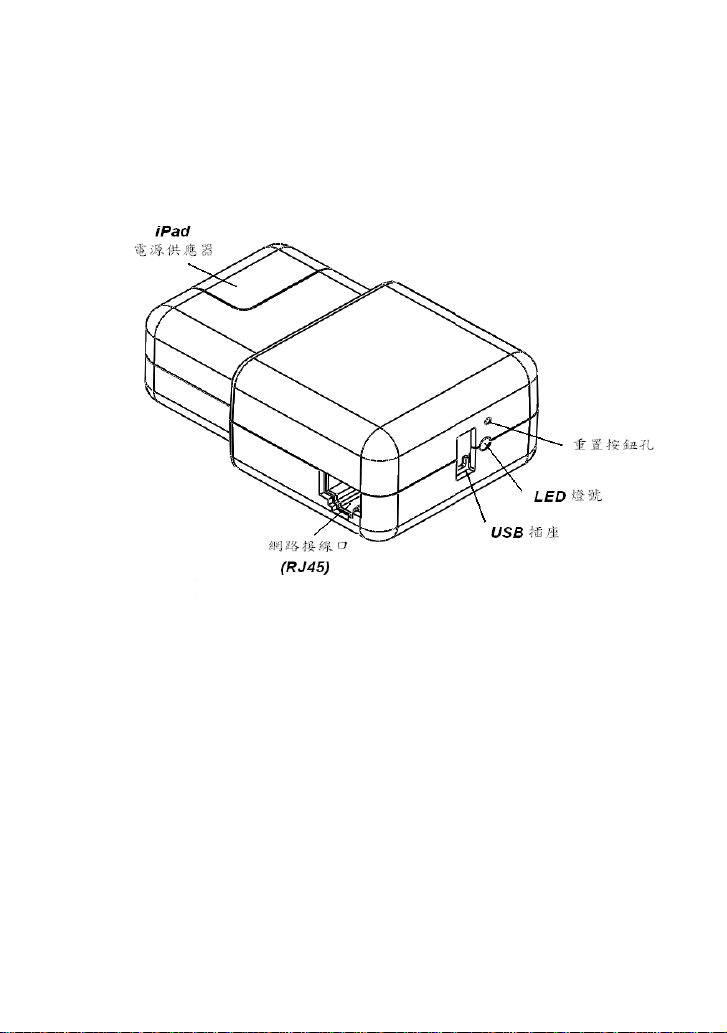
1.3
Reset Hole
WAN
Power Adapter
介面與 LED 燈號顯示說明 /
Interface & LED Indicators
Description
1. 電源指示說明 (綠色):
顯示目前 iPad 電源供應器已提供電源給無線分享器。
2. 無線網路連線指示(紅色):
顯示無線網路進行連線。
3. 重置按鈕 (位於重置按鈕孔內):
步驟
a. 確認無線分享器的電源已正確供應。
b. 確認無線網路連線之紅色燈號閃爍。
c. 使用迴紋針等尖端的工具插入重置按鈕孔,按壓超過 3
秒,待紅色燈號熄滅後,請放開重置按鈕孔,即可回
復出廠設定。
Page 6

(*備註:本產品不含 iPad 電源供應器)
1. PWR LED (Green):
Indicates ComWi is Power On for WiFi mode.
2. WiFi LED (Red):
Indicates the Wireless LAN is keeping in working stage.
3. Reset (3Sec) button under the Hole:
First, please make sure you had powered on the Wi
Router and WiFi LED (Red) is keeping in working stage,
then you can use a kit to press the Reset button. After
pressing 3 seconds, you will see WiFi LED (Red) will
turn off. Currently, you can release the button for
recovering it to Default Network setting.
*Note: iPad Power Adapter is not included
2.1
無線網路設定 /
主要功能介紹
Wireless Network Setup
/ Main Function
如網路連線無須帳號密碼 /
1. 將iPad
並等待約25秒。
Connect the Ethernet cable to the WAN port of Travel Wi-Router
2.
連接網路線至產品底部的
Connect the other end of the Ethernet cable to the internet port at
hotel room (or ISP router)
電源供應器組入
If need no User Name/ Password
W-Router
RJ-45
的凹槽中的
網路接口。
USB
插頭,通電後
Page 7

3.
網路線的另一端連接至飯店的網路接口(或
Powered Travel Wi-Router with iPad Power Adapter and wait
about 25 sec.
4.
在無線網路列表中選擇
SSID) 。
Choose a wifi network ”Comwi_xxxxxx” (See individual SSID of
each Travel Wi-Router)
5.
開啟
iPad/ iPhone
了!
Open iPad / iPhone Browser – ex. Safari, and you should get on
Internet now!
2.2
進階無線網路設定 /
ComWi_xxxxxx (如Wi-Router
的瀏覽器(例如
Safari)
,你現在應已連上網路
Advanced Wireless Network
ISP Router)
本體背後的
Setup
。
1. 將Wi-Router
Connect the Ethernet cable to the WAN port of Travel Wi-Router
2.
連接網路線至產品底部的
Connect the other end of the Ethernet cable to the internet port at
hotel room (or ISP router)
3.
網路線的另一端連接至飯店的網路接口(或
Power on Travel Wi-Router and wait about 25 sec
4.
在無線網路列表中選擇
Choose a WiFi Network: “ComWi_xxxxxx”
接上電源並等待約25秒。
RJ-45
網路接口。
ComWi_xxxxxx。
ISP Router)。
Page 8

5.
開啟
iPad/ iPhone
Open iPad / iPhone Native Browser – Safari
6. 在網址列輸入 http://10.10.1.1。
Enter: http://10.10.1.1/ in URL-address.
7.
如下圖點選
Refer to the following Web U/I choose Gateway; click “Next”.
Gateway
的瀏覽器(例如
並點按
Next。
Safari) 。
Page 9

8. LAN Interface Setup
LAN Interface Setup If you don’t want to update LAN Interface
Setup, please click “Next” directly to skip it.
,你可以直接按
Next
進入下一步。
Page 10

9. WAN Interface Setup
定,選擇
碼。若
PPPoE
ADSL
是直接連接至網路分享器,可以保持預設值
點按
Next。
WAN Interface Setup
For Example: Select PPPoE for ADSL on WAN
interface. User Name and Password need to be done and
click “Next”. If Wi-Router would be connected to internet
through your original router, you can keep it in “DHCP
Client” and click “Next” directly to skip it.
,我們以
ADSL
的撥號網路為例來進行設
後請輸入網路供應商提供的使用者帳號跟密
網路線沒有直接連接到
Wi-Router
DHCP
的網路孔,而
,完成後請
Page 11

10. 在Basic Setting
Wi-Router
Wireless Basic Settings for using different SSID for your
ComWi. After updating it, please click “Next” directly.
中,若有需要你可以於
的無線網路名稱,完成後請按
SSID
欄位,重新命名
Next。
Page 12

Page 13

11.
更改密碼
開啟密碼保護功能將可預防任何未經授權連結至
Wi-Router
無線網路,選擇你想要的加密方式,並輸入密碼,完成後點按
Finished
Password Change
the ComWi. Turning on the ComWi security will prevent any
unauthorized access to the wireless network. After updating it,
please click “Finished” and wait about 20 second for
accessing your New SSID or Password.
,等待約20秒就可連結至新的
The following figure is to show setting up the security of
SSID
或密碼。
的
Page 14

Carry Technology
NCC警語
第十二條:
經型式認證合格之低功率射頻電機,非經許可,公司、商號或使用者
均不得得擅自變更頻率、加大功率或變更通原計之特性及功能。
第十四條:
低功率射頻電機之使用不得影響飛航安全及干擾合法通信;經發現有
干擾現象時,應立即停用,並改善至無干擾時方得繼續使用。
前項合法通信,指依電信法規定作業之無線電通信。低功率射頻電機
須忍受合法通信或工業、科學及醫療用電波輻射性電機設備之干擾。
FCC Compliance and Advisory Statement
This device complies with Part 15 of the FCC rules. Operation is
subject to the following two conditions:(1) this device may not cause
harmful interference, and (2) this device must accept any interference
received, including interference that may cause undesired operation.
This equipment has been tested and found to comply with the limits
for a Class B digital device, according to Part 15 of the FCC rules.
These limits are designed to provide reasonable protection against
harmful interference in a residential installation. This equipment
generates, uses and can radiate radio frequency energy and if not
installed and used in accordance with the instructions, may cause
harmful interference to radio communications. However, there is no
guarantee that interference will not occur in a particular installation. If
this equipment does cause harmful interference to radio or television
reception, which can be determined by turning the equipment off and
on, the user is encouraged to try correct the interference by one or
more of the following measures:
1.Reorient the receiving antenna.
2.Increase the separation between the equipment and receiver.
3.Connect the equipment into and outlet on a circuit different from
that to which the receiver is connected.
Page 15

Carry Technology
1
V1.0
4.Consult the dealer or an experienced radio/TV technician for help.
Any special accessories needed for compliance must be specified in
the instruction manual.
Warning: A shielded-type power cord is required in order to meet
FCC emission limits and also to prevent interference to the nearby
radio and television reception. It is essential that only the supplied
power cord be used. Use only shielded cables to connect I/O devices
to this equipment.
CAUSION: Any changes or modifications not expressly approved by
the party responsible for compliance could void your authority to
operate the equipment.
