Page 1

Quick Start Guide
24/32-CH DVR
Page 2

Page 3

24/32-CH DVR Quick Start Guide
1. Install Hard Drive &DVD Writer
1.1 Install Hard Drive
Notice: 1. This series support eight(optional) or four SATA hard drives. Please use
the hard drive the manufacturers recommend specially for security and safe field.
Here take eight SATA hard drives installation for example.
2.Please calculate HDD capacity according to the recording setting. Please
refer to “Appendix B Calculate Recording Capacity”.
Step 1: Unscrew and open the case and then unscrew the screws in the both
sides to take out of the upper iron bar as shown below:
Step 2: Put the HDD under the lower iron bar and let the screw holes of the
HDD aim at the iron bars‟. Then screw firmly and connect the power and data
cables. The pictures are shown as follows:
Step 3: Install other three HDD according to above-mentioned method. Then
cover the upper iron bar and screw it firmly. Put the HDD under it and screw
firmly as shown below:
Step 4: Install other three HDD under the upper iron bar as shown below:
Step 5: Cover the back cover of the device and screw firmly.
Page 4
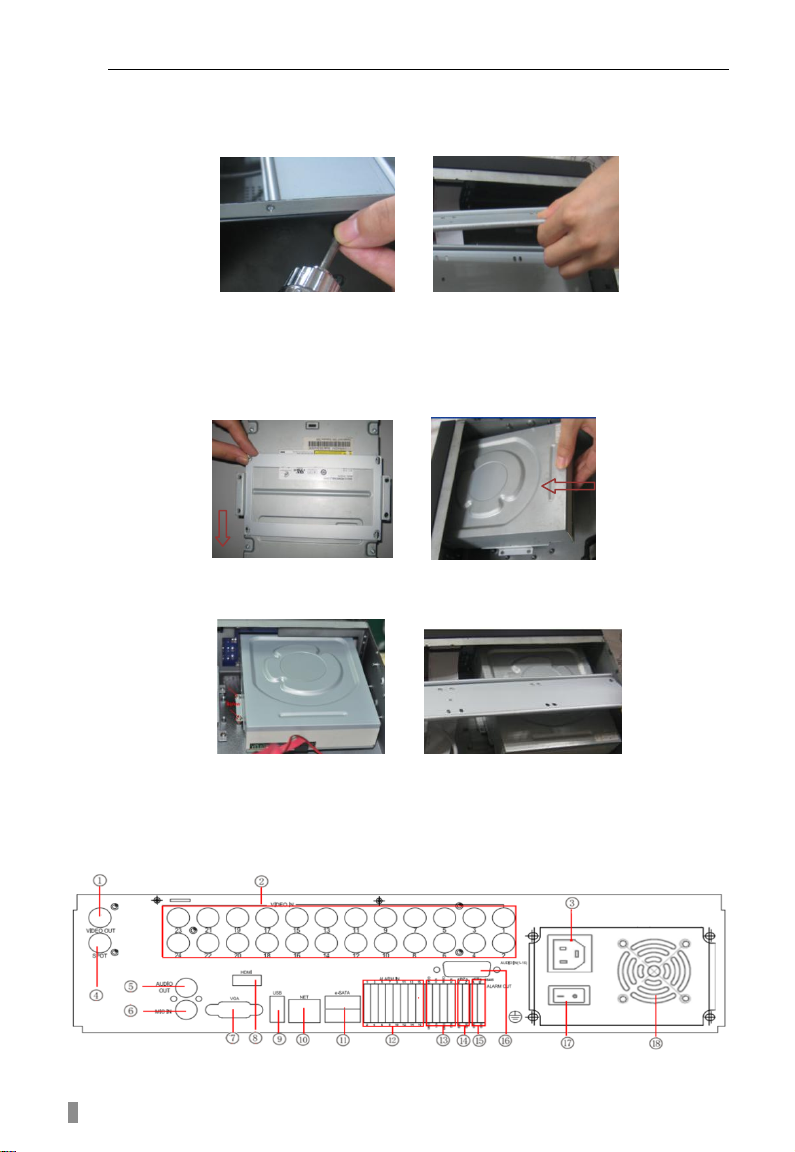
24/32-CH DVR Quick Start Guide
1.2 Install DVD Writer
Step 1: Unscrew and open the case and then unscrew the screws in the both
sides to take out of the upper iron bar as shown below:
Step 2: Install the DVD holder attached with the device. Please let the screw
holes of the DVD aim at the holder‟s. Try to place the holder farther away from
the front and then screw firmly. Then, unscrew and take the barrier out of the
front panel. Next, put the DVD with the holder into the case and let the screw
holes of the case aim at the holder‟s. Next, screw them firmly.
Step 3: Connect the power and data cables and install the upper iron bar.
Then, screw firmly with screws in the both sides.
Note: If the user installs a DVD, he can only install 4 HDD disks due to too
much room taken up.
2. Connections
Fig 2-1 Rear Panel for 24-ch
2
Page 5
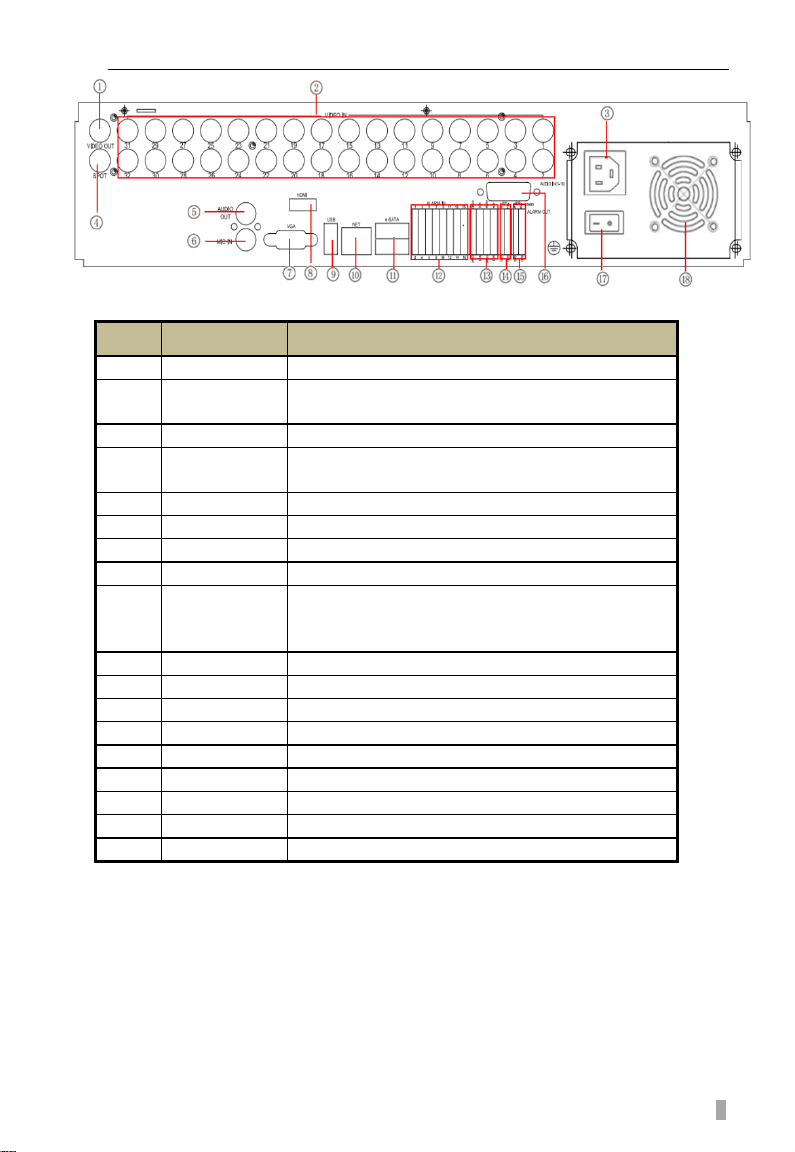
24/32-CH DVR Quick Start Guide
Item
Name
Description
1
Video out
Connect to monitor
2
Video in
Video input channels (from 1-24 for 24-ch
DVR/ 1-32 for 32-ch DVR)
3
Power input
AC 110Vor 110V
4
Spot
Connect to monitor as an AUX output channel
by channel. Only video display, no menu show
5
Audio out
Audio output, connect to the sound box
6
MIC IN
Talk 7 VGA port
VGA output, connect to monitor
8
HDMI port
Connect to high-definition display device
9
USB port
To connect external USB devices like USB
flash, USB HDD for backup or update
firmware; or connect to USB mouse
10
LAN
Network port
11
E-SATA
Connect to HDD for backup
12
Alarm in
Connect to external sensor1-16
13
Alarm out
4ch relay output. Connect to external alarm.
14
P/Z
Connect to speed dome
15
K/B
Connect to keyboard
16
Audio in
16 CH Audio input
17
Power switch
Switch on/off
18
Fan
For cooling the device
Fig 2-2 Rear Panel for 32-ch
3. Startup & Shutdown
3.1 Startup
Step1: Connect to cameras and monitor.
Step2: Connect with the source power;
Step3: The device will boot and the power indicator will display blue.
Step4: A WIZZARD window will be pop-up.
3
Page 6

24/32-CH DVR Quick Start Guide
3.2 Shutdown
You can shut down the device by using IR remote controller and mouse.
By IR remote controller:
Step1: Press Power button. This will bring up a shutdown window. The unit will
shut down by clicking “OK” button.
Step2: Disconnect the power
By mouse:
Step1: Enter into Menu and select “Shut Down” icon. This will take you
to a shutdown window.
Step2: Click OK. Then the unit will power off after a while.
Step3: Disconnect the power
4. Setup Wizard
After the device starts, a setup wizard pops up. You can set up time,
network , record and disk management.
Click Device name box to popup a keyboard as follows:
It supports digits, alphabets and symbols as inputs. Click Shift button to input
Capital letters and symbols; click Shift button again to return.
Click „Next‟ button to bring up a network setup window.
4
Page 7

24/32-CH DVR Quick Start Guide
The default HTTP port is 80. The default server port is 6036. You can check
„Obtain an IP address automatically‟ to acquire network information or input IP
address, subnet mask, gateway, preferred/alternate DNS server manually. This
function is used to monitor DVR through internet (See Section 10 for details).
Click „Next‟ button. This will take you to record setup window.
Select resolution, fps, encode, quality and max bitrate. The higher the value is,
the clearer the recorded picture is. Of course, more space of HDD will be taken
up.
Click „Next‟ button. This will take you to the HDD management window.
You can check your HDD information through this tab. If your HDD was
recently installed, select the HDD from the list to format it.
Click „Next‟ button. This will let you to see your DVR status. And then
Click „Finish‟ button to end this wizard.
You can also refer to the complete setup steps from the relevant sections of
DVR User Manual. If you don‟t want to setup Wizard, please click Exit button to
exit.
5. Login
After you exit the wizard setup, you can login to the DVR.
Notice: This DVR can only display options on either VGA monitor or BNC monitor
at a given point of time, if there is live image display without menu options ,
please check if there is display on other device/monitor, or long press Exit key to
wait for login dialog box to appear. Long press Exit key can switch the output
between BNC and VGA.
Press the MENU button which will bring the LOGIN dialogue box and enter the
user name: admin and password: 123456
5
Page 8

24/32-CH DVR Quick Start Guide
6. Main menu setup
Click right mouse, or press ENTER button on the front panel to enter into the
main menu. Then click Setup to enter into Setup interface as shown in Fig 4-2.
Basic configuration: Users can set video system, menu language, audio,
time and authorization check.
Live configuration:Users can set name/time display, picture color and hide
cameras.
Record configuration:Users can set record quality, frame rate, resolution,
time stamp and recycle.
Schedule configuration: Users can set schedule for timer, motion detection,
and sensor alarm respectively.
Alarm configuration: Users can set sensor type, alarm trigger and buzzer
alarm.
Network configuration: Users enable network function, and configure IP
address, DDNS, transmission video parameters here.
User configuration: Administrator can add, delete users, and change their
authorization
PTZ configuration: Users can set protocol, baud rate, address, presets and
auto cruise track here.
Advanced configuration: Users can reboot the device and import & export
data into or from mobile storage medium.
7. Recording Setup
6
Page 9

24/32-CH DVR Quick Start Guide
A user needs to install and format a HDD, and set all the recording parameters
before recording. There are four kinds of record modes.
7.1 Manual Recording
A user can press REC button on the front panel after quitting system setup.
Press this button again to stop recording.
Or press REC button on remote controller. Click it again to stop.
Or click REC button on the tool bar with mouse. Click it again to stop.
7.2 Schedule Recording
To Setup Schedule Recording:
Step1: Enter into MenuSetupSchedule tab. Refer to the following picture.
Step2: Click “ ” button to add a certain day schedule; click “ ” button to
delete the selected schedule;
Step 3: You can also double-click the grid to pop up a week schedule window.
Select day and then click „Add‟ button to setup the start time and end time.
Then select other days and click „Copy‟ button to save the setting to other days.
Finally, click „OK‟ button to save week schedule.
Step 4: Select other channels and set timeline for them or select „Apply
Settings To All Channel and click “Copy” button to set the same settings for all
channels.
7.3 Motion Based Recording
Motion detection based recording: when there is a motion event detected, the
camera will be triggered to record.
To Setup Motion Based Recording:
7
Page 10

24/32-CH DVR Quick Start Guide
Step 1: Enter into MenuSetupScheduleMotion tab. The setup steps for
schedule for motion based recording are similar to normal schedule setup. You
can refer to 7.3 Schedule Recording for details.
Step 2: Enter into MenuSetupAlarmMotionMotion tab as shown
below.
Step3: Enable motion alarm (Please specify to channel) and click „Apply‟ to
save settings.
Step4: Click „Setting‟ button under the Area to set Sensitivity and Detection
area. Left click the grid and drag to delete the area. Drag again to add area.
You can drag slide bar to set the sensitivity value (1-8). The higher the value is
the more sensitive it is to motion. Since the sensitivity is influenced by color
and time (day or night), you can adjust its value according to the practical
conditions. Click icon to set the whole area as detection area. Click
icon to clear the set detection area. Click icon to test the sensitivity as per
the local conditions. Once motion is sensed, it displays a figure icon. Click
icon to save the setting. Click icon, exit current interface.
Step 5: Enter into MenuSetupAlarmMotionSchedule tab to bring up
schedule settings for motion alarm. The setup steps are similar to normal
schedule setup. You can refer to 7.3 Schedule Recording for details.
Note: The timelines of the two schedules must match, otherwise you cannot
get the record in some time.
7.4 Sensor Based Recording
To Setup sensor Based Recording:
8
Page 11

24/32-CH DVR Quick Start Guide
Step 1: Enter into MenuSetupScheduleSensor tab. The setup steps for
schedule for sensor based recording are similar to normal schedule setup. You
can refer to 7.3 Schedule Recording for details.
Step 2: Enter into MenuSetupAlarmSensorBasic tab as shown below.
Step 3: Enable sensor alarm (Please specify to channel), select senor type and
click „Apply‟ to save settings.
Step 4: Enter into MenuSetupAlarmSensorSchedule tab to bring up
schedule settings for sensor alarm. The setup steps are similar to normal
schedule setup. You can refer to 7.3 Schedule Recording for details.
Note: The timelines of the two schedules must match, otherwise you cannot
get the record in some time.
8. Playback
This unit supports four kinds of playback
8.1 Live Playback
Click Play button on the main menu bar to playback the record. User can
do concrete operation by clicking the buttons on screen.
9
Page 12

24/32-CH DVR Quick Start Guide
8.2 Playback by Time Search
Step 1: Enter into MenuSearchTime Search tab.
Step 2: Select date and channels on the right hand side and press “Search”
button. A date with highlighted borderline indicates presence of data.
Step 3: Set the start time by clicking a particular grid or by entering the
specific value in the start time field.
Step 4: Select the channel display mode and click button to play record.
Use the playback toolbar to control the playback.
Fig 4-8 Time search
8.3 Playback by Event Search
Step 1: Enter into MenuSearchEvent Search tab.
Step 2: Select date and channels on the right hand side. A data with
highlighted borderline indicates presence of data.
Step 3: Then checkmark Motion, Sensor or All accordingly. You can search for
motion based recording and sensor based recording.
Step 4: Press “Search” button to display the searched event information in the
event list box.
Step 5: Double click the event item to play the record.
10
Page 13

24/32-CH DVR Quick Start Guide
8.4 Playback by Image Search
Step 1: Enter into MenuSearchImage tab.
Step 2: Select data and channels on the right hand side.
Step 3: Press “Search” button to search for a recorded image.
Step 4: Once an alarm image has been identified, the user can double click the
image to play the recording.
You can lock the image by clicking “Lock” button. Click “Save” button to copy
the image on the HDD. Click “Save All” to copy all images on the HDD.
Note: In order to take images on alarm, the snapshot feature should be
activated in “Alarm Handling” for different kind of alarms. Please refer to User
manual 4.5 Alarm Configuration for details.
9. Back up
This unit supports backup by USB flash,DVD writer and USB HDD.
Step 1:Enter into MenuBackup tab.
Step 2: Set the start & end time, select channels and click Search button to
display the searched data in the data backup list box
11
Page 14

24/32-CH DVR Quick Start Guide
Step 3: Select a required file or checkmark “All” to select all data files. Click
Backup button to pop up Backup information window.
Step 4: In the backup information interface, user can check the relevant
options for backing up files. These options include storage Media, backup
player and save file type. Then click Start button to start backup.
10. Remote Surveillance
In order to view the DVR from a network it must be connected to a LAN/WAN
or internet. The network setup should be done accordingly.
10.1 Access DVR on LAN
Please enter into MenuSetup Network Setup as shown below:
Input IP address, Subnet, Gateway. If using DHCP, please enable DHCP in
both the DVR and the router. Enter into Menu Information Network,
and user can check the network settings of the DVR.
Enter into Record Setup to set network video parameters like resolution,
frame rate etc.
Open IE on a computer on the same network. Input the IP address of the
DVR in IE address bar and press enter. If HTTP port is not 80, add the port
number after IP address.
IE will download ActiveX component automatically. Enter the username and
password in the subsequent window
10.2 Access DVR on WAN
1. Connect the DVR to internet through router or virtual server
Please enter into MenuSetup Network Setup as shown above.
12
Page 15

24/32-CH DVR Quick Start Guide
Input IP address, Subnet, Gateway. If using DHCP, please enable DHCP in
both the DVR and the router.
Forward IP address and port number in Virtual Server setup of the router or
virtual server. Configure the firewall to allow accessing the DVR. (If the user
has enabled the UPnP function in both the DVR and router, he can skip this
step. Please refer to the relevant chapter for more details.)
Open IE browser, input IP address, or dynamic domain name and enter. If
HTTP port is not 80, add the port number after IP address or domain name.
IE will download ActiveX automatically. Then a window pops up and asks for
user name and password. Input name and password correctly, and enter to
view.
2. Connect the DVR to Internet through PPPoE
Enter into the DVR‟s Main MenuSetupNetwork interface to enable PPPoE
and then input user name and password received from your ISP. Next, click
„Apply‟. The DVR will connect to the server and would give a confirmation
message.
If users want to utilize dynamic domain name, please apply for a domain
name in a DNS server supported by the DVR or router. Then add to the DVR or
router.
When accessing the remote interface of DVR, user can input WAN IP/domain
name to access directly (user can enter into Main
menuInformationNetwork interface to check IP address). The browser will
download Active X control
The following steps are the same as the connection way above.
450041220001 A1
13
