Page 1
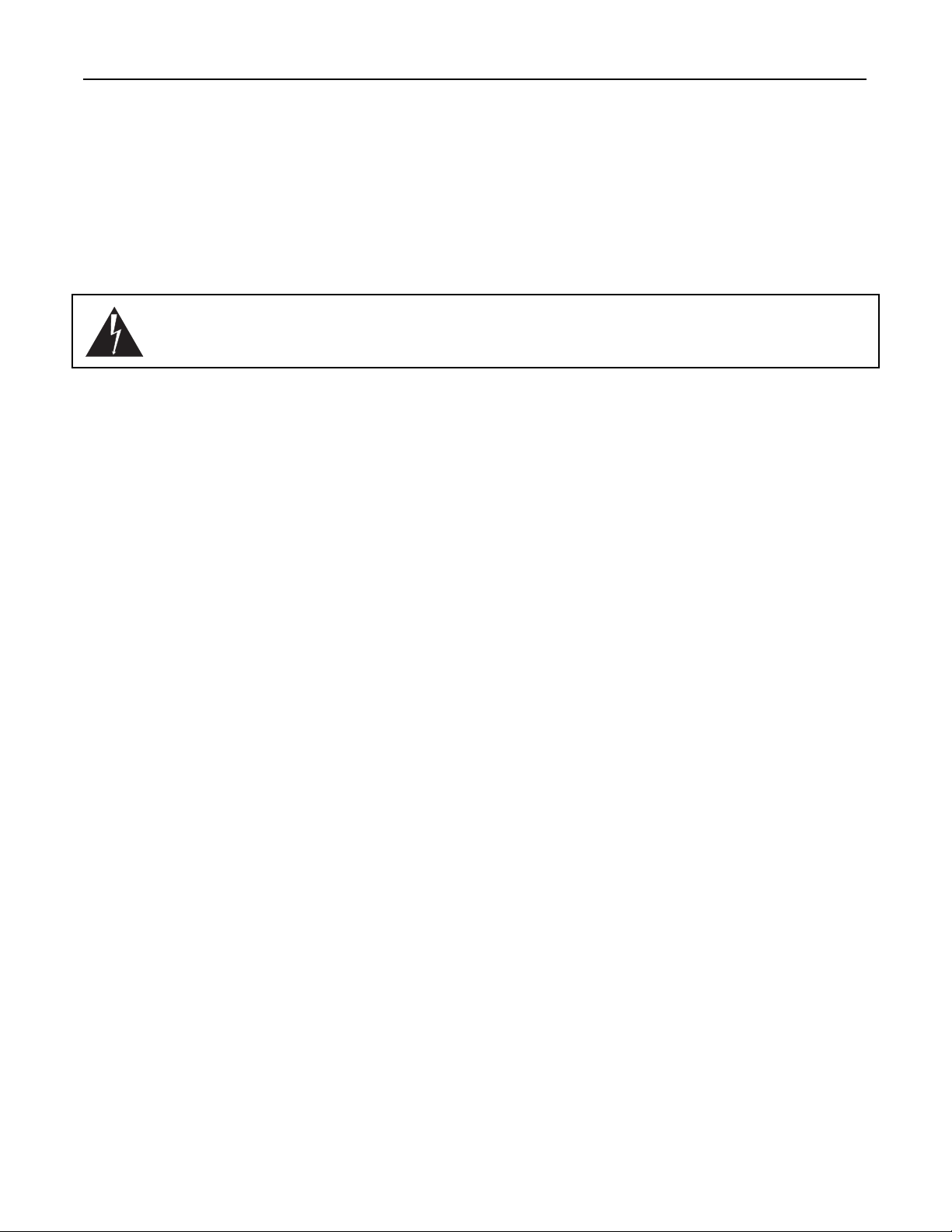
D/A Cards for the AD-8000
There are two digital to analog converter cards available for the AD-8000. The DAC II is a 2-channel 24-bit D/A
converter which outputs audio from a pair of XLR-M connectors, while the DAC VIII is an 8-channel 24-bit converter with the same specifications, providing output on a DB-25 connector with standard wiring.
Both DAC cards install in the special Option Card slot in the rear of the AD-8000, and the installation procedure
is identical for both cards. There is only space for one Option Card at a time.
You may find it helpful to determine the options you want to enable/disable using the card’s DIP switch (DAC
II) or jumpers (DAC VIII) before you install the card.
To adjust these settings after installation, or to install/remove the cards, you will need to remove the
AD-8000 top cover. This should only be carried out by technically-qualified personnel. See the Card
Installation Guide for instructions.
You will notice that after the card has been installed, the top right LED in the routing matrix will illuminate
(“ANALOG” row, “DESTINATION” column) to show that analog is available as a signal destination.
Balanced and Unbalanced operation
The D/A cards are designed for both balanced and unbalanced operation. In balanced mode, either pin 2 or pin
3 may be set to “hot” by means of an on-board DIP switch (DAC II) or jumpers (DAC VIII) — see below. T o unbalance the outputs, simply leave the unused (“cold”) signal line
unconnected (ie do not ground it). Grounding this
line will significantly reduce the output level.
In other words, if you set pin 2 hot, leave pin 3 unconnected; if pin
3 is hot, leave pin 2 unconnected.
Note:
For correct operation, insure that the D/A cards and the AD-8000 itself are configured correctly for
balanced/unbalanced operation to match the system with which they are interfaced. The circuitry in the D/A
cards especially is designed to place the absolute minimum of components in the signal path, for maximum
audio quality. As a result, do make sure that the system is configured correctly in this respect. This may be particularly important when interfacing the unit to, for example, a console with balanced ins and outs but unbalanced inserts. In addition, some lower-cost devices may claim to be balanced when in fact they ar e not.
Low sig-
nal levels, hum, crackles and similar effects are generally due to incorrect jumper setting or studio grounding.
Gain Calibration
Holes are provided in the rear panel to access trimpots that adjust the gain of the D/A cards. These may be
adjusted with a small screwdriver or trimming tool.
The DAC II 2-channel D/A
The 2-channel D/A card is ideal for stereo monitoring applications, and the signals provided from its outputs
follow the monitor sources chosen for the on-board D/A driving the headphone amplifier: see the main AD8000 for details.
Press the MONITOR button repeatedly to cycle through the channel pairs to select the one you wish to output
(1/2, 3/4, 5/6 or 7/8). The appropriate LED will illuminate. An additional press of the button when “7/8” is
selected will cause all four LEDs to illuminate. In this “direct” mode, the digital input most recently selected
with the SOURCE button before entering direct mode (AES/EBU or S/PDIF) is fed directly to the D/A, allowing
the AD-8000 to be used as a simple digital-to-analog converter. S/PDIF Output is not available in this mode.
Holding down the MONITOR button for two seconds enters DESTINATION mode. Hold the MONITOR button
down briefly as you use the toggle to select an AMBus card (A,B,C or D) to monitor. Only interfaces actually fitted may be selected!
The setting of the volume toggle only controls the inbuilt headphone amplifier and does not affect any installed
D/A cards.
DAC II and DAC 8 Operating Information v 1.5
Page 1
Page 2
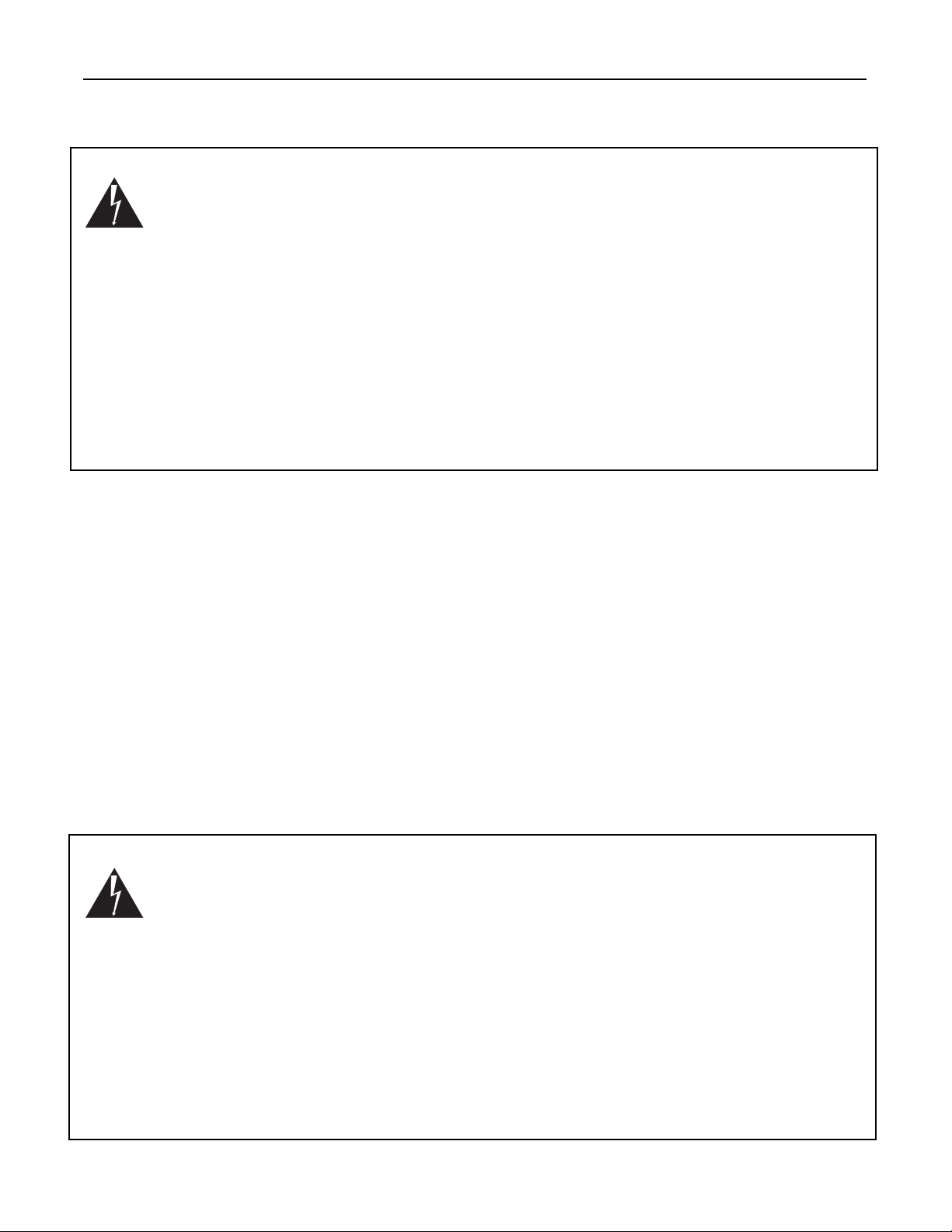
Note that the DAC II output XLRs are configured with the Right channel (2) at the top of the card and the Left
channel (1) at the bottom. The gain trimpots labeled L and R are also ordered with R above and L beneath.
DIP Switch Settings
To adjust these settings after installation, or to install/remove the card, you will need to remove the
AD-8000 top cover. This should only be carried out by technically-qualified personnel. See the Card
Installation Guide. A miniature four-way DIP switch block is fitted to the top left corner of the DAC II
card (looking at the component side of the board, output connectors to the right, edge connector to the bottom). These switches control a number of options on the card:
SW1 OFF (default) selects +4 dBu (professional) output level. When set to ON, the level is referenced instead
to –10 dBV.
SW2 OFF sets the XLR outputs Pin 3 Hot. When set to ON, Pin 2 is hot.
SW3 OFF sets De-Emphasis to Auto: de-emphasis is enabled or disabled according to the requirement of the
input signal. Setting this switch to ON overrides any de-emphasis indication in the incoming signal and disables
de-emphasis.
SW4 is not currently utilized.
To actuate the DIP switches, you will need to peel off the protective plastic cover.
The DAC VIII 8-channel D/A
The DAC VIII 8-channel D/A card provides eight channels of full 24-bit resolution, with the same specifications as the DAC II card (see below). The output is provided via a standard DB-25 connector, wired to the same
pinout as the analog output of a Tascam DA-88 and Fostex RD-8 modular digital multitrack. A 1-meter snake to
bring this connector out into eight XLR 3 Male connectors is available from Apogee, part # AD8000-IFC. Please
contact your dealer for details.
If you wish to make up your own cable, the pinout is as follows:
Channel + – G
1241225
2102311
321922
4 7 20 8
518619
6 4 17 5
715316
8 1 14 2
On-board settings and indicators
To adjust these settings after installation, or to install/remove the card, you will need to remove the
AD-8000 top cover. This should only be carried out by technically-qualified personnel. See the Card
Installation Guide. Adjustments to these settings should be made with the power off. A 4-way miniature DIP switch is provided on the card. It may be found at the top (furthest away from the edge connector) of
the upper side of the main board (the side to which the daughter board is attached) towards the left end of the
card (the end furthest away from the output connector and trimpots). To adjust the DIP switch, first remove the
plastic protective sheet.
This switch block provides the following selections:
SW1 OFF: +4dBu output (professional level)
SW1 ON: –10 dBV output (semi-pro level). An LED next to the switch block illuminates (left of three)
SW2 OFF: De-Emphasis is automatically employed if required
SW2 ON: De-Emphasis is disabled: an LED next to the switch block illuminates (middle of three)
SW3/SW4: Unallocated
DAC II and DAC 8 Operating Information v 1.5
Page 2
Page 3

A third LED is present on the board next to the switch block (right of three). This will illuminate if the onboard soft-mute facility is engaged due to loss of lock.
Daughter Board Jumpers
To adjust these settings after installation, or to install/remove the card, you will need to remove the
AD-8000 top cover. This should only be carried out by technically-qualified personnel. See the Card
Installation Guide. A set of jumpers is provided on the daughter board adjacent to the DB-25 output
connector. There are two jumpers per channel. They are individually labeled with a number (JP1-16) and each
pair is marked with the channel number (CH1-8).
These jumpers define balanced and unbalanced operation and whether pin 2 or pin 3 is hot.
• For Pin 2 Hot Unbalanced operation, remove the ODD-numbered jumpers (JP 1, 3, 5, etc) on the channels
you wish to set.
• For Pin 3 Hot Unbalanced operation, remove the EVEN-numbered jumpers (JP 2, 4, 6 etc) on the channels
you wish to set.
• To select Pin 2 Balanced operation, look at the jumper labeling on the daughter card, so the labels are
upright. All the jumpers on the required channels should be installed and set horizontally.
• To select Pin 3 Balanced operation, rotate each required channel’s pair of jumpers 90 degrees, so that they
are set vertically.
D/A Converter Option Card Specifications
Resolution: 24 bits
Type: Delta-Sigma
Sample Rate range: 32–54 kHz
Relative THD+N, S/(N+D)
0 dBFS input:
>–95 dB
Dynamic range, –60 dB 108 dB
Signal-to-Noise 108 dB
Channel Separation >110 dB
Frequency Response (10Hz–20 kHz)
Gain:
± 0.15 dB
Phase:
< 2 Degrees
Maximum Output Level: 28 dBu
DAC II and DAC 8 Operating Information v 1.5
Page 3
Page 4

Application Notes
FOR UNBALANCED PIN 2 HOT
FOR UNBALANCED
DIP SWITCHES (FROM
FOR PIN 2-HOT
FOR PIN 3-HOT
NOTE: THE BOTTOM
Product: AD-8000 2-ch Digital to Analog Converter Card
Topic: Balanced vs. Unbalanced Operation
Document Number:24
The 2-channel D/A converter card for the AD-8000 is shipped from the factory ready for
balanced, pin 2-hot operation. A miniature four-way DIP switch block (top left) controls a
number of options on the card:
SW1 OFF (default) selects +4 dBu (professional) output level. When set to ON, the level is
referenced instead to –10 dBV.
SW2 OFF sets the XLR outputs to Pin 3 Hot. When set to ON, Pin 2 is hot.
SW3 OFF sets De-Emphasis to Auto: de-emphasis is enabled or disabled according to the
requirement of the input signal. Setting this switch to ON overrides any de-emphasis indication in
the incoming signal and disables de-emphasis.
SW4 is not currently utilized.
To actuate the DIP switches, you will need to peel off the protective plastic cover.
For unbalanced operation, configure the jumpers behind the XLR connectors as shown:
RIGHT TO LEFT):
1. SET OUTS +4/-10,
2. POLARITY
3. DE-EMPHASIS
Apogee Electronics Corporation DAC-2 for AD-8000 Page 1 of 1
REVERSE (PIN 2
OR PIN 3 HOT),
AUTO or OFF.
OPERATION, THE
JUMPERS SHOULD
END UP LIKE THIS
OPERATION, REMOVE THIS
JUMPER (TOP) ON BOTH
CONNECTORS.
JUMPER IS NOT USED.
THIS JUMPER COULD
BE ON OR OFF – IT
DOESN’T MATTER.
PIN 3 HOT
OPERATION,
REMOVE THIS
JUMPER (MIDDLE)
ON BOTH
CONNECTORS.
OPERATION, THE
JUMPERS SHOULD
END UP LIKE THIS
