Page 1
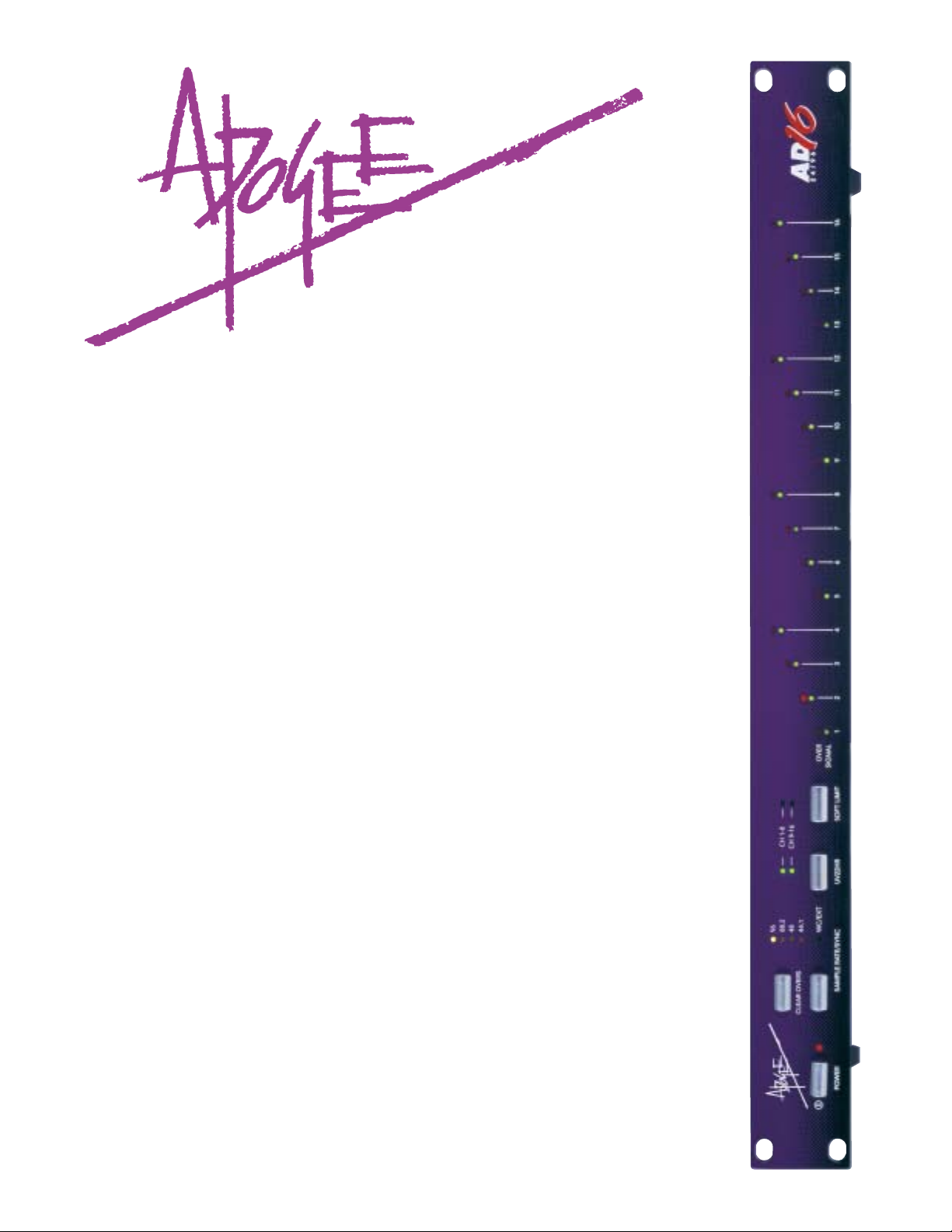
AADD--1166
24-bit 16-channel
A/D Converter
Owner’s Manual
v1.1 – April 2002
Page 2

Written by David Kimm and Julio Alvarez.
Production, editing and running round in circles by Richard Elen, with valuable assistance from Seth Reinhart.
Apogee is a Registered Trademark of Apogee Electronics Corporation. All other trademarks are property of
their respective holders.
Technology within the AD-16 may be covered by one or more patents that are the property of Apogee
Electronics Corporation. Infringement of said patents or any relevant other naughty things may result in one or
more uncomfortable and potentially financially-damaging encounters with members of the legal profession.
Registered User Customer Support:
For customer support, please call (310) 915-1000 and ask for Tech Support,
or email support@apogeedigital.com.
Technical Support is available to registered owners.
Features and specifications subject to change without notice.
© 2002 APOGEE ELECTRONICS CORPORATION
3145 Donald Douglas Loop South
Santa Monica,
California 90405-3210 USA
Tel: +1 310/915-1000
Fax: +1 310/391-6262
Email: info@apogeedigital.com
Web: http://www.apogeedigital.com/
This manual is copyright ©2002 by APOGEE ELECTRONICS CORPORATION. All rights reserved. Under copyright laws, this manual may not be duplicated in whole or in part without the written consent of Apogee. Just
drop us an email and tell us why you need to copy it.
Apogee AD-16 User’s Guide
Page 2
Page 3

Apogee AD-16 User’s Guide
AADD--1166
24-bit 16-channel
A/D Converter
Owner’s Manual
v1.1 – April 2002
Page 4
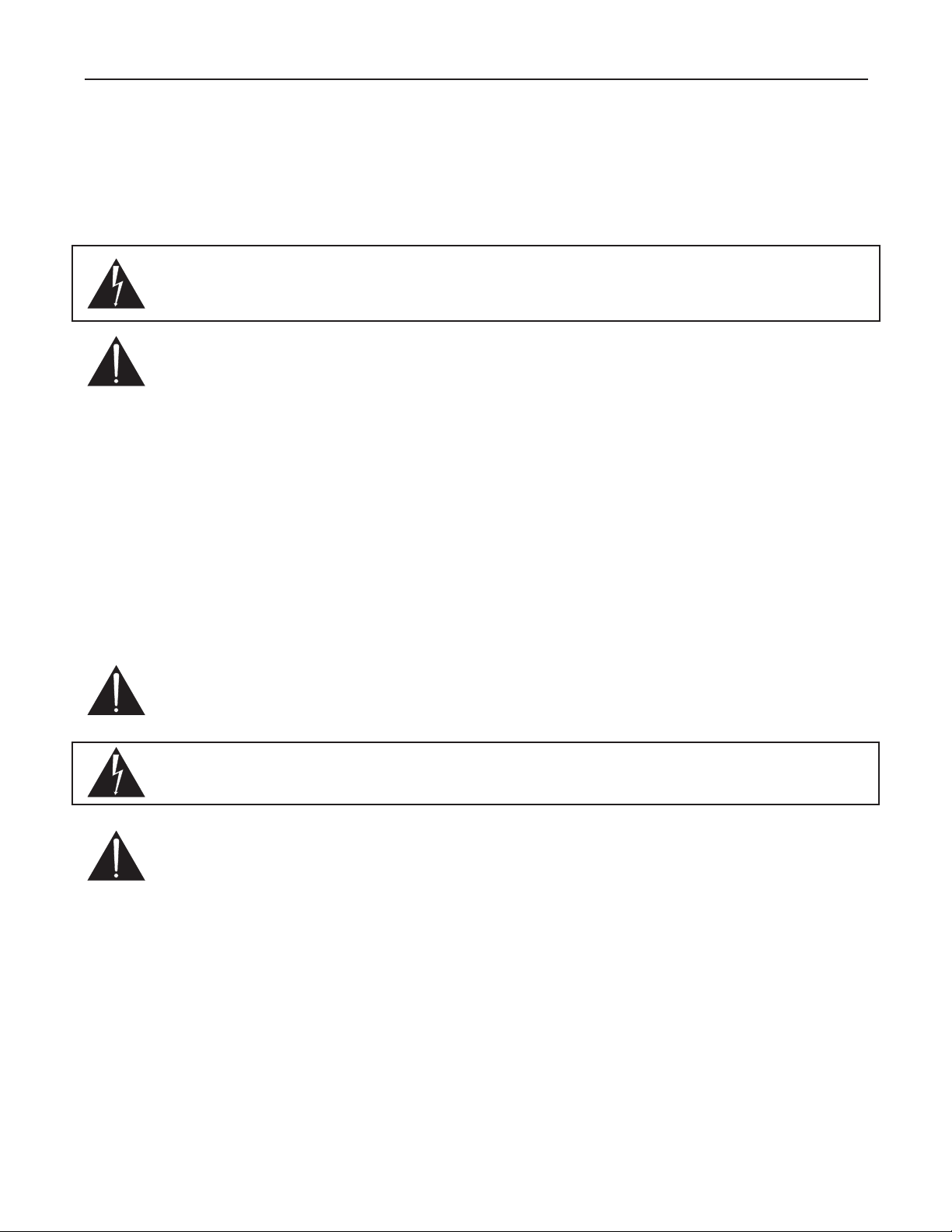
Apogee AD-16 User’s Guide
Page 4
Warnings
CAUTION: To r educe the risk of electrical shock, do not remove the cover. No user serviceable parts inside;
refer servicing to qualified personnel. To change the operating voltage or change the firmware EPROM, it is
necessary to remove the cover of the unit. As a result, such operations must be carried out only by technicallyqualified personnel.
WARNING: To reduce the risk of fire or electrical shock, do not expose this appliance to rain or moisture.
This symbol, wherever it appears, alerts you to the presence of uninsulated dangerous voltage inside
the enclosure—voltage that may be sufficient to constitute a risk of shock. Operations indicated with
this symbol should be carried out only by technically-qualified personnel.
This symbol, wherever it appears, alerts you to important operating and maintenance instructions in
the accompanying literature. Read the manual.
Environmental warnings
• Never touch the AC plug with wet hands.
• Do not use this unit in damp areas or near water.
•Avoid damaging the AC plug or cord and potentially causing a shock hazard.
• If liquids spill into or onto the DA-16, disconnect the power and return to your dealer for servicing.
• This unit should only be connected to an AC power supply of the correct voltage. Check with your dealer
if in doubt.
•Precautions should be taken so that the grounding or polarization of the AC power is not defeated.
• Unplug the AC cord when the unit is unused for long periods of time.
• This unit should only be cleaned as recommended by the manufacturer, or damage to the finish may result.
•To avoid potential damage to your unit, only use in areas where proper ventilation and moderate temperatures are assured.
Power warning
AC voltage ratings for electrical power vary from area to area. Severe damage to your unit is possible
if your DA-16 is configured incorrectly for your local power. If in doubt, consult an Apogee dealer. A
label adjacent to the power connector indicates the voltage to which the unit was set on leaving the
factory.
Instructions for changing the power input voltage are provided. We strongly advise you to check that
the voltage label remains current and is updated if the input voltage setting is changed.
FCC warning
This equipment has been tested and found to comply with the limits for a Class A digital device, pursuant to Part 15 of the FCC rules. These limits are designed to provide reasonable protection against
harmful interference when operated in a commercial environment. This equipment generates, uses,
and can radiate radio frequency energy and, if not installed and used in accordance with the instruction manual, may cause harmful interference to radio communications. Operation of this equipment in a residential area
is likely to cause harmful interference, in which case the user will be required to take whatever measures may
be required to correct the interference at his own expense.
Copyright Notice
The Apogee DA-16 is a computer-based device, and as such contains and uses software in ROMs. This software, and all related documentation, including this Owner’s Manual, contain proprietary information which is
protected by copyright laws. All rights are reserved. No part of the software and its related documentation may
be copied, transferred, or modified. You may not modify, adapt, translate, lease, distribute, resell for profit or
create derivative works based on the software and its related documentation or any part thereof without prior
written consent from Apogee Electronics Corporation, U.S.A.
Page 5
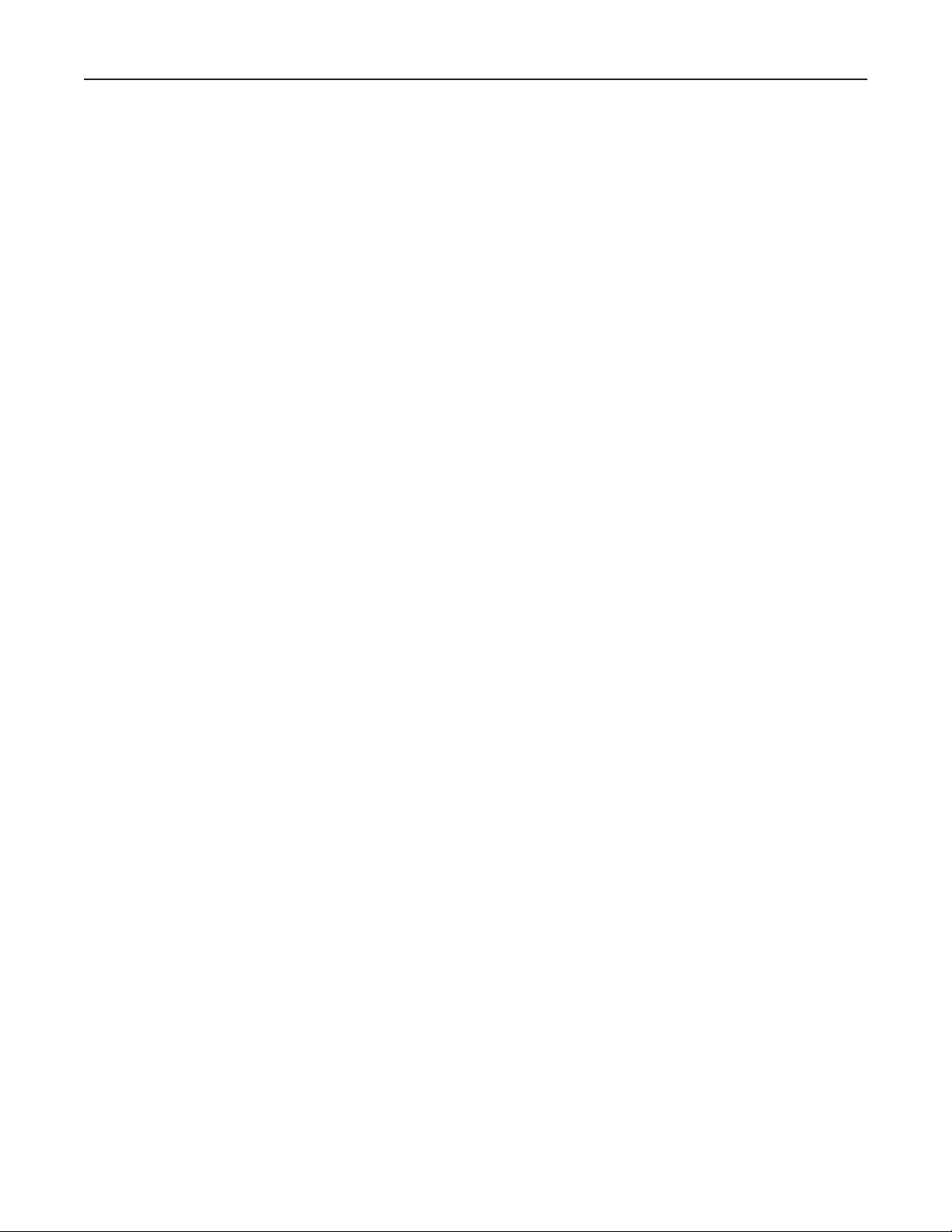
Registration and Warranty Information
Be sure to register your AD-16, either by filling in the enclosed Registration Card or by
completing the on-line registration form at our Web site:
http://www.apogeedigital.com/register.html. If you do so, Apogee can contact you with
any update information. As enhancements and upgrades are developed, you will be contacted at the registration address. Firmware updates are free for the first year of ownership
unless otherwise stated. Please address any inquiries to your dealer or directly to Apogee at:
APOGEE ELECTRONICS CORPORATION, 3145 Donald Douglas Loop South, Santa Monica, CA 90405, USA.
TEL: (310) 915-1000, FAX: (310) 391-6262
email: support@apogeedigital.com. Web: http://www.apogeedigital.com/
APOGEE ELECTRONICS CORPORATION warrants this product to be free of defects in material and manufacture under normal use for a period of 12 months. The term of this warranty begins on the date of sale to the
purchaser. Units returned for warranty repair to Apogee or an authorized Apogee warranty repair facility will be
repaired or replaced at the manufacturer’s option, free of charge. All units returned to Apogee or an autho-
rized Apogee repair facility must be prepaid, insured and properly packaged. Apogee reserves the right to
change or improve design at any time without prior notice. Design changes are not implemented retrospectively, and the incorporation of design changes into future units does not imply the availability of an upgrade
to existing units.
This warranty is void if Apogee determines, in its sole business judgment, the defect to be the result of abuse,
neglect, alteration or attempted repair by unauthorized personnel.
The warranties set forth above are in lieu of all other warranties, expressed or implied, and Apogee specifically disclaims any and all implied warranty of merchantability or of fitness for a particular purpose. The buyer
acknowledges and agrees that in no event shall the company be held liable for any special, indirect, incidental
or consequential damages, or for injury, loss or damage sustained by any person or property, that may result
from this product failing to operate correctly at any time.
USA: Some states do not allow for the exclusion or limitation of implied warranties or liability for incidental or
consequential damage, so the above exclusion may not apply to you. This warranty gives you specific legal
rights, and you may have other rights which vary from state to state.
Service Information
If the AD-16 is kept in a clean environment free of excess dust, moisture and heat, it will give years of trouble-free service.
The AD-16 contains no user-serviceable components: refer to qualified service personnel for repair or upgrade.
Your warranty will be voided if you tamper with the internal components. If you have any questions with regard
to the above, please contact Apogee.
In the event your AD-16 needs to be upgraded or repaired, it is necessary to contact Apogee prior to shipping,
and a Return Materials Authorization (RMA) number will be assigned. This number will serve as a reference for
you and helps facilitate and expedite the return process. Apogee requires that shipments be pre-paid and
insured — unless otherwise authorized in advance. IMPORTANT: Any shipment that is not pre-paid or is sent
without an RMA number will not be accepted.
Apogee AD-16 User’s Guide
Page 5
Page 6

Declarations of Conformity
Declaration of Conformity—FCC
Apogee AD-16
This device complies with Part 15 of the FCC Rules. Operation is subject to the following two conditions:
(1) This device may not cause harmful interference, and
(2) This device must accept any interference received, including interference that may cause undesired operation.
This equipment has been tested and found to comply with the limits of a Class B digital device, pursuant to
Part 15 of the FCC Rules. These limits are designed to provide reasonable protection against harmful inteference in a residential installation. This equipment generates, uses and can radiate radio frequency energy and,
if not installed and used in accordance with the instructions, may cause harmful interference to radio communications. If this equipment does cause harmful interference to radio or television reception, which can be determined by turning the equipment off and on, the user is encouraged to try to correct the interference by one or
more of the following measures:
1. Re-orient or relocate the receiving antenna.
2. Increase the separation between the equipment and receiver.
3. Connect the equipment into an outlet on a different circuit from that to which the receiver is connected.
4. Consult the dealer or an experienced radio/TV technician for help.
NOTE: The use of non-shielded cable with this equipment is prohibited.
CAUTION: Changes or modifications not expressly approved by the manufacturer responsible for compliance
could void the user’s authority to operate the equipment.
Apogee Electronics Corporation, 3145 Donald Douglas Loop South, Santa Monica, CA 90405.
Betty Bennett, CEO.
Industry Canada Notice
This Class B digital apparatus meets all requirements of the Canadian Interference-Causing Equipment
Regulations.
Cet appareil numérique de la classe B respecte toutes les exigences du Règlement sur le matérial brouilleur
du Canada.
Declaration of Conformity – CE
Apogee Electronics Corporation hereby declares that the product, the AD-16, to which this declaration relates,
is in material conformity with the following standards or other normative documents:
• EN50081-1/EN55022; 1995
• EN50082-1/IEC 801-2, 3, 4; 1992
following the provisions of:
• 73/23/EEC – Low Voltage Directive
• 89/336/EEC – EMC Directive
Declaration of Conformity – Japan
Apogee Electronics Corporation hereby declares that the AD-16, to which this declaration relates, is in material conformity with the VCCI Class A standard.
Declaration of Conformity – Australia
Apogee Electronics Corporation hereby declares that the AD-16 is in material conformity with AN/NZS standard requirements.
Apogee AD-16 User’s Guide
Page 6
Page 7

CAUTION
Any changes or modifications not expressly approved by APOGEE ELECTRONICS CORPORATION could void
your authority to operate this equipment under the FCC rules.
OWNER’S RECORD
The serial number is located on the rear panel of the unit. We suggest you record the serial number in the space
provided below. Refer to it whenever you call an authorized Apogee Electronics repair facility or the manufacturer. Please be sure to return your completed warranty card immediately!
AD-16 Serial No. ________________ Purchase Date __________________
Factory Firmware Revision ________________
Dealer____________________________________________________
Phone ____________________________________________________
Address ___________________________________________________
User’s Installation Notes
Space left blank for user tracking of factory modifications, option installations, software upgrades, manual revisions/ addenda, internal settings.
Apogee AD-16 User’s Guide
Page 7
Page 8

About This Manual
This manual was written to help you to use this product to its fullest potential. Although the AD-16 is inherently simple to operate, it may contain features that may not be obvious from the front panel. Therefore, reading
this manual is recommended to unlock the full value of this product.
This manual was also written to prevent misuse of this product. Should you run into a problem when operating the AD-16, the solution is hopefully contained in the following pages. We expect that this manual will
serve as the basis of your diagnosis of problems encountered and hope it will be used as such prior to any calls
to technical support at Apogee.
Remember — before calling technical support at Apogee, you should register this product either by sending in the registration card or by registering on the Apogee Web site (http://www.apogeedigital.com). The technical support specialist will refer to the manual during your call and will expect that you have read it and understand the product to some degree.
If you have any suggestions on how to improve this owner’s manual, please forward them to us at
support@apogeedigital.com or fax them to +1-310-391-6262.
Apogee AD-16 User’s Guide
Page 8
Page 9

Table of Contents
Warnings ...........................................................................................................................4
Registration & Warranty Information ...............................................................................5
Service Information...........................................................................................................5
Declarations of Conformity...............................................................................................6
Owner’s record .................................................................................................................7
User’s Installation Notes...................................................................................................8
About This Manual............................................................................................................8
The Manual
Table of Contents..............................................................................................................9
Introduction ....................................................................................................................11
Controls, Connections and Operation ............................................................................11
Power
Sample Rate/Sync
Over Clear
Resolution
SoftLimit
Channel 1–16 Level LEDs
Channel 1–16 Over LEDs
The Rear Panel ................................................................................................................12
DIP switches
Word Clock In
Word Clock Out
ADAT Optical Outputs
TDIF Connectors
AES Digital Pinout...........................................................................................................................................13
Analog Input Pinout
Level Trim........................................................................................................................................................14
Application Notes ...........................................................................................................14
Tracking
Mixing
Mastering
Calibration.......................................................................................................................15
Procedure
Restoring Default Values
Internal Adjustments ......................................................................................................15
Voltage Selector
Fuses
AD-16 Specifications .......................................................................................................16
See the Apogee web site – www.apogeedigital.com – for additional technical notes and
documentation.
Apogee AD-16 User’s Guide
Page 9
Page 10

This page intentionally left blank.
Apogee AD-16 User’s Guide
Page 10
Page 11

Introduction
Congratulations! You have just purchased a powerful and flexible multichannel analog-to-digital converter that
renders an accurate soundstage and pristine audio quality in the tradition of Apogee’s award-winning converters. While the AD-16 is simple in operation, you should take a moment to read over this manual in order to get
acquainted with the AD-16’s features and operations.
Designed for the latest hard-disk recording systems, the AD-16 offers 16 channels of Apogee conversion
quality at an exceptionally affordable price, handling 24-bit A/D conversion at sample rates up to 96kHz. The
balanced analog inputs can interface to a wide variety of input levels from –10dBv to +4dBu with additional
adjustments for digital headroom levels. Apogee’s SoftLimit analog processing can be selected for either bank
of eight channels as well as the renowned UV22HR word length reduction technology.
The converters sync to internal clocks or to an external Word Clock through the use of Apogee low jitter
clock technology. Digital outputs are ADAT lightpipe as standard and can be configured to output Sonorus
S/MUX protocol for sample-splitting high-resolution signals into optical interfaces. AES/EBU or TDIF outputs
are also available as an option.
The Front Panel
POWER
On the left-hand side of the front-panel is the POWER button. Press once to power the unit on and press again
to power off the unit.
SAMPLE RATE/SYNC
To the right of the power button is the Sample Rate/Sync button. This sets the sample rate (sampling frequency) for the digital and word clock outputs to 44.1, 48, 88.2 or 96kHz referenced to the internal clock, or allows
the unit to be synchronized to an external word clock input. LED indicators to the right of the button indicate
the current setting.
OVER CLR
This button, situated above the Sample Rate/Sync button, clears the sixteen channel over indicators when they
are selected to infinite hold with the rear panel DIP switch.
UV22HR
Selects the digital word length (also referred to as bit rate or resolution) for the digital outputs. Note that the
AD-16 always converts analog to digital at 24-bit resolution. To output a 16-bit or 20-bit signal, in 44.1 or 48kHz
the UV22HR process can be applied by pressing the UV22HR button. This will cycle through the selection of
channels 1-8, channels 9-16, or both, and then back to all channels off. 16 or 20-bit UV22HR is selected by rear
panel DIP switch #1.
In high density modes (88.2 or 96kHz sampling), UV22HR is not necessary. If you attempt to activate it, the
UV22HR LEDs will remain dark and the 88.2 and 96kHz sample rate LEDs will flash.
SOFTLIMIT
The SoftLimit process can be applied by pressing the momentary SoftLimit button. Pressing the button repeatedly will cycle through the selection of channels 1-8, channels 9-16, or both, and then back to all channels off.
Channel 1-16 Level LEDs
During normal operation, the brightness of these green audio LEDs varies in proportion to the analog input signal level, to indicate the presence of audio (i.e., they illuminate brighter for “louder” incoming analog signals)
Apogee AD-16 User’s Guide
Page 11
Page 12

Channel 1-16 OVER LEDs
These LEDs will illuminate when a digital OVER is sensed at the digital output for the respective channel. These
can be set to automatically clear after 2 seconds or infinite hold with rear panel DIP switch #2. The number of
consecutive samples containing “all ones” that constitutes an Over is determined by the setting of DIP Switches
3 and 4. Pressing the OVER CLR button on the left side of the front panel will clear the OVER LEDs.
The Rear Panel
DIP Switches
The rear panel DIP switches allow a number of system parameters to be set. The switches operate as follows:
DIP Switch Function ON (UP) OFF (DOWN)
1 UV22HR word length 20-bit 16-bit
2 Over infinite hold ON OFF
3,4 Consecutive Over setting – see below
5Word Clock output at 88.2/96 half sample rate sample rate
6 Sample Freq (fs) locked to ext WC fs = 2x WC In freq fs = WC In freq
7, 8 Currently unused
DIP switches number 3 and 4 work together to determine the number of consecutive full scale samples (0dBFS)
required to illuminate the ‘over’ LEDs (the default setting is both DIPs to DOWN).
SW 3 SW 4 Threshold
UP UP 1
UP DOWN 2
DOWN UP 3
DOWN DOWN 4
WC IN/OUT
The BNC Word Clock IN connector accepts standard Word Clock signals, allowing the AD-16 to be synchronized to an external source when the front panel SAMPLE RATE/SYNC button is set to WC/EXT. DIP Switch 6
allows the AD-16’s sample rate to be the same as or twice the rate of the Word Clock input. The WC OUT BNC
connector outputs standard Word Clock signals at a sample rate determined by the SAMPLE RATE/SYNC button on the front panel. To accommodate systems that require it, DIP Switch 5 can be used to set this output to
the current sample rate or at half the sample rate, when the system sample rate is 88.2 or 96 kHz. See above.
ADAT Optical Outputs
The ADAT outputs support 16 channels at either 44.1/48 kHz via two transmitter outputs, or 88.2/96 kHz via all
four transmitter outputs using the S/MUX protocol. S/MUX is essentially “double-wide mode for ADAT”, where
a pair of channels at (for example) 48 kHz will carry one 96 kHz signal. A single 8-channel input then becomes
4 channels in S/MUX mode. When looking at the rear panel, the following illustrates the connection scheme for
either mode. Each box represents one of the four connectors.
ADAT “Normal” Mode Channels 1-8 Channels 1-8 Channels 9-16 Channels 9-16
S/MUX Mode Channels 1-4 Channels 5-8 Channels 9-12 Channels 13-16
TDIF Connectors
The two TDIF DB25 I/O connectors use only the output half of a standard TDIF cable.
Each cable carries eight channels of audio per bank.
Apogee AD-16 User’s Guide
Page 12
Page 13

AES Digital Pinout
The AES output is delivered through a single, female DB25 connector. The
pinout is similar to the “Yamaha” DB25 specification, except that all channel
pairs are configured as outputs. The pinout is as follows:
Pin Function Pin Function
1 Channels 1/2 (Hot) 14 Channels 1/2 (Cold)
2 Channels 3/4 (Hot) 15 Channels 3/4 (Cold)
3 Channels 5/6 (Hot) 16 Channels 5/6 (Cold)
4 Channels 7/8 (Hot) 17 Channels 7/8 (Cold)
5 Channels 9/10 (Hot) 18 Channels 9/10 (Cold)
6 Channels 11/12 (Hot) 19 Channels 11/12 (Cold)
7 Channels 13/14 (Hot) 20 Channels 13/14 (Cold)
8 Channels 15/16 (Hot) 21 Channels 15/16 (Cold)
No Connection: 9, 11, and 23. Ground: 10, 12, 13, 22, 24, 25
Analog Input Pinout
The pinout for the analog input connectors follows the configuration utilized by Tascam for their DA-88 and
other products, thus allowing a standard connection cable to be used. Be sure to specify the INPUT version
(with XLR female connectors on the ends). Alternatively, you can use the pinout diagram below to construct
your own. The pinout is as follows:
Function +Pin (Hot) –Pin (Cold)
Channel 1/9 24 12
Channel 2/10 10 23
Channel 3/11 21 9
Channel 4/12 7 20
Channel 5/13 18 6
Channel 6/14 4 17
Channel 7/15 15 3
Channel 8/16 1 14
Ground: 2, 5, 8, 11, 16, 19, 22, 25
Also see diagram below:
Apogee AD-16 User’s Guide
Page 13
AES I/O
MALE DB25
1
1/2- (F)
14
2
3/4- (F)
15
3
5/6- (F)
16
4
7/8- (F)
17
5
1/2- (M)
18
6
3/4- (M)
19
7
5/6- (M)
20
8
7/8- (M)
21
9
GND
22
10
OPEN
23
11
GND
24
12
GND
25
13
1/2+ (F)
3/4+ (F)
5/6+ (F)
7/8+ (F)
1/2+ (M)
3/4+ (M)
5/6+ (M)
7/8+ (M)
OPEN
GND
OPEN
GND
GND
Pin-out for TASCAM DB25 8 Channel Balanced Connector
1 2 3 4 5 6 7 8
GCH GCH G
C H
GC H G C H G C H G C H G C H
10111213
987654321
141516171819202122232425
H = HOT
C = COLD
G = GROUND
Page 14

Level Trim
These multiturn trimmers adjust the level sensitivity of the individual A/D sections. As discussed in the METERS
description, digital and analog scales are different. The level trim posts allow you to set the AD-16 to an operating level that is convenient for your particular application.
Application Notes
Tracking
Because of the unpredictable dynamic range of live performance, it’s often desirable to have plenty of headroom to capture a performance without risking overs. In this case, you may want to set the AD-16 levels to –20
or –18dBfs. The SOFT LIMIT function will also prove to be a useful feature in live recording.
Mixing
Levels are usually more controlled during a mix. In this case, the AD-16 levels can be adjusted to –16 or –12dBfs
to lay down the final mix.
Mastering
In the mastering stage, it’s often desirable to get the hottest signal on to tape. Hot transients are usually better controlled at this stage. The convert does not need as much headroom, so it can be set to –12dBfs.
The chart below shows the relationship between dBu and dBFS for the purposes of setting the levels on the
AD-16.
Apogee AD-16 User’s Guide
Page 14
Page 15

Apogee AD-16 User’s Guide
Page 15
This page intentionally left blank.
Page 16

AD-16 Specifications
Inputs: 16 analog inputs, balanced
Word Clock
Outputs: Four TosLink interfaces delivering 2 x 8 channels in ADAT
mode and 4 x 4 for S/MUX. Optional AES/EBU & TDIF cards
Word Clock
Resolution: 24-bit
Sample Rates: 44.1, 48, 88.2, 96 kHz ±10%
Relative THD+N (S/(N+D): –105 dB @ 1kHz, –0.5 dBFS output
Dynamic Range, –60 dB: –117 dB A-weighted
Passband Ripple: 0.001 dB
Stopband Attenuation: 110 dB
Interchannel Crosstalk: ≤ –120 dB
Frequency Response: 10 Hz–20 kHz, ±0.025 dB
Input Levels, maximum: 24 dBu, 18 dBu and 4 dBV
Clock Jitter: <22 pSec (ext WC input)
Functionality: Lock and sample rate indicators. Signal present and “over”
indicators per channel. Internal clock (four sample rates) and
External (word clock) input. Soft Limit and UV22HR buttons.
Power switch & indicator. Rear panel reference level multiturn trimpots (one per channel).
Connectors: 1 IEC power connector chassis male
4 Toslink optical transmitters for
ADAT-S/MUX output
2 BNC for Word Clock input & output
2 DB25-B for analog input,
Tascam standard pinout
Option cards: 1 DB25-B for AES/EBU,
2 DB25-B for TDIF digital outputs
Case: 1U (1.75 in) high, 19 in rack-mount
Power Supply: Switch-mode
Input Voltage Range: 100–240 Volt AC 50–60 Hz (Universal)
Power consumption: ~25W
Apogee AD-16 User’s Guide
Page 16
Page 17

Please register
your Apogee products!
You need to be registered to qualify for Technical Support.
Please be sure to register all the Apogee products you own.
You can register either with the registration card provided in this package,
or on-line at:
http://www.apogeedigital.com/register.html
Thanks for your support!
Please read the manual!
This Apogee product is quite easy to use.
However, there may be features and settings
that are not evident from the front panel.
Please be sure to read the manual thoroughly!
If you contact Technical Support, they will assume that you have
read the manual and have a basic operational knowledge of the product.
