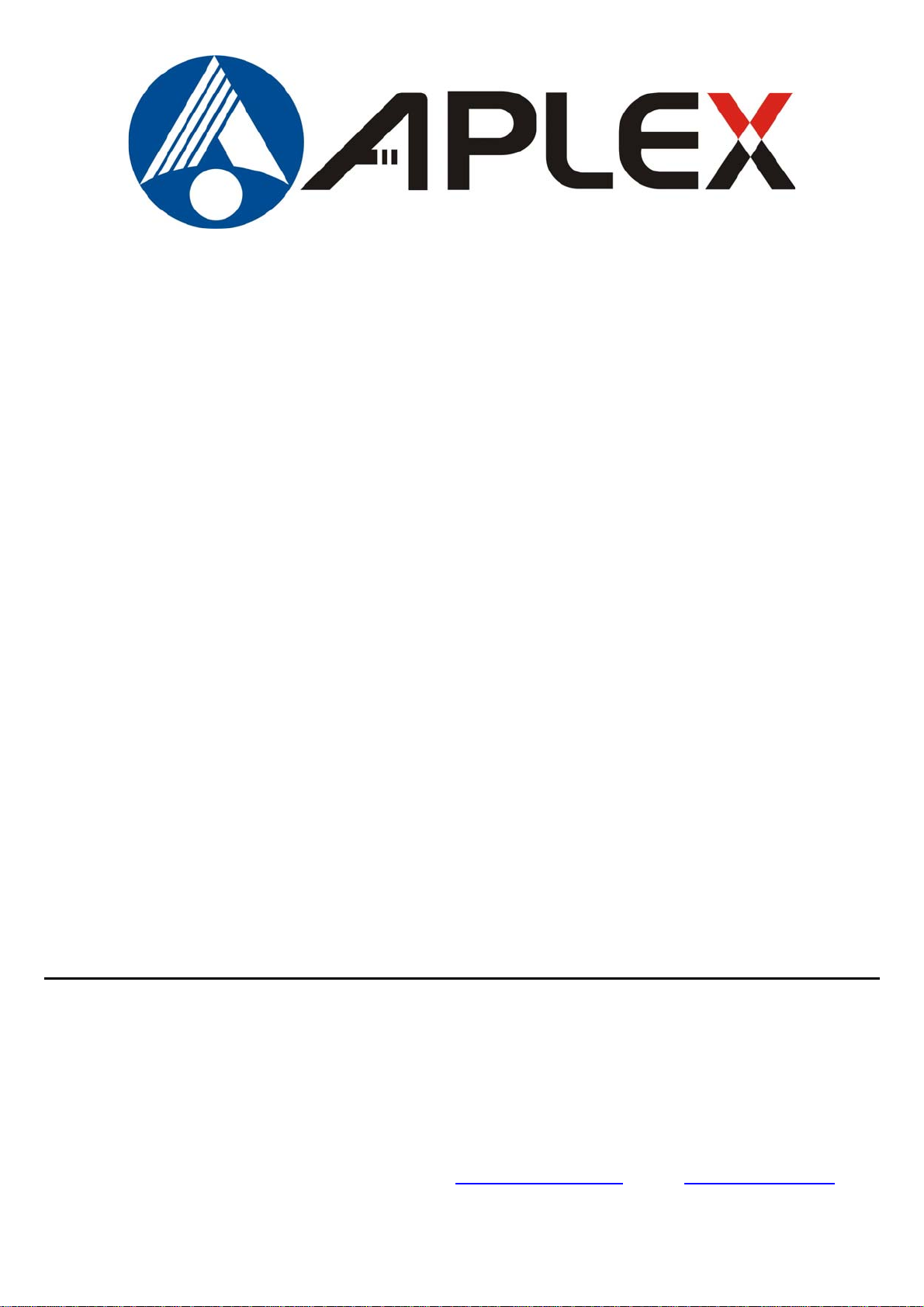
APC-3X17B
Panel PC User Manual
Release Date _ Revision
Apr. 2012 V1.0
®2012 Aplex Technology, Inc. All Rights Reserved. Published in Taiwan
Aplex Technology, Inc.
15F-1, No.186, Jian Yi Road, Zhonghe District, New Taipei City 235, Taiwan
Tel: 886-2-82262881 Fax: 886-2-82262883 E-mail: aplex@aplex.com.tw URL: www.aplex.com.tw
APC-3X17B User Manual
1
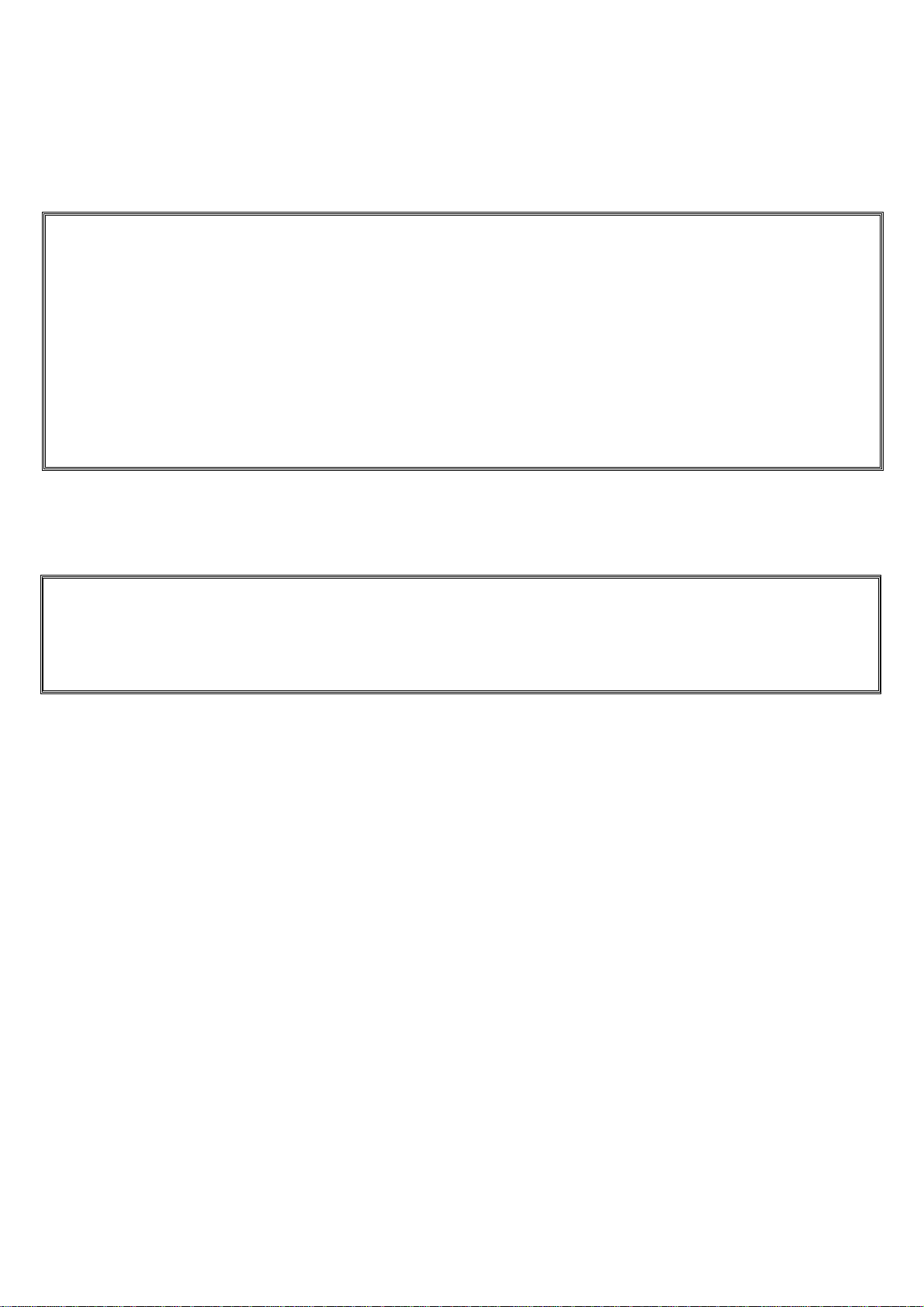
Warning!___________________________________
This equipment generates, uses and can radiate radio frequency energy and if not installed and
used in accordance with the instructions manual, it may cause interference to radio communications.
It has been tested and found to comply with the limits for a Class A computing device pursuant to
FCC Rules, which are designed to provide reasonable protection against such interference when
operated in a commercial environment. Operation of this equipment in a residential area is likely
to cause interference in which case the user at his own expense will be required to take whatever
measures may be required to correct the interference.
Electric Shock Hazard – Do not operate the machine with its back cover removed. There are
dangerous high voltages inside.
Disclaimer
This information in this document is subject to change without notice. In no event shall Aplex
Technology Inc. be liable for damages of any kind, whether incidental or consequential, arising
from either the use or misuse of information in this document or in any related materials.
APC-3X17B User Manual
2
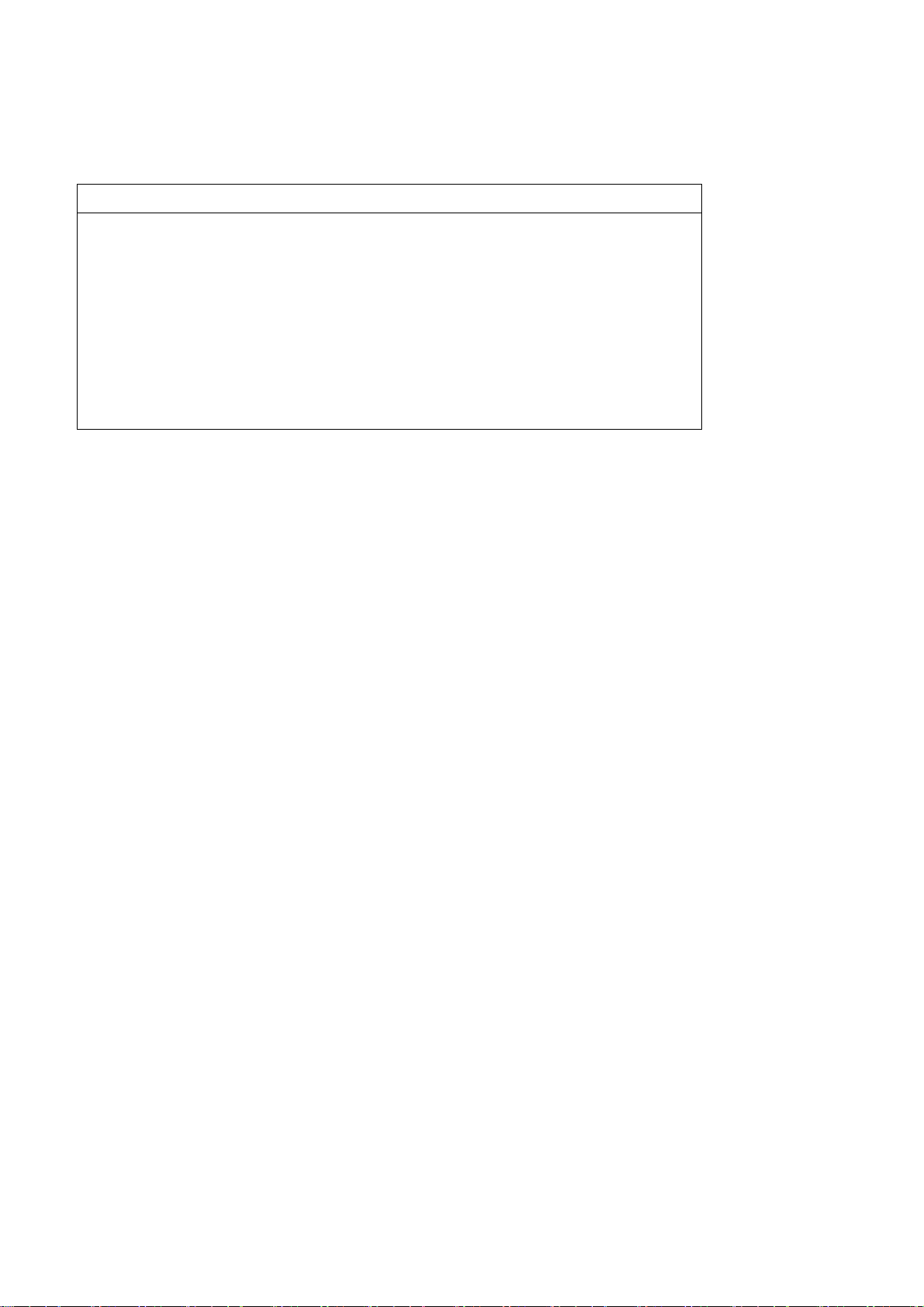
Packing List
Accessories (as ticked) included in this package are:
□ AC power cable
□ Driver & manual CD disc
□ Other.___________________(please specify)
Safety Precautions
Follow the messages below to prevent your systems from damage:
◆ Avoid your system from static electricity on all occasions.
◆ Prevent electric shock. Don‘t touch any components of this card when the card is
power-on. Always disconnect power when the system is not in use.
◆ Disconnect power when you change any hardware devices. For instance, when you
connect a jumper or install any cards, a surge of power may damage the electronic
components or the whole system.
APC-3X17B User Manual
3
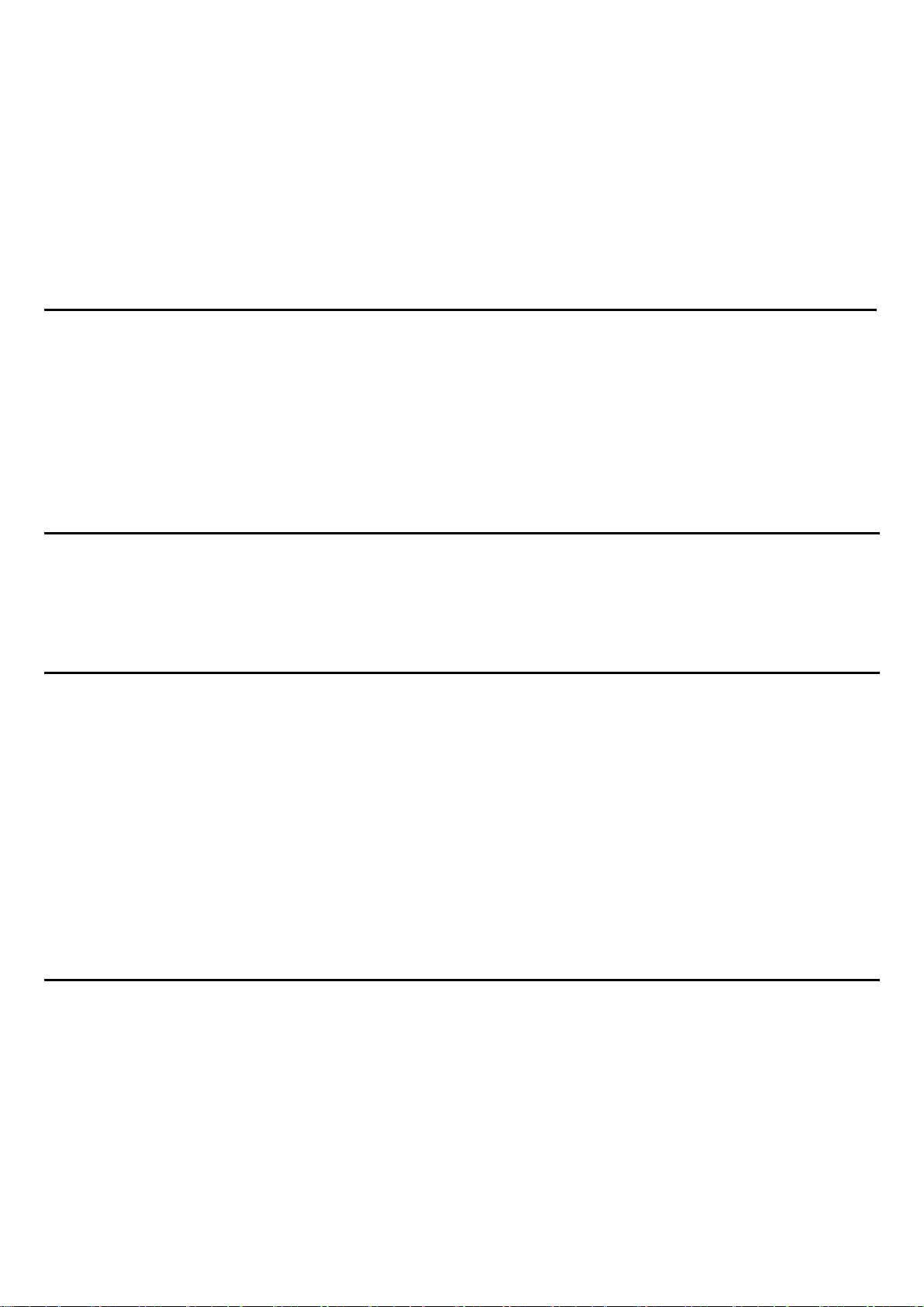
Table of Contents______________________
Warning!…………………………………………………………………………….……..….2
Disclaimer………………………………………………………………….…………………2
Packing List…………………………………………………………………………………..3
Safety Precautions…………………………………………………………………………..3
Chapter 1 Getting Started
1.1 Specifications……………………………………..….……………………..6
1.2 Dimensions………………………………...………………………….......7
1.3 Installation of HDD………………….…………………………….……….10
1.4 Installation of PCI Add-on………..……………………………………..12
1.5 Brief Description…………………………………………………….……13
1.6 Panel Mounting…………………………………………………………..14
Chapter 2 Hardware
2.1 Mainboard………………..…….……………………………………..…..15
2.2 Installations…….…………………………………….…………………...16
2.2.1 Jumpers Setting and Connectors……...………..………………….....16
Chapter 3 BIOS Setup
3.1 Operations after POST Screen.............................................................34
3.2 BIOS SETUP UTILITY..........................................................................35
3.3 System Overview..................................................................................35
3.4 Advanced Settings............................................................................... 36
3.5 Advanced PCI/PnP Settings................................................................ 45
3.6 Boot Settings....................................................................................... 48
3.7 Security Settings.................................................................................. 50
3.8 Advanced Chipset Settings.................................................................. 51
3.9 Exit Options..........................................................................................58
Chapter 4 Installation of Drivers
4.1 Intel Chipset Driver.…………………………...…………………………61
4.2 Intel Graphics Media Accelerator Driver...……………………………..64
4.3 Intel 82574L LAN Device Driver………………………………………….68
4.4 Realtek ALC662 HD Audio Driver Installation…….………….…………71
4.5 Microsoft .NET Framework 3.5 Service Installation……………………73
APC-3X17B User Manual
4
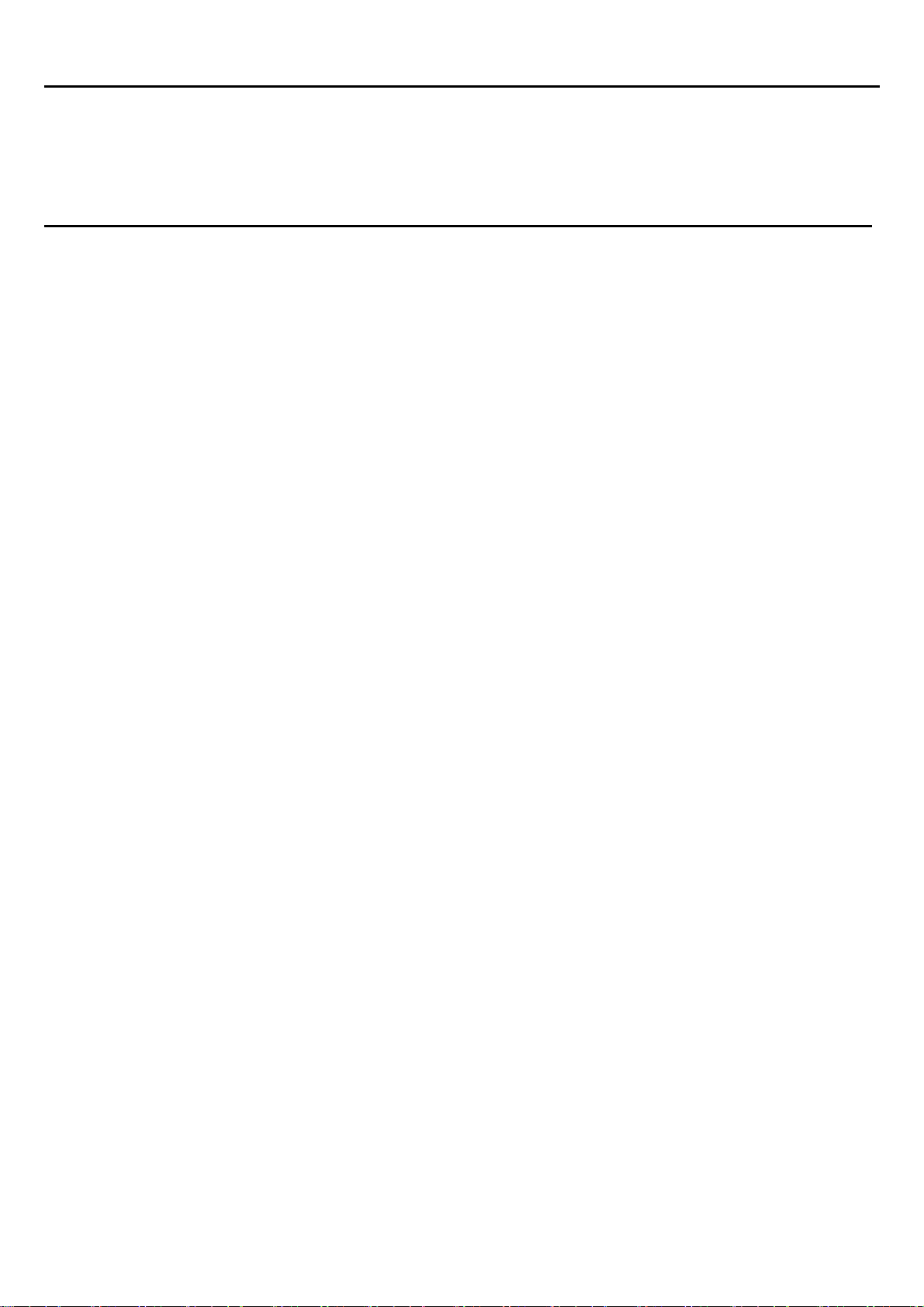
Chapter 5 Touch Screen Installation
5.1 Introduction to Controller Board..…………………………..……………76
5.2 Windows 2000/XP USB Driver Installation for 5000 Boards………..….76
Figures
Figure 1.1: APC-3517B Dimensions……………………………………..…....7
Figure 1.2: APC-3717B Dimensions……………………………………..…....8
Figure 1.3: APC-3917B Dimensions………………………………………….9
Figure 1.4: Front View………………………………………………………...13
Figure 1.5: Rear View………………………………………………………..13
Figure 1.6: Panel mounting…………………………………………………..14
Figure 1.7: VESA mounting…………………………………………………..14
Figure 2.1: Mainboard Dimensions…………………………………..…….....15
Figure 2.2: Jumpers and Connectors Location_ Board Top………………...16
Figure 2.3: Jumpers and Connectors Location_ Board Bottom…………....17
Figure 5.1 Birdeye’s View of Control Board…………………………………76
APC-3X17B User Manual
5
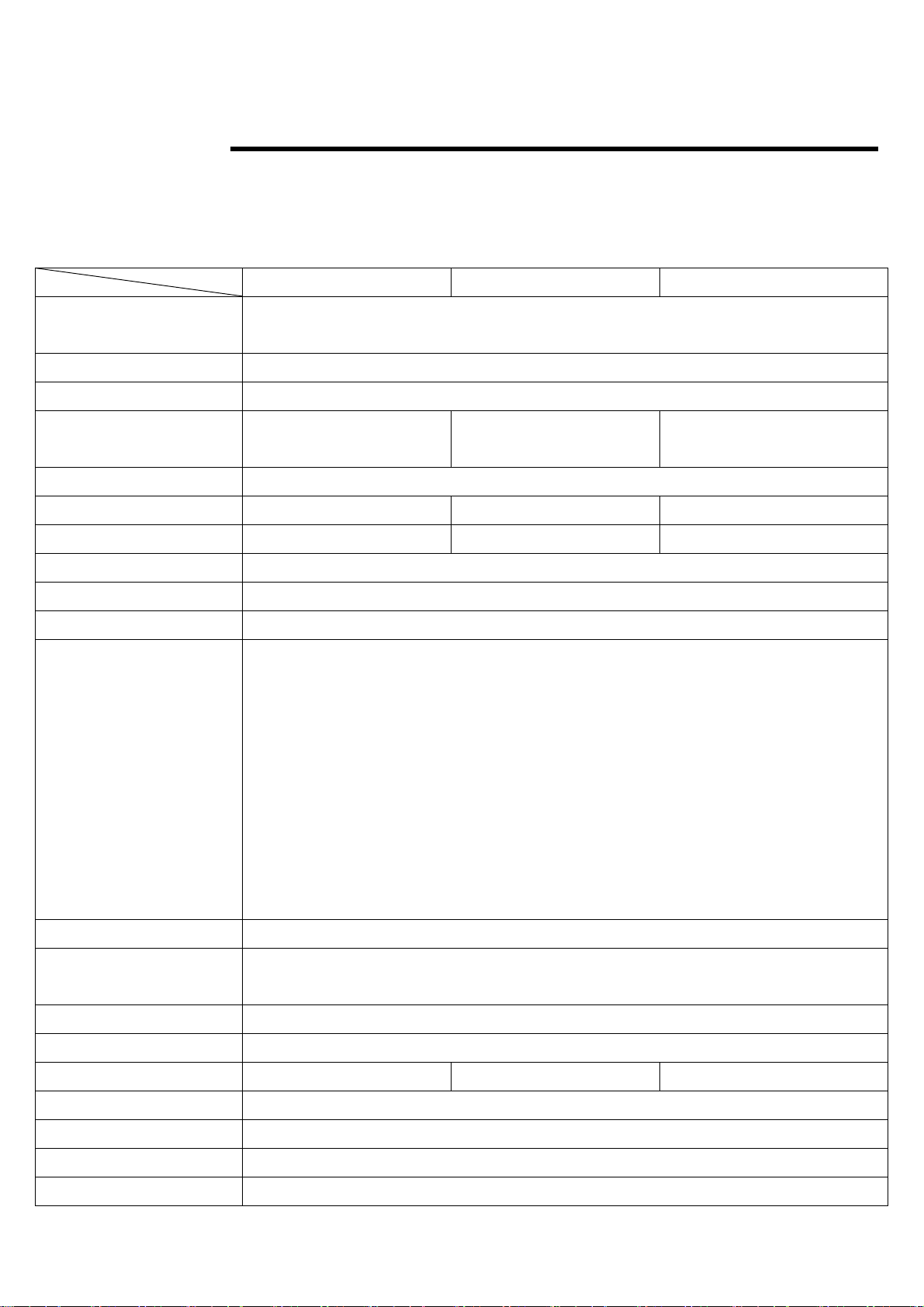
Chapter 1 System
1.1 Specifications
Specs APC-3517B APC-3717B APC-3917B
CPU Intel socket P, support Intel T3100 1.9GHz and up to Intel P8600
2.4GHz processor
Chipset Intel GM45 + ICH9M
System Memory 2 x 204 Pin SO-DIMM, up to 8GB DDRIII 800/1066MHz FSB
Display Size 15”
1024x768
Maximum Colors 16.7M
Viewing Angle (Degree) H:150 / V:140 H:170 / V:160 H:170 / V:165
Luminance (cd/m²) 300 350 300
Backlight Lifetime 50,000 Hours
Rating Front Panel IP65
Touch Screen Type Resistive Type (option)
Outside I/O port 4 x USB 2.0 connectors
2 x GbE LAN connectors
1 x VGA
1 x HDMI port
2 x RS-232 (COM1/COM2)
1 x DB9 RS-422/485 Default RS-485 (COM3)
1 x Terminal block for additional power switch
2 x LED light for power and HDD indication
17”
1280x1024
19”
1280x1024
1 x Rocker Switch for Power ON/OFF
2 x USB 2.0 for option
Extension 1 x PCI Expansion slot
Storage 1 x CF slot internal for option
1 x 2.5” SATA HDD space
Power Supply 9~32V DC
Construction Steel chassis
Dimensions (WxHxD) 410 x 310 x 87.8 mm 439 x 348 x 93.3 mm 484 x 400 x 94.3 mm
Operating Temperature -10~50℃
Storage Temperature
Relative Humidity
Certificate CE / FCC Class A
APC-3X17B User Manual
10%~90%@ 40℃, non-condensing
-20~60℃
6
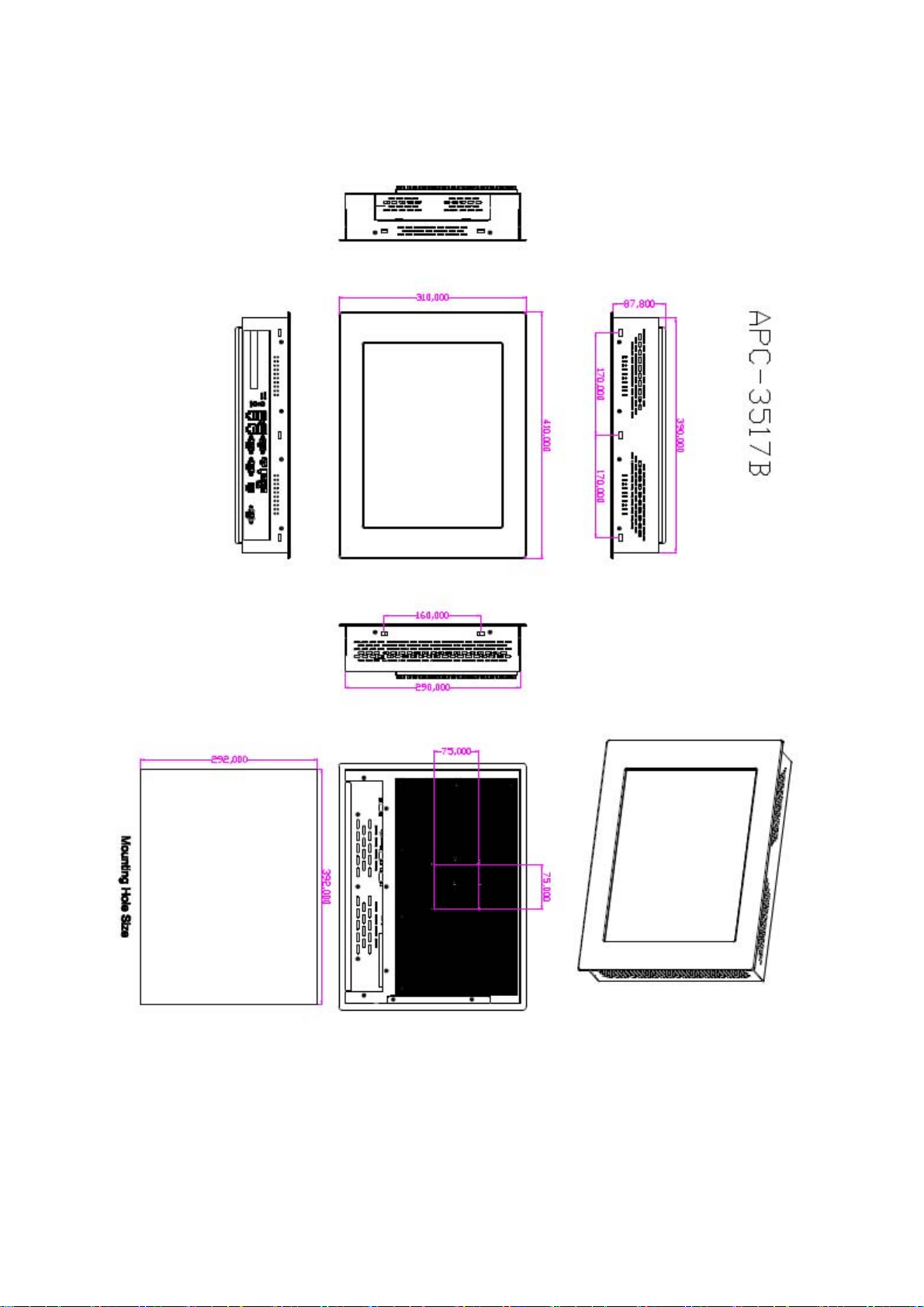
1.2 Dimensions
APC-3X17B User Manual
Figure 1.1: Dimensions of the APC-3517B
7
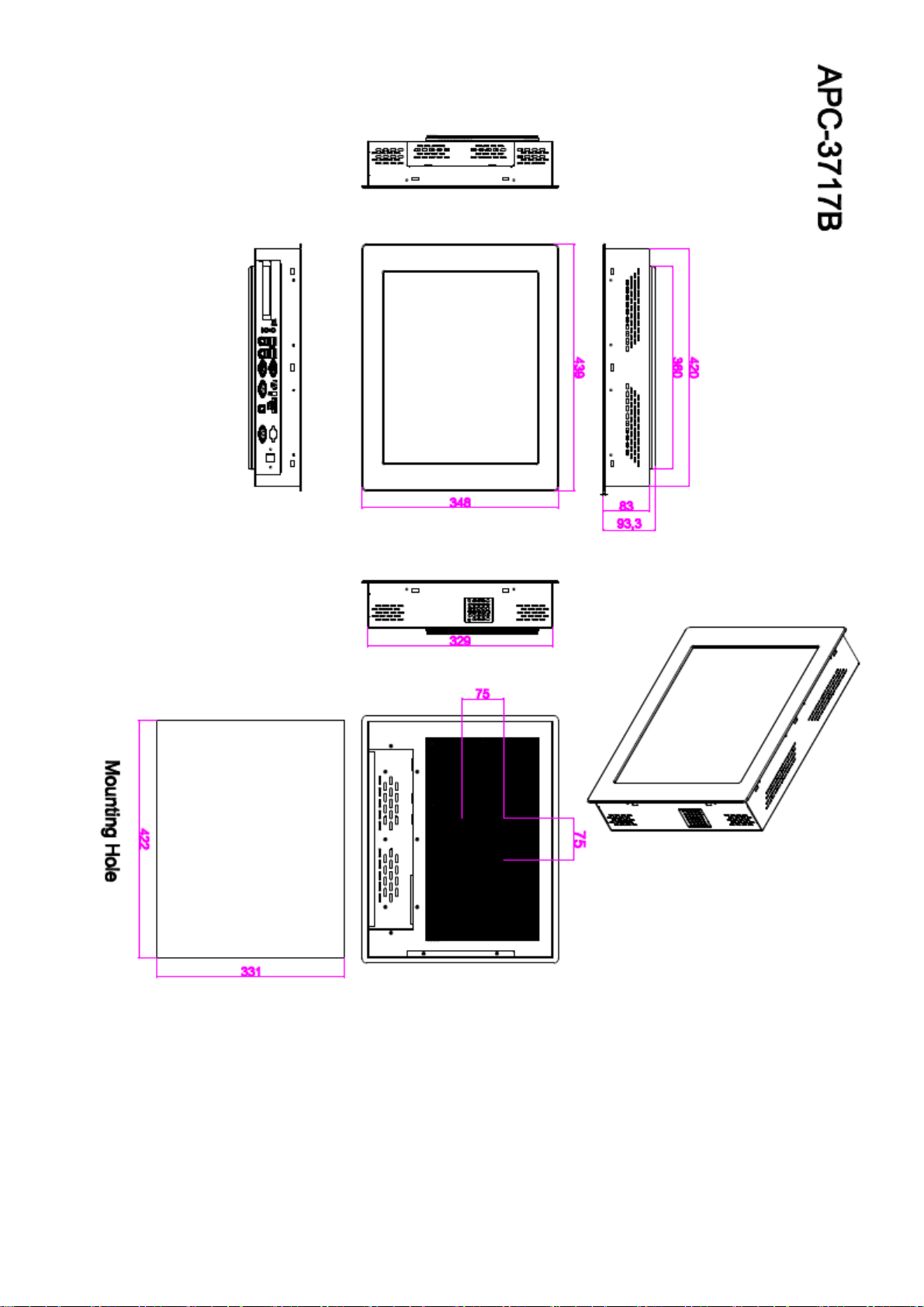
Figure 1.2: Dimensions of the APC-3717B
APC-3X17B User Manual
8
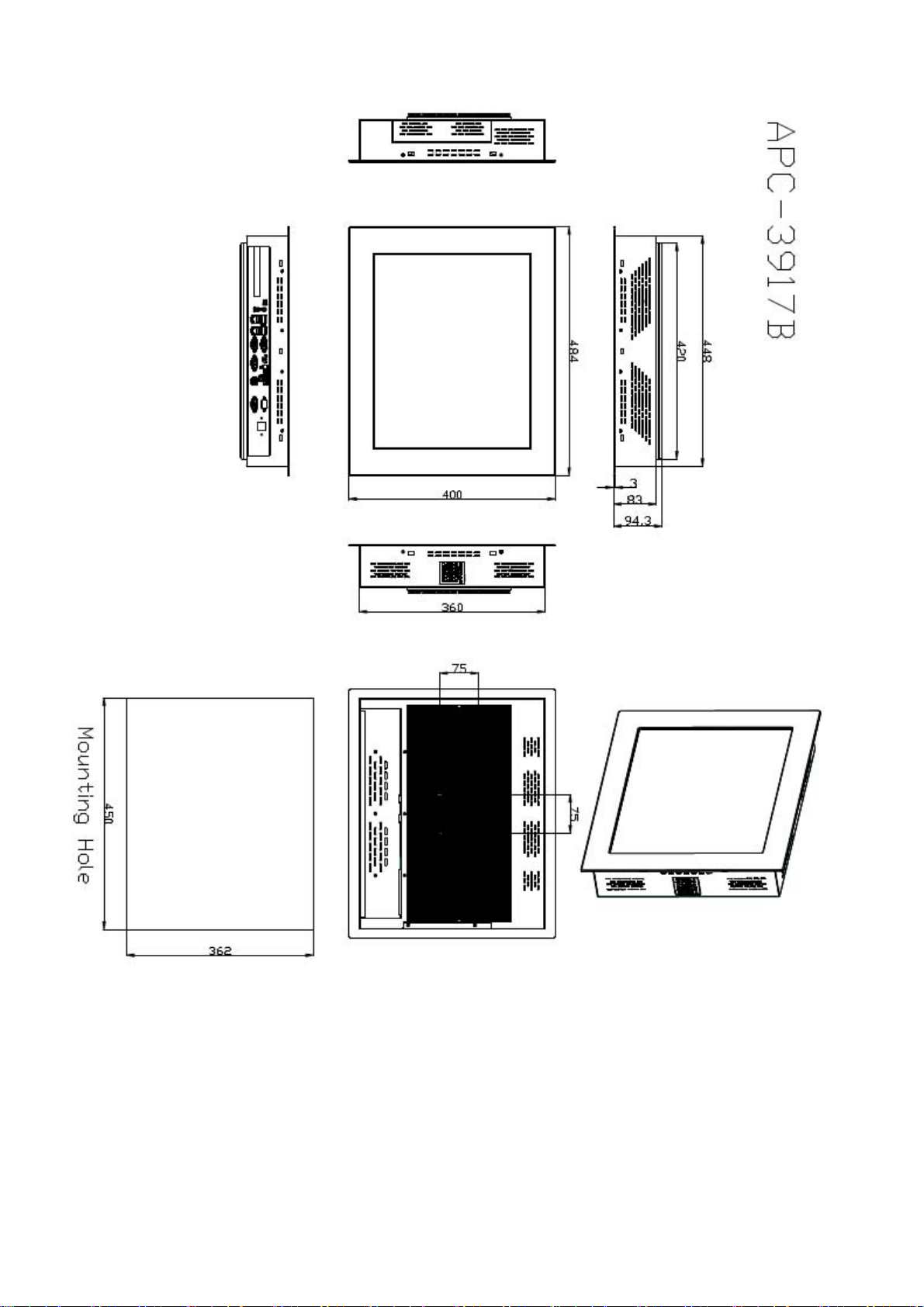
Figure 1.3: Dimensions of the APC-3917B
APC-3X17B User Manual
9

1.3 Installation of HDD
Step 1
There are 12 screws to deal with when
enclosing or removing the heat sink.
Step 2
Get the HDD screwed to the bracket with
the four screws as shown by the arrows in
the picture.
Step 3
Connect the cable to the HDD as shown in
the picture, making sure the red stripe of
the cable is rightly positioned.
APC-3X17B User Manual
10
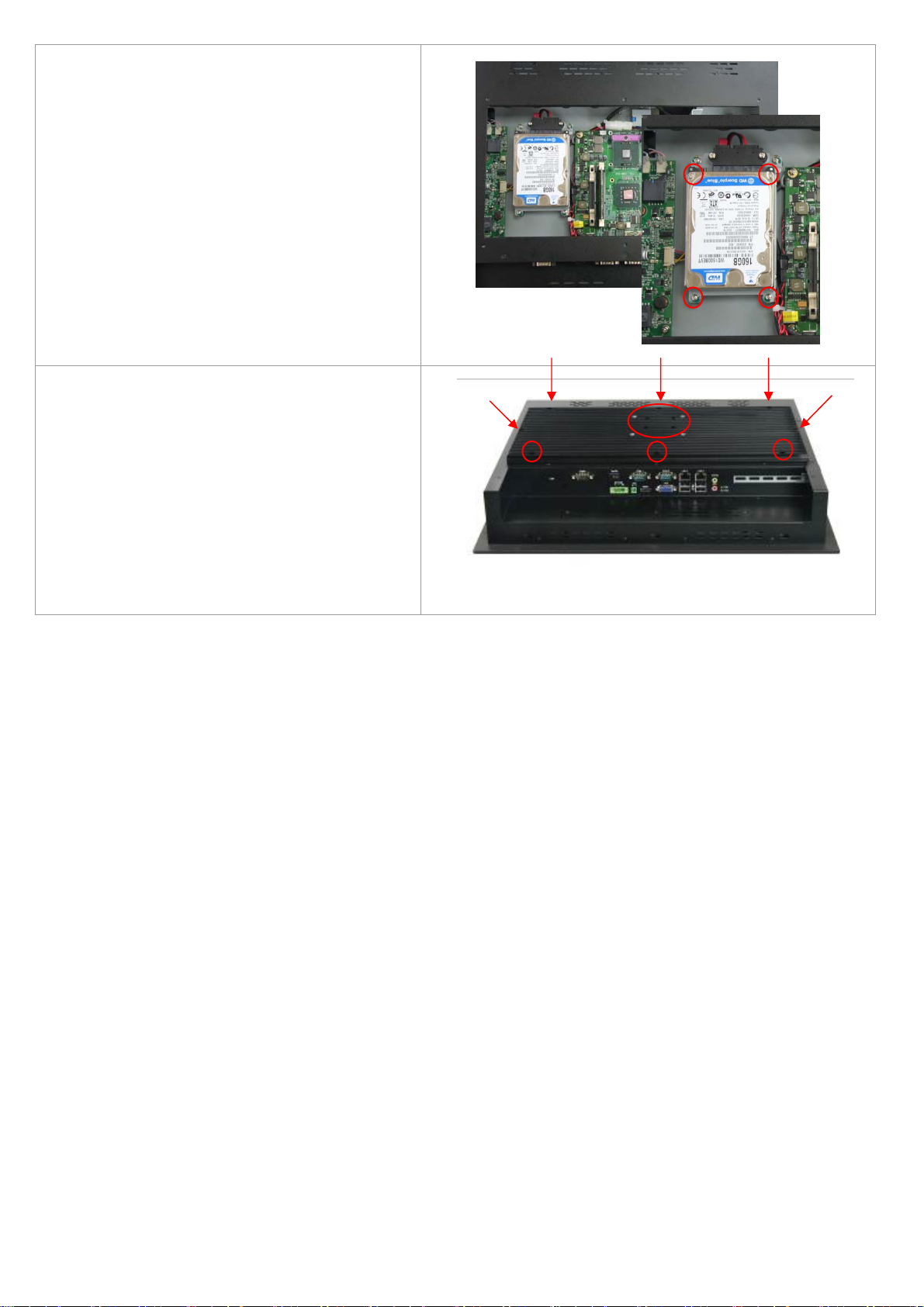
Step 4
Get the four screws as circled tightened to
secure the HDD. As shown in the picture
Step 5
That’s how it should look after it has been
installed.
APC-3X17B User Manual
11
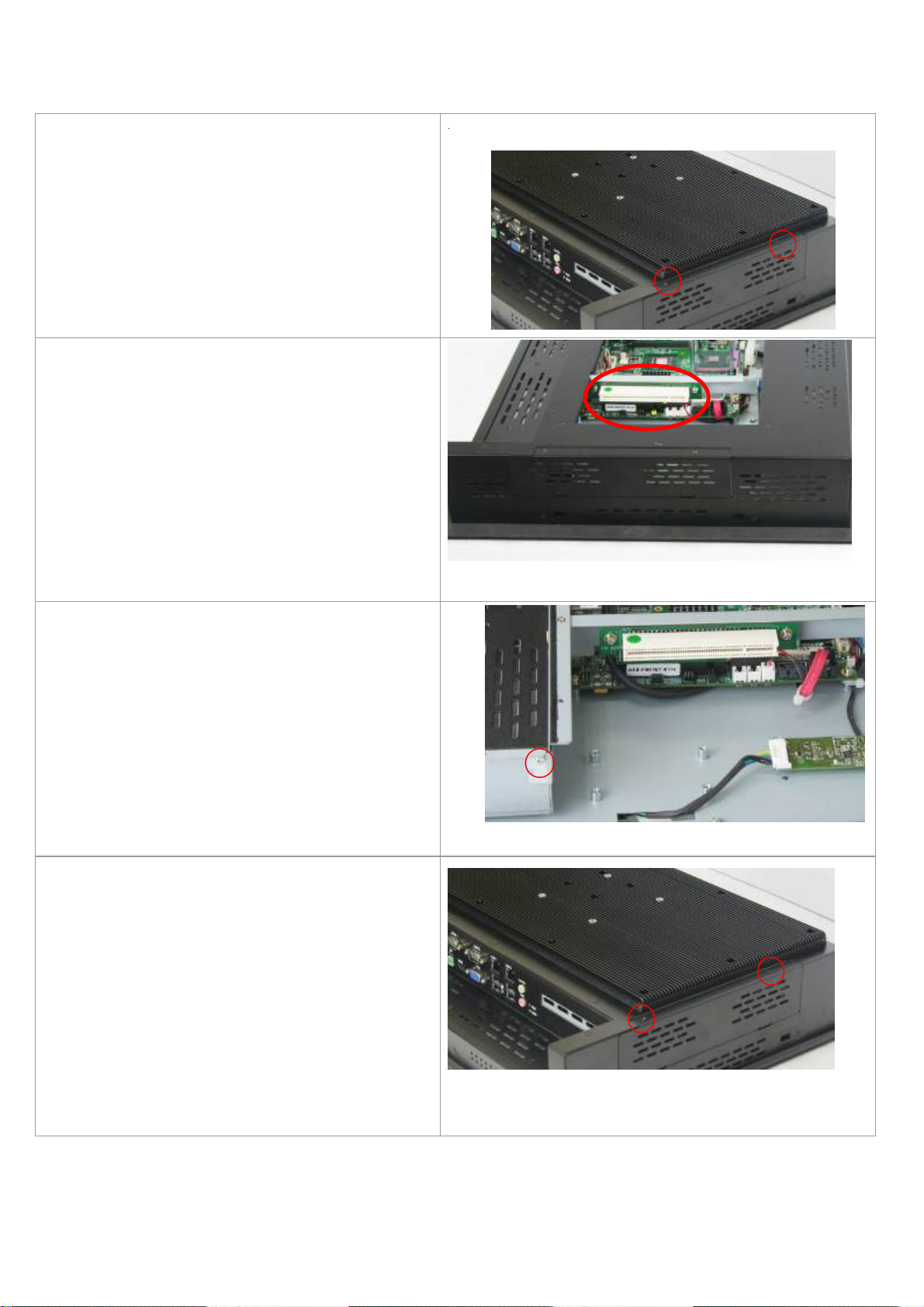
1.4 Installation of PCI Add-on
Step 1
There are 2 screws to deal with when
enclosing or removing the chassis.
Step 2
Now slide the addon into the PCI slot, making
sure the golden part faces the slot. When the
part that is interfaced together come into the
right contact, slightly push the addon into the
rail of the slot.
Step 3
After sliding the addon into the PCI expansion
slot, get the one screw as circled tightened to
finish the connection.
Step 4
To finish the job, just fasten the 2 screws as
shown in the picture.
APC-3X17B User Manual
12

1.5 Brief Description of the APC-3X17B
The APC-3517B/3717B/3917B is a high performance, compact and panel-mount industrial PC, which
comes with a 15-inch (luminance of 300 cd/m²)/17-inch (luminance of 350 cd/m²)/19-inch (luminance
of 300 cd/m²) TFT LCD. It is powered by an Intel Socket P Core 2 Duo Processor, up to Intel P8600
2.4GHz processor. The industrial panel PC also features one PCI expansion slot, three COM ports, six
USB 2.0 ports, one 2.5” HDD, one CF slot internal for option, and 9~32V DC, etc. It is ideal for use as
a PC-based controller for Automotive, Logistic Process, Materials Handling, and Kiosk applications.
Figure 1.4: Front View of APC-3917B
Figure 1.5: Rear View of APC-3517B and APC-3917B
APC-3X17B User Manual
13
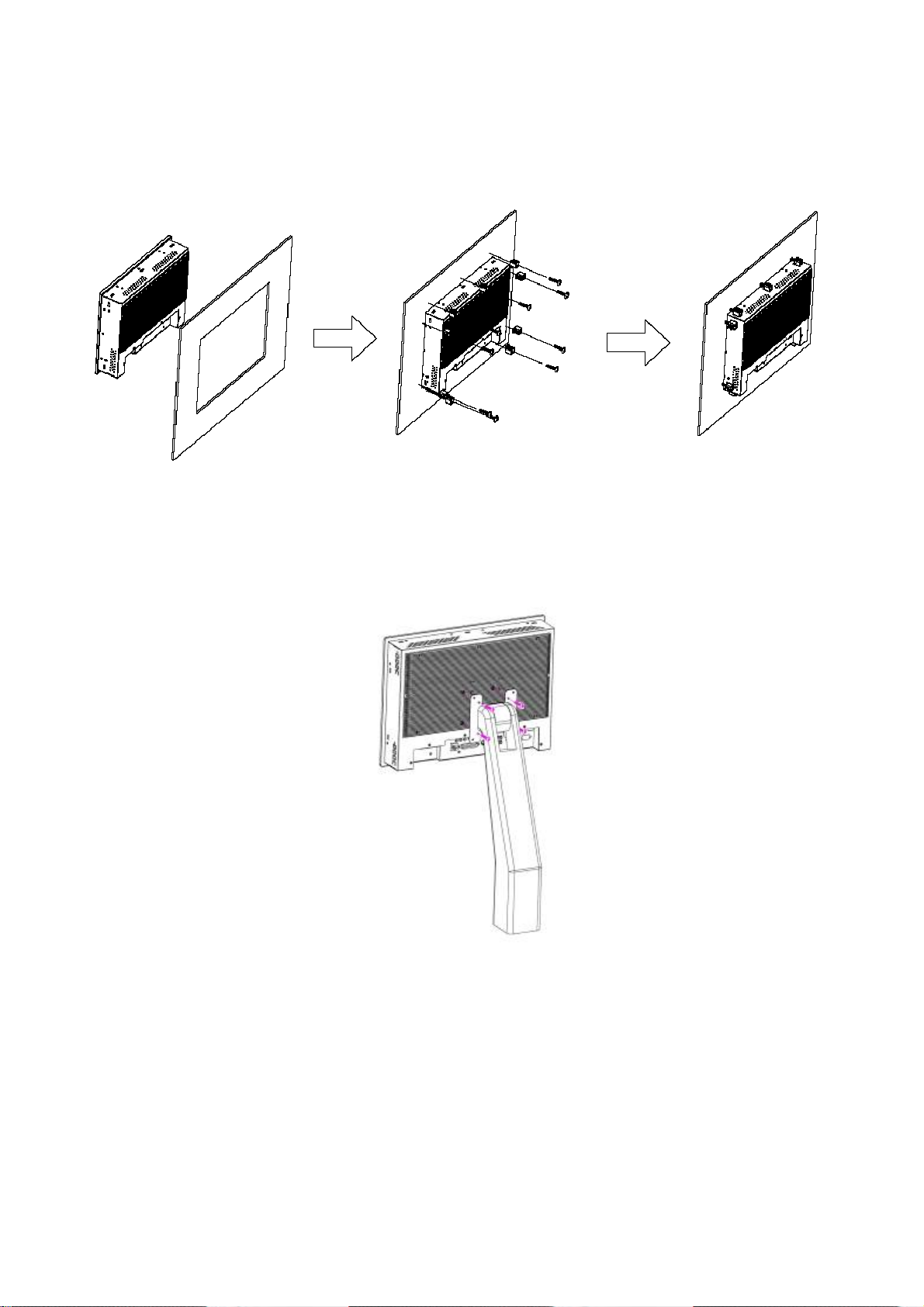
1.6 Panel Mounting of the APC-3517B/3717B/3917B
The APC-3517B/3717B/3917B panel PC is designed to be panel-mounted as shown in Figure 1.6.
Just carefully place the unit through the hole and tighten the given 10 screws from the rear to secure
the mounting.
Figure 1.6: Panel mounting of the APC-3517B/3717B/3917B
Figure 1.7: VESA mounting of the APC-3517B/3717B/3917B
APC-3X17B User Manual
14
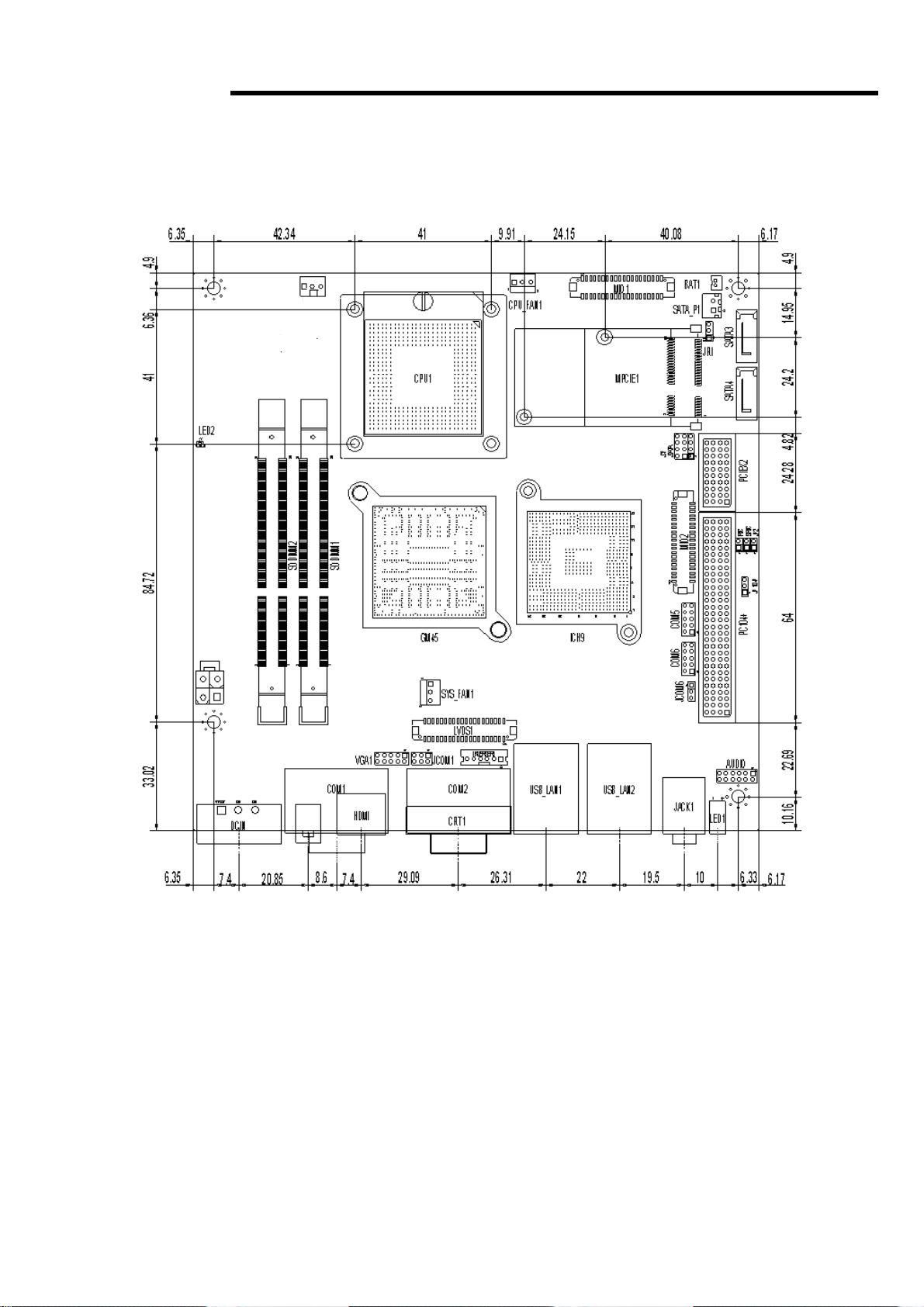
Chapter 2 Hardware
2.1 Mainboard
APC-3X17B User Manual
Figure 2.1: Mainboard Dimensions
15
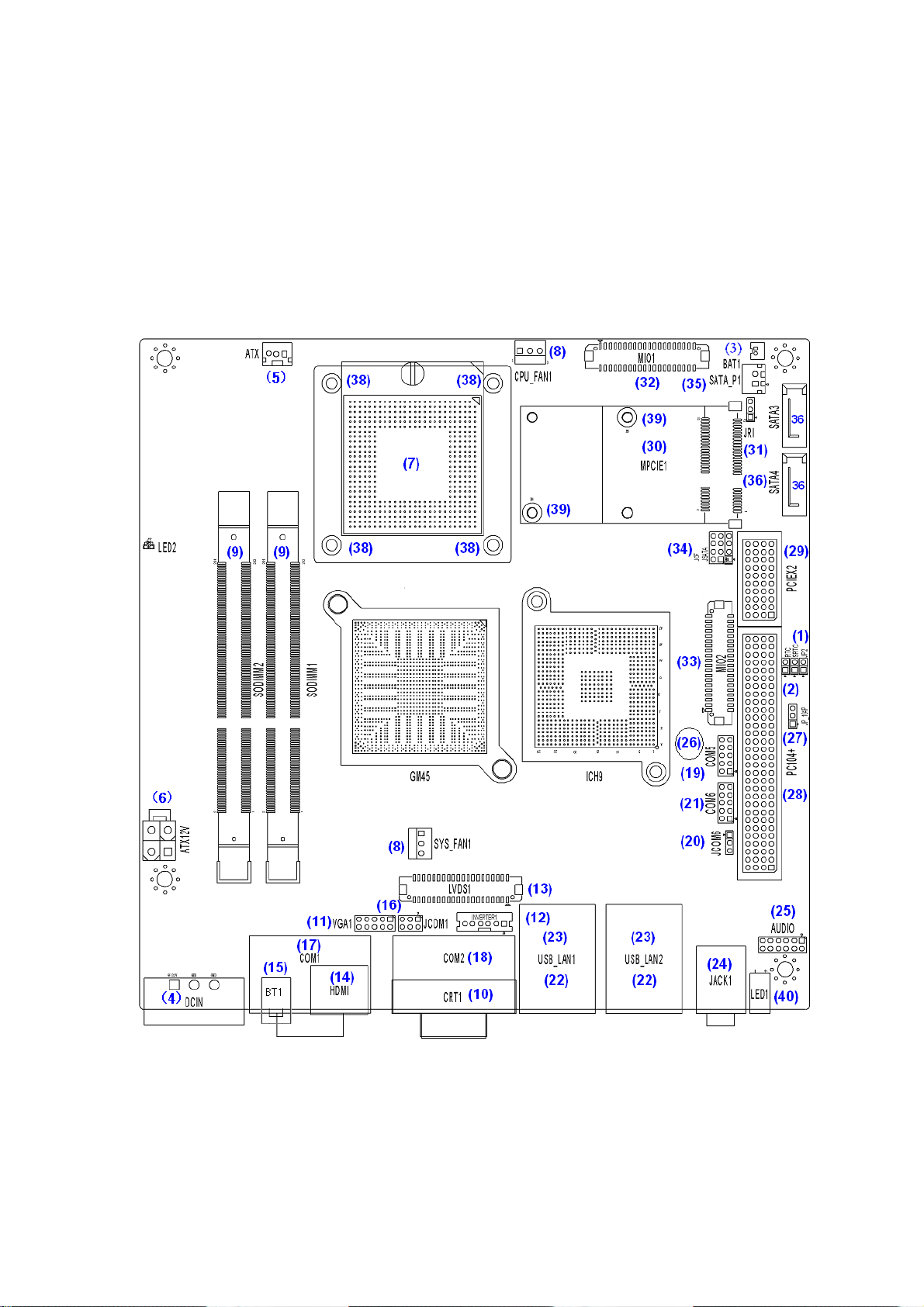
2.2 Installations
ASB-M801 is a Mini-ITX industrial motherboard developed on the basis of Intel GM45 and
ICH9M, which provides abundant peripheral interfaces to meet the needs of different customers. Also,
it features dual 1000M LAN port, 6-COM port and one Mini PCIE configuration. To satisfy the special
needs of high-end customers, PC104+ port (capable of adjusting IO voltage) richer extension
functions. The product is widely used in various sectors of industrial control.
2.2.1 Jumpers Setting and Connectors
Figure 2.2: Jumpers and Connectors Location_ Board Top
APC-3X17B User Manual
16
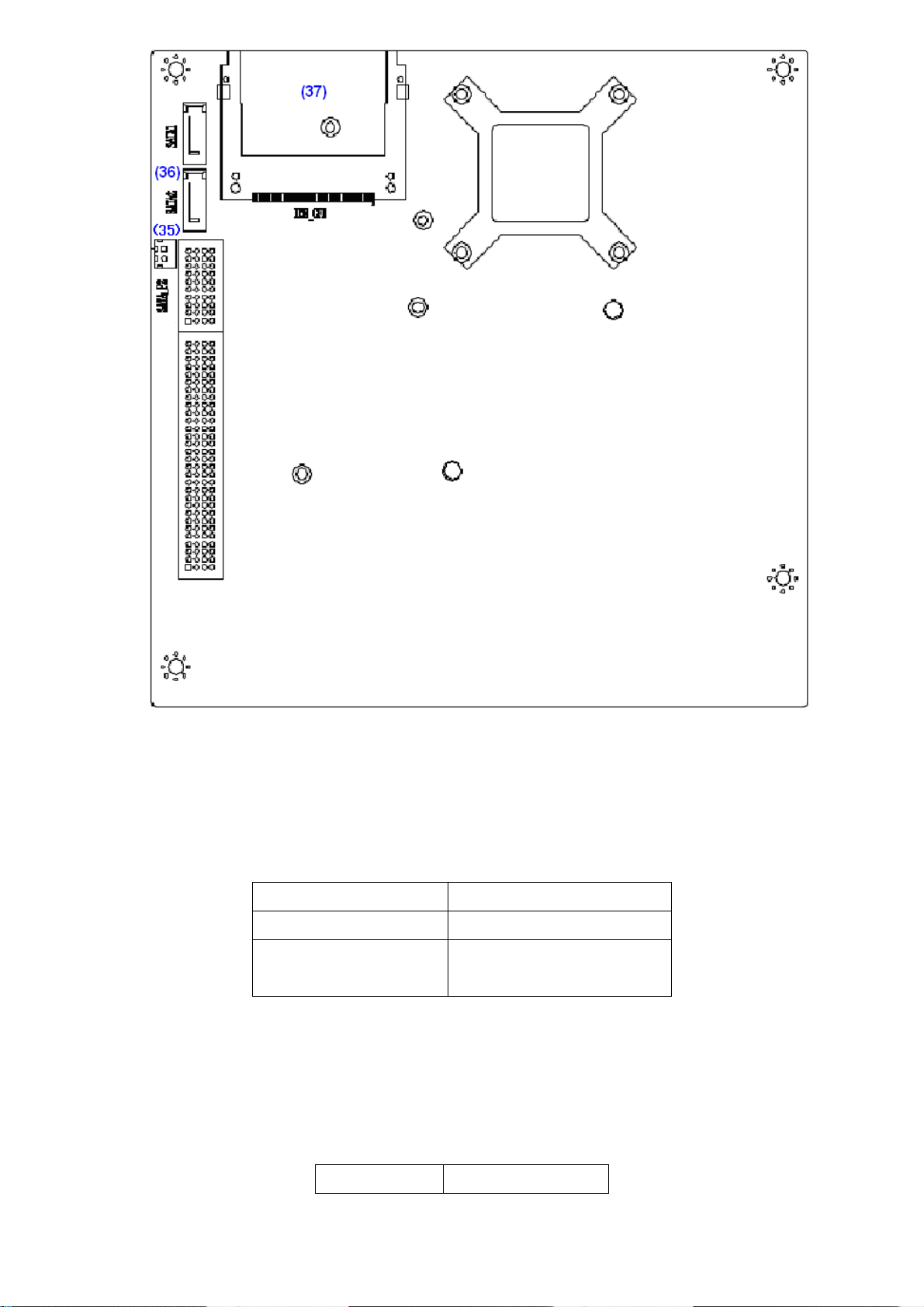
Figure 2.3: Jumpers and Connectors Location_
Board Bottom
1. JP2:
(2.0mm Pitch 1X2 Pin Header),ATX Power and Auto Power on jumper setting.
JP2 Mode
Open ATX Power
Close Auto Power on
(Default)
2. RTC/SRTC:
(2.0mm Pitch 1X2 Pin Header)CMOS clear jumper, CMOS clear operation will
permanently reset old BIOS settings to factory defaults.
APC-3X17B User Manual
RTC/SRTC CMOS
17
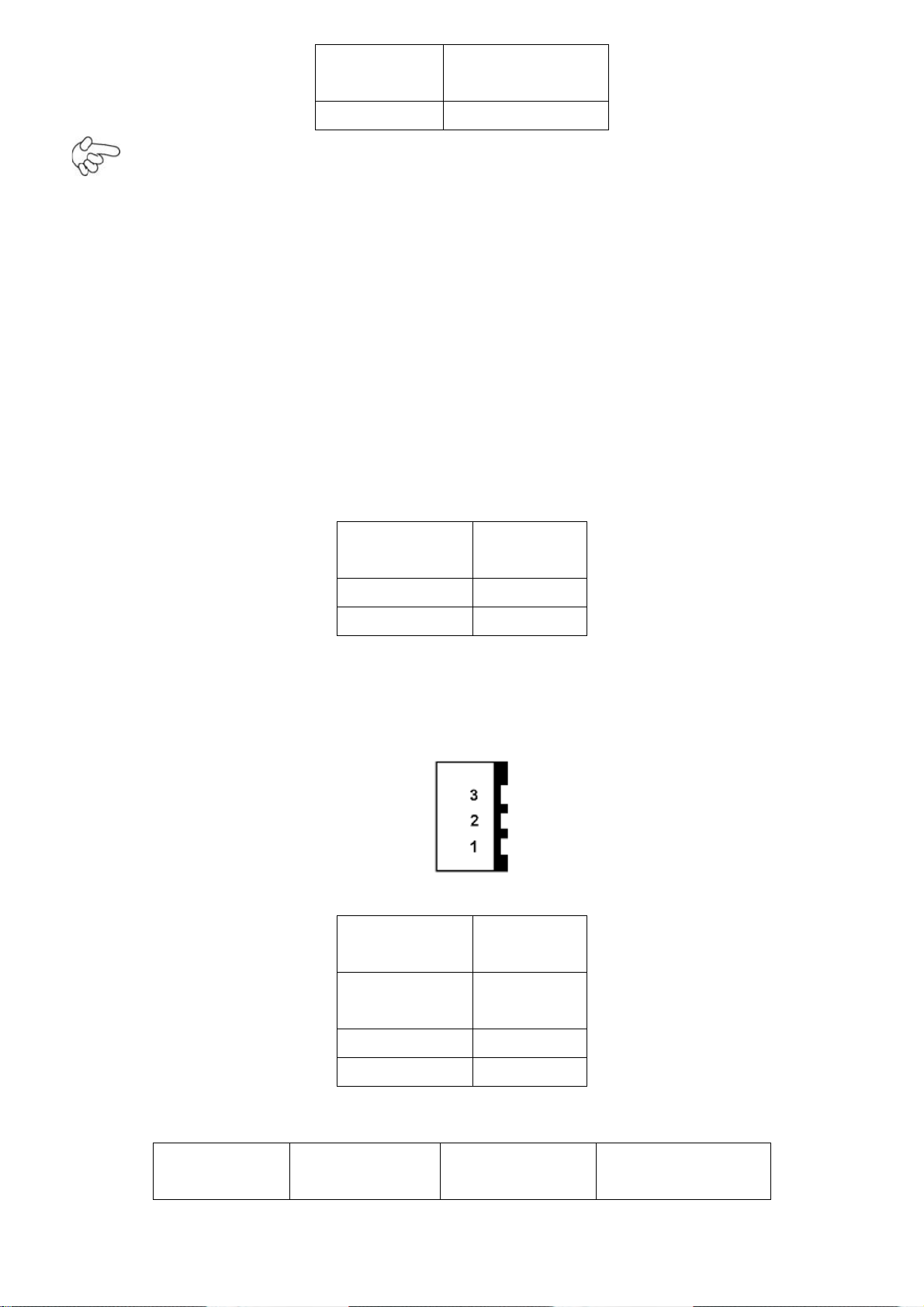
Open NORMAL
Close 1-2 Clear CMOS
Procedures of CMOS clear:
a) Turn off the system and unplug the power cord from the power outlet.
b) To clear the CMOS settings, use the jumper cap to close pins1 and 2 for about 3
seconds then reinstall the jumper clip back to pins open.
c) Power on the system again.
d) When entering the POST screen, press the <F1> or <DEL> key to enter CMOS Setup
Utility to load optimal defaults.
e) After the above operations, save changes and exit BIOS Setup.
3. BAT1 :
(1.25mm Pitch 1X2 box Pin Header) 3.0V Li battery is embedded to provide power for
CMOS.
(Default)
4. DCIN:
(5.08mm Pitch 1x3 Pin Connector),DC9V ~ DC32V System power input connector。
Pin#
Signal
Name
Pin1 VBAT
PIN2 Ground
Power
Pin#
Input
Power Mode
APC-3X17B User Manual
Pin1
Pin2 Ground
Pin3 Ground
Location
(5.4.4.)
DC+9V~32
V
Location
(5.4.5.)
Location (5.4.6.)
ATX
18
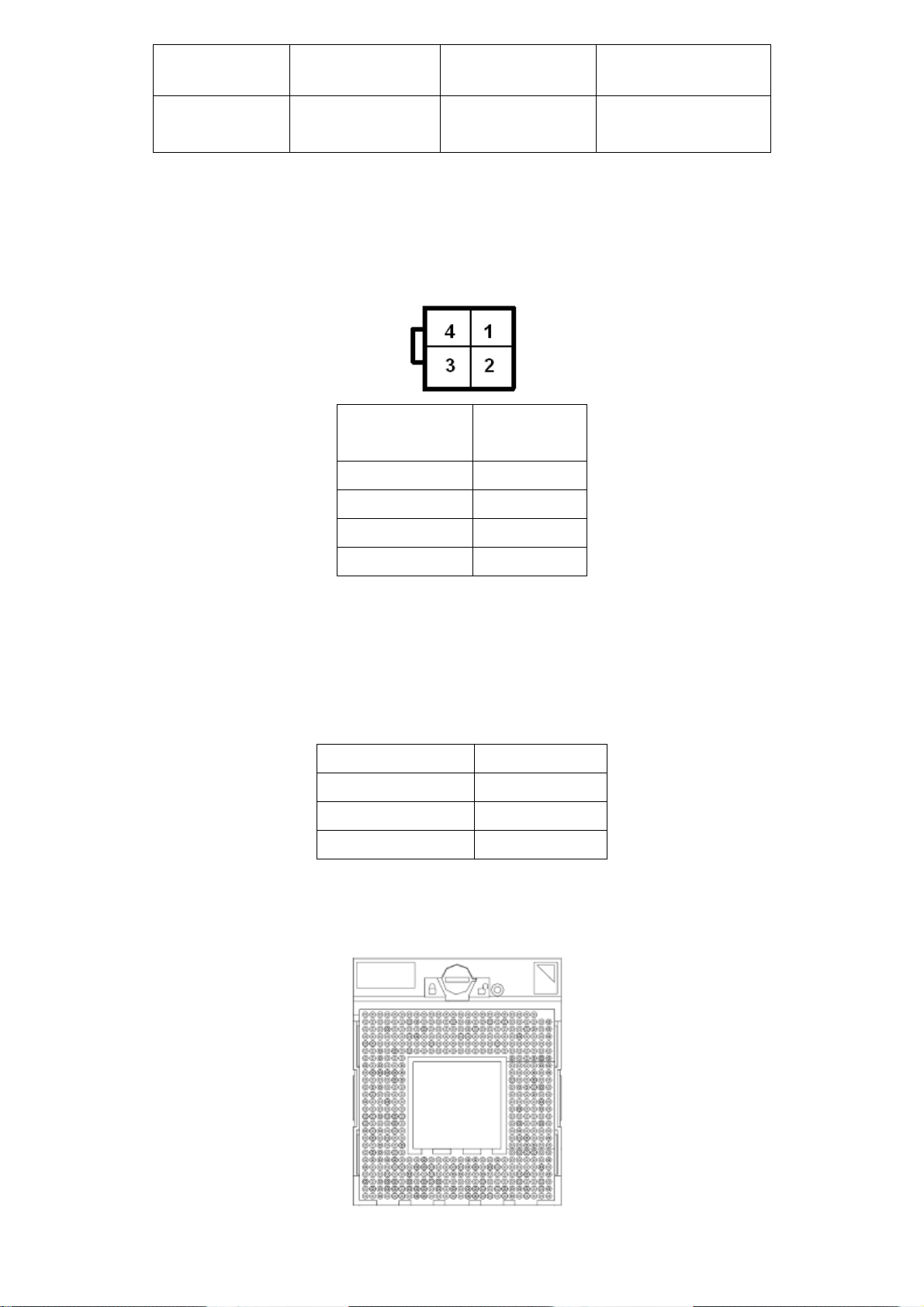
DCIN ATX1 2V
AT
(Default)
input
DC9~32V
output
DC 12V
NC
5. ATX12V:
(2x2 Pin Connector),DC12V System power output connector.
Pin#
Pin1 Ground
Pin2 Ground
Pin3 DC+12V
Power
output
Pin4 DC+12V
6. ATX (option):
(2.0mm Pitch 1X3 box Pin Header), connect PSON and 5VSB and Ground
signal,support ATX Power model. Reserved.
Pin# Signal Name
Pin1 ATX PSON
PIN2 ATX Ground
PIN3 ATX 5VSB
7. CPU1:
(Socket P), installing the CPU Socket.
APC-3X17B User Manual
19
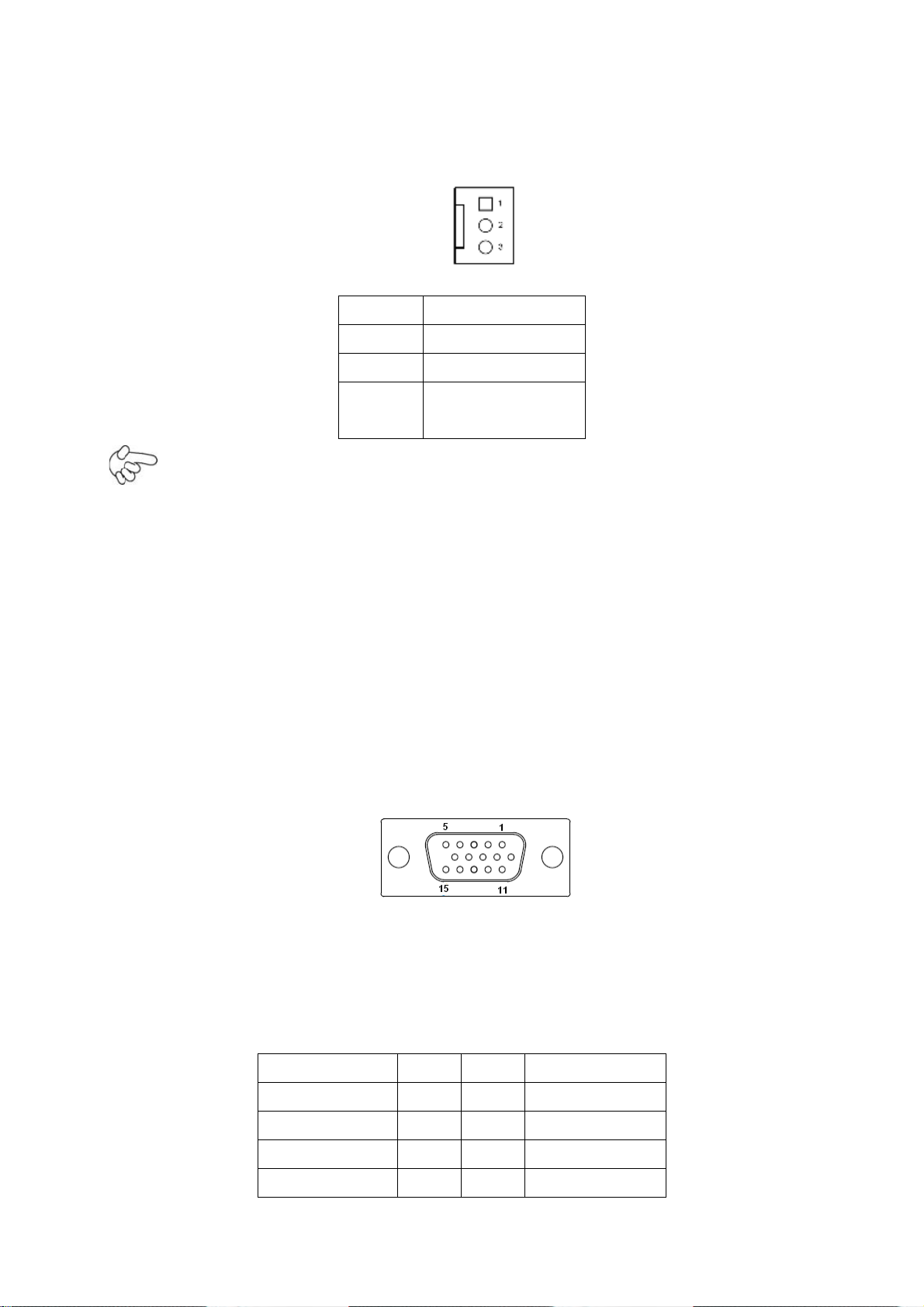
8. CPU_FAN1/SYS_FAN1:
(2.54mm Pitch 1x3 Pin Header),Fan connector, cooling fans can be connected directly
for use. You may set the rotation condition of cooling fan in menu of BIOS CMOS Setup.
Pin# Signal Name
1 Ground
2 VCC
3 Rotation
detection
Note:
Output power of cooling fan must be limited under 5W.
9. SODIMM1/SODIMM2:
(SO-DIMM 204Pin socket), DDRIII memory socket, the socket is located at the Top of the board
and supports 204Pin 1.5V DDRIII 800/1066MHz FSB SO-DIMM memory module up to
8GB.
10. CRT1:
(CRT DB15 Connector ),Video Graphic Array Port, provide high-quality video output.
they can not work at the same time for CRT1 and VGA1.
11. VGA1:
(CRT 2.0mm Pitch 2X5 Pin Header), Video Graphic Array Port, Provide 2x5Pin cable
to VGA Port, they can not work at the same time for CRT and VGA1.
APC-3X17B User Manual
Signal Name Pin# Pin# Signal Name
CRT_RED 1 2 Ground
CRT_GREEN 3 4 Ground
CRT_BLUE 5 6 VGA_EN
CRT_H_SYN 7 8 CRT_DDCDAT
20
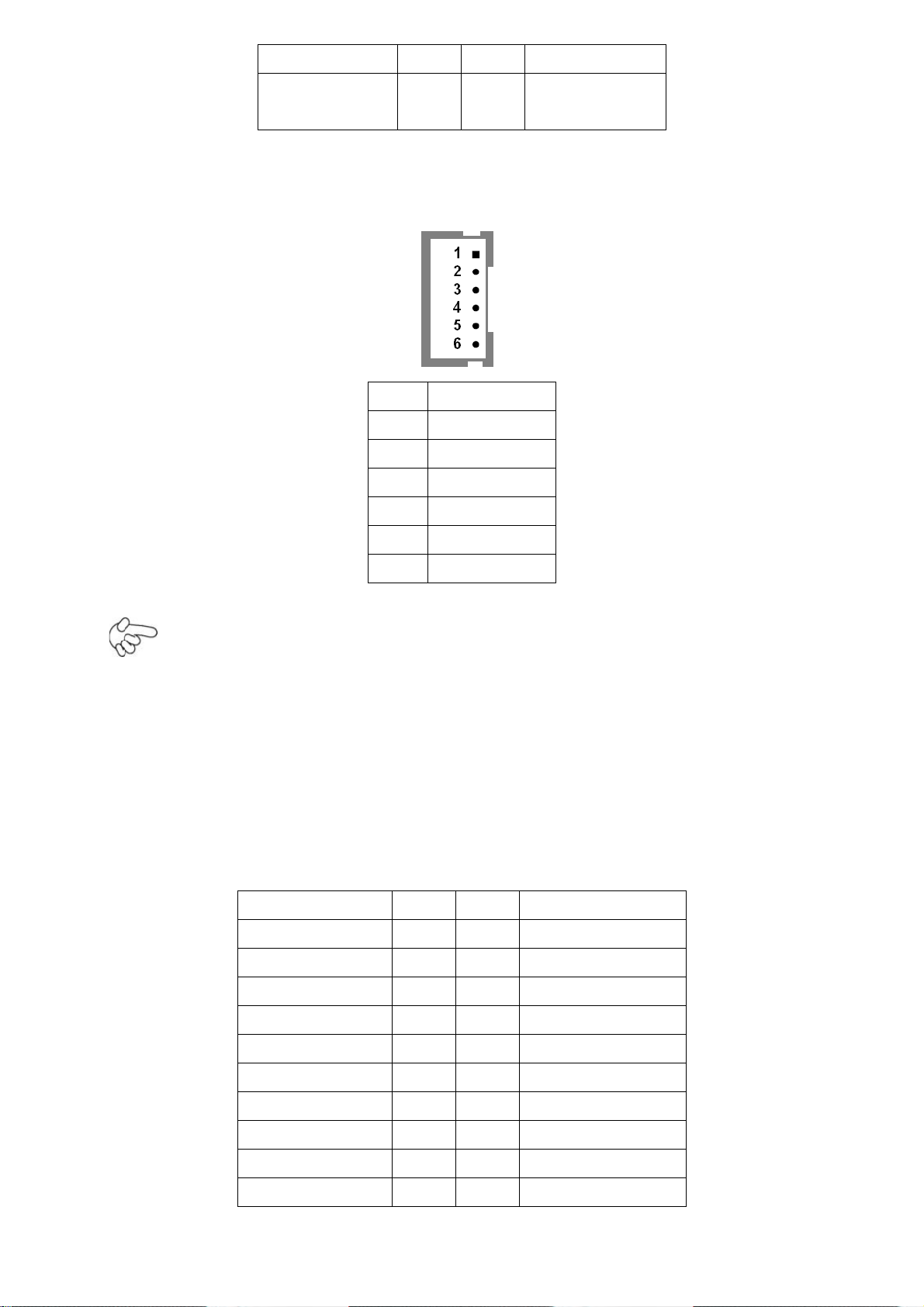
C A
CRT_V_SYNC 9 10 CRT_DDCCL
K
12. INVERTER1:
(2.0mm Pitch 1x6 box Pin Header), Backlight control connector for LVDS1.
Pin# Signal Name
1 +DC12V
2 +DC12V
3 Ground
4 Ground
5 BKLT_EN
6 BKLT_CTRL
Note:
Pin6 is backlight control signal, support DC or PWM mode, mode select at BIOS CMOS
menu.
13. LVDS1:
(1.25mm Pitch 2x20 Connector), For 18/24-bit LVDS output connector, Fully supported
by Intel GM45 chipset, the interface features dual channel 18/24-bit output.
Signal Name Pin# Pin# Signal Name
VDD5 2 1 VDD5
APC-3X17B User Manual
Ground 4 3 Ground
VDD33 6 5 VDD33
LB_D0_N 8 7 LA_D0_N
LB_D0_P 10 9 LA_D0_P
Ground 12 11 Ground
LB_D1_N 14 13 LA_D1_N
LA_D1_P 16 15 LA_D1_P
Ground 18 17 Ground
LB_D2_N 20 19 LA_D2_N
21
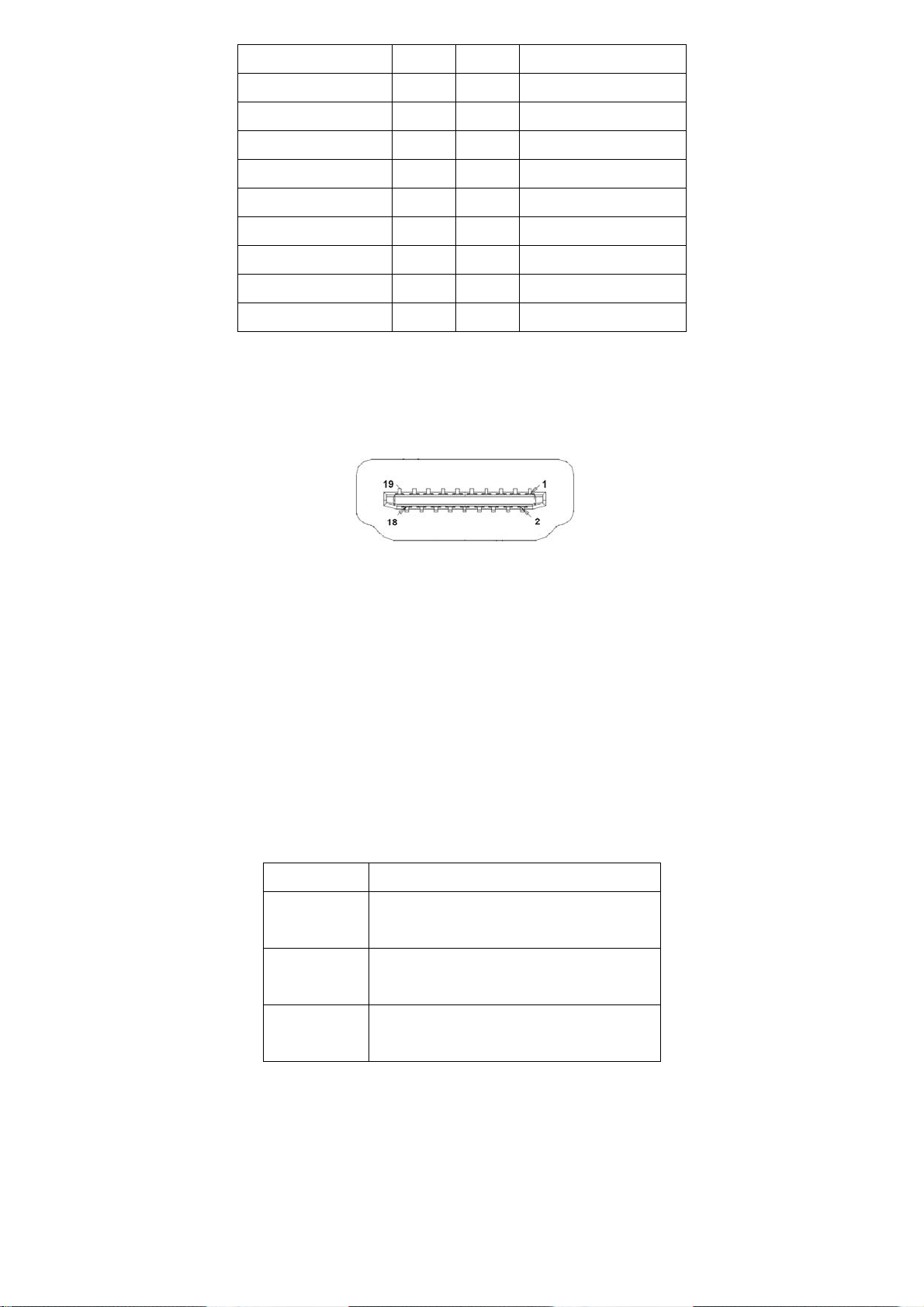
LB_D2_P 22 21 LA_D2_P
Ground 24 23 Ground
LB_CLK_N 26 25 LA_CLK_N
LB_CLK_P 28 27 LA_CLK_P
Ground 30 29 Ground
DS_DDC_DATA 32 31 LVDS_DOC_CLK
Ground 34 33 Ground
LB_D3_N 36 35 LA_D3_N
LB_D3_P 38 37 LA_D3_P
NC 40 39 NC
14. HDMI:
(HDMI 19P Connector), High Definition Multimedia Interface connector.
15. BT1:
POWER on/off Button, They are used to connect power switch button. The two pins
are
disconnected under normal condition. You may short them temporarily to realize
system
startup & shutdown or awaken the system from sleep state.
16. JCOM1:
(2.0mm Pitch 2x3 Pin Header),COM1 jumper setting, pin 1~6 are used to select signal out
of pin 9 of COM1 port.
JP3 Pin# Function
Close 1-2 COM1 RI (Ring Indicator)
(default)
Close 3-4 COM1 Pin9=+5V
17. COM1:
(Type DB9),Rear serial port, standard DB9 Male serial port is provided to make a
direct connection to serial devices. COM1 port is controlled by pins No.1~6 of
JCOM1,select output Signal RI or 5V or 12v, For details, please refer to description of
APC-3X17B User Manual
(option)
Close 5-6 COM1 Pin9=+12V
(option)
22
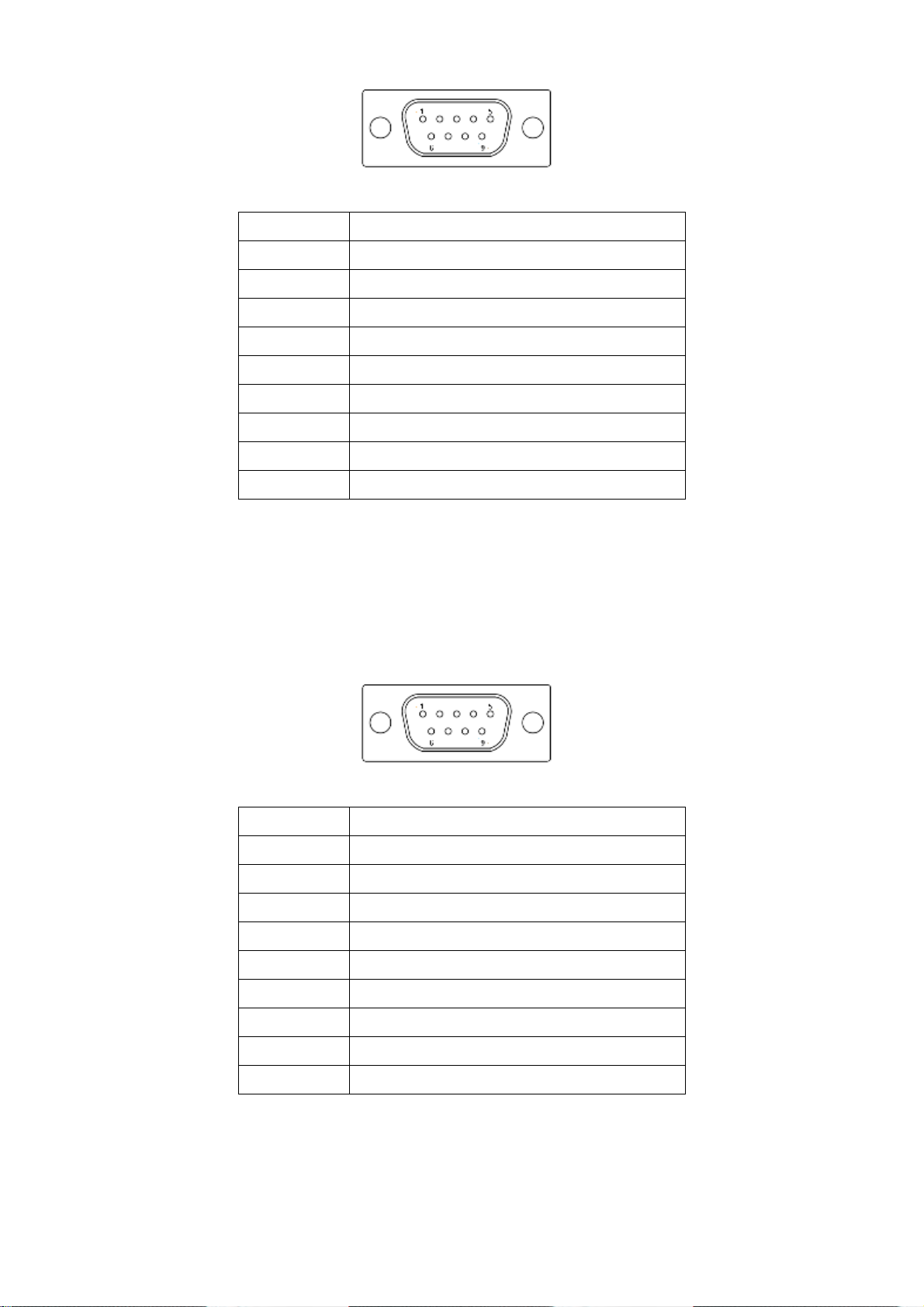
JCOM1.
Pin# Signal Name
1 DCD# (Data Carrier Detect)
2 RXD (Received Data)
3 TXD (Transmit Data)
4 DTR (Data Terminal Ready)
5 Ground
6 DSR (Data Set Ready)
7 RTS (Request To Send)
8 CTS (Clear To Send)
18. COM2:
(Type DB9),Rear serial port, standard DB9 Male serial port is provided to make a
direct connection to serial devices.
9
Pin# Signal Name
1 DCD# (Data Carrier Detect)
2 RXD (Received Data)
3 TXD (Transmit Data)
JCOM1 select Setting
19. COM5:
(2.0mm Pitch 2X5 Pin Header),COM5 Port, standard RS232 ports are provided. They
can be used directly via COM cable connection.
APC-3X17B User Manual
4 DTR (Data Terminal Ready)
5 Ground
6 DSR (Data Set Ready)
7 RTS (Request To Send)
8 CTS (Clear To Send)
9
RI (Ring Indicator)
23
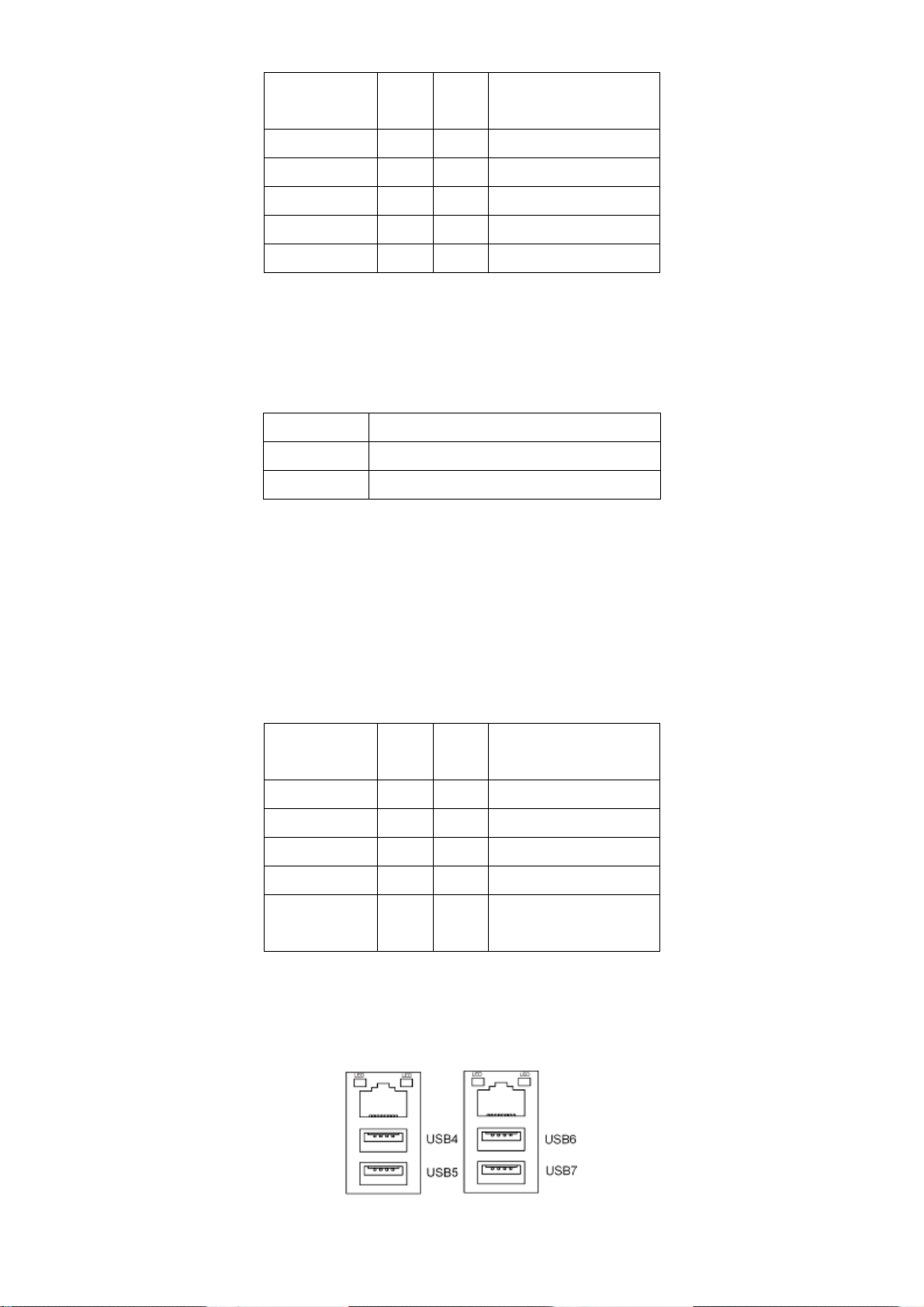
20. JCOM6:
(2.0mm Pitch 1x3 Pin Header) COM6 setting jumper, pin 1~3 are used to select signal
out of pin 10 of COM6 port.
Signal
Name
DCD 1 2 RXD
TXD 3 4 DTR
Ground 5 6 DSR
RTS 7 8 CTS
RI 9 10 NC
JP1 Pin# Function
Close 1-2 COM5 Pin10=+5V (default)
Close 2-3 COM5 Pin10=+12V (option)
Pin# Pin# Signal Name
21. COM6:
(2.0mm Pitch 2X5 Pin Header), COM6 Port, standard RS232 ports are provided. They
can be used directly via COM cable connection. COM6 port is controlled by pins
No.1~3 of JCOM6,select output Signal 5V or 12v, For details, please refer to
description of JCOM6.
Signal
Name
22. USB4/USB5/USB6/USB7:
Pin# Pin# Signal Name
DCD 1 2 RXD
TXD 3 4 DTR
Ground 5 6 DSR
RTS 7 8 CTS
RI 9
10 JCOM6
select Setting
(Double stack USB type A), Rear USB connector, it provides up to 4 USB2.0 ports,
speed up to 480Mb/s.
APC-3X17B User Manual
24
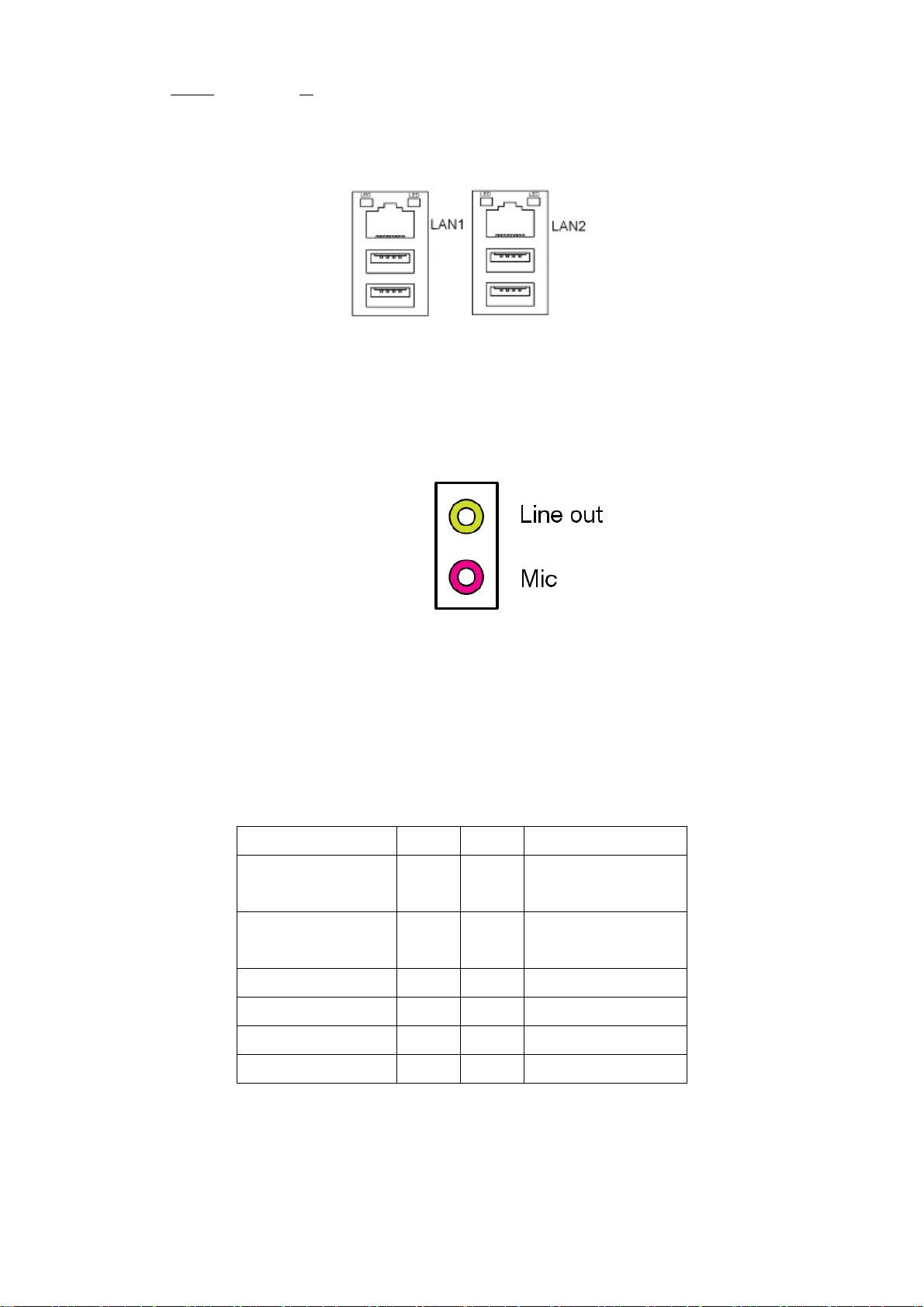
23. LAN1/LAN2:
(RJ45 Connector), Rear LAN port, Two standard 10/100/1000M RJ-45 Ethernet ports
are provided. Used Intel 82574L chipset, LINK LED (green) and ACTIVE LED (yellow)
respectively located at the left-hand and right-hand side of the Ethernet port indicate
the activity and transmission state of LAN.
24. JACK1:
(Diameter 3.5mm Double stack Jack), HD Audio port, An onboard Realtek ALC662
codec is used to provide high quality audio I/O ports. Line Out can be connected to a
headphone or amplifier, MIC is the port for microphone input audio.
25. AUDIO:
(2.0mm Pitch 2X6 Pin Header), Front Audio, An onboard Realtek ALC662 codec is
used to provide high-quality audio I/O ports. Line Out can be connected to a
headphone or amplifier. Line In is used for the connection of external audio source via
a Line in cable. MIC is the port for microphone input audio.
Signal Name Pin# Pin# Signal Name
FRONT_OUTP-L 1 2 FRONT_OUTP_
R
FRONT_OUTN_
L
FRONT_JD 5 6 LINE1_JD
LINE_IN_L 7 8 LINE1_IN_R
MIC2_IN_L 9 10 MIC2_IN_R
3 4 FRONT_OUTN_
R
26. BZ:
Onboard buzzer.
APC-3X17B User Manual
Ground 11 12 MIC2_JD
25
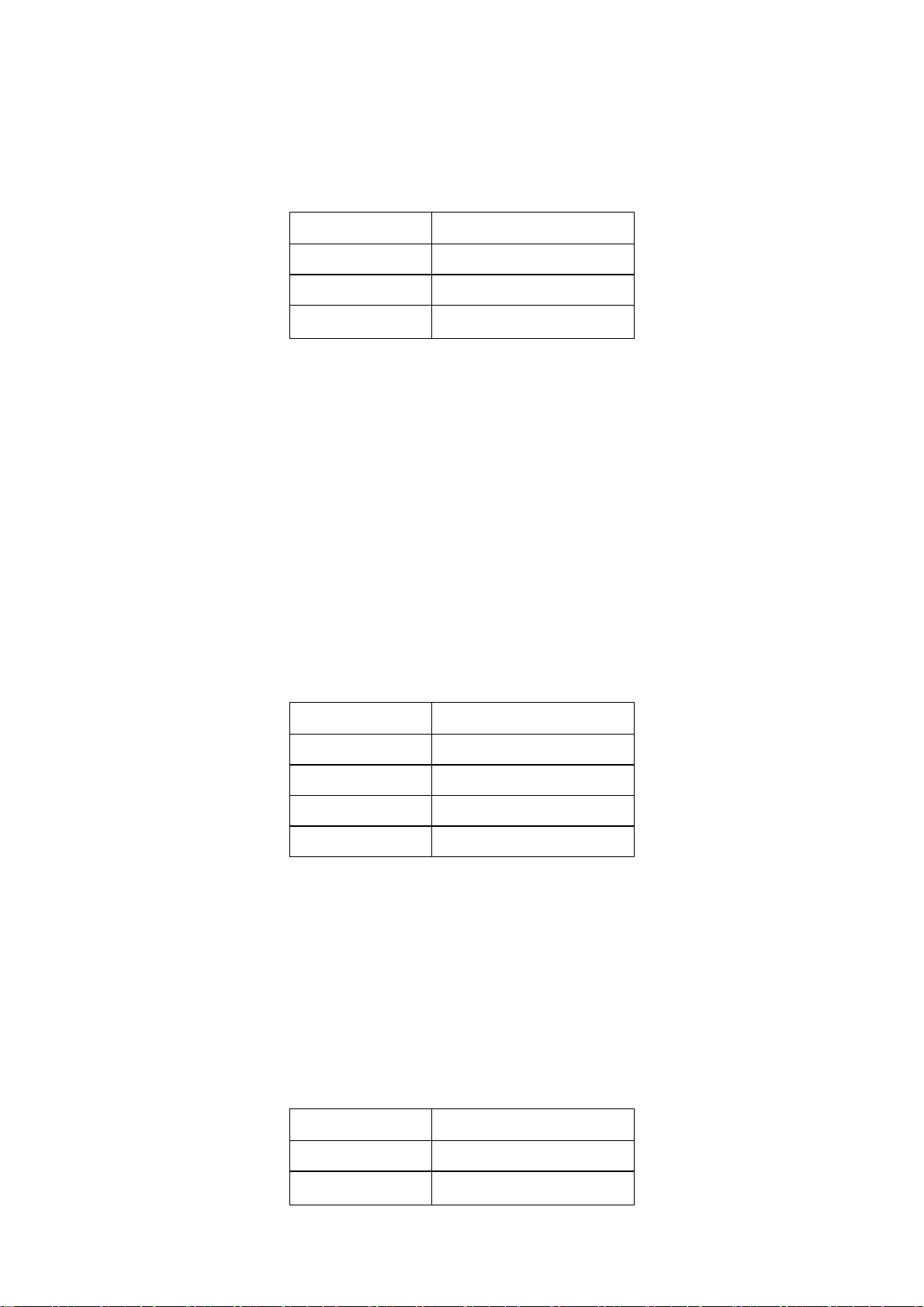
27. JP_104P:
(2.0mm Pitch 1X3 Pin Header) PC104+ port voltage selection jumper, select voltage
for PCI-104 Plus devices. The default for this jumper is “all open”,meaning the
user must select the voltage to be used.
JP_104P Pin# PC104+ VIO Voltage
All Open Default
Close 1-2 +3.3V PCI Card
Close 2-3 +5V PCI Card
28. PC104+ (option):
(4x30 Pin), PC104 plus connector, it conforms to standard PC104+ specification. Can
expand support four PCI devices.
ASB-M801T/ET:PC104+ connector in the top.
ASB-M801B/EB:PC104+ connector in the Bottom.
29. PCIEX2 (option):
(4x10 Pin), PCIe bus connector, it conforms to standard PCI Express x1 specification.
Can expand support two PCIe devices.
ASB-M801T/ET:PCIEX2 connector in the top.
ASB-M801B/EB:PCIEX2 connector in the Bottom.
MODEL PC104+ / PCIEX2
ASB-M801T Top
ASB-M801ET Top
ASB-M801B Bottom
ASB-M801EB Bottom
30. MPCIE1:
(Socket 52Pin),mini PCIe socket, it is located at the top, it supports mini PCIe devices
with USB2.0, SMBUS and PCIe signal. MPCIe card size is 30x30mm or 30x50.95mm.
31. JRI:
(2.0mm Pitch 1X3 Pin Header), Wake up setting jumper. pin 1~2 are used to select
signal for COM4 Wake up, pin 2~3 are used to select signal for PCI devices Wake up,
APC-3X17B User Manual
JRI Pin# Function
Close 1-2 PCI_PME for COM4
Close 2-3 PCI-PME for PCI
26
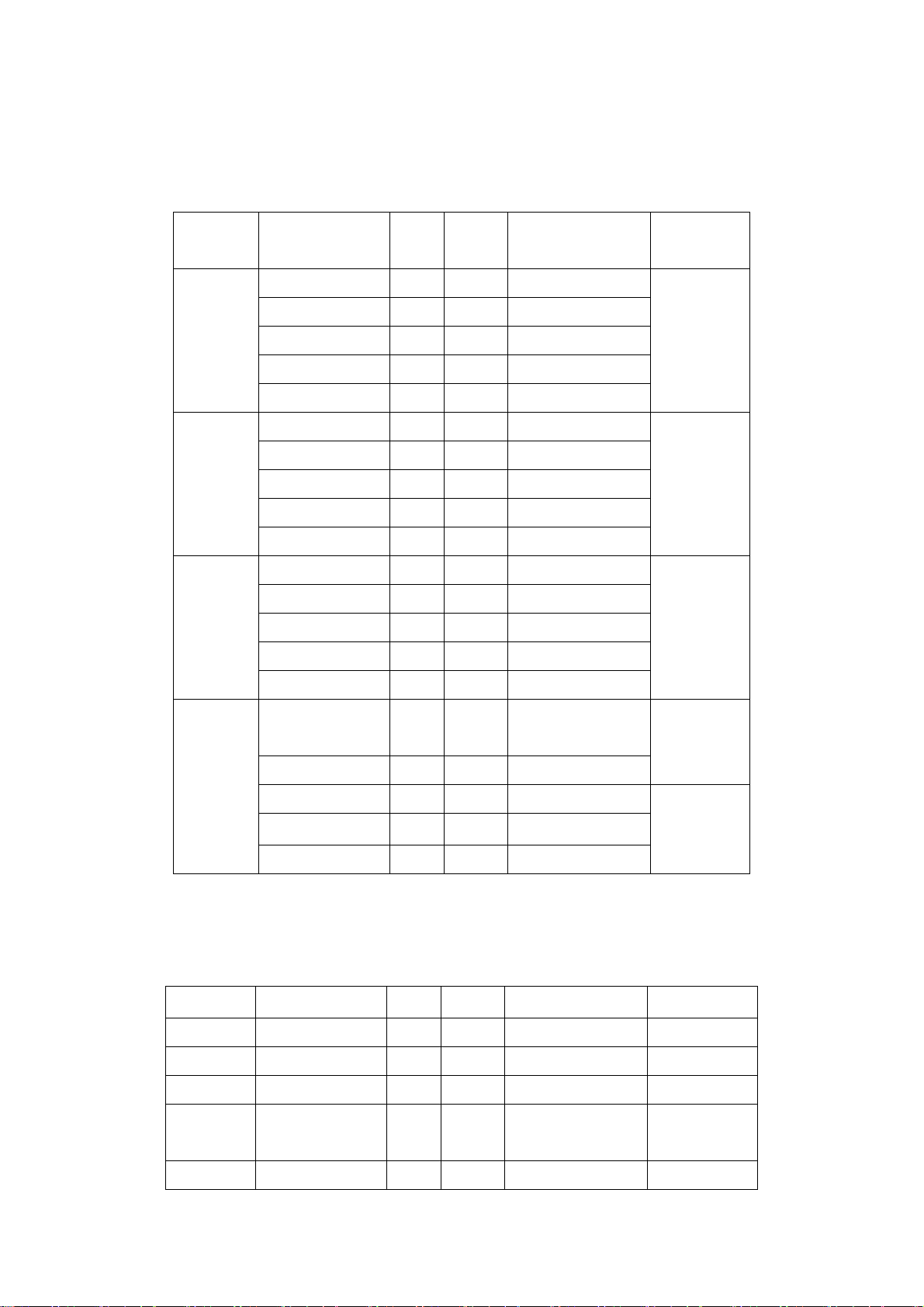
32. MIO1:
(1.25mm Pitch 2x20 Connector),For expand output connector, It provides two RS232
ports or one RS485 port, three USB ports, one power led, one power button, via a
dedicated cable connected to TB-522 MIO1.
Function Signal Name Pin# Pin# Signal Name Function
COM3
COM4
USB9
422RX+ 1 2 485+ / 422TX+
422RX- 3 4 485- / 422TXGround 5 6 NC
NC 7 8 NC
COM3
RS422 or
RS485
NC 9 10 5V_S5
DCD4- 11 12 RXD4
TXD4 13 14 DTR4Ground 15 16 DSR4-
COM4
RTS4- 17 18 CTS4RI4- 19 20 5V_S5
5V_USB_9 21 22 5V_USB_1011
USB9_N 23 24 USB10_N
USB9_P 25 26 USB10_P
USB10
Ground 27 28 Ground
Ground 29 30 Ground
5V_USB_1011 31 32 PWR_LED+ Power
USB11
USB11_N 33 34
PWR_LED-
LED
USB11_P 35 36 MIO_PSON Power
Ground 37 38 Ground
Button
Ground 39 40 Ground
33. MIO2:
(1.25mm Pitch 2x20 Connector), Front panel connector.
Function Signal Name Pin# Pin# Signal Name Function
H_LED+ HDD_LED 1 2 PWR-LED P_LED+
H_LED- Ground 3 4 Ground P_LEDRESET- Ground 5 6 MIO_PSON- PSON+
RESET+ RESET 7 8 Ground PSON-
BUZZER+
BUZZER+ 9 10 BUZZER- BUZZER-
APC-3X17B User Manual
27
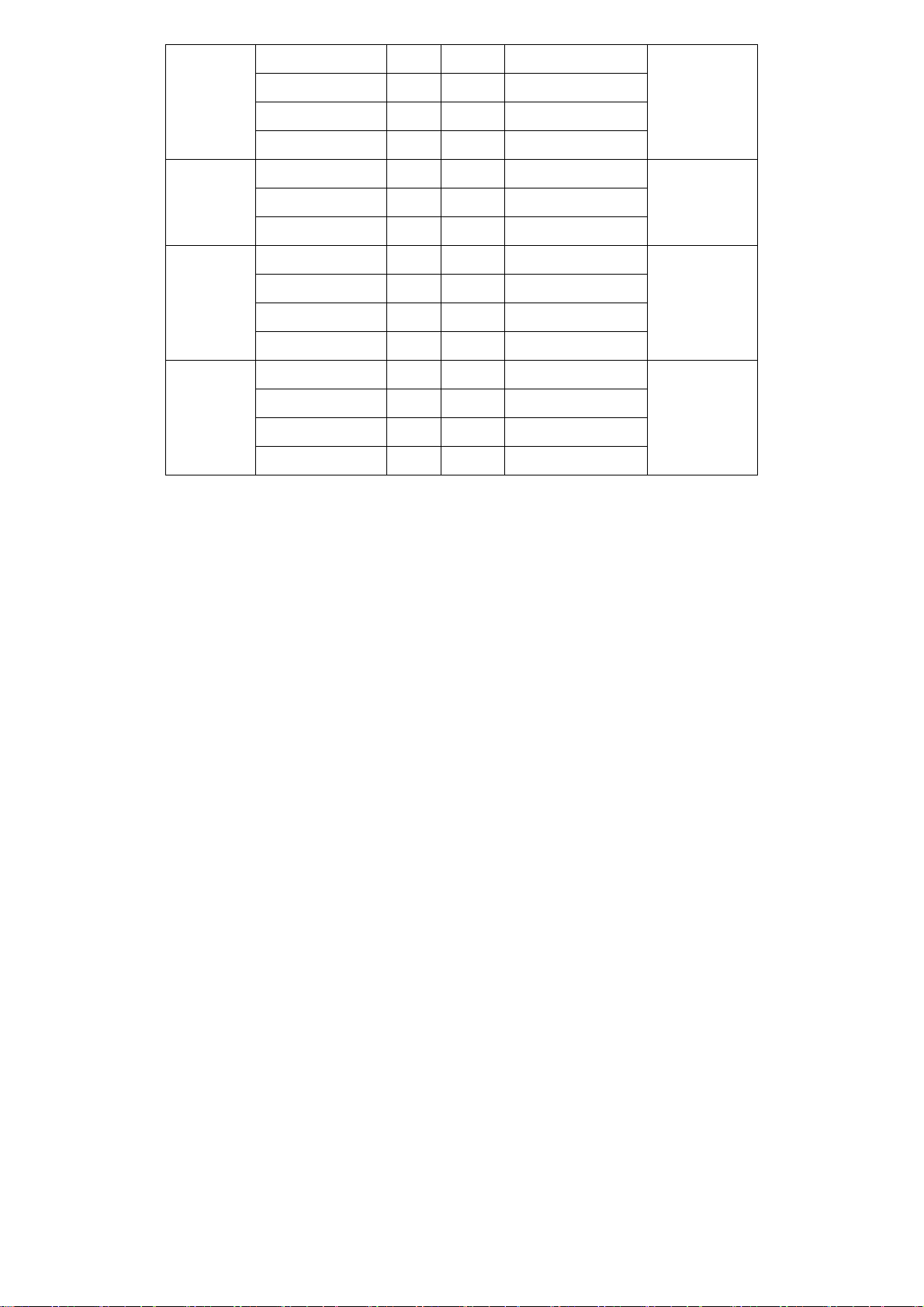
GPIO_IN_1 11 12 GPIO_OUT_1
GPIO_I
N
GPIO_IN_2 13 14 GPIO_OUT_2
GPIO_IN_3 15 16 GPIO_OUT_3
GPIO_OU
T
GPIO_IN_4 17 18 GPIO_OUT_4
PS2_K/
B
USB2
Ground 19 20 5V_S5
Ps2_KBDATA 21 22 PS2_MSDATA
PS2_KBCLK 23 24 PS2_MSCLK
PS2_Mous
e
5V_USB_23 25 26 5V_USB_23
USB2_N 27 28 USB3_N
USB3
USB2_P 29 30 USB3_P
Ground 31 32 Ground
USB0
5V_USB_01 33 34 5V_USB_01
USB0_N 35 36 USB1_N
USB1
USB0_P 37 38 USB1_P
Ground 39 40 Ground
Pin1-3: HDD LED, They are used to connect hard disk activity LED. The LED blinks
realize
when the hard disk is reading or writing data.
Pin2-4: POWER LED, They are used to connect power LED. When the system is
powered on or under S0/S1 state, the LED is normally on, when the system
is
under S4/S5 state, the LED is off.
Pin5-7: RESET Button, They are used to connect reset button. The two pins are dis-
connected under normal condition. You may short them temporarily to
system reset.
Pin6-8: POWER on/off Button, They are used to connect power switch button. The
two pins are disconnected under normal condition. You may short them
temporarily to realize system startup & shutdown or awaken the system
from
sleep state.
Pin9-10: BUZZER, They are used to connect an external buzzer.
Pin11-18: GPIO IN/GPIO OUT, General-purpose input/output port, it provides a group
Pin19-24: PS2 KB/MS, PS/2 keyboard and mouse port, the port can be connected to
APC-3X17B User Manual
of self-programming interfaces to customers for flexible use.
28

PS/2 keyboard and mouse via a dedicated cable for direct used.
Pin25-40: USB0/USB1/USB2/USB3, Front USB connector, it provides 4 USB ports
via a dedicated USB cable, speed up to 480Mb/s.
Note:
When connecting LEDs and buzzer and GPIO and USB, pay special attention to the
signal polarity. Make sure that the connector pins have a one-to-one correspondence
with chassis wiring, or it may cause boot up failure.
34. JCF/JSATA:
(2.0mm Pitch 3x4 Pin Header), it provides selectable IDE_CF1 or SATA4 signal output
control.
Function Jumper setting
SATA
4
(Default
)
IDE_CF
1
(option)
35. SATA_P1/SATA_P2:
(2.5mm Pitch 1x2 box Pin Header), Two onboard 5V output connectors are reserved to
provide power for SATA devices.
Note:
Output current of the connector must not be above 1A.
APC-3X17B User Manual
Pin# Signal
Name
1 +DC5V
2 Ground
29

36. SATA1/SATA2/SATA3/SATA4:
(SATA 7P), SATA Connectors, Four SATA connectors are provided, with transfer speed
up to 3.0Gb/s.
ASB-M801ET/EB: SATA1/SATA2/SATA3 drives supporting RAID 0 or RAID 1 function.
MODEL SATA Color RAID
ASB-M801T
ASB-M801B
ASB-M801ET
ASB-M801EB
Black:
SATA1/SATA2/SATA3/SATA4
Blue: SATA1/SATA2/SATA3
Black: SATA4
No
Yes
37. IDE_CF1 (option):
(CF Card socket), it is located at the bottom of the board and serves as an insert
interface for Type I and Type II Compact Flash card. The operating voltage of CF card
can be set as 3.3V or 5V,The default setting of the product is 3.3V. Please refer to
description of JCF/JSATA Jumper setting.
38. CPU SCREW HOLES:
CPU FAN SCREW HOLES, Four screw holes for fixed CPU Cooler assemble.
39. H5/H6:
MPCIE1 SCREW HOLES, H5 for mini PCIE card (30mmx30mm) assemble. H6 for mini PCIE
card (30mmx50.95mm) assemble.
40. LED1:
LED STATUS. Green LED for Motherboard Standby Power Good status, Yellow LED for
HDD status.
41. TB-522:
ASB-M801 I/O Card, via a dedicated cable connected to ASB-M801 MIO1.
APC-3X17B User Manual
30

LED2:
POWER LED status.
S1:
PWR BT: POWER on/off Button, They are used to connect power switch button. The
two pins are disconnected under normal condition. You may short them temporarily to
realize system startup & shutdown or awaken the system from sleep state.
PWR LED: POWER LED status.
COM3:
(Type DB9),I/O serial port, it provides selectable RS422/RS485 serial signal output.
APC-3X17B User Manual
RS422 Type (option) RS485 Type (option)
Signal Name Pin# Pin# Signal Name
422_RX+ 1 1 NC
422_RX- 2 2 NC
422_TX- 3 3 485-
422_TX+ 4 4 485+
Ground 5 5 Ground
NC 6 6 NC
NC 7 7 NC
NC 8 8 NC
NC 9 9 NC
31

Note:
Use COM3 RS422 or RS485 Function, please enter BIOS CMOS Setup. Path:
BIOS Setup Utility \ Advanced /Super IO Configuration \ Serial Port3 Type:
[RS-485]
[RS-422]
COM4:
(Type DB9),Rear serial port, standard DB9 Male serial port is provided to make a
direct connection to serial devices.
Pin# Signal Name
1 DCD# (Data Carrier Detect)
2 RXD (Received Data)
3 TXD (Transmit Data)
4 DTR (Data Terminal Ready)
5 Ground
6 DSR (Data Set Ready)
7 RTS (Request To Send)
8 CTS (Clear To Send)
9
RI (Ring Indicator)
USB10,USB11:
(Double stack USB type A), I/O USB connector, it provides up to 2 USB2.0 ports,
speed up to 480Mb/s.
CF:
(CF Card socket), it is located at TB-522 and serves as an insert interface for Type I
and Type II Compact Flash card. The operating voltage of CF card can be set as 3.3V
or 5V. The default setting of the product is 3.3V.
APC-3X17B User Manual
32

42. TB-520P1:
TB-520P1 connect to ASB-M801T/ET PC104+ connector, PC104+ is located at the
top,
It provides one PCI slot.
APC-3X17B User Manual
33

Chapter 3 BIOS Setup
3.1 Operations after POST Screen
After CMOS discharge or BIOS flashing operation, the system will display the
following screen for your further operation. Press F2 key to continue or F1 key to
enter CMOS Setup.
AMIBIOS© 2006 American Mega trends , Inc.
BIOS Date: 05/13/11 22:54:20 Ver: 08.00.15
CPU : Genuine Intel(R) CPU 575 @ 2.00GHz
Speed : 2.00 GHz
Press F11 for BBS POPUP
Initializing USB Controllers. . Done.
2013MB OK
Auto-Detecting Pri Master.. IDE Hard Disk
Pri Master : Hitachi HTS545016B9A300 PB0C64G
Ultra DMA – 5, S.M.A.R.T. Capable and Status OK
Auto – detecting USB Mass Storage Devices ..
00 USB Mass storage devices found and configured
CMOS Settings Wrong
CMOS Data / Time Not Set
Press F1 to Run SETUP
Press F2 to load default values and continue
6B38
After optimizing and exiting CMOS Setup, the POST screen displayed for the first time is
as follows and includes basic information on BIOS, CPU, memory, and storage devices.
Press F11 to load default values and continue 0085
Press F11 key to enter Boot Menu during POST, as shown by the following figure.
Network: IBA GE Slot 0200 v1353
Network: IBA GE Slot 0300 v1353
APC-3X17B User Manual
Please select boot device:
↑and ↓ to move selection
ENTER to select Boot device
ESC to boot using defaults
34

3.2 BIOS SETUP UTILITY
Press [Del] key to enter BIOS Setup utility during POST, and then a main menu
containing system summary information will appear.
BIOS SETUP UTILITY
Main Advanced PCIPnP Boot Security Chipset Exit
System Overview
AMIBIOS
ersion : 08.00.15
Build Date : 05/13/11
ID :M801V001
Processor
Genuine Intel(R) CPU 575 @ 2.00GHz
Speed :2000MHz
System Memory
Size :1981MB
System Time [00:01:18]
System Date [Tue
5/15/2011]
User [ENTER],[TAB]
or [SHIFT-TAB] to
Select a field
Use[+] or [-] to
configure system Time.
← Select Screen
↑↓ Select Item
+- Charge Field
Tab Select Field
F1 General Help
F10 Save and Exit
ESC Exit
v02.61 © Copyright 1985-2006 American Megatrends , Inc.
3.3 System Overview
BIOS SETUP UTILITY
Main Advanced PCIPnP Boot Security Chipset Exit
System Overview
AMIBIOS
Version : 08.00.15
Build Date : 05/13/11
ID : M801V001
Processor
Genuine Intel(R) CPU 575 @ 2.00GHz
Speed :2000MHz
System Memory
Size :1981MB
User [ENTER],[TAB]
or [SHIFT-TAB] to
Select a field
Use[+] or [-] to
configure system Time.
← Select Screen
↑↓ Select Item
+- Charge Field
Tab Select Field
APC-3X17B User Manual
35

System Time [00:02:28]
w
System Date [Tue 05/13/2011]
V02.61 © Copyright 1985-2006 American Mega trends , Inc.
F1 General Help
F10 Save and Exit
ESC Exit
System Time:
Set the system time, the time format is:
Hour : 0 to 23
Minute : 0 to 59
System Date:
Set the system date, the date format is:
Day: Note that the ‘Day’ automatically changes when you set the date.
Month: 01 to 12
Date: 01 to 31
Year: 2009 to 2099
3.4 Advanced Settings
BIOS SETUP UTILITY
Main Advanced PCIPnP Boot Security Chipset Exit
Advanced Settings
WARNING: Setting wrong values In belo
sections
may cause system to malfunction.
► CPU Configuration
► IDE Configuration
► Super IO Configuration
► Hardware Health Configuration
► ACPI Configuration
► AHCI Configuration
► MPS Configuration
► PCI Express Configuration
► Smbios Configuration
► USB Configuration
Second : 0 to 59
Configure CPU
← Select Screen
APC-3X17B User Manual
36

V02.61 © Copyright 1985-2006 American Mega trends , Inc.
↑↓ Select Item
Enter Charge Field
F1 General Help
F10 Save and Exit
ESC Exit
3.4.1 CPU Configuration
BIOS SETUP UTILITY
Advanced
Configure advanced CPU settings
Module Version: 3F .10
Manufacturer : Intel
Genuine Intel(R) CPU 575 @ 2.00GHz
Frequency :2.00GHz
FSB Speed : 668MHz
Cache L1 :32 KB
Cache L2 :1024 KB
Ratio Actual V alue :L2
Hardware Prefetcher [Enabled]
Adjacent Cache Line Prefetch [Enabled]
Max CPUID Value Limit [Disabled]
Execute-Disable Bit Capability [Enabled]
Intel(R) C-SATAE tech [Disabled]
For UP platforms,
Leave it enabled.
For DP/MP serves,
It may use to tune
Performance to the
Specific application.
← Select Screen
↑↓ Select Item
+- Charge Field
F1 General Help
F10 Save and Exit
Hardware Prefetcher:
Adjacent Cache Line Prefetch:
APC-3X17B User Manual
ESC Exit
V02.61 © Copyright 1985-2006 American Mega trends , Inc.
[Enabled]
[Disabled]
37

[Enabled]
t
t
t
t
t
d
[Disabled]
Max CPUID Value Limit:
[Disabled]
[Enabled]
Execute-Disable Bit Capability:
[Enabled]
[Disabled]
Intel(R) C-STATE tech:
[Disabled]
[Enabled]
3.4.2 IDE Configuration
BIOS SETUP UTILITY
Advanced
IDE Configuration
SATA#1 Configuration [Compatible]
Configure SATA as [IDE]
SATA#1 Configuration [Enhanced]
► Primary IDE Master : [No
Detected]
► Primary IDE Slaver : [No
Detected]
► Secondary IDE Master : [No
Detected]
► Secondary IDE Slaver : [No
Detected]
► Third IDE Master : [No
Detected]
► Fourth IDE Master : [Har
Disk]
Disabled
Compatible
Enhanced
← Select Screen
↑↓ Select Item
+- Charge Field
F1 General Help
F10 Save and Exit
ESC Exit
APC-3X17B User Manual
Hard Disk Write Protect [Disabled]
IDE Detect Time Out (Sec) [35]
38

ATA(PI) 80Pin Cable Detection [Host &
Device]
V02.61 © Copyright 1985-2006 American Mega trends , Inc.
SATA#1 Configuration:
[Compatible]
[Disabled]
[Enhanced]
Configure SATA as:
[IDE]
[RAID]
[AHCI]
SATA#2 Configuration:
[Enhanced]
[Disabled]
Hard Disk Write Protect:
[Disabled]
[Enabled]
IDE Detect Time Out :
[35]
[0]
[5]
[10]
[15]
[20]
[25]
[30]
ATA(PI) 80Pin Cable Detection:
[Host & Device]
3.4.3 Super IO Configuration
APC-3X17B User Manual
[Host]
[Device]
39

BIOS SETUP UTILITY
Advanced
Configure Win627UHG Super IO Chipset
Serial Port1 Address [3F8]
Serial Port2 Address [2F8]
Serial Port3 Address [3E8]
Serial Port3 IRQ [IRQ4]
Serial Port3 Mode [RS-485]
Serial Port4 Address [2E8]
Serial Port4 IRQ [IRQ3]
Serial Port5 Address [238]
Serial Port5 IRQ [IRQ5]
Serial Port6 Address [228]
Serial Port6 IRQ [IRQ7]
Allow BIOS to Select
Serial Port Base
Address.
← Select Screen
↑↓ Select Item
+- Charge Field
F1 General Help
F10 Save and Exit
ESC Exit
V02.61 © Copyright 1985-2006 American Mega trends , Inc.
Serial Port3 Mode:
COM3 Options: [RS485 ]
[RS422]
[RS422] for RS422 Mode
[RS485] for RS485 Mode
3.4.4 Hardware Health Configuration
BIOS SETUP UTILITY
Hardware Health Configuration
System Temperature :33℃/91℉
CPU Temperature :30℃/86℉
CPUFAN Speed :4800 RPM
APC-3X17B User Manual
Advanced
55℃/131℉
60℃/140℉
65℃/149℉
40

Vcore :1.064V
AVCC :5.058V
5VCC :5.067 V
3.3V :3.264 V
5.0V :5.029 V
12V :12.042 V
VSB :5.058 V
VBAT :3.366 V
Smart Fan Configuration
Maximum CPU Temperature [60℃/140℉]
Maximum PWM Duty for CPU Fan [60%]
V02.61 © Copyright 1985-2006 American Mega trends , Inc.
70℃/158℉
← Select Screen
↑↓ Select Item
+- Charge Field
F1 General Help
F10 Save and Exit
ESC Exit
System Temperature:
Show you the current system temperature.
CPU Temperature:
Show you the current CPU temperature.
CPUFAN Speed:
Show you the current CPU Fan operating speed.
Maximum CPU Temperature:
[60℃/140℉]
[55℃/131℉]
[65℃/149℉]
[70℃/158℉]
Minimum PWM Duty for CPU Fan:
3.4.5 ACPI Configuration
ACPI Setting:
[Advanced ACPI Configuration]
APC-3X17B User Manual
[60%]
[50%]
[70%]
[80%]
41

ACPI Version Features:
[ACPI V1.0]
[ACPI V2.0]
[ACPI V3.0]
ACPI APIC support:
[Enabled]
[Disabled]
AMI OEMB table:
[Enabled]
[Disabled]
Headless mode:
[Disabled]
[Enabled]
[Chipset ACPI Configuration]:
APIC ACPI SCI IRQ:
High Performance Event Timer:
3.4.6 AHCI Configuration
BIOS SETUP UTILITY
Advanced
AHCI Setting
AHCI BIOS Support [Enabled]
AHCI CD/DVD Boot Time out [35]
► AHCI Port0 [Not Detected]
► AHCI Port1 [Not Detected]
[Disabled]
[Enabled]
[Disabled]
[Enabled]
Enables For supporting
APC-3X17B User Manual
42

► AHCI Port2 [Not Detected]
► AHCI Port3 [Not Detected]
► AHCI Port4 [Not Detected]
► AHCI Port5 [Not Detected]
V02.61 © Copyright 1985-2006 American Mega trends , Inc.
While entering setup, BIOS auto detects the presence of IDE devices. This displays the status of auto detecting of IDE
devices
← Select Screen
↑↓ Select Item
Enter Go to sub screen
F1 General Help
F10 Save and Exit
ESC Exit
3.4.7 MPS Configuration
BIOS SETUP UTILITY
Advanced
MPS Configuration
MPS Revision [1.1]
V02.61 © Copyright 1985-2006 American Mega trends , Inc.
MPS Revision:
Select MPS
Revision
← Select Screen
↑↓ Select Item
+- Charge Field
F1 General Help
F10 Save and Exit
ECS Exit
[1.1]
[1.4]
3.4.8 PCI Express Configuration
BIOS SETUP UTILITY
Advanced
PCI Express Configuration
APC-3X17B User Manual
Enables/Disables
43

Active State Power -Management
[Disabled]
V02.61 © Copyright 1985-2006 American Mega trends , Inc.
PCI Express L0s and
L1 Link Power
States.
← Select Screen
↑↓ Select Item
+- Charge Field
F1 General Help
F10 Save and Exit
ESC Exit
Active State Power Management:
[Disabled]
[Enabled]
3.4.9 Smbios Configuration
BIOS SETUP UTILITY
Advanced
Smbios Configuration
Smbios Smi Support [Enabled]
SMBIOS SMI Wrapper
Support for PnP Func
50h-54h
← Select Screen
↑↓ Select Item
+- Charge Field
F1 General Help
F10 Save and Exit
ESC Exit
V02.61 © Copyright 1985-2006 American Mega trends , Inc.
Smbios Smi Support:
[Enabled]
[Disabled]
APC-3X17B User Manual
44

3.4.10 USB Configuration
Advanced
BIOS SETUP UTILITY
USB Configuration
Module Version – 2.24.3-13.4
USB Devices Enabled :
1Keyboard
Legacy USB Support [Enabled]
USB2.0 Controller Mode [Fullspeed]
BIOS EHCI Hand-Off [Enabled]
V02.61 © Copyright 1985-2006 American Mega trends , Inc.
Enables support for
legacy USB.ATUO
option disables legacy
support if no USB
devices are connected
← Select Screen
↑↓ Select Item
+- Charge Field
F1 General Help
F10 Save and Exit
ESC Exit
Legacy USB Support:
[Enabled]
[Disabled]
USB2.0 Controller Mode:
[FullSpeed]
[HiSpeed]
BIOS EHCI Hand-Off:
[Enabled]
[Disabled]
3.5 Advanced PCI/PnP Settings
This part describes configurations to be made on PCI bus system. PCI, namely
Personal Computer Interconnect, is a computer bus that allows I/O device to operate
nearly as fast as CPU in its own way. Some technical terms will be mentioned here. We
recommend that non-professional users not make changes from factory default
settings.
APC-3X17B User Manual
45

BIOS SETUP UTILITY
w
Main Advanced PCIPNP Boot Security Chipset Exit
Advanced PCI/PnP Settings
WARNING: Setting wrong values In belo
sections
may cause system to malfunction.
Clear NVRAM [No]
Plug & Play O/S [No]
PCI Latency Timer [64]
Allocate IRQ to PCI VGA [Yes]
Palette Snooping [Disabled]
PCI IDE BusMaster [Disabled]
OffBoard PCI/ISA IDE Card [Auto]
IRQ3
[Available]
IRQ4
[Available]
IRQ5
[Available]
Clear NURAM during
System Boot.
← Select Screen
↑↓ Select Item
+- Charge Field
F1 General Help
F10 Save and Exit
ESC Exit
IRQ7
[Available]
IRQ9
[Available]
IRQ10
[Available]
IRQ11
[Available]
V02.61 © Copyright 1985-2006 American Mega trends , Inc.
Clear NVRAM:
[No]
[Yes]
Plug & Play OS:
[No]
[Yes]
PCI Latency Timer:
APC-3X17B User Manual
[64]
46

[32]
[96]
[128]
[160]
[192]
[224]
[248]
Allocate IRQ to PCI VGA:
[Yes]
[No]
Palette Snooping:
[Disabled]
[Enabled]
PCI IDE BusMaster:
[Disabled]
[Enabled]
OffBoard PCI/ISA IDE Card:
Some PCI IDE cards may require this to be set to the PCI slot number that is
holding the card. Auto:Works for most PCI IDE Cards.
[Auto]
[PCI Slot1]
[PCI Slot2]
[PCI Slot3]
[PCI Slot4]
[PCI Slot5]
[PCI Slot6]
IRQ3/4/5/7/9/10/11/14/15:
[Available]
[Reserved]
Available: Specified IRQ is available to be used by PCI/PnP devices.
Reserved: Specified IRQ is reserved for use by legacy ISA devices.
DMA Channel 0/1/3/5/6/7:
Available: Specified DMA is available to be used by PCI/PnP devices.
APC-3X17B User Manual
[Available]
[Reserved]
47

Reserved: Specified DMA is reserved for use by legacy ISA devices.
Reserved Memory Size:
Size of memory block to reserve for legacy ISA devices.
[Disabled]
[16k]
[32k]
[64k]
3.6 Boot Settings
BIOS SETUP UTILITY
Main Advanced PCIPnP Boot Security Chipset Exit
Boot Settings
► Boot Setting Configuration
► Boot Device Priority
► Hard Disk Drives
Configure Settings
During System Boot
← Select Screen
↑↓ Select Item
Enter Go to sub screen
F1 General Help
F10 Save and Exit
ESC Exit
V02.61 © Copyright 1985-2006 American Mega trends , Inc.
Boot Setting Configuration:
Configure Settings during System Boot.
Quick Boot:
[Enabled]
[Disabled]
Allows BIOS to skip certain tests while booting .This will decrease the time
needed to boot the system.
APC-3X17B User Manual
48

Quiet Boot:
Disabled: Displays normal POST messages.
Enabled: Displays OEM logo instead of POST messages.
AddOn ROM Display Mode:
Set display mode for Option ROM.
Bootup Num-Lock:
Select Power-on state for Numlock.
Wait For ‘F1’ If Error:
[Disabled]
[Enabled]
[Force BIOS]
[Keep Current]
[On]
[Off]
Wait for F1 key to be pressed if error occurs.
[Enabled]
[Disabled]
Hit ‘DEL’Messgae Display :
Displays “press” DEL to run Setup in POST.
[Enabled]
[Disabled]
Interrupt 19 Capture:
Enabled: Allows option ROMs to trap interrupt 19.
[Disabled]
[Enabled]
Boot Device Priority:
Specifies the Boot Device Priority sequence.
Hard Disk Devices :
Specifies the Boot Device Priority sequence from available Hard Drives.
APC-3X17B User Manual
49

3.7 Security Settings
BIOS SETUP UTILITY
Main Advanced PCIPnP Boot Security Chipset Exit
Security Settings
Supervisor Password :Not Installed
User Password :Not Installed
Change Supervisor Password
Change User Password
Boot Sector Virus Protection [Disabled]
Install or Change the
password.
← Select Screen
↑↓ Select Item
Enter Charge
F1 General Help
F10 Save and Exit
ESC Exit
V02.61 © Copyright 1985-2006 American Mega trends , Inc.
Change Supervisor Password:
Install or Change the password.
Change User Password:
Install or Change the password.
Password Check:
[Setup]
[Always]
Setup: Check password while invoking setup.
Always: Check password while invoking setup a well as on each boot.
Boot Sector Virus Protection:
[Disabled]
[Enabled]
Enabled / Disabled Boot Sector Virus Protection.
APC-3X17B User Manual
Type the password with up to 6 characters and then press Enter key. This will
50

clear all previously typed CMOS passwords. You will be requested to confirm the
w
password. Type the password again and press Enter key. You may press Esc
key to abandon password entry operation.
To clear the password, just press Enter key when password input window
pops up. A confirmation message will be shown on the screen as to whether the
password will be disabled. You will have direct access to BIOS setup without typing
any password after system reboot once the password is disabled.
Once the password feature is used, you will be requested to type the password
each time you enter BIOS setup. This will prevent unauthorized persons from
changing your system configurations.
Also, the feature is capable of requesting users to enter the password prior to
system boot to control unauthorized access to your computer. Users may enable the
feature in Security Option of Advanced BIOS Features. If Security Option is set to
System, you will be requested to enter the password before system boot and when
entering BIOS setup; if Security Option is set to Setup, you will be requested for
password for entering BIOS setup.
3.8 Advanced Chipset Settings
BIOS SETUP UTILITY
Main Advanced PCIPnP Boot Security Chipset Exit
Advanced Chipset Settings
WARNING: Setting wrong values in belo
sections
may cause system to malfunction
► North Bridge Configuration
► South Bridge Configuration
Configure North Bridge
feature
← Select Screen
↑↓ Select Item
Enter Go to sub screen
F1 General Help
F10 Save and Exit
ESC Exit
APC-3X17B User Manual
V02.61 © Copyright 1985-2006 American Mega trends , Inc.
51

Note: Due to limited address length of BIOS, only a portion of panel parameters are listed in
t
T
BIOS Setup. If the connected panel is not included in the parameter list, display
problem will occur. In this case, Please do not change BIOS setup.
3.8.1 North Bridge Configuration
BIOS SETUP UTILITY
Chipset
North Bridge Chipset Configuration
Memory Remap Feature
[Enabled]
PCI MMIO Allocation: 4Gb To 3072MB
Memory Hole
[Disabled]
Initate Graphic Adapter [PCI/IGD]
IGD Graphics Mode Selec
[Enabled ,64MB]
IGD GTI Graphic smemory size [No V
mode,2MB]
PEG Port Configuration
► Video Function Configuration
ENABLE: Allow
Remapping of
Over lapped PCI Memory
Above the total
Physical memory
DISABLE: Do not allow
remapping of memory
← Select Screen
↑↓ Select Item
+- Charge Field
F1 General Help
F10 Save and Exit
ESC Exit
Memory Remap Feature:
Memory Hole:
Initate Graphic Adapter:
APC-3X17B User Manual
V02.61 © Copyright 1985-2006 American Mega trends , Inc.
[Enabled]
[Disabled]
[Disabled]
[15MB-16MB]
Select which graphics controller to use as the primary boot device.
52

[PCI/IGD]
T
y
t
n
[IGD]
IGD Graphics Mode Select:
[Enabled, 64MB]
[Disabled]
[Enabled, 32MB]
[Enabled, 128MB]
Video Function Configuration:
BIOS SETUP UTILITY
Chipset
Video Function Configuration
DVMT Mode Select [DVM
Mode]
DVMT/FIXED Memor
[256MB]
Boot Display Device
[VBIOS-Default]
Flat Panel Type [1024x768
18bit 1c]
Backlight Control Suppor
[VBIOS-Default]
Backlight Control Level [Level 8]
Backlight Control Mode [DC]
Backlight Image Adaptatio
[VBIOS-Default]
Fixed Mode
DVMT Mode
← Select Screen
↑↓ Select Item
+- Charge option
F1 General Help
F10 Save and Exit
ESC Exit
Options
DVMT Mode Select:
APC-3X17B User Manual
V02.61 © Copyright 1985-2006 American Mega trends , Inc.
53

[DVMT Mode]
[FIXED Mode]
DVMT/FIXED Memory Size:
[256MB]
[128MB]
[Maximum DVMT]
Boot Display Device:
[VBIOS-Default]
[CRT]
[HDMI]
[CRT + HDMI]
[LVDS]
[CRT + LVDS]
Flat Panel Type:
[1024x 768 18bit 1ch]
[640x480 18bit 1ch]
[800x480 18bit 1ch]
[800x600 18bit 1ch]
[1280x800 18bit 1ch]
[1366x768 18bit 1ch]
[1024x768 24bit 2ch]
[1280x1024 24bit 2ch]
[1440x900 24bit 2ch]
[1600x900 24bit 2ch]
[1680x1050 24bit 2ch]
[1920x1080 24bit 2ch]
Backlight Control Support
[VBIOS-Default]
[Both BLC & BIA Disabled]
Backlight Control Control:
[Level8]
APC-3X17B User Manual
[BLC Enabled]
[Level0]
[Level1]
[Level2]
54

[Level3]
[Level4]
[Level6]
[Level7]
[Level9]
[Level10]
[Level11]
[Level12]
[Level13]
[Level14]
[Level15]
Note: Panel support PWM Function.
Backlight Control Mode:
[DC]
[PWM]
Backlight Image Adaptation:
[VBIOS-Default]
[BIA Disabled]
[BIA Enabled at Level1]
[BIA Enabled at Level2]
[BIA Enabled at Level3]
[BIA Enabled at Level4]
[BIA Enabled at Level5]
3.8.2 South Bridge Configuration:
BIOS SETUP UTILITY
Chipset
South Bridge Chipset Configuration
USB Functions [12 USB
Ports]
USB2.0 Controller [Enabled]
Keep USB Power at S5 [Enabled]
Wireless Controller [Enabled]
HAD Controller [Enabled]
SMBUS Controller [Enabled]
Disabled
2 USB Ports
4 USB Ports
6 USB Ports
8 USB Ports
10 USB Ports
12 USB Ports
Options
APC-3X17B User Manual
55

SLP_S4# Min. Assertion Width [4 to 5
Seconds]
Restore on AC Power loss [Power off]
PCIE Ports Configuration
PCIE Port 0 [Auto]
PCIE Port 1 [Auto]
PCIE Port 2 [Auto]
PCIE Port 3 [Auto]
PCIE Port 4 [Auto]
PCIE High Priority Port [Disabled]
V02.61 © Copyright 1985-2006 American Mega trends , Inc.
← Select Screen
↑↓ Select Item
+- Charge Field
F1 General Help
F10 Save and Exit
ESC Exit
USB Functions:
[12 USB Ports]
[Disabled],
[2 USB Ports]
[4 USB Ports]
[6 USB Ports]
[8 USB Ports]
[10 USB Ports]
USB 2.0 Controller:
[Enabled]
Keep USB Power at S5:
[Enabled]
[Disabled]
Wireless Controller
[Enabled]
[Disabled]
HDA Controller:
SMBUS Controller:
APC-3X17B User Manual
[Enabled]
[Disabled]
[Enabled]
[Disabled]
56

SLP_S4# Min. Assertion Width:
[4 to 5 Seconds]
[3 to 4 Seconds]
[2 to 3 Seconds]
[1 to 2 Seconds]
Restore on AC Power Loss:
[Power Off]
[Power On]
[Last Status]
PCIE Ports Configuration:
PCIE Port 0:
[Auto]
[Enabled]
[Disabled]
PCIE Port 1:
[Auto]
[Enabled]
[Disabled]
PCIE Port 2:
[Auto]
[Enabled]
[Disabled]
PCIE Port 3:
[Auto]
[Enabled]
[Disabled]
PCIE Port 4:
[Auto]
[Enabled]
[Disabled]
PCIE High priority Port:
[Disabled]
[Port 0]
[Port1]
APC-3X17B User Manual
57

[Port2]
[Port3]
[Port4]
[Port5]
PCIE Port 0 IOxAPIC Enabled:
PCIE Port 1 IOxAPIC Enabled:
PCIE Port 2 IOxAPIC Enabled:
PCIE Port3 IOxAPIC Enabled:
PCIE Port4 IOxAPIC Enabled:
PCIE Port5 IOxAPIC Enabled:
[Disabled]
[Enabled]
3.9 Exit Options
Main Advanced PCIPnP Boot Security Chipset Exit
Exit Options
Save Changes and Exit
Discard Changes and Exit
Discard Changes
Load Optimal Defaults
Load Failsafe Defaults
BIOS SETUP UTILITY
Exit system setup
after saving the
changes
F10 key can be used
For this operation
← Select Screen
↑↓ Select Item
Enter Go to sub screen
Save Changes and Exit:
APC-3X17B User Manual
F1 General Help
F10 Save and Exit
ESC Exit
V02.61 © Copyright 1985-2006 American Mega trends , Inc.
58

Save configuration changes and exit setup?
(F10 key can be used for this operation)
[OK]
[Cancel]
Discard Changes and Exit:
Discard Changes and Exit setup?
(
ESC key can be used for this operation)
[OK]
[Cancel]
Discard Changes:
Discard changes?
(
F7 key can be used for this operation)
[Cancel]
Load Optimal Defaults:
Load Optimal Defaults?
(
F9 key can be used for this operation)
[OK]
[Cancel]
Load FailSafe Defaults:
Load FailSafe Defaults?
F9 key can be used for this operation)
(
[OK]
[Cancel]
[OK]
APC-3X17B User Manual
59

Chapter 4 Installation of Drivers
This chapter describes the installation procedures for software and drivers under the windows XP. The
software and drivers are included with the motherboard. The contents include Intel chipset driver
VGA driver LAN drivers Audio driver .NET framework 3.5 driver
Installation instructions are given below.
I
APC-3X17B User Manual
60

4.1 Intel Chipset Driver
To install the Intel chipset driver, please follow the steps below.
Step 1: Select Chipset from the list
Follow the step-by-step installation process to install the driver.
APC-3X17B User Manual
61

APC-3X17B User Manual
62

Click Finish, when the installation process is complete, the Setup Complete screen appears. See as
picture.
APC-3X17B User Manual
63

4.2 Intel Graphics Media Accelerator driver
To install the VGA drivers, follow the steps below to proceed with the installation.
1. Click Intel(R) GM45 Chipset Family Graphics Driver.
Follow the step-by-step installation process to install the Graphics Media Accelerator driver.
APC-3X17B User Manual
64

APC-3X17B User Manual
65

APC-3X17B User Manual
66

Click FINISH; A Driver Installation Complete.
APC-3X17B User Manual
67

4.3 Intel 82574L LAN Device Driver
To install the Intel R 82574L Gigabit LAN connect device driver, please follow the steps below.
Select LAN from the list
Follow the step-by-step installation process to install the LAN driver.
APC-3X17B User Manual
68

APC-3X17B User Manual
69

Click FINISH; A Driver Installation Complete.
APC-3X17B User Manual
70

4.4 Realtek ALC662 HD Audio Driver Installation
To install the Realtek High Definition (HD) Audio driver, please follow the steps below.
Select Audio from the list
Follow the step-by-step installation process to install the Realtek HD Audio driver.
APC-3X17B User Manual
71

Click FINISH; A Driver Installation Complete.
APC-3X17B User Manual
72

4.5 Microsoft .NET Framework 3.5 Service Installation
To install the Microsoft .NET Framework 3.5 Service, please follow the steps below.
APC-3X17B User Manual
73

APC-3X17B User Manual
74

APC-3X17B User Manual
75

Chapter 5 Touch Screen Installation
This chapter describes how to install drivers and other software that will allow your PenMount 6000
Controller Board to work with different operating systems.
NOTE: PenMount USB drivers support up to 15 USB controllers.
5.1 Introduction to Touch Screen Controller Board
PenMount 6300 USB control board is a touch screen control board designed for USB interface and
specific for 4, 5, 8-wire touch screens. It is designed with USB interface features with multiple devices
supporting function. PenMount 6300 control board using PenMount 6000 controller that has been
designed for those who may like and all-in-one solution with 10-bit A/D converter built-in to make the
total printed circuit board denser, circuit diagram also designed for 12-bit ADC for optional. There are
two connectors on this board, one connector is for 4, 5, 8-wire touch screen cable (optional), and
another is for 4-pin USB A type cable (optional).
Figure 5.1: Bird’s Eye View of Control Board
5.2 Windows 2000/XP/2003/Vista Universal Driver Installation
for PenMount 6000 Series
Before installing the Windows 2000/XP driver software, you must have the Windows 2000/XP system
installed and running on your computer. You must also have one of the following PenMount 6000
series controller or control boards installed: PM6500, PM6300.
APC-3X17B User Manual
76

5.2.1 Installing Software
If you have an older version of the PenMount Windows 2000/XP driver installed in your system, please
remove it first. Follow the steps below to install the PenMount DMC6000 Windows 2000/XP driver.
1. Please make sure your PenMount 6000 device had plugged in advance. If your device uses RS232
interface, please plugged in before the machine is turned on. When the system first detects the
controller board, a screen appears that shows “Unknown Device”. Do not use this hardware wizard.
Press Cancel.
2. Insert the product CD install setup.exe. the screen below would appear. Click touch panel driver
APC-3X17B User Manual
77

3. A License Agreement appears. Click “I accept…” and “Next”
APC-3X17B User Manual
78

4. Ready to Install the Program. Click “Install”
5. Installing
APC-3X17B User Manual
79

6. The “Install Shield Wizard Completed” appears. Click “Finish”.
APC-3X17B User Manual
80

5.2.2 Software Functions
Upon rebooting, the computer automatically finds the new 6000 controller board. The touch screen is
connected but not calibrated. Follow the procedures below to carry out calibration.
1. After installation, click the PenMount Monitor icon “PM” in the menu bar.
2. When the PenMount Control Panel appears, select a device to “Calibrate.”
PenMount Control Panel
The functions of the PenMount Control Panel are Device, Multiple Monitors ,Tools and About,
which are explained in the following sections.
Device
In this window, you can find out that how many devices be detected on your system.
Calibrate
This function offers two ways to calibrate your touch screen. ‘Standard Calibration’ adjusts most touch
screens. ‘Advanced Calibration’ adjusts aging touch screens.
Standard Calibration
APC-3X17B User Manual
Click this button and arrows appear
pointing to red squares. Use your finger or
stylus to touch the red squares in
sequence. After the fifth red point
calibration is complete. To skip, press
‘ESC’.
81

Advanced Calibration
Advanced Calibration uses 4, 9, 16 or 25
points to effectively calibrate touch panel
linearity of aged touch screens. Click this
button and touch the red squares in
sequence with a stylus. To skip, press
ESC’.
Command Calibration
Command call calibration function. Use
command mode call calibration function,
this can uses Standard, 4, 9, 16 or 25
points to calibrate E.g. Please run ms-dos
prompt or command prompt c:\Program
Files\PenMount Universa Driver\Dmcctrl.exe
-calibration 0 ( Standard Calibration)
Dmcctrl.exe - calibration ($) 0= Standard
Calibration 4=Advanced Calibration 4
9=Advanced Calibration 9 16=Advanced
Calibration 16 25=Advanced Calibration 25
1. Please select a device then click “Configure”. You can also double click the device too.
2.Click “Standard Calibration” to start calibration procedure
APC-3X17B User Manual
82

NOTE: The older the touch screen, the more Advanced Mode calibration points you need for an
accurate calibration. Use a stylus during Advanced Calibration for greater accuracy. Please follow the
step as below:
3.Come back to “PenMount Control Panel” and select “Tools” then Click “Advanced
Calibration”.
APC-3X17B User Manual
83

Select “Device” to calibrate, then you can start to do “Advanced Calibration”.
NOTE: Recommend to use a stylus during Advanced Calibration for greater accuracy.
APC-3X17B User Manual
84

Setting
APC-3X17B User Manual
85

About
This panel displays information about the PenMount controller and driver version.
APC-3X17B User Manual
86

Multiple Monitors
Multiple Monitors supports from two to six touch screen displays for one system. The PenMount
drivers for Windows 2000/XP support Multiple Monitors. This function supports from two to six touch
screen displays for one system. Each monitor requires its own PenMount touch screen control board,
either installed inside the display or in a central unit. The PenMount control boards must be connected
to the computer COM ports via the RS-232 interface. Driver installation procedures are the same as
for a single monitor. Multiple Monitors supports the following modes:
Windows Extend Monitor Function
Matrox DualHead Multi-Screen Function
nVidia nView Function
NOTE: The Multiple Monitors function is for use with multiple displays only. Do not use this function if
you have only one touch screen display. Please note once you turn on this function the Rotating
function is disabled.
Enable the multiple display function as follows:
1. Check the “Multiple Monitor Support” box; then click “Map Touch Screens” to assign touch
controllers to displays.
2. When the mapping screen message appears, click “OK”
APC-3X17B User Manual
87

3. Touch each screen as it displays “Please touch this monitor. Press ‘S’ to skip” Following this
sequence and touching each screen is called mapping the touch screens.
4. After the setting procedure is finished, maybe you need to calibrate for each panel and controller
NOTES:
1. If you used a single VGA output for multiple monitors, please do not use the Multiple Monitors
function. Just follow the regular procedure for calibration on each of your desktop monitors.
2. The Rotating function is disabled if you use the Multiple Monitors function.
3. If you change the resolution of display or screen address, you have to redo Map Touch Screens so
the system understands where the displays are.
4. If you more monitor mapping one touch screen, Please press ‘S’ to skip mapping step.
APC-3X17B User Manual
88

Tools
Draw
Advanced Calibration
Right Button Icon
Tests or demonstrates the PenMount touch
screen operation.
Enable Advanced Calibration function
Enable right button function. The icon can
show on Desktop or System Tray (menu bar).
About
You can see how many devices of PenMount controller that are plugged to your system
APC-3X17B User Manual
89

PenMount Monitor Menu Icon
The PenMount monitor icon (PM) appears in the menu bar of Windows 2000/XP system when you
turn on PenMount Monitor in PenMount Utilities.
PenMount Monitor has the following function
PenMount Rotating Functions
The PenMount driver for Windows 2000/XP supports several display rotating software packages.
APC-3X17B User Manual
90

Windows Me/2000/XP support display rotating software packages such as:
• Portrait’s Pivot Screen Rotation Software
• ATI Display Driver Rotate Function
• nVidia Display Driver Rotate Function
• SMI Display Driver Rotate Function
• Intel 845G/GE Display Driver Rotate Function
Configuring the Rotate Function
1. Install the rotation software package.
2. Choose the rotate function (0°, 90°, 180°, 270°) in the 3rd party software. The calibration screen
appears automatically. Touch this point and rotation is mapped.
NOTE: The Rotate function is disabled if you use Monitor Mapping
APC-3X17B User Manual
91
