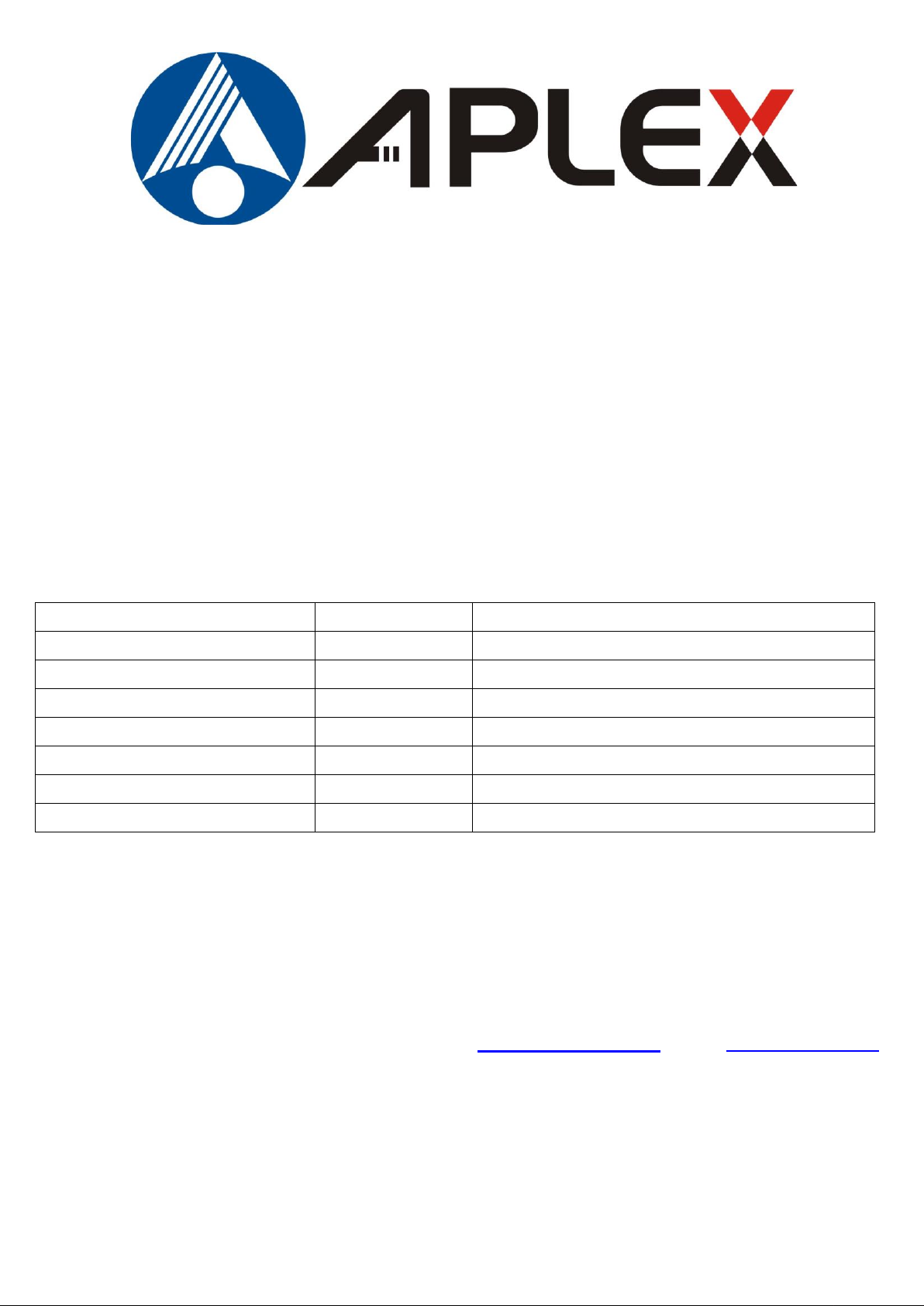
1
Date
Version
Remark
July. 2014
V1.1 Oct. 2014
V1.2
Operating and Storage Temperature revised
ACS-266XC
Box PC User Manual
Revision
® 2014 Aplex Technology, Inc. All Rights Reserved. Published in Taiwan
Aplex Technology, Inc.
15F-1, No.186, Jian Yi Road, Zhonghe District, New Taipei City 235, Taiwan
Tel: 886-2-82262881 Fax: 886-2-82262883 E-mail: aplex@aplex.com.tw URL: www.aplex.com.tw
ACS-266XC User Manual
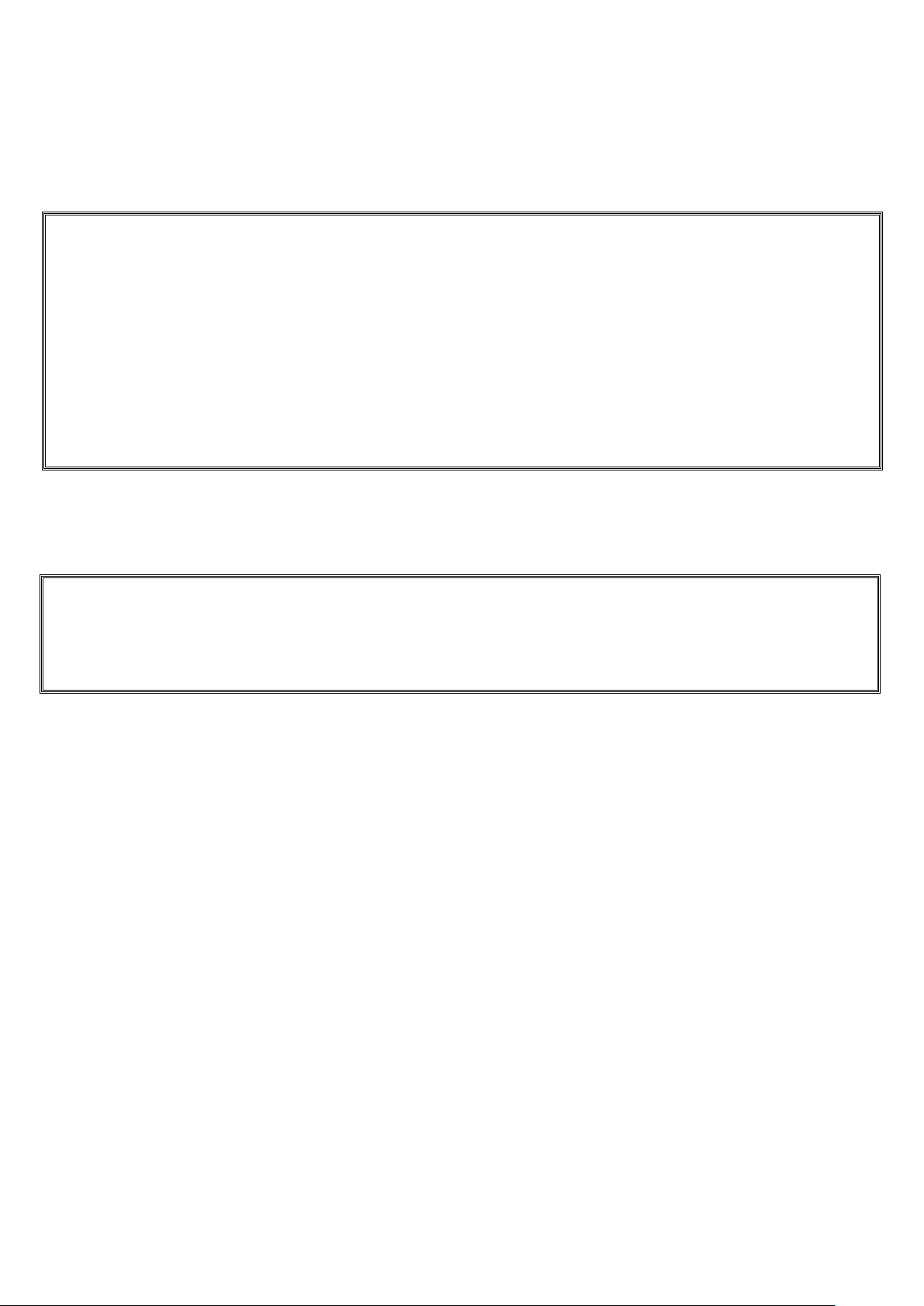
2
Warning!___________________________________
This equipment generates, uses and can radiate radio frequency energy and if not installed and
used in accordance with the instructions manual, it may cause interference to radio communications.
It has been tested and found to comply with the limits for a Class A computing device pursuant to
FCC Rules, which are designed to provide reasonable protection against such interference when
operated in a commercial environment. Operation of this equipment in a residential area is likely
to cause interference in which case the user at his own expense will be required to take whatever
measures may be required to correct the interference.
Electric Shock Hazard – Do not operate the machine with its back cover removed. There are
dangerous high voltages inside.
Disclaimer
This information in this document is subject to change without notice. In no event shall Aplex Technology
Inc. be liable for damages of any kind, whether incidental or consequential, arising from either the use or
misuse of information in this document or in any related materials.
ACS-266XC User Manual
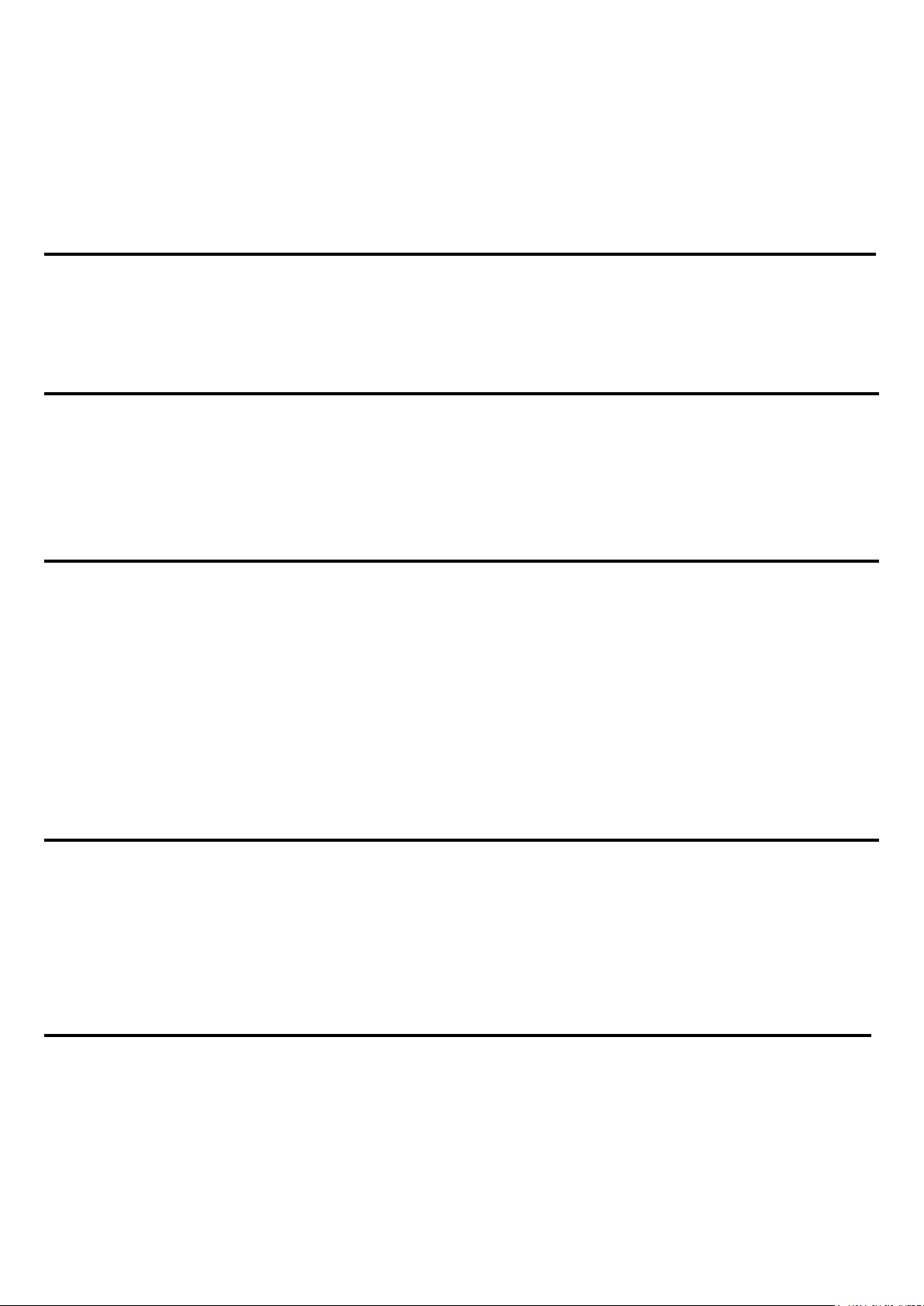
3
Table of Contents______________________
Warning!…………………………………………………………………………….……..….2
Disclaimer………………………………………………………………….…………………2
Chapter 1 Getting Started
1.1 Specifications……………………………………….……………………..5
1.2 Dimensions………………………………...………………………….......6
1.3 Brief Description…………………………………………………….……10
Chapter 2 Hardware
2.1 Specifications……………..…….……………………………………..…..13
2.2 Board Dimensions…………………………………………………………15
2.2 Jumpers and Connectors Location……………………………………...17
2.3 Jumpers and Connectors………………………...………………………19
Chapter 3 BIOS Setup
3.1 Operations after POST Screen..........................................................44
3.2 BIOS SETUP UTILITY..........................................................................44
3.3 Main Settings…....................................................................................45
3.4 Advanced Settings............................................................................... 46
3.5 Chipset Settings……………................................................................. 52
3.6 Boot Settings....................................................................................... 55
3.7 Security Settings.................................................................................. 57
3.8 Save & Exit Settings.………………………...…………………………….59
Chapter 4 Installation of Drivers
4.1 Intel Chipset Driver.…………………………...…………………………62
4.2 Intel Graphics Media Accelerator Driver...…………………..…………..65
4.3 Intel 82583V Network Adapter……………………………………….….68
4.4 Realtek HD Audio Driver Installation…….…………..…………………71
Figures
Figure 1.1:Dimensions of ACS-2663C…………………………………..…....7
Figure 1.2:Dimensions of ACS-2664C…………………………………..…....8
Figure 1.3:Dimensions of ACS-2665C…………………………………..…....9
Figure 1.4:Front view of ACS-2663C…………………………………..…....10
Figure 1.5:Rear view of ACS-2663C…………………………………..…....10
ACS-266XC User Manual

4
Figure 1.6: Front view of ACS-2664C…………………………………………11
Figure 1.7: Rear view of ACS-2664C…………………………………………11
Figure 1.8: Front view of ACS-2665C…………………………………………12
Figure 1.9: Rear view of ACS-2665C………………………….…………….12
ACS-266XC User Manual
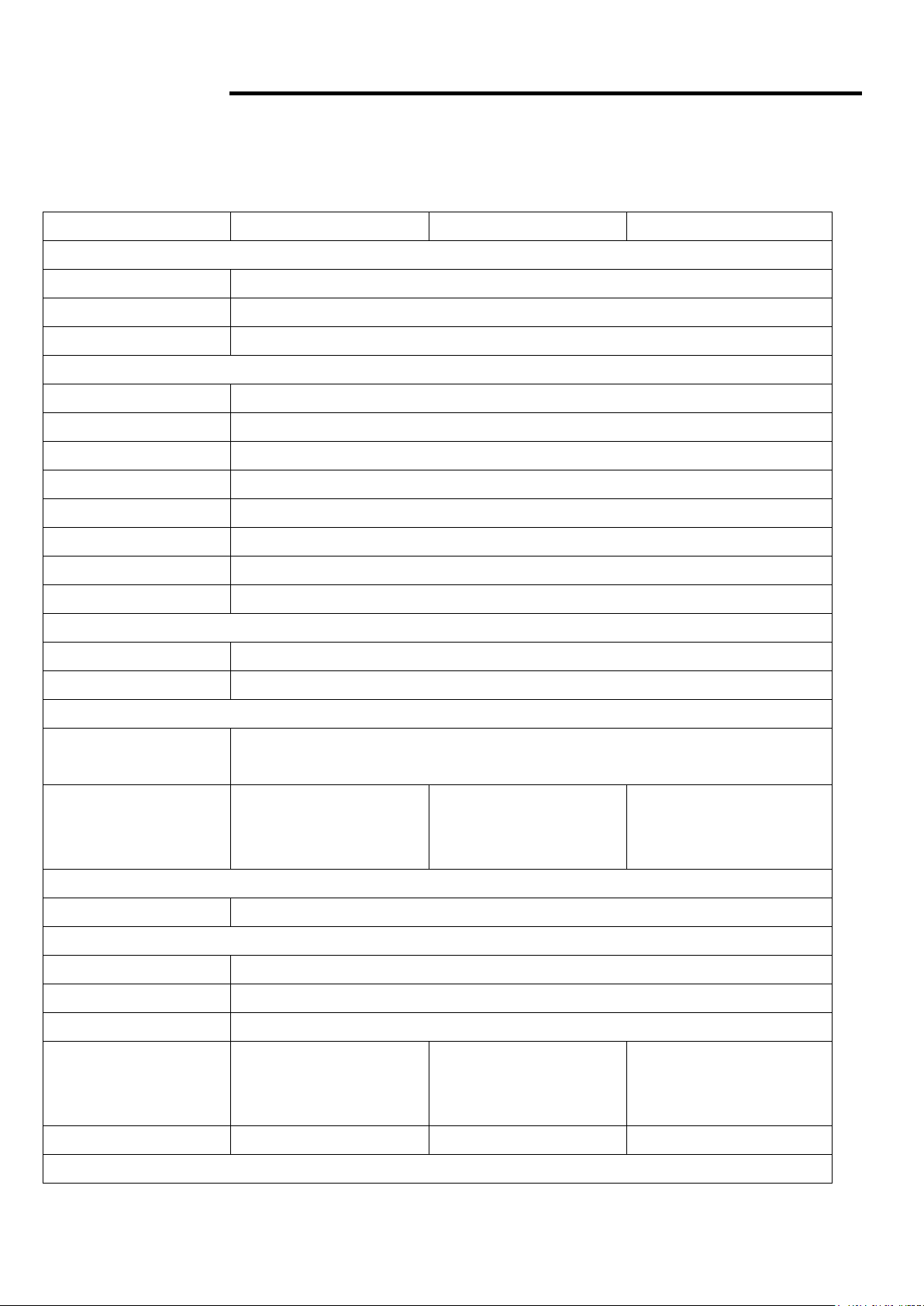
5
Chapter 1 Getting Started
Model
ACS-2663C
ACS-2664C
ACS-2665C
System
Processor
Intel Atom Processor D2550 1.86GHz , L2 Cache 1MB
System chipset
Intel NM10 Express
System memory
1 x SO-DIMM 204pin, up to 4GB DDR3 800/1066MHz FSB
IO Port
USB
4 x USB 2.0 type A
Serial/Parallel
3 x RS-232, 1 x RS-422/485 selectable default RS-485
Audio
1 x Line out phone jack, 1 x MIC in phone jack
Graph
1 x VGA
LAN
2 x GbE R-J45
Digitl I/O
None
KB/MS
None
Power
3 pins terminal block
Storage Space
HDD
1 x 2.5” SATA
Movable device
1 x external CF slot
Expansion
On board expansion
bus
1 x mini PCIe
Expansion slot
None
1 x PCI
2 x PCI default,
1 x PCI + 1 x PCIe for
option
Power
Power input
9~36V DC
Mechanical
Construction
Sliver aluminum chassis with aluminum heat-sink
IP rating
None
Mounting
Wall Mounting
Dimension(mm)
268 x 195 x 74.6
268 x 240 x 80
(mount kit)
268 x 195 x 101.8
268 x 240 x 104.8
(mount kit)
268 x 195 x122.7
268 x 240 x 125.7
(mount kit)
Net weight(Kgs)
4.8
5.0
5.5
Environment
1.1 Specifications
ACS-266XC User Manual
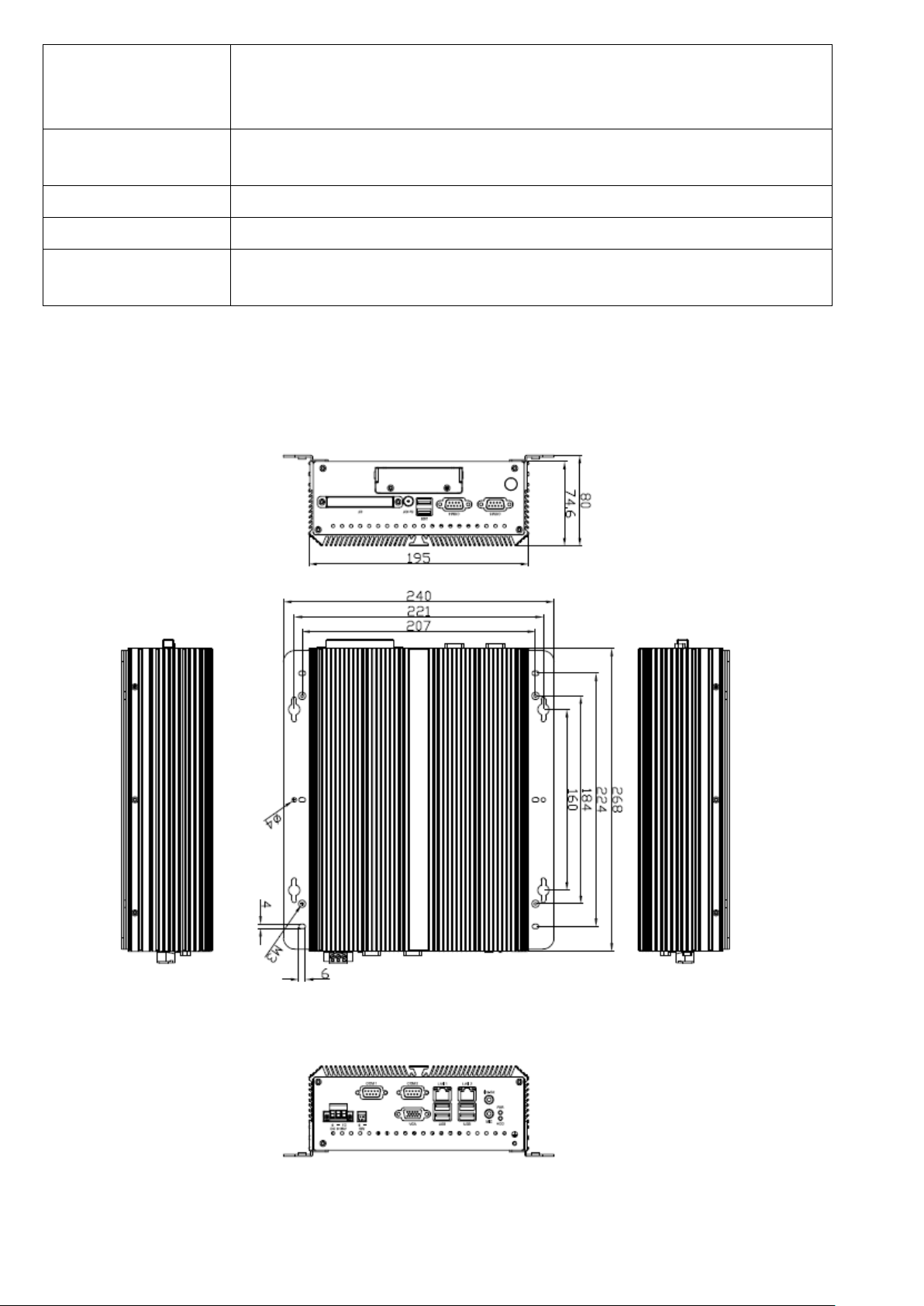
6
Operating
temperature(°C)
Standard: 0°C to 50°C
WT1: -20°C to 60°C for option
WT2: -20°C to 70°C for option
Storage
temperature(°C)
-20°C to 60°C
-40°C to 70°C for WT1 and WT2 option
Storage humidity
10 to 90%@ 40℃, non-condensing
Certification
CE / FCC Class A
Operating System
Support
Win 7, WES7, XP, WIN CE 6.0
1.2 Dimensions
ACS-266XC User Manual
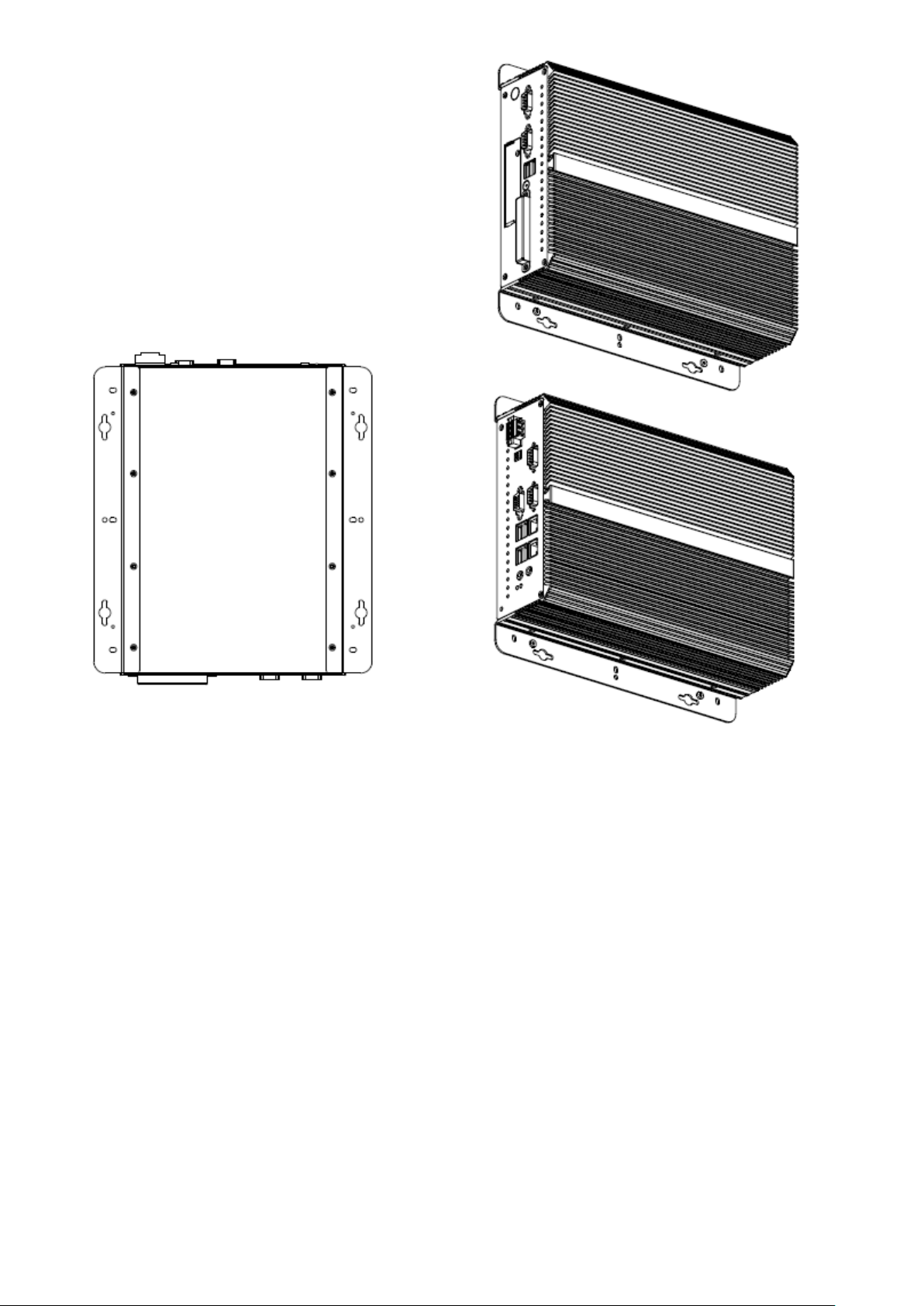
7
Figure 1.1: Dimensions of ACS-2663C
ACS-266XC User Manual
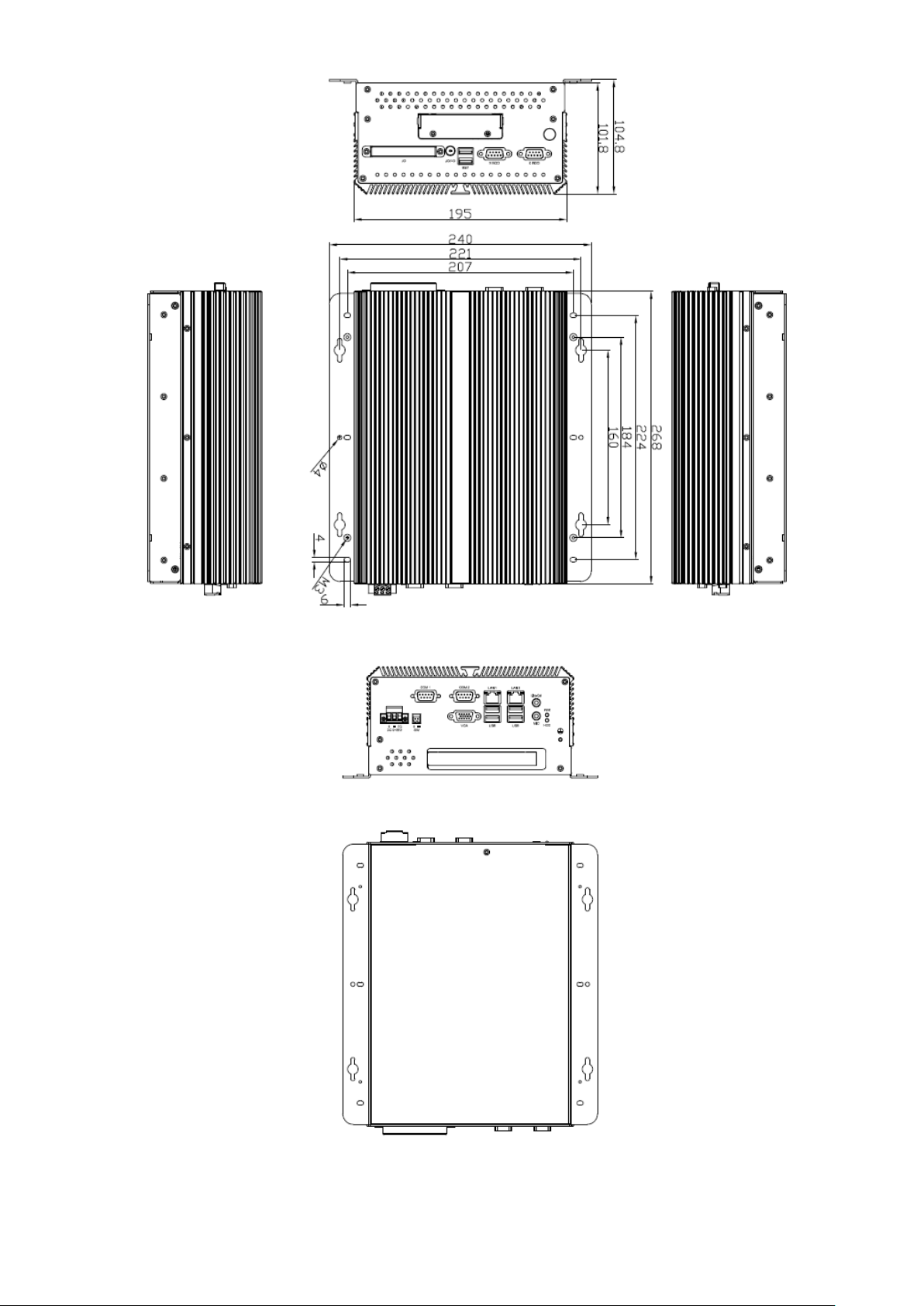
8
ACS-266XC User Manual
Figure 1.2: Dimensions of ACS-2664C
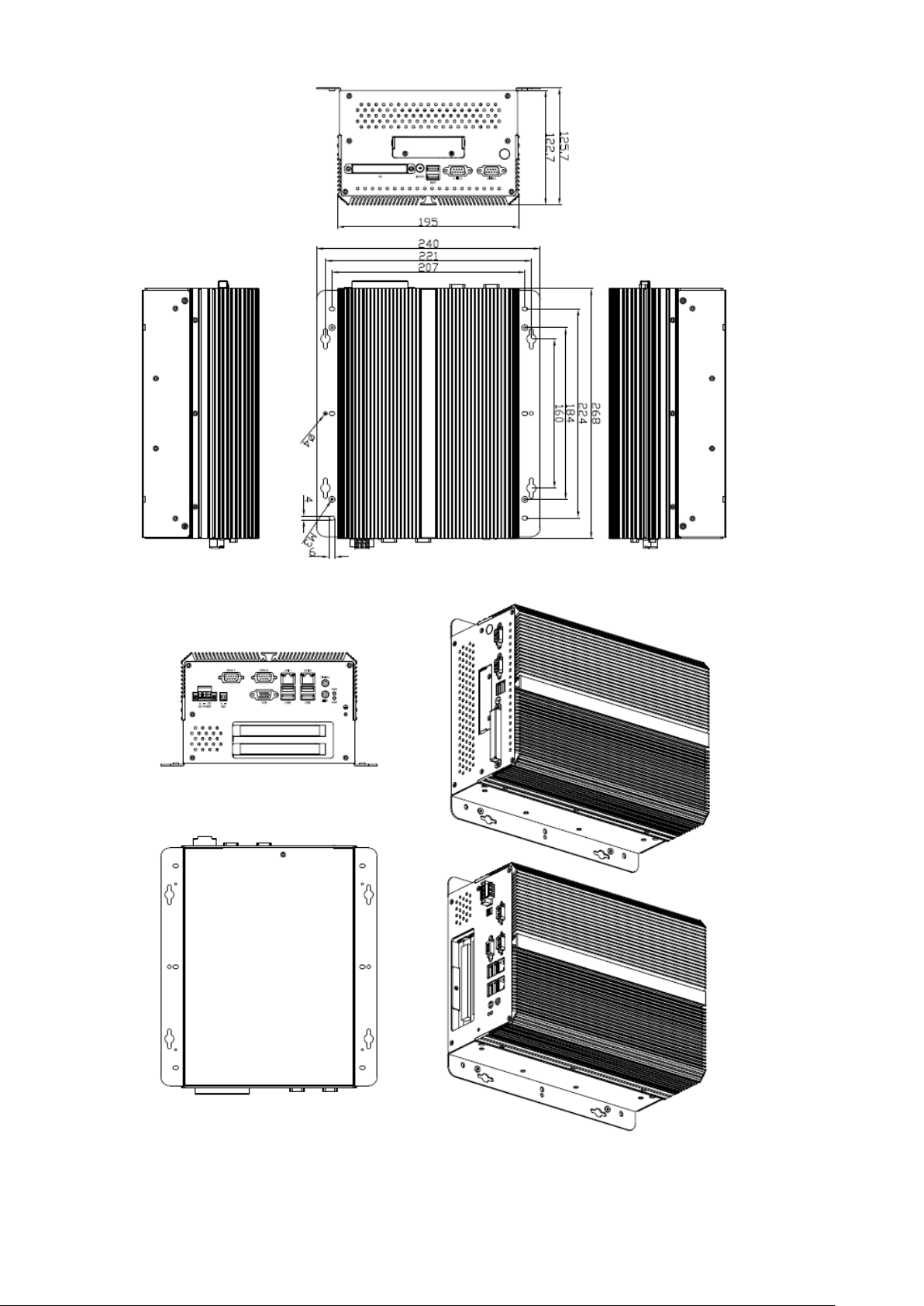
9
ACS-266XC User Manual
Figure 1.3: Dimensions of ACS-2665C

10
1.3 Brief Description of ACS-266XC
ACS-266XC is a Fan-less wall mounting and ultra-compact standalone Box PC, powered by an Intel
Atom Processor D2550 1.86GHz , L2 Cache 1MB and supporting 4 x USB, 1 x SATA HDD space, DC
9~32V DC etc. ACS-266XC works very well along with any of our Display Monitor series and it
absolutely can provide an easy way to perform control and field maintenance.
Figure 1.4: Front view of ACS-2663C
Figure 1.5:Rear view of ACS-2663C
ACS-266XC User Manual

11
Figure 1.6 Front view of ACS-2664C
ACS-266XC User Manual
Figure 1.7 Rear view of ACS-2664C

12
Figure 1.8:Front view of ACS-2665C
ACS-266XC User Manual
Figure 1.9:Rear view of ACS-2665C
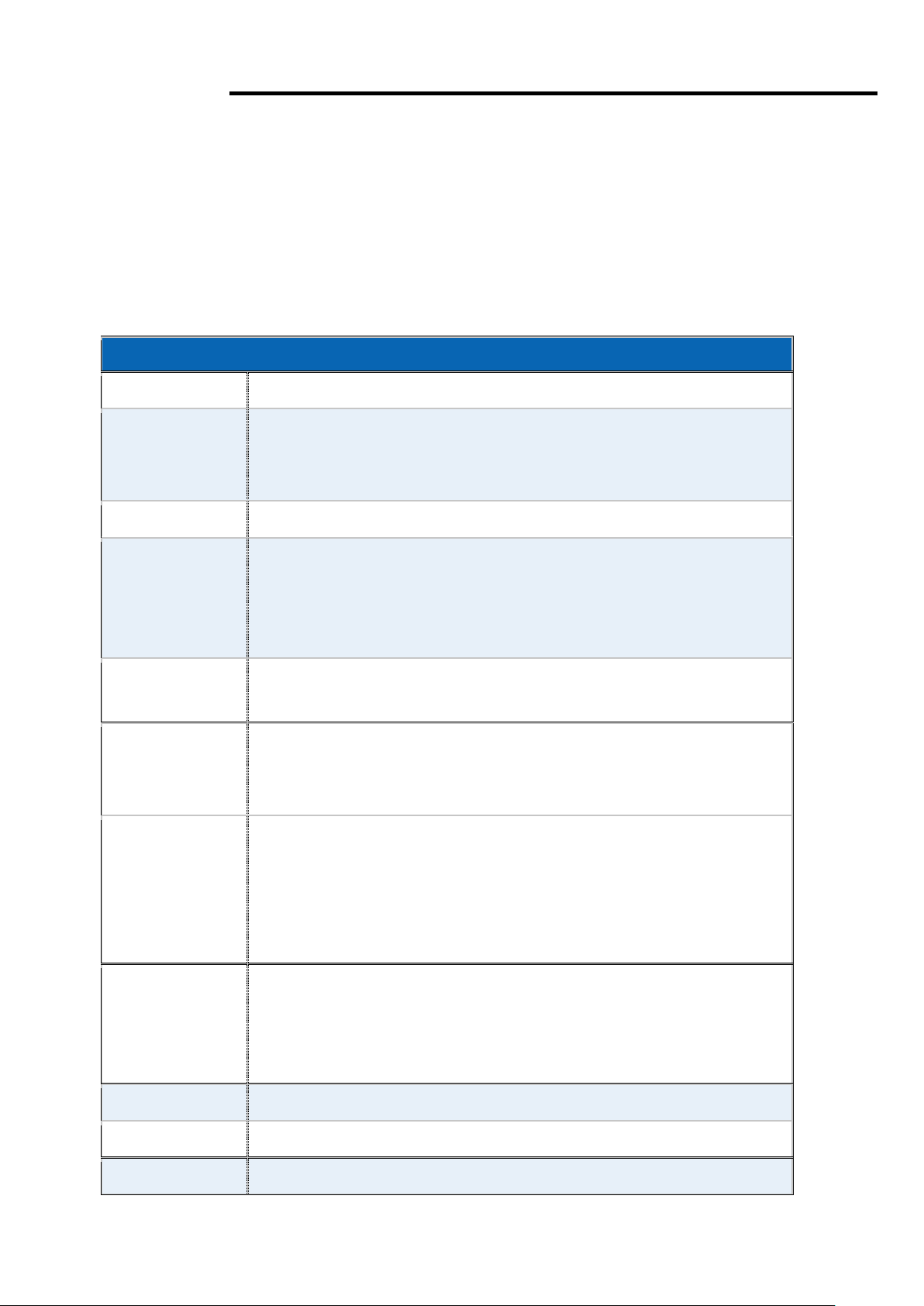
13
Chapter 2 Hardware
Specifications
Board Size
170mm x 170mm
CPU Support
Intel Atom D2550 /1.86GHz (2cores,10W, onboard)
Intel Atom N2800 /1.86GHz (2cores,6.5W, option)
Intel Atom N2600 /1.60GHz (2cores,3.5W, option)
Chipset
Intel NM10 Express
Memory Support
2 x SO-DIMM (204pins)
D2550:up to 4GB DDRIII 800/1066MHz FSB
N2800:up to 4GB DDRIII 1066MHz FSB
N2600:up to 2GB DDRIII 800MHz FSB
Graphics
Integrated Intel GMA 3650 (D2550/N2800)
Integrated Intel GMA 3600 (N2600)
Display Mode
1 x CRT Port (VGA or VGA_PH)
1 x LVDS1 (18/24-bit single LVDS, option)
1 x LVDS2 (24-bit dual LVDS, option)
Support
Resolution
Up to 1920 x 1200 for CRT
Up to 1440 x 900 for LVDS1 (D2550)
Up to 1366 x 768 for LVDS1 (N2600/N2800)
Up to 1920 x 1200 for LVDS2 (D2550)
Up to 1600 x 1200 for LVDS2 (N2600/N2800)
Dual Display
CRT+LVDS1
CRT+LVDS2
Super I/O
Winbond W83627UHG
BIOS
AMIBIOS
Storage
2 x SATA Connector
ASB-M7101 is a Mini-ITX industrial motherboard developed on the basis of Intel D2550 and NM10, which
provides abundant peripheral interfaces to meet the needs of different customers. Also, it features dual
1000M LAN port, 6-COM port and one Mini PCIE configuration. To satisfy the special needs of high-end
customers, PC104+ socket (capable of adjusting IO voltage) richer extension functions. The product is
widely used in various sectors of industrial control.
2.1 Specifications
ACS-266XC User Manual
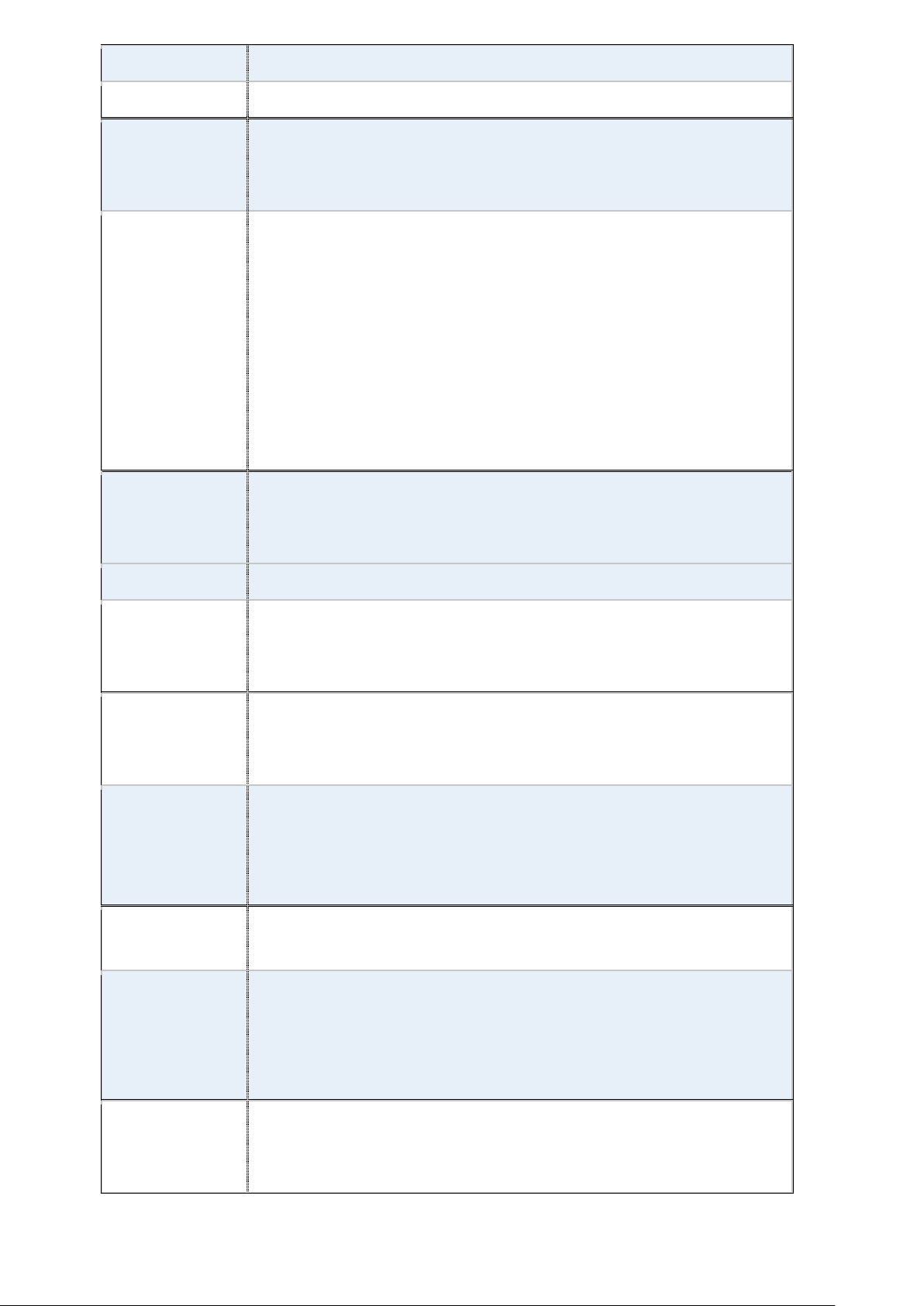
14
1 x Compact Flash II Slot for TB-522 or TB-523 (option)
Ethernet
2 x PCIe Gbe LAN by Intel 82583V
USB
4 x USB 2.0 stack ports for external
3 x USB 2.0 box Pin header for MIO1
1 x USB 2.0 internal for mini PCIe
Serial
1 x RS232/422/485 port, DB9 connector for external (COM1)
pin 9 w/5V/12V/Ring select
1 x RS232 port, DB9 connector for external (COM2)
pin 9 w/5V/12V/Ring select
1 x RS232 header for internal (COM5)
1 x RS232 header for internal (COM6),pin 10 w/5V/12V select
I/O Card TB-522/TB-523:
1 x 422/485 select header for internal MIO1 (COM3)
1 x RS232 header for internal MIO1 (COM4)
Digital I/O
8-bit digital I/O by Pin header for MIO2
4-bit digital Input
4-bit digital Output
Battery
Support CR2477 Li battery by 2-pin header
Audio
Support Audio via Realtek ALC662 HD audio codec
Support Line-out, MIC by JACK
Support Line-in, Line-out, MIC by 2x6-pin header
Keyboard /Mouse
PS2 K/B and Mouse by MIO2
1 x PS/2 keyboard
1 x PS/2 mouse
Expansion Bus
1 x PC 104+ connector (PCI master 4, jumper for +3.3V & 5V select)
2 x PCI-express 1X extend by 4x10 pin socket (PCIe1 option)
1 x mini-PCI-express slot (PCIe1 option:MPCIE or PCIE1X)
1 x CRT 2x6 Pin Header
Power
Management
1 x 3-pin power input connector (Wide range DC+9V~32V)
DC12V output by 2x2 pin Connectors
Switches and
LED Indicators
Power on/off switch by TB-522 or TB-523
Reset switch by MIO2
Power LED status by MIO2
HDD LED status by MIO2
External I/O port
2 x COM Ports (COM1/COM2)
4 x USB 2.0 Ports (stack)
2 x RJ45 GbE LAN Ports
ACS-266XC User Manual
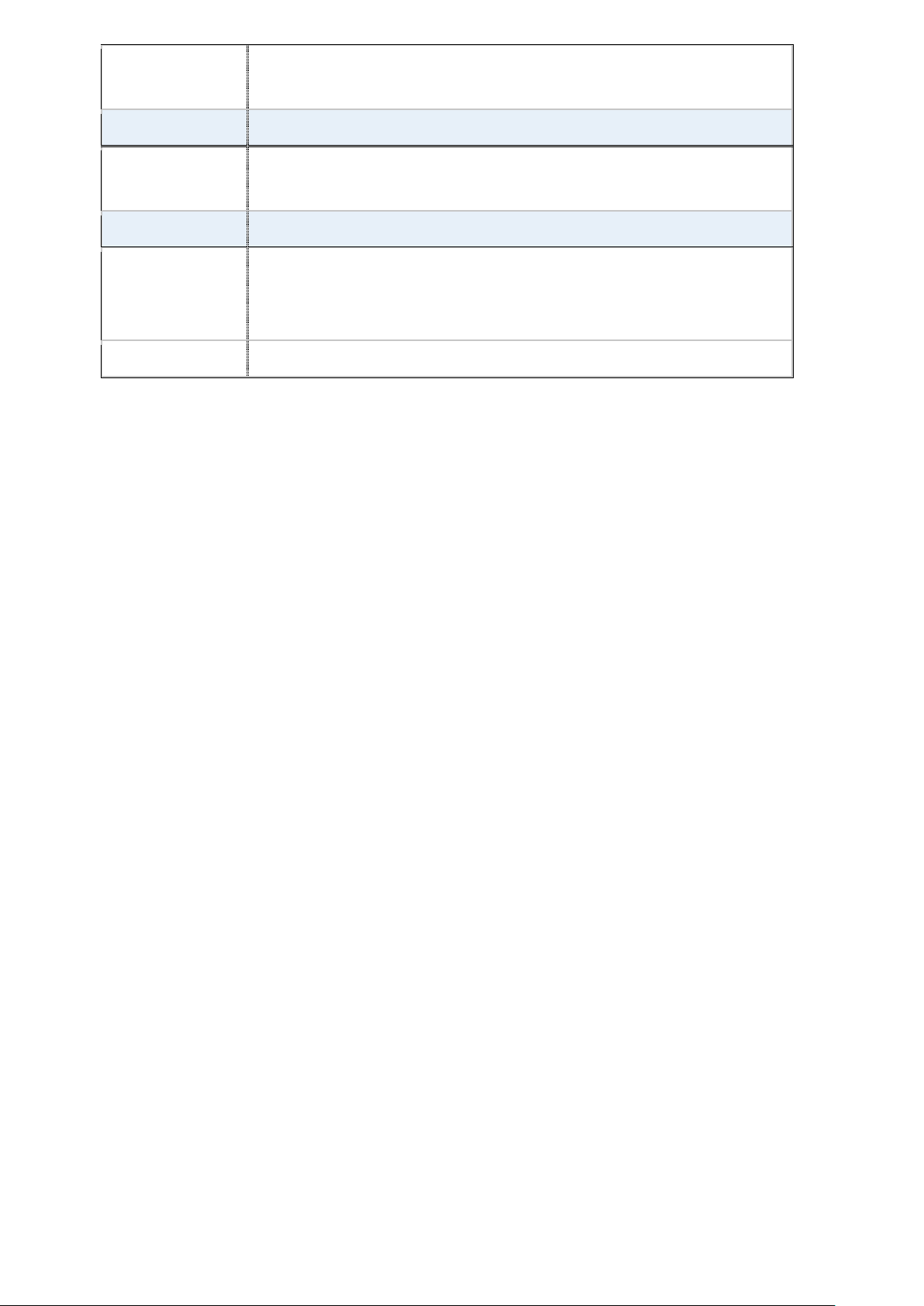
15
1 x CRT DB15 Port
1 x Audio Ports (mic, line out)
Watchdog Timer
Software programmable 1 – 255 second by Super I/O
Temperature
Operating: -20℃ to 70℃
Storage: -40℃ to 85℃
Humidity
10% - 90%, non-condensing, operating
Power
Consumption
12V /1.25A (Intel Atom D2550 processor with 2GB DDR3 DRAM)
12V /1.18A (Intel Atom N2800 processor with 2GB DDR3 DRAM)
12V /0.95A (Intel Atom N2600 processor with 2GB DDR3 DRAM)
EMI/EMS
Meet CE/FCC class A
ACS-266XC User Manual
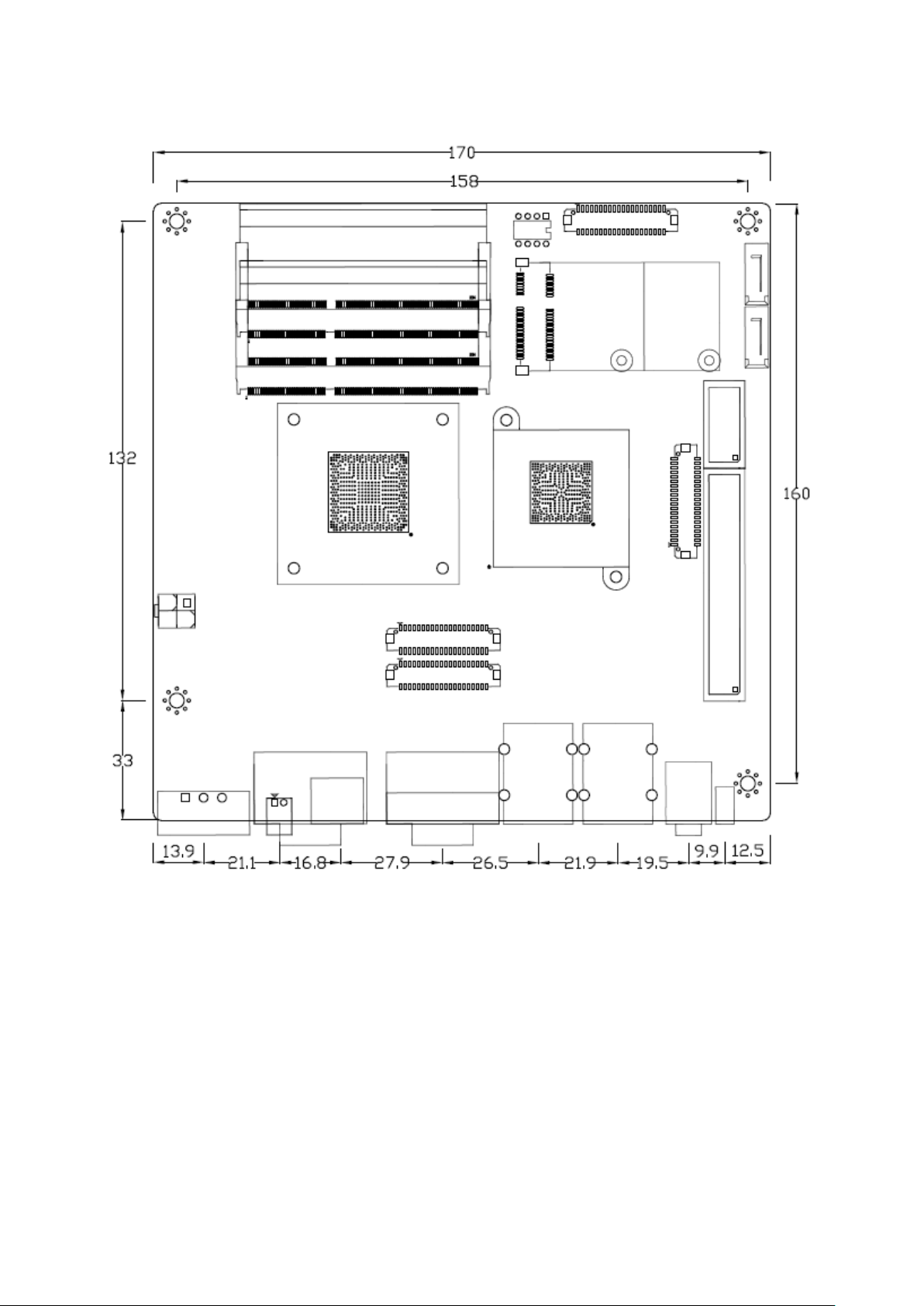
16
2.2 Board Dimensions
ACS-266XC User Manual
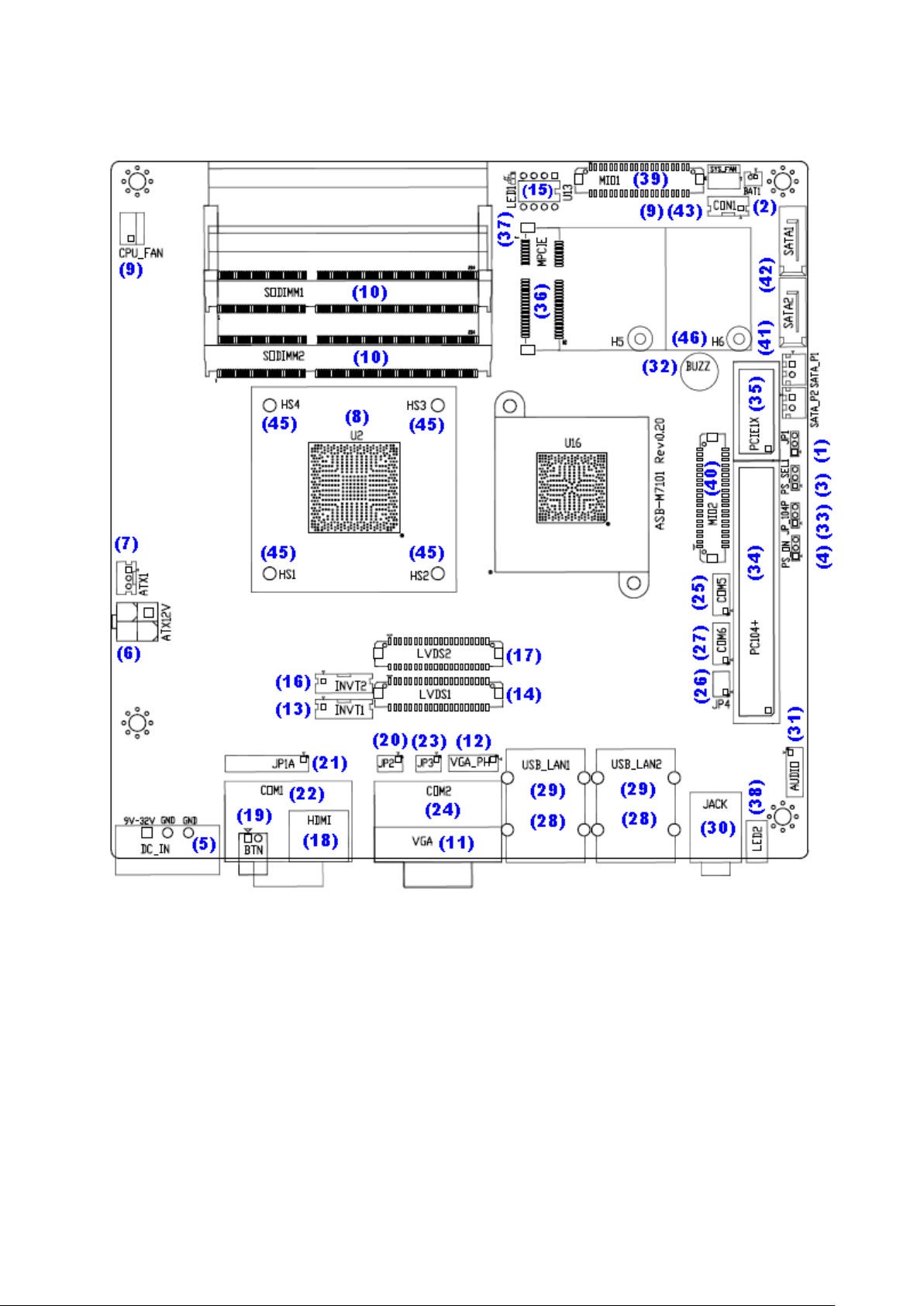
17
2.3 Jumpers and Connectors Location
Board Top
ACS-266XC User Manual
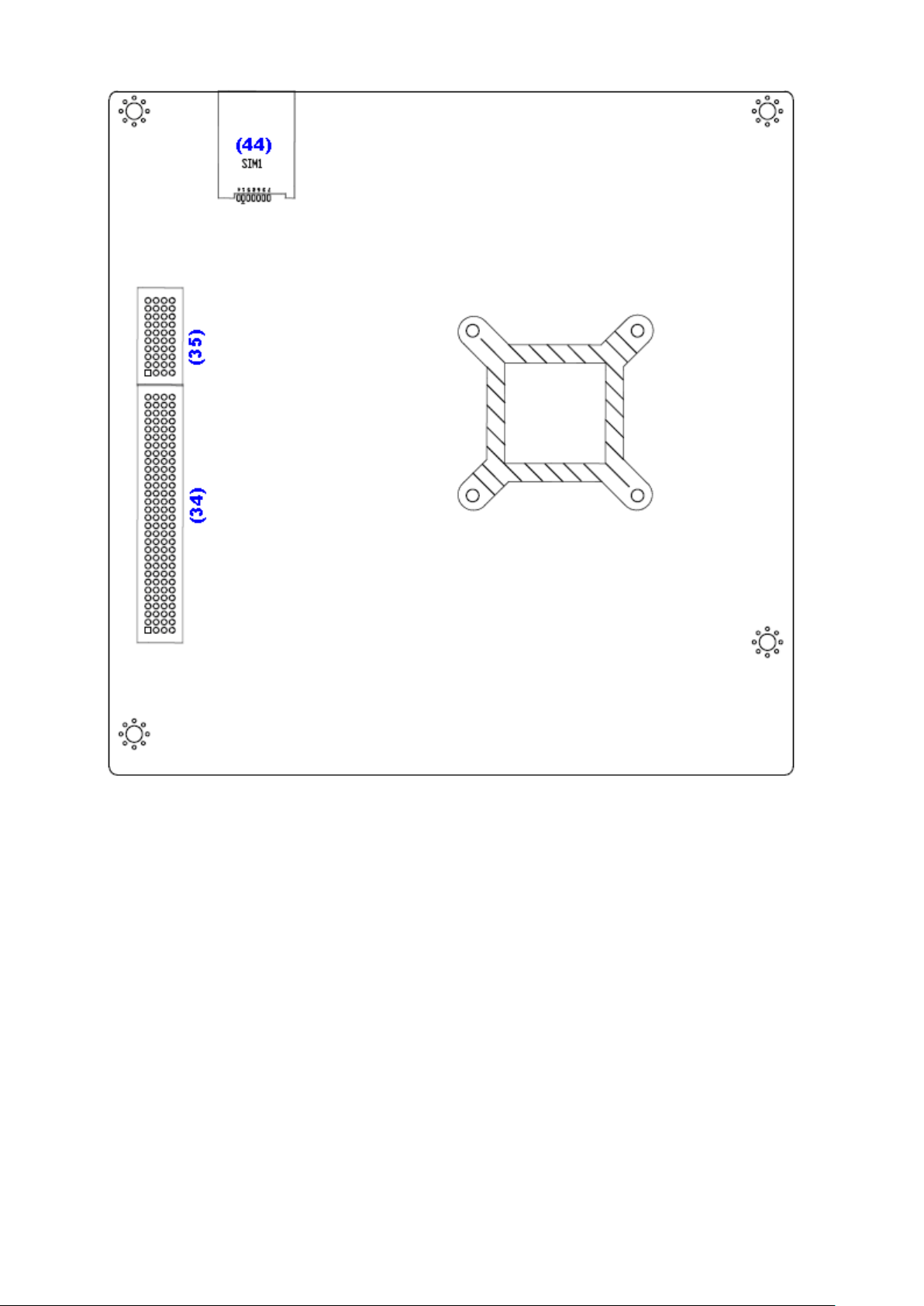
18
Board Bottom
ACS-266XC User Manual
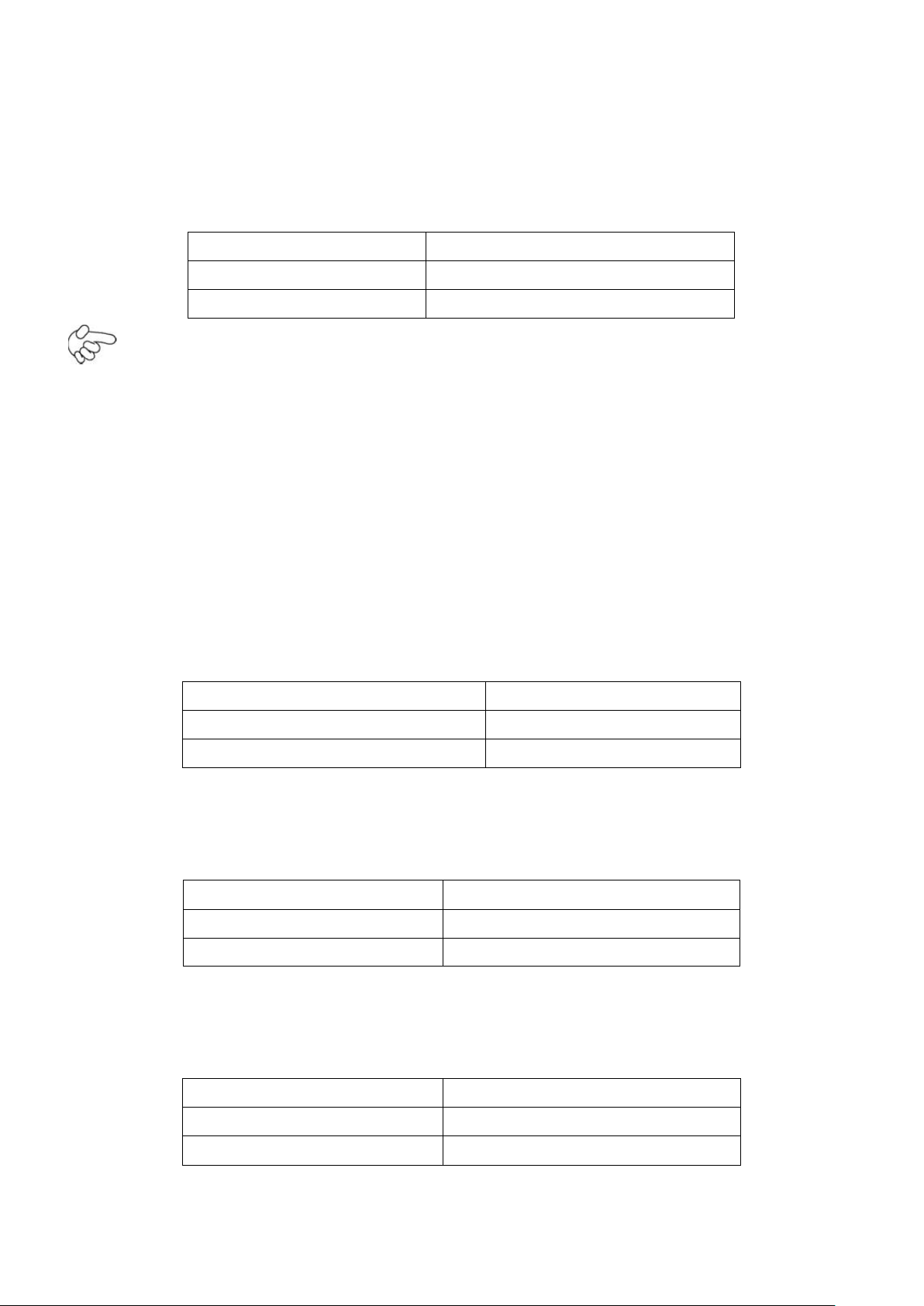
19
2.4 Jumpers Setting and Connectors
JP1
CMOS
Close 1-2
NORMAL (Default)
Close 2-3
Clear CMOS
Pin#
Signal Name
Pin1
VBAT
PIN2
Ground
PS_SEL1
Mode
Close 1-2
DC IN Power (Default)
Close 2-3
ATX 12V_IN (ATX Power)
JP2
Mode (DC_IN)
Close 1-2
Auto Power on (Default)
Close 2-3 or Open 1-2
ATX Power
1. JP1:
(2.0mm Pitch 1X3 Pin Header)CMOS clear jumper, CMOS clear operation will permanently reset old
BIOS settings to factory defaults.
Procedures of CMOS clear:
a) Turn off the system and unplug the power cord from the power outlet.
b) To clear the CMOS settings, use the jumper cap to close pins2 and 3 for about 3
seconds then reinstall the jumper clip back to pins open.
c) Power on the system again.
d) When entering the POST screen, press the <F1> or <DEL> key to enter CMOS Setup
Utility to load optimal defaults.
e) After the above operations, save changes and exit BIOS Setup.
2. BAT1:
(1.25mm Pitch 1X2 Pin wafer connector) 3.0V Li battery is embedded to provide power for CMOS.
3. PS_SEL1(option):
(2.0mm Pitch 1X3 Pin Header),DC in Power and ATX 12V IN Power jumper setting.
4. PS_ON:
(2.0mm Pitch 1X3 Pin Header),ATX Power and Auto Power on jumper setting.
ACS-266XC User Manual
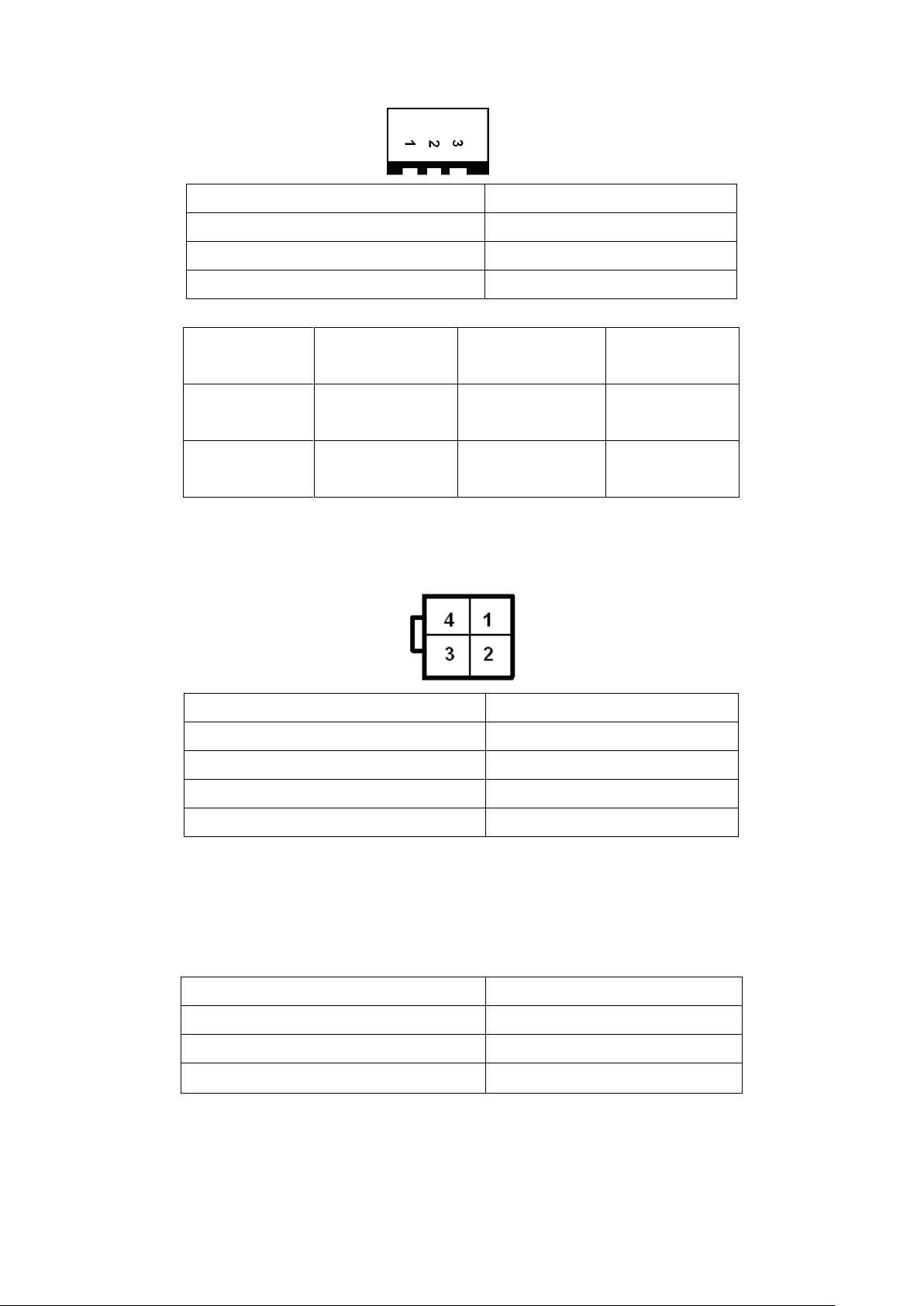
20
5. DCIN:
Pin#
Power Input
Pin1
DC+9V~32V
Pin2
Ground
Pin3
PG
Power Mode
Location : DCIN
(5.4.5.)
Location: ATX12V
(5.4.6.)
Location: ATX1
(5.4.7.)
DC INPUT
(Default)
input
DC9~32V
output
DC 12V
NC
ATX Power
(option)
NC
Input (DC12V)
ATX Power 2*2P
PSON,GND,5VSB
ATX Power
Pin#
Power output (DCIN)
Pin1
Ground
Pin2
Ground
Pin3
DC+12V
Pin4
DC+12V
Pin#
Signal Name
Pin1
ATX PSON
PIN2
ATX Ground
PIN3
ATX 5VSB
(5.08mm Pitch 1x3 Pin Connector),DC9V ~ DC32V System power input connector。
6. ATX12V:
(2x2 Pin Connector),DC12V System power output connector.
7. ATX1 (option):
(2.0mm Pitch 1X3 Pin wafer connector),connect PSON and 5VSB and Ground signal,support ATX
Power model. Reserved.
8. U2:
ACS-266XC User Manual
(FCBGA559), onboard CPU .
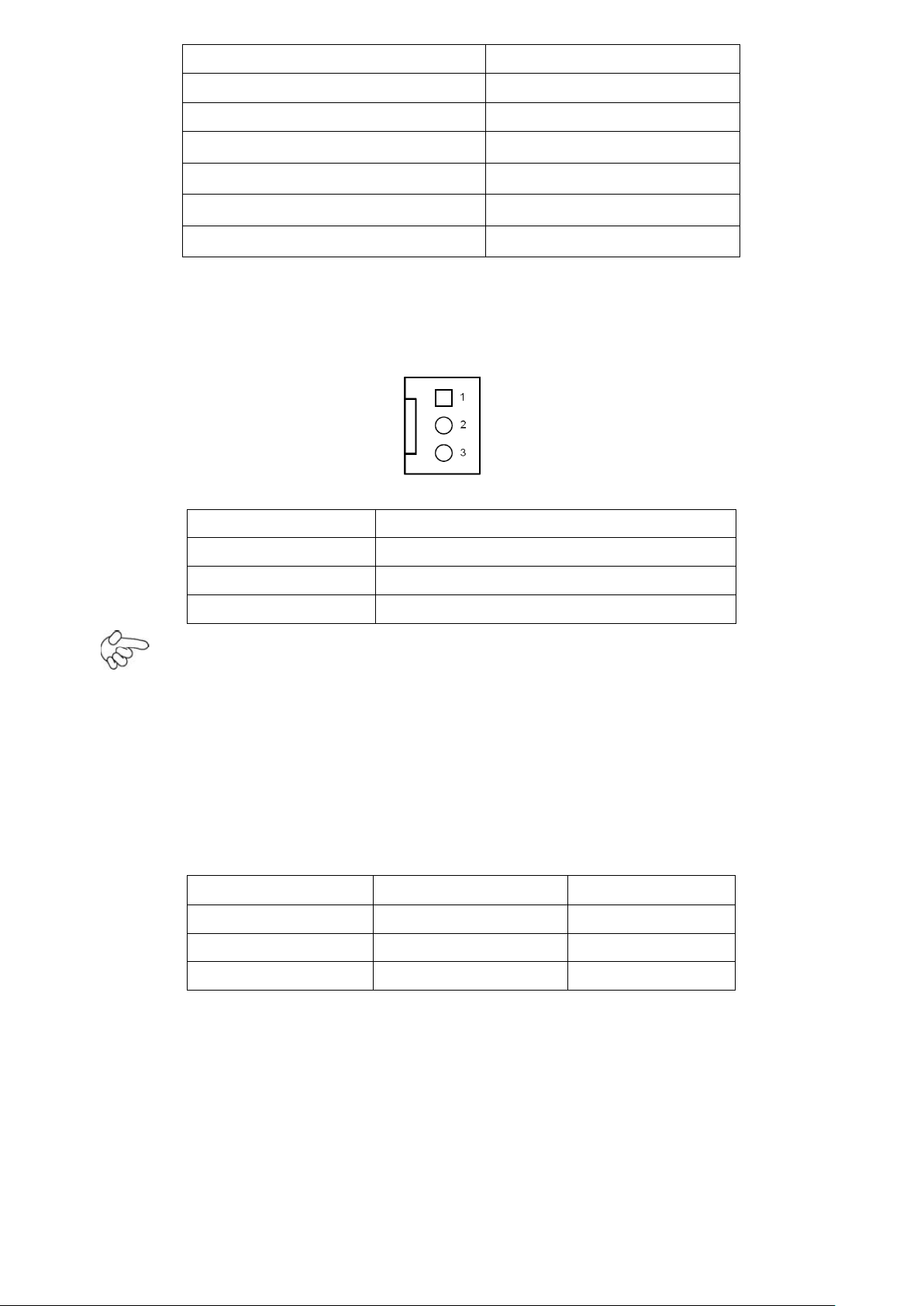
21
MODEL
CPU
ASB-M7101T-D2550
Intel Atom D2550 1.86GHz
ASB-M7101B-D2550 (option)
Intel Atom D2550 1.86GHz
ASB-M7101T-N2800 (option)
Intel Atom N2800 1.86GHz
ASB-M7101B-N2800 (option)
Intel Atom N2800 1.86GHz
ASB-M7101T-N2600 (option)
Intel Atom N2600 1.60GHz
ASB-M7101B-N2600 (option)
Intel Atom N2600 1.60GHz
Pin#
Signal Name
1
Ground
2
VCC
3
Rotation detection
MODEL
Socket
Memory
ASB-M7101-D2550
SODIMM1/SODIMM2
Up to 4GB
ASB-M7101-N2800
SODIMM1/SODIMM2
Up to 4GB
ASB-M7101-N2600
SODIMM1
Up to 2GB
9. CPU_FAN/SYS_FAN:
(2.54mm Pitch 1x3 Pin wafer connector),Fan connector, cooling fans can be connected directly for
use. You may set the rotation condition of cooling fan in menu of BIOS CMOS Setup.
Note:
Output power of cooling fan must be limited under 5W.
10. SODIMM1/SODIMM2:
(SO-DIMM 204Pin socket), DDRIII memory socket, the socket is located at the Top of the board and
supports 204Pin 1.5V DDRIII 800/1066MHz FSB SO-DIMM memory module up to 4GB or 2GB. The
single RAM use SODIMM1 Slot.
11. VGA:
(CRT DB15 Connector),Video Graphic Array Port, provide high-quality video output. they can not
work at the same time for VGA and VGA_PH.
ACS-266XC User Manual
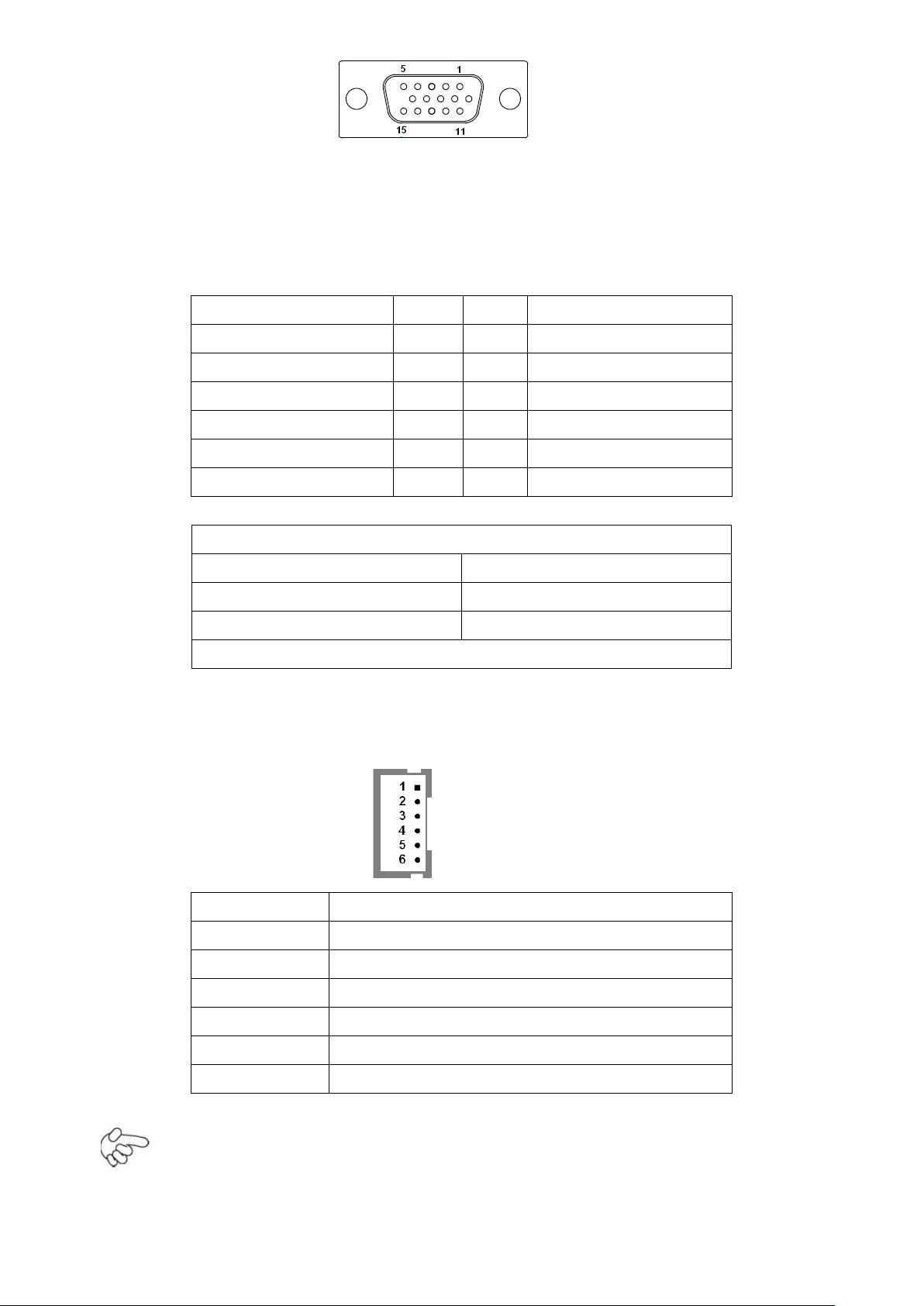
22
Signal Name
Pin#
Pin#
Signal Name
CRT_RED
1 2 Ground
CRT_GREEN
3 4 Ground
CRT_BLUE
5 6 VGA_EN
CRT_H_SYNC
7 8 CRT_DDCDATA
CRT_V_SYNC
9
10
CRT_DDCCLK
Ground
11
12
Ground
VGA hot plug setting for Windows XP:
VGA1(Pin Header)
Function
Pin4-Pin6(Close)
VGA Simulation Disabled
Pin4-Pin6(Open)
VGA Simulation Enabled
use the 2.0mm jumper cap to close pin 4 and pin6
Pin#
Signal Name
1
+DC12V
2
+DC12V
3
Ground
4
Ground
5
BKLT_EN
6
BKLT_CTRL
12. VGA_PH(option):
(CRT 2.0mm Pitch 2X6 Pin Header), Video Graphic Array Port, Provide 2x5Pin cable to VGA Port,
they can not work at the same time for VGA and VGA_PH.
13. INVT1:
(2.0mm Pitch 1x6 Pin wafer connector), Backlight control connector for LVDS1.
Note:
Pin6 is backlight control signal, support DC or PWM mode, mode select at BIOS CMOS menu.
ACS-266XC User Manual

23
Signal Name
Pin#
Pin#
Signal Name
LVDS1_VDD5
2
1
LVDS1_VDD5
Ground 4 3
Ground
LVDS1_VDD33
6
5
LVDS1_VDD33
NC 8 7
LVDS_TX0_DN
NC
10
9
LVDS_TX0_DP
Ground
12
11
Ground
NC
14
13
LVDS_TX1_DN
NC
16
15
LVDS_TX1_DP
Ground
18
17
Ground
NC
20
19
LVDS_TX2_DN
NC
22
21
LVDS_TX2_DP
Ground
24
23
Ground
NC
26
25
LVDS_CLK_DN
NC
28
27
LVDS_CLK_DP
Ground
30
29
Ground
32
31
LVDS_DDC_CLK
Ground
34
33
Ground
NC
36
35
LVDS_TX3_DN
NC
38
37
LVDS_TX3_DP
NC
40
39
NC
Pin#
Signal Name
14. LVDS1:
(1.25mm Pitch 2x20 Connector, DF13A-40DP-1.25V),For 18/24-bit LVDS1 output connector, Fully
supported by U2 Intel Processor, the interface features single channel 18/24-bit output. Low
Voltage Differential Signaling, A high speed, low power data transmission standard used for
display connections to LCD panels.
15. U13:
16. INVT2:
ACS-266XC User Manual
(2.54mm Pitch 2x4Pin Socket), AT24C02 socket, The EEPROM is set for the resolution of LVDS2.
The resolution default is:1280*1024. According to the needs of customers set.
(2.0mm Pitch 1x6 Pin wafer connector), Backlight control connector for LVDS2.

24
1
+DC12V
2
+DC12V
3
Ground
4
Ground
5
BKLT_EN
6
BKLT_CTRL
Signal Name
Pin#
Pin#
Signal Name
LVDS2_VDD5
2
1
LVDS2_VDD5
Ground
4
3
Ground
LVDS2_VDD33
6
5
LVDS2_VDD33
LB_D0_N
8
7
LA_D0_N
LB_D0_P
10
9
LA_D0_P
Ground
12
11
Ground
LB_D1_N
14
13
LA_D1_N
LB_D1_P
16
15
LA_D1_P
Ground
18
17
Ground
LB_D2_N
20
19
LA_D2_N
LB_D2_P
22
21
LA_D2_P
Ground
24
23
Ground
LB_CLKN
26
25
LA_CLKN
LB_CLKP
28
27
LA_CLKP
Ground
30
29
Ground
LVDS2_DDC_DATA
32
31
LVDS2_DDC_CLK
Ground
34
33
Ground
LB_D3_N
36
35
LA_D3_N
LB_D3_P
38
37
LA_D3_P
NC
40
39
NC
Note:
Pin6 is backlight control signal, support DC or PWM mode, mode select at BIOS CMOS menu.
17. LVDS2(option):
(1.25mm Pitch 2x20 Connector, DF13A-40DP-1.25V), For 18/24-bit LVDS2 output connector, Fully
supported by Parad PS8625(DP to LVDS), the interface features dual channel 24-bit output. Low
Voltage Differential Signaling, A high speed, low power data transmission standard used for
display connections to LCD panels.
19. BTN:
ACS-266XC User Manual
POWER on/off Button, They are used to connect power switch button. The two pins are

25
disconnected under normal condition. You may short them temporarily to realize system
JP2 Pin#
Function
Close 1-2
COM1 RI (Ring Indicator) (default)
Close 3-4
COM1 Pin9=+5V (option)
Close 5-6
COM1 Pin9=+12V (option)
Function
JP1A Pin#
RS232
(Default)
Close: Pin1-3, Pin2-4, Pin7-9, Pin8-10,
Pin13-14
RS422
(option)
Close: Pin3-5, Pin4-6, Pin9-11, Pin10-12,
Pin17-18
RS485
(option)
Close: Pin3-5, Pin4-6, Pin9-11, Pin10-12,
Pin15-16,
Hardware Flow Controll Jumper Setting
JP1A Pin#
Hardware Flow Controll
Pin19-Pin20
Close (Yes) default
Pin19-Pin20
Open (No)
COM1/RS232 (Default):
Pin#
Signal Name
1
DCD# (Data Carrier Detect)
startup & shutdown or awaken the system from sleep state.
20. JP2:
(2.0mm Pitch 2x3 Pin Header),COM1 jumper setting, pin 1~6 are used to select signal out of pin 9
of COM1 port.
21. JP1A:
(2.0mm Pitch 2x10 Pin Header),COM1 jumper setting, it provides selectable RS232 /
RS422/RS485 and hardware flow control serial signal output.
22. COM1:
(Type DB9),Rear serial port, standard DB9 Male serial port is provided to make a direct
connection to serial devices. COM1 port is controlled by pins No.1~6 of JP2,select output Signal RI
or 5V or 12v, For details, please refer to description of JP2.
ACS-266XC User Manual

26
2
RXD (Received Data)
3
TXD (Transmit Data)
4
DTR (Data Terminal Ready)
5
Ground
6
DSR (Data Set Ready)
7
RTS (Request To Send)
8
CTS (Clear To Send)
9
RI/5V/12V (JP2 select Setting)
COM1/RS422 (option):
Pin#
Signal Name
1
422_RX+
2
422_RX-
3
422_TX-
4
422_TX+
5
Ground
6
NC 7 NC 8 NC
9
5V/12V (JP2 select Setting)
COM1/RS485 (option):
Pin#
Signal Name
1
NC
2
NC
3
485-
4
485+
5
Ground
6
NC 7 NC 8 NC
9
5V/12V (JP2 select Setting)
JP3 Pin#
Function
Close 1-2
COM2 RI (Ring Indicator) (default)
Close 3-4
COM2 Pin9=+5V (option)
23. JP3:
(2.0mm Pitch 2x3 Pin Header),COM2 jumper setting, pin 1~6 are used to select signal out of pin 9
of COM2 port.
ACS-266XC User Manual

27
Close 5-6
COM2 Pin9=+12V (option)
24. COM2:
Pin#
Signal Name
1
DCD# (Data Carrier Detect)
2
RXD (Received Data)
3
TXD (Transmit Data)
4
DTR (Data Terminal Ready)
5
Ground
6
DSR (Data Set Ready)
7
RTS (Request To Send)
8
CTS (Clear To Send)
9
RI/5V/12V (JP3 select Setting)
Signal Name
Pin#
Pin#
Signal Name
DCD
1
2
RXD
TXD
3
4
DTR
Ground
5
6
DSR
RTS
7
8
CTS
RI
9
10
NC
JP4 Pin#
Function
Close 1-2
COM6 RI (Ring Indicator) (default)
Close 3-4
COM6 Pin9=+5V (option)
Close 5-6
COM6 Pin9=+12V (option)
(Type DB9),Rear serial port, standard DB9 Male serial port is provided to make a direct
connection to serial devices.
25. COM5:
(2.0mm Pitch 2X5 Pin Header),COM5 Port, standard RS232 ports are provided. They can be used
directly via COM cable connection.
26. JP4:
(2.0mm Pitch 2x3 Pin Header) COM6 setting jumper, pin 1~6 are used to select signal out of pin 9
of COM6 port.
27. COM6:
ACS-266XC User Manual

28
(2.0mm Pitch 2X5 Pin Header), COM6 Port, standard RS232 ports are provided. They can be used
Signal Name
Pin#
Pin#
Signal Name
DCD
1 2 RXD
TXD
3 4 DTR
Ground
5 6 DSR
RTS
7 8 CTS
RI/5V/12V (JP4 select Setting)
9
10
NC
directly via COM cable connection. COM6 port is controlled by pins No.1~6 of JP4,select output
Signal 5V or 12v, For details, please refer to description of JP4.
28. USB4/USB5/USB6/USB7:
(Double stack USB type A), Rear USB connector, it provides up to 4 USB2.0 ports, speed up to
480Mb/s.
Each USB Type A Receptacle (2 Ports) Current limited value is 1.5A.
If the external USB device current exceeds 1.5A, please separate connectors into different
Receptacle.
29. LAN1/LAN2:
(RJ45 Connector), Rear LAN port, Two standard 10/100/1000M RJ-45 Ethernet ports are provided.
Used Intel 82583V chipset, LINK LED (green) and ACTIVE LED (yellow) respectively located at the
left-hand and right-hand side of the Ethernet port indicate the activity and transmission state of
LAN.
30. JACK:
(Diameter 3.5mm Double stack Jack), HD Audio port, An onboard Realtek ALC662 codec is used to
provide high quality audio I/O ports. Line Out can be connected to a headphone or amplifier, MIC is
the port for microphone input audio.
ACS-266XC User Manual

29
31. AUDIO(option):
Signal Name
Pin#
Pin#
Signal Name
SPK_OUTL_P
1
2
SPK_OUTR_P
SPK_OUTL_N
3
4
SPK_OUTR_N
FRONT_JD
5
6
LINE1_JD
LINE-IN-L
7
8
LINE-IN-R
MIC2-IN-L
9
10
MIC2-IN-R
Ground
11
12
MIC2_JD
JP_104P Pin#
PC104+ VIO Voltage
All Open
Default
Close 1-2
+3.3V PCI Card
Close 2-3
+5V PCI Card
Model
PC104+ Connector
ASB-M7101T-D2550
Top
ASB-M7101B-D2550
Bottom (option)
ASB-M7101T-N2800
Top (option)
(2.0mm Pitch 2X6 Pin Header), Front Audio, An onboard Realtek ALC662 codec is used to provide
high-quality audio I/O ports. Line Out can be connected to a headphone or amplifier. Line In is used
for the connection of external audio source via a Line in cable. MIC is the port for microphone input
audio.
32. BUZZ:
Onboard buzzer.
33. JP_104P:
(2.0mm Pitch 1X3 Pin Header) PC104+ port voltage selection jumper, select voltage for PCI-104
Plus devices. The default for this jumper is “all open”,meaning the user must select the
voltage to be used.
34. PC104+ (option):
(4x30 Pin), PC104 plus connector, it conforms to standard PC104+ specification. Can expand
support four PCI devices.
ACS-266XC User Manual

30
ASB-M7101B-N2800
Bottom (option)
ASB-M7101T-N2600
Top (option)
ASB-M7101B-N2600
Bottom (option)
Model
PCIE1X Connector
ASB-M7101T-D2550
Top
ASB-M7101B-D2550
Bottom (option)
ASB-M7101T-N2800
Top (option)
ASB-M7101B-N2800
Bottom (option)
ASB-M7101T-N2600
Top (option)
ASB-M7101B-N2600
Bottom (option)
Function
Signal Name
Pin#
Pin#
Signal Name
Function
COM3
RS422
422RX+
1 2 485+ / 422TX+
COM3
RS422 or 485
422RX-
3 4 485- / 422TX-
Ground
5 6 WLAN_LED+
WLAN LED
NC 7 8
WLAN_LED-
35. PCIE1X (option):
(4x10 Pin), PCIe bus connector, it conforms to standard PCI Express x1 specification. Can expand
support two PCIe devices.
PCIe1 Signal for PCIE1X or MPCIE Socket.
PCIe4 Signal for PCIE1X Socket.
36. MPCIE:
(Socket 52Pin),mini PCIe socket, it is located at the top, it supports mini PCIe devices with
USB2.0,Smbus,SIM and PCIe signal. MPCIe card size is 30x30mm or 30x50.95mm.
PCIe1 Signal for PCIE1X or MPCIE Socket.
37. LED1:
LED1:Power LED Status.
38. LED2:
LED2:LED Status. Green LED for Motherboard Standby Power Good status, Yellow LED for HDD
status.
39. MIO1:
(DF13-40P Connector),For expand output connector, It provides two RS232 ports or one RS485
port, three USB ports, one power led, one power button, via a dedicated cable connected to
TB-522 MIO1or TB-523 MIO1.
ACS-266XC User Manual

31
5V_S5
9
10
5V_S5
COM4
RS232
DCD4-
11
12
RXD4
COM4
RS232
TXD4
13
14
DTR4-
Ground
15
16
DSR4-
RTS4-
17
18
CTS4-
RI4-
19
20
5V_S5
USB3
5V_S5
21
22
5V_USB_01
USB0
USB3_N
23
24
USB0_N
USB3_P
25
26
USB0_P
Ground
27
28
Ground
Ground
29
30
Ground
USB1
5V_USB_01
31
32
PWR_LED+
Power
LED
USB1_N
33
34
PWR_LED-
USB1_P
35
36
MIO_PSON
Power
Button
Ground
37
38
Ground
NC
39
40
AUTO_PS_ON
Function
Signal Name
Pin#
Pin#
Signal Name
Function
H_LED+
HDD_LED
1 2 PWR-LED
P_LED+
NC 3 4
Ground
P_LED-
NC 5 6
MIO_PSON-
PSON+
RESET+
RESET
7 8 Ground
PSON-
BUZZER+
BUZZER+
9
10
BUZZER-
BUZZER-
GPIO_IN_1
SIO_GPIO60
11
12
SIO_GPIO20
GPIO_OUT_1
GPIO_IN_2
SIO_GPIO61
13
14
SIO_GPIO21
GPIO_OUT_2
GPIO_IN_3
SIO_GPIO62
15
16
SIO_GPIO22
GPIO_OUT_3
GPIO_IN_4
SIO_GPIO63
17
18
SIO_GPIO23
GPIO_OUT_4
PS2_K/B
Ground
19
20
5V_S5_USB
PS2_Mouse
PS2_KBDATA
21
22
PS2_MSDATA
PS2_KBCLK
23
24
PS2_MSCLK
5V_S5_USB
25
26
5V_S5_USB
NC
27
28
NC
NC
29
30
NC
Ground
31
32
Ground
5V_S5_USB
33
34
5V_S5_USB
NC
35
36
NC
NC
37
38
NC
40. MIO2:
(DF13-40P Connector),Front panel connector.
ACS-266XC User Manual

32
Ground
39
40
Ground
Pin#
Signal Name
1
+DC5V
2
Ground
Pin1/Ground: HDD LED, They are used to connect hard disk activity LED. The LED blinks when
the hard disk is reading or writing data.
Pin2/Pin4: POWER LED, They are used to connect power LED. When the system is
powered on or under S0/S1 state, the LED is normally on, when the system is
under S4/S5 state, the LED is off.
Pin7/Ground: RESET Button, They are used to connect reset button. The two pins
are disconnected under normal condition. You may short them temporarily to
realize system reset.
Pin6/Pin8: POWER on/off Button, They are used to connect power switch button.
The two pins are disconnected under normal condition. You may short them
temporarily to realize system startup & shutdown or awaken the system from
sleep state.
Pin9/Pin10: BUZZER, They are used to connect an external buzzer.
Pin11~Pin18: GPIO IN/GPIO OUT, General-purpose input/output port, it provides a
group of self-programming interfaces to customers for flexible use.
Pin19~Pin24: PS2 KB/MS, PS/2 keyboard and mouse port, the port can be connected to
PS/2 keyboard and mouse via a dedicated cable for direct used.
Note:
When connecting LEDs and buzzer and GPIO and USB, pay special attention to the signal
polarity. Make sure that the connector pins have a one-to-one correspondence with chassis wiring,
or it may cause boot up failure.
41. SATA_P1/SATA_P2:
(2.5mm Pitch 1x2 Pin wafer connector), Two onboard 5V output connectors are reserved to provide
power for SATA devices.
ACS-266XC User Manual
Note:
Output current of the connector must not be above 1A.

33
Pin#
Signal Name
1
SMB_CLK_MAIN_IO
2
3.3V
3
Ground
4
SMB_DATA_MAIN_IO
42. SATA1/SATA2:
(SATA 7P), SATA Connectors, Two SATA connectors are provided, with transfer speed up to
3.0Gb/s.
43. CON1(option):
(2.0mm Pitch 1x4 Pin wafer connector),Smbus Signal connector.
44. SIM1(option):
(SIM Socket 7Pin), Support SIM Card devices.
45. HS1/HS2/HS3/HS4(CPU SCREW HOLES):
CPU FAN SCREW HOLES, Four screw holes for fixed CPU Cooler assemble.
46. H5/H6:
MPCIE1 SCREW HOLES, H5 for mini PCIE card (30mmx30mm) assemble. H6 for mini PCIE card
(30mmx50.95mm) assemble.
47. TB-522:
ASB-M7101 I/O Card, via a dedicated cable connected to ASB-M7101 MIO1.
LED2:
CF Card LED status.
S1:
ACS-266XC User Manual

34
PWR BT: POWER on/off Button, They are used to connect power switch button. The two pins are
RS422 Type (option)
RS485 Type (option)
Signal Name
Pin#
Pin#
Signal Name
422_RX+
1
1
NC
422_RX-
2
2
NC
422_TX-
3
3
485-
422_TX+
4
4
485+
Ground
5
5
Ground
NC
6
6
NC
NC
7
7
NC
NC
8
8
NC
NC
9
9
NC
Pin#
Signal Name
disconnected under normal condition. You may short them temporarily to realize system startup &
shutdown or awaken the system from sleep state.
PWR LED: POWER LED status.
COM3:
(Type DB9),I/O serial port, it provides selectable RS422/RS485 serial signal output.
Note:
Use COM3 RS422 or RS485 Function, please enter BIOS CMOS Setup. Path:
BIOS Setup Utility \ Advanced /Super IO Configuration \ Serial Port3 Type:
[RS-485]
[RS-422]
COM4:
(Type DB9),Rear serial port, standard DB9 Male serial port is provided to make a direct
connection to serial devices.
ACS-266XC User Manual

35
1
DCD# (Data Carrier Detect)
2
RXD (Received Data)
3
TXD (Transmit Data)
4
DTR (Data Terminal Ready)
5
Ground
6
DSR (Data Set Ready)
7
RTS (Request To Send)
8
CTS (Clear To Send)
9
RI (Ring Indicator)
Signal Name
Pin#
Signal Name
422_RX+
1 2 485+_422TX+
422_RX-
3 4 485-_422TX-
Ground
5 6 NC
NC 7 8
NC
USB10,USB11:
(Double stack USB type A), I/O USB connector, it provides up to 2 USB2.0 ports, speed up to
480Mb/s. USB10 and USB11 connected to ASB-M7101 MIO1 USB0 and USB1.
Each USB Type A Receptacle (2 Ports) Current limited value is 1.5A.
If the external USB device current exceeds 1.5A, please separate connectors into different
Receptacle.
CF:
(CF Card socket), it is located at TB-522 and serves as an insert interface for Type I and Type II
Compact Flash card. The operating voltage of CF card can be set as 3.3V or 5V. The default
setting of the product is 5V.
MIO1:
(DF13-40P) TB-522 MIO1 via a dedicated cable connected to ASB-M7101 MIO1.
ACS-266XC User Manual

36
NC 9 10
5V_S5
DCD4-
11
12
RXD4
TXD4
13
14
DTR4-
Ground
15
16
DSR4-
RTS4-
17
18
CTS4-
RI4-
19
20
5V_S5
5V_S5
21
22
5V_USB01
USB3_N
23
24
USB0_N
USB3_P
25
26
USB0_P
Ground
27
28
Ground
Ground
29
30
Ground
5V_USB01
31
32
PWR_LED+
USB1_N
33
34
PWR_LED-
USB1_P
35
36
PS_ON-
Ground
37
38
Ground
Ground
39
40
Ground
48. TB-520P1:
TB-520P1 connect to ASB-M7101T PC104+ connector, PC104+ is located at the top,
It provides one PCI slot.
49. TB-520P2:
TB-520P2 connect to ASB-M7101T PC104+ connector, PC104+ is located at the top,
It provides two PCI slots.
ACS-266XC User Manual

37
50. TB-520P1E1:
TB-520P1E1 connect to ASB-M7101T PC104+ and PCIE1X connector,PC104+ and PCIE1X are
located at the top, It provides one PCI slot and one PCIE slot.
51. TB-520E1:
TB-520E1 connect to ASB-M7101T PCIE1X connector, PCIE1X are located at the top, It provides
one PCIE slot.
52. TB-521P1:
ACS-266XC User Manual
TB-521P1 connect to ASB-M7101B PC104+ connector, PC104+ is located at the Bottom, It
provides one PCI slot.

38
53. TB-521P2:
TB-521P2 connect to ASB-M7101B PC104+ connector, PC104+ is located at the Bottom, It
provides two PCI slots.
54. TB-521P1E1:
TB-521P1E1 connect to ASB-M7101B PC104+ and PCIE1X connector,PC104+ and PCIE1X are
located at the Bottom, It provides one PCI slot and one PCIE slot.
ACS-266XC User Manual

39
55. TB-521P1E12:
TB-521P1E12 connect to ASB-M7101B PC104+ and PCIE1X connector,PC104+ and PCIE1X are
located at the Bottom, It provides one PCI slot and two PCIE slots.
PCIe1 Signal for PCIE1X or MPCIE Socket.
56. TB-523:
ASB-M7101 I/O Card, via a dedicated cable connected to ASB-M7101 MIO1 and MIO2.
TB-523 Top:
TB-523 Bottom:
ACS-266XC User Manual

40
RS422 Type (option)
RS485 Type (option)
Signal Name
Pin#
Pin#
Signal Name
422_RX+
1
1
NC
422_RX-
2
2
NC
422_TX-
3
3
485-
422_TX+
4
4
485+
Ground
5 5 Ground
NC
6
6
NC
NC
7
7
NC
NC
8
8
NC
NC
9
9
NC
LED2:
CF Card LED status.
S1:
PWR BT: POWER on/off Button, They are used to connect power switch button. The two pins are
disconnected under normal condition. You may short them temporarily to realize system startup &
shutdown or awaken the system from sleep state.
PWR LED: POWER LED status.
COM3:
(Type DB9),I/O serial port, it provides selectable RS422/RS485 serial signal output.
Note:
Use COM3 RS422 or RS485 Function, please enter BIOS CMOS Setup. Path:
ACS-266XC User Manual
BIOS Setup Utility \ Advanced /Super IO Configuration \ Serial Port3 Type:

41
[RS-485]
Function
JP4 Pin#
RS232
Close: 3-5,4-6,10-12,11-13 (Default)
RS422
Close: 1-3,2-4,5-7,8-10,9-11,12-14,18-20 (option)
RS485
Close: 5-7,8-10,9-11,12-14,16-18 (option)
COM4 RS232 Type (Default):
Pin#
Signal Name
1
DCD# (Data Carrier Detect)
2
RXD (Received Data)
3
TXD (Transmit Data)
4
DTR (Data Terminal Ready)
5
Ground
6
DSR (Data Set Ready)
7
RTS (Request To Send)
8
CTS (Clear To Send)
9
RI (Ring Indicator)
COM4 RS422 Type (option)
COM4 RS485 Type (option)
Signal Name
Pin#
Pin#
Signal Name
422_RX+
1
1
NC
422_RX-
2
2
NC
422_TX-
3
3
485-
422_TX+
4
4
485+
Ground
5 5 Ground
NC
6
6
NC
NC
7
7
NC
NC
8
8
NC
NC
9
9
NC
[RS-422]
JP4:
(2.0mm Pitch 2x10 Pin Header) COM4 function setting jumper.
COM4:
(Type DB9), I/O serial port, it provides selectable RS232/RS422/RS485 serial signal output.
ACS-266XC User Manual

42
USB10:
Pin#
Signal Name
1
5V_USB01
2
USB1_N
3
USB1_P
4
Ground
Function
Pin#
Function
(Single stack USB type A), I/O USB connector, it provides one USB2.0 port, speed up to 480Mb/s.
USB11:
(2.0mm Pitch 1x4 box Pin Header), I/O USB connector, it provides one USB2.0 port, speed up to
480Mb/s. USB10 and USB11 connected to ASB-M7101 MIO1 USB0 and USB1.
USB10 and USB11 current limited value is 1.5A.
If the external USB device current exceeds 1.5A, please separate connectors into different
Receptacle.
CF:
(CF Card socket), it is located at TB-523 and serves as an insert interface for Type I and Type II
Compact Flash card. The operating voltage of CF card can be set as 3.3V or 5V. The default
setting of the product is 5V.
GPIO:
(3.5mm Pitch 2x5 Pin Connector),General-purpose input/output port, it provides a group
ACS-266XC User Manual
of self-programming interfaces to customers for flexible use.

43
+5V
1
2
Ground
GPIO_IN1
3
4
GPIO_IN2
GPIO_IN3
5
6
GPIO_IN4
GPIO_OUT1
7 8 GPIO_OUT2
GPIO_OUT3
9
10
GPIO_OUT4
Signal Name
Pin#
Signal Name
422_RX+
1 2 485+_422TX+
422_RX-
3 4 485-_422TX-
Ground
5 6 GPIO_IN1
GPIO_IN2
7 8 GPIO_IN3
GPIO_IN4
9
10
5V_S5
DCD4-
11
12
RXD4
TXD4
13
14
DTR4-
Ground
15
16
DSR4-
RTS4-
17
18
CTS4-
RI4-
19
20
5V_S5
5V_S5
21
22
5V_USB01
USB3_N
23
24
USB0_N
USB3_P
25
26
USB0_P
Ground
27
28
Ground
GPIO_OUT1
29
30
GPIO_OUT2
5V_USB01
31
32
SO_POWER_SENSE
USB1_N
33
34
PWR_LED-
USB1_P
35
36
PS_ON-
Ground
37
38
Ground
GPIO_OUT3
39
40
GPIO_OUT4
MIO1:
(DF13-40P) TB-523 MIO1 via a dedicated Y cable connected to ASB-M801 MIO1 and MIO2.
ACS-266XC User Manual

44
Chapter 3 BIOS Setup
Version 2.15.1226. Copyright (C) 2012 American Megatrends, Inc.
BIOS Date: 05/14/2013 22:29:02 Ver: M7101V006
Press 〈DEL〉or〈ESC〉to enter setup
A3
3.1 Operations after POST Screen
After CMOS discharge or BIOS flashing operation,.Press [Delete] key to enter CMOS Setup.
After optimizing and exiting CMOS Setup, the POST screen displayed for the first time is as follows and
includes basic information on BIOS, CPU, memory, and storage devices.
Press F11 to load default values and continue 0085
ACS-266XC User Manual
3.2 BIOS SETUP UTILITY
Press [Delete] key to enter BIOS Setup utility during POST, and then a main menu containing
system summary information will appear.

45
Aptio Setup Utility – Copyright (C) 2012 American Megatrends, Inc.
Main
Advanced
Chipset
Boot
Security
Save & Exit
BIOS Information
BIOS Vendor American Megatrends
Core Version 4.6.5.3
Compliancy UEFI 2.3; PI 1.2
Project Version 7101V006
►Intel RC Version
System Language [English]
System Date [Sun 01/01/2012]
System Time [00:00:09]
Access Level Administrator
Intel Reference Code
Version
→←: Select Screen
↑↓ : Select Item
Enter: Select
+/- : Charge Opt.
F1 : General Help
F2: Previous Values
F3:Optimized Defaults
F4:Save and Exit
ESC Exit
Version 2.15.1226. Copyright (C) 2012 American Megatrends , Inc.
Aptio Setup Utility – Copyright (C) 2012 American Megatrends, Inc.
Main
Advanced
Chipset
Boot
Security
Save & Exit
BIOS Information
BIOS Vendor American Megatrends
Core Version 4.6.5.3
Compliancy UEFI 2.3; PI 1.2
Project Version 7101V006
►Intel RC Version
Intel Reference Code
Version
3.3 Main Settings
ACS-266XC User Manual

46
System Language [English]
System Date [Sun 01/01/2012]
System Time [00:00:09]
Access Level Administrator
→←: Select Screen
↑↓ : Select Item
Enter: Select
+/- : Charge Opt.
F1 : General Help
F2: Previous Values
F3:Optimized Defaults
F4:Save and Exit
ESC Exit
Version 2.15.1226. Copyright (C) 2012 American Megatrends , Inc.
Aptio Setup Utility – Copyright (C) 2012 American Megatrends, Inc.
Main
Advanced
Chipset
Boot
Security
Save & Exit
►PCI Subsystem Settings
►ACPI Settings
►CPU Configuration
►Thermal Configuration
►IDE Configuration
►USB Configuration
►W83627UHG Super IO Configuration
PCI,PCI-X and PCI
Express Settings
System Time:
Set the system time, the time format is:
Hour : 0 to 23
System Date:
Set the system date, the date format is:
Day: Note that the ‘Day’ automatically changes when you set the date.
Month: 01 to 12
Date: 01 to 31
Year: 1998 to 2099
3.4 Advanced Settings
Minute : 0 to 59
Second : 0 to 59
ACS-266XC User Manual

47
►W83627UHG HW Monitor
►Serial Port Console Redirection
►PPM Configuration
→←: Select Screen
↑↓ : Select Item
Enter: Select
+/- : Charge Opt.
F1 : General Help
F2: Previous Values
F3:Optimized Defaults
F4:Save and Exit
ESC Exit
Version 2.15.1226. Copyright (C) 2012 American Megatrends , Inc.
3.4.1 PCI Subsystem Settings
PCI Bus Driver Versio V2.05.02
PCI Common Settings:
PCI Latency Timer:
[32 PCI Bus Clocks]
[64 PCI Bus Clocks]
[96 PCI Bus Clocks]
[128 PCI Bus Clocks]
[160 PCI Bus Clocks]
[192 PCI Bus Clocks]
[224 PCI Bus Clocks]
[248 PCI Bus Clocks]
VGA Palette Snoop:
[Disabled]
[Enabled]
PERR# Generation:
[Disabled]
[Enabled]
SERR# Generation:
[Disabled]
[Enabled]
[Disabled]
[Enabled]
ACS-266XC User Manual
3.4.2 ACPI Settings
Enable ACPI Auto Conf:

48
Enable Hibernation:
[Enabled]
[Disabled]
ACPI Sleep State:
[Both S1 and S3 available for OS to choose from]
[Suspend Disabled]
[S1 only (CPU Stop Clock)]
[S3 only (Suspend to RAM) ]
Lock Legacy Resources:
[Disabled]
[Enabled]
S3 Video Repost:
[Disabled]
[Enabled]
3.4.3 CPU Configuration
Processor Type Intel(R) Atom(TM) CPU
EMT64 Not Supported
Processor Speed 1865 MHz
System Bus Speed 533 MHz
Ratio Status 14
Actual Ratio 14
System Bus Speed 533 MHz
Processor Stepping 30661
Microcode Revision 269
L1 Cache RAM 2x56 k
L2 Cache RAM 2x512 k
Processor Core Dual
Hyper-Threading Supported
Hyper-Threading:
[Disabled]
Execute Disable Bit:
[Disabled]
ACS-266XC User Manual
[Enabled]
[Enabled]

49
Limit CPUID Maximum:
[Disabled]
[Enabled]
3.4.4 Thermal Configuration
CPU Thermal Configuration
DTS SMM
[Disabled]
[Enabled]
Platform Thermal Configuration
Critical Trip Point [15C]
Active Trip Point Lo [55 C]
Active Trip Point Hi [71C]
Passive Trip Point [95]
Passive TC1 Value 1
Passive TC2 Value 5
Passive TSP Value 10
3.4.5 IDE Configuration
SATA Port0 Not Present
SATA Port1 Not Present
SATA Controller(S):
[Enabled]
[Disabled]
Configure SATA as:
[IDE]
[AHCI]
Misc Configuration for hard disk
3.4.6 USB Configuration
USB Configuration
USB Devices:
1 keyboard
Legacy USB Support:
[Disabled]
EHCI Hand-off:
[Enabled]
ACS-266XC User Manual
[Enabled]
[Disabled]

50
USB hardware delays a
USB transfer time-out:
[20 sec]
[10 sec]
[5 sec]
[1 sec]
Device reset time-out:
[20 sec]
[10 sec]
[30 sec]
[40 sec]
Device power-up delay
[Auto]
[Manual]
3.4.7 W83627UHG Super IO Ch Configuration
W83627UHG Super IO ch W83627UHG
Serial Port 1 Configuration
Serial Port 2 Configuration
Serial Port 3 Configuration
Serial Port 4 Configuration
Serial Port 5 Configuration
Serial Port 6 Configuration
3.4.8 W83627UHG HW Monitor
PC Health Status
Smart Fan Mode Configuration
System temperature1 : +46 C
System Speed : N/A
CPU Fan Speed : 5000 RPM
VCORE : +1.184 V
+12V : +12.512 V
+3.3V : +3.288 V
ACS-266XC User Manual
+1.5V : +1.528 V
AVCC : +5.170 V
VCC5V : +5.182 V
VSB5 : +5.170 V
VBAT : +3.368 V
3.4.9 Serial Port Console Redirection

51
COM0
Console Redirection
[Enabled]
[Disabled]
Console Redirection Settings
Serial Port for Out-of-Band Management/
Windows Emergency Management Services (EMS)
Console Redirection
[Disabled]
[Enabled]
Console Redirection Settings
3.4.10 PPM Configuration
PPM Configuration
EIST:
[Enabled]
[Disabled]
CPU C state Report
[Enabled]
[Disabled]
Enhanced C state
[Enabled]
[Disabled]
CPU Hard C4E
[Enabled]
[Disabled]
CPU C6 state
[Enabled]
[Disabled]
C4 Exit Timing
[Fast]
[Default]
[Slow]
C-state POPDOWN
[Disabled]
C-state POPUP
[Disabled]
ACS-266XC User Manual
[Enabled]
[Enabled]

52
3.5 Chipset Settings
Aptio Setup Utility – Copyright (C) 2012 American Megatrends, Inc.
Main
Advanced
Chipset
Boot
Security
Save & Exit
►Host Bridge
►South Bridge
Host Bridge Parameters
→←: Select Screen
↑↓ : Select Item
Enter: Select
+/- : Charge Opt.
F1 : General Help
F2: Previous Values
F3:Optimized Defaults
F4:Save and Exit
ESC Exit
Version 2.15.1226. Copyright (C) 2012 American Megatrends , Inc.
3.5.1 Host Bridge
►Memory Frequency and Timing
►Intel IGD Configuration
******* Memory Information *******
Memory Frequency 1067 MHz(DDR3)
Total Memory 2048 MB
DIMM#0 Not Present
DIMM#1 2048 MB
Memory Frequency and Timing
MRC Fast Boot
Max TOLUD
[Enabled]
[Disabled]
[Dynamic]
[1GB]
ACS-266XC User Manual

53
[1.25GB]
[1.5GB]
[1.75GB]
[2GB]
[2.25GB]
[2.5GB]
[2.75GB]
[3GB]
[3.25GB]
Intel IGD Configuration
IGFX – Boot Type
[VBIOS Default]
[CRT]
[LVDS1]
[LVDS2]
[VGA + LVDS]
LCD Panel Type
Active LFP
[VBIOS Default]
[640x480,18bit]
[800x480,18bit]
[800x600,18bit]
[1024x600,18bit]
[1024x768,18bit]
[1280x768,18bit]
[1280x800,18bit]
[1280x1024,18bit]
[1366x768,18bit ]
[1024x768,24bit ]
[1280x768,24bit ]
[1280x800,24bit ]
[1280x1024,24bit ]
[1366x768,24bit ]
[LVDS]
ACS-266XC User Manual
[No LVDS]
[EDP]
IGD Clock Source
[Internal Clock]
[External Clock]

54
Fixed Graphics Memory
[128MB]
[256MB]
ALS Support
[Disabled]
[Enabled]
Back light Control
[DC]
[PWM]
Backlight Logic
[Positive]
[Negative]
Backlight Control Lev
[Level 8]
[Level 0]
[Level 1]
LVDS1 Setting:
IGFX – Boot Type: [LVDS1] or [CRT+LVDS]
Active LFP: [LVDS]
[Level 2]
[Level 3]
[Level 4]
[Level 5]
[Level 6]
[Level 7]
[Level 9]
[Level 10]
[Level 11]
[Level 12]
[Level 13]
[Level 14]
[Level 15]
LVDS2 Setting:
IGFX – Boot Type: [LVDS2] or [CRT+LVDS]
Active LFP: [EDP]
3.5.2 South Bridge
TPT Devices
PCI Express Root Port 0
ACS-266XC User Manual

55
PCI Express Root Port 1
Aptio Setup Utility – Copyright (C) 2012 American Megatrends, Inc.
Main
Advanced
Chipset
Boot
Security
Save & Exit
Boot Configuration
Setup Prompt Timeout 1
Bootup Numlock State [On]
Quiet Boot [Disabled]
Fast Boot [Disabled]
CSM16 Module Version 07.69
Gatea20 Active [Upon Request]
Option ROM Messages [Force BIOS]
Interrupt 19 Capture [Immediate]
Number of seconds to
Wait for setup
Activation key.
65535(0xFFFF)means
Indef inite waiting.
PCI Express Root Port 2
PCI Express Root Port 3
DMI Link ASPM Control
[Enabled]
[Disabled]
PCI-Exp. High Priorit
[Disabled]
[Enabled]
High Precision Event Timer Configuration
High Precision Timer
[Enabled]
[Disabled]
SLP_S4 Assertion Widt
[1-2 Seconds]
[2-3 Seconds]
[3-4 Seconds]
[4-5 Seconds]
3.6 Boot Settings
ACS-266XC User Manual

56
Driver Option Priorities
Boot Option Priorities
Boot Option #1 [SATA PM: Hitachi…]
Boot Option #2 […]
Hard Drive BBS Priorities
►CSM Parameters
→←: Select Screen
↑↓ : Select Item
Enter: Select
+/- : Charge Opt.
F1 : General Help
F2: Previous Values
F3:Optimized Defaults
F4:Save and Exit
ESC Exit
Version 2.15.1226. Copyright (C) 2012 American Megatrends , Inc.
Setup Prompt Timeout [1]
Bootup Numlock State
[On]
[off]
Quiet Boot
[Disabled]
[Enabled]
Fast Boot
[Disabled]
[Enabled]
CSM16 Module Version 07.69
Gatea20 Active
[Upon Request]
[Always]
Option ROM Messages
[Force BIOS]
[Keep Current]
Interrupt 19 Capture
[Enabled]
[Disabled]
Boot Option #1
Sets the system boot order
ACS-266XC User Manual
Boot Option #2
……

57
Hard Drive BBS Priorities [SATA PM:*** … ]
Aptio Setup Utility – Copyright (C) 2012 American Megatrends, Inc.
Main
Advanced
Chipset
Boot
Security
Save & Exit
Boot Option #1
SATA PM:***…
******
Disabled
CSM Parameters
Launch CSM
[Always]
[Never]
Boot option filter
[UEFI and Legacy]
[Legacy only]
[UEFI only]
Launch PXE OpROM poli
[Legacy only]
[Do not Launch]
[UEFI only]
Launch Storage OpROM
[Legacy only]
[Do not Launch]
[UEFI only]
Launch Video OpROM po
[Do not Launch]
[UEFI only]
[Legacy only]
Other PCI device ROM
[UEFI OpROM]
[Legacy OpROM]
3.7 Security Settings
ACS-266XC User Manual

58
Password Description
If ONLY the Administrator’s password is set,
Then this only limits access to Setup and is
Only asked for when entering Setup.
If ONLY the User’s password is set, then this
Is a power on password and must be entered to
Is a power on password and must be entered to
Boot or enter Setup. In Setup the User will
Have Administrator rights.
The password length must be
In the following range:
Minimum length 3
Maximum length 20
Administrator Password
User Password
Set Administrator
Password
→←: Select Screen
↑↓ : Select Item
Enter: Select
+/- : Charge Opt.
F1 : General Help
F2: Previous Values
F3:Optimized Defaults
F4:Save and Exit
ESC Exit
Version 2.15.1226. Copyright (C) 2012 American Megatrends , Inc.
3.7.1 Administrator Password
3.7.2 User Password
To clear the password, just press Enter key when password input window pops up. A
Once the password feature is used, you will be requested to type the password each time you enter
Type the password with up to 20 characters and then press Enter key. This will clear all
previously typed CMOS passwords. You will be requested to confirm the password. Type the
password again and press Enter key. You may press Esc key to abandon password entry
operation.
confirmation message will be shown on the screen as to whether the password will be disabled. You
will have direct access to BIOS setup without typing any password after system reboot once the
password is disabled.
BIOS setup. This will prevent unauthorized persons from changing your system configurations.
Also, the feature is capable of requesting users to enter the password prior to system boot to
control unauthorized access to your computer. Users may enable the feature in Security Option
of Advanced BIOS Features. If Security Option is set to System, you will be requested to enter
ACS-266XC User Manual

59
the password before system boot and when entering BIOS setup; if Security Option is set to
Aptio Setup Utility – Copyright (C) 2012 American Megatrends, Inc.
Main
Advanced
Chipset
Boot
Security
Save & Exit
Save Changes and Exit
Discard Changes and Exit
Save Changes and Reset
Discard Changes and Reset
Save Options
Save Changes
Discard Changes
Restore Defaults
Save user Defaults
Restore user Defaults
Boot Override
SATA PM:*** …
Launch EFI Shell from filesystem device
Exit system setup after
Saving the changes.
→←: Select Screen
↑↓ : Select Item
Enter: Select
+/- : Charge Opt.
F1 : General Help
F2: Previous Values
F3:Optimized Defaults
F4:Save and Exit
ESC Exit
Version 2.15.1226. Copyright (C) 2012 American Megatrends , Inc.
Setup, you will be requested for password for entering BIOS setup.
3.8 Save & Exit Settings
Save Changes and Exit
Save & Exit Setup save Configuration and exit ?
[Yes]
Discard Changes and Ext
Exit Without Saving Quit without saving?
[Yes]
Save Changes and Reset
Save & reset Save Configuration and reset?
[Yes]
Discard Changes and Reset
ACS-266XC User Manual
[No]
[No]
[No]

60
Reset Without Saving Reset without saving?
[Yes]
[No]
Save Changes
Save Setup Values Save configuration?
[Y es]
[No]
Discard Changes
Load Previous Values Load Previous Values?
[Yes]
[No]
Restore Defaults
Load Optimized Defaults Load optimized Defaults?
[Yes]
[No]
Save user Defaults
Save Values as User Defaults Save configuration?
[Yes]
[No]
Restore user Defaults
Restore User Defaults Restore User Defaults?
[Yes]
[No]
Launch EFI Shell from filesystem device
WARNING Not Found
[ok]
ACS-266XC User Manual

61
Chapter 4 Installation of Drivers
Important Note:
After installing your Windows operating system (Windows XP), you must install
first the Intel Chipset Software Installation Utility before proceeding with the
installation of drivers.
This chapter describes the installation procedures for software and drivers under the windows XP. The
software and drivers are included with the motherboard. The contents include Intel chipset driver,
VGA driver, LAN drivers, Audio driver.
Installation instructions are given below.
I
ACS-266XC User Manual

62
4.1 Intel Chipset Driver
To install the Intel chipset driver, please follow the steps below.
Step 1. Select Intel(R) Chipset Atom D525 + Intel ICH8M from the list
Step 2. Click Next to setup program.
ACS-266XC User Manual

63
Step 3. Read the license agreement. Click Yes to accept the terms of the license agreement.
Step 4. Click Next to continue.
ACS-266XC User Manual

64
Step 5. Click Next.
Step 6. Select Yes, I want to restart this computer now. Click Finish then remove any installation
media from the drivers.
ACS-266XC User Manual

65
4.2 Intel Graphics Media Accelerator Driver
To install the VGA drivers, follow the steps below to proceed with the installation.
Step 1. Select Intel (R) GMA 3150 VGA Chipset.
Step 2. Click Next to continue.
ACS-266XC User Manual

66
Step 3. Click I agree.
Step 4. Click Continue Anyway.
ACS-266XC User Manual

67
Step 5. Click Continue Anyway.
Step 6. Click Yes to restart the computer.
ACS-266XC User Manual

68
4.3 Intel(R) 8253V Network Adapter
To install the Intel (R) 8253V Network Adapter connect device driver, please follow the steps below.
Step 1. Select Intel (R) 8253V Network Adapter from the list
Step 2. Click Next to continue.
ACS-266XC User Manual

69
Step 3. Read the license agreement. Select I accept the terms in the license agreement then click
Next to continue.
Step 4. Select Drivers, Intel(R) PROSet for Windows* Device Manager, Advanced Network
Services. Click Next to continue.
ACS-266XC User Manual

70
Step 5. Click Install to begin installation.
Step 6. Click Finish to complete the installation.
ACS-266XC User Manual

71
4.4 Realtek HD Audio Driver Installation
To install the Realtek High Definition (HD) Audio driver, please follow the steps below.
Step 1. Select Realtek ALC662 HD Audio Driver from the list
Step 2. Click Next to continue the installation.
ACS-266XC User Manual

72
Step 3. Click Yes.
ACS-266XC User Manual
