Page 1
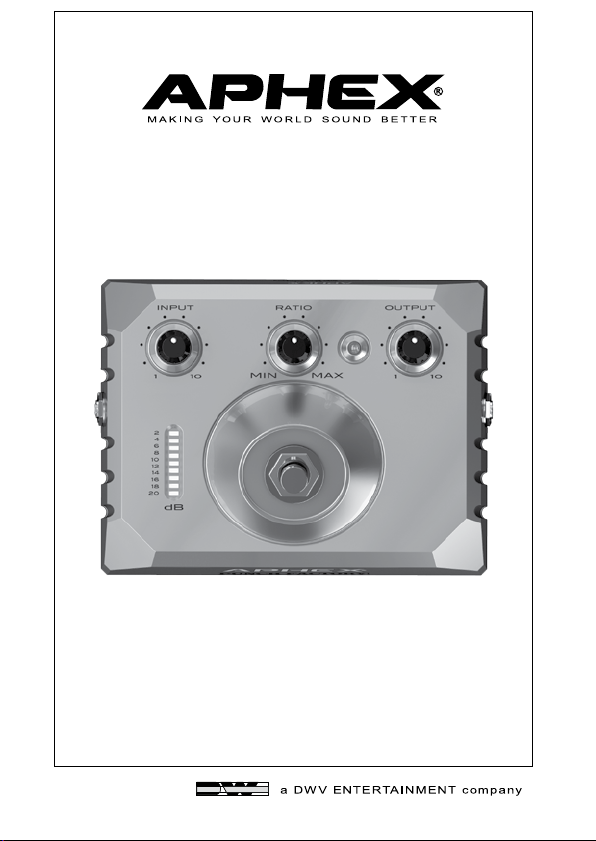
PUNCH FACTORY®
OPTICAL COMPRESSOR
STUDIO QUALITY OPTICAL COMPRESSION
OWNER’S MANUAL
Page 2

Owner’s Manual
Punch Factory ™
Contents
Connections, Battery, Velcro 3
Controls 7
Tune-Up 9
Compression 10
Specifications 12
Limited Warranty 13
Service Information 14
Copyright 2011 DWC-Aphex
All Rights Reserved
Page 3
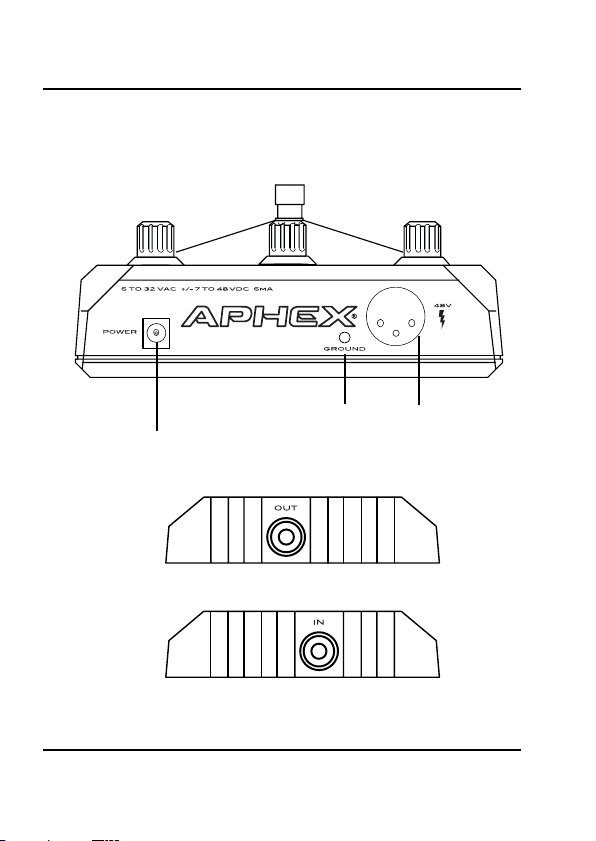
Connections, Battery. Velcro
Owner’s Manual
BACK
FRONT
Power
Ground
Grounded(In)
Lifted (Out)
LEFT SIDE OF PEDAL
RIGHT SIDE OF PEDAL
D.I. Balanced
150Ω Output
Mic Level
FRONT
BACK
Page 3
Page 4

Punch Factory
Input
Connect your instrument here. The power is automatically
switched on or off by inserting or removing the plug from the
input jack. Only removing the plug from your instrument does
not turn off the Aphex unit.
Output
Connect this output to your amp’s input jack using a good quality guitar cable. Use the same settings on your amplifier as you
would use if plugging the instrument directly into the amp to get
normal volume and tone when you switch the effect off, and your
instrument passes directly through the pedal to your amp’s input.
D.I. Output
This pedal comes with a high quality balanced D.I. output. Pin 2
of the XLR is hot while pin 3 carries a balancing impedance to set
up a true balanced line. Pin 1 is grounded through the groundlift switch. The D.I. output can be connected to the microphone
input of any preamp or sound mixer and runs a level of typically
-50 to -60 dBu depending on your instrument’s volume setting.
The D.I. output should normally be grounded. Don’t lift the
ground unless it actually eliminates hum or buzz.
Page 4
Page 5

Owner’s Manual
External Power
When external power is used, the internal battery becomes disconnected and will not experience a power drain. A wide range of
both a.c. and d.c. supply voltages is acceptable for power (5VAC
to 32 VAC or +/-7VDC to +/-48VDC) and it does not matter
whether the center pin is positive or negative. The power jack fits
a standard 6MM x 2MM power plug as used by most popular
stomp boxes.
Phantom Power
Phantom power applied to the D.I. from a mixer or preamp will
supply power to the pedal. Do NOT operate the ground lift
switch when running on phantom power. It makes a very loud
pop that could damage speakers.
9V Battery
You can use any type of 9V battery. However we recommend
using long life alkalines. You can use rechargables, but the pedal
unit does not supply a charging circuit. You must remove the discharged battery to recharge it with an external charger. You can
expect from 100 to 150 hours of continuous use from a fresh
alkaline battery. Useful life is ended when the battery voltage
drops below 5.5 volts.
To extend battery life, always unplug the input when the unit is
not in use.
Page 5
Page 6

Punch Factory
Battery Location
The battery compartment is located on the bottom of the pedal
and can be opened with a thumbnail, heavy pick or flathead
screwdriver. The battery presses into the compartment directly.
Observe the markings showing correct +/- alignment.
The large indented area is there for the included Velcro strip.
This allows the Velcro to remain in place whether attached to a
pedal board or using the included rubber feet.
Page 6
Page 7

Owner’s Manual
Controls
Foot Switch
Turns the pedal on or off. When the pedal is off, your instrument
is patched directly through to the output jack. In other words,
it’s a straight bypass. No electronics are in the line at that point.
LED
Glows when the pedal is on and dark when the effect is off. If
the LED does not glow, the battery is dead or no plug has been
inserted into the input jack or there is no external power present.
Page 7
Page 8

Punch Factory
Input
Adjusts the compression input level. As you increase the input,
the compression increases. The output volume will also increase
as the input is increased.
Ratio
The decibel relationship between the amount of increase in input
signal vs. the amount of increase in output signal is controlled by
the Ratio knob. All the way to the left, the output will increase
approximately 1dB for every 1.5dB increase in input, providing a
very light and smooth compression. All the way to the right, the
output will increase approximately 1dB for every 10dB increase in
input, providing a more heavily compressed sound. Adjust this
control to suite your own taste and playing style. The 12 o’clock
position is a good starting point.
Output
Adjusts the output volume when the foot switch is on so you can
match the volume compared to when the foot switch is off. You
may need to adjust the volume a little whenever you increase or
decrease the Input.
dB Bar Graph Meter
Displays the amount of gain reduction occuring. Use this display along with your ears to find settings that provide consistency
when you play and from instrument to instrument.
Page 8
Page 9

Owner’s Manual
Tune-Up
The Rule
Trust your ears!
Getting It Going
While in bypass, adjust your instrument’s volume and tone controls as you normally would. Set all the knobs on the Punch Factory to 12 o’clock. Then, switch the Punch Factory on and adjust
the Input control to get some amount of compression as indicated on the dB Bar Graph Meter. Adjust the Punch Factory’s
Output so the sound is where you want it with the pedal on compared to off. Finally, adjust the Ratio control to suit your taste
and playing style.
Page 9
Page 10

Punch Factory
Compression
It you are reading this, congratulations! Learning more about
what compression is and how it benefits your tone will ensure
you get the most enjoyment from your Punch Factory.
Compressors - What They Do
The basic idea is that a wide range of input levels is automatically
“compressed” into a smaller range of output levels. After compression, sounds that were low in volume are higher in volume
and sounds that were high in volume are made lower in volume.
This results in more consistent volume levels that sit “just right”
in a mix without some parts being too loud with other parts too
soft.
Punch and Sustain
When a compressor reduces the volume of a loud sound, it does
so in way that is unique to each type of compressor. The time it
takes for this volume reduction to occur is called “attack”. An
attack that is too fast can change the natural character of an
instrument while too slow can lose the benefits of compression.
The Punch Factory’s interactive attack adapts to your playing,
controlling volume without changing character and enhancing
punch while retaining articulation.
Typically, compression creates more sustain by raising the level
as a note decays. This is more or less apparent, depending on the
style of playing.
Page 10
Page 11

Owner’s Manual
Optical Compression
There are many ways to create a circuit that controls the gain
reduction of a compressor. Each method has its own characteristics and all have produced popular compressors over the years.
One of the most popular types is the optical compressor.
An optical compressor is created from the combination of a light
sensitive resistor called a photocell, and a light source such as a
small bulb or LED. Devices called optocouplers combine a photocell and light source inside a light-proof package. The photocell increases its resistance when input level increases the intensity
of the light - that increased resistance provides the compression.
While attack is the time it takes for compression to occur,
“release” is the time it takes for the signal to return to normal.
Photocells have a characteristic called “memory” that makes
such a compressor interactive. When just a few brief attacks have
been experienced, the photocell recovers quite fast, bringing back
the level more quickly. However, after repeated and constant
attacking, the photocell builds up a memory of the light pulses
and recovers more gradually. This helps to smooth out the compression and preserve the character of the sound.
The optocoupler used in the Punch Factory is designed especiallyfor audio and is produced exclusively for Aphex. It has special
characteristics unusually well suited to musical instrument compression, making the Punch Factory unique in the world of compression.
Page 11
Page 12

Punch Factory
Specifications
Punch Factory
Input Z
Output Z
Maximum Input Level 1.5V RMS
Frequency Respomse 10Hz - 30kHz +/- 1dB
SNR (Typical) 70dB
Compression Ratio Variable: Approx 1.5:1 to 10:1
Maximum Gain 30dB
Max Compression Range >30dB
Power Drain 5mA
Battery Type 9V (Alkaline recommended)
External Power
Must be CE certified
Aphex reserves the right to continually improve our products. All specifications are subject to change without
notice.
10MegΩ
Instrument: 1KΩ
D.I.: 150Ω
5-32VAC
7-48 VDC
+48V Phantom
Page 12
Page 13

Owner’s Manual
Limited Warranty
PERIOD
One year from date of purchase
SCOPE
All defects in workmanship and materials. The following are not covered:
a. Voltage conversions
b. Units on which the serial number has been defaced, modified, or removed
c. Damage or deterioration:
1. Resulting from installation and/or removal of the unit.
2. Resulting from accident, misuse, abuse, neglect, unauthorized product modification or
failure to follow instructions contained in the User’s Manual.
3. Resulting from repair or attempted repair by anyone not authorized by Aphex.
4. Occurring from shipping (claims must be presented to shipper).
WHO IS PROTECTED
This warranty will be enforceable by the original purchaser and by any subsequent owner(s) during the warranty period, so long as a copy of the original Bill of Sale is submitted whenever warranty service is required.
WHAT WE WILL PAY FOR
We will pay for all labor and material expenses for covered items. We will pay return shipping charges if the
repairs are covered by the warranty.
LIMITATION OF WARRANTY
No warranty is made, either expressed or implied, as to the merchantability and fitness for any particular
purpose. Any and all warranties are limited to the duration of the warranty stated above.
EXCLUSION OF CERTAIN DAMAGES
Aphex liability for any defective unit is limited to the repair or replacement of said unit, at our option, and shall
not include damages of any other kind, whether incidental, consequential, or otherwise.
Some States do not allow limitations on how long an implied warranty lasts and/or do not allow the exclusion or limitation of incidental or consequential damages, so the above limitations and exclusions may not
apply to you.
This warranty gives you specific legal rights, and you may also have other rights which vary from State to Stat e.
Page 13
Page 14

Punch Factory
Service Information
1. If it becomes necessary to return this unit for repair,
you must first contact Aphex at the phone number or
email address below for a Return Authorization (RMA
number).
2. Pack the equipment in a strong carton containing at
least 2 inches of padding on all sides. Be sure the unit
cannot shift around inside the carton. Include a letter
explaining the symptoms and/or defect(s). Be sure to
reference the RMA number in your letter and mark the
RMA number on the outside of the carton.
3. If you believe the problem should be covered under
the terms of the warranty, you must also include proof
of purchase.
4. Insure your shipment and send it to:
Aphex
11068 Randall Street
Sun Valley, CA. 91352
PH: (818) 767-2929
techsupport@aphex.com
Page 14
Page 15

Page 15
Page 16

About Aphex
Aphex is a leading manufacturer of products for recording, broadcast, and sound reinforcement. Be sure to ask
your dealer about other Aphex products or visit our website.
“Punch Factory” is a trademark of Aphex. All rights
reserved.
Aphex is a wholly owned subsidiary of DWV Entertainment, a spin-off of David Wiener Ventures. DWV Entertainment’s Aphex and DW Collection brands exhibit the
total commitment to performance, quality and style that
have been the hallmark of all DWV companies.
Aphex
11068 Randall St.
Sun Valley, CA 91352
Tel 818-767-2929
techsupport@aphex.com | sales@aphex.com
www.aphex.com
