Page 1
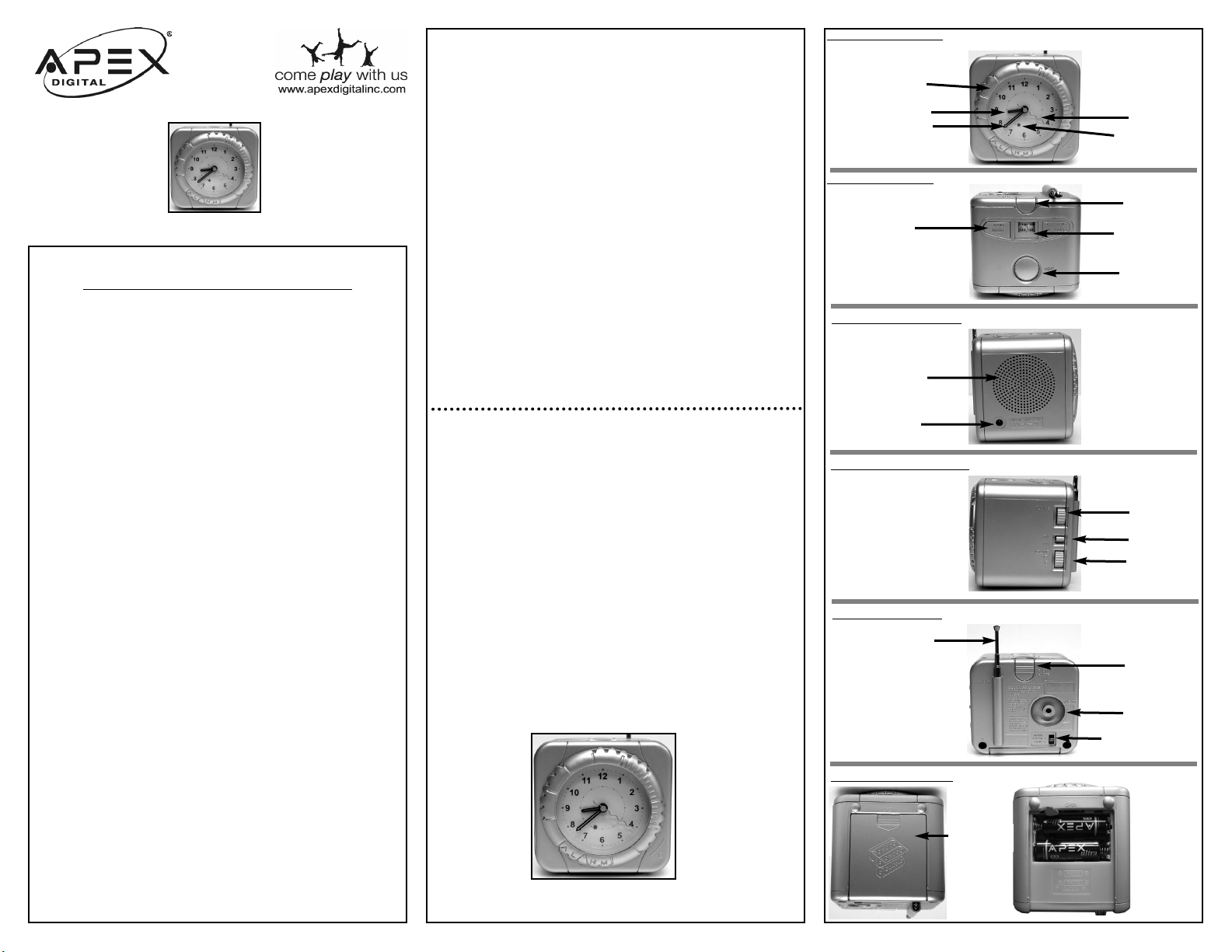
AB-202 FM/AM CLOCK RADIO
USER MANUAL
Second Hand
Snooze/Light
Function button
Tuning Dial
Band Selector
Time set control
Alarm Mode Selector
Volume Control
Alarm on/off
button
Alarm on/off
button
Battery
Compartment
Battery
Installation, This
unit uses 3 AA
batteries, One is
for the clock, and
2 are for the radio
function.
FM/AM
analog frequency
indicator
Alarm Setting Ring
Minute Hand
Hour Hand
Radio on/off
Button
Speaker
Extendable Antenna
External DC Power
connector
Alarm Pointer
Left Side Panel Overview
Right Side Panel Overview
Back Panel Overview
Bottom Panel Overview
Front Panel Overview:
Top Panel Overview:
SAFETY PRECAUTIONS
Important safeguards for you and your new product
Your product has been manufactured and tested with your safety in mind. However, improper use can result in potential electrical shock or fire hazards. To avoid defeating the safeguards that have been built into your new product, please read and observe the following
safety points when installing and using your new product, and save them for future reference. Observing the simple precautions discussed in this booklet can help you get many
years of enjoyment and safe operation that are built into your new product. This product
complies with all applicable U.S. Federal safety requirements, and those of the Canadian
Standards Association.
1. Read Instructions
All the safety and operating instructions should be read before the product is operated.
2. Follow Instructions
All operating and user instructions should be followed.
3. Retain Instructions
The safety and operating instructions should be retained for future reference.
4. Heed Warnings
All warnings on the product and in the operating instructions should be adhered to.
5. Cleaning
Do not use liquid cleaners or aerosol cleaners. Use a damp cloth for cleaning.
6. Water and Moisture
Do not use this product near water, for example, near a bath tub, wash bowl, kitchen sink,
or laundry tub, in a wet basement, or near a swimming pool.
7. Accessories Carts and Stands
Do not place this product on a slippery or tilted surface, or on an unstable cart, stand, tripod, bracket, or table. The product may slide or fall, causing serious injury to a child or
adult, and serious damage to the product. Use only with a cart, stand, tripod, bracket, or
table recommended by the manufacturer, or sold with the product. Any mounting of the
product should follow the manufacturer’s instructions, and should use a mounting accessory recommended by the manufacturer.
8. Attachments
Do not use attachments not recommended by the product manufacturer as they may cause
hazards.
9. Ventilation
Slots and openings in the cabinet are provided for ventilation and to ensure reliable operation of the product and to protect it from overheating, and these openings must not be
blocked or covered. The openings should never be blocked by placing the product on a
bed, sofa, rug, or other similar surface. This product should not be placed in a built-in installation such as a bookcase or rack unless proper ventilation is provided or the manufacturer’s instructions have been adhered to.
10. Power Sources
This product should be operated only from the type of power source indicated on the marking label. If you are not sure of the type of power supply to your home, consult your product dealer or local power company. For products intended to operate from battery power, or
other sources, refer to the operating instructions.
11. Object and Liquid Entry
Never push objects of any kind into this product through openings as they may touch
dangerous voltage points or short-out parts that could result in a fire or electric shock.
Never spill liquid of any kind on the product.
12. Replacement Parts
When replacement parts are required, be sure the service technician has used replacement parts specified by the manufacturer or have the same characteristics as the original
part. Unauthorized substitutions may result in fire, electricshock, or other hazards.
13. Safety Check
Upon completion of any service or repairs to this product, ask the service technician to
perform safety checks to determine that the product is in proper operating condition.
14. Wall or Ceiling Mounting
The product should be mounted to a wall or ceiling only as recommended by the manufacturer. The product may slide or fall, causing serious injury to a child or adult, and serious damage to the product.
15. Heat
The product should be situated away from heat sources such as radiators, heat registers,
stoves, or other products (including amplifiers) that produce heat.
FCC COMPLIANCE INFORMATION
Note: This equipment has been tested and found to comply with the limits for a Class B
digital device, pursuant to Part 15 of the FCC Rules. These limits are designed to provide
reasonable protection against harmful interference in a residential installation. This equipment generates, uses, and can radiate radio frequency energy and, if not installed and
used in accordance with the instructions, may cause harmful interference to radio communications. However, there is no guarantee that interference will not occur in a particular
installation. If this equipment does cause harmful interference to radio or television reception, which can be determined by turning the equipment off and on, the user is encouraged to try to correct the interference by one or more of the following measures:
– Reorient or relocate the receiving antenna.
– Increase the separation between the equipment and receiver.
– Connect the equipment into an outlet on a circuit different from that to which the receiv
er is connected.
– Consult the dealer or an experienced radio/TV technician for help.
FCC Warning
The user is cautioned that changes or modifications not expressly approved by the manufacturer could void the user's authority to operate the equipment.
NOTE: In order for an installation of the product to maintain compliance with the limits for
a Class B device, shielded cables must be used.
INTRODUCTION
Thank you for purchasing your new Apex Digital fm/am clock radio. We hope you receive
many years of enjoyment and service from your purchase. Your radio has been engineered
and manufactured to the highest standards, please visit our website at www.apexdigitalinc.com to learn about other Apex Digital products.
AB-202 Features:
- FM/AM radio
- Easy to access and set
- Snooze Control
- Front mounted Alarm Bezel
- Battery operated for home or travel use
- Stylish, compact design
- Built in night light
Page 2
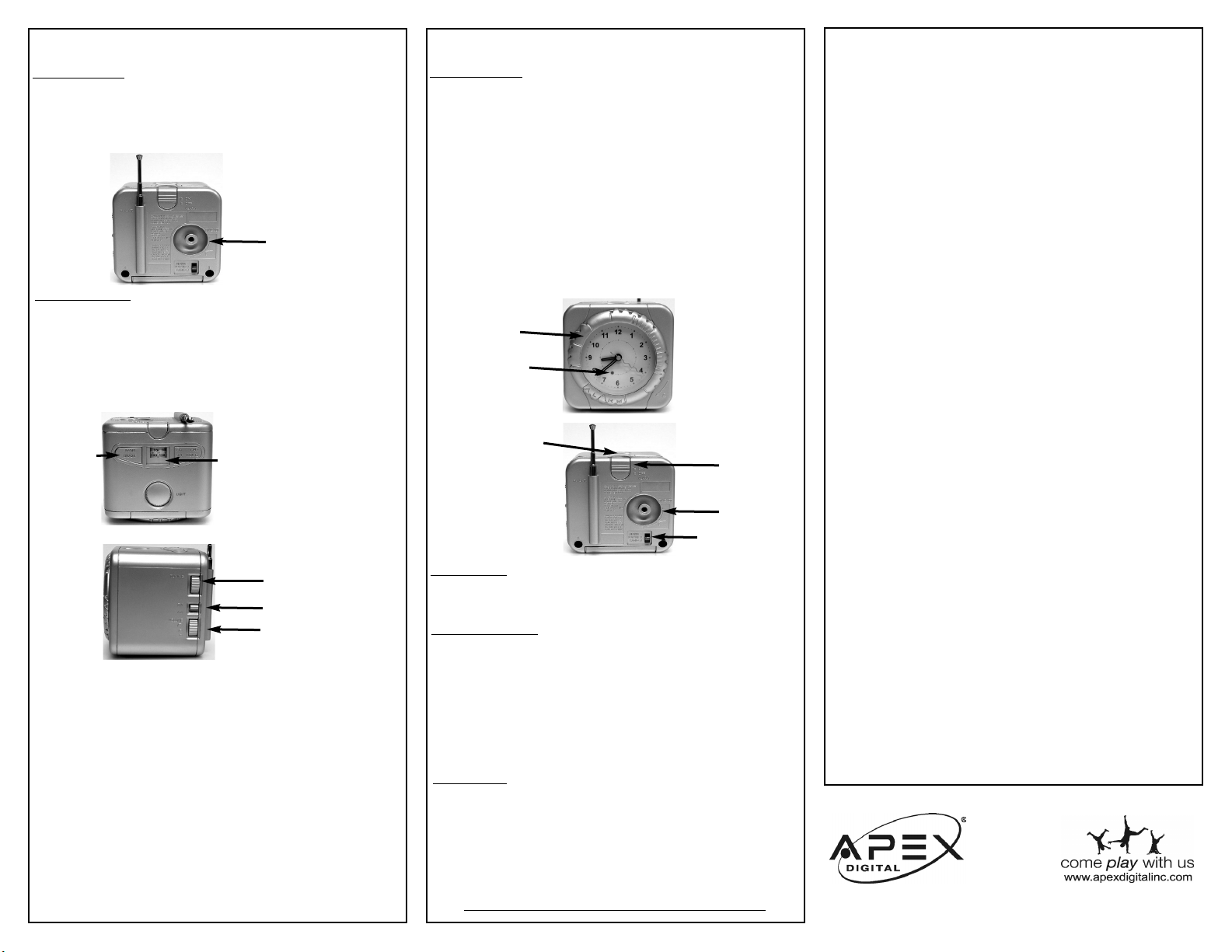
Setting the clock;
Use the Time Set Control on the back of the unit to adjust the time.
Twist the control clockwise or counterclockwise in order to adjust the time.
Time set control
Playing the Radio:
FM/AM
analog frequency
indicator
Radio On/Off
Button
Press the Radio On/Off button to turn on the unit. To select Fm or Am,
press the band selector button (located on the right side of the unit. See the
photos below for the control overview).
Adjust the tuning dial (located on top of the unit) to set your desired radio
station, use the volume control to set the volume to the proper level.
Setting the alarm:
1. Turn the Alarm Setting Ring clockwise to your desired alarm “ON” time
using the ring’s blue dot as the pointer.
2. Decide whether you would like to wake up with the alarm buzzer or radio
by switching between the two modes using the Alarm Mode selector on the
back of the unit.
3. To activate the alarm, slide the Alarm On/Off switch to the “ON” position
to wake up at your selected time. Slide the switch to the “off” position to
deactivate the alarm.
Snooze Function:
Press the “Snooze” button on the top of the unit to delay the alarm 7 minutes at a time.
Light Function
Press and hold the Snooze/light function button to activate the clock’s night
light to illuminate the clock’s dial. Releasing the button turns the light off.
S
pecifications
Output Power: (DC 3.6V-4.5V) 120 mW (8ohm)
Frequency: FM 88-108 MHz
AM 540-1600 KHz
Power Source: Radio: DC 3V 2-AA/UM-3 batteries
Clock: DC 1.5V 1-AA/UM-3 battery
Dimensions: 3.81in(W) x 3.77in(D) x 3.81in(H)
97mm(W) x 96mm(D) x 97mm(H)
Weight: (.77lbs) .35Grams
****S
pecifications are subject to change without notice****
Battery/Power Notes
This unit uses (3) AA batteries for its primary power source (Apex Digital
recommends you use Alakaline batteries)
If you are not using the unit for an extended period of time, or you intend to
use the optional power adapter, remove the batteries in order to avoid battery leakage or corrosion.
The optional 3.6-4.5V adapter is only avalible in our online accessory store,
to learn more, visit us on the web at: www.apexdigitalinc.com.
A note about FM/AM reception:
FM reception notes: If your FM reception is poor, extending the antenna
may enhance reception.
AM reception notes: This radio’s internal ferrite AM antenna is very sensitive, if reception is weak, slight repositioning of the unit may improve AM
reception.
Tuning Dial
Band Selector
Volume Control
Alarm Setting Ring
Alarm Setting Dot
Time set control
Snooze/Light
Function Button
Alarm Mode Selector
Alarm on/off
button
Apex Digital AB-202 FM/AM Clock Radio Limited Warranty
WHO IS COVERED?
Proof of purchase is required to receive warranty service such as the original
sales receipt showing original date of purchase from an authorized APEX
Digital, Inc. dealer in N. America. Keep your original box and packaging in
case your unit needs to be shipped to us. You will need to prepay shipping
and APEX will pay the cost of shipping the unit back to you. You are required
to email or call Customer Support for proper instructions to ship unit for
repair. A return authorization number is required prior to acceptance by Apex.
Register your product online at www.apexdigitalinc.com.
WHAT IS COVERED
Warranty repair from the original date of purchase: 90 days parts and labor
limited warranty coverage. If you don’t have proof of purchase, your unit
will be considered out-of-warranty & will be charged at a flat labor rate.
WHAT IS EXCLUDED?
Your warranty does not cover:
- Labor charges for installation or setup of the product, adjustment of customer controls on the product, and installation or repair of antenna systems
outside of the product.
- Product repair and/or part replacement because of misuse, accident, unauthorized repair or other cause not within the control of Apex Digital, Inc.
- A product that requires modification or adaptation to enable it to operate in
any country other than the country for which it was designed, manufactured,
approved and/or authorized, or repair of products damaged by these modifications.
- Incidental or consequential damages resulting from the product. (Some
states do not allow the incidental or consequential damages, so the above
exclusion may not apply to you. This includes, but is not limited to, prerecorded material, whether copyrighted or not.)
-Shipment and service to a NON-AUTHORIZED repair facility.
BEFORE REQUESTING SERVICE:
In the event after following all of the operating instructions including the
Troubleshooting Guide and reviewing updated FAQ’s on the Customer
Support & FAQ page of our website, www.apexdigitalinc.com, should you find
that service is still necessary, email or call Customer Support for an Return
Authorization number.
ORDERING ACCESSORIES:
You may purchase accessories for all Apex Digital products by visiting
www.apexdigitalinc.com under Accessory Store or email/call for the pricing
and availability of your request.
WHERE IS SERVICE AVAILABLE?
If you previously registered your product(s) online at www.apexdigitalinc.com
go to MY ACCOUNT and email your request. Otherwise, go to PRODUCT
REGISTRATION, enter your information and submit to set up your account.
Then email your request. You may also call us at (866) 427-3946 MondaySunday 7am-6pm (California).
This warranty gives you specific legal rights. You may have other rights
which vary from state/province to state/province.
