Page 1
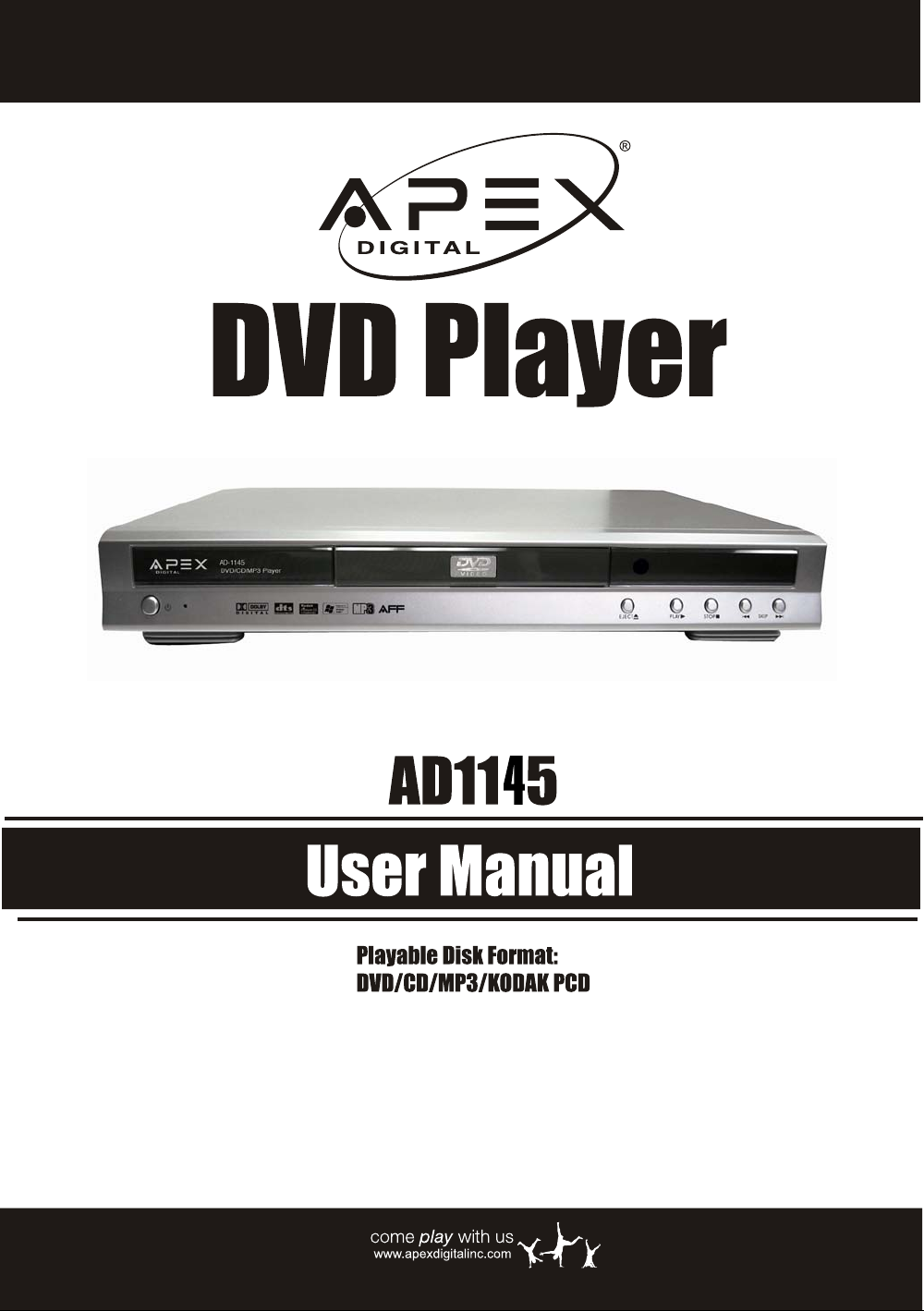
Page 2
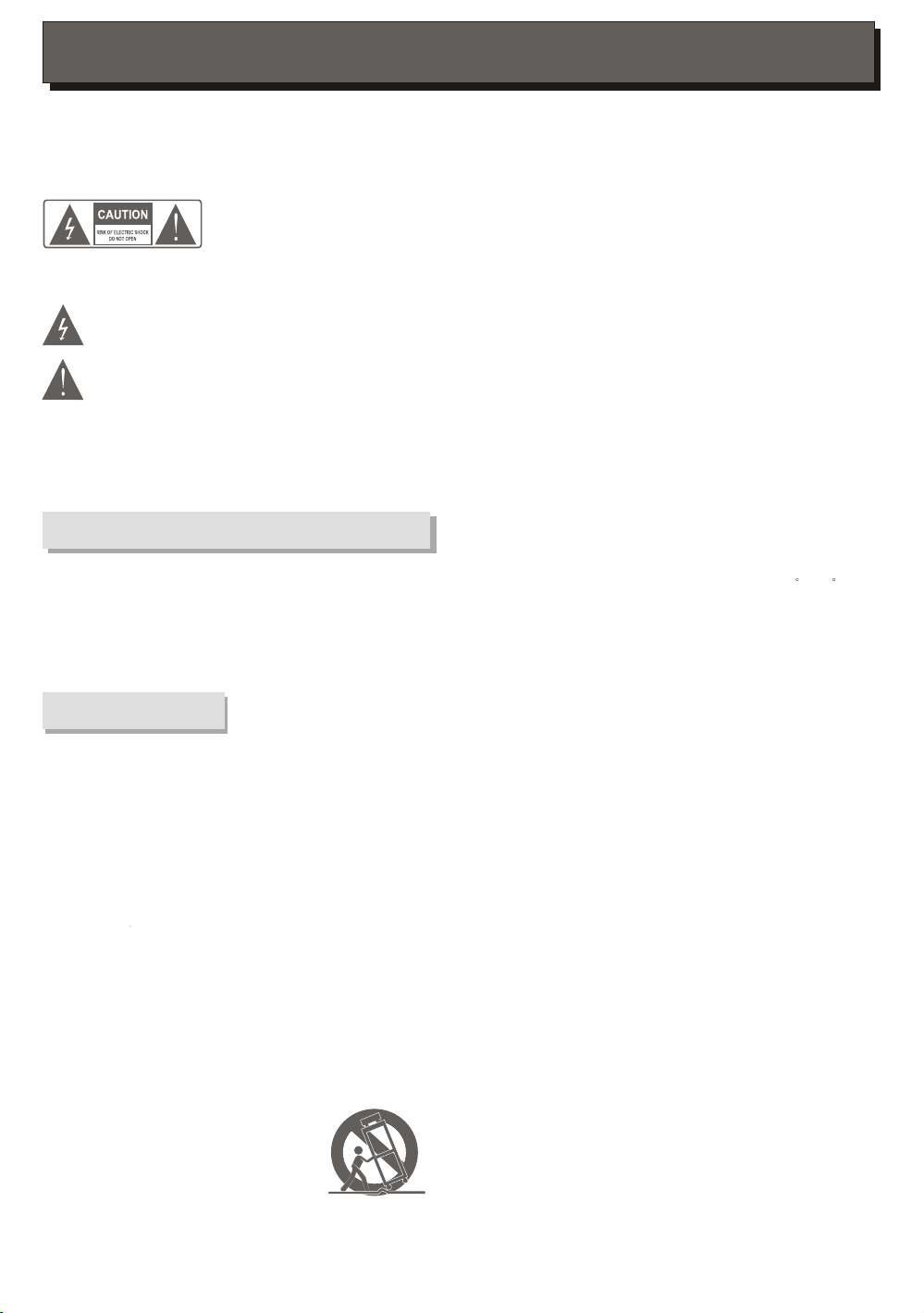
SAFETY INFORMATION
TO REDUCE THE RISK OF FIRE AND ELECTRIC SHOCK, DO NOT EXPOSE THIS UNIT TO
RAIN OR MOISTURE.
Unplug this apparatus during lightning storms or when unused for long
: To reduce the
risk of fire and electric shock, do
not remove the cover (or back) of
the unit. Refer servicing only to qualified service personnel.
The lightning flash with arrowhead symbol, within an equilateral
triangle, is intended to alert the user to the presence of uninsulated
"dangerous voltage" within product's enclosure that may be of
sufficient magnitude to constitute a risk of electric shock.
The exclamation point within an equilateral triangle is intended to
alert the user to the presence of important operation and servicing
instructions in the literature accompanying the appliance.
WARNING: TO REDUCE THE RISK OF FIRE OR ELECTRIC SHOCK, DO
NOT EXPOSE THIS APPLIANCE TO RAIN OR MOISTURE.
CAUTION: TO PREVENT ELECTRIC SHOCK, MATCH WIDE BLADE OF
PLUG TO WIDE SLOT, FULLY INSERT.
CAUTION
IMPORTANT SAFETY INSTRUCTIONS
In addition to the careful attention devoted to quality standards
in the manufacture of your video product, safety is a major factor
in the design of every instrument. However, safety is your
responsibility, too. This sheet lists important information that will
help to assure your enjoyment and proper use of the video
product and accessory equipment. Please read them carefully
before operation and using your video product.
Installation
Read these instructions.
1.
Keep these instructions.
2.
Heed all warnings.
3.
Follow all instructions.
4.
Do not use this apparatus near water.
5.
Clean only with a dry cloth.
6.
Do not bolck any ventilation openings. Install in accordance with the
7.
Manufacturer s instructions.
Do not install near any heat sources such as radiators, heat registers
8.
,stoves, or other apparatus(including amplifiers) that produce heat.
Do not defect the safety purpose of the polarized plug. Apolarized plug
9.
has two blades with one wider than the other . The wide blade is
provided for your safety. If the provided plug does not fit into your outlet,
consult an electrician for replacement of the obsolete outlet.
Protect the power cord from being walked on or pinched particularly at
10.
plugs, convenience receptacles, and the point where they exit from the
apparatus.
Only use attachments/ accessories specified by the manufacturer.
11.
12.
Use only with the cart , stand , tripod, bracket, or
table specified by the manufacturer, or sold with
the apparatus. When a cart is used, use caution
when moving the cart/ apparatus combination
To avoid injury from tip-over.
13.
period of time.
14.
Refer all servicing to qualified service personnel. Servicing is required
when the apparatus has been damaged in any way, such as when the
power-supply cord or plug is damaged, liquid has been spilled, objects have
fallen into the apparatus, the apparatus has been exposed to rain or
moisture, or when the unit does not operate normally , or has been dropped.
The apparatus shall not be exposed to dripping or splashing and no objects
15.
filled with liquids, such as vases, shall be placed on the apparatus.
Power cord protection- To avoid any malfunctions of the unit and to protect
against electric shock, fire or personal injury, please observe the following:
a) Hold the plug firmly when connecting or disconnecting the AC power
cord to this unit.
b) Do not connect or disconnect the AC power cord with wet hands.
c) Keep the AC power cord away from heating appliances.
d) Never put any heavy object on the AC power cord.
e) Do not attempt to repair or reconstruct the AC power cord in any way.
Remote dust, dirt , etc. on the plug at regular intervals.
16.
If the unit has been dropped or otherwise damaged, turn off the power and
17.
disconnect the AC power cord.
If smoke , odors or noises are emittecd from the unit , turn off the power and
18.
disconnect the AC power cord.
Placement-Avoid placing the unit in areas of direct sunlight, heating
19.
radiators, closed automobiles, high temperature (over 35 C(95 F)), high
humidity (over 90%), excessive dust, vibration, impact or where the surface
is titled, as the internal parts may be seriously damaged.
20.
Non-use periods- When the unit is not used, turn the power off.
When the unit is unused for a long period of time, the unit should be
21.
unplugged from the household AC outlet.
No fingers or other objects inside-Touching internal parts of this unit is
22.
dangerous and may cause serious damage to the unit. Do not attempt to
disassemble the unit.
Do not put any foreign objecton the disc tray.
23.
Keep away from water and magnets.
24.
Keep the unit away from flower vases, tubs, sinks, etc. If liquids are spilled
25.
into the unit, serious damage could occur.
Keep magnetic objects, such as speakers, distant from the player.
26.
Stacking-Place the unit in a horizontal position and do not place anything
27.
heavy on it.
Do not place the unit on amplifiers or other equipment which may become
28.
hot.
Condesation-Moisture may form on the lens in the following cases:a)
29.
immediately after a heater has been turned on b) in a steamy or very humid
room c)the unit is moved from a cold environment to a warm one.
If moisture forms inside this unit, it may not operate properly. In this case ,
30.
turn off the power and wait about one hour for the moisture to evaporate.
Noise interference while a broadcast is being received. Depending on the
31.
reception condition of TV, interference may appear on the TV screen while
you are watching a TV broadcast, if the units is switched on . This is not a
malfunction of the unit or the TV. To watch a TV broadcast , turn off this unit.
Use of controls or adjustment or performance of procedures other than
32.
those specified here in may result in hazardous radiation exposure.
Polarization- This video product is equipped with a polarized alternating -
33.
current line plug. This plug will fit into the power outlet, try reversing the
plug. If the plug still fails to fit, contact your electrician to replace your
obsolete outlet. To prevent electric shock, do not use this polarized plug
with an extension cord, receptacle, or other outlet unless the blades can be
fully inserted without blade exposure. If you need an extension cord, use a
Page 3
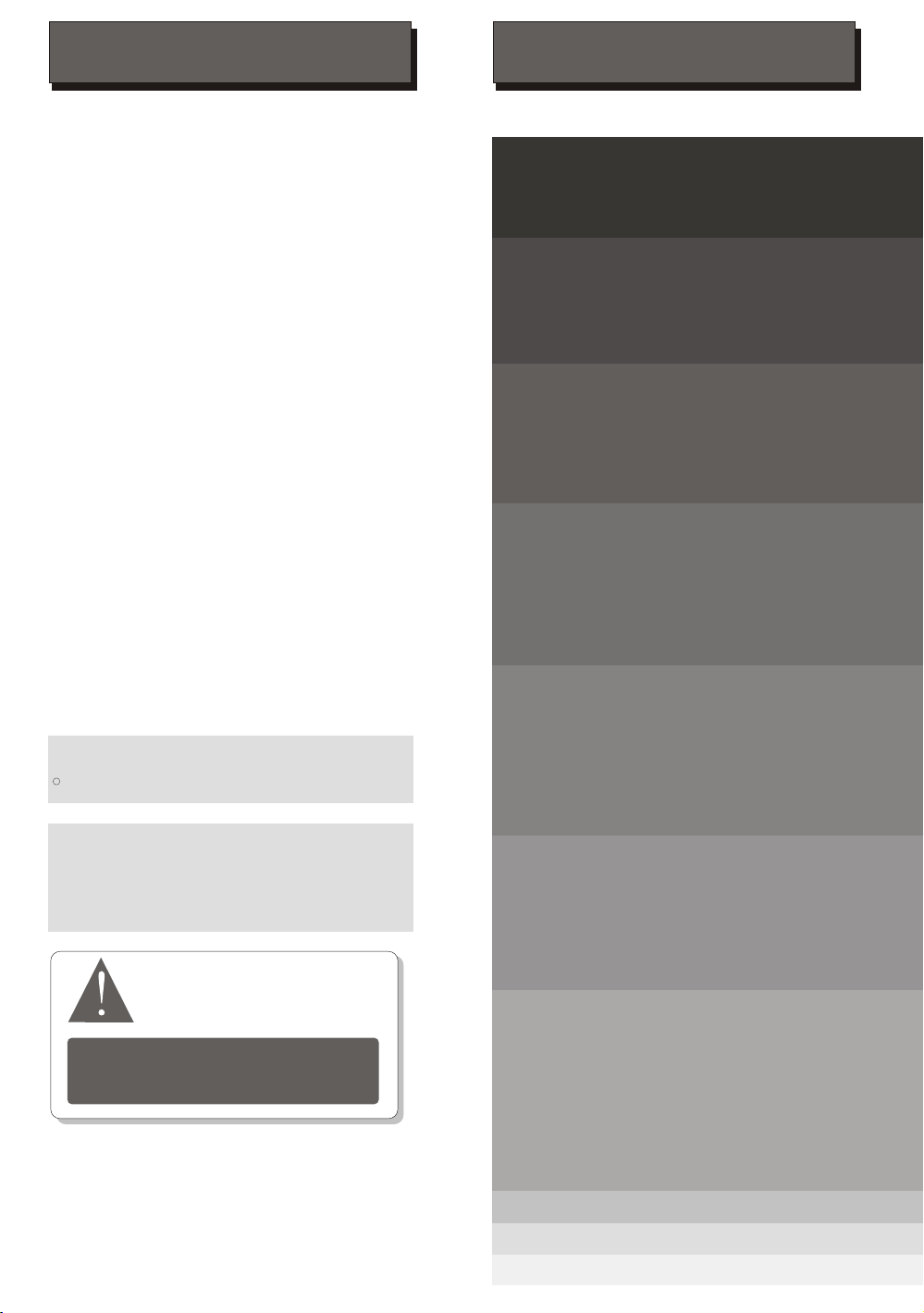
FEATURES CONTENTS
DVD, CD, MP3, Picture CD compatible
CD-R, CD-RW ,WMA capable
TV format:
NTSC color system
4:3 / 16:9 screen format select
Video output:
Composite Video output
S-Video output
WARNING
IMPORTANT NOTICE
FEATURES
INTRODUCTION
About DVD
About Mp3
About WMA
About the player
Front panel
Rear panel
Remote control
Page
2-3
3
4
5
5
6
Audio output:
Down-mix stereo output
Dolby Digital output(coaxial)
DVD features:
Multi Subtitle select
Multi Language select
Multi Angle select
Other features:
On screen control menu
Digital zooming
Slow motion forward
Child lock
Auto power ON/OFF(Standby)
Manufactured under license from Dolby Laboratories.
Dolby and the double-D symbol are trademarks of Dolby
Laboratories. Confidential Unpublished Works.
C
1992-1997 Dolby Laboratories.
All rights reserved.
This product incorporates copyright protection technology that is
protected by method claims of certain U.S. patents and other
intellectual property rights owned by Macrovision Corporation and
other rights owners. Use of this copyright protection technology
must be authorized by Macrovision Corporation, and is intended
for home and other limited viewing uses only unless otherwise
authorized by Macrovision Corporation. Reverse engineering or
disassembly is prohibited.
The player has built in copyright
protection technology that
prevents copying from a DVD
disc to any media.
If a video recorder is connected to
the player, the video output image
will be distorted during recording.
SYSTEM CONNECTION
System connection figure
GETTING STARTED
Play a disc
Power management
FUNCTION BUTTONS
[Power], [Open/Close disc tray], [Play/Pause/Step/Stop]
[Skip], [Search], [Slow], [Select an item], [OSD], [Title/Menu]
[Goto], [Repeat], [A-B], [Number key pad], [Angle]
[Subtitle],[Audio], [AFF], [Zoom],
[Mute], [Volume/Level] , [Shuffle], [Program]
ON SCREEN DISPLAY
DVD mode
CD mode
MP3 mode
Kodak Picture CD mode
SETUP MENU
LANGUAGE MENU
OSD Menu / Subtitle / Audio / DVD Menu
VIDEO MENU
TV Shape
AUDIO MENU
Digital out
RATING MENU
Password / Rating / Change password
7-8
9
10
11-12
13-15
16-17
18-19
20
20
21
22
23
23-24
24
24
TROUBLESHOOTING
SPECIFICATIONS
WARRANTY
25-26
27
Page 4
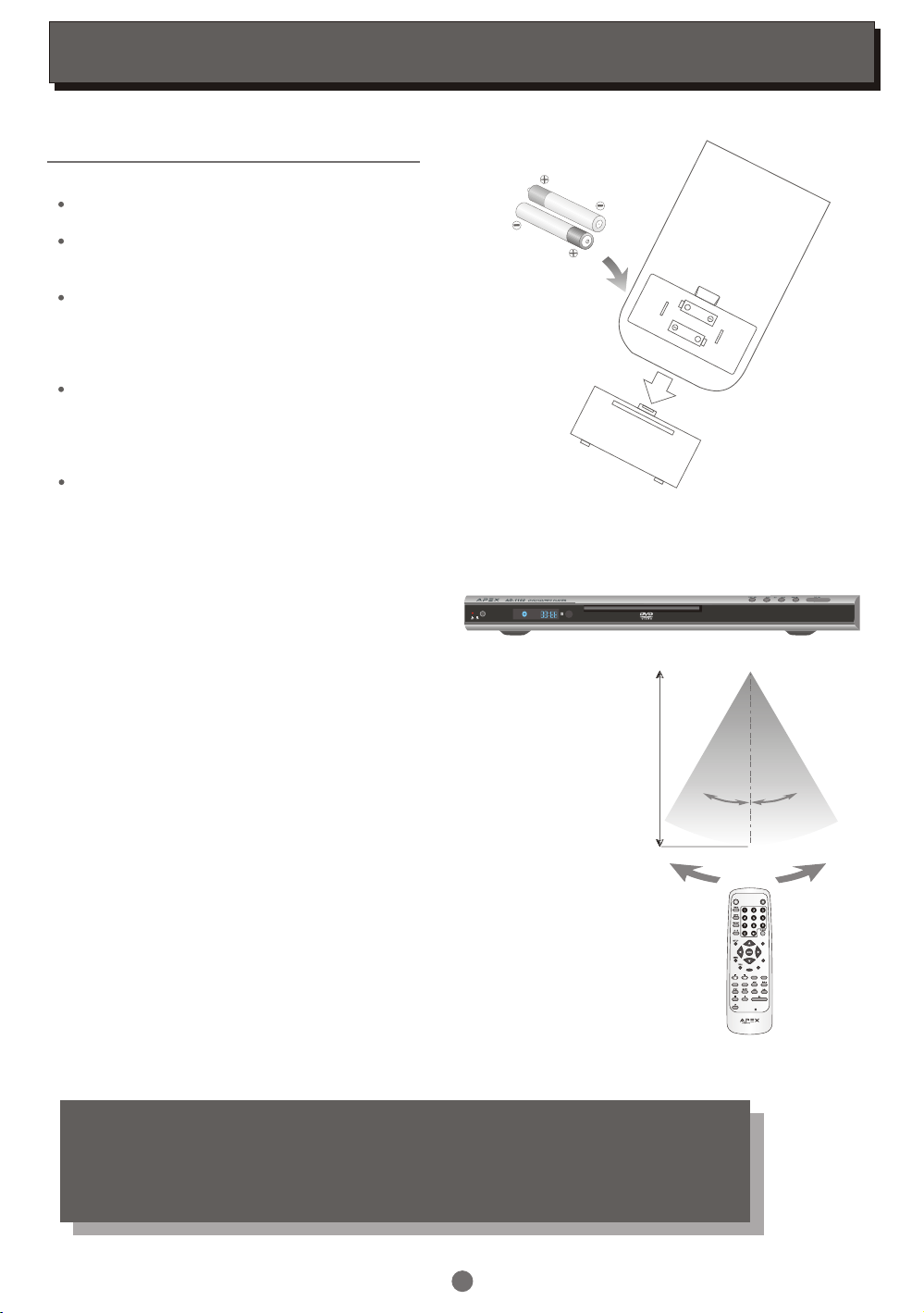
INTRODUCTION
LOADING BATTERIES INTO THE REMOTE CONTROL
Loading batteries to the remote control
Remove the battery compartment cover.
Load two AAA batteries into the battery
compartment.
Make sure that the batteries have been inserted
in the correct polarities matching to the symbols
+, - marked in the battery compartment. Close
the battery compartment cover.
When replacing batteries, replace both batteries.
Do not mix new and used batteries operating
together, otherwise, the operation lifetime will
be much shorter than normal.
Remove the batteries if the unit will not be used
for a prolonged period of time.
The remote control transmits a directional
infrared beam. Be sure to aim the remote
control directly at the infrared sensor of the
unit during operation.
If the sensor has been covered or there is a
large object between the remote control and
the sensor, the sensor will not respond.
The sensor may not able to receive the
remote signal when it is exposed to direct
sunlight or a strong artificial light (fluorescent
or strobe light). In this case, change the
direction of the light or reposition the unit to
avoid direct lighting.
DIGITAL
Within approximately
6 meter (20 feet)
UM-4
+
UM-4
+
Remote
sensor
o
o
30
0
3
2
BE ENVIRONMENTALLY FRIENDLY
BE ENVIRONMENTALLY FRIENDLY
Do not dispose batteries as regular trash, dispose batteries
Do not dispose batteries as normal rubbish. Be environmentally friendly,
dispose batteries following the Government's regulation.
following Government regulations.
1
POWER
EJECT
DISPLAY
AUDIO
SUB TITLE
MUTE
ZOOMANGLE
VOLUME
SHUFFLE
AFF
RM-1150
Page 5
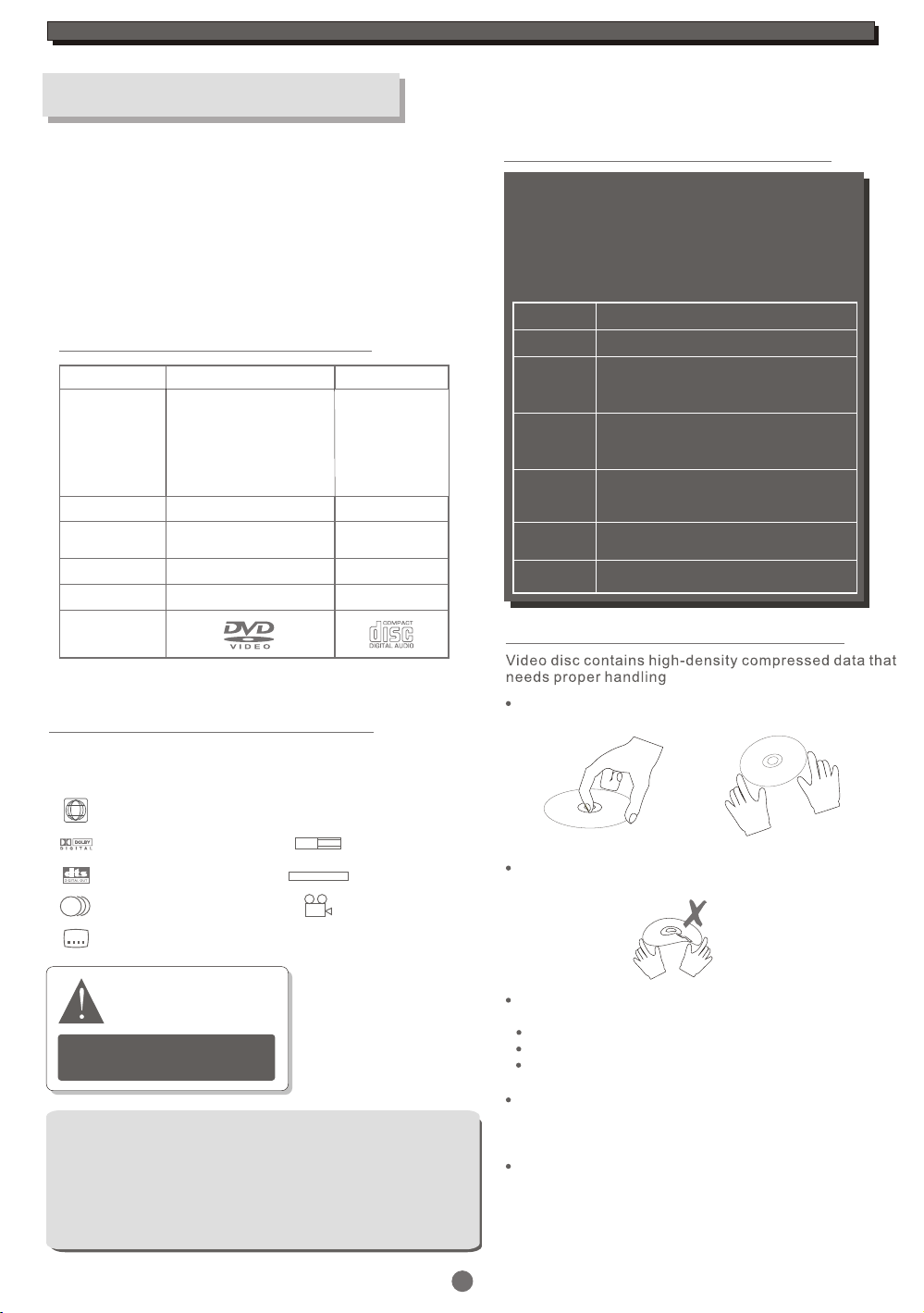
About DVD
INTRODUCTION
Your new APEX DIGITAL AD-1145 DVD player is designed
for you to enjoy all forms of disc media. Your player will
allow you to enjoy full-motion pictures with "at -the-movies"
picture and cinema quality sound.
You new player also supports CD, MP3, and WMA. Your
player also has several enchanced features, including a
S-video output, Parental Control, and Kodak Picture CD
compatibility. This is a truly multimedia machine design
for the multimedia world to enjoy. The digital age has never
been easier to enjoy than with APEX DIGITAL.
Disc information
Disc types
Capacity
Disc size
Horizontal
Resolution
Sub-titles
Sound tracks
Symbol
DVD
Single-layer / Single side
4.7GB = 2 hr
Single-layer / Double sides
8.5GB = 4 hr
Double-layers / Single side
9.4GB = 4.5 hr
Double-layers / Double sides
17GB = 8 hr
12cm / 8cm
500 lines up
32
8
CD
650MB = 74min
12cm / 8cm
-
-
1
Select a DVD disc
DVD Region Code
DVD discs and DVD players are manufactured
under the worldwide agreed DVD Regional
Code System that the player will operate only
with corresponding disc of the same Regional
Code.
Region code
Region
Canada, USA
1
Europe (incl. Poland, Romania, The Czech
2
republic), Japan, Middle East (incl. Saudi
Arabia, Egypt, Iran, South Africa)
East Asia (incl. Hong Kong, Taiwan, South
3
Korea),
South-East Asia
Australia, Caribbean, Central & South
4
America, Mexico,
New Zealand
Africa, Former Soviet Union, India, North
5
Korea, Pakistan, Turkmenistan
China
6
Care of disc
DVD features symbols
Each DVD disc contains various features depending
on production of the disc. Below are some of the
symbols representing the features:
1
Regional Code / Video output system
NTSC
Dolby Digital Surround
DTS Digital Surround
2
Number of Audio Tracks
2
Number of Sub-titles
The player has built in copyright
protection technology that
prevents copying from a DVD
disc to any media.
If a video recorder is connected to
the player, the video output image
will be distorted during recording.
REMARK
Some features contained in this DVD player are related to the DVD disc's
software.
Some features cannot be performed if the disc does not support the feature,
or requires special settings.
Check the features printed on the disc's packing or follow the instructions
of the Disc's on screen menu.
L B
16 : 9
R E S T R I C T E D
2
Screen Format
Child Lock
Angle Indicator
Hold the disc with fingers. Hold the disc's outer edge
and/or the center spindle hole. Do not touch the disc
surface.
Do not bend or press the disc. Do NOT expose the disc
to direct sunlight or heating sources.
Store discs in cabinet vertically, in dry condition.
Prevent exposure to:
Direct sunlight
Heat or exhaust from a heating device.
Extreme humidity.
Clean the disc surface with a soft, dry cleaning cloth.
Wipe the disc surface gently, radically, from center
toward the outer edge.
Do not apply thinner, alcohol chemical solvent, or sprays
when cleaning. Such cleaning fluids will permanently
damage the disc surface.
2
Page 6
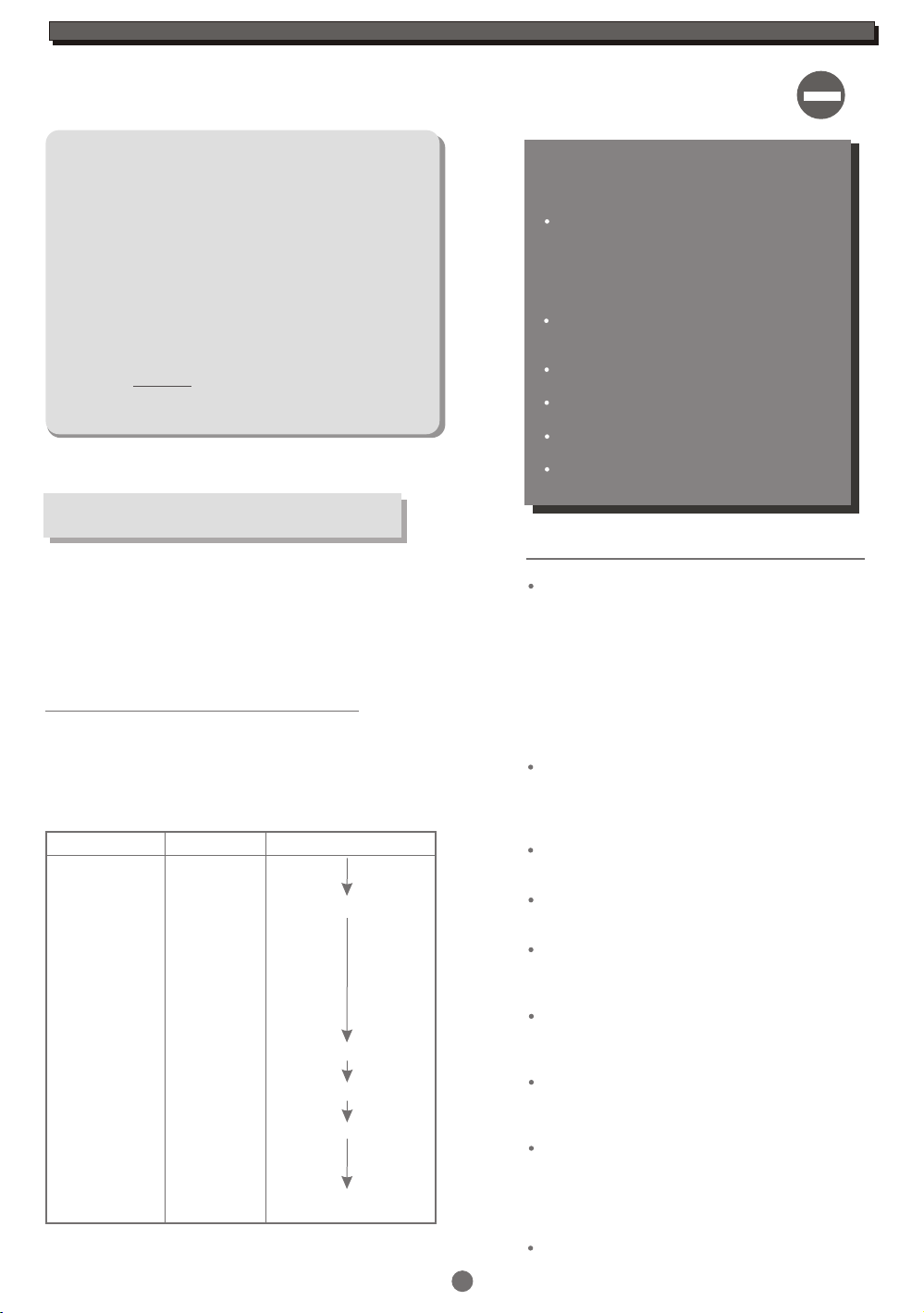
INTRODUCTION
This player is compatible with the following
disc types:
DVD
single sided / double sided
single layered / double layered
CD-DA
CD-MP3
CD-WMA
Kodak Picture CD
CD-R / CD-RW*
*NOTE: Some PC application files on CD-R or CD-RW
CANNOT be accepted by the unit, e.g. CD-ROM
under PC Windows, etc.
(Some CD-R/CD-RW written formats may not
be playable.)
About MP3
MP3 (MPEG 1, Audio Layer 3) is a digital audio format for quick
downloading files that sound similar in performance to CDs.
MP3 uses entropy encoding to reduce the number of redundant
sounds in an audio signal to a minimum. It takes music from a
CD and reduces it by a factor of 12, with no noticeable loss of
quality. On a normal CD of 74 minutes you can store over 130
songs.
Disc information
Sampling rate should be 44.1 kHz and bit rate is recommended
within the range from 128 Kbps to 256 Kbps, in order to achieve
the best performance. In general, higher quality settings result
in larger file sizes.
MP3 Format
Sampling rate
44.1 kHz
Bit rate
56 Kbps
Quality
The following discs are NOT acceptable
by the DVD player:
DVD disc with region code that does
not match the player's region code
(Check the disc's region code printed
on the disc packing. Region code "ALL"
will be acceptable by all players.)
Some DVD discs that were purchased
outside the application country.
PC application on CD-R/CD-RW.
CD-ROM for PC interface only.
CD-MP3 under Windows format.
MP3 CD-R/CD-RW of not proper format
(see "Tips for making a good MP3 CD" below)
Tips for making a good MP3 CD
System Requirement (Recommended) :
IBM PC or compatible 200 MHz or faster
Windows 95 / 98 / ME / XP / NT / 2000
32 MB RAM
205 MB free hard disk space (at least 140 MB
of this space must reside on the system
boot drive)
CD-Recordable or CD-ReWritable driver
Windows compatible sound card 16-bit or
better (optional).
Using a good quality CD-RW disc, CD-R is
recommended. Up to 650 MB (74-minute CD)
or 700 MB (80-minute CD) of MP3files can
be recorded.
Select a high quality and stable CD Recorder
(Writer). HP CD-Write+9200 is recommended.
44.1 kHz
44.1 kHz
44.1 kHz
44.1 kHz
44.1 kHz
44.1 kHz
44.1 kHz
44.1 kHz
44.1 kHz
64 Kbps
80 Kbps
96 Kbps
112 Kbps
128 Kbps
160 Kbps
192 Kbps
224 Kbps
256 Kbps
FM Radio Quality
Near CD Quality
Good CD Quality
Better than CD Quality
Studio Quality
Select an advanced CD burning software. Easy CD
Creator 4.0 or higher version is recommended.
MP3 is data and not WAV information as such
Mode 1 must be selected when compiling and
burning your discs.
Drag and drop (Direct CD) must not be used to
compile the disc. The player will not recognize
this format.
Only single session recordings can be used. Multi
session recordings are not recognized and will not
be played
Select Data CD Project (software user interface),
file system should comply with the standard of
ISO 9660 or Joliet. OR select MP3 CD Project
for convenience operation (available in Easy
CD Creator 5.0)
It is advised to " finalize " the CD after it is burned.
3
3
Page 7
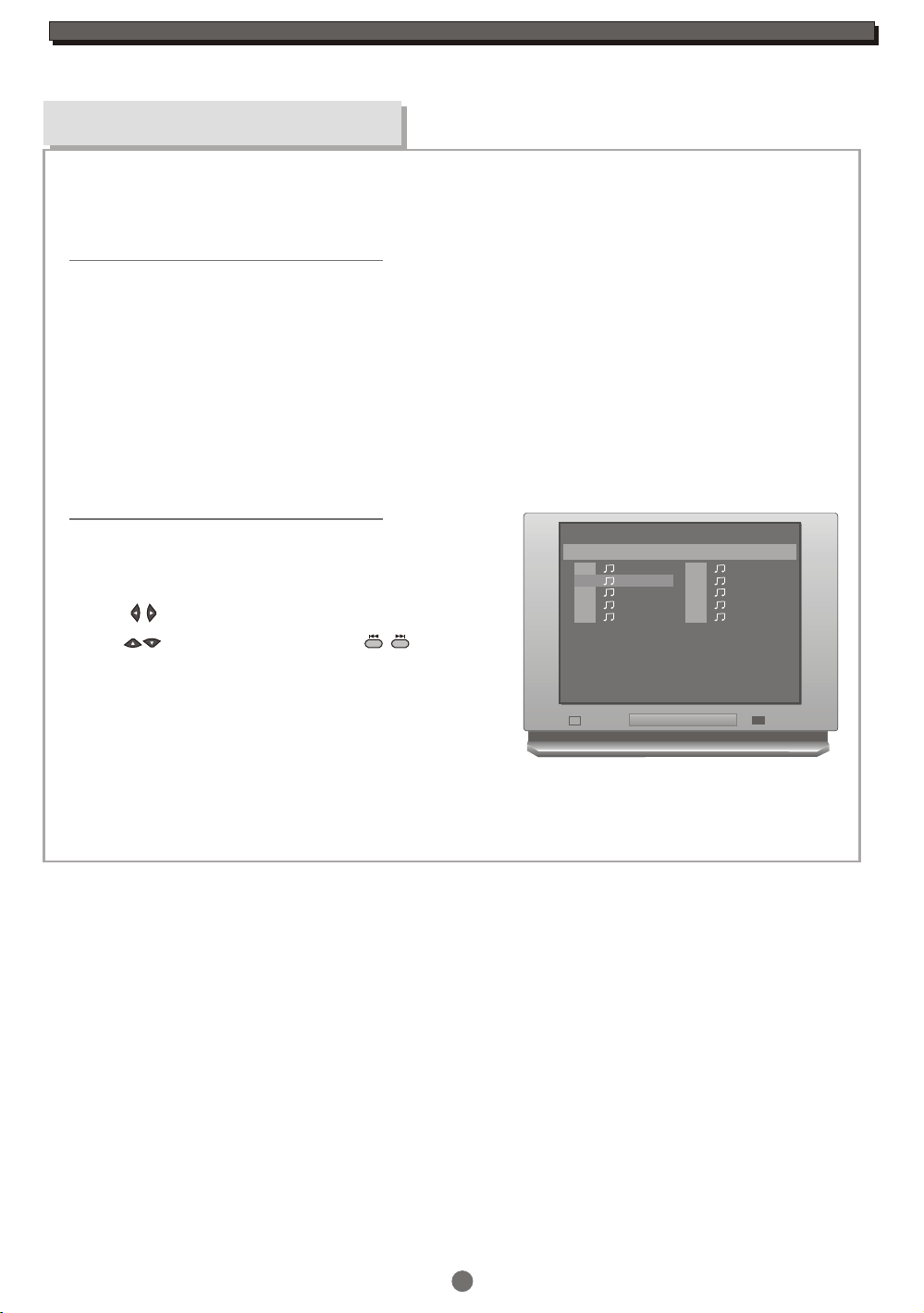
About WMA
What is WMA?
WMA refers to a new format of music files from Microsoft
available from WMA web sites.The compression used allows
you to record from your computer up to 22 hours of music on CD-ROM
and play back through your DVD Player.APEX Digital
is the first company to offer this feature in a home DVD player with the
ability to play back CD-ROM discs recorded with WMA audio
files.
Playing a WMA format
Insert a WMA CD,the DVD player will initialize the disc and the
directory will be displayed on the TV screen.
1.Press to select the column of WMA file.
Press to select the WMA file.Press or
during playback to skip the tracks.
3.Press number buttons 1-9 to select the track.If the track
number is larger than 9,press [+10],then press another
digit. (I.E., track 12, Press +10, then 2.)
INTRODUCTION
.........
CD-R 2/133 00:02:43
.........
.........
WMA
.........
.........
.........
.........
.........
.........
.........
.........
.........
.........
.........
.........
.........
.........
.........
.........
.........
.........
.........
.........
.........
.........
.........
.........
.........
Track 01
1
Track 02
2
3
Track 03
4
Track 04
5
Track 05
Song: Track 02
6
Track 06
7
Track 07
8
Track 08
9
Track 09
10
Track 10
.........
.........
.........
.........
.........
.........
.........
.........
.........
.........
.........
.........
.........
.........
.........
.........
.........
.........
.........
.........
.........
.........
.........
.........
.........
.........
.........
.........
3
4
Page 8
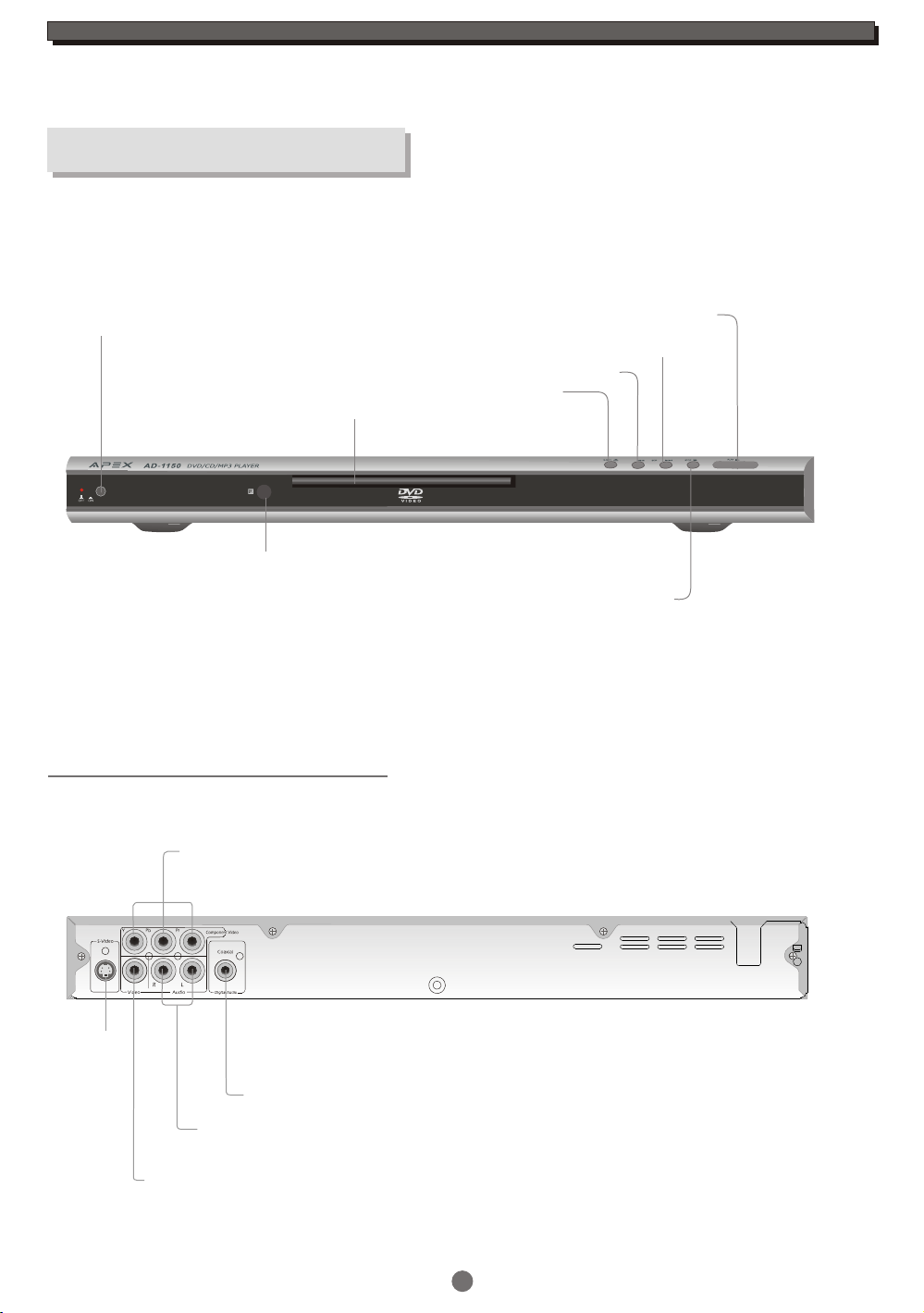
INTRODUCTION
About the player
Main Power button
AL
DIG
IT
Rear panel
Disc tray
Remote sensor
Progressive Scan Video
(Y Pb Pr)
Play button
Skip Forward
Skip Backward
Eject button
(disc tray open / close)
Pre Stop / Stop button
S-Video
Coaxial Digital Audio
Down Mix Audio
2 Channel L/R
Composite Video
AC 120V
~60Hz
5
Page 9
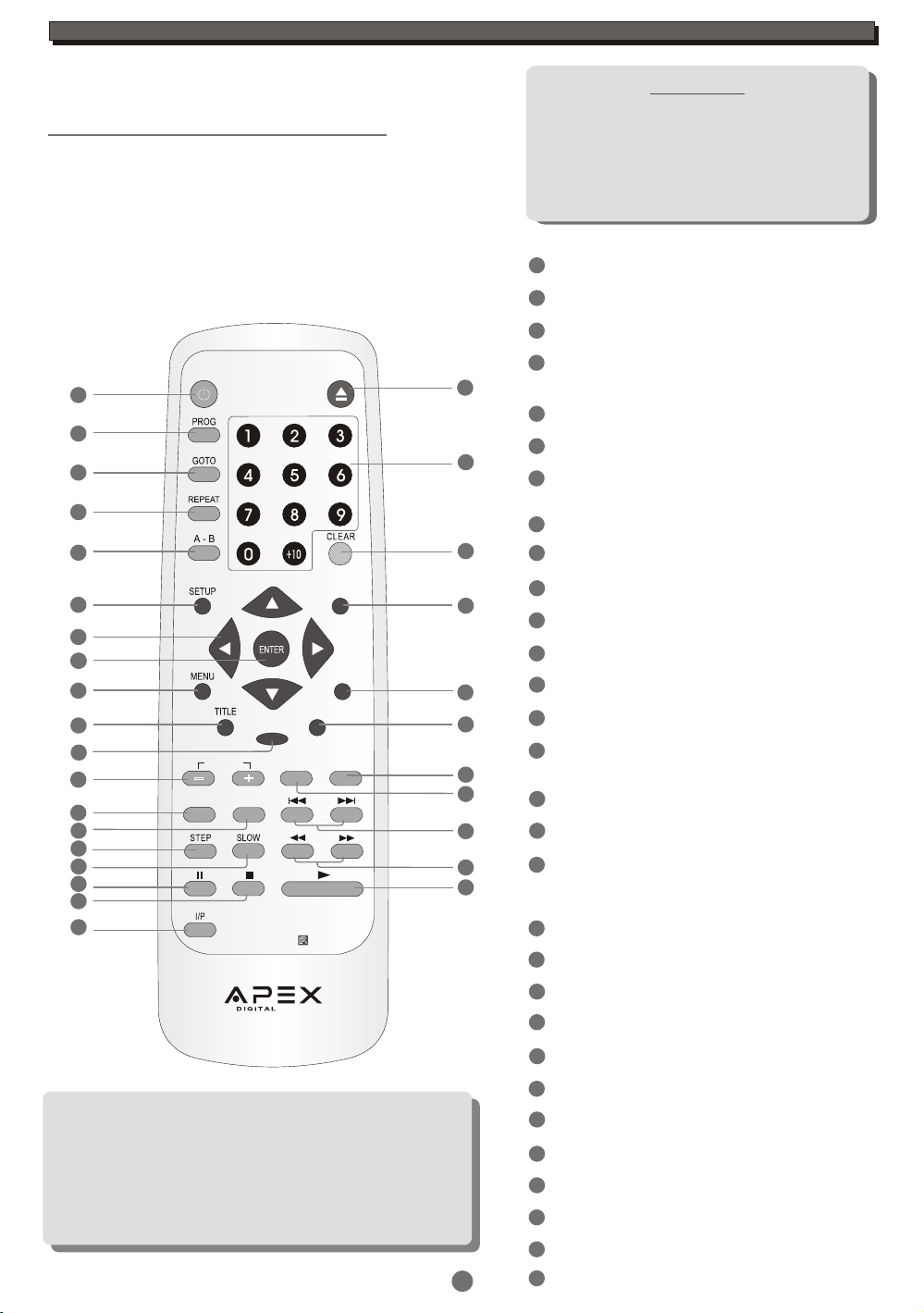
Remote control
Certain features of the player can only be performed
using the remote control.
Some features described in this owner's manual are
related to the disc's encoding.
Certain features may not be available, if the disc
encoding does not support the feature.
POWER
1
2
3
4
5
6
7
8
18
9
10
11
12
13
14
15
16
17
18
19
AFF
MUTE
VOLUME
SHUFFLE
RM-1150
EJECT
DISPLAY
AUDIO
SUB TITLE
ZOOMANGLE
INTRODUCTION
REMARK
Certain
features contained in this DVD player are
related to the DVD disc's software.
Certain features cannot be performed if the disc does
not support the feature, or requires special settings.
Check the features printed on the disc's packaging or
follow the instructions of the Disc's on screen menu.
1
Power standby On/Off
2
Program Setting
3
GOTO time search
4
Repeat playback
20
21
22
23
24
25
26
27
28
29
30
Title / Chapter / Disc
Repeat section A to B
5
Setup
6
Cursor
7
Up / Down / Left / Right
8
Enter
9
Return to DVD disc Menu
10
Return to DVD disc Title
11
Mute
Volume adjust
12
13
AFF
Shuffle
14
Step play
15
Press to play frame by frame
Slow forward
16
Pause
17
Stop
18
Press once - Stop (may resume with PLAY button)
Press twice - Stop
Progressive / Interlace video output select
19
20
Disc tray Open / Close
Notes
The remote control transmits a directional infrared beam. Be sure to aim
the remote control directly at the infrared sensor during operation. When
the sensor is covered or there is a large object between the remote control
and the sensor, the sensor cannot receive signals. The sensor may not be
able to receive signals properly when it is exposed to direct sunlight or a
strong artificial light (such as a fluorescent or strobe light). In this case,
change the direction of the light or reposition the unit to avoid direct
lighting.
Numeric entry
21
22
Clear the last entry
On Screen Display On / Off
23
DVD Audio Track (DVD disc feature)
24
25
Subtitle select (DVD disc feature)
Zoom
26
Angle select (DVD disc feature)
27
Skip forward / backward
28
Search forward / backward
29
30
6
Play
Page 10
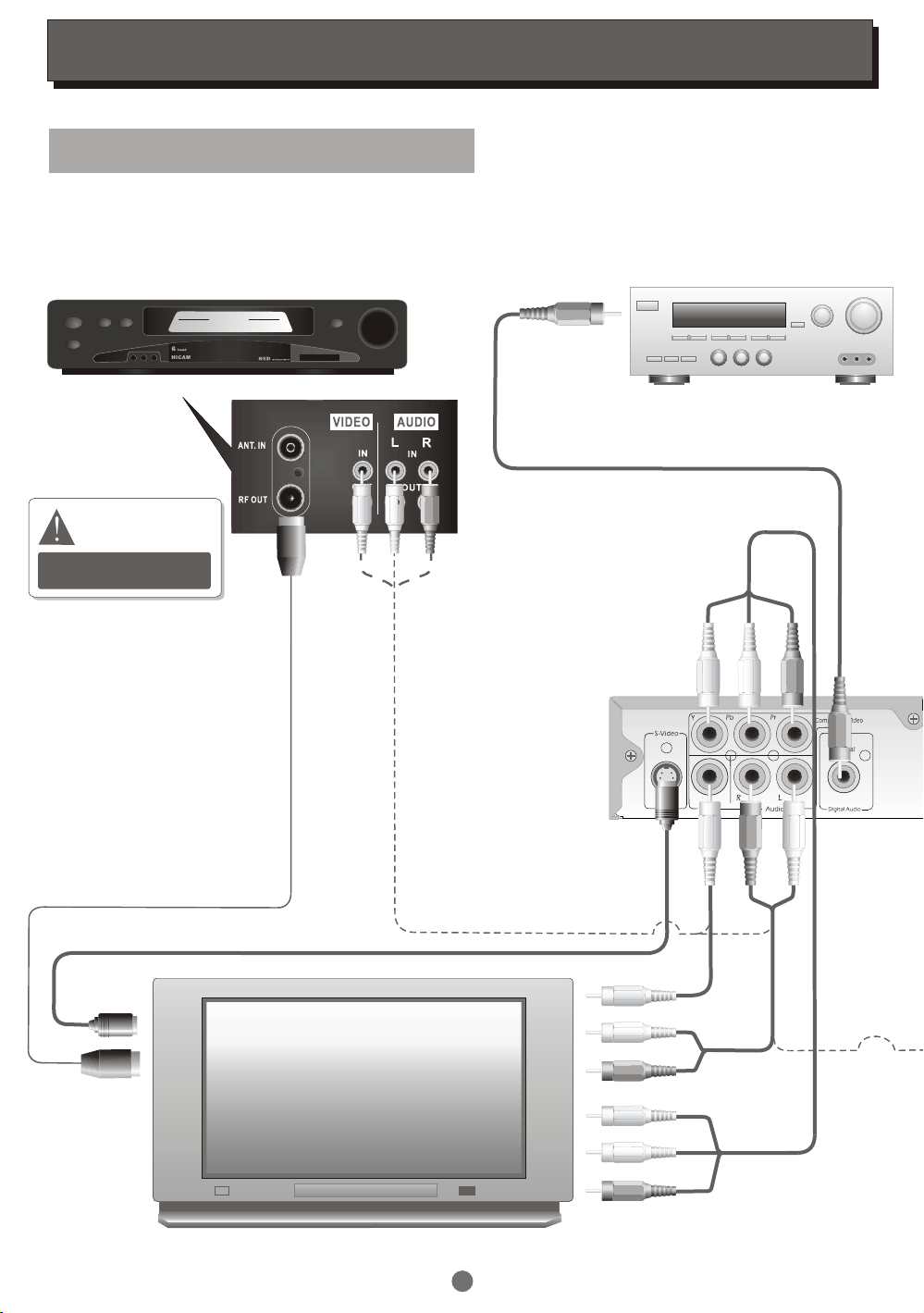
SYSTEM CONNECTION
System connection figure
The diagram below illustrate the standard connections to your television and
(optional) home theater system. For more detailed instruction to connect your
home theater system, please refer to your equipment's owner manual
VCR or RF modulator
This connection is
optional for connecting
to a TV set that does
not have AV input jacks.
This connection gives
the lowest picture quality.
The player has built in copyright protection technology
that prevents copying from
a DVD disc to any media.
If a video recorder is connected to
the player, the video output image
will be distorted during recording.
VCR
Video Cassette Recorder
Yellow White Red
To Optical input
Digital decoding amplifier
Green Blue Red
To TV S-Video input
To TV antenna input
.........
.........
.........
.........
.........
.........
.........
.........
.........
.........
.........
.........
.........
.........
.........
.........
.........
.........
.........
.........
.........
.........
.........
.........
.........
.........
.........
.........
Optional to VCR AV input
You may connect either one of
the video output:
( Composite, S-Video, Y Cb Cr / Y Pb Pr,
Scart(R-G-B))
7
.........
.........
.........
.........
.........
.........
.........
.........
.........
.........
.........
.........
.........
.........
.........
.........
.........
.........
.........
.........
.........
.........
.........
.........
.........
.........
.........
.........
Yellow Red White
OR
Yellow
To TV video V input
White
Red
To TV audio L, R input
Green
Blue
Red
To progressive scan video input
OR
Page 11
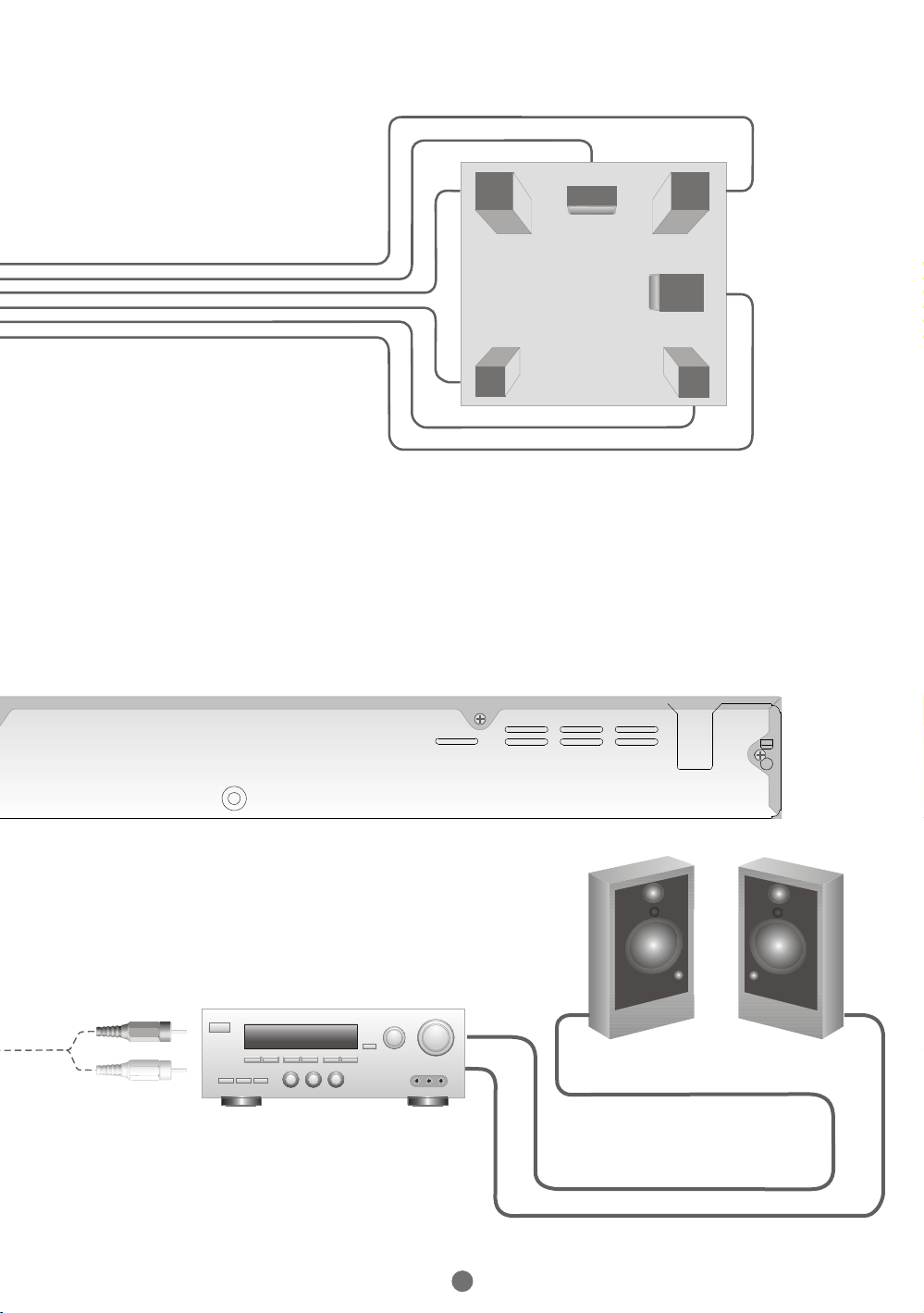
L
Front Left Front Right
C
Centre
R
To connect a stereo or home theatre amplifier,
connect the DVD player audio outputs to the
amplifier audio inputs.
OR
Connect the digital audio coaxial output to
the digital amplifier's coaxial input with an
optional coaxial cable
Subwoofer
Surround Left Surround Right
SL
SW
SR
AC 120V
~60Hz
Optional to stereo
audio L,R input
Stereo amplifier
Red
White
8
Page 12
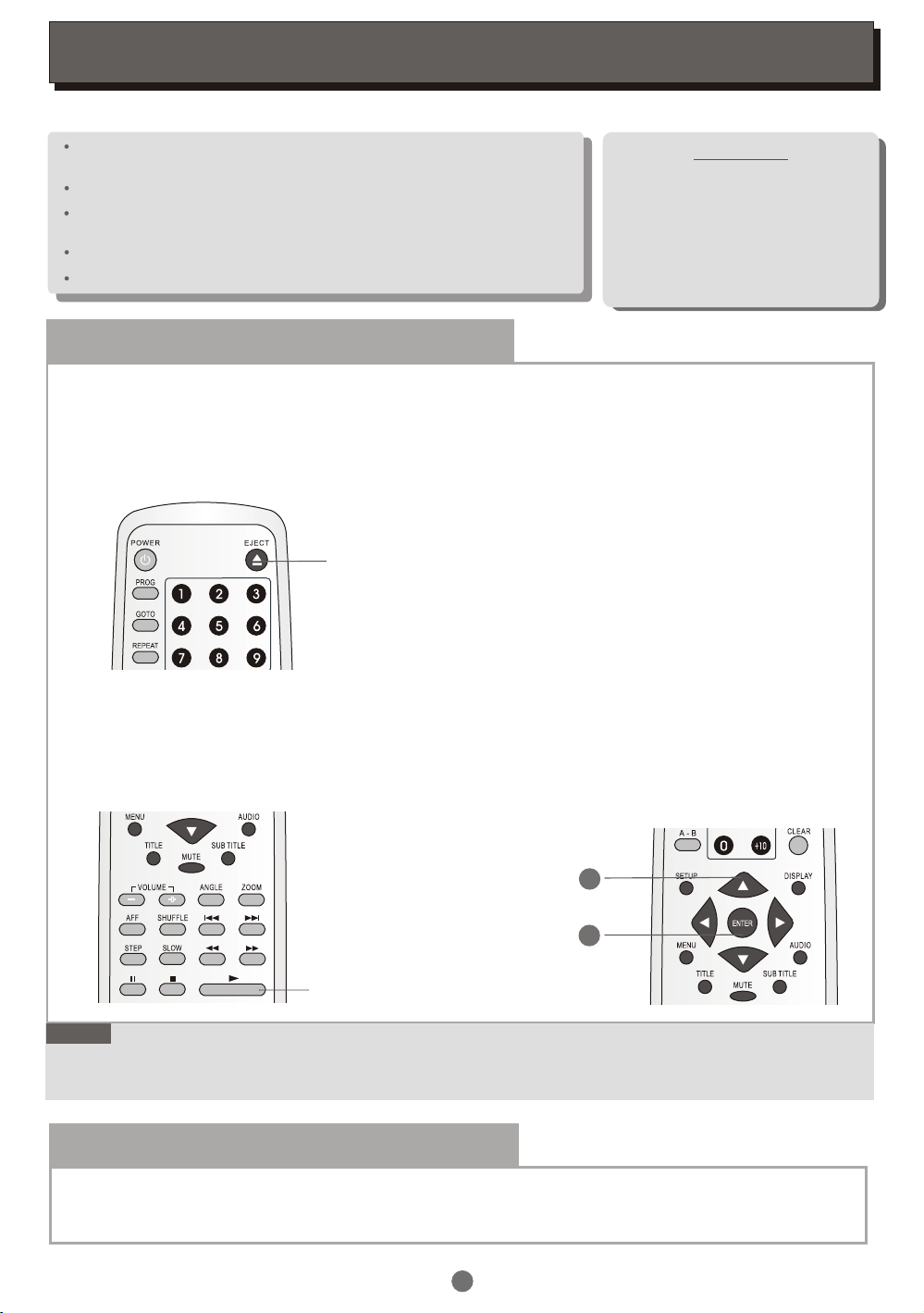
GETTING STARTED
GETTING STARTED
Unpack the unit.Save the box and packing for the duration of
the warranty period .
Read through this owner's manual before installation and use.
Load batteries into the remote control unit and verify batteries
are installed correctly.
Connect the system, make sure the connections are secured.
Connect the power plug to the AC power outlet.
Play a disc
Switch on the player
Push the main power button to turn on the
DVD unit. Power on the TV set and the
amplifier if connected.
Load a disc
OPEN
Set up the system
Select the corresponding setting of the TV set (AV1, AV2, etc.)
and the amplifier, until the DVD power on screen
appears.
Press OPEN button on the remote control (or front panel) to
open the disc tray. Load a disc and press OPEN to close the
disc tray.
(Note, place the disc's label side up, blank side down)
Certain features contained in this DVD player
REMARK
are related to the DVD disc's software.
Certain features cannot be performed if the
disc does not support the feature, or requires
special settings.
Check the features printed on the disc's
packaging or follow the instructions of the
Disc's on screen menu.
Automatic Play
The unit will take a few seconds to download the disc's inital data, then start playing automatically.
If a DVD Disc Menu appears on screen
Press PLAY button on the remote
(or on the unit) to start playing.
Press CURSOR buttons
or
PLAY
NOTE
Normally, when a MP3 disc is loaded, the unit will
take longer time to download the initial data.
A DVD disc that does not match the region code cannot be
played by this player.
to select the
desired feature
in the menu,
and then
press the ENTER button
to confirm a selection.
To return to the disc main menu, press MENU button on the remote.
Do not load a disc upside down.
This DVD player will play only Region 1 DVD only.
1
2
Power management
The player is equipped with an energy saving power management.
While In STOP mode and no operation of the unit for 5 minutes, the player will switch off to standby mode
automatically.
7
9
Page 13
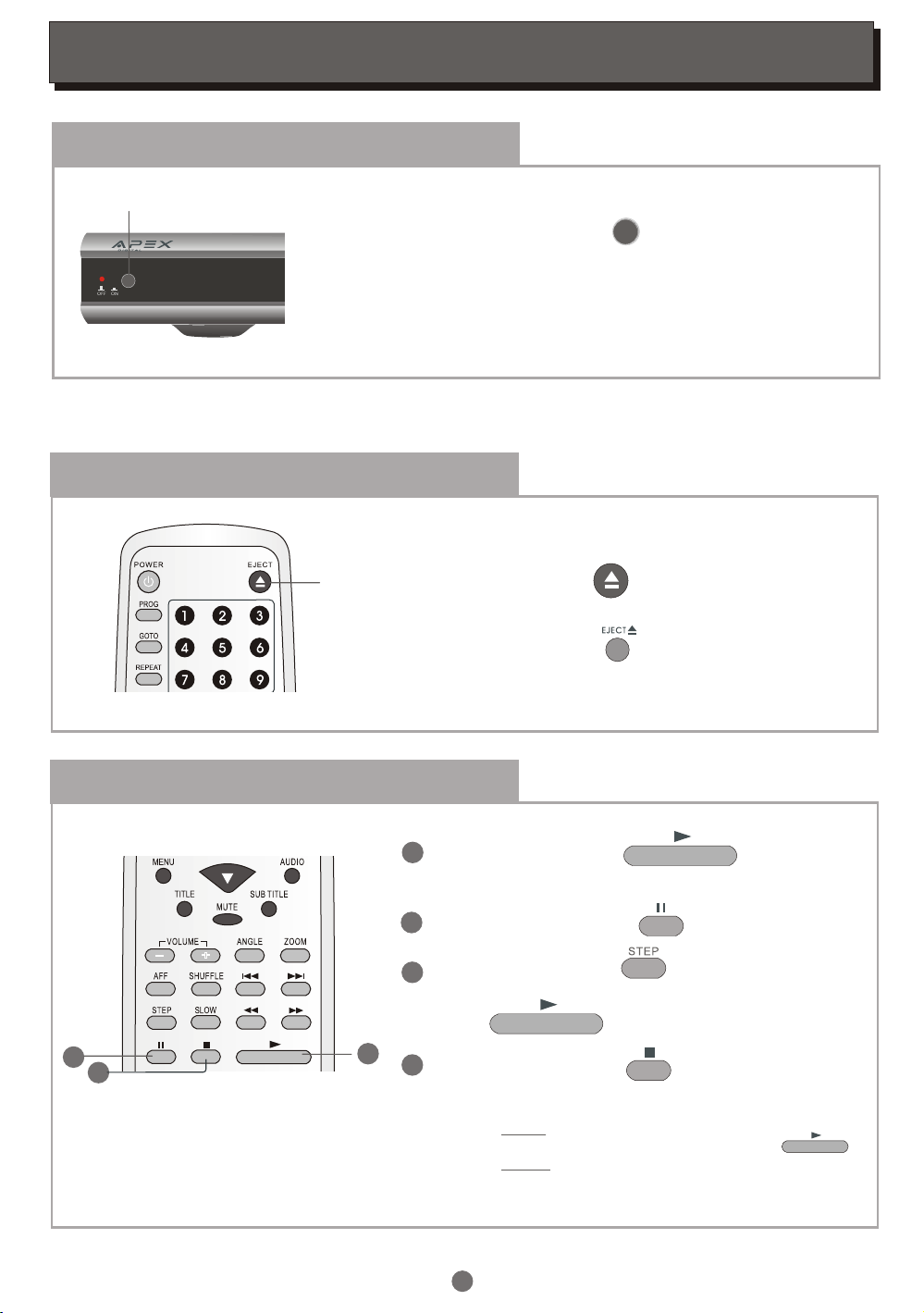
FUNCTION BUTTONS
Power ON / OFF
POWER ON / OFF
Open / Close disc tray
OPEN
To switch the player between power on and off mode:
Press POWER button on front panel
(Always switch off the player after use)
To open and close the disc tray:
Press OPEN button on the remote
or
OPEN button on the front panel
Play / Pause / Step/ Stop
2
3
1
Press PLAY button
1
to play the disc
Press PAUSE button
2
to pause.
Press Step button to step forward
3
the still picture frame by frame.
Press to resume normal playback.
4
Press STOP button
to stop in two modes:
a) Press Once :
b) Press Twice :
10
STOP memorizes the interrupt position.
( May resume with Play button )
To stop completely.
(Will NOT resume with Play button)
Page 14
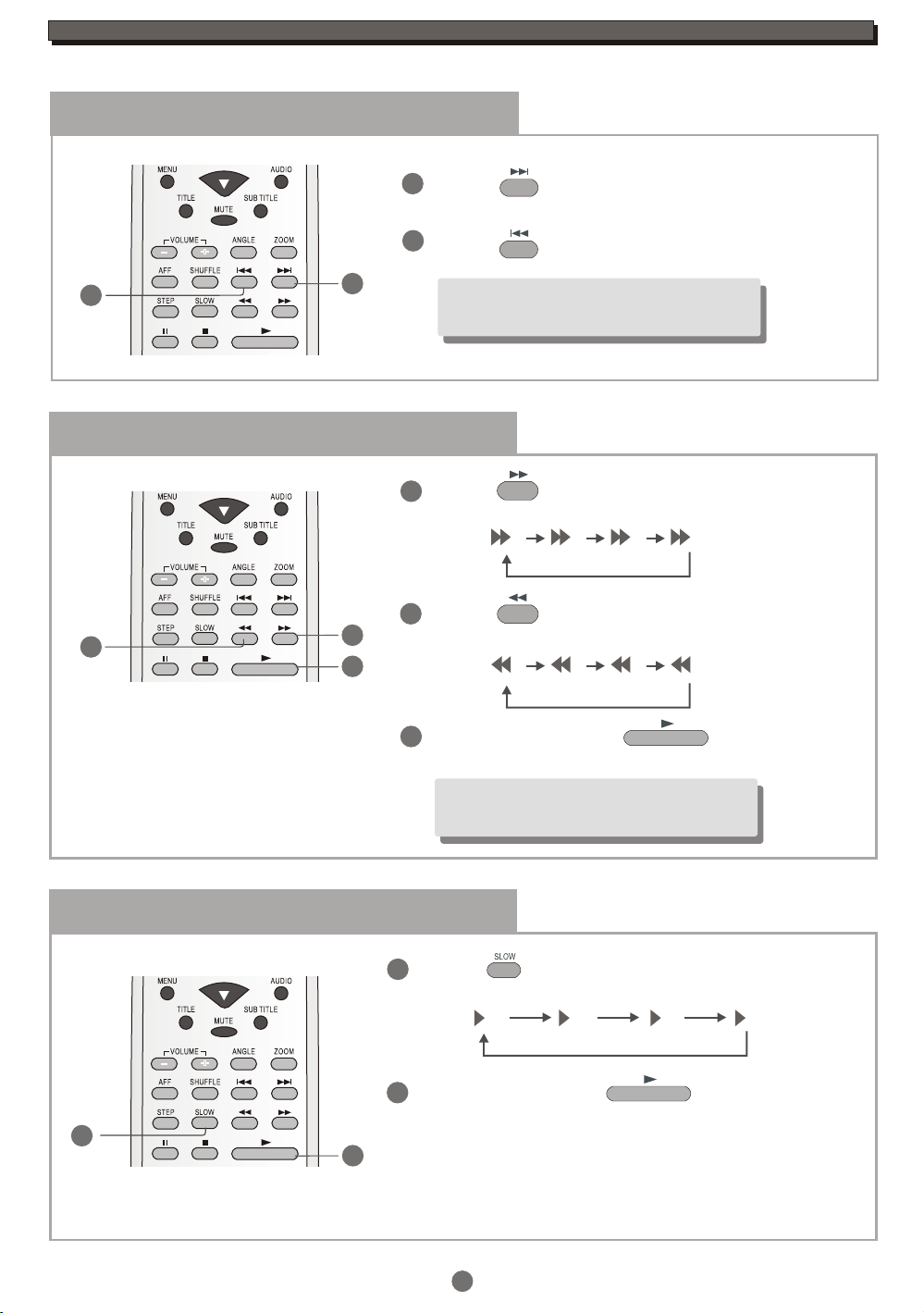
FUNCTION BUTTONS
Skip Forward / Backward
Press to skip forward (chapters)
1
2
Press to skip backward (chapters)
2
1
Search Forward / Backward
2
The unit muted in SEARCH mode
1
3
Player will not advance or reverse during
"WARNING" section of any disc.
Press to search forward
1
Repeat pressing the button to change search speed
2 4 8 20
2
Press to search backward
Repeat pressing the button to change search speed
3
Press PLAY button
2 4 8 20
to resume normal playback
Player will not advance or reverse during
"WARNING" section of any disc.
Slow Forward
1
The unit muted in SLOW mode
Press to play slow forward
1
Repeat pressing the button to change slow forward speed
1
/
2
1
/
4
1
/
6
1
/
7
Press PLAY button
2
to resume normal playback
2
11
Page 15

Select an item in menu
3
1
2
On Screen Display Menu
In the disc menu or setup menu
Press cursor button
1
to move between function items.
Press
2
to confirm a selection.
Press
3
to cancel an entry.
FUNCTION BUTTONS
Disc Title / Menu
1
Press DISPLAY button
1
to switch the OSD indicator on or off.
1
There are different OSD indicators for different types of disc:
DVD, CD, MP3 and Picture CD.
See "ON SCREEN DISPLAY" in this manual for the display
detail.
Press MENU button
1
return to the DVD disc Menu.
Press TITLE button
2
return to the DVD disc Title.
2
Disc MENU
Disc menu is a DVD disc feature, allowing
users to select functions on screen.
Disc TITLE
Disc title is the beginning track of a DVD disc.
Some DVD discs refuse the "TITLE" function.
12
Page 16
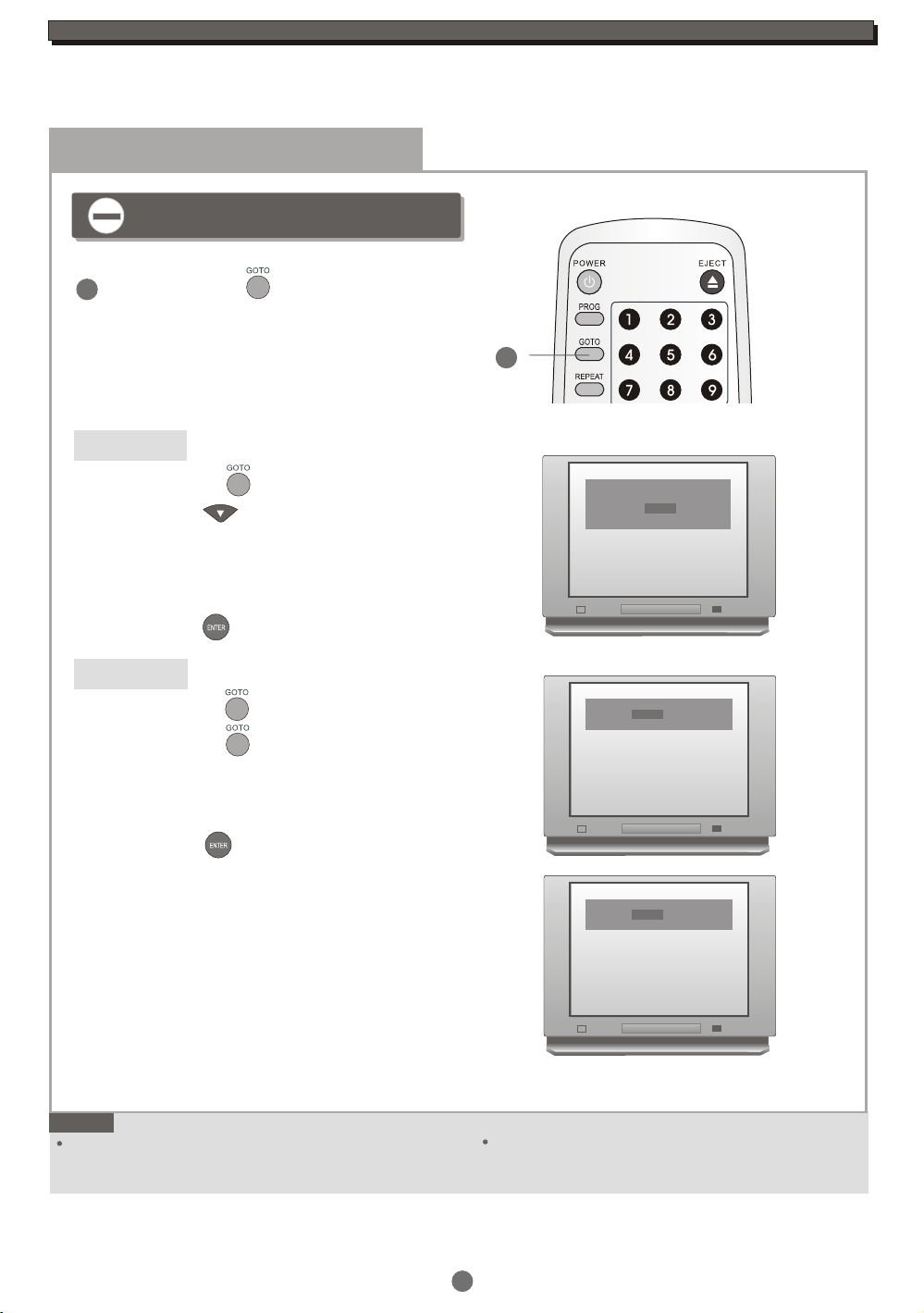
FUNCTION BUTTONS
GOTO a desired section
This function does NOT apply to
1
Press the GOTO button
MP3
to play at a desired Title, Chapter or Time.
DVD disc
Press the GOTO button select GOTO mode.
Press DOWN button highlight desired item.
TITLE --CHAPTER --TIME --:--:--
Input title number
Input chapter number
Input time hh:mm:ss
(Hour : Minute : Second)
Press ENTER button.
CD disc
Press the GOTO button to Track Search mode.
Press the GOTO button again to Disc Search mode.
TIME --:--:--
TRACK ---
Press ENTER button.
Input time hh:mm:ss
(Hour : Minute : Second)
Input track number XXX
(Track Number)
1
.........
.........
.........
.........
.........
.........
.........
.........
.........
.........
.........
.........
.........
.........
.........
.........
.........
.........
.........
.........
.........
.........
.........
.........
.........
.........
.........
.........
.........
.........
.........
.........
.........
.........
.........
.........
.........
.........
.........
.........
.........
.........
.........
.........
.........
.........
.........
.........
.........
.........
.........
.........
.........
.........
.........
.........
Search
Time
Title/Chapter
Track Search
Time
Track
--:--:--
--:--:--
---/---
---
.........
.........
.........
.........
.........
.........
.........
.........
.........
.........
.........
.........
.........
.........
.........
.........
.........
.........
.........
.........
.........
.........
.........
.........
.........
.........
.........
.........
.........
.........
.........
.........
.........
.........
.........
.........
.........
.........
.........
.........
.........
.........
.........
.........
.........
.........
.........
.........
.........
.........
.........
.........
.........
.........
.........
.........
NOTE
Certain DVD discs may not allow GOTO functionality.
.........
.........
.........
.........
Disc Search
.........
.........
.........
.........
.........
.........
.........
.........
.........
.........
.........
.........
.........
.........
.........
.........
.........
.........
.........
.........
.........
.........
.........
.........
Time
Track
--:--:--
---
GOTO does NOT function during Program playback.
13
.........
.........
.........
.........
.........
.........
.........
.........
.........
.........
.........
.........
.........
.........
.........
.........
.........
.........
.........
.........
.........
.........
.........
.........
.........
.........
.........
.........
Page 17

Repeat
Press REPEAT button multiple times
1
to reach desired repeat mode (see below).
DVD disc
FUNCTION BUTTONS
Off
Repeat Chapter
Repeat Title
Repeat function off
Repeat the Chapter
Repeat the Title
CD disc
Off
Repeat Single
Repeat All
Repeat function off
Repeat the existing track
Repeat all tracks
MP3 disc
Off
Repeat Single
Repeat All
NOTE
Certain DVD discs may not allow Repeat functionality
Repeat function off
Repeat the existing track
Repeat all tracks
Repeat the section A-B
20
1
.........
.........
.........
.........
.........
.........
.........
.........
.........
.........
.........
.........
.........
Repeat Chapter
.........
.........
.........
.........
.........
.........
.........
1
NOTE
To repeat playback of a desired section:
1) Press the A-B button
at the beginning of the desired section, "A".
2) Press the A-B button again
at the end of the desired section, "B".
.........
.........
.........
.........
.........
.........
.........
.........
.........
.........
.........
.........
.........
Rep A - B
.........
.........
.........
.........
.........
.........
.........
.........
.........
.........
.........
.........
.........
The player will repeat playback of the section from A to B.
Press the A-B button again
to cancel the function and return to normal play.
Certain DVD discs may not allow A-B Repeat functionality
A-B function does not apply to MP3 disc.
The period between A and B should be at least 3 seconds.
14
1
Page 18

FUNCTION BUTTONS
Numeric Key Pad / Direct Program access
Direct Program access
Input the desired Chapter or Track number using the
1
numeric key pad. Press ENTER button to confirm your
direct access Chapter or key selection.
Chapter - when playing a DVD disc, or
Track - when playing a CD or MP3 disc
1
Numeric input - Function / Menu
Press the numeric key pad to input data for disc or setup menu.
1
NOTE
Certain DVD discs may not allow direct access functionality.
Multi-Angle
If a DVD disc contains Multi-Angle feature, viewing angles
may be selected:
1
1
.........
.........
.........
.........
.........
.........
.........
.........
.........
.........
A DVD disc may contain
up to 9 selectable viewing angles.
.........
.........
.........
PRO SCAN
The player is equipped with two mode of video outputs:
1) Interlace video output (V, S-Video, RGB, Y Cb Cr), and
2) Progressive Scan video output (Y Pb Pr)
During in playback, repeat pressing
ANGLE button
to select the desired viewing angle.
Status will be displayed on screen.
1/3
Total angles
Current angle
.........
.........
.........
.........
.........
.........
.........
.........
.........
.........
.........
.........
.........
To switch between the two modes:
1
Press the PRO SCAN button on the remote
control.
I/P
IMPORTANT NOTE
Wrong setting of Video mode may
lead to black screen with no signal
output.
Such situation may happen due
to accident touching of this button
on the remote control.
NOTE
Y Pb Pr and Y Cb Cr are using the same video output jacks.
The TV set MUST support progressive scan video input in order to process the progressive scan video input signal.
1
Only one of the S-Video, RGB or Y Cb Cr can be set to
active, but not both.
15
Page 19

Multi-Subtitle
FUNCTION BUTTONS
If a DVD disc contains the Multi-Subtitle feature, a subtitle may be
selected:
1
While in playback mode, repeat pressing the
SUBTITLE button
to select the desired subtitle.
Status will be displayed on screen.
1
Total subtitle
NOTE
A DVD disc may contain up to 32 subtitle selections.
Multi-Audio Soundtrack
.........
.........
.........
.........
.........
.........
.........
.........
.........
.........
.........
.........
.........
If a DVD disc contains Multi-Audio Soundtrack feature,
Audio Language can be selected:
During in playback, repeat pressing AUDIO
1
....
1/2 Eng
Current subtitle
button
to select the desired audio language.
Playback status will be displayed on screen.
1
Total language
.........
.........
.........
.........
.........
.........
.........
.........
.........
.........
.........
.........
.........
NOTE
A DVD disc may contain up to 8 audio language selections.
.........
.........
.........
.........
.........
.........
.........
.........
.........
.........
.........
.........
.........
In most cases, an Audio Soundtrack selection will be displayed
on a DVD disc start up menu.
Press CURSOR button to select and ENTER button to confirm.
1/3
5.1 Ch Eng
Current language
16
.........
.........
.........
.........
.........
.........
.........
.........
.........
.........
.........
.........
.........
Page 20
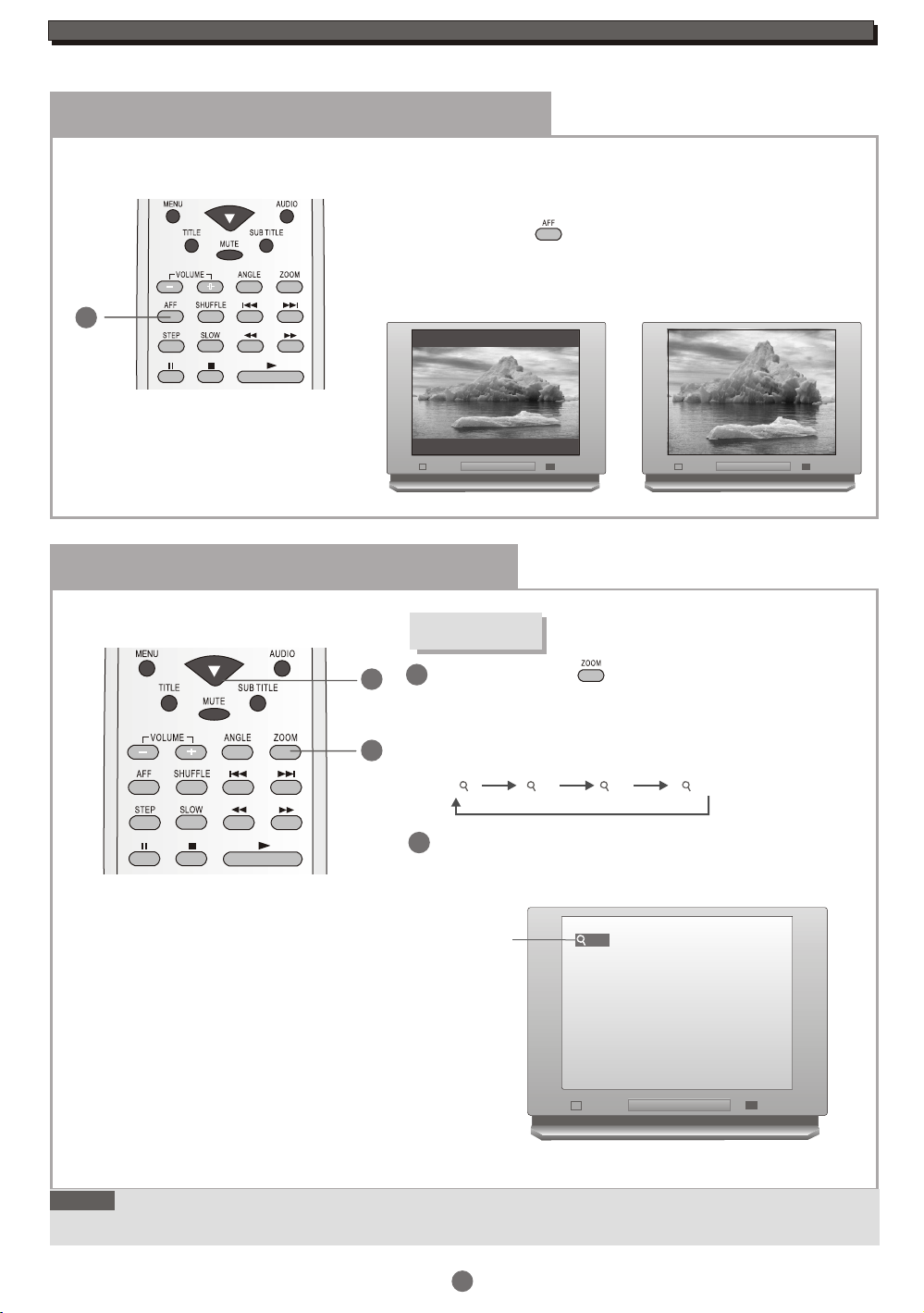
FUNCTION BUTTONS
AFF(Active Full Screen Function
AFF(Active Full Srceen Function)allows you to fill the TV screen
viewing area when playing a widescreen formated DVD.
Press AFF button to eliminate(1.85:1 aspect ratio) black
bars or to reduce the black bars on the top and bottom of the
screen.(2.35:1 aspect ratio)
1
.........
.........
.........
.........
.........
.........
.........
.........
.........
.........
.........
.........
.........
.........
.........
.........
.........
.........
.........
.........
.........
.........
.........
.........
.........
.........
.........
.........
Before AFF After AFF
.........
.........
.........
.........
.........
.........
.........
.........
.........
.........
.........
.........
.........
.........
.........
.........
.........
.........
.........
.........
.........
.........
.........
.........
.........
.........
.........
.........
.........
.........
.........
.........
.........
.........
.........
.........
.........
.........
.........
.........
.........
.........
.........
.........
.........
.........
.........
.........
.........
.........
.........
.........
.........
.........
.........
.........
.........
.........
.........
.........
.........
.........
.........
.........
.........
.........
.........
.........
.........
.........
.........
.........
.........
.........
.........
.........
.........
.........
.........
.........
.........
.........
.........
.........
ZOOM
In DVD mode
1
2
1
2
Enlarged scale
Press the ZOOM button (In DVD mode only)
to enlarge viewable picture.
Press the button repeatedly to change the zoom scale:
1 2 3 Off
Press the CURSOR buttons
to adjust the zooming position.
.........
.........
.........
.........
.........
.........
.........
.........
.........
.........
.........
.........
.........
.........
.........
.........
.........
.........
.........
.........
.........
.........
.........
.........
.........
.........
.........
.........
2
.........
.........
.........
.........
.........
.........
.........
.........
.........
.........
.........
.........
.........
.........
.........
.........
.........
.........
.........
.........
.........
.........
.........
.........
.........
.........
.........
.........
NOTE
The picture quality is degraded as the picture is zoomed.
17
Page 21

Mute
1
Volume Up / Down
While playing back a disc,
Press the VOLUME button - or +
1
to adjust the volume output
1
Press MUTE button
To mute ( turn off ) the audio output.
Press the button again
To resume normal audio output.
FUNCTION BUTTONS
Volume level will display on screen:
Volume 16
Shuffle
1
NOTE
A single track disc cannot be shuffled.
1
1
Press SHUFFLE button
To shuffle play a disc in a random sequence.
Press STOP button twice
To cancel the function and back to normal mode.
18
Page 22

FUNCTION BUTTONS
Program setting
Program to play a DVD, CD and MP3 disc in a desired sequence automatically.
DVD program menu
Program Input Title/Chapter
1 __ __
4 __ __
7 __ __
2 __ __
5 __ __
6 __ __
3 __ __
Play Program Clear All
8 __ __
9 __ __
10 __ __
11 __ __
12 __ __
Load a DVD disc.
1
Press the STOP button and then PROG button,
the DVD program menu will appear.
Use numeric key to input the Title and Chapter numbers,
2
Use CURSOR button moving to the next input.
3
Repeat step until programming is completed.
2
To clear the last input, press CLEAR button,
To clear all the inputs, higlight the "Clear All" icon,
press ENTER button to confirm.
To quit the program menu, press PROG button
4
Highlight the "Play Program" icon,
press ENTER button to start the program play..
5
Press STOP button twice to cancel the program.
CD program menu
Program Input
1 ___
4 ___
7 ___
2 ___
5 ___
3 ___
6 ___
Play Program Clear All
8 ___
9 ___
10 ___
11 ___
12 ___
MP3 program menu
Program Input
1 ___
4 ___
7 ___
2 ___
5 ___
3 ___
6 ___
Play Program Clear All
8 ___
9 ___
10 ___
11 ___
12 ___
Load a CD disc.
1
Press the STOP button and then PROG button,
the CD program menu will appear.
Use numeric key to input the Track numbers,
2
Use CURSOR button moving to the next input.
3
Repeat step until programming is completed.
2
To clear the last input, press CLEAR button,
To clear all the inputs, higlight the "Clear All" icon,
press ENTER button to confirm.
To quit the program menu, press PROG button
4
Highlight the "Play Program" icon,
press ENTER button to start the program play..
5
Press STOP button twice to cancel the program.
Load a MP3 disc.
Press the STOP button and then PROG button,
1
the MP3 program menu will appear.
Use numeric key to input the Track numbers,
2
Use CURSOR button moving to the next input.
3
Repeat step until programming is completed.
2
To clear the last input, press CLEAR button,
To clear all the inputs, higlight the "Clear All" icon,
press ENTER button to confirm.
To quit the program menu, press PROG button
4
Highlight the "Play Program" icon,
press ENTER button to start the program play..
NOTE
Certain DVD discs do not
allow programming.
Single track disc cannot be
programmed.
5
Press STOP button twice to cancel the program.
19
Page 23

ON SCREEN DISPLAY
Press DISPLAY button, an On Screen Display
(OSD) indicator will display the disc information and
operation status.
The OSD indicator will remain on screen until you press
the DISPLAY button again.
OSD - DVD mode
.........
Disc type
Disc Title
current title / total disc titles
.........
.........
.........
.........
.........
.........
.........
.........
.........
.........
.........
.........
Audio Sound Track
current audio / total tracks
DVD Title 1/6 Chapter 3/21 00:12:33 01:36:25
Audio 1/1 5.1 Ch Eng
The OSD indicator is a user friendly interface
designed for displaying the status of the playback.
When a different disc is loaded (DVD, CD or MP3),
the OSD indicator bar will be different.
.........
.........
.........
.........
.........
.........
.........
.........
.........
.........
.........
.........
.........
Playback time /
Chapter remain time
Chapter
current chapter / total chapters
Audio format
LPCM
5.1 Ch
Dolby Digital 5.1Ch
DTS
LPCM
OSD - CD mode
.........
.........
.........
.........
.........
.........
.........
.........
.........
.........
.........
.........
Disc type
Disc Track
current track / total tracks
.........
CD 00:02:33 00:01:25
Track 2/13
20
.........
.........
.........
.........
.........
.........
.........
.........
.........
.........
.........
.........
.........
Playback time /
Track remain time
Page 24

ON SCREEN DISPLAY
MP3 mode
Playback time
Current folder
.........
CD-R 2/133 00:02:43
.........
.........
[Root]
.........
.........
.........
.........
.........
.........
.........
.........
.........
.........
.........
.........
.........
.........
.........
.........
.........
.........
.........
.........
.........
.........
.........
.........
.........
1
2
3
4
5
Song: Track 02
Track 01
Track 02
Track 03
Track 04
Track 05
Disc Track
current track / total tracks
6
7
8
9
10
Track 06
Track 07
Track 08
Track 09
Track 10
.........
.........
.........
.........
.........
.........
.........
.........
.........
.........
.........
.........
.........
.........
.........
.........
.........
.........
.........
.........
.........
.........
.........
.........
.........
.........
.........
.........
Playing track highlight
Playing track file information
(Information provided by the disc)
Selection highlight
(Press ENTER button to play this track)
Auto playback
The player will load the MP3 disc and auto start to
playback from track one till the last track of the root
directory.
Select a track
Press ARROW button to highlight the desired track, and
switch between folder and pages.
Press ENTER button to play the selected track.
Program playback
Press the PROG button, MP3 program menu will
appear. Highlight the desired tracks and press
ENTER button one by one. After program setting
completed, press PLAY button to start the
program playback.
Playing track file information
Information of the track playing will be displayed
at the bottom of the screen e. g. artist song name,
date, etc.
MP3 file format (limitations)
Sampling rate should be 44.1 kHz and bit rate is
recommended within the range from 128 Kbps to
256 Kbps, in order to achieve the best performance.
21
Page 25
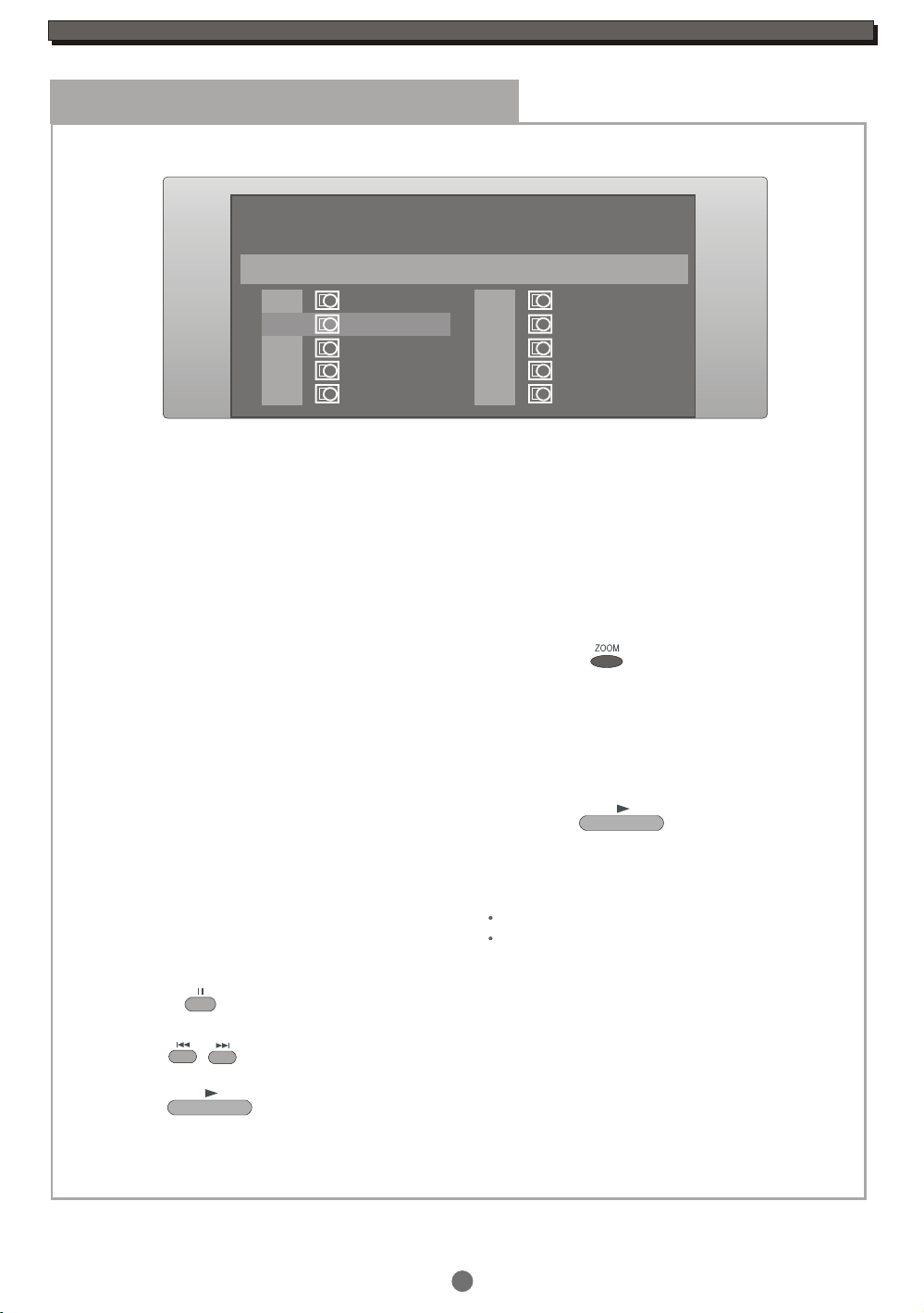
Kodak Picture CD mode
ON SCREEN DISPLAY
.........
Picture CD 2/133
.........
.........
.........
.........
.........
.........
.........
About Kodak Picture CD
A Kodak Picture CD is the size and shape of a
regular CD. You can order a KODAK Picture CD
simply by checking the box on the photo finishing
envelope when you drop off a roll of film (35mm
or Advanced Photo System (APS) color print film)
at the time of processing in Kodak Express store
displaying "Kodak Picture CD" sign. When your
order is returned, you receive your prints,
negatives, and your full roll of pictures safely
stored on you KODAK Picture CD. Each KODAK
Picture CD brings you the tools to enhance, share
and manage your pictures on your computer.
Now, you can playback Kodak Picture CDs on the
DVD player and view your pictures on your TV in
the comfort of your living room.
Playing back your Kodak Picture CD
The new feature enables the decoding of JPEG
files from a Kodak Picture CD disk.
PICTURES
1
2
3
4
5
Track 01.jpg
Track 02.jpg
Track 03.jpg
Track 04.jpg
Track 05.jpg
Song: Track 02
.........
.........
.........
6
7
8
9
10
Track 06.jpg
Track 07.jpg
Track 08.jpg
Track 09.jpg
Track 10.jpg
Image rotation
Press ANGLE button to rotate a picture.
These operations are allowed only when a
picture is being displayed normally and will
be cancelled automatically when a new picture
is displayed.
Zoom
Press ZOOM button to execute zoom
function and select the zoom enlarging scale.
In zoom mode, Press ARROW button to
move the picture.To adjust the picture to be
displayed on the screen. With zoom mode off,
the next picture will be scaled to fit the TV
screen completely.
Press PLAY button to cancel the
zoom and resuming to the slide show.
.........
.........
.........
.........
.........
When a Kodak Picture CD has been loaded in the
player, an automatic slide show will be launched.
Each picture in the Kodak Picture CD will be
displayed consecutively in a slide-show fashion
and will be scaled to fit the entire TV screen.
Press PAUSE button to display an
image indefinitely.
Press SKIP button to view the next
or previous picture.
Press PLAY button to resume the
slide show.
JPEG file format (limitations)
JPEG file of CMYK color mode is not supported.
The range of pixels should be not exceeding
3840 pixels x 3840 pixels, in order to achieve
the best performance.
22
Page 26

SETUP MENU
Various features of the player can be adjusted in
the SETUP menu:
Press SETUP button
SETUP menu appears.
Language Video Audio Rating
Highlight the desired icon Press ENTER
button to activate the setting sub menu.
Language
Enter this menu to setup the language in
OSD display, DVD disc subtitle, DVD disc audio
and DVD disc start menu.
Press SETUP button
Highlight "Language",
Press ENTER , Language sub menu appears.
Video
Enter this menu to setup the video setting
Press SETUP button
Highlight "Video",
Press ENTER , Video sub menu appears.
Language Video Audio Rating
TV Shape 4:3 LB
Video Output S-Video
Highlight the desired item and press ENTER button,
Highlight the desired item,
Press ENTER button to confirm.
Press SETUP button to save the setting and quit.
Default setting
TV Shape
Video Output :
: 4:3 Letter Box
: S-Video
4:3 PS
4:3 LB
16:9
Language Video Audio Rating
OSD Menu
Subtitle
Audio
DVD Menu
English
English
English
English
French
Off
Spanish
Highlight the desired item and press ENTER button,
Highlight the desired item,
Press ENTER button to confirm.
Press SETUP button to save the setting and quit.
Default setting
OSD Menu
Subtitle
Audio
DVD Menu
: English
: Off
: English
: English
TV shape
The aspect ratio of the picture provided by the DVD
player can be varied in line with the features available
on the TV in use.
4x3 Letter Box
Allows you to view movies in
their original aspect ratio.
The entire frame of the movie
will be displayed on screen,
but it will occupy a smaller
portion of the screen.
4x3 Pan Scan
The image will fill the
screen . The left and
right edge of the
image may be cut
outside range of the
screen.
16x9 Widescreen
When you connect
to a wide screen TV
(16 x 9), this setting
will allow the original
aspect ratio to be
displayed .
23
Page 27

NOTE
Depending on the DVD
disc format, e.g. 2.35:1,
black bars may still
appear while in
widescreen setting.
SETUP MENU (Press SETUP button)
Rating
Enter this menu to setup the rating level of the player.
The player will require a password to play any disc with
rating level higher than the setting.
Video Output
The player is equipped with Interlace video
output and Progressive Scan video output.
Interlaces video output includes:
1) Composite video (V)
2) S-Video
Only one of the S-Video, Y Pb Pr can be
set to active, but not both.
Depends on your actual system connection,
activate the correspondent Interlace video output.
IMPORTANT NOTE
When Progressive Scan "Y Pb Pr"
has been selected, all interlace
outputs Composite Video, S-Video,
will be cut with no signal output.
Audio (digital audio)
Enter this menu to setup the digital audio output
format of different signal type. The selectable
output formats are PCM or Raw.
Press SETUP button
Highlight "Audio",
Press ENTER , Audio sub menu appears.
Language Video Audio Rating
Language Video Audio 1 Audio 2 Rating
Digital Out Raw
Digital Out
DownSampling
Bitstream
On
PCM
Raw
Press SETUP button
Highlight "Rating",
Press ENTER button, Rating sub menu appears.
Language Video Audio Rating
Password
Rating
Load Factory
- - - -
8. Adult
Reset
Highlight "Password" selection, input the 4 digits password,
Press ENTER button. The rating lock release.
Default setting
Password
Rating
Highlight "Rating",
Repeatedly pressing ENTER button
to change the setting:
1. Kid Safe
2. G
3. PG
4. PG_13
5. PG_R
6. R
7. NC_17
8. Adult
Highlight "Password" selection,
Press ENTER button to lock.
Press SETUP button to save the setting and quit.
: 3308
: 8. Adult
Change Password
Highlight "Password" selection, input the 4 digits password,
Press ENTER button. The rating lock release.
Input the 4 digits new password,
Highlight the desired item and press ENTER button,
Highlight the desired item,
Press ENTER button to confirm.
Press SETUP button to save the setting and quit.
Default setting
Digital Out : RAW
The password will be changed and the rating lock will lock
up after pressed ENTER button.
24
Page 28

TROUBLESHOOTING
Should your DVD player develop a problem, please check below before
requesting service:
We recommend that you visit our website at www.apexdigitalinc.com and review customer
support and FAQs for updates.Register to activate your warranty today.
Symptom Check and Action
No Power
Does not play
No Picture
Picture
noise / distorted
Check if the power cord has been properly connected to the power outlet.
Check if the main power has been switched on.
No disc, load a disc.
Disc has been loaded upside down. Place the disc with the label side up.
Disc's region code does not match to the player.
Disc is not correct type for player.
Disc is damaged or dirty, clean the disc or try another disc.
Moisture may be condensed inside the player. Remove the disc and
leave the unit power on for one or two hours.
Check if the TV set has power on, use TV remote to select A/V signal for
DVD rather than broadcast.
Check if the system connection is proper and secure.
Check if the connection cables are damaged.
Clean the disc.
The disc is dirty or damaged. Clean the disc or try another disc.
Reset the color system of the player or the TV set.
Picture not full
screen
If " CORRECTING
DISC ERROR.." is
displayed at the
top left corner
Malfunction
No sound
Try to direct the player to the TV set instead of via other components,
such as a VCR.
Select the screen format from the player's SETUP MENU,
see "SETUP MENU" of this manual.
Select the screen format from DVD disc menu.
The disc is dirty or damaged. Clean the disc or try another disc.
Should the player develop a malfunction, unplug the player for
30 minutes. After 30 minutes, power on the player and the restore
function should reset the player.
DTS disc used. Press the remote control "AUDIO" button and
re-select the audio setting on the remote.
25
Page 29

TROUBLE SHOOTING
CAUTION
RISK OF ELECTRIC SHOCK
DO NOT OPEN
CAUTION : To reduce the risk of fire and electric
shock, do not remove the cover (or back) of the unit. Refer
servicing only to qualified service personnel.
Symptom Check and Action
Cannot SKIP
or SEARCH
Some discs are programmed that do not allow users to SKIP or SEARCH
at some sections, especially at the beginning WARNING section.
Single Chapter disc cannot apply SKIP function.
No sound or
Check if the TV and Amplifier have been switched on, and correctly set.
sound output
not complete
Check if the TV and Amplifier system connection is secured.
Press AUDIO button to select other audio tracks output of disc.
Check if the MUTE function of the TV or Amplifier has been activated.
There will be no sound output during PAUSE / STEP / SLOW and SEARCH.
No surround
sound
If digital output has been applied:
Press SETUP button
Highlight "AUDIO"
Highlight "DIGITAL OUT"
Select RAW or PCM
Press SETUP button
MP3 disc no
sound or noisy
Remote control
does not function
Power on the amplifier or active type loudspeakers.
When PC program files or other data files are mixed with
MP3 files in the same disc, the player may play the non-MP3
files with noise or no sound.
Check the disc, if all the files on disc are MP3 files
Skip the file, try other files.
Remove the obstacles between the remote control and the player.
Point the remote control towards the remote sensor on the player.
Check if the batteries of the remote control have been loaded with
correct polarities.
Replace the batteries of the remote control.
26
Page 30

SPECIFICATIONS
Type of Disc
Video Format
Audio Format
Signal Output
Frequency Response
S / N ratio
DVD
CD
Mp3
WMA
Kodak Picture CD
CD-R / CD-RW
MPEG 2
MPEG 1, LAYER 1, LAYER 2 , LAYER 3
Color System:
Audio System:
Video Output:
Audio Output (Stereo): 2 Vpp
4Hz 20KHz (EIAT)
CD:
4Hz 22KHz (48K)
DVD:
4Hz 44KHz (96K)
> 92 dB
PAL / NTSC
DOLBY DIGITAL down mix stereo
DOLBY DIGITAL digital output
Audio DAC 24bit/96KHz
1 Vpp (at 75 ohm)
THD
Output Terminals
Power input
Dimensions
< 0.04%
Video (composite) output X 1
S-Video output X 1
Y Pb Pr Component Video output X 1
Down Mix Stereo output (Left and Right) X 1
DOLBY DIGITAL digital coaxial output X 1
AC120V ~60Hz 15W
Body size :
Packing size : W423 x D360 x H115 mm
Net weight : 2.1 Kg
SUPPLIED ACCESSORIES
Audio cable (red and white) 1pair
Remote control 1
Batteries (AAA) 2
Video cable (yellow) 1
User's manual 1
W360 x D251x H48 mm
27
Page 31

Limited Warranty
DVD PLAYER
90 DAYS LABOR
ONE YEAR REPLACEMENT OF PARTS
WHO IS COVERED?
Proof of purchase is required to receive warranty service such as the original sales receipt showing original date
of purchase from an authorized APEX Digital, Inc. dealer in N. America. Keep your original box and packaging in
case your unit needs to be shipped to us. You will need to prepay shipping and APEX will pay the cost of shipping
the unit back to you. You are required to email or call Customer Support for proper instructions to ship unit for
repair. A return authorization number is required prior to acceptance by Apex.
WHAT IS COVERED?
Warranty repair from the original date of purchase: One (1) year replacement of parts; 90 days limited labor
warranty coverage.
If you cannot supply a have proof of purchase, your unit will be considered out-of-warranty & will be charged at a
flat labor rate.
WHAT IS EXCLUDED?
Your warranty does not cover:
- Labor charges for installation or setup of the product, adjustment of customer controls on the product, and installation or repair of antenna systems outside of the product.
- Product repair and/or part replacement because of misuse, accident, unauthorized repair or other cause not within the control of Apex Digital, Inc.
- A product that requires modification or adaptation to enable it to operate in any country other than the country for
which it was designed, manufactured, approved and/or authorized, or repair of products damaged by these modifications.
- Incidental or consequential damages resulting from the product. (Some states do not allow the incidental or consequential damages, so the above exclusion may not apply to you. This includes, but is not limited to, prerecorded material, whether copyrighted or not.)
-Shipment and service to a NON-AUTHORIZED repair facility.
BEFORE REQUESTING SERVICE:
In the event after following all of the operating instructions including theTroubleshooting Guide and reviewing
updated FAQ s on the Customer Support & FAQ page of our website, www.apexdigitalinc.com, should you find
that service is still necessary, email or call Customer Support for an RA number.
ORDERING ACCESSORIES:
You may purchase additional parts and apex accessories by visiting www.apexdigitalinc.com under Accessory
Store or email/call for the availability of your request.
MODEL # _____________________________ SERIAL # ____________________________
WHERE IS SERVICE AVAILABLE?
If you previously registered your product(s) online at www.apexdigitalinc.com go to MY ACCOUNT and email
your request. Otherwise, go to PRODUCT REGISTRATION, enter your information and submit it to set up your
account. Then email your request. You may also call us at (909) 930-1239 Monday-Friday, 7am-6pm (California).
This warranty gives you specific legal rights. You may have other rights which vary from state/province to state/province.
APEX DIGITAL
Page 32

