
Page 1
User Guide
ARIS
Wireless Speaker System for Windows
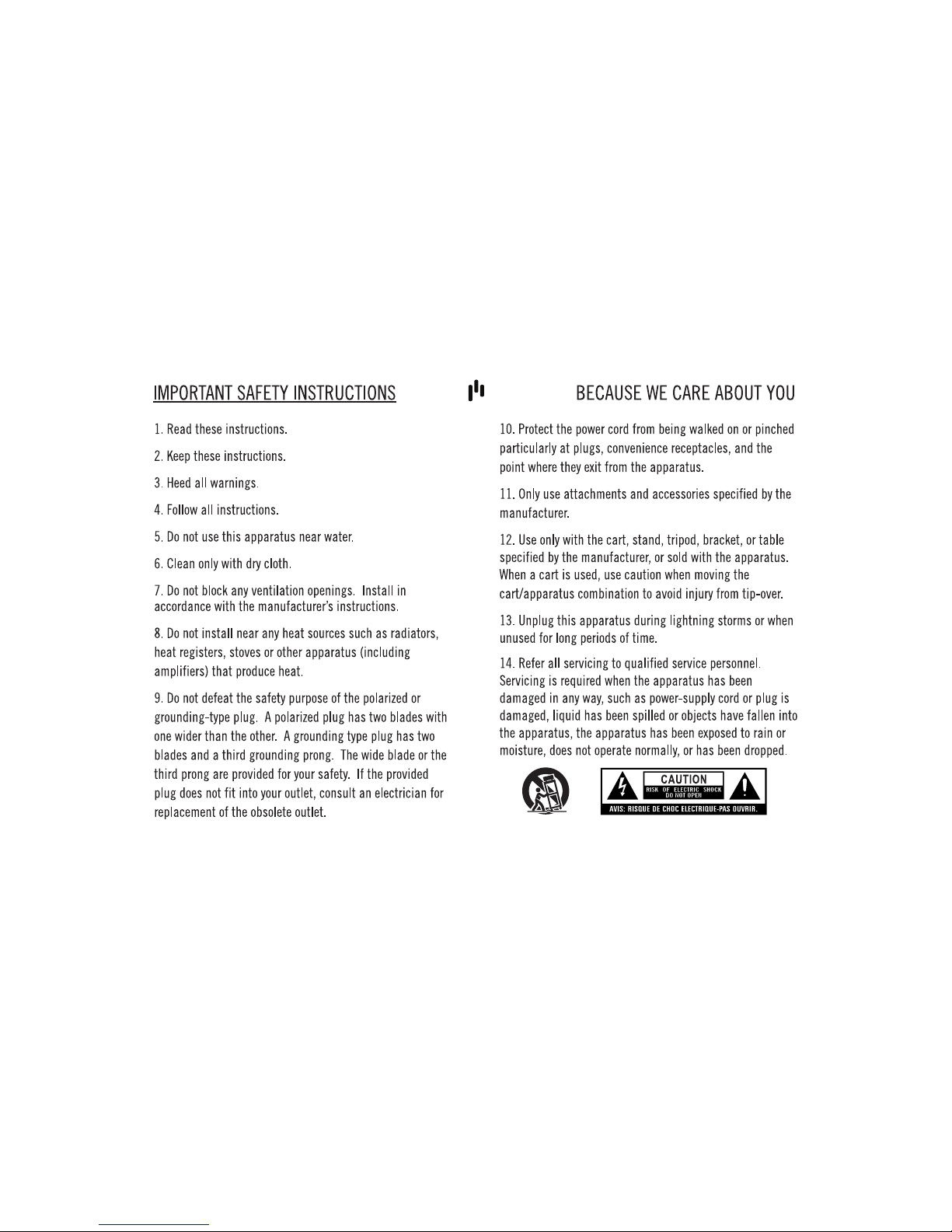
Page 2

Page 3
Welcome to ARIS
Thank you for choosing ARIS. We hope you have a great experience from day one.
This guide should help you get your ARIS online in no time, so you can unleash your
digital music. ARIS is designed to make it easy to stream your music over your
home network and to sound great doing it.
ARIS connects to your network with the removable and upgradable ARIS Wireless
Card. When technology changes, so can ARIS.
ARIS is built for fun, not frustration. If you need help setting up your ARIS Wireless
Speaker, go to aperionaudio.com
or contact a Home Audio Guru. You can email the
Gurus at customerservice@aperionaudio.com
, call them at 888-880-8992, or chat
online.
At Aperion, we live to spread the joy of great sound. We can’t wait to hear how ARIS
fits your music and your space. After you get to know ARIS, let us know what you
think. You can write a product review online or give a Guru your feedback over the
phone or by email.
Thanks again and happy listening!
Visit the ARIS microsite for the latest information
about ARIS. Go to aris.aperionaudio.com
.
1
1
2
3
4
5
2
3
6
4
5
ARISTM Wireless Speaker System
ARIS Wireless Card
Power Cord
3.5mm to 3.5mm Stereo Cable
Network Cable (Ethernet)
6
Removable Base (Attached)
What’s In the Box?

Page 4
Table of contents
.............................................................................Play it safe 2
.................................................................Welcome to ARIS 3
...........................................Meet your ARIS Wireless Card 5
........................................................Give ARIS some power 6
...........................................Connect to a wireless network 6
................................................................Connect with WPS 7
..........................................................Connect without WPS 7
...........................................Connect with a wired network 8
......................................................Solve connection issues 8
..................................................See ARIS on your network 9
................................................Use Windows Media Player 9
...................................................Turn on media streaming 9
..........................................................................Use Play To 10
....................Manage items in the Play To dialogue box 10
.......................................................................Control ARIS 11
...........................................................Use apps with ARIS 11
...............................................Connect to offline sources 12
...................................................................Fine tune ARIS 12
..................................................................Solve problems 13
......................................................................Find answers 14
..................................................................Read the specs 15
............................................Check system requirements 16
....................................................Find out what’s covered 17
iTunes is a trademark of Apple Inc. Windows and Windows Media Player are registered trademarks of Microsoft
Corporation. Android is a trademark of Google Inc. DLNA is a service mark of the Digital Living Network Alliance. UPnP
is a trademark of the UPnP Forum. Wi-Fi CERTIFIED is a trademark of the Wi-Fi Alliance.

Page 5
Meet your ARIS Wireless Card
The first step to getting ARIS connected to your wireless
network is to insert your ARIS Wireless Card for Windows®.
It goes into the slot on the back of ARIS.
The card includes an Ethernet port, which you may not
need to use. More important are the WPS Button and the
Link Status Light.
In most cases, the status light and the WPS are the keys to
connecting ARIS to your wireless network. (More on network
set up in the next section.)
The card also has a Reset Button in case you need a “do
over.” This lets you reset the card to its factory settings.
So go ahead, slide that puppy in there.

Page 6
Give ARIS some power
With the Wireless Card safely installed, it’s time to power up
your ARIS.
Insert the power cord into the back of ARIS.
Plug the other end into an outlet. ARIS has an internal
power supply that works with 120V to 240V AC power. ARIS
senses the proper voltage;!you don’t need to change
settings or flip switches for your type of power.
Switch the power button, also on the back of ARIS, to the
on position. The three LEDs on the front will light up and
then dim.
You’ll also notice that the Link Status Light on the Wireless
Card will light up and flash slowly. This means ARIS is ready
to connect to your wireless network.
Connect to a wireless network
One last step gets ARIS on your wireless network. You can
do this step the easy way or the even easier way. It’s really
up to your wireless router. You can also connect ARIS to a
wired network.
Easy way
If your router isn’t WPS compliant, don’t fret. You’ll connect
ARIS to your wireless network using your PC or a
smartphone.
Even easier way
If you have a WPS-compliant wireless router, you’ll just press
two buttons and be done. Most newer routers are WPS
compliant.
Next, we’ll give you details on set up of these connection
options.
You can also connect ARIS to a wired network by way of an
Ethernet cable. This option is easy to set up, too. More info
follows.
