Page 1
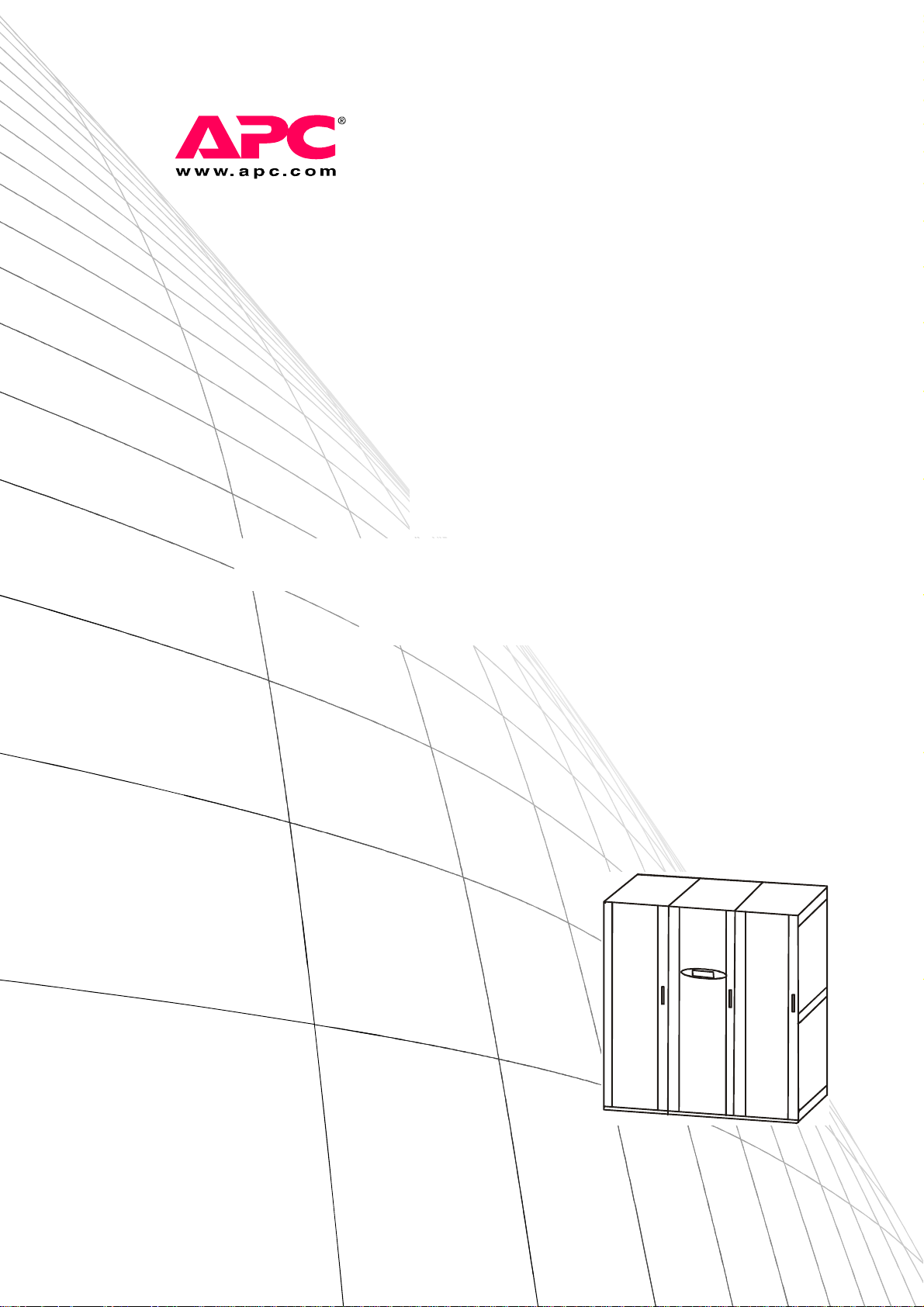
Operation
Symmetra® PX UPS,
Power Distribution Unit, and
XR Battery Enclosure
160 kW 400 V
SY160K160H
PDUM160H-B
SYCFXR9
Page 2

Page 3

About this Manual
This manual is for the 160 kW Symmetra® PX UPS, Power Distribution Unit (PDU-XR), and XR
Battery enclosure . It ref ers to importa nt safe ty warn ings and inst ructi ons, giv es an int roduct ion to t he
display interface, and provides information on operation and troubleshooting.
Companion manuals
For additional information, refer to the following Symmetra PX manuals:
• Receiving and unpacking (990-3013)
• Safety (990-2984)
• Installation (990-3017)
• Power module replacement (990-3025)
• Battery module replacement (990-2958)
Updates to this manual
Check for updates at the APC Web site www.apc.com. Look for the latest letter version of the
manual.
990-3015-001 Symmetra PX 160 kW 400 V Operation i
Page 4

Page 5

Contents
Safety................................................................................1
Overview...........................................................................3
User Interface. . . . . . . . . . . . . . . . . . . . . . . . . . . . . . . . . . . . . . . . . . . . .3
Interface area . . . . . . . . . . . . . . . . . . . . . . . . . . . . . . . . . . . . . . . . . . . .3
Display interface . . . . . . . . . . . . . . . . . . . . . . . . . . . . . . . . . . . . . . . . .4
Menu tree . . . . . . . . . . . . . . . . . . . . . . . . . . . . . . . . . . . . . . . . . . . . . . .5
Operation..........................................................................7
Operation Modes. . . . . . . . . . . . . . . . . . . . . . . . . . . . . . . . . . . . . . . . . .7
Normal operation . . . . . . . . . . . . . . . . . . . . . . . . . . . . . . . . . . . . . . . . .7
Battery operation . . . . . . . . . . . . . . . . . . . . . . . . . . . . . . . . . . . . . . . . .7
Bypass operation . . . . . . . . . . . . . . . . . . . . . . . . . . . . . . . . . . . . . . . . .7
Wrap-around maintenance bypass (optional) . . . . . . . . . . . . . . . . . .7
Operation Procedures. . . . . . . . . . . . . . . . . . . . . . . . . . . . . . . . . . . . . .8
Total Power Off procedure . . . . . . . . . . . . . . . . . . . . . . . . . . . . . . . . .8
How to turn the load on/off using the display interface . . . . . . . . . . 9
How to put the UPS in maintenance bypass operation . . . . . . . . . .9
How to return to normal operation . . . . . . . . . . . . . . . . . . . . . . . . . .11
How to view the Status screens . . . . . . . . . . . . . . . . . . . . . . . . . . . .12
How to view the Log screen . . . . . . . . . . . . . . . . . . . . . . . . . . . . . . .12
Configuration.................................................................13
System Settings. . . . . . . . . . . . . . . . . . . . . . . . . . . . . . . . . . . . . . . . . .13
How to change the date and time . . . . . . . . . . . . . . . . . . . . . . . . . . .13
How to change the settings . . . . . . . . . . . . . . . . . . . . . . . . . . . . . . .13
990-3015-001 Symmetra PX 160 kW 400 V Operation iii
Page 6

Maintenance...................................................................15
Parts Replacement. . . . . . . . . . . . . . . . . . . . . . . . . . . . . . . . . . . . . . . 15
How to determine if you need a replacement part . . . . . . . . . . . . . 15
How to return parts to APC . . . . . . . . . . . . . . . . . . . . . . . . . . . . . . . . 15
Replacement parts . . . . . . . . . . . . . . . . . . . . . . . . . . . . . . . . . . . . . . 16
How to remove a power module . . . . . . . . . . . . . . . . . . . . . . . . . . . . 17
How to install a power module . . . . . . . . . . . . . . . . . . . . . . . . . . . . . 17
How to replace a power management peripheral . . . . . . . . . . . . . . 18
How to replace an intelligence module (MIM/RIM) . . . . . . . . . . . . . 18
How to replace a battery module . . . . . . . . . . . . . . . . . . . . . . . . . . . 19
How to replace a power distribution module . . . . . . . . . . . . . . . . . 19
Troubleshooting............................................................21
UPS Alarms. . . . . . . . . . . . . . . . . . . . . . . . . . . . . . . . . . . . . . . . . . . . . 21
Modular Distribution fault list . . . . . . . . . . . . . . . . . . . . . . . . . . . . . . 25
PDU fault list . . . . . . . . . . . . . . . . . . . . . . . . . . . . . . . . . . . . . . . . . . . . 26
iv Symmetra PX 160 kW 400 V Operation
Page 7

Safety
Warning: All safety instructions in the Safety sheet (990-2984) should be read,
understood, and followed prior to handling the system. Failure to do so could result
in equipment damage, serious injury, or death.
For safety reasons, only the foll owing part s are rep lacabl e. If othe r component s of the sys tem requi re
maintenance, contact APC Customer Support using the phone numbers on the back cover of this
manual.
• power distribution module
• power modules
• batteries
• intelligence modules (MIM/RIM)
• peripheral cards
990-3015-001 Symmetra PX 160 kW 400 V Ope ration 1
Page 8

Page 9
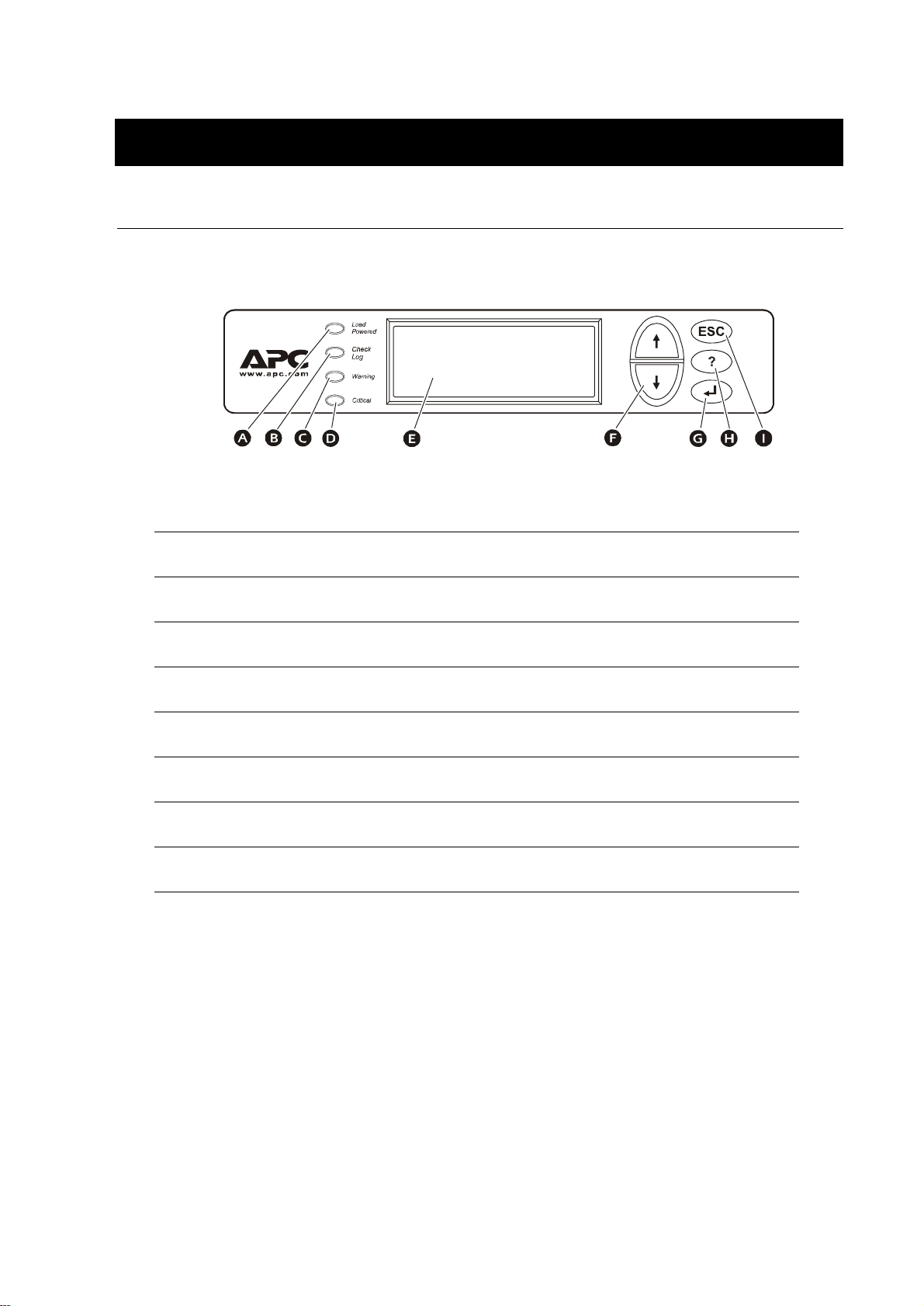
Overview
User Interface
Interface area
LOAD POWERED LED
CHECK LOG LED
WARNING LED
CRITICAL LED When red, there are one or more critical alarms in the system.
LCD SCREEN
UP AND DOWN KEYS
ENTER Opens menu items and confirms changes to system parameters.
HELP
ESC
N
When green, power to the load is on. When flashing yellow, the load is
supplied through the batteries or the unit is in bypass.
When green, a new event has been added to the event log.
When yellow , there are one or more warning alarms in the system.
Displays alarms, status data, instructional help, and configuration items.
Scrolls through menu items.
Opens context-sensitive help.
Returns to previous screen.
990-3015-001 Symmetra PX 160 kW 400 V Ope ration 3
Page 10
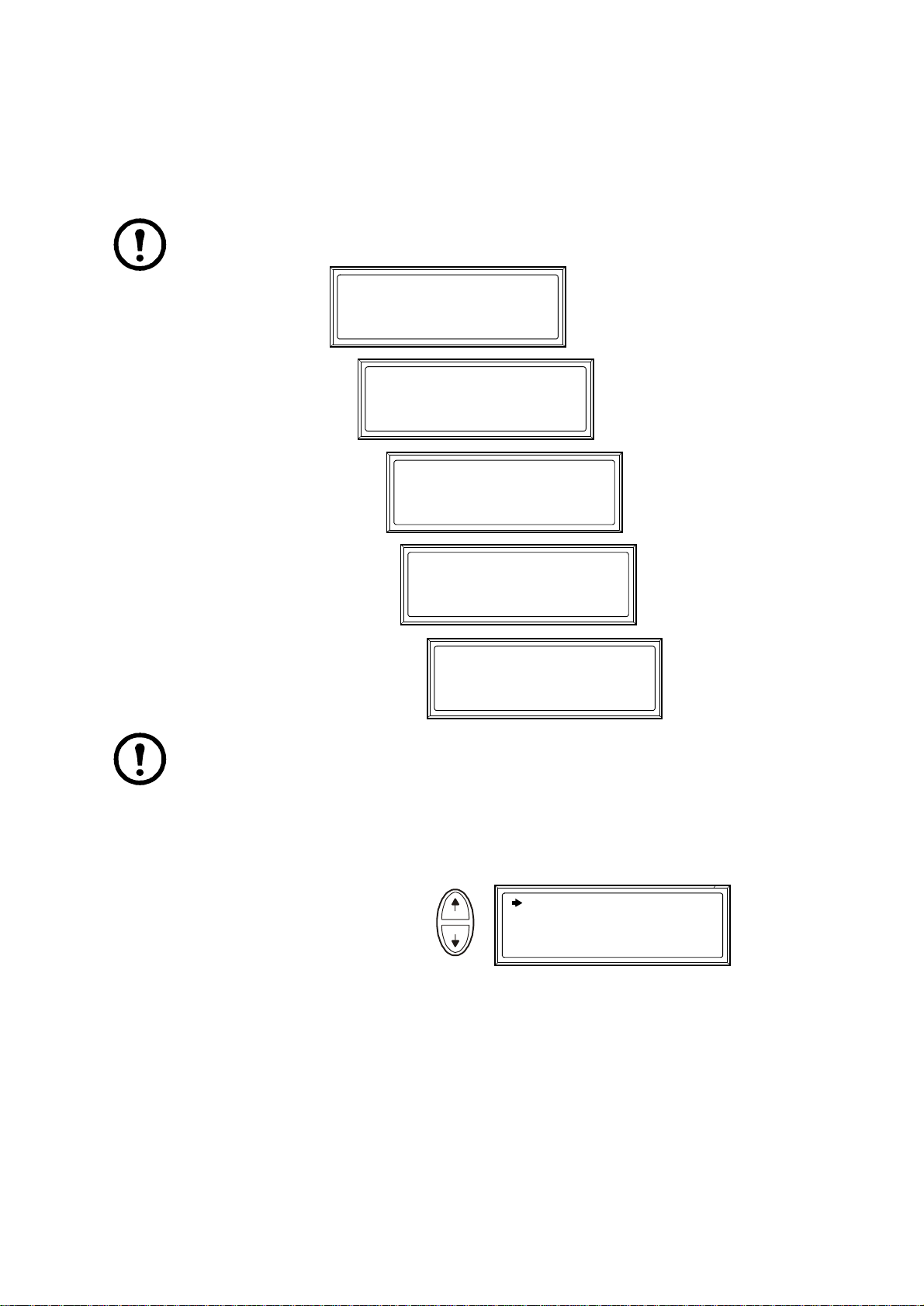
Overview: User Interface
Display interface
Overview screens. When the system is running, the display will scroll through screens showing
information about the system, and any active alarms.
Note: The data values shown are for example only.
No Active Alarms
System Date/Time:
28-Mar-2007 10:37:01
Volts Out Volts In
L1: 230 L1: 230
L2: 230 L2: 230
L3: 230 L3: 230
Out Amps kW %kW
L1: 162 37.3 70
L2: 151 34.7 65
L3: 144 33.1 62
Symmetra PX 160 kW
Runtime: 1hr 1-min
Capacity 100%
UPS Load: 70%
System Bypass State:
UPS Operation
UPS State:
On Line
Note: Press
ENTER to go from any overview screen to the main menu screen.
Main menu screen. Use the main menu screen to configure and monitor the system using the UPS,
Power Dist, Switch Gear, Environment, Alarms, Log, Admin, an d Help menu screens. Use the
DOWN arrow keys to navigate through the menu screens.
The selector arrow is controlled
by the
UP and DOWN keys.
Press
ENTER to open the menu
marked by the arrow.
UPS
Power Dist
Switch Gear
Environment
Alarms
Log
Admin
Help
UP and
4 Symmetra PX 160 kW 400 V O peration 990-3015-001
Page 11
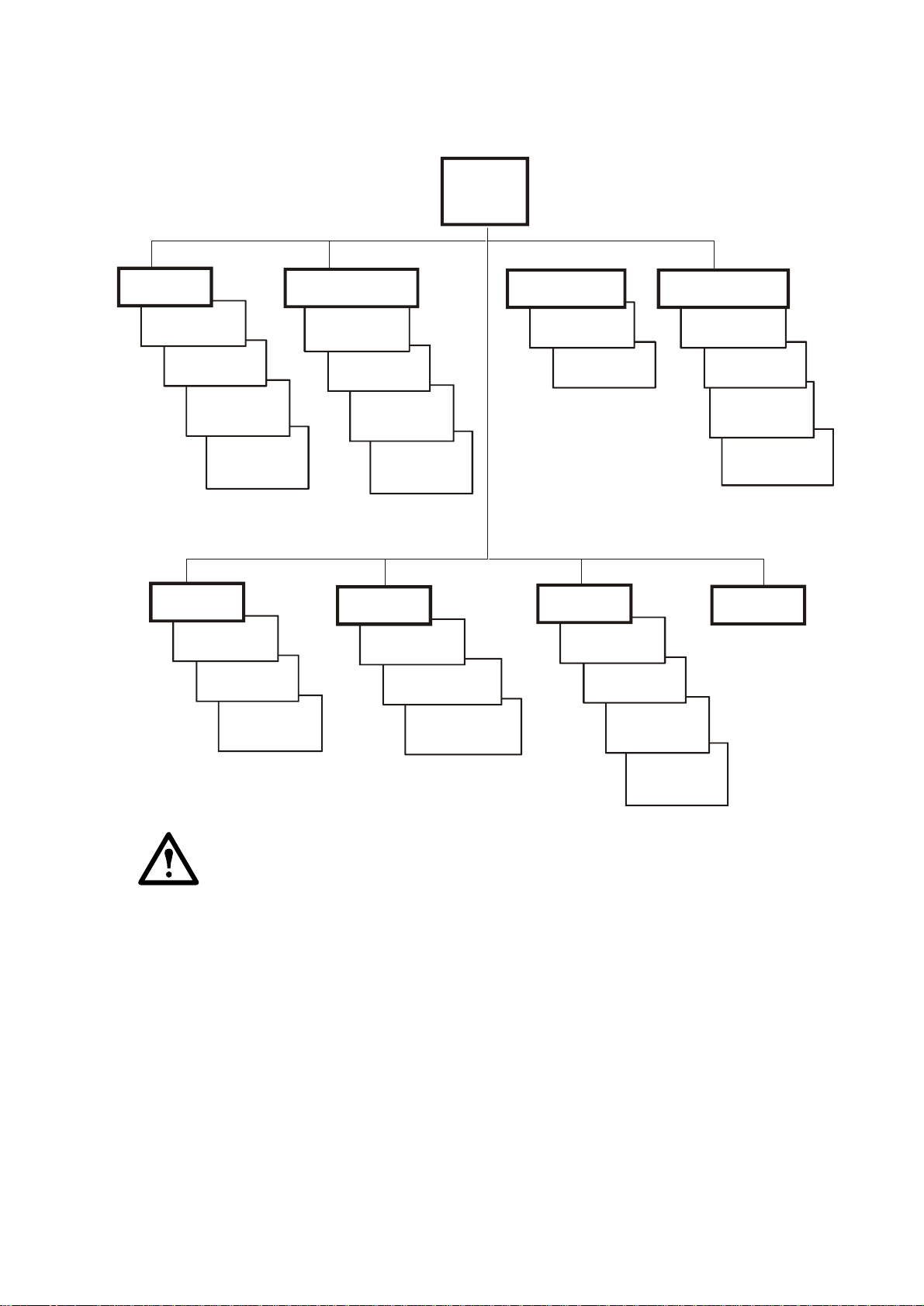
Menu tree
Overview: User Interface
Main
Menu
UPS
UPS Power
Control
UPS Status
UPS Tests
& Diags
Alarms
View All
Alarms
UPS
Configuration
View by
Severity
View by Type
Power Dist
Total Loading
Modular
Loading
Volt-Meter
Log
Subfeeds
View New
Log Items
View Entire Log
Clear Entire Log
Switch Gear
Status
Factory
Admin
System/
Network
System ID
Environment
Input
Contacts
Output
Relays
Alarm Relay
Map
Env Monitoring
Card
Help
Manufacturer
Data
Firmware
Updates
Caution: Do not make changes to any screens that are not described in this manual without
the assistance of APC Customer Support. For APC World-Wide Customer Support telephone
numbers, see the back cover of this manual.
990-3015-001 Symmetra PX 160 kW 400 V Operation 5
Page 12

Page 13

Operation
Operation Modes
In an installation wit hout a main tenanc e bypass panel, the UPS has f our dif f erent operat ion modes. If
the installation includes a PDU-XR or an external maintenance bypass panel, wrap-around
maintenance bypass mode will also be available.
Normal operation
During normal operation, the UPS converts mains/utility power to conditioned power for the
connected loads.
Battery operation
During battery operation, the UPS provides power to the connected loads from its external batteries
for a finite period. The UPS transf ers to batt ery operati on if the suppl y of mains/uti lity power fa ils, or
is outside pre-defined limits.
Bypass operation
Bypass is a feature that keeps the load supplied with mains/utility power during maintenance of the
UPS power sections. In bypass, mains/utility power is sent directly to the connected load bypassing
all internal UPS functions and filters. Battery back up is not available in bypass operation.
Wrap-aro und maintenance bypass (optional)
The UPS can be connected to a PDU-XR or an optional external maintenance bypass panel. When
activated, this panel bypasses the UPS, feeding mains/utility power directly to the load. An activated
wrap-around maintenance bypass panel completely isolates the UPS and allows maintenance to be
performed - including a replacement of the entire UPS.
990-3015-001 Symmetra PX 160 kW 400 V Ope ration 7
Page 14
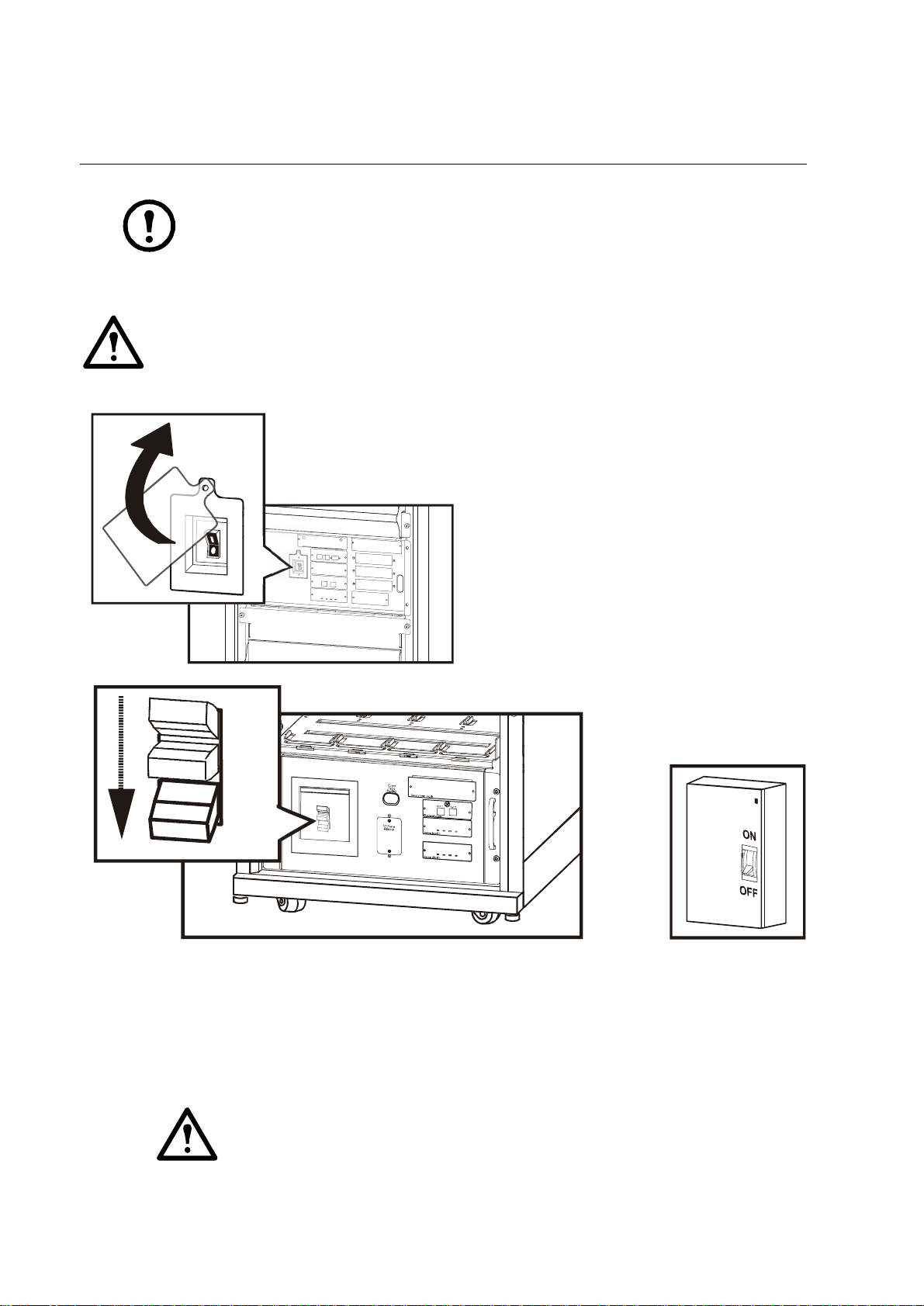
Operation Procedures
Note: If the system does not contain a PDU-XR, the Q1, Q2, Q3, and Q5 switches are located
on an optional externa l maintenance byp ass panel. Refer to the documentat ion included wi th the
maintenance bypass panel for additional information.
Tota l Power Off procedure
Warning: Before electrical installation begins, verify that the UPS is in the Total Power Off
mode by following this procedure.
UPS
XR Battery enclosures / PDU-XR
O
N
P
R
T
I
F
F
O
Set the SYSTEM ENABLE switch to the the OFF position.
Set the DC DISCONNECT switch on all XR Battery enclosures and on the back of the PDU-XR to the
OFF position.
Disconnect all battery units by removing them or pulling them out to the red disconnect line.
Caution: To ensure the enclosure does not tip, do not pull the battery units out beyond
the red disconnect line unless you completely remove them from the enclosure.
8 Symmetra PX 160 kW 400 V O peration 990-3015-001
Page 15

Operation: Operation Procedures
Set the upstream mains power to the OFF or LOCKED OUT position. If the UPS has a dual mains
supply, set both supplies to the OFF or LOCKED OUT position.
Electrical Hazard:
Follow proper Lockout/Tagout procedures to remove access to the
unit and physically label the unit as intentionally out of service.
How to turn the load on/off using the display interface
UPS
Power Dist
Switch Gear
Environment
Turn UPS Off
Reboot UPS
UPS Into Bypass
UPS To Sleep
Alarms
Log
Admin
Help
Press
Press
How to put the UPS in maintenance bypass operation
Use the display to put the UPS into bypass.
UPS
Power Dist
Switch Gear
Environment
Alarms
Log
Admin
Help
Press
UPS Power Control
UPS Status
UPS Tests & Diags
UPS Configuration
UPS Power Control
UPS Status
UPS Tests & Diags
UPS Configuration
Press
Press
Turn UPS Off
Reboot UPS
UPS into Bypass
UPS to Sleep
Putting UPS Into
Bypass, please
wait...
Press
Confirm:
UPS into Bypass?
NO, ABORT
YES, Into Bypass
UPS is now in
bypass, press any
key to return to
previous menu
Confirm the transfer into bypass is complete.
Note: The H3 LED next to the Q3 switch on the PDU-XR will illuminate, indicating that
it is safe to operate the Q3 switch.
Set the Q3 switch on the PDU-XR to the ON position.
Note: The H2 LED beside the Q2 switch will illuminate, indicating that it is safe to
operate the Q2 switch.
Press
990-3015-001 Symmetra PX 160 kW 400 V Operation 9
Page 16

Operation: Operation Procedures
Set the Q2 switch on the PDU-XR to the OFF position.
Turn the UPS off using the display.
Press Press
UPS
Power Dist
Switch Gear
Environment
Alarms
Log
Admin
Help
UPS Power Control
UPS Status
UPS Tests & Diags
UPS Configuration
Press Press
Turn UPS Off
Reboot UPS
UPS into Bypass
UPS to Sleep
Notify PowerChute?
Cancel
Yes, Notify Servers
No, Don’t Notify
Turn UPS Off With
Server Notification?
>NO, ABORT
>YES, Turn UPS Off
Set the Q1 switch on the PDU-XR to the OFF position.
Set the Q5 switch on the PDU-XR to the OFF position.
Set the UPS SYSTEM ENABLE switch to the OFF position.
Turning UPS off,
please wait...
Set the DC DISCONNECT switch on all of the XR Battery enclosures and the PDU-XR to the OFF
position.
10 Symmetra PX 160 kW 400 V Ope ration 990-3015-001
Page 17

How to return to normal operation
Set the DC DISCONNECT switch on all of the XR Battery enclosures and the PDU-XR to the ON
position.
Set the Q1 switch on the PDU-XR or external maintenance bypass panel to the ON position.
Set the Q5 switch on the PDU-XR or external maintenance bypass panel to the ON position.
Operation: Operation Procedures
Set the SYSTEM ENABLE switch on the UPS to the ON position.
Note: Wait approximately 30 seconds for system to start.
Using the dis play interface, select the following:
UPS
Power Dist
Switch Gear
Environment
Alarms
Log
Admin
Help
Press
UPS Control
Press
UPS Status
UPS Tests & Diags
UPS Configuration
990-3015-001 Symmetra PX 160 kW 400 V Operation 11
Turn UPS On
UPS On Into Bypass
Press
UPS Load is ON.
Press
Page 18
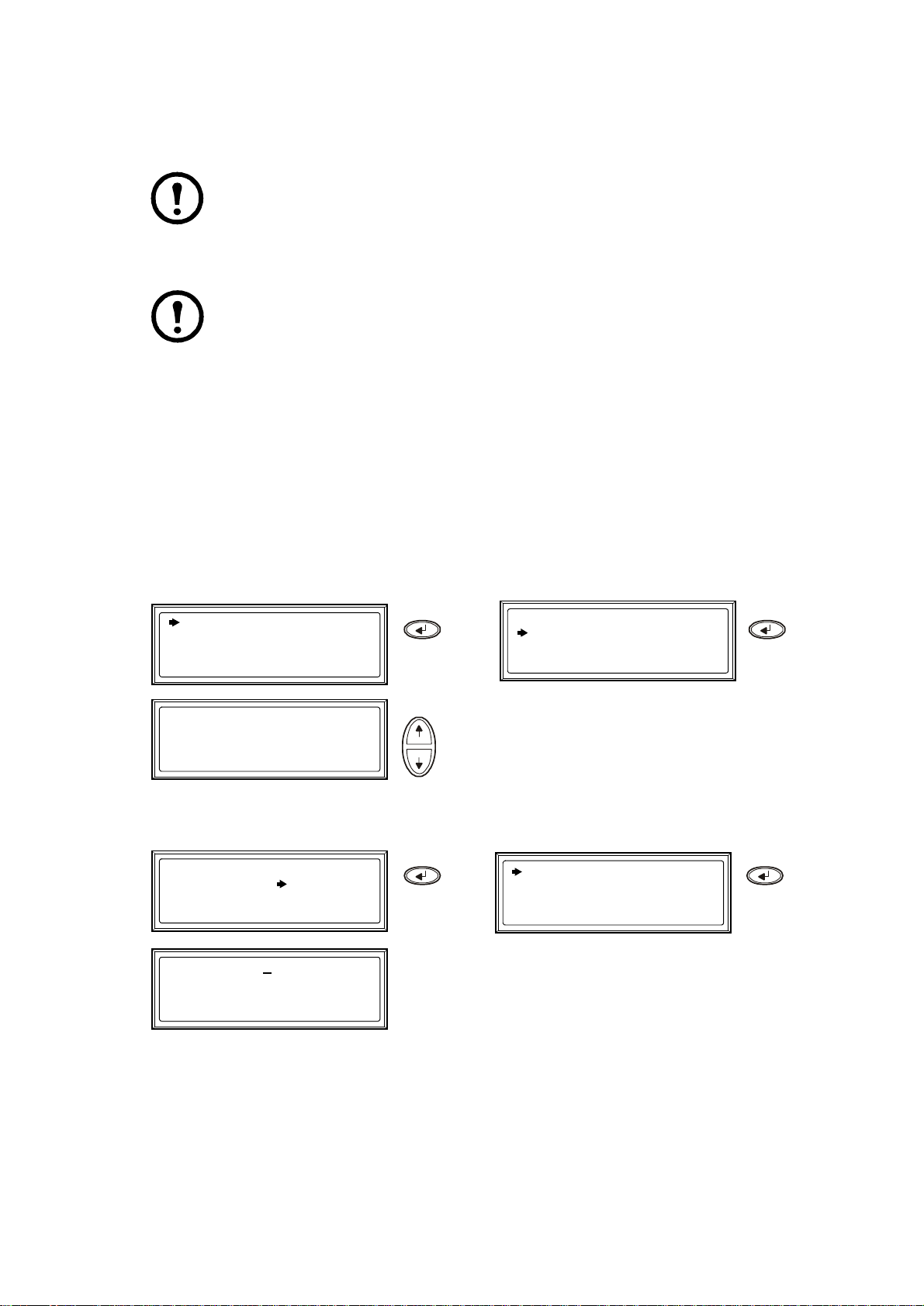
Operation: Operation Procedures
Press ESC to go back to the UPS Control screen and select UPS into Bypass.
Note: The H2 LED next to the Q2 switch will illuminate, indicating that it is safe to
operate the Q2 switch.
Set the Q2 switch on the PDU -XR or external maintenance bypass panel to the ON position.
Note: The H3 LED next to the Q3 switch will illuminate, indicating that it is safe to
operate the Q3 switch.
Set the Q3 sw itch on the PDU -XR or external maintenance bypass panel on the PDU-XR to the
OFF position. As soon as the Q3 switch is in the OFF position, the UPS will automatically return
from maintenance bypass operation to normal operation.
The UPS is now in normal operation. Verify that the Load Powered LED is lit and the system is not
displaying any alarms.
How to view the Status screens
Use the main menu screen to access information for each component of the system. A status screen is
available for each component, this example uses the UPS.
UPS
Power Dist
Switch Gear
Environment
Symmetra PX 160 kW
On Line
No UPS Alarms
Alarms
Log
Admin
Help
Press
Press Use the UP and DOWN arrow keys to navigate
UPS Control
UPS Status
UPS Tests & Diags
UPS Configuration
through the Status screens.
How to view the Log screen
UPS
Power Dist
Switch Gear
Environment
Log Item > 1 of 2
<Description>
Alarms
Log
Admin
Help
Press
View New Log Items
View Entire Log
Clear Entire Log
Use the UP and DOWN arrow keys to navigate through the Log screens.
Press
Press
03/14/07 10:37:02
12 Symmetra PX 160 kW 400 V Ope ration 990-3015-001
Page 19

Configuration
System Settings
How to change the date and time
Use the UP and DOWN arrow keys to navigate through the menu screens. To change a setting, press
ENTER and use the UP and DOWN arrow keys to change the selection. Press ENTER to save the changes.
UPS
Power Dist
Switch Gear
Environment
System Password
Date/Time
Local Interface
Network Address
Alarms
Log
Admin
Help
Press
Press
System/Network
System ID
Manufacturer Data
Firmware Update
Date:>01Mar>2007
Time:>02>24>00
How to change the settings
Use the arrow keys to navigate through the menu screens. To change a setting, press ENTER and use
the
UP and DOWN arrow keys to change the selection. Press ENTER to save the changes.
UPS
Power Dist
Switch Gear
Environment
System Password
Date/Time
Local Interface
Network Address
Alarms
Log
Admin
Help
Press
Press
System/Network
System ID
Manufacturer Data
Firmware Update
Contrast>4
Key Click>On
Beeper Volume>High
Alarm Beeper>
On
Press
Press
Press
Press
990-3015-001 Symmetra PX 160 kW 400 V Ope ration 13
Page 20

Page 21

Maintenance
Parts Replacement
How to determine if you need a replacement part
To determine if you need a replacement part, contact APC Customer Support and follow the
procedure below so that the APC Customer Support representative can assist you promptly:
1. In the event of a module failure, the display interface may show additional “fault list” screens.
Press any key to scroll through these fault lists, record the information, and provide it to the
representative.
2. Write down the serial number of the unit so that you will have it easily accessible when you
contact APC Customer Support.
3. I f possible, call APC Cus tomer Suppo rt from a telepho ne that is within r each of the UPS disp lay
interface so that you can gather and report additional information to the representative.
4. Be prepared to provide a detailed description of the problem. A representative will help you
solve the problem over the telephone, if possible, or will assign a return material authorization
(RMA) number to you. If a module is returned to APC, this RMA number must be clearly
printed on the outside of the package.
5. If the unit is within the warranty period, repairs or replacements will be performed free of
charge. If it is not within the warranty period, there will be a charge.
6. If the unit is covered by an APC service contract, have the contract available to provide
information to the representative.
How to return parts to APC
Call APC Customer Support to obtain an RMA number.
T o r eturn a f ailed modul e to APC, pack the modu le in the or igina l ship pin g mater ials, and ret urn i t by
insured, prepaid carrier. The APC Customer Support representative will provide the destination
address. If you no longer have the orig ina l shi ppi ng materials, ask the represen tat i ve abou t obtaining
a new set. Pack the module properly to avoid damage in transit. Never use styrofoam beads or other
loose packaging materials when shipping a module. The module may settle in transit and become
damaged. Enclose a letter in th e package with your name, RMA number, address, a copy of the sales
receipt, description of the problem, a phone number, and a check as payment (if necessary).
Note: Damages sustained in transit are not covered under warranty.
990-3015-001 Symmetra PX 160 kW 400 V Ope ration 15
Page 22

Maintenance: Parts Replacement
Replacement parts
Part APC Part No.
16 kW power module SYPM10K16H Battery module SYBT9-B4 Intelligence Module (MIM) OG-SYMIM16 APC SS Call-UPS II Accessory card AP9608 Smartslot relay I/O Module AP9610 UPS Network Management card AP9617 UPS Network Management card with Environmenta l
Monitoring and Out of B and Management card
UPS Network Management card with Environmenta l
Monitoring
Modbus/Jbus Interface card AP9622
Power Distribution Module Go to www.apc.com for a
AP9618
AP9619
complete list of breaker modules.
Warning: Only trained persons familiar with the construction and operation of the
equipment, as well as the electrical and mechanical hazards involved, may install and
remove system components.
Before removing any power modules, make sure that the remaining power modules can
support the load.
16 Symmetra PX 160 kW 400 V Ope ration 990-3015-001
Page 23

How to remove a power module
Use two people to lift components weighing between 18–32 kg/40–70 lb.
Maintenance: Parts Replacement
1
1
Turn the locking latch down until the arrow points down.
Unscrew the spring-activated knobs on both sides of the module.
Pull the module out of the enclosure as far as the lock mechanism will allow.
Release the lock by pushing the black plastic tab on each side of the module.
Pull the module up and out of the enclosure.
How to install a power module
Reverse the procedure for installation of the repla cement module. The display inte rf ace will indicate that
the system has recognized a new module.
Caution: Secure the locking la tch before tighteni ng the spri ng-activ ated knobs on t he module
to ensure that the modu le makes proper contac t in t he un it. The p ower modul e will not oper ate
unless the locking latch is locked.
990-3015-001 Symmetra PX 160 kW 400 V Operation 17
Page 24

Maintenance: Parts Replacement
How to replace a power management peripheral
Only the cards installed in these two
space can be replaced.
Loosen the two Phillips screws on both sides of the card and carefully pull it out of the enclosure.
Note: Reverse the procedure to install a replacement card. The display interface will show a
message when it has registered a new card.
How to replace an intelligence module (MIM/RIM)
Loosen the two Phillips screws on both sides of the module. When the screw on left side is loose, the
module will be de-activated. The display interface will show a message that the number of modules has
decreased. Reverse this procedure to install replacement modules.
Note: If two intelligence modules ar e functioni ng, one can be replace d without inter rupting the
UPS.
18 Symmetra PX 160 kW 400 V Ope ration 990-3015-001
Page 25

Maintenance: Parts Replacement
How to replace a battery module
Use two people to lift components weighing between 18–32 kg/40–70 lb.
Holding the handle, gent ly lift the ba ttery uni t and pull it halfway out. A lo ck mechanism pre vents it
from being pulled all the way out.
Release the lock by pushing the battery unit upwards and pull the battery unit all the way out while
supporting it
.
Take the replacement battery unit and push it into the system.
Note: Allow for a 24-hour recharging period of the batteries after system start-up/battery
replacement for batter y monitoring data to become fully relia ble.
How to replace a power distribution module
Disconnect the power cable from the power distribution module from the extension cable.
Open the locking latch on the module and gently pull it out of the enclosure.
Reverse the procedure to install the new module.
990-3015-001 Symmetra PX 160 kW 400 V Operation 19
Page 26

Page 27
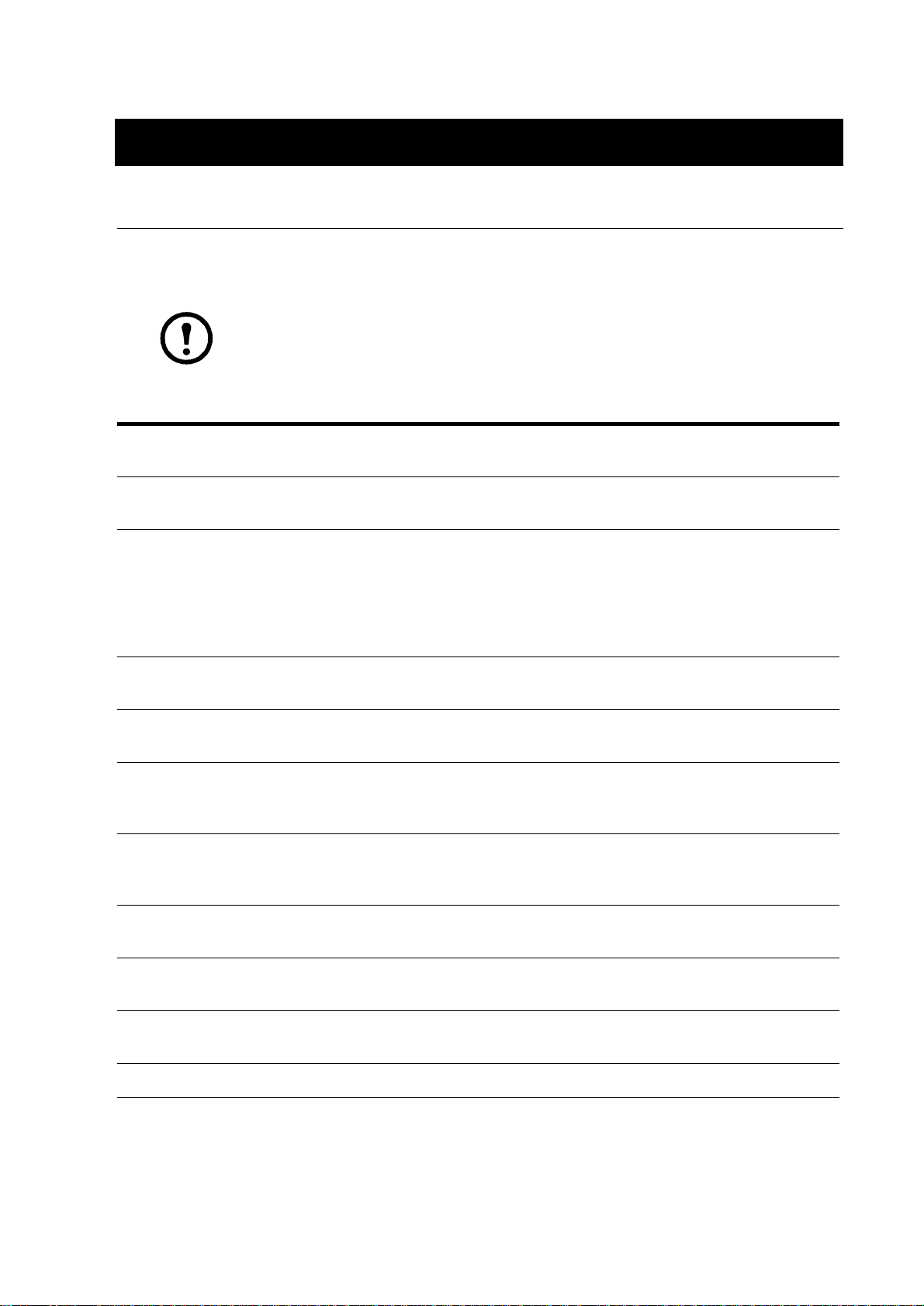
Troubleshooting
UPS Alarms
This section list s all of the alar m and status me ssages that might be displ ayed on t he displa y interf ace.
A suggested corrective action is listed with each message to help to troubleshoot the problem.
Note: If a problem is reported, ensure that the system component in question is correctly
installed.
1
Display Message Meaning Corrective Action
Battery Charger Fault The battery charger is not
functioning properly.
Battery Fault A battery module has failed and
requires replacement.
Battery High Temperature Violation
Battery High Voltage Violation The battery voltage is too high and
Battery Monitor Card Fault The battery monitor card has failed. See “How to replace a power management
Battery Monitor Card Removed The battery monitor card has been
Bypass Relay Stuck in Bypass Mode
The temperature of one or more battery units has exceeded system specifications.
the charger has been deactivated.
removed.
The system is stuck in bypass mode and cannot return to normal operation.
Contact APC Customer Support.
See “How to replace a battery module” on
page 19.
Ensure that the ambient temperature meets
the specifications of the system. If the
ambient temperature is below 40°C
(104°F). Initiate a self-test to detect any
bad battery units. Replace any bad battery
units.
Contact APC Customer Support.
peripher al” on page 18.
If the battery monitor card has not been
removed, check that is has been properly
inserted.
Check the static bypass switch. Contact APC Customer Support.
Bypass Relay Stuck in Online Mode
Communication Lost While On Battery
Discharged Battery The UPS is online and the battery
Extended Run Frame Fault One of the bat tery frames ha s failed. Contact APC Customer Support.
990-3015-001 Symmetra PX 160 kW 400 V Operation 21
The system is stuck in online mode and cannot go into bypass.
Internal communications in the system have failed.
charge is low.
Check the static bypass switch. Contact APC Customer Support.
Contact APC Customer Support.
No corrective action necessary . Note: If the input voltage fails, runtime will be limited.
Page 28

Troubleshoo ting: UPS Al arms
Display Message Meaning Corrective Action
External DC Disconnect Switch Open
The external DC DISCONNECT switch
tripped. Battery power is not
available or the runtime is lower than
expected.
External Switch Gear Communication Card Fault
External Switch Gear Communication Card Removed
The external switch gear communication card has failed.
The system no longer detects an external switch gear communication card.
Graceful Shutdown Initiated A graceful shutdown or reboot has
been initiated from the display
interface or other accessory.
High Isolation Transformer Temperature
The isolation transformer temperature is too high.
Internal Communications Failed One of the buses used for the
communication between the UPS
modules has failed.
In Bypass: Hardware Fault The system has transferred into
bypass because a fault has occurred.
Close the external
DC DISCONNECT switch.
Check the fuse on the XR battery
enclosure. If the fuse has blown, contact
APC Customer Support.
See “How to replace a power management
peripher al” on page 18.
Option 1: Ensure the external switch gear
communication card is installed properly.
Option 2: Replace the external switch gear
communication card.
No corrective action necessary.
Contact APC Customer Support.
Contact APC Customer Support.
Contact APC Customer Support.
In Bypass: Overload The system has transferred into
bypass because the load has
exceeded the power capacity of the
system.
In Bypass: User-Initiated The system has been transferred into
bypass due to user action.
Input Voltage or Frequency Cannot Support Bypass
The frequency or voltage is out of
acceptable range for bypass. This
message occurs when the UPS is
online, and indicates that the bypass
mode may not be available if
required.
Intelligence Module Fault The main intelligence module has
failed and requires replacement.
Load (kVA) Alarm Violation The load has exceeded the user-
specified load alarm threshold.
Local Management-To-UPS Communication Lost
Internal communications in the system have failed.
Option 1: Decrease the load.
Option 2: Add a power module to the
system.
Check for any problems with the system. Transfer the system to normal operation.
Correct the input voltage to provide acceptable voltage or frequency.
Replace the main intelligence module. See
“How to replace an intelligence module
(MIM/RIM)” on page 18.
Option 1: Use the display interface to raise
the alarm threshold.
Option 2: Reduce the load.
Contact APC Customer Support.
22 Symmetra PX 160 kW 400 V Operation 990-3015-001
Page 29
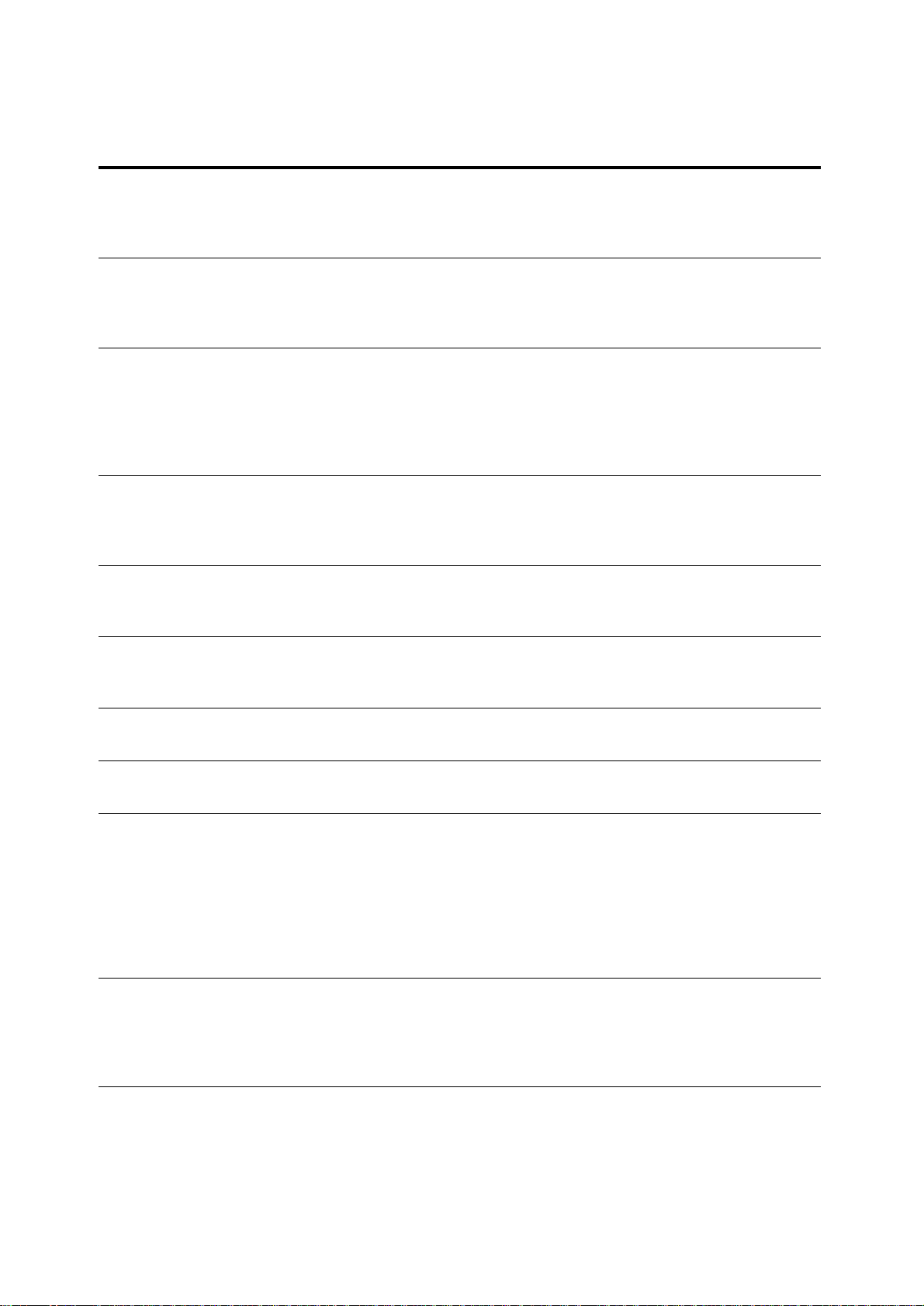
Display Message Meaning Corrective Action
Troubleshooting: UPS Alarms
Low Battery The UPS is in battery operation and
the battery charge is low.
No corrective action necessary. Note: Runtime is limited. Shut down the system and the load equipment or restore incoming voltage.
No Batteries Detected No battery power is available. Option 1: Ensure the batteries are installed
properly.
Option 2: Check if the DC Breaker has
been tripped.
No Power Modules Detected No power modules are available. Option 1: Ensure that the power modules
are properly installed, the two fastening
screws are tight, and the locking latch is
engaged.
Option 2: Check for other communication
alarm messages.
Not Synchronized Fault System cannot synchronize to AC
line and bypass mode ma y not be
available.
Option 1: Decrease the sensitivity to input
frequency.
Option 2: Correct the input voltage to
provide acceptable voltage frequency.
Output Voltage Not In Range The output voltage is not within the
specified range.
Evaluate the threshold setting. If necessary,
adjust it for your situation. Contact APC
Customer Support.
Overload The load has exceeded the system
power capacity.
Power Failure The input voltage is not acceptable
for normal operation.
Power Module Fault A power module has failed and
requires replacement.
Redundancy Alarm Actual power module redundancy
has fallen below user-specified
redundancy alarm threshold. At least
one power module has failed or the
load has increased.
Redundancy Lost The UPS no longer detects
redundant power modules. One or
more power modules have failed, or
the load has increased.
Option 1: Decrease the load.
Option 2: Add a power module to the
system.
Contact APC Customer Support.
See “How to remove a power module” on
page 17.
Option 1: If possible, install additional
power modules. See “How to install a
power module” on page 17.
Option 2: Replace failed modules. See
“How to replace a power distribution module” on page 19.
Option 3: Reduce the load.
Option 4: Change alarm limit.
Option 1: Install additional power
modules.
Option 2: Replace failed modules. See
“How to remove a power module” on
page 17.
990-3015-001 Symmetra PX 160 kW 400 V Operation 23
Page 30
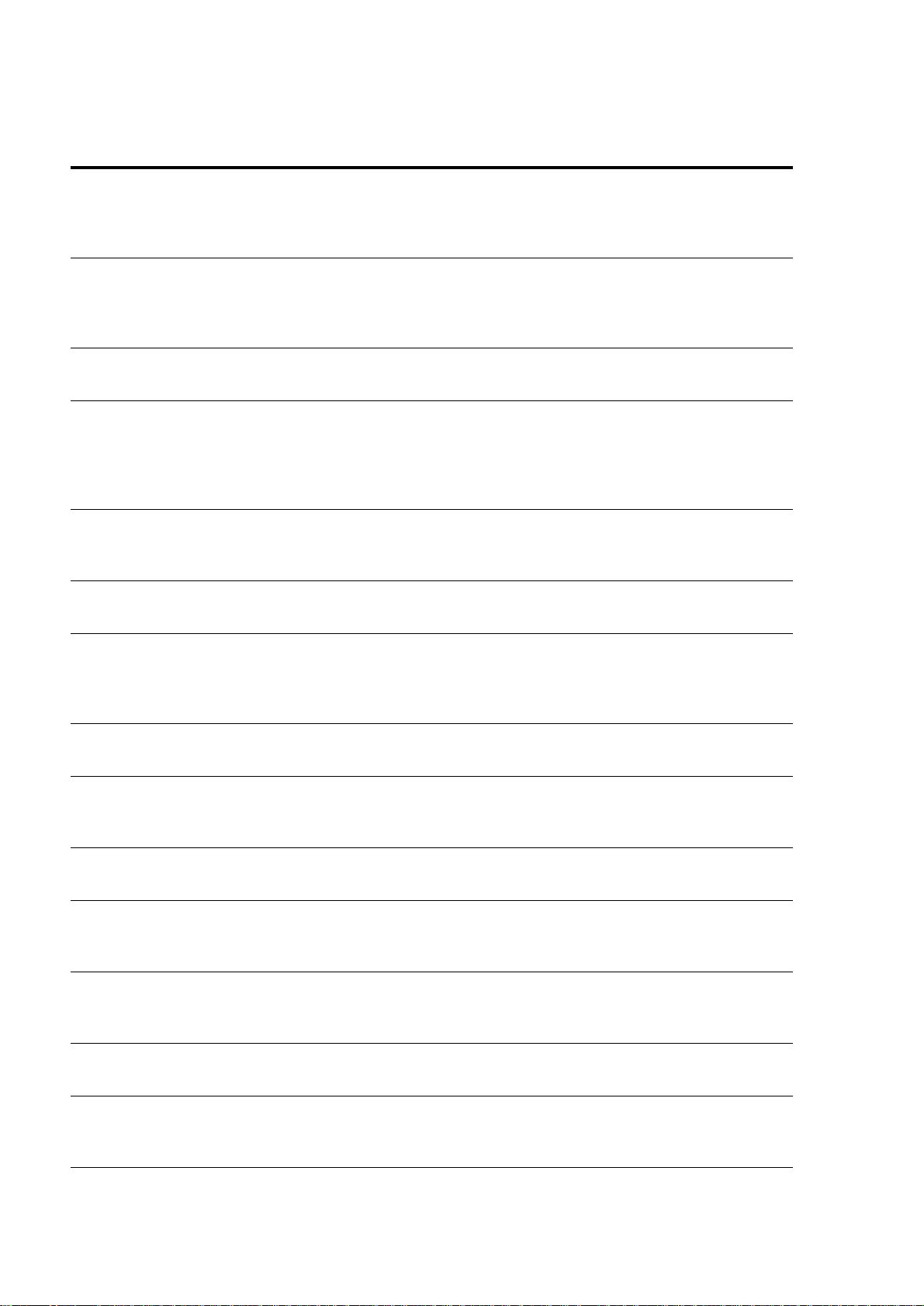
Troubleshoo ting: UPS Al arms
Display Message Meaning Corrective Action
Redundant Intelligence Module Fault
Redundant Intelligence Module in Control
The redundant intelligence module has failed and requires replacement.
The main intelligence module has
failed, the redundant intelligence
module is functioning as the primary
intelligence module.
Replacement Battery Needed One or more battery units needs to
be replaced.
Runtime Alarm The predicted runtime is lower than
the user-specified minimum runtime
alarm threshold. At least one battery
module has failed or the load has
increased.
Site Wiring Fault There is a problem with the phase
rotation or a phase is missing in the
input voltage to the UPS.
Static Bypass Switch Module Fault
The static bypass switch module has failed and requires replacement.
Replace the redundant intelligence module.
See “How to replace an intelligence module (MIM/RIM)” on page 18.
Replace the main intelligence module. See
“How to replace an intelligence module
(MIM/RIM)” on page 18.
See “How to replace a battery module” on
page 19.
Option 1: Install additional battery modules.
Option 2: Replace failed battery modules.
Option 3: Reduce the load.
Option 4: Change the alarm limit.
Contact APC Customer Support.
Contact APC Customer Support.
Static Bypass Switch Module Removed
The system no longer detects a static bypass switch module.
System ID Card Fault The system ID card has failed and
requires replacement.
System ID Card Removed The system no longer detects a
system ID card.
System Level Fan Fault The system level fan has failed and
requires replacement.
System Power Supply Card Fault
System Start-Up Configuration Fault
The system power supply card has failed and requires replacement.
The system configuration download failed. Unable to determine the system voltage or frame size.
XR Communication Card Fault The XR communication card has
failed and requires replacement.
Option 1: Ensure the static bypass switch
module is installed properly.
Option 2: Replace the static bypass switch
module.
See “How to replace a power management
peripher al” on page 18.
Option 1: Ensure the system ID card is
installed properly.
Option 2: Replace the system ID card.
Contact APC Customer Support.
See “How to replace an intelligence
module (MIM/RIM)” on page 18.
Check for other alarms and contact APC Customer Support.
See “How to replace a power management
peripher al” on page 18.
XR Communi cation Card Removed
The system no longer detects a XR communication card.
Option 1: Ensure card is installed
properly.
Option 2: Replace the card.
24 Symmetra PX 160 kW 400 V Operation 990-3015-001
Page 31

Modular Distribution fault list
The display interface will identify the number of the power distribution module that has caused an
alarm or warning.
Display Message Meaning Corrective Action
High Module Current The high module current
threshold has been exceeded.
High Subfeed Current The high subfeed current
threshold has been exceeded.
Low Module Current The low module current
threshold has been exceeded.
Low Subfeed Current The low subfeed current
threshold has been exceeded.
Maximum Module Current The maximum module current
threshold has been exceeded.
Maximum Su bfeed Current The m aximum subfe ed current
threshold has been exceeded.
Minimum Module Current The minimum module current
threshold has been exceeded.
Minimum Subfeed Current The minimum subfeed current
threshold has been exceeded.
Modular Distribution Communication
Communication has been lost with the modular distribution breakers.
Evaluate the threshold setting. If necessary, adjust it for your situation.
Evaluate the threshold setting. If necessary, adjust it for your situation.
Evaluate the threshold setting. If necessary, adjust it for your situation.
Evaluate the threshold setting. If necessary, adjust it for your situation.
Evaluate the threshold setting. If necessary, adjust it for your situation.
Evaluate the threshold setting. If necessary, adjust it for your situation.
Evaluate the threshold setting. If necessary, adjust it for your situation.
Evaluate the threshold setting. If necessary, adjust it for your situation.
Check the communication cables to ensure they are properly connected. Contact APC Customer Support.
Module Breaker Open A modular circuit breaker is
open.
Subfeed Breaker Open A subfeed circuit breaker is
open.
990-3015-001 Symmetra PX 160 kW 400 V Operation 25
Check the modular circuit breakers to see if one has overloaded. Replace if necessary.
Check the subfeed circuit breakers to see if one has been over-loaded.
Page 32

PDU fault list
Display Message Meaning Corrective Action
Maintenance Bypass Alarm
Output V <Ln-N>
Voltage Under Limit
Output V <Ln-N>
Voltage Over Limit
Output I L<n>
Current Over Limit
Output I L<n>
Current Under Limit
Output FDev
Freq Out of Range
<User Contact Name> Alarm Active
The system is in maintenance bypass: the Q2 switch is open and the Q3 switch is closed.
Phase-to-neutral output voltage for phase <L-N> has dropped below the configured limit.
Phase-to-neutral output voltage for phase <L-N> exceeded the configured limit.
Current of output phase <n> exceeded the configured limit.
Current of output phase<n> dropped below the configured limit.
Frequency of the output current is above or below the range that is configured as acceptable.
A user-configured contact connected to the system is reporting an alarm condition.
No corrective action necessary.
Evaluate the threshold setting. If necessary, adjust it for your situation.
Evaluate the threshold setting. If necessary, adjust it for your situation.
Evaluate the threshold setting. If necessary, adjust it for your situation.
Evaluate the threshold setting. If necessary, adjust it for your situation.
Evaluate the threshold setting. If necessary, adjust it for your situation.
Determined why the alarm has occurred. This is a user-specific alarm setting.
No UPS Input Breaker Q1 Open
No Panel Feed Breakers Q2 & Q3 Open
Atypical Bypass Mode Alarm
The Q1 circuit breaker is open, and the UPS is disconnected from the input voltage.
The Q2 & Q3 circuit breakers are open, and the system is not supporting connected equipment.
The system state as set by the Q1, Q2, & Q3 breakers is in a non-typical bypass mode.
Close the Q1 switch to re-connect the UPS to utility/mains power.
For safety reasons, ensure the switches were
not closed for maintenance purposes. If not,
close Q2 for UPS operation, and Q3 for
maintenance bypass.
Option 1: Resume normal UPS operation.
Option 2: Go to maintenance bypass.
26 Symmetra PX 160 kW 400 V Operation 990-3015-001
Page 33

Page 34

Page 35

Page 36

APC Worldwide Customer Support
Customer support for this or any other APC product is available at no charge in any of the following ways:
• Visit the APC Web site to access documents in the APC Knowledge Base and to submit customer
support requests.
– www.apc.com (Corporate Headquarters)
Connect to localized APC Web sites for specific countries, each of which provides customer support
information.
– www.apc.com/support/
Global support searching APC Knowledge Base and using e-support.
• Contact an APC Customer Support center by telephone or e-mail.
– Regional centers
Direct InfraStruXure
Customer Support Lin e
APC headquarters U.S.,
Canada
Latin America
Europe, Middle East,
Africa
Western Europe
(including Scandinavia)
Japan
Australia, New Zealand,
South Pacific area
(1)(877)537-0607
(toll free)
(1)(800)800-4272
(toll free)
(1)(401)789-5735
(USA)
(353)(91)702000
(Ireland)
+800 0272 0272
(0) 35434-2021
(61) (2) 9955 9366
(Australia)
– Local, country-specific centers: go to www.apc.com/support/contact for contact information.
Contact the
APC representative or other distributor from whom you purchased your APC product for
information on how to obtain local customer support.
Entire contents copyright 2007 American Power Conversion Corporation. All rights reserved.
Reproduction in whole or in part without permis sion is prohi bited. APC, the APC logo , and Symmetra are
trademarks of American Power Conversion Corporation. All other trademarks, product names, and
corporate names are the property of their respective owners and are used for informational purposes only.
04/2007990-3015-001
*990-3015-001*
