Page 1
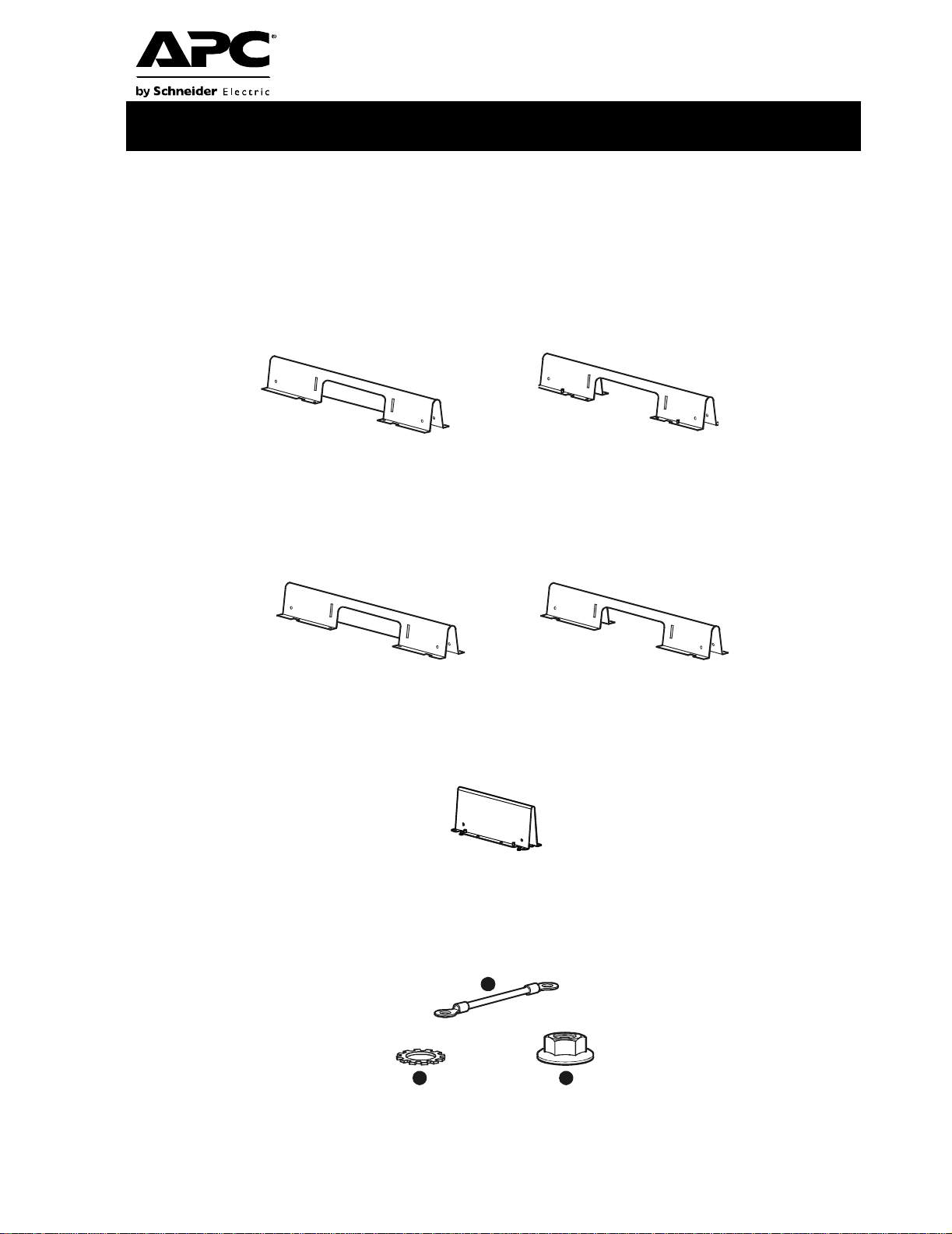
Dat a Cable Partitions–Installation
A
B
Overview
Data Cable Partitions separa te power cables and data cables that are routed on the roofs of
NetShelter® enclosures or in an InfraStr uXure® system. Each Data Cable Partition is one piec e and
has openings for routing data cables in and out of enclosures.
Data Cable Partitions
NetShelter SX Enclosures.
Data Cable Partition
AR8162ABLK (600-mm wide)
AR8172BLK (750-mm wide)
InfraStruXure Power Distribution Unit (PDU).
Data Cable Partit ion, InfraStruXure PDU
AR8182BLK (750-mm wide)
InfraStruXure InRow
®
RC.
Data Cable Partition
AR8184 (300-mm wide)
Pass-through Dat a Cab le Partit ion
AR8163ABLK (600-mm wide)
AR8173BLK (750-mm wide)
Pass-through Data Cable Partition,
InfraStruXure PDU
AR8183BLK (750-mm wide)
Included with each partition
C
8-in ground strap (1)
M6 serrated lock washer (4)
M6 flanged hex nut (2)
Page 2
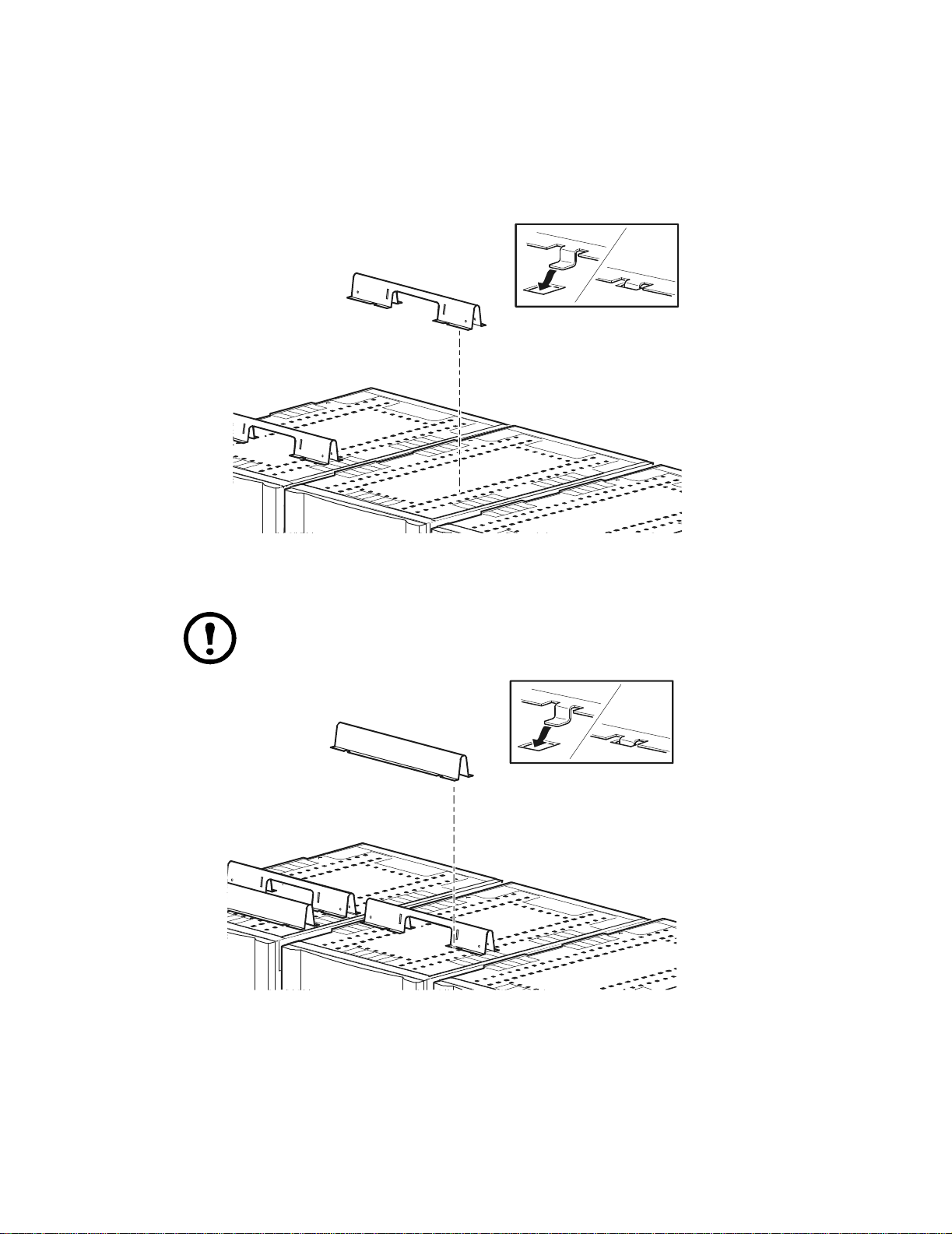
Installing Data Cable Partitions
ns12 99b
ns1300b
Use the procedure in this section to install all of the Data Cable Partitions. You can install Data Cable
Partitions on a NetShelter Encl osure or a PDU.
1. Squeeze the two sides of the Pass-through Data Cable Partition to insert the faste ning tabs into a
set of square holes.
2. Determine the width that will be required for data cable routing, then install the Data Cable
Partition at the front of the roof with a solid side in the same manner as step 1.
Note: Use a Data Cable Partition with a solid side at the front of the enclosure to
ensure a finished appearance.
Data Cab le Partition s —Installation2
Page 3
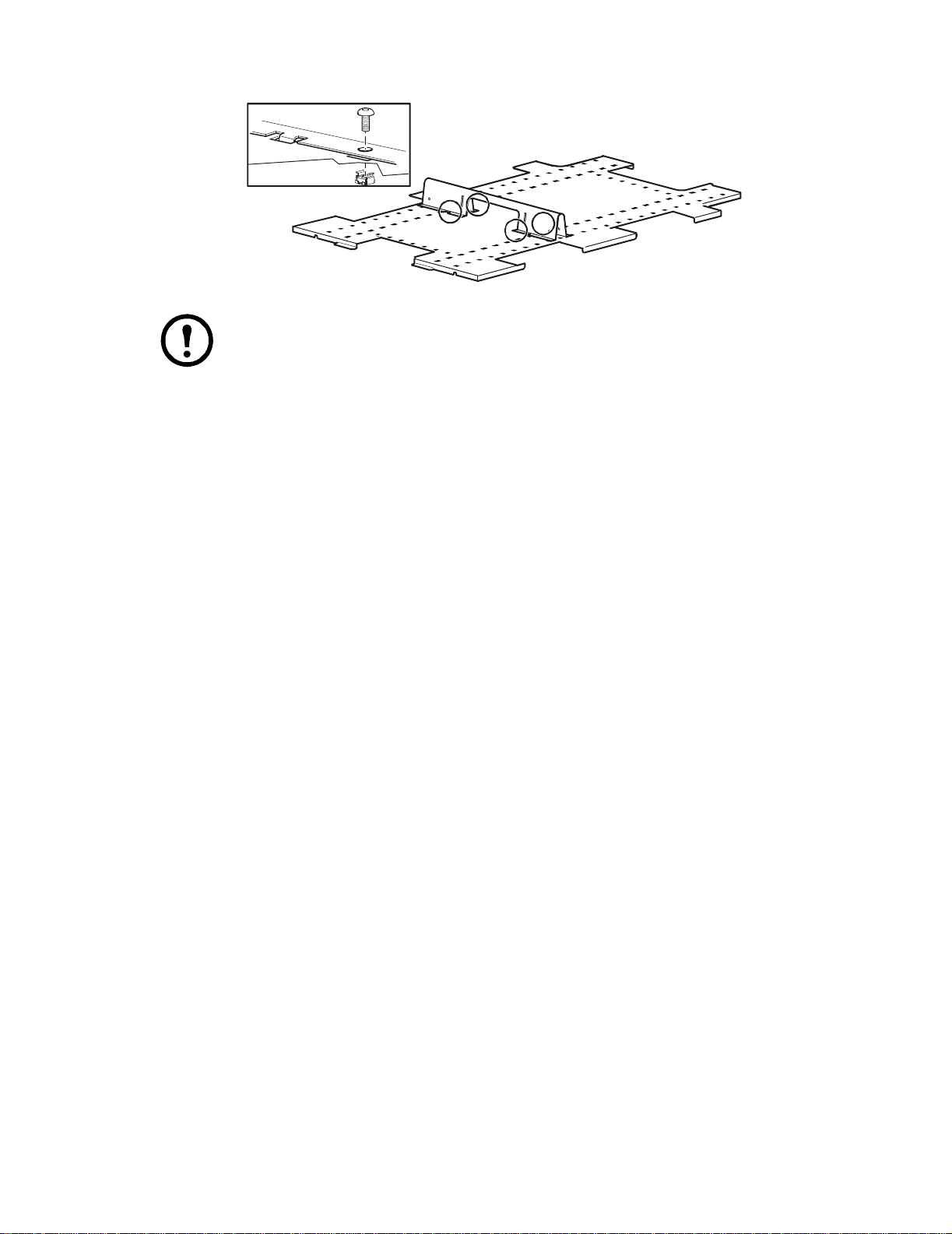
Seismic environments
ns1350a
Note: For installations in environments with seismic requirements, install cage nuts and
screws (provided with enclos ure) in the holes on the roof tha t are aligned with the holes on the
partition.
Data Cable Partitions—Installation 3
Page 4

Bonding Data Cable Partitions and ladders
ns0475c
To bond NetShelter Data Cable Partitions to one another:
1. Attach one end of an 8-in ground wire
to a ground stud on the partition and secure the ground
wire with two M6 washers and an M 6 nu t as shown.
NetShelter NetShelterNetShelter
2. Connect the free ends of the ground wires to the ground stud on the partition adjacent to the first
partition, and secure the grounding wires with two M6 washers
Grounding ladders
See “How to Ground the Ladder” in the Cable Ladde r Insta llatio n with Troughs and Partitions
Sheet, included with each Cable Ladder, for grounding instructions.
and an M6 nut .
Data Cab le Partition s —Installation4
Page 5

This manual is available in English on the APC Web site (www .a pc.com).
Dieses Handbuch ist in Deutsch auf der APC Webseite (www.apc.com) verfügbar.
Questo manuale è disponibile in italiano sul sito web di APC (www.apc.com).
Ce manuel est disponible en français sur le site internet d’APC (www.apc.c om).
Este manual está disponible en español en la página web de APC (www.apc.com).
本マニュアル<各国の言語に対応する>は APC ウェブサイト (www.apc.com)
からダウンロードできます
。
Este manual está disponível em portugu ês no site da APC (www.apc.com).
Instrukcja obs³ugi w jêzyku pols kim jest dostêpna na stronie internetowej APC (www.apc.com).
Данное руководство на русском языке доступно на сайте APC (www.apc.com )
在 APC 公司的网站上 (www.apc.com) 有本手册的中文版。
Data Cable Partitions—Installation 5
Page 6

Page 7

Page 8

APC Worldwide Customer Support
Customer support for this or any othe r APC product is available at no charge in any of the following ways:
• V isit the APC Web site to access documents in the APC Knowle dge Base and to submit cu stomer support
requests.
– www.apc.com (Corporate Headquarters)
Connect to localized APC Web sites for specific countries, each of which provides customer support
information.
– www.apc.com/support/
Global support searchi ng APC Knowledge Base and using e-support.
• Contact the
– Local, country-specific centers: go to www.apc.com/support/contact for contact information.
For information on how to obtain local customer support, contact the APC representative or other distributors
from whom you purchased your APC product.
APC Customer Support Cente r by telephone or e-mail.
Entire contents copyright 2008 American Power Conversion Corporation. All rights reserved. Reproduction
in whole or in part witho ut permission is prohibited. APC, the APC logo, NetShelt er, and InfraStruXure are
trademarks of Ameri can Power Conv ersi on Corpor ation. All other tradem arks, produc t names , and corp orate
names are the property of th eir respecti ve owne rs and are used for informa tional purposes only.
11/2008990-3399-001
*990-3399-001*
