Page 1
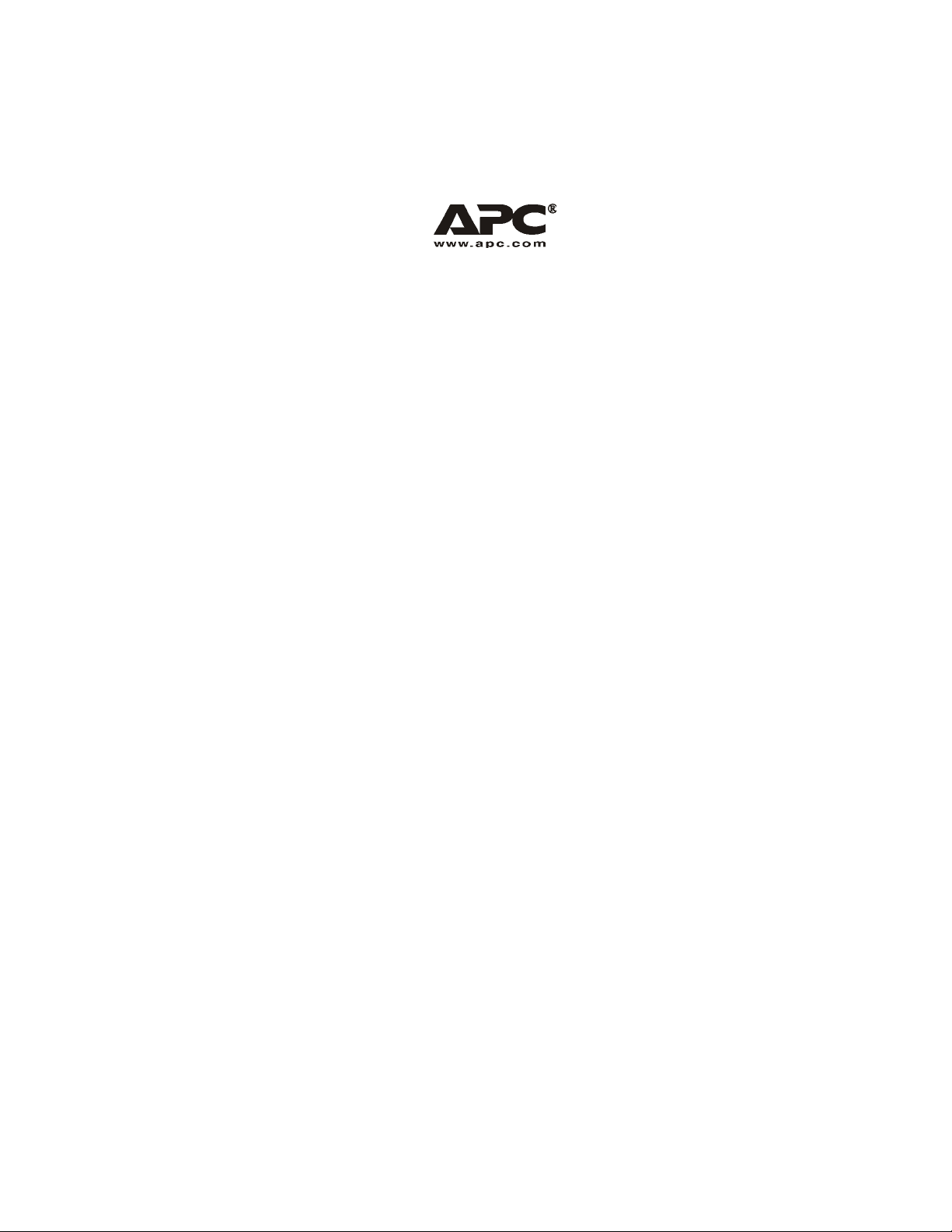
User Manual
APC Smart-UPS® RT
8000/10000 VA 200-240 VAC
Tower/Rack-Mount 6U
Uninterruptible Power Supply
English
990-2689C 04/2006
Page 2

Page 3
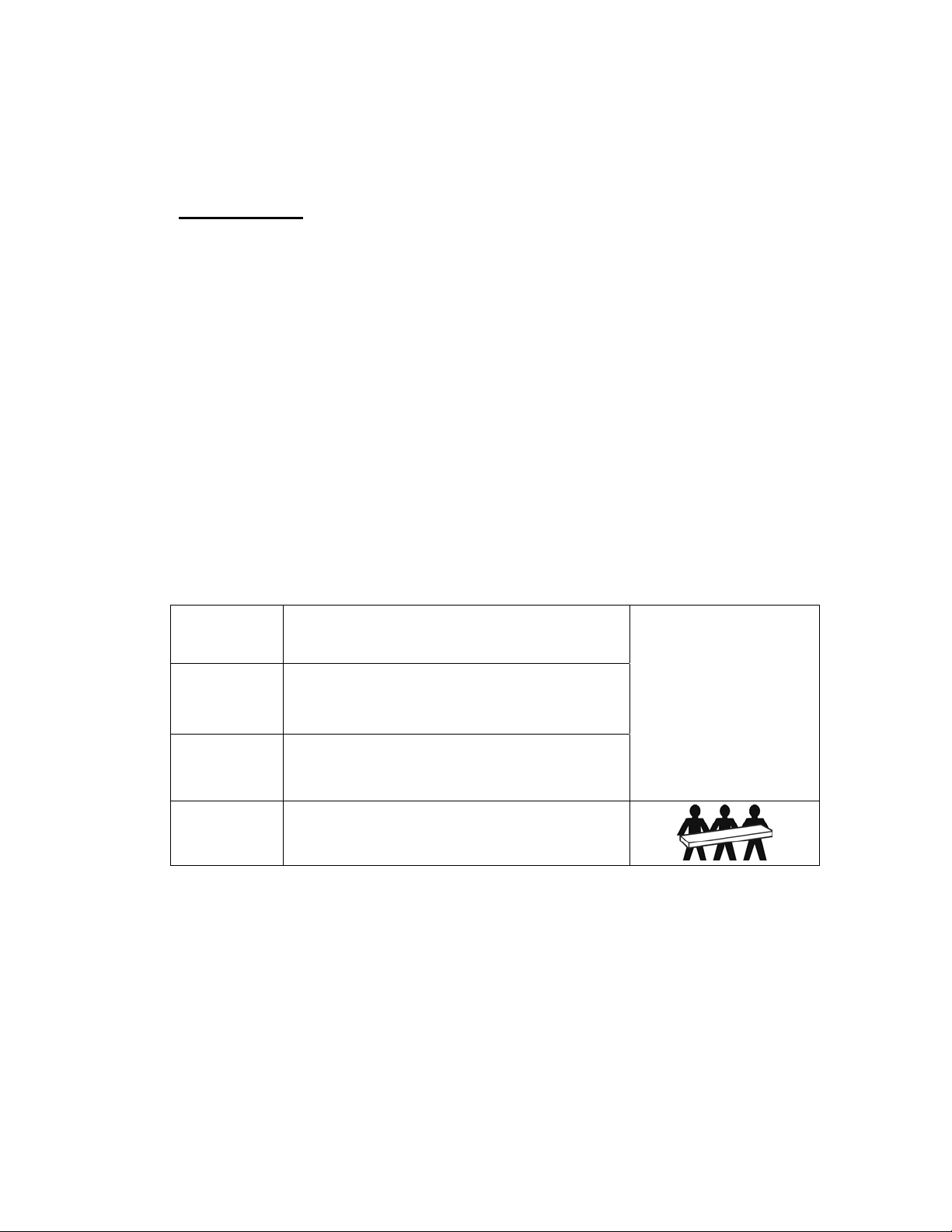
Introduction
The APC Smart-UPS® RT is a high-performance, uninterruptible power supply (UPS) that provides
protection for electronic equipment from utility power blackouts, brownouts, sags and surges. The
UPS filters small utility line fluctuations and isolates electronic equipment from large disturbances
by internally disconnecting from utility line power. The UPS provides continuous power from the
internal battery until utility power returns to safe levels or the battery is fully discharged.
INSTALLATION
Read the safety information sheet before installation.
Unpacking
Inspect the UPS upon receipt. Notify the carrier
and dealer if there is damage.
The packaging is recyclable; save it for reuse or
dispose of it properly.
Check the package contents:
UPS (with batteries disconnected)
Two front bezels
Literature kit containing:
XLT/XLTW models only: Software CD
Smart-UPS User Manuals CD
XLI model only: Six output power cords
Serial cable
Product documentation, safety and
warranty information
Network Management Card
documentation
Removing the Batteries
The unit is heavy. To lighten the unit, remove the batteries. Refer to the unpacking instructions on
the carton in which the unit is shipped.
Specifications
TEMPERATURE
OPERATING
S
TORAGE
MAXIMUM
ELEVATION
OPERATING
TORAGE
S
HUMIDITY 0% to 95% relative humidity, non-condensing
WEIGHT
UPS
UPS
WITH
PACKAGING
32° to 104° F (0° to 40° C)
5° to 113° F (-15 to 45 ° C) charge UPS battery every six months
10,000 ft (3,000 m)
50,000 ft (15,000 m)
244 lbs (111 kg)
284 lbs (129 kg)
This unit is intended for
indoor use only. Select a
location sturdy enough to
handle the weight.
Do not operate the UPS where
there is excessive dust or the
temperature and humidity are
outside the specified limits.
Ensure the air vents on the
front and rear of the UPS
are not blocked.
1
Page 4
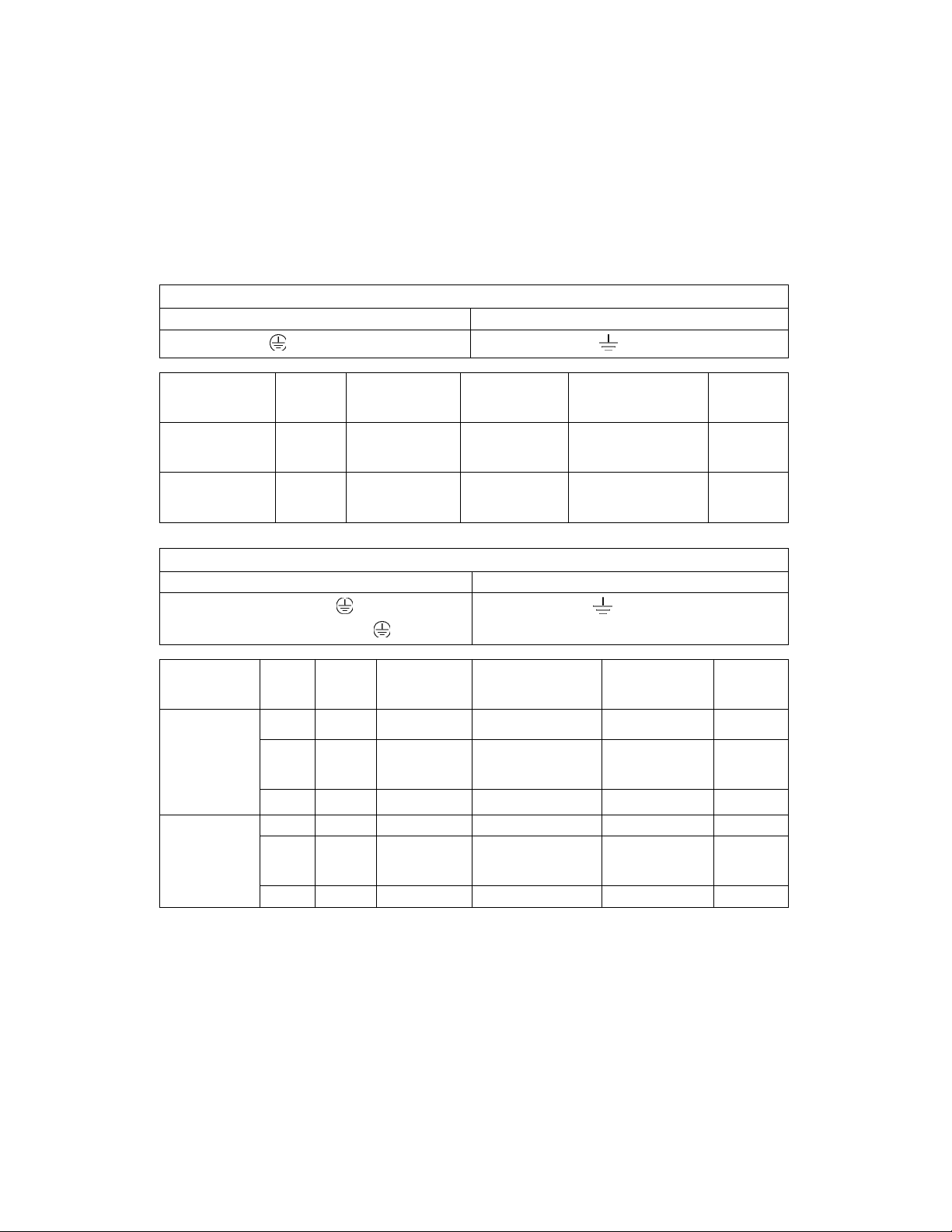
Hardwiring
Wiring must be performed by a qualified electrician.
1. Install a utility circuit breaker in accordance with local electrical codes (see tables below) for
input wiring.
2. Switch the UPS input circuit breaker (see A) and utility circuit breakers OFF.
3. Remove the access panel (see B).
4. Remove circular knockouts.
5. Run wires through access panel to terminal blocks. Wire to ground block first. Adhere to all
national and local electrical codes. (See tables and graphics.)
6. Use appropriate glands to achieve strain-relief on the hardwired input and output power cables.
XLT, XLJ, AND XLTW MODELS
Input Connection Output Connection (optional)
Wire to L1, L2, and . Wire to L1A, L2A, and .
System Wiring Voltage
SURT8000XLJ,
SURT8000XLT,
SURT8000XLTW
SURT10000XLJ,
SURT10000XLT,
SURT10000XLTW
Input &
Output
Input &
Output
200/208/220/240 V 40 A
200/208/220/240 V
Current
Full Load
(Nominal)
XLJ-50 A
XLT-48 A
XLTW-48 A
External Input Circuit
Breaker (typical)
50 A / 2-pole
for Input Wiring only
60 A or 63 A / 2-pole
for Input Wiring only
Wire Size
(typical)
2
10mm
#8 AWG
2
16mm
#6 AWG
XLI MODELS
Input Connections Output Connection (optional)
Single-Phase: Wire to L1, N, and .
Three-Phase: Wire to L1, L2, L3, N, and
System Wiring
SURT8000XLI
SURT10000XLI
Input 1 220/230/240 V 40 A 50 A / 2-pole 10mm2
Input
Output 1 220/230/240 V 40 A (not required) 10mm
Input 1 220/230/240 V 50 A 63 A / 2-pole 16mm2
Input
Output 1 220/230/240 V 50 A (not required) 16mm
Number
of
Phases
3+
Neutral
3+
Neutral
.
Voltage
380/400/415 V
380/400/415 V
2
Wire to L1A, N1, and
Current
Full Load
(Nominal)
15 A / phase when
online
40 A on L1 in bypass
18 A / phase when
online
50 A on L1 in bypass
.
External Input
Circuit Breaker
(typical)
50 A / 4-pole 10mm2
63 A / 4-pole 16mm
Wire Size
(typical)
2
2
2
Page 5
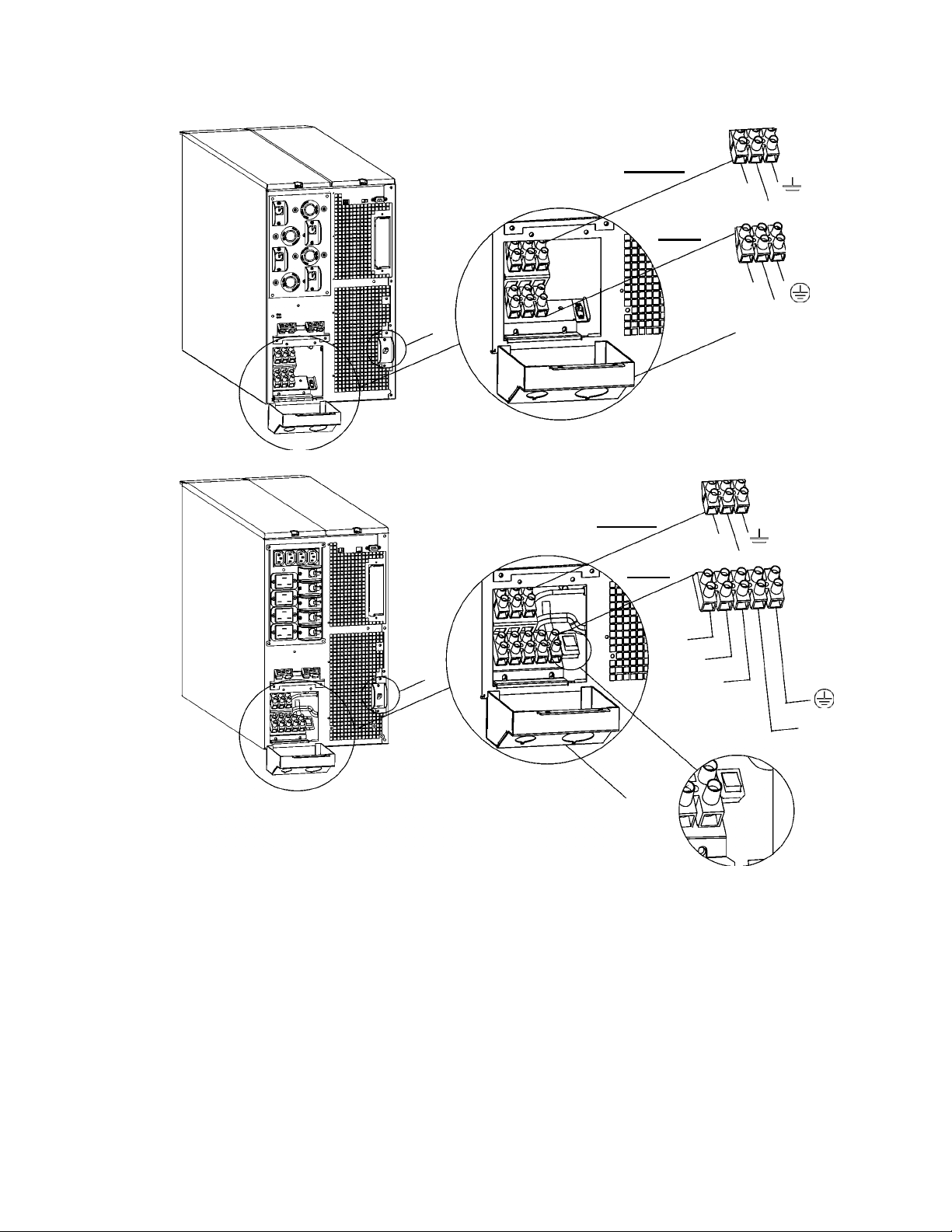
A
A
7. XLI model only: For three-phase input, set the Input Phase Selector switch (see C) to ‘3’. For
single-phase input, leave switch in default position of ‘1’.
XLT/XLJ/XLTW MODELS
OUTPUT
L1A
L2A
NPUT
I
L1
L2
B
XLI MODEL
O
UTPUT
L1A
N1
INPUT
L1
L2
L3
N
C
B
8. Switch the circuit breakers ON.
9. Check line voltages.
10. Replace the access panel.
3
Page 6
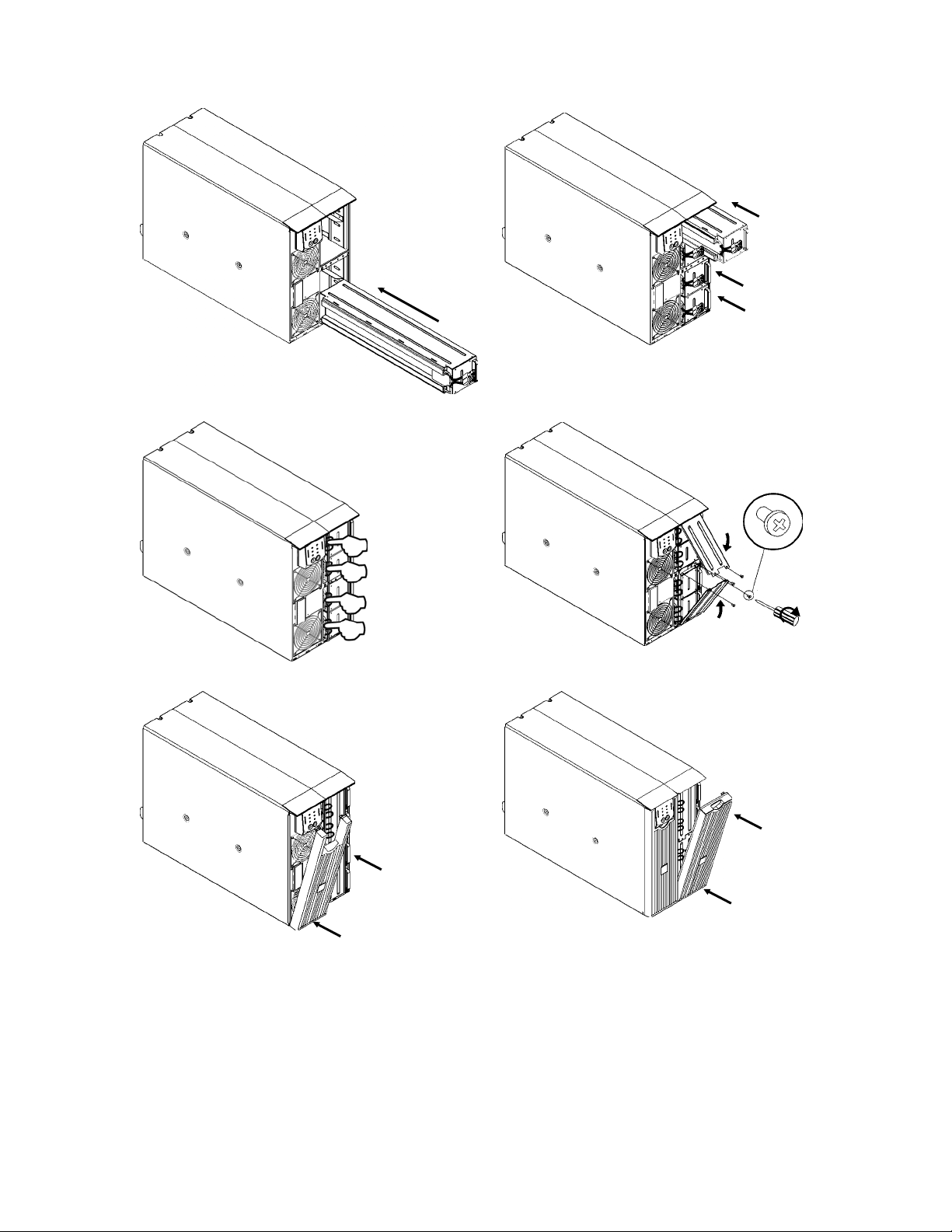
Installing and Connecting the Batteries and Attaching the Front Bezel
n o
p q
r s
4
Page 7
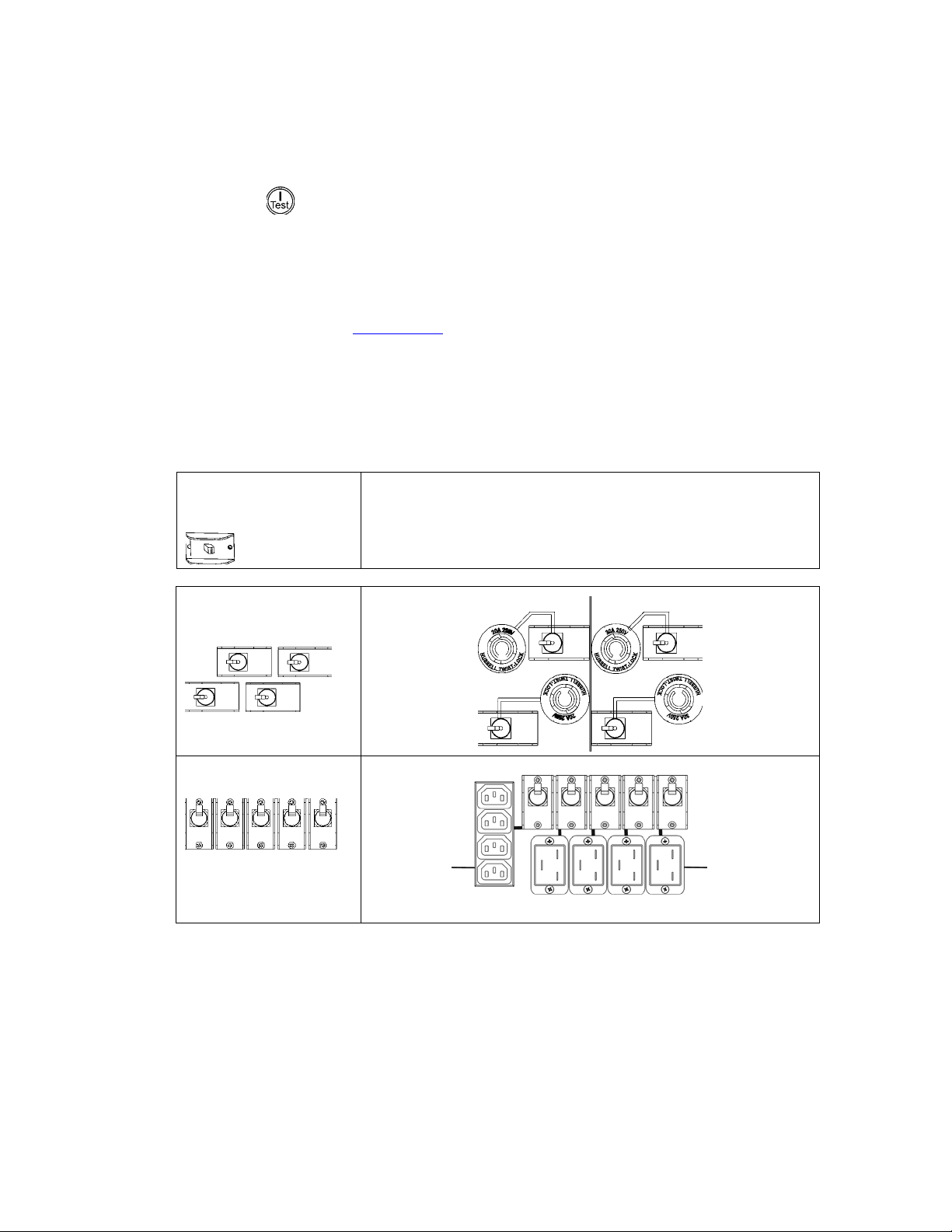
ONNECTING POWER AND EQUIPMENT TO THE UPS
C
1. Hardwire the UPS (see Hardwiring).
2. Connect equipment to the UPS (cables not included for XLT/XLJ/XLTW models).
3. Turn on all connected equipment. To use the UPS as a master on/off switch, be sure that all
connected equipment is switched ON.
4. Press the
• The battery charges to 90% capacity during the first three hours of normal operation. Do not
button on the front panel to power up the UPS.
expect full battery run capability during this initial charge period.
5. Configure the Network Management Card (optional).
O
PTIONS
Refer to the APC Web site, www.apc.com
External Battery Pack SURT192XLBP
Rail Kit SURTRK2
Isolation Transformer
Service Bypass Panel
IRCUIT BREAKERS
C
Input Circuit Breaker
8000/10000 VA
The UPS is protected from extreme overloads when in ON position.
The breaker must be on for the UPS to operate.
for available accessories.
XLI/XLJ/XLT/XLTW
Output Circuit Breaker
8000/10000 VA
XLJ/XLT/XLTW
L6-20
250V 20A
L6-30
250V 30A
Output Circuit Breaker
8000/10000 VA XLI
IEC 320-C19
IEC 320-C13
10 A total
current from four
16A for each
receptacle
receptacles
5
Page 8

B
ASIC CONNECTORS
Serial Port
Power management software and interface kits can be used with the
UPS.
Use only interface kits supplied or approved by APC.
Ethernet Port
EPO Terminal
TVSS Screw
External Battery Pack
Connectors
Connect the UPS to the network.
(Located on the Network Management Card.)
The optional Emergency Power Off (EPO) feature allows connected
loads to be immediately de-energized from a remote location, without
switching to battery operation (see EPO Option).
The UPS features a transient voltage surge-suppression (TVSS) screw
for connecting the ground lead on surge suppression devices such as
telephone and network line protectors.
When connecting grounding cable, disconnect the unit from the utility
power outlet.
Optional external battery packs provide extended runtime during
power outages. These units support up to 10 external battery packs.
Refer to the APC Web site, www.apc.com
for the information on the
external battery pack, SURT192XLBP.
6
Page 9

OPERATION
Indicator Description
Online
On Battery
The UPS is drawing utility power and performing double conversion to supply
power to connected equipment (see Troubleshooting).
The UPS is supplying battery power to the connected equipment.
Bypass
The UPS is in bypass mode, sending utility power directly to connected equipment.
Bypass mode operation is the result of an internal UPS fault, an overload condition
or a user initiated command either through an accessory or the manual bypass
switch. Battery operation is not available while the UPS is in bypass mode (see
Troubleshooting).
Fault
The UPS detects an internal fault (see Troubleshooting).
Overload
The connected loads are drawing more power than the UPS power rating (see
Troubleshooting).
Replace
Battery
The battery is disconnected or must be replaced (see Troubleshooting).
FRONT DISPLAY PANEL
Feature Function
Power On
Press this button to turn on the UPS. (Read on for additional capabilities.)
Power Off
Press this button to turn off the UPS.
7
Page 10

Feature Function
Normal /Bypass
Cold Start
Manually switch connected equipment to bypass mode, so that utility power is
sent directly to connected equipment. Battery operation is not available while
the UPS is in bypass mode. (See Troubleshooting.)
This is not a normal condition.
Supply immediate battery power to the UPS and connected equipment (see
Troubleshooting). Press and hold the
button to power up the UPS and
connected equipment. The UPS will emit two beeps. During the second beep,
release the button.
Self-Test Automatic: The UPS performs a self-test automatically when turned on, and
every two weeks thereafter (by default). During the self-test, the UPS briefly
operates the connected equipment on battery.
Diagnostic Utility
Voltage
Manual: Press and hold the
test.
The UPS has a diagnostic feature that displays the utility voltage. Plug the UPS
into the normal utility power.
button for a few seconds to initiate the self-
The UPS starts a self-test as part of this procedure. The self-test does not
affect the voltage display.
Press and hold the
After a few seconds the five-LED, Battery Charge
button to view the utility voltage bar graph display.
display on the right of
the front panel shows the utility input voltage.
Refer to the figure at left for the voltage reading (values are not listed on the
UPS).
The display indicates the voltage is between the displayed value on the list and
the next higher value.
On Battery Operation
The UPS switches to battery operation automatically if the utility power fails. While running on
battery, an alarm beeps four times every 30 seconds.
Press the
supply power to the connected equipment until the battery is fully discharged.
When two minutes of runtime remain the UPS emits a continuous beep. If PowerChute or the
Network Management Card is not being used, files must be manually saved and the computer must
be properly shut down before the UPS fully discharges the battery.
The UPS battery life differs based on usage and environment.
Refer to the APC Web site, www.apc.com
8
button to silence this alarm. If the utility power does not return, the UPS continues to
for on battery runtimes.
Page 11

USER CONFIGURABLE ITEMS
NOTE: SETTINGS ARE MADE THROUGH SUPPLIED POWERCHUTE SOFTWARE, NETWORK MANAGEMENT CARD,
OPTIONAL SMART SLOT ACCESSORY CARDS OR TERMINAL MODE.
F
FUNCTION
ACTORY
DEFAULT
Automatic Self-Test Every 14 days
(336 hours)
USER SELECTABLE
CHOICES
Every 7 days
(168 hours),
Every 14 days
(336 hours),
On Startup Only,
No Self-Test
ESCRIPTION
D
Set the interval at which the
UPS will execute a self-test.
UPS ID UPS_IDEN Up to eight characters to
define the UPS
Date of Last Battery
Manufacture Date mm/dd/yy Reset this date when you replace
Replacement
Minimum Capacity
Before Return from
0 percent 0, 15, 25, 35, 50, 60, 75,
90 percent
Shutdown
Alarm Delay After
Line Failure
5 second delay 5 second delay,
30 second delay,
At Low Battery,
Never
Shutdown Delay 20 seconds 0, 20, 60, 120, 240, 480,
720, 960 seconds
Duration of
Low Battery Warning.
2 minutes
PowerChute
software provides
2, 5, 7, 10, 12, 15, 18,
20 minutes.
automatic,
unattended
shutdown when
approximately two
minutes of battery
runtime remains.
Uniquely identify the UPS, (i.e.
server name or location) for
network management purposes.
the battery modules.
Specify the percentage to which
batteries will be charged
following a low-battery
shutdown before powering
connected equipment.
Mute ongoing alarms or disable
all alarms permanently.
Set the interval between the time
when the UPS receives a
shutdown command and the
actual shutdown.
The low battery warning beeps
become continuous when two
minutes of runtime remains.
Change the warning interval to a
higher setting if the operating
system requires a longer interval
for shutdown.
Synchronized Turn-on
Delay
0 seconds 0, 20, 60, 120, 240, 480,
720, 960 seconds
Specify the time the UPS will
wait after the return of utility
power before turn-on (to avoid
branch circuit overloads).
9
Page 12

NOTE: SETTINGS ARE MADE THROUGH SUPPLIED POWERCHUTE SOFTWARE, NETWORK MANAGEMENT CARD,
OPTIONAL SMART SLOT ACCESSORY CARDS OR TERMINAL MODE.
F
FUNCTION
High Bypass Point
ACTORY
DEFAULT
+10% of
output voltage
setting
USER SELECTABLE
CHOICES
+5%, +10%, +15%,
+20%
ESCRIPTION
D
Maximum voltage that the UPS
will pass to connected
equipment during internal
bypass operation.
Low Bypass Point -30% of output
voltage setting
Output Voltage XLJ models:
200 VAC
XLT models:
208 VAC
XLTW models:
220 VAC
XLI models:
230 VAC
Output Frequency Automatic
(50 ± 3 Hz or
60 ± 3 Hz)
Number of Battery
1 Number of Connected
Packs
-15%, -20%, -25%, -30% Minimum voltage that the UPS
will pass to connected
equipment during internal
bypass operation.
XLJ models:
200 VAC
XLT models:
Allows the user to select the
UPS output voltage while
on-line.
200, 208, 220, 230,
240 VAC
XLTW models:
200, 208, 230, 240 VAC
XLI models:
200, 208, 220, 230,
240 VAC
*Use the voltage setting
applicable to your region.
50 ± 3 Hz
50 ± 0.1 Hz
60 ± 3 Hz
60 ± 0.1 Hz
Sets the allowable UPS output
frequency. Whenever possible,
the output frequency tracks the
input frequency.
Defines the number of
Batteries (four battery
modules per pack)
connected battery packs for
proper runtime prediction.
10
Page 13

EPO (Emergency Power Off) Option
The output power can be disabled in an emergency by closing a switch connected to the EPO.
Adhere to national and local electrical codes when wiring.
The switch should be connected in a normally open switch contact. External voltage is not required;
the switch is driven by 12V internal supply. In closed condition, 2mA of current are drawn.
The EPO switch is internally powered by the UPS for use with non-powered switch circuit breakers.
The EPO circuit is considered a Class 2 circuit, (UL, CSA standards) and an SELV circuit (IEC
standard).
EPO
switch
Both Class 2 and SELV circuits must be isolated from all primary circuitry. Do not connect any
circuit to the EPO terminal block unless it can be confirmed that the circuit is Class 2 or SELV.
If circuit standard cannot be confirmed, use a contact closure switch.
Use one of the following cable types to connect the UPS to the EPO switch:
• CL2: Class 2 cable for general use
• CL2P: Plenum cable for use in ducts, plenums, and other spaces used for environmental air.
• CL2R: Riser cable for use in a vertical run in a floor-to-floor shaft.
• CLEX: Limited use cable for use in dwellings and for use in raceways.
• For installation in Canada: Use only CSA certified, type ELC (extra-low voltage control cable).
• For installation in other countries: Use standard low-voltage cable in accordance with local
regulations.
11
Page 14

Terminal Mode to Configure UPS Parameters
Terminal Mode is a menu driven interface that enables enhanced configuration of the UPS.
Connect the serial cable to the serial port on the back of the UPS.
1. Open a terminal program. Example: HyperTerminal
• From the Desktop, go to Start => Programs => Accessories => Communication
=>HyperTerminal.
2. Double-click on the HyperTerminal icon.
• Follow the prompts to choose a name and select an icon. Disregard the message, “...must
install a modem,” if it is displayed. Click OK.
• Select the COM port that is connected to your UPS. The port settings are:
9 bits per second - 2400
9 data - bits 8
9 parity - none
9 stop bit - 1
9 flow control - none
• Press ENTER
3. Example for setting the number of external battery packs (SURT192XLBP):
Once the blank terminal window is open, follow these steps to enter the number of battery packs:
• Press ENTER to initiate terminal mode. Press ENTER multiple times, until the prompt User
Name: is displayed. Follow the prompts. Type slowly, waiting until each character appears
on the screen prior to typing the next character.
Network Management Card defaults:
• User Name: apc
• Password: apc
• Press 1 and ENTER to select Device Manager.
• Select the model by entering the corresponding number, then press ENTER.
• Press 3 and ENTER to select Configuration.
• Press 1 and ENTER to select Battery.
• Press 2 and ENTER to change the Battery Settings.
• Type in the number of external battery packs (four battery modules per pack), then
press ENTER. (Number of packs: 1= internal battery module,
2 = 1 SURT192XLBP, 3 = 2 SURT192XLBP, etc.)
• Press 3 and ENTER to accept the changes.
• Press ESC multiple times (5) to return to the main menu.
• Press 4 and ENTER to log out.
12
Page 15

MAINTENANCE, SERVICE, WARRANTY, AND TRANSPORTING
Replacing the Battery Module(s)
This UPS has easy to replace, hot-swappable battery modules. Replacement is a safe procedure,
isolated from electrical hazards. You may leave the UPS and connected equipment on during the
procedure. See your dealer or contact APC at the Web site, www.apc.com
replacement battery modules.
The battery replacement procedure must include replacing all battery modules in the UPS and
connected external battery pack (s).
Upon battery disconnection, equipment is not protected from power outages.
Use caution when handling heavy battery modules.
Refer to Installing and Connecting the Batteries and Attaching the Front Bezel for battery replacement
procedure; reverse instructions for battery removal.
Be sure to deliver the spent battery to a recycling facility or ship it to APC in the
replacement battery packing material.
Transporting the UPS
for information on
Always disconnect the battery module(s) before shipping the UPS in compliance with U.S.
Department of Transportation (DOT) and IATA regulations.
The battery module(s) may remain in the UPS.
1. Shut down and disconnect any equipment attached to the UPS.
2. Shut down and disconnect the UPS from the power supply.
3. Unplug the battery connectors.
For shipping instructions contact APC at the Web site, www.apc.com
.
13
Page 16

TROUBLESHOOTING
Use the table below to solve minor installation and operation problems. Refer to the APC Web site,
www.apc.com
PROBLEM AND POSSIBLE
UPS WILL NOT TURN ON
Batteries are not connected
properly.
button not pushed. Press the button once to power the UPS and the connected equipment.
UPS not connected to utility
power supply.
Very low or no utility voltage. Check the utility power supply to ensure proper voltage at the receptacle.
UPS WILL NOT TURN OFF
button not pushed. Press the button once to turn the UPS off.
Internal UPS fault. Do not attempt to use the UPS. Unplug the UPS and have it serviced
UPS BEEPS OCCASIONALLY
Normal UPS operation when
running on battery.
UPS DOES NOT PROVIDE EXPECTED BACKUP TIME
The UPS battery module(s) are
weak due to a recent outage or
are near the end of service life.
FRONT PANEL LEDS FLASH SEQUENTIALLY
The UPS has been shut down
remotely through software or an
optional accessory card.
ALL LEDS ARE OFF AND THE UPS IS CONNECTED TO UTILITY POWER
The UPS is shut down and the
battery is discharged from an
extended outage.
BYPASS AND OVERLOAD LEDS ILLUMINATE, UPS EMITS A SUSTAINED ALARM TONE
The UPS is overloaded. The connected equipment exceeds the specified “maximum load” as defined in
for assistance with complex UPS problems.
CAUSE
Check that the battery connectors are fully engaged.
Check that the power cable from the UPS to the utility power supply is securely
connected at both ends.
immediately.
None. The UPS is protecting the connected equipment.
Charge the battery module(s). Modules require recharging after extended outages
and wear faster when put into service often or when operated at elevated
temperatures. If the battery module(s) are near the end of service life, consider
replacing, even if the Replace Battery LED is not illuminated.
None. The UPS will restart automatically when utility power returns.
None. The UPS will return to normal operation when the power is restored and
the battery has a sufficient charge.
Specifications on the APC Web site, www.apc.com
The alarm remains on until the overload is removed. Disconnect nonessential
equipment from the UPS to eliminate the overload condition.
S
OLUTION
.
14
Page 17

PROBLEM AND POSSIBLE
S
OLUTION
CAUSE
BYPASS LED ILLUMINATES
The bypass switch has been
turned on manually or through
an accessory.
FAULT AND OVERLOAD LEDS ILLUMINATE; UPS EMITS A SUSTAINED ALARM TONE
The UPS has ceased sending
power to connected equipment.
If bypass is the chosen mode of operation, ignore the illuminated LED.
If bypass is not the chosen mode of operation move the bypass switch on the
back of the UPS, to the normal position.
The connected equipment exceeds the specified “maximum load” as defined in
Specifications on the APC Web site, www.apc.com
.
Disconnect nonessential equipment from the UPS to eliminate the overload
condition.
Press the OFF button, then the ON button to restore power to connected
equipment.
FAULT LED ILLUMINATES
Internal UPS fault. Do not attempt to use the UPS. Turn the UPS off and have it serviced
immediately.
REPLACE BATTERY LED ILLUMINATES
Replace Battery LED flashes and
Check that the battery connectors are fully engaged.
a short beep is emitted every two
seconds to indicate the battery is
disconnected.
Weak battery. Allow the battery to recharge for 24 hours. Then, perform a self-test. If the
problem persists after recharging, replace the battery.
Failure of a battery self-test. The UPS emits short beeps for one minute and the Replace Battery LED
illuminates. The UPS repeats the alarm every five hours. Perform the self-test
procedure after the battery has charged for 24 hours to confirm the Replace
Battery condition. The alarm stops and the LED clears if the battery passes the
self-test.
UPS OPERATES ON BATTERY ALTHOUGH LINE VOLTAGE EXISTS
Very high, low, or distorted line
voltage. (Inexpensive fuel
Move the UPS to a different line circuit. Test the input voltage with the utility
voltage display.
powered generators can distort
the voltage.)
DIAGNOSTIC UTILITY VOLTAGE
All five LEDs are illuminated. The line voltage is extremely high and should be checked by an electrician.
There is no LED illumination. If the UPS is plugged into a properly functioning utility power outlet, the line
voltage is extremely low.
ONLINE LED
There is no LED illumination. The UPS is running on battery, or it is not turned on.
The LED is blinking. The UPS is running an internal self-test.
15
Page 18

Service
If the UPS requires service do not return it to the dealer. Follow these steps:
1. Review the problems discussed in the Troubleshooting section of this manual to eliminate
common problems.
2. If the problem persists, contact APC Customer Support through the
APC Web site, www.apc.com
Note the model number of the UPS, the serial number located on the back of the unit, and the
date purchased. If you call APC Customer Support, a technician will ask you to describe the
problem and attempt to solve it over the phone. If this is not possible, the technician will
issue a Returned Material Authorization Number (RMA#).
If the UPS is under warranty, repairs are free.
Procedures for servicing or returning products may vary internationally. Refer to the APC
Web site for country specific instructions.
3. Pack the UPS in its original packaging.
If the original packing is not available, refer to the APC Web site, www.apc.com
information about obtaining a new set.
Pack the UPS properly to avoid damage in transit. Never use Styrofoam beads for
packaging. Damage sustained in transit is not covered under warranty.
Always DISCONNECT THE BATTERY(S) before shipping in compliance with U.S.
Department of Transportation (DOT) and IATA regulations.
The battery(s) may remain in the UPS.
4. Mark the RMA# on the outside of the package.
5. Return the UPS by insured, prepaid carrier to the address given to you by Customer Support.
.
, for
Limited Warranty
American Power Conversion (APC) warrants its products to be free from defects in materials and workmanship for a period of
two years from the date of purchase. Its obligation under this warranty is limited to repairing or replacing, at its own sole
option, any such defective products. To obtain service under warranty you must obtain a Returned Material Authorization
(RMA) number from customer support. Products must be returned with transportation charges prepaid and must be
accompanied by a brief description of the problem encountered and proof of date and place of purchase. This warranty does
not apply to equipment that has been damaged by accident, negligence, or misapplication or has been altered or modified in
any way. This warranty applies only to the original purchaser who must have properly registered the product within 10 days of
purchase.
EXCEPT AS PROVIDED HEREIN, AMERICAN POWER CONVERSION MAKES NO WARRANTIES, EXPRESSED OR
IMPLIED, INCLUDING WARRANTIES OF MERCHANTABILITY AND FITNESS FOR A PARTICULAR PURPOSE.
Some states do not permit limitation or exclusion of implied warranties; therefore, the aforesaid limitation(s) or exclusion(s)
may not apply to the purchaser.
EXCEPT AS PROVIDED ABOVE, IN NO EVENT WILL APC BE LIABLE FOR DIRECT, INDIRECT, SPECIAL,
INCIDENTAL, OR CONSEQUENTIAL DAMAGES ARISING OUT OF THE USE OF THIS PRODUCT, EVEN IF
ADVISED OF THE POSSIBILITY OF SUCH DAMAGE. Specifically, APC is not liable for any costs, such as lost profits or
revenue, loss of equipment, loss of use of equipment, loss of software, loss of data, costs of substitutes, claims by third parties,
or otherwise.
16
Page 19

REGULATORY INFORMATION
Regulatory Agency Approvals and Radio Frequency Warnings
200, 208, 220, 230, 240 V MODELS
This equipment has been tested and found to comply with the limits for a Class A digital device, pursuant to part 15 of the
FCC Rules. These limits are designed to provide reasonable protection against harmful interference when the equipment is
operated in a commercial environment. This equipment generates, uses, and can radiate radio frequency energy and, if not
installed and used in accordance with the instruction manual, may cause harmful interference to radio communications.
Operation of this equipment in a residential area is likely to cause harmful interference. The user is responsible for correcting
the interference.
Shielded signal cables must be used with this product to ensure compliance with the Class A FCC limits
BSMI
17
Page 20

Declaration of Conformity
18
Page 21

APC Worldwide Customer Support
Customer support for this or any other APC product is available at no charge in any of the following
ways:
• Refer to the APC Web site to access documents in the APC Knowledge Base and to submit
customer support requests.
• www.apc.com (Corporate Headquarters)
Connect to localized APC Web sites for specific countries, each of which provides customer
support information.
• www.apc.com/support/
Global support searching APC Knowledge Base and using e-support.
• Contact an APC Customer Support center by telephone or e-mail.
Local, country-specific centers:
go to www.apc.com/support/contact for information.
Contact the APC representative or other distributor from whom you purchased your APC product for
information on how to obtain local customer support.
Entire contents copyright 2006 American Power Conversion Corporation. All rights reserved. Reproduction in whole or in part
without permission is prohibited.
APC, the APC logo, Smart-UPS, and PowerChute are trademarks of American Power Conversion Corporation. All other
trademarks, product names, and corporate names are the property of their respective owners and are used for informational
purposes only.
19
