Page 1
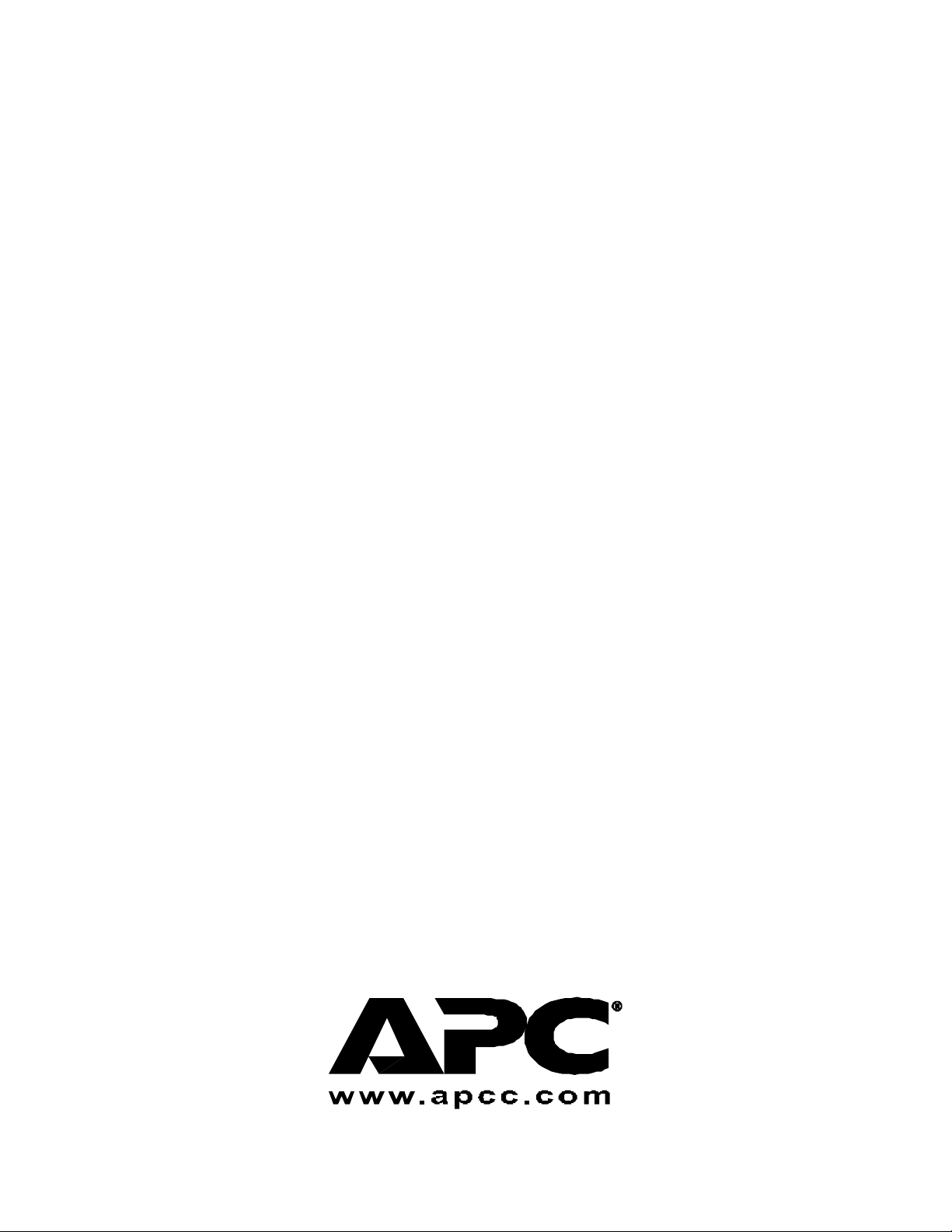
APC Smart-UPS
Uninterruptible Power Supply
Models
1400XLT, 2200XLT, 3000T, 5000T
User’s Manual
990-7031D, Revision 5 5/01
Page 2

Entire contents copyright ©1999 by American Power Conversion. All rights reserved. Reproduction in whole or in part without
permission is prohibited. Smart-UPS is a registered trademark of APC. All other trademarks are the property of their respective owners.
990-7031D, Revision 5 5/01
Page 3
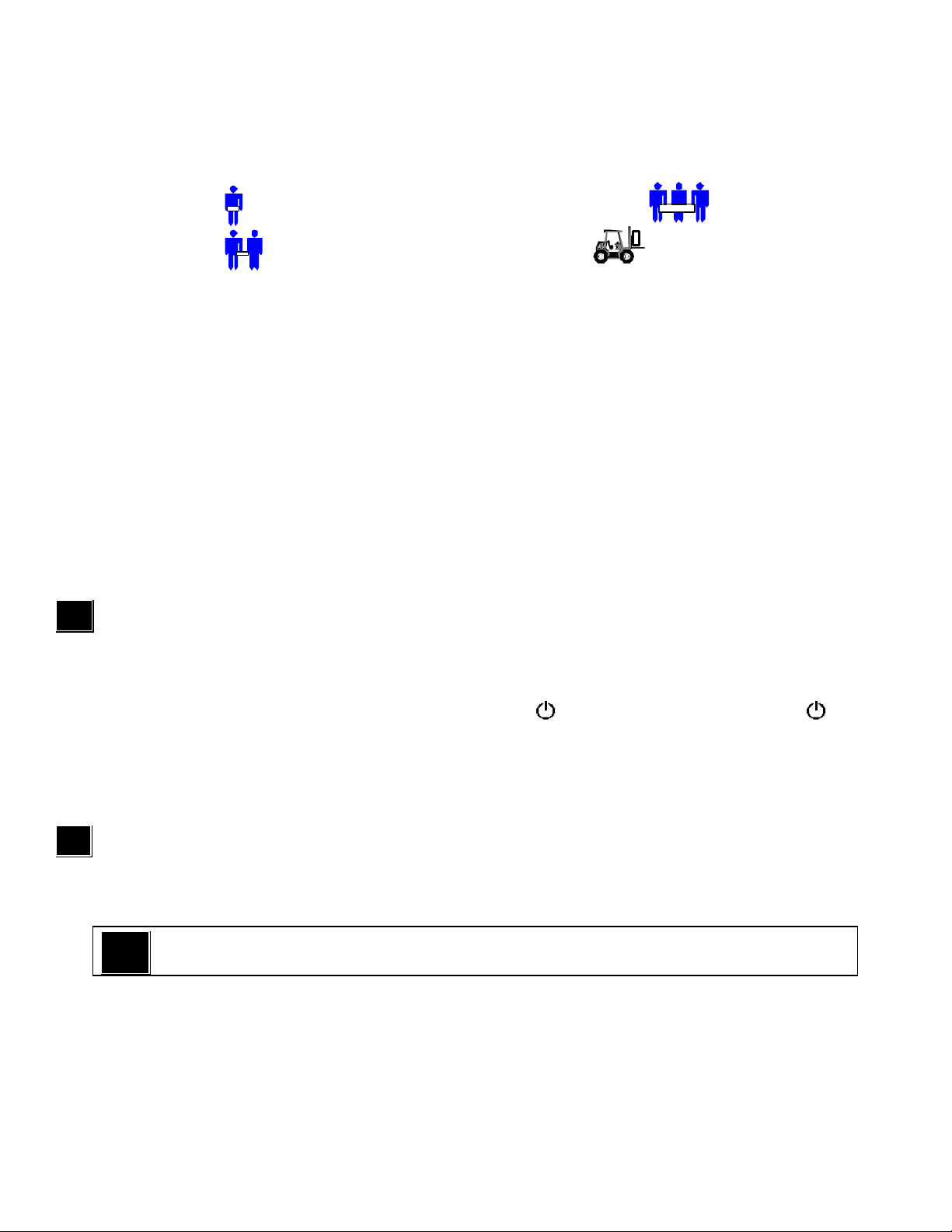
Smart UPS Safety Guide English
This Safety Guide contains important instructions that should be followed during installation and maintenance of the APC equipment and batteries.
It is intended for APC customers who setup, install, relocate, or maintain APC equipment.
Handling Safety
• Be careful. Do not lift heavy loads without assistance.
⇒ <18 kg (<40 lb.)
⇒ 18-32 kg (40-70 lb.)
• Equipment with casters is built to move on a smooth surface without any obstacles.
• Do not use a ramp inclined at more than 10°.
• This equipment is intended for installation in a temperature-controlled indoor area (0 to 40§C (+32 to +104§F)), free of conductive contaminants.
32-55 kg (70-120 lb.)
>55 kg (>120 lb.)
Electrical Safety
• Do not work alone under hazardous conditions.
• High short circuit current through conductive materials could cause severe burns.
• A licensed electrician is required to install permanently wired equipment.
• Check that the power cord(s), plug(s), and sockets are in good condition.
• To reduce the risk of electric shock when grounding cannot be verified, disconnect the equipment from the AC power outlet before installing or
connecting to other equipment. Reconnect the power cord only after all connections are made.
• Do not handle any kind of metallic connector before the power has been removed.
• Use one hand, whenever possible, to connect or disconnect signal cables to avoid a possible shock from touching two surfaces
with different electrical grounds.
• Connect the equipment to a three wire AC outlet (two poles plus ground). The receptacle must be connected to appropriate branch
circuit/mains protection (fuse or circuit breaker). Connection to any other type of receptacle may result in a shock hazard.
CAUTION! Deenergizing Safety
• If the equipment has an internal energy source (the battery), the output may be energized when the unit is not connected to an AC power outlet.
• To deenergize pluggable equipment: first press the Off button for more than one second to switch the equipment off. Next disconnect the
equipment from the AC power outlet. Finally, disconnect the battery.
• To deenergize permanently wired equipment: set the power switch to standby . Next set the AC circuit breaker to standby . Then
disconnect the batteries (including any expansion units). Finally, disconnect the AC power from the building power supply.
• Pluggable equipment includes a protective earth conductor which carries the leakage current from the load devices (computer equipment). Total
leakage current must not exceed 3.5 mA.
• Use of this equipment in life support applications where failure of this equipment can reasonably be expected to cause the failure of the life
support equipment or to significantly effect its safety or effectiveness is not recommended.
WARNING! Battery Safety
• This equipment contains potentially hazardous voltages. Do not attempt to disassemble the unit. The only exception is for equipment
containing batteries. Battery replacement using the procedures below is permissible. Except for the battery, the unit contains no user
serviceable parts. Repairs are performed only by factory trained service personnel.
Batteries must be recycled. Deliver the battery to an appropriate recycling facility or ship it to the supplier in the
new battery’s packing material. See the new battery instructions for more information.
• Do not dispose of batteries in a fire. The batteries may explode.
• Do not open or mutilate batteries. They contain an electrolyte which is toxic and harmful to the skin and eyes.
• To avoid personal injury due to energy hazard, remove wrist watches and jewelry such as rings when replacing the batteries. Use tools with
insulated handles.
• Replace batteries with the same number and type of batteries as originally installed in the equipment.
Replacement and Recycling of Batteries
See your dealer or the Battery Replacement section of this User’s Manual for information on replacement battery kits and battery recycling.
990-7031D, Revision 5 5/01
Page 4

990-7031D, Revision 5 5/01
2
Page 5

Table of Contents
Introduction...............................................................................................................................................................................................1
Unpacking..................................................................................................................................................................................................1
Installation..................................................................................................................................................................................................1
Initial Startup..............................................................................................................................................................................................7
Operating Instructions.............................................................................................................................................................................8
Storage ......................................................................................................................................................................................................11
Replacing the Battery .............................................................................................................................................................................11
User Configuration Items .......................................................................................................................................................................16
How to Determine On-Battery Run Time.............................................................................................................................................16
Specifications...........................................................................................................................................................................................19
Troubleshooting......................................................................................................................................................................................20
Service.......................................................................................................................................................................................................21
APC Contact Information.......................................................................................................................................................................21
Limited Warranty.....................................................................................................................................................................................21
Appendix A: XL Information................................................................................................................................................................23
XL Installation.........................................................................................................................................................................................23
Smart-UPS Battery Protocol ...................................................................................................................................................................23
Appendix B: Types of Racks and Mounting Hardware ...................................................................................................................26
Racks.........................................................................................................................................................................................................26
Appendix C: Transporting Your Smart-UPS.......................................................................................................................................27
990-7031D, Revision 5 5/01
Page 6

Page 7
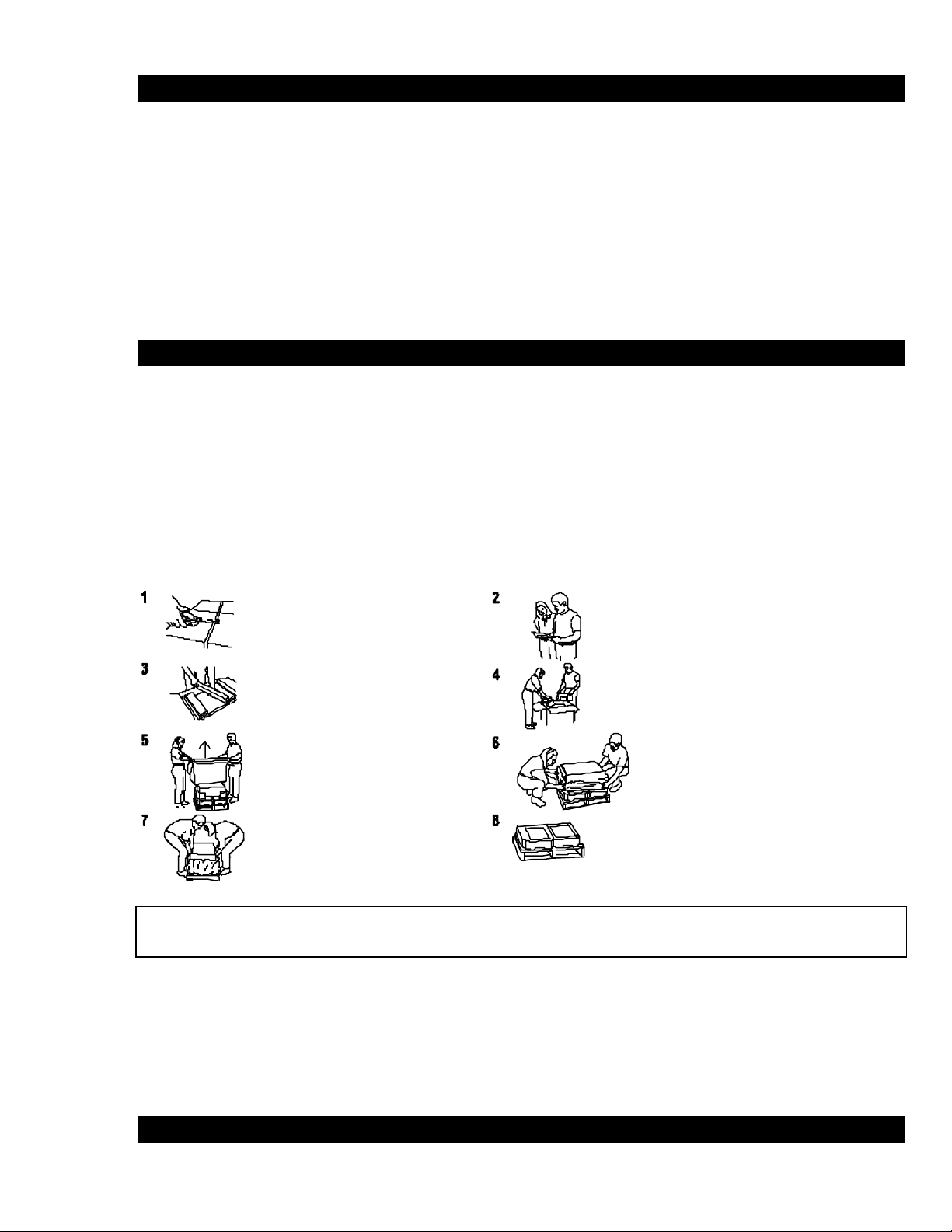
Introduction
This Uninterruptible Power Supply (UPS) is designed to prevent blackouts, brownouts, sags and surges from reaching
your computer and other valuable electronic equipment. This UPS also filters out small utility line fluctuations and isolates
your equipment from large disturbances by internally disconnecting from the utility line, while supplying power from its
internal batteries until the utility line returns to safe levels.
While running on battery, an internal alarm will sound (periodic beeps). The on/test button may be pressed to silence the
UPS alarm .
If the utility power does not return, the UPS will continue supplying power to the connected equipment until exhausted. A
continuous beeping will sound two minutes before the UPS’s final low battery shutdown. If using a computer, you must
manually save your files and power down before the UPS turns itself off, unless you are using PowerChute interface
software that provides automatic, unattended shutdown.
Unpacking
Inspection
Inspect the UPS upon receipt. Notify the carrier and dealer if there is dam age. The packaging is recyclable; save it for
reuse or dispose of it properly.
Contents
The shipping package contains the UPS, its batteries, and, for some rack mount units, rails to hold the UPS in a rack. The
5000 VA unit ships with the batteries separate from the UPS case.
How to Unpack the SU 5000 UPS
Move the UPS, in its shipping package, as close to the desired location as possible. Then follow these instructions:
Use scissors or a knife to cut
the plastic straps and open the
package.
Unpack the box containing the
mounting rails.
Lift off the cardboard box that
covers the top and sides of the
package. The bottom of the box
is formed by a wooden pallet.
Lift the UPS up and out of the
box.
Caution:
The 5000 VA models (without batteries installed) require two people to lift due to their weight.
Read this User’s Manual for safety
information and installation
instructions.
Remove the foam spacers.
Pull the plastic bag down to expose the
UPS.
Remove the batteries from the pallet.
Installation
1
990-7031D, Revision 5 5/01
Page 8
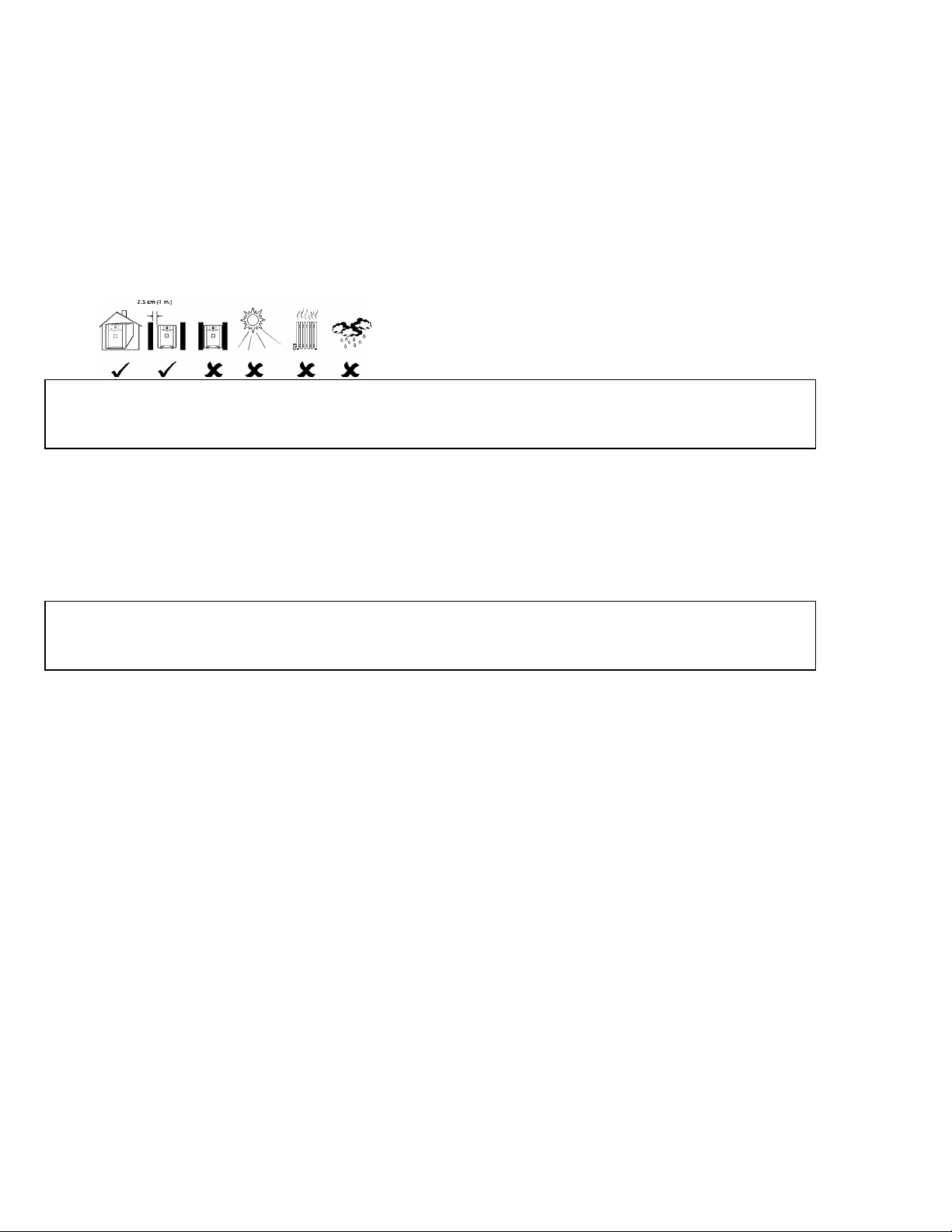
Installing your UPS requires five steps:
1. Position the UPS in the desired location. For rack mount units this may include installing the rails into the rack.
2. Connect the batteries. All UPSs ship with the batteries disconnected. In 5000 VA units you must also install the
batteries in the UPS.
3. Connect equipment to the UPS.
4. Power up the UPS.
5. Install PowerChute® UPS monitoring software and accessories.
1. Position the UPS
Placement
Install the UPS in a protected area that is free of excessive
dust and has adequate air flow. Do not operate the UPS
where the temperature and humidity are outside the
specified limits.
Warning!
Changes or modifications to this unit not expressly approved by the party responsible for compliance could void the
warranty.
Installing Rack Mount Units
The rack mount UPS comes with standard 19” (46.5 cm) rack mount brackets (ears) installed. The 3000 and 5000 VA models
of the UPS are supplied with rails to support them in the rack. These supports may be used to ease installation for 19” or
23” racks. The supports are available as an accessory for the 1400 VA model. Contact your dealer or APC at the number
listed under APC Contact Information, page 21, for more information. See Appendix B: Types of Racks and Mounting
Hardware, page 26, for more information and installation instructions.
Caution:
Two or more people are required to install the 3000 and 5000 VA models due to their weight. The 5000 VA models must
be put into position before the batteries are installed.
Installing the UPS in a rack involves a four -step process:
1. Determine the location of the UPS in the rack.
2. Install the mounting rails in the rack.
3. Load the UPS into the rack.
4. Attach the mounting brackets to the rack.
This section describes each step in detail.
Determine the Location of the UPS in the Rack
UPSs are heavy. Select a rack location sturdy enough to handle the weight. Mount the UPS at or near the bottom of the
rack.
Select a rack location with adequate air flow that is free from excessive dust. Ensure that any air vents on the sides of the
UPS are not blocked. Do not operate the UPS where tem perature or humidity are outside the limits listed under
Specifications, page 19.
Two additional sets of bracket holes, shown below at asterisks (*), are located on the sides of all rack mount UPS models
except the 5000 VA. These holes allow mounting the brackets with a three inch or six inch setback. Move the mounting
brackets back if desired to optimize the esthetic or physical requirements of the rack. The 5000 VA unit cannot be m ounted
in a setback position since it requires the full depth of the rack.
990-7031D, Revision 5 5/01
2
Page 9
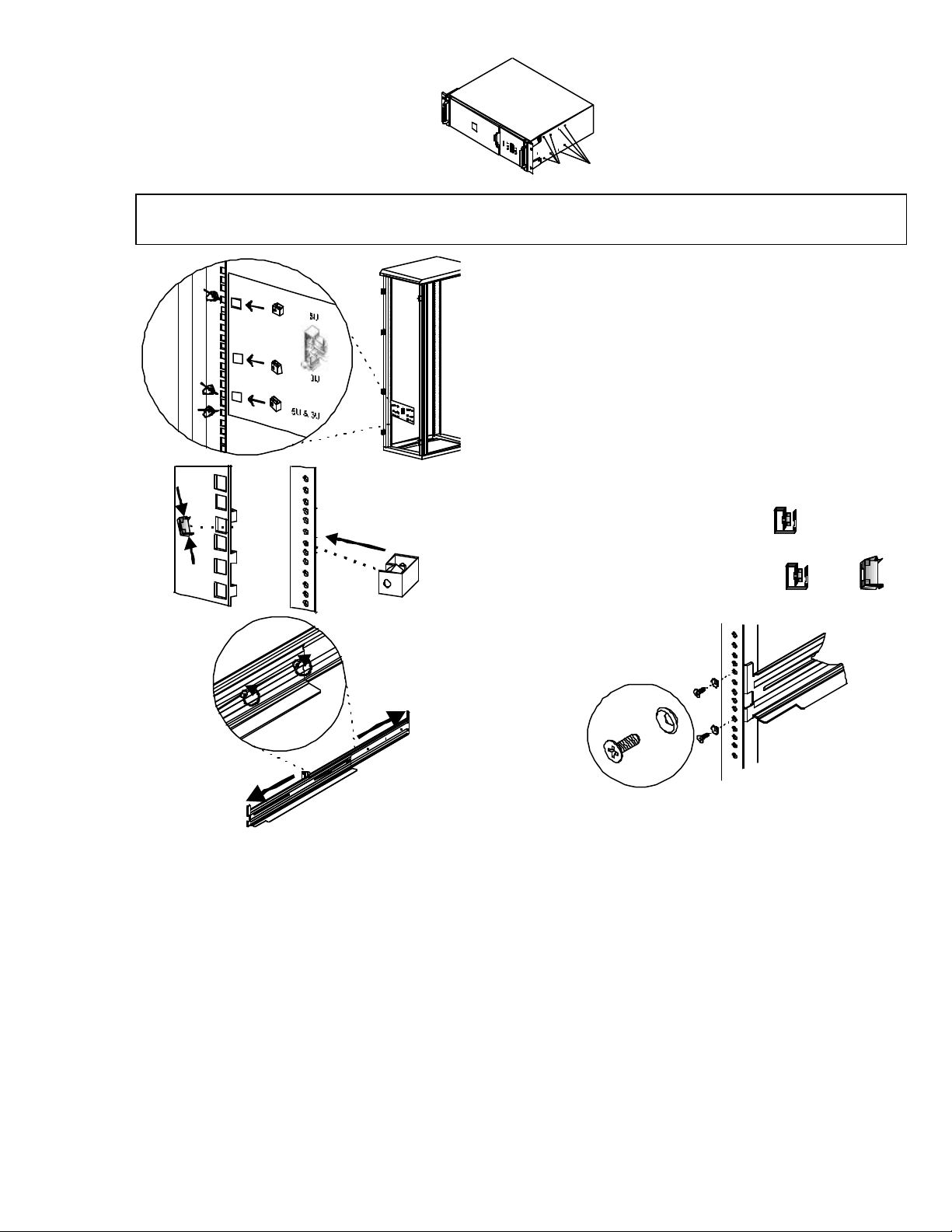
*
*
1
Front
Œ
Œ
Caution:
Check the rack to make sure it won’t tip after moving the mounting brackets.
1. Determine where in the rack you’ll mount the UPS. The SU5000
requires a space of 5U. Some racks have tick marks to indicate
the U-spaces.
2. Using the mounting template provided (part number 990-0195),
identify and mark the correct mounting holes for the UPS
mounting brackets.
3. Locate and mark the bottom hole in the designated U-space Œ.
The bottom screw on the mounting rail will attach to the bottom
hole in the U-space.
4. Repeat steps 2 and 3 for the remaining three rack posts.
5. Prepare the rack holes, if necessary. Racks with threaded holes
require no preparation.
If your rack has round holes, insert clip nuts (provided) into
the holes marked in step 2.
If your rack has square holes, insert either clip or cage
nuts into the holes marked in step 2.
2
•
Remove the two screws Πthat hold the rails together so
that the rails can slide outward •. Do not detach the rails.
Align the bottom hole on the mounting rail with the bottom
hole in the U-space (marked in step 3 above). Use the flat,
Phillips head screws (10-32) and conical washers to attach
the front rail to the rack. Position the rails so that the lip of
the rail is on the bottom.
3
990-7031D, Revision 5 5/01
Page 10
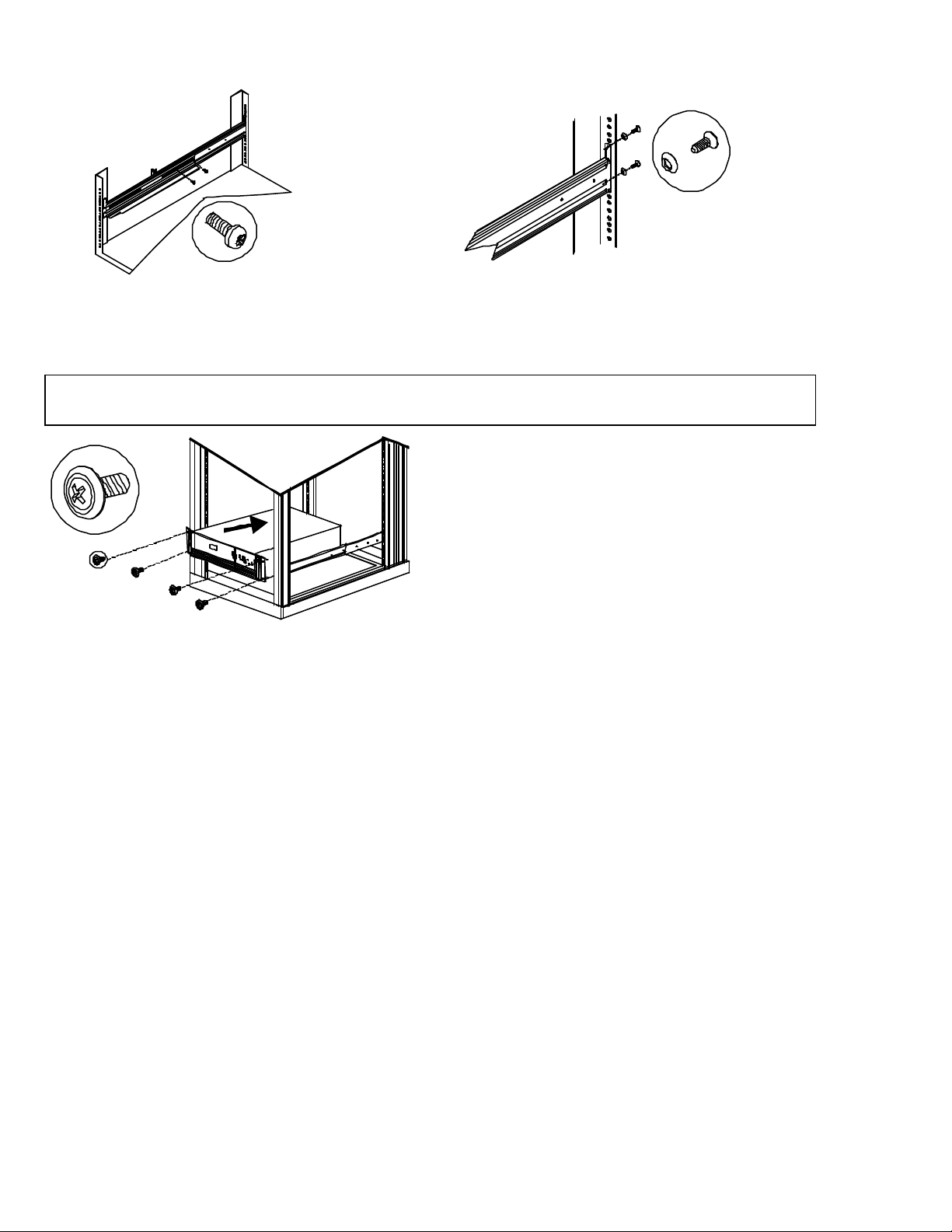
3
Back
4
Expand the rails so that it spans from the front rack post to
the back rack post. Replace the two screws (removed in
step 1) that hold the rail sections together.
The 5000 VA models (without batteries installed) require two people to lift due to their weight.
Rack Mount Options
Accessory receptacle plates are available for the 3000 VA model. These plates offer different receptacle configurations and
hard wire installation. Contact your dealer or the factory at the number listed in APC Contact Information, page 21.
Attach the rail to the back rack post using the same
hardware (10-32 flat head screws and conical washers) used
in step 2. Repeat the process for the other rails.
Caution:
Load the UPS into the Rack
Supporting the UPS from the front and back, carefully
align the unit with the rails. Slide the UPS into
position.
Attach the Mounting Brackets to the Rack
Use the ornamental screws supplied with the UPS to
attach the mounting brackets to the rack post.
990-7031D, Revision 5 5/01
4
Page 11

2. Connect the Batteries
Note:
All UPSs ship with the batteries disconnected. In addition, 5000 VA units have the batteries shipped outside the UPS
case so you must install the batteries before connecting them.
If you need to ship the UPS you must disconnect the batteries prior to shipment in order to comply with U.S. Federal
Regulations. Refer to Appendix C: Transporting Your Smart-UPS, page 27, for details.
Graphics are not drawn to scale. They are shown for reference only.
Tower Units
1. Grasp the top edge of the bottom front cover and tilt it out.
5000 VA
For 5000 VA units: Remove the front bezel by grasping the finger clips on the side of the bezel
and carefully loosening the four (4) snaps. Skip to step 3.
2. Unhook the bottom section of the front cover from the chassis and set it aside.
3. Use a screwdriver or a coin to remove the two (2) battery door screws and open the door.
4. For 1400 – 3000 VA units: To connect the battery (or set), press the gray connector into the
plug at the top of the battery housing.
Note:
The 5000 VA model has four (4) battery packs that must be installed. Be careful lifting the
batteries - they are heavy. Support the bottom of the batteries as you move them.
5. For 5000 VA units:
Hold the battery pack so that the leads are on top.
Slide the battery pack into the UPS.
Press the gray connector into the plug at the top of the battery compartment.
Tuck the white cord (that serves as a handle for the connector) neatly to the side.
6. For 5000 VA units, repeat step 5 for the remaining three (3) battery packs.
7. Close the battery door, replace the screws, and replace the lower front cover.
5
990-7031D, Revision 5 5/01
Page 12

3U Rack Mount Units
1. Reach into the finger pull and open the front cover. Swing the cover open as shown.
5000 VA
2. Unhook the side of the cover from the chassis and lift it away to expose the battery door.
3. Use a flat-blade or Phillips screwdriver or a coin to remove the two battery door screws and
open the door.
4. Connect the battery leads to the battery. Connect the red wire to the positive (+) terminal and
the black wire to the negative (–) terminal.
5. Close the battery door, replace the battery compartment screws, and replace the front cover.
5U Rack Mount Units
1. Reach into the finger pull and open the front cover. Swing the cover open as shown.
For 5000 VA units: Remove the front bezel by grasping the finger clips on the side of the
bezel and carefully loosening the four (4) snaps. Skip to step 3.
5000 VA
5000 VA
2. Unhook the side of the cover from the chassis and lift it away to expose the battery door.
3. Use a screwdriver or a coin to remove the two (2) battery door screws and open the door.
4. To connect the battery (or set), press the gray connector into the plug at the top of the
battery housing.
Note:
The 5000 VA model has four (4) battery packs that must be installed. Be careful lifting the
batteries - they are heavy. Support the bottom of the batteries as you move them.
5. For 5000 VA units:
Hold the battery pack so that the leads are on the right hand side.
Slide the battery pack into the UPS.
Press the gray connector into the plug at the right-hand side of the battery compartment.
Tuck the white cord (that serves as a handle for the connector) neatly to the side.
6. For 5000 VA units, repeat step 5 for the remaining three (3) battery packs.
7. Close the battery door, replace the screws, and replace the front cover.
990-7031D, Revision 5 5/01
6
Page 13

3. Connect Power and Equipment to the UPS
• Connect the UPS line cord (L6-30 plug) into the electrical outlet.
• Use your equipment’s power cords to connect to the UPS.
Caution:
DO NOT use a standard serial interface cable to connect to the Computer Interface Port on the UPS. Standard serial
interface cables are incompatible with the UPS connector. Use the cable provided with your UPS.
• Turn on all connected equipment.
4. Connect Power to the UPS and Accessories
• Press the UPS’s ON switch to turn on your UPS. This will power -up connected equipment.
• The unit performs a self-test automatically when turned on, and every two weeks thereaf ter.
• The UPS charges its battery whenever it is connected to utility power. The battery charges fully during the first
four hours of normal operation. Do not expect full runtime during this initial charge period.
5. Install PowerChute and Accessories
Note:
This UPS is equipped with a SmartSlot for accessories. See the APC Website (www.apcc.com) for available accessories.
If a standard accessory is installed in this UPS, a User’s Manual for the accessory is included in the package.
For additional computer system security, install PowerChute UPS monitoring software. It provides automatic unattended
shutdown capabilities on most major network operating systems. Once PowerChute is loaded, install the PowerChute®
black communication cable between UPS and computer. See the Software Installation: Instruction Sheet for details.
Initial Startup
Rear Views
1400 VA - 3000 VA Tower Models
2200 VA & 3000 VA Rack Mount Model (3U)
5000 VA Tower Model
1400 VA Rack Mount Model (5U)
Rack Mount Model (X136 Option)
5000 VA Rack Mount Model
Charge the ba ttery
The UPS charges its battery whenever it is connected to utility power. The battery will charge fully during the first four
hours of normal operation. Do not expect full runtime during this initial charge period.
7
990-7031D, Revision 5 5/01
Page 14

Connect Computer Interface Port (Optional)
reduced
low
2 min.
5 min.
7 min.
Power management software and interface kits can be used with this UPS. Use only kits supplied or approved by the
manufacturer. If used, connect the interface cable to the 9-pin computer interface port on the back panel of the UPS.
Secure the connector’s screws to complete the connection.
Caution:
DO NOT use a standard serial interface cable to connect to the Computer Interface Port on the UPS. Standard serial
interface cables are incompatible with the UPS connector. Use the cable provided with your UPS.
Connect Ground Leads to TVSS Connector (Optional)
The UPS features a TVSS connector for connecting the ground lead on transient voltage surge-suppression (TVSS)
devices such as telephone and network line protectors. The TVSS connector provides grounding through the UPS’s
power cord ground conductor. To make a connection to the TVSS connector, loosen the screw and connect the surge
suppression device’s ground lead. Tighten the screw to secur e the lead.
Battery Pack Connector (Optional)
Use the battery pack connector (on units that have one) to connect the optional external battery pack. See
Appendix A: XL Information, page 23, for instructions.
Voltage Sensitivity
The UPS detects line voltage distortions such as spikes, notches, dips, and swells, as well as distortions caused by
operation with inexpensive fuel -powered generators. By default, the UPS reacts to distortions by transferring to on-battery
operation to protect the loads. Where power quality is poor, the UPS may frequently transfer to on-battery operation. If
the loads can operate normally under such conditions, battery capacity and service life may be conserved by reducing the
sensitivity of the UPS.
To reduce UPS sensitivity, press the configuration button on the rear panel. Use a pointed object such as a pen to
press the button. Press it once to set the UPS’s sensitivity to reduced. Press it again to set the sensitivity to low. Press
the button a third time to reset normal sensitivity.
normal
When the UPS is set to normal sensitivity, the configuration LED is brightly lit.
When it is set to reduced sensitivity, the LED is dimly lit.
When it is set to low sensitivity, the LED is off.
Low Battery Warning Interval
By default, the low battery warning occurs when there are approximately two minutes of on-battery run time remaining.
This may not be enough time to gracefully shut down some protected computer systems.
To change the warning interval, press the rear panel configuration button while pressing and holding the front-panel
on/test button.
When the LED is brightly lit, the low battery warning interval is roughly 2 minutes. This is the initial setti ng.
When the LED is dimly lit, the low battery warning interval to approximately five minutes.
When the LED is off, the low battery warning interval is approximately seven minutes.
Press the button a third time to reset the interval to two minutes.
Operating Instructions
Switch On — Switch Off
990-7031D, Revision 5 5/01
8
Page 15

With the UPS plugged in, press and release the large upper on/test button to supply power to the loads. The loads are
85%
67%
50%
33%
17%
100%
immediately powered while the UPS beeps and performs a self-test.
Press and release the small, lower off button to turn off power to the loads. It may be convenient to use the UPS as a
master on/off switch for the protected equipment.
Note:
Whenever the UPS is plugged in and utility voltage is present, the charger maintains battery charge.
The on-line LED illuminates when the UPS is supplying utility power to the loads.
On Battery
During on-battery operation, the on-battery LED illuminates and the UPS sounds an audible alarm consisting of four beeps
every 30 seconds. The alarm stops when the UPS returns to on-line operation.
Battery Charge Bar Graph
The 5-LED display on the right of the front panel shows the present charge of the UPS’s battery as a percentage of
80%
60%
the battery’s capacity. When all five LEDs light, the battery is fully charged. The top LED goes out whenever the
40%
battery is not 100% charged. When the lowest LED is flashing, the battery can supply less than two minutes of
20%
run time for the load. The battery capacity threshold is shown in the figure to the left (values are not listed on the
UPS).
Shutdown Mode
In shutdown mode the UPS stops supplying power to the load, waiting for the return of utility power. If there is no
utility power present, external devices (e.g., servers) connected to the computer interface or the accessory slot can
command the UPS to shut down. This is normally done to preserve battery capacity after the graceful shutdown of
protected servers. The UPS will scroll the front panel indicators sequentially in shutdown mode.
Self-test
The UPS performs a self-test automatically when turned on, and every two weeks thereafter (by default). Automatic selftest eases maintenance requirements by eliminating the need for periodic manual self-tests.
During the self-test, the UPS briefly operates the loads on-battery. If the UPS passes the self-test, it returns to on-line
operation.
If the UPS fails the self-test it immediately returns to on-line operation and lights the replace battery LED.
The loads are not affected by a failed test. Recharge the battery overnight and perform the self-test again. If the replace
battery LED is still on, replace the battery using the procedure in Replacing the Battery, page 11.
Replace Battery
If the battery fails a self-test, the UPS emits short beeps for one minute and the replace battery LED illuminates. The UPS
repeats the alarm every five hours. Perform the self-test procedure to confirm replace battery conditions. The alarm stops
when the battery passes the self-test.
Load Bar Graph
The 5-LED display on the left of the front panel represents the power drawn from the UPS as a percentage of total
capacity. For example, if three LEDs are lit, the load is drawing between 50% and 67% of the UPS’s capacity. If all
five LEDs light, thoroughly test your complete system to make sure that the UPS will not become overloaded. In
the graph to the left the load capacity threshold is listed next to the LED (values are not listed on the UPS).
Overload
When the UPS is overloaded (the connected loads exceed the maximum specified in the “maximum load” section under
Specifications, page 19), the overload LED comes on and the UPS emits a sustained tone. The alarm remains on until the
overload is removed. Disconnect nonessential load equipment from the UPS to eliminate the overload.
SmartTrim
9
990-7031D, Revision 5 5/01
Page 16

The SmartTrim LED comes on to indicate that the UPS is compensating for a high voltage.
239
223
208
193
177
SmartBoost
The SmartBoost LED comes on to indicate that the UPS is compensating for a low voltage.
Low Battery
When the UPS is operating on-battery and the energy reserve of the battery runs low, the UPS beeps continuously until
the UPS shuts down from battery exhaustion or returns to on-line operation.
Cold Start
When the UPS is off and there is no utility power, use the cold start feature to apply power to the loads from the UPS’s
battery.
Note:
Cold start is not a normal condition.
Press and hold the on/test button until the UPS beeps.
Release the on/test button during the beep and the loads are powered within four seconds.
Utility Voltage Bar Graph
This UPS has a diagnostic feature that displays the utility voltage. With the UPS plugged into the normal utility
power, press and hold the on/test button to see the utility voltage bar graph displ ay. After approximately four
seconds the 5-LED display on the right of the front panel shows the utility input voltage. Refer to the figure to the
left for the voltage reading (values are not listed on the UPS).
The display indicates that the voltage is between the displayed value from the list and the next higher value. For example,
with three LEDs lit, the input voltage is between 208 and 223 VAC.
If no LEDs come on and the UPS is plugged into a working AC power outlet, the line voltage is extremely low.
If all five LEDs come on, the line voltage is extremely high and should be checked by an electrician.
Note:
The UPS starts a self -test as a part of this procedure. The self-test does not affect the voltage display. The utility voltage
bar graph has a margin of error of ± 4%.
990-7031D, Revision 5 5/01
10
Page 17

Storage
Storage Conditions
Store the UPS covered and upright in a cool, dry location, with its battery fully charged. Before storing, charge the UPS for
at least two hours. Remove any accessories in the accessory slot and disc onnect any cables connected to the computer
interface port to avoid unnecessarily draining the battery.
Extended storage
At -15 to +30 °C (+5 to +86 °F), charge the UPS’s battery every six months.
At +30 to +45 °C (+86 to +113 °F), charge the UPS’s battery every three months.
Replacing the Battery
This UPS has an easy to replace hot-swappable battery. Battery replacement is a safe procedure, isolated from electrical
hazards. You may leave the UPS and loads on for the following procedure. See your dealer or call the number listed under
APC Contact Information, page 21, for information on replacement battery cartridges.
Note:
Please read the cautions in the Safety section at the beginning of this User’s Manual.
Once the battery is disconnected, the loads are not protected from power outages.
Model Number Replacement Battery Cartridge (RBC) #
SU1400XLTNET RBC 11
SU2200XLTNET RBC 11
SU3000TNET RBC 11
SU5000T RBC 12
SU1400RMXLTNET RBC 11
SU2200RMXLTNET RBC 11
SU3000RMT3U RBC 12
SU5000RMT5U RBC 12
11
990-7031D, Revision 5 5/01
Page 18

5000 VA
Battery Replacement Procedure - Tower Units
1. Grasp the top edge of the bottom front cover and tilt it out.
For the 5000 VA unit: Remove the front bezel by grasping the finger clips on the side of the
bezel and carefully loosening the four (4) snaps. Skip to step 3.
1400-3000 VA
5000 VA
1400-3000 VA
5000 VA
2. Unhook the bottom section of the front cover from the chassis and set it aside.
3. Use a screwdriver or a coin to remove the two (2) battery door screws and open the door.
4. Disconnect the front battery pack:
For the 1400 – 3000 VA models, gently but firmly pull the red and black wires at the top of
the battery housing to disconnect the gray connector plug from the UPS.
For the 5000 VA model, grip the white cord on the front set of batteries and pull firmly to
disconnect the connector.
5. Pull the front battery out of the UPS by pulling on the clear label, not the white cord. Remove
the foam spacer and set it aside. (The 5000 VA unit does not use foam spacers.)
Notes:
Be careful removing the batteries - they are heavy. Support the bottom of the batteries as you
remov e them.
The 5000 VA model has four of batteries, two in each compartment. Exercise special care when
removing the top set.
6. Disconnect and remove the second battery pack by repeating steps 4 and 5.
7. Replace the back battery (or set).
For 5000 VA units:
Hold the battery pack so that the leads are on top.
Slide the battery pack into the UPS.
8. Reconnect the battery (or set.)
For 1400 – 3000 VA units: Press the gray connector into the plug at the top of the battery
housing. Replace the foam spacer (if used). Replace the front battery (or set) into the UPS
and reconnect.
For 5000 VA units:
Press the gray connector into the plug at the top of the battery compartment.
Tuck the white cord (that serves as a handle for the connector) neatly to the side.
9. Close the battery door, replace the screws, and replace the lower front cover or bezel.
Batteries must be recycled . Deliver the battery to an appropriate recycling facility or ship it to the
supplier in the new battery’s packing material. See the new battery instructions for more
990-7031D, Revision 5 5/01
information.
Notes:
For the 5000 VA model, repeat steps 4 through 8 for the second set of battery packs.
Small sparks at the battery connectors are normal during connection.
12
Page 19

Battery Replacement Procedure - 3U Rack Mount Units
1. Reach into the finger pull and open the front cover. Swing the cover open as shown.
2. Unhook the side of the cover from the chassis and lift it away to expose the battery door.
3. Use a flat-blade or Phillips screwdriver or a coin to remove the two battery door screws and
open the door.
4. Grasp the tab and gently pull the battery out of the UPS.
5. Disconnect the battery leads. Loosen the connectors by gently wiggling them while pulling
straight back from the battery connector.
6. Connect the battery leads to the new battery. Connect the red wire to the positive (+) terminal
and the black wire to the negative (–) terminal.
7. Slide the battery into the UPS.
8. Close the battery door, replace the battery compartment screws, and replace the front cover.
Notes:
Be careful removing the batteries - they are heavy.
Small sparks at the battery connectors are normal during connection.
Batteries must be recycled . Deliver the battery to an appropriate recycling facility or ship it to the
supplier in the new battery’s packing material. See the new battery instructions for more
information.
13
990-7031D, Revision 5 5/01
Page 20

5000 VA
Battery Replacement Procedure - 5U Rack Mount Units
1. Reach into the finger pull and open the front cover. Swing the cover open as shown.
For 5000 VA units: Remove the front bezel by grasping the finger clips on the side of the
bezel and carefully loosening the four (4) snaps. Skip to step 3.
2. Unhook the side of the cover from the chassis and lift it away to expose the battery door.
5000 VA
1400 VA
5000 VA
1400 VA
5000 VA
3. Use a screwdriver or a coin to remove the two (2) battery door screws and open the door.
4. Disconnect the front battery pack:
For the 1400 – 3000 VA models, gently but firmly pull the red and black wires at the top of the
battery housing to disconnect the gray connector plug from the UPS.
For the 5000 VA model, grip the white cord on the front set of batteries and pull firmly to
disconnect the connector.
5. Pull the front battery out of the UPS by pulling on the clear label, not the white cord. Remove
the foam spacer and set it aside. (The 5000 VA unit does not use foam spacers.)
Notes:
Be careful removing the batteries - they are heavy. Support the bottom of the batteries as you
remove them.
The 5000 VA model has four sets of batteries.
6. Reach into the battery compartment and grasp the white cord on the other battery connector.
Pull firmly to disconnect the connector and remove the rear set of batteries.
7. Slide the rear set of new batteries into the unit.
For 1400 – 3000 VA units: Hold the connector down below the top of the batteries and
toward the door, otherwise the assembly will not fit.
Guide the connector over the top of the batteries and press firmly to connect it to the rear
connector of the battery compartment.
For 5000 VA units: Hold the battery pack so that the leads are on the right-hand side.
Slide the battery pack into the UPS.
Press the gray connector into the plug at the top of the battery compartment.
Tuck the white cord (that serves as a handle for the connector) neatly to the side.
8. Set the foam spacer (if used) against the rear batteries to prevent the wires from being
pinched.
9. Slide the front set of batteries in, then guide the connector over the batteries and press firmly
to connect it to the front connector of the battery compartment.
Notes:
For the 5000 VA model, repeat steps 4 through 9 for the second set of batteries.
Small sparks at the battery connectors are normal during connection.
10. Close the battery door, replace the screws, and replace the front cover.
990-7031D, Revision 5 5/01
14
Page 21

Batteries must be recycled . Deliver the battery to an appropriate recycling facility or ship it to
the supplier in the new battery’s packing material. See the new battery instructions for more
information.
15
990-7031D, Revision 5 5/01
Page 22

User Configuration Items
Automatic Self -Test Every 14 days
Function Factory Default User Selectable Choices Description
UPS ID UPS_IDEN Up to eight characters to define
Date of Last Battery Replacement Manufacture Date Date of Battery Replacement Reset this date on battery replacement.
Minimum Capacity Before Return from
Shutdown
Sensitivity Normal Reduced, Low Set lower than normal sensitivity to avoid lowered battery
Note: Setting these items requires optional software or hardware.
(336 hours)
0 percent 15, 50, 90 percent The UPS will charge its batteries to the specified percentage
Every 7 days (168 hours), On
Startup Only, No Self -Test
the UPS.
Sets the interval at which the UPS will execute a self -test.
Use this field to uniquely identify the UPS for network
management purposes.
before return from a shutdown.
capacity and service life in situations where the load can
tolerate minor power disturbances.
Duration of Low Battery Warning 2 minutes 5, 7, 10 minutes Sets the time before shutdown at which the UPS issues a low
Alarm Delay After Line Fail 5 second delay 30 second delay, At Low
Battery Condition, No Alarm
Shutdown Delay 20 seconds 180, 300, 600 seconds Sets the interval between when the UPS receives a shutdown
Synchronized Turn-on Delay 0 seconds 60, 180, 300 seconds To avoid branch circuit overload, the UPS will wait the
High Transfer Point 229 224, 234, 239 To avoid unnecessary battery usage, set the High Transfer
Low Transfer Point 177 168, 172, 182 Set the Low Transfer Point lower if the utility voltage is
battery warning. Set higher than the default only if the OS
needs the time for graceful shutdown.
To avoid alarms for minor power glitches, set the alarm delay.
command and when shutdown occurs.
specified time after the return of utility power before turn-on.
Point higher if the utility voltage is chronically high and the
load is known to work well under this condition.
chronically low and the load can tolerate this condition.
How to Determine On-Battery Run Time
Note:
UPS battery life differs based on usage and environment.
APC recommends that the battery/batteries be changed once every two years.
Tower and 5U Models - 1400VA and 2200VA Models
Typical On-Battery Runtime Versus Load, in Hours
Load
(VA)
100 4.50 9.75 15.42 21.08 26.75 32.42 38.08 43.75 49.41 55.08 60.75
200 2.75 6.25 9.75 13.50 17.25 21.08 24.83 28.58 32.33 36.17 39.92
300 1.83 4.50 7.08 9.67 12.50 15.33 18.08 20.92 23.75 26.58 29.42
400 1.33 3.42 5.42 7.50 9.58 11.83 14.08 16.33 18.58 20.75 23.00
500 1.05 2.67 4.42 6.08 7.83 9.50 11.33 13.25 15.08 16.92 18.75
600 0.85 2.17 3.67 5.08 6.50 8.00 9.42 11.00 12.58 14.17 15.75
700 0.68 1.75 3.00 4.25 5.50 6.75 8.00 9.26 10.67 12.00 13.33
800 0.58 1.50 2.58 3.75 4.83 5.92 7.08 8.17 9.25 10.50 11.67
900 0.48 1.27 2.25 3.25 4.25 5.25 6.25 7.25 8.25 9.17 10.25
1000 0.43 1.12 2.00 2.83 3.75 4.67 5.58 6.42 7.33 8.25 9.17
1200 0.33 0.88 1.52 2.25 3.00 3.75 4.50 5.25 6.00 6.75 7.50
1400 0.27 0.70 1.22 1.83 2.50 3.08 3.75 4.42 5.00 5.67 6.25
1600 0.22 0.57 1.00 1.47 2.00 2.58 3.08 3.67 4.17 4.75 5.25
1800 0.18 0.48 0.87 1.25 1.75 2.17 2.67 3.17 3.67 4.17 4.67
2000 0.15 0.42 0.73 1.08 1.45 1.92 2.33 2.75 3.17 3.67 4.08
990-7031D, Revision 5 5/01
Internal
Battery
1
Battery
Pack
2
Battery
Packs
3
Battery
Packs
4
Battery
Packs
16
5
Battery
Packs
6
Battery
Packs
7
Battery
Packs
8
Battery
Packs
9
Battery
Packs
Battery
Packs
10
Page 23

2200 0.13 0.35 0.63 0.93 1.25 1.67 2.00 2.42 2.83 3.17 3.58
17
990-7031D, Revision 5 5/01
Page 24

Tower and 5U Rack Mount Models - 3000 & 5000 VA Models
Typical On-Battery Run Time Versus Load, in Hours
Load 3000 VA Internal Battery 3000 VA w/ 1 Battery Pack 5000 VA Internal Battery
100 VA 3.80 8.18 7.17
150 VA 3.05 6.57 5.95
200 VA 2.35 5.42 5.04
300 VA 1.83 4.08 3.88
400 VA 1.40 3.22 2.96
500 VA 1.12 2.62 2.37
600 VA 0.90 2.18 1.92
800 VA 0.58 1.6 1.40
1000 VA 0.43 1.22 1.06
1200 VA 0.33 0.97 0.83
1400 VA 0.27 0.70 0.65
1600 VA 0.22 0.58 0.54
2000 VA 0.17 0.42 0.39
2200 VA 0.13 0.37 0.33
2500 VA 0.11 0.30 0.26
3000 VA 0.08 0.22 0.19
3500 VA - - 0.16
4000 VA - - 0.13
4500 VA - - 0.11
5000 VA - - 0.09
3U Rack Mount Models - 2200 & 3000 VA Models
Typical On-Battery Run Time Versus Load, in Hours
Load NS2200RM
SU2200RM
(3U)
50 VA 5.60 4.53
75 VA 4.73 3.93
100 VA 4.08 3.45
150 VA 3.15 2.75
200 VA 2.53 2.25
250 VA 2.10 1.88
300 VA 1.77 1.60
350 VA 1.52 1.40
400 VA 1.32 1.23
450 VA 1.16 1.08
500 VA 1.03 0.97
550 VA 0.92 0.87
600 VA 0.83 0.78
700 VA 0.67 0.63
800 VA 0.54 0.55
900 VA 0.50 0.48
1000 VA 0.45 0.43
1200 VA 0.35 0.33
1400 VA 0.28 0.27
1600 VA 0.23 0.22
2000 VA 0.15 0.15
2200 VA 0.13 0.13
2500 VA - 0.10
3000 VA - 0.06
NS3000RM
SU3000RM
(3U)
990-7031D, Revision 5 5/01
18
Page 25

Specifications
1400 VA 2200 VA 3000 VA 5000 VA
Acceptable input voltage 0 - 325 VAC
Input voltage (on-line operation)* 160 - 253 VAC
208 volt output range* 177 - 229 VAC
120 volt output range *
with 400 VA load
with no load
Nominal input frequency 50 or 60 Hz, autosensing
Input protection Resettable circuit breaker
Frequency limits (on-line operation) 47 to 63 Hz
Transfer time 2 ms typical, 4.5 ms maximum
Maximum load, total 1400 VA/950 W 2200 VA/1600 W 3000 VA/2250 W 5000 VA/3750 W
Maximum load, 120V auxiliary 400 VA/400 W
On-battery output voltage 208 VAC
On-battery frequency 50 or 60 Hz, ñ0.1 Hz;
unless synchronized to utility during brownout
On-battery waveshape Low-distortion sine wave
Overload protection (on-battery) Overcurrent and short -circuit protected, latching shutdown on overload
Overload protection (on-line) 2 pole, 20 Amp UL certified input circuit breaker
Overload protection
(120 VAC auxiliary)
Surge energy rating
(one time, 10/1000 æs waveform)
Surge current capability
(one time, 8/20 æs waveform)
Surge response time 0 ns (instantaneous) normal mode;
Surge voltage let -through
(percentage of applied ANSI C62.41 Cat. A
ñ6 kV test waveform)
Noise filter Normal and common mode EMI/RFI suppression,
Battery type Spill proof, maintenance free, sealed lead-acid
Typical battery life 3 to 6 years, depending on number of discharge cycles
Typical recharge time 2 to 5 hours from total discharge
Operating temperature 0 to 40§C (+32 to +104§F)
Storage temperature -15 to +45§C (+5 to +113§F)
Operating and storage relative humidity 5 to 95%, non-condensing
Operating elevation 0 to +3,000 m (0 to +10,000 ft.)
Storage elevation 0 to +15,000 m (0 to +50,000 ft.)
Electromagnetic immunity IEC 801-2 level IV, 801-3 level III, 801-4 level IV
Audible noise in dBA at 1 m (3 ft.) <55
Safety approvals Listed to UL 1778, certified to CSA 107.1
EMI verification FCC/DOC Class A verified
5U Units RM Units
Size (W x H x D)
Weight - net (shipping) 120 (143) lb.
54.3 (64.8) kg
3U Units Tower Units
Size (W x H x D) 43.2 x 13.3 x 62.2 cm
Weight - net (shipping)
Transformer and output protected by resettable
thermal circuit breaker (on-line and on-battery)
6500 A maximum
<5 ns common mode
100 kHz to 10 MHz
and ambient temperature
43.2 x 19.6 x 54.6 cm
(17.0 x 8.7 x 21.5 in.)
137 (160) lb.
62.0 (72.5) kg
(17.0 x 5.25 x 24.5 in.)
128 (148) lb.
58 (67) kg
95 - 130 VAC
100 - 135 VAC
1120 J
0.30%
137 (160) lb.
62.0 (72.5) kg
43.2 x 19.6 x 62.2 cm
(17.0 x 8.7 x 24.5 in.)
225 (245) lb.
102 (111) kg
19.6 x 43.2 x 62.2 cm
(8.7 x 17.5 x 26.0 in.)
230 (250) lb.
105 (114) kg
19
990-7031D, Revision 5 5/01
Page 26

Troubleshooting
Use the chart below to solve minor UPS installation problems. Contact APC Technical Support Staff for assistance with complex UPS
problems. See APC Contact Information, page 21, for a location near you.
Problem and Possible Cause Solution
UPS will not turn on.
• ON button not pushed. Press the ON button once to power the UPS and the load.
• UPS not connected to AC power supply. Check that the power cable from the UPS to the power supply is
securely connected at both ends.
• UPS input circuit breaker tripped. Reduce the load on the UPS by unplugging equipment and reset
the circuit breaker (on back of UPS) by pressing the plunger back
in.
• Very low or no utility voltage. Check the AC power supply to the UPS with a table lamp. If very
dim, have the utility voltage checked.
• Battery not connected properly. Confirm the battery connections.
UPS will not turn off.
• Internal UPS fault. Do not attempt to use the UPS. Unplug the UPS and have it
serviced immediately.
UPS operates on-battery although normal line voltage exists.
• UPS’s input circuit breaker tripped. Reduce the load on the UPS by unplugging equipment and reset
the circuit breaker (on back of UPS) by pressing the plunger back
in.
• Very high, low, or distorted line voltage.
Inexpensive fuel powered generator s can distort
the voltage.
UPS beeps occasionally.
• Normal UPS operation. None. The UPS is protecting the load.
UPS does not provide expected backup time.
• The UPS’s battery is weak due to recent outage
or is near the end of its service life.
• The UPS is overloaded. Check the UPS’s load display. Unplug less needed equipment, such
Front panel indicators flash sequentially.
• The UPS has been shut down by remote control. None. The UPS will restart automatically when utility power
Move the UPS to a different outlet on a different circuit.
Test the input voltage with the utility voltage display. If acceptable
to the load, reduce the UPS’s sensitivity. Refer to Voltage
Sensitivity, page 8, for instructions.
Charge the battery. Batteries require recharging after extended
outages. Also, they wear faster when put into service often or
when operated at elevated temperatures. If the battery is near the
end of its service life, consider replacing the battery even if the
replace battery indicator is not yet lit.
as printers.
returns.
All indicators are lit and UPS emits a constant beeping.
• Internal UPS fault. Do not attempt to use the UPS. Turn the UPS off and have it
serviced immediatel y.
All indicators are off and UPS is plugged into wall outlet.
• The UPS is shut down and the battery is
discharged from an extended outage.
The replace battery light is lit.
990-7031D, Revision 5 5/01
None. The UPS will return to normal operation when the power is
restored and the battery has a sufficient charge.
20
Page 27

• Weak batteries. Do another self test to see if it clears.
• Replacement batteries not connected properly. Confirm the battery connections.
Service
If the UPS requires service do not return it to the dealer!
Follow these steps:
1. Review the problems discussed in Troubleshooting , page 20, to eliminate common problems.
2. Verify that no circuit breakers are tripped. A tripped circuit breaker is the most common UPS problem!
3. If the problem persists, call customer service or visit the APC Internet Website (www.apcc.com).
• Note the model number of the UPS, the serial number, and the date purchased. A technician will ask you to
describe the problem and try to solve it over the phone, if possible. If this is not possible the technician will issue
a Return Merchandise Authorization Number (RMA#).
• If the UPS is under warranty, repairs are free. If not, there is a repair charge.
4. Pack the UPS in its original packaging. If the original packing is not available, ask customer service about obtaining a
new set.
Note:
Pack the UPS properly to avoid damage in transit. Never use Styrofoam beads for packaging. Damage sustained in
transit is not covered under warranty.
5. Mark the RMA# on the outside of the package.
6. Return the UPS by insured, prepaid carrier to the address given to you by Customer Service.
APC Contact Information
Internet: http://www.apcc.com
North America Latin America
Phone............................1.800.800.4272 Argentina..............................0800.9.APCC (0800.9.2722)
Fax..................................1.401.788.2743 Brazil......................................0800.555.272
Email..............................apctech@apcc.com Colombia...............................980.15.39.47
Mexico...................................95.800.804.4283
Uruguay ................................000.413.598.2139
Venezuela..............................8001.2856
Email......................................apctchla@apcc.com
Limited Warranty
American Power Conversion (APC) warrants its products to be free from defects in materials and workmanship for a period
of two years from the date of purchase. Its obligation under this warranty is limited to repairing or replacing, at its own
sole option, any such defective products. To obtain service under warranty you must obtain a Returned Material
Authorization (RMA) number from customer support (see Service, page 21). Products must be returned with
transportation charges prepaid and must be accompanied by a brief description of the problem encountered and proof of
date and place of purchase. This war ranty does not apply to equipment which has been damaged by accident, negligence,
or misapplication or has been altered or modified in any way. This warranty applies only to the original purchaser who
must have properly registered the product within 10 days of purchase.
EXCEPT AS PROVIDED HEREIN, AMERICAN POWER CONVERSION MAKES NO WARRANTIES, EXPRESSED OR
IMPLIED, INCLUDING WARRANTIES OF MERCHANTABILITY AND FITNESS FOR A PARTICULAR PURPOSE. Some
states do not permit limitation or exclusion of implied warranties; therefore, the aforesaid limitation(s) or exclusion(s) may
not apply to the purchaser.
21
990-7031D, Revision 5 5/01
Page 28

EXCEPT AS PROVIDED ABOVE, IN NO EVENT WILL APC BE LIABLE FOR DIRECT, INDIRECT, SPECIAL,
INCIDENTAL, OR CONSEQUENTIAL DAMAGES ARISING OUT OF THE USE OF THIS PRODUCT, EVEN IF ADVISED
OF THE POSSIBILITY OF SUCH DAMAGE. Specifically, APC is not liable for any costs, such as lost profits or revenue,
loss of equipment, loss of use of equipment, loss of software, loss of data, costs of substitutes, claims by third parties, or
otherwise.
990-7031D, Revision 5 5/01
22
Page 29

Appendix A: XL Information
SU3000RM
When used with external battery packs, the extended run (XL) UPS offers longer run times than a standard UPS and extra
load protection during battery replacement. When replacing the batteries either in the UPS or battery pack(s), the UPS can
still respond to a power disturbance using the remaining connected batteries. Please refer to the main sections of this
User’s Manual for basic information about the UPS. This appendix provides additional information needed to use
extended run versions of the UPS.
XL Installation
This figure shows the location of the battery pack connector on the 5U SU1400RMXL (top), the
SU3000 tower unit (right), the 5U SU3000RM (bottom), and the SU1000XL tower unit (left). Some
UPS models have the battery pack connector in different positions, but the size and shape of the
connector is always the same.
Battery pack connectors are color coded as shown in the table below. Battery pack connectors
are also keyed to prevent improper connection. Do not try to install battery packs with
connectors that are a different color from the battery pack connector in the UPS.
This UPS Voltage Uses this Battery Pack (connector color) Maximum Number of Battery Packs
SU700XL
SU1000XL
SU1400XLT
SU2200XL
SU2200XLT
SU3000
SU3000T
24 VDC
48 VDC
48 VDC
SU24XLBP (gray)
SU48XLBP (blue)
SU48BP (red)
10
10
1
SU1400RMXL
SU1400RMXLT
SU2200RMXL
SU2200RMXLT
Install up to the maximum number of battery packs per XL model UPS following the instructions below.
Note: The 3000 VA UPS accepts only one battery pack.
1. Prepare the UPS to connect the battery
pack(s). Note the holes used to attach the
battery pack connector clamp (near the
center of the connector opening). Use a
#2 Phillips head screwdriver to remove the
battery pack connector clamp from the
back of the UPS.
2. Turn the clamp over and loosely attach
one end at the edge of the connector
opening in the UPS.
48 VDC
SU48RMXLBP(blue)
3. Holding the clamp aside, insert the
battery pack connector into the UPS.
4. Secure the connector clamp.
For additional battery packs, repeat this procedure using the battery pack
connectors on the battery packs.
Caution: Do not stack battery packs. Stacking results in a tipping hazard.
5
Correctly completed XL installation
with two battery packs.
Smart-UPS Battery Protocol
23
990-7031D, Revision 5 5/01
Page 30

Smart-UPS XL models are not designed to know how many external battery packs are connected to them. You must
program the Smart-UPS XL with the appropriate number of external batteries in one of four ways.
Note:
It is important to follow these instructions. The number of batteries affects the run time calculations which
Smart-UPS performs when it is running on battery power.
Use the Smart-UPS Battery Pack Utility (BATTPACK)
This program can be used with DOS or at a Microsoft® Windows DOS prompt.
BATTPACK cannot be used with a DOS emulator or VDM (virtual DOS machine) like those in Windows 95, Windows 98,
or Windows NT.
The APC UPS Link cable must be used to communicate to the UPS. There are two black cables whi ch can be used; part
numbers 940-0024C or 940-1524C.
Note:
For the purposes of this formula, 1 rack mount battery pack (SU48RMXLBP) = 2 stand -alone battery packs.
At the DOS prompt, type: battpack com[X] [Y] where:
[X] represents the available serial port that Battery Pack Utility uses to access the Smart-UPS.
[Y] represents the number of external battery packs.
For example: C:> battpack com1 4
The black cable is attached to communication port 1. There are four external battery packs. The program confirms that the
update is successful.
Use PowerChute® plus Version 5.x for Windows 95, Windows 98, Windows NT
PowerChute plus 5.x for Windows NT is compatible with NT 3.5.1 SP5, NT 4.0 Workstation (at least SP1), or NT 4.0 Server
(at least SP1).
Install the software per the instructions on the CD.
After rebooting the computer, access the PowerChute plus graphical user interface.
1. Click on Configuration.
2. Click on UPS Operating Parameters.
3. Adjust the External Battery Pack field to the appropriate number of external batteries.
4. Click OK .
Use the Terminal Program to Change the Number of External Battery Packs
Terminal is used in Windows 3.1x, Windows for Workgroups, and Windows NT 3.51.
1. EXIT out of the PowerChute plus Server. In the case of Windows NT, the UPS Service must be stopped.
2. Go to: Program Manager > Accessories > Terminal. Double-click on the Terminal icon.
3. Select the COM port to which the black -colored interface cable is attached as the Connector.
4. The COM port settings are 2400 baud, 8 data bits, 1 stop bit, no parity, flow control is Xon/Xoff.
5. Click OK .
6. Continue with the table in Step 7 in Use the HyperTerminal Program to Change the Number of External Battery
Packs, page 25.
990-7031D, Revision 5 5/01
24
Page 31

Use the HyperTerminal Program to Change the Number of External Battery Packs
HyperTerminal is used for Windows 95, Windows 98, and Windows NT 4.0
1. EXIT out of the PowerChute plus Server. In the case of Windows NT, the UPS service must be stopped.
2. From the Desktop, go to: Start => Programs => Accessories => HyperTerminal. Double-click on the HyperTerminal
icon.
3. You are prompted to choose a name and select an icon. Give any name and then click OK . If a message appears which
reads "...must install a modem," disregard it and continue.
4. The port settings are 2400 baud, 8 data bits, 1 stop bit, no parity, flow control is Xon/Xoff.
5. Click on Advanced and ensure the box labeled FIFO buffer is NOT checked.
6. Click OK twice.
7. Once the terminal/hyperterminal window is open, follow these steps:
Step Number Type Produced Effect
1 Y Produces SM
2 > To see the number of external packs. (A new unit will display 000.)
3 + Adds a battery pack.
4 > To see the change in number of external battery packs.
5 - Subtracts a battery pack.
6 > To see the change in number of external battery packs.
25
990-7031D, Revision 5 5/01
Page 32

Appendix B: Types of Racks and Mounting Hardware
This appendix describes the hardware required for the different types of racks and describes the type of racks that may be
used in your industry. All APC rack mount units are shipped ready for 19-inch wide EIA/IEC rack cabinets. Some rack
mount UPSs ship with rails included, otherwise, the rails are available as an option. Refer to the instructions included with
the rails when mounting the UPS.
Racks
There are different types of racks:
Equipment Rack - usually an open rack with threaded mounting holes or no threaded holes
APC Netshelter, IBM (Vero, others) - enclosed rack with square holes
Dell, Compaq (Rittal) - enclose d rack with square holes
HP Rack - enclosed rack with round holes
These racks differ in the methods required for mounting equipment. They may have threaded
holes (hardware not included), round holes (require clip nuts), or square holes (require cage nuts) .
See page 3 for examples of clip and cage nuts.
Telecomm Rack - open rack with two poles / four poles and threaded round holes (hardware not
supplied by APC).
Notes:
Remove batteries to reduce UPS weight.
For larger, heavier units, installation requires two people.
Check the type of rack you have against the hardware required for mounting in the table below.
Rack Type Hole Type Hardware Required Hardware Included
Equipment Rack Threaded or
No Threads
Netshelter/Compaq/IBM/Dell Square Cage nut, 10-32 screws 810-2008, 810-0002
HP Round Clip nut, 10-32 scr ews 810-2004, 810-0002
Telecomm Threaded See rack specifications N/A
See rack specifications if threaded.
If not threaded use APC hardware.
N/A if threaded. If not threaded
use APC hardware.
990-7031D, Revision 5 5/01
26
Page 33

Appendix C: Transporting Your Smart -UPS
Follow these guidelines if you need to ship the UPS to another location. These guidelines apply whether you are
transporting the UPS alone, rack mounted in an equipment cabinet, or installed in a system.
Caution:
Always DISCONNECT THE BATTERIES before shipping the UPS to avoid damage during
transport. (U.S. Federal Regulation requires that batteries be disconnected during shipment.) The
batteries may remain in the UPS; they do not have to be removed.
This requirement applies whether the UPS is shipped alone or installed in an equipment rack or
system.
Note:
Graphics are not drawn to scale. They are shown for reference only.
The battery compartment is accessed from the front panel of the UPS. The SU5000 unit, shown as an example, has four
battery packs (each with four individual batteries).
1. Remove the front bezel by grasping the finger clips on the side
of the bezel and carefully loosening the four (4) snaps.
Remember to connect the batteries once the UPS has arrived at its destination.
2. Use a screwdriver or coin to remove the two battery door screws
and open the door.
3. Disconnect the front battery pack. Grasp the white cord on the
first front set of batteries and pull firmly to disconnect the
connector from the battery compartment.
4. Tuck the white cord (that serves as a handle for the connector)
neatly to the side.
5. Disconnect the remaining battery packs by repeating steps 3 and
4.
6. Once all the batteries have been disconnected, close the battery
door and replace the two (2) screws removed in step 2.
7. Align the front bezel with the opening on the front of the UPS
and snap it into place.
Note:
27
990-7031D, Revision 5 5/01
