Page 1
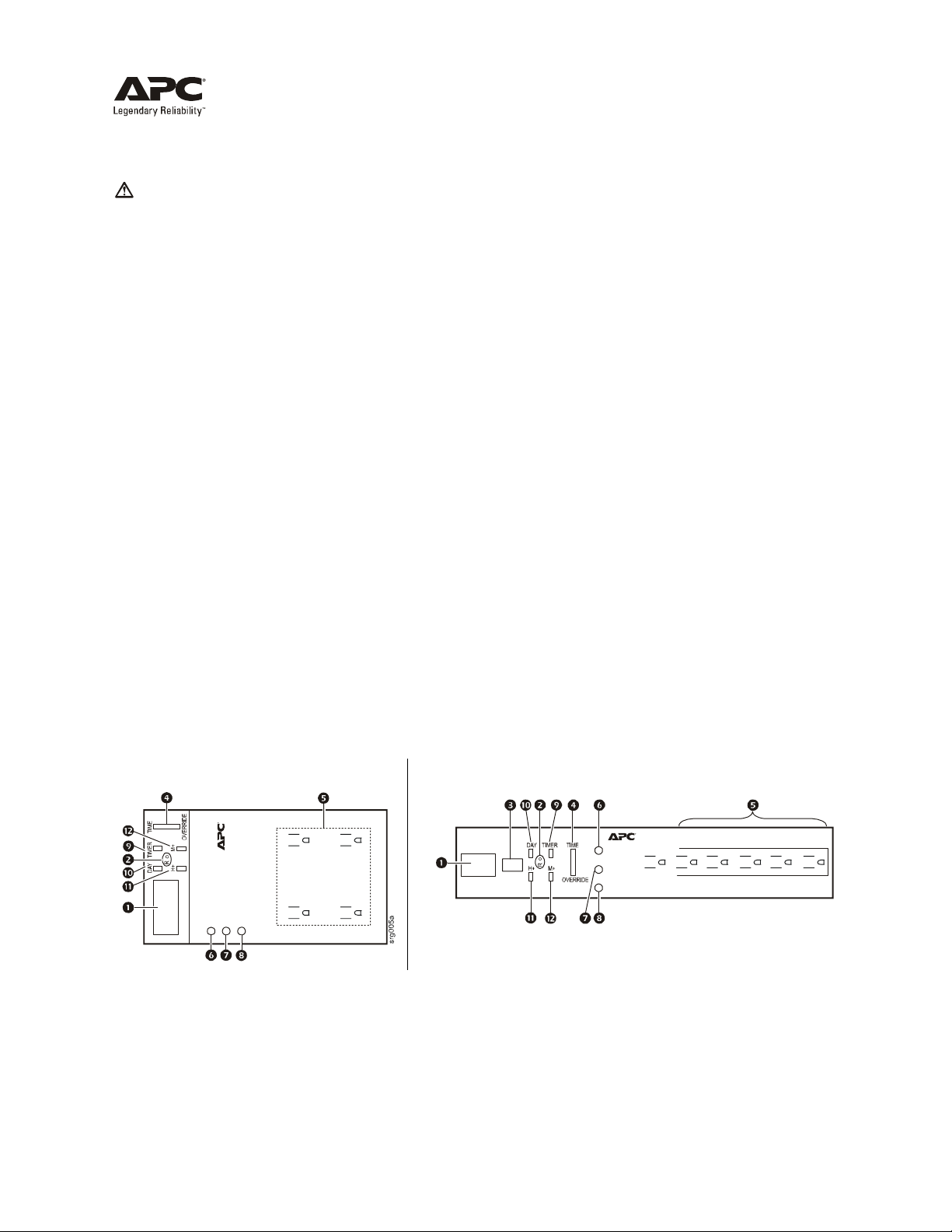
User Guide - Essential SurgeArrest
®
Surge Protector with LCD Timer P4GC/P6GC
Complete and return the warranty card.
Read the safety instructions before installing the unit. Failure to follow these instructions may cause damage to
equipment.
• The SurgeArrest is intended for indoor use only. The internal components are no t sealed from the environment.
• Do not install the SurgeArrest where there is excessive heat or humidity.
• Do not use extension cords with the SurgeArrest.
• Plug the SurgeArrest in to a th ree wire , gro u nded re cep tacle o nly. If the Buildi ng Wiring Fault LED illuminat es indi catin g a w iring
fault, discontinue use and have a qualified electrician check the building wiring for an overloaded neutral, reversed polarity, or a
missing ground.
• Never install electrical wiring during a lightening storm.
Overview and Operation
This unit enables the u ser to speci fy the time that a ll outle ts controll ed b y the timer (for outle ts on th e P4 GC and 5 outlets on t he P 6GC ),
will turn on and off. Specific times of day and specific days of the week can be selected. See “LCD Timer” on page 2.
When unplugged from the wall outlet the unit will shut off in 20 seconds. Programmed settings will be held in memory for future use.
LCD Timer Display-The LCD timer display shows the settings selected using the the buttons described in this guide.
R (reset)-Push this button to clear all settings and reset the unit to the factory default state.
ON/OFF switch P6GC models only-This switch provides on/off power control to all of the outlets. To disconnect power to the
outlets on P4GC models, unplug the unit from the wall outlet. See “LCD Timer” on page 2.
TIME/OVERRIDE button-Use Time to set and display the current day and time. Use OVERRIDE as an on/off button for the
current program. OVERRIDE acts as a circuit breaker in output overload conditions. See “LCD Timer” on page 2.
CONTROLLED by TIMER outlets-P6GC models, five outlets are controlled by the timer. P4GC models, all four outlets are
controlled by the timer.
PROTECTION WORKING LED-This LED illuminates during normal operation of the CONTROLLED by MASTER outlets.
The LED will extinguish if a sustaine d high-ener gy power sur ge as with a light ening strike , causes the circu it breaker to trip. Disconnect
all equipment from the SurgeArrest before pushing the circuit breaker Reset button. If the LED does not illuminate after the circuit
breaker is reset and the Auto/Manual switch is switched to Auto, contact APC using th e contact information provided in this guide.
BUILDING WIRING FAULT LED-This LED illuminates when there is no ground circuit, or there is a reversed polarity in the
building wiring. Discontinue use and have a qualified elect ri cian check the wiring in the buildin g
TIMER ENABLED-This LED illuminates when the LCD TIMER function is enabled. See “LCD Timer” on page 2.
P4GC P6GC
• •
PROTECTION WORKING
BUILDING
WIRING FAULT
TIMER ENABLED
PROTECTION
WORKING
BUILDING
WIRING FAULT
TIMER ENABLED
CONTROLLED BY MASTER
srg006a
07/2009990-3645
Page 2

LCD Timer
The LCD timer enables the user to program the time that each of the outlets will turn on and off.
The numbered callouts in this section refer to the diagrams on page 1.
TIME/OVERRIDE button:
• TIME button-Press the TIME button to see the current time and day of the week . To change the time, press and ho ld the TIME
button while pressing the H+ (hours) and M+ (minutes) buttons. Release the TIME button when the correct time appears on th e
display. To change the day, press and hold the TIME button while pressing the DAY button when the correct day appears on the
display.
• OVERRIDE button-OVERRIDE mode has two functions.
– OVERRIDE acts as an on/off switch for the current program settings. The unit will automatically go to the next program
settings.
– When an output overload condition occurs an internal circuit breaker will trip. The TIME/OVERRIDE switch will
automatically go to OVERLOAD mode. Correct the overload condition, then toggle the switch to the TIME position.
TIMER mode allows the user to program the time that all four outlets (as a group), will turn on and off. There are settings for six
potential programs.
Use the H+ (hours) and M+ (minutes) buttons to set the time for a program to turn on.
• Press the TIMER button once to disp lay th e On settings fo r progra m 1. Press the H+ and M+ butto ns t o set th e tim e of day a nd t he
day of the week. Release the TIME button when the correct time appears on the display. Refer to number 10 below for Day button
functionality.
• Press the TIMER button again to display the Off settings for program 1. Repeat the steps abov e to set the time of day and day of
the week program.
• Press the TIMER button again to display the On settings for program 2.
• Press the TIMER button again to display the Off settings for program 2.
• Continue this sequence of steps to configure up to six on/off programs.
The DAY button allows the user to select the days of operation for Timer mode. The possible selections for day or combinati on s of
days are listed below. Hold the button down to fast forward through the list.
• MO TU WE TH FR SA SU-The On/Off settings will repeat every day.
The On/Off settings will repeat every Monday.
• MO-
• TU-The On/Off settings will repeat every Tuesday.
• WE-The On/Off settings will repeat every Wednesday.
• TH-The On/Off settings will repeat every Thursday.
• FR-The On/Off settings will repeat every Friday.
• SA-The On/Off settings will repeat every Saturday.
• SU-The On/Off settings will repeat every Sunday.
• MO TU WE TH FR-The On/Off settings will repeat every Monday through Friday.
• SA SU-The On/Off settings will repeat every Saturday and Sunday.
• MO TU WE TH FR SA-The On/Off settings will repeat every Monday through Saturday.
H+-sets the hours for operation. Hold the button down to fast forward through the number of hour s.
M+-sets the minutes for operation. Hold the button down to fast forward through the number of minutes.
NOTE: To turn off the LCD display illumination, press and hold the DAY button for two seconds.The set functions will continue to
operate when the display is not illuminated. Press any of the buttons to turn the LCD display illumination back on.
990-36452
Page 3

Equipment protec t ion Policy
THIS POLICY IS NOT A WARRANTY. REFER TO THE APC LIMITED WARRANTY FOR INFORMATION CONCERNING THE WARRANT FOR YOUR APC PRODUCT. THE LIMITATIONS AND CONDITIONS IN THIS POLICY DO NOT AFFECT THE TERMS OF THE WARRANTY.
(In the United States AND Canada only for 120 Volt Products)
If your electronic equipment is damaged by power line transients on an AC power line (120 volt) while directly and properly connected to a
standard APC 120 volt product covered by the Equipment Protection Policy ("connected equipment"), and if all of the remaining conditions specified below are met, APC will, at APC’s
sole option, during the per iod spe cif ied belo w, replace the APC pro duct a nd eith er ( a) p a y for t he r ep air o f the e quipm ent or (b) re i mburse you for the fair market value, as determi ned by
the then current price list of the Boston Computer Exchange (or equivalent), of the connected equipment, in an amount not to exceed the dollar limits stated below, if APC determines
that the damage was caused by the failure of the APC pro duct to pr otect ag ainst power lin e tran sient s, (tel ep hone line, or C ATV transients, if applicable). Power line transients that APC
products have been designed to protect against, as recognized by industry standards, include spikes and surges on AC power lines (not designed as protection against protection, and
in cases in which such protection is available, telephone service equipment must include a properly installed and operating "primary protection" device at the service entrance (such
devices are normally added during telephone installation) in order to be covered for telephone line transients. Protection of CATV (Cable Television) connected equipment from transients applies only to APC produ cts wh ich of fer such pr otectio n, and in such ca ses, the CATV service must be pr oper ly gro unded accord ing to the codes set forth in the National Electric
Code (NEC) in order to be covered for CATV transients. Protection from network line transients applies only to APC products which offer network line protection.
Equipment Protection Policy Dollar Limits
For customers who meet the qualifications and conditions set forth in this policy, APC will provide reimbursement (cost of repair or fair market value) up to the dollar limits stated as follows:
Product Dollar Limit
Personal SurgeArrest Models
Professional SurgeArrest Models
Network SurgeArrest Models
Essential SurgeArrest Models
Home/Office SurgeArrest Models
Performance SurgeArrest Models
Eligibility for coverage under the Equipment Protection Policy
1. You must register the product by returning to APC the warranty card provided with the product within 10 days of purchase. All information must be filled in, and you should retain a
copy for your records. The warranty card must clearly identify the types of electronic equipment that will be plugged into the APC product for which protection under this policy is
claimed. All connected equipment must be UL or CSA approved.
2. The APC product must be plugged into properly wired and grounded outlets; no extension cords, adapters, other ground wires, or electrical connections may be used, with the sole
exception of other standard APC 120 volt products. The installation must not include power protection products made by any manufacturer other than APC. The installation must
comply with all applicable electrical and safety codes set forth pursuant to the National Electrical Code (NEC).
3. Any claim under the Equipment Protection Policy must be made within 10 days of the date of alleged damage to the connected equipment.
4. The Equipment Protection Policy covers only standard APC 120 volt products used in the 50 United States, Canada, and Bermuda.
What is not covered under the Product Policy:
1. Restoration of lost data and reinstallation of software are not covered.
2. This policy does not cover damage from a cause other than AC power line transients, except for damage due to telephone line, network or CATV transients, which is covered only if
the APC product offers such protection.
In addition, the following are expressly excluded from coverage:
3. Damage caused by failure to provide a suitable installation environment for the product (including, but not limited to, lack of a good electrical ground).
4. Damage caused by the use of the APC product for purposes other than those for which it was designed.
5. Damage caused by accidents, or disasters such as fire, flood, or wind.
6. Damage caused by abuse, misuse, alteration, modification, or negligence.
7. This policy is null and void if, in APC’s view, the APC product has been tampered with or altered in any way.
8.EXCEPT AS EXPRESSLY PROVIDED IN THIS POLICY, IN NO CASE SHALL APC BE LIABLE UNDER THE TERMS OF THIS POLICY FOR ANY DAMAGES WHATSOEVER,
INCLUDING, BUT NOT LIMITED TO, DIRECT, INDIRECT, SPECIAL, INCIDENTAL, CONSEQUENTIAL, OR MULTIPLE DAMAGES ARISING OUT OF THE USE OF THE APC PRODUCT OR DAMAGE TO THE CONNECTED EQUIPMENT, REGARDLESS OF THE LEGAL THEORY ON WHICH SUCH CLAIM IS BASED, EVEN IF ADVISED OF THE POSSIBILITY
OF SUCH DAMAGE. SUCH DAMAGES INCLUDE, BUT ARE NOT LIMITED TO, LOSS OF PROFITS, LOSS OF SAVINGS OR REVENUE, LOSS OF USE OF THE APC PRODUCT
OR THE CONNECTED EQUIPMENT OR ANY ASSOCIATED EQUIPMENT, LOSS OF SOFTWARE, COST OF CAPITAL, COST OF ANY SUBSTITUTE EQUIPMENT, FACILITIES OR
SERVICES, LABOR, DOWNTIME, THE CLAIMS OF THIRD PARTIES, INCLUDING CUSTOMERS, AND INJURY TO PROPERTY.
Submitting an Equipment Protection Policy Claim:
1. If all of the conditions for coverage are satisfied, call the APC customer service department at (800) 800-4APC and obtain an EPP RMA (Equipment Protection Policy Returned
Material Authorization) number. APC will forward to you an Equipment Protection Policy claim form, which must be completed and filed within 30 days.
2. Mail the completed claim forms to: American Power Conversion, Attention: Claims Department, 132 Fairgrounds Road, PO Box 278, West Kingston, RI 02892
3. Mark the Equipment Protection Policy RMA number on the APC product you are returning.
4. Pack the APC product in its original packaging (or request packing materials from APC if the packaging has been discarded). Mark the EPP RMA number clearly on the outside of
box.
5. Ship the product (one way shipping charges paid by you) to:
American Power Conversion, 1600 Division Road, Dock 25, West Warwick, RI 02893, Attn: EPP RMA#________
6. APC will evaluate the product to determine its level of functionality, and will examine the product for evidence of damage from AC power line transients (telephone line, network and
CATV tran sients, i f applica ble). (A) If APC’ s evalua tion prov ides no evidence of dama ge from power line transient s (te lephone line, network or CA TV transients, if applicable), APC will
send to the customer (I) a report summarizing the tests performed and (ii) a rejection of claim notice. (B) If the APC product shows evidence of damage from power line transients
(telephone line, network or CA TV transient s, if applicable), APC will request that all connected equipment for which an Equipment Protec tion Policy claim has been submitted, be sent
for evaluation to either APC or an authorized service center. If it is determined that the connected equipment has been damaged from AC power line transients (telephone line,
network or CATV transients, if applicable), APC will, at its discretion, either authorize you to have the equipment repaired or reimburse you for the fair market value of the damaged
equipment, up to the dollar limits stated above. Please save the damaged connected equipment or all damaged parts.
7. If you are authorized by APC to have the connected equipment repaired, the repair must be performed at a service center that is authorized by the manufacturer of the connected
equipment. APC reserves the right to contact the authorized service center directly to discuss repair costs and repair diagnosis, and damage to the connected equipment to
determine if it was caused by AC power line transients (telephone line, network or CATV transients, if applicable) and the right to request that the service center forward the
connected equipment or components of the connected equipment to APC for inspection.
8. APC will, after determining that the damage was caused by the failure of the APC product to protect against AC power line transients (telephone line, network or CATV transients, if
applicable), issue payment to you, at its sole discretion, for either costs of repair or the fair market value of the connected equipment, up to the dollar limits stated above. APC
reserves the right to require you to transfer title and deliver the connected equipment to APC if it chooses to reimburse you for the fair market value of the connected equipment.
9.Unless modified in writing signed by APC and you, the terms of this policy are understood to be the complete and exclusive agreement between the part ies, superseding all prior
agreements, oral and written, and al l other comm unication s betw een th e pa rties re lati ng to the subject matt er of this agr eement. No emp l oyee of APC or any other pa rty is autho rized to
make any representations beyond those made in this agreement concerning the Equipment Protection Policy.
$2500
$10,000
$25,000
$50,000
$150,000
$300,000
Limited warranty
American Power Conversion (APC) warrants its Surge Protectors to be free from defects in materials and workmanship under normal use and service for
the lifetime of the origina l purchaser, excluding only the LCD Timer which is warranted to be free from defects in materials and workmanship under
normal use and service for four (4) years from date of purchase. AP C obligation under this warra nt y is li mited to repairing or replacin g, at its own sole
option, any such defectiv e products. Repair or replacement of a defective Prod uct or part thereof does not extend the original warranty period.
Contact APC
Web site: www.apc.com
T el ephone Contact:
© 2009 APC by Schneider Electric. APC, the APC log o, and S urgeArrest a r e owned by S ch ne ider Elect ric Industries S.A.S., American Power
+1 800 555 2725
Conversion Corporation, or their affiliated companies. All other trademarks are property of their respective owners.
990-36453
