Specifications and Main Features
- Type of BIOS: Award BIOS
- Capacity of Flash ROM: 128 bytes of CMOS space
- Ranged Chipsets: VIA 586A
- IDE Included: primary and secondary IDE channels which are enabling or disabling mode, IDE Prefetch mode, and HDD Block Mode.
- PIO Modes: Auto, Mode 1 to Mode 4
- Support for Ultra DMA/33 Mode: Yes or No
- Power Management: compatible with APM, various sleep states are present
- Virus Protection: Yes or No
- External Hard Disk Drives: Yes or No
- Sequences For Booting: Yes or No
- FDD Types: Different from each other such as 3.5" and 5.25"
- Security: System and Setup can be secured by password
- Options for Memory: Enable or Disable ECC Check
- Cache Parameters: Video BIOS Cache and System BIOS Cacheable
- Size of AGP Aperture: Choices of 4M, 8M, 16M, 32M, 64 M, 128M and 256M are available.
- RTC Wake Up Timer: Enable or Disable it
- Install PnP OS: Yes or No
- PNP/PCI Configuration: either left blank or setting ANCIRQ/DMA to Manual or An Auto option for IRQ/DMA allocation remaining.
Frequently Asked Questions
Q: How do I enter the Award BIOS Setup? A: To enter the award bios on startup press a specified key of your desire during the POST.
Q: What do I do to make my hard drive be detected?
A: What you can do is bring your hard drive to a capable technician, however, you can also utilize the functional capabilities of the “IDE HDD Auto Detection” which is designed to detect an IDE HDD’s parameters.
Q: How can I set a password for shall not be accessed without authorization the users?
A: At the time of setting a password, select the Password Setting option and specify the wording you want as the password, confirm it by entering it again and press Enter key.
Q: What is the advantage of setting Virus Warning?
A: Setting of Virus Warning is useful in preventing unauthorized changes to the boot sector or partition table of the hard disk.
Q: Am I restricted on having the boot sequence modified?
A: Yes, the boot sequence order can accurately be set in the option called BIOS Features Setup.
Q: What are the different power management modes supported?
A: Different power management modes are also supported by the BIOS like Max Saving, Min Saving, User Defined and so on and so forth.
User Manual
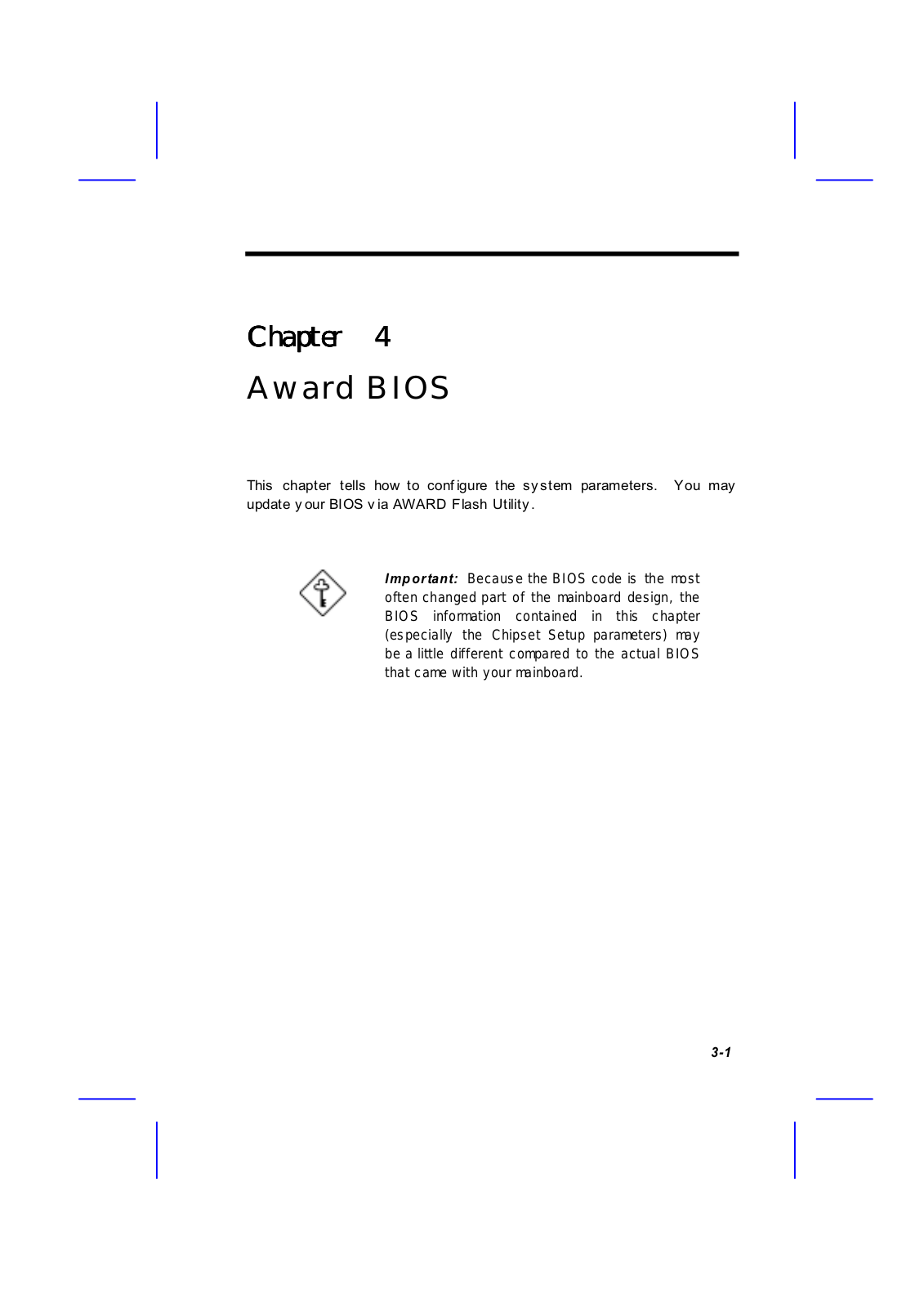
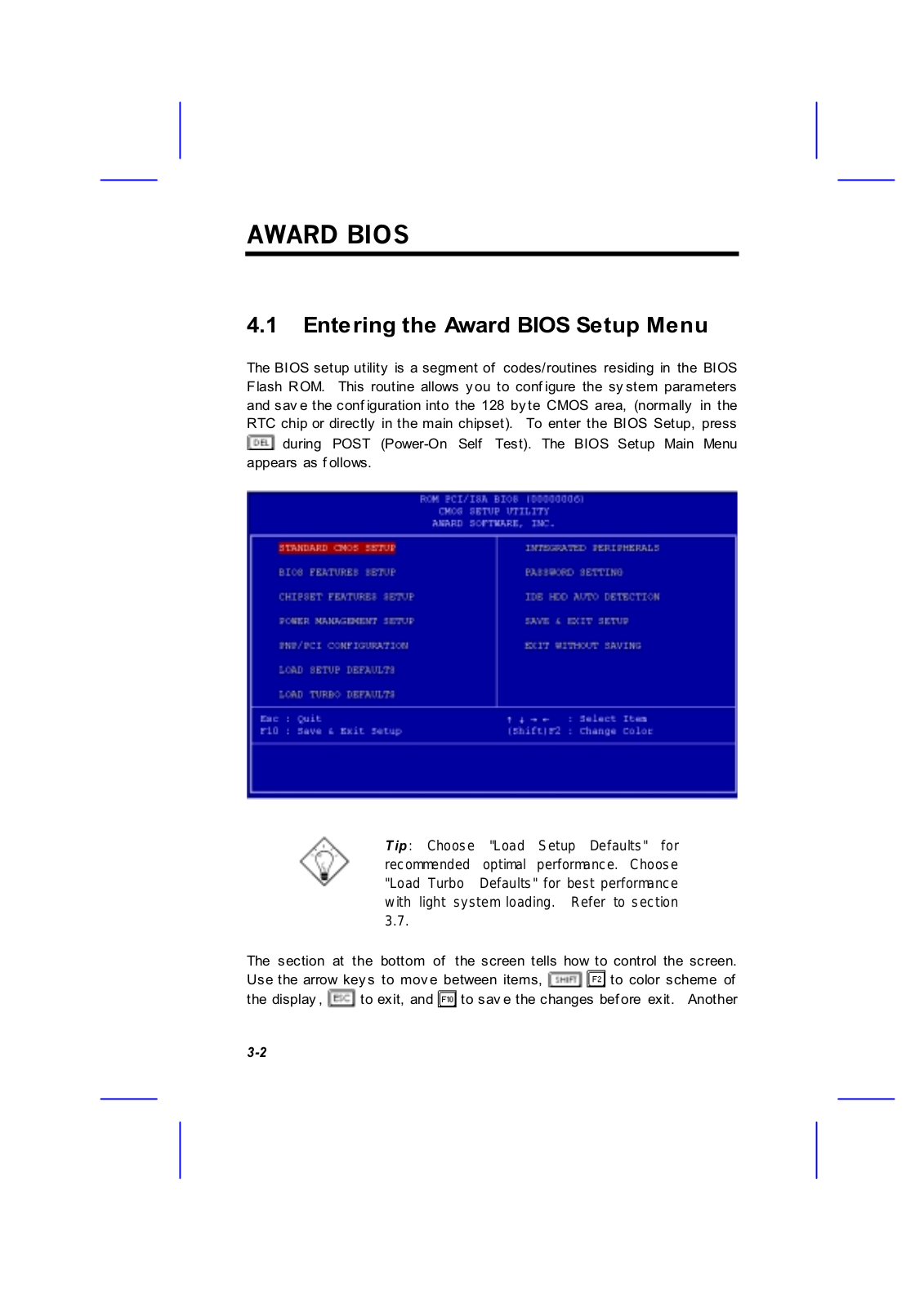
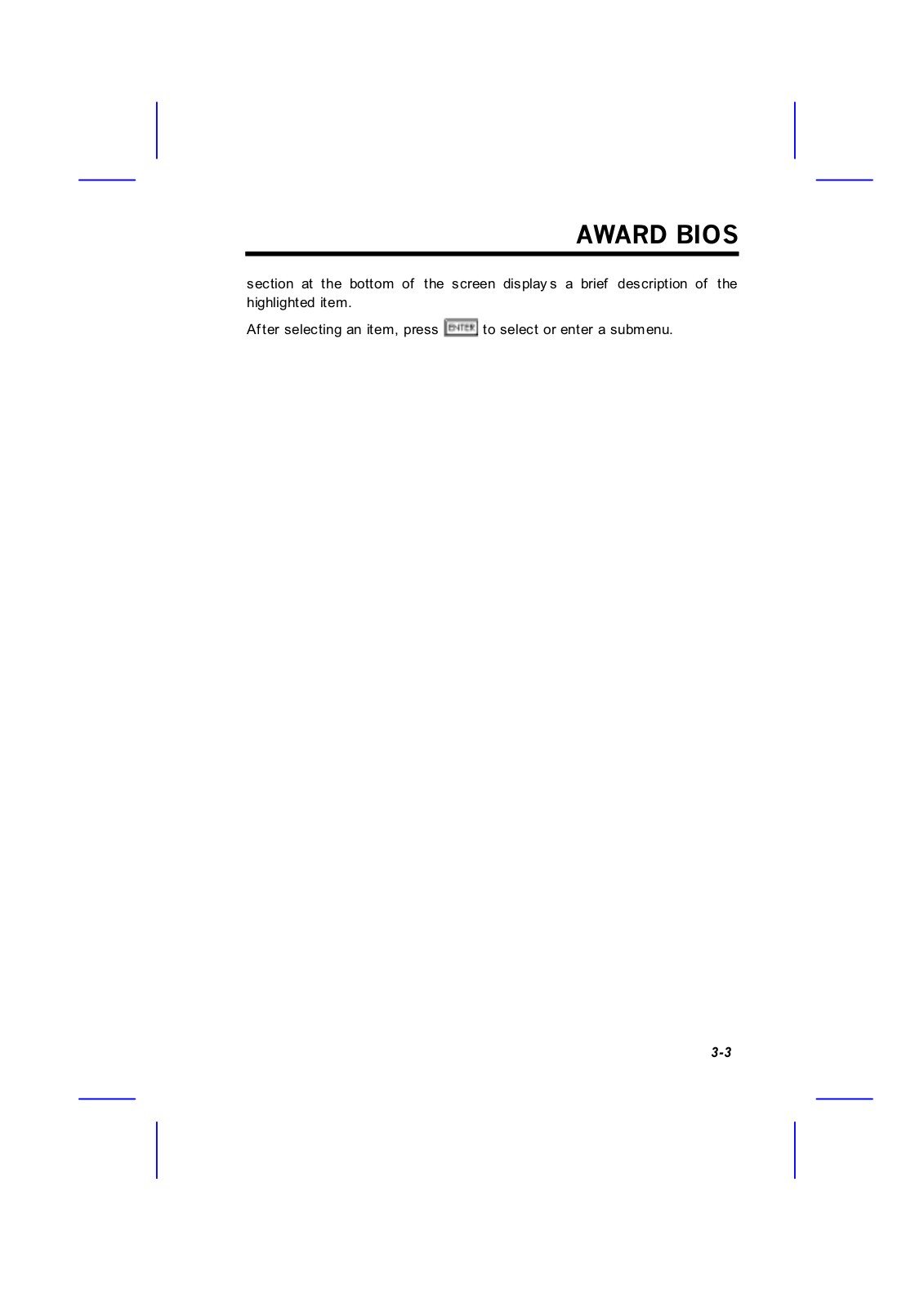

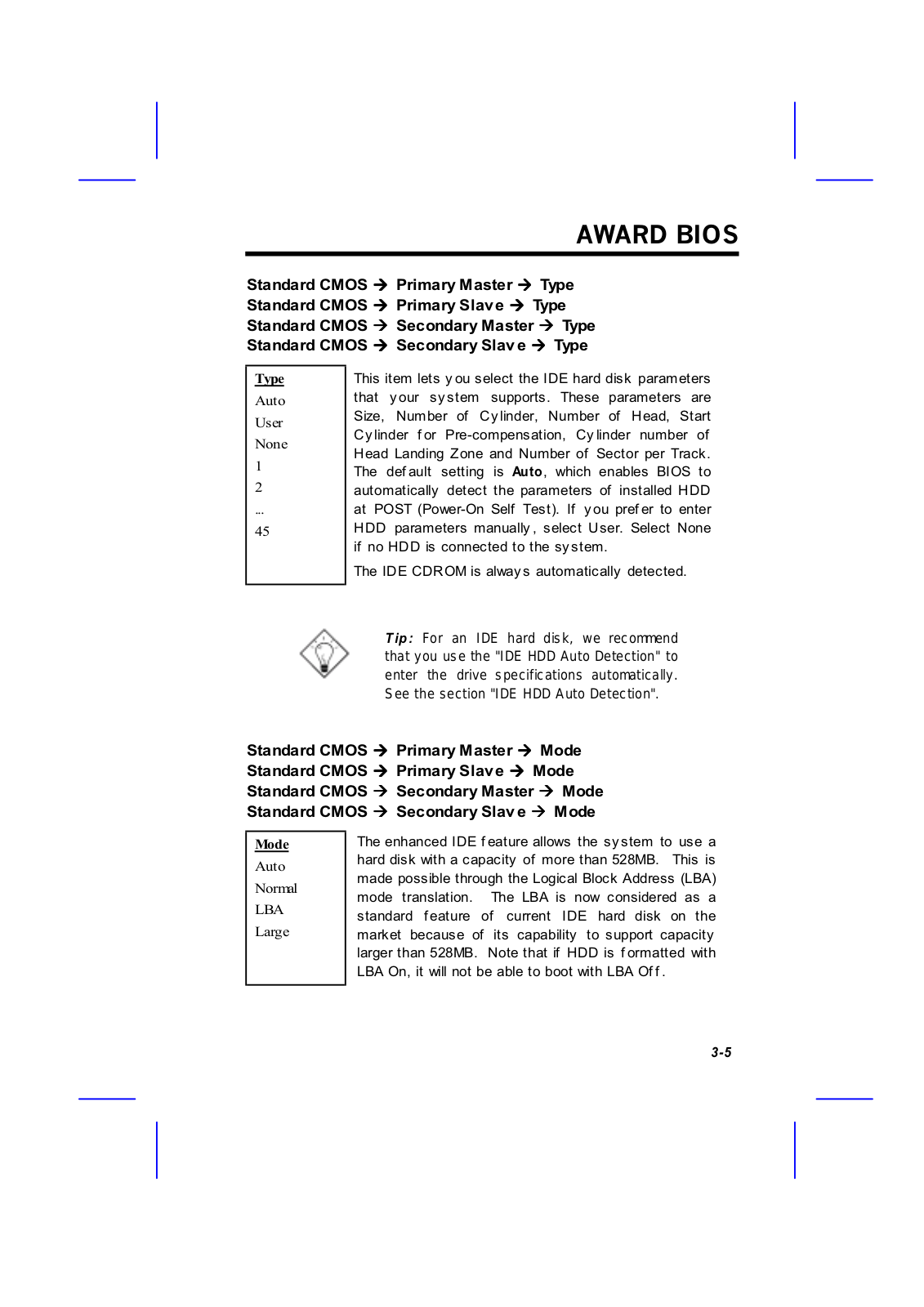
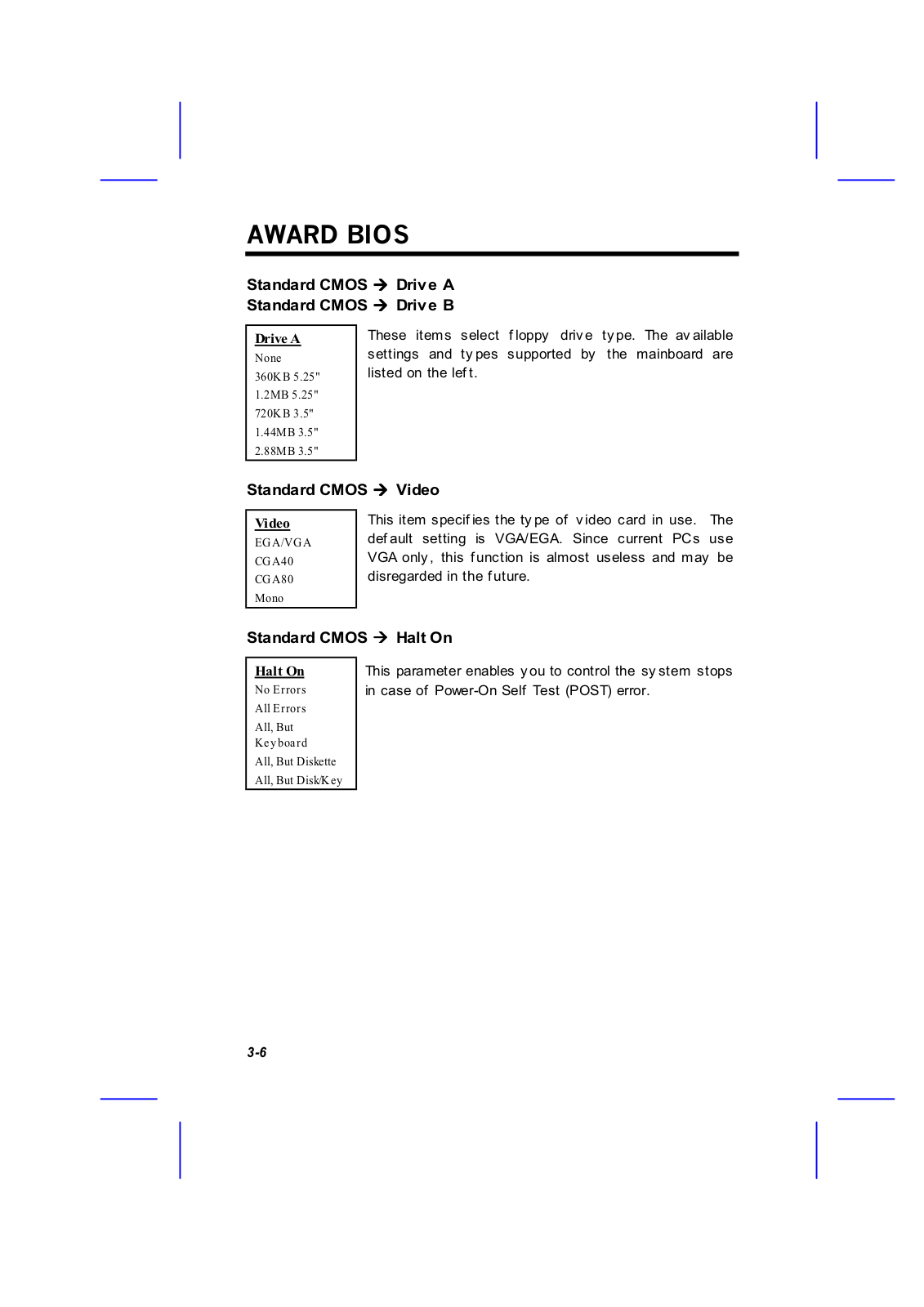
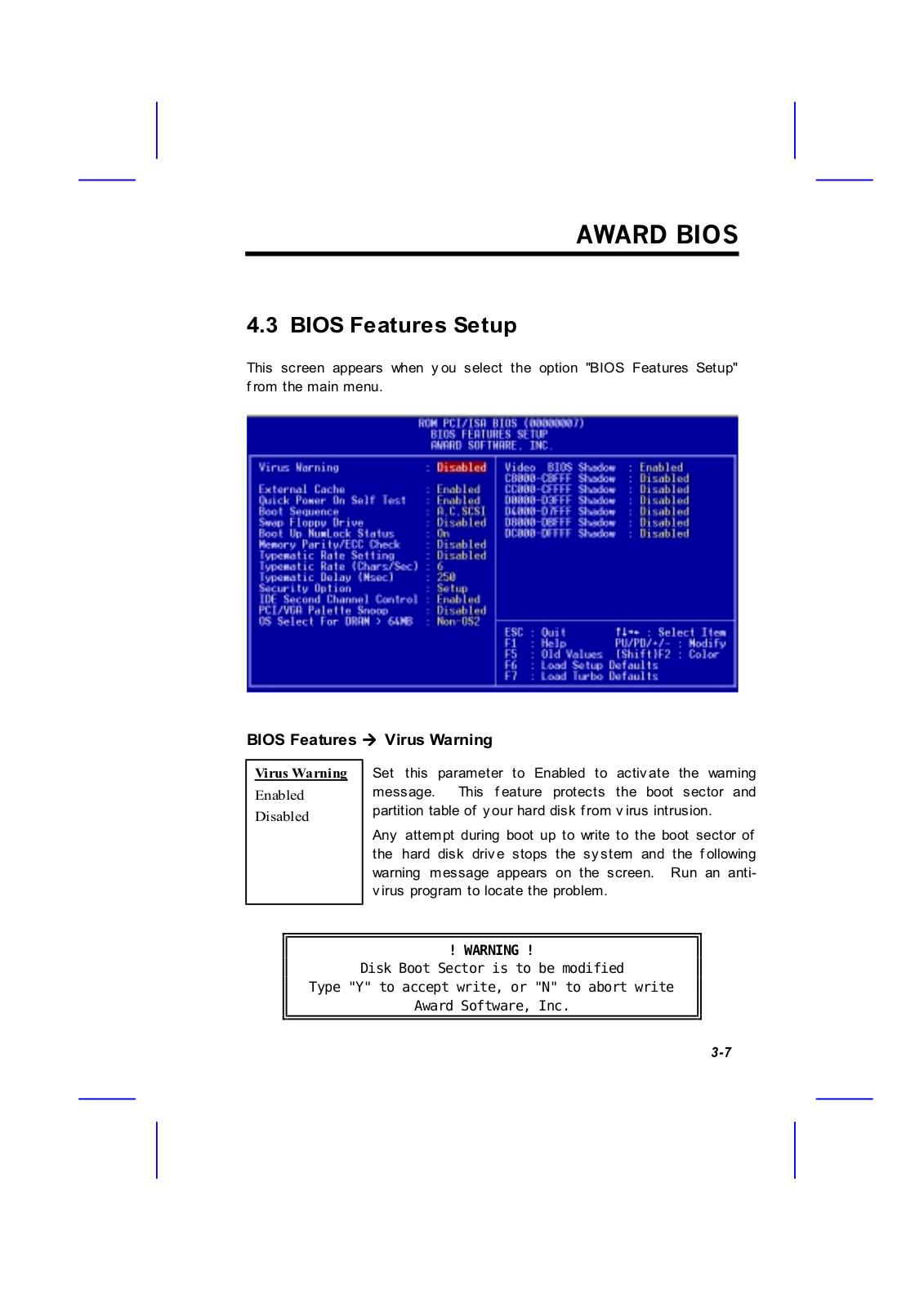
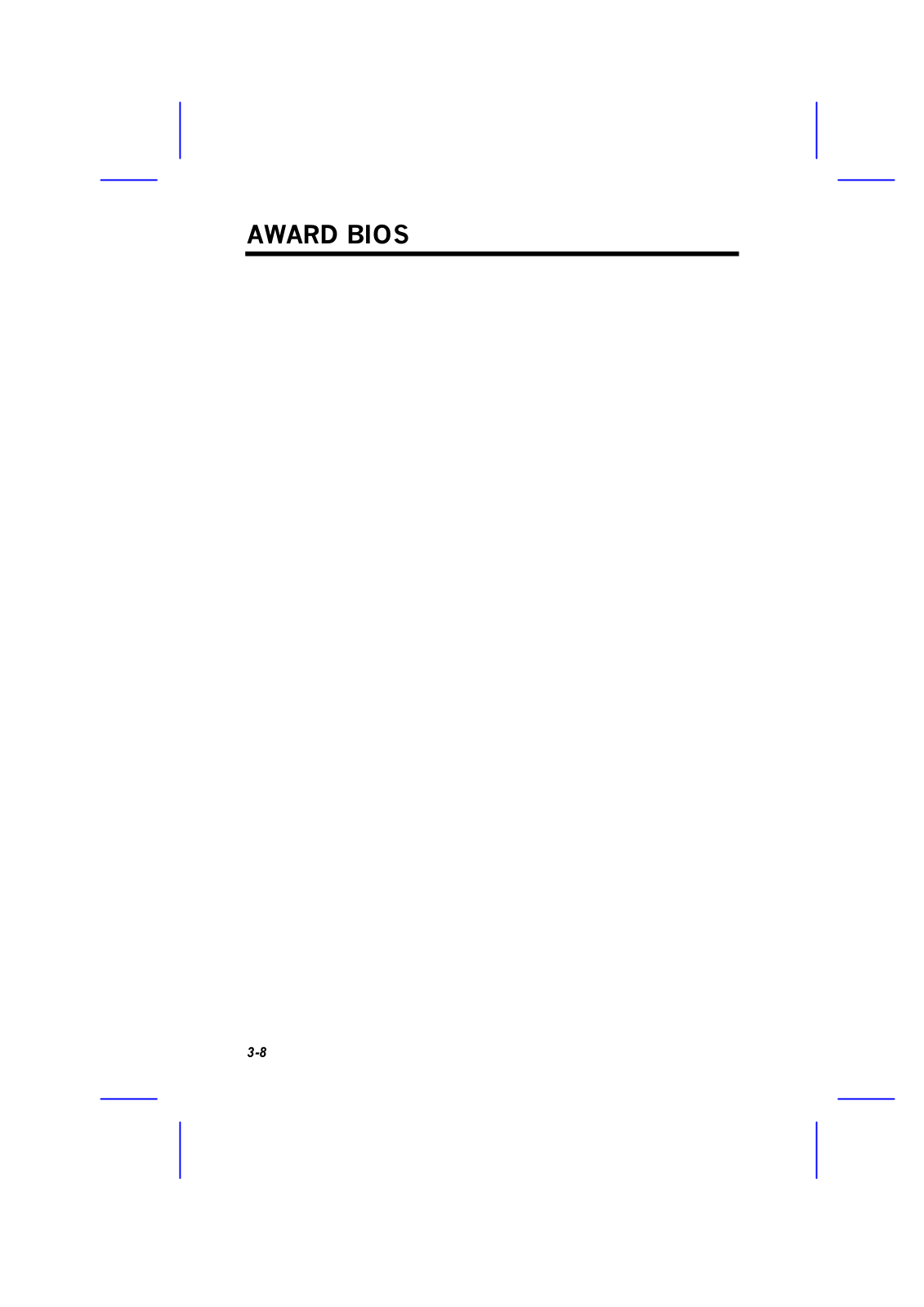
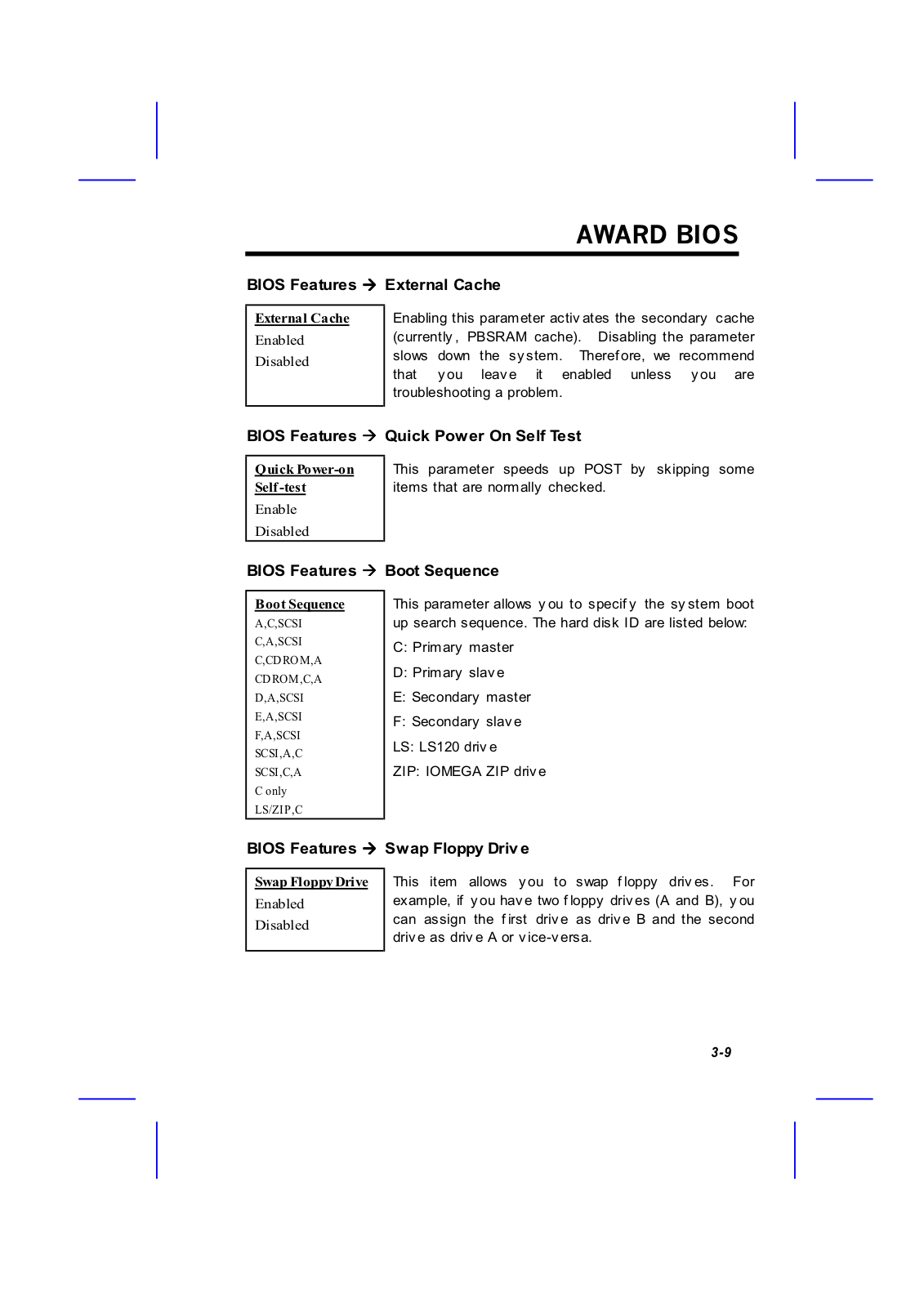
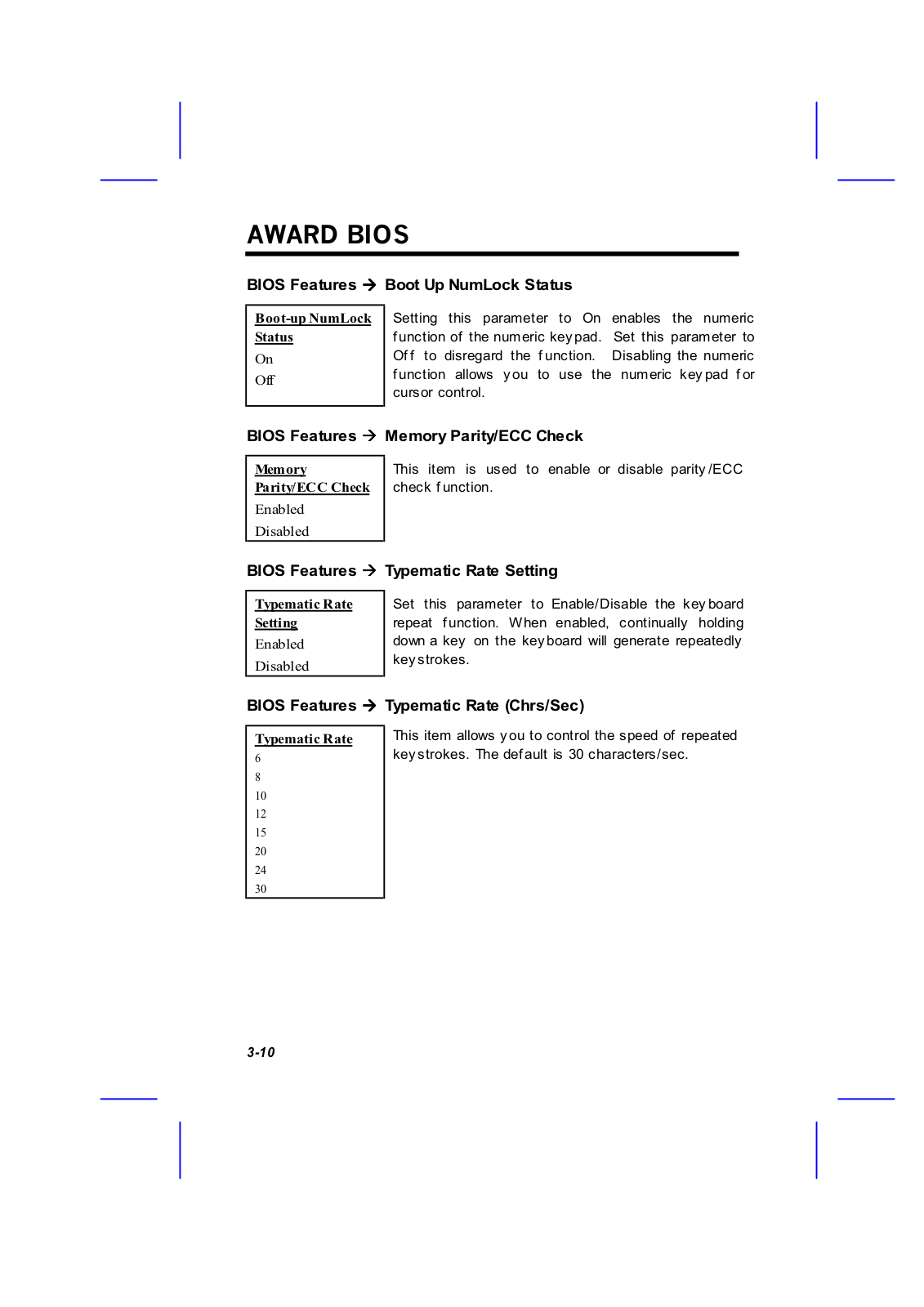
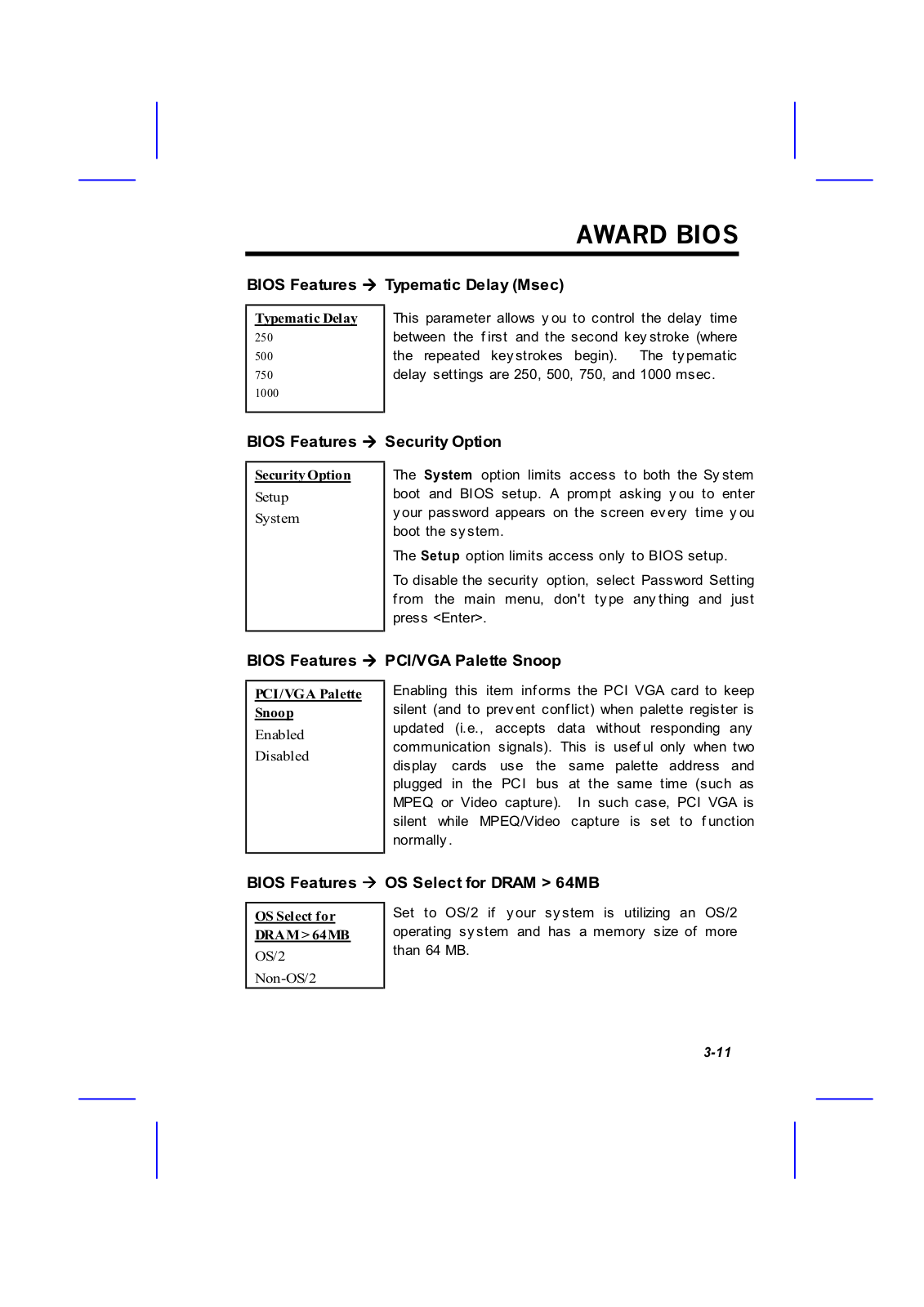
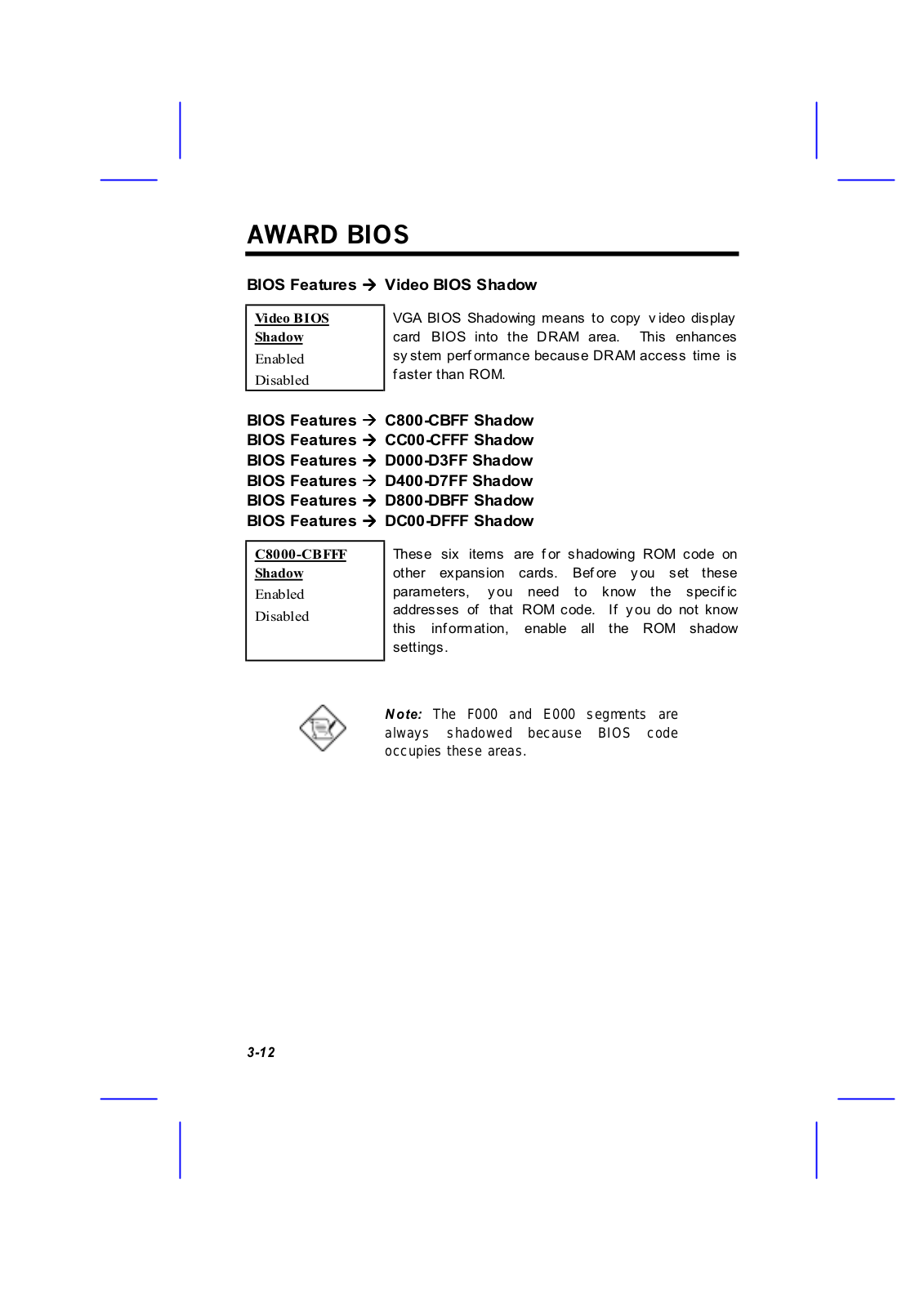

























