Specifications and Main Features
- Motherboard Model: Provides an avenue for seamless workflow when interfacing a wide array of hardware devices through MX59 Pro II with ease
- Chipset: Integrates devices effortlessly via the use of multi-via MPV4 chipsets
- Cpu Support: Versatility is undergone as single and even dual voltage CPUs are facilitated and expected to work
- Cpu Core Voltage Range: 1.3v ranges to 3.5v depending on requirements and parameters desired to be met
- External Cpu Bus Clock (Maximum): Tact clocks or QPI clocks to a max of 124MHz
- Number of DIMM Slots: Features additional 2 x 168-pin DIMM Sockets
- Maximum Memory Capacity: Up to 512MB SDRAM which enhances overall performance and experience
- IDE Connectors: Features 2 x 40 pin IDE connectors for primary and secondary integration.
- USB Connectors: Additional space for interconnectivity featuring 2 x USB connectors
- Serial Ports: Provides additional COM connectors with enhanced usability features 2 x COM connectors catering for COM 1 and COM 2.
- Printer Port: A 25 pin printer port is available for added interactivity
- Floppy Drive Connector: Floppy drive connectors are integrated with 1 x 34 pin FDC
- PS/2 Connectors: 1 x Ps/2 Keyboard alongside a mouse
- Audio Connectors: Interfaces multiple devices with greater efficiency via CD audio connectors, mono micron out connectors and various other conectors.
- Fan Connectors: 2 x Cpu connector is integrated besides 1 x Fan connector
- Wake on Lan/Wake on Modem Support: Waking features provides users with additional freedom
- Bios Features: Entirely eliminating the bios enabling options that promote self clearance of cmos data.
- Form Factor: The motherboard Stephen is convinced has a form of ATX for enhancing performance parameters for users
- Power Connectors: Provides ease when connecting wires through the plug side with the 20 Pin Atx Power Connector.
- Support For Overclocking: The motherboard is designed to sustain and incorporate overclocking with facility features for frequency and voltage adjustments as per requirement.
Frequently Asked Questions
Q: What can I do if I lose my system password?
A: All one needs to do is power off the system, remove AC power, short pins 2-3 of JP14 for a few seconds, and then proceed to return JP14 to its default setting which is shorting pins 1-2 before powering on the system. This is done to reset and clear the CMOS for resetting the password.
Q: What is the maximum amount of RAM that the motherboard can support?
A: As per my knowledge this specific motherboard is designed to use 168 pin DIMM modular which has a maximum capacity of 512MB.
Q: I wish to overclock my CPU does this motherboard allow me to do so?
A: Yes, MX59 PRO II Motherboard will allow you to overclock as it has the ability to support modifications for CPU voltage as well as frequency ratios.
Q: What sort of CPUs can the motherboard support?
A: Wide range of CPUs can be used on this motherboard including Intel P54C and P55C, AMD K5, K6, and Cyrix voltage types single as well as dual.
Q: What are the procedures to connect the fans to the motherboard?
A: You may connect CPU fan cables to the connectors labeled CPUFAN1 or CPUFAN2. Also, a housing fan can be plugged into the connector labeled FAN. Two connectors, namely, CPUFAN1 and FAN do provide support for fan monitoring.
Q: Which memory modules are supported by the motherboard?
A: For a 64 bit wide SDRAM DIMM that is non-buffered amd 3.3V baring the motherboard is said to be perfect for them.
Q: How many IDE devices can I connect?
A: Up to four IDE devices which are connected through two 40 pin connectors are supported by the motherboard, with each channel supporting two devices that are packaged as masters with slaves.
Q: Is there an option to connect USB devices?
A: Yes, there are two connectors that the motherboard has for connecting USB devices to it.
User Manual
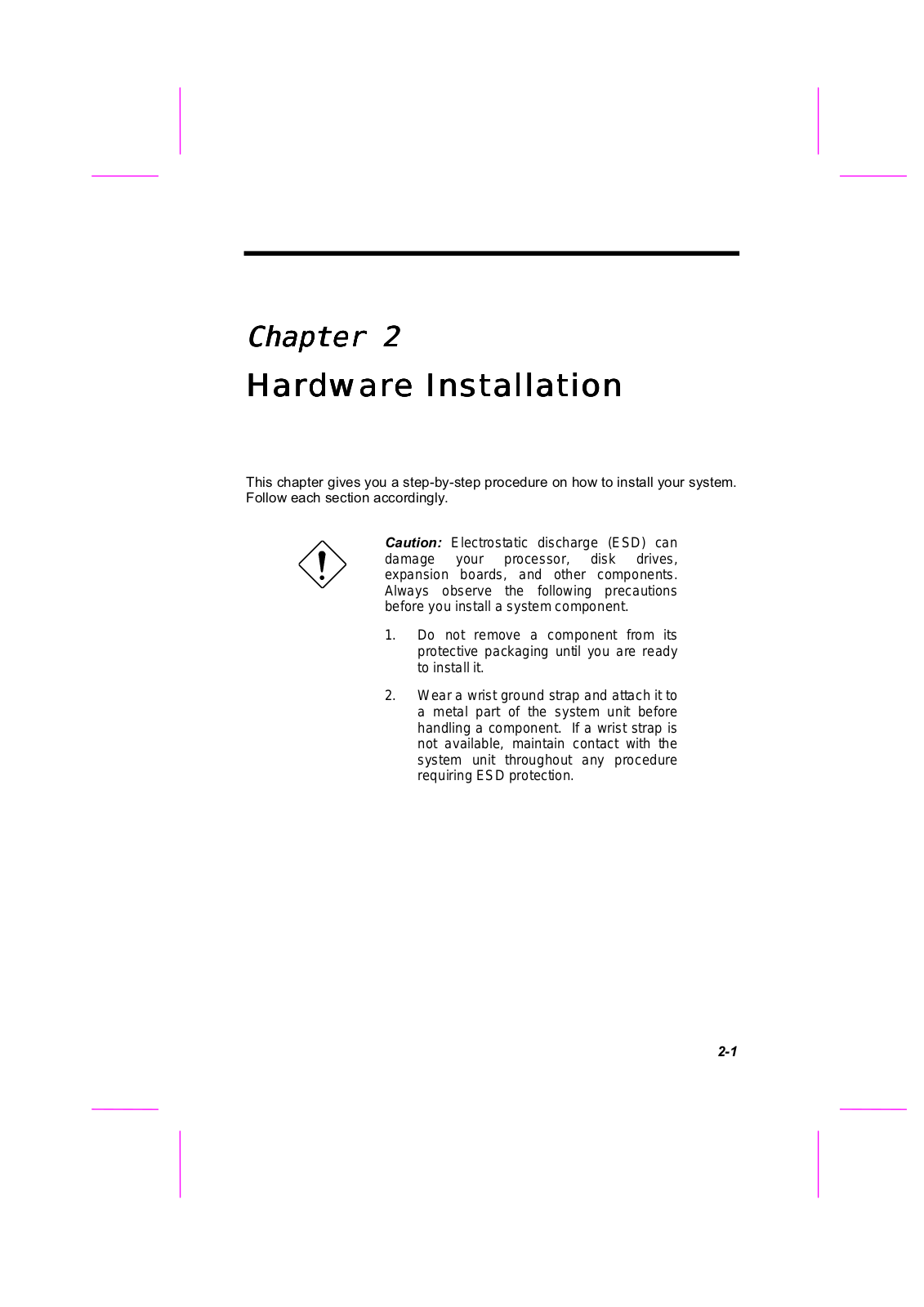
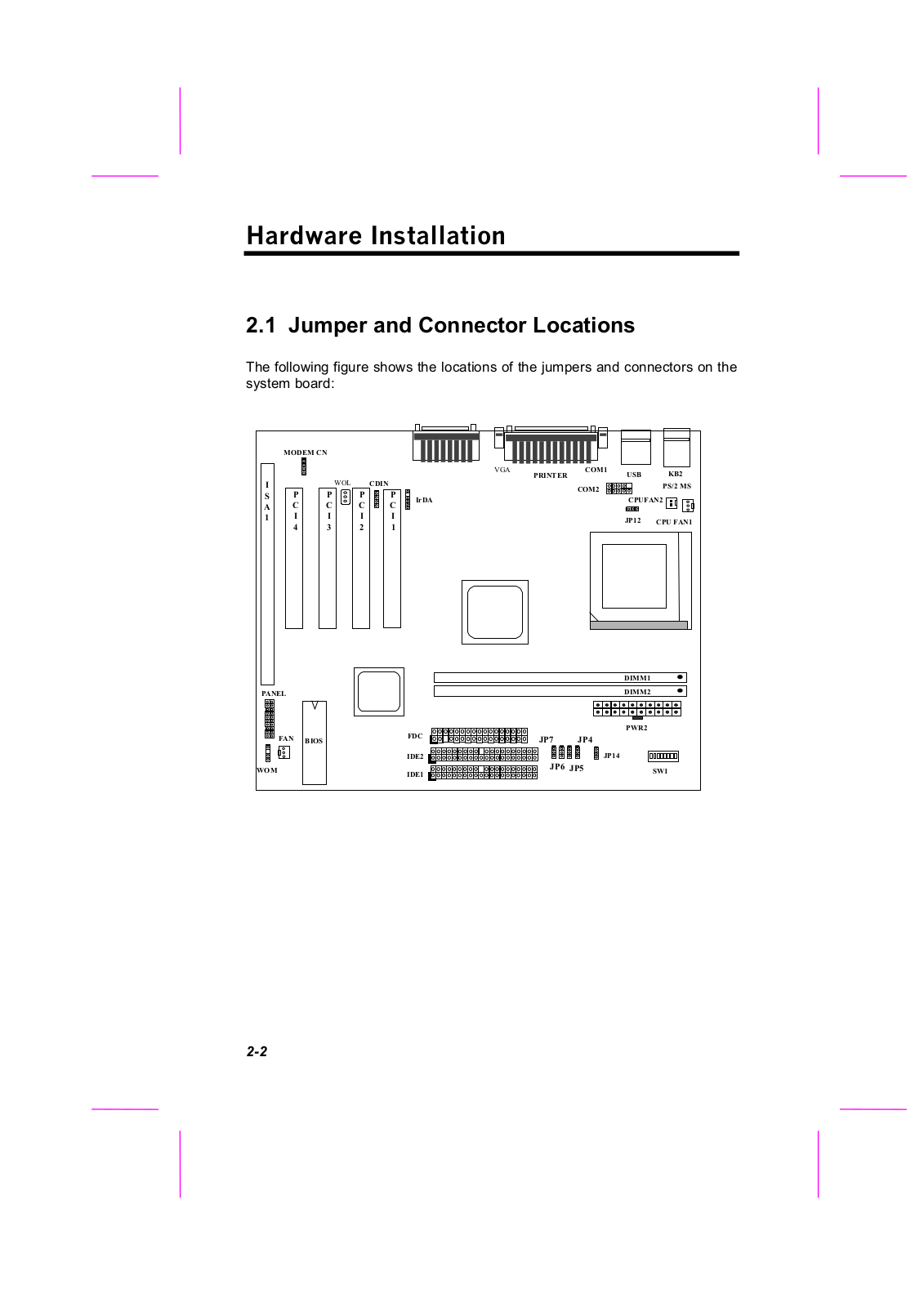
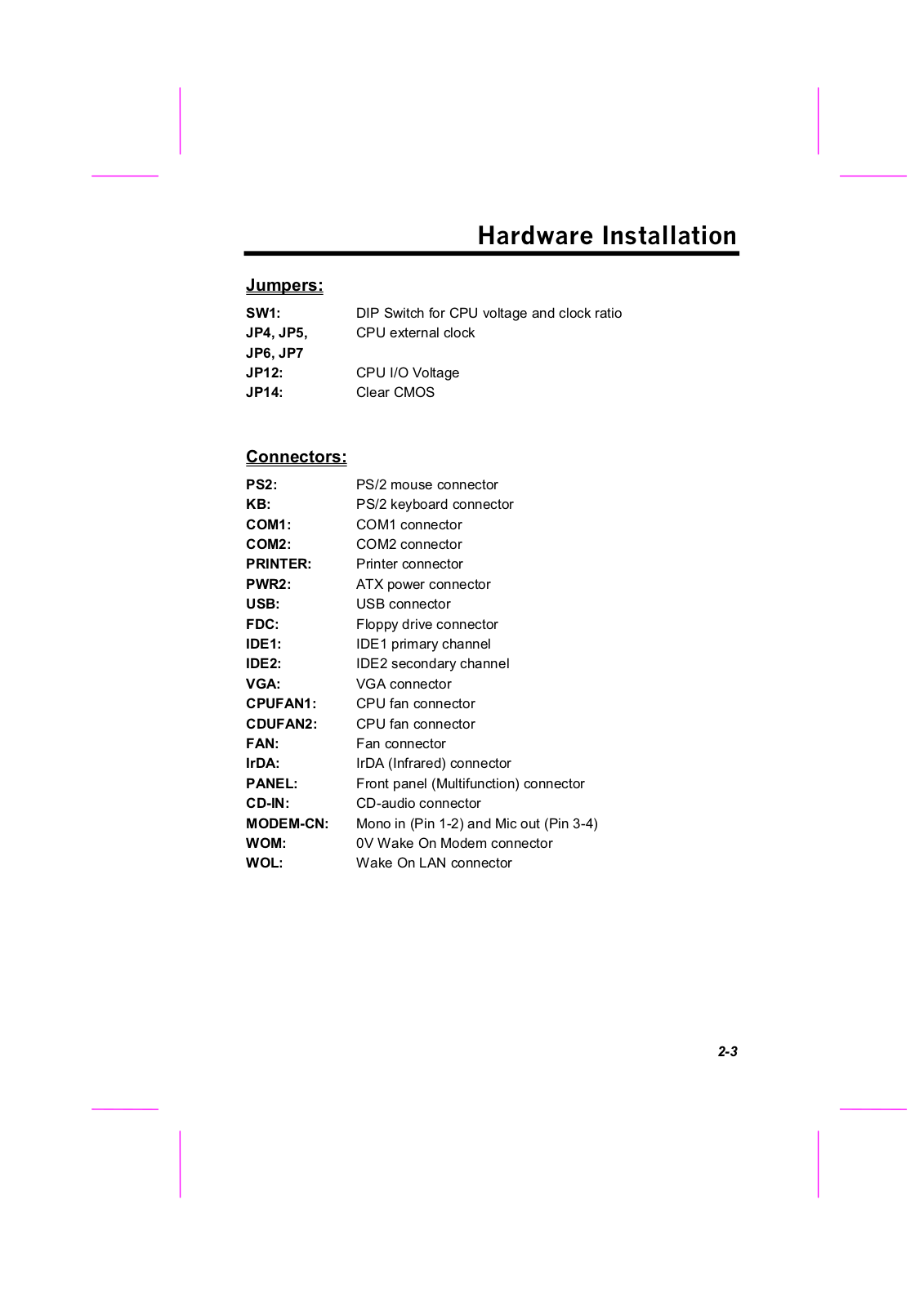
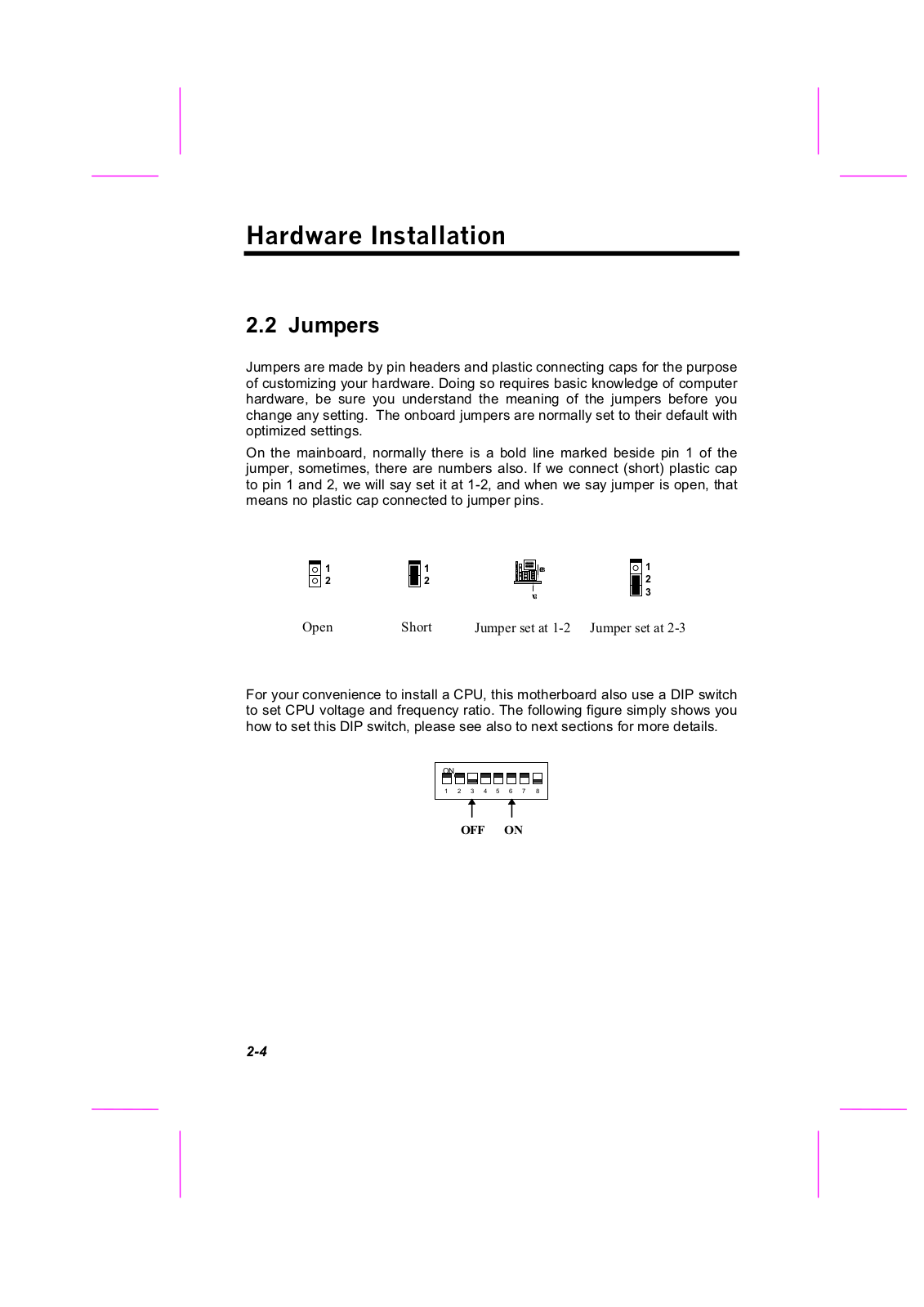
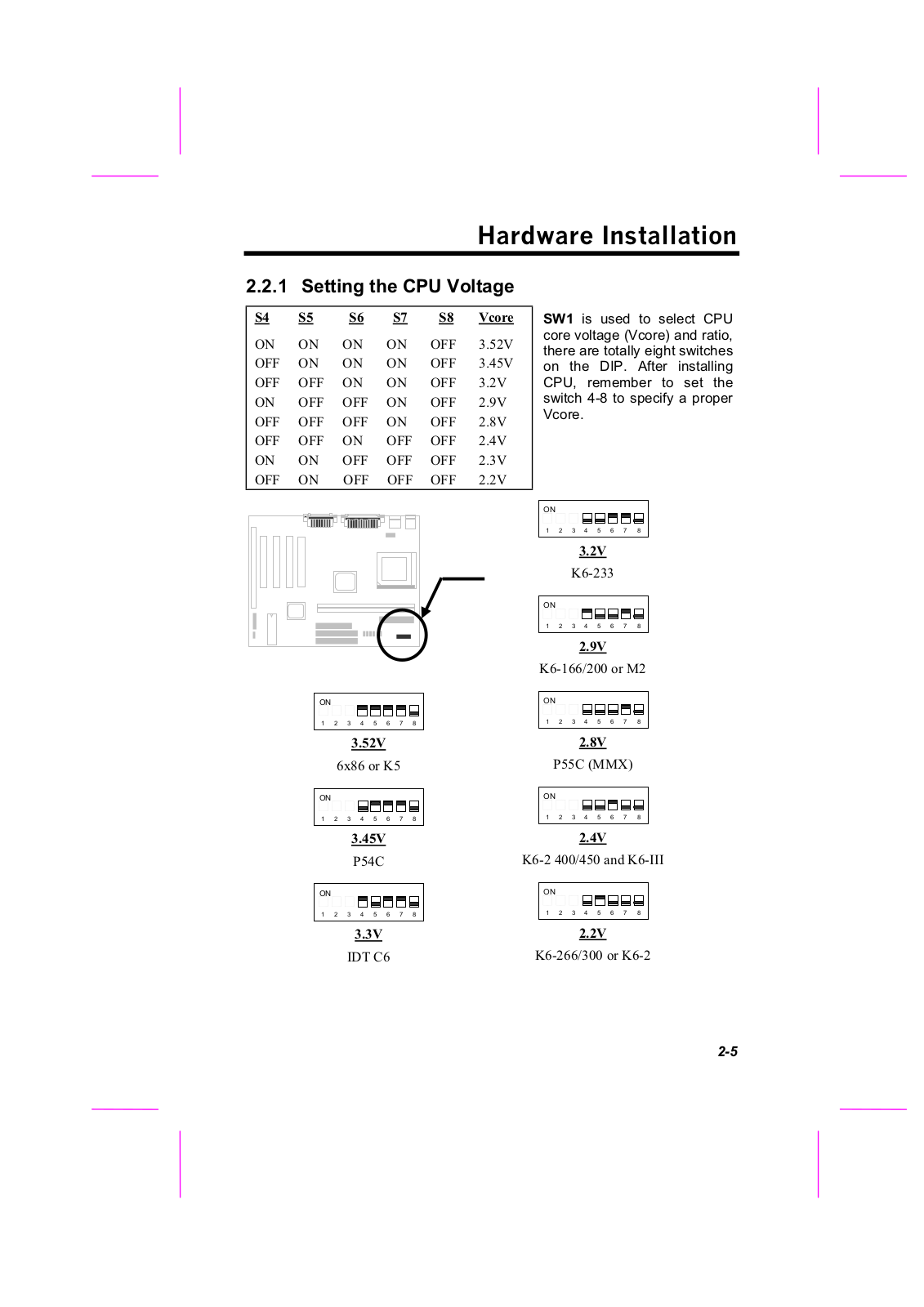
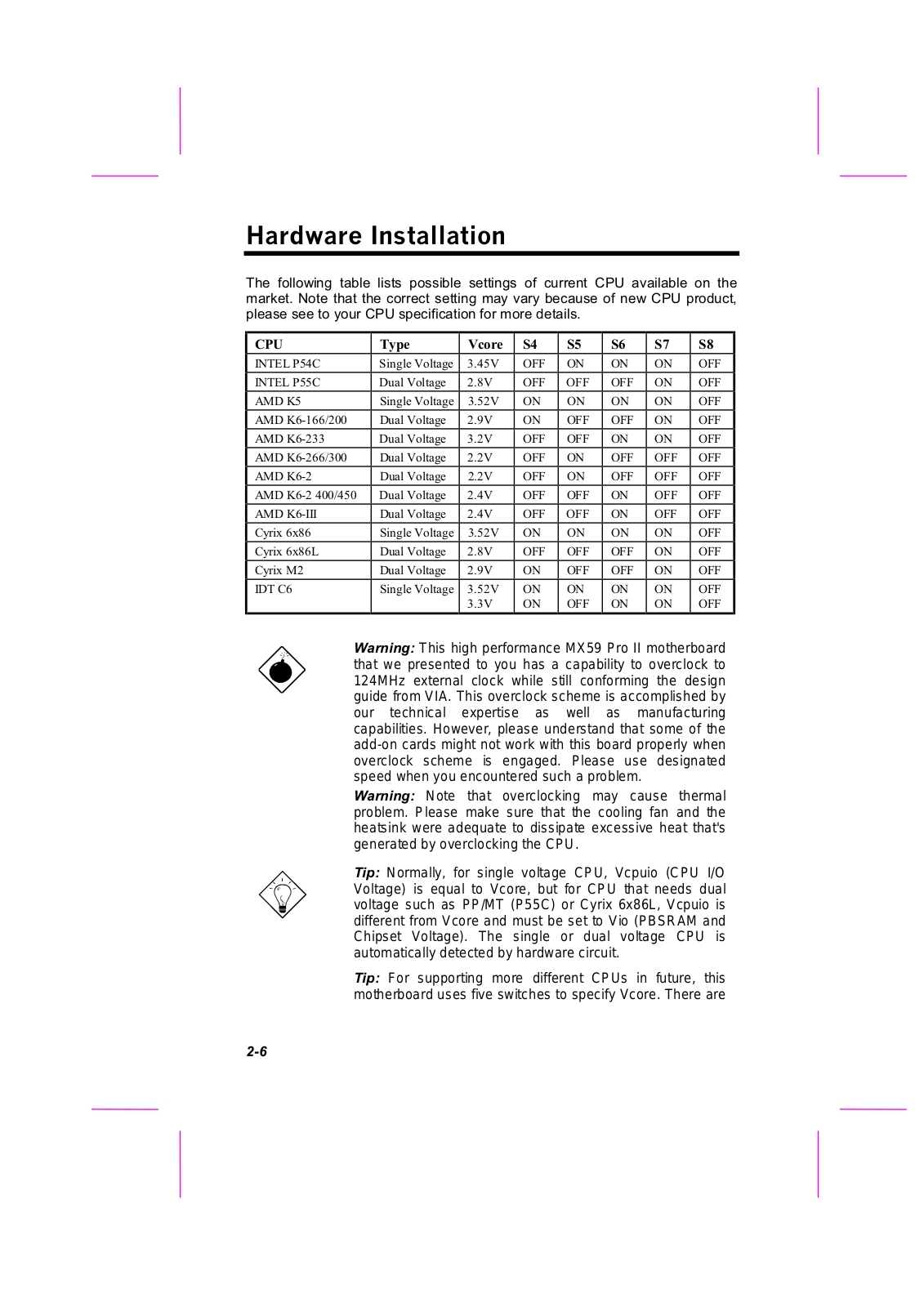
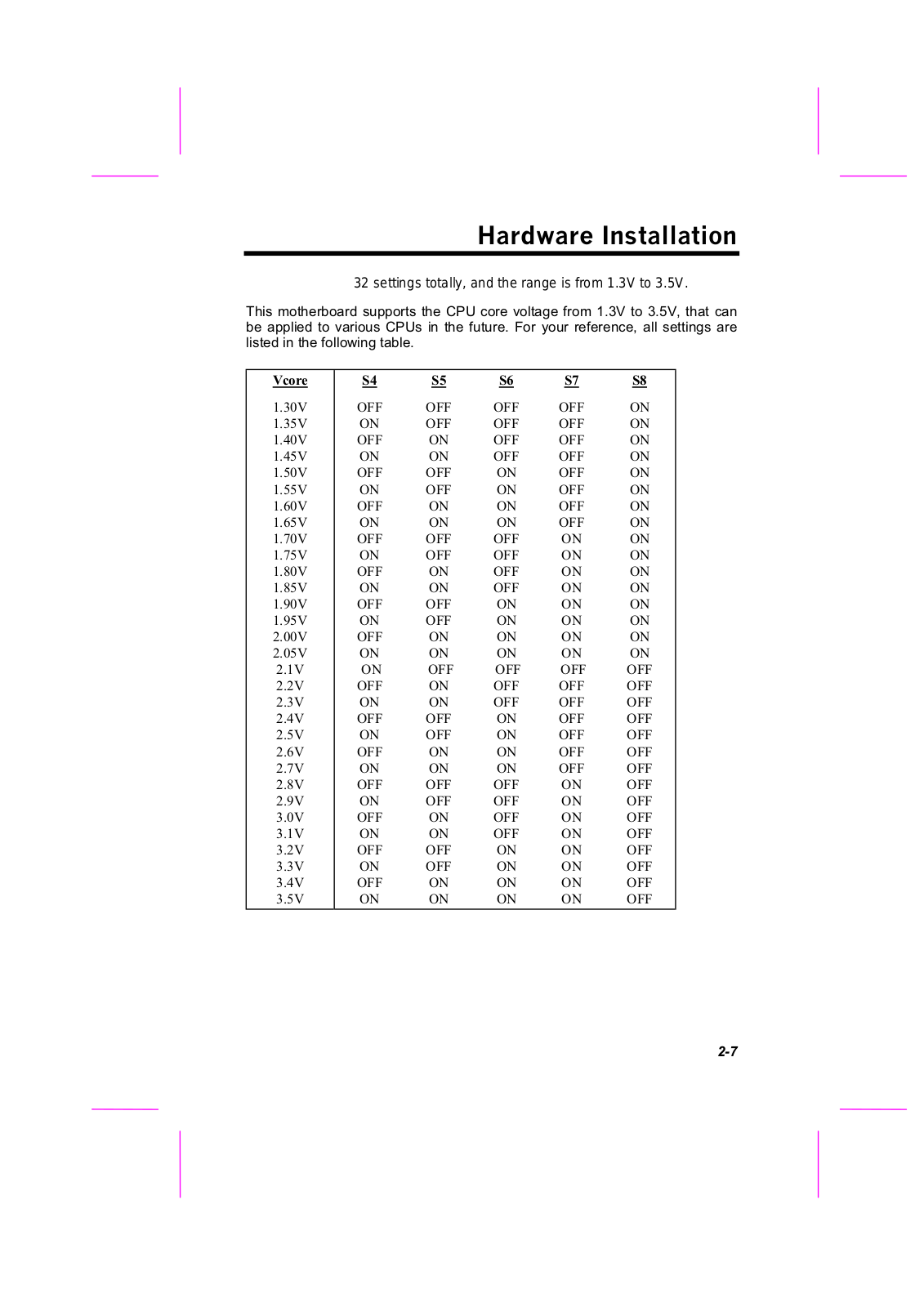
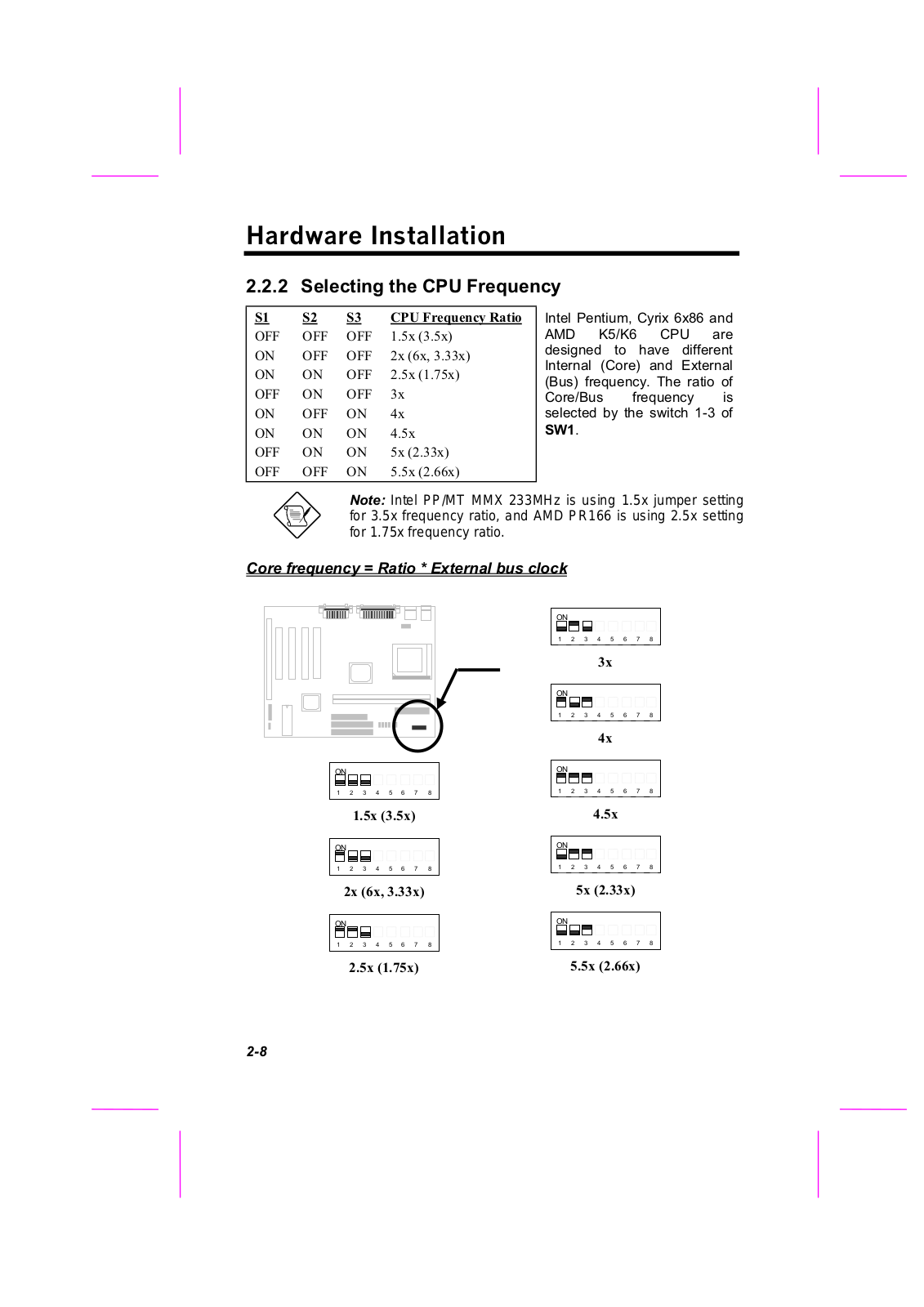
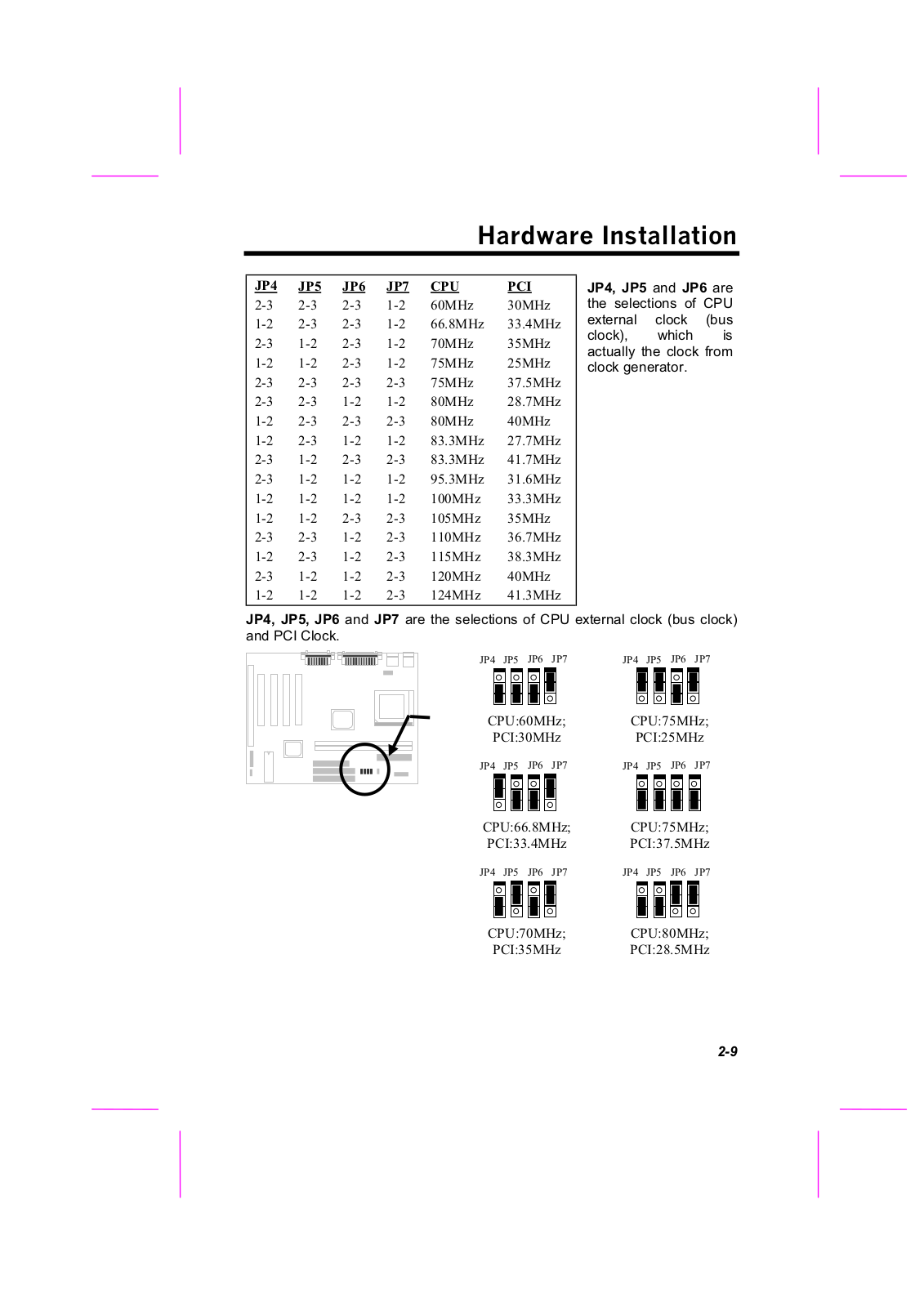



















