Specifications and Main Features
- Chipset: Intel® 845 Chipset and Socket 478. - Supports 3GB PC-133 SDRAM
- Processor Support: Compatible with Intel® Pentium 4 1.5GHz up to 2.4GHz and a bus speed of 400MHz.
- Expansion Slots: One x AGP slot compatible with 4x AGP mode, three 32-bit PCI slots.
- Controller: A PCI Bus which supports 4 IDE devices and Ultra DMA 33/66/100 modes.
- Audio: 5.1 audio output using embedded AC97 CODEC.
- USB: Features 4 USB ports two of which are located on the back of the panel.
- Power Management: Allows for power-saving and complies with EPA Energy Star power standards. - Contains ATX power connectors.
- Hardware Monitoring: Provides temperature, voltage, rotation and status of the machine’s fans.
- ACPI: Complies and supports Slider Off, Suspend to Disk and other standard procedures.
- Device Connectivity: One parallel port, two serial ports and supports Infrared module connection.
- Other features}: Cross-platform Support, Soft-Off, and Standby mode.
As considering the instructions above, a different approach may result in the following outcome:
- CMOS Clear Jumper**:
- JP14 for the clearance of the CMOS data
– The system gets rebooted following the power loss.
Frequently Asked Questions
Q} Which processors can function in the AOpen MX4BS motherboard?
With the system bus at 400 MHz, the AOpen MX4BS motherboard accommodates Intel® Socket 478 Pentium® 4 processors which range between ≥1.5GHz and ≤2.4GHz.
Q} What is the maximum memory one can install on this motherboard?
The motherboard itself has three 168-pin DIMM sockets embedded in it with a capacity of 3 GB SDRAM PC-133
Q} Is integrated audio supported by this motherboard?
Negative –integrated audio is nonexistent in the AOpen MX4BS, however, extenuating peripherals may employ an AC97 Audio Codec to get the on-board AS5.1 high-performance surround sound
Q} Where is the MX4BS’s USB located?
In total MX4BS has 4 USB ports mounted onto the motherboard, two can be placed at the back while two others can be connected through an internal socket.
Q} What configurations should be used to plug into the IDE controller?
The IDE controller allows the connection of 4 devices ideal for hing, disc drives, and more via connectors which enhance the ultra dma 33/66/100 musical modes.
Q: Does the AOpen MX4BS motherboard have any power management features?
A: Based on my observation, the motherboard is capable of functioning in a standby mode and complying with the requirements set forth by the EPA’s Energy Star program, which is quite commendable.
Q: What obstructions, if any, do you encounter in operating the AOpen MX4BS? What is the hardware on board doing to ensure system stability?
A: On the motherboard, there are embedded sensors correlated with a hardware monitoring system that undertakes tracking of CPU temperature, tracking of monitoring CPU voltages, and measuring reactor fan speeds so as to trigger alert notifications when such operations go awry.
Q: Is it possible to reset the settings in the CMOS?
A: Yes you can, you will need to utilize the JP14 jumper to perform a CMOS c;ear and the factory default settings for the system will be restored.
User Manual
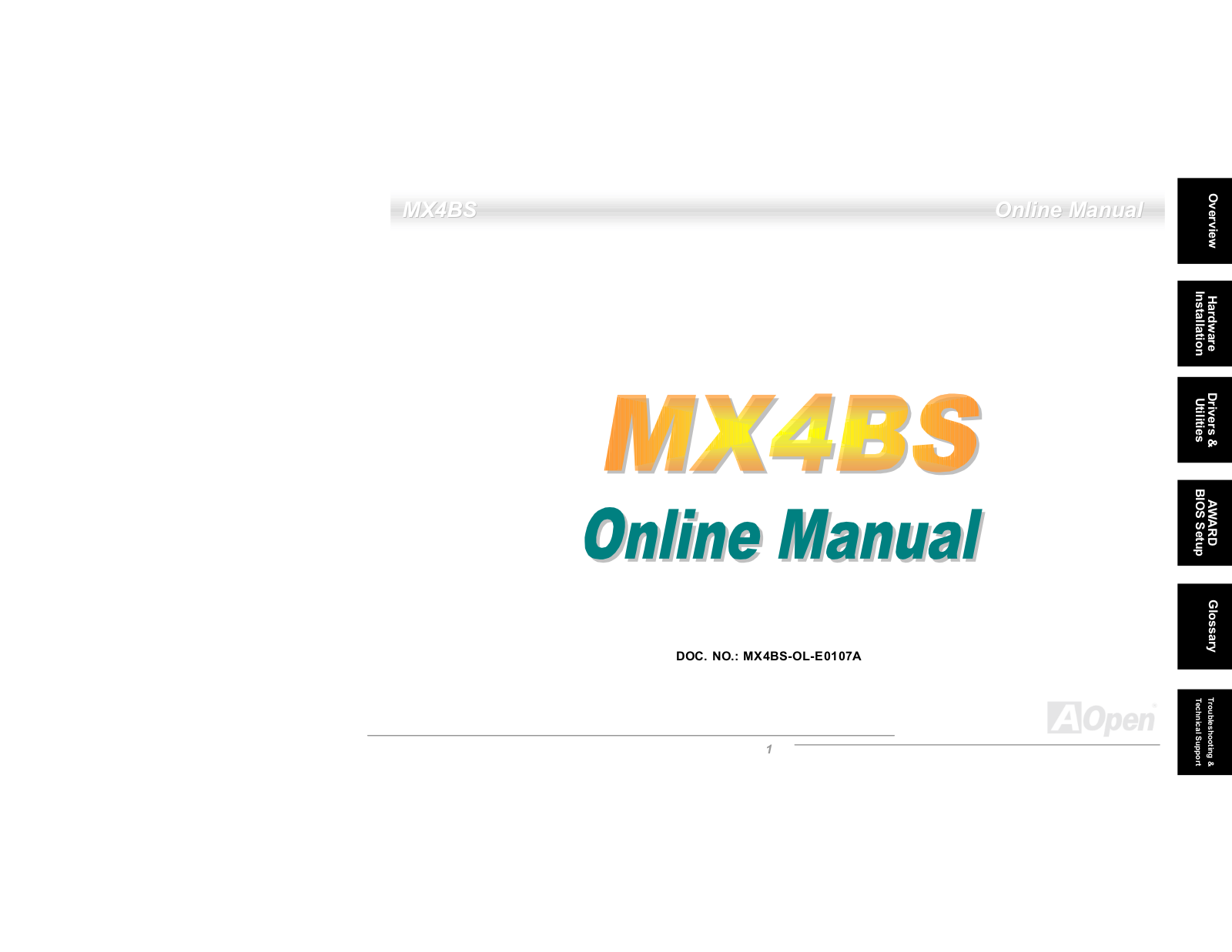
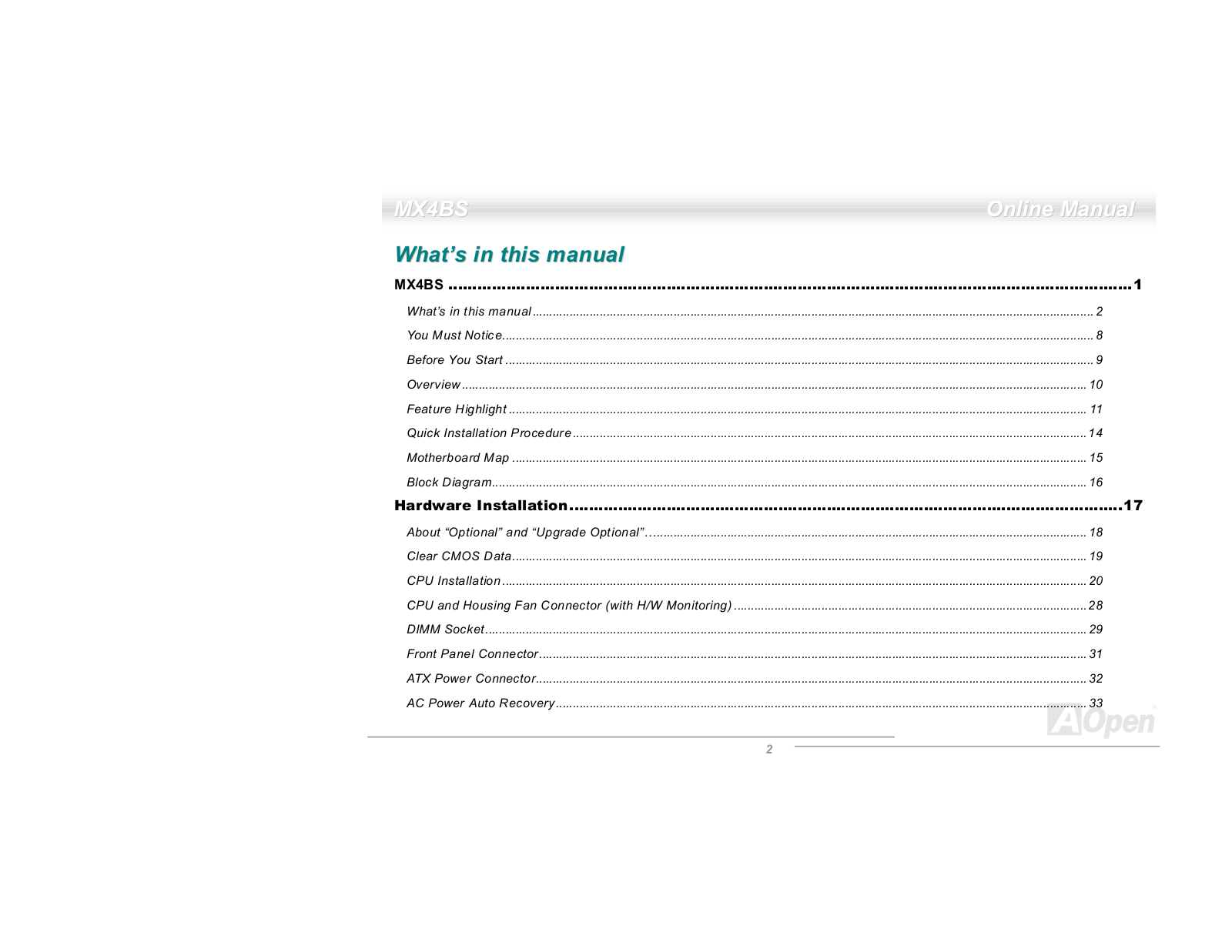
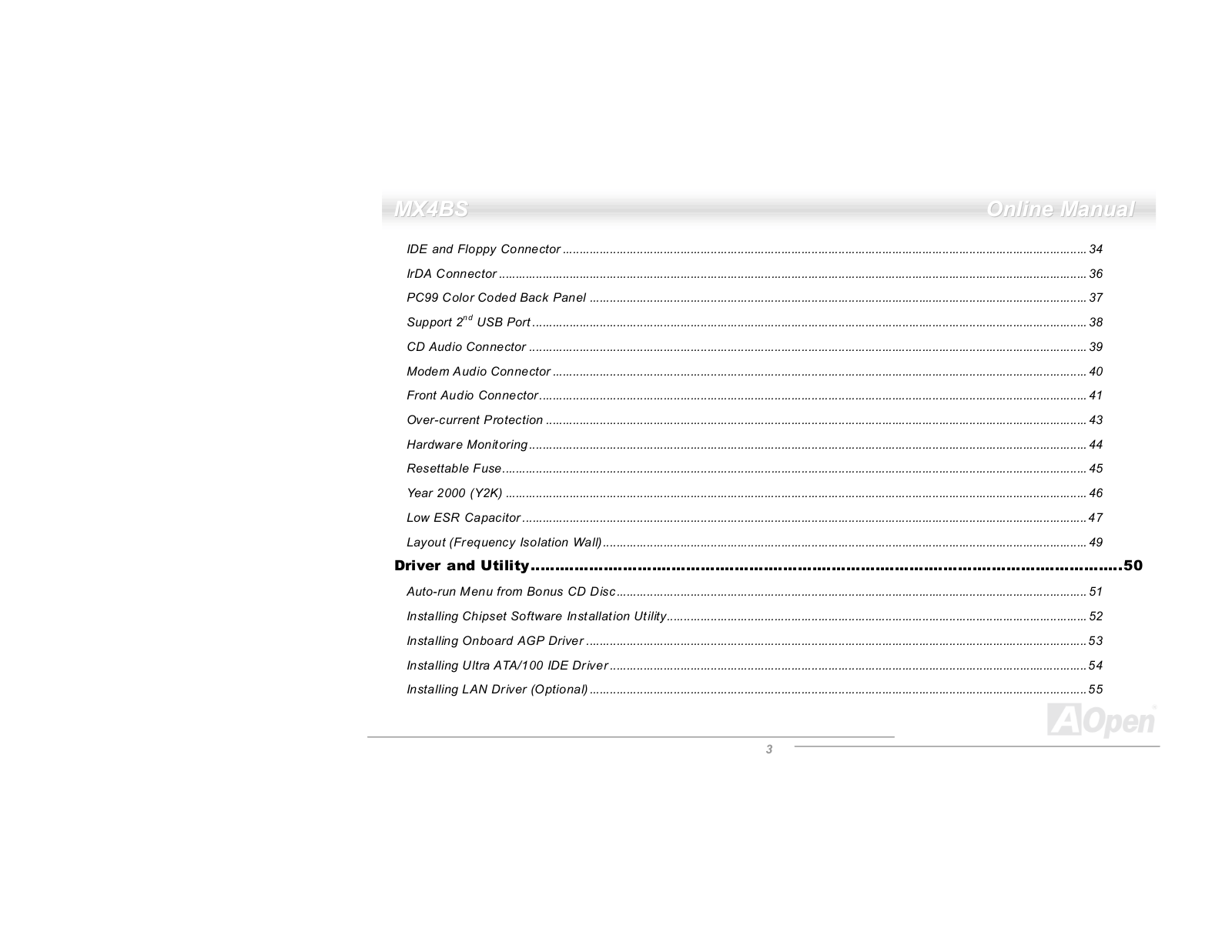
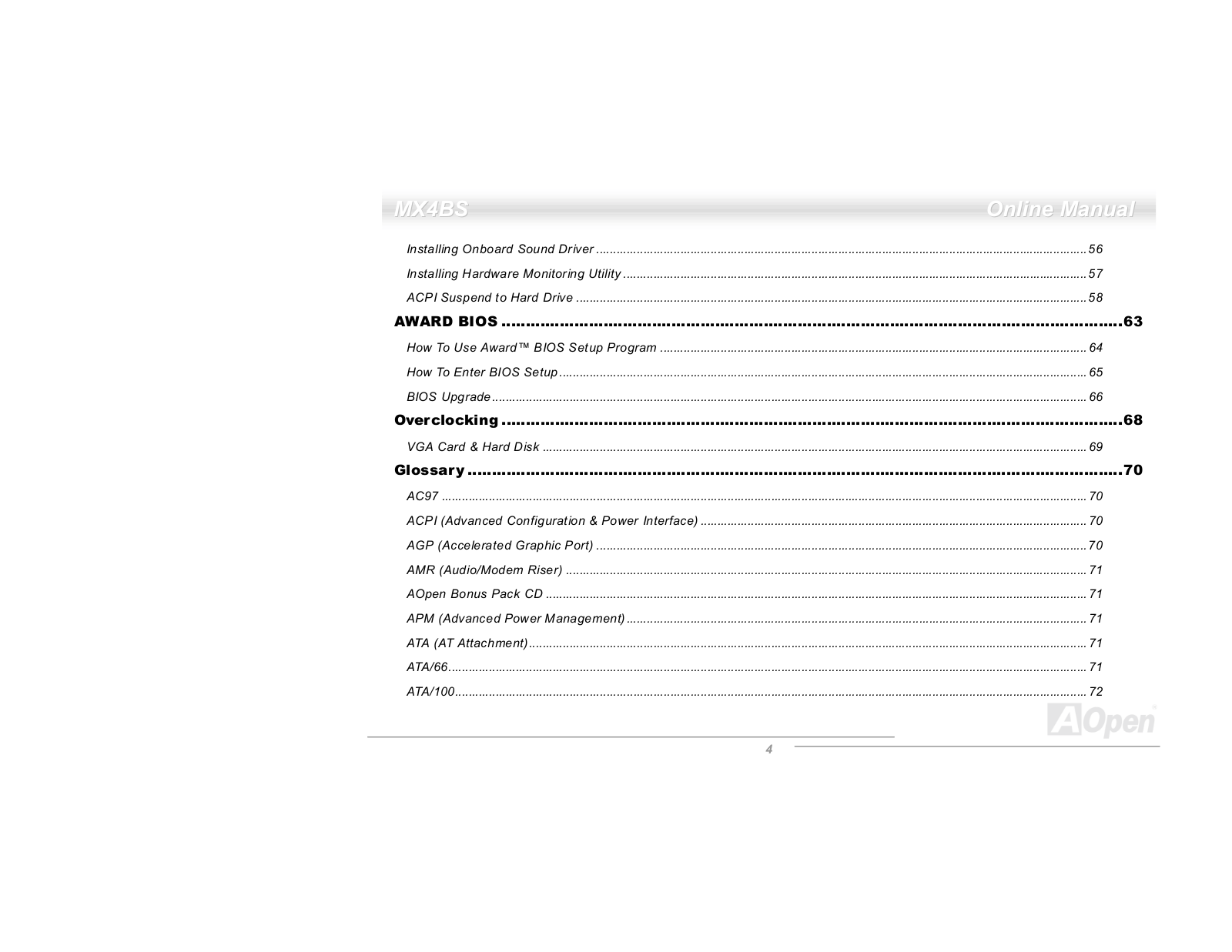
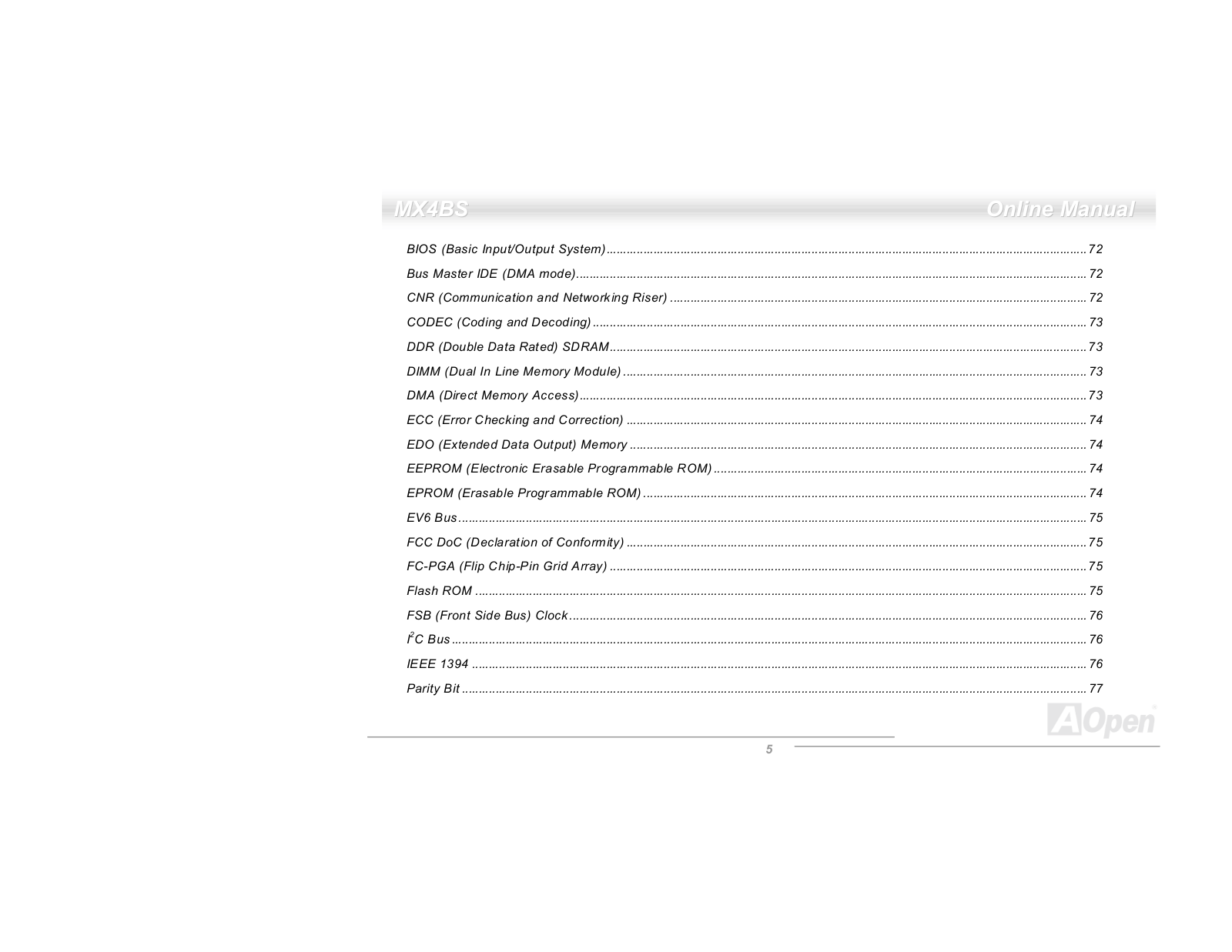
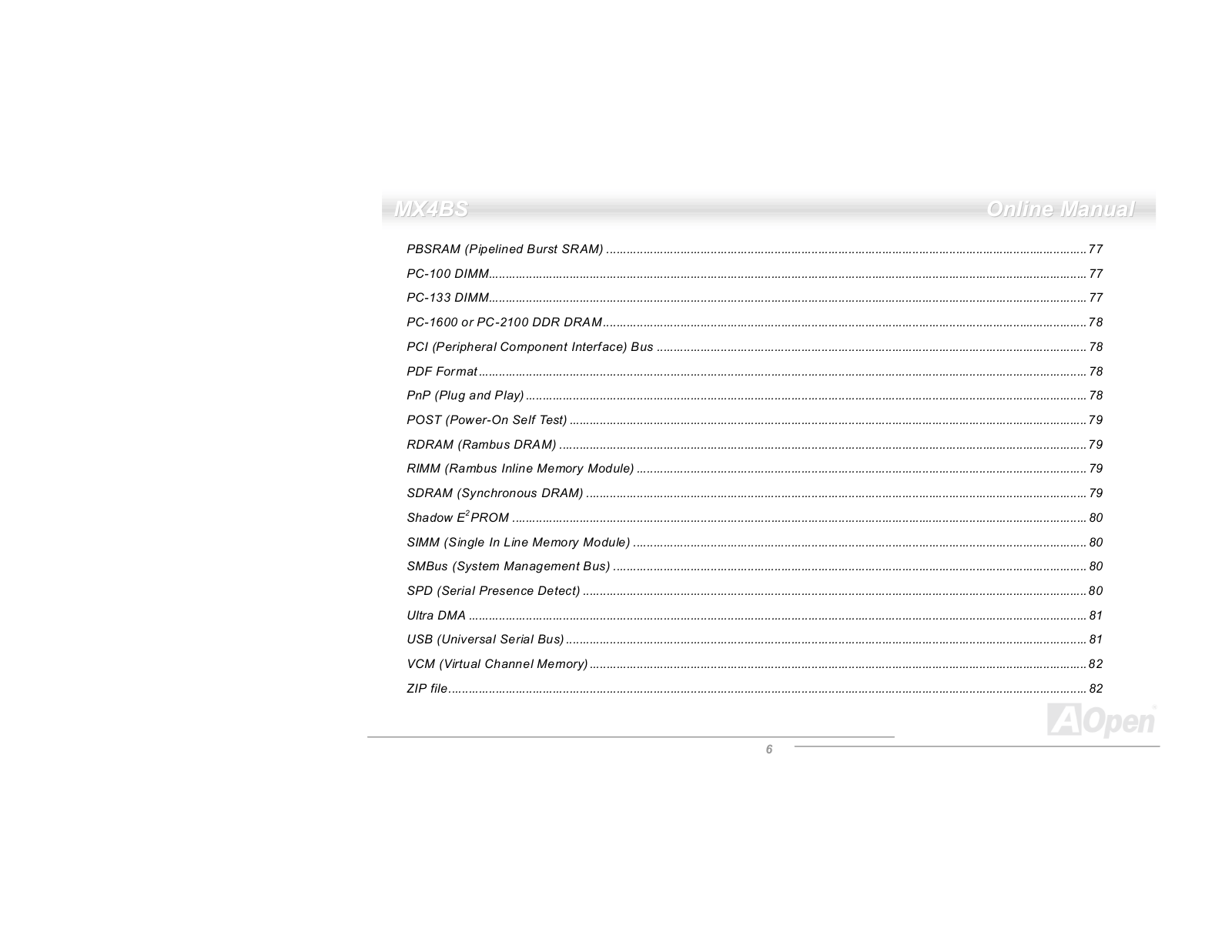
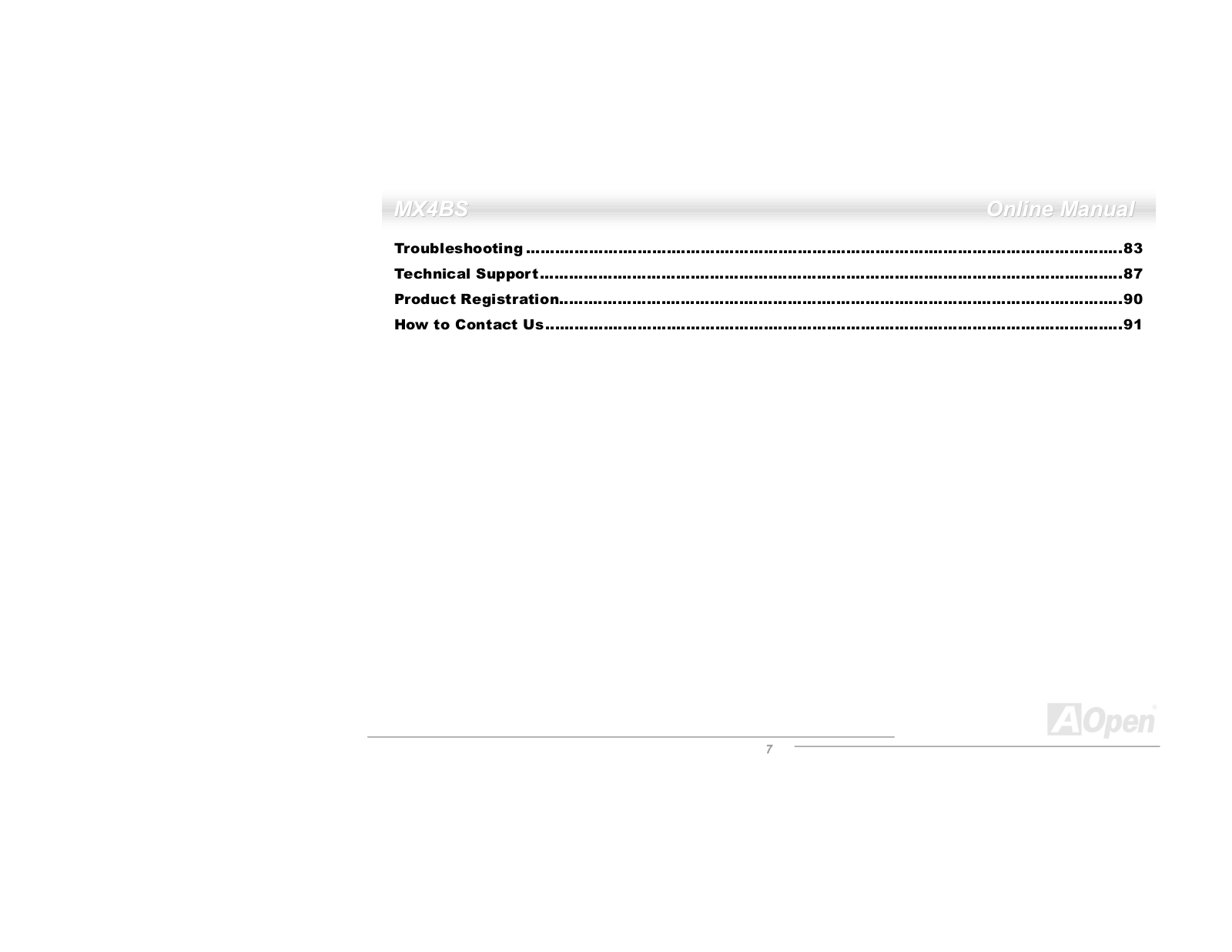

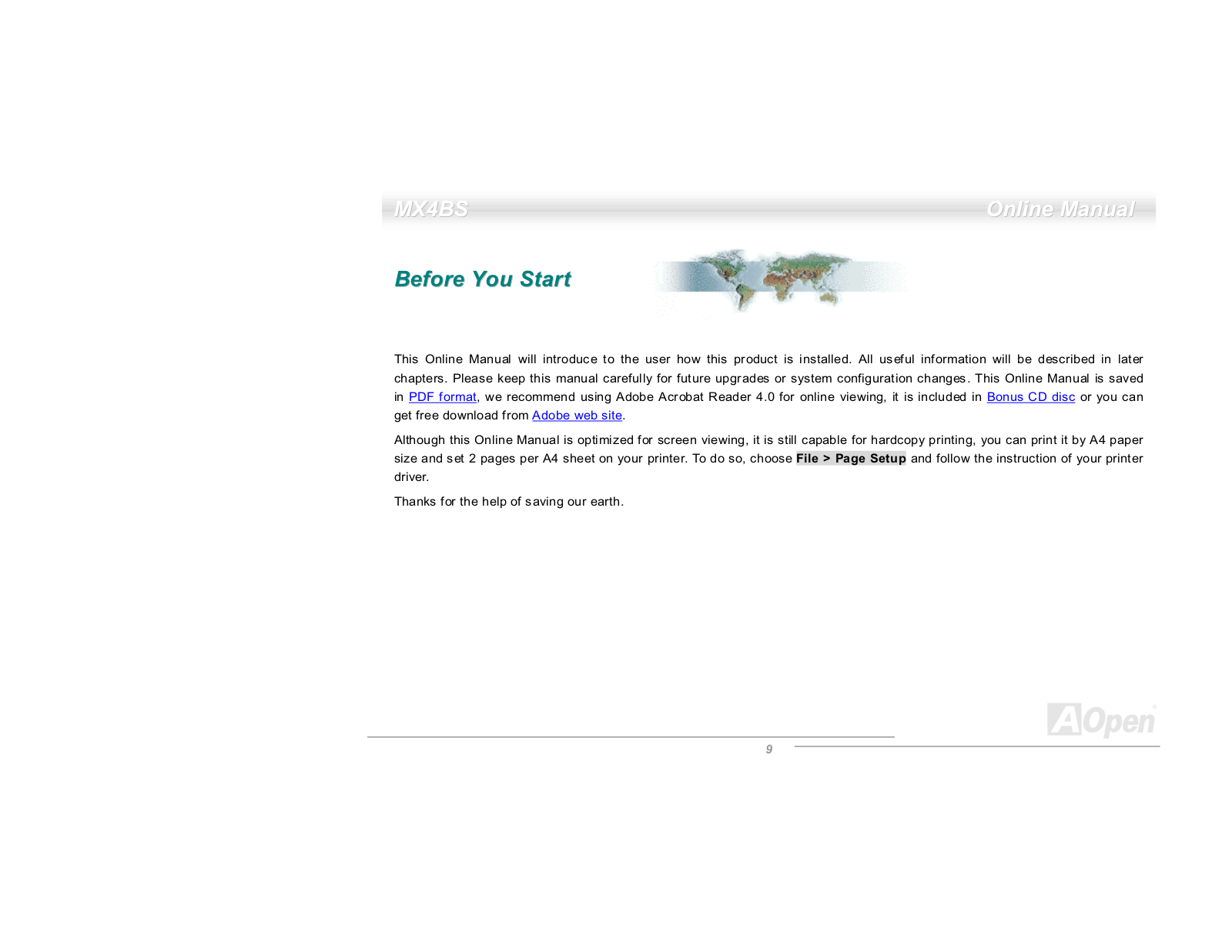
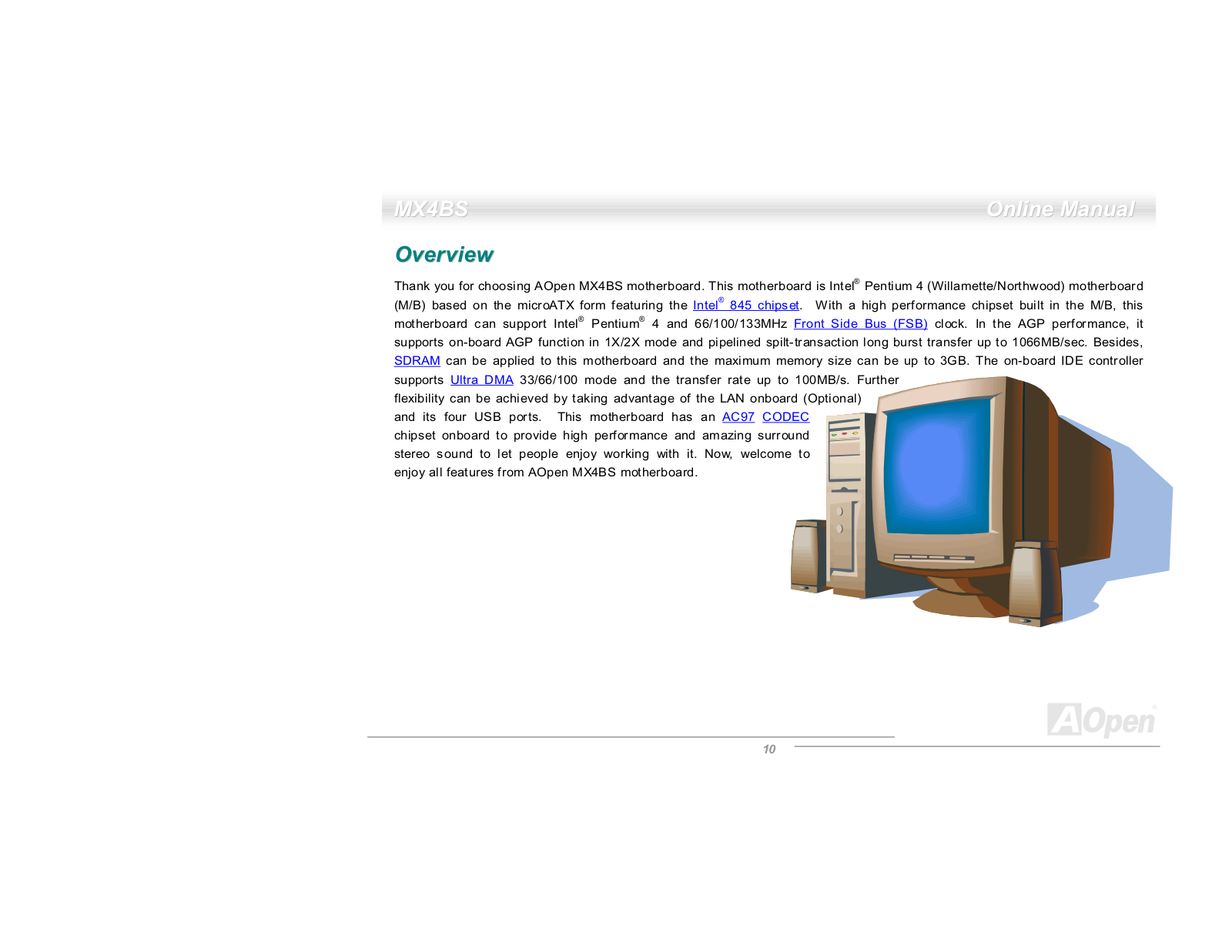
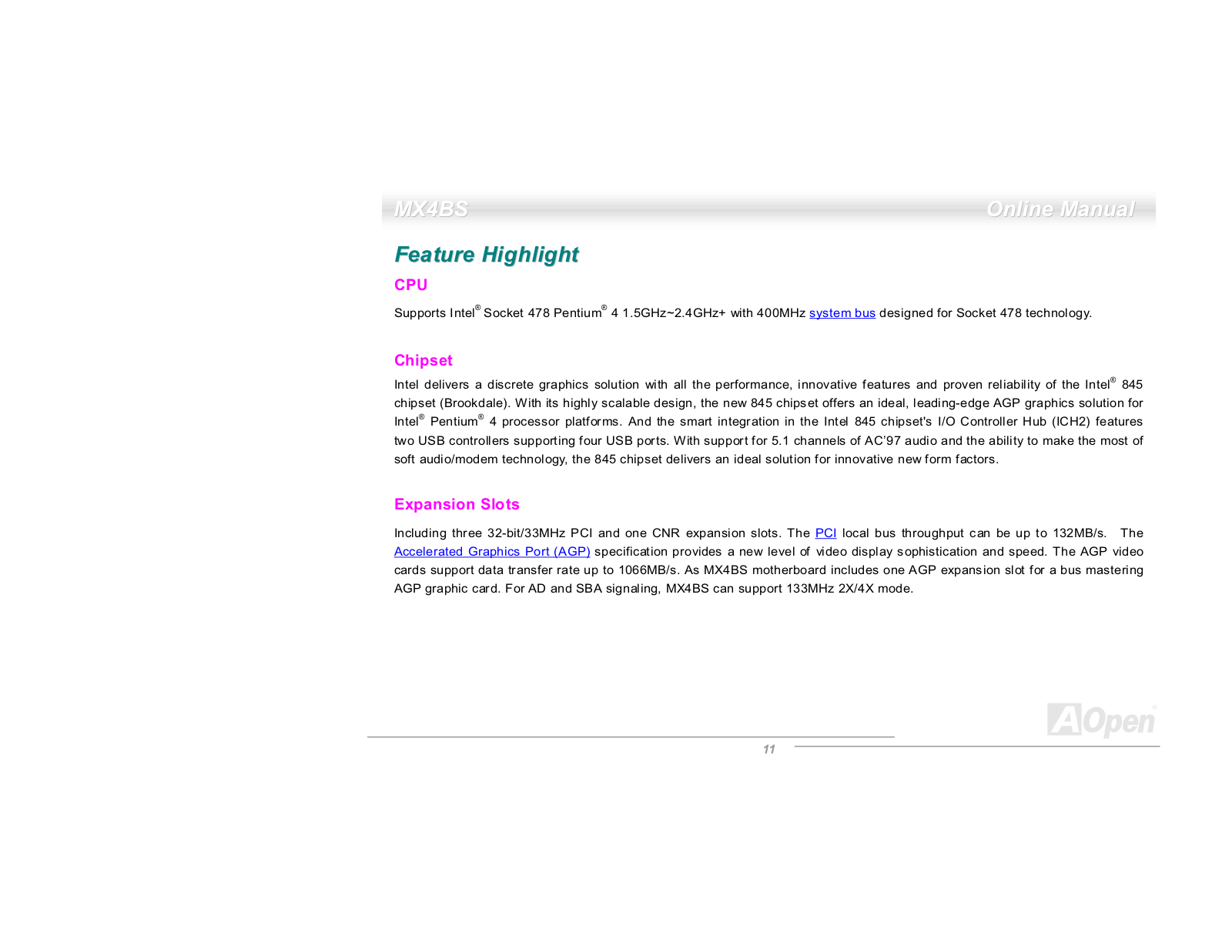
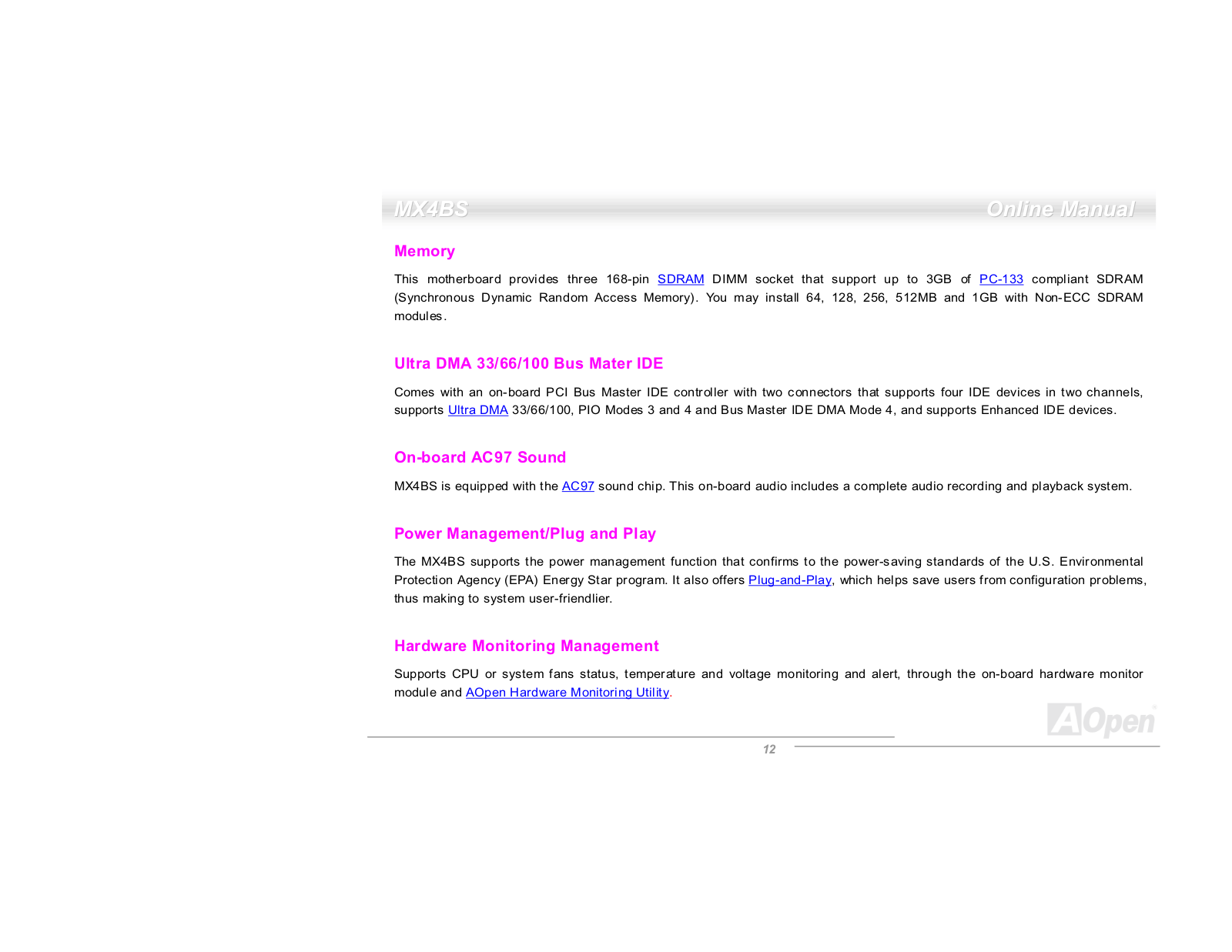
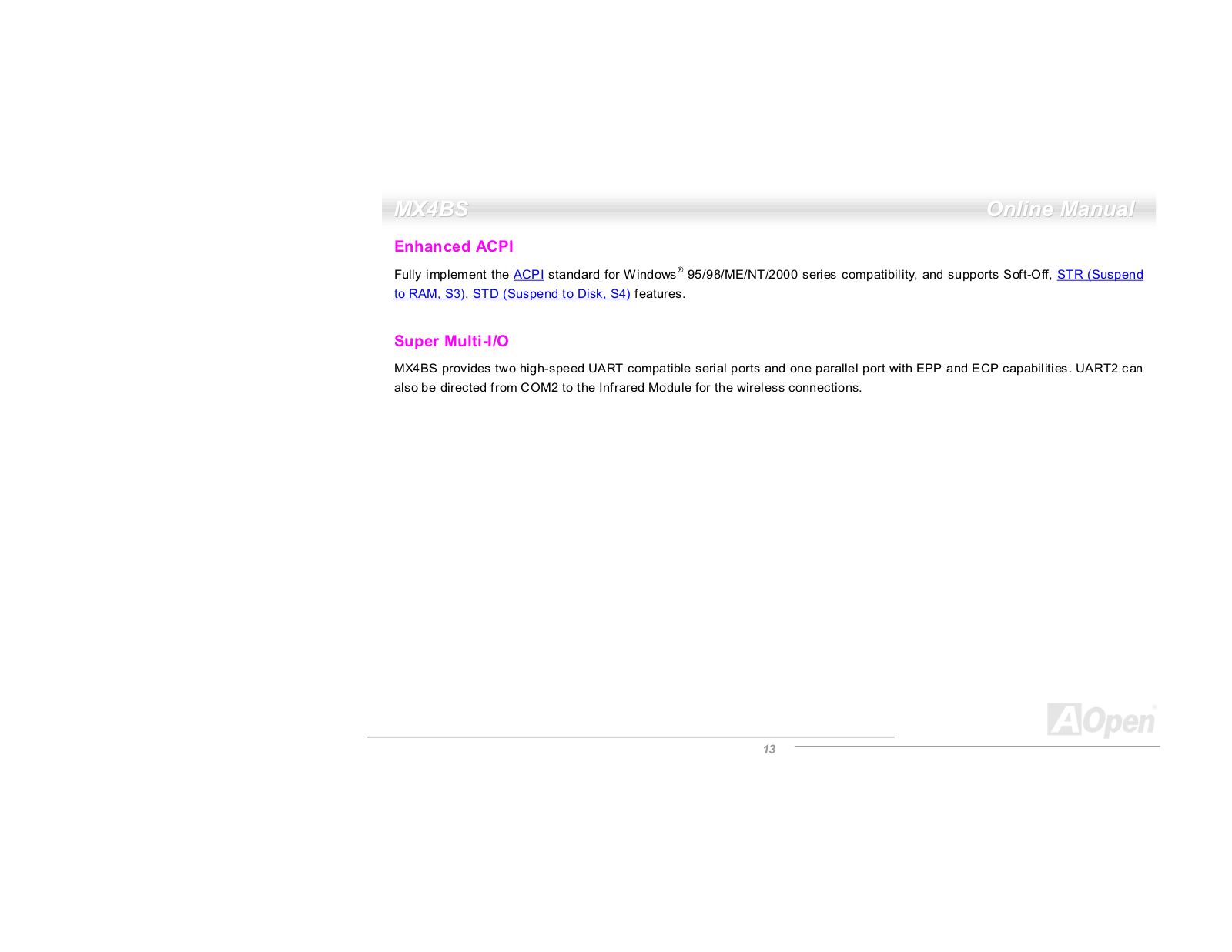
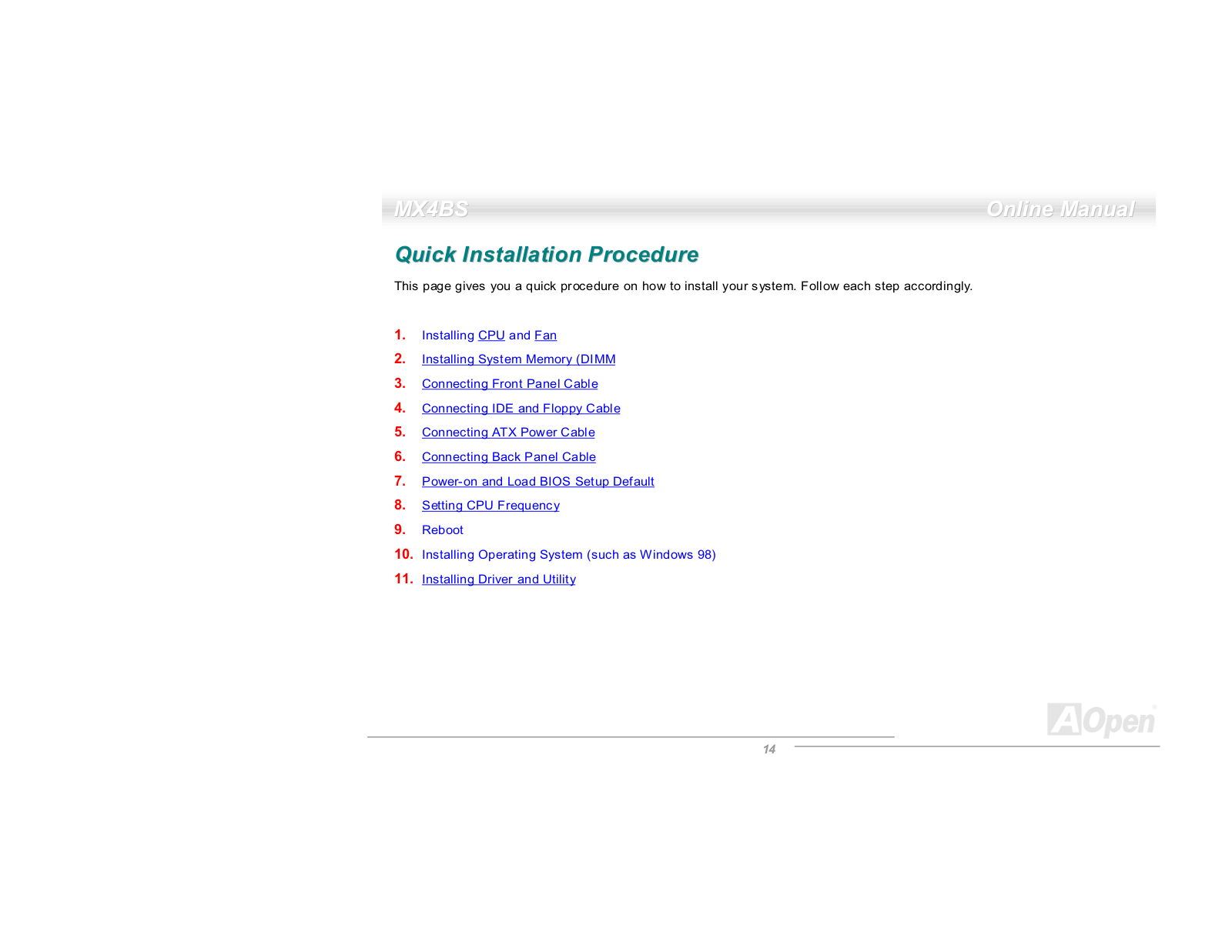
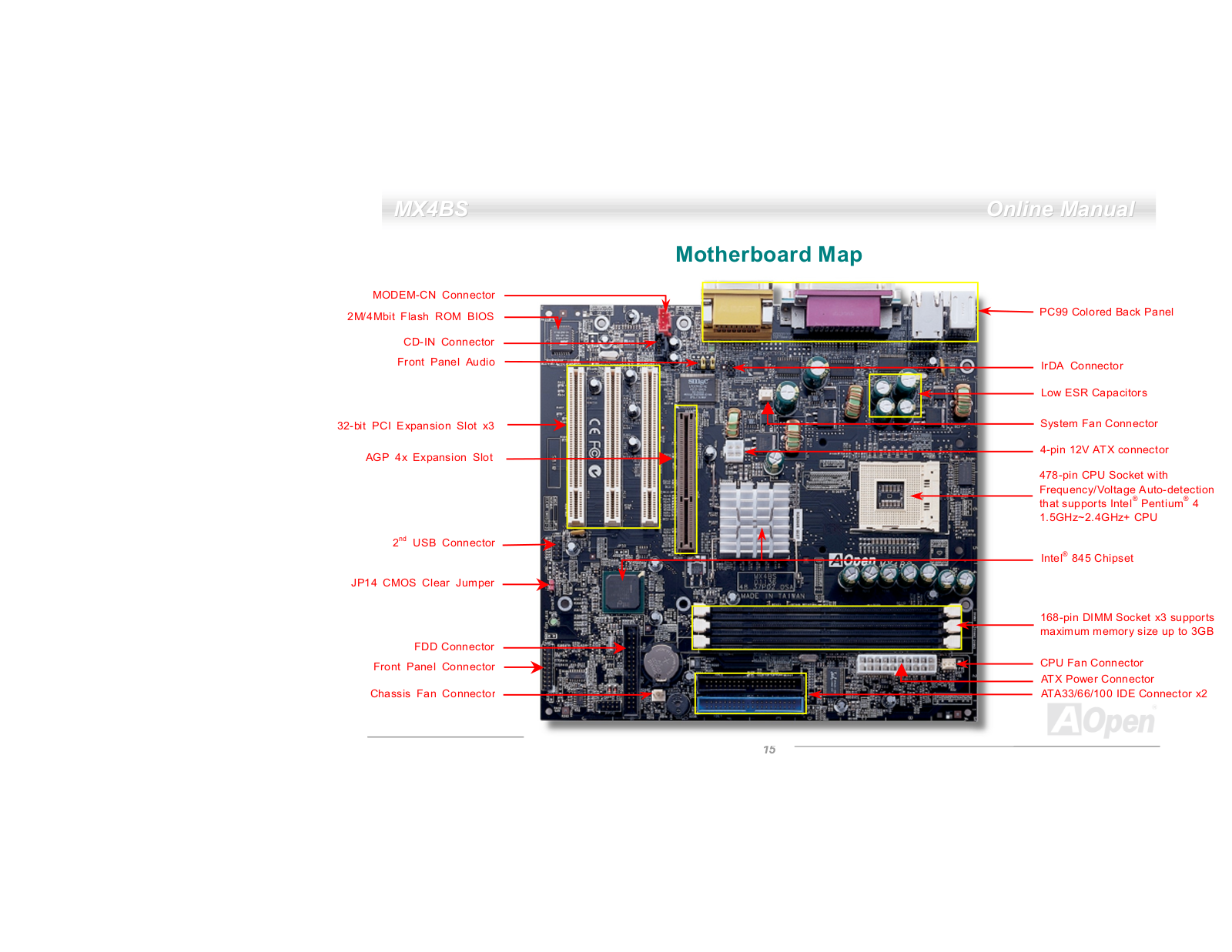
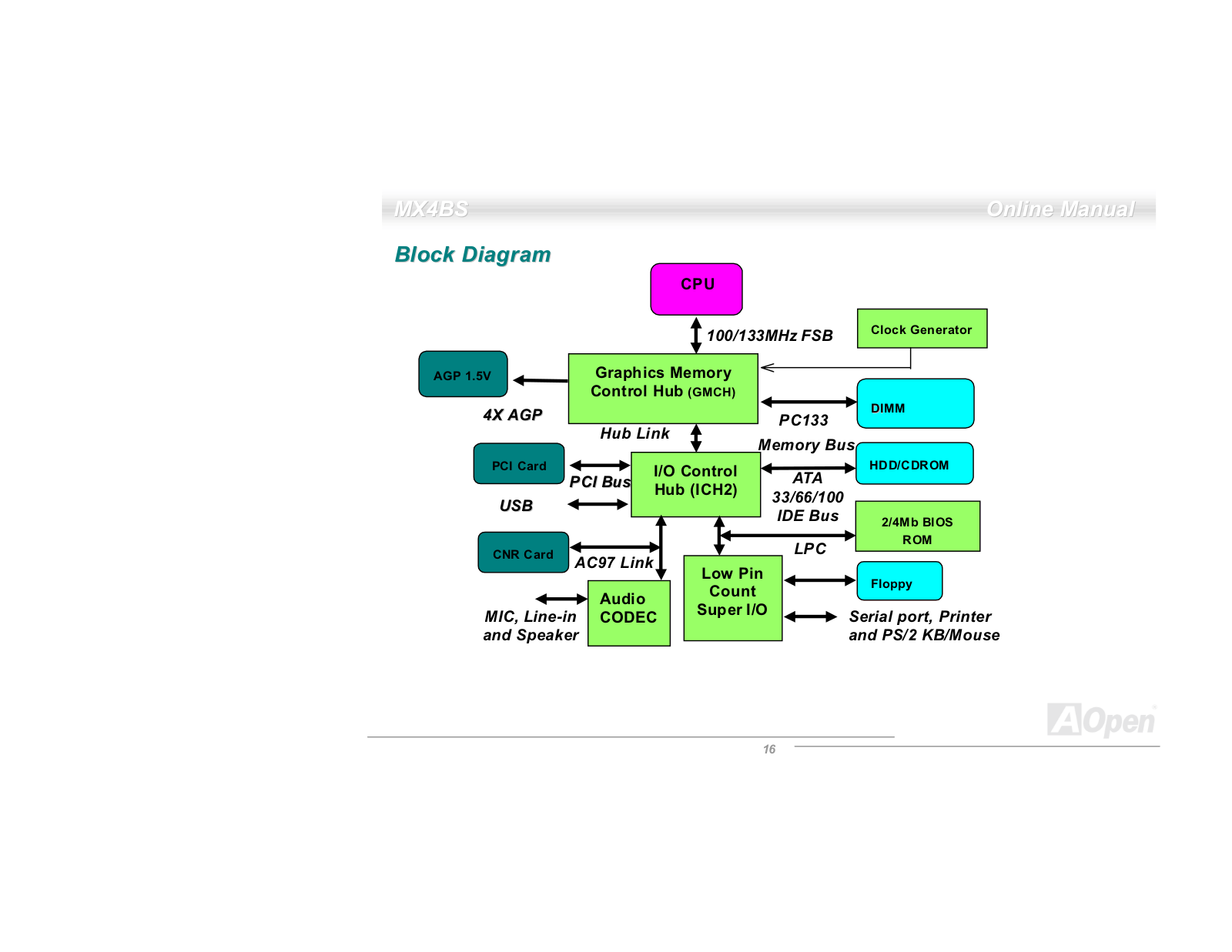
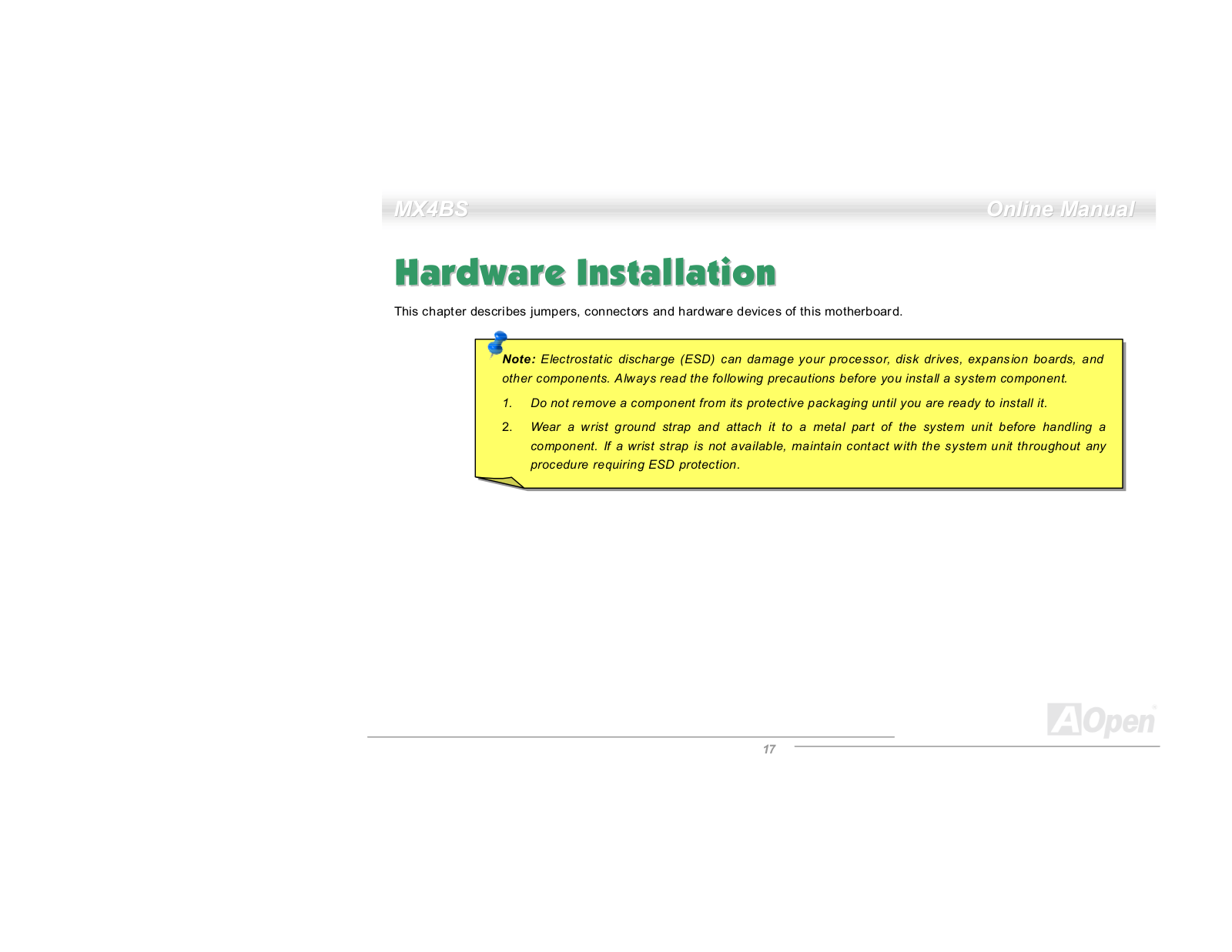
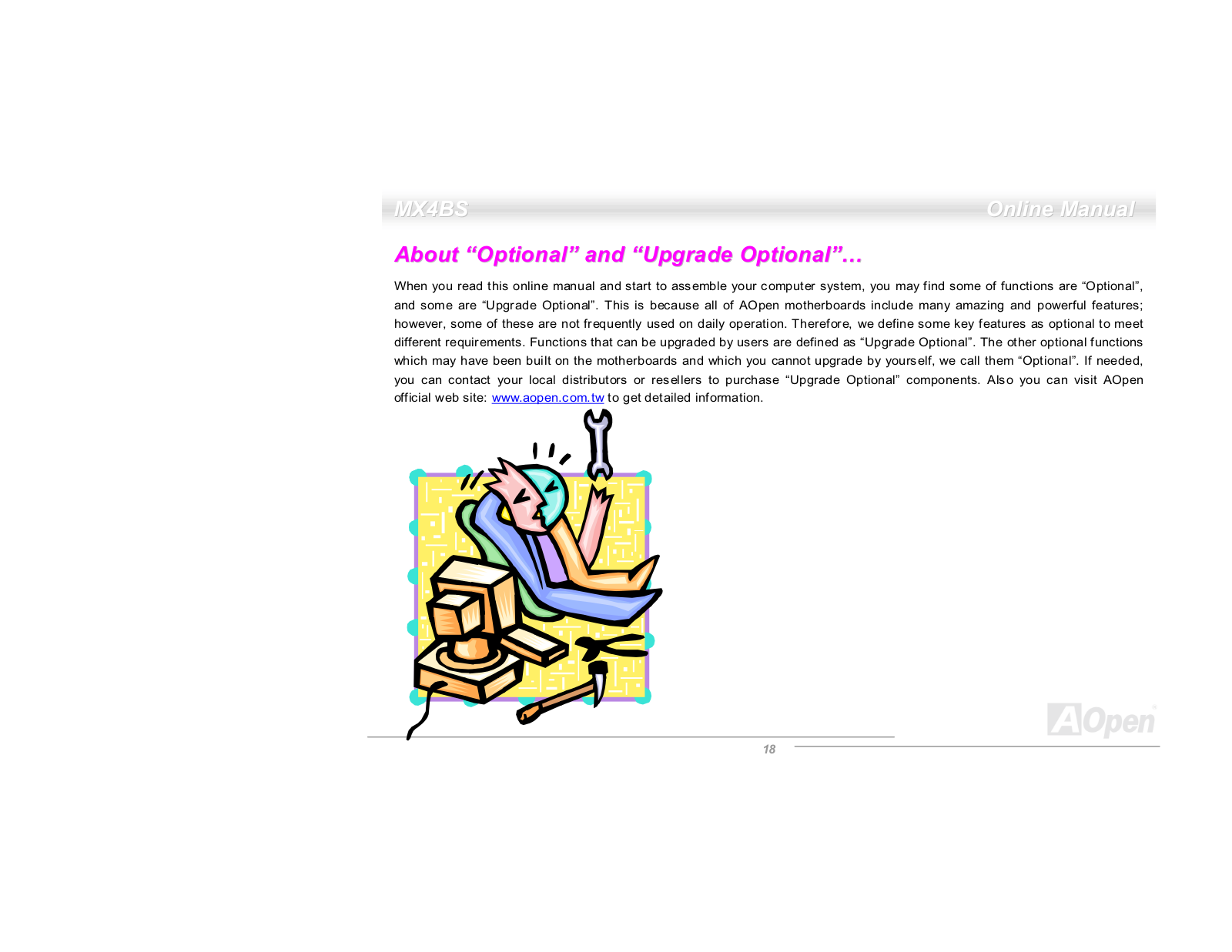
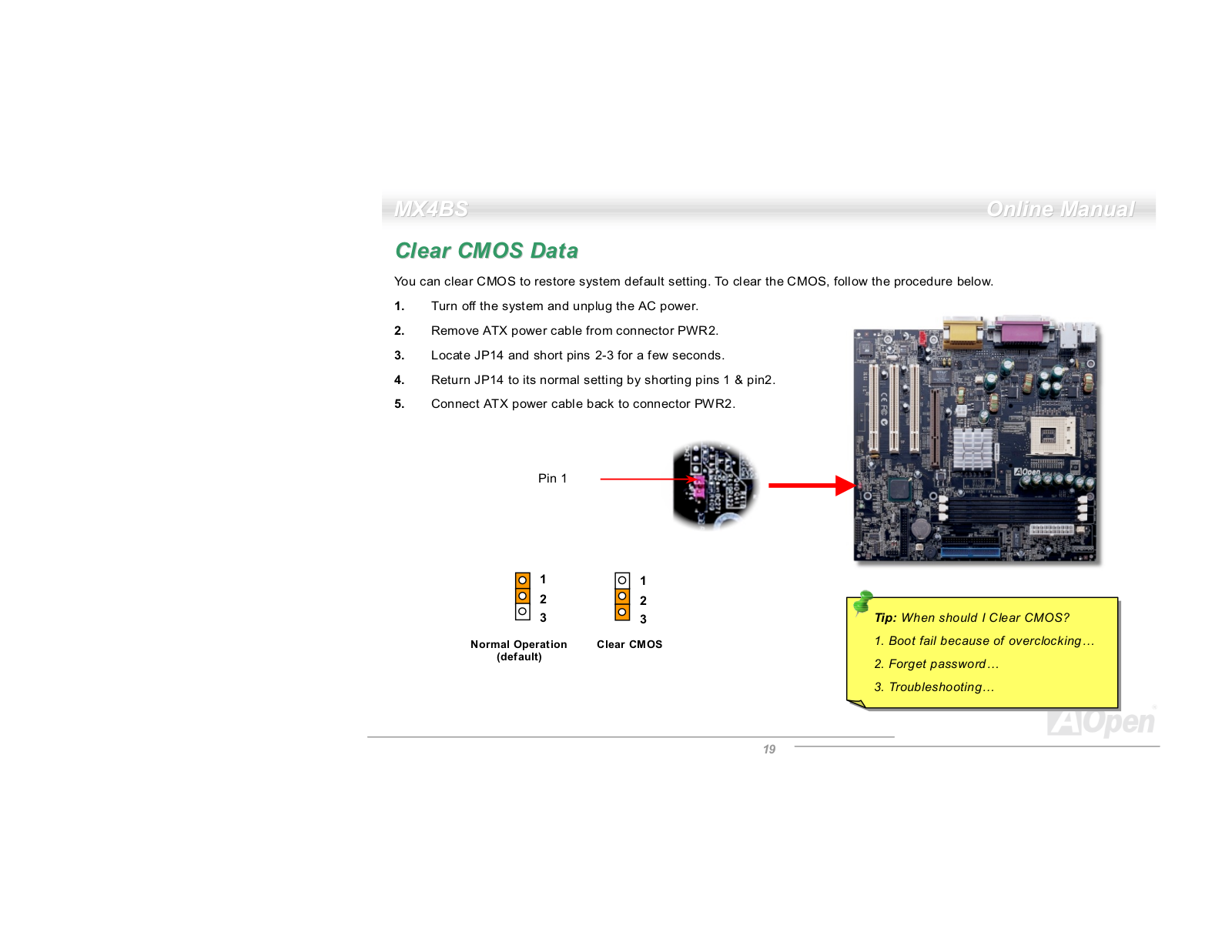
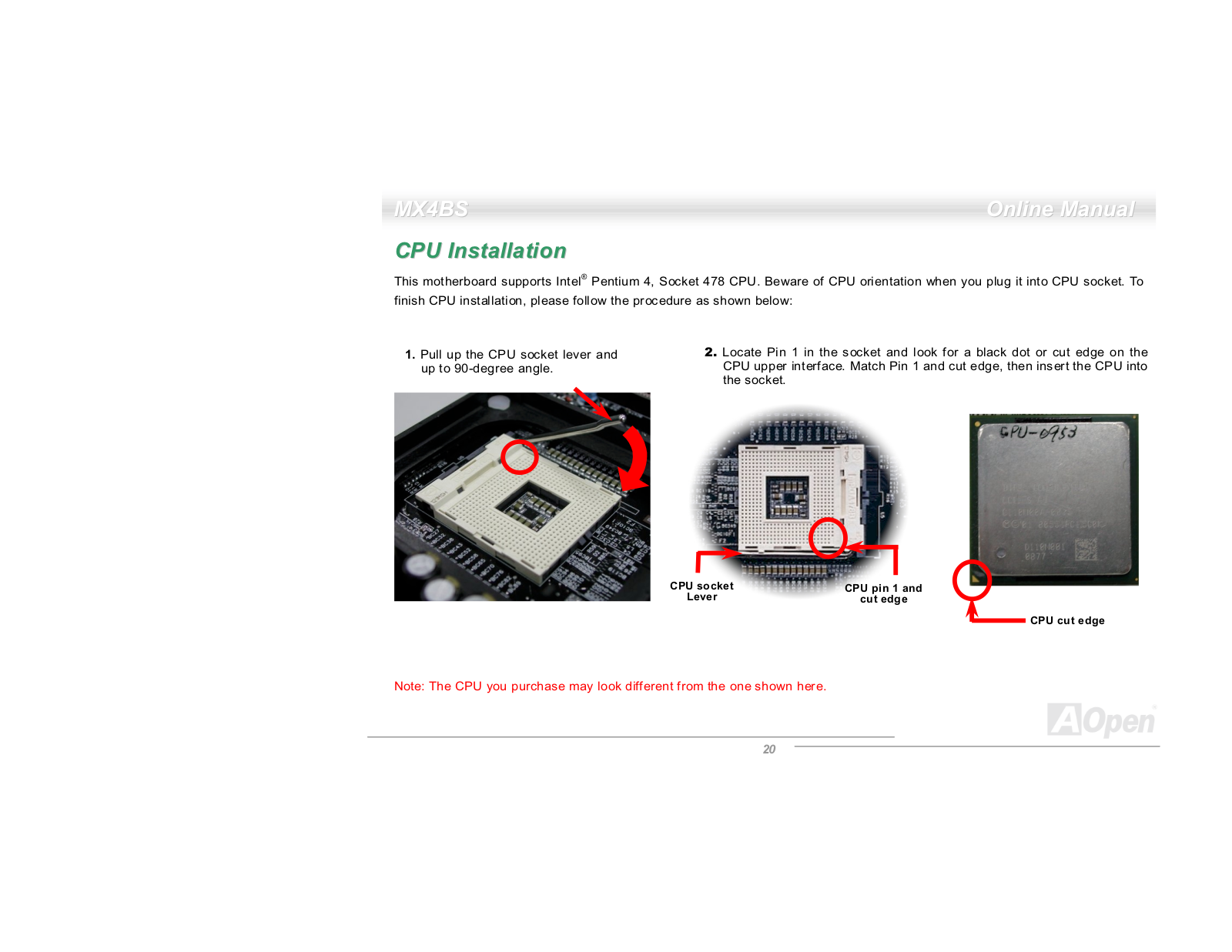
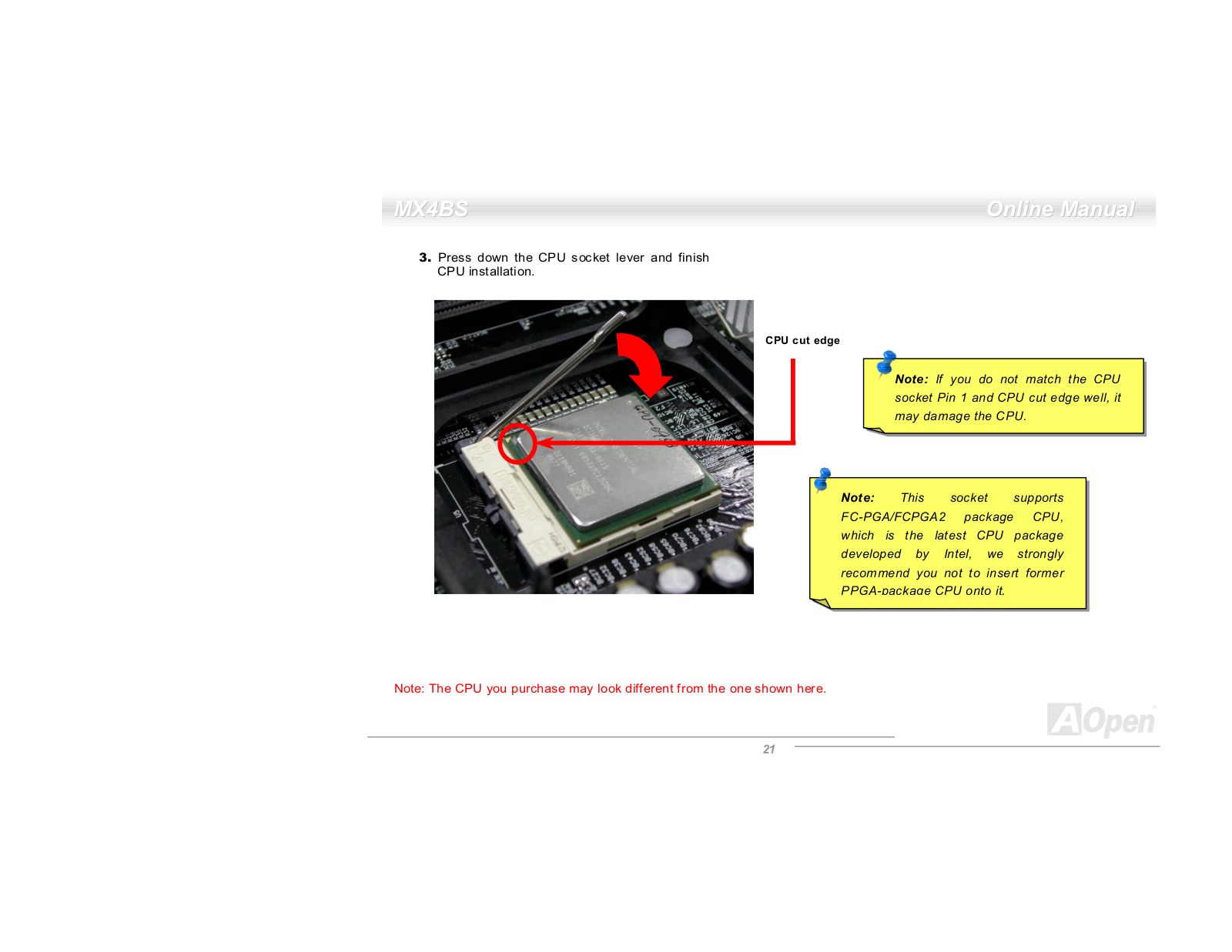
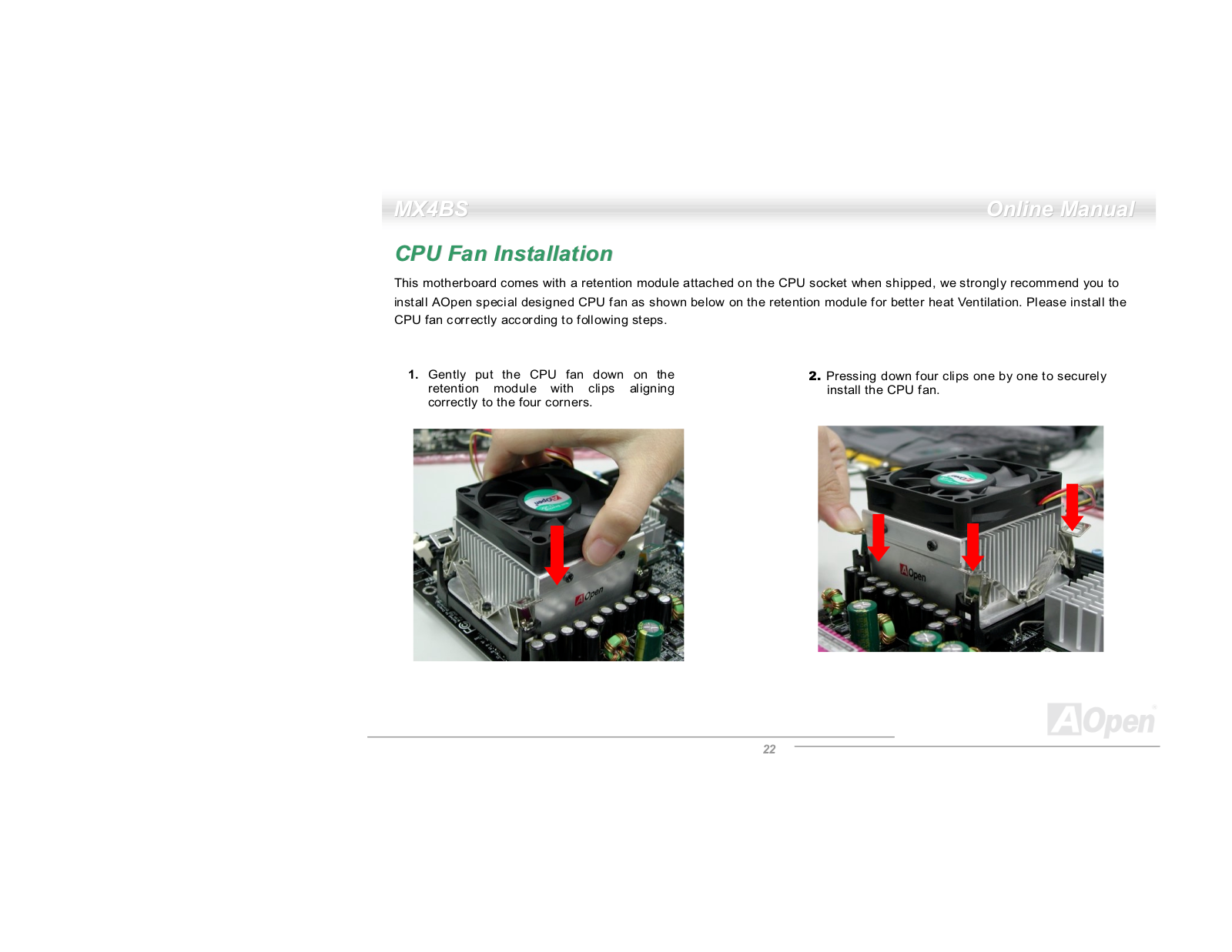
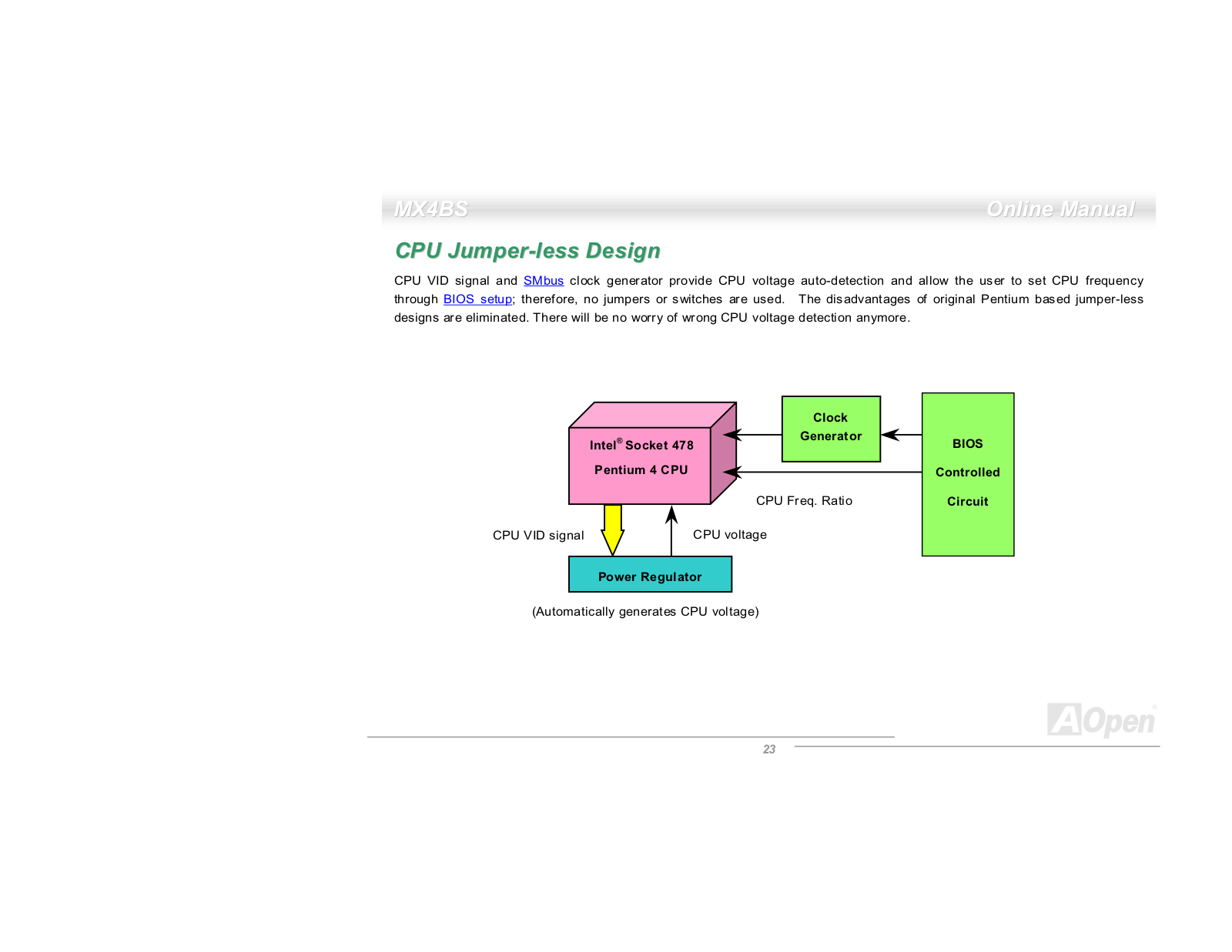
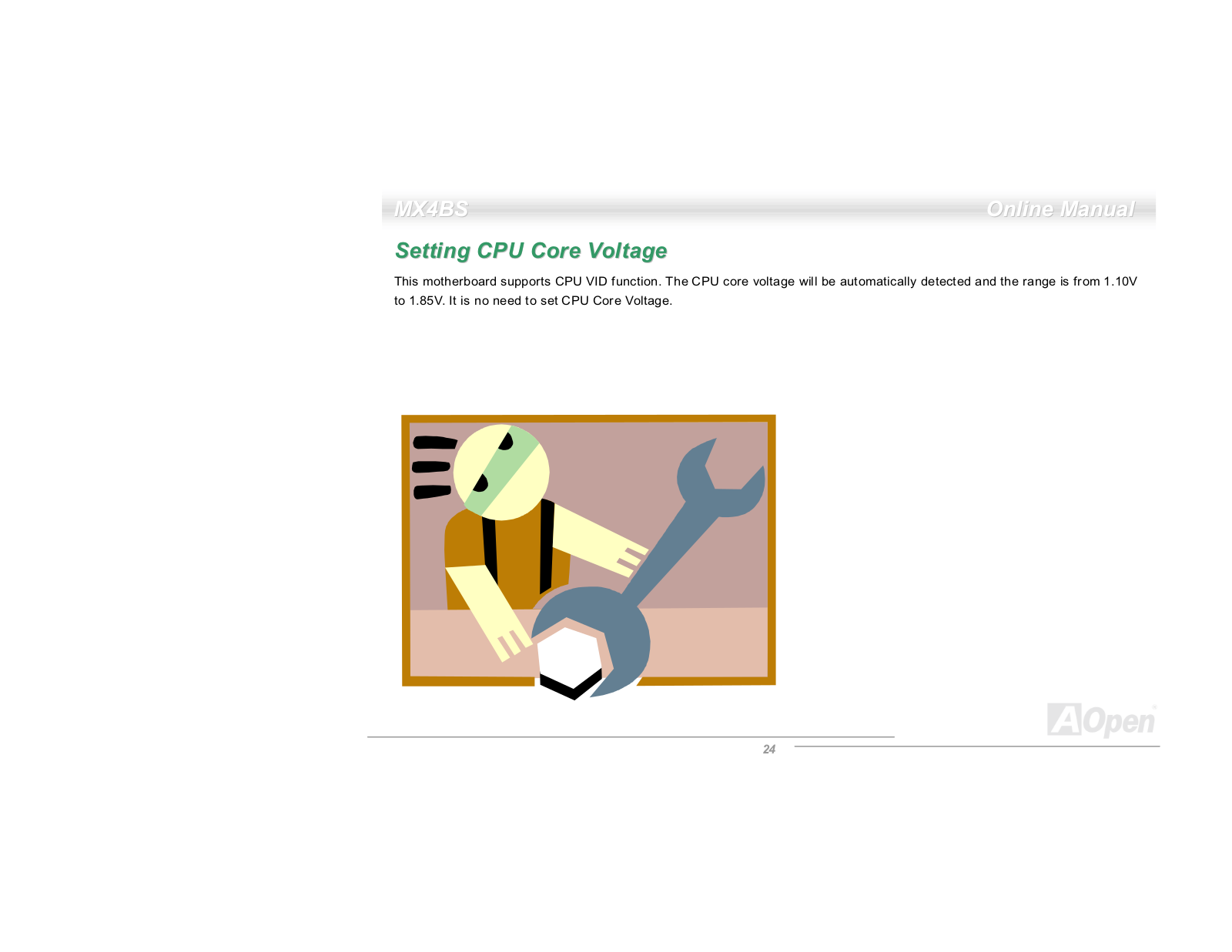
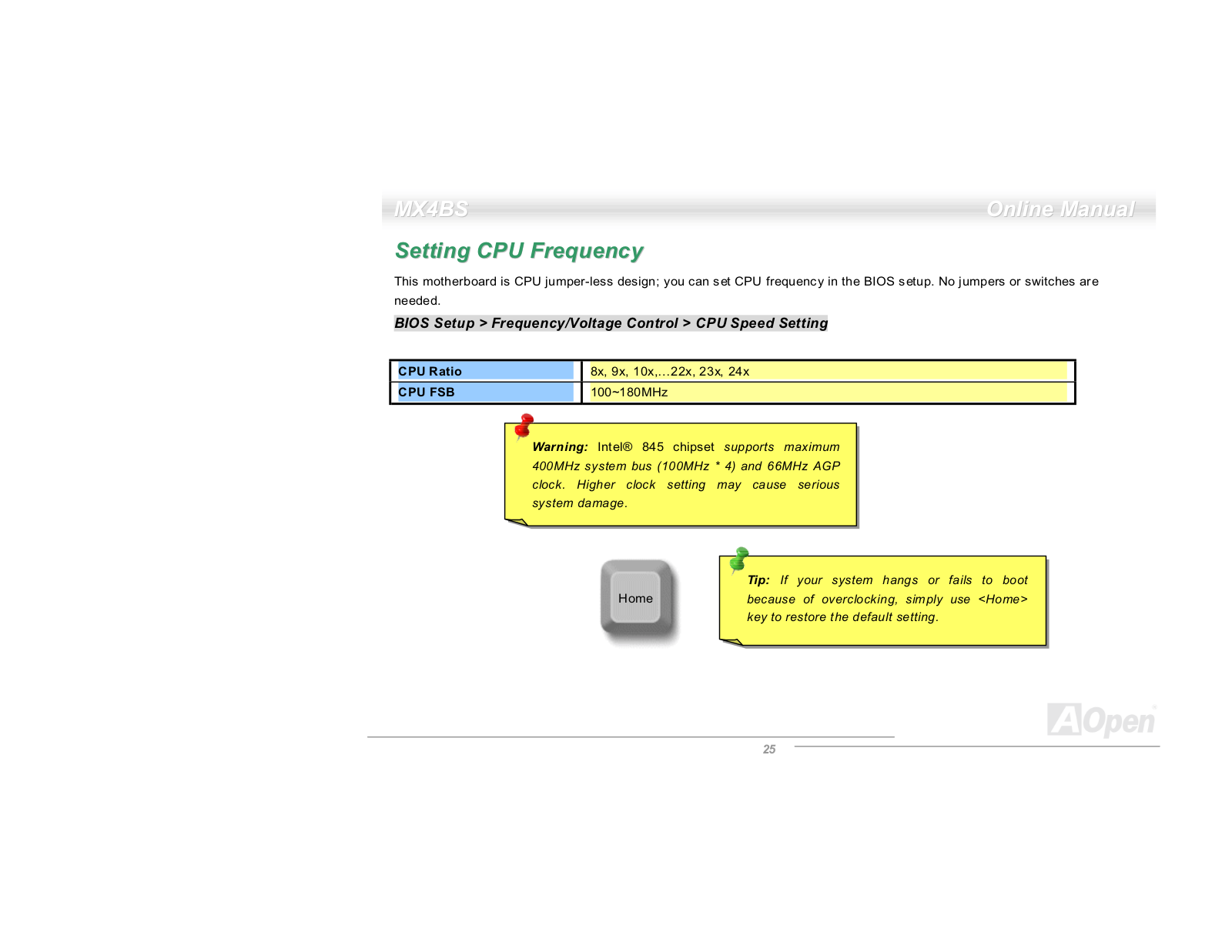
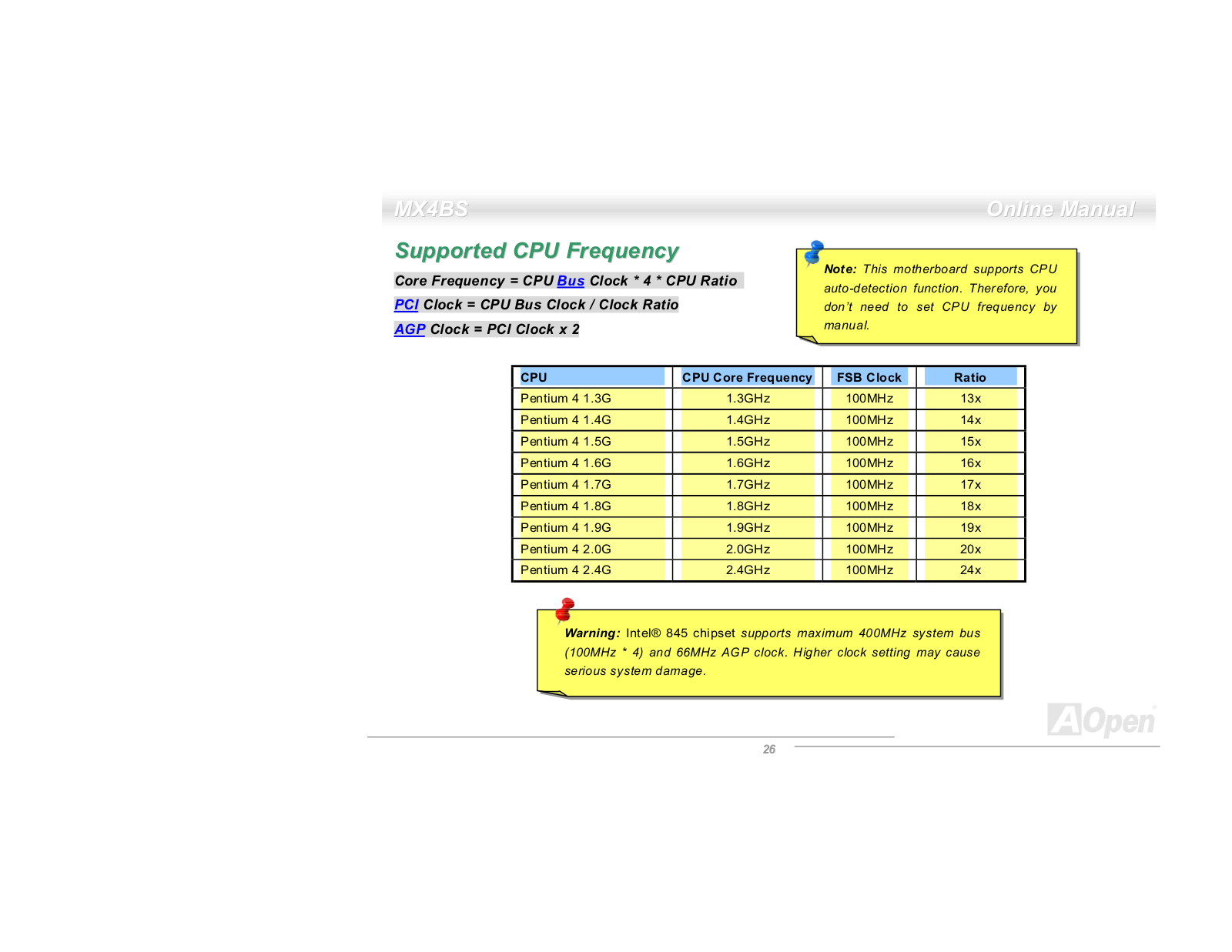
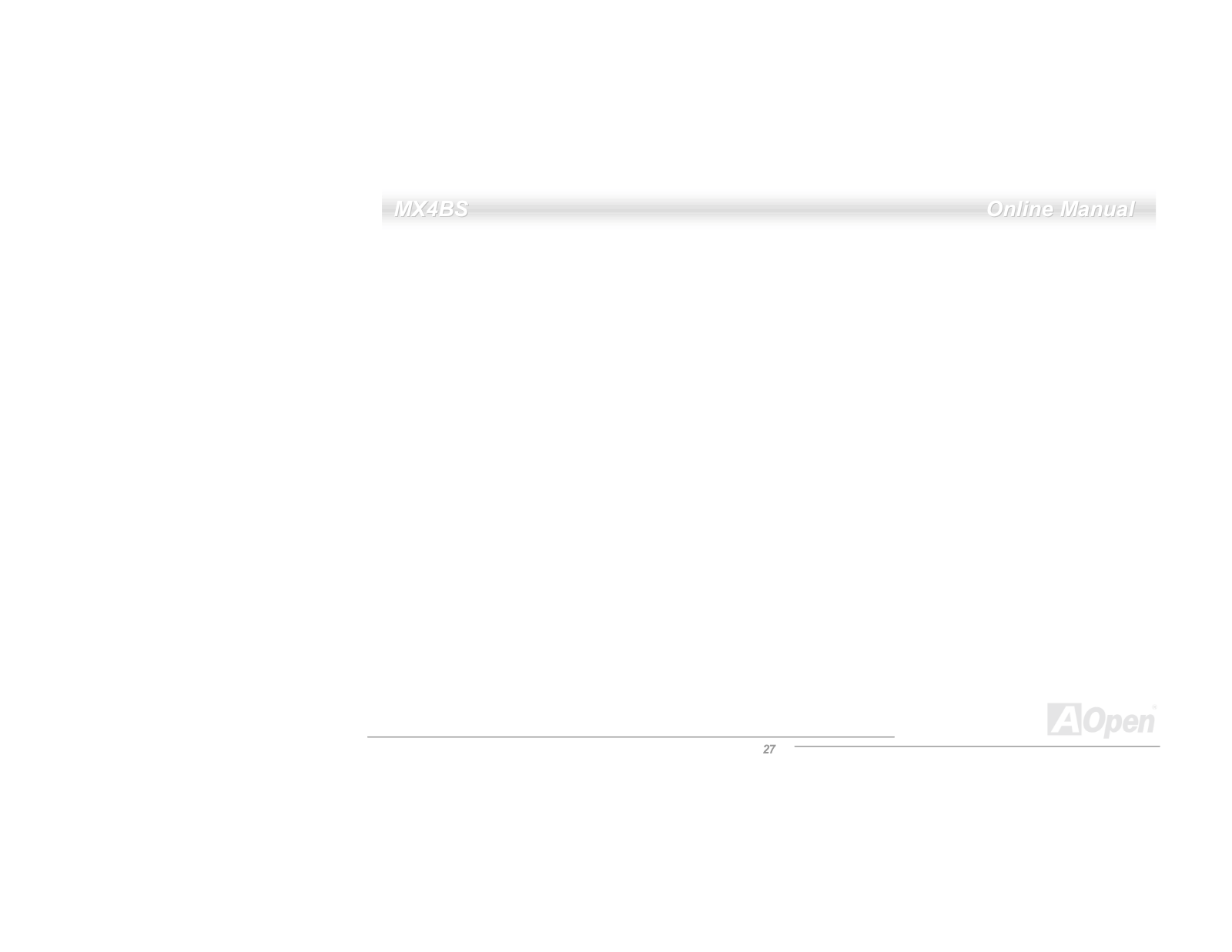
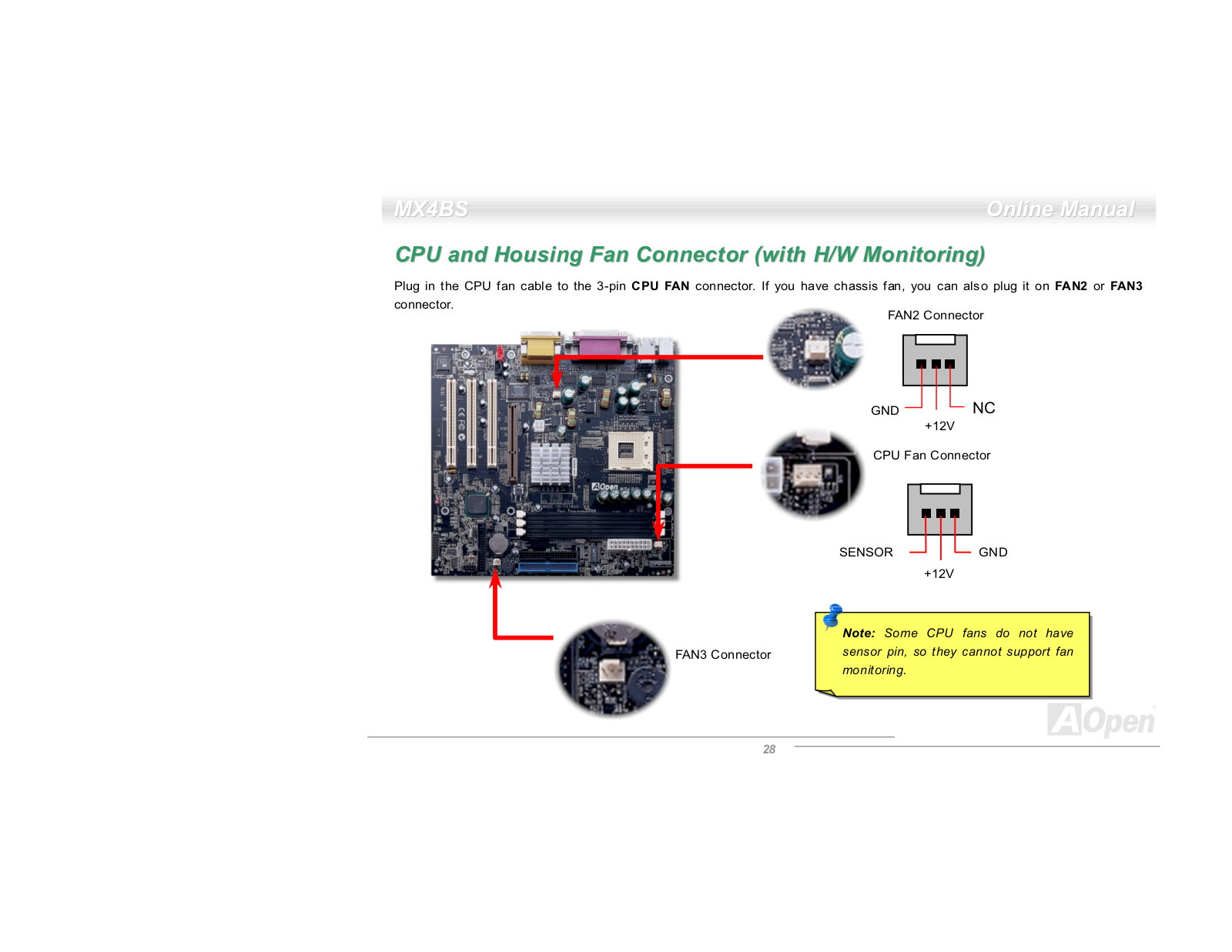































































