Specifications and Main Features
- Model Name: MX3W Pro
- Chipset: Intel 810
- Socket: Socket 370
- Supported RTX3090 : Pentium III & Celeron
- CPU Socket Type: FC-PGA
- BIOS: Flash : 4Mb
- Maximum Audio: Yes (4MB)
- FSB: 100 Mhz
- Memory support:
- Types : PC100 DIMM
- Maximum Capacity : 512MB
- Sockets : 2 DIMM Slots
- IDE Support:
- ATA : ATA - 66
- IDE Channels : Primary and Secondary 2
- Total Devices: 4
- Expansion Slots:
- 1 x AGP (2x Accelerated Graphic Port)
- AMR (Audio/Modem Riser)
- I/O Ports:
- PS/2 Keyboard and mouse
- Serial Ports : COM1, COM2
- USB Ports : 2
- AC97 Sound, Game Port
- Power Connectors:
- ATX Power Connector (20pin)
- AC Power Auto Recovery
- Hardware Monitoring : Yes (System Voltage & Fan Monitoring)
- Over current protection: Yes
- Jumper less Design: Yes ( automatic CPU voltage detection )
- Wake-up Features :
- Wake On Modem (WOM)
- Wake On LAN (WOL)
- BIOS Setup features:
- Advanced Configuration and Power Interface (ACPI)
- Frequency Control for setting CPU clock speed
- Integrated Peripherals
- Thermal protection: Yes
- Resettable Fuse: Yes
- Battery less operation: Yes
- ESR Capacitance: Of the Low Type – Yes
Frequently Asked Questions
Q1: What type of memory does the MX3W Pro motherboard support?
A1: It accepts PC100 DIMM memory modules with a maximum of 512MB on maximum two modules.
Q2: Does this motherboard possess the Wake on LAN feature?
A2: Yes, the MX3W Pro motherboard has Wake on LAN (WOL) facilities, but only with the appropriate network card installed.
Q3: What is the maximum FSB for this particular Motherboard MX3W Pro?
A3: The MX3W Pro can support a FSB speed of 100 MHz.
Q4: Is it possible to use PCI graphics cards with the said motherboard?
A4: Yes, the MX3W Pro motherboard has one AGP slot for graphics cards but can also use PCI expansion cards.
Q5: What is the process of resetting the CMOS settings of the motherboard?
A5: To get a clear visual and clear the CMOS from set display, switch the system off, un- plug from AC power, jump 2-3 and JP14 pins for seconds, and lastly in the viewer J14 pins 1-2 are connected to its original position.
Q6: Does the above mentioned motherboard have any means of integrated audio?
A6: Yes, the MX3W Pro motherboard is provided with AC97 onboard sound which is muteable or unmute via a jumper switch disabled.
Q7: Which CPUs are compatible with the MX3W Pro Motherboard?
A7: A Socket 370 interface qualifies Celeron and Pentium III processors to be compatible with the MX3W Pro Motherboard.
Q8: The Number of USB Ports Possessed by the MX3W Pro Motherboard?
A8: MX3W Pro Motherboard consists of 2 USB ports in total.
Q9: Specifications Pertaining to the Power Supply Connector or Requirement?
A9: The power supply that the motherboard needs consists of a 20 pin ATX power connector.
Q10: About the Migration of MX3W Pro Motherboard, It Interlinking with Thermal Protection Support?
A10: To extend the life as well as prevent overheating of the MX3W Pro motherboard, thermal protection integration is employed in it.
User Manual
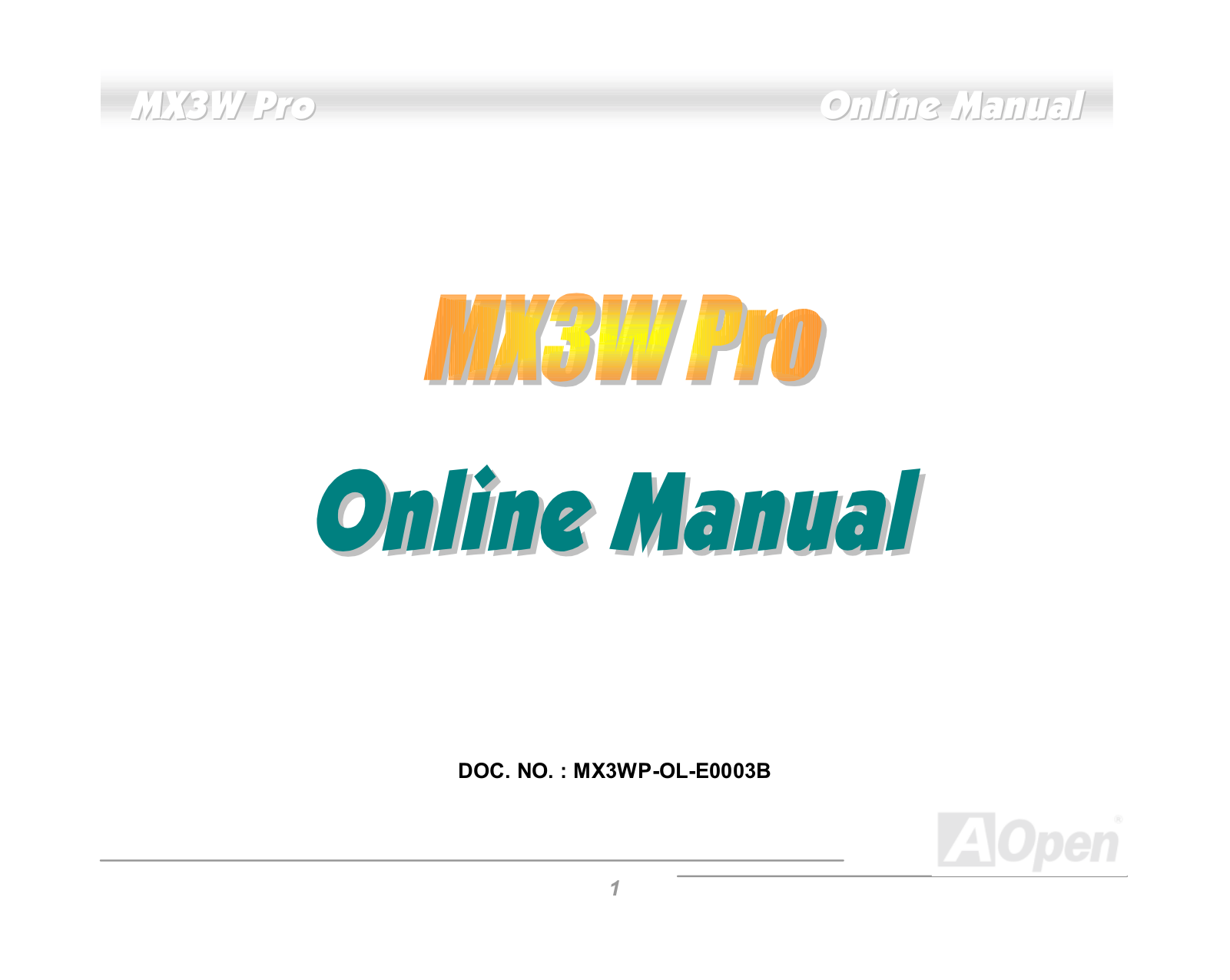
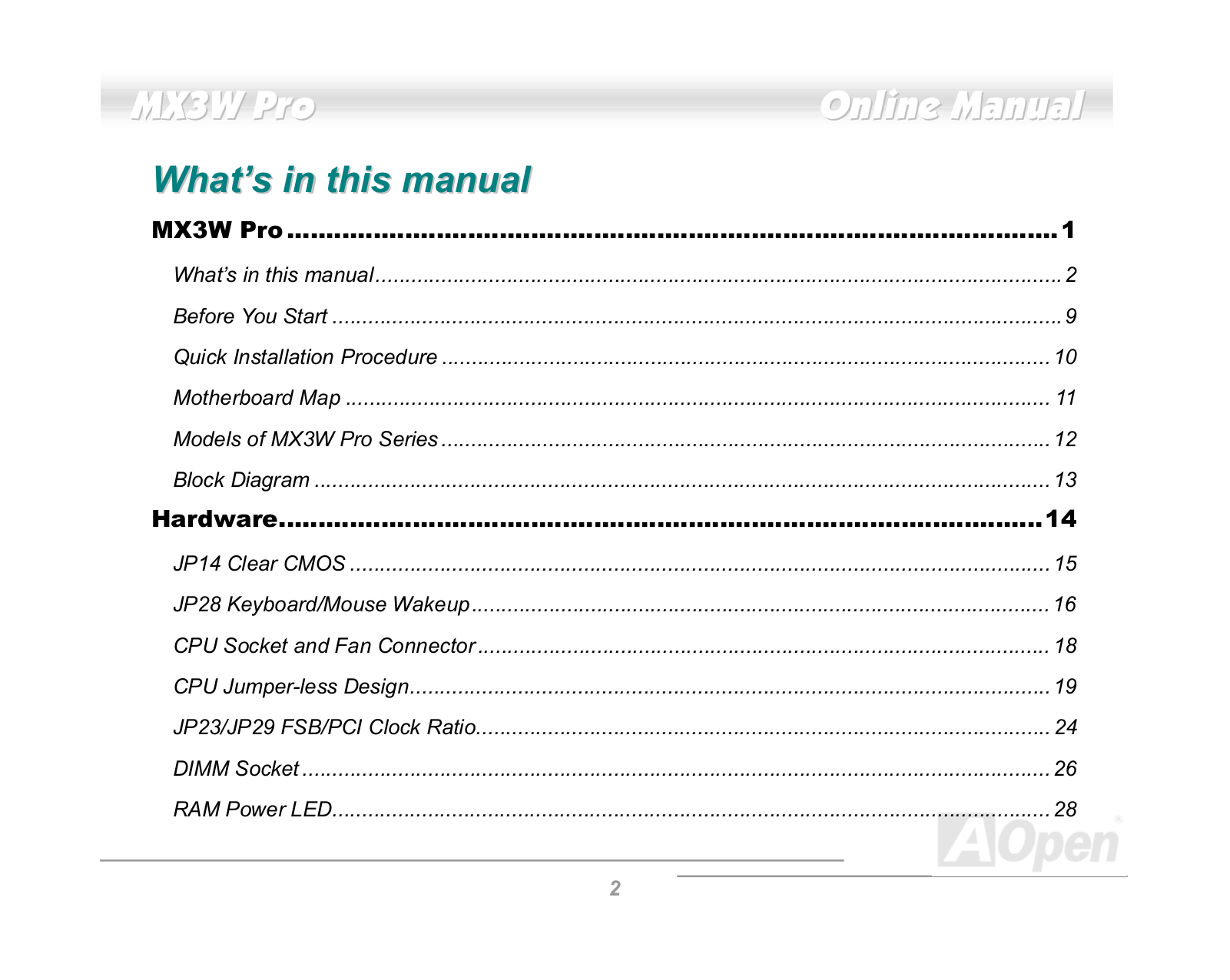
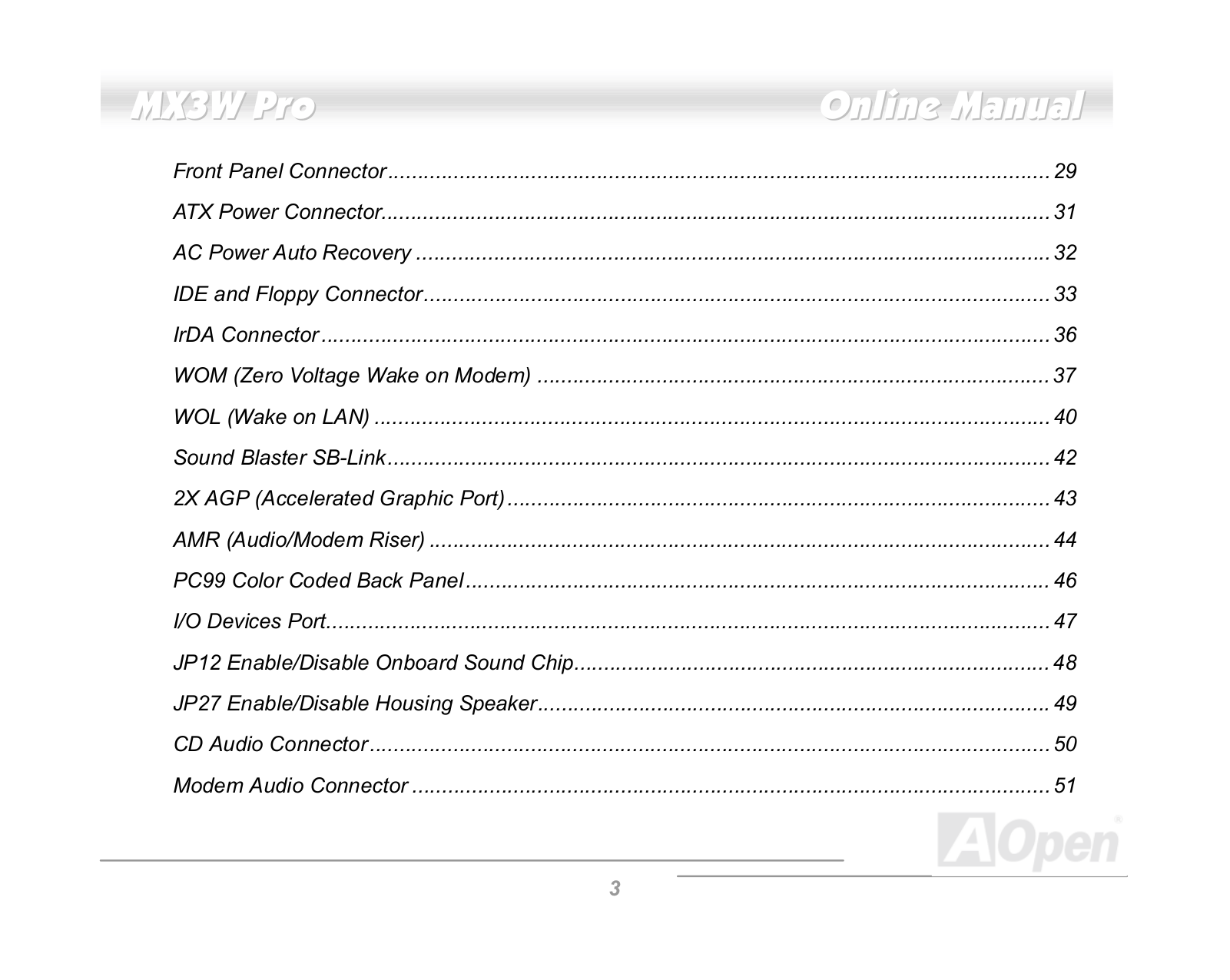
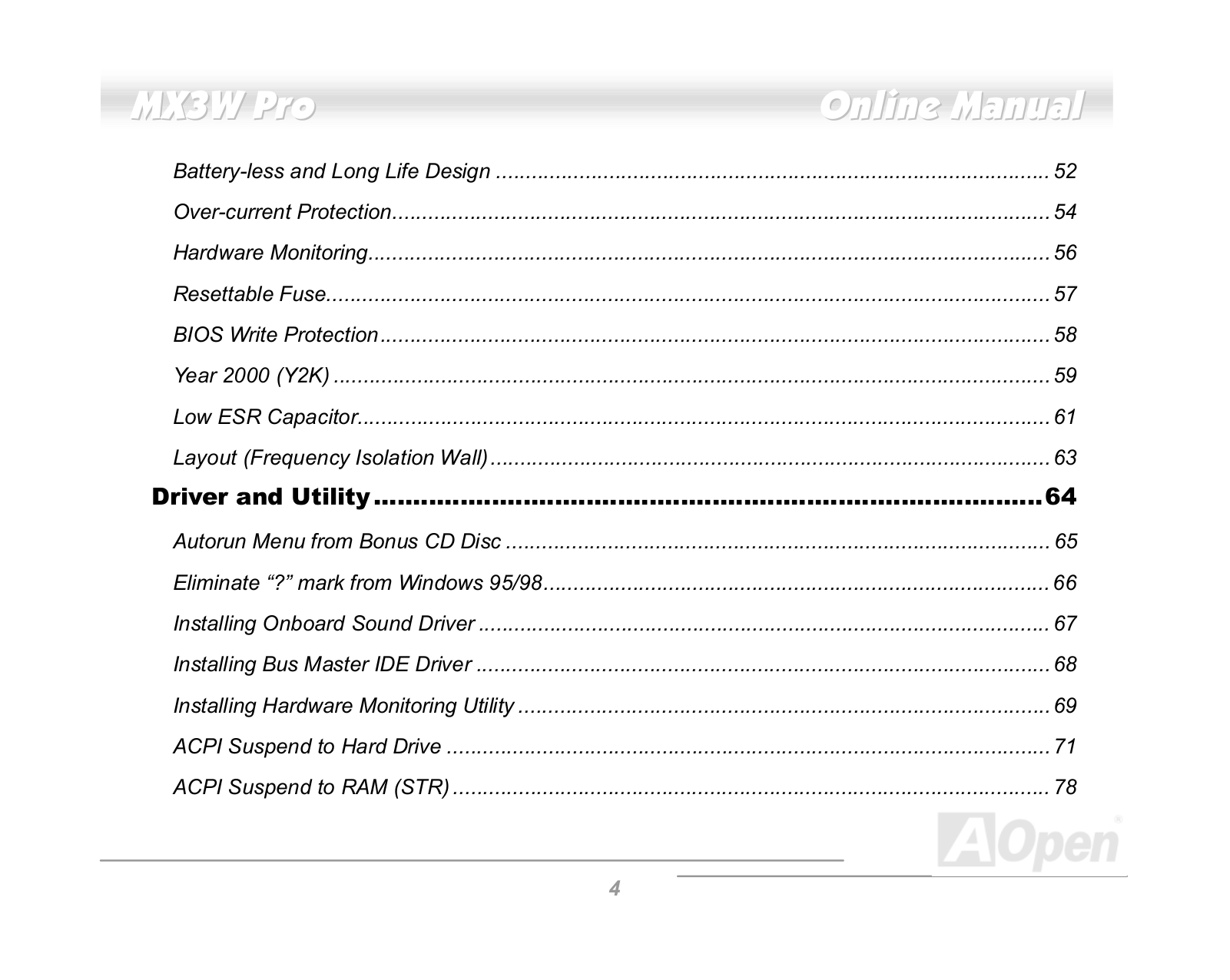

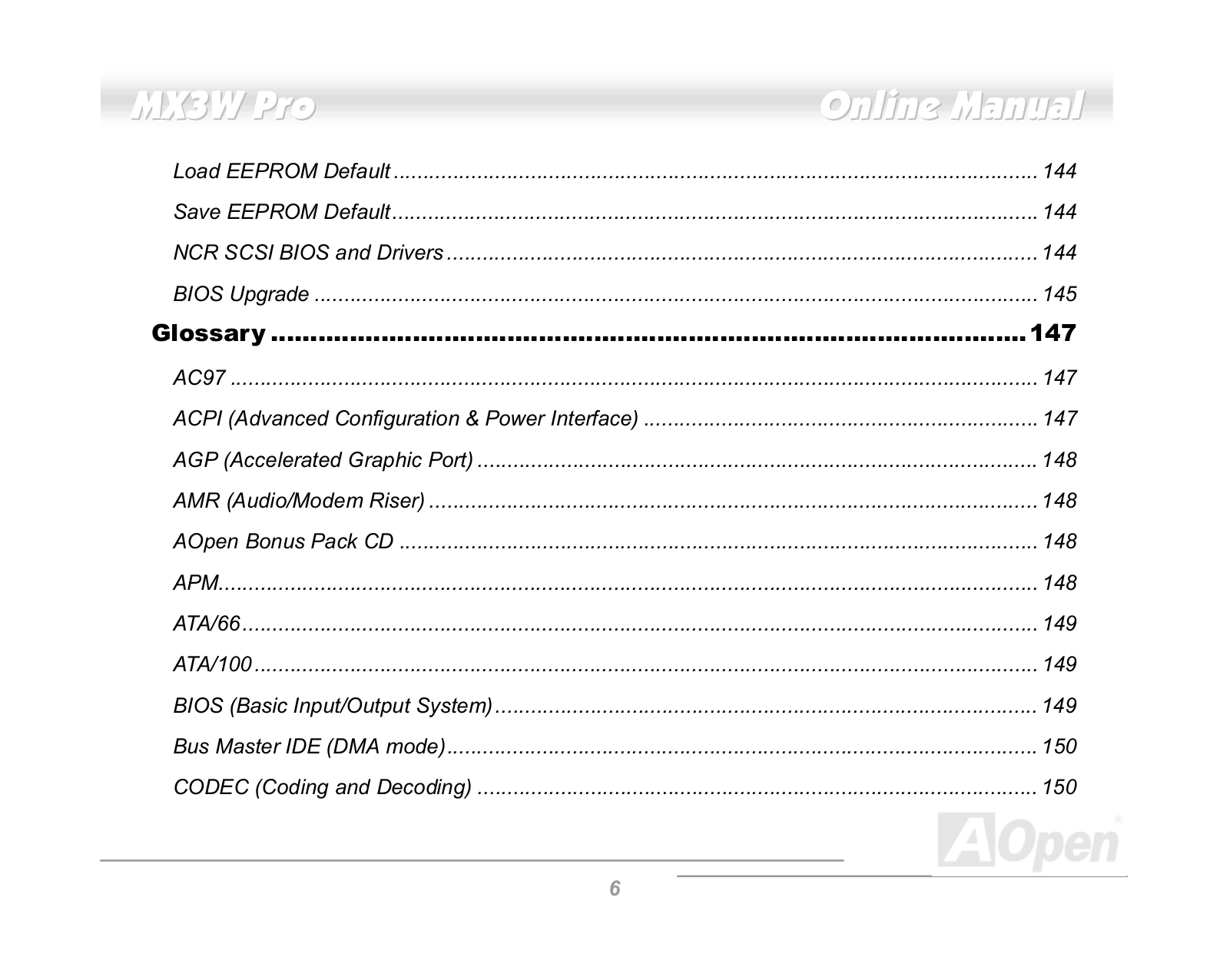
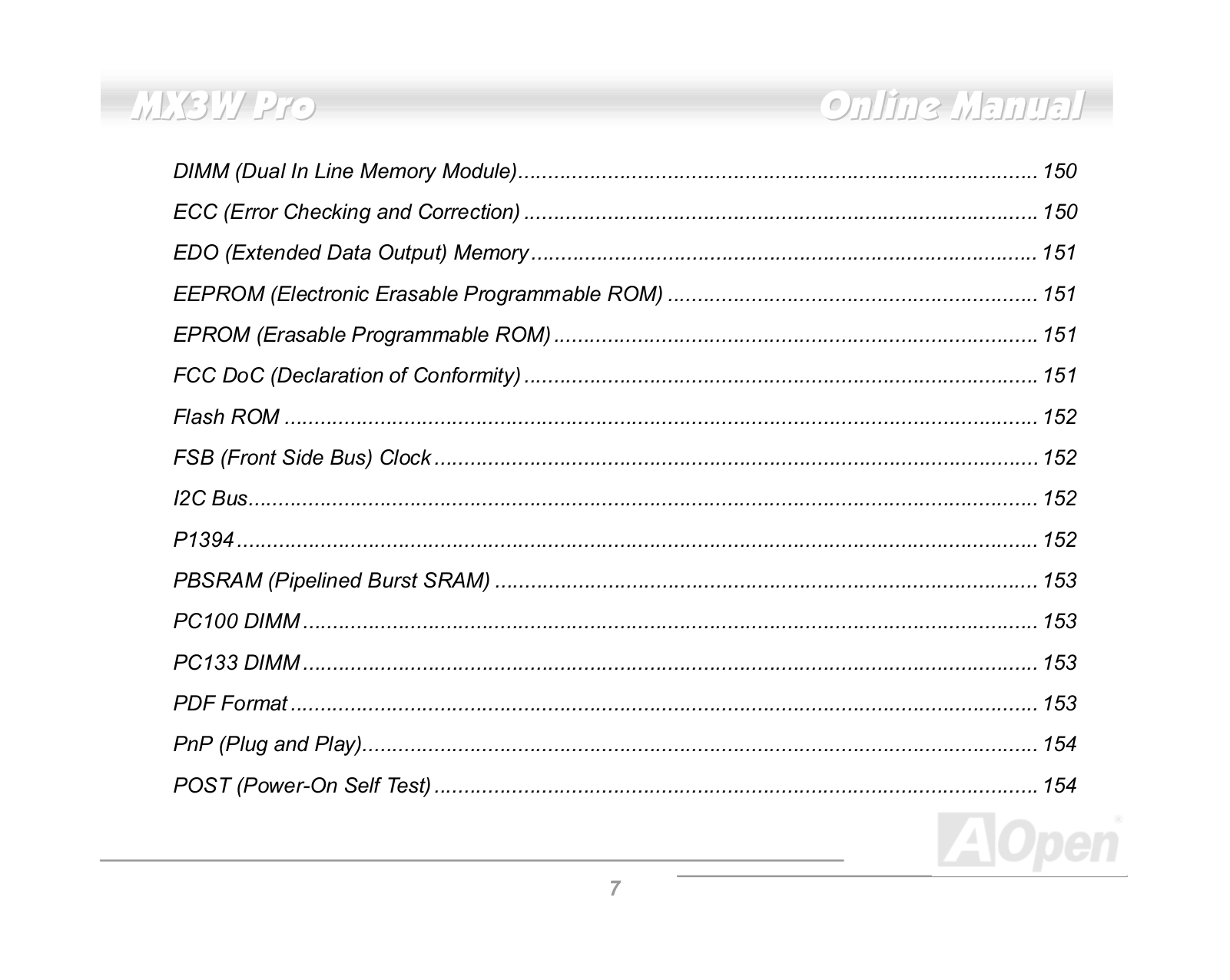
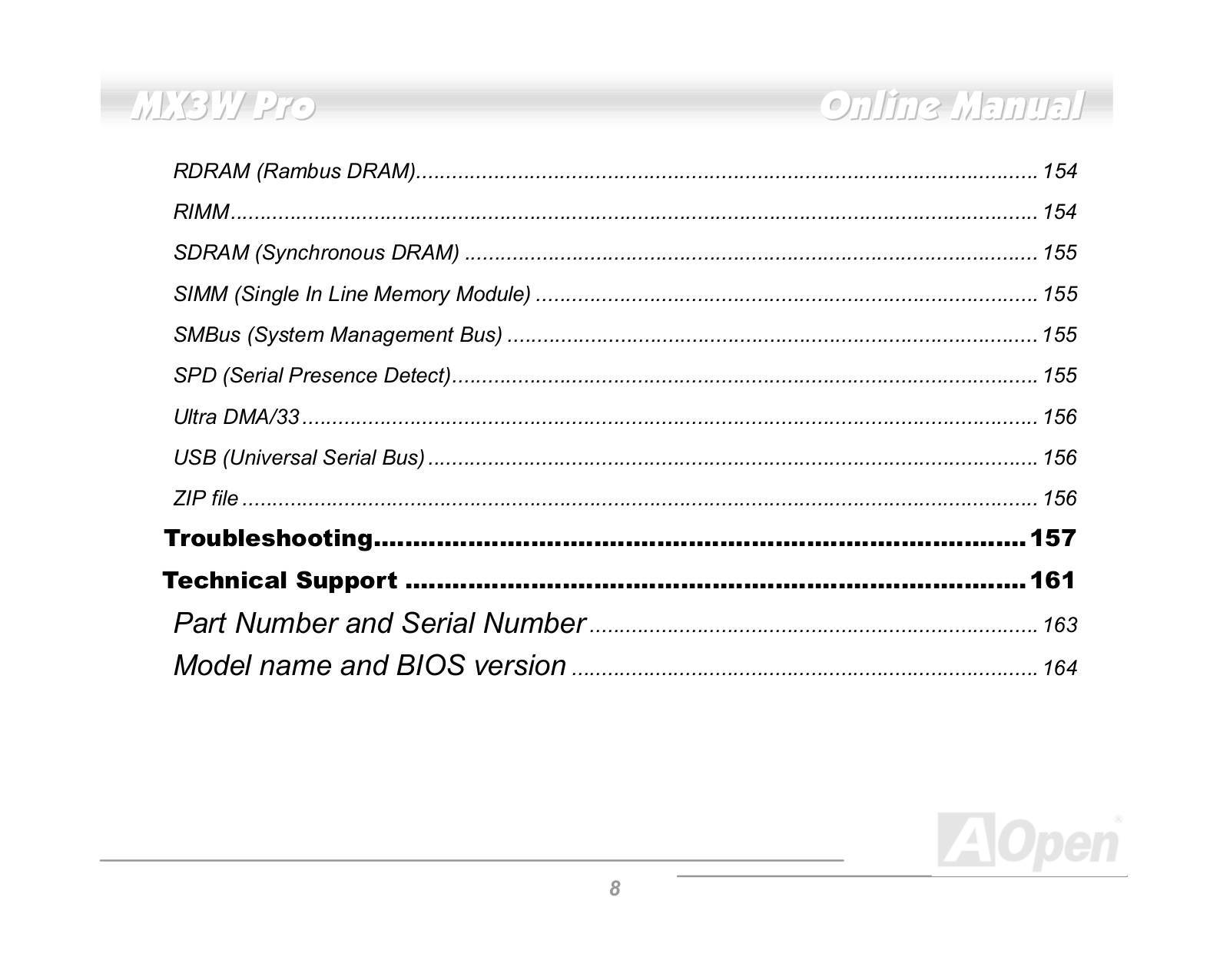
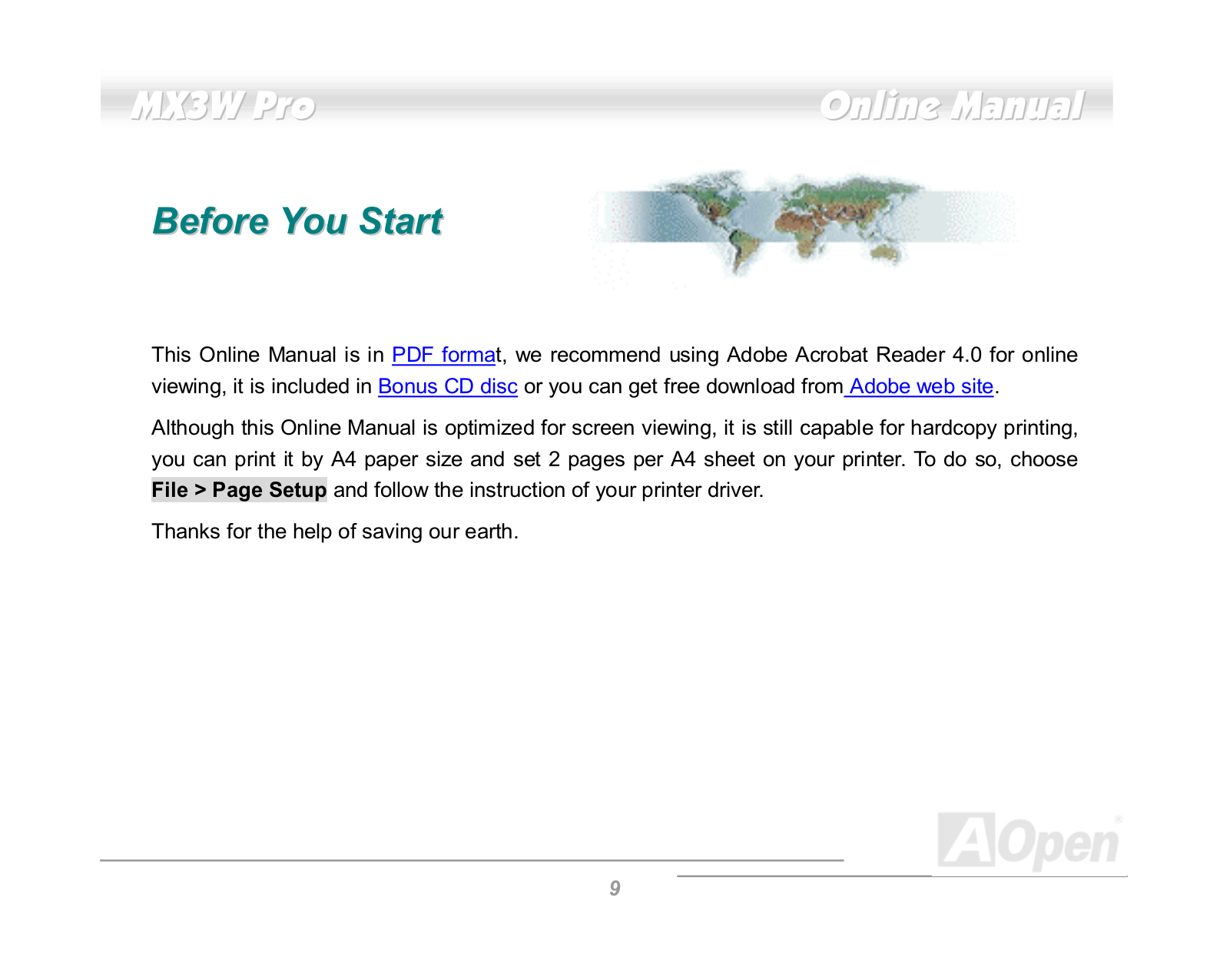
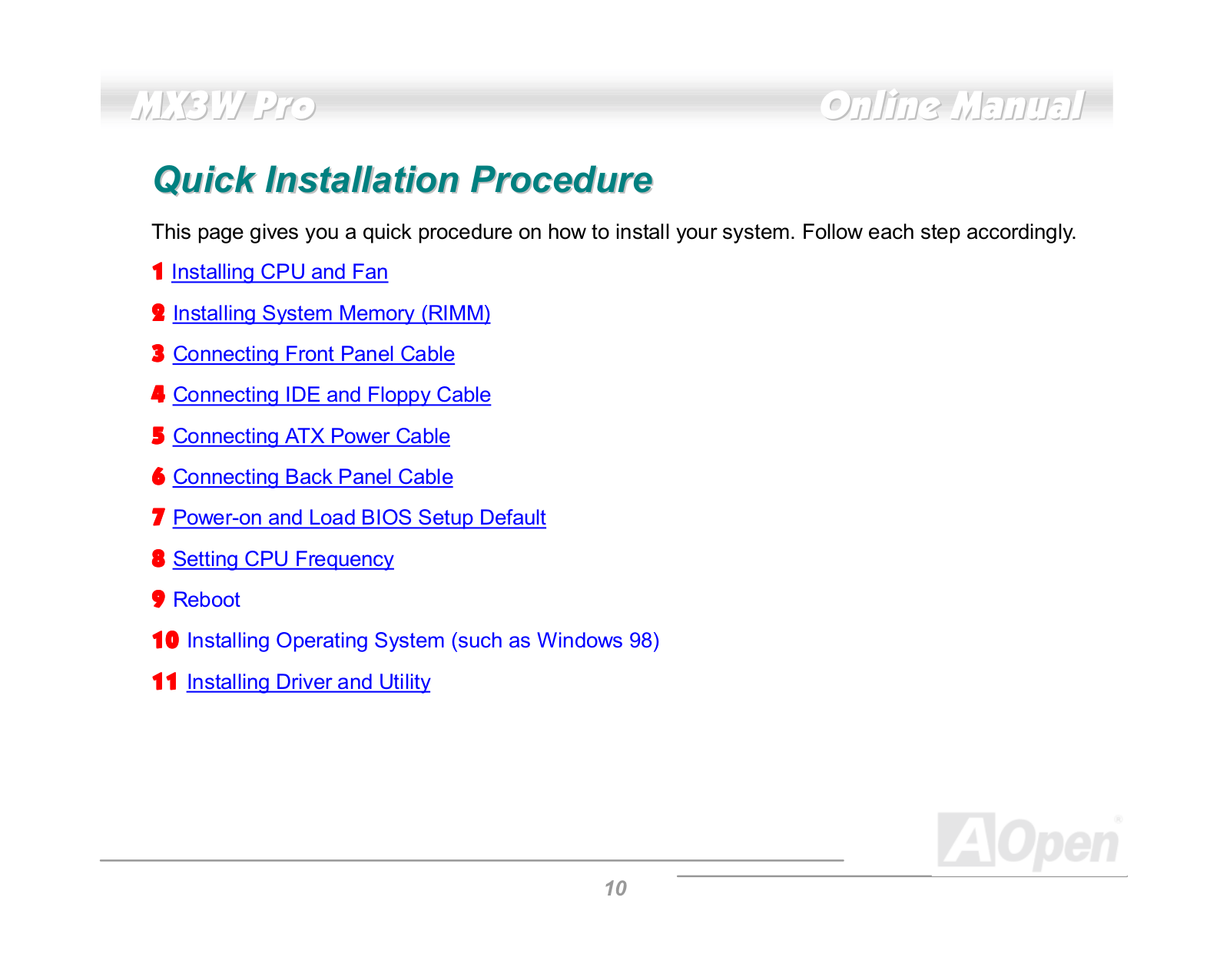
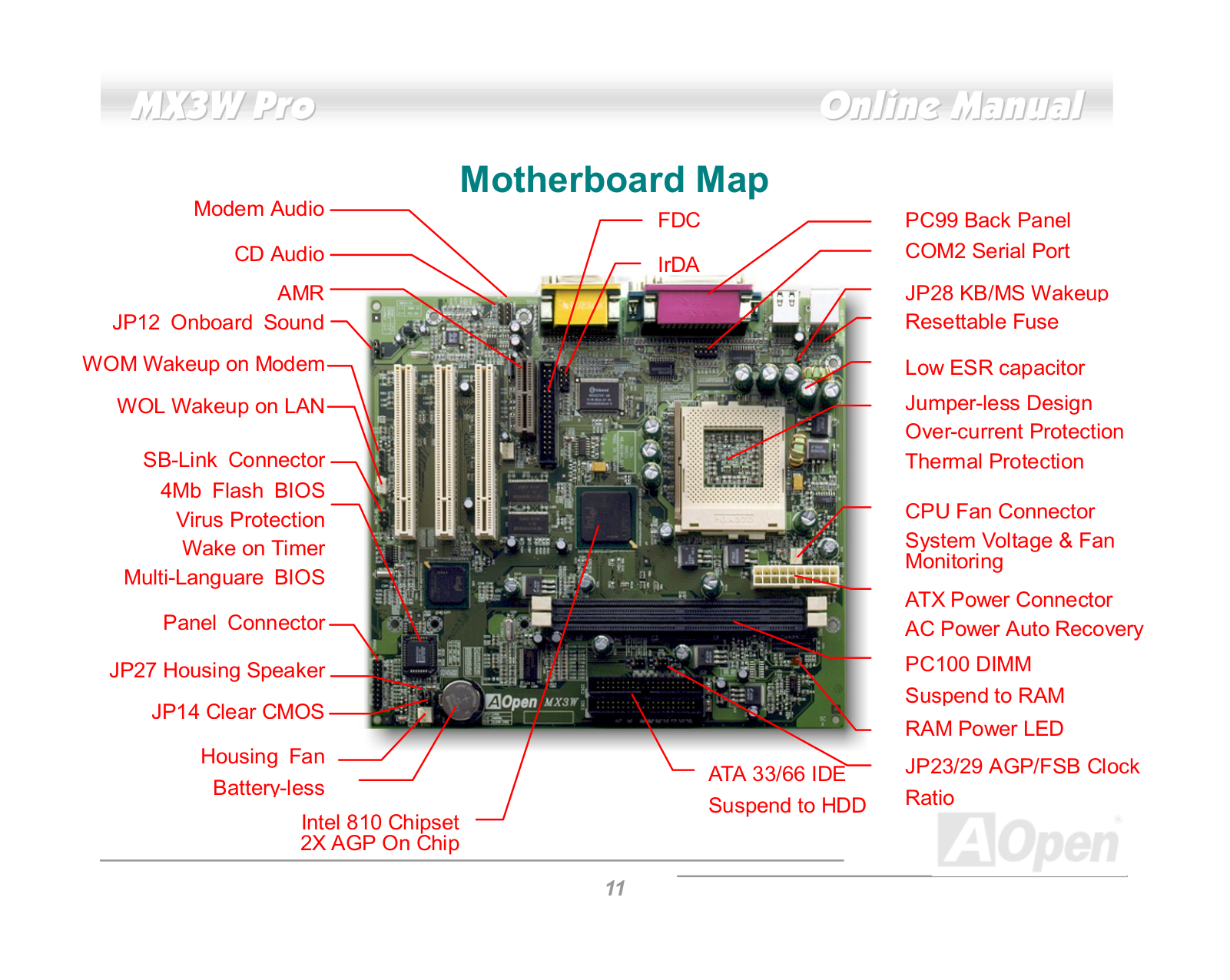
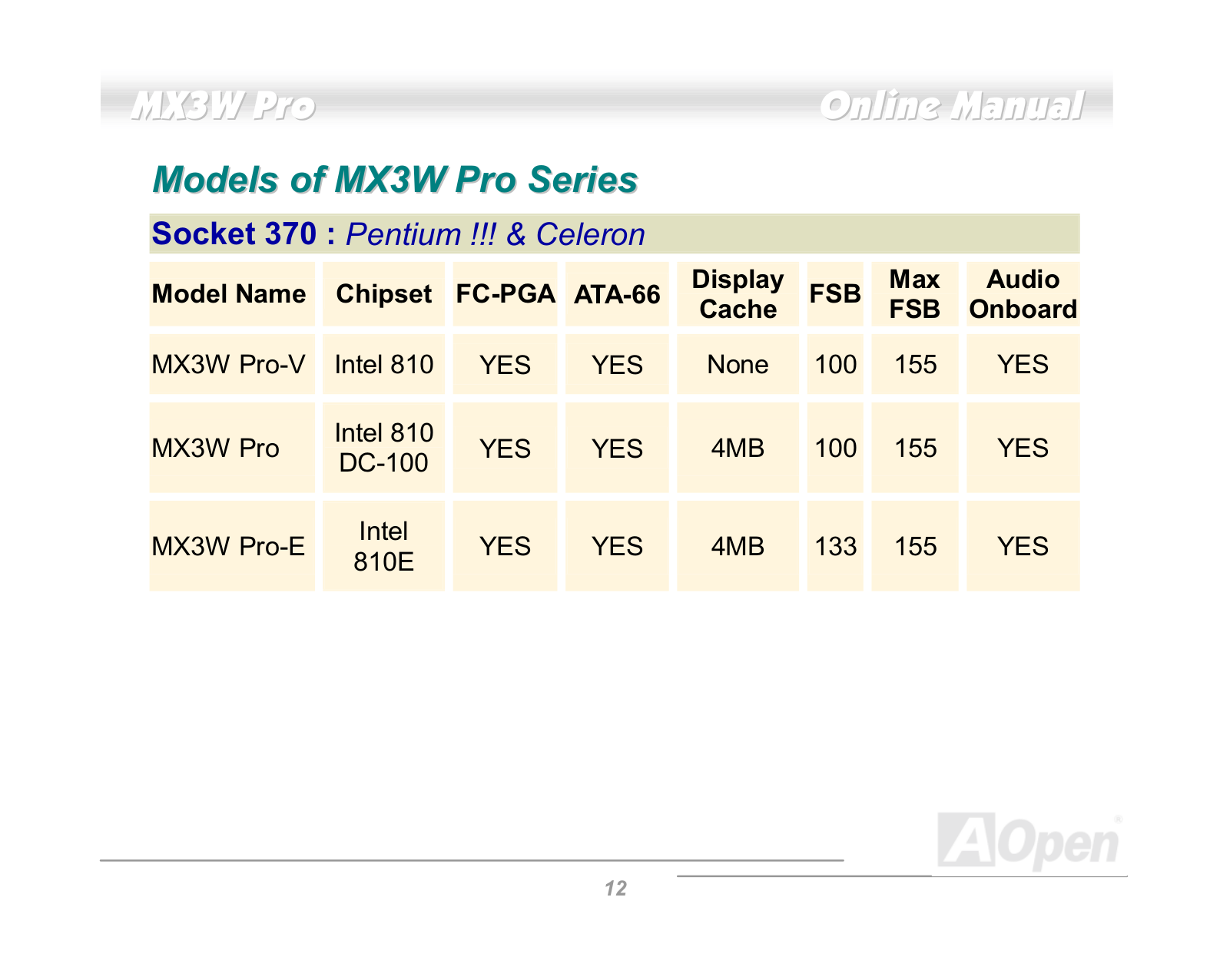
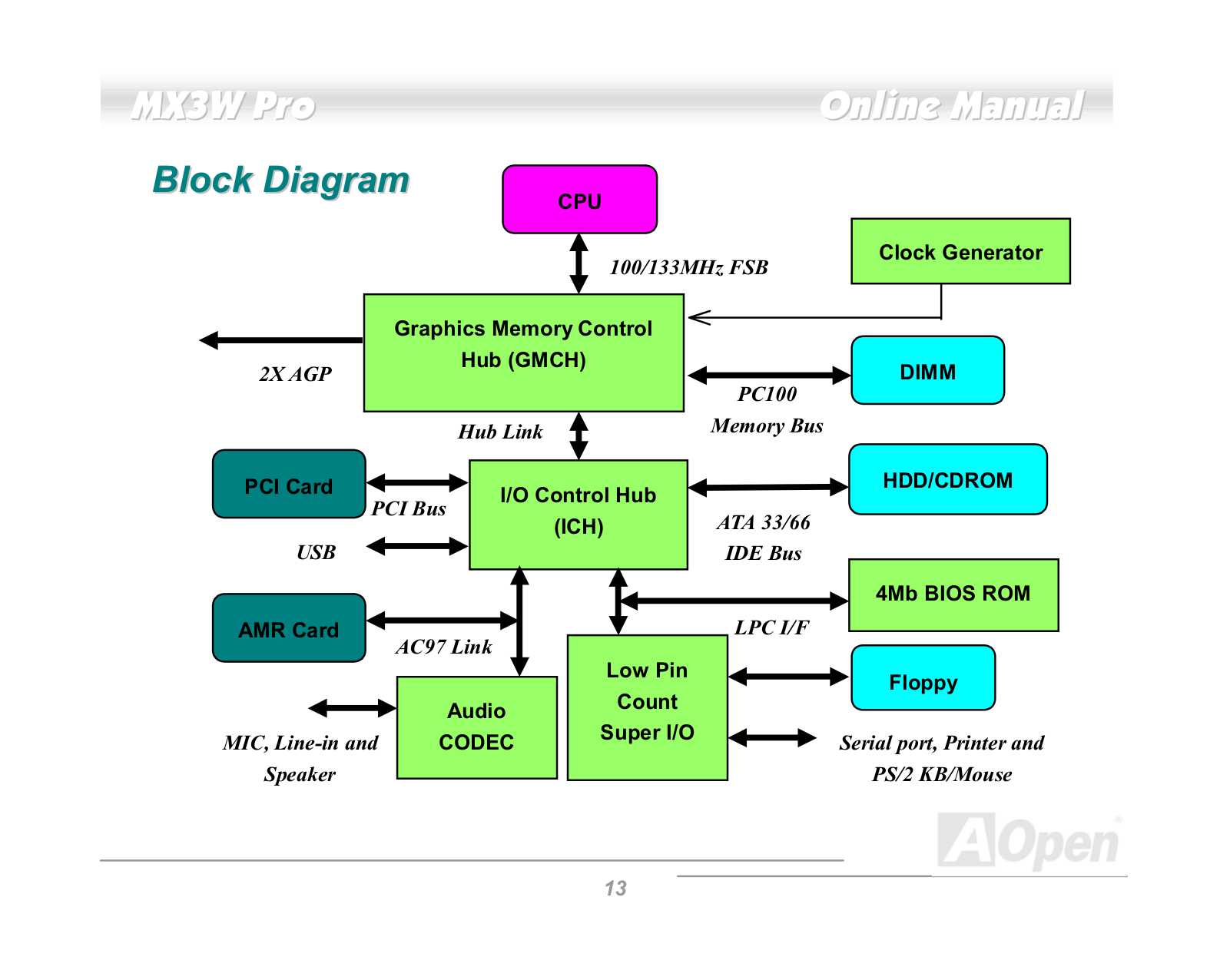
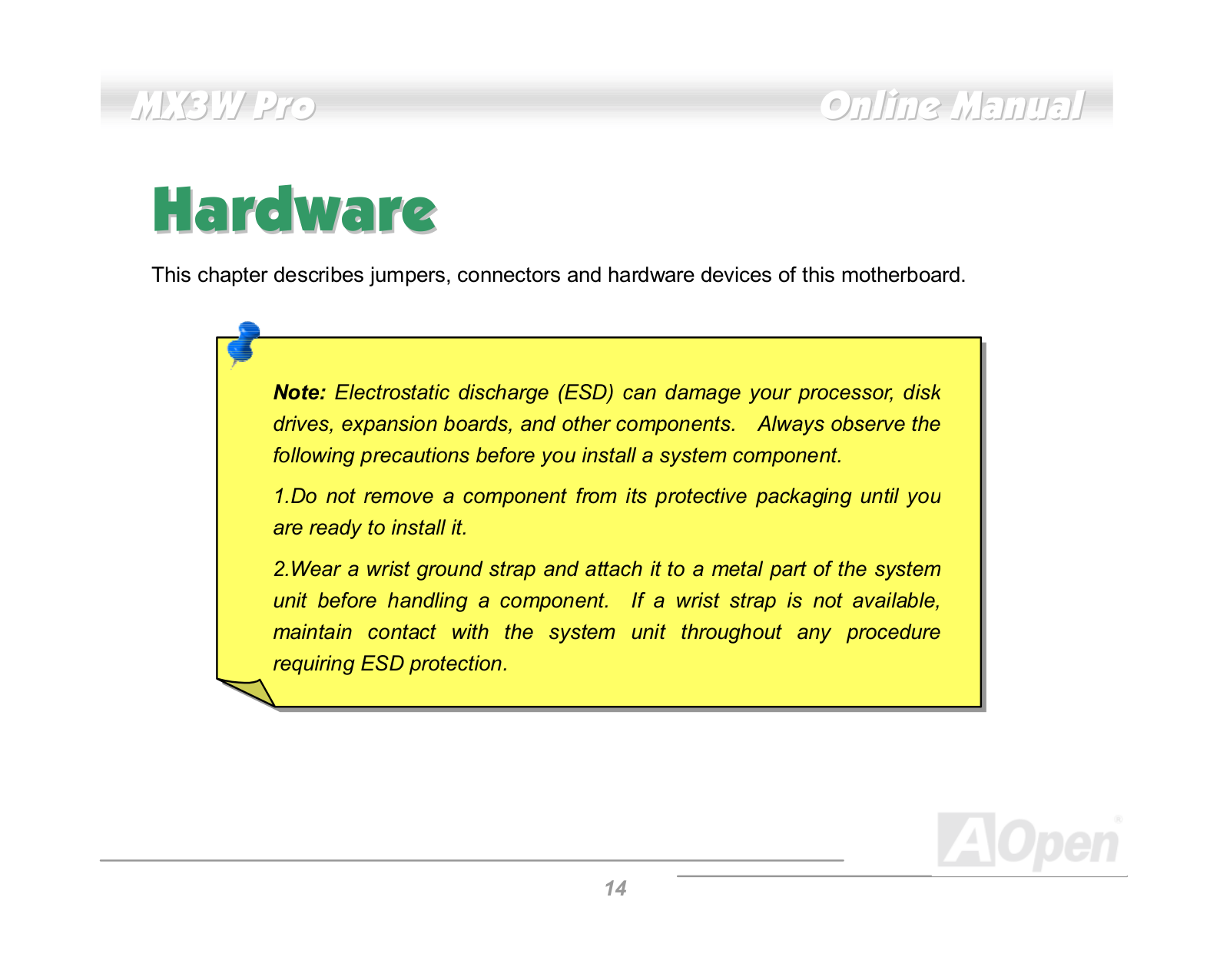
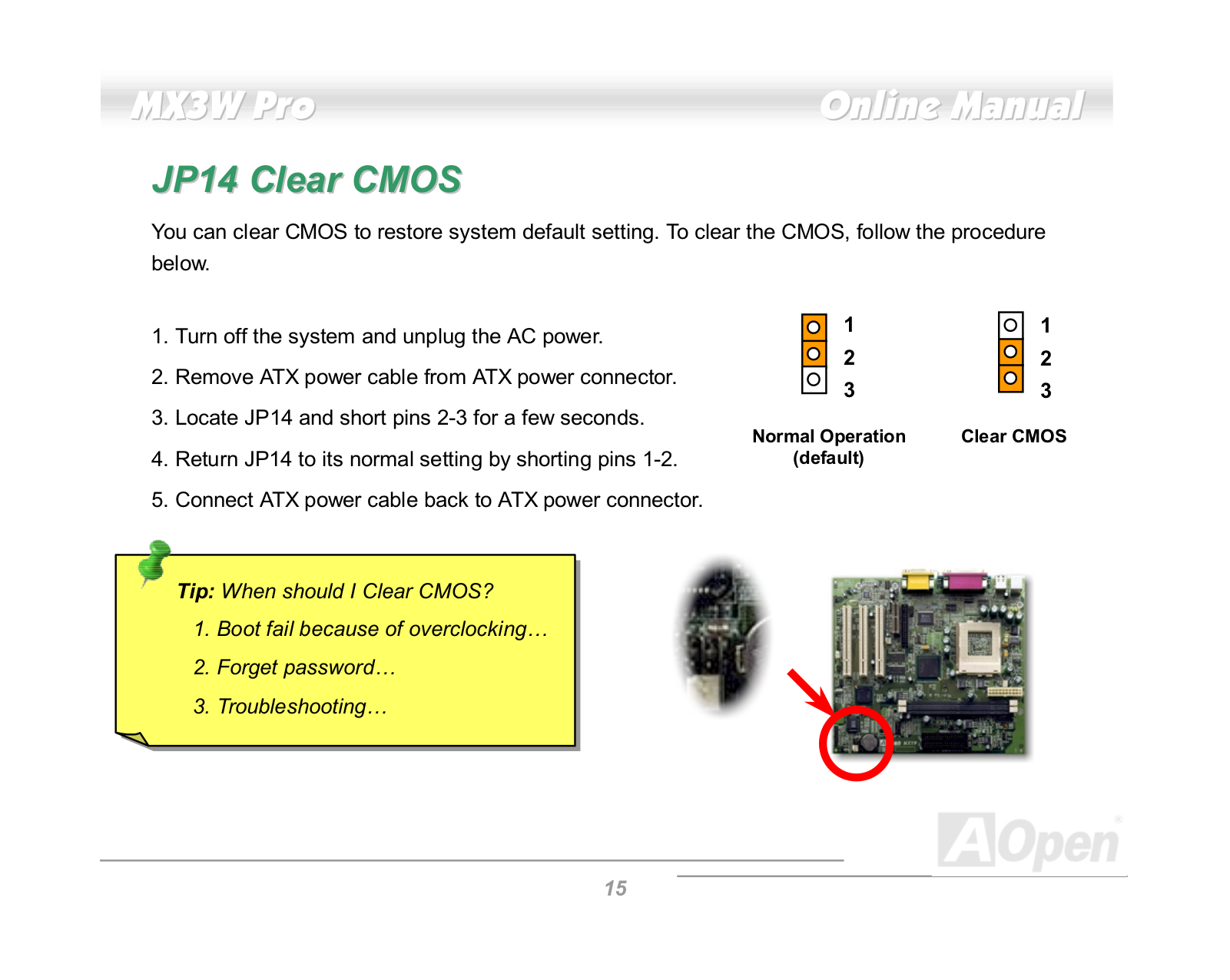
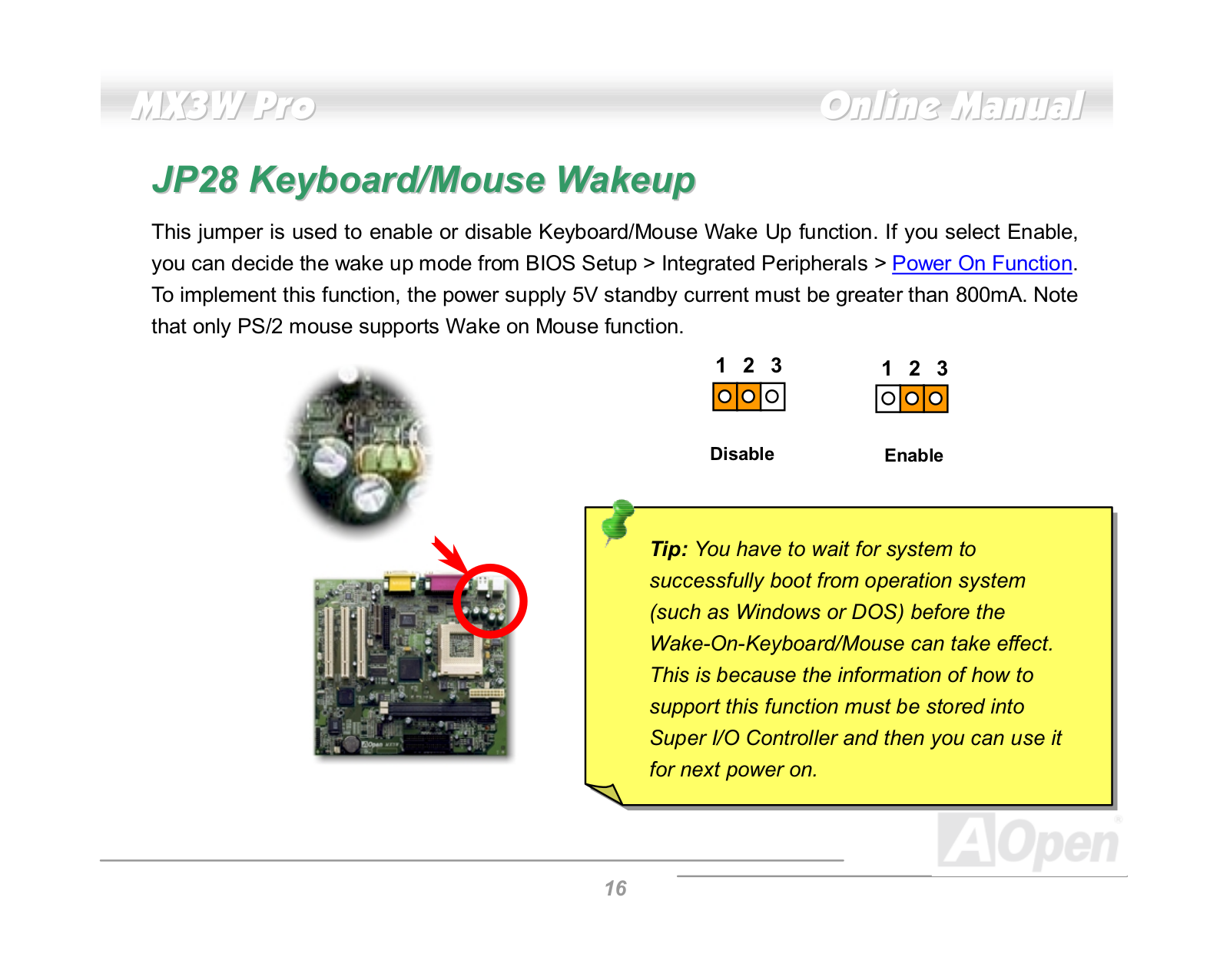
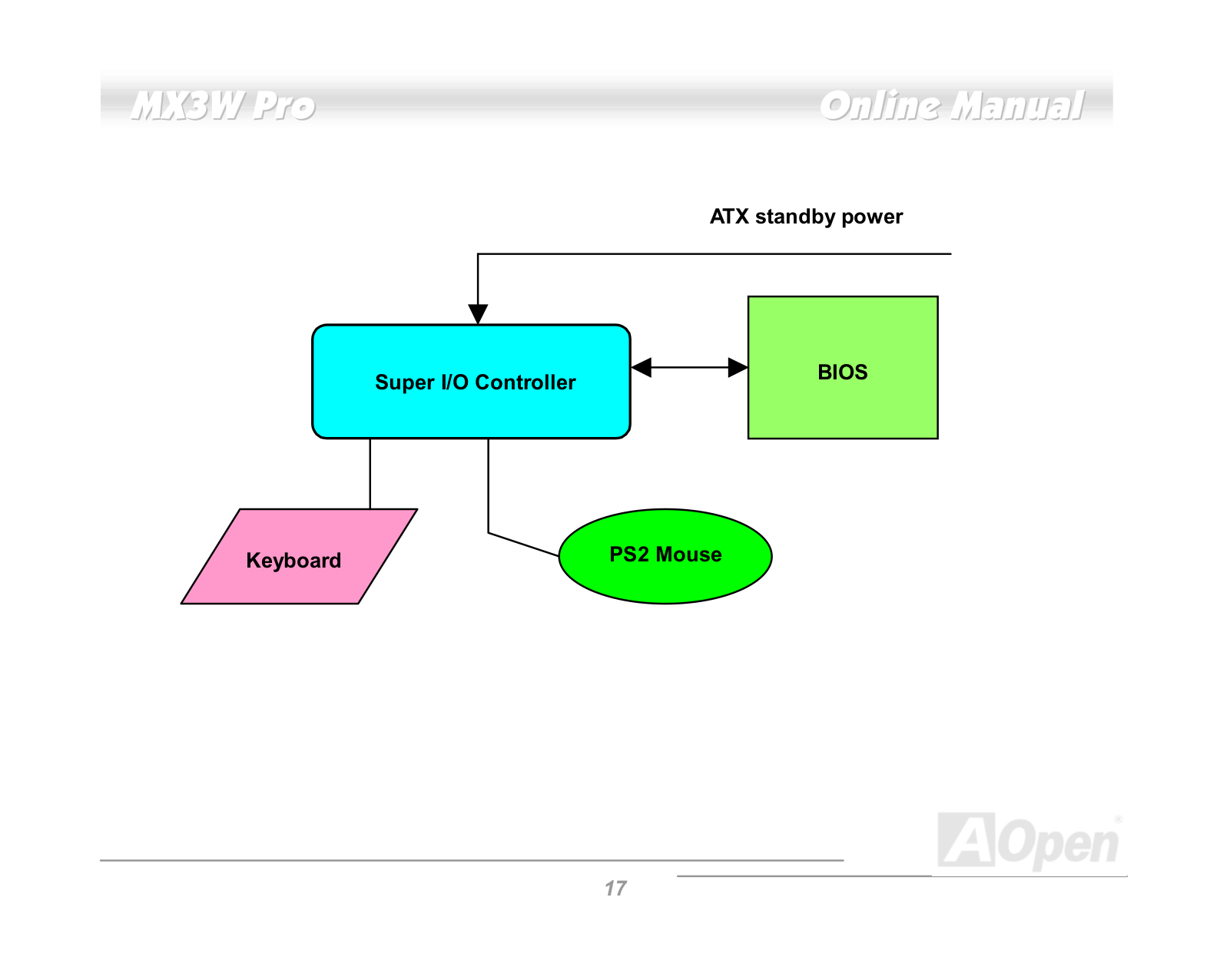
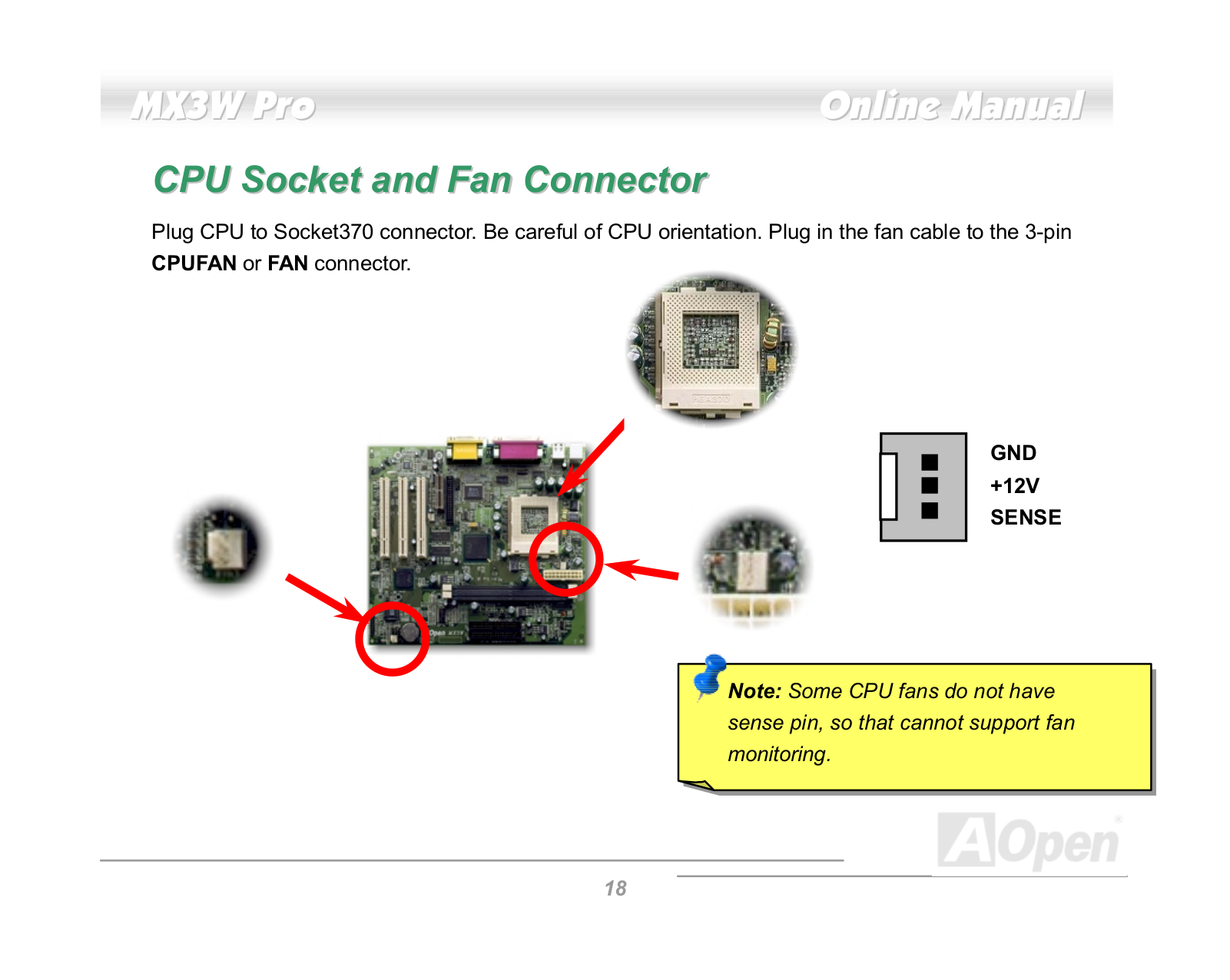
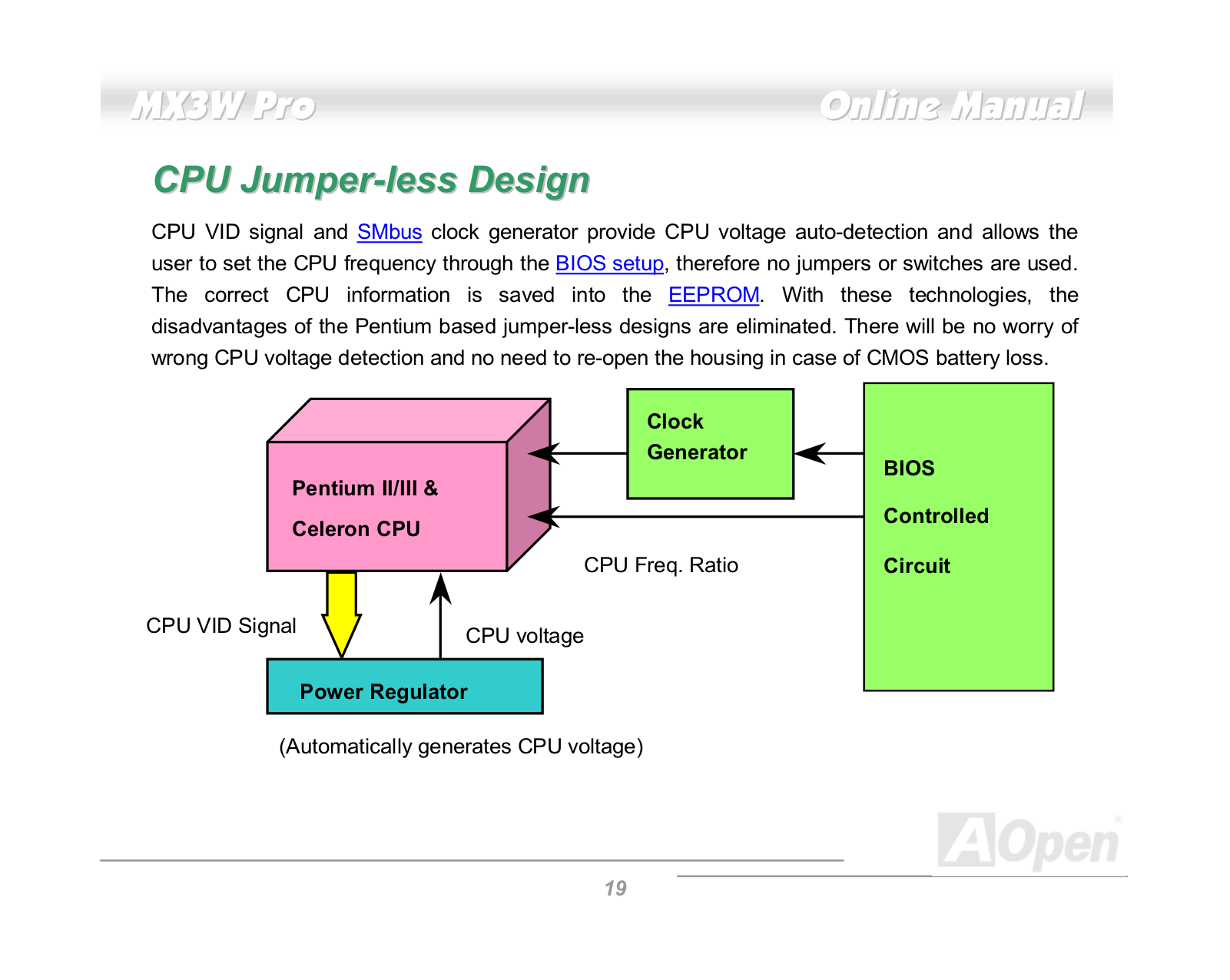
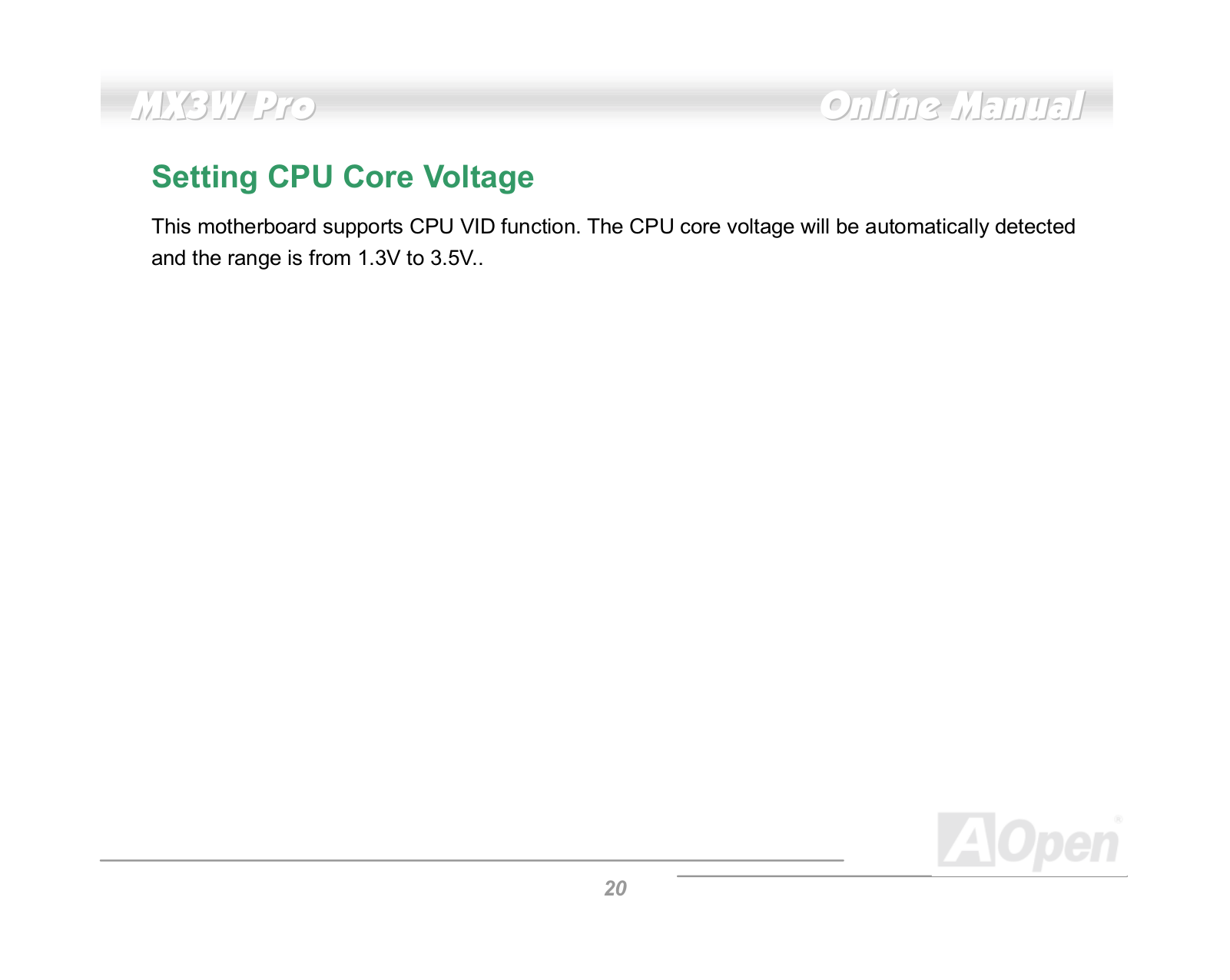
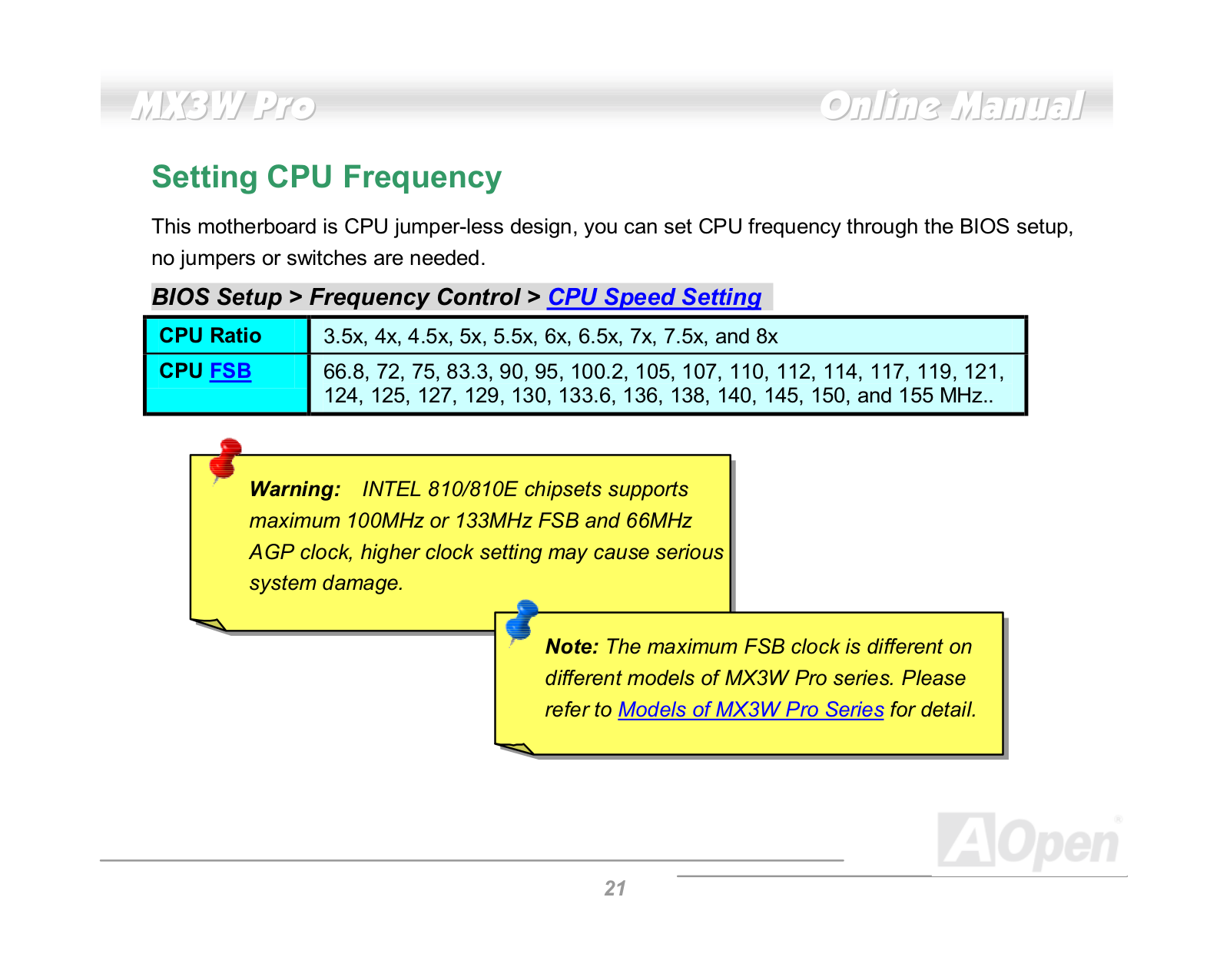
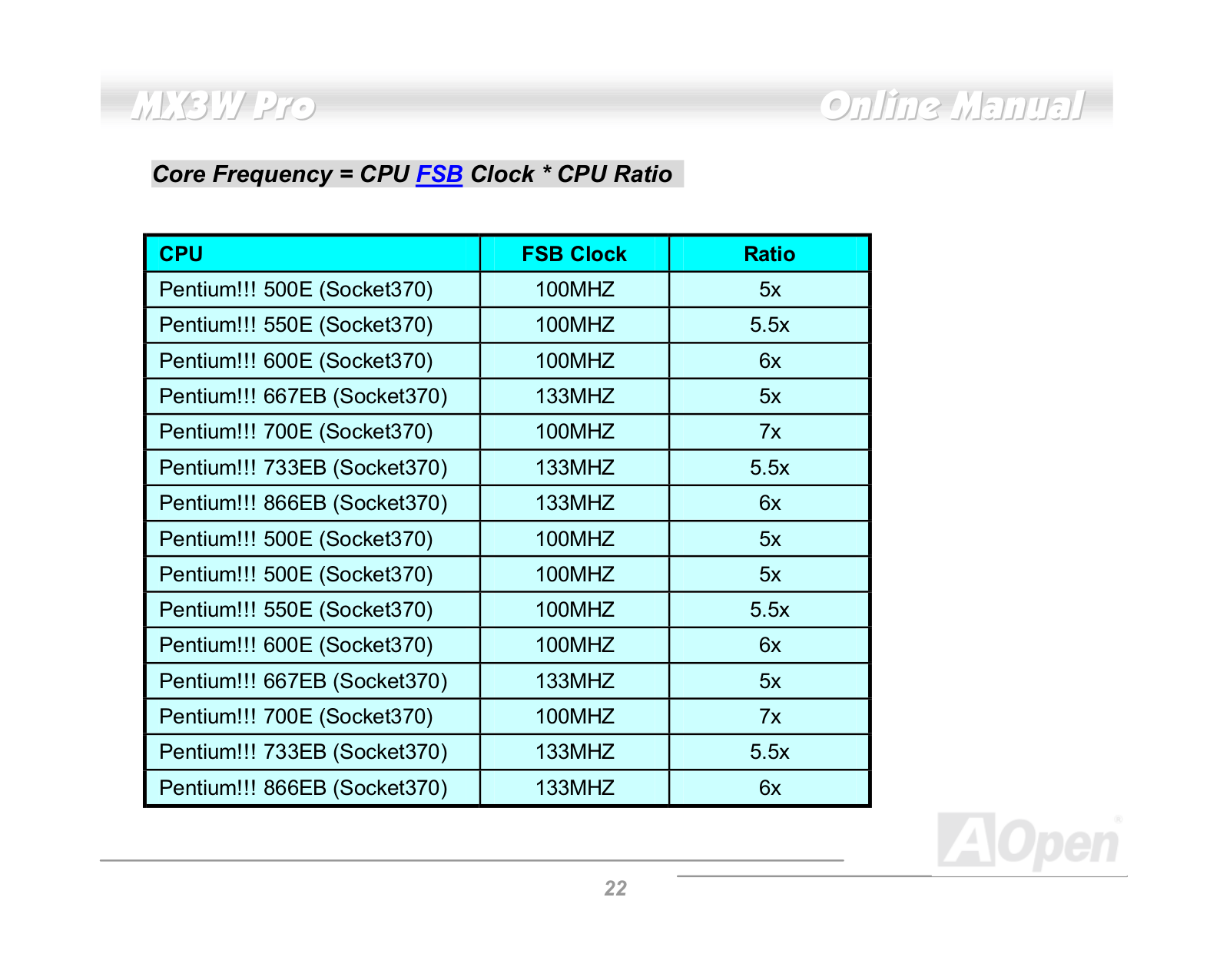
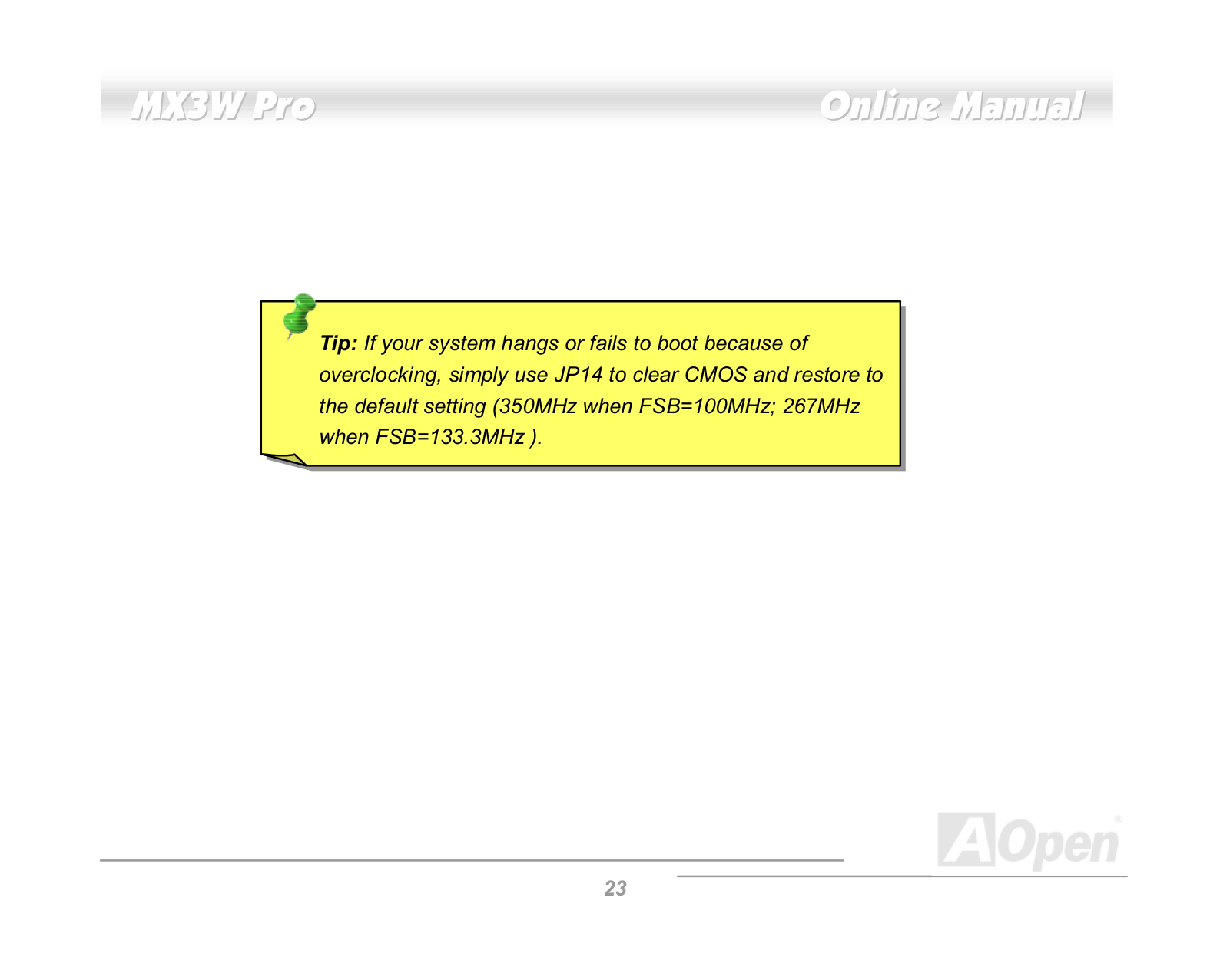
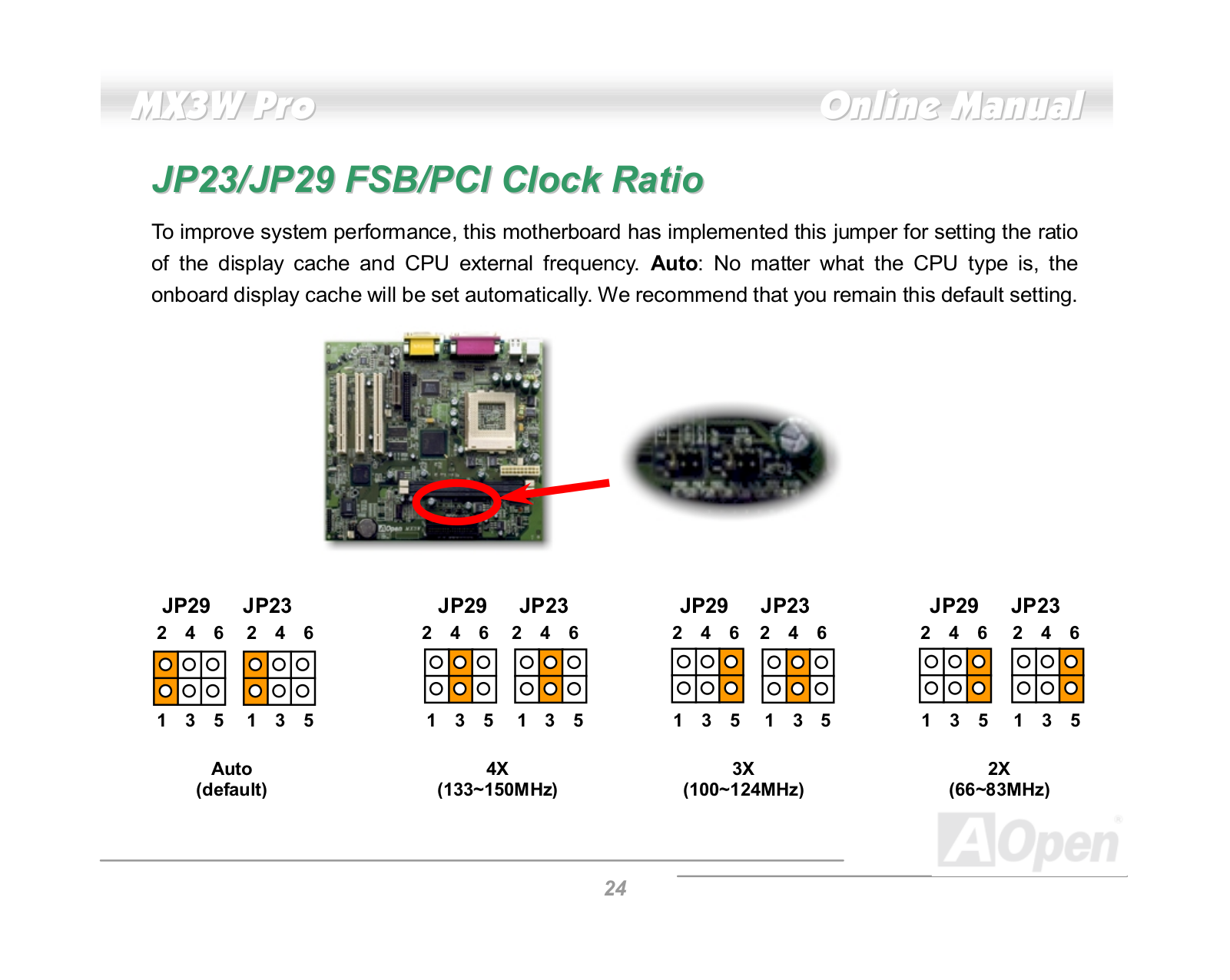
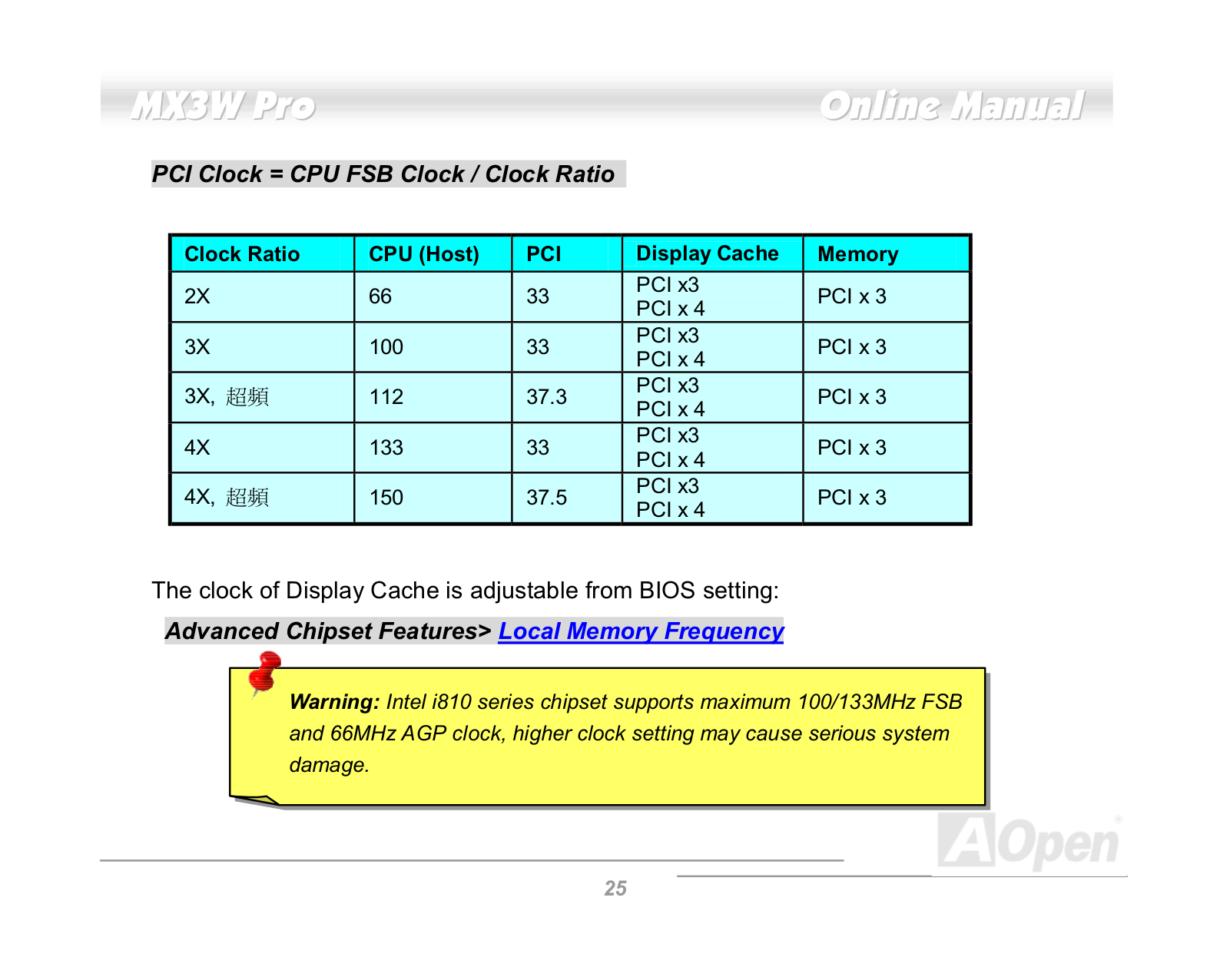
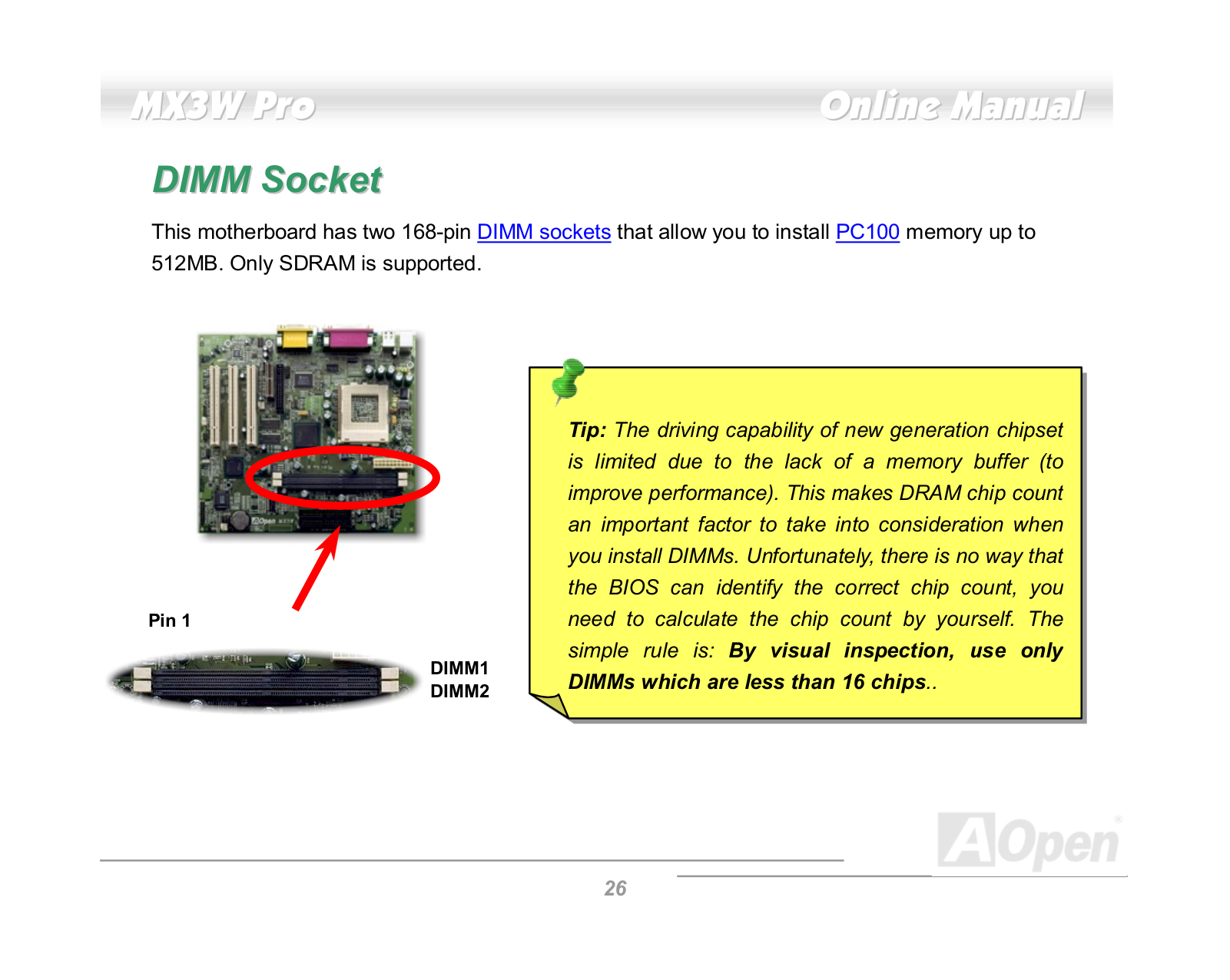
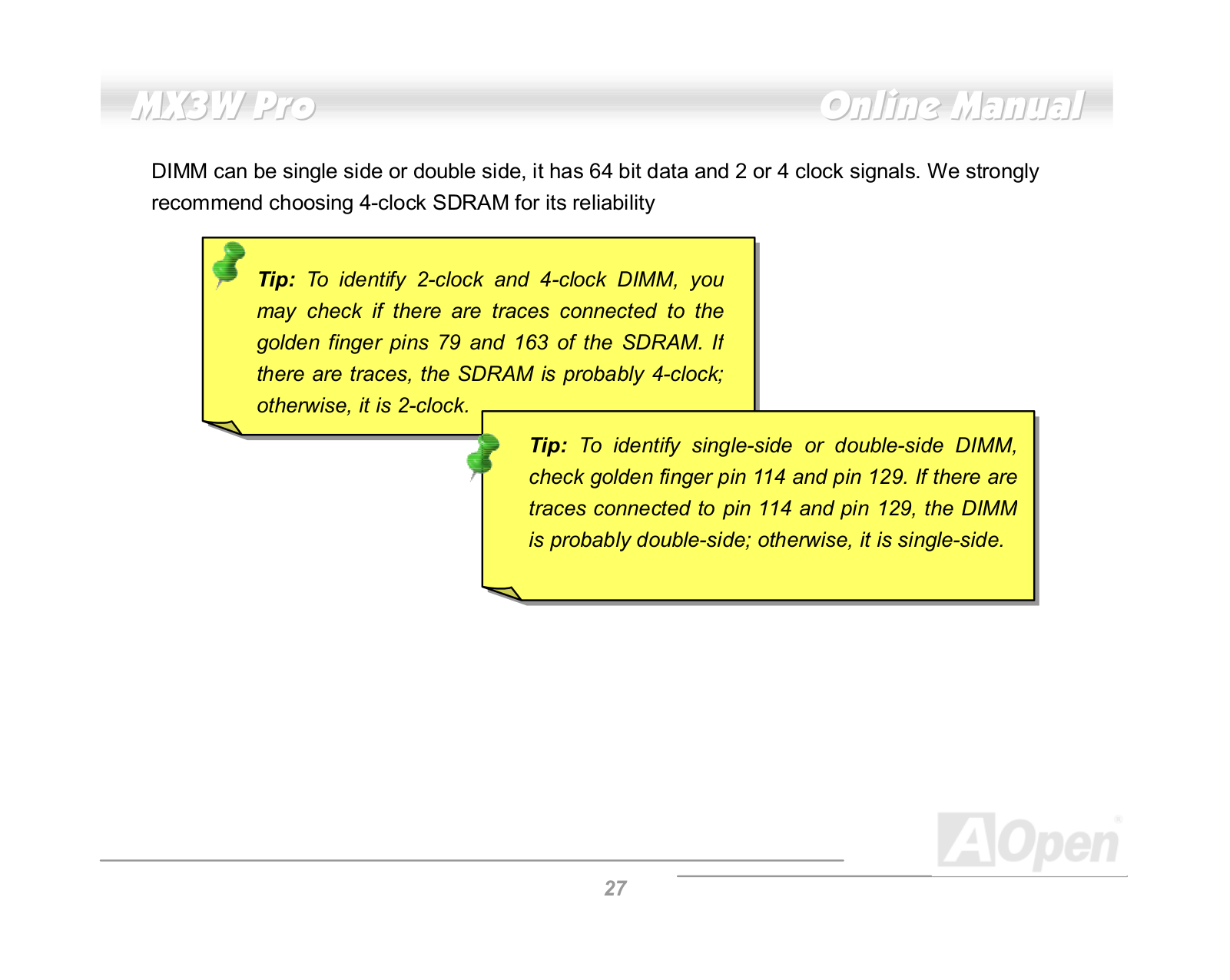
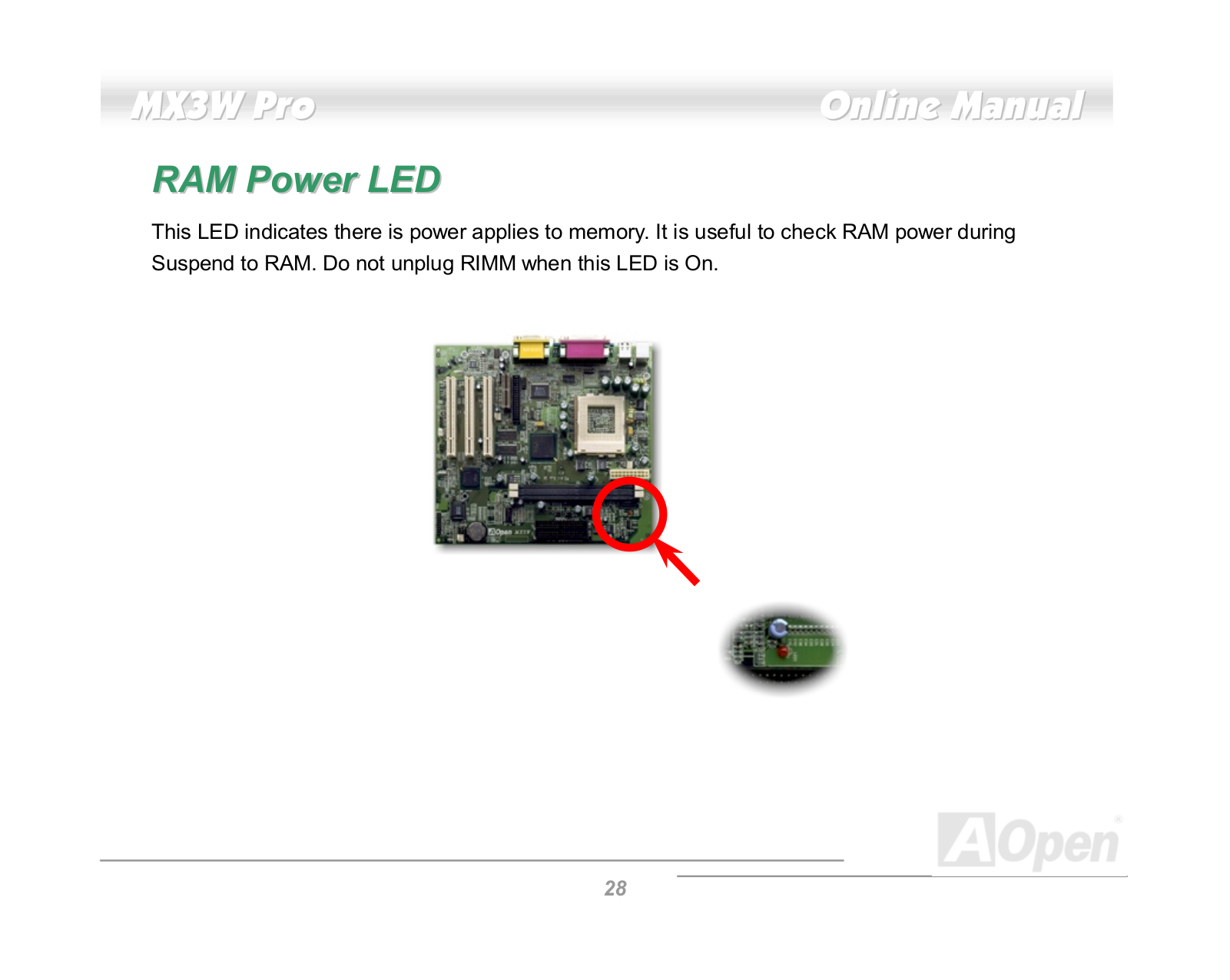
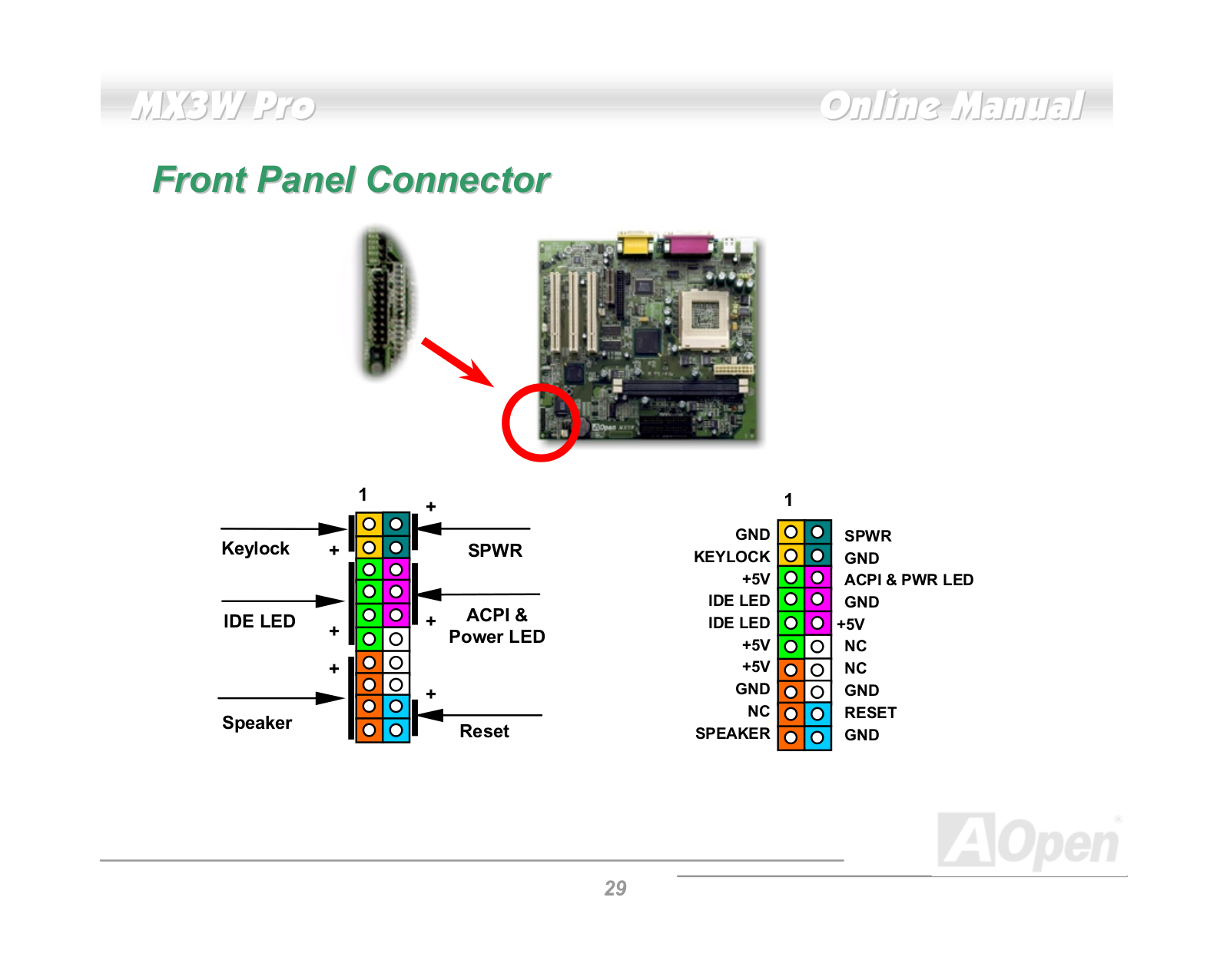
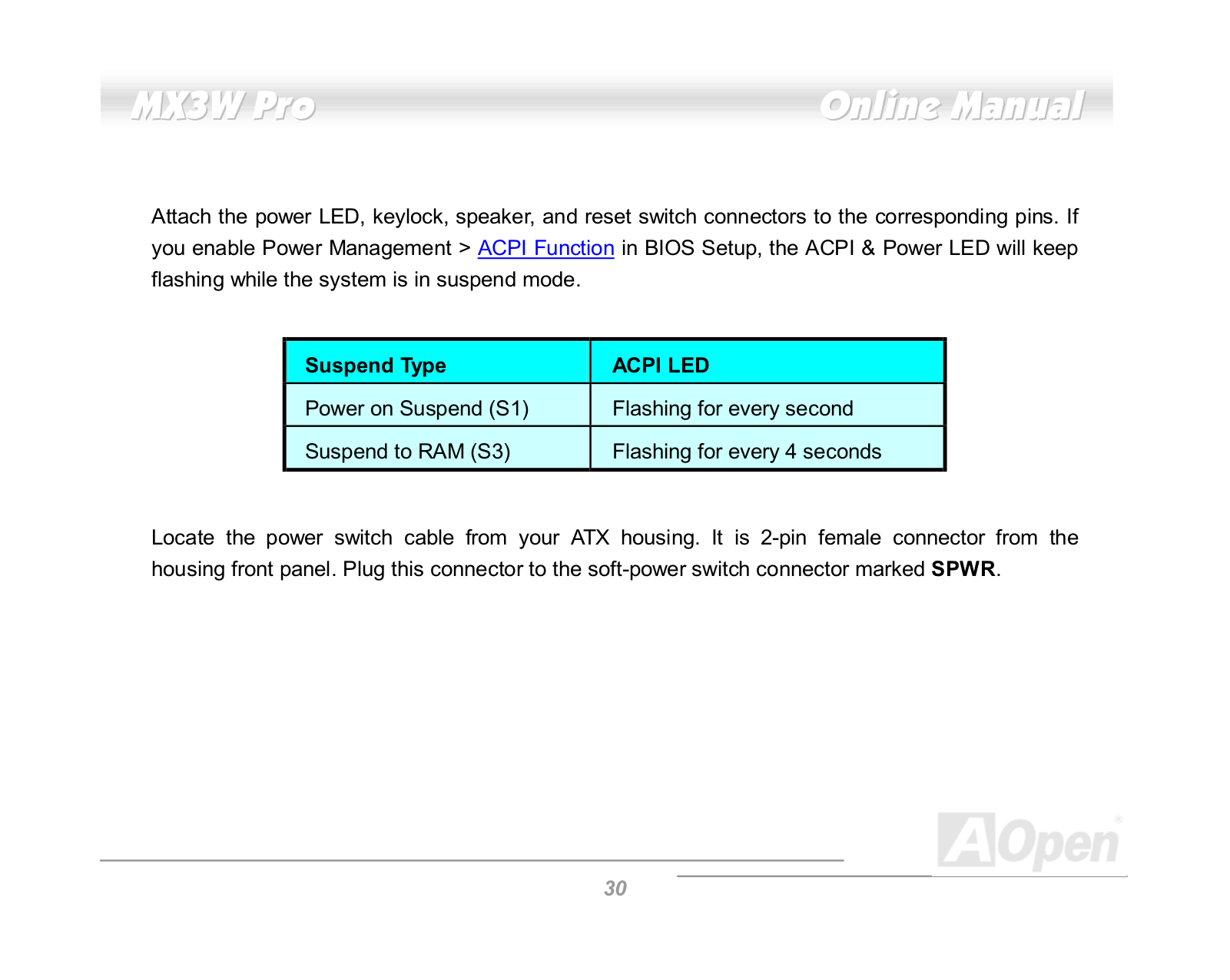






































































