Specifications and Main Features
Additional Features
- Hardware monitoring that tracks temperature, voltage, and fan status
- Acpi compliant and supports energystar program’s power saving features: power management
- An RJ-45 lan connector, ps/2 keyboard and mouse ports, usb ports (supporting 2 front panel and 2 back panel), and serial and parallel ports are all included
- Onboard ad 1885 ac97 codec that enables six dimensional audio
- Onboard pci bus master ide controller with dual connectors supporting ultra dma 33/66/100 modes and a transfer rate of up to 100 mb/s
- Burst transfer reaching up to 1066 mb/s and a onboard agp function that supports 1x/2x mode
- Support for pc-100 and pc-133 registered ecc and non-ecc, soldered dram modules as well as support for micro dimm2 with two 168 pin sockets
- Peak cpu frequency range between 533 mhz to over 1ghz with fsb options of 66/100/133 mhz selling intel socket 370 series amd
- Mobile x2 graphics_ integrated intel extreme graphics chipset
- - Aopen mx3w-e2 is based on an intel i810e2 chipset
- Form factor: micro atx
Main Features
- Two so-dimm modules supported
- Maximum module size 512 mb for each
- 66 mhz, 100 mhz , 133 mhz support
- So comprised of pentium iii and celeron processors with socket 370
- Intel processor devices form factor
- Msi pce cut with added 82937mhz gpu
- Support and use a abolish for adding insert audio devices
- Support 6 channel audio devices
- Feb board comr highlights
- Mobo features inbuilt pci dual bus
- Several connectors that supports ultra dma 33 and 66 mode.
– Wake On Modem (WOM)
– Wake On LAN (WOL)
– Clear CMOS jumper
Frequently Asked Questions
Q1: What types of processors are supported by the AOpen MX3W-E2?
A1: The MX3W-E2 supports Intel® Socket 370 series processors such as Pentium® III and Celeron™ with FSB options of 66/100/133 MHz.
Q2: What is the maximum memory capacity for the MX3W-E2 motherboard?
A2: The maximum memory capacity are supported by this motherboard is 512 MB using two 168-pin DIMM.
Q3: Do I have the possibility to use ECC RAM on this motherboard?
A3: Yes, the MX3W-E2 motherboard can accommodate ECC or Non-ECC Registered SDRAM modules.
Q4: Are there any PCI slots installed on the MX3W-E2 motherboard?
A4: The MX3W-E2 motherboard features three 32-bit PCI slots and one CNR expansion slot.
Q5: Would you explain the audio capability of MX3W-E2 motherboard?
A5: It has built in AD 1885 AC97 CODEC which provides 6 channels of audio for both input and output.
Q6: Does this motherboard support energy saving features?
A6: Yes, it is compliant with power managing features as required by the US Environmental Protection Agency (EPA) Energy Star program and also supports ACPI.
Q7: What is the process of clearing the CMOS on the motherboard?
A7: Firstly locate the JP14 jumper and then clear the CMOS by shorting pins 2 and 3 for a few seconds after which it can then be replaced to its original position by shorting pins 1 and 2.
Q8: How would you define the Wake On LAN ( WOL) feature?
A8: If your system has a programmable NIC device having the required set up uplink connectivity to the network would enable the system to be turned on from a remote position thus enabling the WOL feature.
Q9: Is there support for USB Devices on MX3W-E2 motherboard?
A9: Yes, there are a total of four USB ports embedded into the MX3W-E2 where two are stationed at the back panel and the other two can be alternatively connected to the front panel.
User Manual
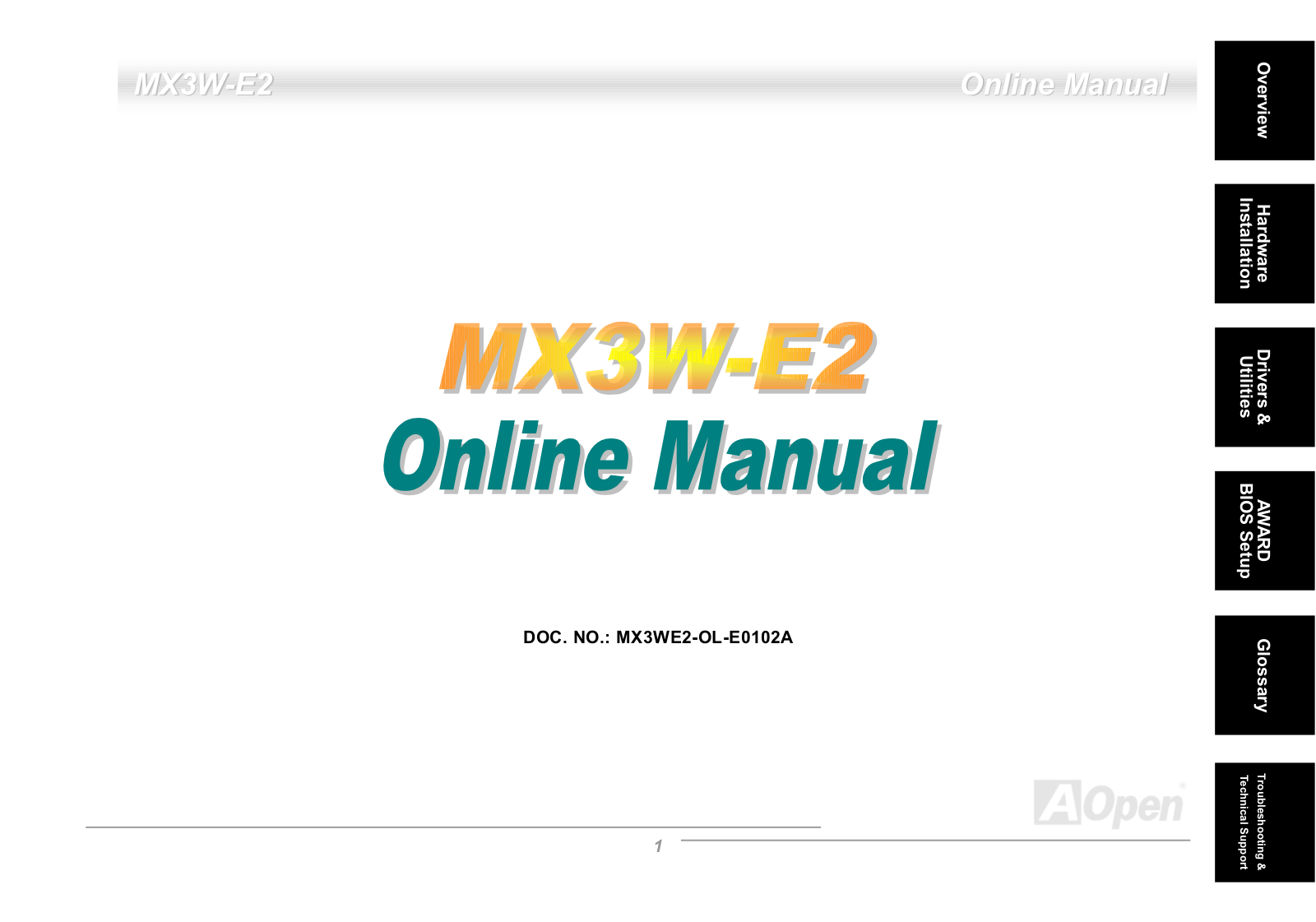
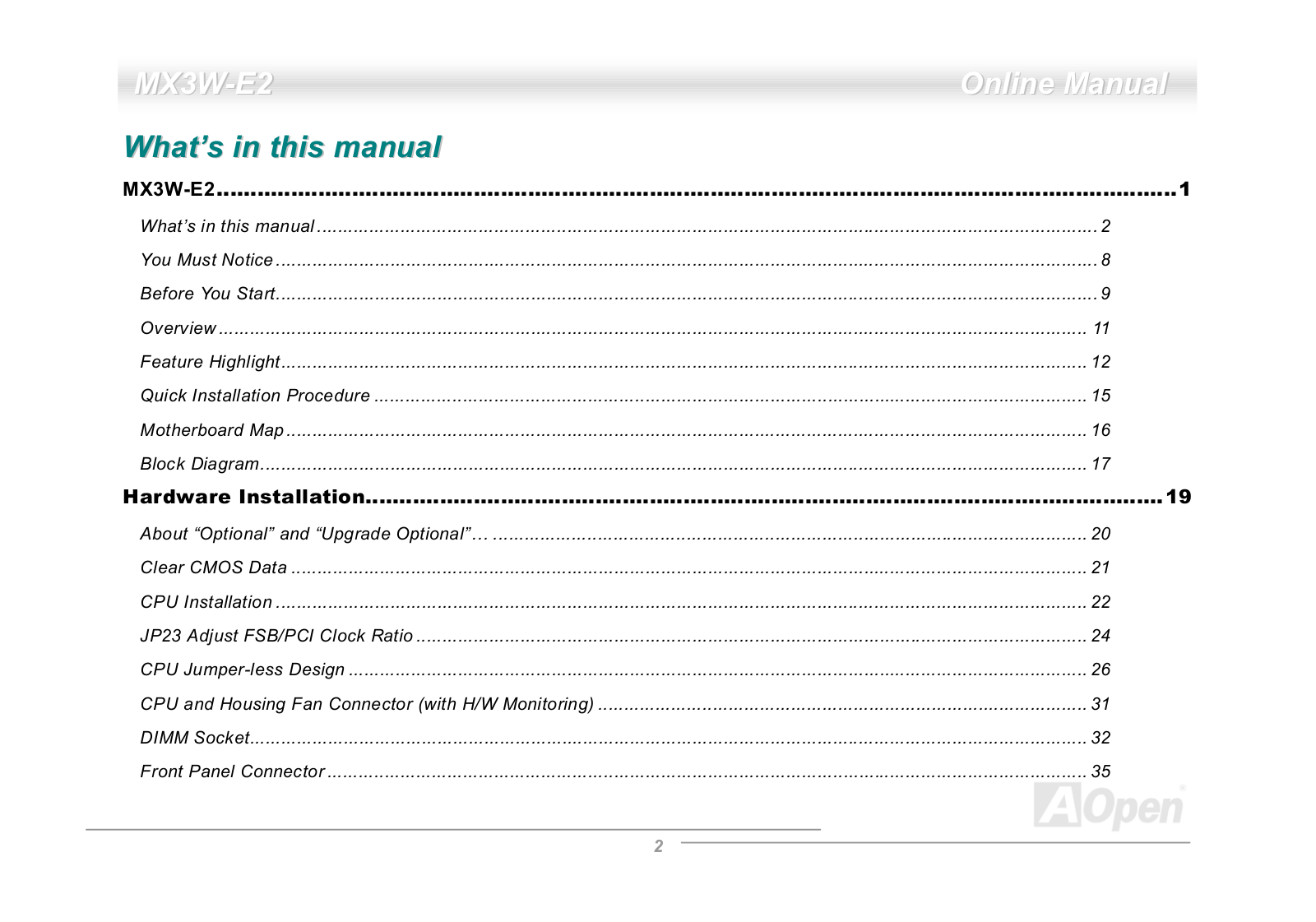
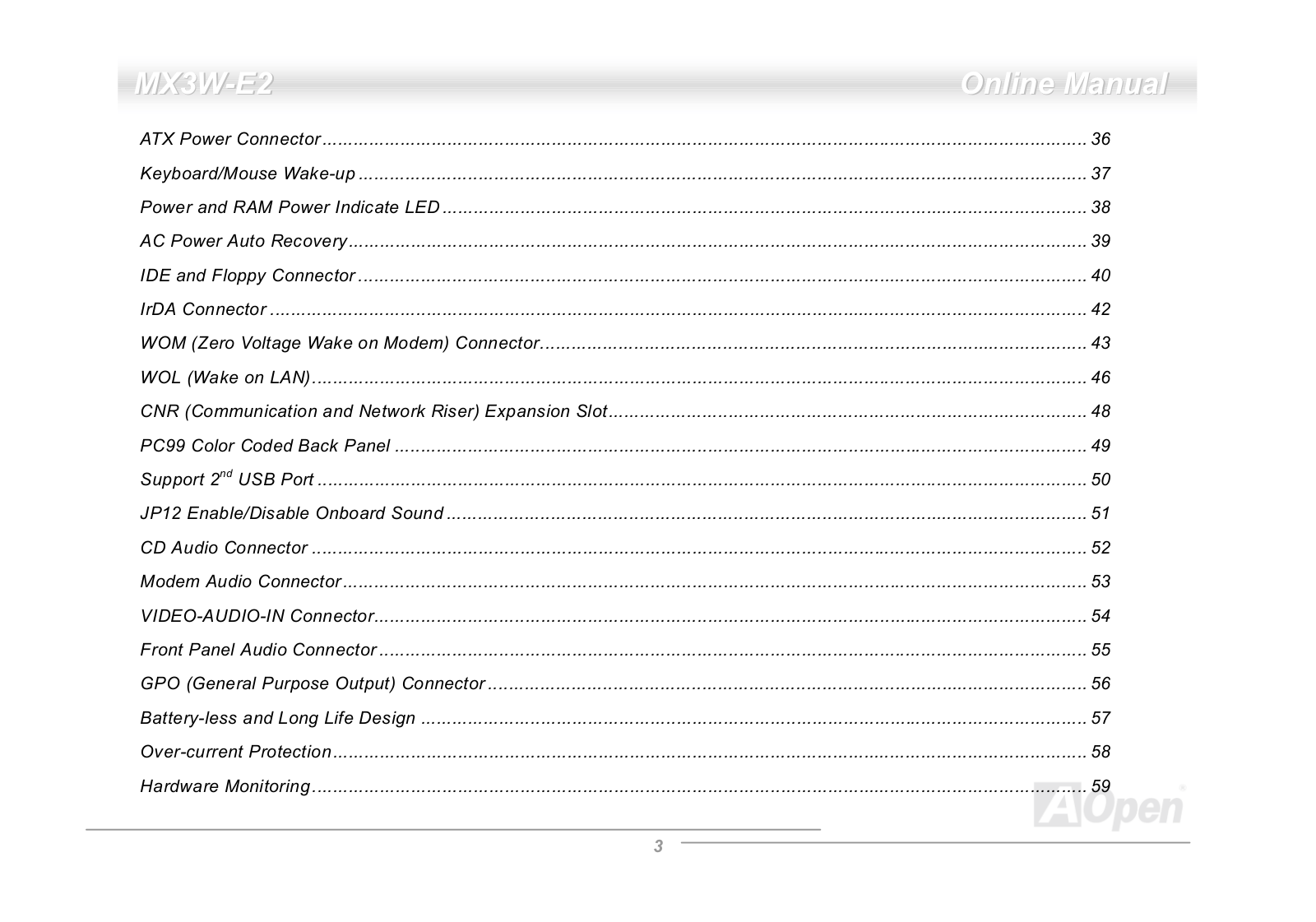
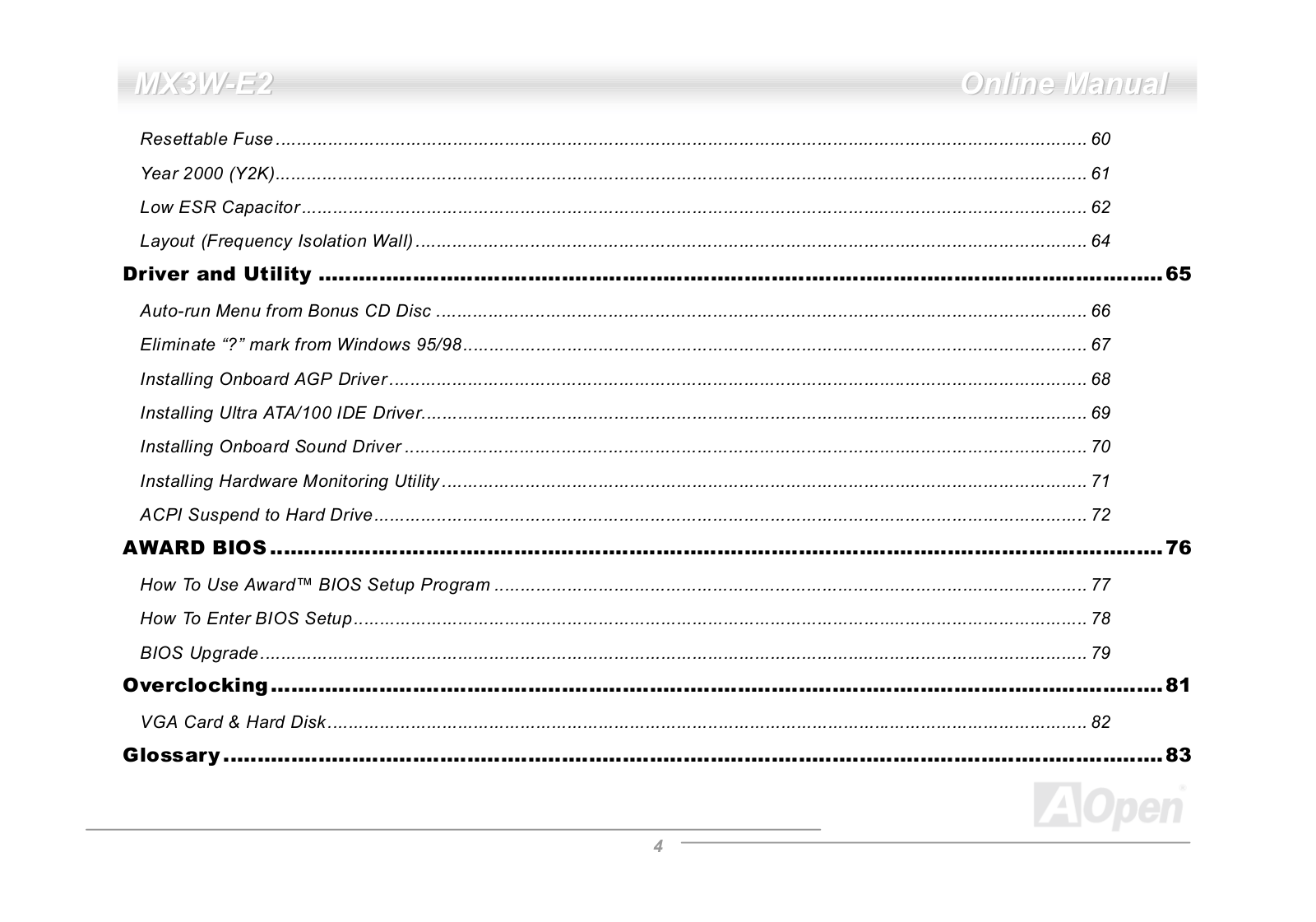
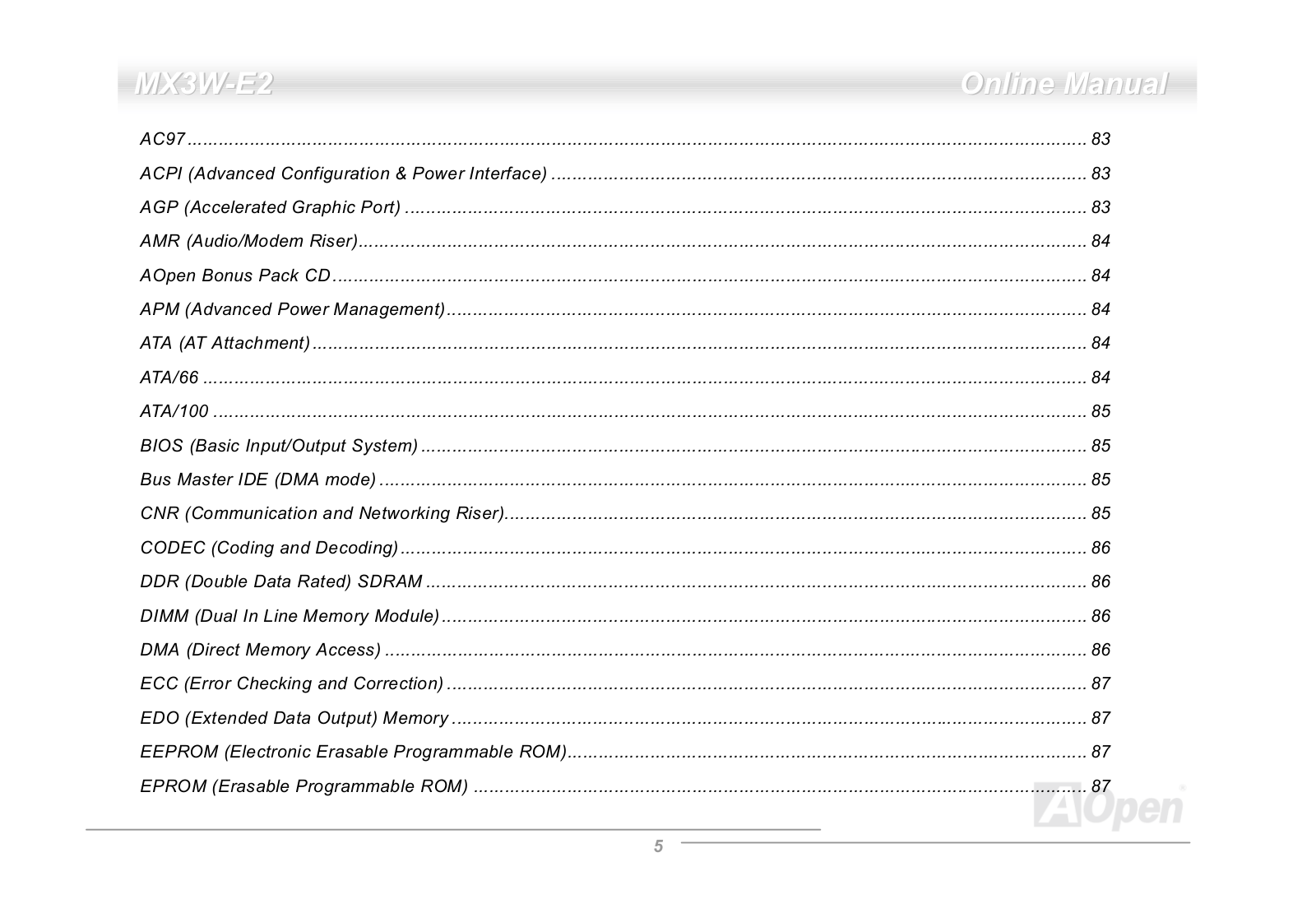
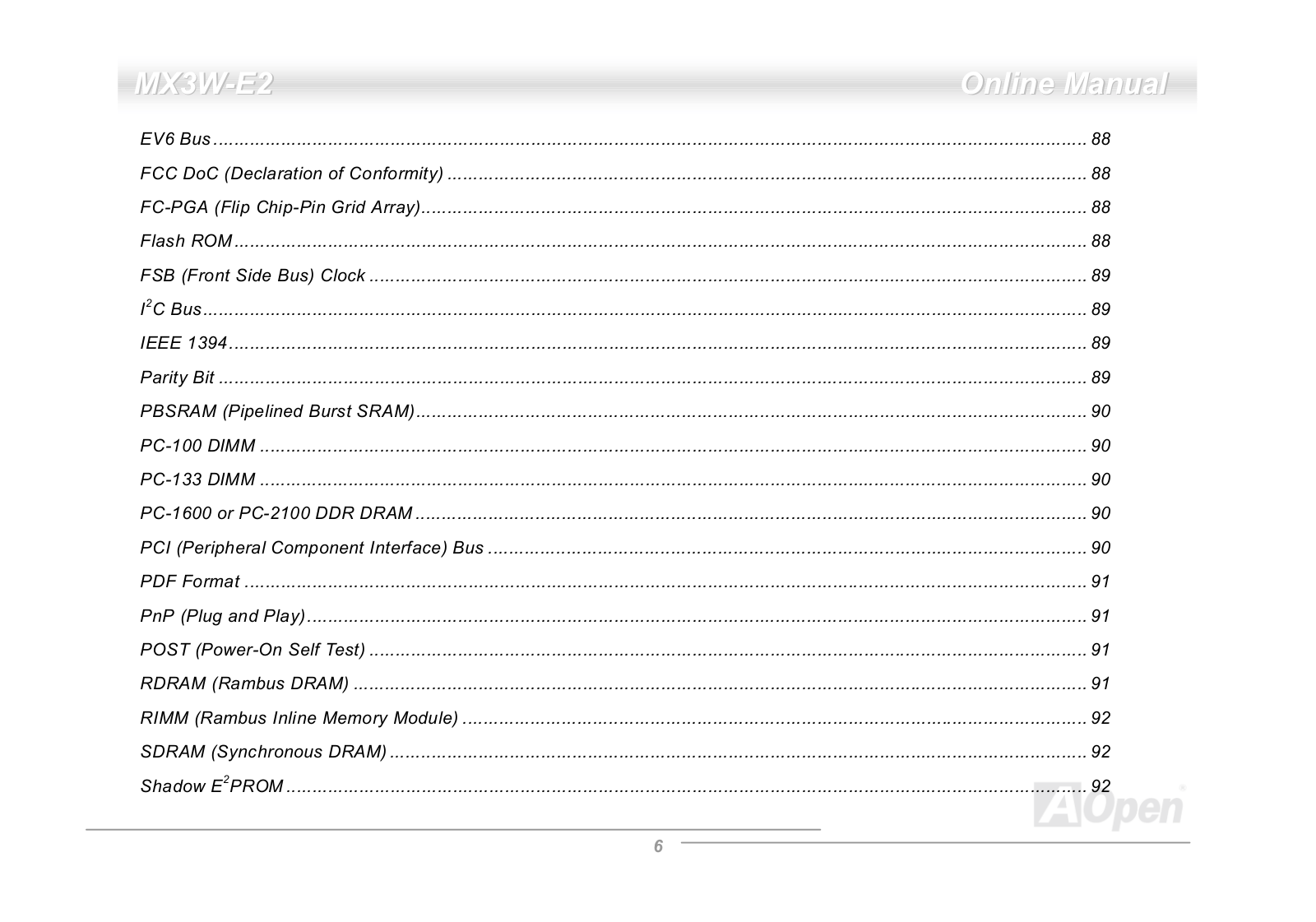
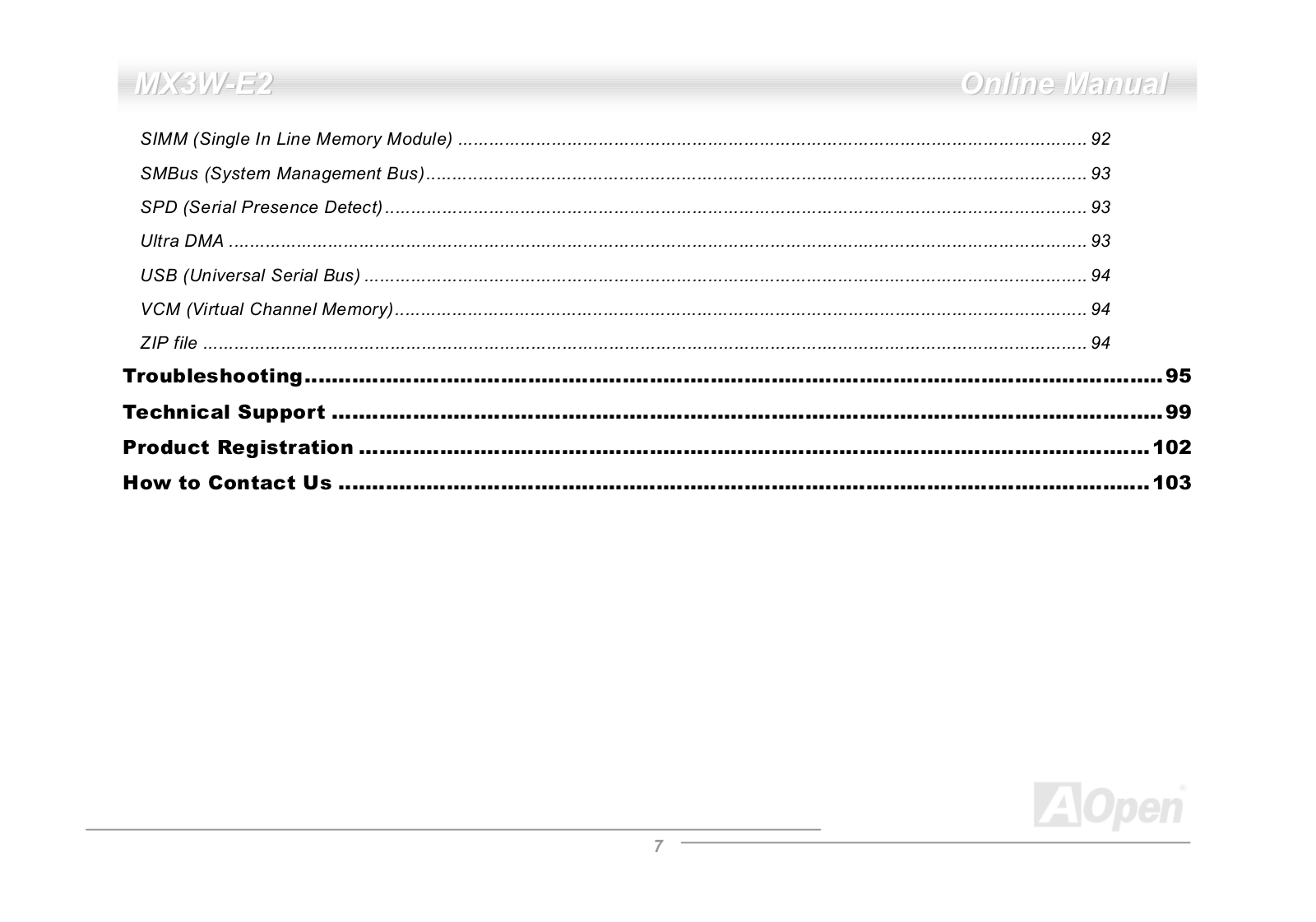
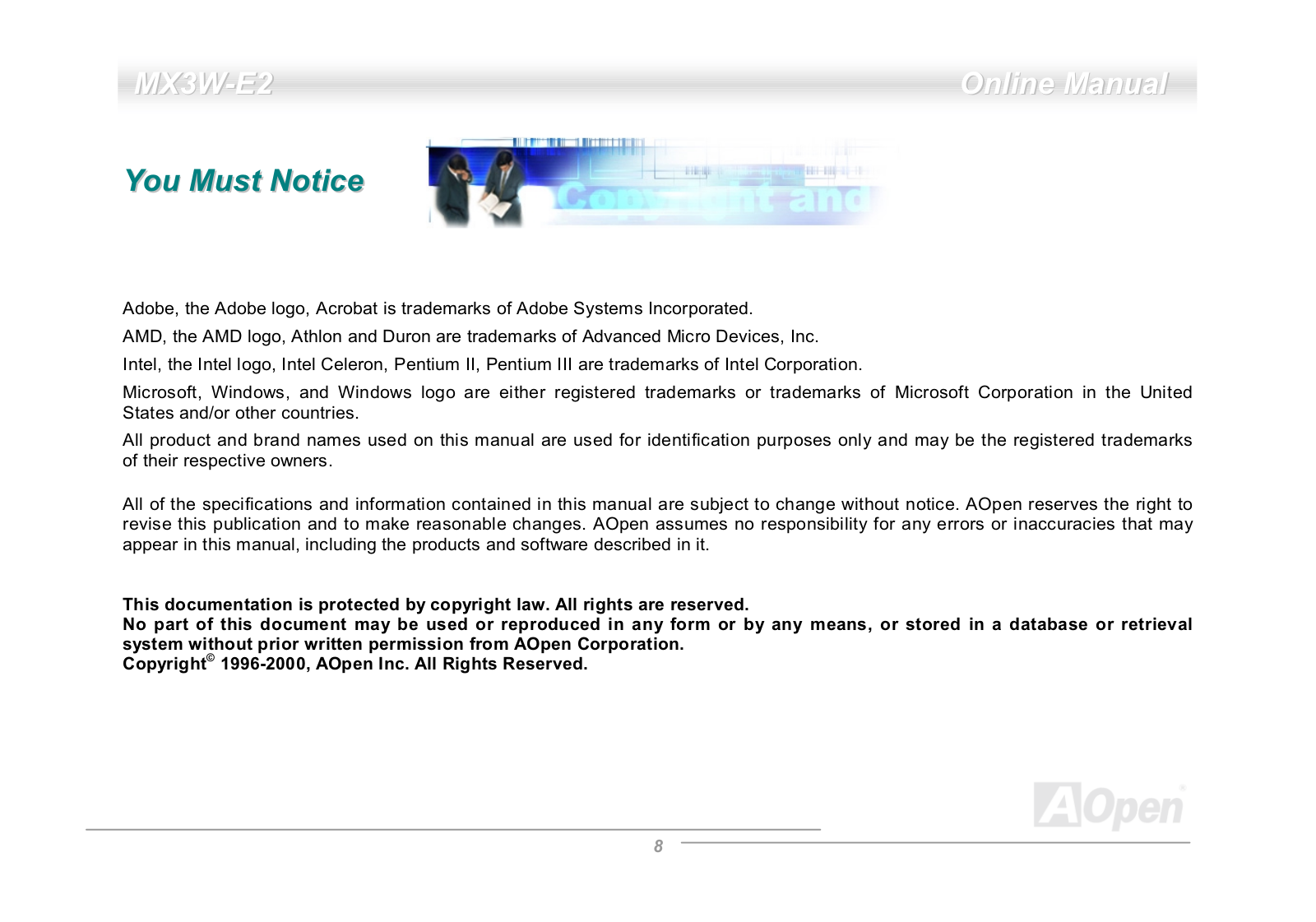
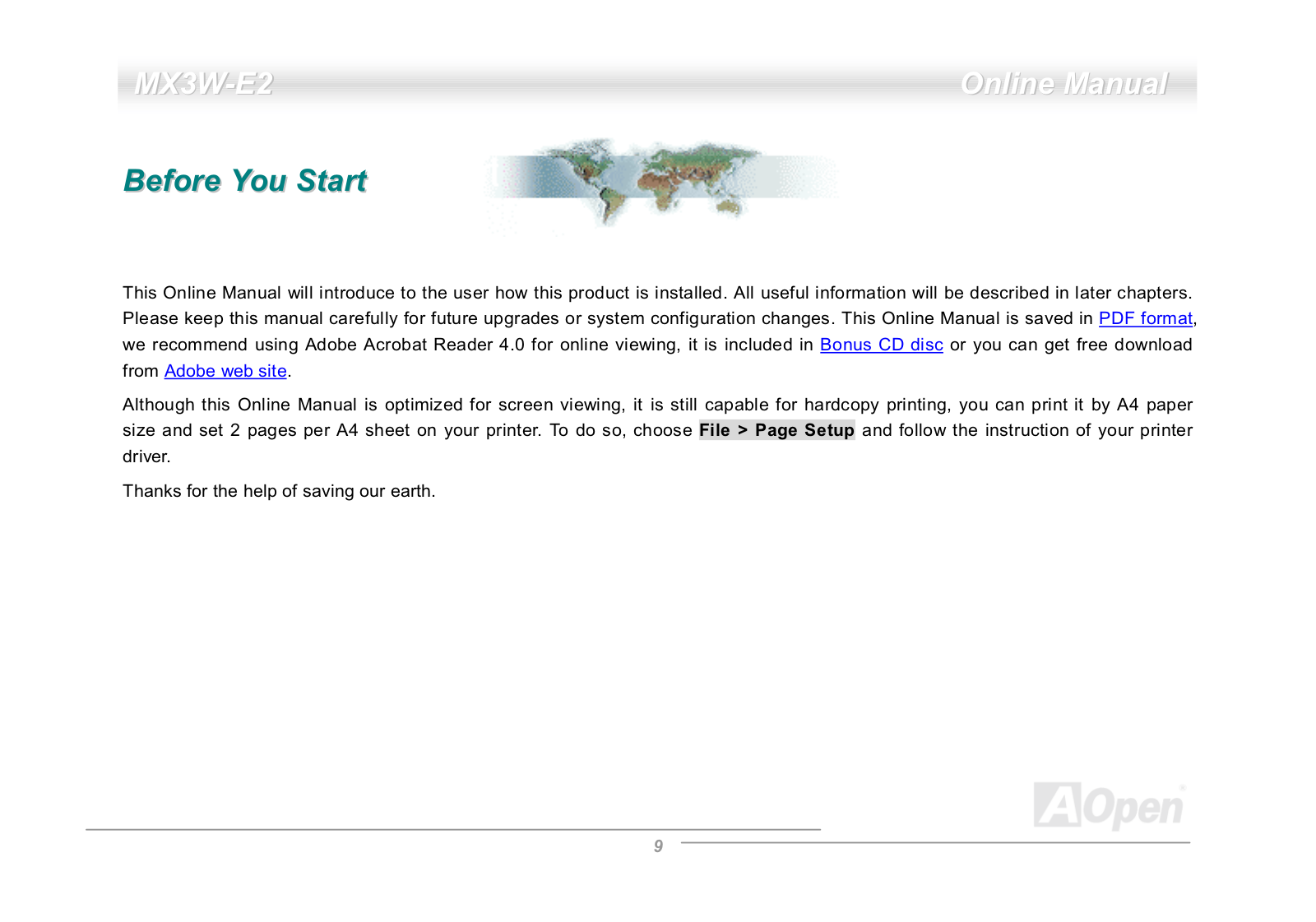
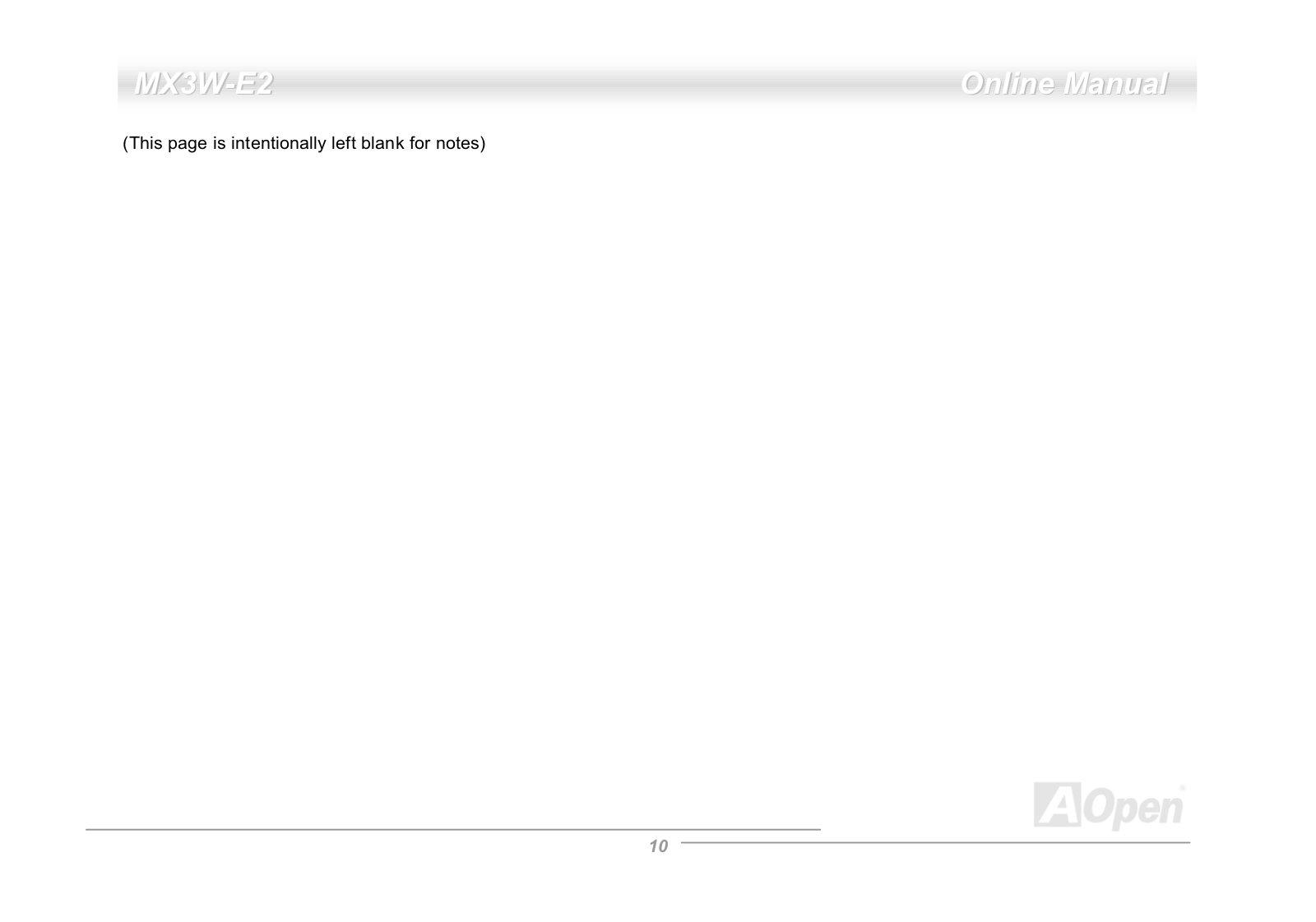
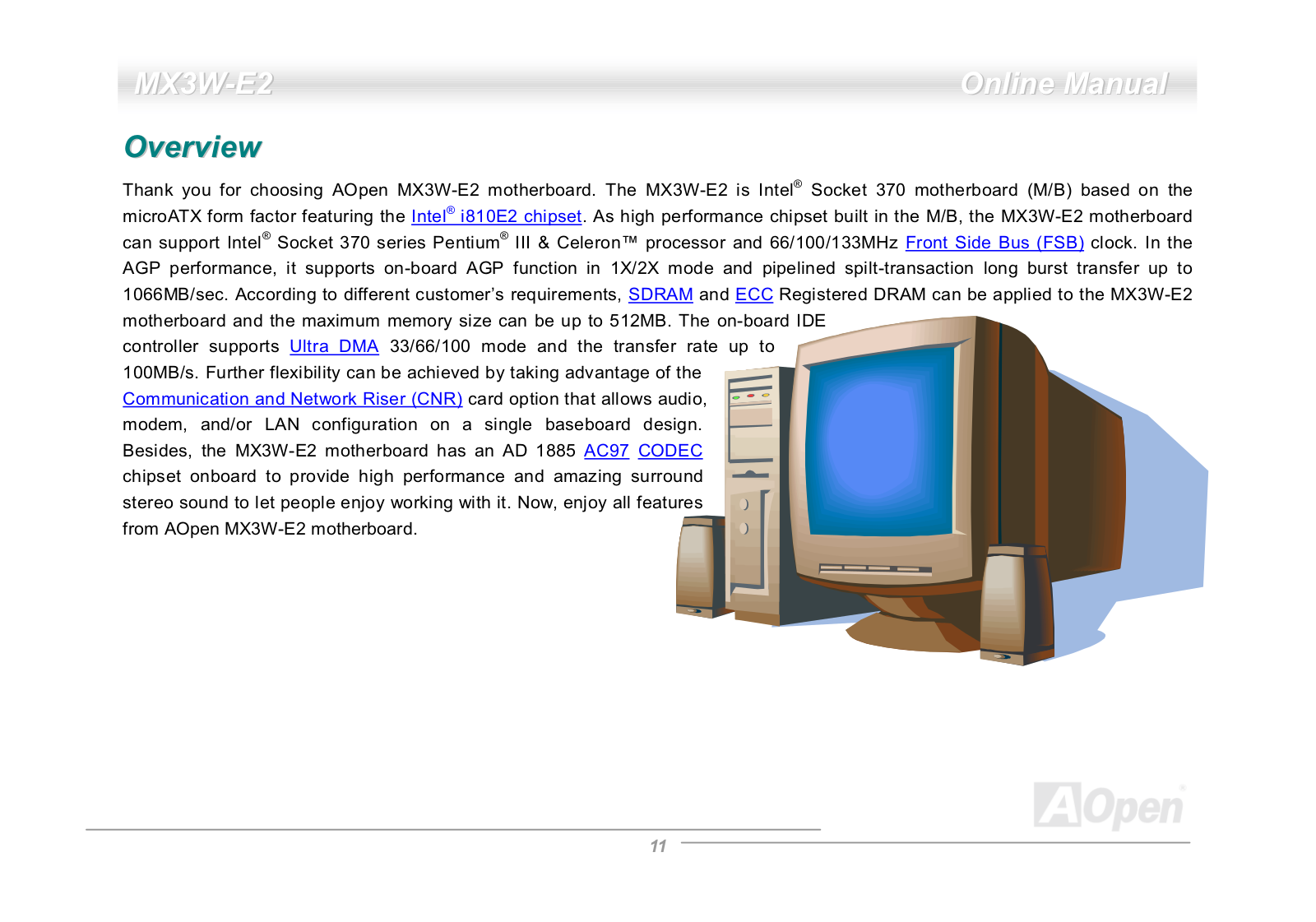
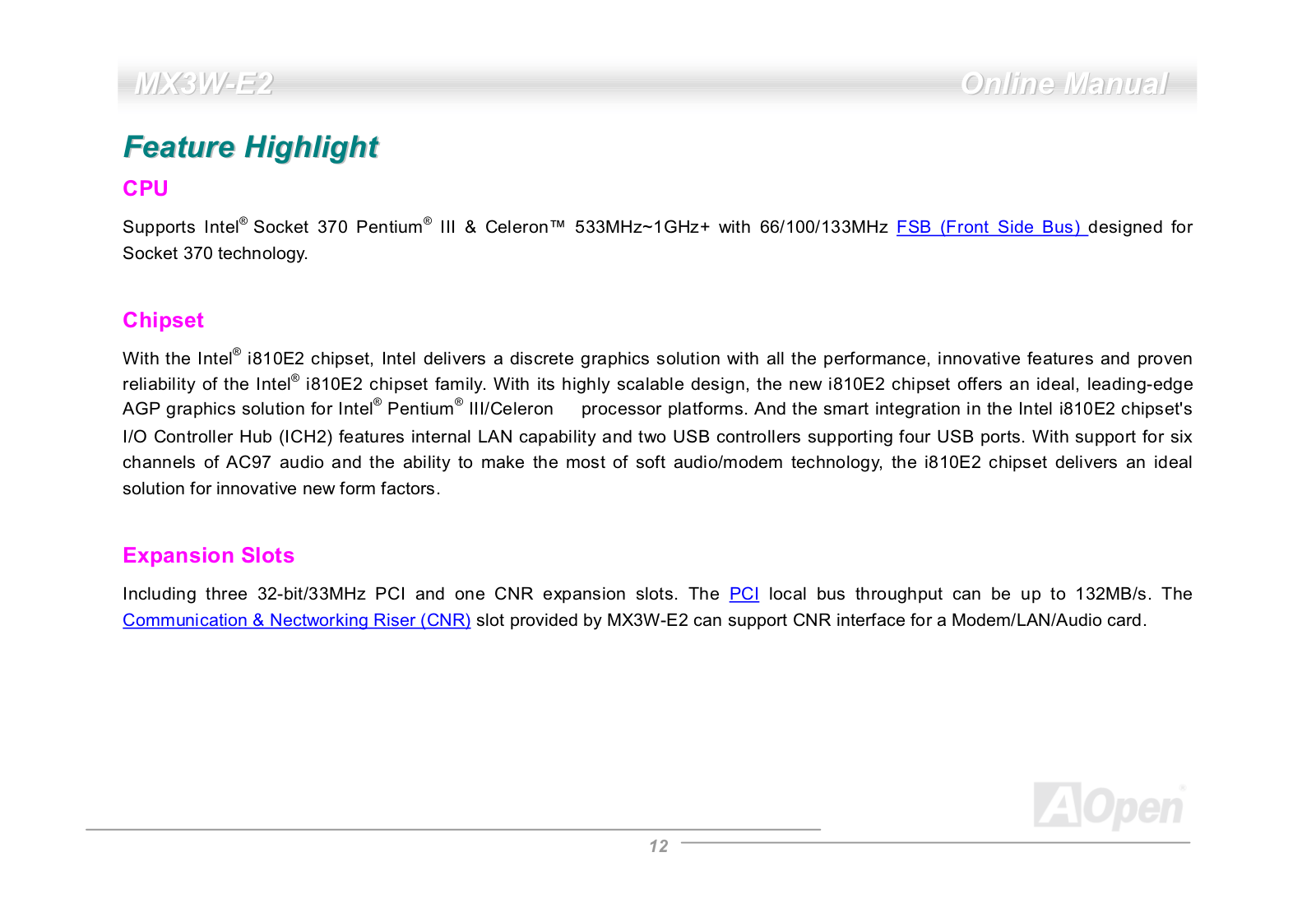
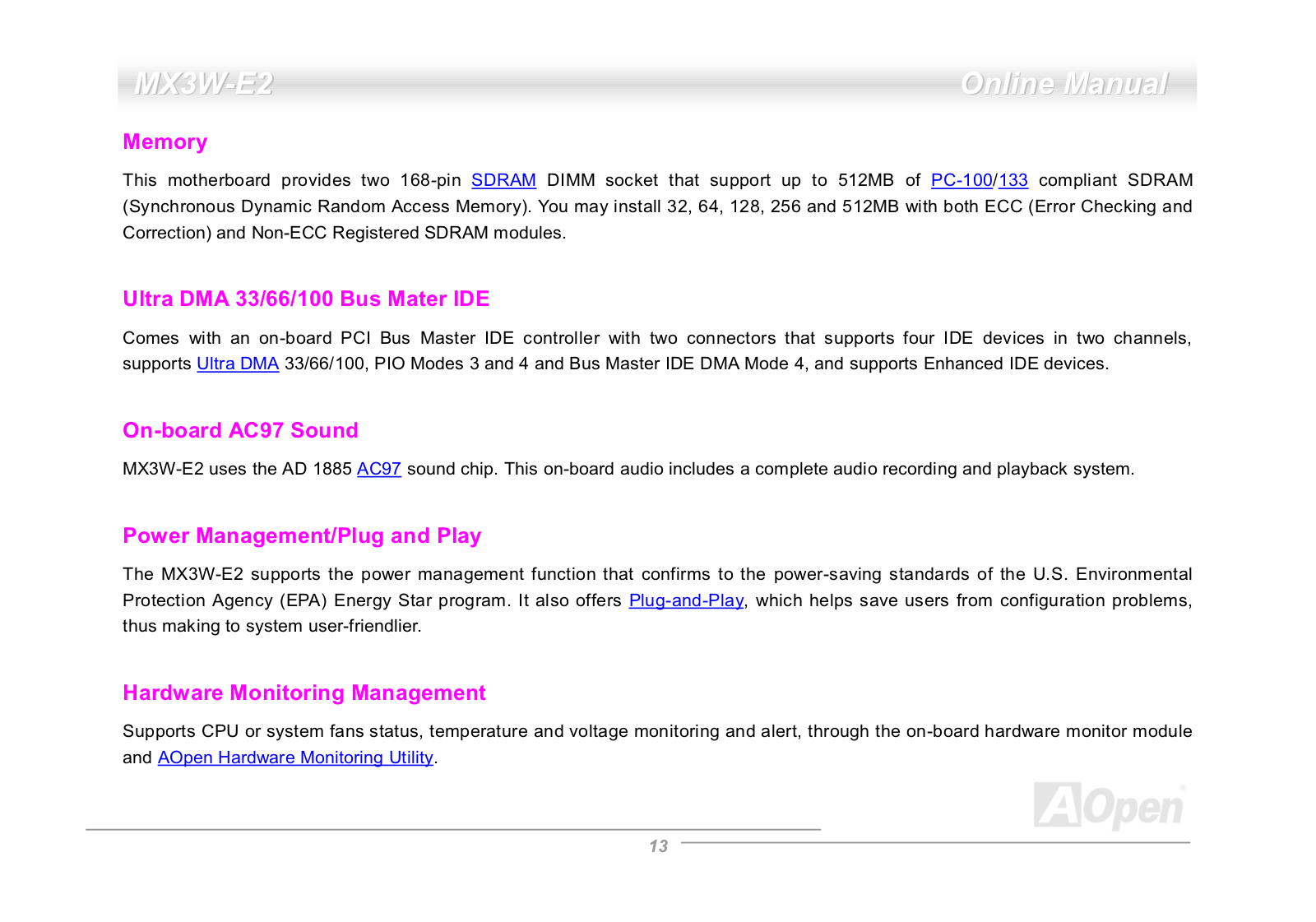
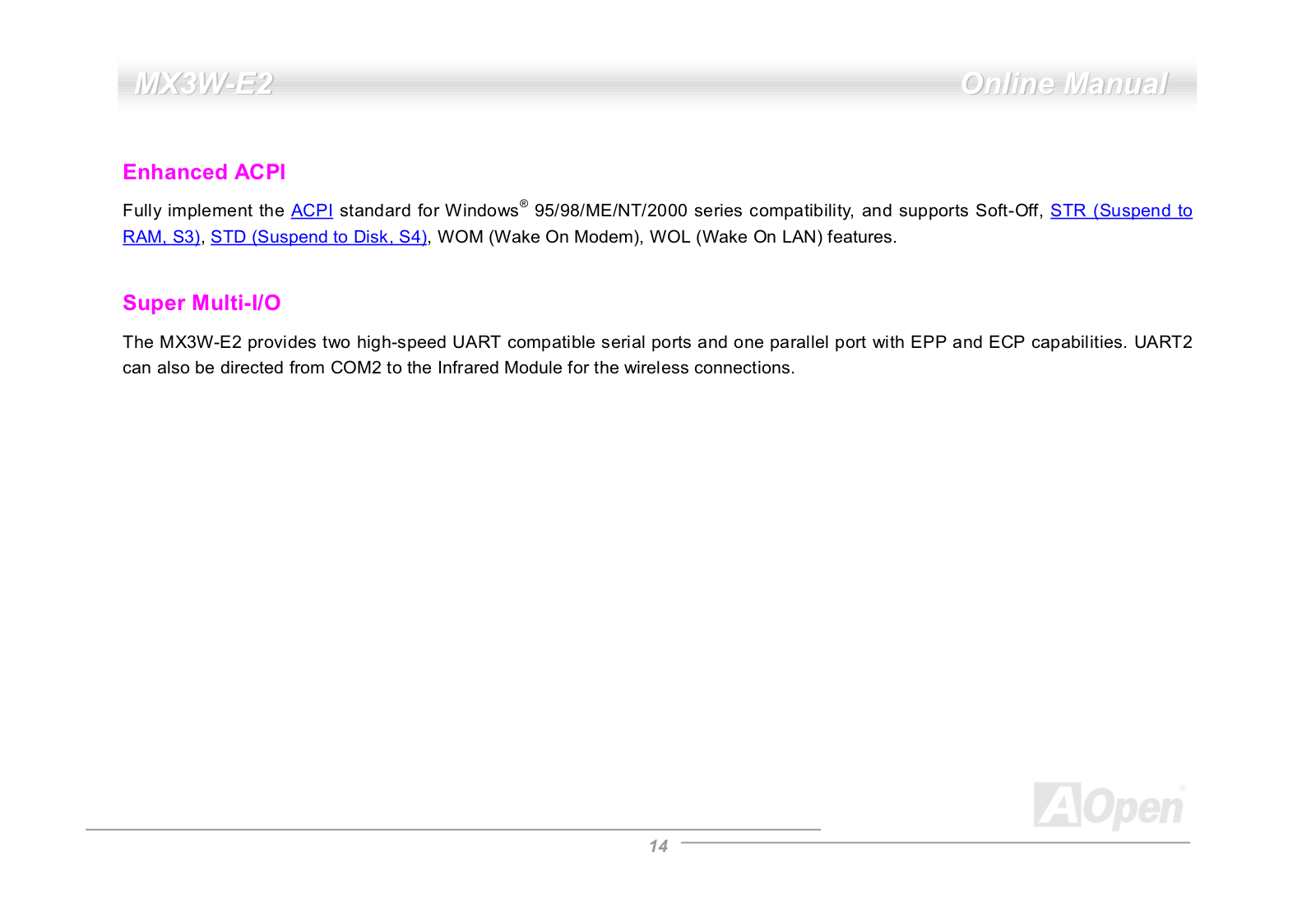
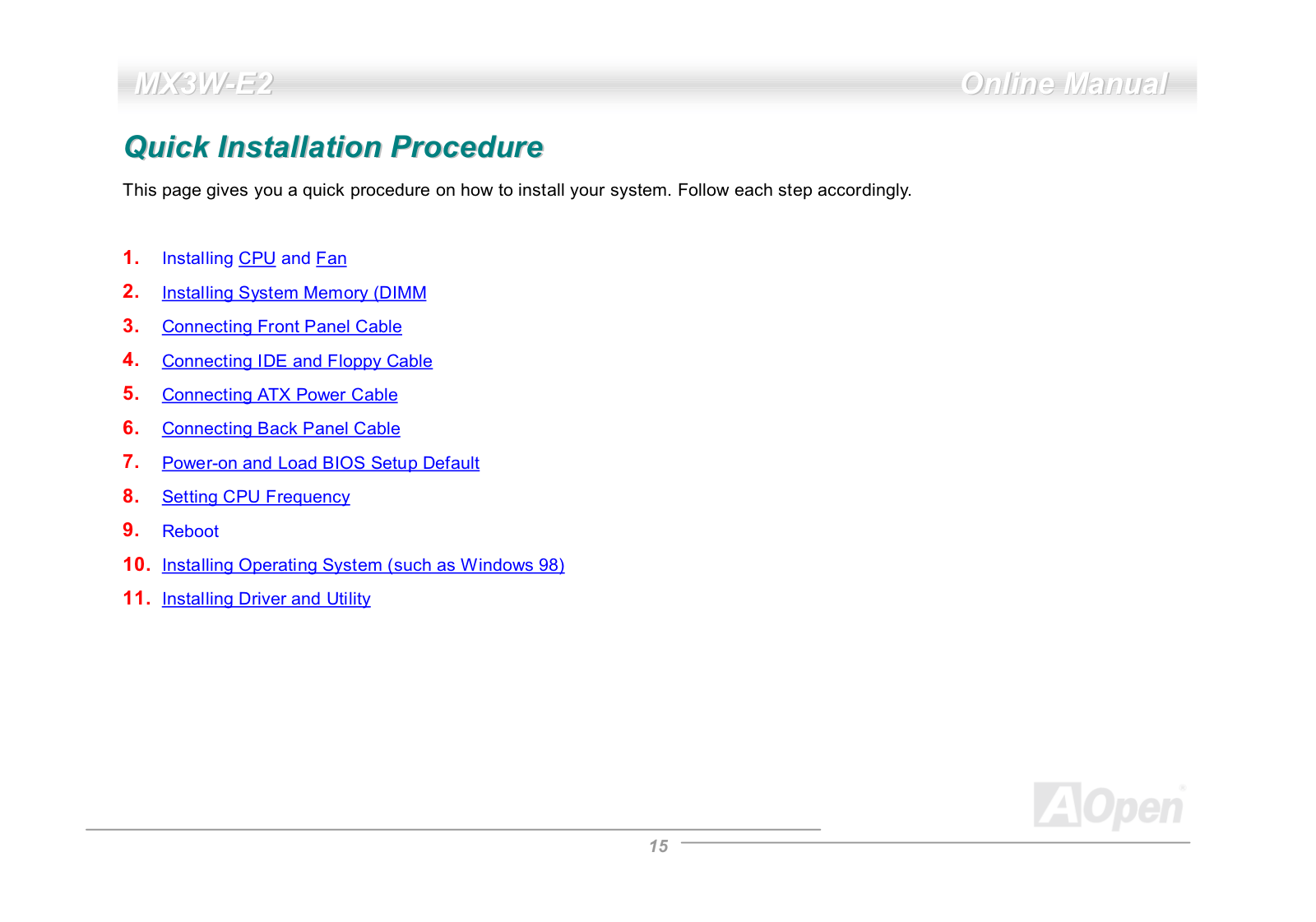
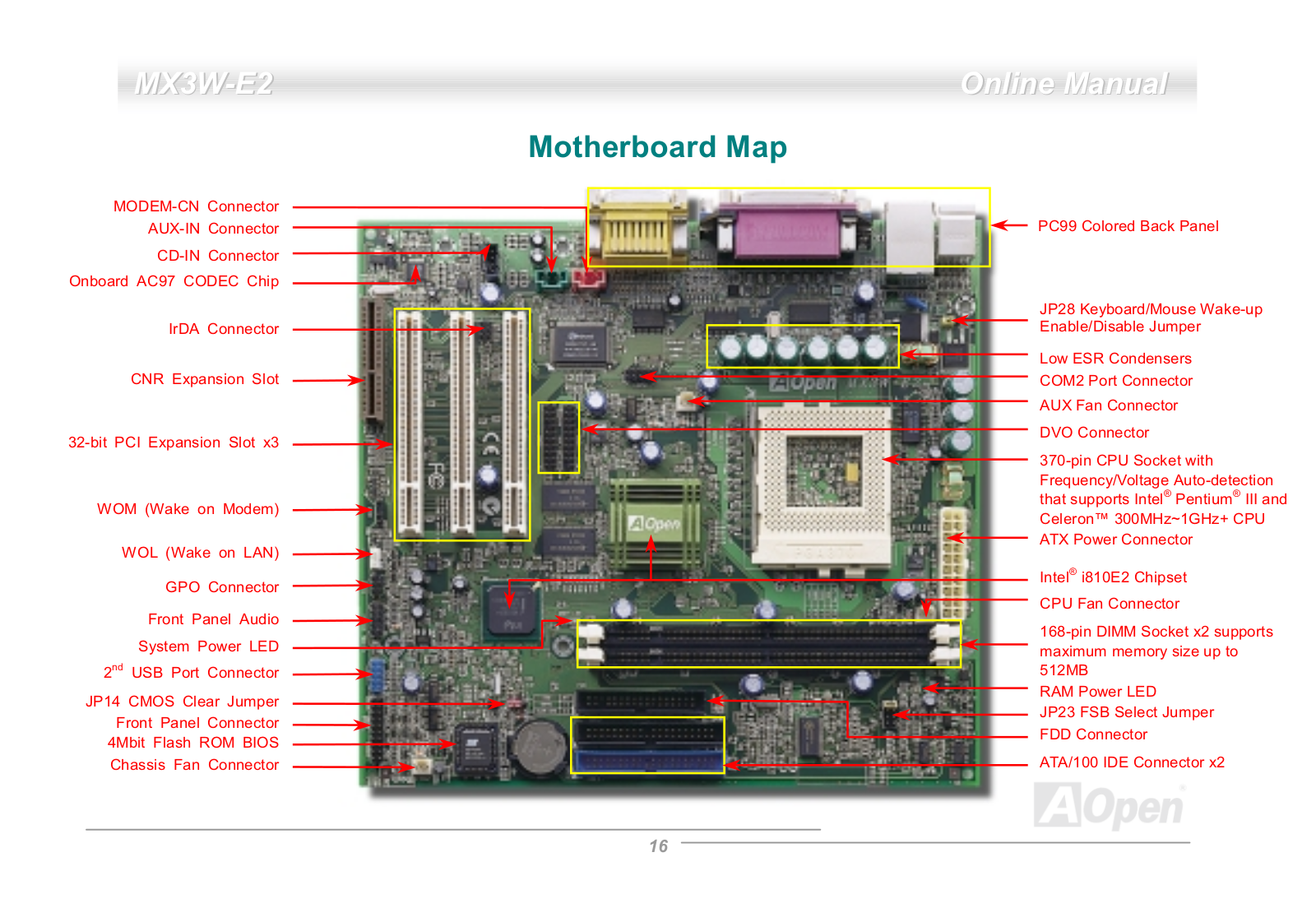
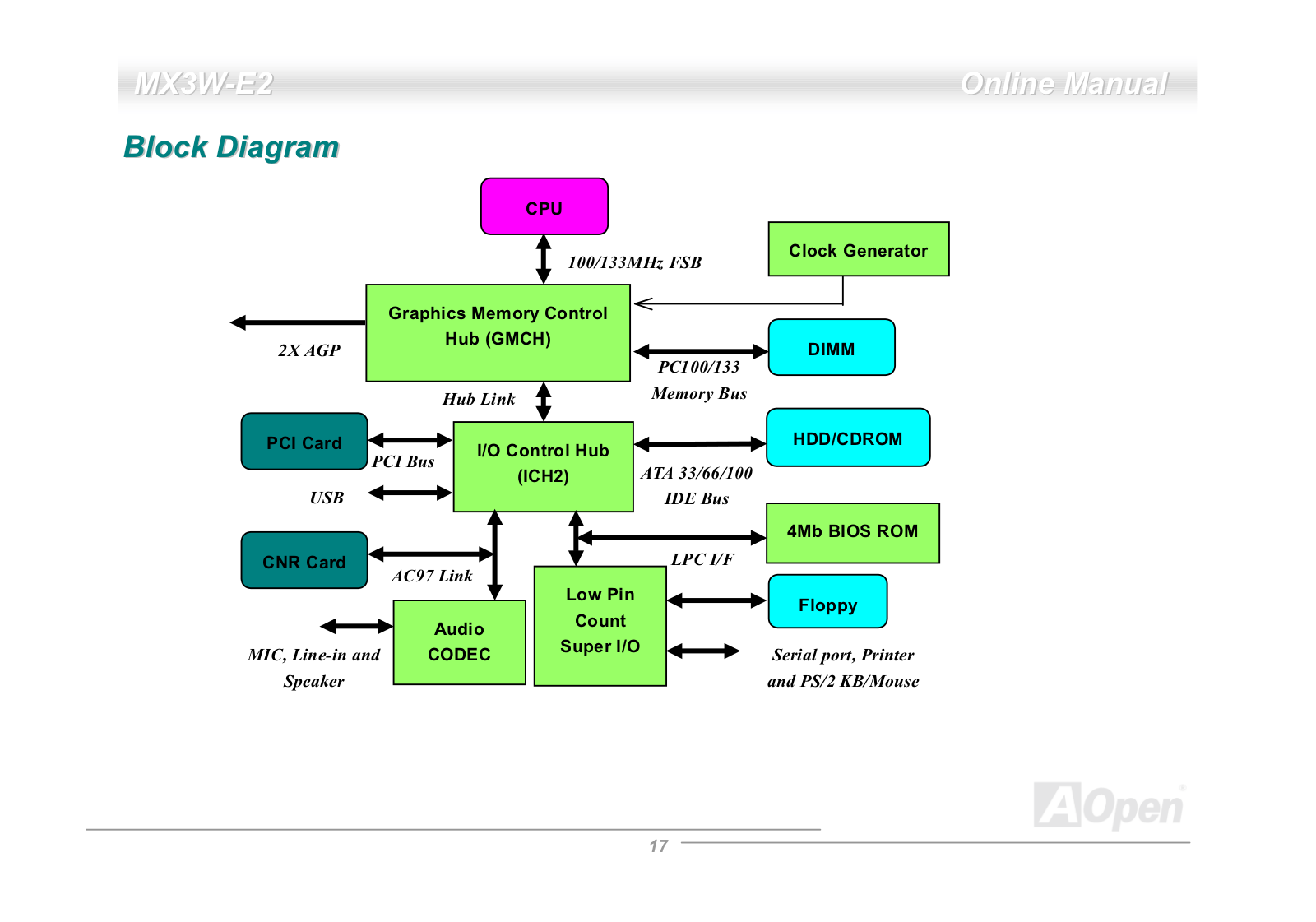
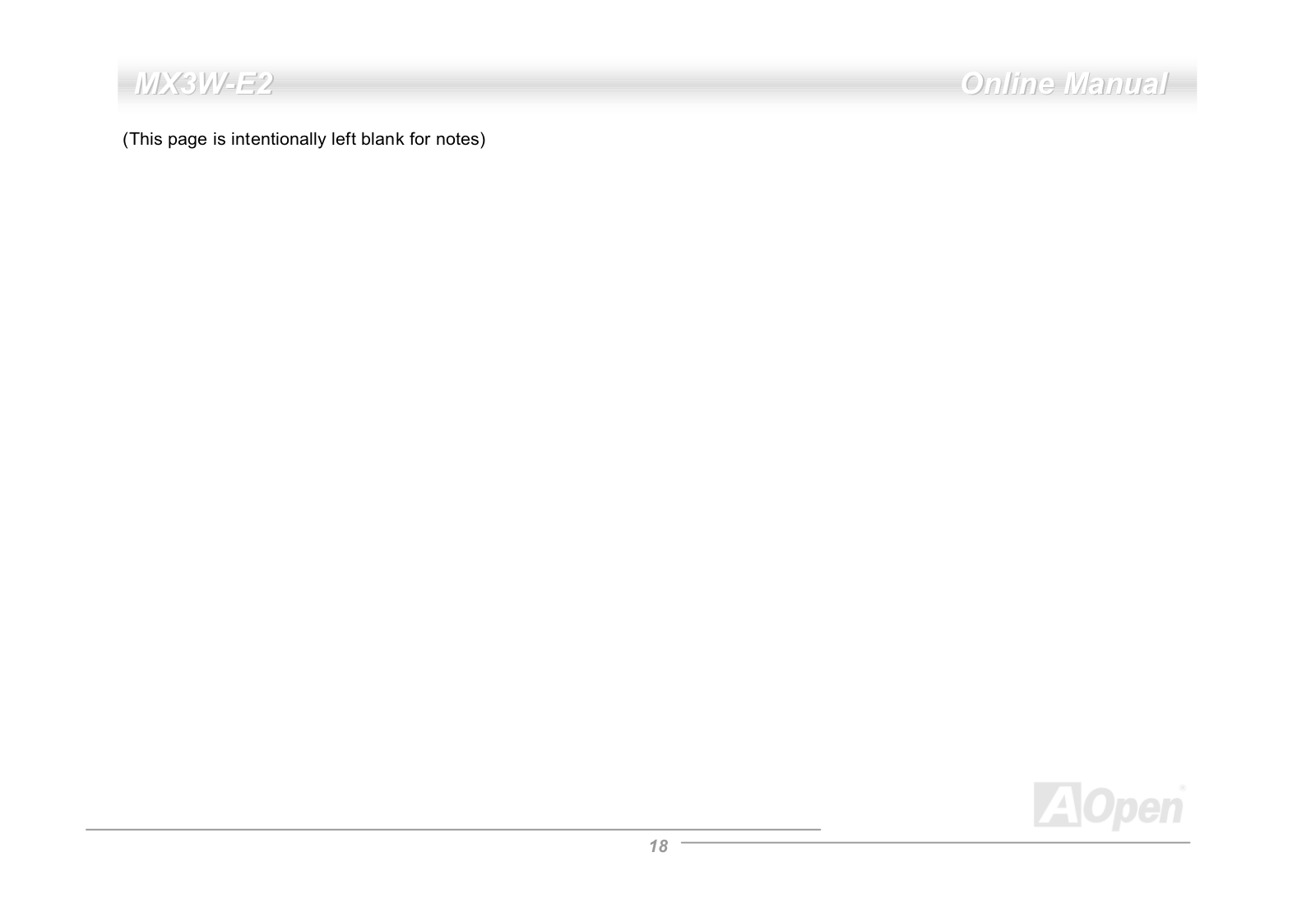
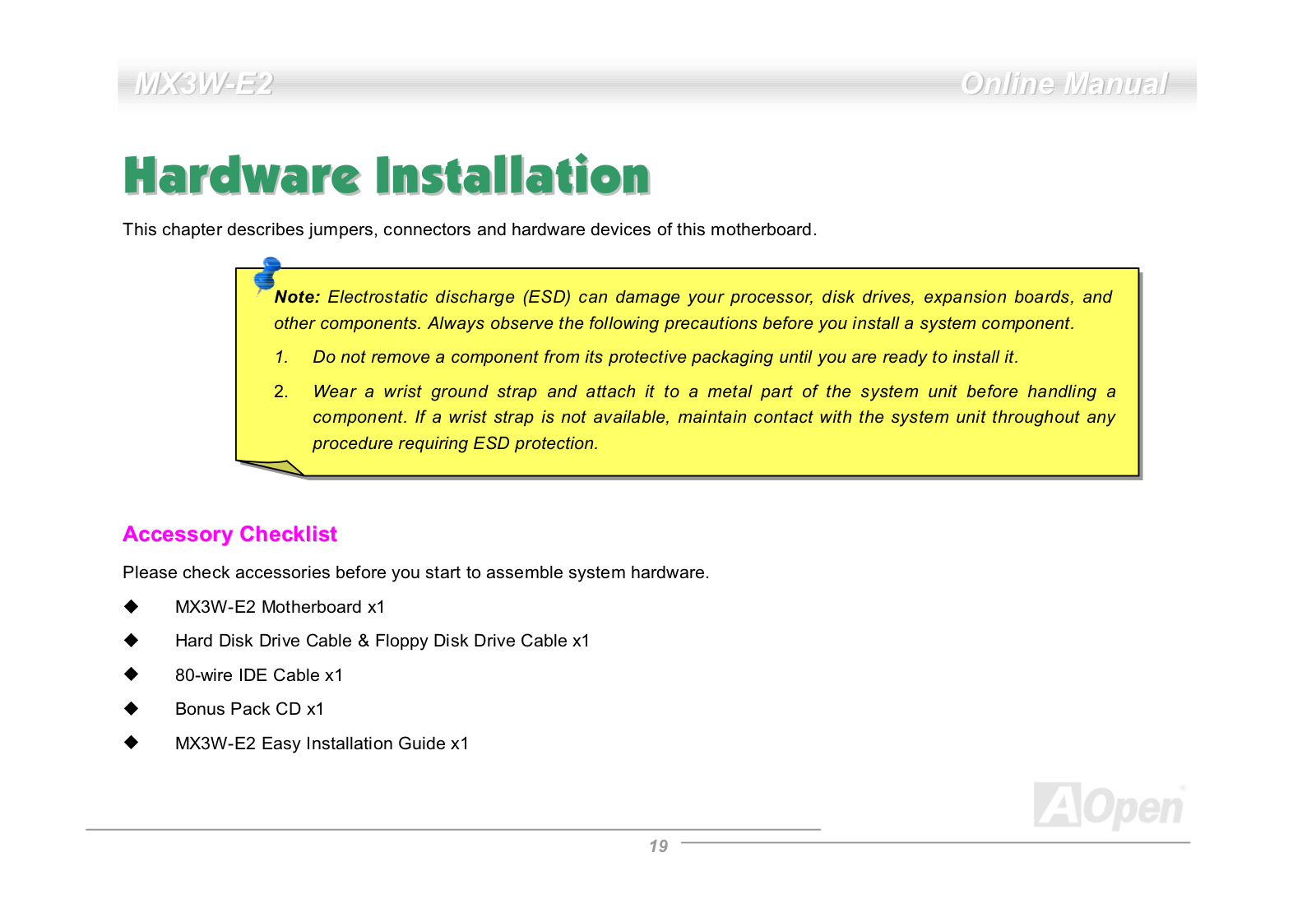

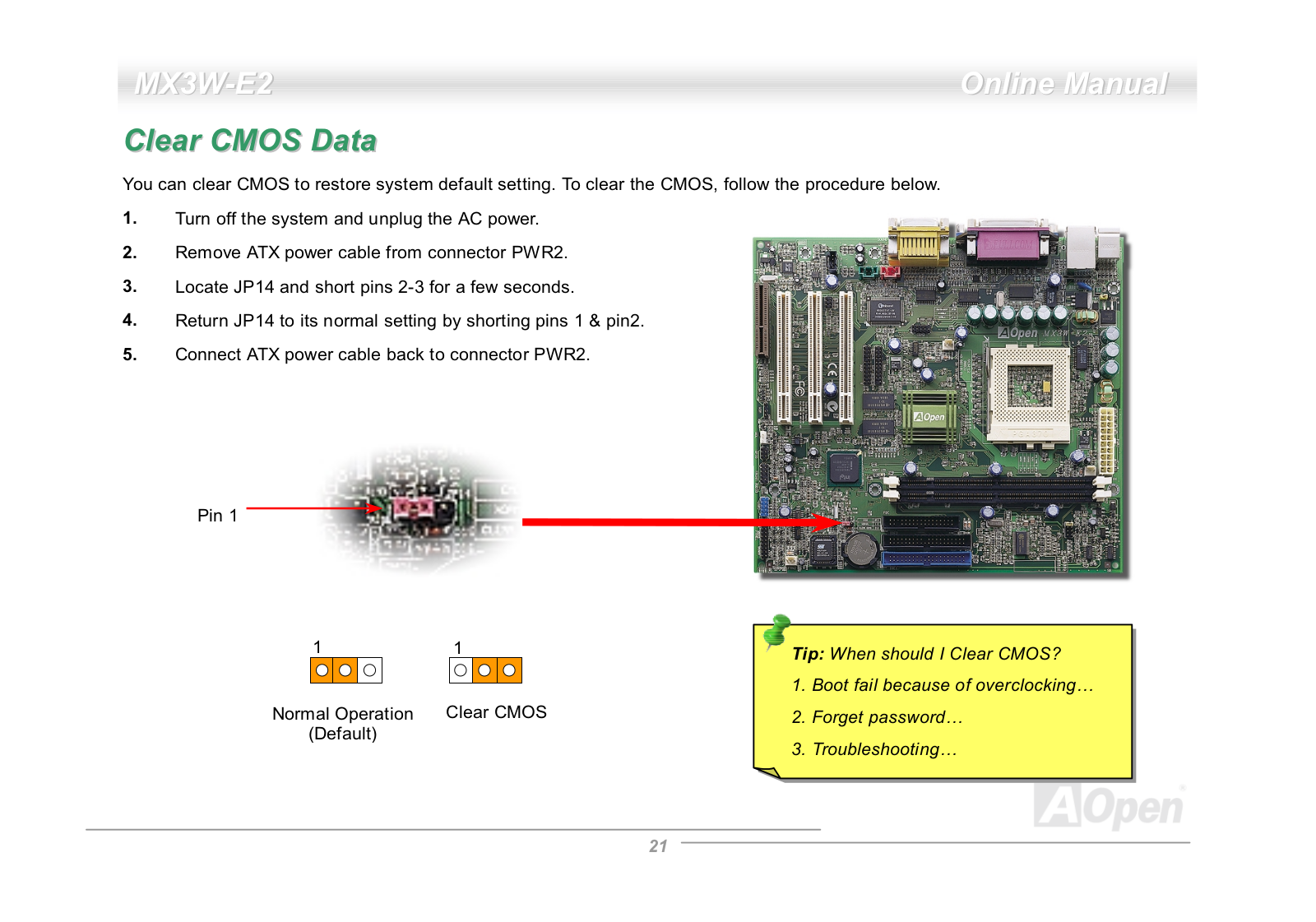
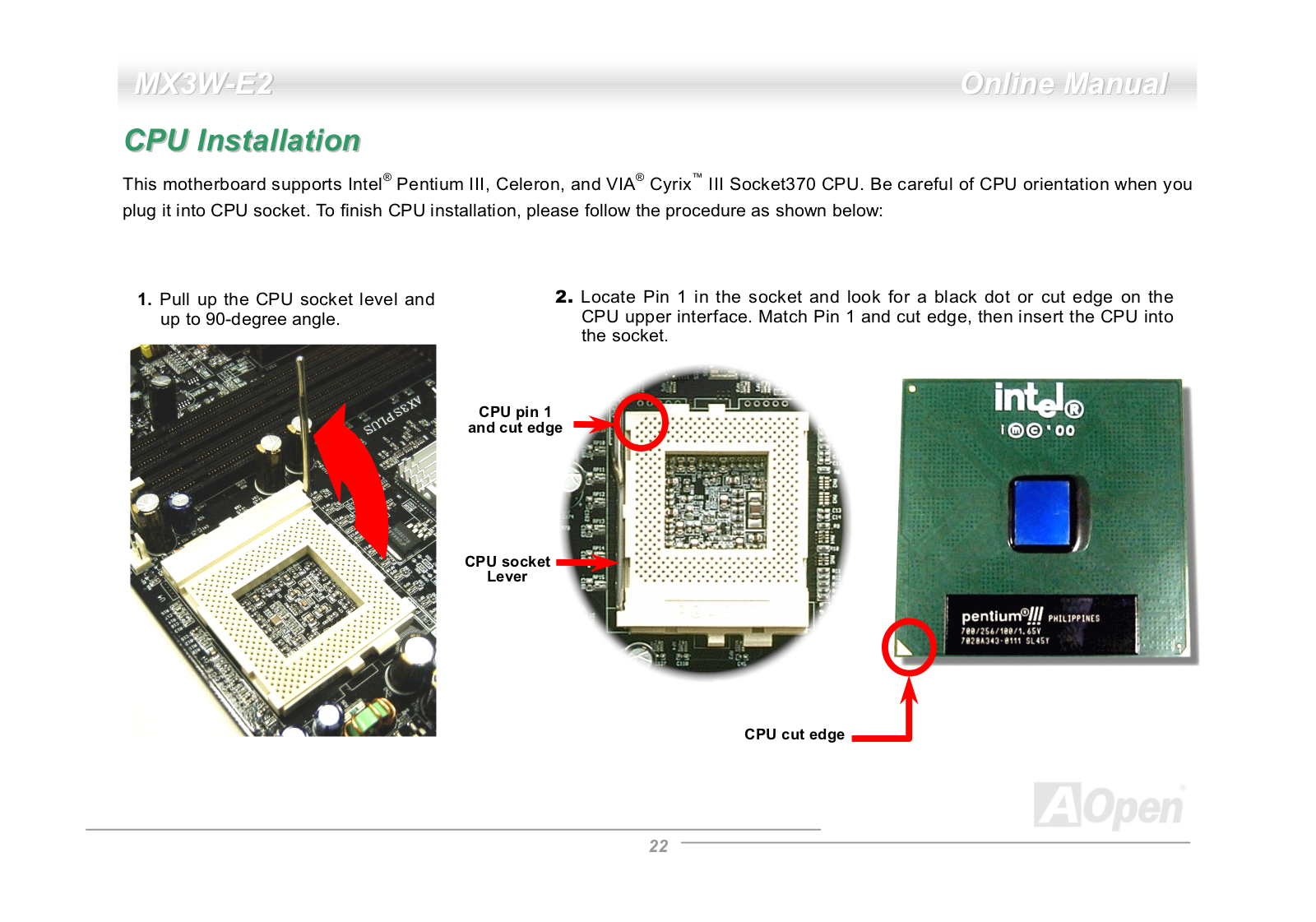
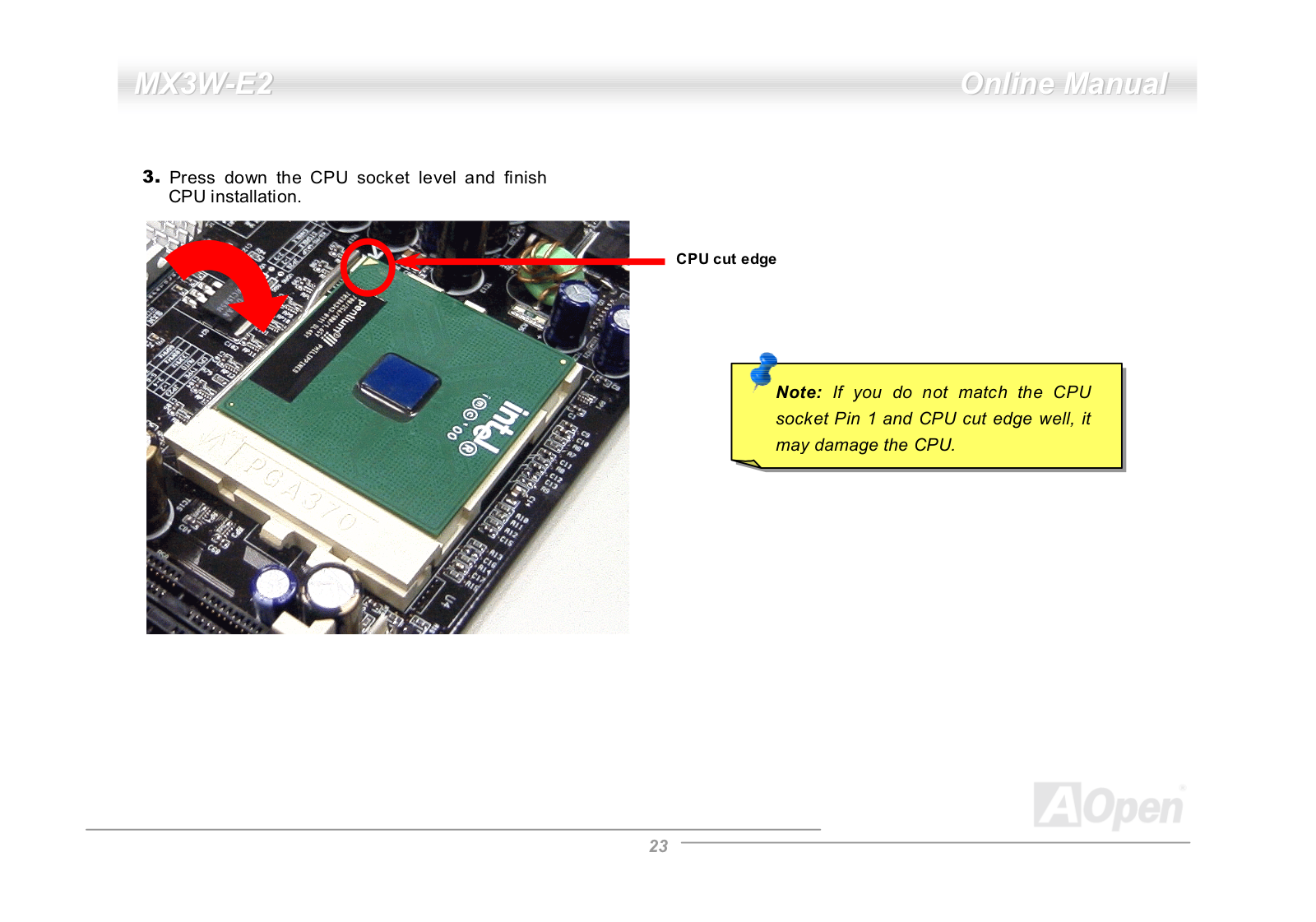
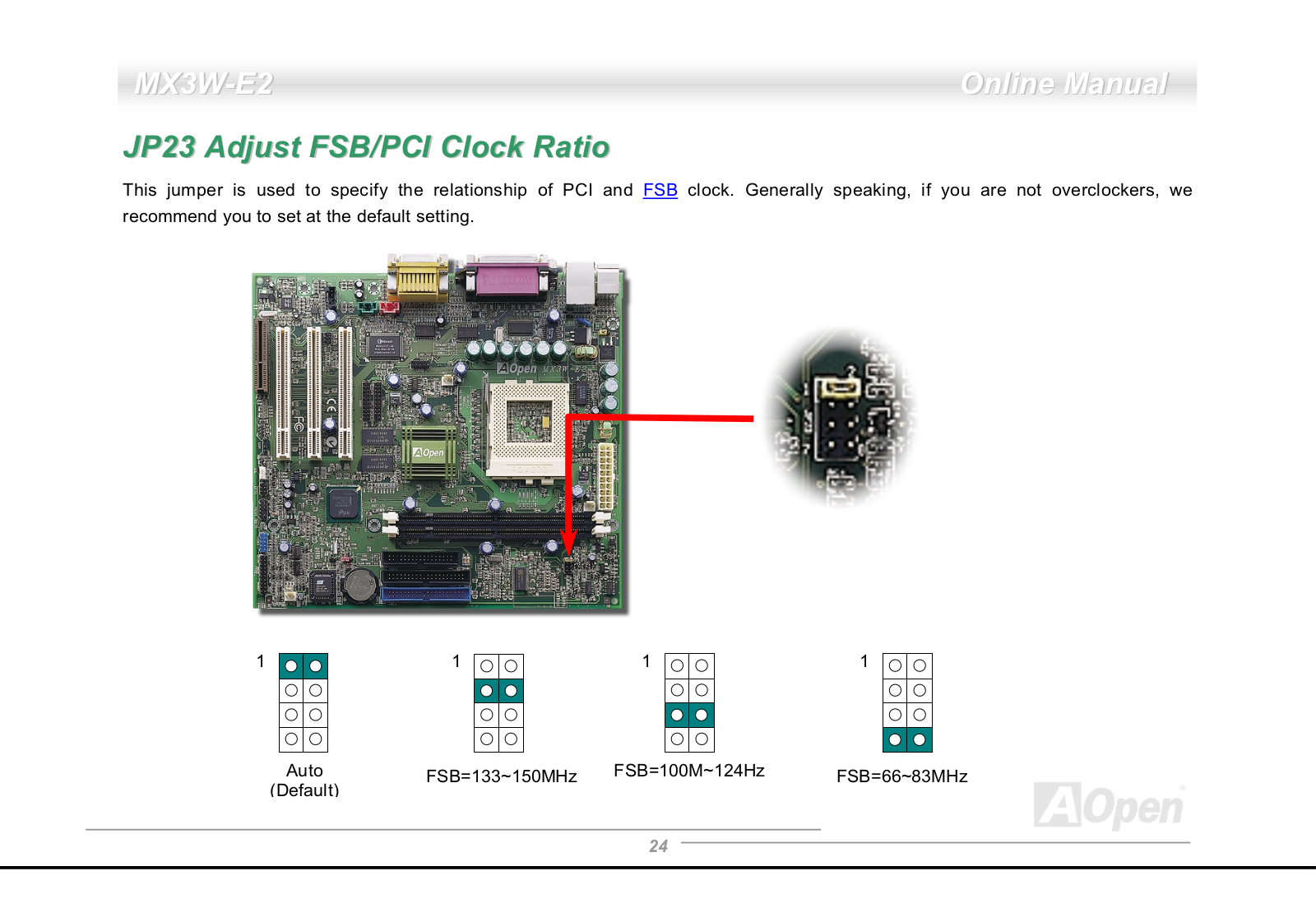
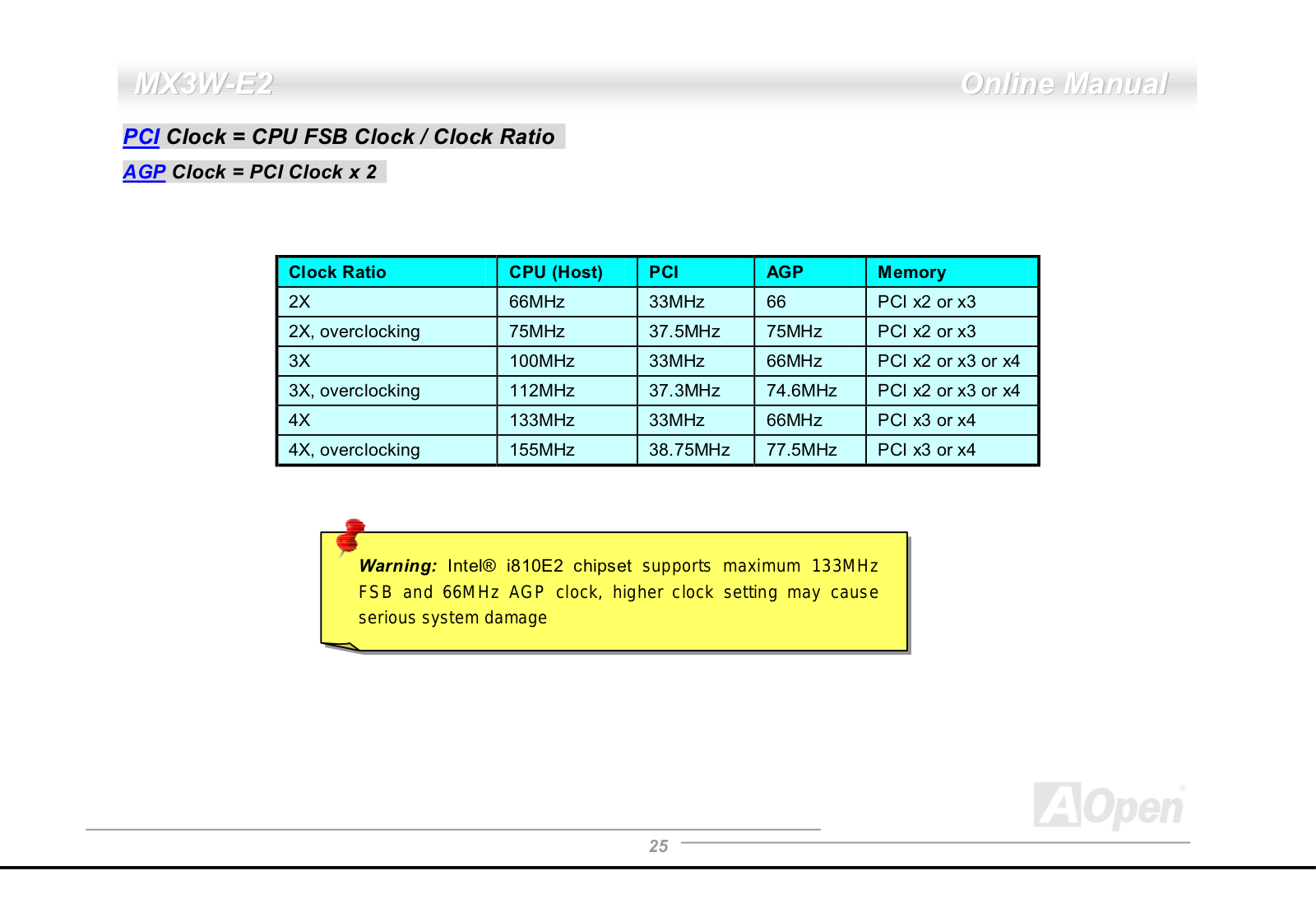
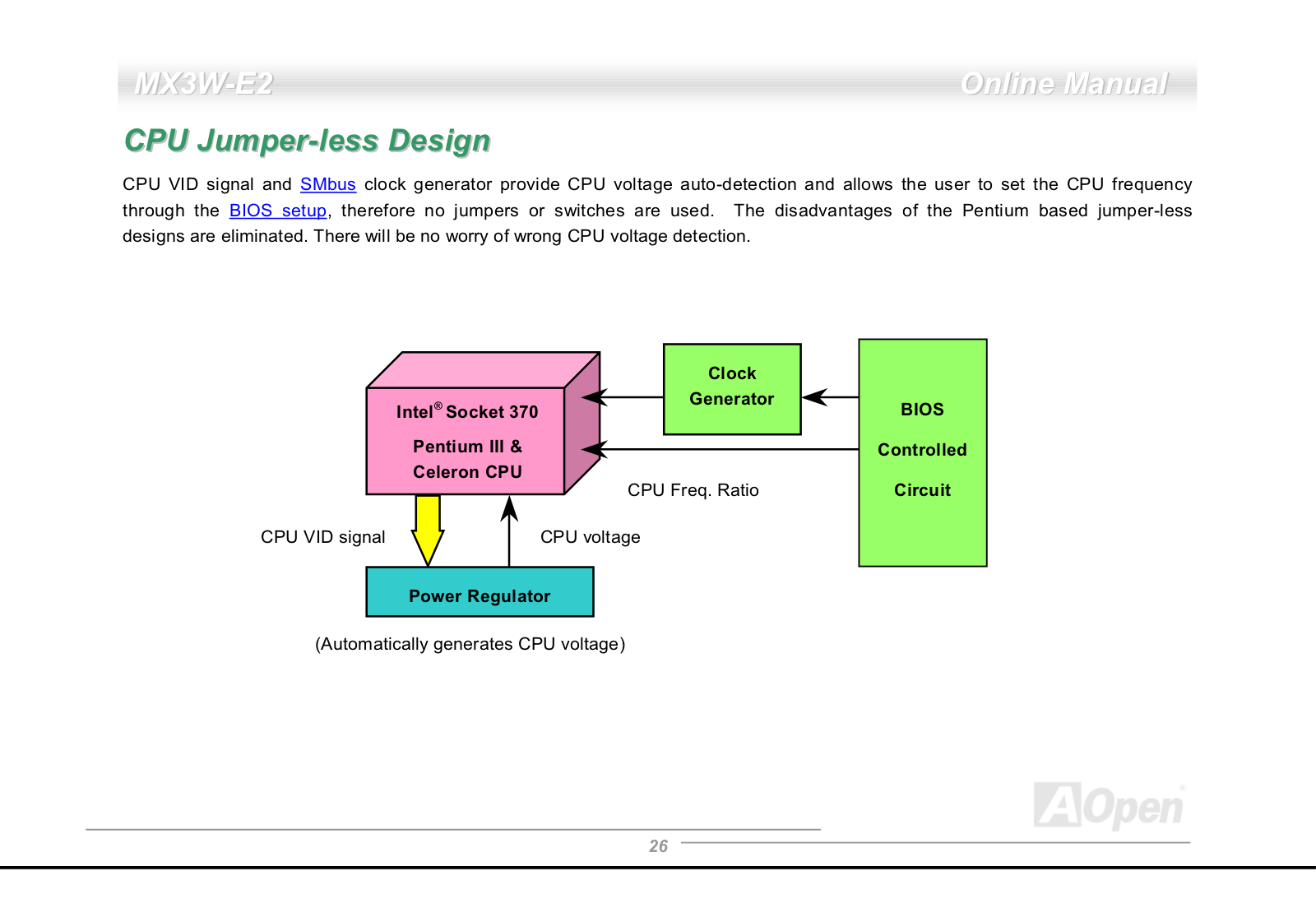

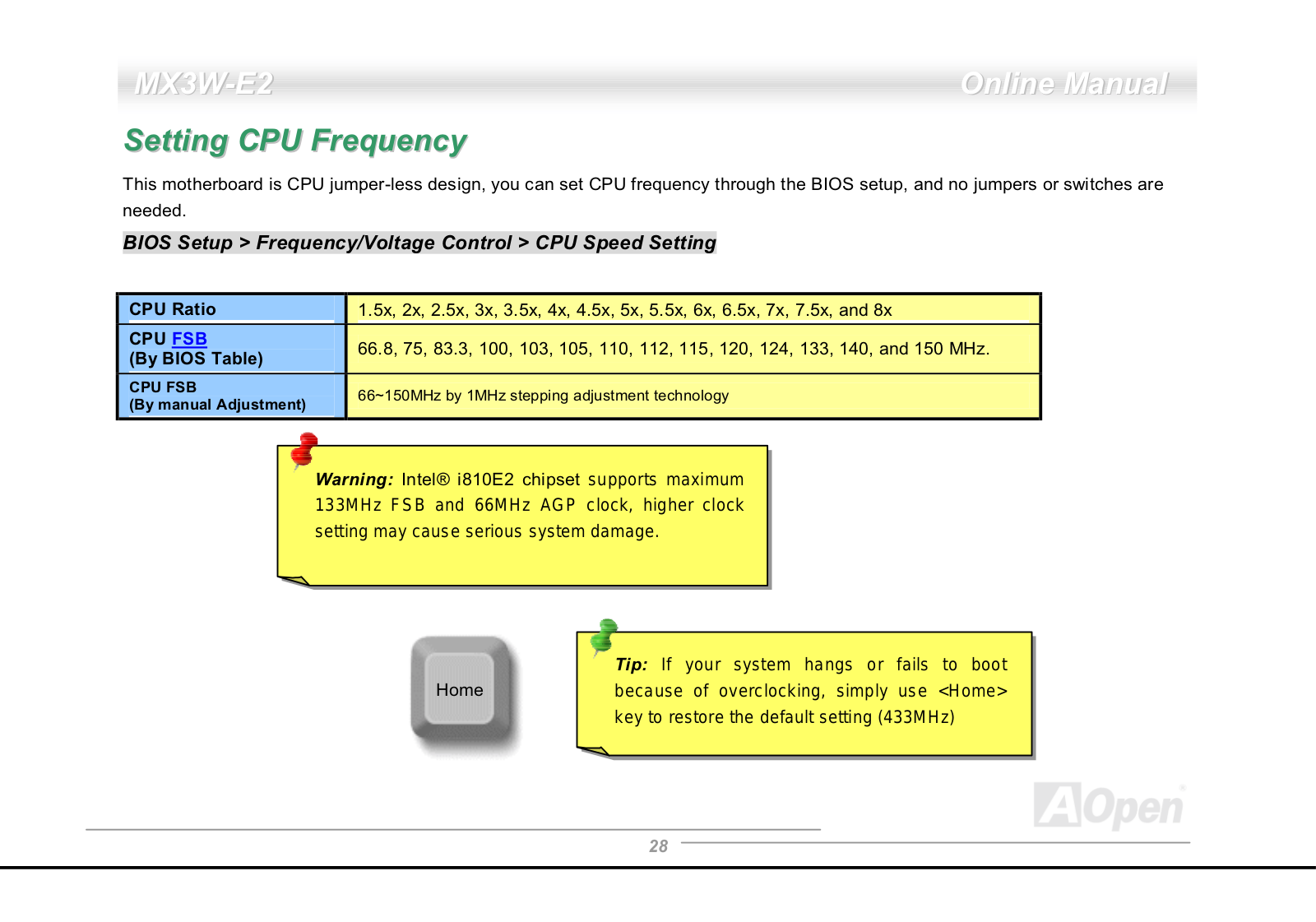
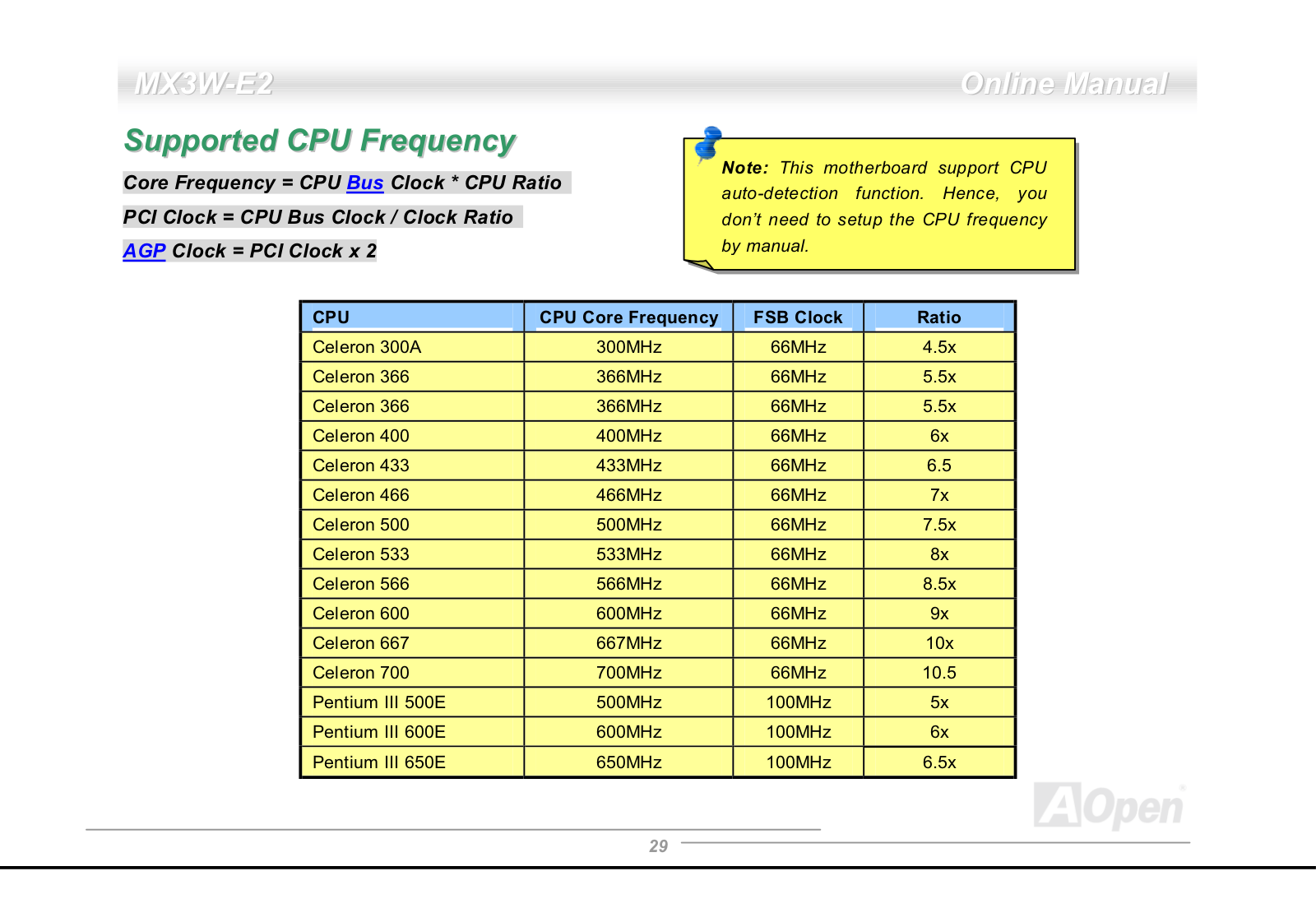
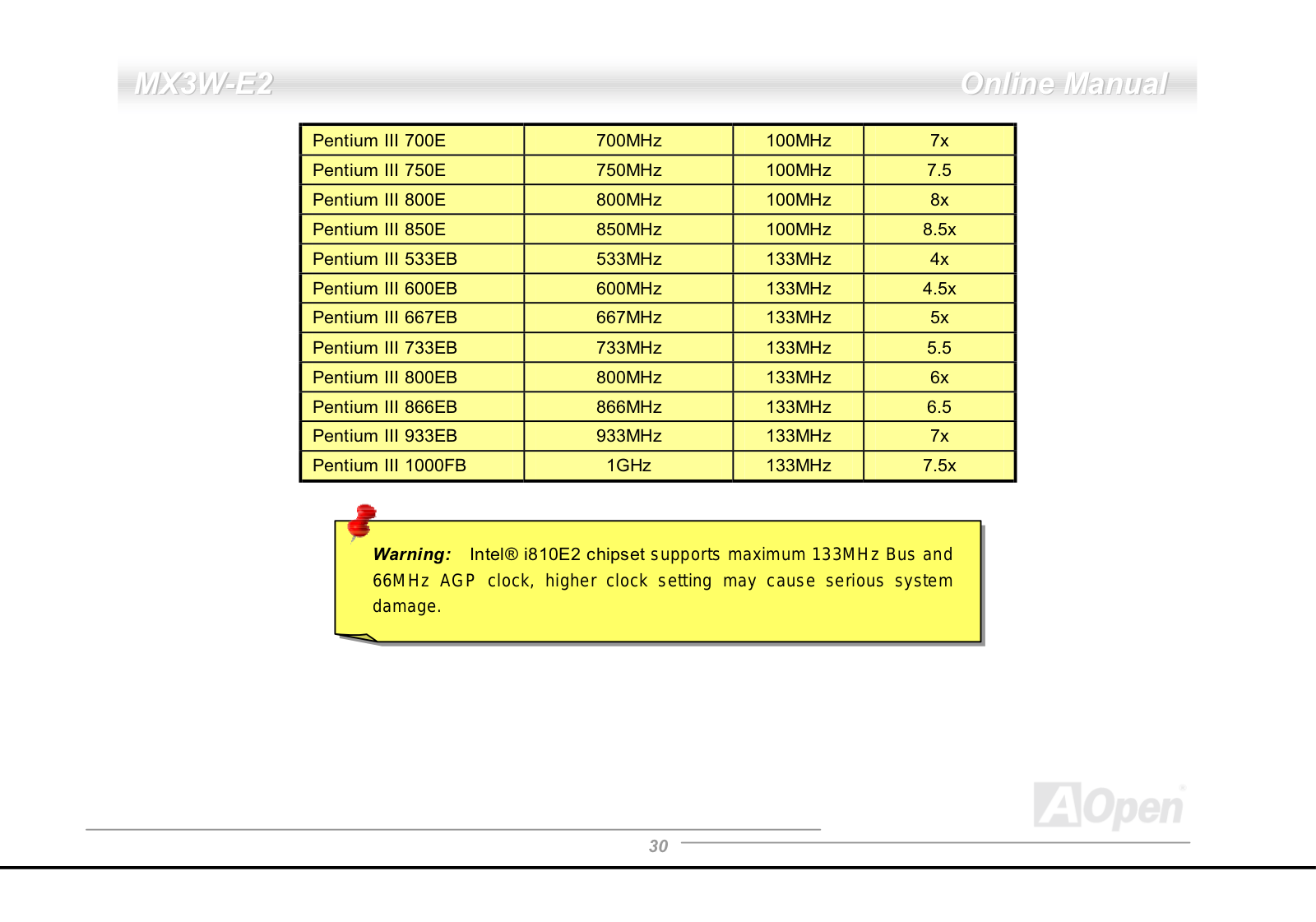






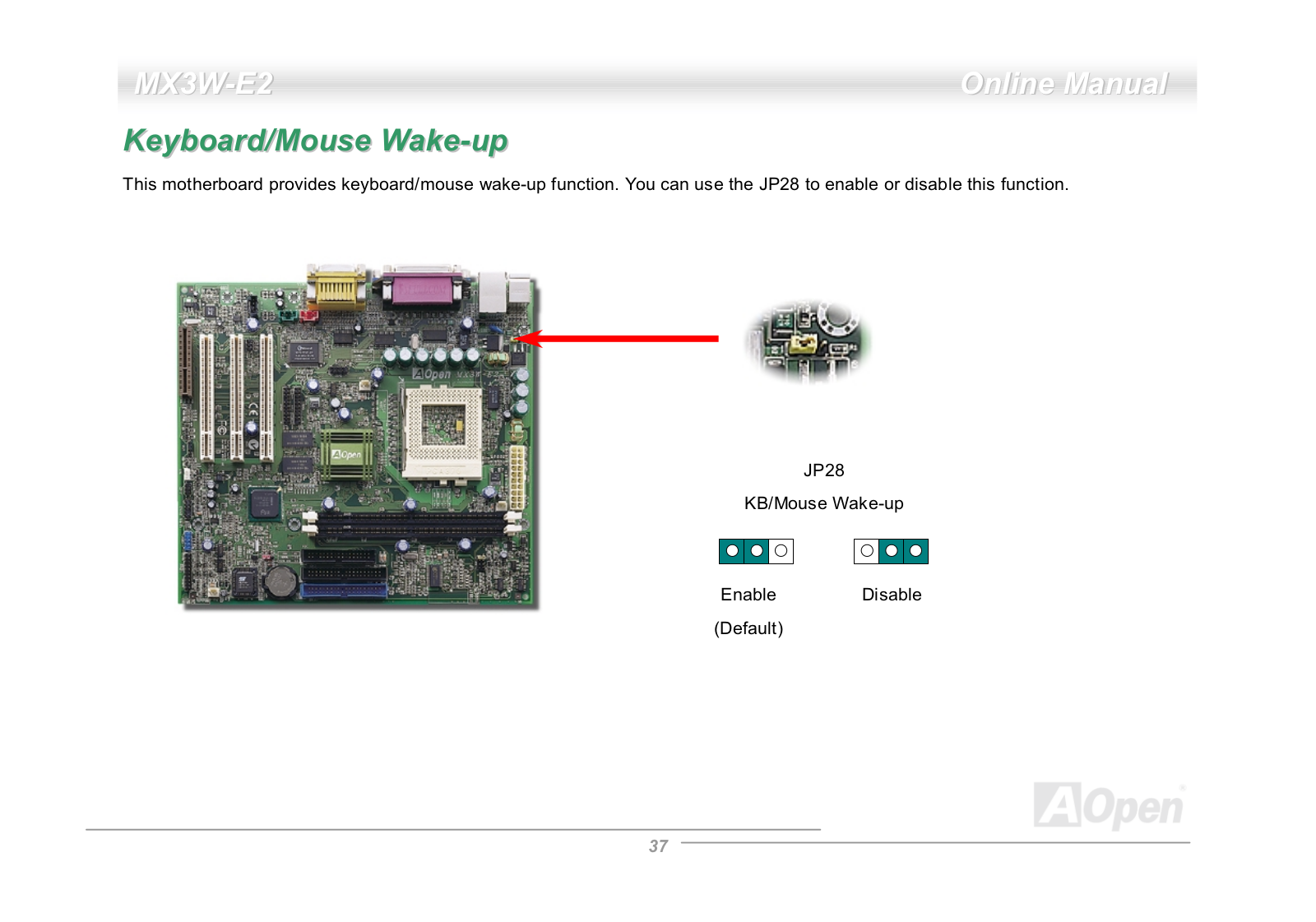




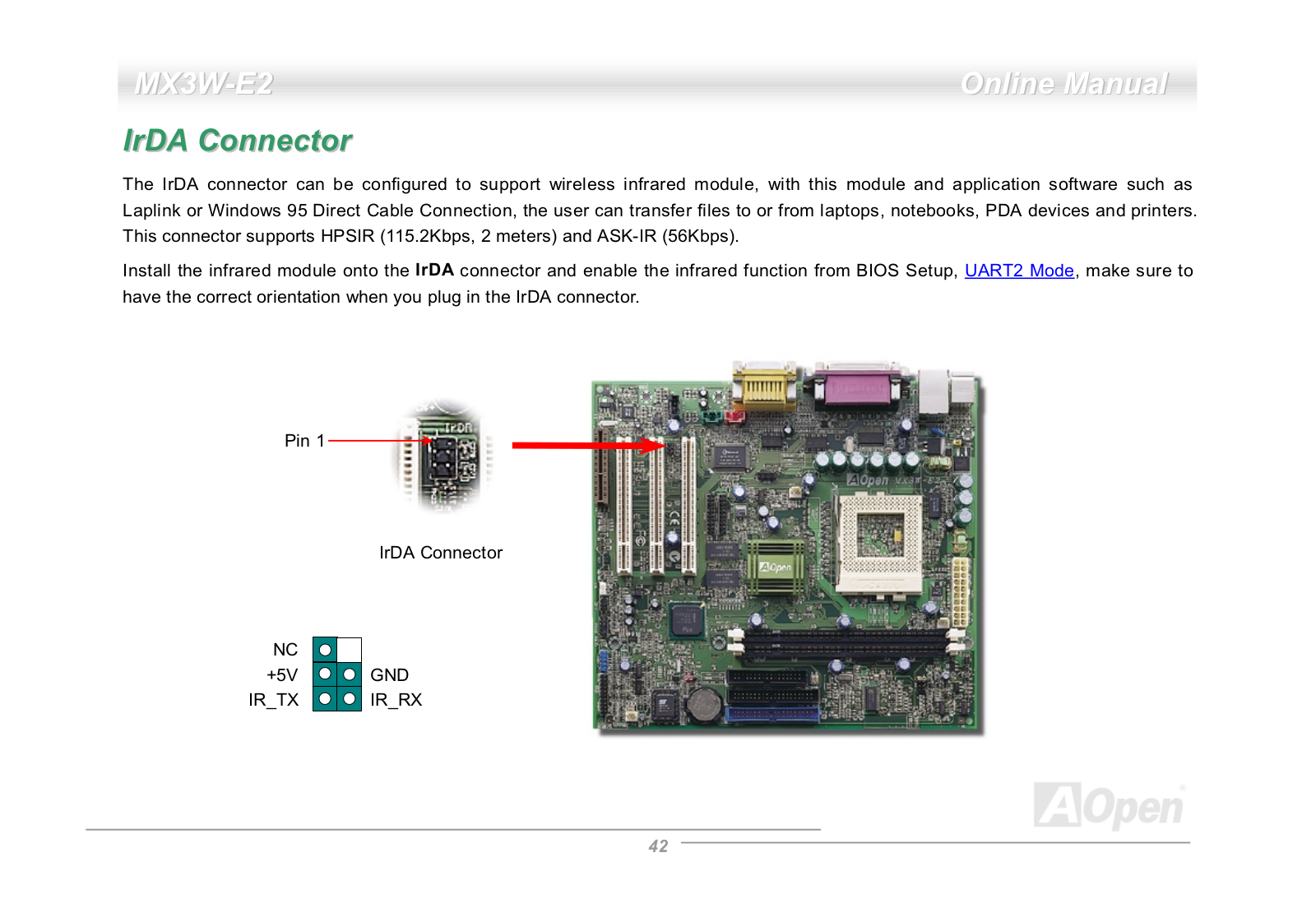

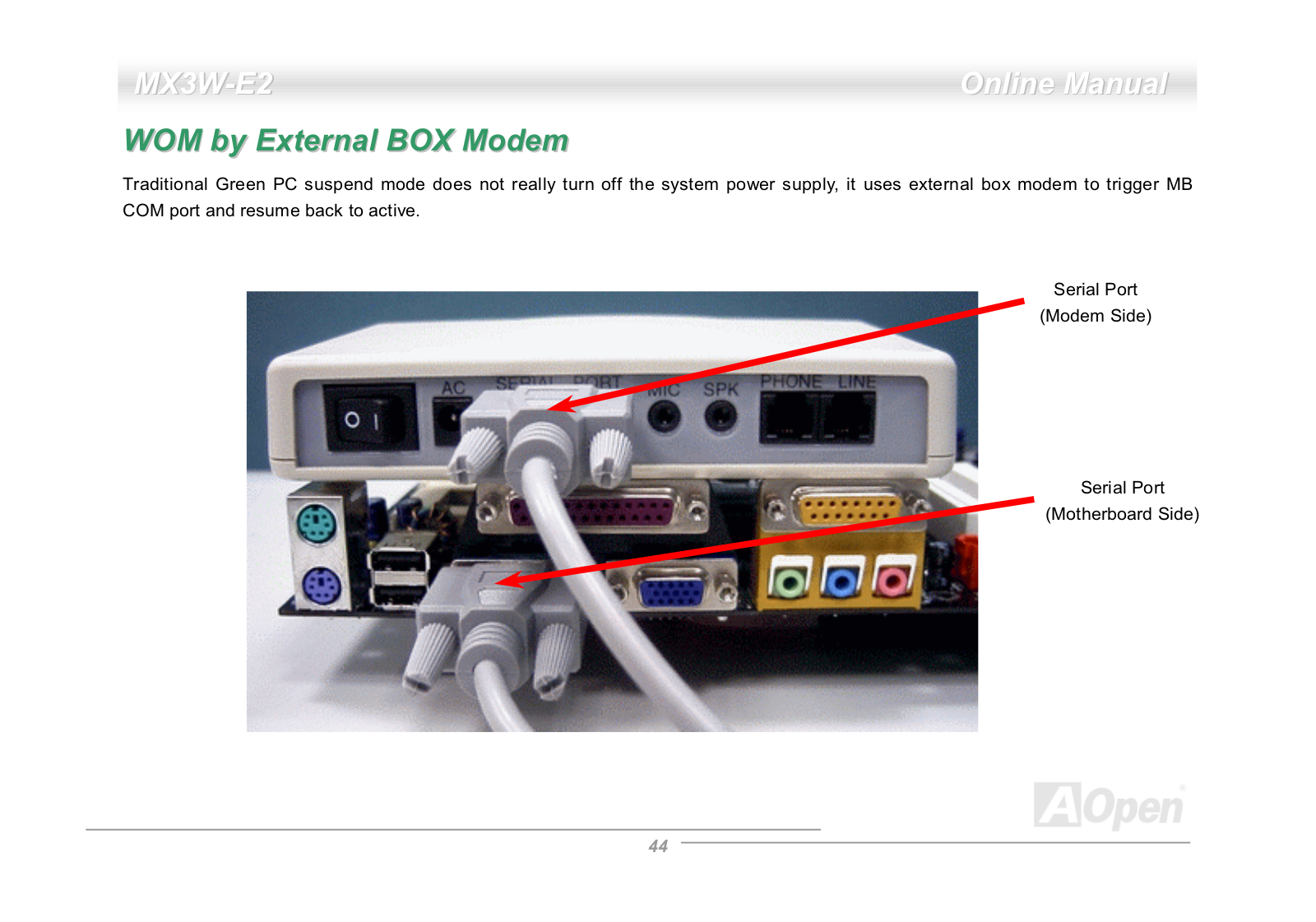















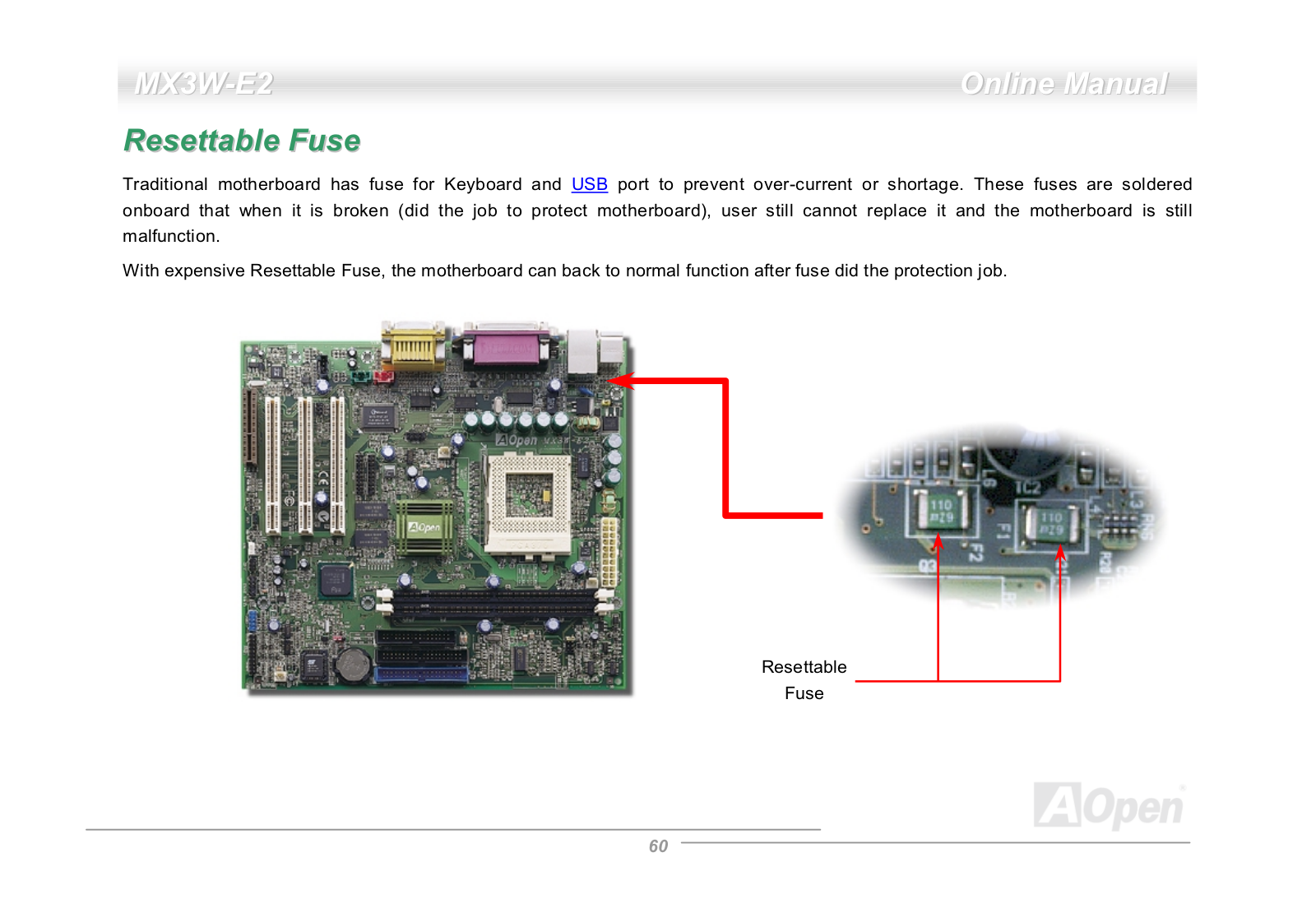


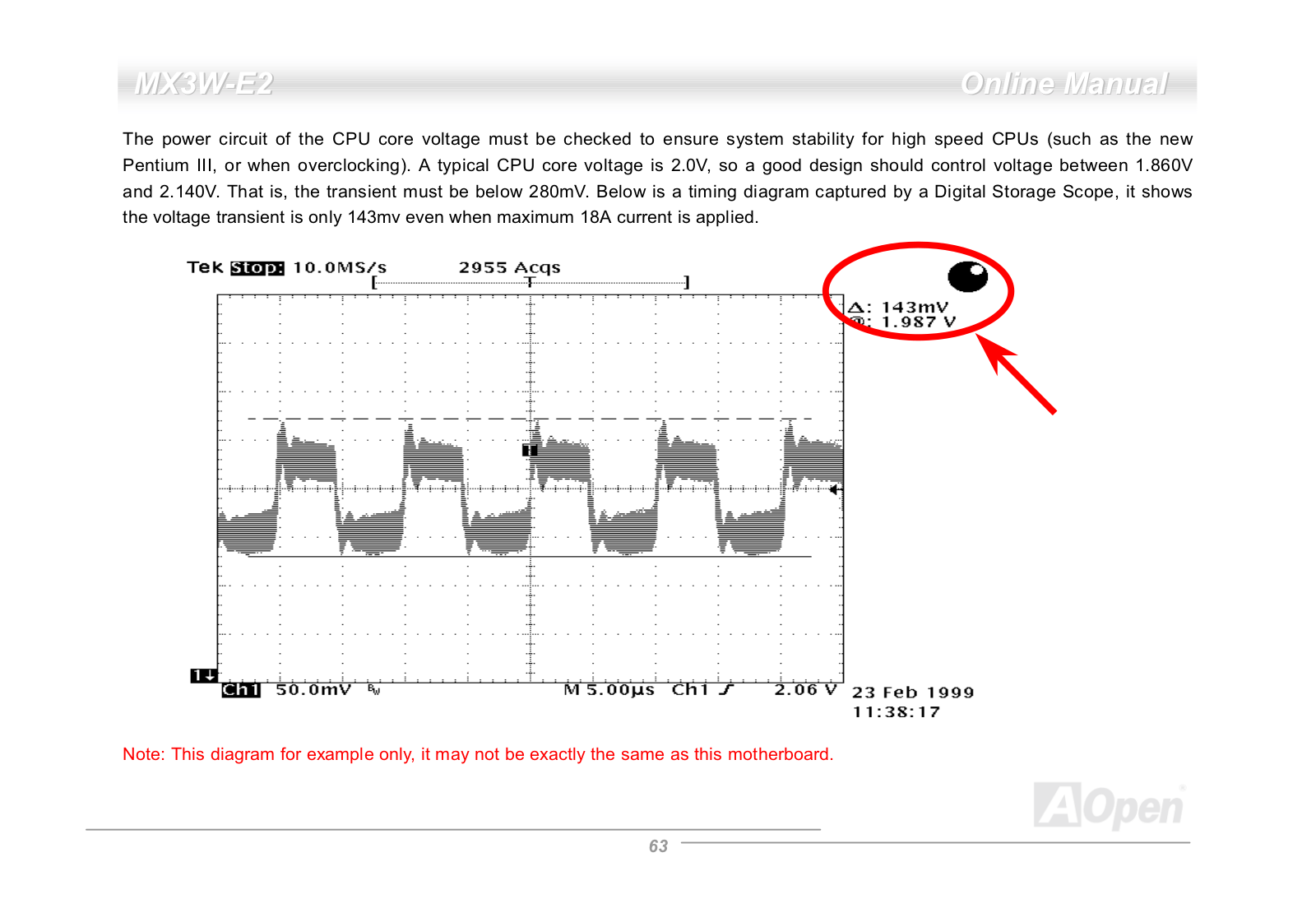




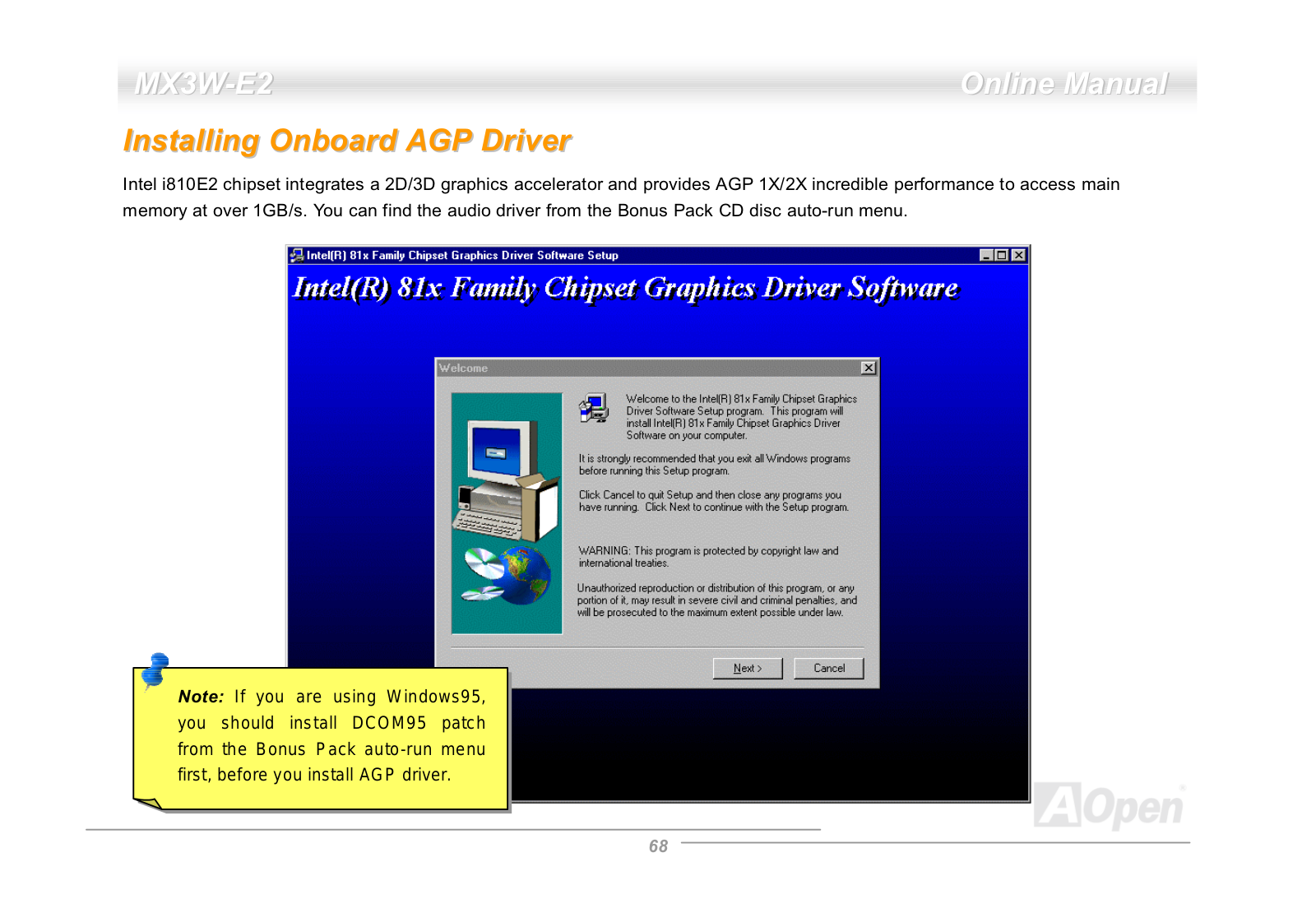









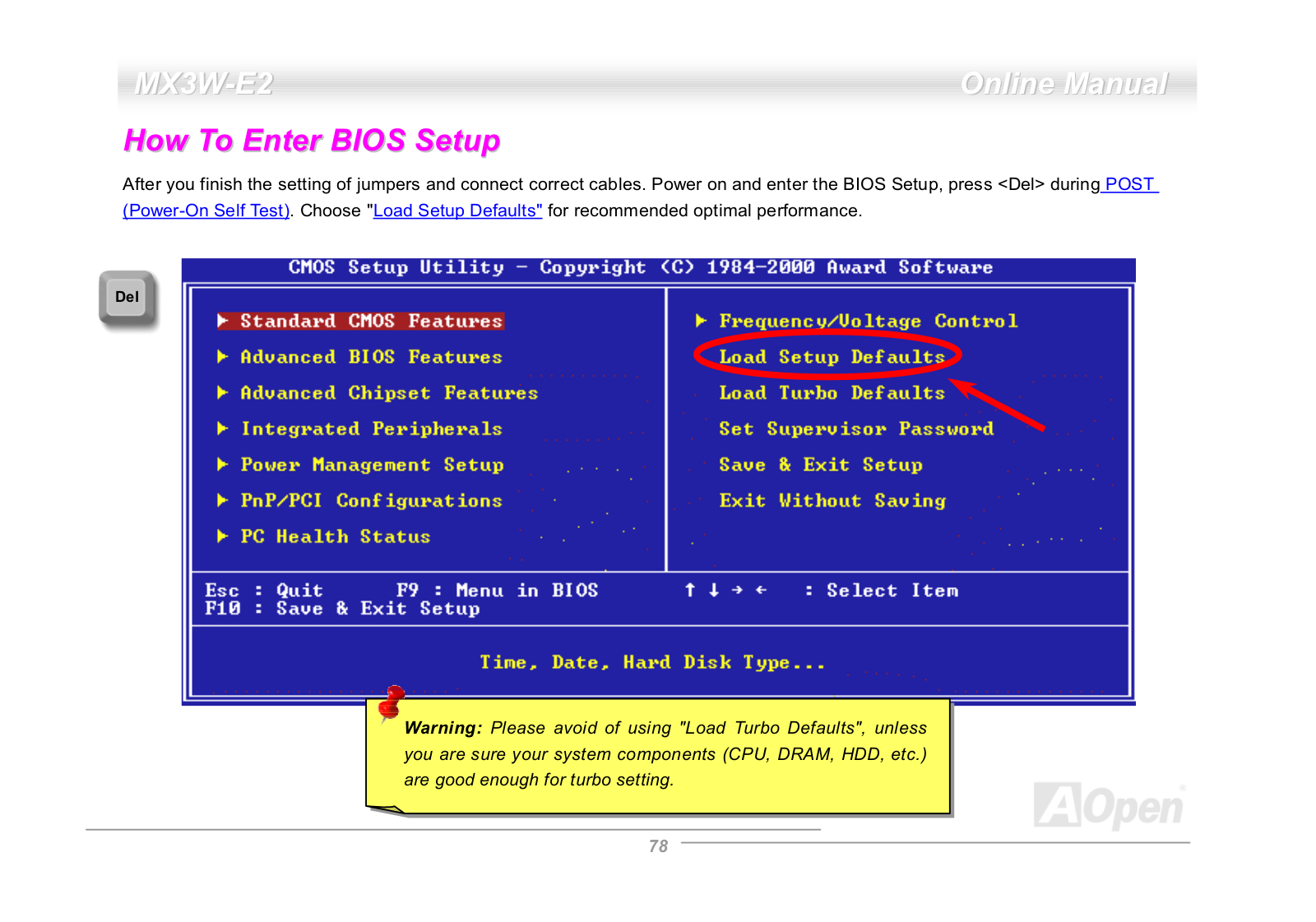

















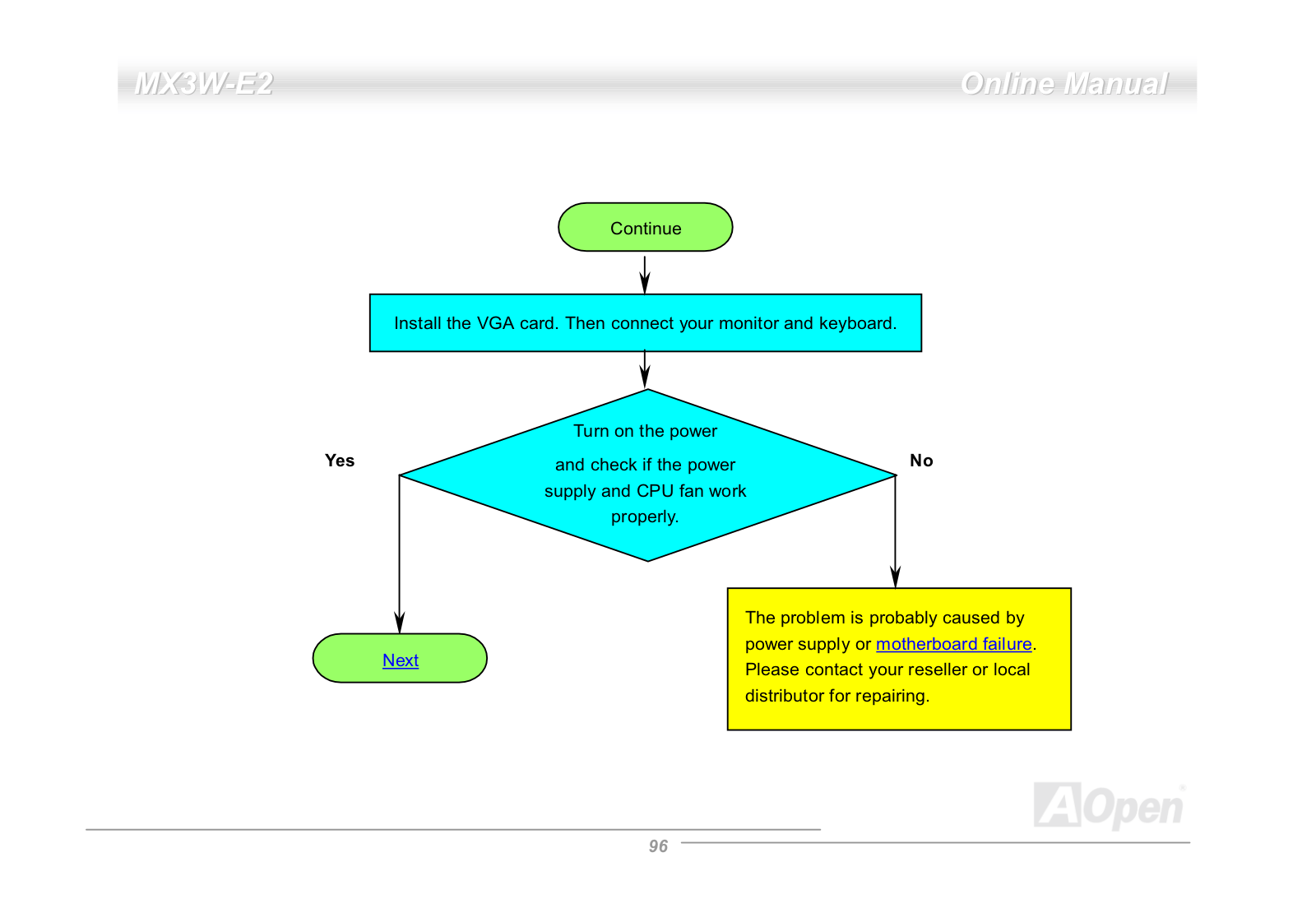


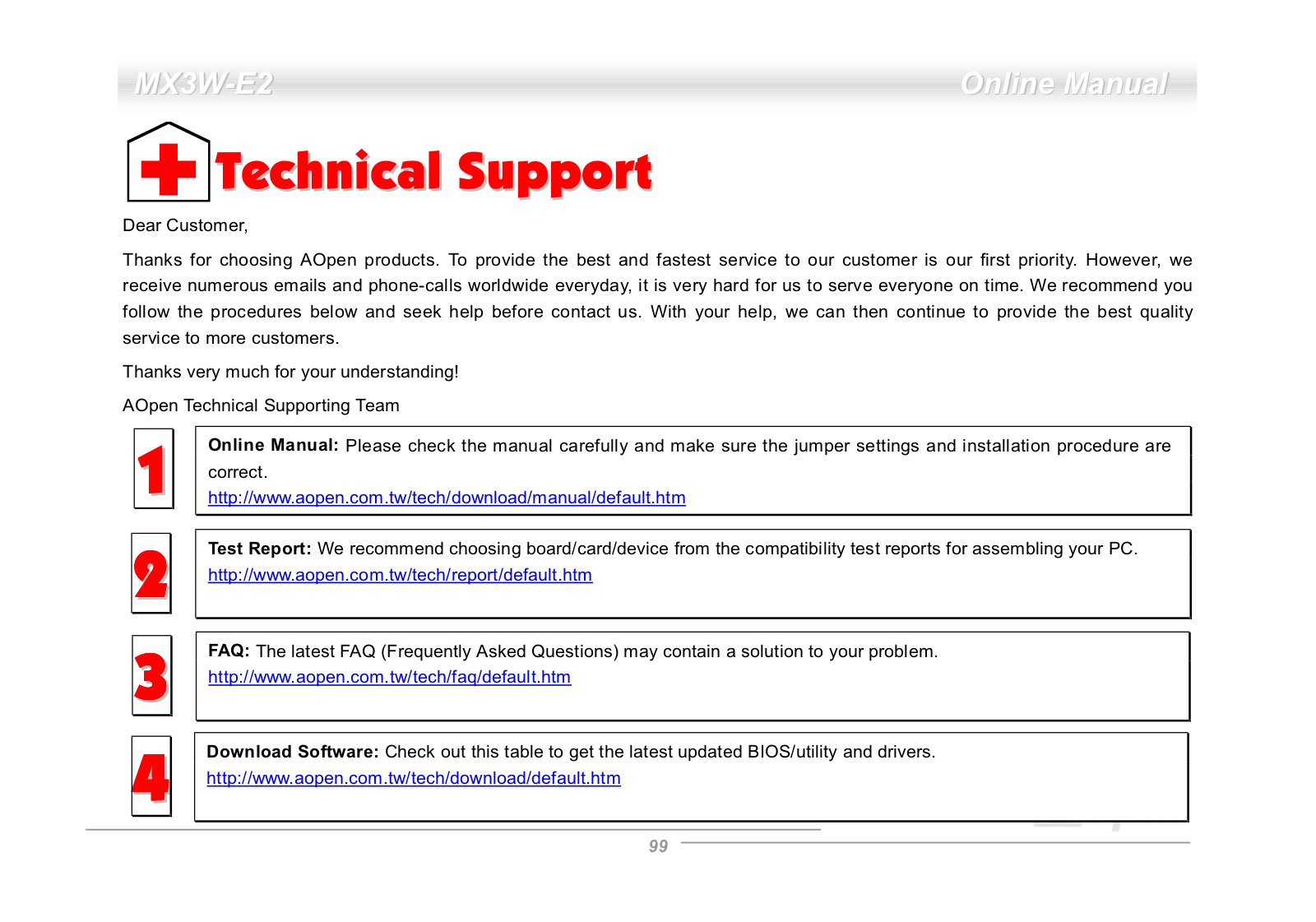

