Page 1
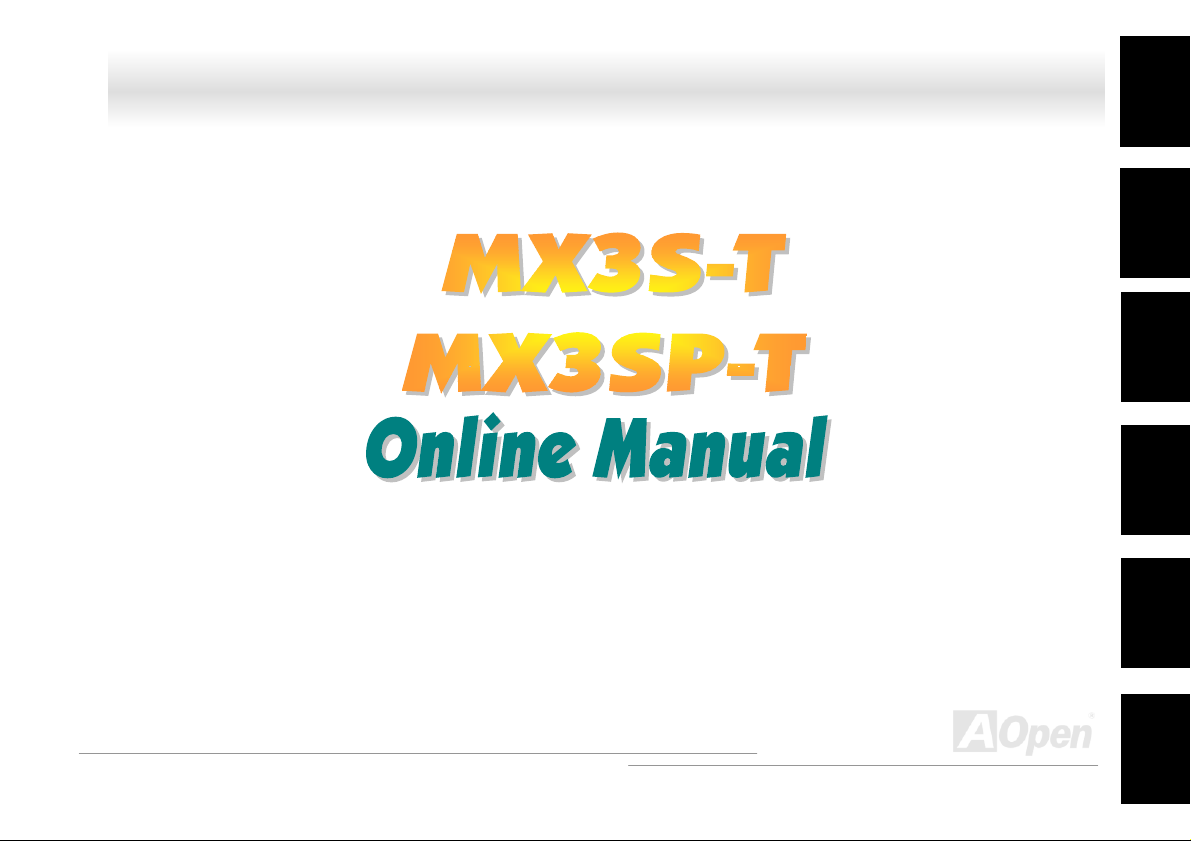
MMXX33SS--TT // MMXX33SSPP--TT OOnnlliinnee MMaannuuaall
MX3S-T / MX3SP-T
DOC. NO.: MX3ST-OL-E0111A
Overview
Installation
Hardware
Drivers &
Utilities
BIOS Setup
AWARD
Glossary
Troubleshooting &
Technical Support
1
Page 2
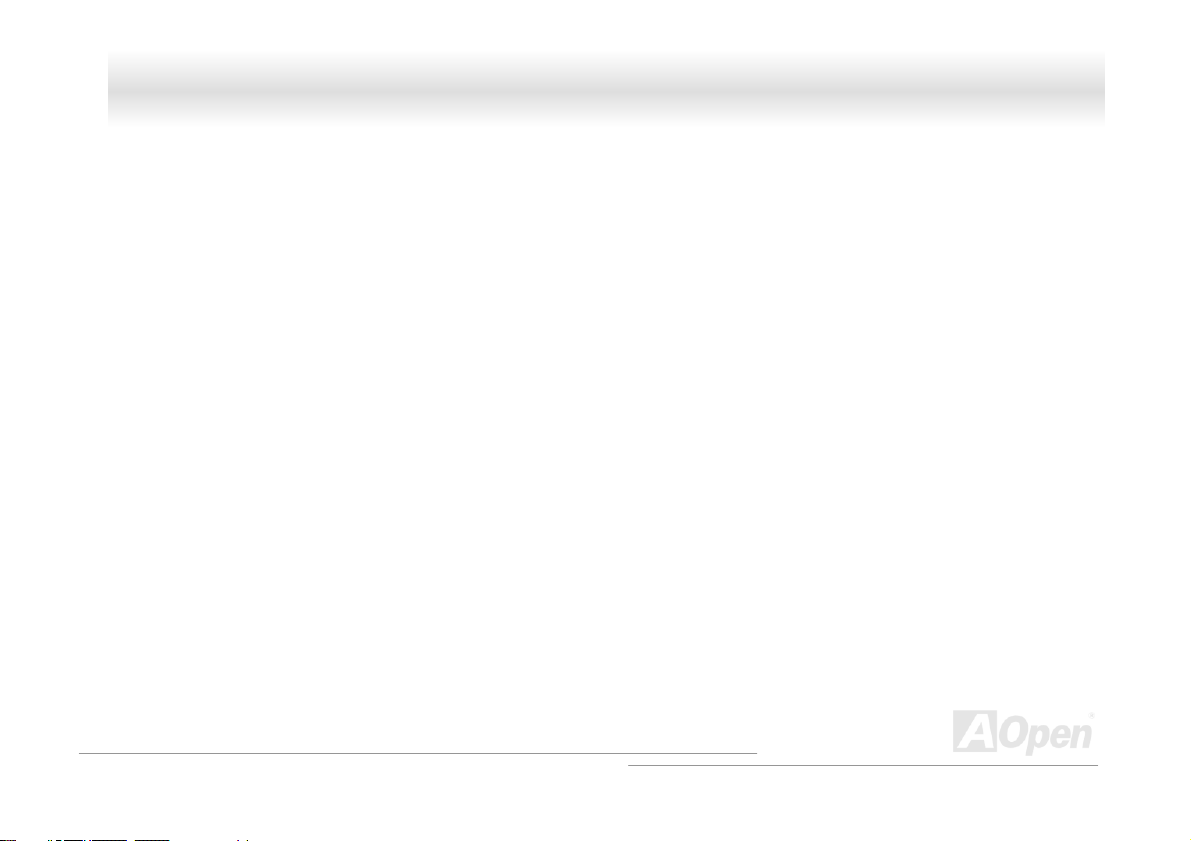
MMXX33SS--TT // MMXX33SSPP--TT OOnnlliinnee MMaannuuaall
WWhhaatt’’ss iinn tthhiiss mmaannuuaall
MX3S-T / MX3SP-T .......................................................................................................................... 1
What’s in this manual ......................................................................................................................................................2
You Must Notice ..............................................................................................................................................................8
Before You Start ..............................................................................................................................................................9
Overview .......................................................................................................................................................................10
Feature Highlight ........................................................................................................................................................... 11
Quick Installation Procedure..........................................................................................................................................15
Motherboard Map ..........................................................................................................................................................16
Block Diagram ...............................................................................................................................................................17
Hardware Installation ................................................................................................................18
About “Optional” and “Upgrade Optional”… ...................................................................................................................19
JP14 Clear CMOS Data.................................................................................................................................................20
CPU Installation .............................................................................................................................................................21
CPU Jumper-less Design...............................................................................................................................................23
CPU Fan Connector (with H/W Monitoring) ...................................................................................................................27
DIMM Sockets ...............................................................................................................................................................28
Support 10/100 Mbps LAN onboard...............................................................................................................................30
2
Page 3
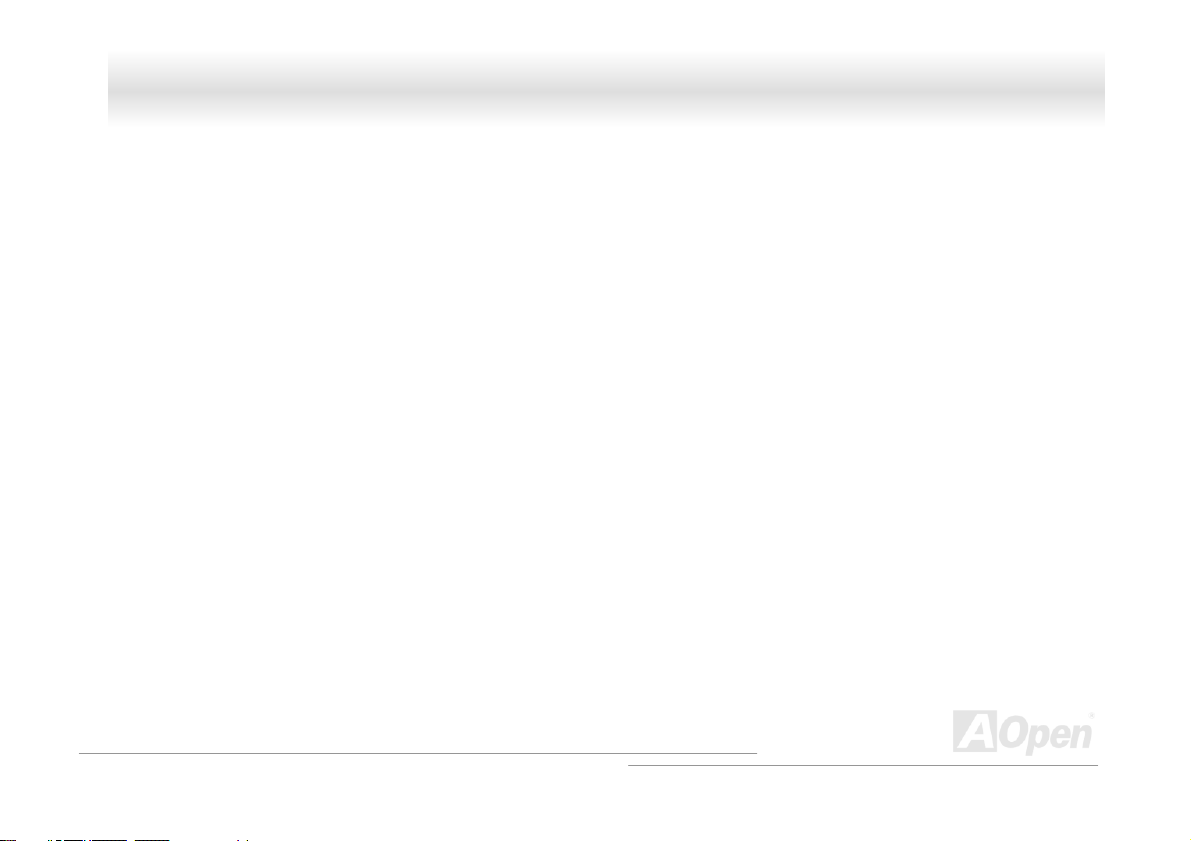
MMXX33SS--TT // MMXX33SSPP--TT OOnnlliinnee MMaannuuaall
Front Panel Connector ..................................................................................................................................................31
ATX Power Connector ...................................................................................................................................................32
AC Power Auto Recovery ..............................................................................................................................................32
IDE and Floppy Connector ............................................................................................................................................33
IrDA Connector..............................................................................................................................................................35
AGP (Accelerated Graphic Port) Expansion Slot ...........................................................................................................36
PC99 Color Coded Back Panel......................................................................................................................................37
Support 2nd USB Port.....................................................................................................................................................38
AUX-IN Connector .........................................................................................................................................................39
CD Audio Connector ......................................................................................................................................................40
Modem Audio Connector ...............................................................................................................................................41
Front Audio Connector...................................................................................................................................................42
Battery-less and Long Life Design .................................................................................................................................43
Over-current Protection .................................................................................................................................................44
Hardware Monitoring .....................................................................................................................................................45
Resettable Fuse ............................................................................................................................................................46
Year 2000 (Y2K) ............................................................................................................................................................47
1500 / 2200µF Low ESR Capacitor................................................................................................................................48
Layout (Frequency Isolation Wall) .................................................................................................................................50
3
Page 4
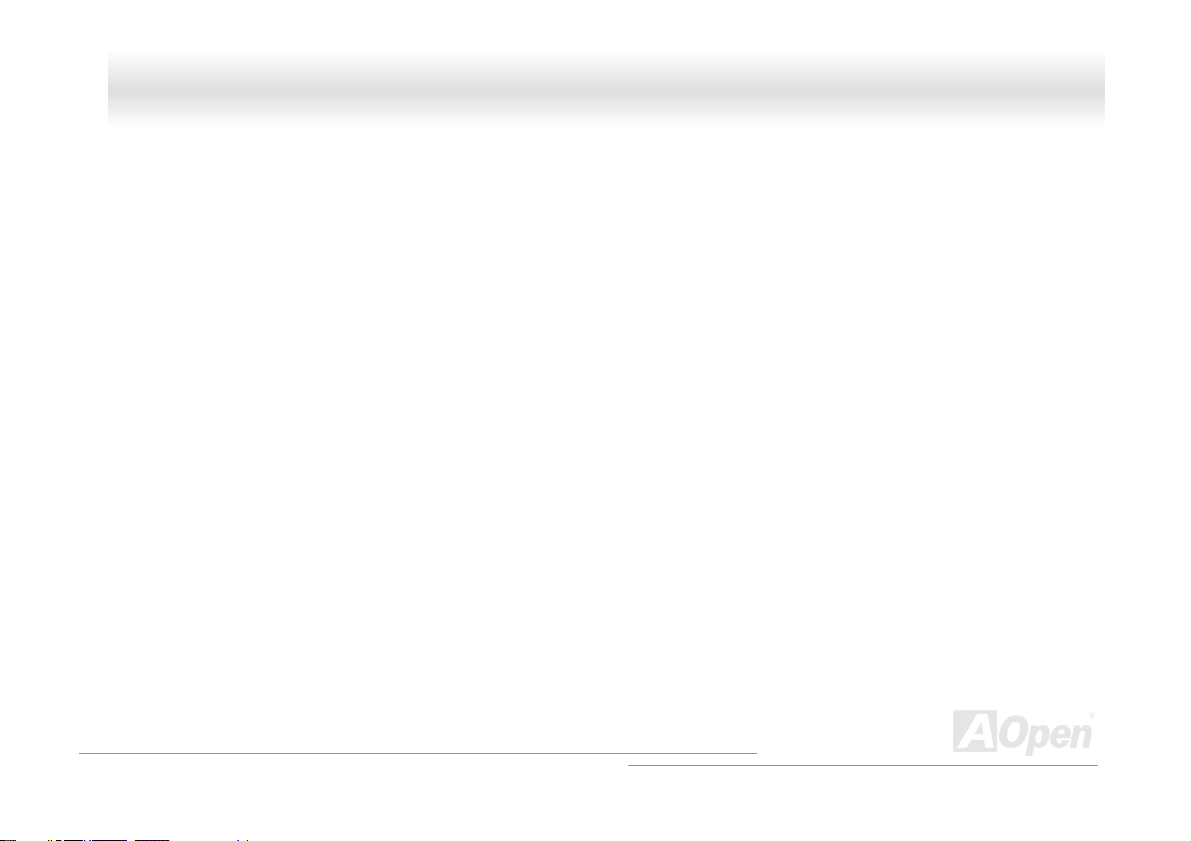
MMXX33SS--TT // MMXX33SSPP--TT OOnnlliinnee MMaannuuaall
Pure Aluminum Heatsink ...............................................................................................................................................51
Driver and Utility........................................................................................................................52
Auto-run Menu from Bonus CD Disc..............................................................................................................................53
Installing Intel® Chipset Software Installation Utility ......................................................................................................54
Installing Onboard AGP Driver.......................................................................................................................................55
Installing LAN Driver......................................................................................................................................................56
Installing Intel IAA Driver ...............................................................................................................................................57
Installing Onboard Sound Driver....................................................................................................................................58
ACPI Suspend to Hard Drive .........................................................................................................................................59
ACPI Suspend to RAM (STR) ........................................................................................................................................64
AWARD BIOS ..............................................................................................................................66
About BIOS Function Description… ...............................................................................................................................67
How To Use Award™ BIOS Setup Program ...................................................................................................................68
How To Enter BIOS Setup .............................................................................................................................................70
BIOS Upgrade ...............................................................................................................................................................71
Overclocking ..............................................................................................................................73
VGA Card & Hard Disk ..................................................................................................................................................74
Glossary.....................................................................................................................................75
AC97 .............................................................................................................................................................................75
4
Page 5
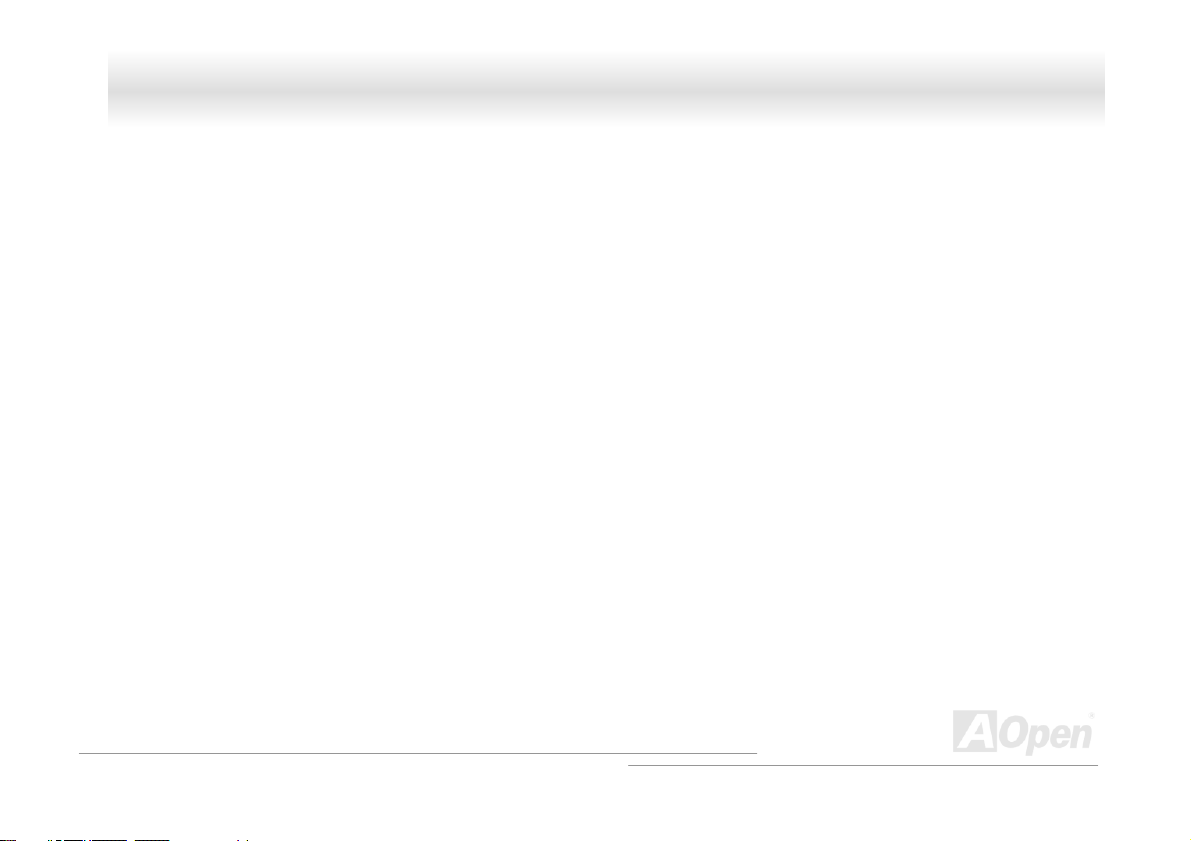
MMXX33SS--TT // MMXX33SSPP--TT OOnnlliinnee MMaannuuaall
ACPI (Advanced Configuration & Power Interface)........................................................................................................75
AGP (Accelerated Graphic Port) ....................................................................................................................................75
AMR (Audio/Modem Riser) ............................................................................................................................................76
AOpen Bonus Pack CD .................................................................................................................................................76
APM (Advanced Power Management) ...........................................................................................................................76
ATA (AT Attachment)......................................................................................................................................................76
ATA/66...........................................................................................................................................................................76
ATA/100.........................................................................................................................................................................77
BIOS (Basic Input/Output System) ................................................................................................................................77
Bus Master IDE (DMA mode).........................................................................................................................................77
CNR (Communication and Networking Riser) ................................................................................................................77
CODEC (Coding and Decoding) ....................................................................................................................................78
DDR (Double Data Rated) SDRAM................................................................................................................................78
DIMM (Dual In Line Memory Module) ............................................................................................................................78
DMA (Direct Memory Access) ........................................................................................................................................78
ECC (Error Checking and Correction)............................................................................................................................79
EDO (Extended Data Output) Memory...........................................................................................................................79
EEPROM (Electronic Erasable Programmable ROM) ....................................................................................................79
EPROM (Erasable Programmable ROM) .......................................................................................................................79
5
Page 6
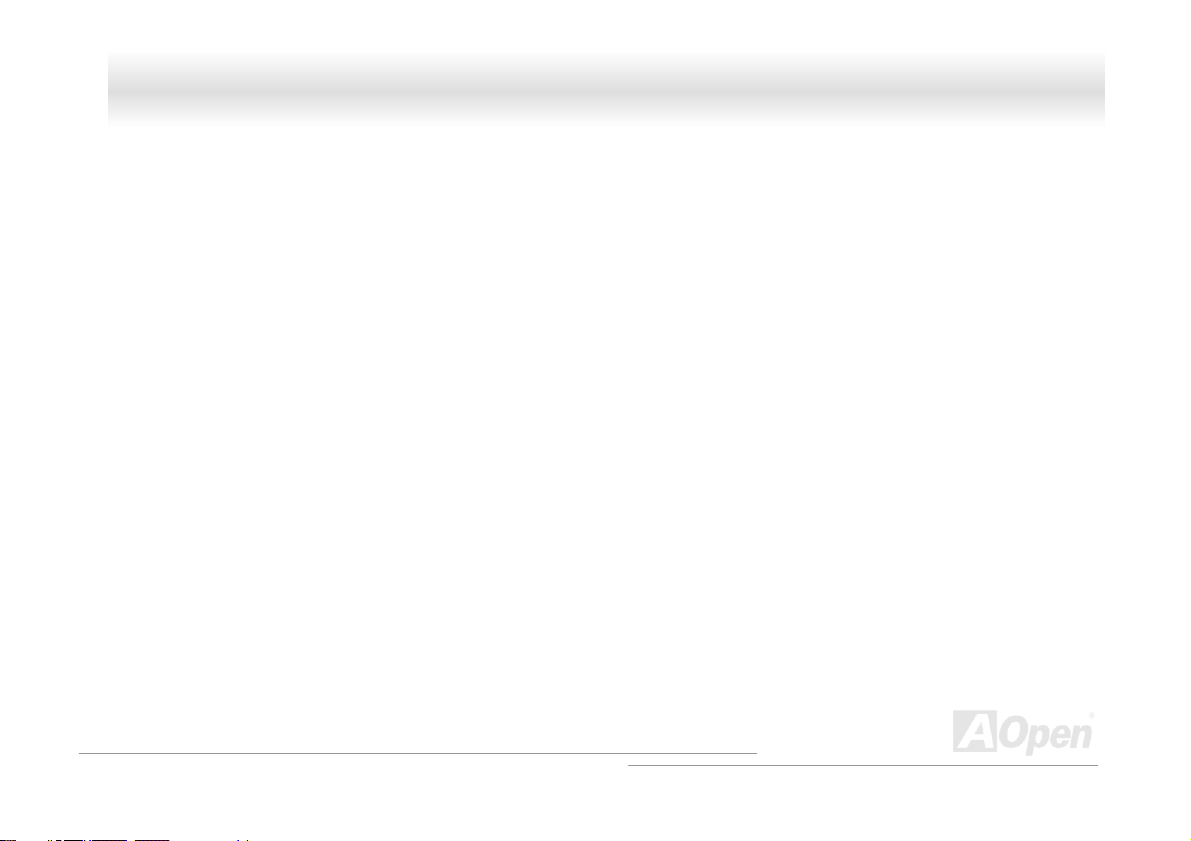
MMXX33SS--TT // MMXX33SSPP--TT OOnnlliinnee MMaannuuaall
EV6 Bus ........................................................................................................................................................................80
FCC DoC (Declaration of Conformity)............................................................................................................................80
FC-PGA (Flip Chip-Pin Grid Array) ................................................................................................................................80
Flash ROM ....................................................................................................................................................................80
FSB (Front Side Bus) Clock ...........................................................................................................................................81
I2C Bus ..........................................................................................................................................................................81
IEEE 1394 .....................................................................................................................................................................81
Parity Bit........................................................................................................................................................................82
PBSRAM (Pipelined Burst SRAM) .................................................................................................................................82
PC-100 DIMM ................................................................................................................................................................82
PC-133 DIMM ................................................................................................................................................................82
PC-1600 or PC-2100 DDR DRAM .................................................................................................................................82
PCI (Peripheral Component Interface) Bus....................................................................................................................83
PDF Format ...................................................................................................................................................................83
PnP (Plug and Play) ......................................................................................................................................................83
POST (Power-On Self Test)...........................................................................................................................................83
RDRAM (Rambus DRAM)..............................................................................................................................................84
RIMM (Rambus Inline Memory Module).........................................................................................................................84
SDRAM (Synchronous DRAM) ......................................................................................................................................84
6
Page 7
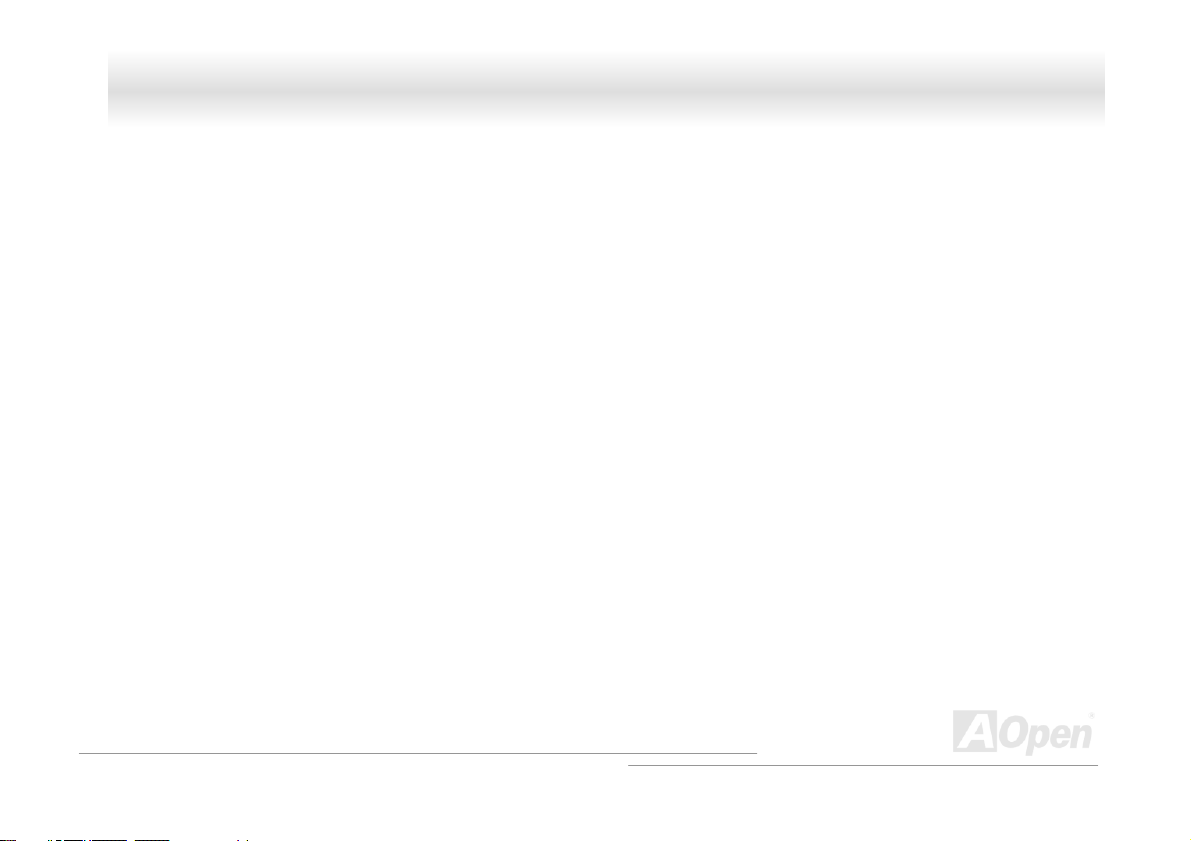
MMXX33SS--TT // MMXX33SSPP--TT OOnnlliinnee MMaannuuaall
Shadow E2PROM ..........................................................................................................................................................84
SIMM (Single In Line Memory Module) ..........................................................................................................................85
SMBus (System Management Bus) ...............................................................................................................................85
SPD (Serial Presence Detect) .......................................................................................................................................85
Ultra DMA ......................................................................................................................................................................86
USB (Universal Serial Bus)............................................................................................................................................86
VCM (Virtual Channel Memory) .....................................................................................................................................87
ZIP file ...........................................................................................................................................................................87
Troubleshooting .........................................................................................................................88
Technical Support......................................................................................................................92
Product Registration .................................................................................................................95
How to Contact Us.....................................................................................................................96
7
Page 8
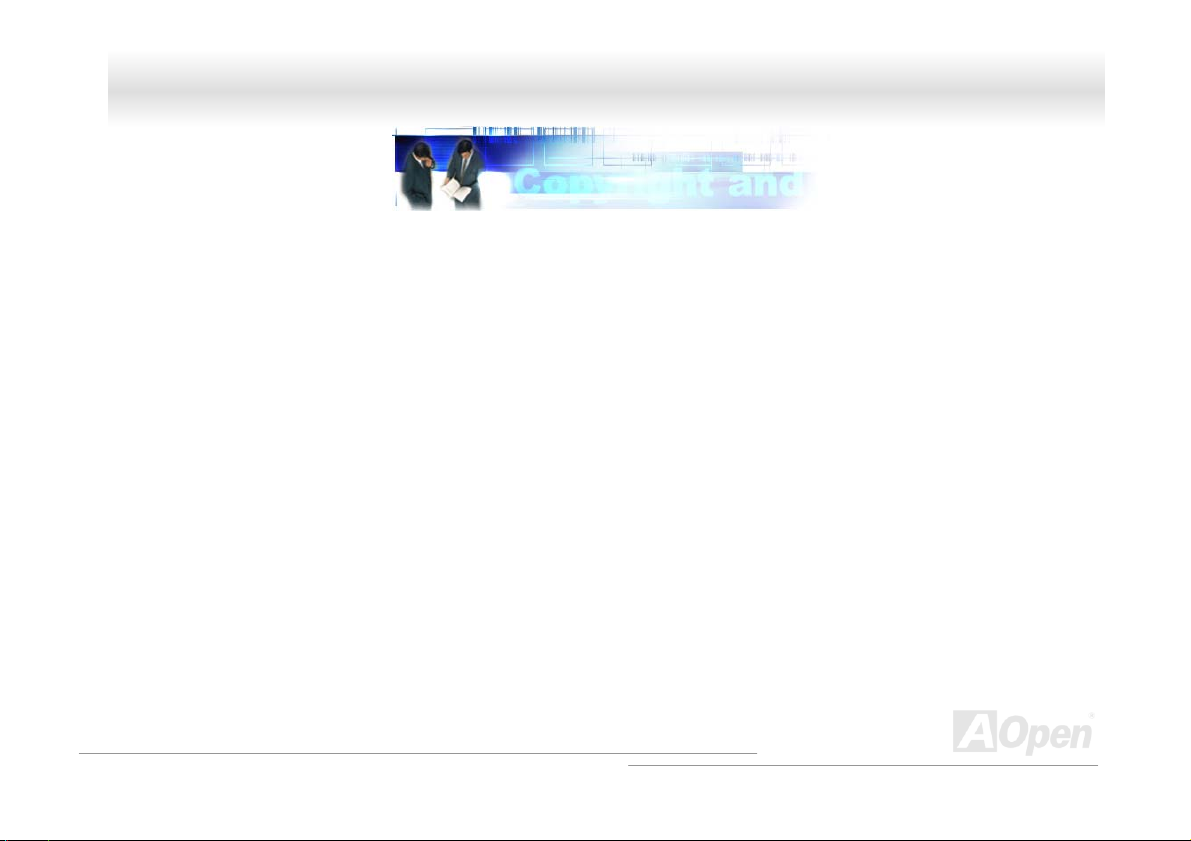
MMXX33SS--TT // MMXX33SSPP--TT OOnnlliinnee MMaannuuaall
YYoouu MMuusstt NNoottiiccee
Adobe, the Adobe logo, Acrobat is trademarks of Adobe Systems Incorporated.
AMD, the AMD logo, Athlon and Duron are trademarks of Advanced Micro Devices, Inc.
Intel, the Intel logo, Intel Celeron, Pentium II, Pentium III are trademarks of Intel Corporation.
Microsoft, Windows, and Windows logo are either registered trademarks or trademarks of Microsoft Corporation in the United
States and/or other countries.
All product and brand names used on this manual are used for identification purposes only and may be the registered
trademarks of their respective owners.
All of the specifications and information contained in this manual are subject to change without notice. AOpen reserves the right
to revise this publication and to make reasonable changes. AOpen assumes no responsibility for any errors or inaccuracies that
may appear in this manual, including the products and software described in it.
This documentation is protected by copyright law. All rights are reserved.
No part of this document may be used or reproduced in any form or by any means, or stored in a database or retrieval
system without prior written permission from AOpen Corporation.
Copyright
©
1996-2000, AOpen Inc. All Rights Reserved.
8
Page 9

MMXX33SS--TT // MMXX33SSPP--TT OOnnlliinnee MMaannuuaall
BBeeffoorree YYoouu SSttaarrtt
This Online Manual will introduce to the user how this product is installed. All useful information will be described in later
This Online Manual will introduce to the user how this product is installed. All useful information will be described in later
chapters. Please keep this manual carefully for future upgrades or system configuration changes. This Online Manual is saved
chapters. Please keep this manual carefully for future upgrades or system configuration changes. This Online Manual is saved
in PDF format
in PDF format
get free download from Adobe web site
Although this Online Manual is optimized for screen viewing, it is still capable for hardcopy printing, you can print it by A4 paper
size and set 2 pages per A4 sheet on your printer. To do so, choose File > Page Setup and follow the instruction of your printer
driver.
Thanks for the help of saving our earth.
, we recommend using Adobe Acrobat Reader 4.0 for online viewing, it is included in Bonus CD disc or you can
Beeffoorree YYoouu SSttaarrtt
.
9
Page 10
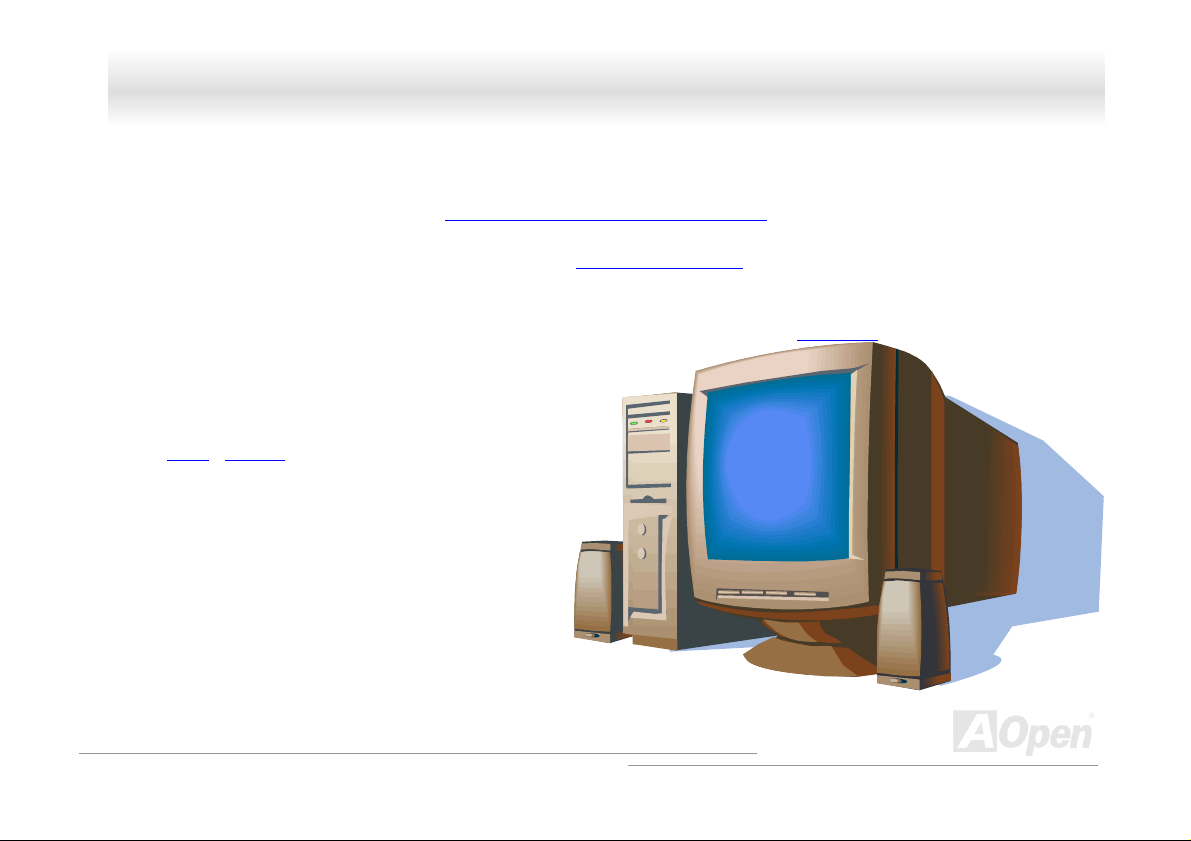
MMXX33SS--TT // MMXX33SSPP--TT OOnnlliinnee MMaannuuaall
OOvveerrvviieeww
Thank you for choosing AOpen MX3S-T/MX3SP-T motherboard. The MX3S-T/MX3SP-T is Intel® Socket 370 motherboard (M/B)
based on the MTX form factor featuring the Intel
M/B, the MX3S-T/MX3SP-T motherboard can support Intel
Coppermine & Tualatin are supported) and 66/100/133MHz Front Side Bus (FSB)
AGP slot and supports AGP 1X/2X/4X mode and pipelined spilt-transaction long burst transfer up to 1056MB/sec. According to
different customer’s requirements, 32, 64, 128, 256 and 512MB SDRAM DIMM modules can be applied to the motherboard and
the maximum memory size can be up to 512MB. The onboard IDE controller supports Ultra DMA
transfer rate up to 100MB/s. In addition, on the strength of Intel
82562ET/EM PHY on board, which is an highly-integrated Platform
LAN Connect device, it provides 10/100M bps Ethernet for office
and home use. More than that, the MX3S-T/MX3SP-T has an AD
1885 AC97
performance and magic surround stereo sound to let people
enjoy working with it. Now, enjoy all features from AOpen
MX3S-T/MX3SP-T motherboard.
®
815E B-Step / 815EP B-Step chipset. As high performance chipset built in the
CODEC chipset onboard for providing high
®
Socket 370 series Pentium® III & Celeron™ processor (Both
clock. In the AGP performance, it has one
33/66/100 mode and the
10
Page 11
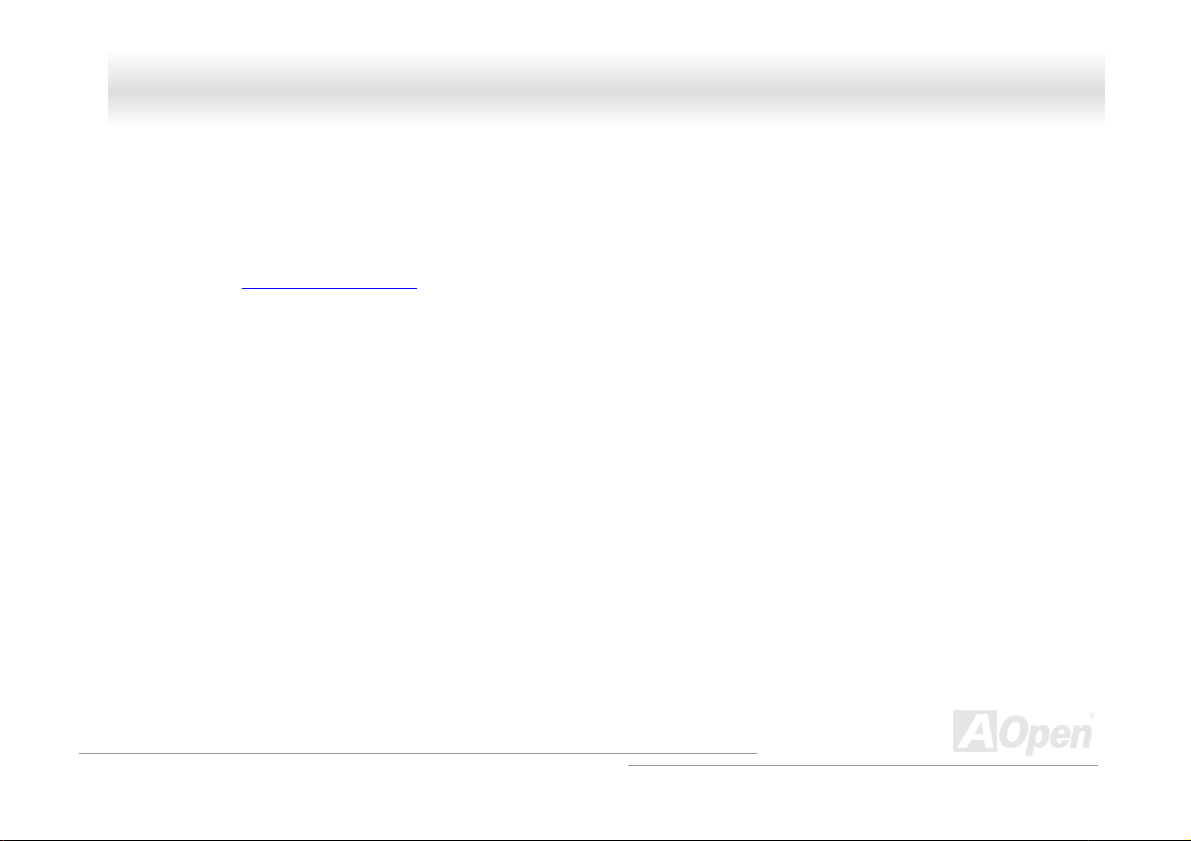
MMXX33SS--TT // MMXX33SSPP--TT OOnnlliinnee MMaannuuaall
FFeeaattuurree HHiigghhlliigghhtt
CPU
Supports Intel® Socket 370 Pentium® III & Celeron™ (Both Coppermine & Tualatin are supported) 533MHz~1.2GHz+ with
66/100/133MHz Front Side Bus (FSB)
overheating, an automatic shutdown of system had been especially designed on this motherboard. System would be
automatically power off when this motherboard with implementation of THERMTRIP circuit detected a CPU temperature above
135 degree for 4 seconds.
designed for Socket 370 technology. To avoid possible CPU damage caused by
Chipset
With the Intel® 815E B-Step/815EP B-Step chipset, Intel delivers a discrete graphics solution with all the performance,
innovative features and proven reliability of the Intel
B-Step/815EP B-Step chipset offers an ideal, leading-edge AGP graphics solution for Intel
platforms. And the smart integration in the Intel 815E B-Step/815EP B-Step chipset's I/O Controller Hub (ICH2) features two
USB controllers supporting four USB ports. With support for 5.1 channels of AC’97 audio and the ability to make the most of soft
audio/modem technology, the 815E B-Step/815EP B-Step chipset delivers an ideal solution for innovative new form factors.
®
815 chipset family. With its highly scalable design, the new 815E
®
Pentium® III/Celeron™ processor
11
Page 12
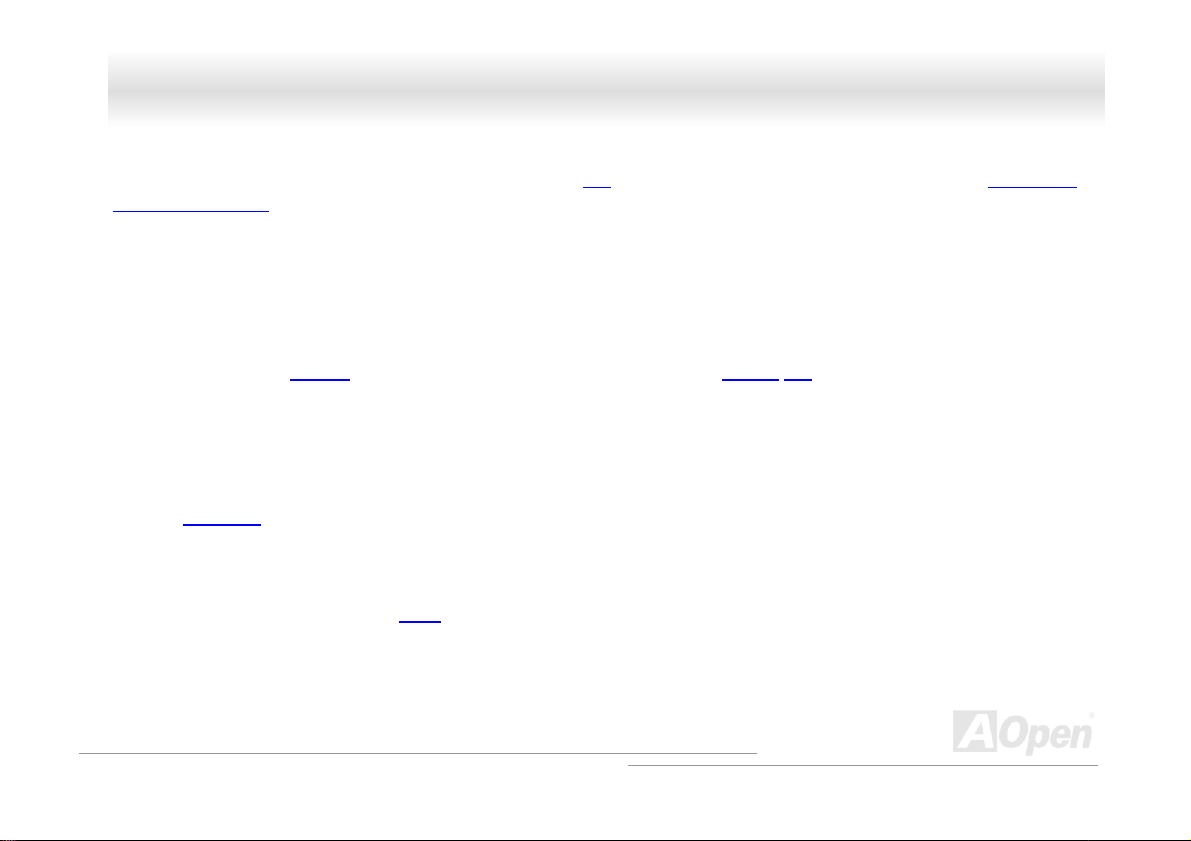
MMXX33SS--TT // MMXX33SSPP--TT OOnnlliinnee MMaannuuaall
Expansion Slots
Including three 32-bit/33MHz PCI and one AGP 4X slots. The PCI local bus throughput can be up to 132MB/s. The Accelerated
Graphics Port (AGP) specification provides a new level of video display sophistication and speed. The AGP video cards support
data transfer rate up to 1056MB/s. MX3S-T/MX3SP-T motherboard includes one AGP expansion slot for a bus mastering AGP
graphic card. For AD and SBA signaling, MX3S-T/MX3SP-T motherboard can support 2X/4X mode. Of three PCI slots provided,
all of them are master PCI slots with arbitration and decoding for all integrated functions and LPC bus.
Memory
Provides two 168-pin SDRAM DIMM sockets that support up to 512MB of PC-100/133 compliant SDRAM (Synchronous
Dynamic Random Access Memory). You may install 32, 64, 128, 256 and 512MB SDRAM DIMM modules into each socket.
Ultra DMA 33/66/100 Bus Mater IDE
Comes with an on-board PCI Bus Master IDE controller with two connectors that supports four IDE devices in two channels,
supports Ultra DMA
33/66/100, PIO Modes 3 and 4 and Bus Master IDE DMA Mode 4, and supports Enhanced IDE devices.
On-board AC’97 Sound
MX3S-T/MX3SP-T uses the AD 1885 AC97 sound chip. This on-board audio includes a complete audio recording and playback
system.
12
Page 13
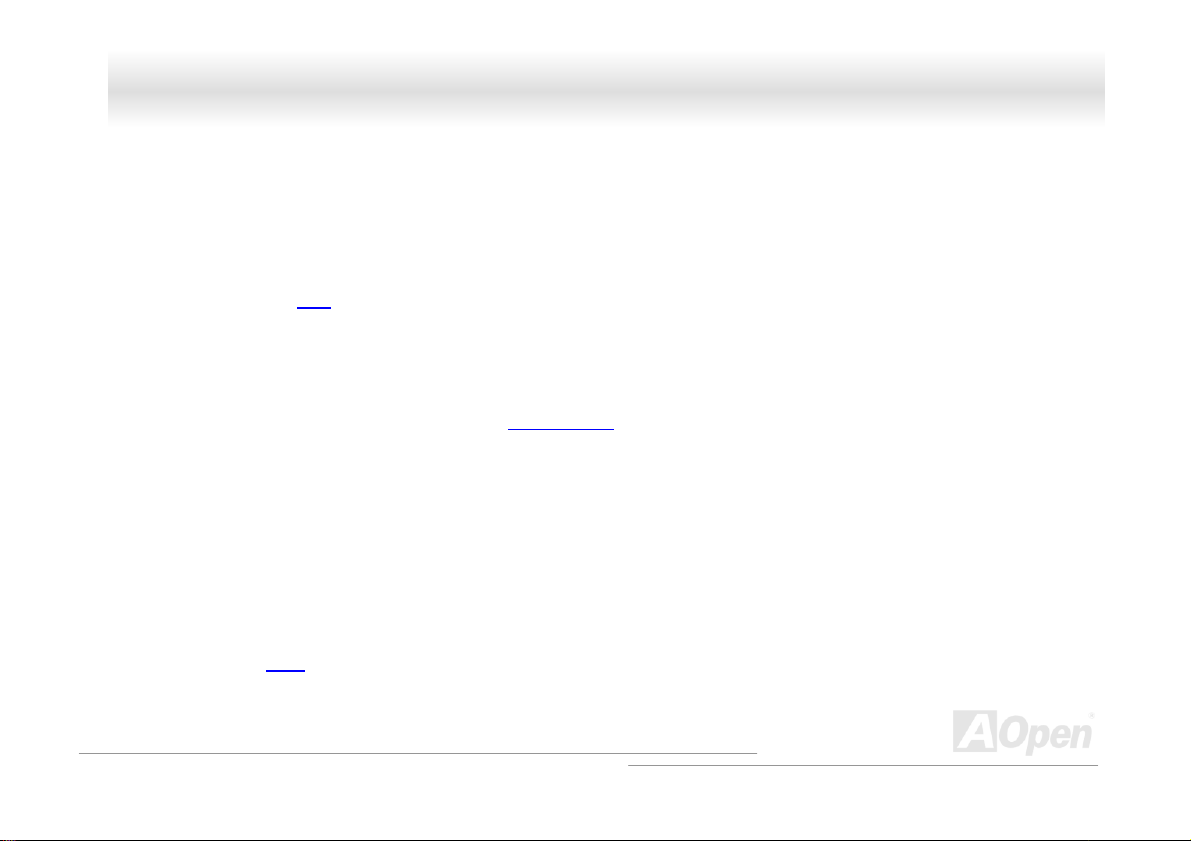
MMXX33SS--TT // MMXX33SSPP--TT OOnnlliinnee MMaannuuaall
LAN Port
On the strength of Intel 82562ET/EM PHY on board, which is an highly-integrated Platform LAN Connect device, it provides
10/100 Mbps Ethernet for office and home use.
Four USB Connectors
Provides two ports, four USB connectors for USB interface devices, such as mouse, keyboard, modem, scanner, etc.
Power Management/Plug and Play
Supports the power management function that confirms to the power-saving standards of the U.S. Environmental Protection
Agency (EPA) Energy Star program. It also offers Plug-and-Play
making the system much user-friendlier.
, which helps save users from configuration problems, thus
Hardware Monitoring Management
Supports CPU or system fans status, temperature and voltage monitoring and alert, through the on-board hardware monitor
module.
Enhanced ACPI
Fully implement the ACPI standard for Windows® 98/ME/2000 series compatibility, and supports Soft-Off, STR (Suspend to RAM,
S3), STD (Suspend to Disk, S4) features.
13
Page 14
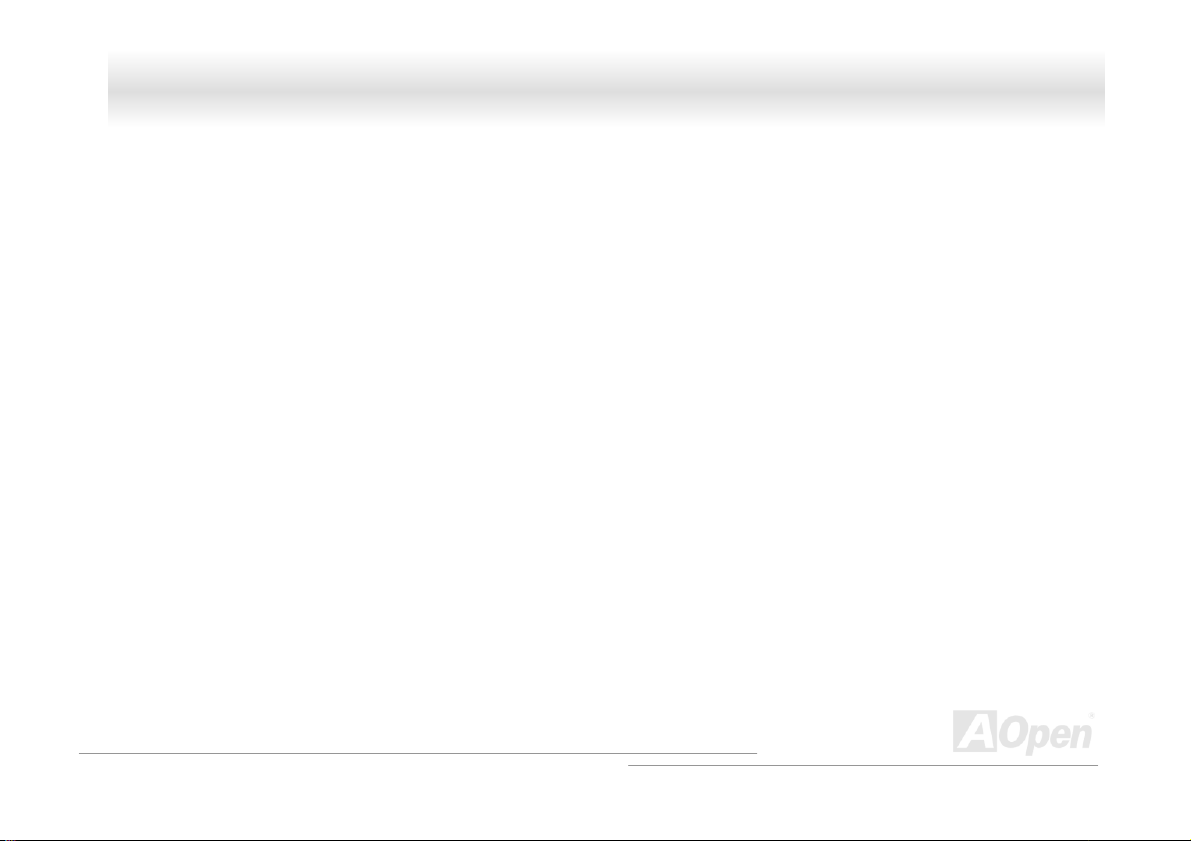
MMXX33SS--TT // MMXX33SSPP--TT OOnnlliinnee MMaannuuaall
Super Multi-I/O
Provides two high-speed UART compatible serial ports and one parallel port with EPP and ECP capabilities. UART can also be
directed from COM1 to the Infrared Module for the wireless connections.
14
Page 15
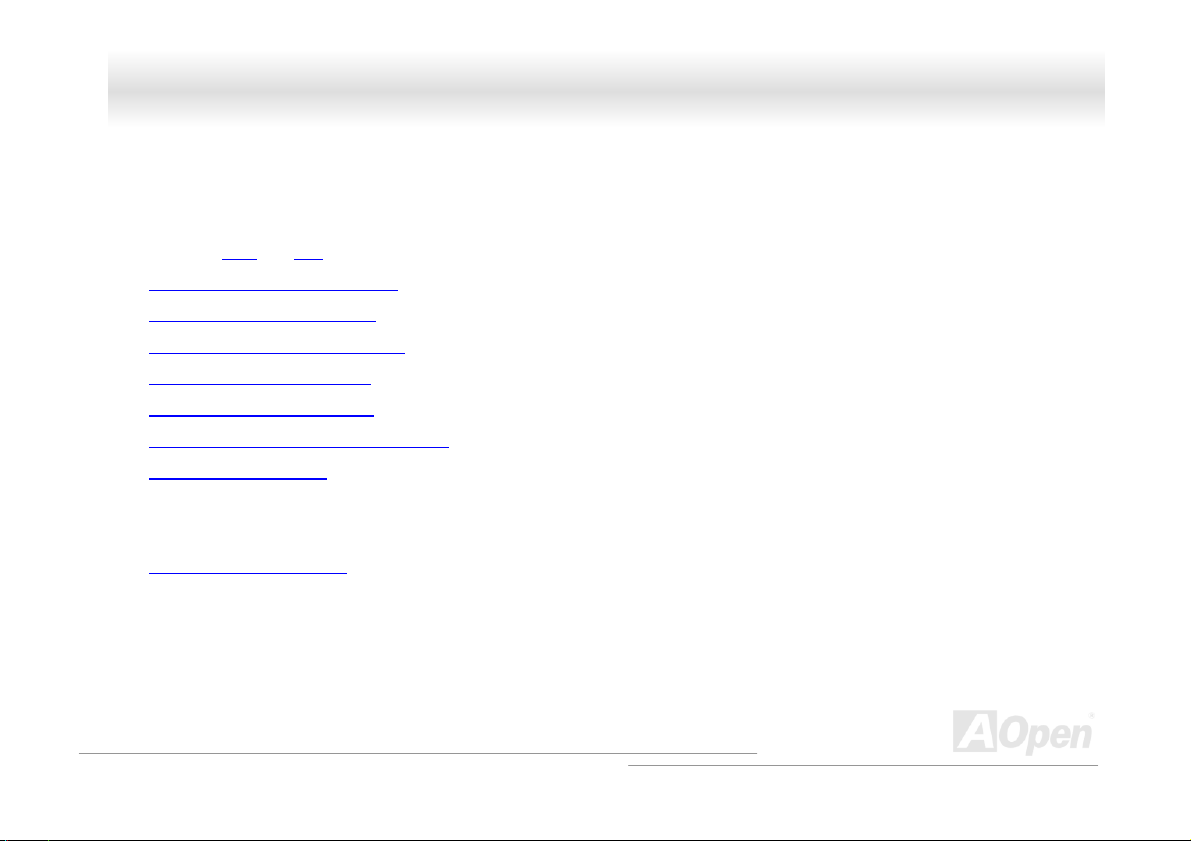
MMXX33SS--TT // MMXX33SSPP--TT OOnnlliinnee MMaannuuaall
QQuuiicckk IInnssttaallllaattiioonn PPrroocceedduurree
This page gives you a quick procedure on how to install your system. Follow each step accordingly.
1.
Installing CPU and Fan
2.
Installing System Memory (DIMM
3.
Connecting Front Panel Cable
4.
Connecting IDE and Floppy Cable
5.
Connecting ATX Power Cable
6.
Connecting Back Panel Cable
7.
Power-on and Load BIOS Setup Default
8.
Setting CPU Frequency
9.
Reboot
10.
Installing Operating System (such as Windows 98)
11.
Installing Driver and Utility
15
Page 16
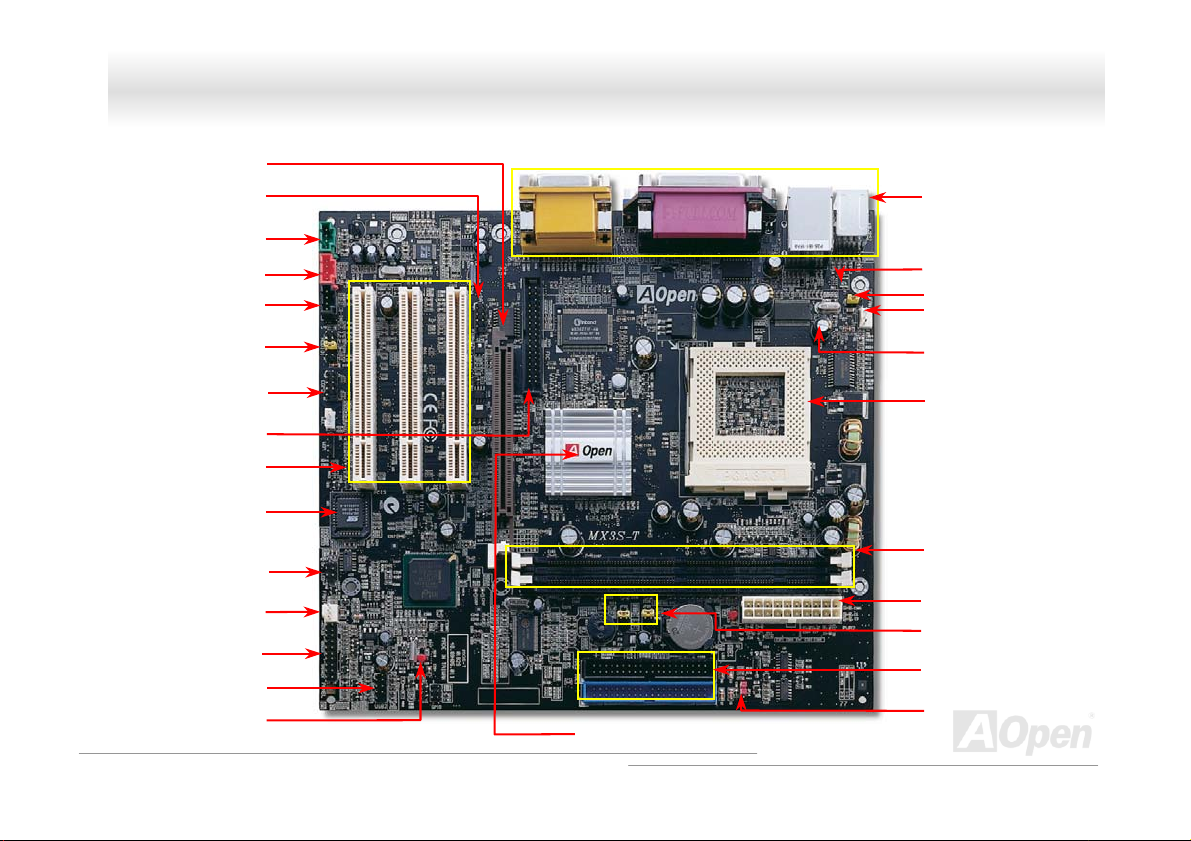
r
r
r
A
r
r
A
A
r
p
A
p
MMXX33SS--TT // MMXX33SSPP--TT OOnnlliinnee MMaannuuaall
GP 4x Expansion Slot
IrDA Connector
AUX-IN Connecto
MODEM-CN Connector
CD-IN Connecto
Front Audio Connecto
FDD Connector
32-bit PCI Expansion Slot x3
4Mbit Flash ROM
Virus Protection
Wake on Timer
Dr.LED Connector
FAN1 Connecto
Front Panel Connecto
2nd USB Connecto
COM2
Boot LED
Motherboard Map Motherboard Map
Intel® 815E B-Step/ 815EP B-Step Chipset
with enlarged Aluminum Heatsink
16
PC99 Colored Back Panel
Resettable Fuse
JP28 Keyboard / Mouse
CPU Fan Connector with H/W
Monitoring Function
1500/ 2200μF Low
ESR Capacitors
370-pin CPU Socket with
Voltage & Frequency
uto-detection that supports
®
Intel
Pentium™ III & Celeron
533MHz~1.2GHz+ CPU
(Both Coppermine & Tualatin
are supported)
PC-100/133 DIMM Slot x2
supports up to 512MB
TX Power Connector
JP23,and JP29 CPU FSB
Select Jum
TA/100 IDE Connector x2
JP14 CMOS Clear Jum
er
er
Page 17
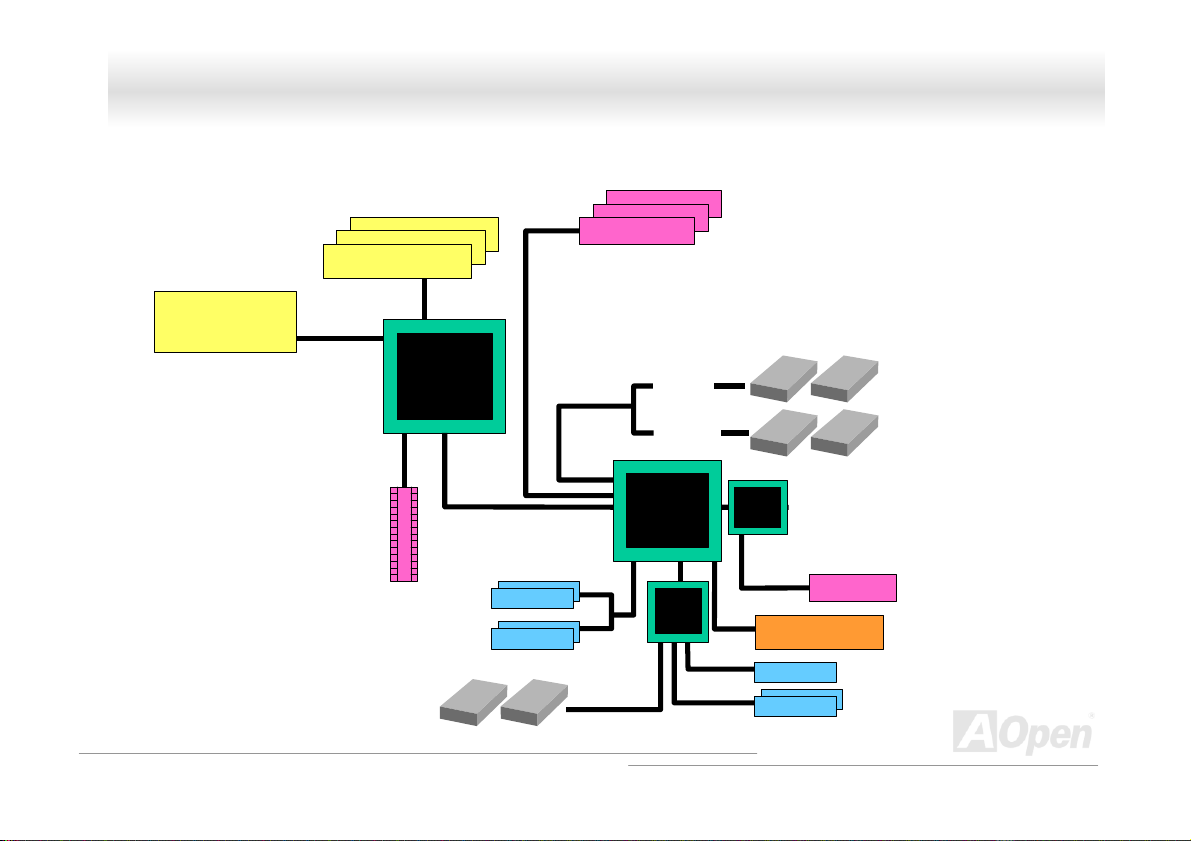
MMXX33SS--TT // MMXX33SSPP--TT OOnnlliinnee MMaannuuaall
BBlloocckk DDiiaaggrraamm
Socket 370
Intel
Pentium III/Celeron
CPU
66/100/133MHz
15-pin D-Sub
Connector
PC-100/133 SDRAM
DIMM Socket x3
System B us
AGP 4X Slot
Floppy Disk Drive x2
Up to 512MB
Intel i815E
B-Step / 815EP
B-Step
FW82815
GMCH
Connector x4
USB
PCI Bus
1stUSB Port
2ndUSB Port
32-bit PCI Slot x3
ATA
33/66100
Primary
Channel
Secondary
Channel
Intel
FW82801BA
ICH2
Low Pin
Count
Super
I/O
AC97
CODEC
AC Link
Firmware Hub
2Mbit Flash EEPROM
Parallel P ort
Serial Port x2
IDE D rive x4
CNR Slot
17
Page 18
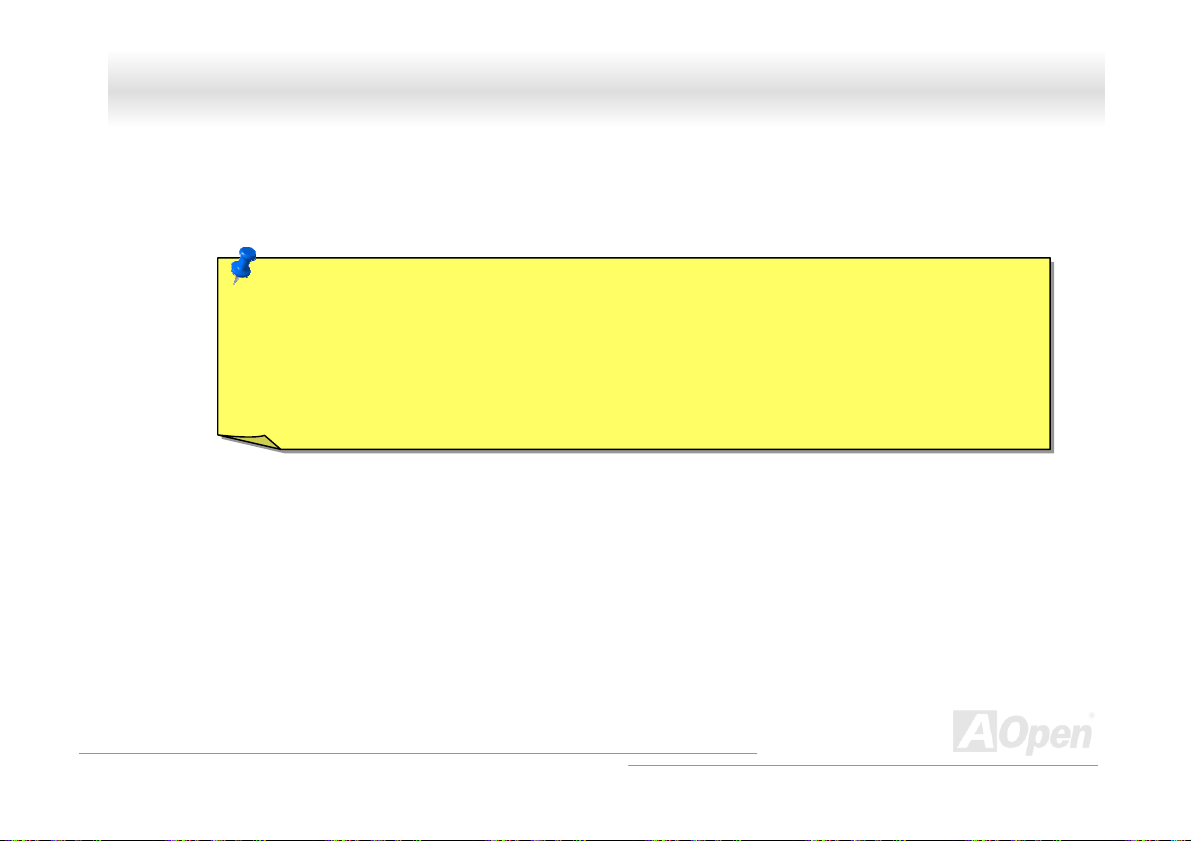
MMXX33SS--TT // MMXX33SSPP--TT OOnnlliinnee MMaannuuaall
HHaarrddwwaarree IInnssttaallllaattiioonn
This chapter describes jumpers, connectors and hardware devices of this motherboard. This chapter describes jumpers, connectors and hardware devices of this motherboard.
Note: Electrostatic discharge (ESD) can damage your processor, disk drives, expansion boards, and
other components. Always observe the following precautions before you install a system component.
1. Do not remove a component from its protective packaging until you are ready to install it.
2. Wear a wrist ground strap and attach it to a metal part of the system unit before handling a
component. If a wrist strap is not available, maintain contact with the system unit throughout any
procedure requiring ESD protection.
Haarrddwwaarree IInnssttaallllaattiioonn
18
Page 19

MMXX33SS--TT // MMXX33SSPP--TT OOnnlliinnee MMaannuuaall
AAbboouutt ““OOppttiioonnaall”” aanndd ““UUppggrraaddee OOppttiioonnaall””……
When you read this online manual and start to assemble your computer system, you may find some of functions are called
When you read this online manual and start to assemble your computer system, you may find some of functions are called
“Optional”, and some are called “Upgrade Optional”. Though all of our AOpen motherboards include many amazing and powerful
“Optional”, and some are called “Upgrade Optional”. Though all of our AOpen motherboards include many amazing and powerful
features, but in some situations, these powerful features are not used by every user. Hence, some of these key features are
features, but in some situations, these powerful features are not used by every user. Hence, some of these key features are
changed optional for you choose. Optional functions that can be upgraded by users, we call them “Upgrade Optional”. As for
changed optional for you choose. Optional functions that can be upgraded by users, we call them “Upgrade Optional”. As for
those optional functions that can’t be upgraded by yourself, we call them “Optional”. If needed, you can contact our local
those optional functions that can’t be upgraded by yourself, we call them “Optional”. If needed, you can contact our local
distributors or resellers for purchasing “Upgrade Optional” components, and either you can visit AOpen official web site:
distributors or resellers for purchasing “Upgrade Optional” components, and either you can visit AOpen official web site:
www.aopen.com
www.aopen.com
for more detail information.
Abboouutt ““OOppttiioonnaall”” aanndd ““UUppggrraaddee OOppttiioonnaall””……
19
Page 20
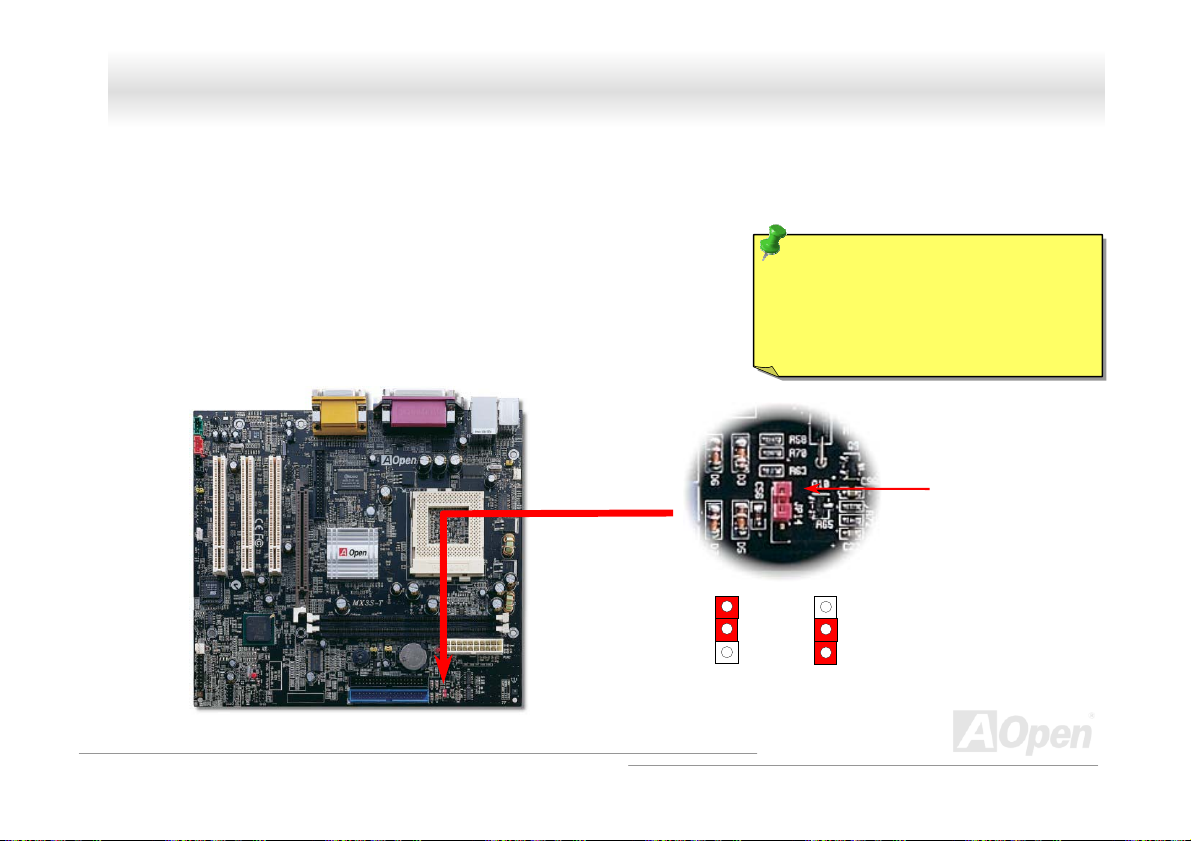
(
)
MMXX33SS--TT // MMXX33SSPP--TT OOnnlliinnee MMaannuuaall
JJPP1144 CClleeaarr CCMMOOSS DDaattaa
You can clear CMOS to restore system default setting. To clear the CMOS, follow the procedure below. You can clear CMOS to restore system default setting. To clear the CMOS, follow the procedure below.
1. Turn off the system and unplug the AC power. 1. Turn off the system and unplug the AC power.
2. Remove ATX power cable from connector PWR2. 2. Remove ATX power cable from connector PWR2.
3. Locate JP14 and short pins 2-3 for a few seconds. 3. Locate JP14 and short pins 2-3 for a few seconds.
4. Return JP14 to its normal setting by shorting pins 1 & pin2. 4. Return JP14 to its normal setting by shorting pins 1 & pin2.
5. Connect ATX power cable back to connector PWR2. 5. Connect ATX power cable back to connector PWR2.
JPP1144 CClleeaarr CCMMOOSS DDaattaa
Tip: When should I Clear CMOS?
1. Boot fail because of overclocking…
2. Forget password…
3. Troubleshooting…
Normal
default
Clear CMOS
Pin 1
20
Page 21
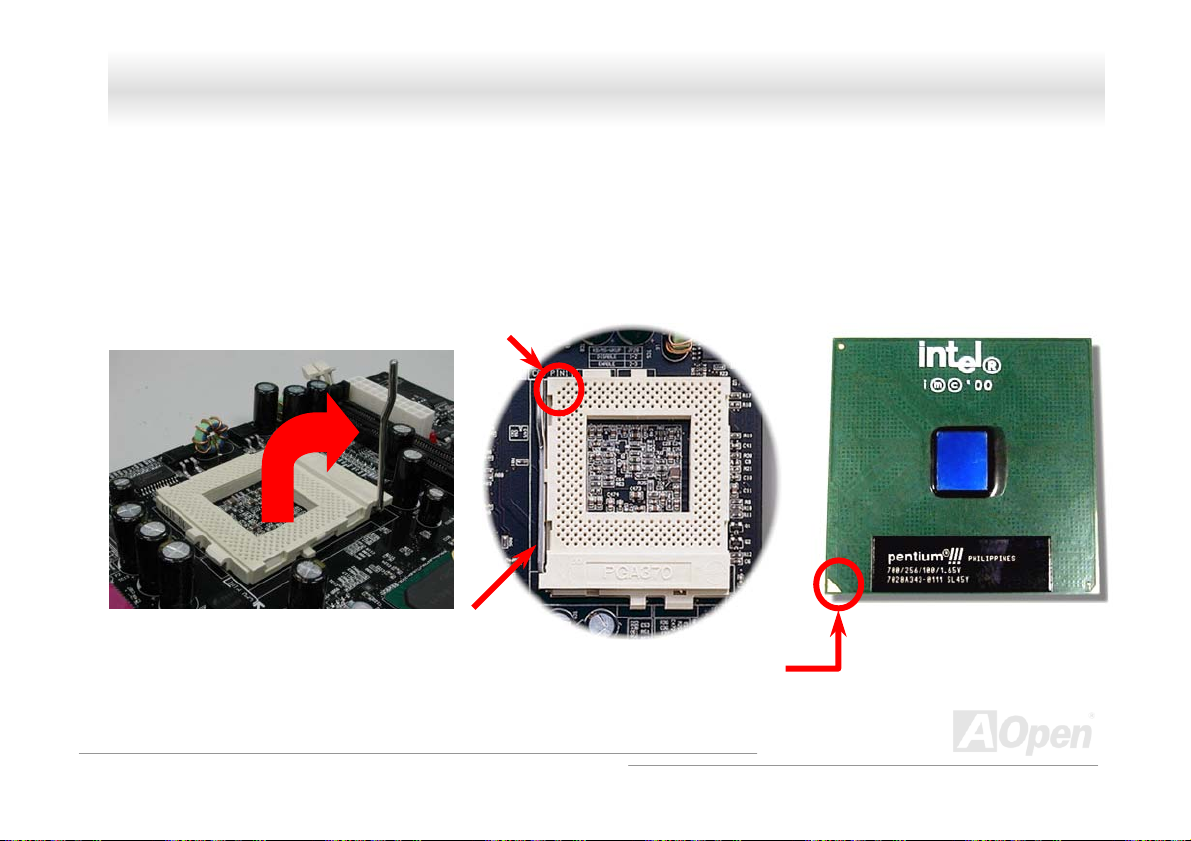
MMXX33SS--TT // MMXX33SSPP--TT OOnnlliinnee MMaannuuaall
CCPPUU IInnssttaallllaattiioonn
This motherboard supports Intel® Pentium III® and Celeron™ Socket 370 series CPU (Both Coppermine & Tualatin are
supported). Be careful of CPU orientation when you plug it into CPU socket.
1. Pull up the CPU socket lever and
up to 90-degree angle.
2. Locate Pin 1 in the socket and look for a black dot or cut edge on the
CPU upper interface. Match Pin 1 and cut edge, then insert the CPU into
the socket.
CPU pin 1 and
cut edge
Note: These pictures are for example only, it may not exactly be the same motherboard.
CPU socket
Lever
CPU cut edge
21
Page 22
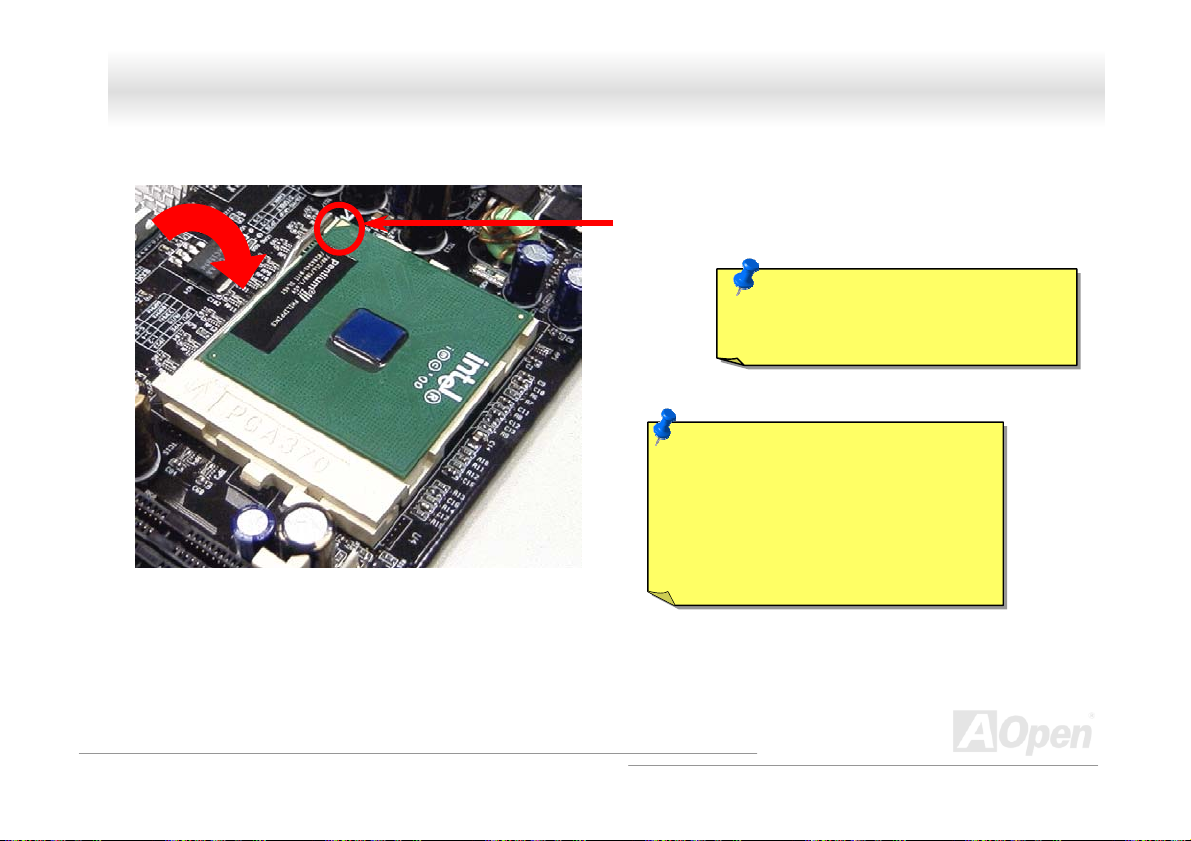
y
MMXX33SS--TT // MMXX33SSPP--TT OOnnlliinnee MMaannuuaall
3. Press down the CPU socket lever and finish
CPU installation.
Note: This picture is for example only, it may not exactly be the same motherboard.
CPU cut edge
Note: This socket supports
FC-PGA/FC-PGA2 package CPU,
which is the latest CPU package
developed by Intel, we strongly
recommend you not to insert former
PPGA-package CPU on it.
Note: If you do not match the CPU
socket Pin 1 and CPU cut edge well, it
ma
damage the CPU.
22
Page 23
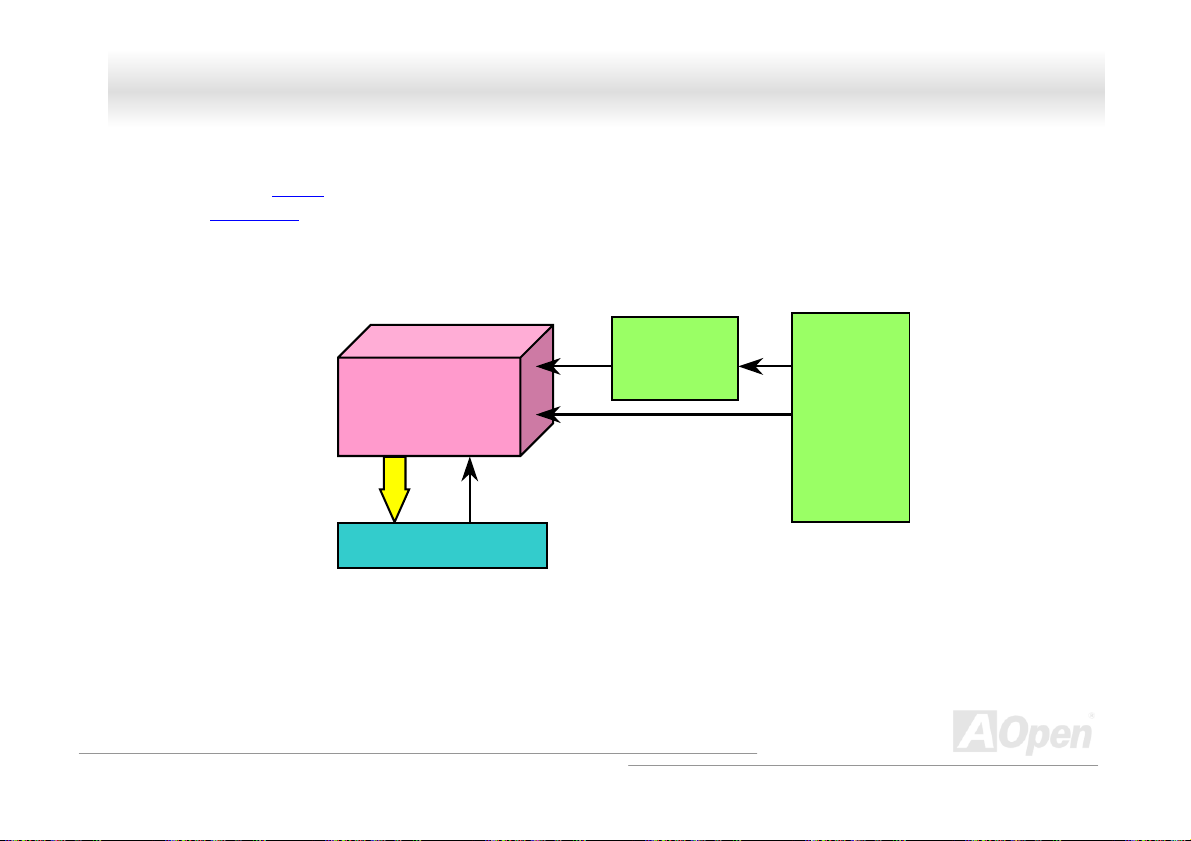
MMXX33SS--TT // MMXX33SSPP--TT OOnnlliinnee MMaannuuaall
CCPPUU JJuummppeerr--lleessss DDeessiiggnn
CPU VID signal and SMbusCPU VID signal and SMbus clock generator provide CPU voltage auto-detection and allows the user to set the CPU frequency
through the BIOS setup
designs are eliminated. There will be no worry of wrong CPU voltage detection.
, therefore no jumpers or switches are used. The disadvantages of the Pentium based jumper-less
Intel® Socket 370
Pentium III &
Celeron CPU
CPU VID signal
Power Regulator
(Automatically generates CPU voltage)
CPPUU JJuummppeerr--lleessss DDeessiiggnn
CPU voltage
Clock
Generator
CPU Freq. Ratio
BIOS
Controlled
Circuit
23
Page 24
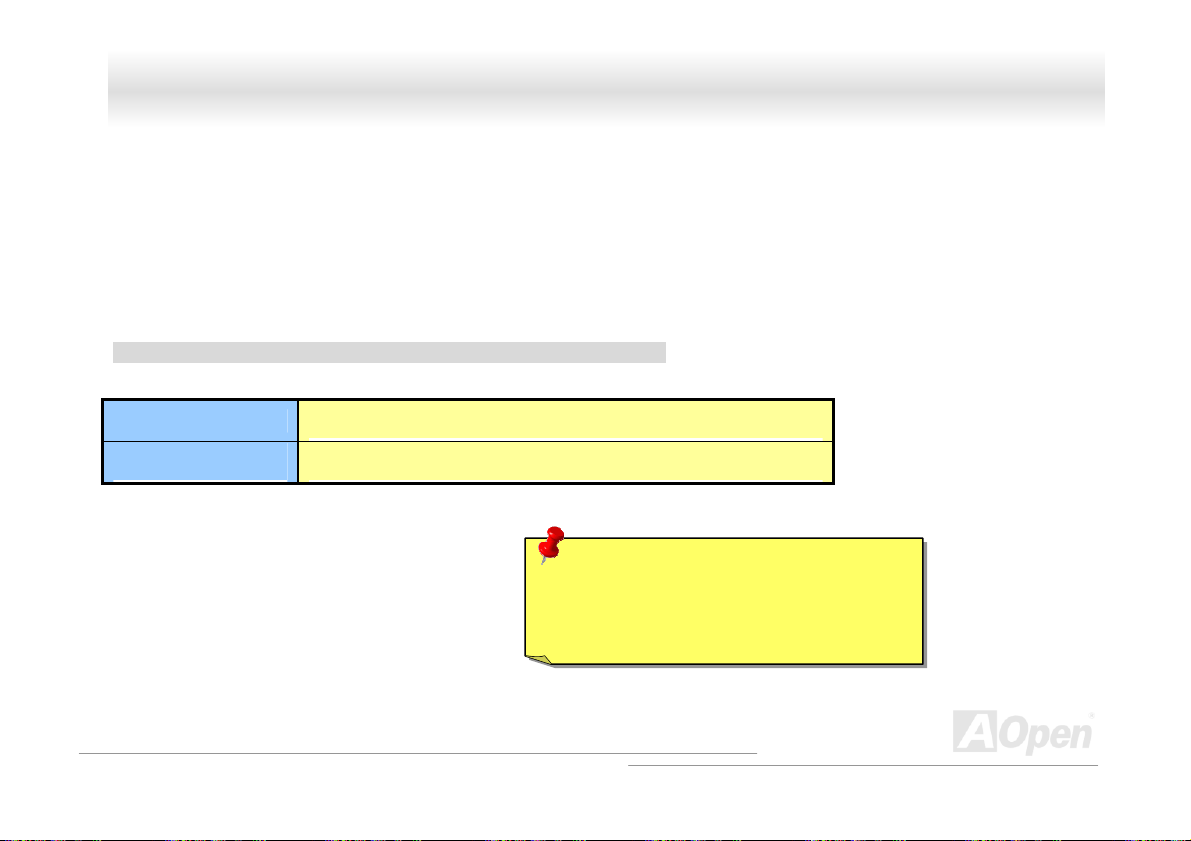
MMXX33SS--TT // MMXX33SSPP--TT OOnnlliinnee MMaannuuaall
FFuullll--rraannggee AAuuttoo--DDeetteecctt CCPPUU CCoorree VVoollttaaggee
This motherboard supports CPU VID function. The CPU core voltage will be automatically detected and the range is from 1.05V
This motherboard supports CPU VID function. The CPU core voltage will be automatically detected and the range is from 1.05V
to 1.825V. It is not necessary to set CPU core voltage.
to 1.825V. It is not necessary to set CPU core voltage.
y
SSeettttiinngg CCPPUU FFrreeqquueennccy
SSeettttiinngg CCPPUU FFrreeqquueennccy
CPU frequency can be set through BIOS setup. CPU frequency can be set through BIOS setup.
BIOS Setup > Frequency/Voltage Control > CPU Clock Setting
CPU Ratio
CPU FSB (By BIOS
table)
3x, 3.5x, 4x, 4.5x, 5x, 5.5x, 6x, 6.5x, 7x, 7.5x, 8x, 8.5x, 9x, 9.5x, 10x, 10.5x,
11x, 11.5x, and 12x
66, 67, 68, 70, 75, 80, 83, 100, 103, 110, 115, 133, 137, 140, 145, 150, 160,
and 166 MHz
y
Warning: Intel® 815E B-Step / 815EP B-Step
chipset supports maximum 133MHz FSB and
66MHz AGP clock, higher clock setting may
cause serious system damage.
Fuullll--rraannggee AAuuttoo--DDeetteecctt CCPPUU CCoorree VVoollttaaggee
24
Page 25
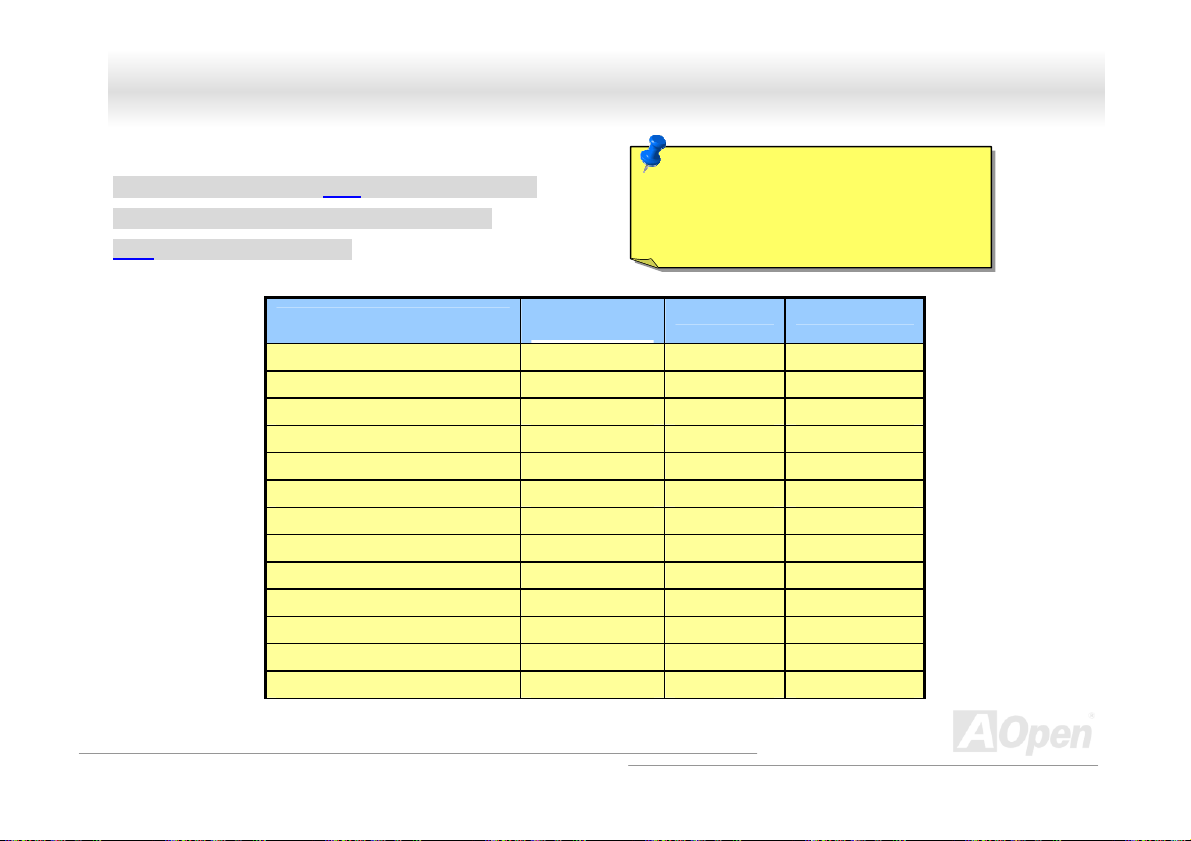
y
MMXX33SS--TT // MMXX33SSPP--TT OOnnlliinnee MMaannuuaall
SSuuppppoorrtteedd CCPPUU FFrreeqquueennccyy
Core Frequency = CPU FSB Clock * CPU Ratio
PCI Clock = CPU FSB Clock / Clock Ratio
AGP Clock = PCI Clock x 2
CPU
Celeron 533 533MHz 66MHz 8x
Celeron 566 566MHz 66MHz 8.5x
Celeron 600 600MHz 66MHz 9x
Celeron 667 667MHz 66MHz 10x
Celeron 700 700MHz 66MHz 10.5x
Celeron 800 800MHz 100MHz 8x
Celeron 900 900MHz 100MHz 9x
Celeron 1.G 1GHz 100MHz 10x
Celeron 1.1G 1.1GHz 100MHz 11x
Celeron 1.2G 1.2GHz 100MHz 12x
Pentium III 650E 650MHz 100MHz 6.5x
Pentium III 700E 700MHz 100MHz 7x
Pentium III 750E 750MHz 100MHz 7.5
Suuppppoorrtteedd CCPPUU FFrreeqquueennccyy
CPU Core
Frequency
Note: This motherboard support CPU
auto-detection function. Hence, you
don’t need to setup the CPU frequency
manuall
.
FSB Clock Ratio
25
Page 26
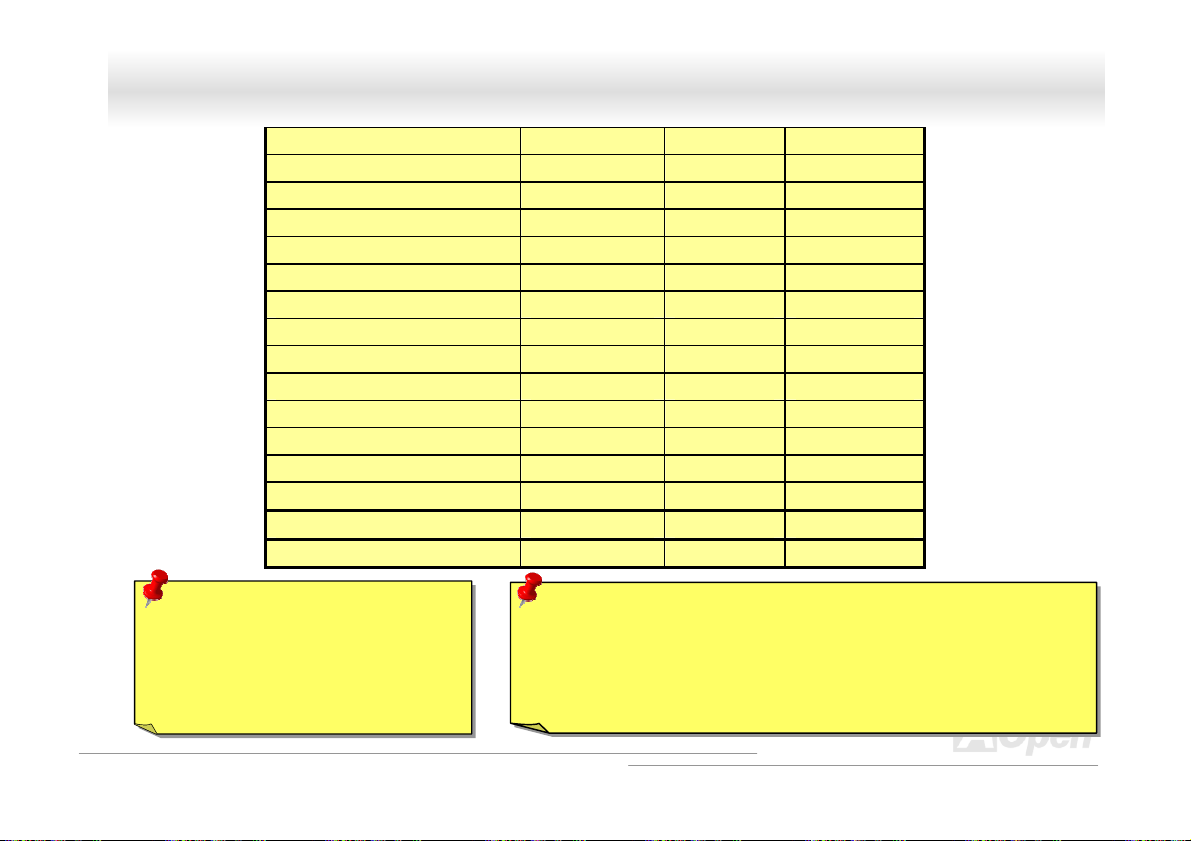
A
MMXX33SS--TT // MMXX33SSPP--TT OOnnlliinnee MMaannuuaall
Pentium III 800E 800MHz 100MHz 8x
Pentium III 850E 850MHz 100MHz 8.5x
Pentium III 533EB 533MHz 133MHz 4x
Pentium III 600EB 600MHz 133MHz 4.5x
Pentium III 667EB 667MHz 133MHz 5x
Pentium III 733EB 733MHz 133MHz 5.5
Pentium III 800EB 800MHz 133MHz 6x
Pentium III 866EB 866MHz 133MHz 6.5
Pentium III 933EB 933MHz 133MHz 7x
Pentium III 1G 1GHz 133MHz 7.5x
Pentium III 1.13G 1.13GHz 133MHz 8.5x
Pentium III 1.2G 1.2GHz 133MHz 9x
Pentium III 933EB (Tualatin) 933MHz 133MHz 7x
Pentium III 1G (Tualatin) 1GHz 133MHz 7.5x
Pentium III 1.13G (Tualatin) 1.13GHz 133MHz 8.5x
Pentium III 1.2G (Tualatin) 1.2GHz 133MHz 9x
Warning: Intel® 815E B-Step /
815EP B-Step chipset supports
maximum 133MHz FSB and 66MHz
GP clock, higher clock setting may
cause serious system damage.
Warning: To avoid possible CPU damage caused by overheating, an
automatic shutdown of system had been especially designed on this
motherboard. System would be automatically power off when this
motherboard with implementation of THERMTRIP circuit detected a
CPU temperature above 135 degree for 4 seconds.
26
Page 27
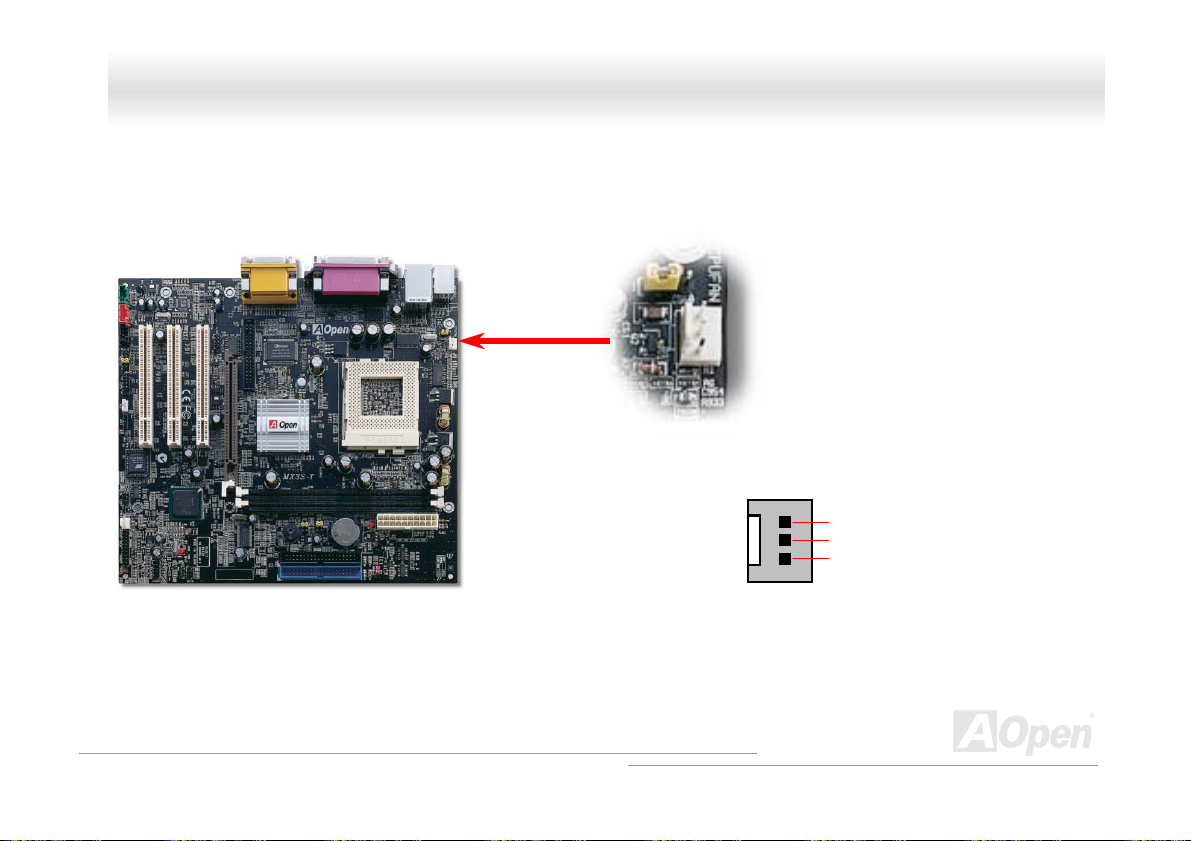
MMXX33SS--TT // MMXX33SSPP--TT OOnnlliinnee MMaannuuaall
CCPPUU FFaann CCoonnnneeccttoorr ((wwiitthh HH//WW MMoonniittoorriinngg))
Plug in the CPU fan cable to the 3-pin CPU FAN connector. Plug in the CPU fan cable to the 3-pin CPU FAN connector.
CPPUU FFaann CCoonnnneeccttoorr ((wwiitthh HH//WW MMoonniittoorriinngg))
CPU Fan Connector
GND
+12V
SENSOR
27
Page 28
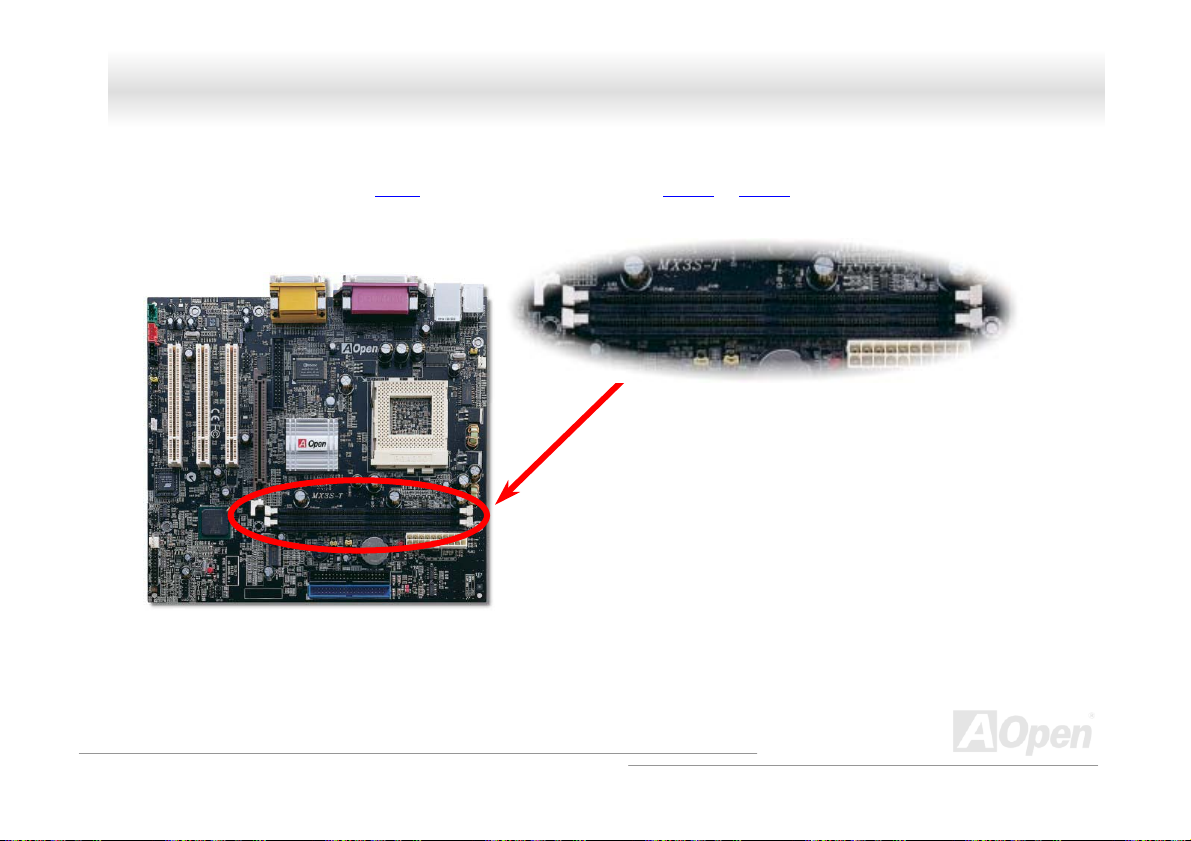
MMXX33SS--TT // MMXX33SSPP--TT OOnnlliinnee MMaannuuaall
DDIIMMMM SSoocckkeettss
This motherboard has two 168-pin DIMMThis motherboard has two 168-pin DIMM sockets that allow you to install PC100 or PC133 memory up to 512MB.
DIIMMMM SSoocckkeettss
DIMM1
DIMM2
28
Page 29
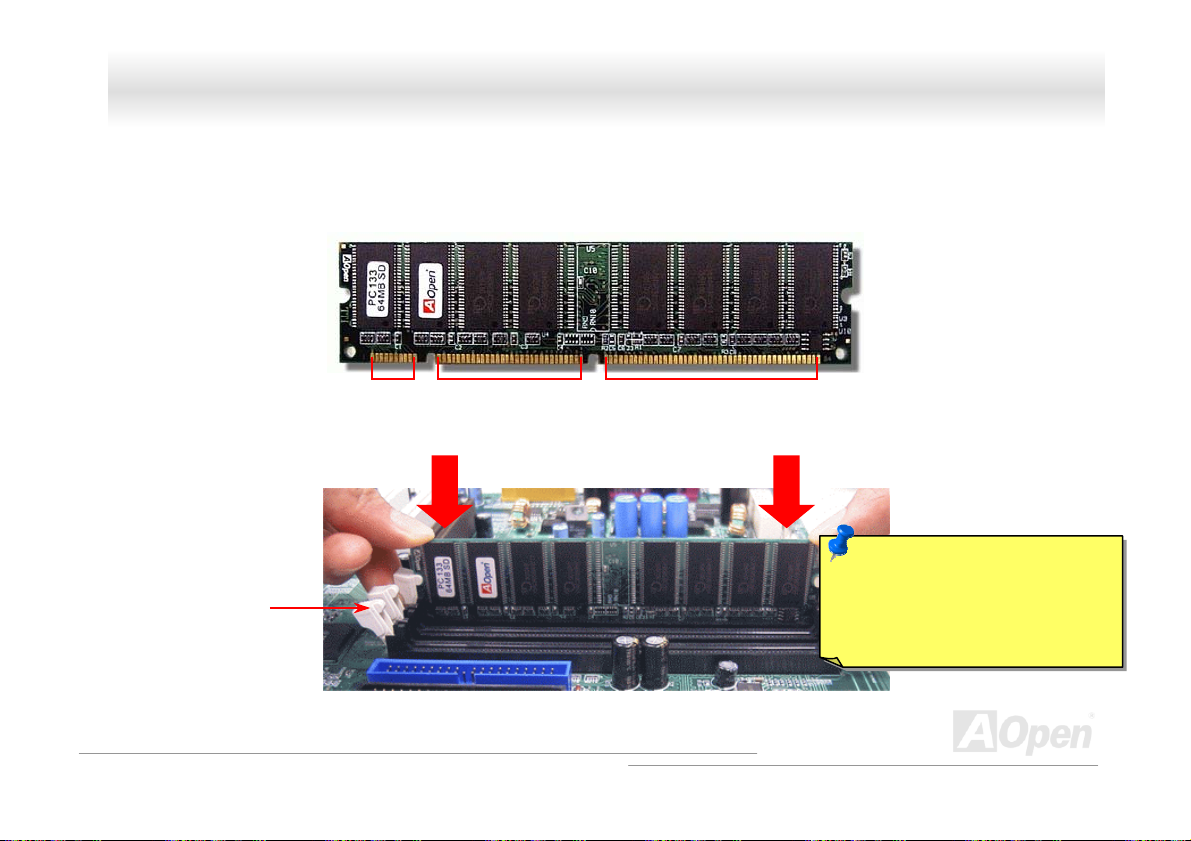
MMXX33SS--TT // MMXX33SSPP--TT OOnnlliinnee MMaannuuaall
HHooww ttoo IInnssttaallll MMeemmoorryy MMoodduulleess
Please follow the procedure as shown below to finish memory installation. Please follow the procedure as shown below to finish memory installation.
1. Make sure the DIMM module’s pin face down and match the socket’s size as depicted below. 1. Make sure the DIMM module’s pin face down and match the socket’s size as depicted below.
2. Insert the module straight down to the DIMM slot with both hands and press down firmly until the DIMM module is securely
2. Insert the module straight down to the DIMM slot with both hands and press down firmly until the DIMM module is securely
in place.
in place.
3. Repeat step 2 to finish additional DIMM modules installation. 3. Repeat step 2 to finish additional DIMM modules installation.
Ta b
Hooww ttoo IInnssttaallll MMeemmoorryy MMoodduulleess
88 pins 60 pins20 pins
Note: The tabs of the DIMM slot
will close-up to hold the DIMM in
place when the DIMM touches
the slot’s bottom.
29
Page 30

Y
MMXX33SS--TT // MMXX33SSPP--TT OOnnlliinnee MMaannuuaall
SSuuppppoorrtt 1100//110000 MMbbppss LLAANN oonnbbooaarrdd
Intel 815E B-Step/815EP B-Step (Solano Series) includes a fast Ethernet controller on chip. On the strength of Intel
Intel 815E B-Step/815EP B-Step (Solano Series) includes a fast Ethernet controller on chip. On the strength of Intel
82562ET/EM PHY on board, which is a highly-integrated Platform LAN Connect device, it provides 10/100M bps Ethernet for
82562ET/EM PHY on board, which is a highly-integrated Platform LAN Connect device, it provides 10/100M bps Ethernet for
office and home use, the Ethernet RJ45 connector is located on top of USB connectors. The green LED indicate the link mode,
office and home use, the Ethernet RJ45 connector is located on top of USB connectors. The green LED indicate the link mode,
it lights when linking to network; and the yellow LED indicates the transfer mode, it lights when transferring data in 100Mbps
it lights when linking to network; and the yellow LED indicates the transfer mode, it lights when transferring data in 100Mbps
mode.
mode.
Suuppppoorrtt 1100//110000 MMbbppss LLAANN oonnbbooaarrdd
ellow (Speed)
Green (ACT)
30
Page 31

o
e
A
A
A
MMXX33SS--TT // MMXX33SSPP--TT OOnnlliinnee MMaannuuaall
FFrroonntt PPaanneell CCoonnnneeccttoorr
Pin 1
Attach the power LED, Keylock, speaker, power and reset switch connectors t
the corresponding pins. If you enable “Suspend Mode” item in BIOS Setup, th
ACPI & Power LED will keep flashing while the system is in suspend mode.
Locate the power switch cable from your ATX housing. It is 2-pin female
connector from the housing front panel. Plug this connector to the soft-power
switch connector marked SPWR.
Suspend Type ACPI LED
Power on Suspend (S1) or Suspend to RAM (S3) Flashing for every second
Suspend to Disk (S4) The LED will be turned off
NC
NC
+5V
IDE LED
IDE LED
+5V
+5V
GND
NC
SPEAKER
1
SPWR
GND
CPILED-
GND
CPILED+
NC
NC
GND
RESET
GND
IDE LED
SPEAKER
1
Power Switch
CPI & Power LED
RESET
31
Page 32

MMXX33SS--TT // MMXX33SSPP--TT OOnnlliinnee MMaannuuaall
AATTXX PPoowweerr CCoonnnneeccttoorr
The ATX power supply uses 20-pin connector shown below. Make sure you plug in the right direction. The ATX power supply uses 20-pin connector shown below. Make sure you plug in the right direction.
AACC PPoowweerr AAuuttoo RReeccoovveerryy
AACC PPoowweerr AAuuttoo RReeccoovveerryy
A traditional ATX system should remain at power off stage when AC power resumes from power failure. This design is
A traditional ATX system should remain at power off stage when AC power resumes from power failure. This design is
inconvenient for a network server or workstation, without an UPS, that needs to keep power-on. This motherboard implements
inconvenient for a network server or workstation, without an UPS, that needs to keep power-on. This motherboard implements
an AC Power Auto Recovery function to solve this problem.
an AC Power Auto Recovery function to solve this problem.
ATTXX PPoowweerr CCoonnnneeccttoorr
COM
+5V
COM
+3.3V
+3.3V
+3.3V
-12V
COM
PS-ON
COM
+5V
COM
PW-OK
5VSB
+12V
+5V
+5V
-5V
COM
COM
32
Page 33

MMXX33SS--TT // MMXX33SSPP--TT OOnnlliinnee MMaannuuaall
IIDDEE aanndd FFllooppppyy CCoonnnneeccttoorr
Connect 34-pin floppy cable and 40-pin IDE cable to floppy connector FDC and IDE connector. The blue connector is IDE1 for
clear identification. Be careful of the pin1 orientation. Wrong orientation may cause system damage.
Pin 1
FDD Connector
ATA 33/66/100
IDE Connector
Pin 1
Master (3 rd)
Slave (4th)
IDE 2 (Secondary)
IDE 1 (Primary)
Slave (2nd))Master (1st)
33
Page 34

66/100 is required
MMXX33SS--TT // MMXX33SSPP--TT OOnnlliinnee MMaannuuaall
IDE1 is also known as the primary channel and IDE2 as the secondary channel. Each channel supports two IDE devices that
IDE1 is also known as the primary channel and IDE2 as the secondary channel. Each channel supports two IDE devices that
make a total of four devices. In order to work together, the two devices on each channel must be set differently to Master and
make a total of four devices. In order to work together, the two devices on each channel must be set differently to Master and
Slave mode. Either one can be the hard disk or the CDROM. The setting as master or slave mode depends on the jumper on
Slave mode. Either one can be the hard disk or the CDROM. The setting as master or slave mode depends on the jumper on
your IDE device, so please refer to your hard disk and CDROM manual accordingly.
your IDE device, so please refer to your hard disk and CDROM manual accordingly.
This motherboard supports ATA33This motherboard supports ATA33
modes. The IDE bus is 16-bit, which means every transfer is two bytes.
Mode Clock Period Clock
PIO mode 0 30ns 20 600ns (1/600ns) x 2byte = 3.3MB/s
PIO mode 1 30ns 13 383ns (1/383ns) x 2byte = 5.2MB/s
PIO mode 2 30ns 8 240ns (1/240ns) x 2byte = 8.3MB/s
PIO mode 3 30ns 6 180ns (1/180ns) x 2byte = 11.1MB/s
PIO mode 4 30ns 4 120ns (1/120ns) x 2byte = 16.6MB/s
DMA mode 0 30ns 16 480ns (1/480ns) x 2byte = 4.16MB/s
DMA mode 1 30ns 5 150ns (1/150ns) x 2byte = 13.3MB/s
DMA mode 2 30ns 4 120ns (1/120ns) x 2byte = 16.6MB/s
UDMA 33 30ns 4 120ns (1/120ns) x 2byte x2 = 33MB/s
UDMA 66 30ns 2 60ns (1/60ns) x 2byte x2 = 66MB/s
UDMA100 20ns 2 40ns (1/40ns) x 2byte x2 = 100MB/s
Warning: The specification of the IDE cable is a maximum of 46cm (18 inches);
make sure your cable does not exceed this length.
, ATA66 or ATA100 IDE devices. Following table lists the transfer rate of IDE PIO and DMA
Count
Cycle Time Data Transfer Rate
Tip:
1. For better signal quality,
it is recommended to set
the far end side device
to master mode and
follow the suggested
sequence to install your
new device. Please refer
to above diagra m
2. To achieve the best
performance of Ultra
DMA 66/100 hard disks,
a special 80-wires IDE
cable for Ultra DMA
.
34
Page 35

MMXX33SS--TT // MMXX33SSPP--TT OOnnlliinnee MMaannuuaall
IIrrDDAA CCoonnnneeccttoorr
The IrDA connector can be configured to support wireless infrared module, with this module and application software such as
Laplink or Windows 95 Direct Cable Connection, the user can transfer files to or from laptops, notebooks, PDA devices and
printers. This connector supports HPSIR (115.2Kbps, 2 meters) and ASK-IR (56Kbps).
Install the infrared module onto the IrDA connector and enable the infrared function from BIOS Setup, UART2 Mode, make sure
to have the correct orientation when you plug in the IrDA connector.
Pin 1
IrDA Connector
35
Page 36

MMXX33SS--TT // MMXX33SSPP--TT OOnnlliinnee MMaannuuaall
AAGGPP ((AAcccceelleerraatteedd GGrraapphhiicc PPoorrtt)) EExxppaannssiioonn SSlloott
The MX3S-T/MX3SP-T provides an AGP 4x slot. The AGP 4x is a bus interface targeted for high-performance 3D graphic. AGP
supports only memory read/write operation and single-master single-slave one-to-one only. AGP uses both rising and falling
edge of the 66MHz clock, for 2X AGP, the data transfer rate is 66MHz x 4bytes x 2 = 528MB/s. AGP is now moving to AGP 4x
mode, 66MHz x 4bytes x 4 = 1056MB/s.
36
Page 37

y
MMXX33SS--TT // MMXX33SSPP--TT OOnnlliinnee MMaannuuaall
PPCC9999 CCoolloorr CCooddeedd BBaacckk PPaanneell
The onboard I/O devices are PS/2 Keyboard, PS/2 Mouse, COM1 and 15-pin D-Sub connector, Printer, four USB, AC97 sound
and game ports. The view angle of drawing shown here is from the back panel of the housing.
PS/2 Mouse
Connector
RJ-45 LAN
Connector
SPP/EPP/ECP
Parallel Port
MIDI/Game Port
PS/2 Keyboard: For standard keyboard, which is using a PS/2 plug.
PS/2 Mouse: For PC-Mouse, which is using a PS/2 plug.
USB Port: Available for connecting USB devices.
Parallel Port: To connect with SPP/ECP/EPP printer.
COM1/COM2 Port: To connect with pointing devices, modem or others serial devices.
VGA Connector: To connect with PC monitor.
Speaker Out: To External Speaker, Earphone or Amplifier.
Line-In: Comes from the signal sources, such as CD/Tape player.
MIC-In: From Microphone.
MIDI/Game Port: For 15-pin PC joystick, game pad or MIDI devices.
Ke
PS/2
board
USB Port
COM 1 Port
VGA Connector
(MX3S-T only)
MIC-In
Line-In
Speaker Out
37
Page 38

MMXX33SS--TT // MMXX33SSPP--TT OOnnlliinnee MMaannuuaall
d
nnd
SSuuppppoorrtt 2
This motherboard provides four USB connectors to connect USB devices, such as mouse, keyboard, modem, printer, etc. There
are two connectors on the PC99 back panel. You can use proper cable to connect the other USB connector to the back panel or
front panel of chassis.
2
UUSSBB PPoorrtt
SBD2-
SBD2+
+5V
GND
NC
USB2 Connector
1 2
+5V
SBD3-
SBD3+
GND
KEY
38
Page 39

A
MMXX33SS--TT // MMXX33SSPP--TT OOnnlliinnee MMaannuuaall
AAUUXX--IINN CCoonnnneeccttoorr
This connector is used to connect MPEG Audio cable from MPEG card to onboard sound.
R
GND
GND
L
UX-IN Connector
39
Page 40

MMXX33SS--TT // MMXX33SSPP--TT OOnnlliinnee MMaannuuaall
CCDD AAuuddiioo CCoonnnneeccttoorr
This connector is used to connect CD Audio cable from CDROM or DVD drive to onboard sound.
R
GND
GND
L
CD-IN
40
Page 41

MMXX33SS--TT // MMXX33SSPP--TT OOnnlliinnee MMaannuuaall
MMooddeemm AAuuddiioo CCoonnnneeccttoorr
This connector is used to connect Mono In/MIC Out cable from internal modem card to onboard sound circuit. The pin 1-2 is
Mono In, and the pin 3-4 is MIC Out. Please note that there is no standard for this kind of connector yet, only some internal
modem cards implement this connector.
MIC Out
GND
GND
Mono In
MODEM-CN
41
Page 42

g
MMXX33SS--TT // MMXX33SSPP--TT OOnnlliinnee MMaannuuaall
FFrroonntt AAuuddiioo CCoonnnneeccttoorr
If the housing has been designed with an audio port on the front panel, you’ll be able to connect onboard audio to front panel
through this connector. By the way, please remove 5-6 jumper caps from the Front Audio Connector before connecting the
cable. Please do not remove the 5-6 yellow jumper caps if there’s no audio port on the front panel.
NC
1
GND
+5V
NC
KEY
NC
PF_MIC
PF_VREF
PHONE_R
PHONE_L
Front Audio Connector
Note: Please remove the jumper cap from the Front Panel Audio Connector
before you connect the cable. Do not remove this yellow jumper cap if
housin
without an audio port on the front panel.
42
Page 43

A
MMXX33SS--TT // MMXX33SSPP--TT OOnnlliinnee MMaannuuaall
Auto Switch
RTC
CMOS
Baatttteerryy--lleessss aanndd LLoonngg LLiiffee DDeessiiggnn
uto switching to ATX standby
power as long as AC power line is
plugged. This smart design
increases battery life if you still plug
battery on motherboard.
Backup by EEPROM
BBaatttteerryy--lleessss aanndd LLoonngg LLiiffee DDeessiiggnn
This Motherboard implements Flash ROMThis Motherboard implements Flash ROM and a special circuit that allows you to save your current CPU and CMOS Setup
configurations without the need of a battery. The RTC (real time clock) can also keep running as long as the power cord is
plugged. If you lose your CMOS data by accident, you can just reload the CMOS configurations from Flash ROM and the system
will recover as usual.
Flash
ROM
ATX Stand-by Power Battery
(Real Time Clock)
00:00:00
43
Page 44

MMXX33SS--TT // MMXX33SSPP--TT OOnnlliinnee MMaannuuaall
OOvveerr--ccuurrrreenntt PPrrootteeccttiioonn
The Over Current Protection was very popular implemented on ATX 3.3V/5V/12V switching power supply. However, the new
The Over Current Protection was very popular implemented on ATX 3.3V/5V/12V switching power supply. However, the new
generation CPU uses different voltage that has regulator to transfer 5V to CPU voltage (for example, 2.0V), and makes 5V over
generation CPU uses different voltage that has regulator to transfer 5V to CPU voltage (for example, 2.0V), and makes 5V over
current protection useless. This motherboard is with switching regulator onboard supports CPU over-current protection; in
current protection useless. This motherboard is with switching regulator onboard supports CPU over-current protection; in
conjunction with 3.3V/5V/12V power supply provide the full line over-current protection.
conjunction with 3.3V/5V/12V power supply provide the full line over-current protection.
Note: Although we have implemented protection circuit try to prevent any human operating
mistake, there is still certain risk that CPU, memory, HDD, add-on cards installed on this
motherboard may be damaged because of component failure, human operating error or unknown
nature reason. AOpen cannot guaranty the protection circuit will always work perfectly.
ATX
Switching
Power
Supply
Ovveerr--ccuurrrreenntt PPrrootteeccttiioonn
12V (Protected by power supply)
3.3V (Protected by power supply)
5V (Protected by power supply)
Onboard
Power
Regulator
Over-Current
Protection
Circuit
CPU Core Voltage
44
Page 45

MMXX33SS--TT // MMXX33SSPP--TT OOnnlliinnee MMaannuuaall
HHaarrddwwaarree MMoonniittoorriinngg
This motherboard implements a hardware monitoring system. As you turn on your system, this smart design will continue to
This motherboard implements a hardware monitoring system. As you turn on your system, this smart design will continue to
monitor your system’s working voltage, fan status and CPU temperature. If any of these systems’ status went wrong, there
monitor your system’s working voltage, fan status and CPU temperature. If any of these systems’ status went wrong, there
would be an alarm through the chassis external speaker or buzzer of motherboard (if existed) to warn the user.
would be an alarm through the chassis external speaker or buzzer of motherboard (if existed) to warn the user.
Fan
CPU
Power
Haarrddwwaarree MMoonniittoorriinngg
Fan Speed
AOpen H/W
Monitoring
Utility
CPU Temperature
CPU Voltage
System Voltage
Detection
Circuit
45
Page 46

MMXX33SS--TT // MMXX33SSPP--TT OOnnlliinnee MMaannuuaall
RReesseettttaabbllee FFuussee
Traditional motherboard has fuse for Keyboard and USB port to prevent over-current or shortage. These fuses are soldered
onboard so that if it were broken (did the job to protect motherboard), user could not replace it and the motherboard would still
be malfunctioning.
With expensive Resettable Fuse, the motherboard can be resumed back to normal function after the fuse had done its
protection job.
Resettable
Fuse
46
Page 47

MMXX33SS--TT // MMXX33SSPP--TT OOnnlliinnee MMaannuuaall
YYeeaarr 22000000 ((YY22KK))
Y2K is basically a problem of the identification of year code. To save storage space, traditional software uses only two digits for
year identification. For example, 98 for 1998 and 99 for 1999, but 00 will be confused with 1900 and 2000.
There is an RTC circuit (Real Time Clock) in conjunction with 128 bytes of CMOS RAM data in the chipset of the motherboard.
The RTC has only two digits and the CMOS has another 2 digits. Unfortunately, this circuit’s behavior is like this 1997 1998
1999 1900, that means it may have the Y2K problem. Below is a diagram of how applications work with the OS, BIOS and
RTC. In order to keep the best compatibility in the PC industry there is a rule that applications must call the OS to get services
and OS must call the BIOS, and then only BIOS is allowed to access the hardware (RTC) directly.
Applications
Operating System (such as Windows 98)
BIOS (Tick Routine)
RTC and CMOS data
There is a Tick Routine (that goes live around every 50m sec) in
the BIOS to keep record of date/time information. In general the
BIOS, this Tick Routine does not update the CMOS every time
because the CMOS is a very slow device that degrades system
performance. The Tick Routine of the AOpen BIOS has 4 digits for
year coding, as long as applications and the operating system
follow the rule to get date/time information. There will be no Y2K
problem (such as NSTL’s test program). But unfortunately again,
we found some test programs (such as Checkit 98) accesses
RTC/CMOS directly. This motherboard has hardware Y2K
checking and protection that ensures risk free operation.
47
Page 48

MMXX33SS--TT // MMXX33SSPP--TT OOnnlliinnee MMaannuuaall
0
11550000 // 2222000
The quality of low ESR capacitor (Low Equivalent Series Resistance) during high frequency operation is very important for the
stability of CPU power. The idea of where to put these capacitors is another know-how that requires experience and detail
calculation.
Not only that, MX3S-T/MX3SP-T implements 1500/2200μf condensers, which is much larger than normal condenser (1000μf)
and it provides better stability for CPU power.
μ
μ
FF LLooww EESSRR CCaappaacciittoorr
48
Page 49

MMXX33SS--TT // MMXX33SSPP--TT OOnnlliinnee MMaannuuaall
The power circuit of the CPU core voltage must be checked to ensure system stability for high speed CPUs (such as the new
Pentium III, or when overclocking). A typical CPU core voltage is 2.0V, so a good design should control voltage between 1.860V
and 2.140V. That is, the transient must be below 280mV. Below is a timing diagram captured by a Digital Storage Scope, it
shows the voltage transient is only 143mv even when maximum 18A current is applied.
49
Page 50

MMXX33SS--TT // MMXX33SSPP--TT OOnnlliinnee MMaannuuaall
Note: This diagram for example only, it may not be exactly the same as this motherboard. Note: This diagram for example only, it may not be exactly the same as this motherboard.
LLaayyoouutt ((FFrreeqquueennccyy IIssoollaattiioonn WWaallll))
LLaayyoouutt ((FFrreeqquueennccyy IIssoollaattiioonn WWaallll))
For high frequency operation, especially overclocking,
layout is the most important factor to make sure
chipset and CPU working in stable condition. The
layout of this motherboard implements AOpen’s
unique design called “ Frequency Isolation Wall”.
Separating each critical portion of motherboard into
regions where each region operates in a same or
similar frequency range to avoid cross talk and
frequency interference between each region’s
operations and condition. The trace length and route
must be calculated carefully. For example, the clock
trace must be equal length (not necessarily as short
as possible) so that clock skew will be controlled
within few a pico second (1/10
12
Sec)
50
Page 51

MMXX33SS--TT // MMXX33SSPP--TT OOnnlliinnee MMaannuuaall
Note: This diagram for example only, it may not be exactly the same as this motherboard.
PPuurree AAlluummiinnuumm HHeeaattssiinnkk
Cool down CPU and Chipset is important for system reliability. Aluminum heat sink provides better heat dissipation especially
when you are trying to over clocking the CPU.
51
Page 52

MMXX33SS--TT // MMXX33SSPP--TT OOnnlliinnee MMaannuuaall
DDrriivveerr aanndd UUttiilliittyy
There are motherboard drivers and utilities included in AOpen Bonus CD discThere are motherboard drivers and utilities included in AOpen Bonus CD disc. You don’t need to install all of them in order to
boot your system. But after you finish the hardware installation, you have to install your operation system first (such as Windows
98) before you can install any drivers or utilities. Please refer to your operation system’s installation guide.
Note: Please follow recommended procedure
to install Windows 95
Drriivveerr aanndd UUttiilliittyy
and Windows 98.
52
Page 53
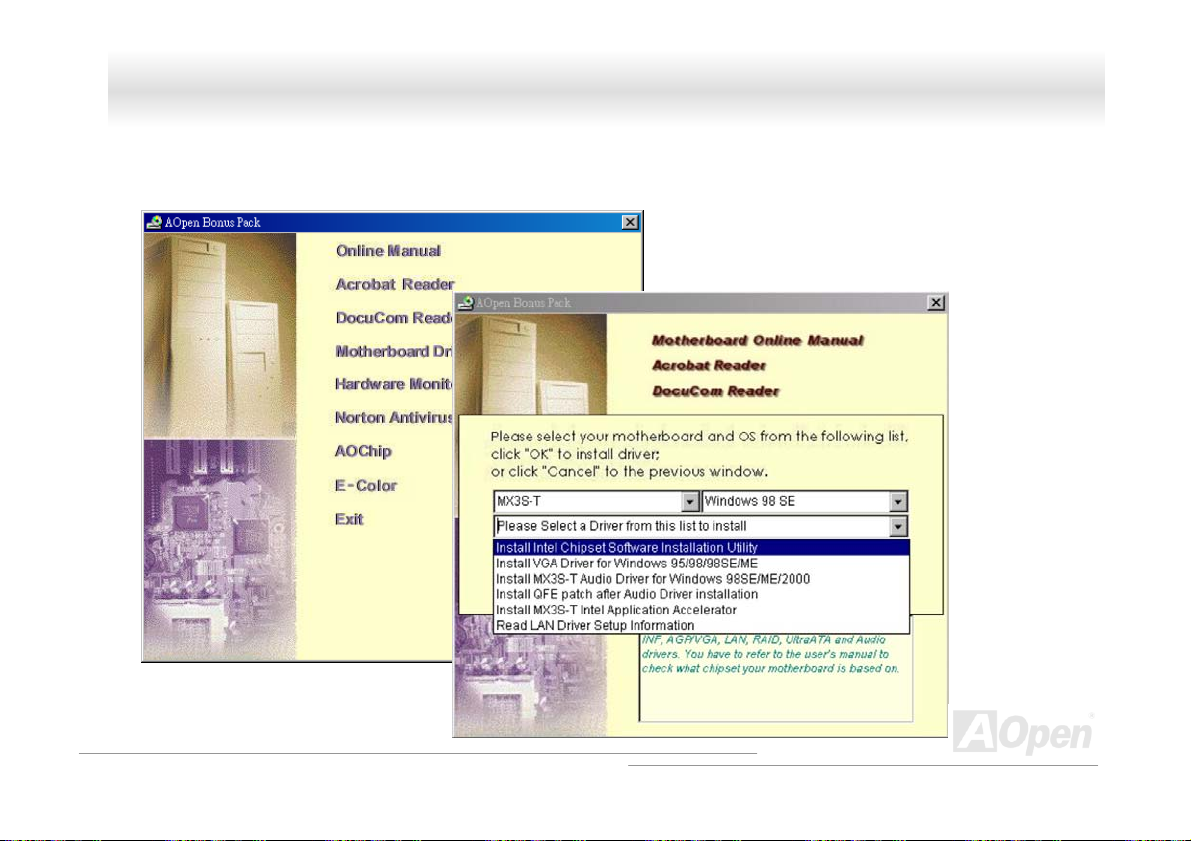
MMXX33SS--TT // MMXX33SSPP--TT OOnnlliinnee MMaannuuaall
AAuuttoo--rruunn MMeennuu ffrroomm BBoonnuuss CCDD DDiisscc
You can use the auto-run menu of Bonus CD disc. Choose the utility and driver and select model name.
53
Page 54

MMXX33SS--TT // MMXX33SSPP--TT OOnnlliinnee MMaannuuaall
IInnssttaalllliinngg IInntteell®® CChhiippsseett SSooffttwwaarree IInnssttaallllaattiioonn UUttiilliittyy
Windows 95/98 cannot recognize this chipset, because it was released before the Intel 815E B-Step/815EP B-Step chipset. You
can install the Intel INF Update Utility from the Bonus Pack CD disc auto-run menu to eliminate the “?” marks.
54
Page 55

MMXX33SS--TT // MMXX33SSPP--TT OOnnlliinnee MMaannuuaall
IInnssttaalllliinngg OOnnbbooaarrdd AAGGPP DDrriivveerr
Intel 815E B-Step/815EP B-Step chipset integrates a 2D/3D graphics accelerator and provides AGP 2X/4X incredible
performance to access main memory at over 1GB/s. You can find the audio driver from the Bonus Pack CD disc auto-run menu.
Note: If you are using Windows95,
you should install DCOM95 patch
from the Bonus Pack auto-run menu
first, before you install AGP driver.
55
Page 56

w
t
t
f
p
p
N
MMXX33SS--TT // MMXX33SSPP--TT OOnnlliinnee MMaannuuaall
IInnssttaalllliinngg LLAANN DDrriivveerr
IInnssttaalllliinngg LLAANN DDrriivveerr
The South Bridge in Intel i815E B-Step/i815EP B-Step (Solano Series) integrates a total communication solution including
The South Bridge in Intel i815E B-Step/i815EP B-Step (Solano Series) integrates a total communication solution including
10/100Mb Fast Ethernet for Office requirement. You can install LAN Driver under Windows95/98, WindowsNT, Windows2000 &
10/100Mb Fast Ethernet for Office requirement. You can install LAN Driver under Windows95/98, WindowsNT, Windows2000 &
WindowsXP by following steps.
WindowsXP by following steps.
Manually Adding an Adapter in Windows 95 / 98 / ME / NT4 / 2000 / XP Manually Adding an Adapter in Windows 95 / 98 / ME / NT4 / 2000 / XP
===================================== =====================================
LOCATION OF DRIVER: \Driver\Lan\E100BNT5.SYS (NDIS 5.0) LOCATION OF DRIVER: \Driver\Lan\E100BNT5.SYS (NDIS 5.0)
LOCATION OF SETUP FILE: \Driver\Lan\NET82557.INF LOCATION OF SETUP FILE: \Driver\Lan\NET82557.INF
1. From the Control Panel, double-click the “Add Hardware” icon. 1. From the Control Panel, double-click the “Add Hardware” icon.
2. Double-click Other Devices or Network Adapters in the list area. 2. Double-click Other Devices or Network Adapters in the list area.
3. Double-click a PCI Ethernet Controller. 3. Double-click a PCI Ethernet Controller.
4. Click the Driver tab, then click Update Driver. 4. Click the Driver tab, then click Update Driver.
5. Click Next at the Update Device Driver Wizard. 5. Click Next at the Update Device Driver Wizard.
6. Select "Display a list of all the drivers..." and click Next. 6. Select "Display a list of all the drivers..." and click Next.
7. Insert the AOpen Bonus CD and click Have Disk. 7. Insert the AOpen Bonus CD and click Have Disk.
8. Enter the appropriate drive for your disk media 8. Enter the appropriate drive for your disk media
(for example: D:\) ,and click OK. (for example: D:\) ,and click OK.
9. Click OK at the Select Device dialog box. 9. Click OK at the Select Device dialog box.
10. The Update Wizard displays the message that it has found 10. The Update Wizard displays the message that it has found
the driver. Click Next. the driver. Click Next.
11. Click Finish and restart your computer when prompted. 11. Click Finish and restart your computer when prompted.
Note: If the Ne
Hardware Found dialog
box does not appear a
startup and you canno
connect to the network,
check the Device
Manager list to see i
the new adapter is
resent. If it is not,
lease install the LA
driver manually.
56
Page 57
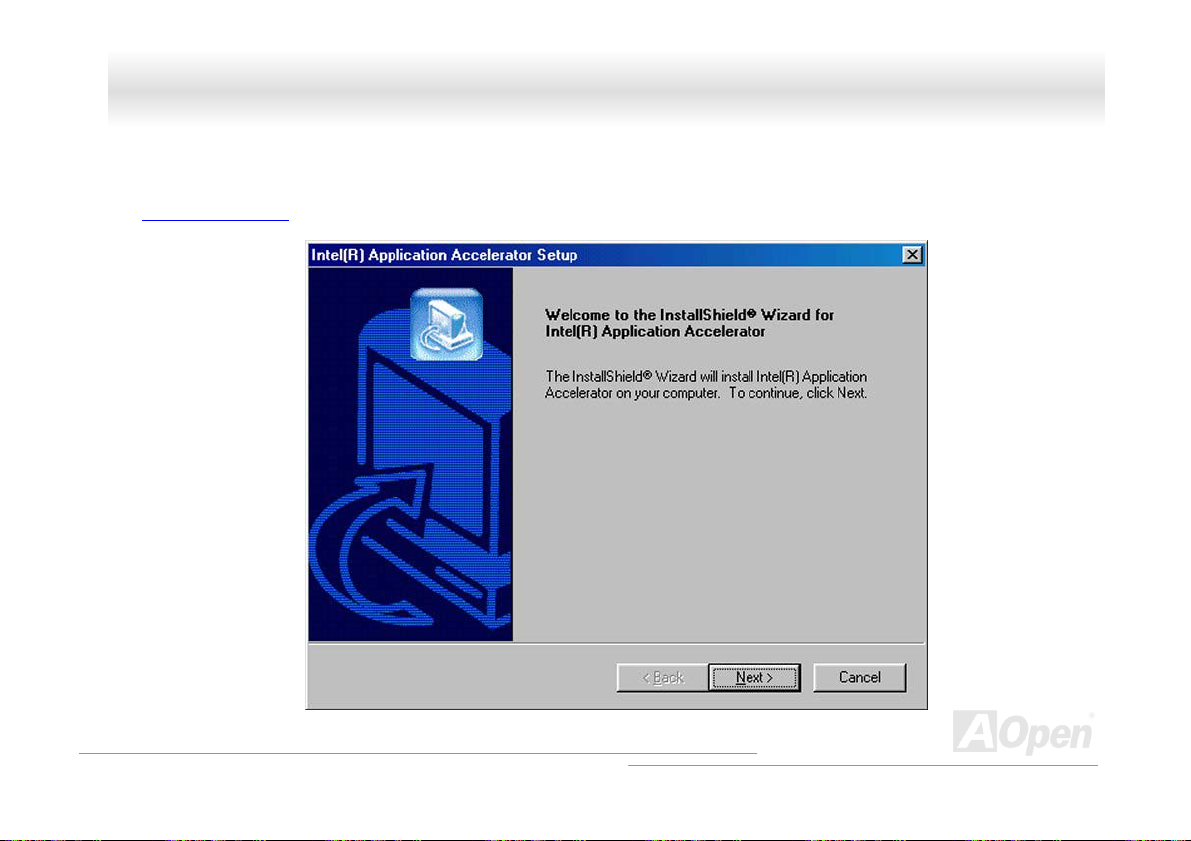
MMXX33SS--TT // MMXX33SSPP--TT OOnnlliinnee MMaannuuaall
IInnssttaalllliinngg IInntteell IIAAAA DDrriivveerr
You can install Intel IAA Driver to increase the performance of software applications and reduce PC boot times. You can find it in
You can install Intel IAA Driver to increase the performance of software applications and reduce PC boot times. You can find it in
the AOpen Bonus Pack
the AOpen Bonus Pack
CD disc.
Innssttaalllliinngg IInntteell IIAAAA DDrriivveerr
57
Page 58

p
MMXX33SS--TT // MMXX33SSPP--TT OOnnlliinnee MMaannuuaall
IInnssttaalllliinngg OOnnbbooaarrdd SSoouunndd DDrriivveerr
This motherboard comes with an AD1885 AC97 CODEC. You can find the audio driver from the Bonus Pack CD disc auto-run
menu.
Note: Before you start installing
the onboard sound chip driver,
lease make sure your system
had been installed Microsoft
DirectX 5 or later version. You
can find DirectX setup program
in AOpen Bonus Pack CD
auto-run menu.
58
Page 59

MMXX33SS--TT // MMXX33SSPP--TT OOnnlliinnee MMaannuuaall
AACCPPII SSuussppeenndd ttoo HHaarrdd DDrriivvee
ACPIACPI Suspend to Hard Drive is basically controlled by Windows operation system. It saves your current work (system status,
memory and screen image) into hard disk, and then the system can be totally power off. Next time, when power is on, you can
resume your original work directly from hard disk within few seconds without go through the Windows booting process and run
your application again. If your memory is 64MB, normally, you need to reserve at least 64MB HDD space to save your memory
image.
When go into Suspend:
When power-on next time:
ACCPPII SSuussppeenndd ttoo HHaarrdd DDrriivvee
System
Image &
Status
System
Image &
Status
Hard
Disk
Hard
Disk
Save into
Restore within
seconds
59
Page 60

MMXX33SS--TT // MMXX33SSPP--TT OOnnlliinnee MMaannuuaall
System Requirement
1. AOZVHDD.EXE 1.30b or later.
2. Delete config.sys and autoexec.bat.
Fresh installation of Windows 98 on a new system
1. Execute "Setup.exe /p j" to install Windows 98
2. After Windows 98's installation is complete, go to the Control Panel > Power Management.
a. Set Power Schemes > System Standby to "Never".
b. Click on "Hibernate" and select "Enable Hibernate Support" then "Apply".
c. Click on the "Advanced" tab, you'll see "Hibernate" on "Power Buttons". Note that this option will only be seen after step
b mentioned above has been completed; otherwise only "Standby" and "Shutdown" will be shown. Select "Hibernate" and
"Apply".
3. Clean boot into DOS and run AOZVHDD utility.
a. If you assign the whole disk to your Win 98 system (FAT 16 or FAT 32), please run "aozvhdd /c /file". Please remember
sufficient free space has to be reserved in the disk, e.g. if you have 64 MB DRAM and 16 MB VGA card installed, the
system needs at least 80 MB free space. The utility will locate the space automatically.
b. If you assign an individual partition for Win 98, please run "aozvhdd /c /partition". Of course, the system needs to
provide unformatted an empty partition.
4. Reboot the system.
5. You've already implemented ACPI Suspend to-Hard Drive. Click "Start > Shut Down > Standby" then the screen will go off
immediately. And 1 minute or so will be taken for the system to save what's in the memory to the hard drive; the larger the
60
Page 61

MMXX33SS--TT // MMXX33SSPP--TT OOnnlliinnee MMaannuuaall
memory size the longer this process will take.
61
Page 62

MMXX33SS--TT // MMXX33SSPP--TT OOnnlliinnee MMaannuuaall
Changing from APM to ACPI (Windows 98 only)
1. Run "Regedit.exe"
a. Go through the following path
HKEY_LOCAL_MACHINE
SOFTWARE
MICROSOFT
WINDOWS
CURRENT VERSION
DETECT
b. Select "ADD Binary" and name it as "ACPIOPTION".
c. Right click and select Modify, add "01" after "0000" to make it "0000 01".
d. Save changes.
2. Select "Add New Hardware" under Control Panel. Allow Windows 98 to detect new hardware. (It will find "ACPI BIOS" and
remove "Plug and Play BIOS")
3. Reboot system.
4. Clean boot into DOS and run "AOZVHDD.EXE /C /File"
Changing from ACPI to APM
1. Run "Regedit.exe"
a. Go through the following path
62
Page 63

A
MMXX33SS--TT // MMXX33SSPP--TT OOnnlliinnee MMaannuuaall
HKEY_LOCAL_MACHINE HKEY_LOCAL_MACHINE
SOFTWARE SOFTWARE
MICROSOFT MICROSOFT
WINDOWS WINDOWS
CURRENT VERSION CURRENT VERSION
DETECT DETECT
ACPI OPTION ACPI OPTION
b. Right click and select "Modify, change "01" to "02" to make it "0000 02". b. Right click and select "Modify, change "01" to "02" to make it "0000 02".
c. Save changes. c. Save changes.
2. Select "Add New Hardware" under Control Panel. Allow Windows 98 to detect new hardware. (It will find "Plug and Play
2. Select "Add New Hardware" under Control Panel. Allow Windows 98 to detect new hardware. (It will find "Plug and Play
BIOS" and remove "ACPI BIOS")
BIOS" and remove "ACPI BIOS")
3. Reboot system. 3. Reboot system.
4. Run "Add New Hardware" again and it will find "Advanced Power Management Resource". 4. Run "Add New Hardware" again and it will find "Advanced Power Management Resource".
5. Click "OK". 5. Click "OK".
Tip: "02" means Windows 98 is ACPI acknowledged
but the ACPI function is disabled.
Tip: Currently we found only ATI 3D Rage Pro AGP card would support
CPI suspend to disk. Please refer to AOpen web site for latest update
63
Page 64

o
o
MMXX33SS--TT // MMXX33SSPP--TT OOnnlliinnee MMaannuuaall
AACCPPII SSuussppeenndd ttoo RRAAMM ((SSTTRR))
This motherboard supports ACPIThis motherboard supports ACPI Suspend to RAM function. With this function, you can resume your original work directly from
DRAM without going through the Windows 98 booting process and run your application again. Suspend to DRAM saves your
current work in the system memory, it is faster than Suspend to Hard Drive but requires power supplied to DRAM, while
Suspend to Hard Drive requires no power.
ACCPPII SSuussppeenndd ttoo RRAAMM ((SSTTRR))
When go into Suspend:
System Image & Status
in the DRAM
When power-on next time:
System Image & Status
in the DRAM
Backup by 3.3V
Power
Power back to
rk
w
Other System
Devices
Other System
Devices
Power loss
Power back to
w
rk
64
Page 65

MMXX33SS--TT // MMXX33SSPP--TT OOnnlliinnee MMaannuuaall
To implement ACPI Suspend to DRAM, please follow the procedures as below:
System Requirement
1. An ACPI OS is required. Currently, Windows 98 is the only choice.
2. The Intel
®
Chipset Software Installation Utility must have been installed properly.
Procedures
1. Changed the following BIOS settings.
BIOS Setup > Power Management Setup > ACPI Function: Enabled
BIOS Setup > Power Management Setup > ACPI Suspend Type: S3.
2. Go to Control Panel > Power Management. Set “Power Buttons” to “Standby”.
3. Press power button or standby button to wake up the system.
65
Page 66

MMXX33SS--TT // MMXX33SSPP--TT OOnnlliinnee MMaannuuaall
AAWWAARRDD BBIIOOSS
System parameters can be modified by going into BIOSSystem parameters can be modified by going into BIOS Setup menu, this menu allows you to configure the system parameters
and save the configuration into the 128 bytes CMOS area, (normally in the RTC chip or in the main chipset).
The AwardBIOS™ that installed in the Flash ROM
BIOS provides critical low-level support for standard devices such as hard disk drives, serial and parallel ports.
Most BIOS setting of MX3S-T/MX3SP-T had optimized by AOpen’s R&D engineering team. But, the default setting of BIOS still
can’t fine-tune the chipset controlling entire system. Hence, the rest of this chapter is intended to guide you through the process
of configuring your system using setup.
To enter to BIOS setup menu
, press <Del> when POST (Power-On Self Test) screen is shown on your monitor.
AWWAARRDD BBIIOOSS
of the motherboard is a custom version of an industry standard BIOS. The
Note: Because the BIOS code is the most often
changed part of the motherboard design, the BIOS
information contained in this manual may be
different with actual BIOS that come with your
motherboard.
66
Page 67

MMXX33SS--TT // MMXX33SSPP--TT OOnnlliinnee MMaannuuaall
AAbboouutt BBIIOOSS FFuunnccttiioonn DDeessccrriippttiioonn……
AOpen always dedicates to give users a more friendly computer system. Now, we include all function descriptions of BIOS setup
AOpen always dedicates to give users a more friendly computer system. Now, we include all function descriptions of BIOS setup
program into the BIOS Flash ROM. When you select one function of BIOS setup program, the function description will appeared
program into the BIOS Flash ROM. When you select one function of BIOS setup program, the function description will appeared
at right side of screen. Hence, you don’t need to read this manual while you changing the BIOS setting.
at right side of screen. Hence, you don’t need to read this manual while you changing the BIOS setting.
Menu Items Select Window
Abboouutt BBIIOOSS FFuunnccttiioonn DDeessccrriippttiioonn……
Item Function Description Window
67
Page 68

MMXX33SS--TT // MMXX33SSPP--TT OOnnlliinnee MMaannuuaall
HHooww TToo UUssee AAwwaarrdd™™ BBIIOOSS SSeettuupp PPrrooggrraamm
Generally, you can use the arrow keys to highlight items that you want to choose, then press <Enter> key to select, and use the
<Page Up> and <Page Down> key to change setting value. You also can press <F1> key for help and press <Esc> key to quit
Award™ BIOS setup program. The following table provides details about how to use keyboard in the Award™ BIOS setup
program. By the way, all products of AOpen also provides a special function in the BIOS setup, you can press <F3> key
selecting preferred menu language to display.
Key Description
Page Up or + Changing setting to next value or increase the value.
Page Down or - Changing setting to previous value or decrease value.
Enter Select the item.
Esc 1. In main menu: Quit and don’t save any change.
2. In sub menu: Exit current menu to main menu.
Up Arrow Highlight previous item.
Down Arrow Highlight next item.
Left Arrow Move the light bar to left side of menu.
Right Arrow Move the light bar to right side of menu.
F1 Get menu or item help description.
F3 Changing menu language.
F5 Load previous setting value from CMOS.
68
Page 69

MMXX33SS--TT // MMXX33SSPP--TT OOnnlliinnee MMaannuuaall
Key Description
F6 Load fail-save setting value from CMOS.
F7 Load turbo setting value from CMOS.
F10 Save changed setting and exit setup program.
Note: AOpen always dedicates to give users a more
friendly computer system. Now, we include all
function descriptions of BIOS setup program into the
BIOS Flash ROM. When you select one function of
BIOS setup program, the function description will
appeared at right side of screen. Hence, you don’t
need read this manual while you changing the BIOS
setting.
69
Page 70

MMXX33SS--TT // MMXX33SSPP--TT OOnnlliinnee MMaannuuaall
HHooww TToo EEnntteerr BBIIOOSS SSeettuupp
After you finish the setting of jumpers and connect correct cables. Power on and enter the BIOS Setup, press <Del> during
POST (Power-On Self Test). Choose "Load Setup Defaults" for recommended optimal performance.
Del
Warning: Please avoid of using "Load Turbo Defaults", unless
you are sure your system components (CPU, DRAM, HDD, etc.)
are good enough for turbo setting.
70
Page 71

MMXX33SS--TT // MMXX33SSPP--TT OOnnlliinnee MMaannuuaall
BBIIOOSS UUppggrraaddee
By flashing your motherboard, you agree to accept the possibility of BIOS flash failure. If your motherboard is working and is
By flashing your motherboard, you agree to accept the possibility of BIOS flash failure. If your motherboard is working and is
stable, and there are no major bugs that were fixed by a latter BIOS revision, we recommend that you DO NOT try to upgrade
stable, and there are no major bugs that were fixed by a latter BIOS revision, we recommend that you DO NOT try to upgrade
your BIOS.
your BIOS.
By doing so, you are taking a risk of BIOS flash failure. If you indeed intent on upgrading, PLEASE BE SURE to use the right
By doing so, you are taking a risk of BIOS flash failure. If you indeed intent on upgrading, PLEASE BE SURE to use the right
BIOS revision for the right motherboard model.
BIOS revision for the right motherboard model.
AOpen Easy Flash is a little different than traditional flash method. The BIOSAOpen Easy Flash is a little different than traditional flash method. The BIOS
and you simply run a single commend to complete the flash process.
BIIOOSS UUppggrraaddee
binary file and flash routine are linked together
Caution: AOpen Easy Flash BIOS programs are designed to be
compatible with the Award BIOS. At the date of this note, AOpen
Easy Flash BIOS programs are not available for AMI BIOS. AMI
BIOS appears mostly only on old 486 boards and some early
Pentium boards. Please be sure to view the README compressed
inside the BIOS package before upgrading, and follow upgrade
instructions carefully. This will minimize the chance of flash
failures.
71
Page 72

MMXX33SS--TT // MMXX33SSPP--TT OOnnlliinnee MMaannuuaall
Below are the steps for easy flashing procedures: (applies for Award BIOS ONLY) Below are the steps for easy flashing procedures: (applies for Award BIOS ONLY)
1. Download new BIOS upgrade zip1. Download new BIOS upgrade zip
2. Run shareware PKUNZIP (http://www.pkware.com/) which supports miscellaneous operation systems to extract the
binary BIOS file and the flash utility. Or Winzip (http://www.winzip.com/
3. Save the unzipped file into a bootable floppy disk. For example, MX3ST102.BIN & MX3ST102.EXE
4. Reboot the system to DOS mode without loading any memory handler (such as EMM386) or device driver. It needs
around 520K free memory spaces.
5. Execute A:> MX3ST102 and the program will do the rest of it.
DO NOT turn off the power during FLASH PROCESS until you are asked to!!
6. Reboot system and press <Del> to enter BIOS setup
Warning: The new BIOS upgrade will permanently replace your
original BIOS's settings and PnP information when flashing. You
may need to reconfigure your BIOS setting and re-install
Win95/Win98 as well as your add-on cards, so that your system
can go back to work as normal.
file from AOpen's web site. For example, MX3ST102.ZIP.
) in Windows environment.
, Choose "Load Setup Defaults", then “Save & Exit Setup”. Done!
72
Page 73
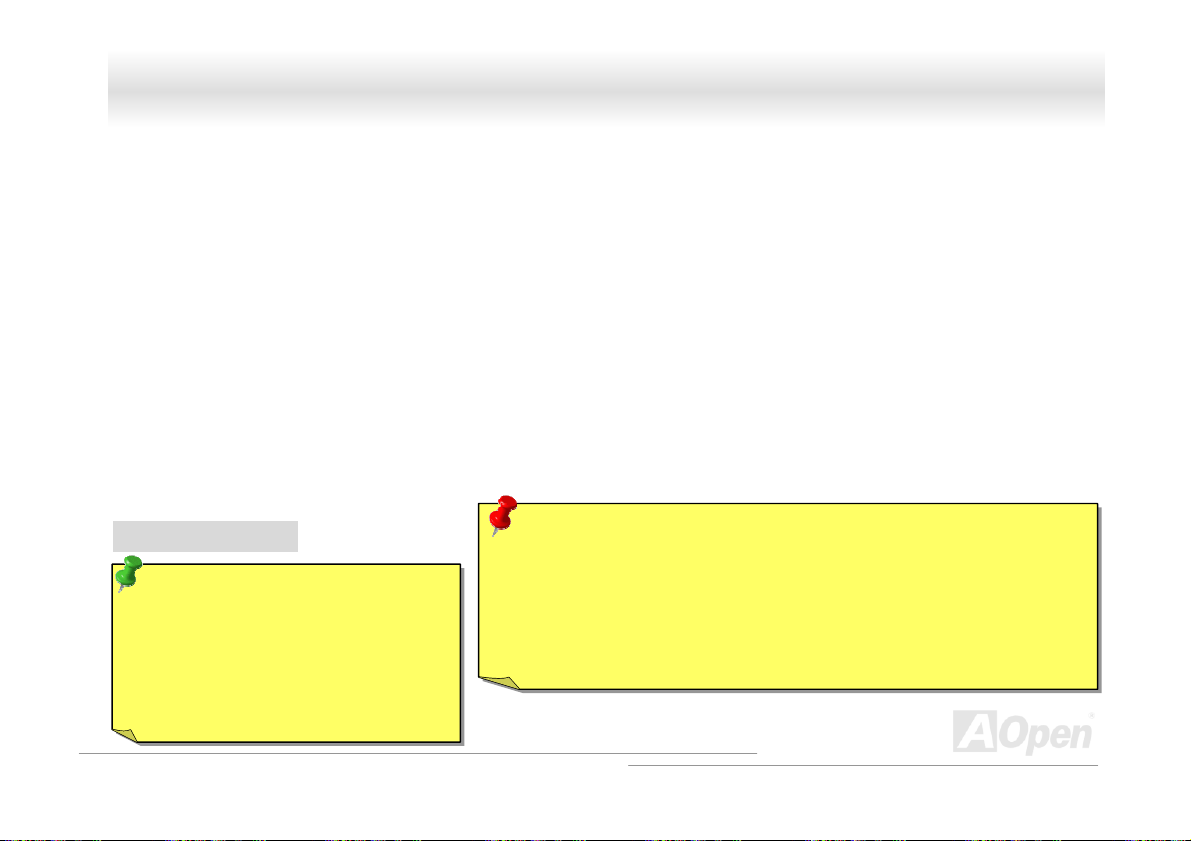
MMXX33SS--TT // MMXX33SSPP--TT OOnnlliinnee MMaannuuaall
OOvveerrcclloocckkiinngg
As a leading manufacturer in motherboard industry, AOpen always listens to what customers want and develop products to fit
As a leading manufacturer in motherboard industry, AOpen always listens to what customers want and develop products to fit
different user's requirements. Reliability, compatibility, leading technology and friendly features are our basic goals when
different user's requirements. Reliability, compatibility, leading technology and friendly features are our basic goals when
designing motherboards. Other than above mentioned design criteria, there are power users who are always seeking to push
designing motherboards. Other than above mentioned design criteria, there are power users who are always seeking to push
the limitation of the system performance by overclocking which we call them "Overclocker".
the limitation of the system performance by overclocking which we call them "Overclocker".
This section is dedicated to overclockers. This section is dedicated to overclockers.
This high performance motherboard is designed for maximum 133MHz CPU bus clock. But it comes with clock generator of
This high performance motherboard is designed for maximum 133MHz CPU bus clock. But it comes with clock generator of
248MHz when we design it to accommodate future CPU bus clock. Our lab test results shown that 166MHz is achievable when
248MHz when we design it to accommodate future CPU bus clock. Our lab test results shown that 166MHz is achievable when
proper setting and qualified components were presented, we feel quite comfortable overclocking to 166MHz. Not only that, this
proper setting and qualified components were presented, we feel quite comfortable overclocking to 166MHz. Not only that, this
motherboard has full-range (CPU core voltage) settings and an option to adjust CPU core voltage. The CPU clock ratio can be
motherboard has full-range (CPU core voltage) settings and an option to adjust CPU core voltage. The CPU clock ratio can be
up to 12x that supports almost all of Pentium III/Celeron CPUs in the future and provides flexibility for overclockers. For your
up to 12x that supports almost all of Pentium III/Celeron CPUs in the future and provides flexibility for overclockers. For your
reference, the following configurations are what we feel comfortable at 166MHz bus clock.
reference, the following configurations are what we feel comfortable at 166MHz bus clock.
But not guaranty. ☺
Tip: Note that overclocking may also
cause thermal problem. Please make
sure that the cooling fan and the
heatsink were adequate to dissipate
excessive heat that's generated by
overclocking the CPU.
Ovveerrcclloocckkiinngg
Warning: The design of this product follows CPU and chipset vendor's
design guideline. Any attempts to push beyond product specification are
not recommended and you are taking your own risk to damage your
system or important data. Before doing overclocking, you must make sure
your components are able to tolerate such abnormal setting, especially
CPU, DRAMs, hard disks, and AGP cards.
73
Page 74

MMXX33SS--TT // MMXX33SSPP--TT OOnnlliinnee MMaannuuaall
VVGGAA CCaarrdd && HHaarrdd DDiisskk
VGA and HDD is key components for overclocking, for your reference, the following list are what have been successful
overclocked in our lab. Please note that AOpen can not guaranty they can be successful overclocked again. Please check the
Available Vendor List (AVL) by link to our official website.
VGA: http://www.aopen.com.tw/tech/report/overclk/mb/vga-oc.htm
HDD: http://www.aopen.com.tw/tech/report/overclk/mb/hdd-oc.htm
74
Page 75

MMXX33SS--TT // MMXX33SSPP--TT OOnnlliinnee MMaannuuaall
GGlloossssaarryy
AACC9977
Basically, AC97 specification separates sound/modem circuit to two parts, digital processor and a CODEC for analogy I/O they
are linked by AC97 link bus. Since digital processor can be put into motherboard main chipset, the cost of sound/modem
onboard solution can be reduced.
AACCPPII ((AAddvvaanncceedd CCoonnffiigguurraattiioonn && PPoowweerr IInntteerrffaaccee))
ACPI is the power management specification of PC97 (1997). It intends to save more power by taking full control of power
management to operating system and bypass BIOS
to operating system (such as Windows 98). This is a bit similar as the PnP
power switch to control the power state transition.
AAGGPP ((AAcccceelleerraatteedd GGrraapphhiicc PPoorrtt))
AGP is a bus interface targeted for high-performance 3D graphic. AGP supports only memory read/write operation and
single-master single-slave one-to-one only. AGP uses both rising and falling edge of the 66MHz clock, for 2X AGP, the data
transfer rate is 66MHz x 4byte x 2 = 528MB/s. AGP is now moving to 4X mode, 66MHz x 4byte x 4 = 1056MB/s. AOpen is the
first company to support 4X AGP motherboards by both AX6C (Intel 820) and MX64/AX64 (VIA 694x), started from Oct 1999.
. The chipset or super I/O chip needs to provide standard register interface
register interface. ACPI defines ATX momentary soft
75
Page 76

MMXX33SS--TT // MMXX33SSPP--TT OOnnlliinnee MMaannuuaall
AAMMRR ((AAuuddiioo//MMooddeemm RRiisseerr))
The CODEC circuit of AC97 sound/modem solution can be put on motherboard or put on a riser card (AMR card) that connects
to motherboard through AMR connector.
AAOOppeenn BBoonnuuss PPaacckk CCDD
A disc bundled with AOpen motherboard product; there are motherboard drivers, Acrobat Reader for PDF online manual and
other useful utilities.
AAPPMM ((AAddvvaanncceedd PPoowweerr MMaannaaggeemmeenntt))
Unlike ACPI, BIOS controls most APM power management functions. AOpen Suspend to Hard Drive is a good example of APM
power management.
AATTAA ((AATT AAttttaacchhmmeenntt))
ATA is the specification of diskette interface. In 80’s, many software and hardware manufacturers instituted the ATA specification
together. The AT is meaning International Business Machines Corporation (IBM) personal computer/AT’s bus structure.
AATTAA//6666
ATA/66 uses both rising edge and falling edge but doubles UDMA/33 transfer rate. The data transfer rate is 4 times of the PIO
mode 4 or DMA mode 2, 16.6MB/s x4 = 66MB/s. To use ATA/66, you need special ATA/66 IDE cable.
76
Page 77

MMXX33SS--TT // MMXX33SSPP--TT OOnnlliinnee MMaannuuaall
AATTAA//110000
ATA/100 is a new IDE specification under developing. ATA/100 uses both rising edge and falling edge as ATA/ 66 but clock cycle
time is reduced to 40ns. The data transfer rate is (1/40ns) x 2 bytes x 2 = 100MB/s. To use ATA/100, you need special 80-wire
IDE cable, the same as ATA/66.
BBIIOOSS ((BBaassiicc IInnppuutt//OOuuttppuutt SSyysstteemm))
BIOS is a set of assembly routine/program that reside in EPROM or Flash ROM. BIOS controls Input/output devices and other
hardware devices of motherboard. In general, to provide hardware independent portability, operation system and drivers is
required to access BIOS without directly access hardware devices.
BBuuss MMaasstteerr IIDDEE ((DDMMAA mmooddee))
The traditional PIO (Programmable I/O) IDE requires the CPU to involve in all the activities of the IDE access including waiting
for the mechanical events. To reduce the workload of the CPU, the bus master IDE device transfers data from/to memory
without interrupting CPU, and releases CPU to operate concurrently while data is transferring between memory and IDE device.
You need the bus master IDE driver and the bus master IDE HDD to support bus master IDE mode.
CCNNRR ((CCoommmmuunniiccaattiioonn aanndd NNeettwwoorrkkiinngg RRiisseerr))
The CNR specification provides the PC industry the opportunity to deliver a flexible and cost reduced method of implementing
LAN, home networking, DSL, USB, wireless, audio and modem subsystems widely used in today's "connected PCs". The CNR
specification is an open industry specification and is supported by OEMs, IHV card manufacturers, silicon supplier and
Microsoft.
77
Page 78

MMXX33SS--TT // MMXX33SSPP--TT OOnnlliinnee MMaannuuaall
CCOODDEECC ((CCooddiinngg aanndd DDeeccooddiinngg))
Normally, CODEC means a circuit that can do digital to analog conversion and also the analog to digital conversion. It is part of
sound/modem solution.
AC97
DDDDRR ((DDoouubbllee DDaattaa RRaatteedd)) SSDDRRAAMM
DDR SDRAM utilizes the existing DRAM infrastructure and technology while doubling the nominal bandwidth available to
systems in an easy to design and simple to adopt way. Initially a perfect solution for memory intensive server and workstation
applications, DDR low cost and low voltage will ultimately make it an ideal solution for all segments of the PC market, high
performance desktop and mobile PCs, Value PCs and even Internet Appliances and mobile devices.
DDIIMMMM ((DDuuaall IInn LLiinnee MMeemmoorryy MMoodduullee))
DIMM socket has total 168-pin and supports 64-bit data. It can be single or double side, the golden finger signals on each side
of PCB are different, and that is why it was called Dual In Line. Almost all DIMMs are made by SDRAM
Note that some old DIMMs are made by FPM/EDO
DDMMAA ((DDiirreecctt MMeemmoorryy AAcccceessss))
Channel for communications between the memory and surrounding devices.
, which operate at 3.3V.
and only operate at 5V. Do not confuse them with SDRAM DIMM.
78
Page 79

MMXX33SS--TT // MMXX33SSPP--TT OOnnlliinnee MMaannuuaall
EECCCC ((EErrrroorr CChheecckkiinngg aanndd CCoorrrreeccttiioonn))
The ECC mode needs 8 ECC bits for 64-bit data. Each time memory is accessed; ECC bits are updated and checked by a
special algorithm. The ECC algorithm has the ability to detect double-bit error and automatically correct single-bit error while
parity mode can only detect single-bit error.
EEDDOO ((EExxtteennddeedd DDaattaa OOuuttppuutt)) MMeemmoorryy
The EDO DRAM technology is actually very similar to FPM (Fast Page Mode). Unlike traditional FPM that tri-states the memory
output data to start the pre-charge activity, EDO DRAM holds the memory data valid until the next memory access cycle, that is
similar to pipeline effect and reduces one clock state.
EEEEPPRROOMM ((EElleeccttrroonniicc EErraassaabbllee PPrrooggrraammmmaabbllee RROOMM))
Also known as E2PROM. Both EEPROM and Flash ROM can be re-programmed by electronic signals, but the interface
technology is different. Size of EEPROM is much smaller than flash ROM.
EEPPRROOMM ((EErraassaabbllee PPrrooggrraammmmaabbllee RROOMM))
Traditional motherboard stores BIOS code in EPROM. EPROM can only be erased by ultra-violet (UV) light. If BIOS has to be
upgraded, you need to remove EPROM from motherboard, clear by UV light, re-program, and then insert back.
79
Page 80

MMXX33SS--TT // MMXX33SSPP--TT OOnnlliinnee MMaannuuaall
EEVV66 BBuuss
EV6 Bus in the technology of Alpha processor from Digital Equipment Corporation. EV6 bus uses both rising and falling clock
edge to transfer data, similar as DDR SDRAM or ATA/66 IDE bus.
EV6 Bus Speed = CPU external bus clock x 2.
For example, 200 MHz EV6 bus is actually using 100 MHz external bus clock, but the equivalent speed is 200 MHz.
FFCCCC DDooCC ((DDeeccllaarraattiioonn ooff CCoonnffoorrmmiittyy))
The DoC is component certification standard of FCC EMI regulations. This standard allows DIY component (such as
motherboard) to apply DoC label separately without a shielding of housing.
FFCC--PPGGAA ((FFlliipp CChhiipp--PPiinn GGrriidd AArrrraayy))
FC means Flip Chip, FC-PGA is a new package of Intel for Pentium III CPU. It can plug into SKT370 socket, but require
motherboard to add some signals on socket 370. That is, the motherboard needs to be redesigned. Intel is going to ship
FC-PGA 370 CPU and phase out slot1 CPU.
FFllaasshh RROOMM
Flash ROM can be re-programmed by electronic signals. It is easier for BIOS to upgrade by a flash utility, but it is also easier to
be infected by virus. Because of increase of new functions, BIOS size is increased from 64KB to 256KB (2M bit). AOpen AX5T is
the first board to implement 256KB (2Mbit) Flash ROM. Now flash ROM size is moving to 4M bit on AX6C (Intel 820) and MX3W
(Intel 810) motherboard. , AOpen motherboard uses EEPROM for jumper-less and battery-less design.
80
Page 81

MMXX33SS--TT // MMXX33SSPP--TT OOnnlliinnee MMaannuuaall
FFSSBB ((FFrroonntt SSiiddee BBuuss)) CClloocckk
FSB Clock means CPU external bus clock.
CPU internal clock = CPU FSB Clock x CPU Clock Ratio
2
2
I
I
CC BBuuss
See SMBus.
IIEEEEEE 11339944
IEEE 1394 is a low-cost digital interface originated by Apple Computer as a desktop LAN and developed by the IEEE 1394
working group. The IEEE 1394 can transport data at 100, 200 or 400 Mbps. One of the solutions to connect digital television
devices together at 200 Mbps. Serial Bus Management provides overall configuration control of the serial bus in the form of
optimizing arbitration timing, guarantee of adequate electrical power for all devices on the bus, assignment of isochronous
channel ID, and notification of errors. There are two type of IEEE 1394 data transfer: asynchronous and isochronous.
Asynchronous transport is the traditional computer memory-mapped, load and store interface. Data requests are sent to a
specific address and an acknowledgment is returned. In addition to an architecture that scales with silicon technology, IEEE
1394 features a unique isochronous data channel interface. Isochronous data channels provide guaranteed data transport at a
pre-determined rate. This is especially important for time-critical multimedia data where just-in-time delivery eliminates the need
for costly buffering.
81
Page 82

MMXX33SS--TT // MMXX33SSPP--TT OOnnlliinnee MMaannuuaall
PPaarriittyy BBiitt
The parity mode uses 1 parity bit for each byte, normally it is even parity mode, that is, each time the memory data is updated,
parity bit will be adjusted to have even count "1" for each byte. When next time, if memory is read with odd number of "1", the
parity error is occurred and this is called single bit error detection.
PPBBSSRRAAMM ((PPiippeelliinneedd BBuurrsstt SSRRAAMM))
For Socket 7 CPU, one burst data read requires four QWord (Quad-word, 4x16 = 64 bits). PBSRAM only needs one address
decoding time and automatically sends the remaining QWords to CPU according to a predefined sequence. Normally, it is
3-1-1-1, total 6 clocks, which is faster than asynchronous SRAM. PBSRAM is often used on L2 (level 2) cache of Socket 7 CPU.
Slot 1 and Socket 370 CPU do not need PBSRAM.
PPCC--110000 DDIIMMMM
SDRAM DIMM that supports 100MHz CPU FSB bus clock.
PPCC--113333 DDIIMMMM
SDRAM DIMM that supports 133MHz CPU FSB bus clock.
PPCC--11660000 oorr PPCC--22110000 DDDDRR DDRRAAMM
Based on FSB frequency, the DDR DRAM has 200MHz and 266MHz two type of working frequency. Because of DDR DRAM
data bus is 64-bit, it provides data transfer bandwidth up to 200x64/8=1600MB/s, and 266x64/8=2100MB/s. Hence, the PC-1600
DDR DRAM is working with 100MHz and PC-2100 DDR DRAM is working with 133MHz FSB frequency.
82
Page 83

MMXX33SS--TT // MMXX33SSPP--TT OOnnlliinnee MMaannuuaall
PPCCII ((PPeerriipphheerraall CCoommppoonneenntt IInntteerrffaaccee)) BBuuss
Bus for the internal connection of peripheral devices, high-speed data channel between the computer and expansion card.
PPDDFF FFoorrmmaatt
A file format for electronic document, PDF format is independent from platform, you can read PDF file under Windows, Unix,
Linux, Mac … with different PDF reader. You can also read PDF file by web browser such as IE and Netscape, note that you
need to install PDF plug-in first (Included in Acrobat Reader).
PPnnPP ((PPlluugg aanndd PPllaayy))
The PnP specification suggests a standard register interface for both BIOS and operating system (such as Windows 95). These
registers are used by BIOS and operating system to configure system resource and prevent any conflicts. PnP BIOS or
operating system will automatically allocate the IRQ/DMA/Memory. Currently, almost all the PCI cards and most ISA cards are
already PnP compliant.
PPOOSSTT ((PPoowweerr--OOnn SSeellff TTeesstt))
The BIOS self-test procedure after power-on, sometimes, it is the first or the second screen shown on your monitor during
system boot.
83
Page 84

MMXX33SS--TT // MMXX33SSPP--TT OOnnlliinnee MMaannuuaall
RRDDRRAAMM ((RRaammbbuuss DDRRAAMM))
Rambus is a memory technology that uses large burst mode data transfer. Theoretically, the data transfer should be high than
SDRAM
channel, and this channel may have maximum 32 RDRAM devices, no matter how many RIMM
. RDRAM is cascaded in channel operation. For Intel 820, only one RDRAM channel is supported, 16-bit data per
RRIIMMMM ((RRaammbbuuss IInnlliinnee MMeemmoorryy MMoodduullee))
184-pin memory module that supports RDRAM memory technology. A RIMM memory module may contain up to maximum of 16
RDRAM devices.
SSDDRRAAMM ((SSyynncchhrroonnoouuss DDRRAAMM))
SDRAM is one of the DRAM technologies that allow DRAM to use the same clock as the CPU host bus (EDO and FPM are
asynchronous and do not have clock signal). It is similar as PBSRAM
168-pin DIMM
SShhaaddooww E
A memory space in Flash-ROM to simulate E2PROM operation, AOpen motherboard uses Shadow E2PROM for jumper-less and
battery-less design
and operates at 3.3V. AOpen is the first company to support dual-SDRAM DIMMs onboard (AP5V), from Q1 1996
2
2
E
PPRROOMM
sockets.
to use burst mode transfer. SDRAM comes in 64-bit
84
Page 85

MMXX33SS--TT // MMXX33SSPP--TT OOnnlliinnee MMaannuuaall
SSIIMMMM ((SSiinnggllee IInn LLiinnee MMeemmoorryy MMoodduullee))
SIMM socket is only 72-pin, and is only single side. The golden finger signals on each side of PCB are identical. That is why it
was called Single In Line. SIMM is made by FPM or EDO
current motherboard design.
SSMMBBuuss ((SSyysstteemm MMaannaaggeemmeenntt BBuuss))
SMBus is also called I2C bus. It is a two-wire bus developed for component communication (especially for semiconductor IC).
For example, set clock of clock generator for jumper-less motherboard. The data transfer rate of SMBus is only 100Kbit/s, it
allows one host to communicate with CPU and many masters and slaves to send/receive message.
SSPPDD ((SSeerriiaall PPrreesseennccee DDeetteecctt))
SPD is a small ROM or EEPROM device resided on the DIMM or RIMM. SPD stores memory module information such as DRAM
timing and chip parameters. SPD can be used by BIOS
DRAM and supports 32-bit data. SIMM had been phased out on
to decide best timing for this DIMM or RIMM.
85
Page 86

MMXX33SS--TT // MMXX33SSPP--TT OOnnlliinnee MMaannuuaall
UUllttrraa DDMMAA
Ultra DMA (or, more accurately, Ultra DMA/33) is a protocol for transferring data between a hard disk drive through the
computer’s data path (or bus) to the computer’s random access memory (RAM). The Ultra DMA/33 protocol transfers data in
burst mode at a rate of 33.3MB/s, twice as fast as the previous Direct Access Memory (DMA)
developed as a proposed industry standard by the Quantum corporation, makes of hard disk drives, and Intel, makes of chipset
that support computer bus technology. Ultra DMA support in your computer means that it will boot (start) and open new
applications more quickly. It will help users of graphic-intensive and applications that require large amounts of access to data on
the hard disk drive. Ultra DMA uses Cyclical Redundancy Checking (CRC), offering a new level of data protection. Ultra DMA
uses the same 40-pin IDE interface cable as PIO and DMA.
16.6MB/s x2 = 33MB/s
16.6MB/s x4 = 66MB/s
16.6MB/s x6 = 100MB/s
UUSSBB ((UUnniivveerrssaall SSeerriiaall BBuuss))
USB is a 4-pin serial peripheral bus that is capable of cascading low/medium speed peripherals (less than 10Mbit/s) such as
keyboard, mouse, joystick, scanner, printer and modem. With USB, the traditional complex cables from back panel of your PC
can be eliminated.
interface. Ultra DMA was
86
Page 87

MMXX33SS--TT // MMXX33SSPP--TT OOnnlliinnee MMaannuuaall
VVCCMM ((VViirrttuuaall CChhaannnneell MMeemmoorryy))
NEC’s Virtual Channel Memory (VCM) is a new DRAM core architecture that dramatically improves the memory system’s ability
to service multimedia requirements. VCM increases memory bus efficiency and performance of any DRAM technology by
providing a set of fast static registers between the memory core and I/O pins. Using VCM technology results in reduced data
access latency and reduced power consumption.
ZZIIPP ffiillee
A compressed file format to reduce file size. To unzip file, run shareware PKUNZIP (http://www.pkware.com/) for DOS and other
operating system or WINZIP (http://www.winzip.com/
) for windows environment.
87
Page 88

MMXX33SS--TT // MMXX33SSPP--TT OOnnlliinnee MMaannuuaall
TTrroouubblleesshhoooottiinngg
If you encounter any trouble to boot you system, follow the procedures accordingly to resolve the problem.
Start
Turn off the power and unplug the AC power cable, then remove all of the
add-on cards and cables, including VGA, IDE, FDD, COM1, COM2 and
printer.
Make sure if all jumper settings are correct.
Clear CMOS
Next
88
Page 89

Y
MMXX33SS--TT // MMXX33SSPP--TT OOnnlliinnee MMaannuuaall
Install the VGA card. Then connect your monitor and keyboard.
es
supply and CPU fan work
Next
Continue
Turn on the power
and check if the power
properly.
No
The problem is probably caused by
power supply or motherboard failure
Please contact your reseller or local
distributor for repairing.
.
89
Page 90

Y
Y
MMXX33SS--TT // MMXX33SSPP--TT OOnnlliinnee MMaannuuaall
Press <Ctrl> and <Alt> key at the same time, hold
them and then press <Del> to reboot the system.
Continue
Check if there is display?
es
Check if the system
reboots?
es
Next
No
No
Perhaps your VGA card
or monitor is defective.
It is very possible that your
keyboard is defective.
90
Page 91

Y
MMXX33SS--TT // MMXX33SSPP--TT OOnnlliinnee MMaannuuaall
During system rebooting, press <Del> to enter BIOS
setup. Choose “Load Setup Default”.
Turn off the system and re-connect IDE cable.
Re-install the operating system such as Windows 98.
Continue
Check if the system can
reboot successfully?
es
End
No
The problem should be
caused by the IDE
cable or HDD itself.
91
Page 92

MMXX33SS--TT // MMXX33SSPP--TT OOnnlliinnee MMaannuuaall
TTeecchhnniiccaall SSuuppppoorrtt
Dear Customer,
Thanks for choosing AOpen products. To provide the best and fastest service to our customer is our first priority. However, we
receive numerous emails and phone-calls worldwide everyday, it is very hard for us to serve everyone on time. We recommend
you follow the procedures below and seek help before contact us. With your help, we can then continue to provide the best
quality service to more customers.
Thanks very much for your understanding!
AOpen Technical Supporting Team
2
3
4
1
1
2
3
4
Online Manual: Please check the manual carefully and make sure the jumper settings and installation procedure are
correct.
http://www.aopen.com/tech/download/manual/default.htm
Test Report: We recommend choosing board/card/device from the compatibility test reports for assembling your PC.
http://www.aopen.com/tech/report/default.htm
FAQ: The latest FAQ (Frequently Asked Questions) may contain a solution to your problem.
http://www.aopen.com/tech/faq/default.htm
Download Software: Check out this table to get the latest updated BIOS/utility and drivers.
http://www.aopen.com/tech/download/default.htm
92
Page 93

Seria
MMXX33SS--TT // MMXX33SSPP--TT OOnnlliinnee MMaannuuaall
5
5
6
6
7
7
PPaarrtt NNuummbbeerr aanndd SSeerriiaall NNuummbbeerr
PPaarrtt NNuummbbeerr aanndd SSeerriiaall NNuummbbeerr
The Part Number and Serial number are printed on bar code label. You can find this bar code label on the outside packing, on
The Part Number and Serial number are printed on bar code label. You can find this bar code label on the outside packing, on
ISA/CPU slot or on component side of PCB. For example:
ISA/CPU slot or on component side of PCB. For example:
P/N: 91.88110.201 is part number, S/N: 91949378KN73 is serial number.
News Group: Your problem probably had been answered by our support engineer or professional users on the news
group.
http://www.aopen.com/tech/newsgrp/default.htm
Contact Distributors/Resellers: We sell our products through resellers and integrators. They should know your
system configuration very well and should be able to solve your problem more efficiently than us. After all, their
attitude of service is an important reference for you if next time you want to buy something else from them.
Contact Us: Please prepare detail system configuration and error symptom before contacting us. The part number,
serial number and BIOS version are also very helpful.
l No.Part No.
93
Page 94

A
MMXX33SS--TT // MMXX33SSPP--TT OOnnlliinnee MMaannuuaall
MMooddeell nnaammee aanndd BBIIOOSS vveerrssiioonn
Model name and BIOS version can be found on upper left corner of first boot screen (POSTModel name and BIOS version can be found on upper left corner of first boot screen (POST screen). For example:
MX3ST is model name of motherboard; R1.20 is BIOS version.
--
MX3ST R1.20 Nov.01.2001 AOpen Inc.
ward Plug and Play BIOS Extension v1.0A
Copyright © 1998, Award Software, Inc.
Mooddeell nnaammee aanndd BBIIOOSS vveerrssiioonn
94
Page 95

p
MMXX33SS--TT // MMXX33SSPP--TT OOnnlliinnee MMaannuuaall
PPrroodduucctt RReeggiissttrraattiioonn
Thank you for choosing AOpen product. AOpen encourages you to spend few minutes in completing the following product
Thank you for choosing AOpen product. AOpen encourages you to spend few minutes in completing the following product
registration. To register your product will ensure the high quality of services from AOpen. After the registration, you will:
registration. To register your product will ensure the high quality of services from AOpen. After the registration, you will:
• Have opportunities to play online slot machine and win a prize from AOpen by accumulating your bonuses for later prize
• Have opportunities to play online slot machine and win a prize from AOpen by accumulating your bonuses for later prize
exchange.
exchange.
• Be upgraded to gold membership of Club AOpen program. • Be upgraded to gold membership of Club AOpen program.
• Receive email notification about product safety alerts. Its purpose is to alert consumers quickly and conveniently when
• Receive email notification about product safety alerts. Its purpose is to alert consumers quickly and conveniently when
products contain technical issues.
products contain technical issues.
• Receive email notification about latest product's announcements. • Receive email notification about latest product's announcements.
• Be able to personalize your AOpen web pages. • Be able to personalize your AOpen web pages.
• Receive e-mail notification about latest BIOS/Driver/Software release information. • Receive e-mail notification about latest BIOS/Driver/Software release information.
• Have opportunities to participate special product promotional programs. • Have opportunities to participate special product promotional programs.
• Enjoy higher service priority to receive technical assistance provided by AOpen specialists worldwide. • Enjoy higher service priority to receive technical assistance provided by AOpen specialists worldwide.
• Be able to join the discussions of web-based news groups. • Be able to join the discussions of web-based news groups.
AOpen makes sure that the information you provide is encrypted, so that it cannot be read or intercepted by other people or
AOpen makes sure that the information you provide is encrypted, so that it cannot be read or intercepted by other people or
companies. Further, AOpen will not disclose any of information you submitted under any conditions. Please consult our online
companies. Further, AOpen will not disclose any of information you submitted under any conditions. Please consult our online
privacy policy for further information on our company policy.
Note: If registering products purchased from different dealers/retails and/or
urchased on different dates, please submit a separate form for each product.
Prroodduucctt RReeggiissttrraattiioonn
95
Page 96

A
A
A
A
A
A
MMXX33SS--TT // MMXX33SSPP--TT OOnnlliinnee MMaannuuaall
HHooww ttoo CCoonnttaacctt UUss
Please do not hesitate contact us if you have any problem about our products. Any opinion will be appreciated. Please do not hesitate contact us if you have any problem about our products. Any opinion will be appreciated.
Pacific Rim
Open Inc.
China
-
-
Tel: 886-2-3789-5888
-
艾尔鹏国际上海(股)有限公司
Tel: 86-21-6225-8622
Fax: 86-21-6225-7926
Web Site: http://www.aopen.com
E-mail: Send us email by going through the contact form below.
English http://www.aopen.com/tech/contact/techusa.htm
Japanese http://www.aopen.com.jp/tech/contact/techjp.htm
Chinese http://www.aopen.com.tw/tech/contact/techtw.htm
German http://www.aopencom.de/tech/contact/techde.htm
French http://france.aopen.com/tech/contact/techfr.htm
Simplified Chinese http://www.aopen.com.cn/tech/contact/techcn.htm
Europe
Open Computer b.v.
Tel: 31-73-645-9516
-
-
-
Germany
Open Computer GmbH.
Tel: 49-2102-157700
Fax: 49-2102-157799
Hooww ttoo CCoonnttaacctt UUss
merica
Open America Inc.
Tel: 1-408-922-2100
-
-
-
Japan
Open Japan Inc.
Tel: 81-048-290-1800
Fax: 81-048-290-1820
96
