Specifications and Main Features
1. Model: AX34 Pro
2. Chipset: VIA 694X
3. FSB Front Side Bus: 66 MHz, 100 MHz, 133 MHz
4. CPU Socket: Socket 370
5. Supported CPUs: Celeron and Pentium III
6. Maximum Memory: 1.5GB
7. Memory Type: PC133 SDRAM
8. DIMM Slots: 3 pcs 168 pins
9. AGP Slot: 1 * AGP 4X
10. PCI Slots: a lot
11. USB Ports: 4 (2 at the back panel and 2 soldered on the motherboard)
12. WOL support
13. WOM support
14. ACPI STR
15. ACPI Suspend to Hard Drive
16. Over-current protection
17. Thermal Protection
18. Adjustable CPU core voltage 1.3-3.5V range
19. No jumpers for CPU frequency setting
20. BIOS: multicurrency with Die-Hard firmware for viruses protection
21. IDE Support: ATA/66, with PIO and DMA modes
22. Power Management: Automatic AC Power Recovery function
23. Resettable Fuse for overcurrent protection
24. EOS-free design with EEPROM instead of batteries for configuration storage
25. Compatible with several operating systems (Win 95, 98, 2000)
26. Audio Support: Built in AD1881 CODEC at the board (can be disabled through a jumper)
27. CD Audio Connector
28. Modem Audio Connector
29. Video/Audio input Connector
30. IrDA for infrared transfer
Frequently Asked Questions
Q1: Which CPUs are compatible with the AX34 Pro?
A1: Celeron and Pentium III Socket 370 CPUs can be utilized with the motherboard in question.
Q2: To what extremities does the AX34 Pro allow hardware integration in terms of RAM?
A2: It allows the integration of up to 1.5GB of PC133 SDRAM on the AX34 Pro motherboard.
Q3: What memory modules do they complement?
A3: SDRAM memory modules are rendered compatible.
Q4: Can this motherboard enable Wake on LAN?
A4: This motherboard also allows for Wake on LAN, or WOL as it is known for.
Q5: What is the purpose of AC Power Auto Recovery?
A5: It enables the system to automatically boot when AC Power is restored following a power outage.
Q6: Are USB devices able to function correctly when plugged into an AX34 Pro motherboard?
A6: Yes, four USB ports have been integrated into this motherboard as well - two on the I/O panel and two on the motherboard.
Q7: Do these motherboards have audio settings?
A7: They come preloaded with an AD1881 CODEC on the motherboard which can be switched off in case a sound card is being used for audio settings.
Q8: What protective technology has been incorporated?
A8: This device is embedded with overcurrent protection and thermal protection.
Q9: What are the power management features of a motherboard?
A9: For Suspend to HDD and Suspend to RAM, the system supports ACPI.
Q10: What is the motherboard design structure of AX34 Pro? Do you need a battery?
A10: It is designed without a battery, but makes use of EEPROM to store CMOS and CPU settings.
User Manual
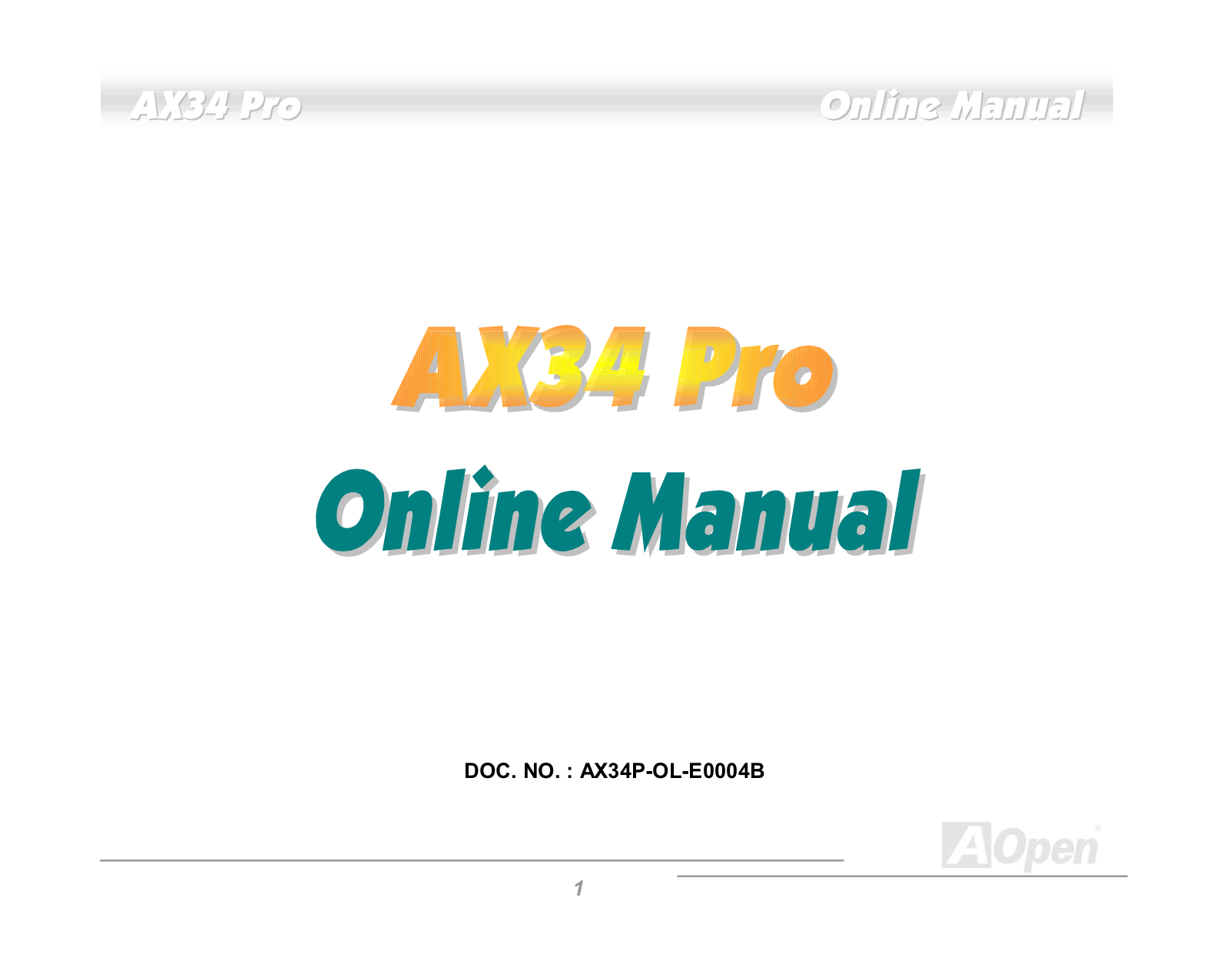
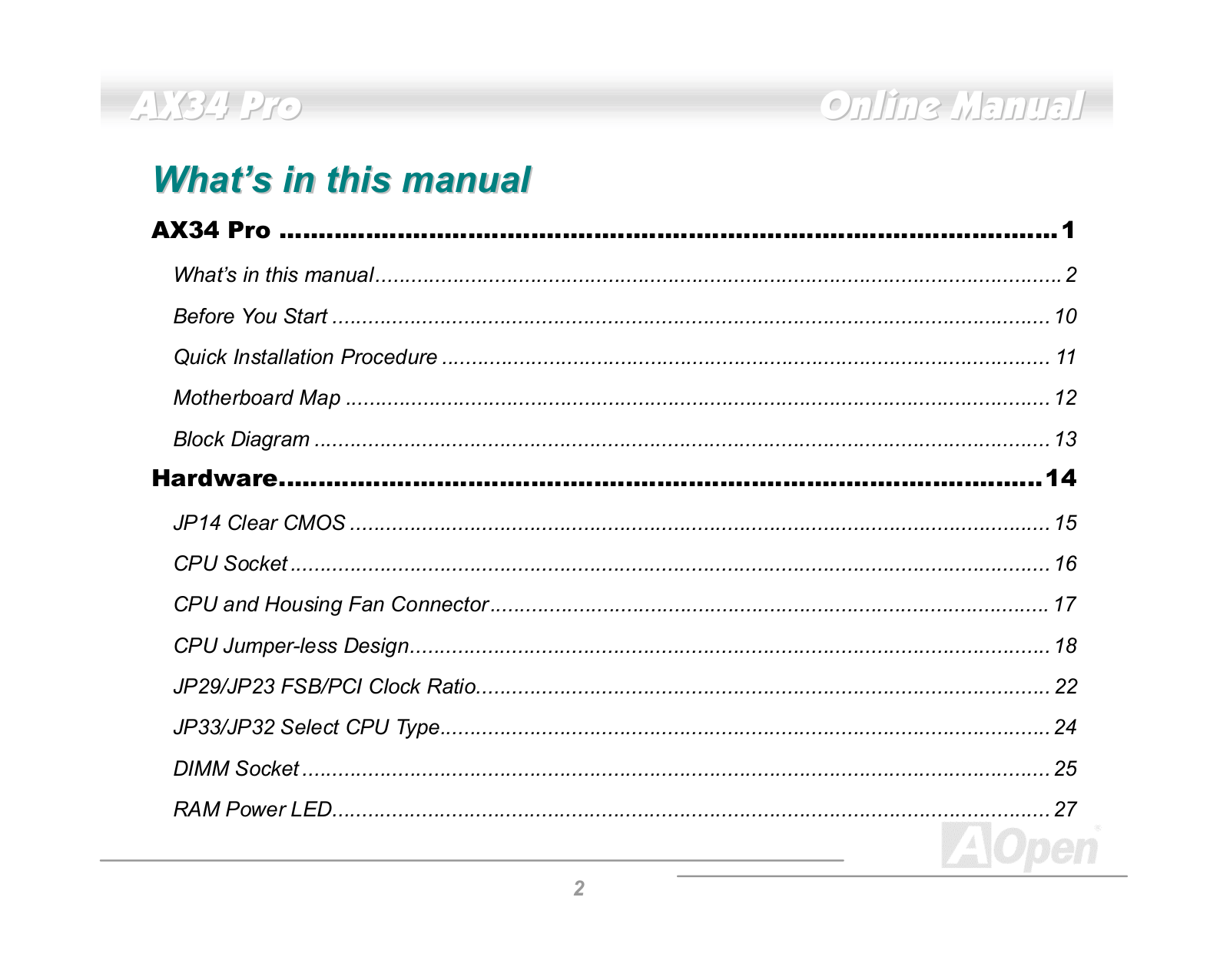
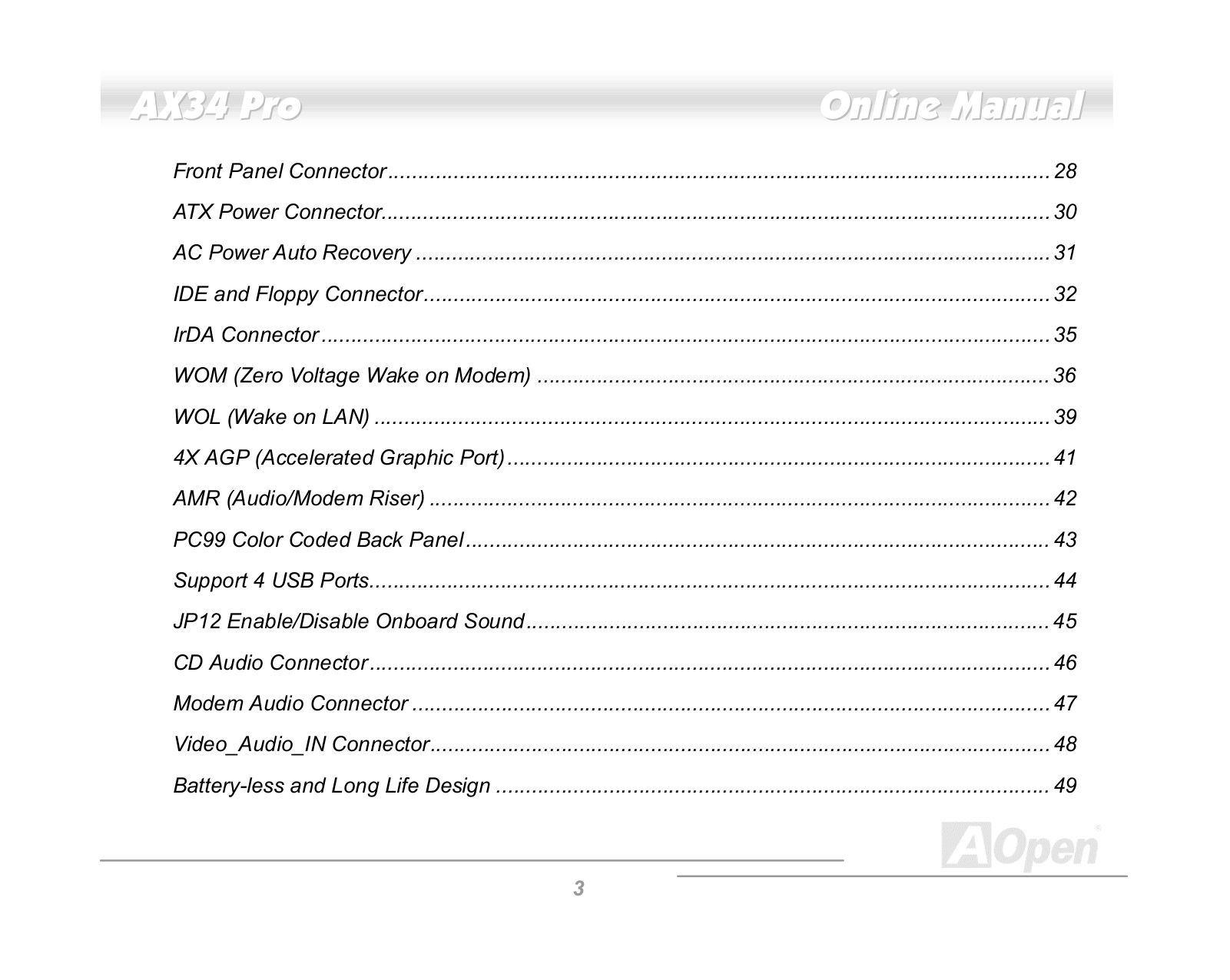
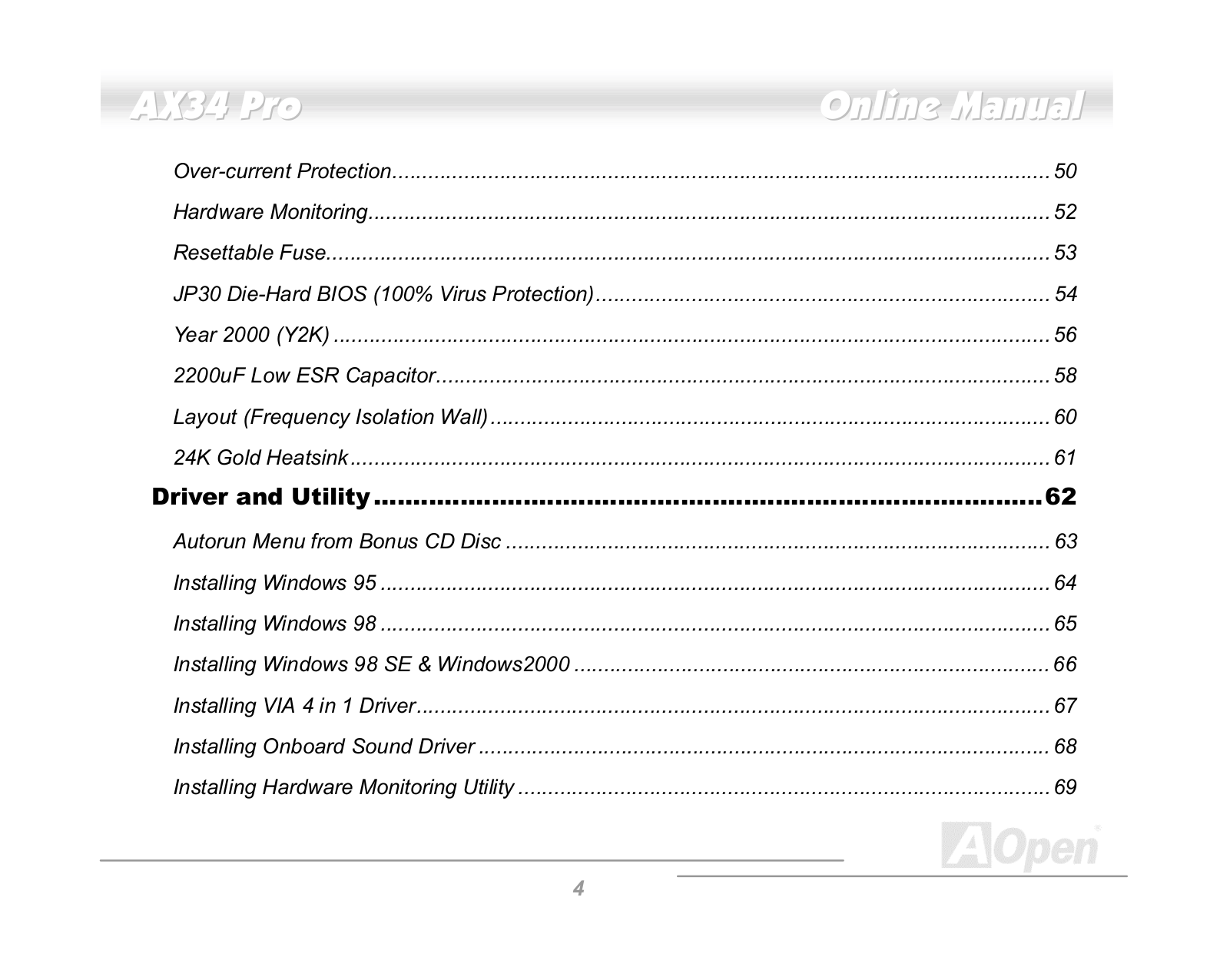
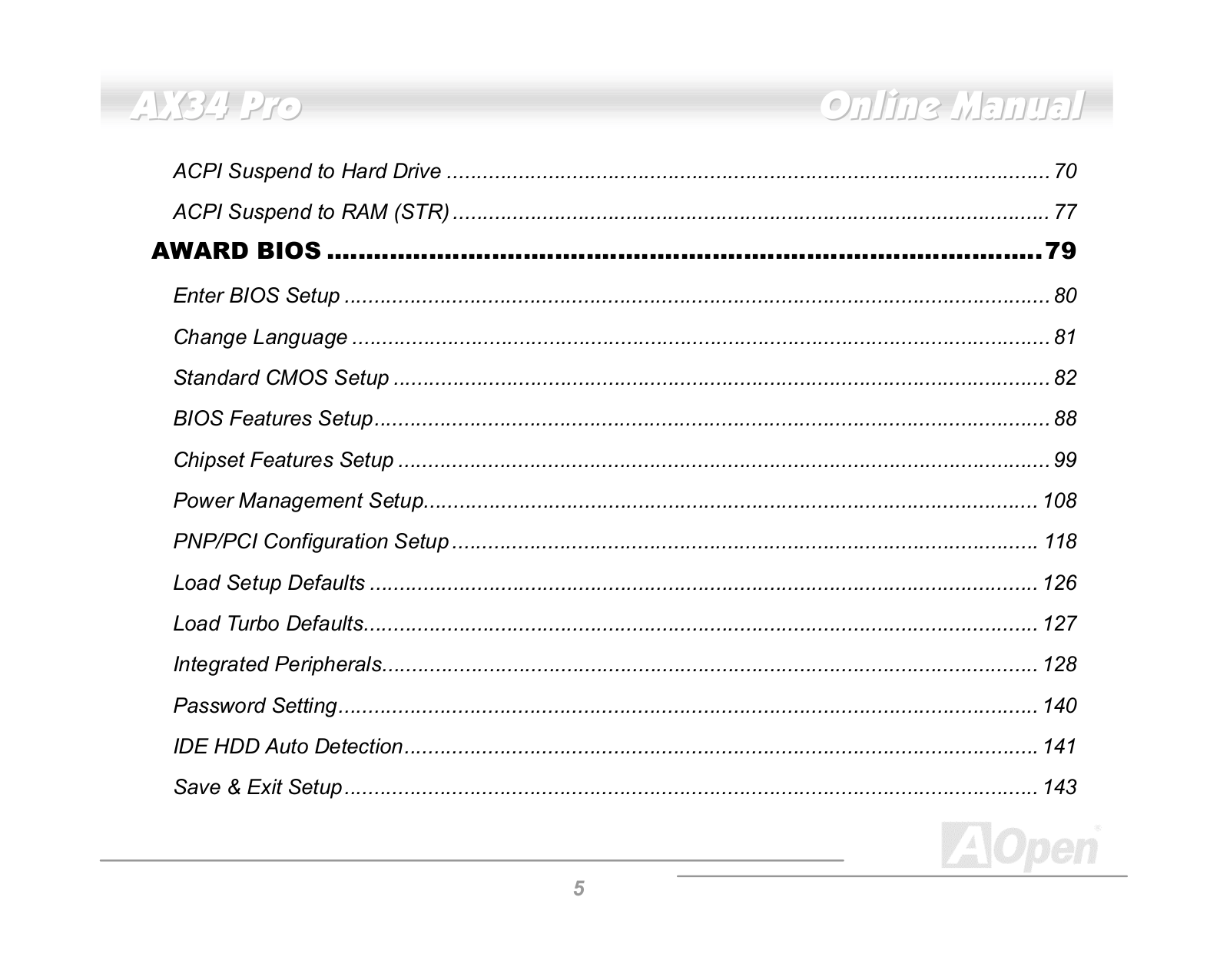
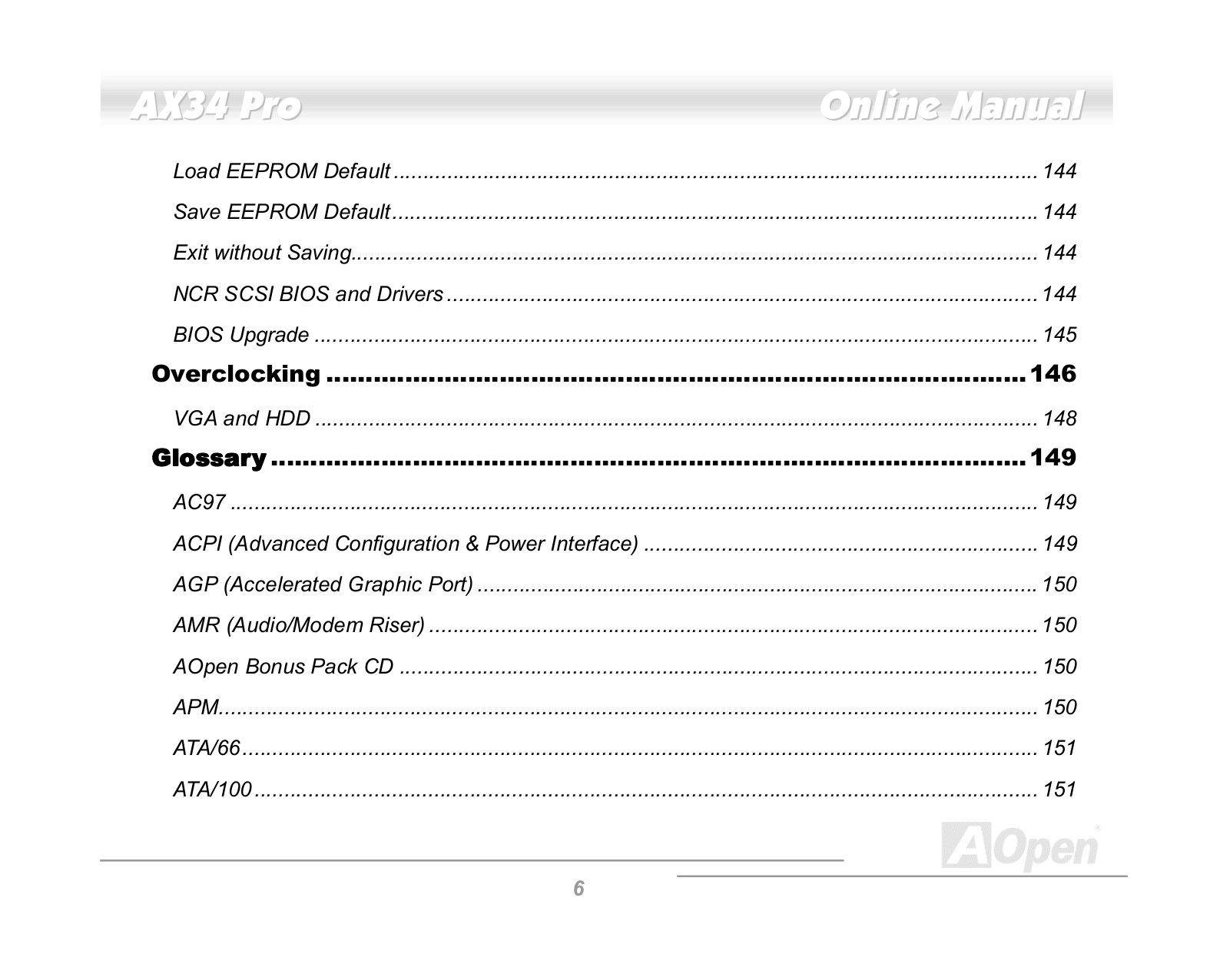
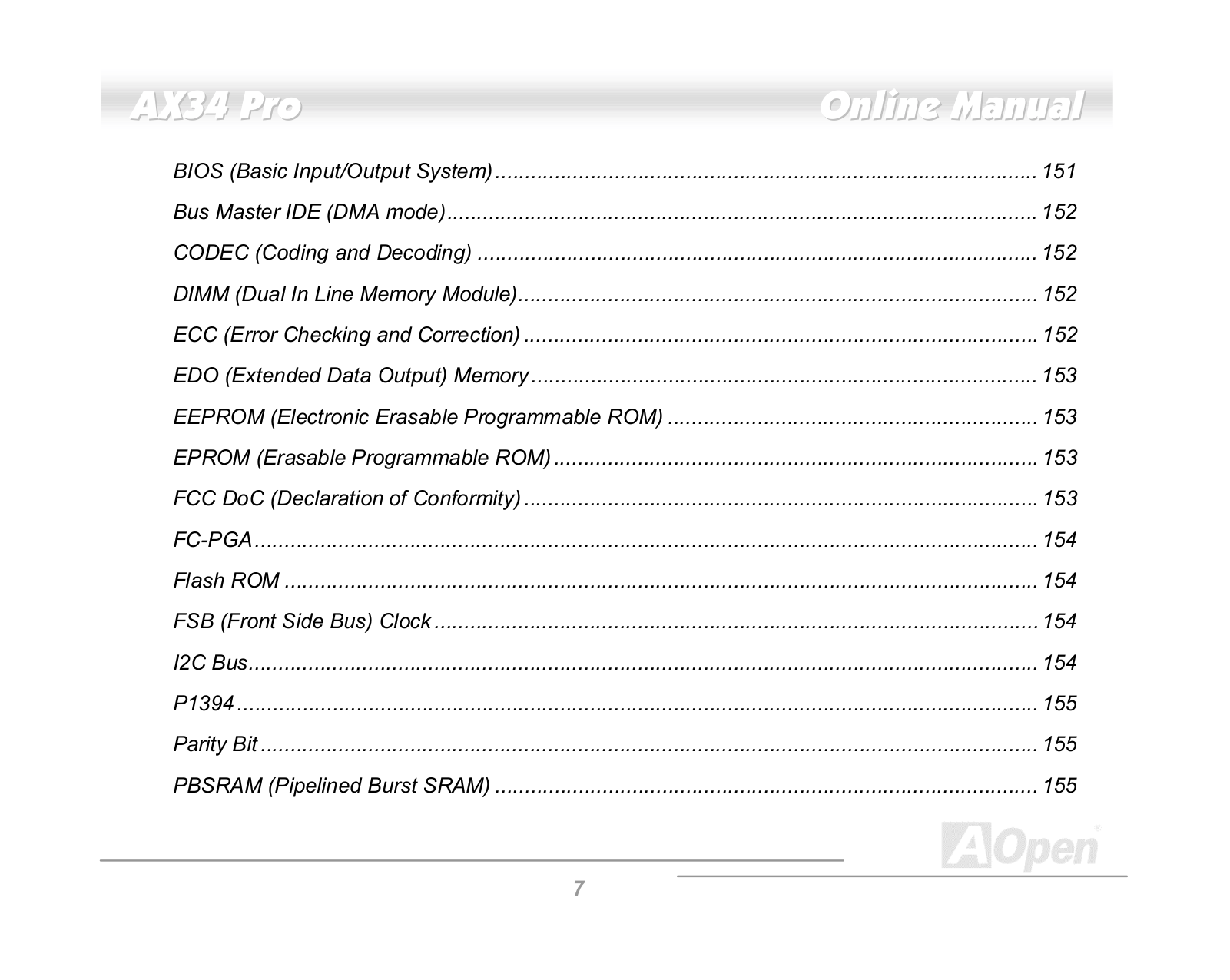
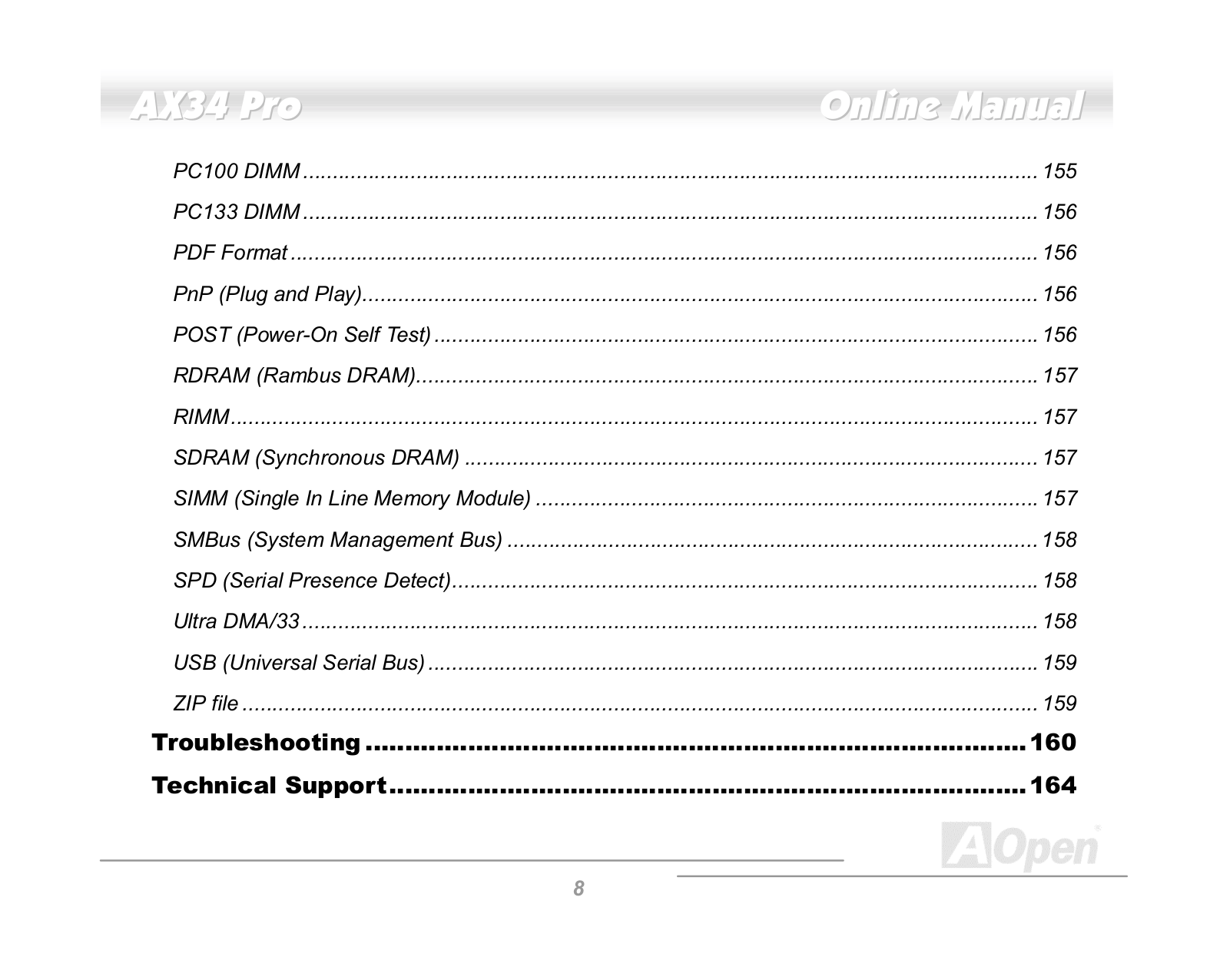
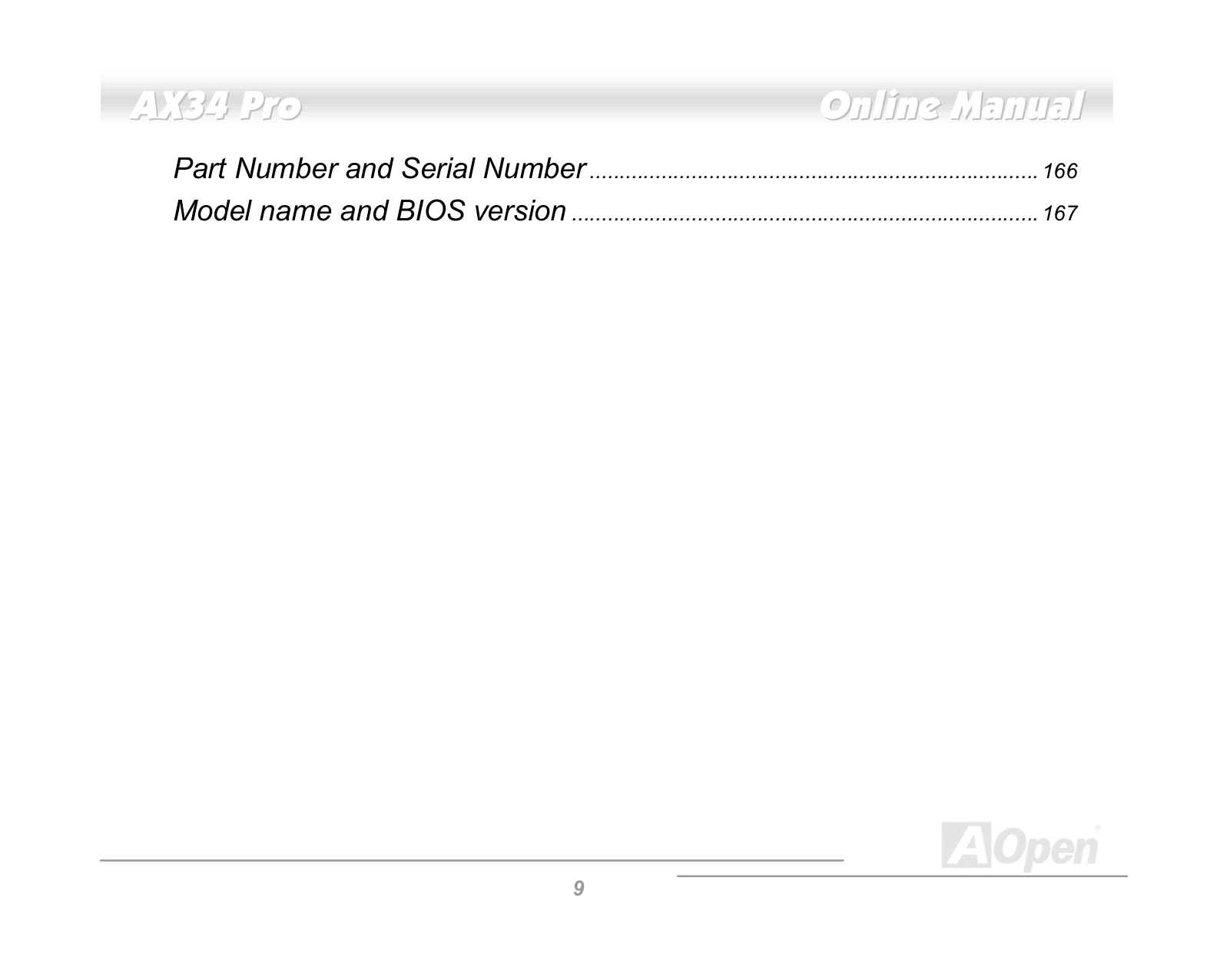
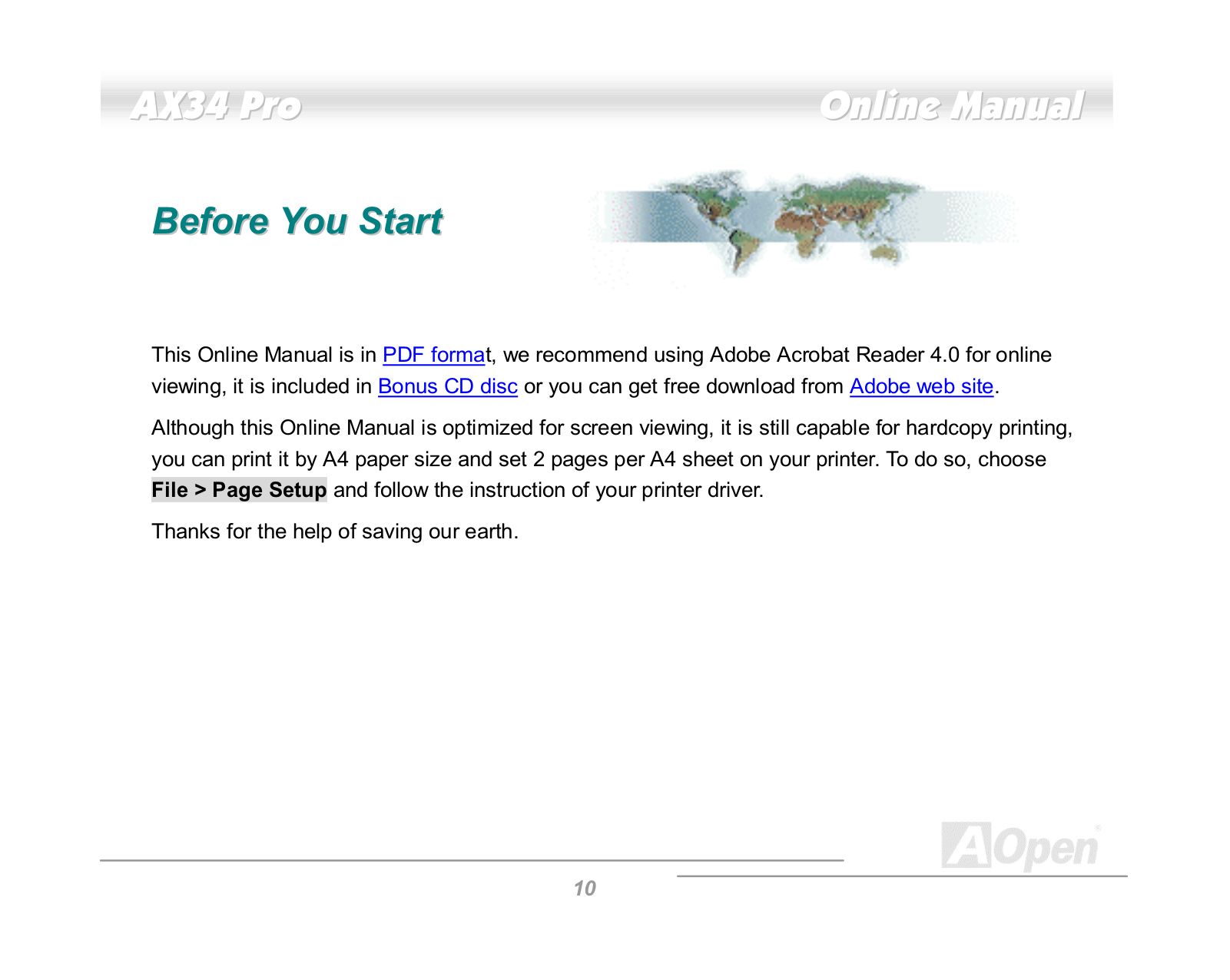

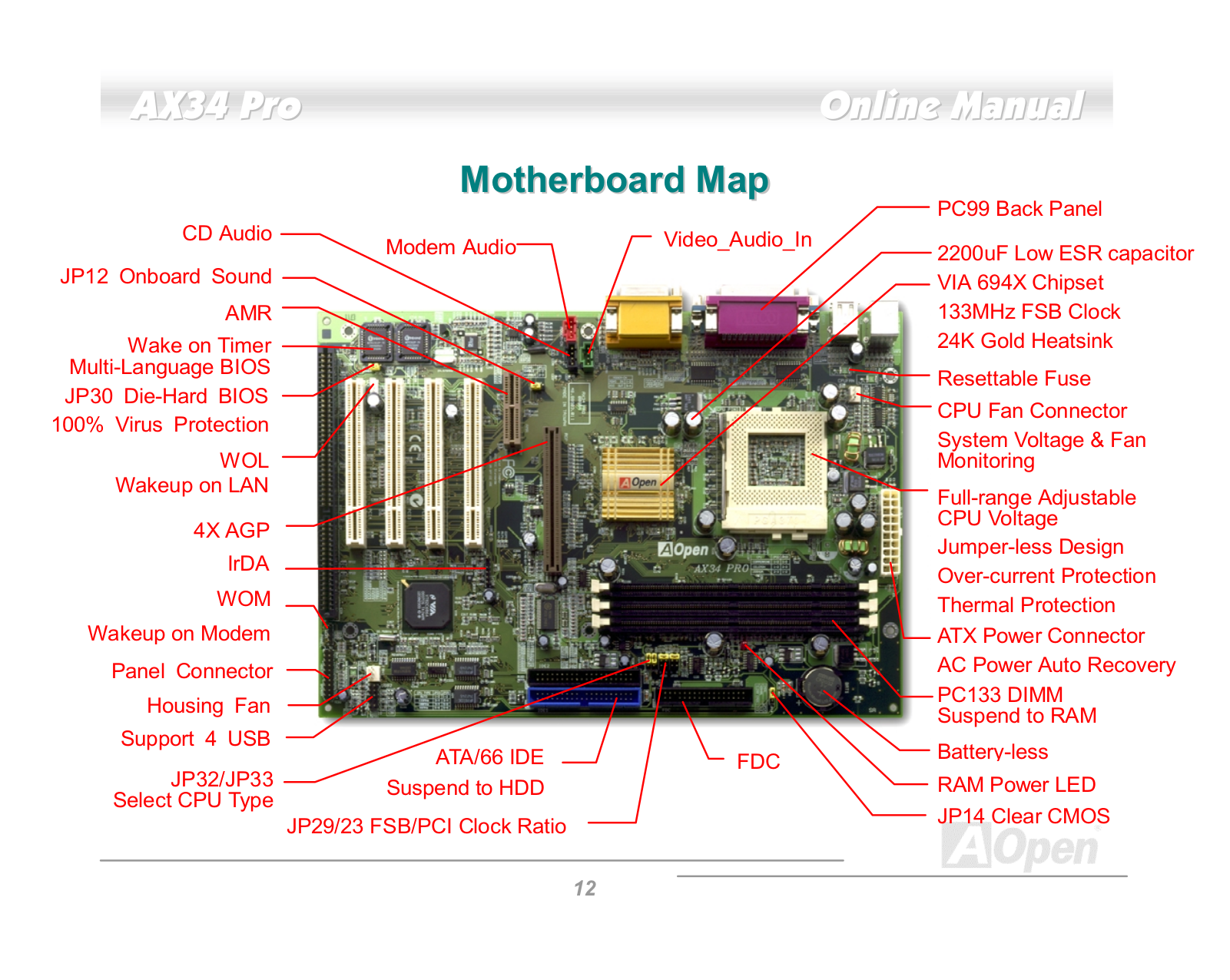
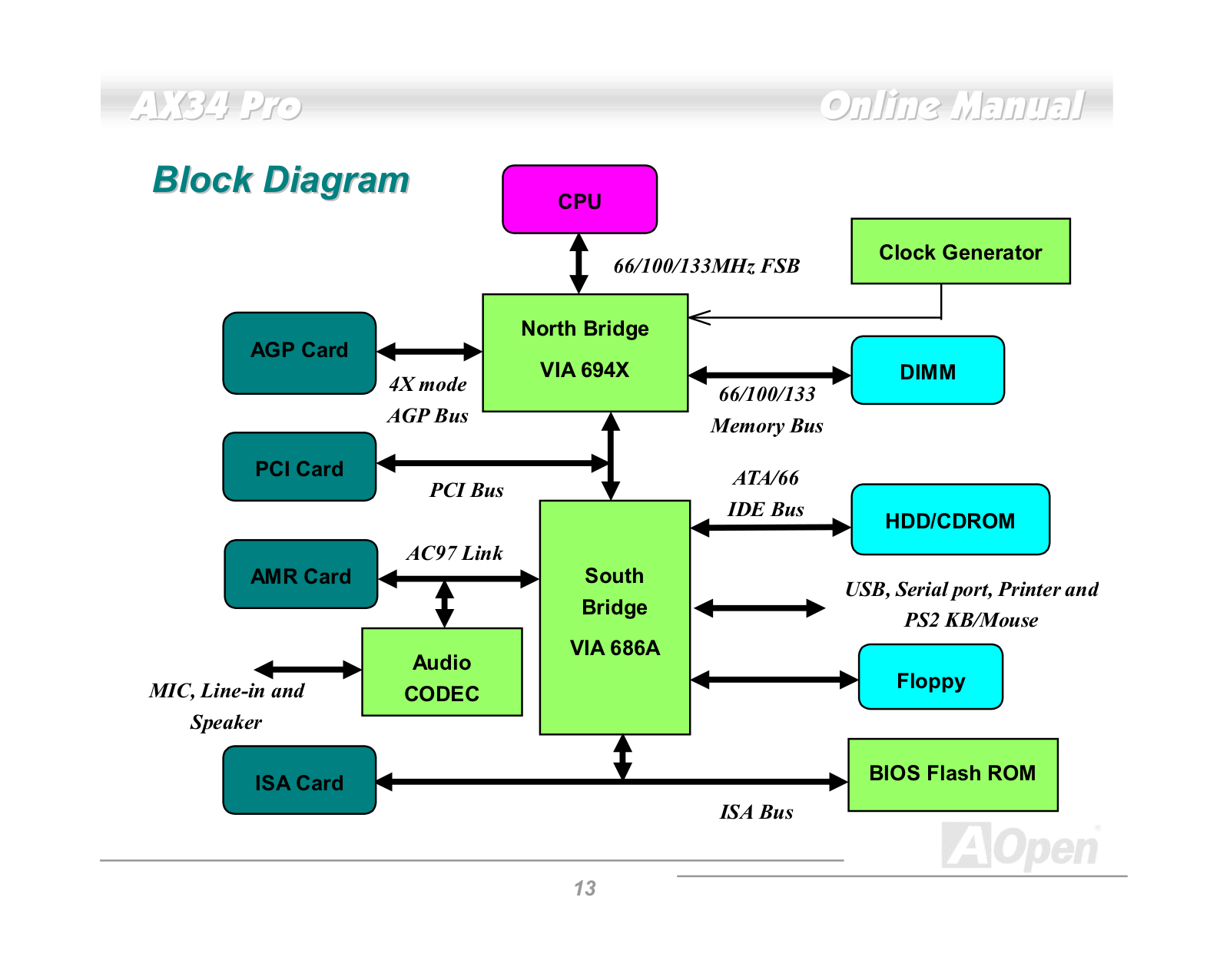
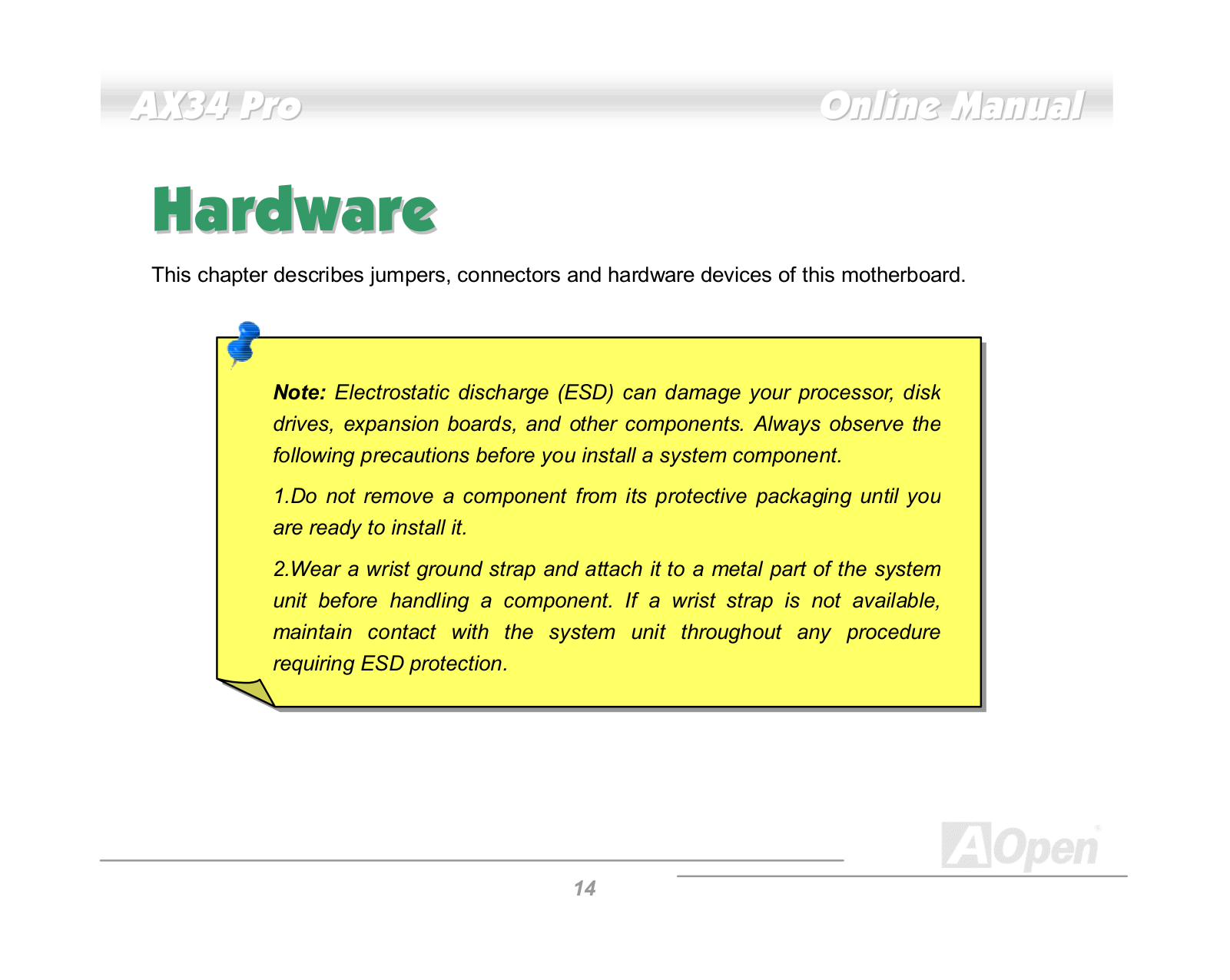
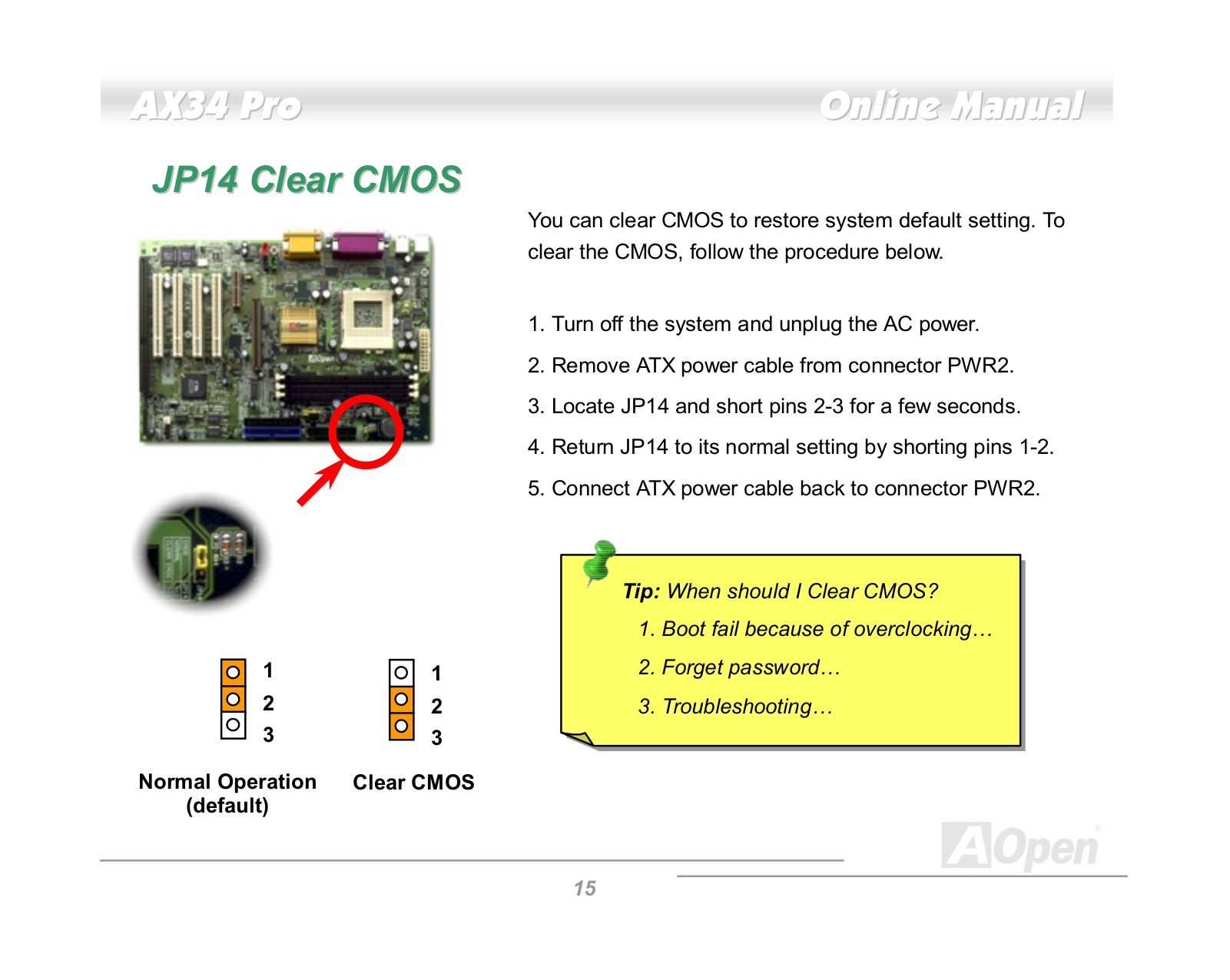
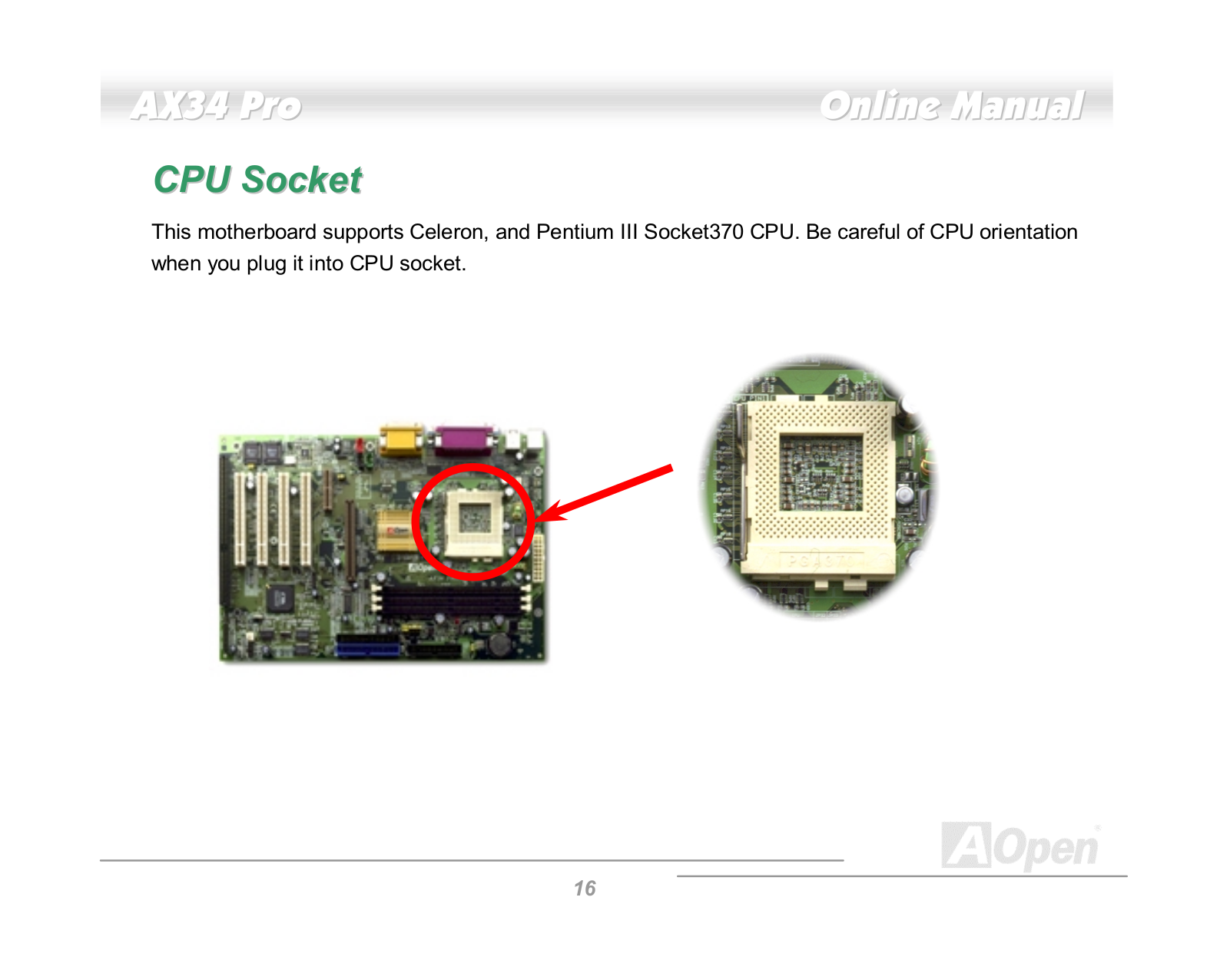
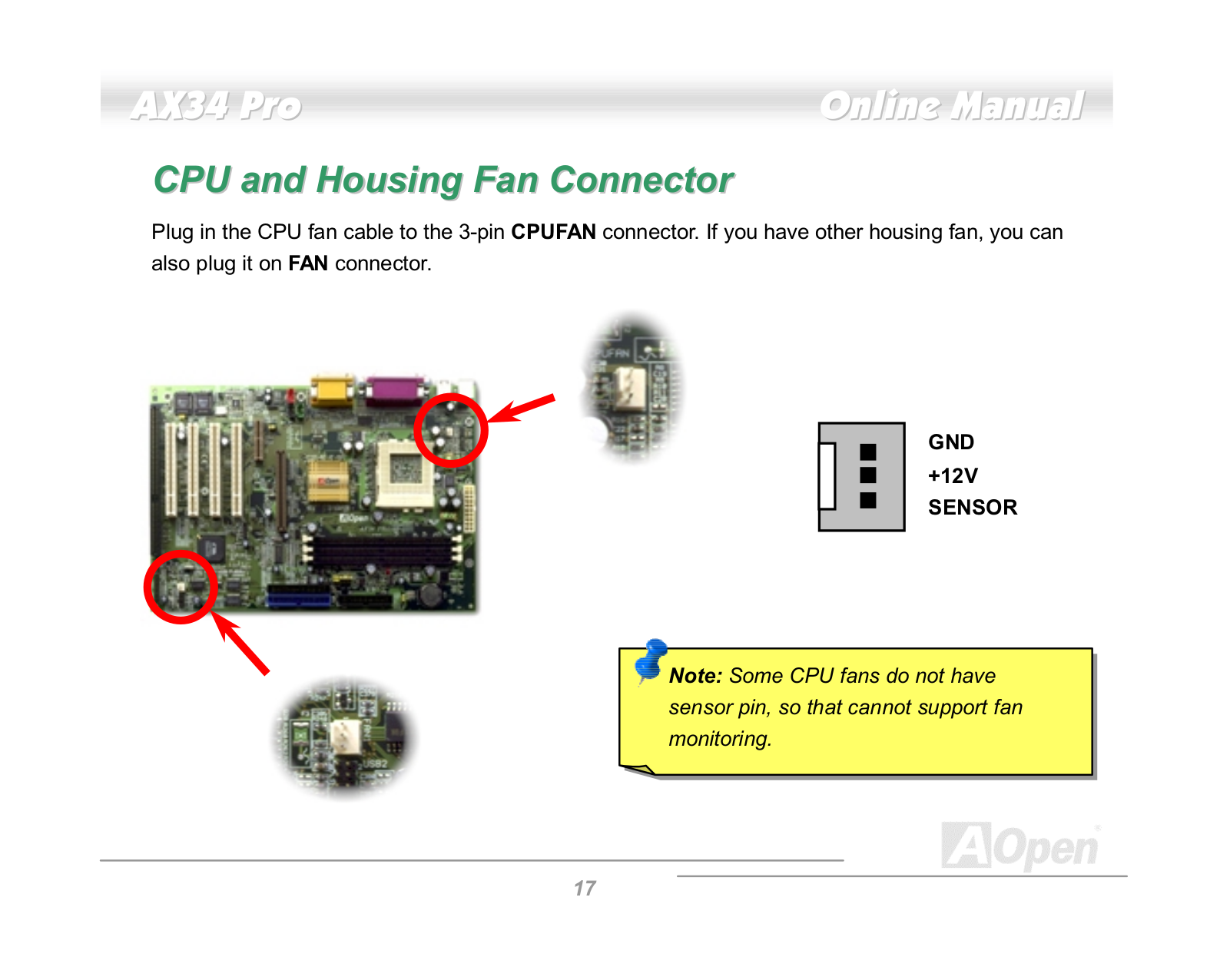
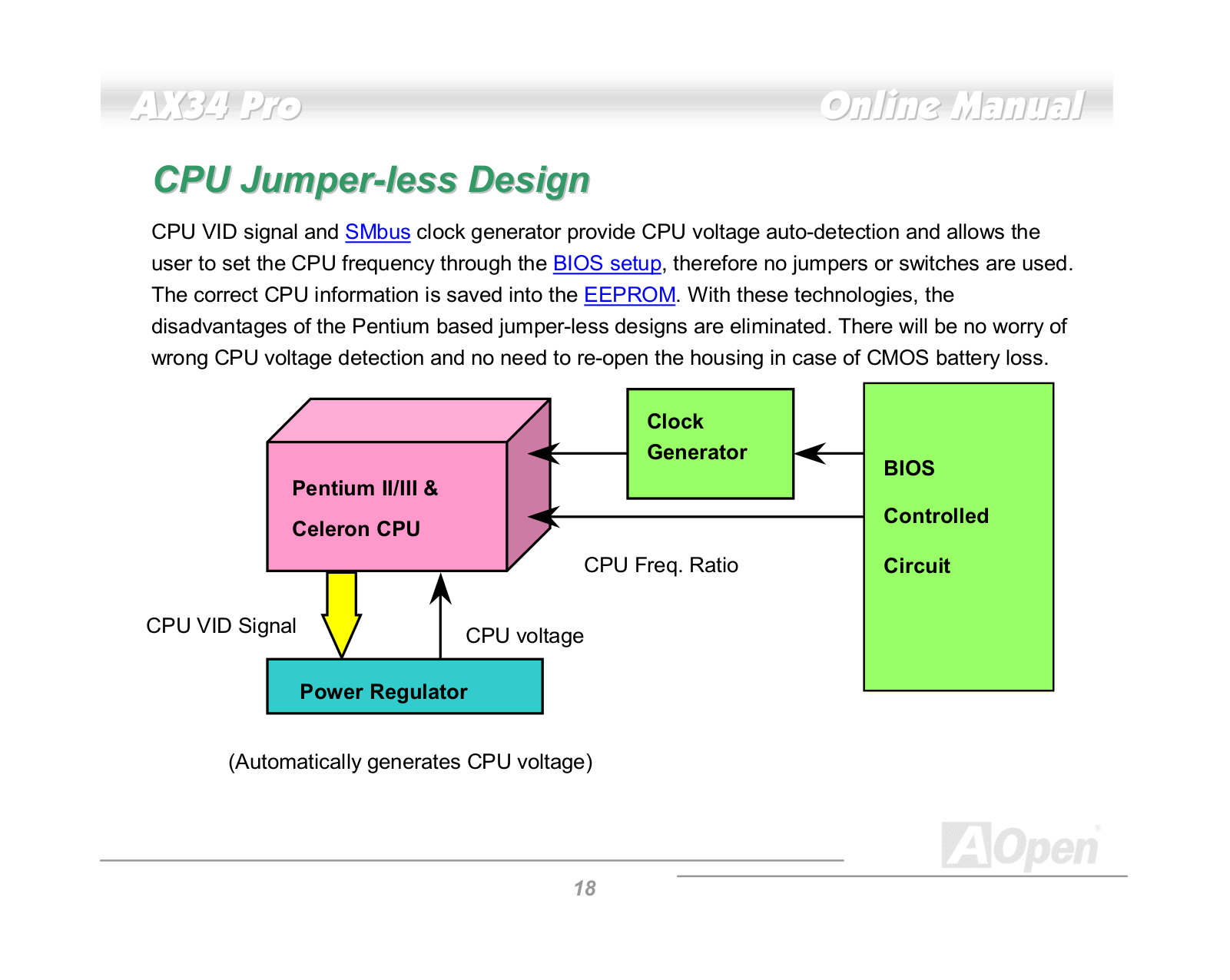
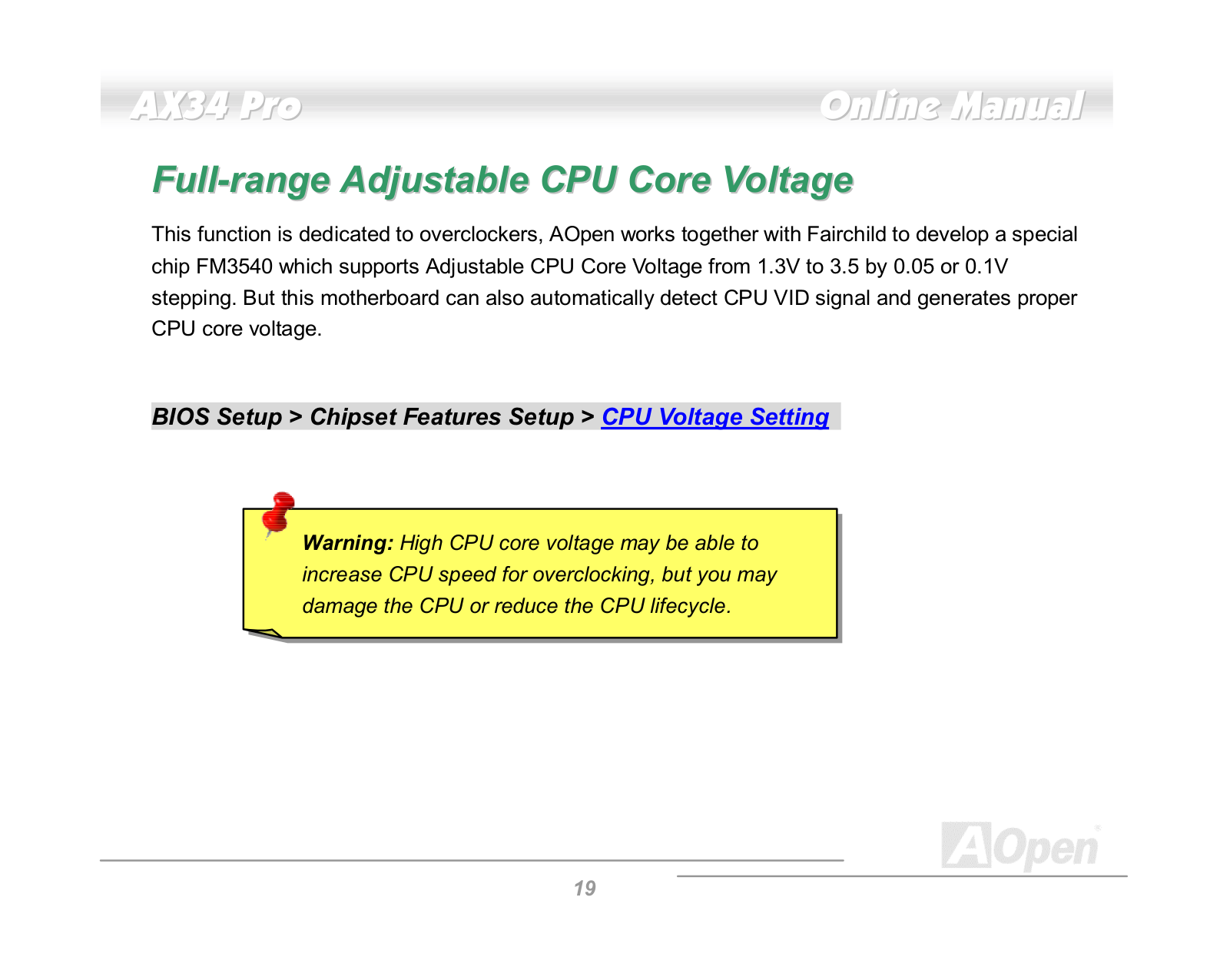
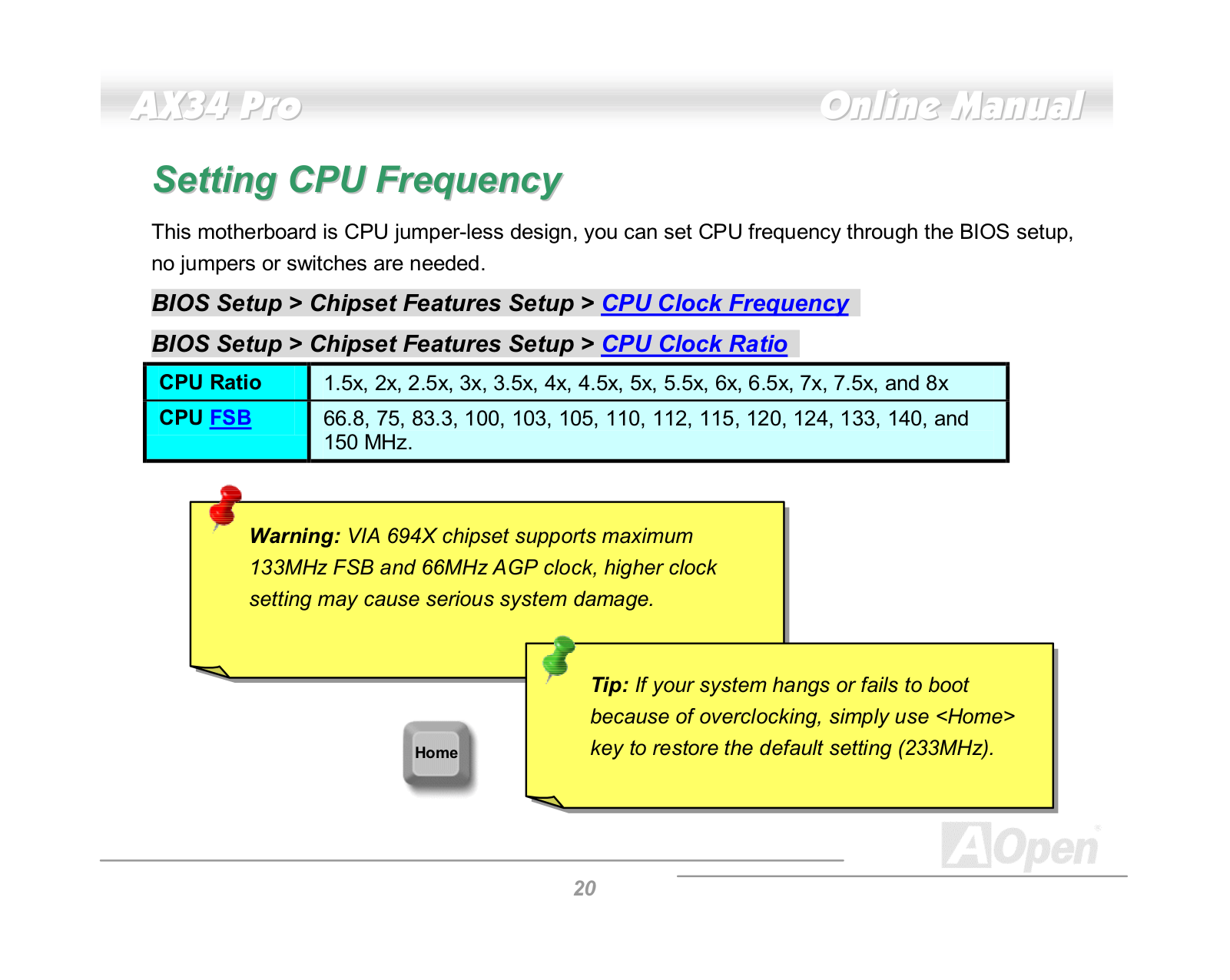
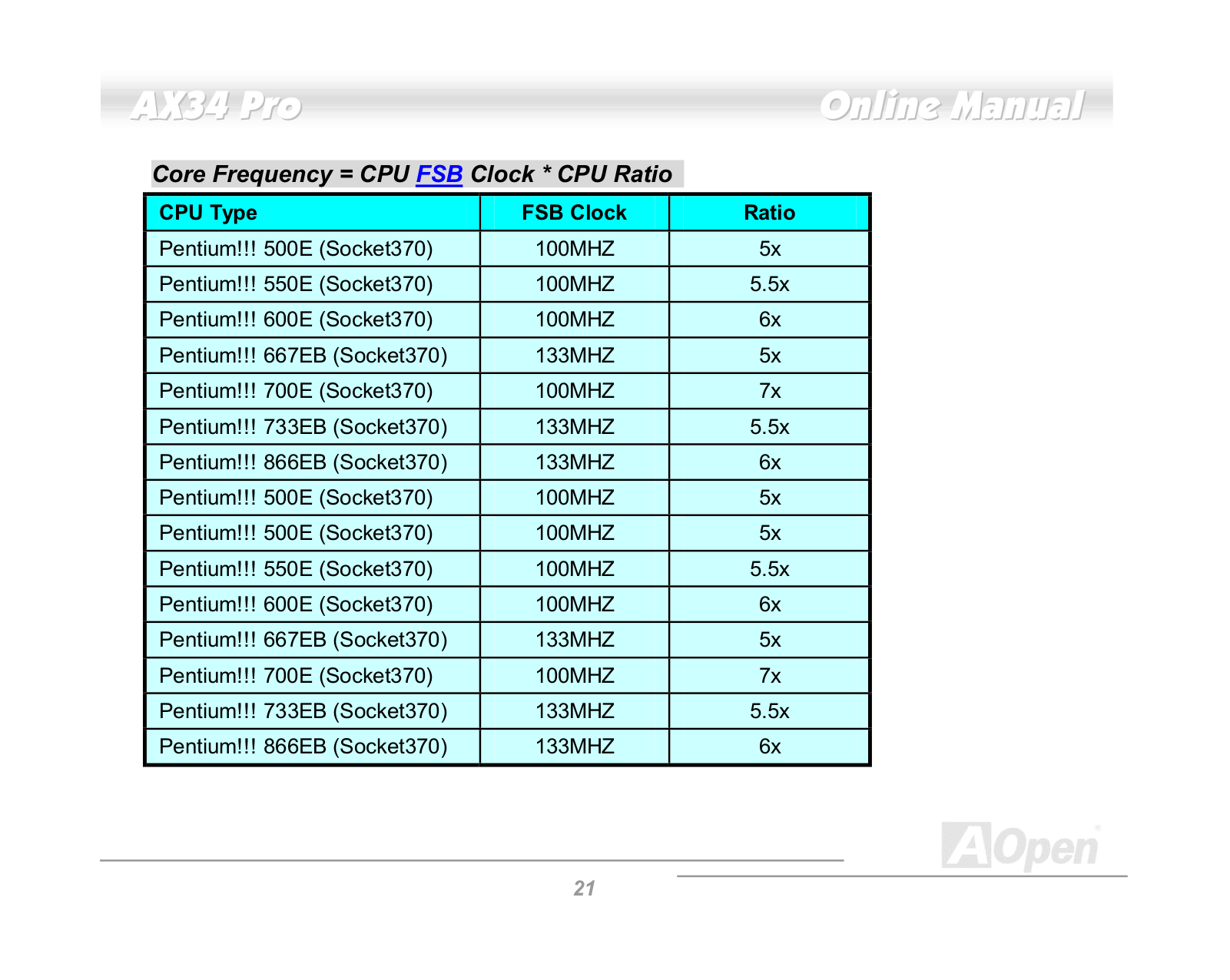
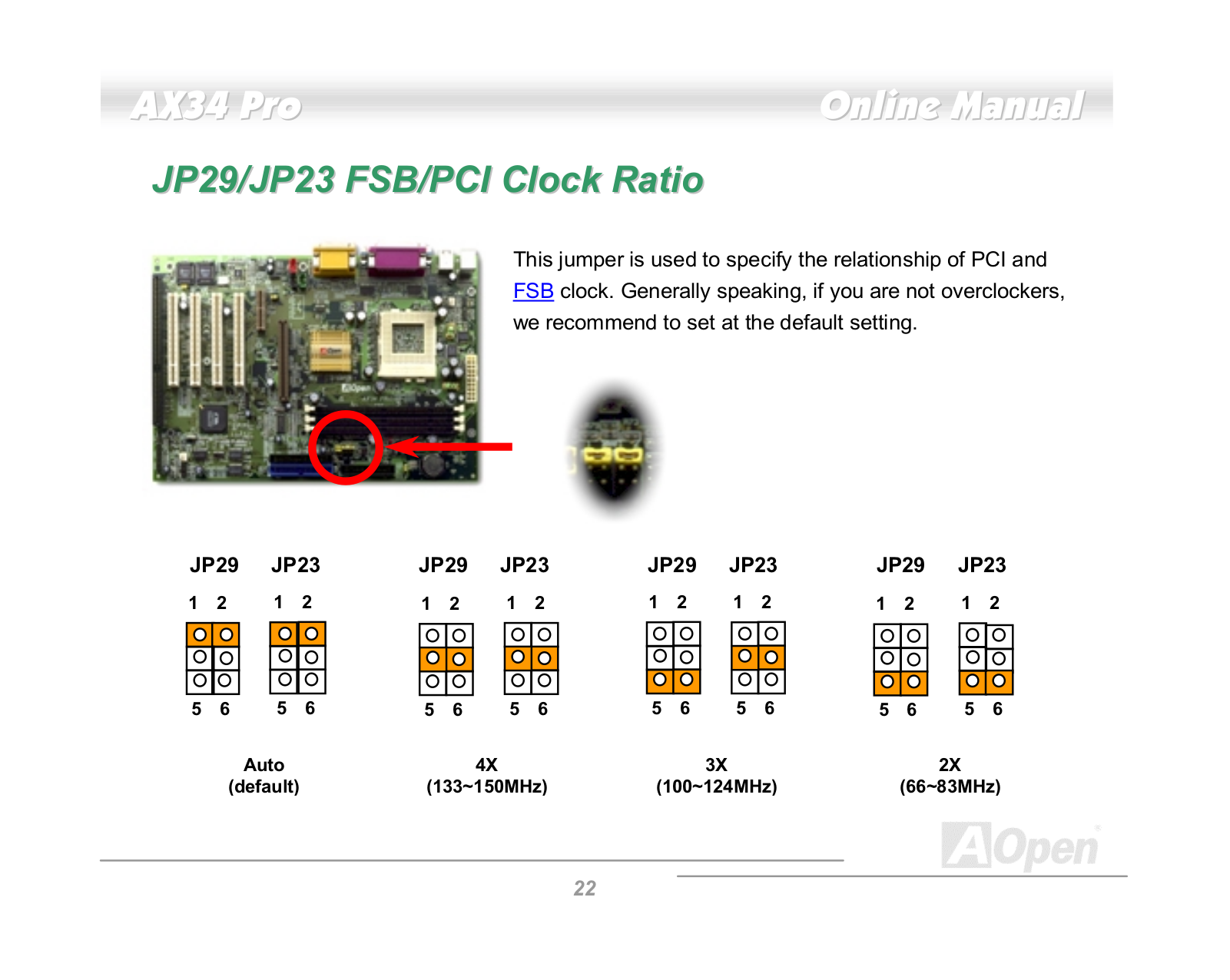
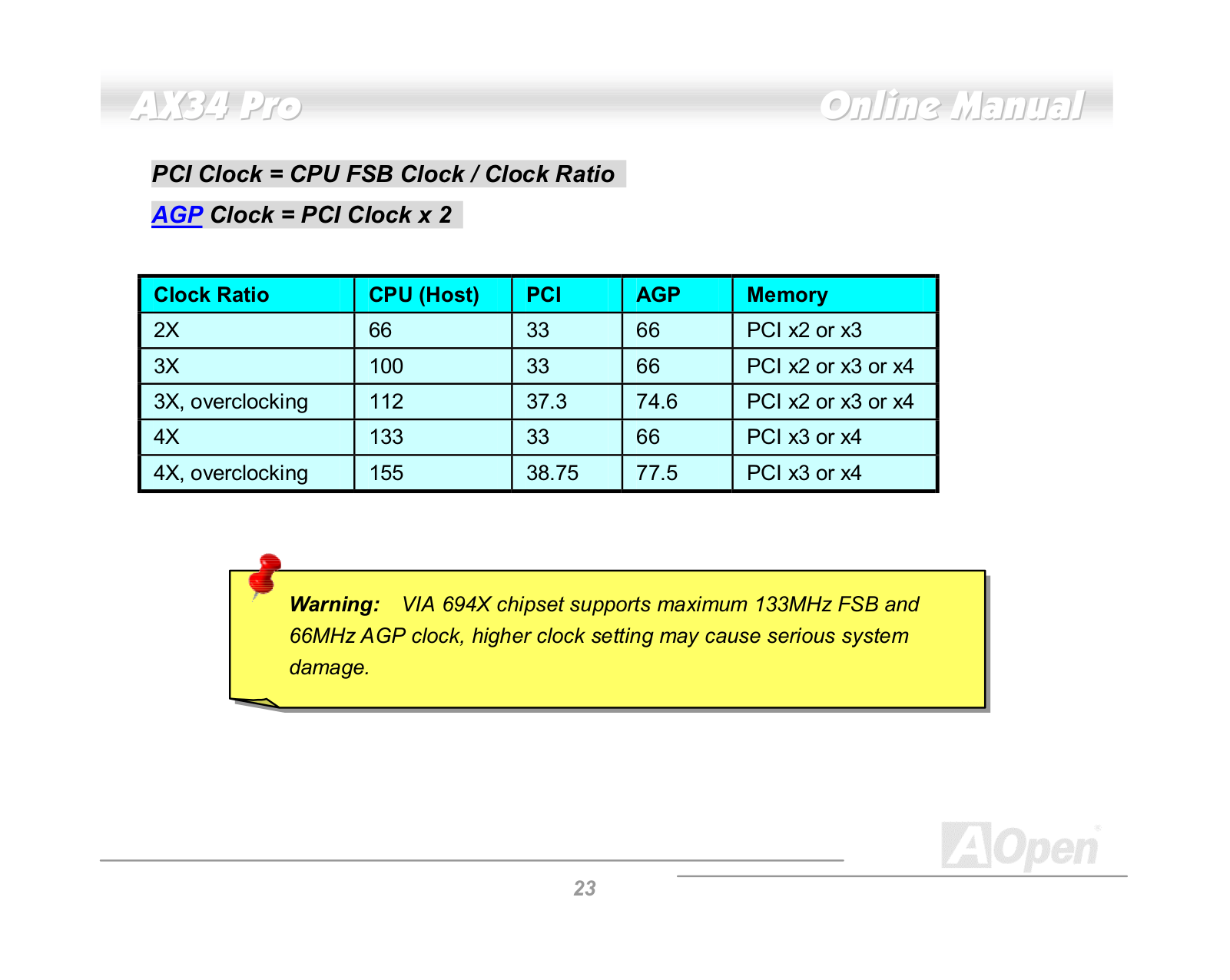
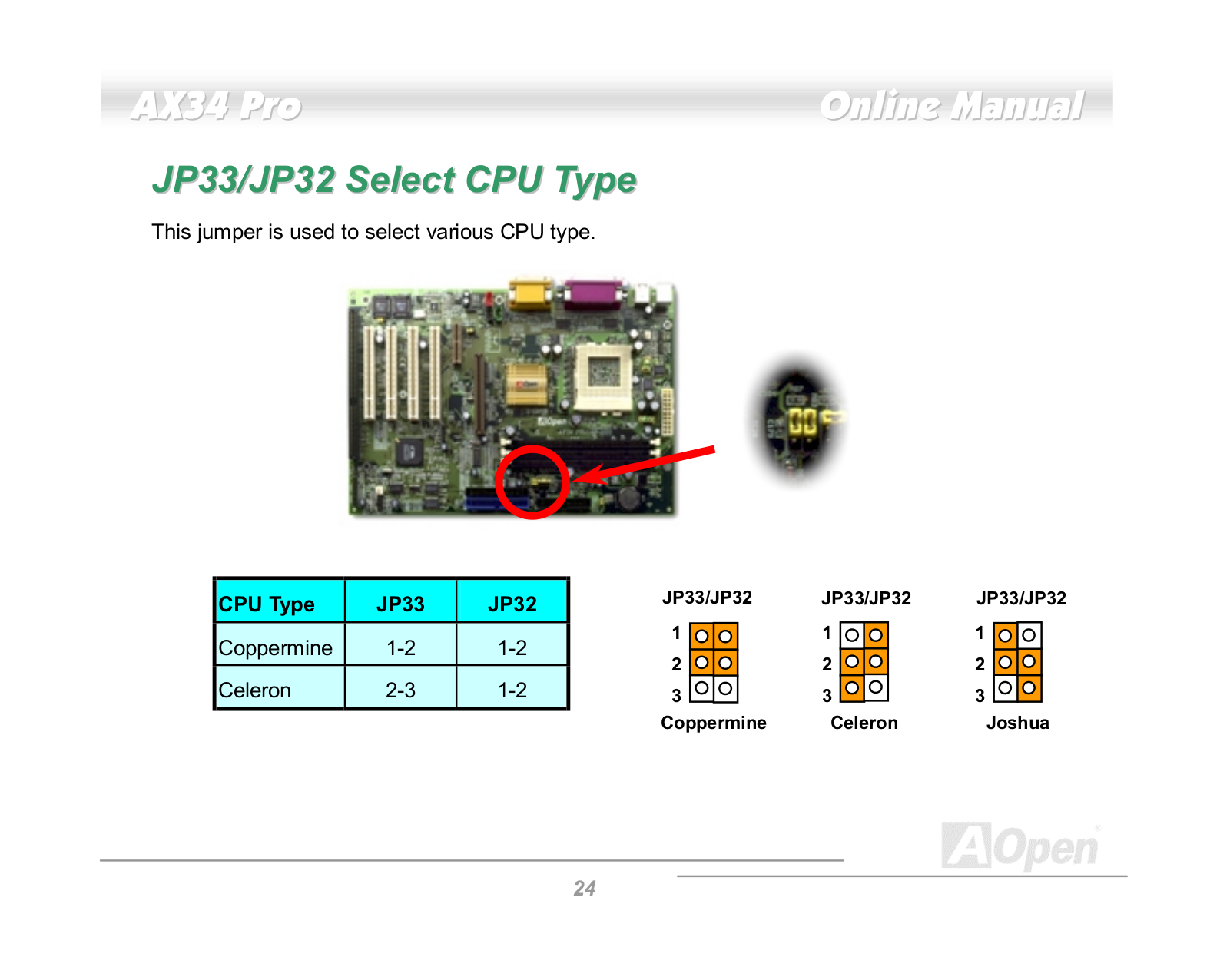
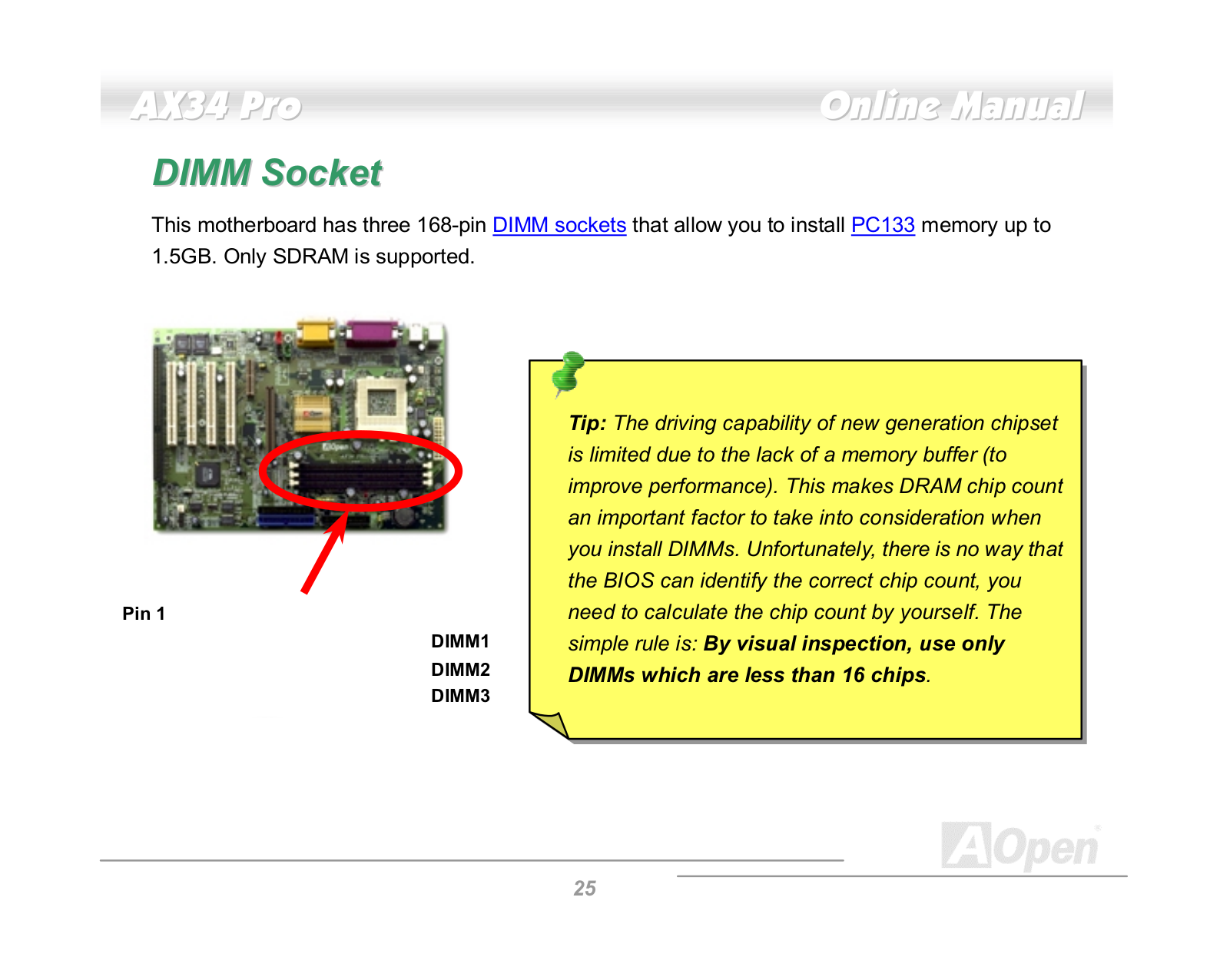
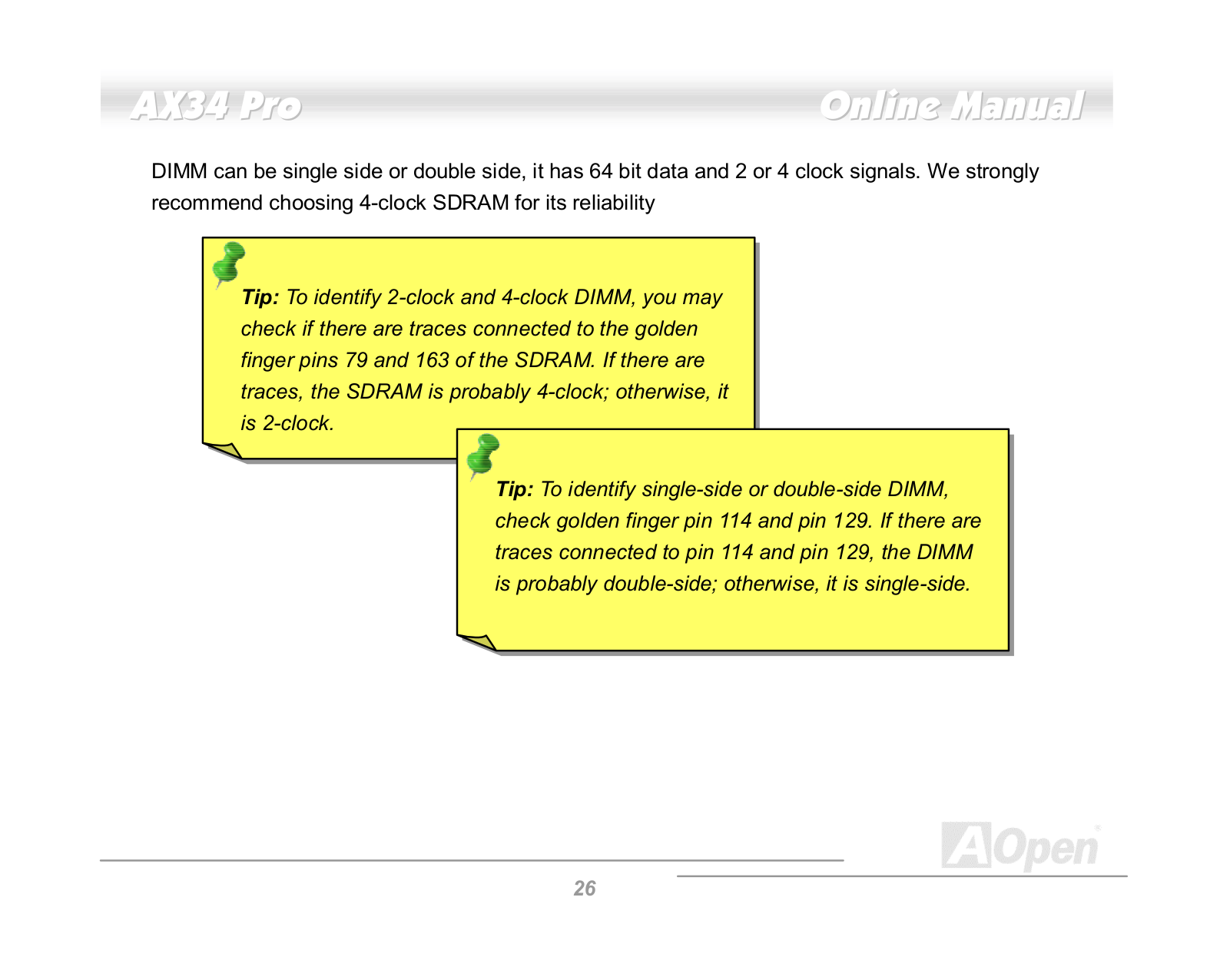
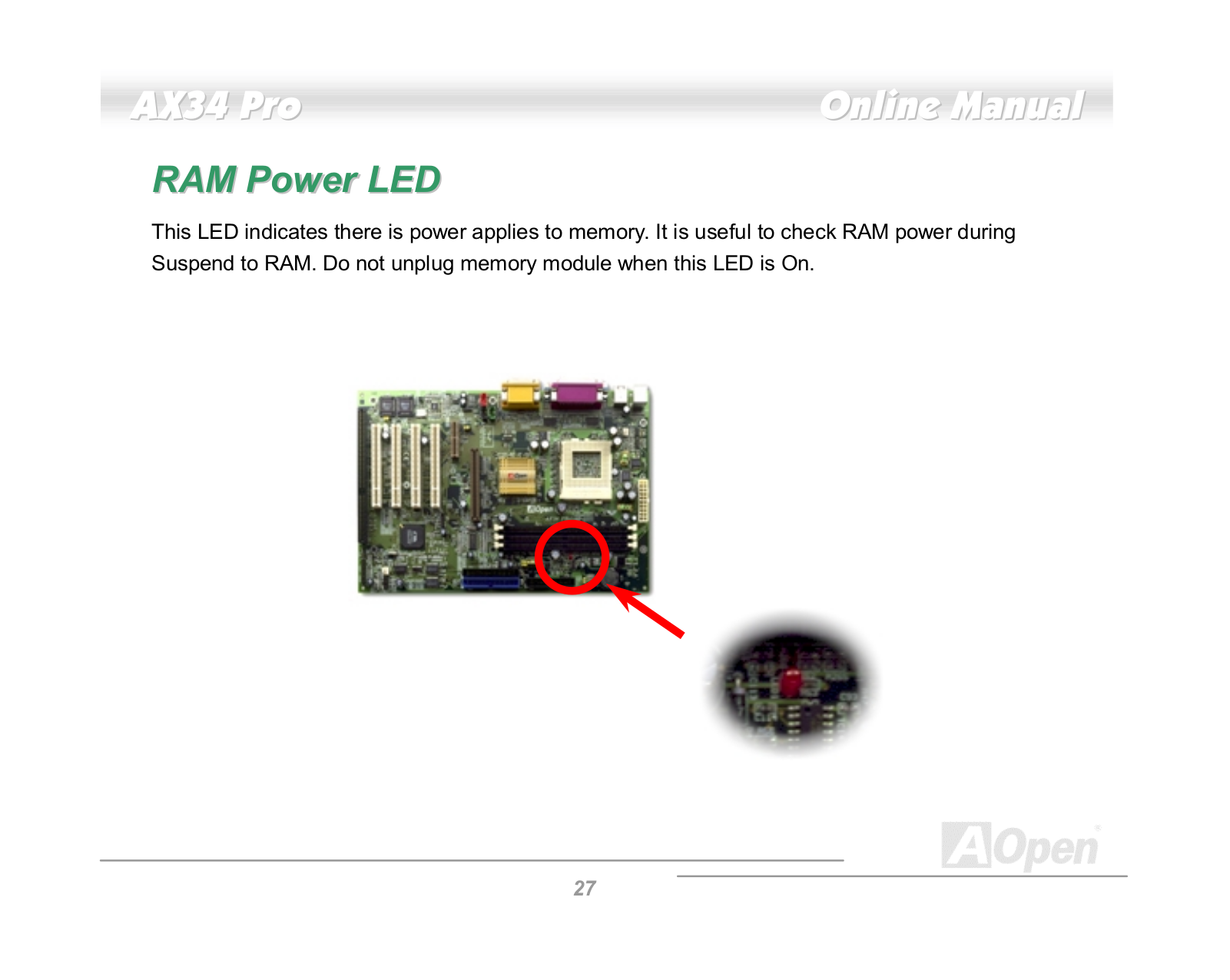
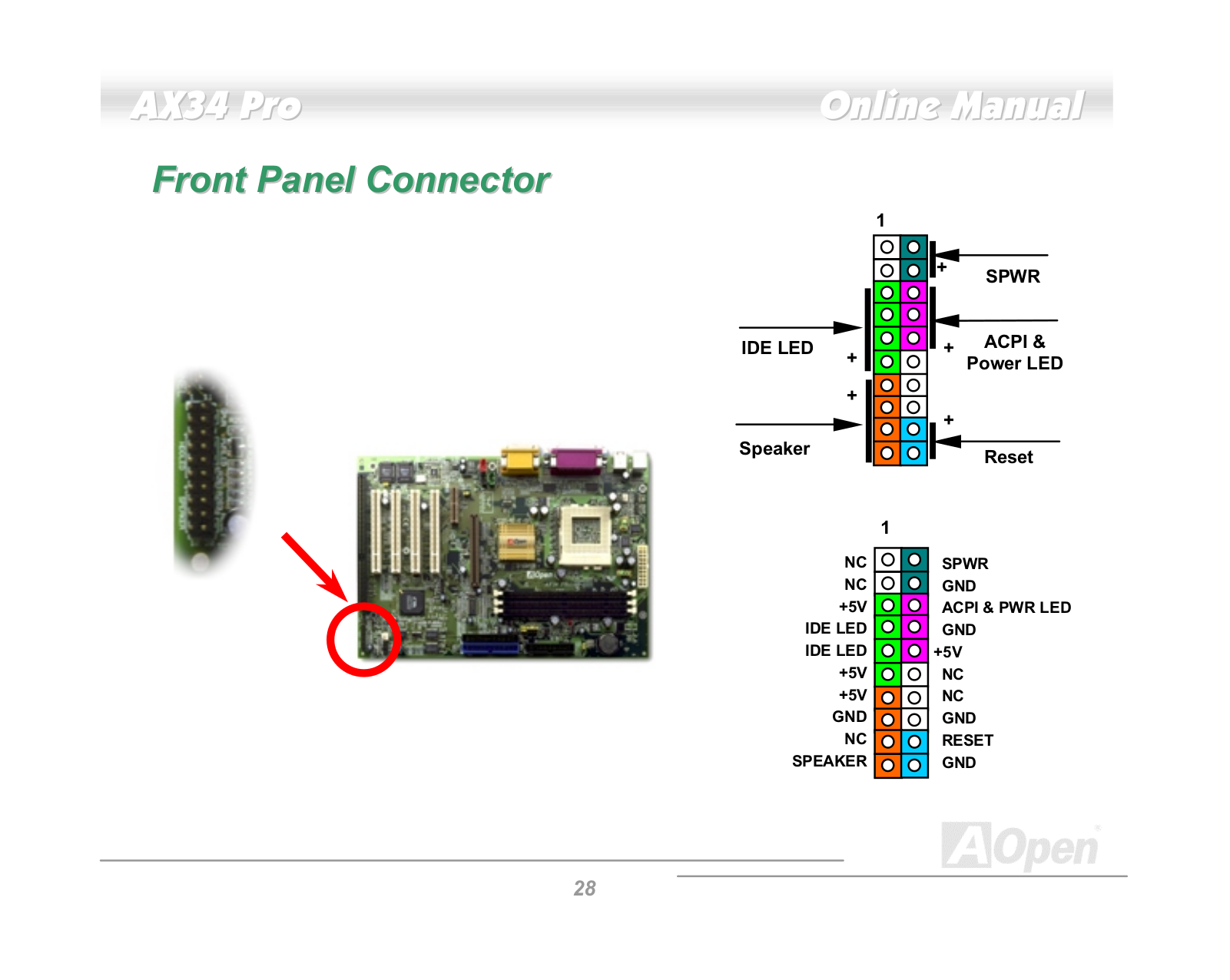
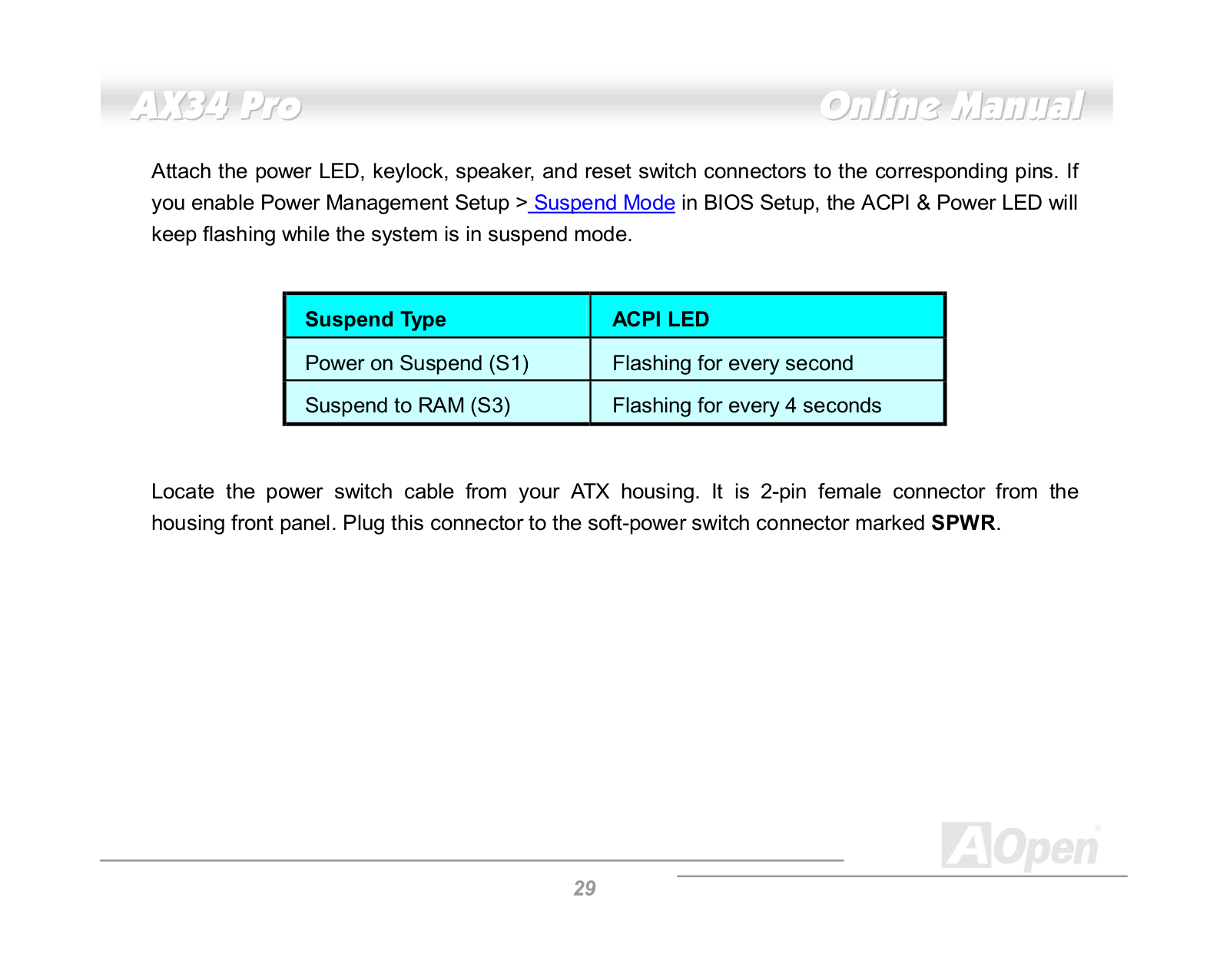
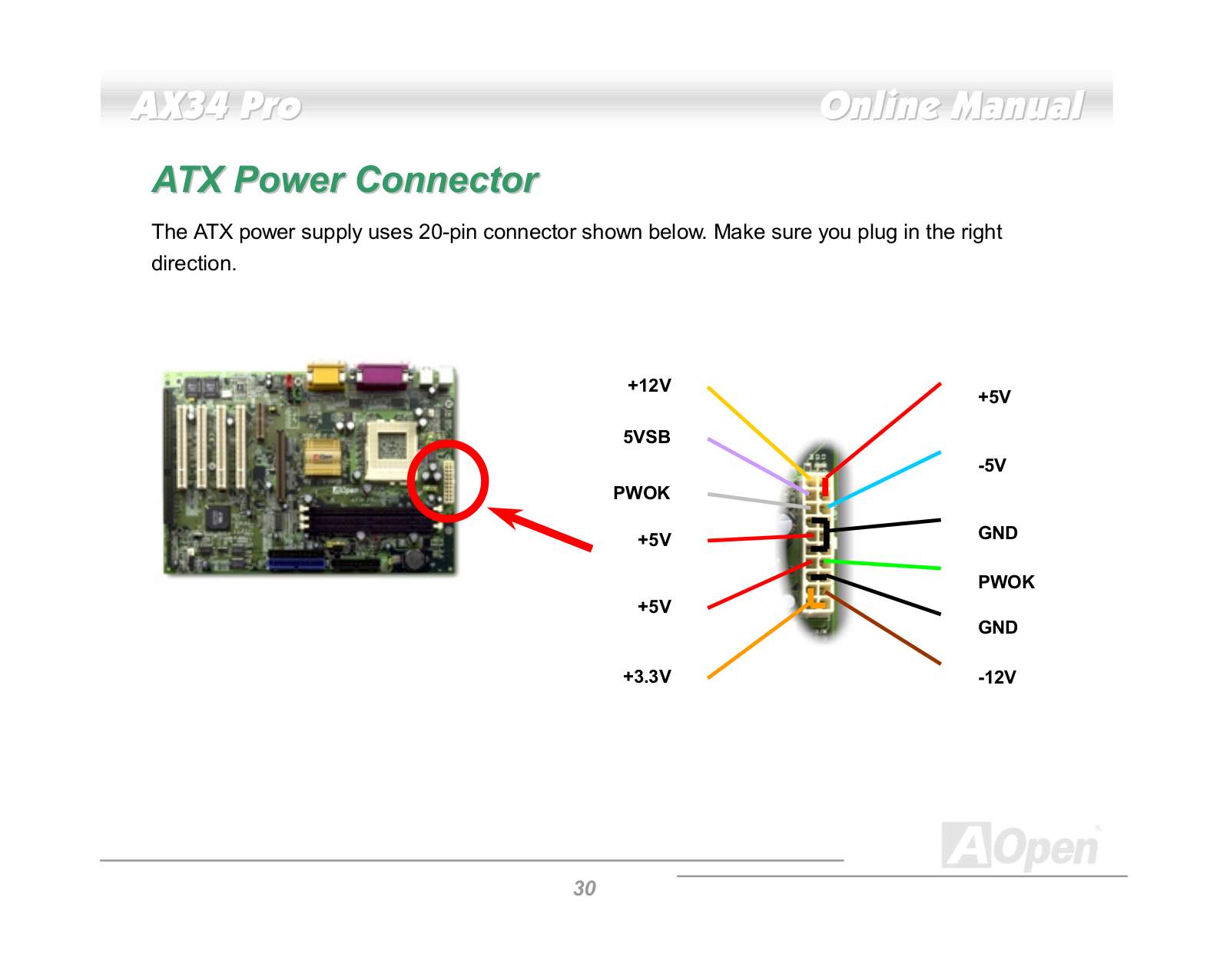
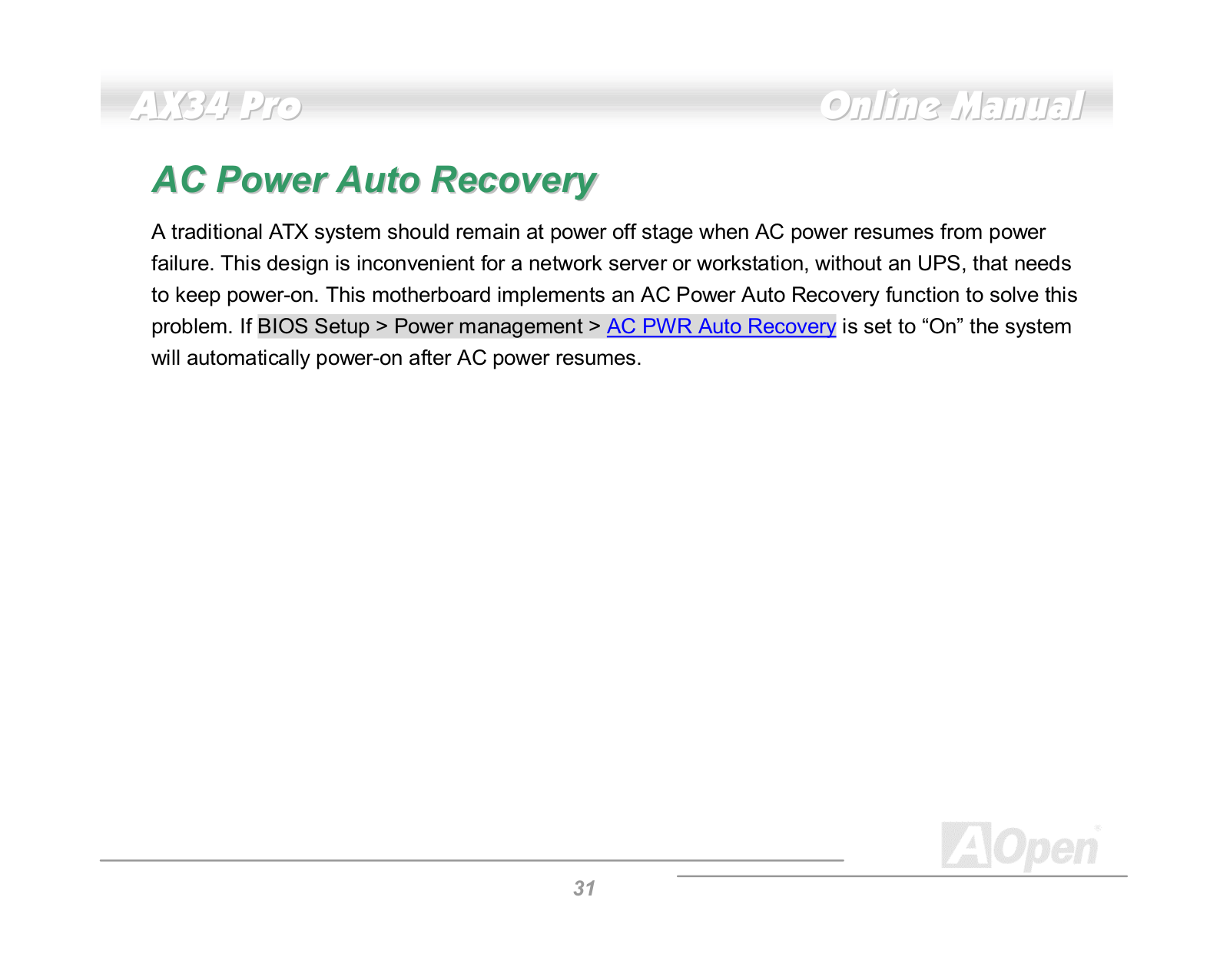



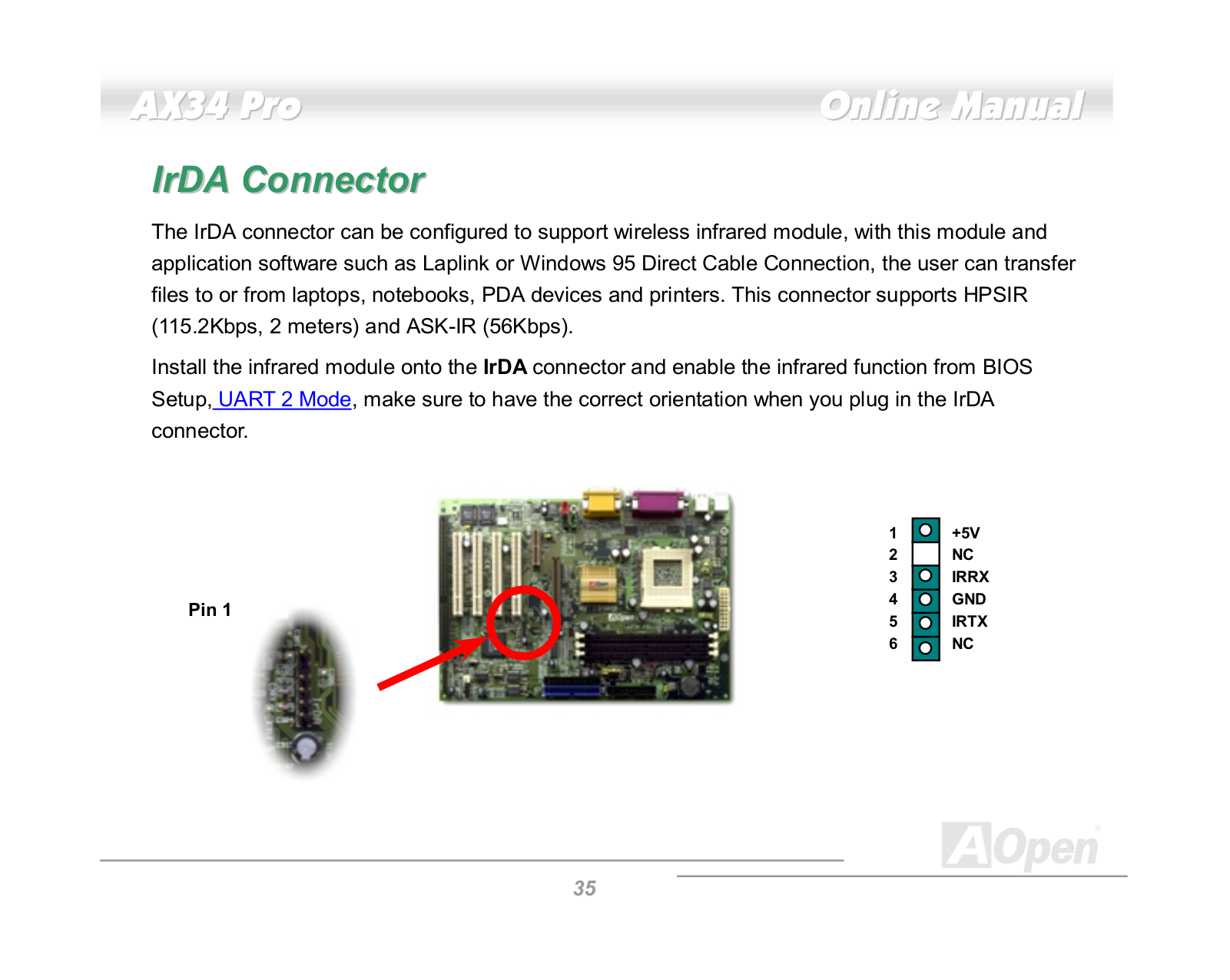















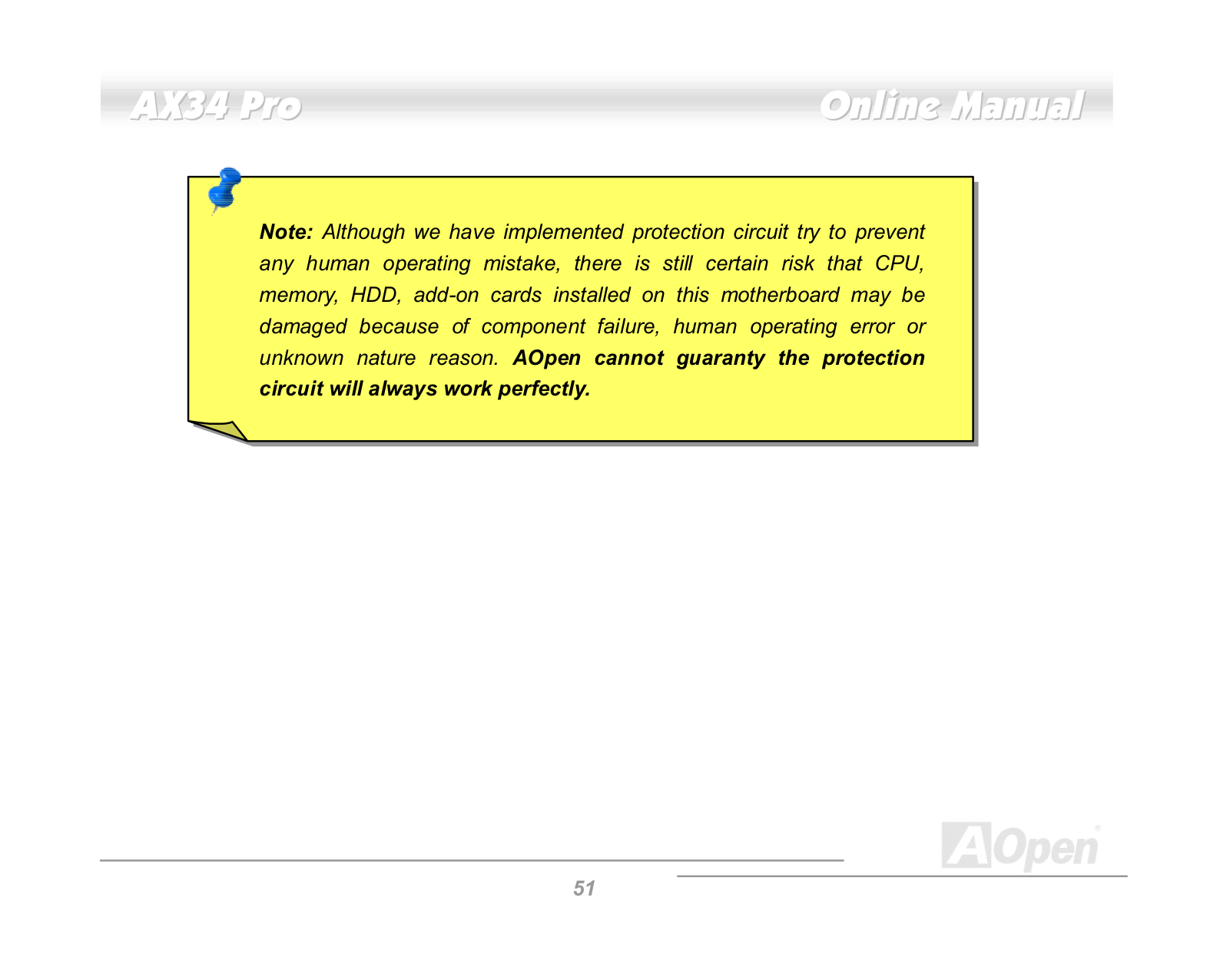
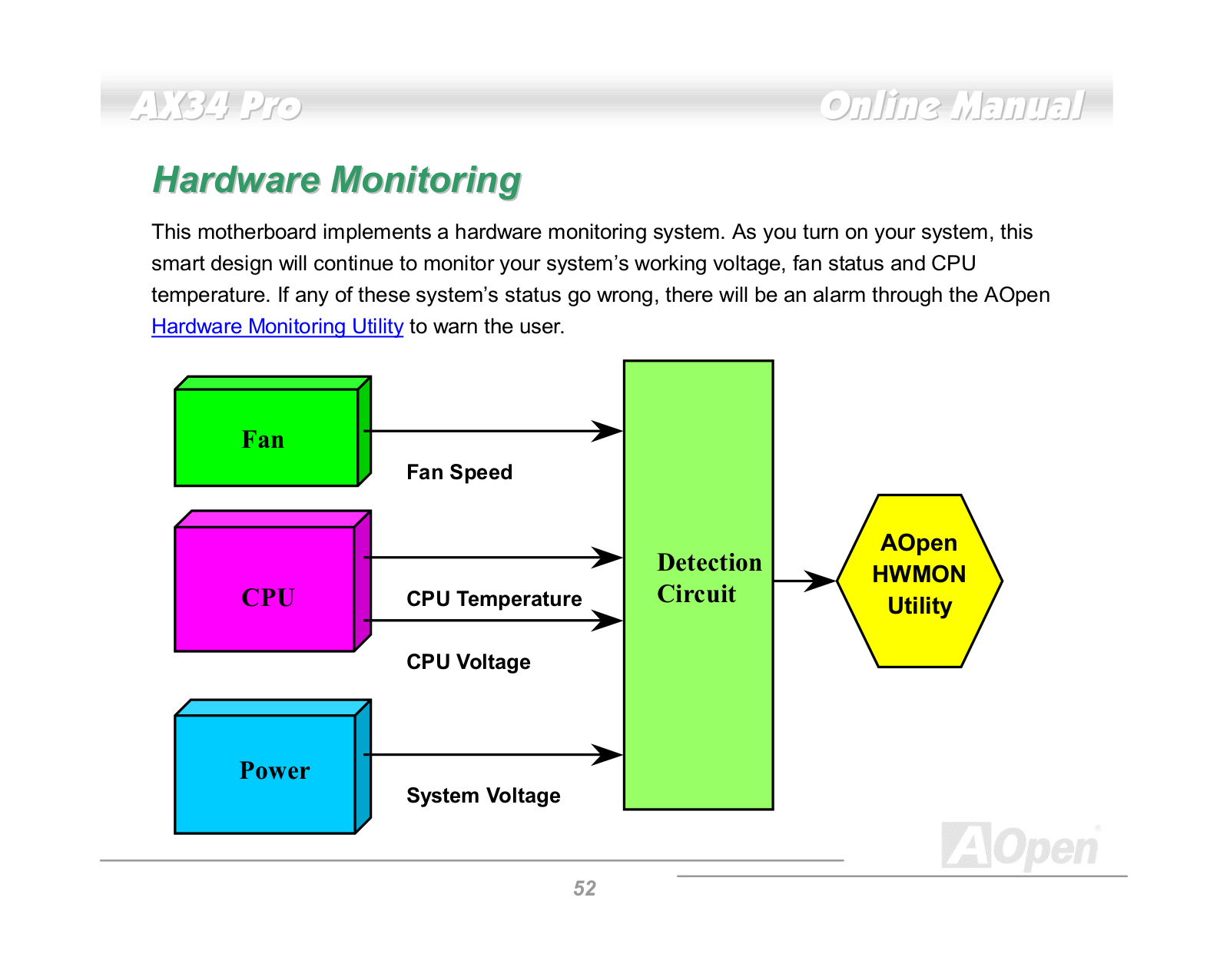



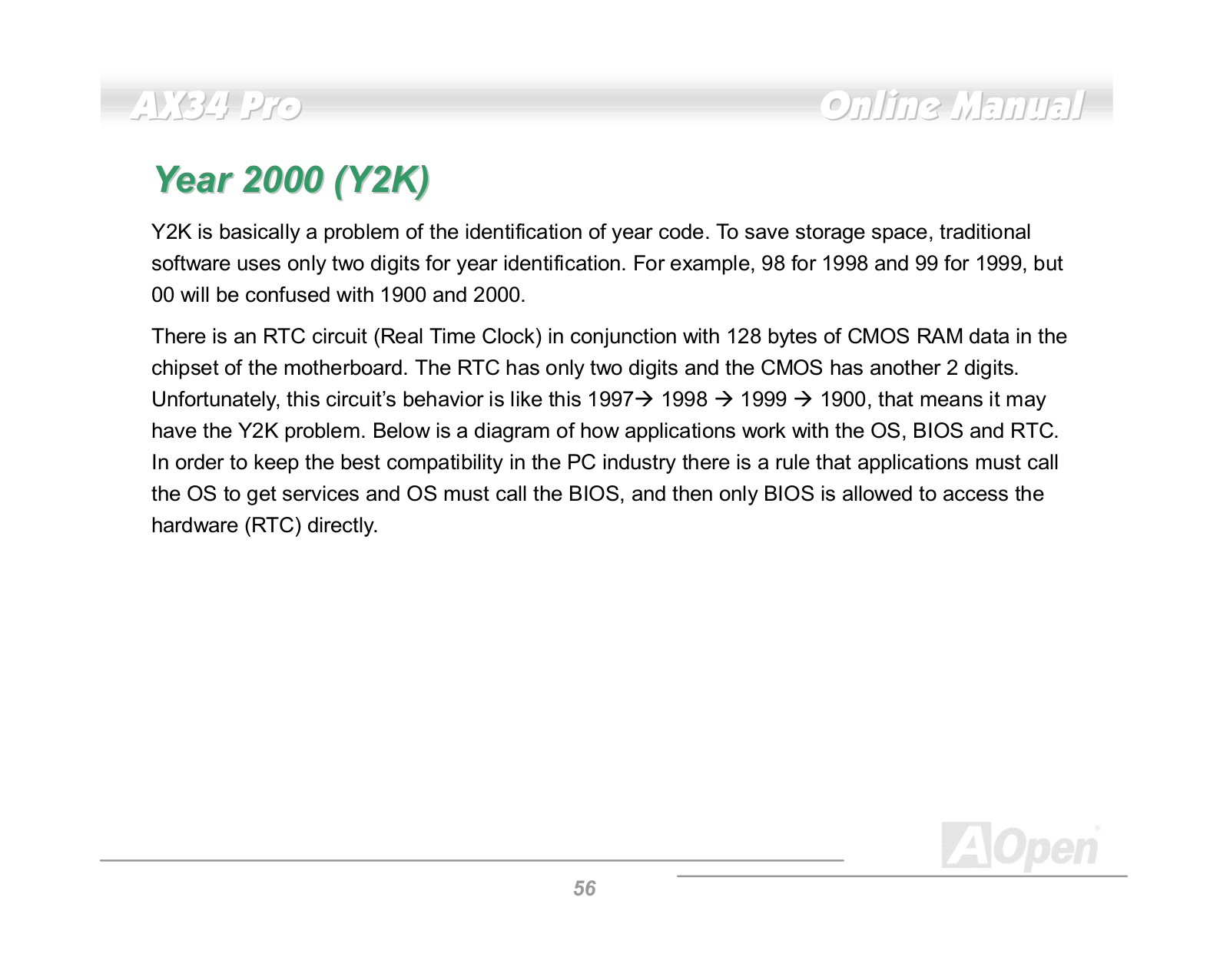










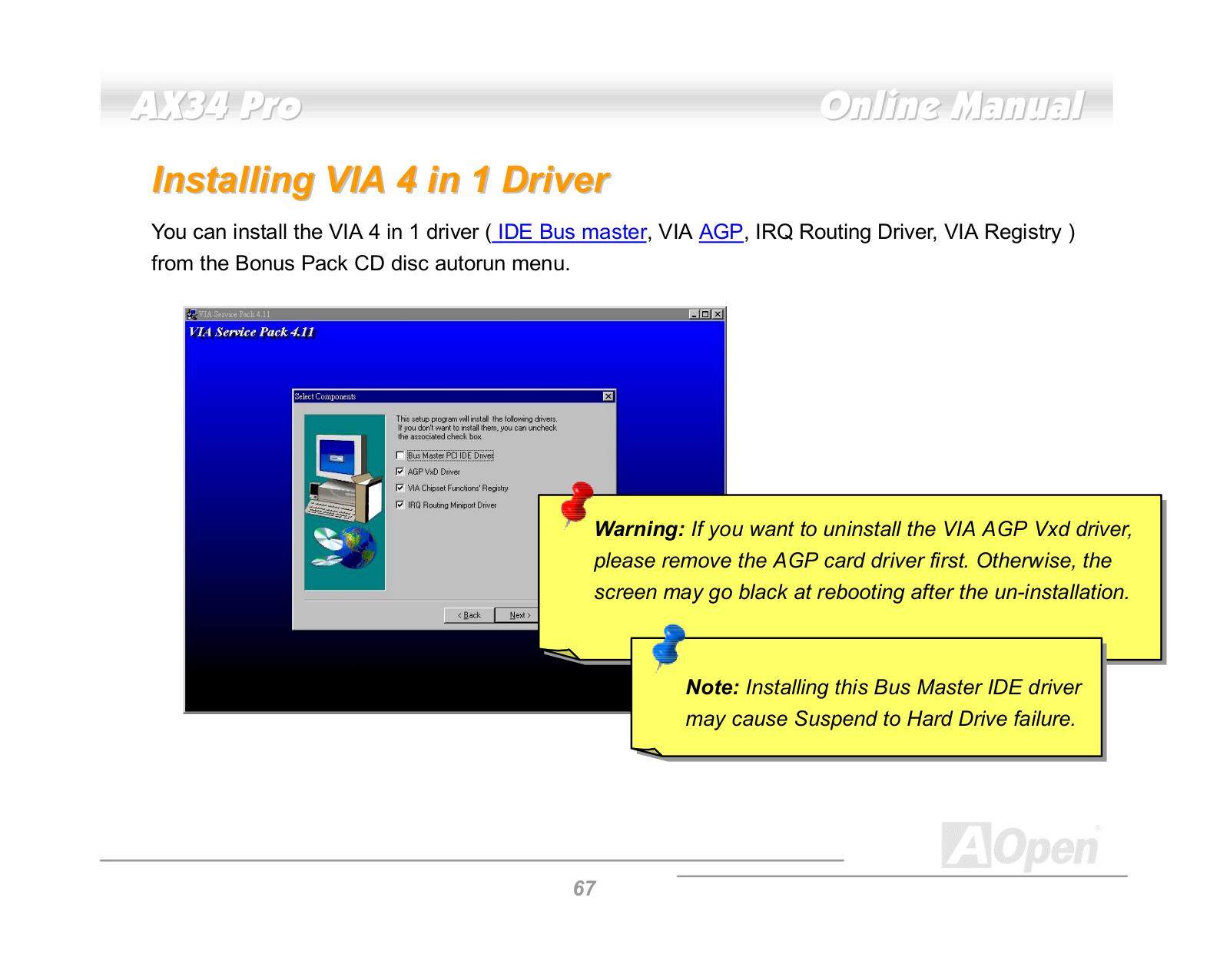













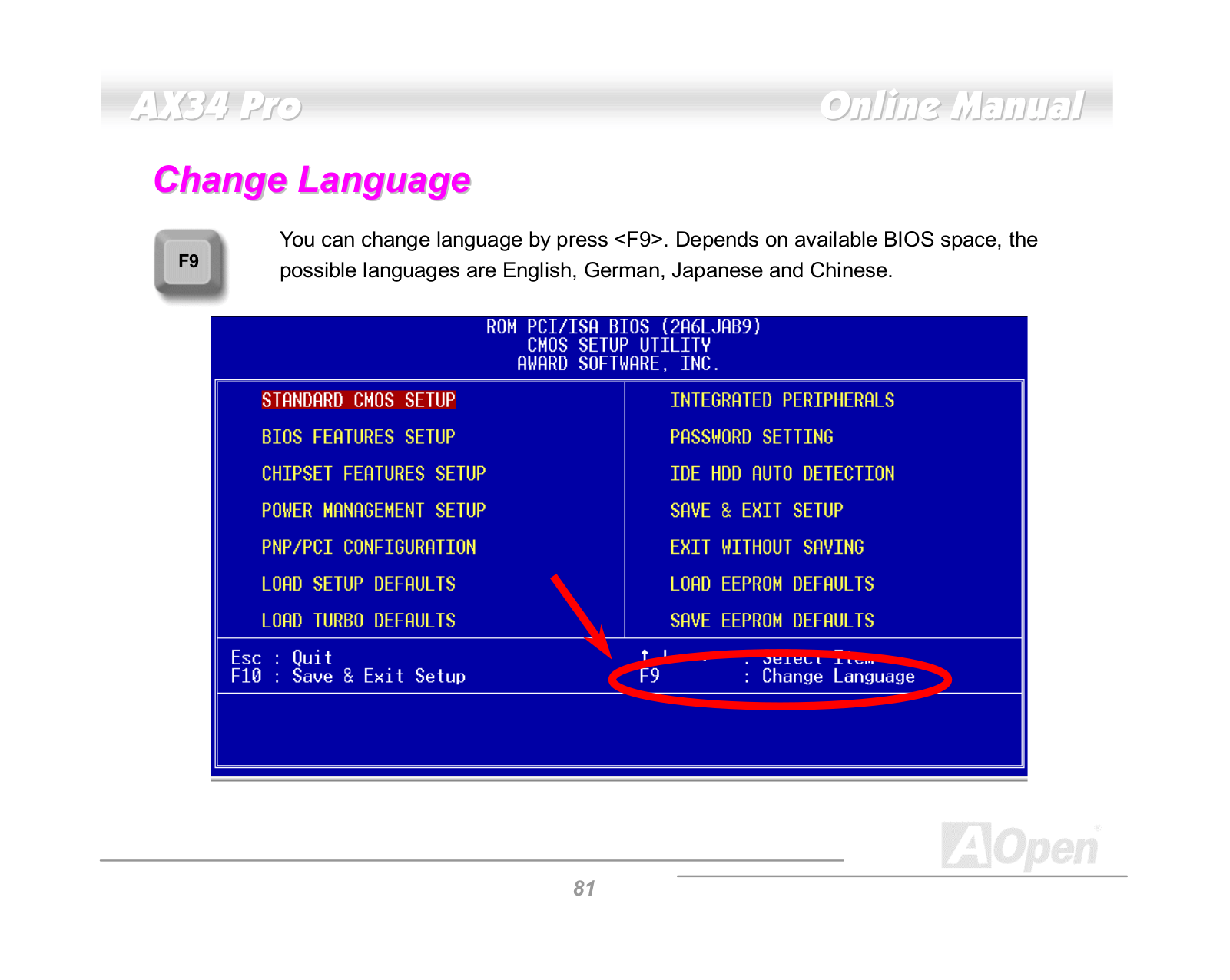
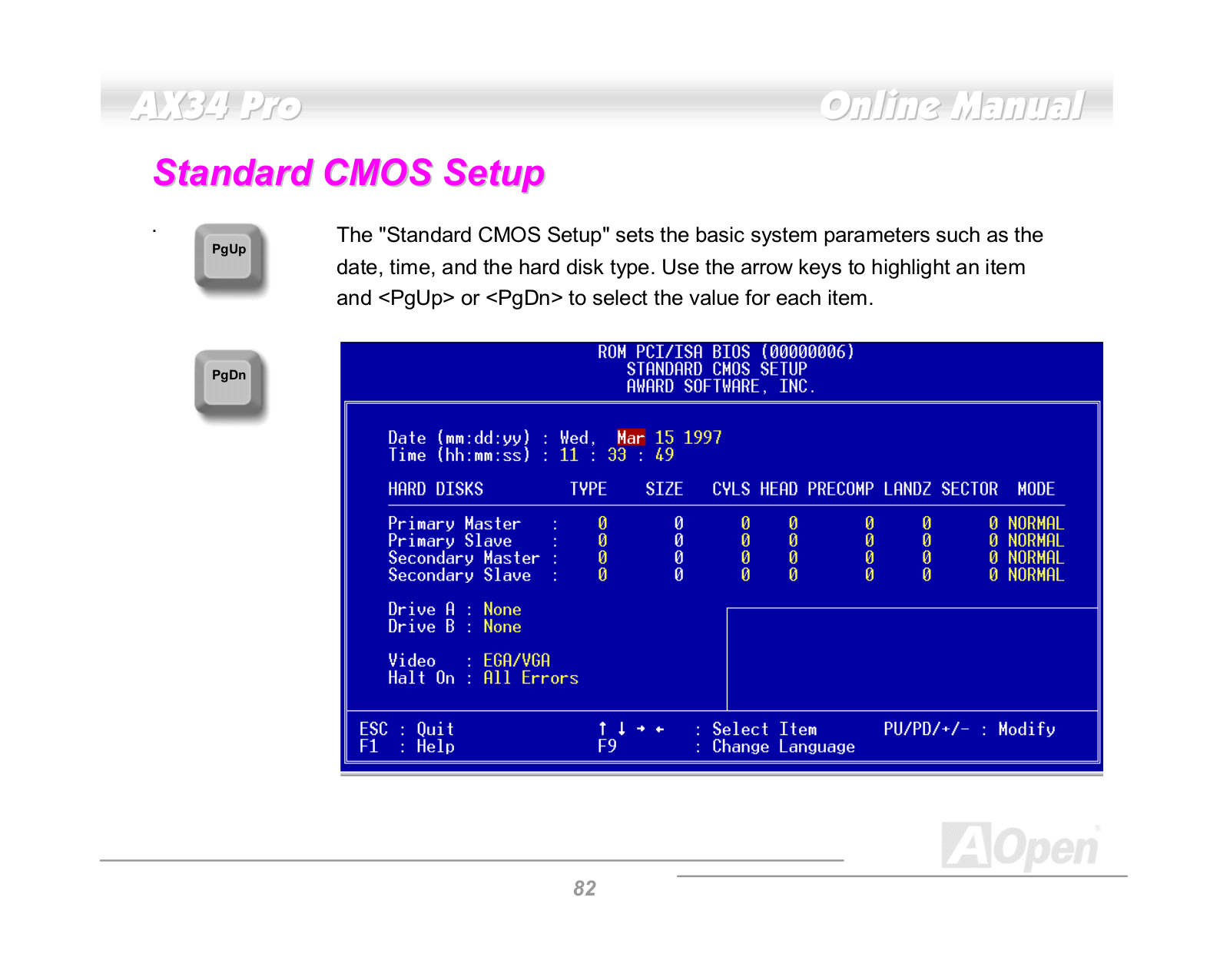






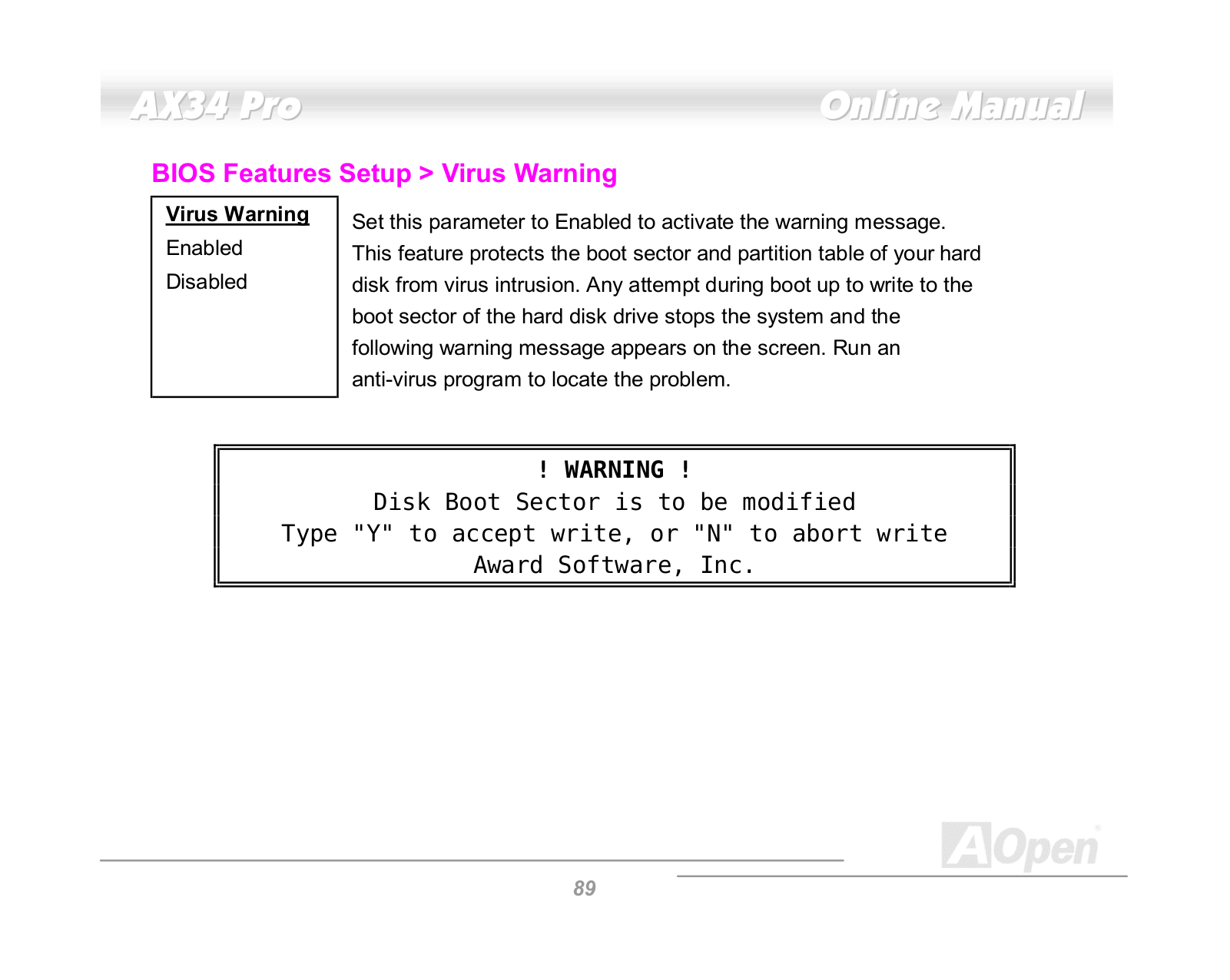











