Specifications and Main Features
- Motherboard: AX34 II by Aopen
- Chipset: VIA Apollo PRO 133A
- Input-output Support: Intel® Socket 370 Series of Celeron and PPGA/FC-PGA with Cyrix III integrated bronze as well supports the Pentium III (300 MHz-3 GHz and above) series of microprocessors.
- FSB Frequency: It supports single frequency models of 66, 100 and 133 MHz.
- Memory Storage Build up: Can accommodate a maximum of 1.5 Gigabytes of SDRAM, Registered DRAM or VCM compliant PCs based on a frequency of 133 MHz.
- Memory Storage Sockets: The motherboard comes with 4 DIM socket slots each being 168 pin.
- AGP Functionality: The motherboard provides support for t AGP (Accelerated Graphics Port) from 1X to 4x modes having a data transfer capability of 1066 MB/sec.
- Audio Output: It incorporates an Audio CODEC AC97 built chip with sound max of 8.1 channels enabling high quality sound.
- PCIO Expansion: Consist of 32 bits PCI port of eight, 4X AGP, and an AMR of 1 port.
- Power Control Supplement: Reinstate power faults automatically, and supports ACPI including Wake-on-LAN and Wake-on-Modem functionalities.
- Monitoring and Regulation of Voltage and Temp.: Support for monitoring voltage and temperatures using circuits embedded in the fan is provided.
- Form: Standard ATX.
Frequently Asked Questions
- Q: Which CPUs are suitable for the AX34 II motherboards?
A: The motherboards are suitable for a variety of Intel Socket which includes Celeron, Pentium and Cyrix hunting bronze micro processors.
- Q: What is the maximum memory which can be used with AX34 II motherboard?
A: PC-133 compliant SDRAM, VCM or Registered DRAM which do not exceed 1.5 GB of memory can be used with AX34 II motherboard.
- Q: Do you allow on board audio functions to work?
A: Onboard AC97 CODEC Chip and SoundMax 2.0 are some built-in audio features of the AX34 II. It can be enabled by JP12 jumper.
- Q: With an AX34 II what kind of expansion slots am I provided?
A: In terms of expansion capabilities, AX34 II offers 6 x 32-bit PCI slots, 1 x AMR slot and 1 x AGP 4X slot.
- Q: Where and how can I wipe the memory on the AX34 II motherboard?
A: You need to off the entire system and also unplug it from the main power, Then fit JP14 by covering pins 2 and 3 followed by JP14 until pins 1 and 2 are connected if you want to wipe the memory on the AX34 II.
- Q: Supports the AX34 II Wake On LAN features?
A: Through a suitable network card, Wake On LAN (WOL) is also supported on the AX34 II.
- Q: What is the maximum FSB speed supported by the AX34 II?
A: The AX34 II motherboard supports a maximum FSB of 100 MHz.
- Q: Mye Operating System can easily be installed without configuring the BIOS? Is this So?
A: The AX34 II motherboard supports automatic CPU voltage detection and can run with preconfigured CPU parameters that might suffice for installing your operating system. Though it is likely that the user needs to configure BIOS settings depending on what equipment is present in the system.
User Manual
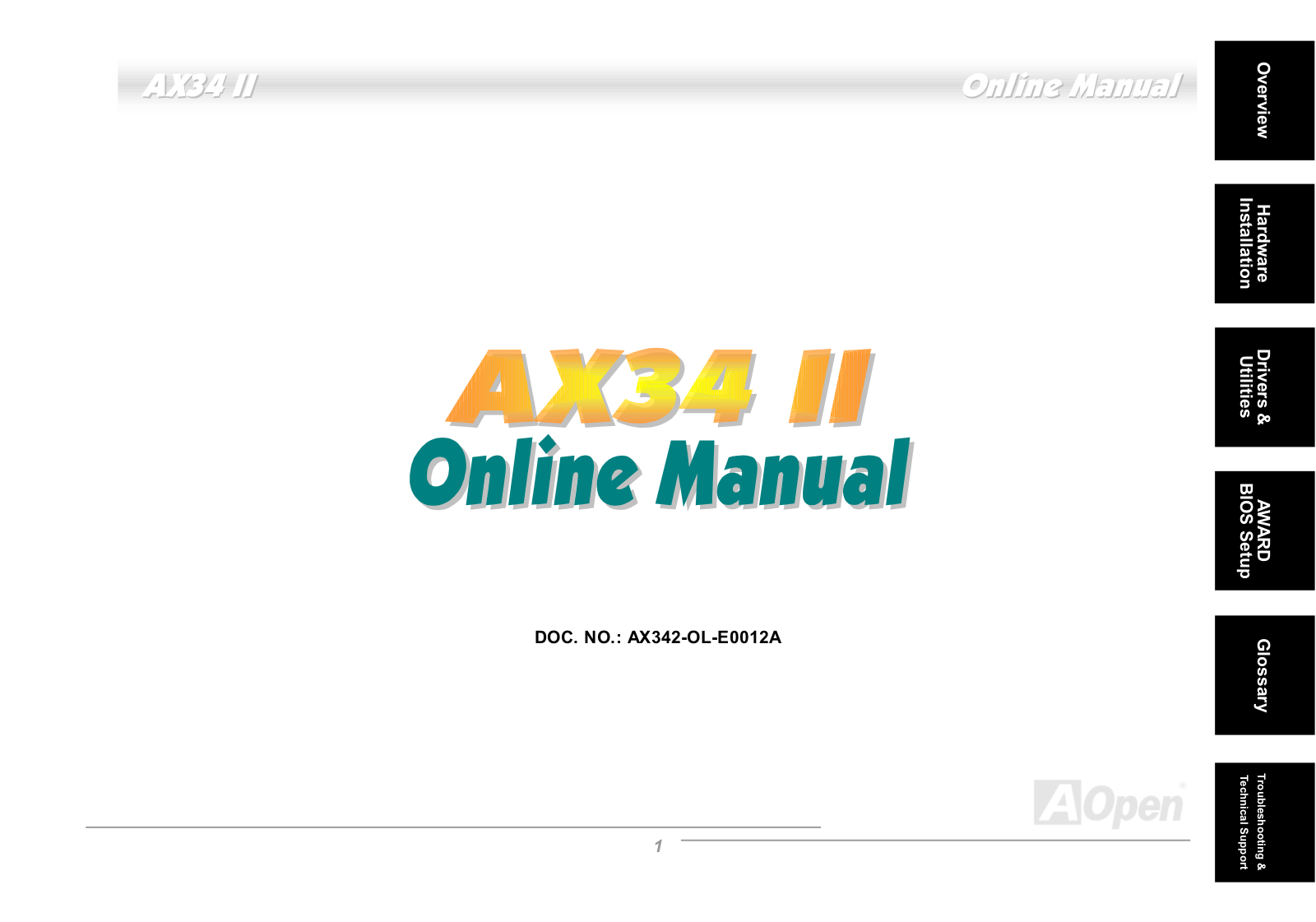
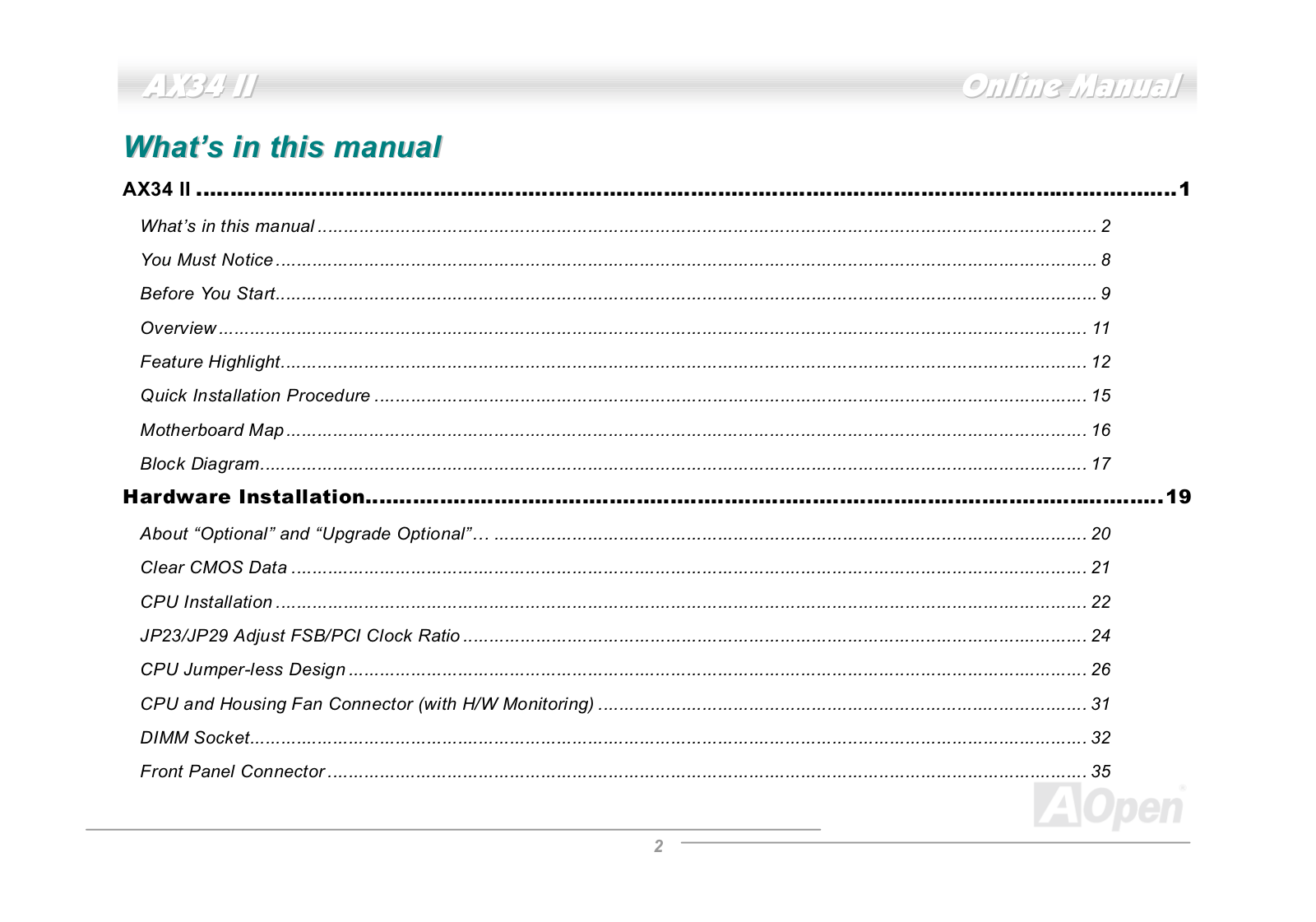
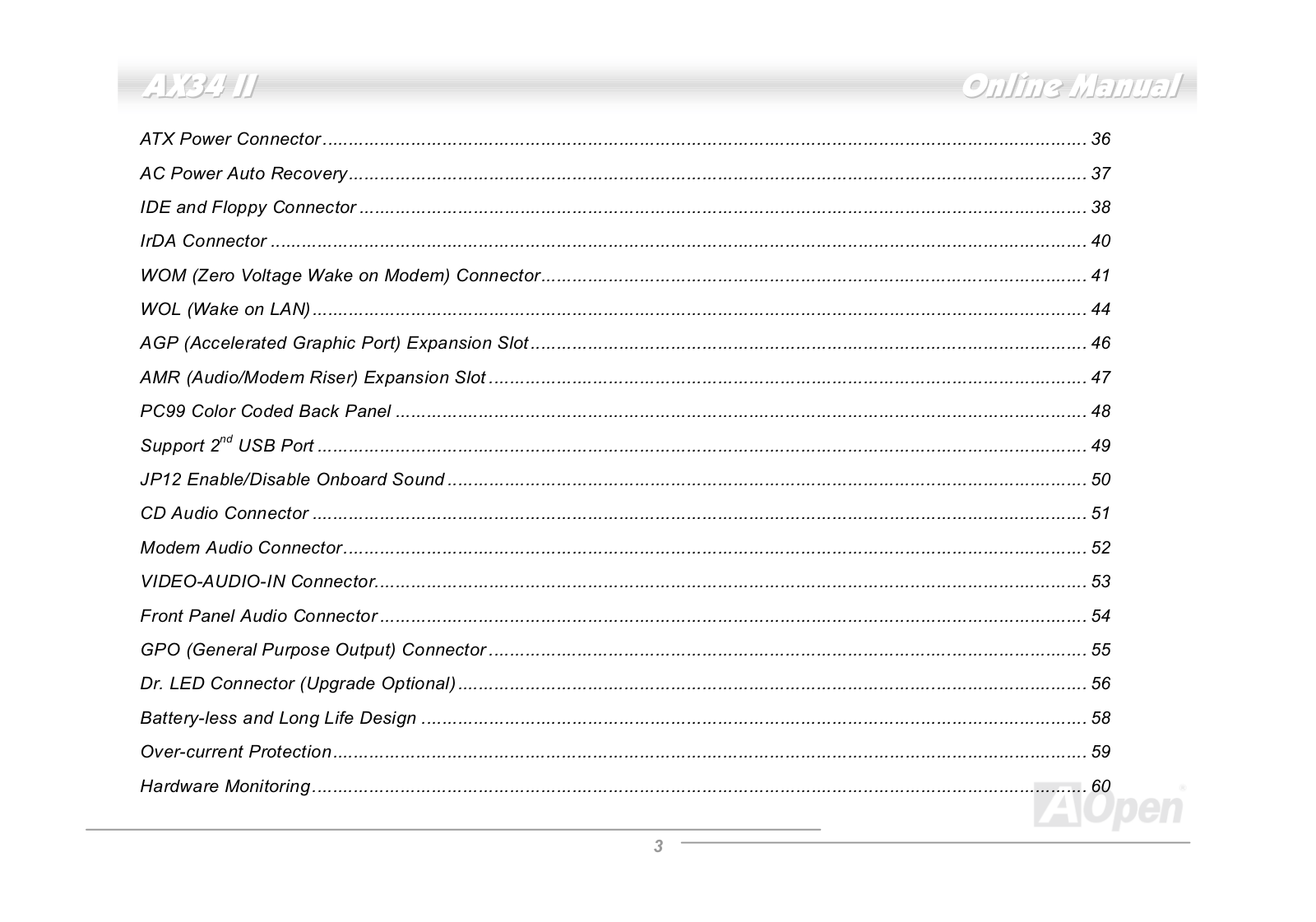
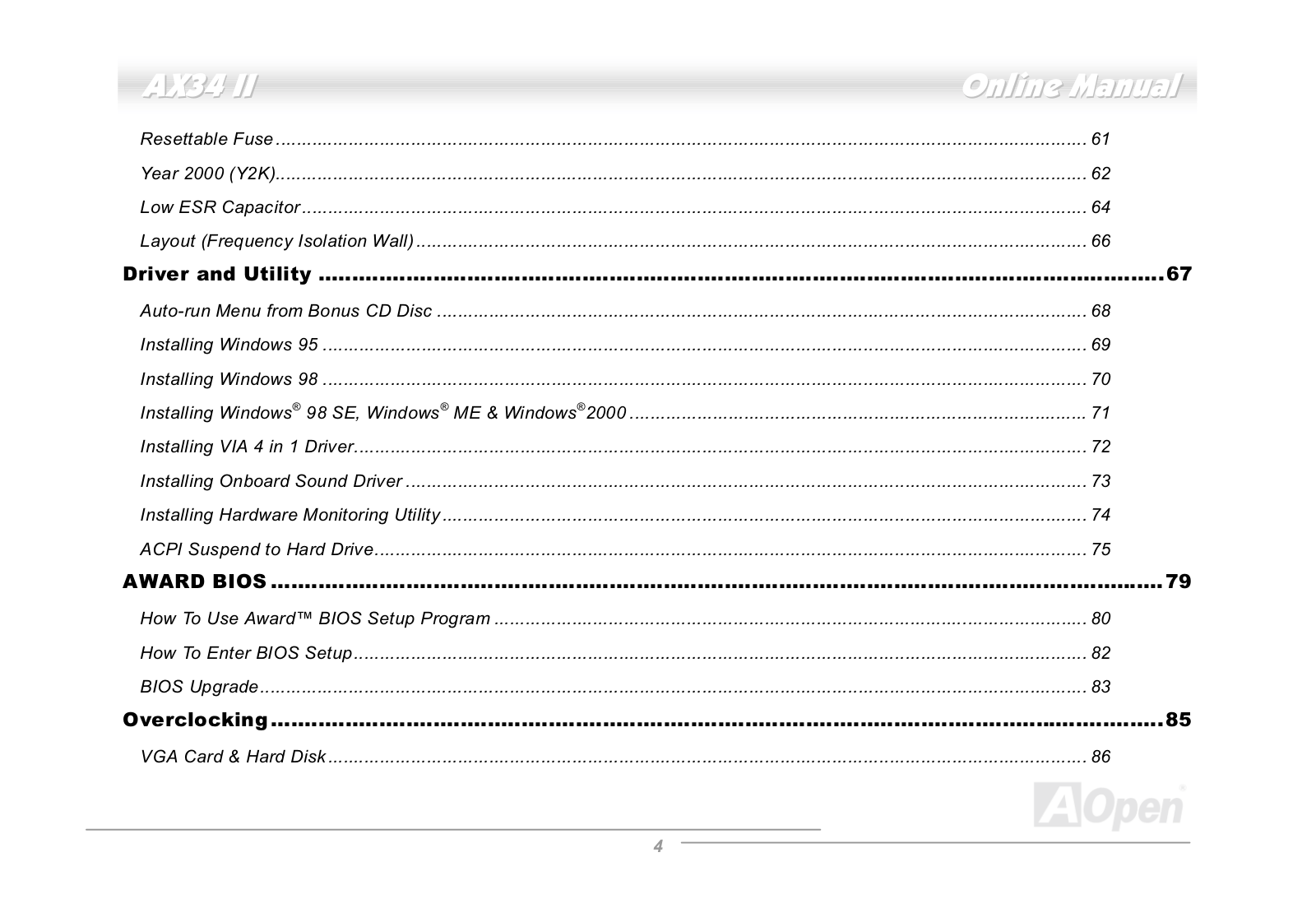
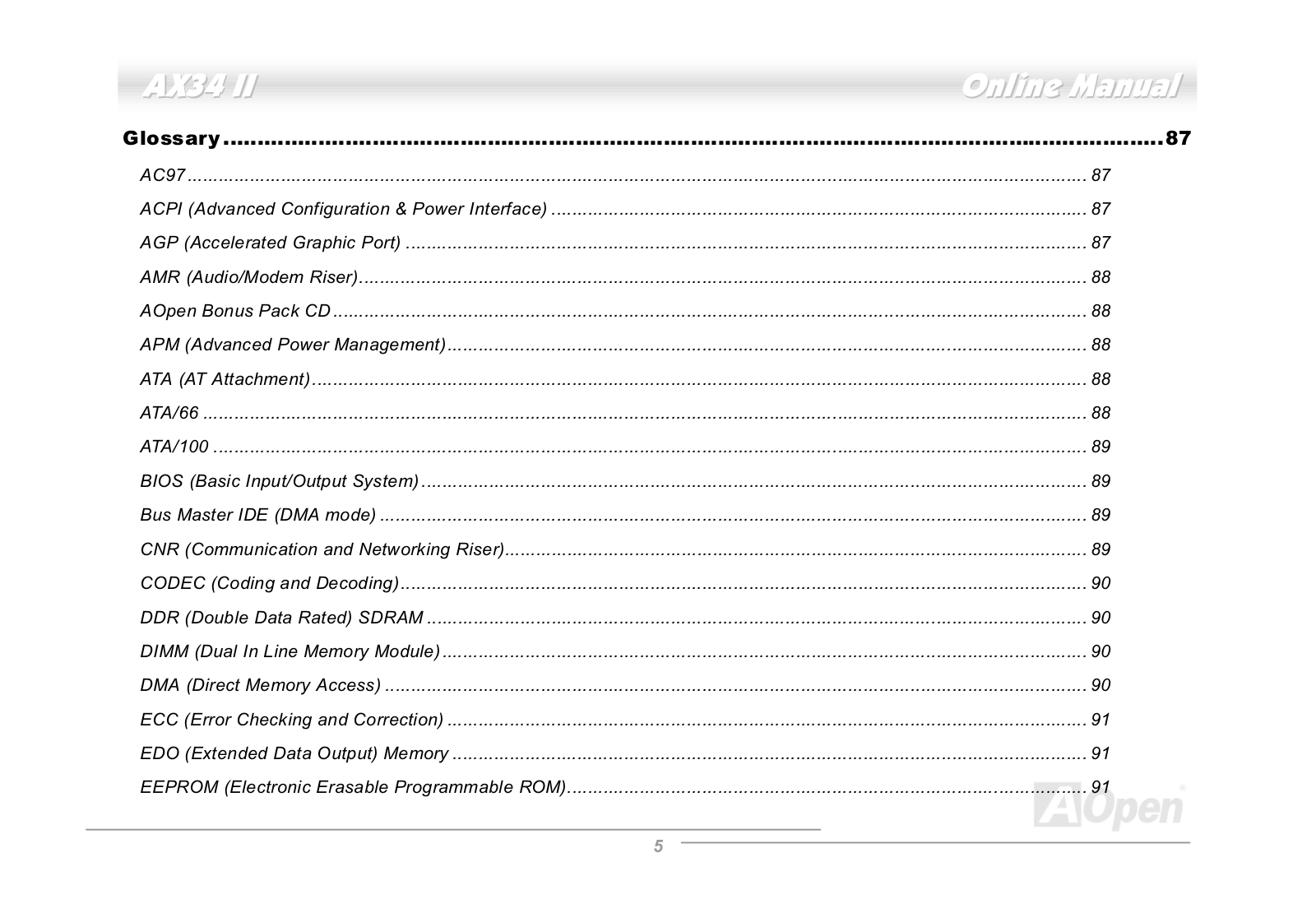
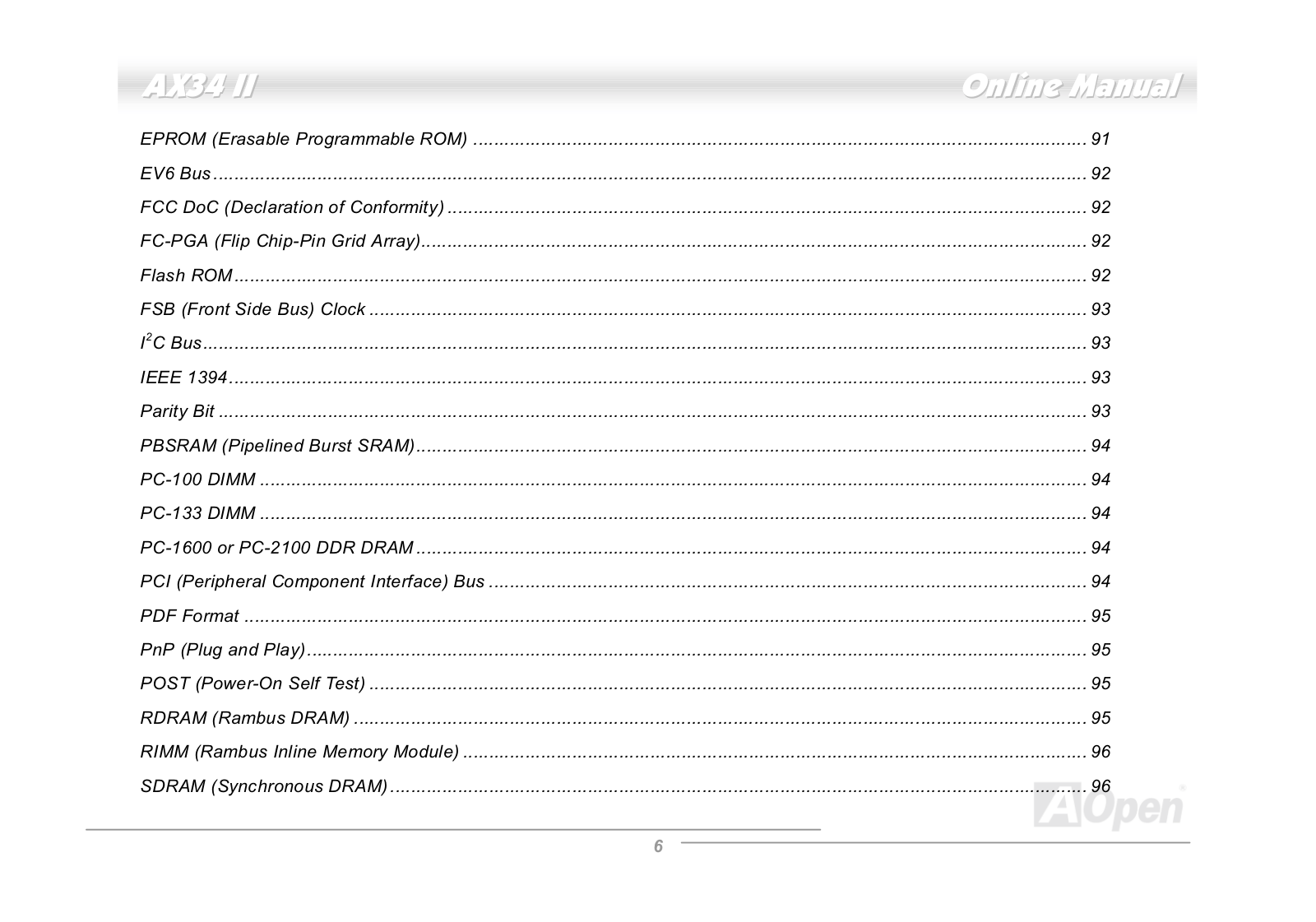
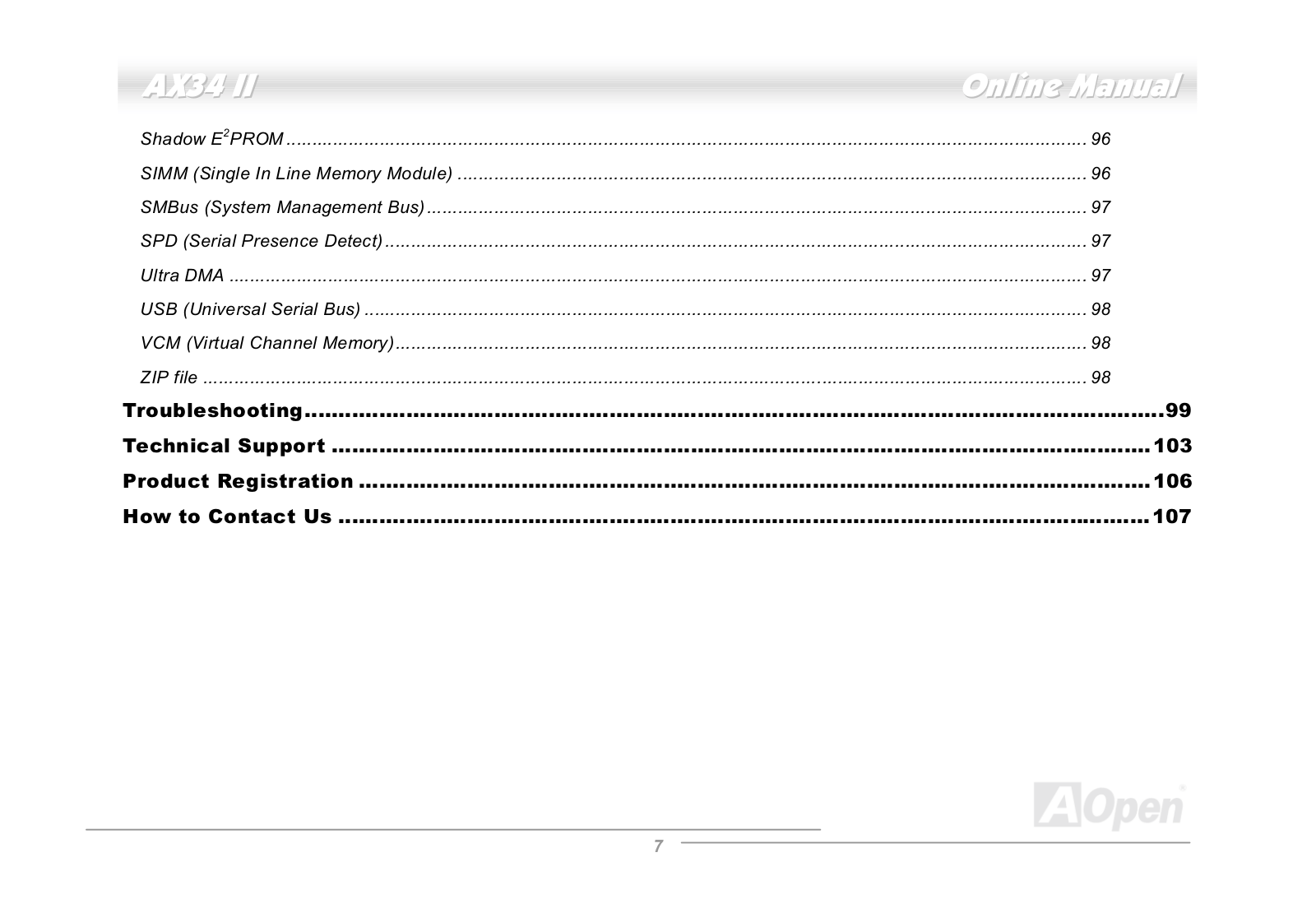
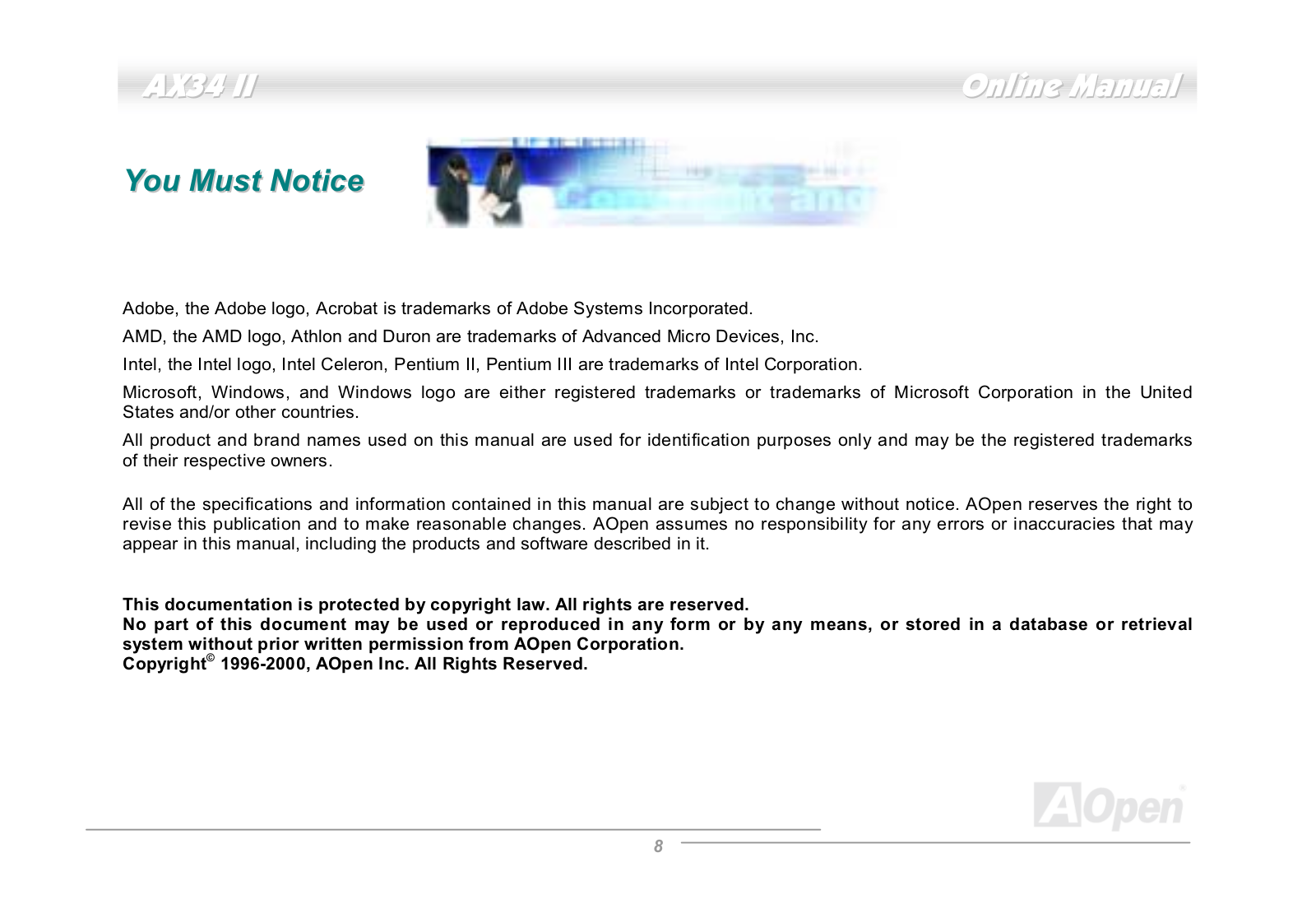
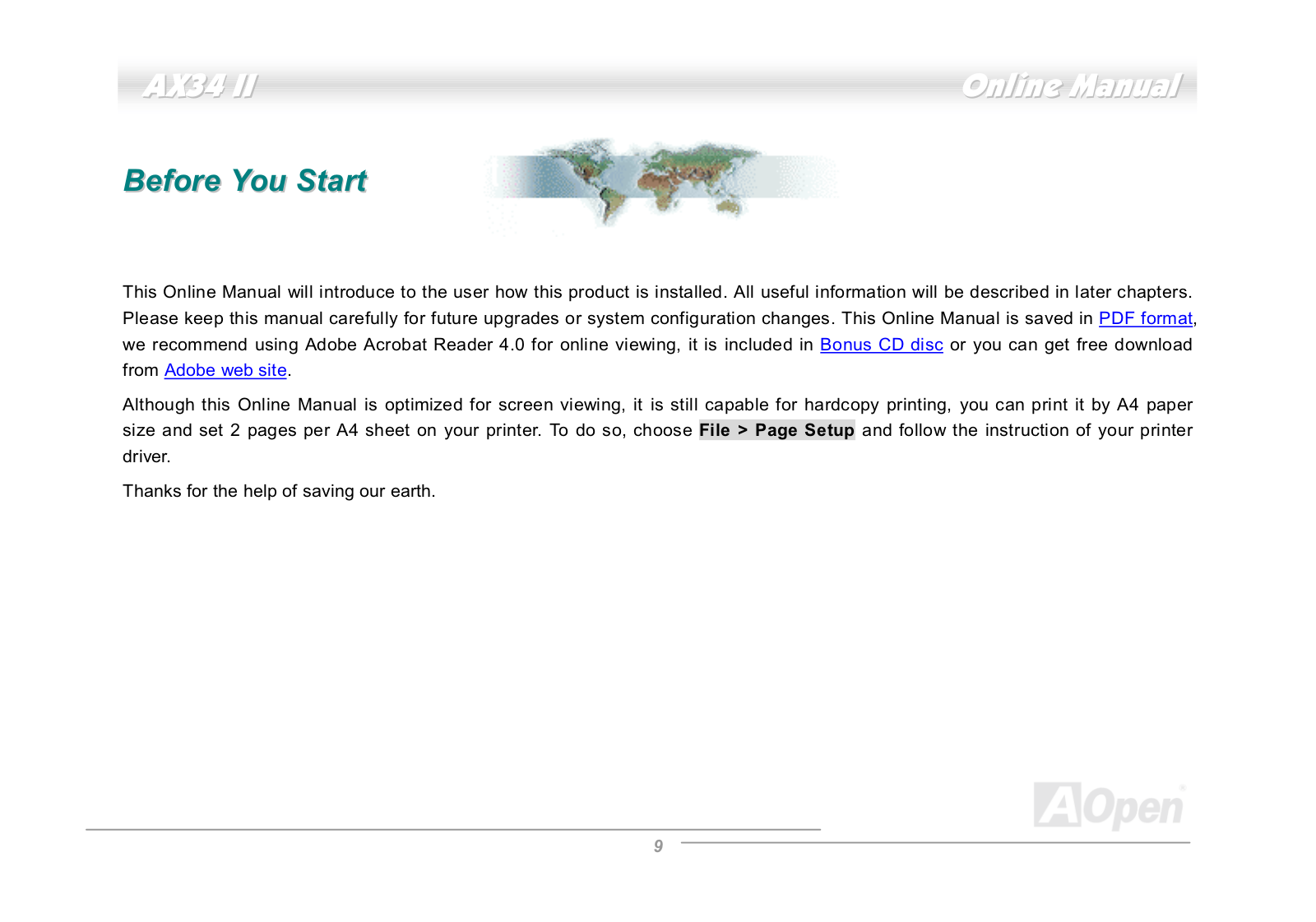
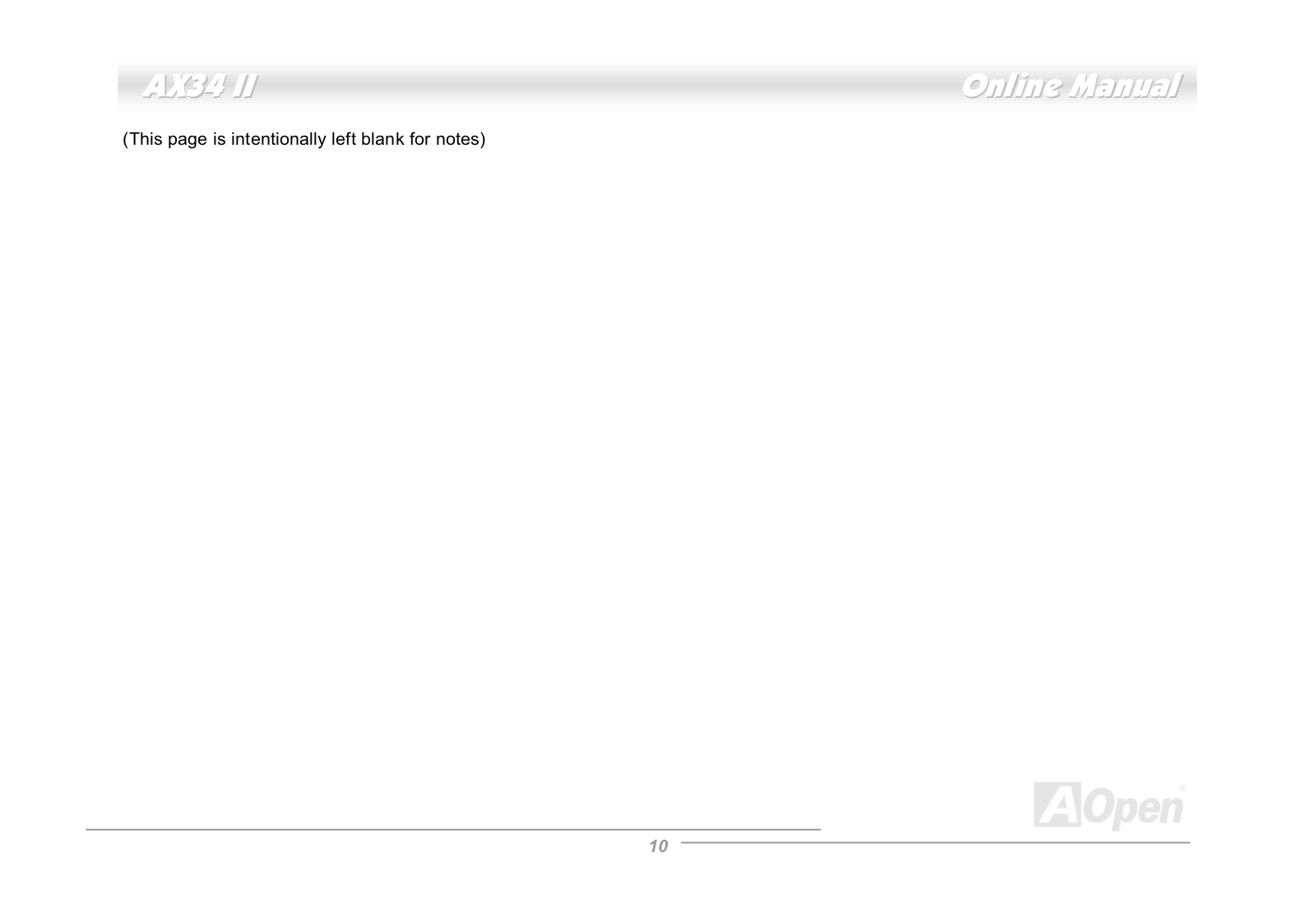
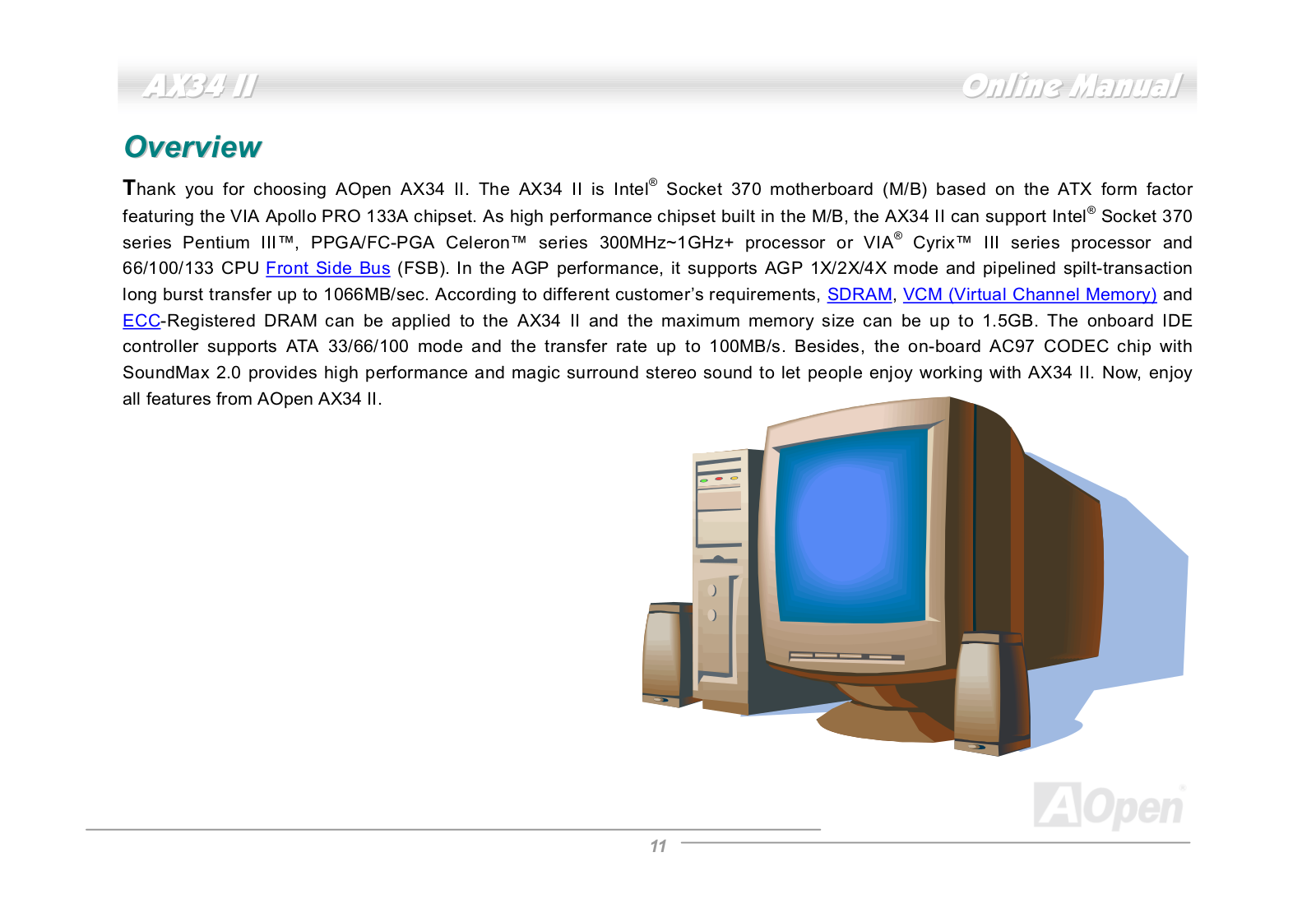
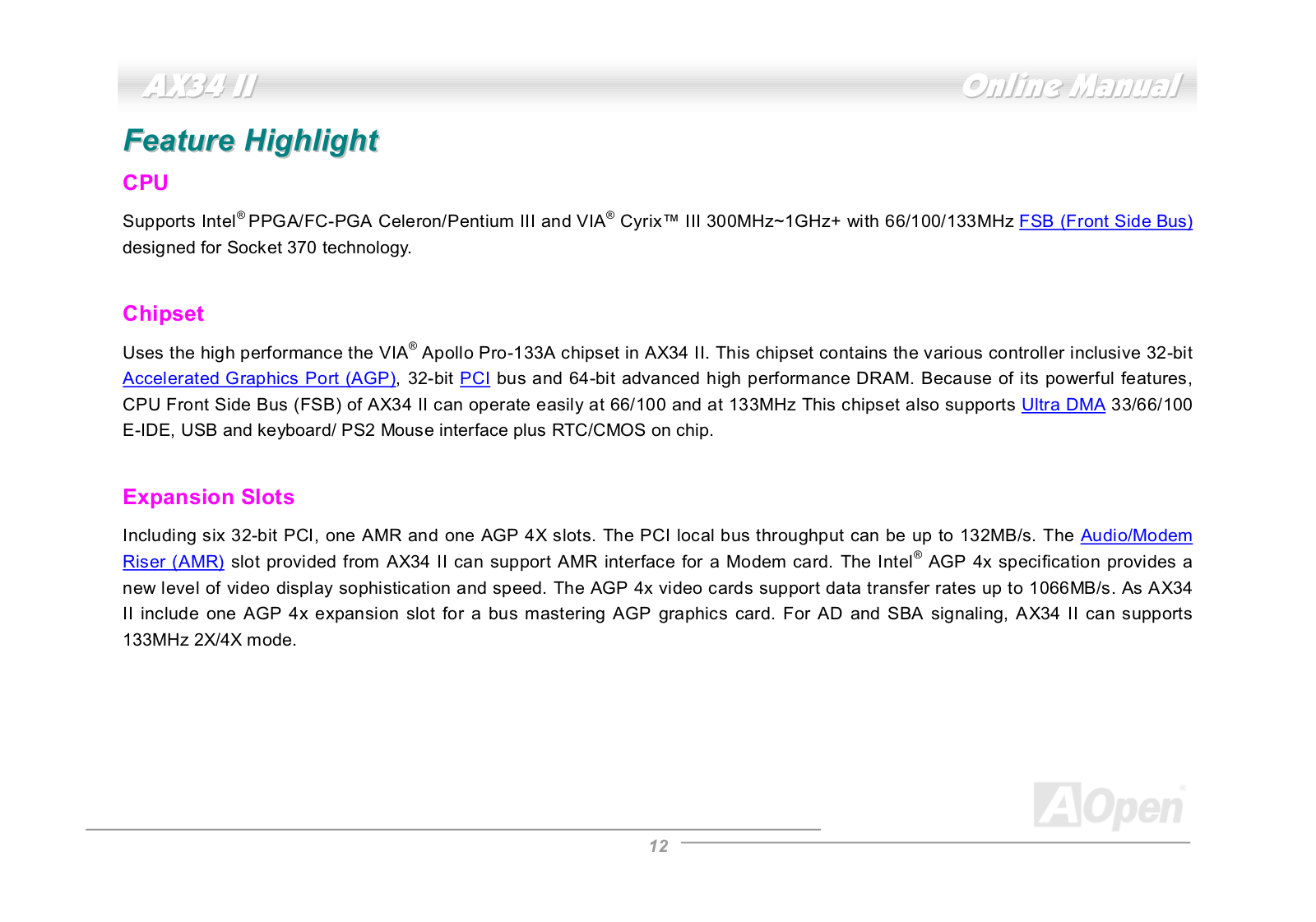
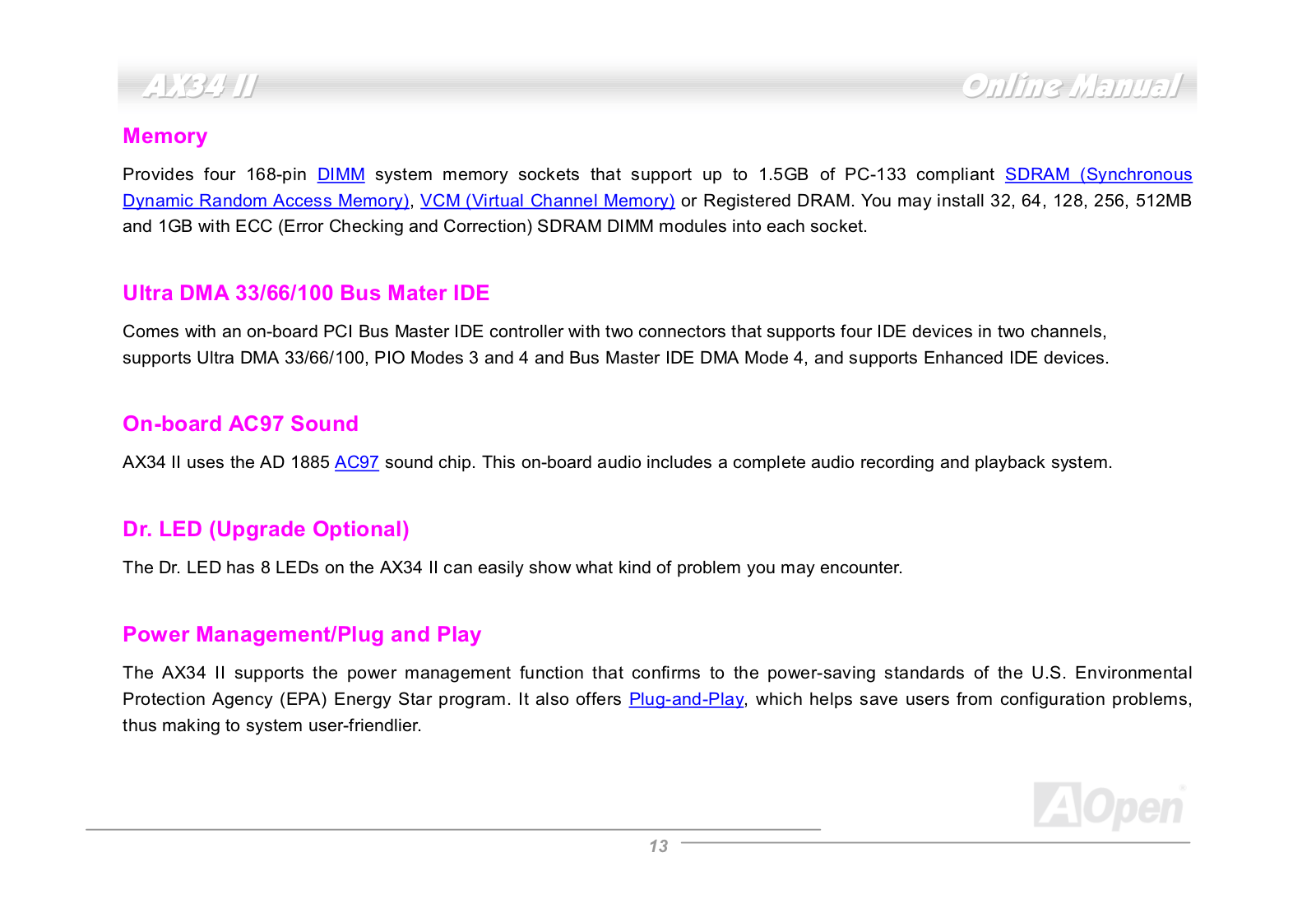
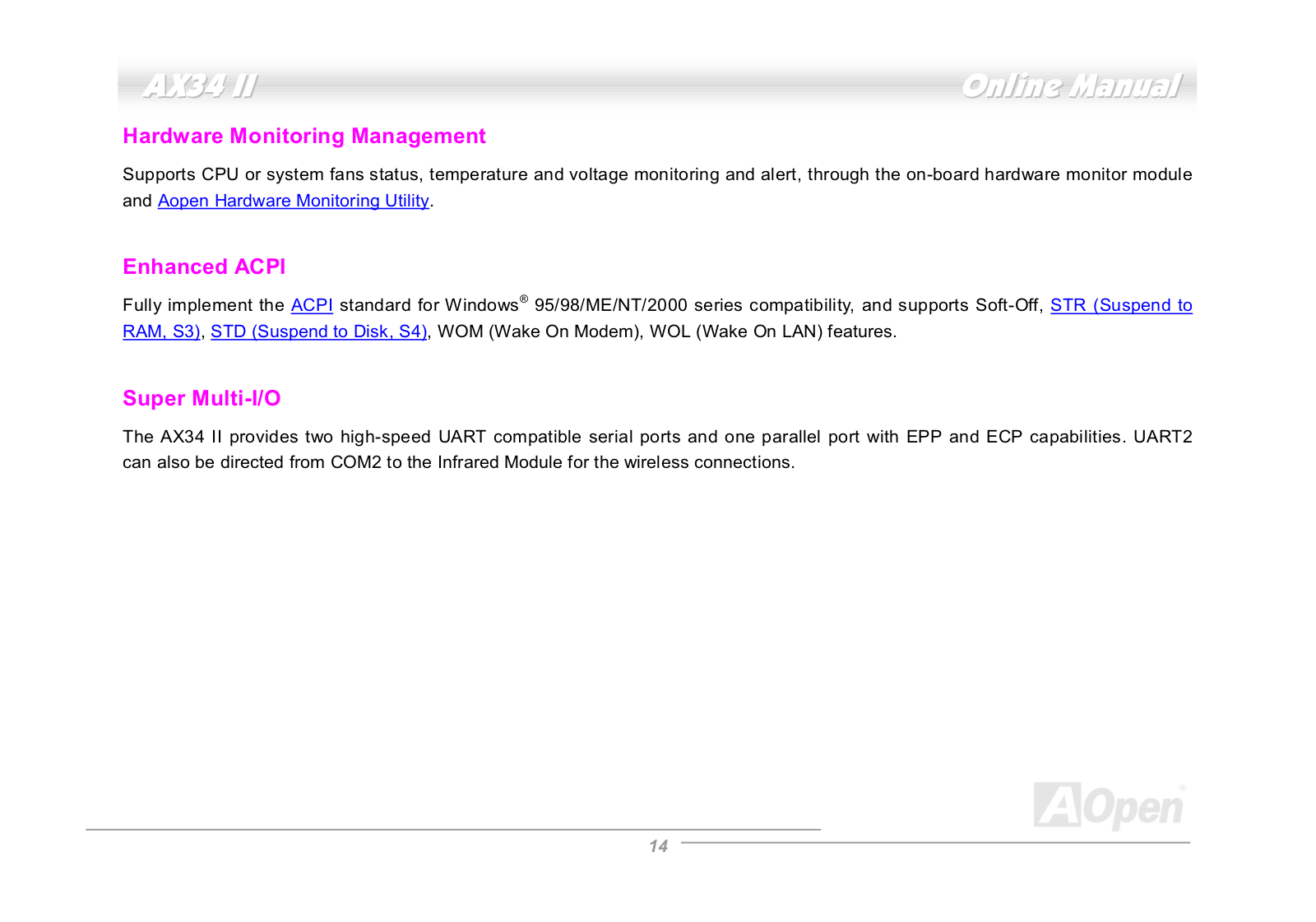
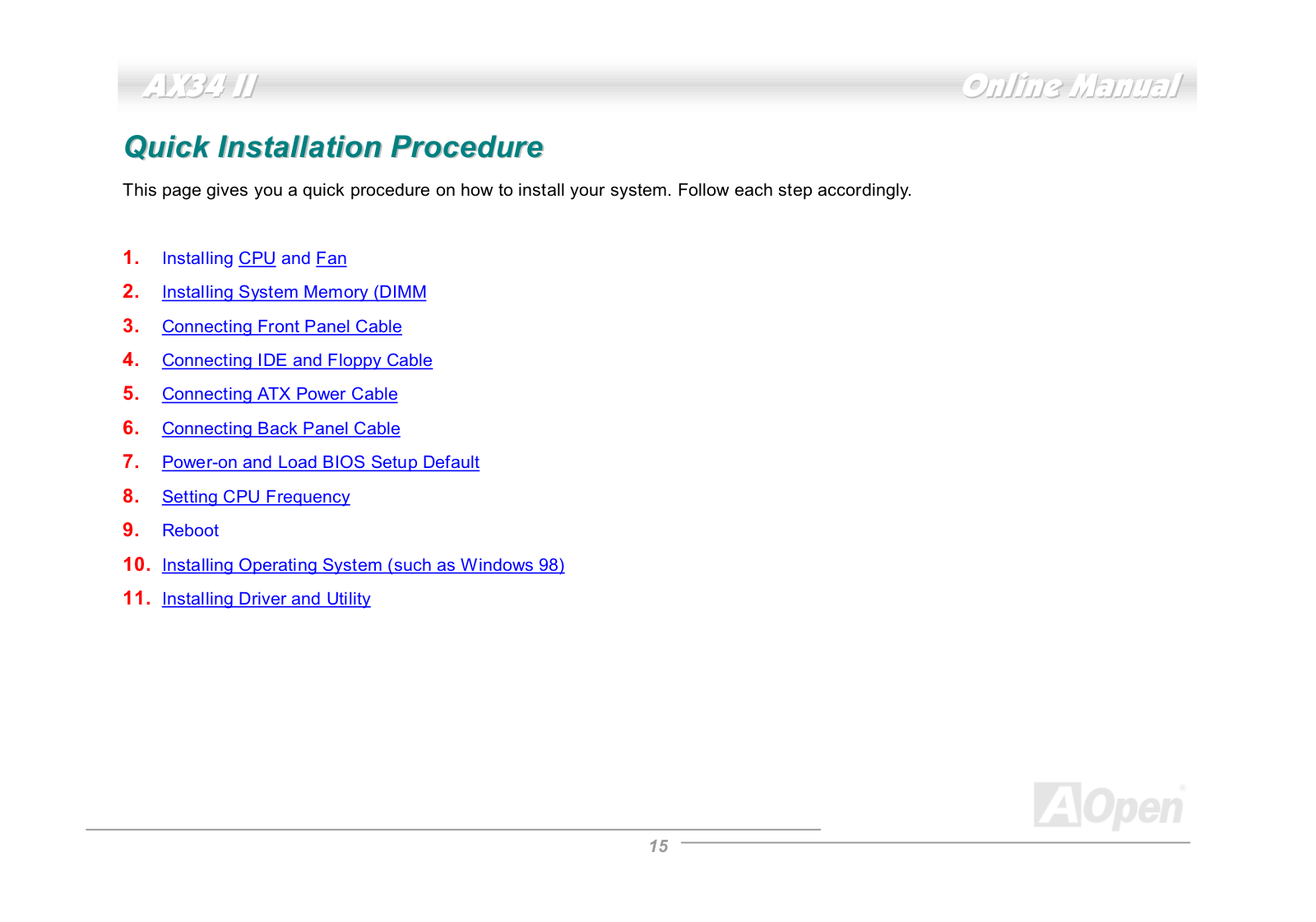
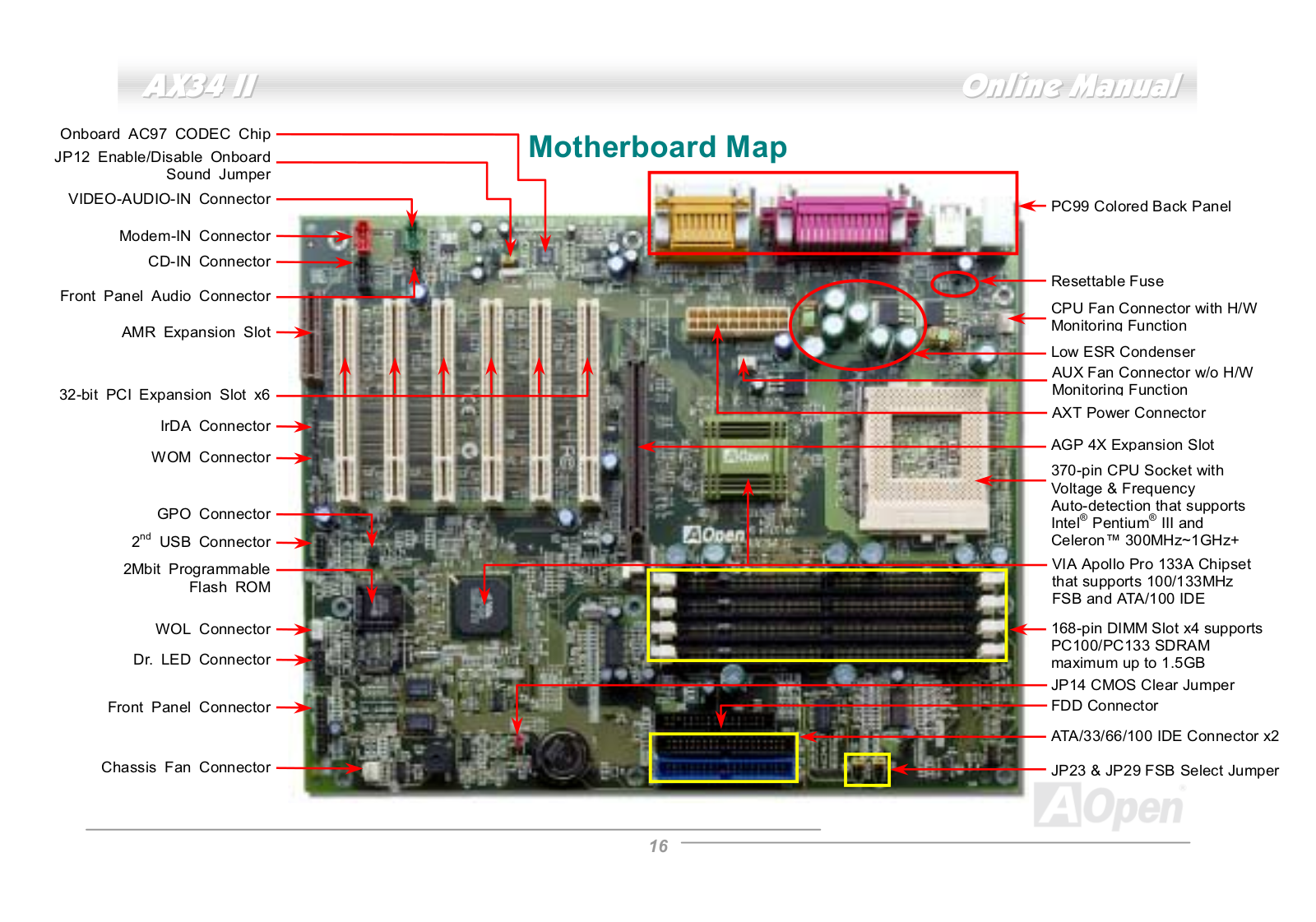
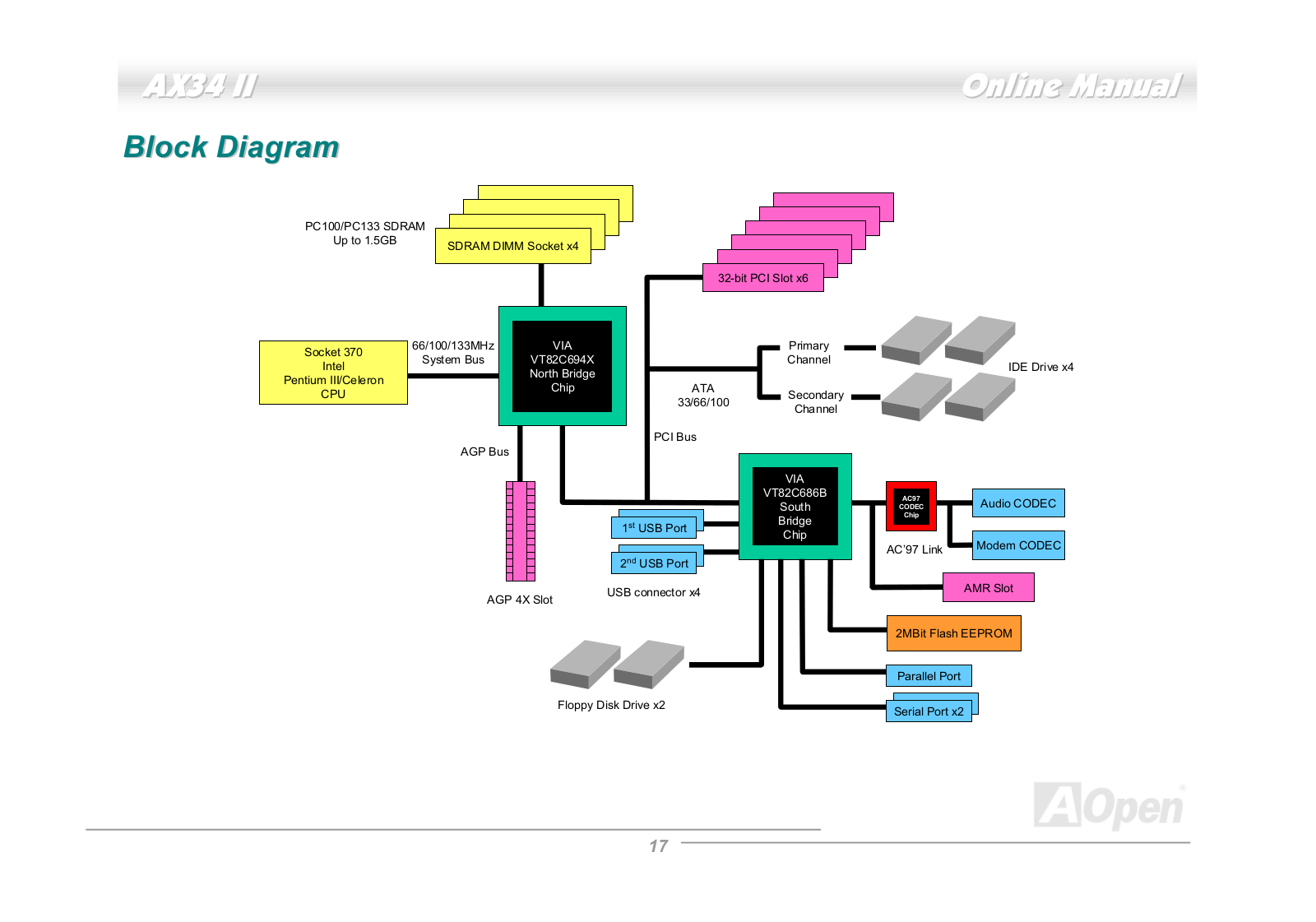
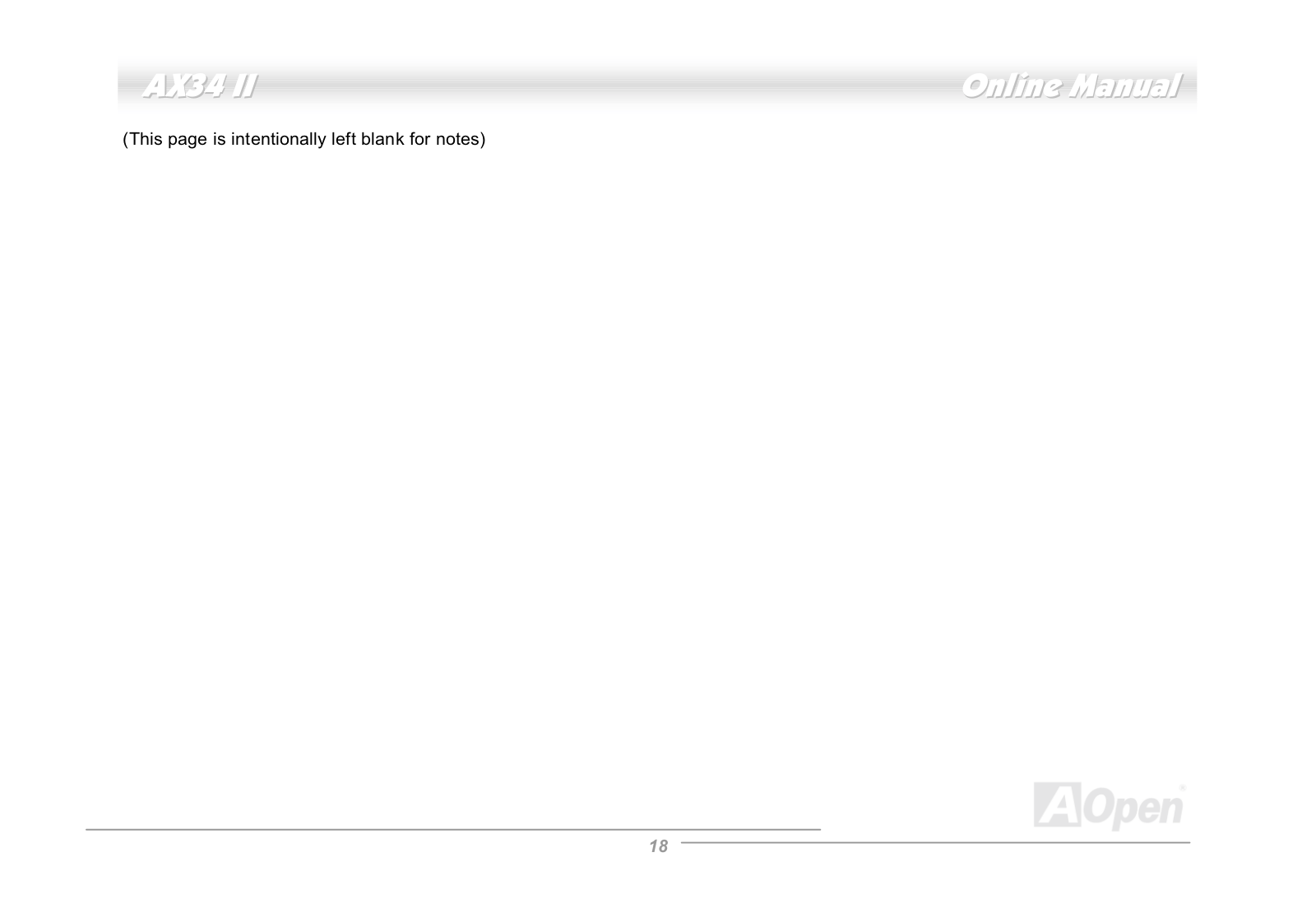
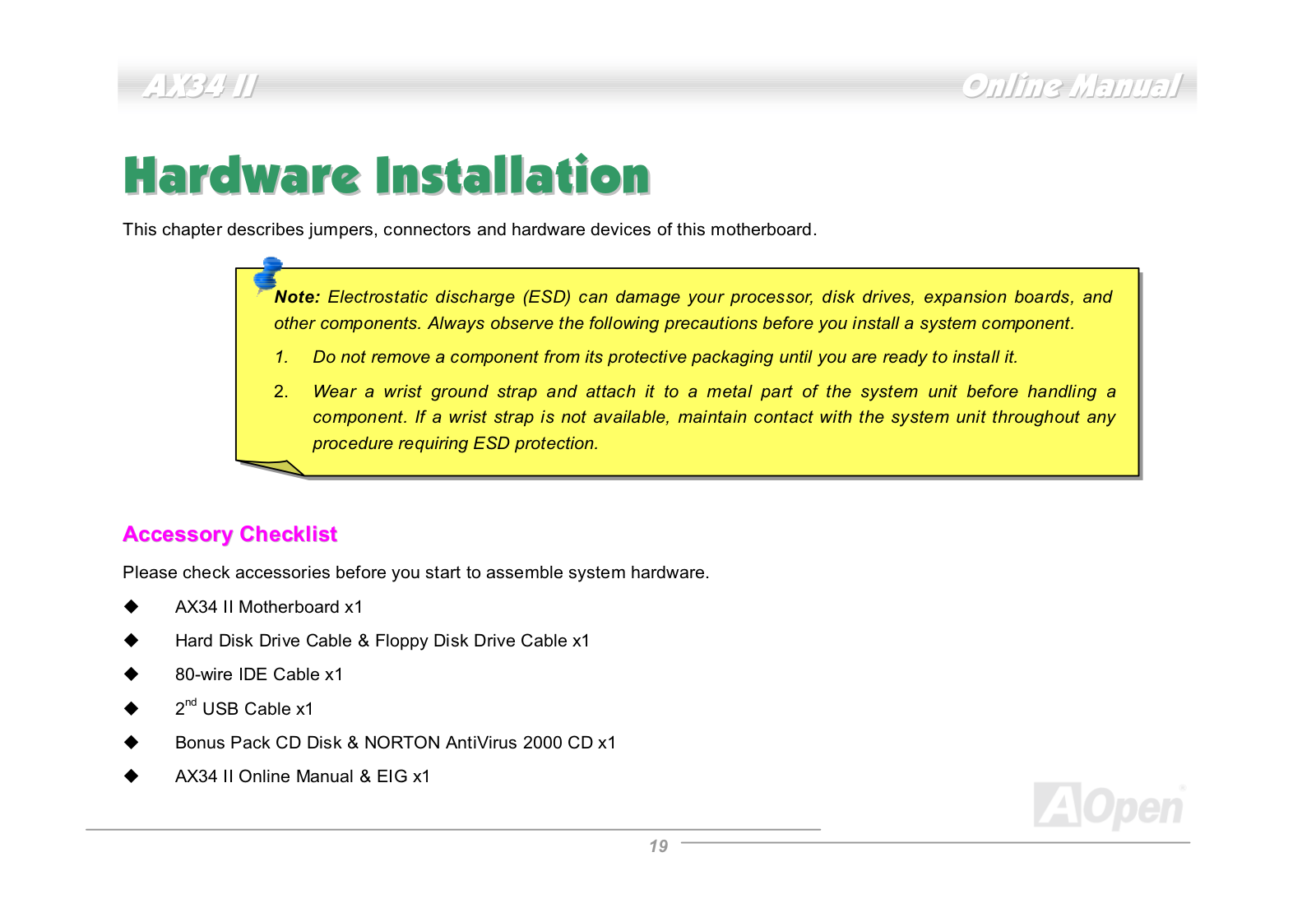
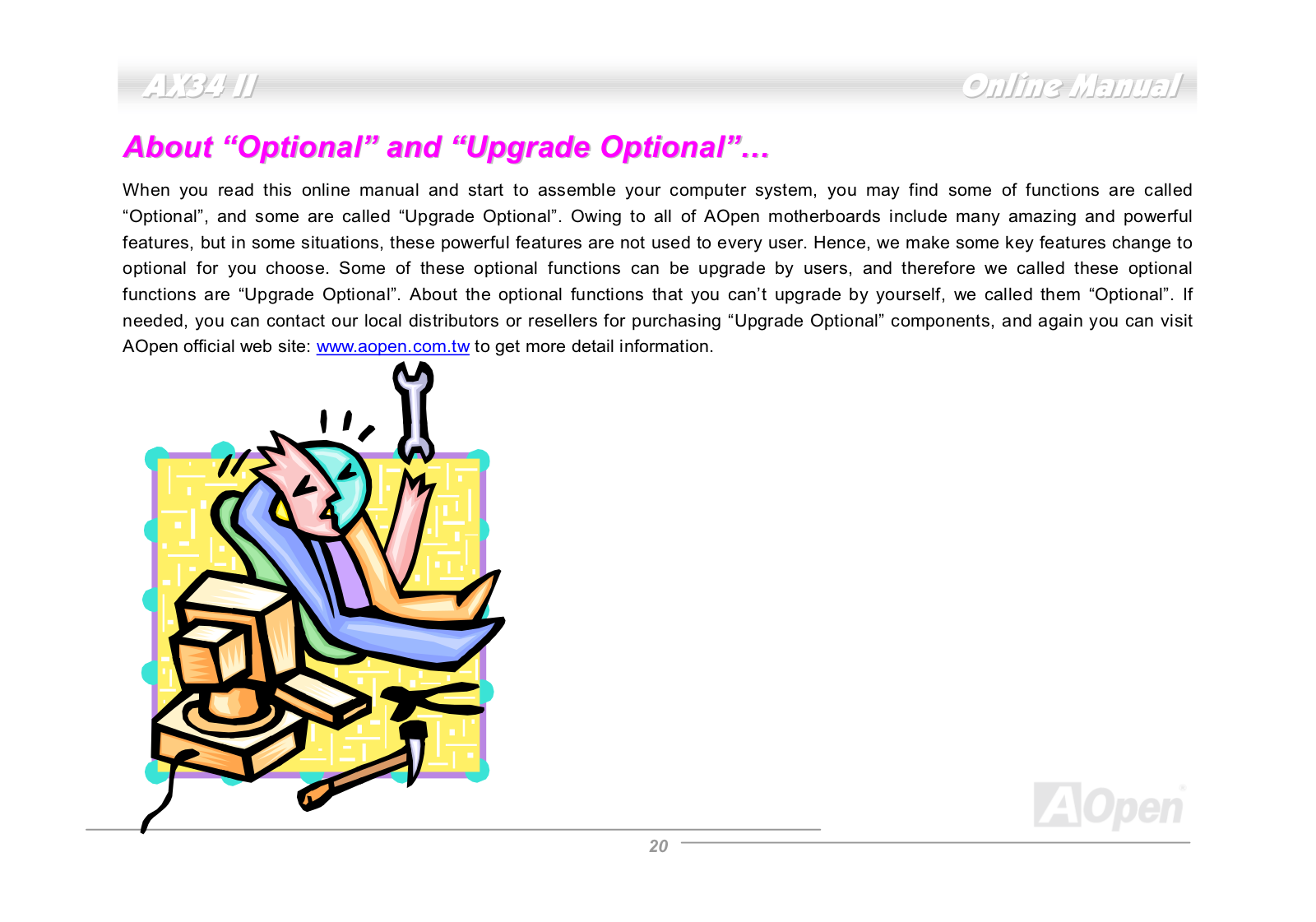
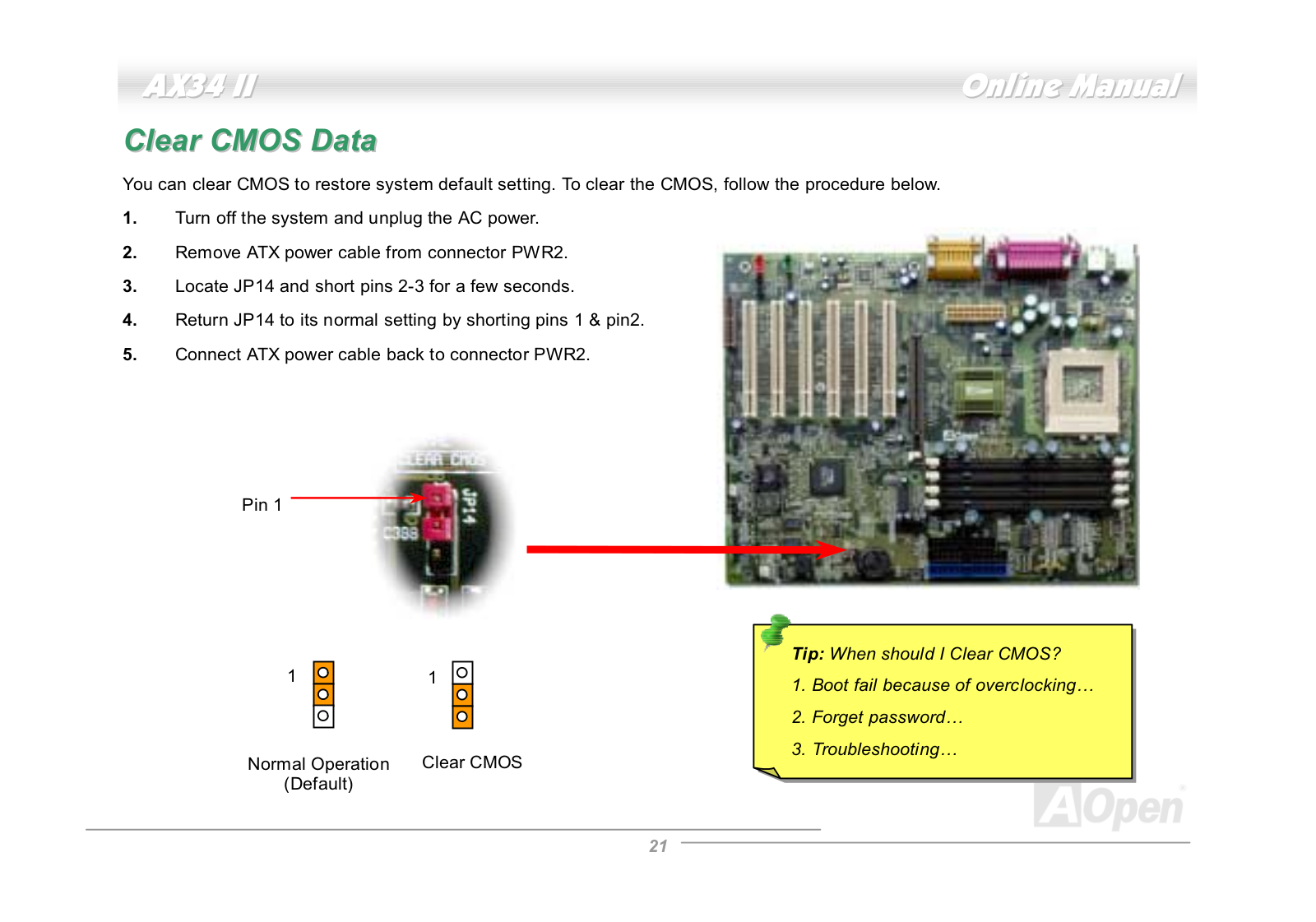
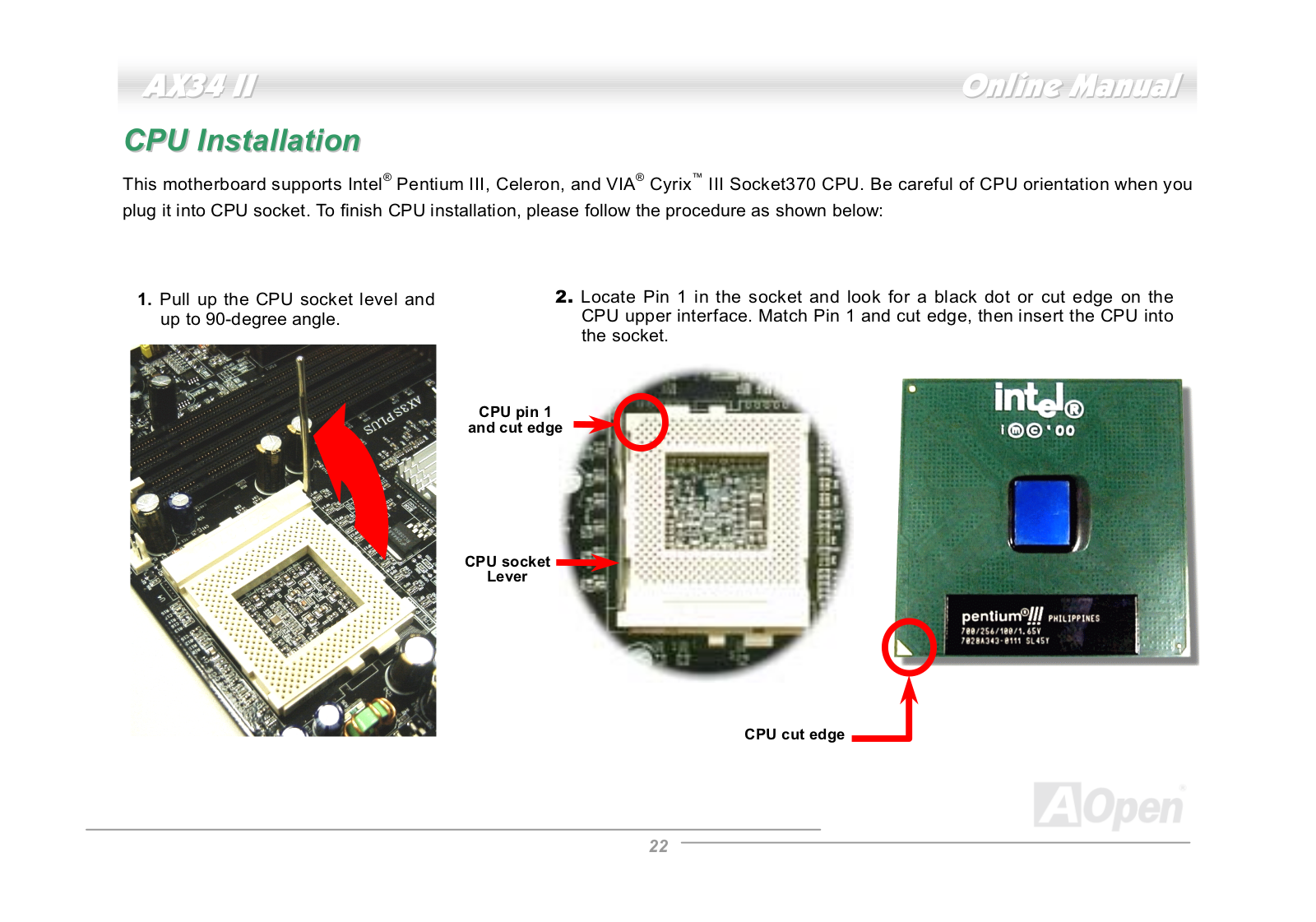
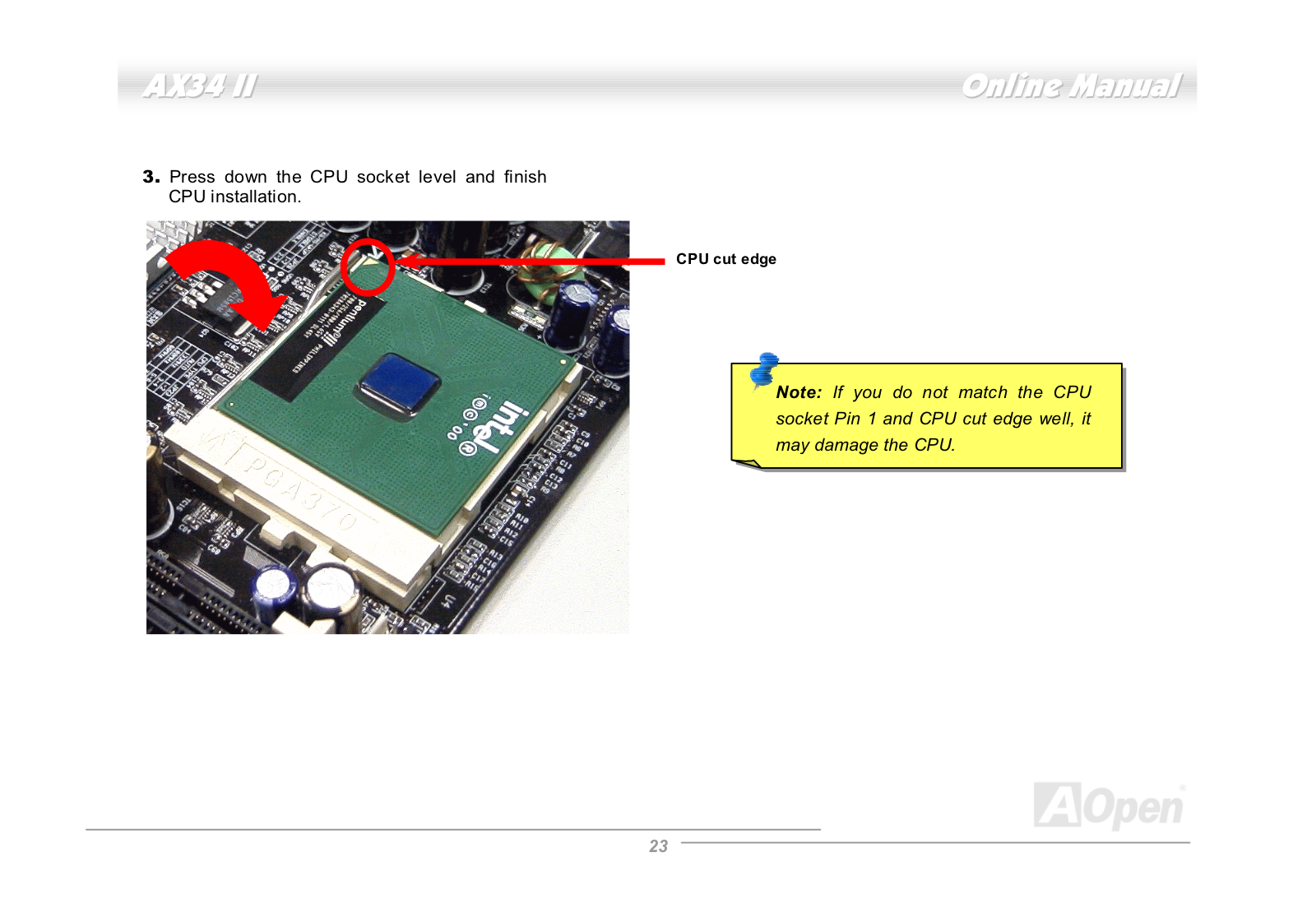
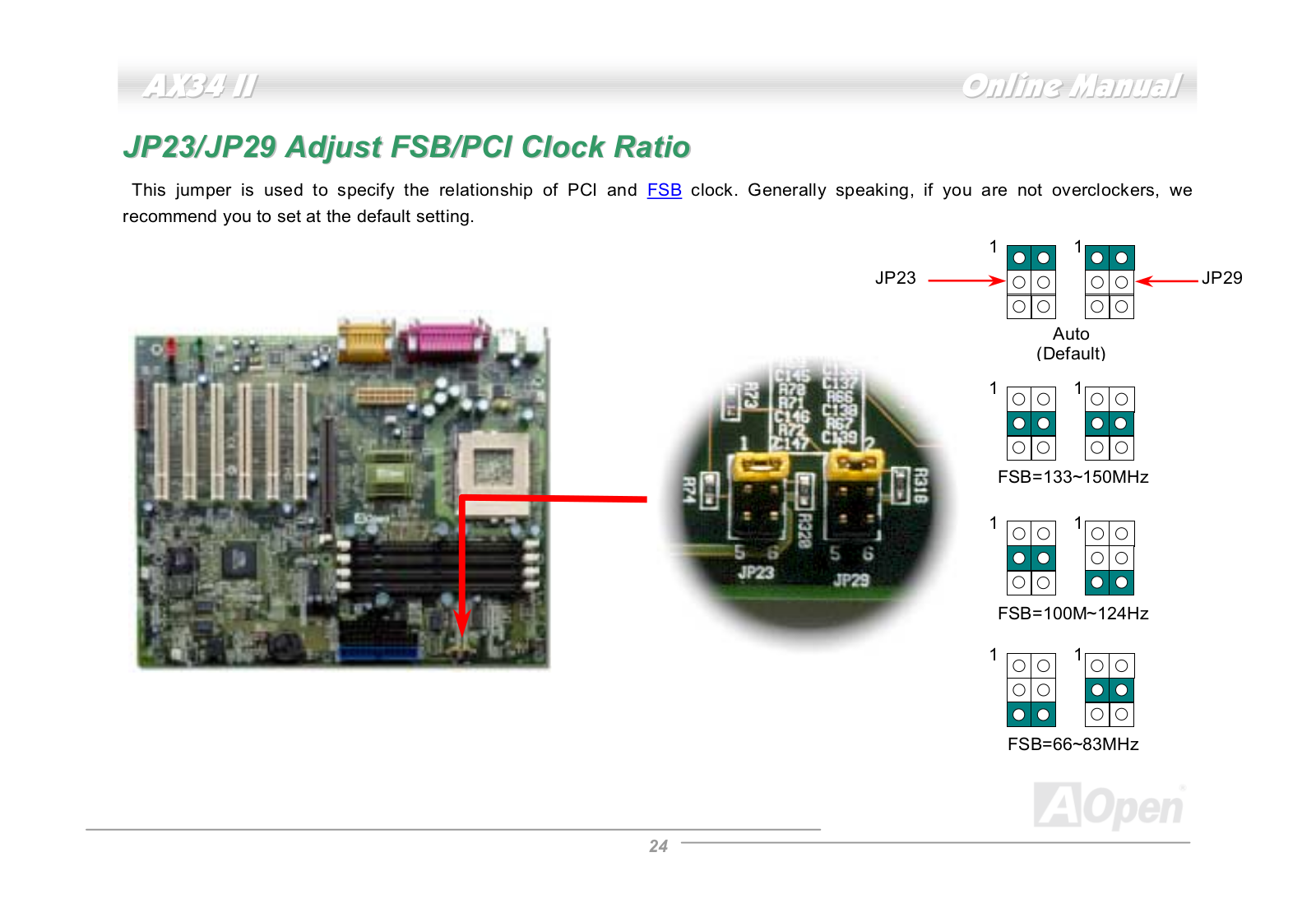
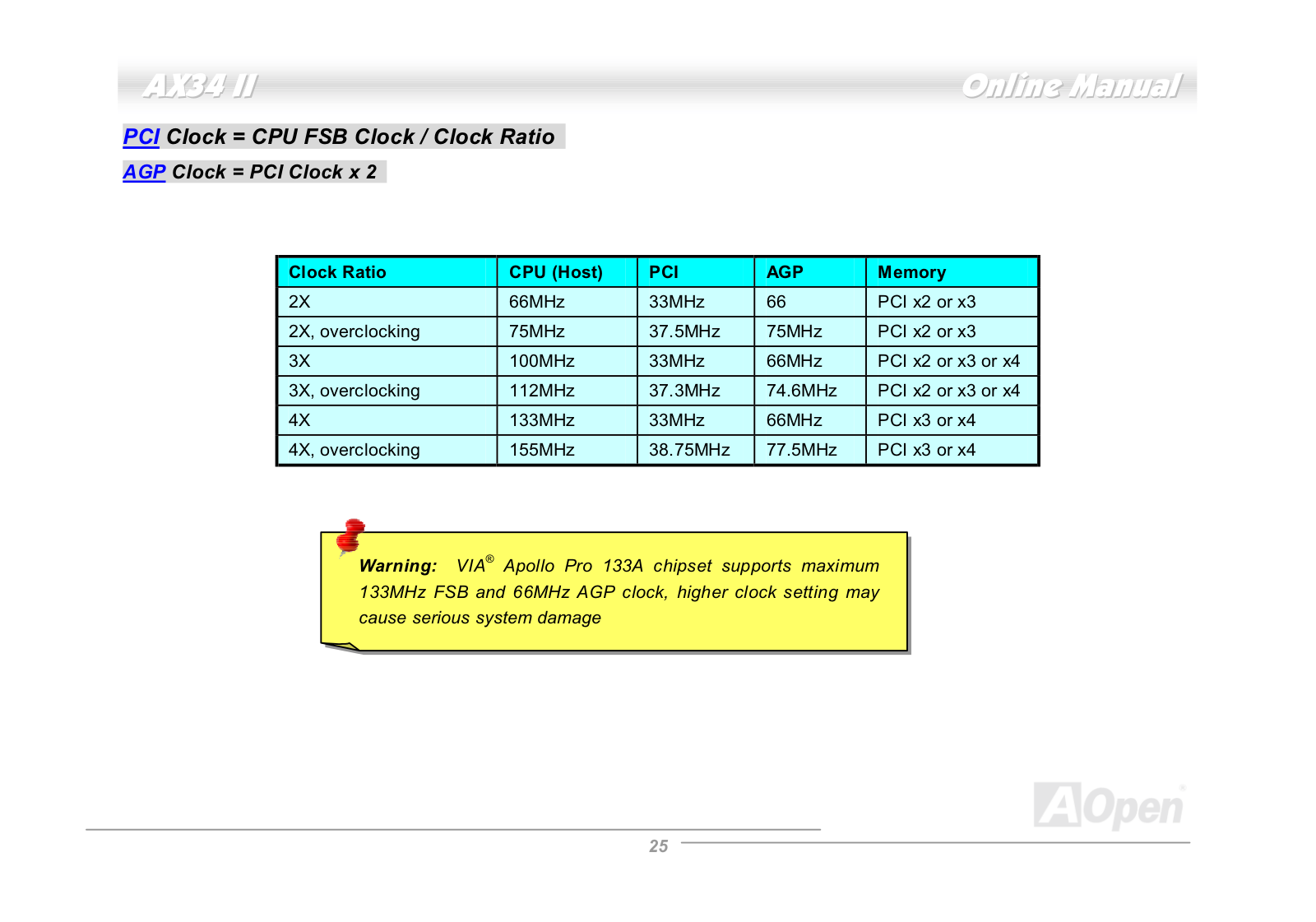
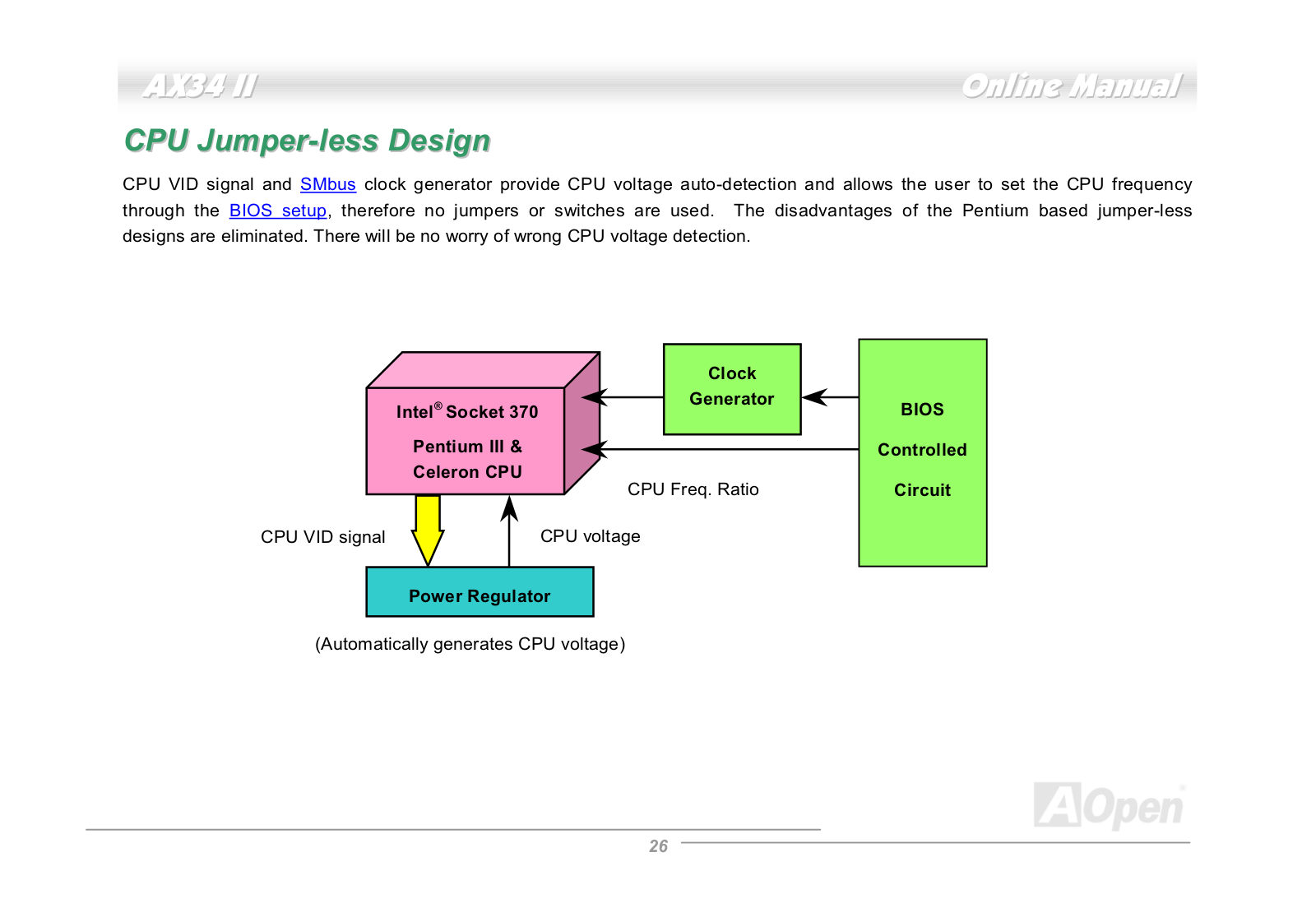
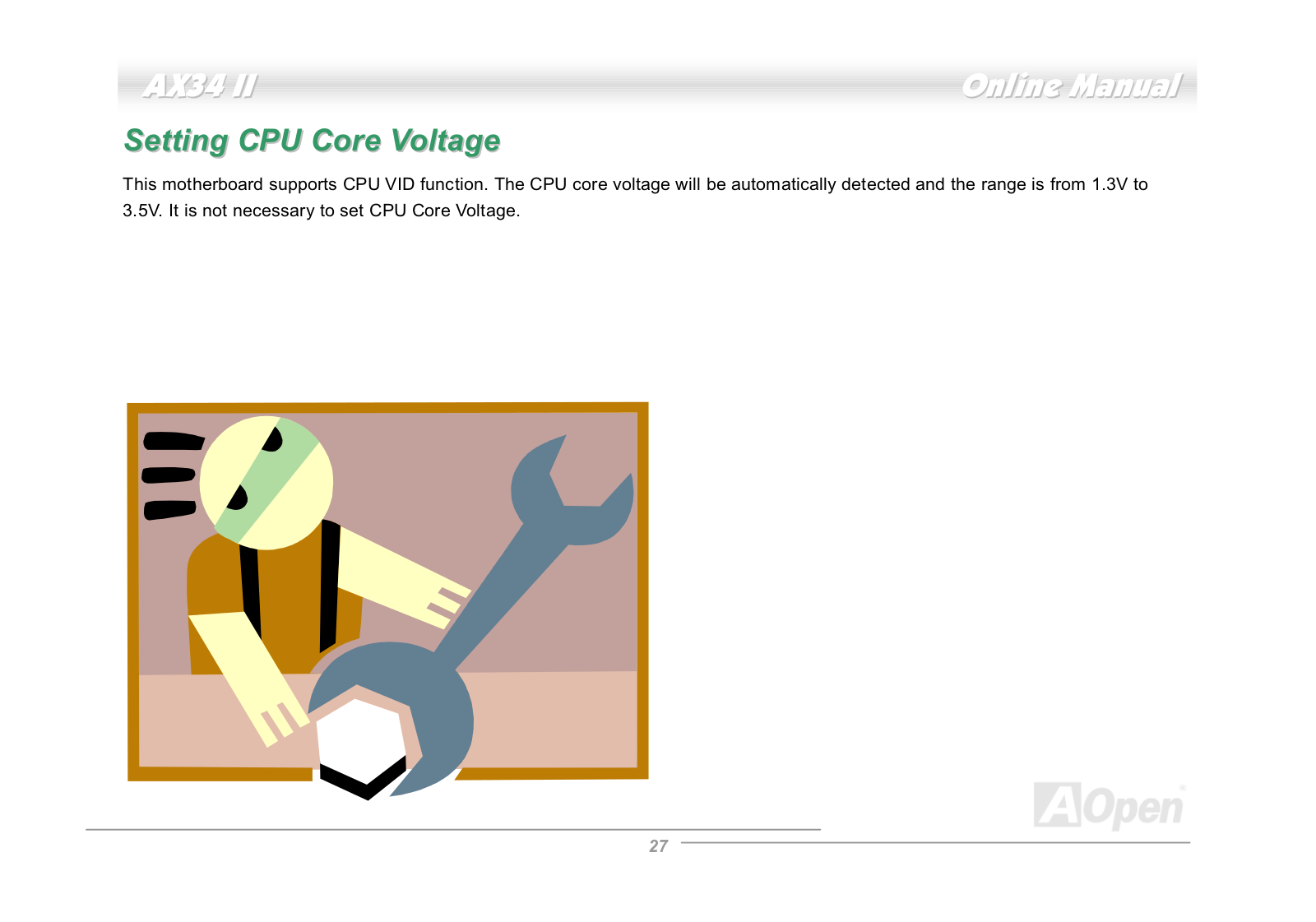
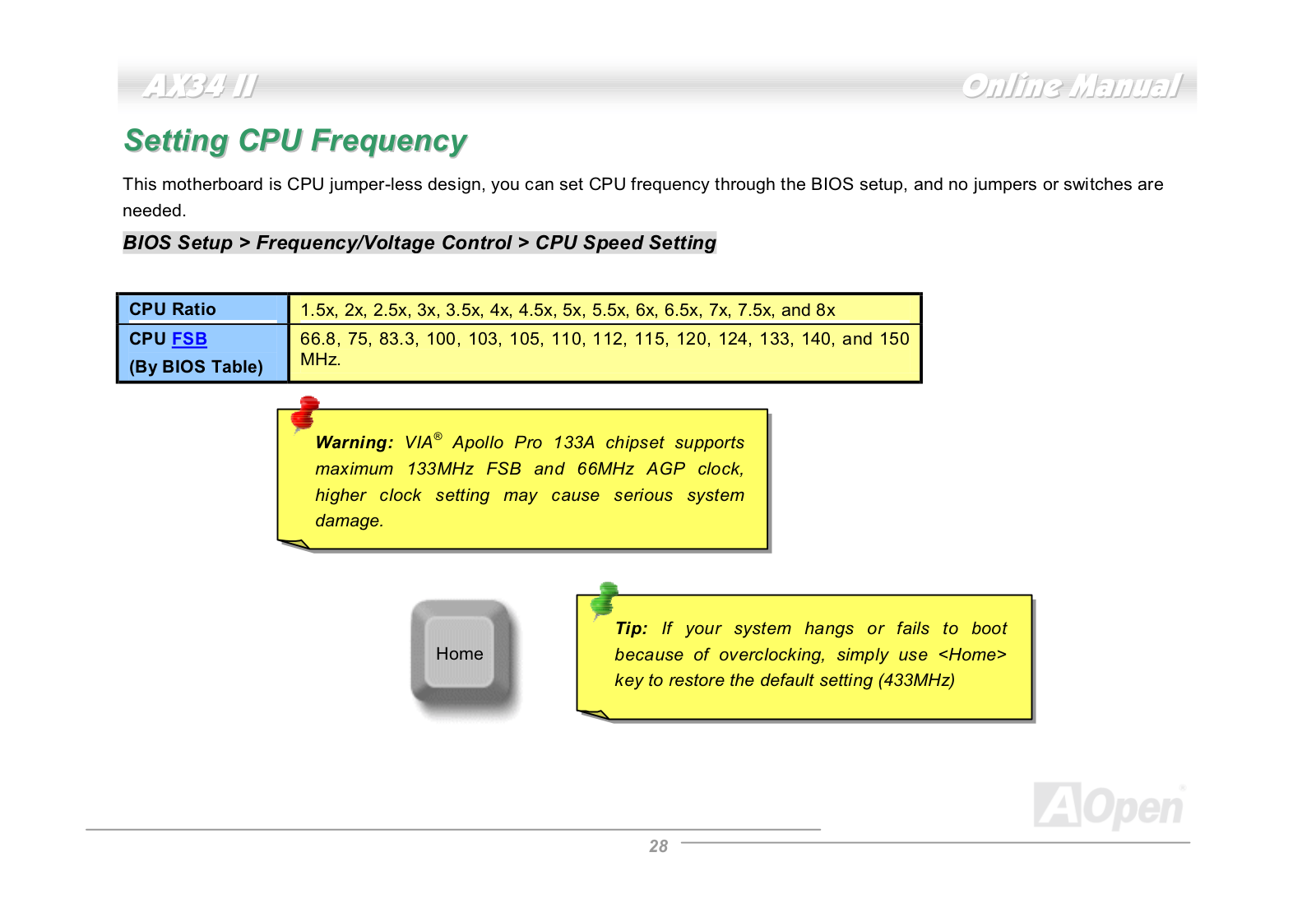
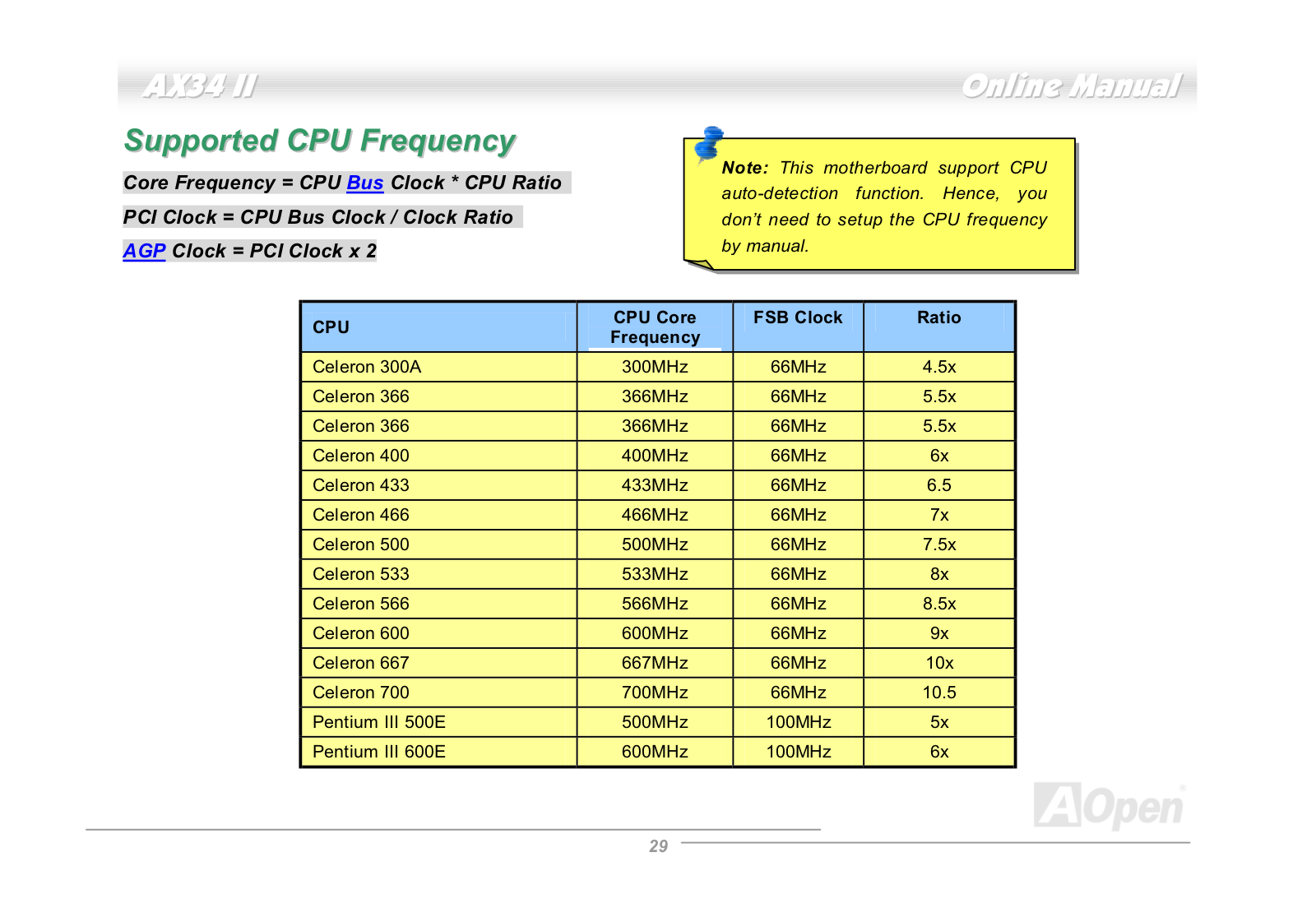
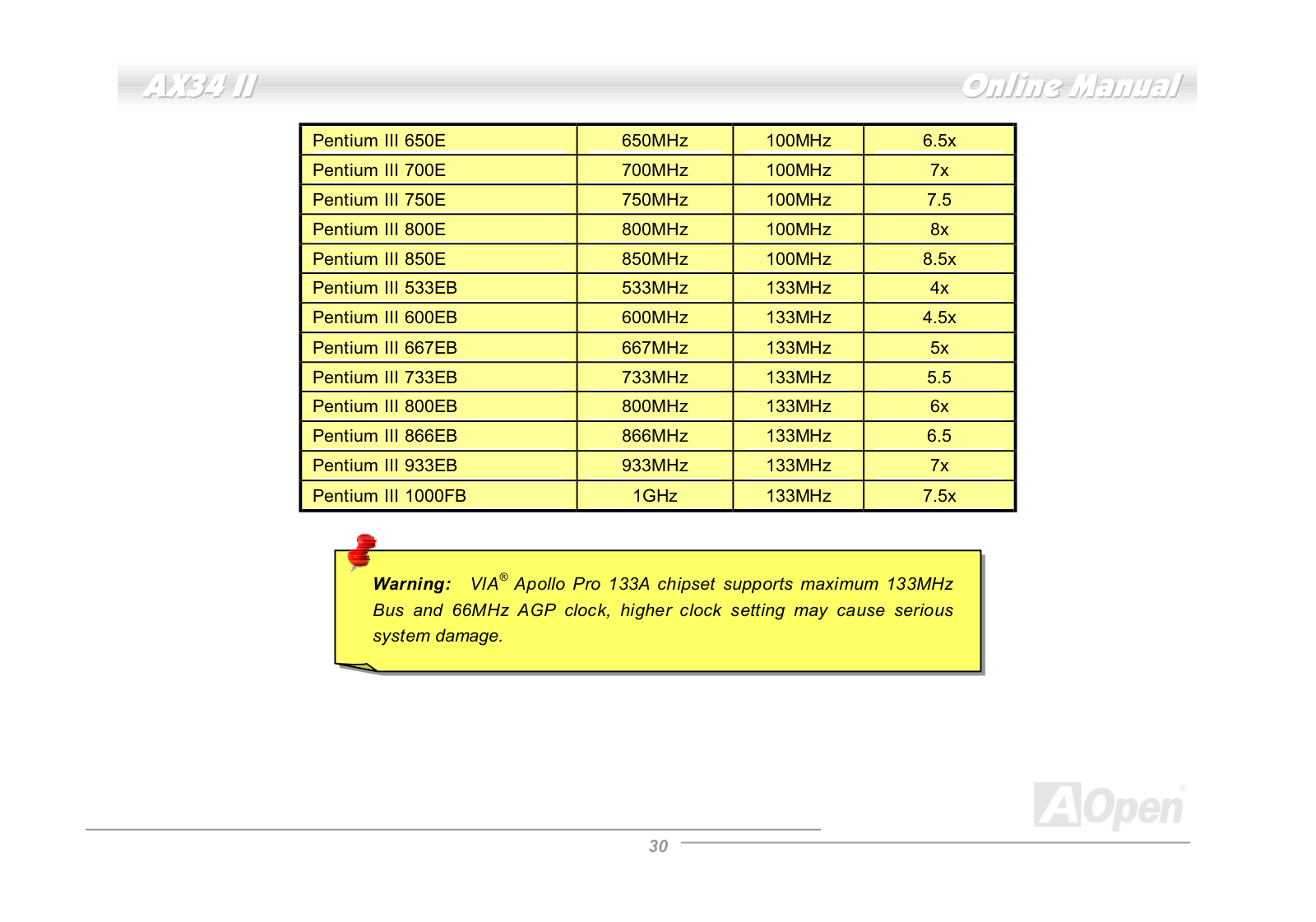











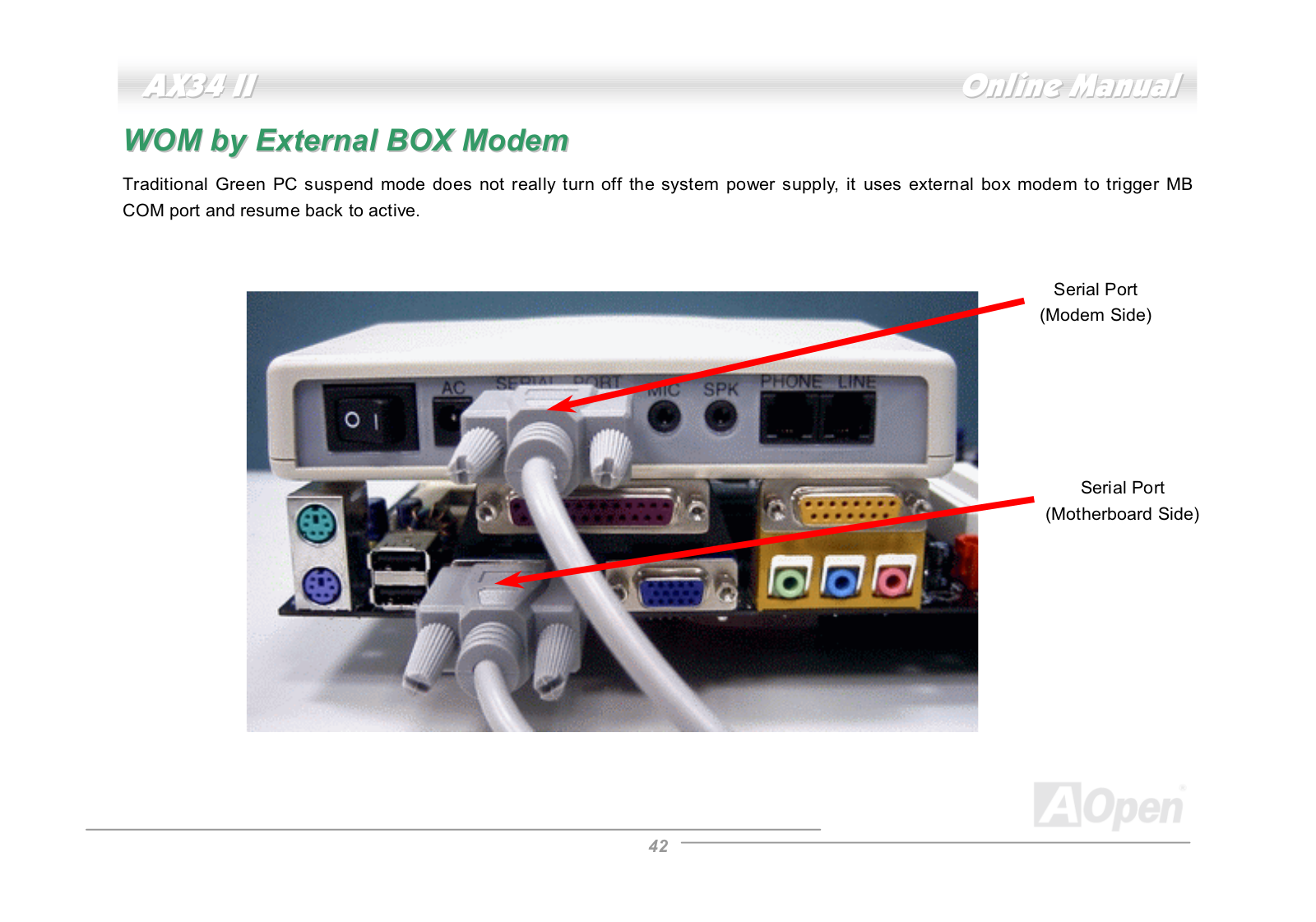








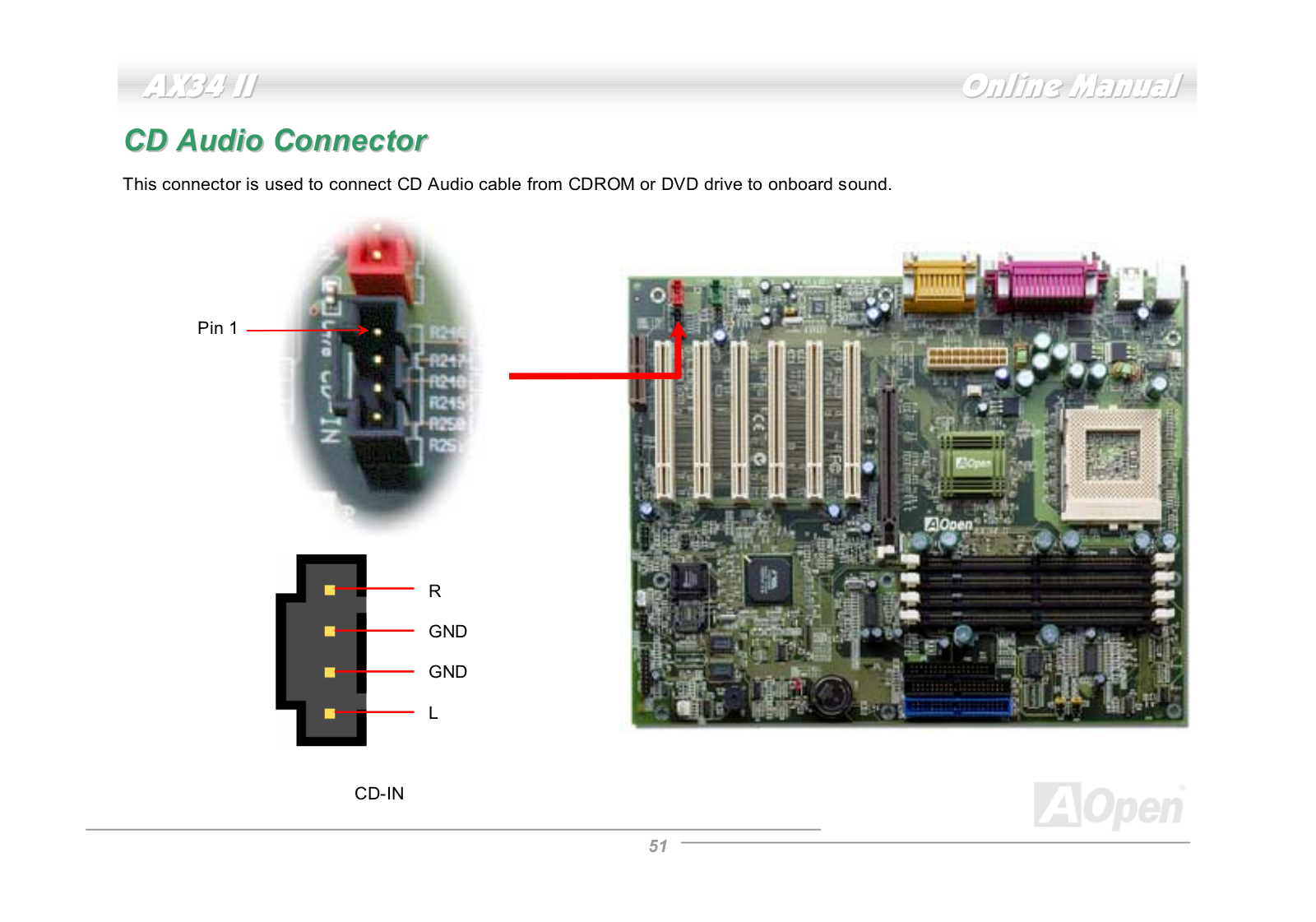

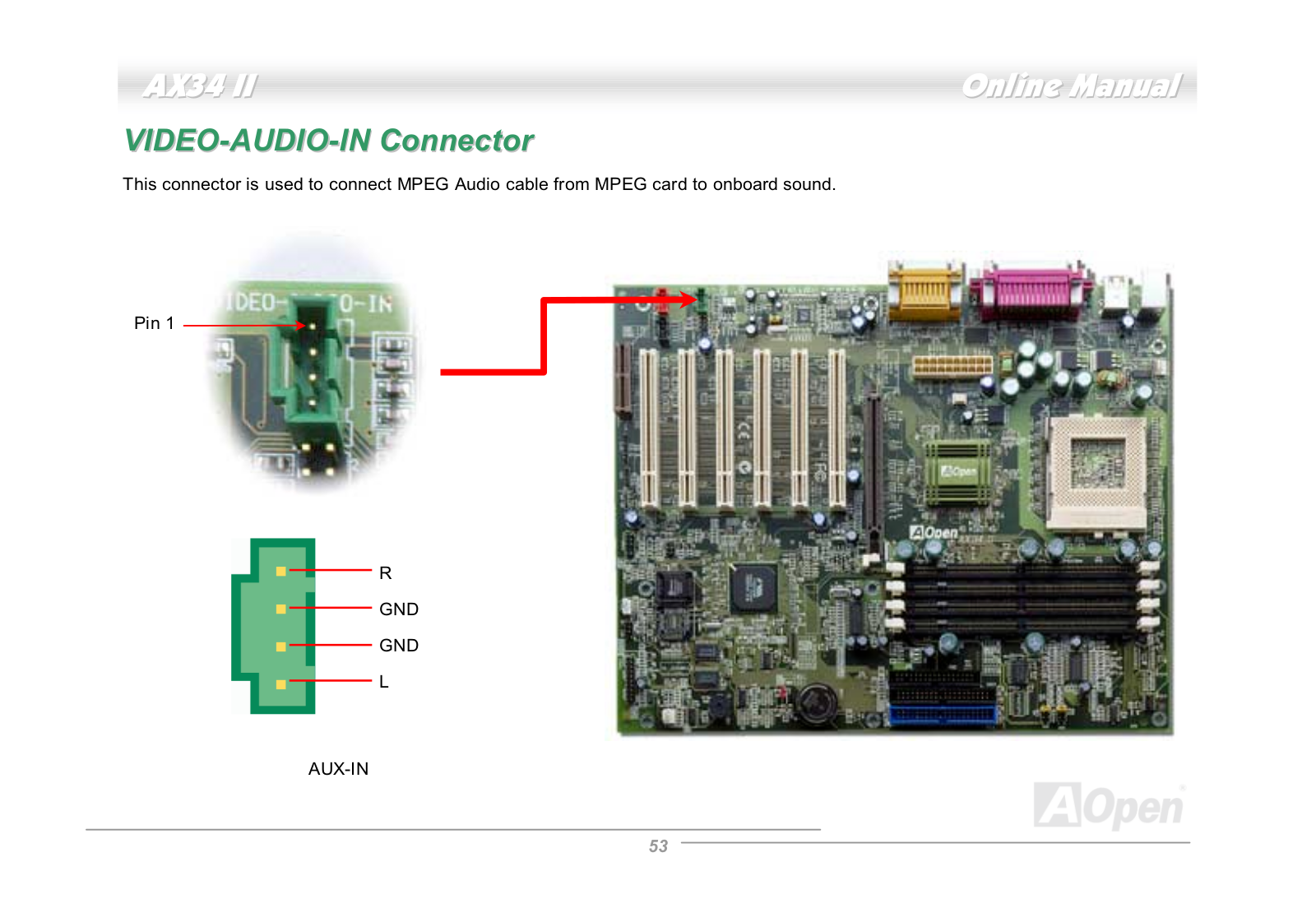
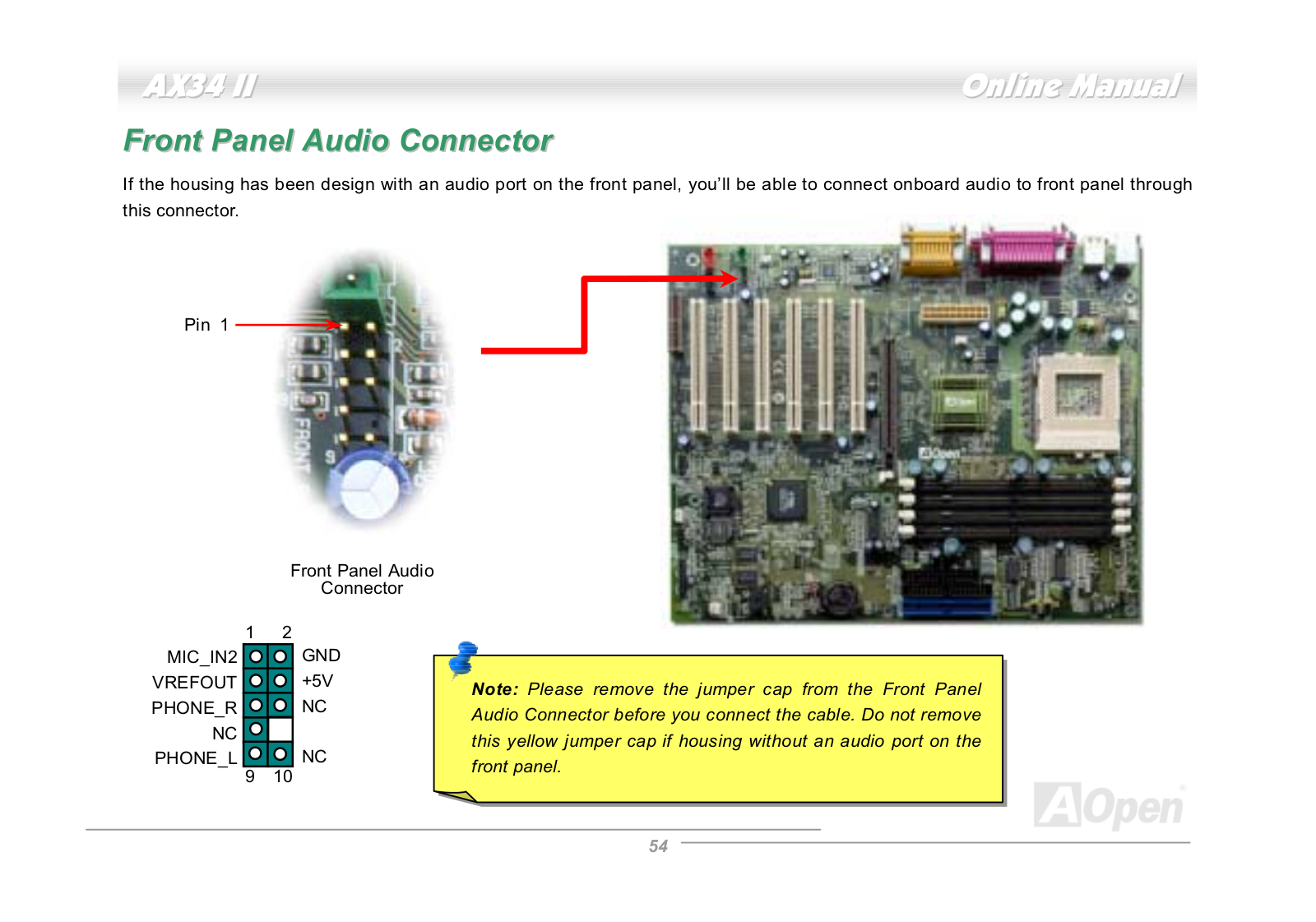
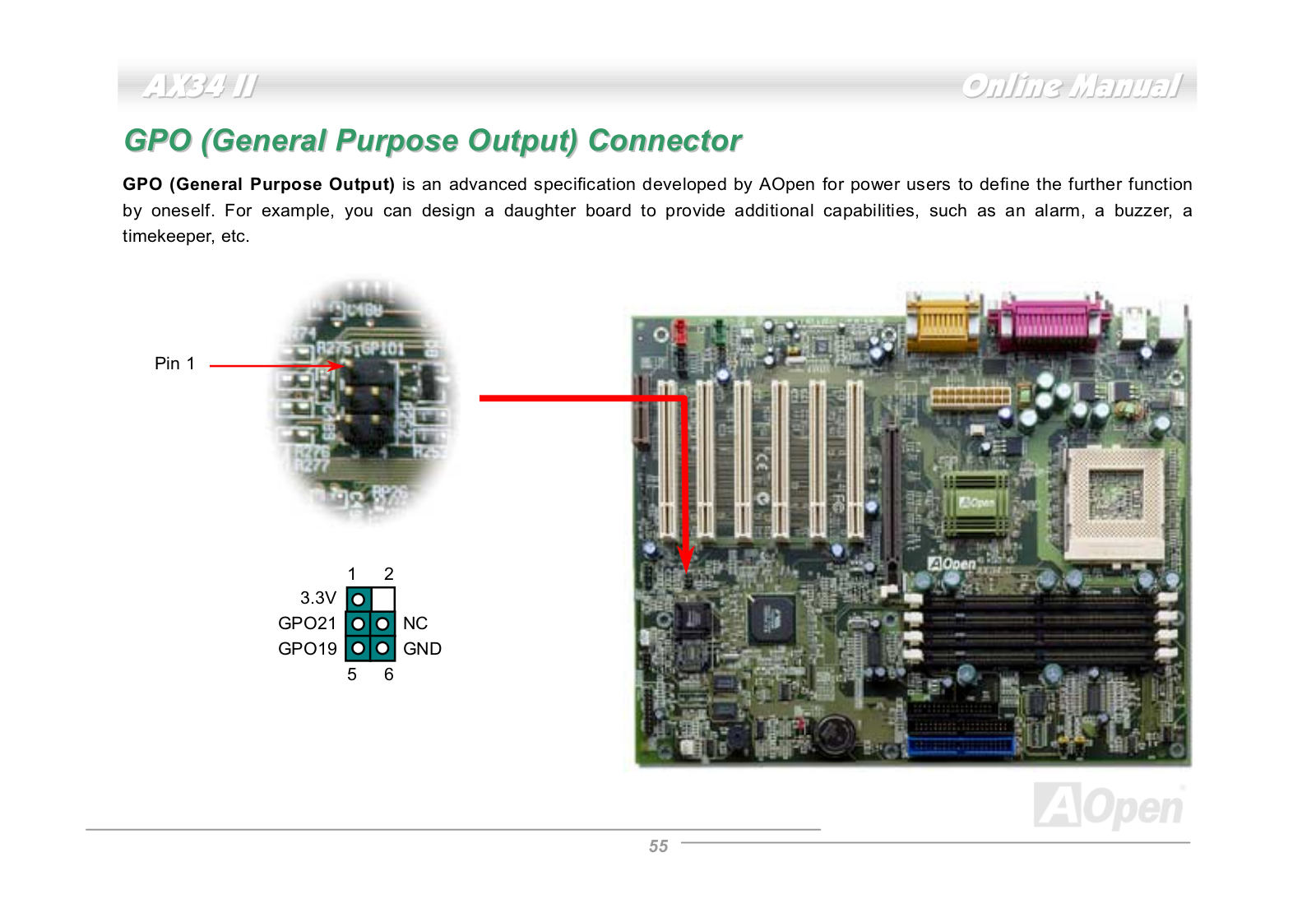


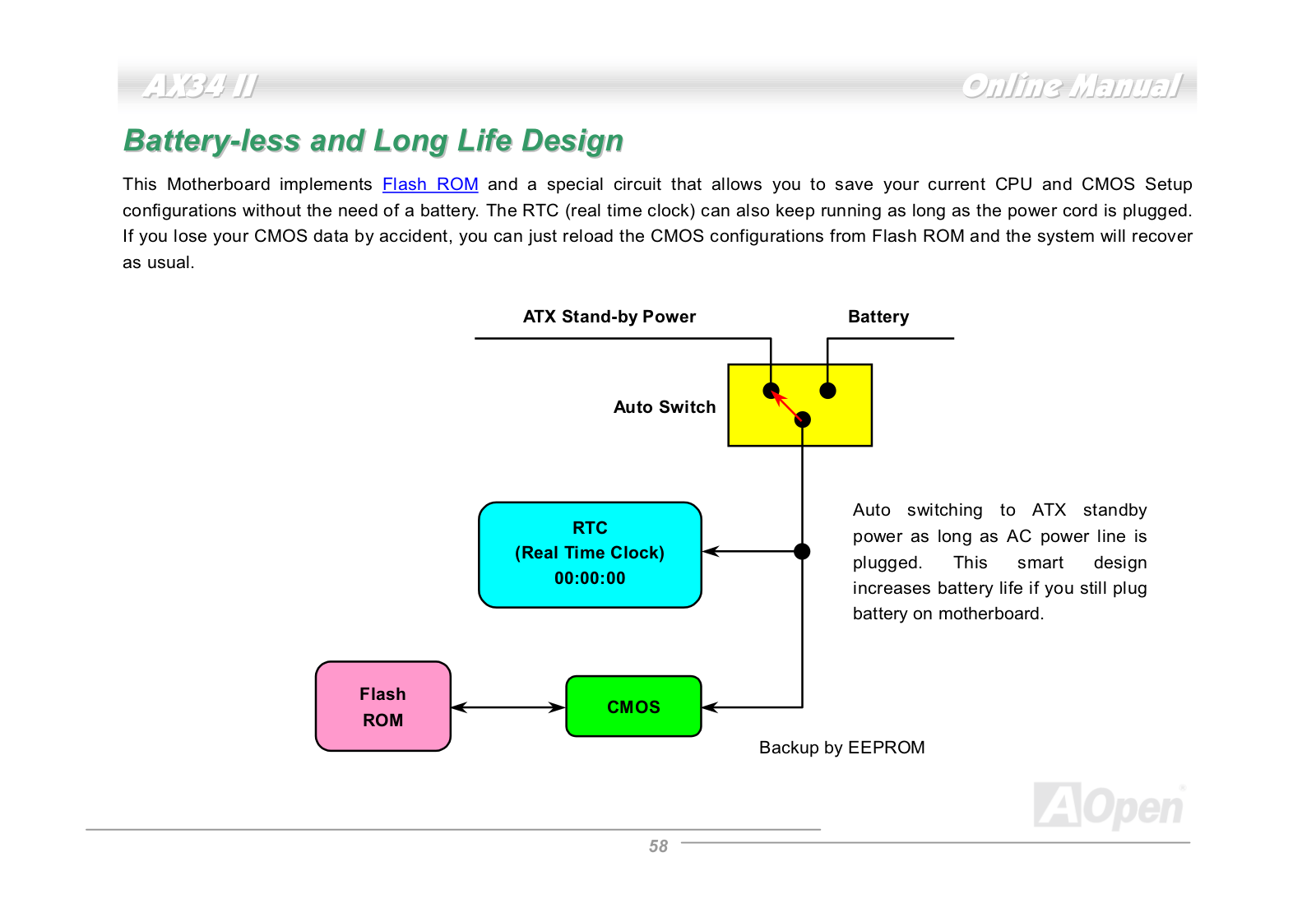

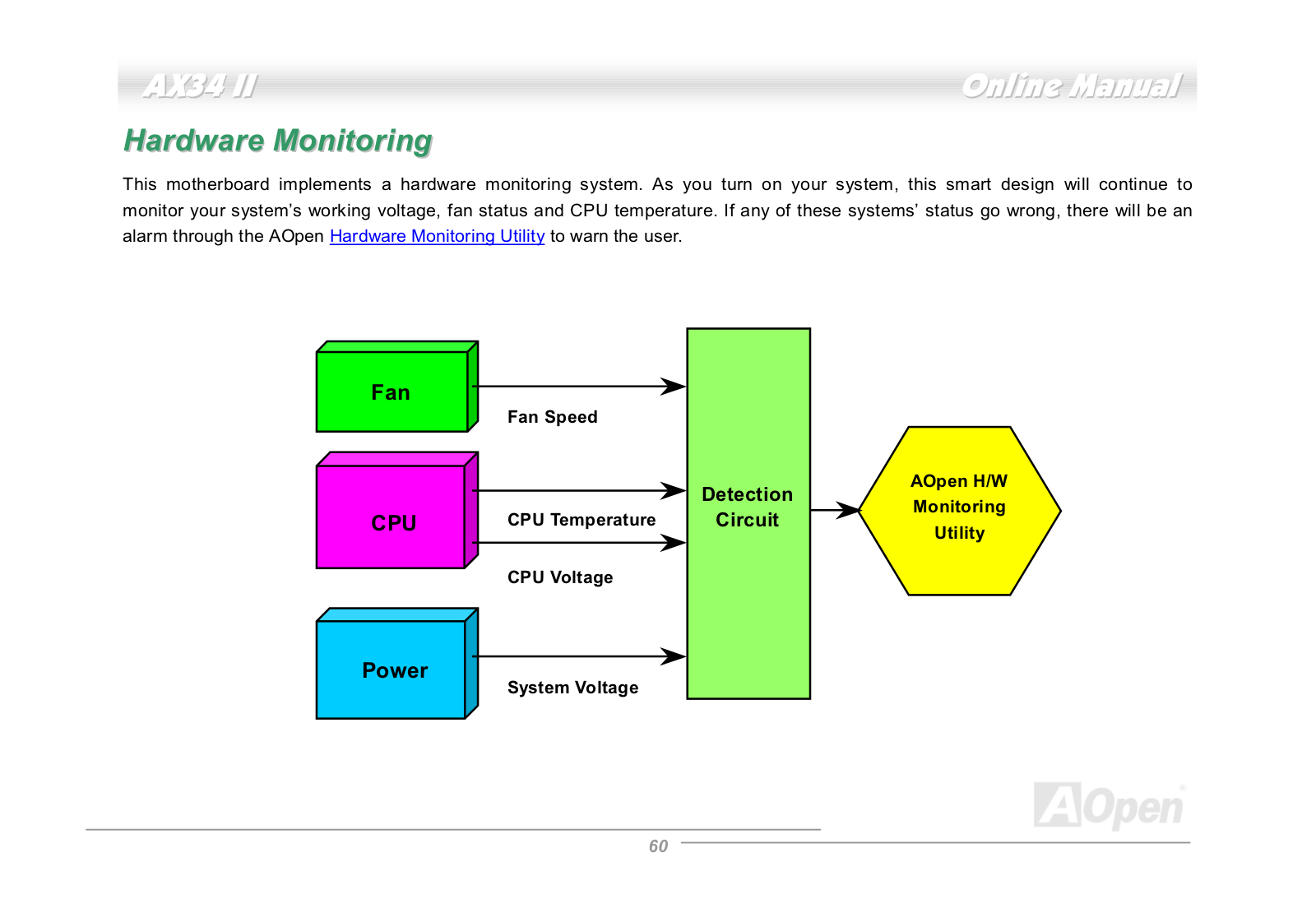




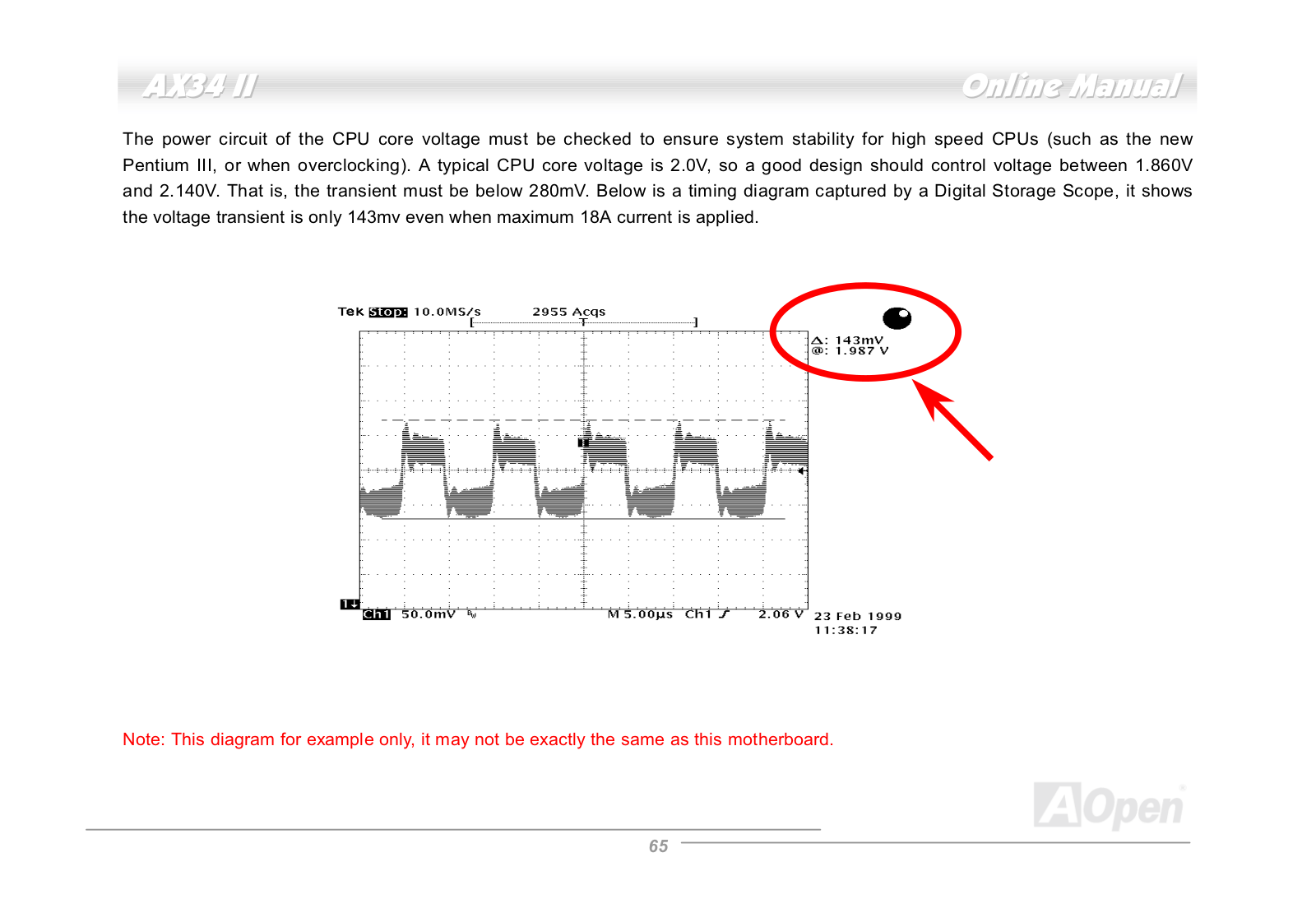




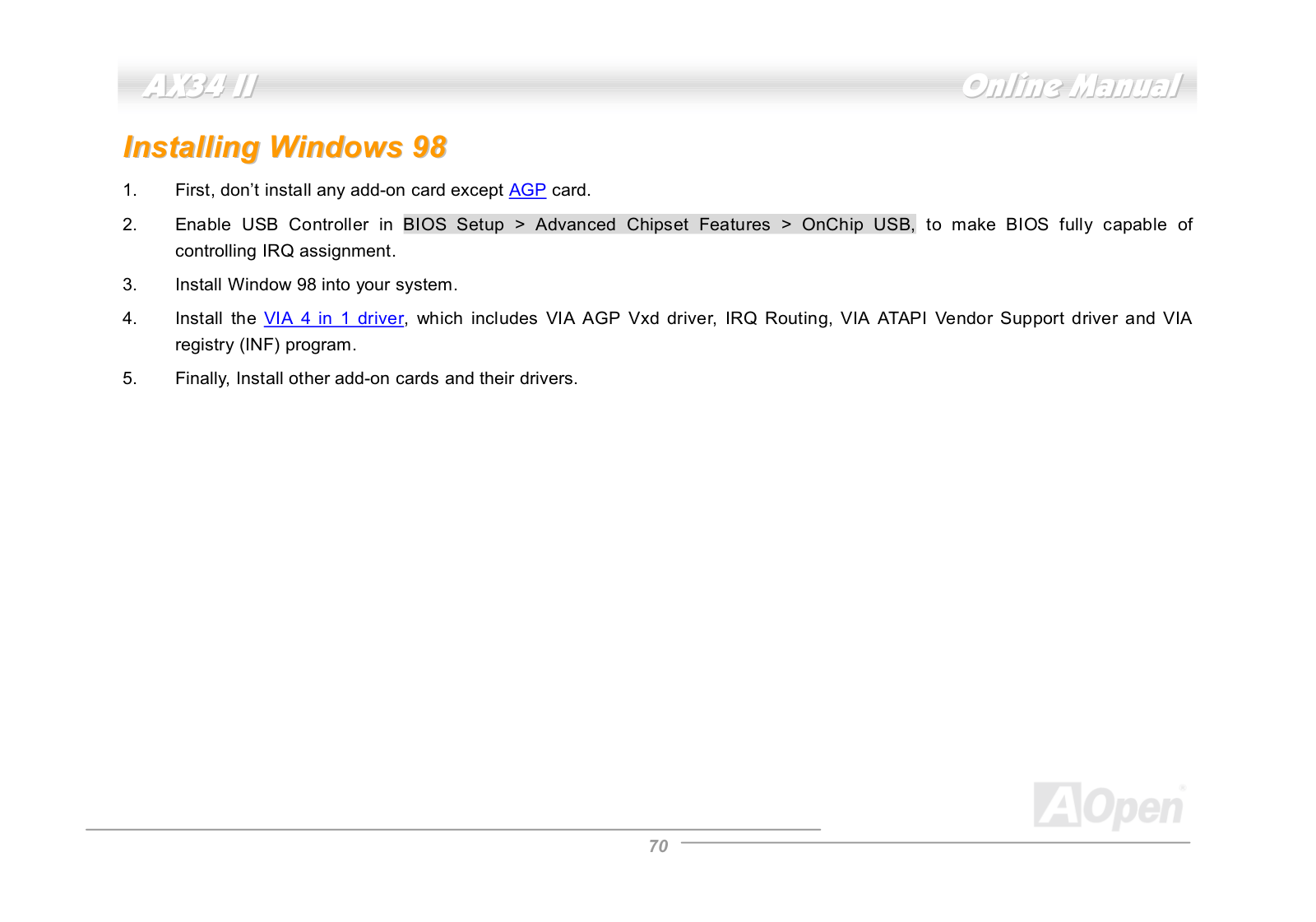

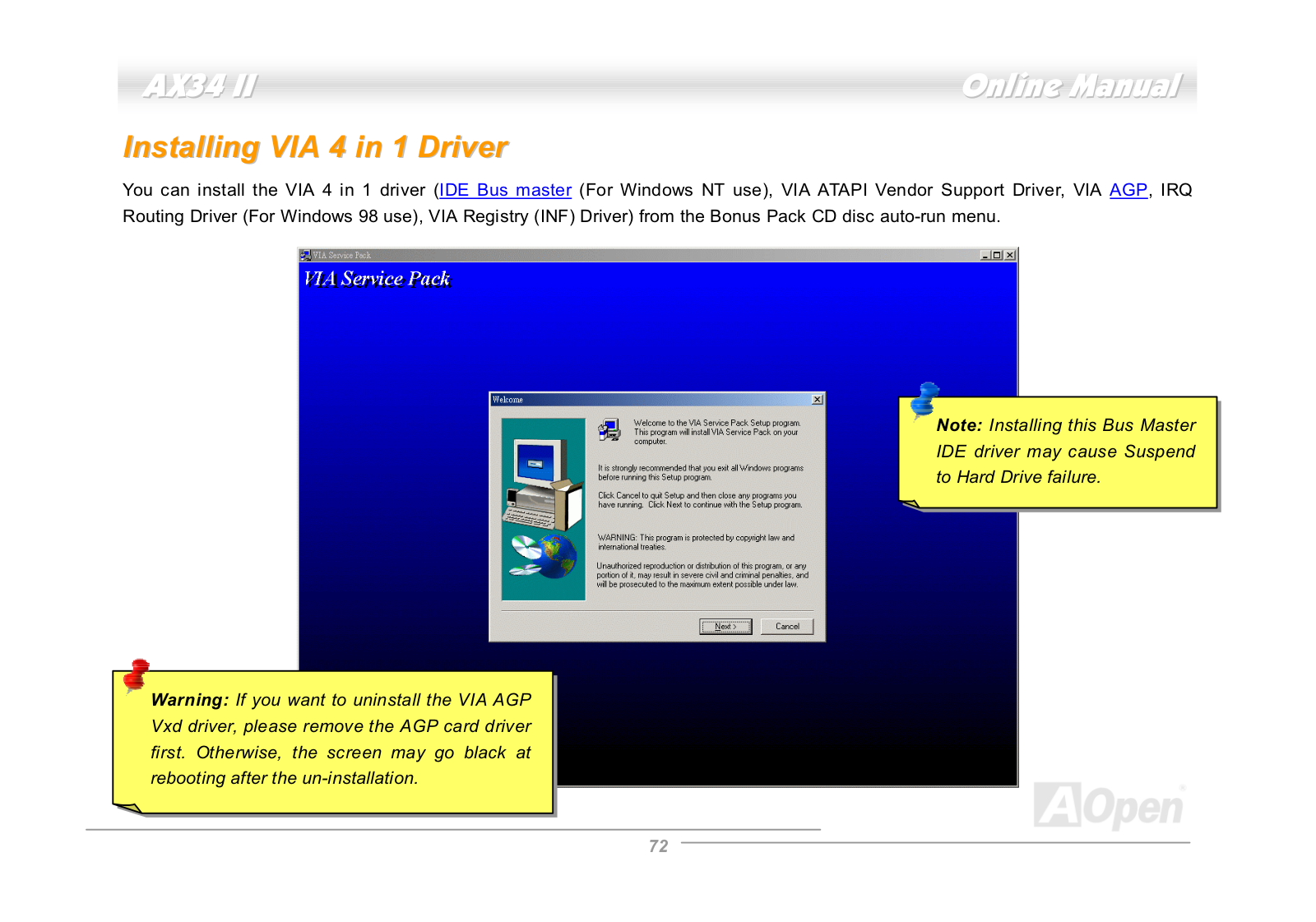



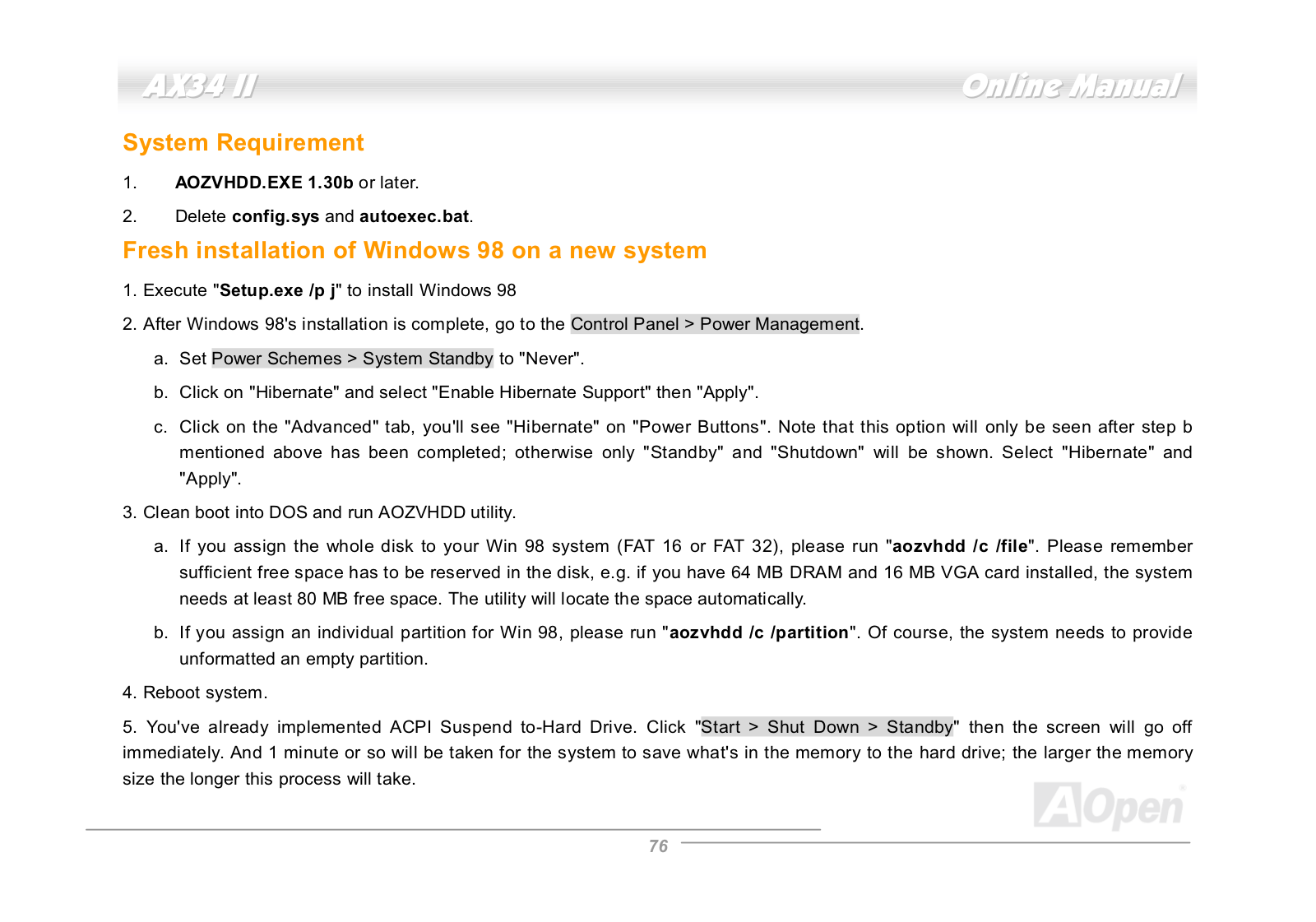


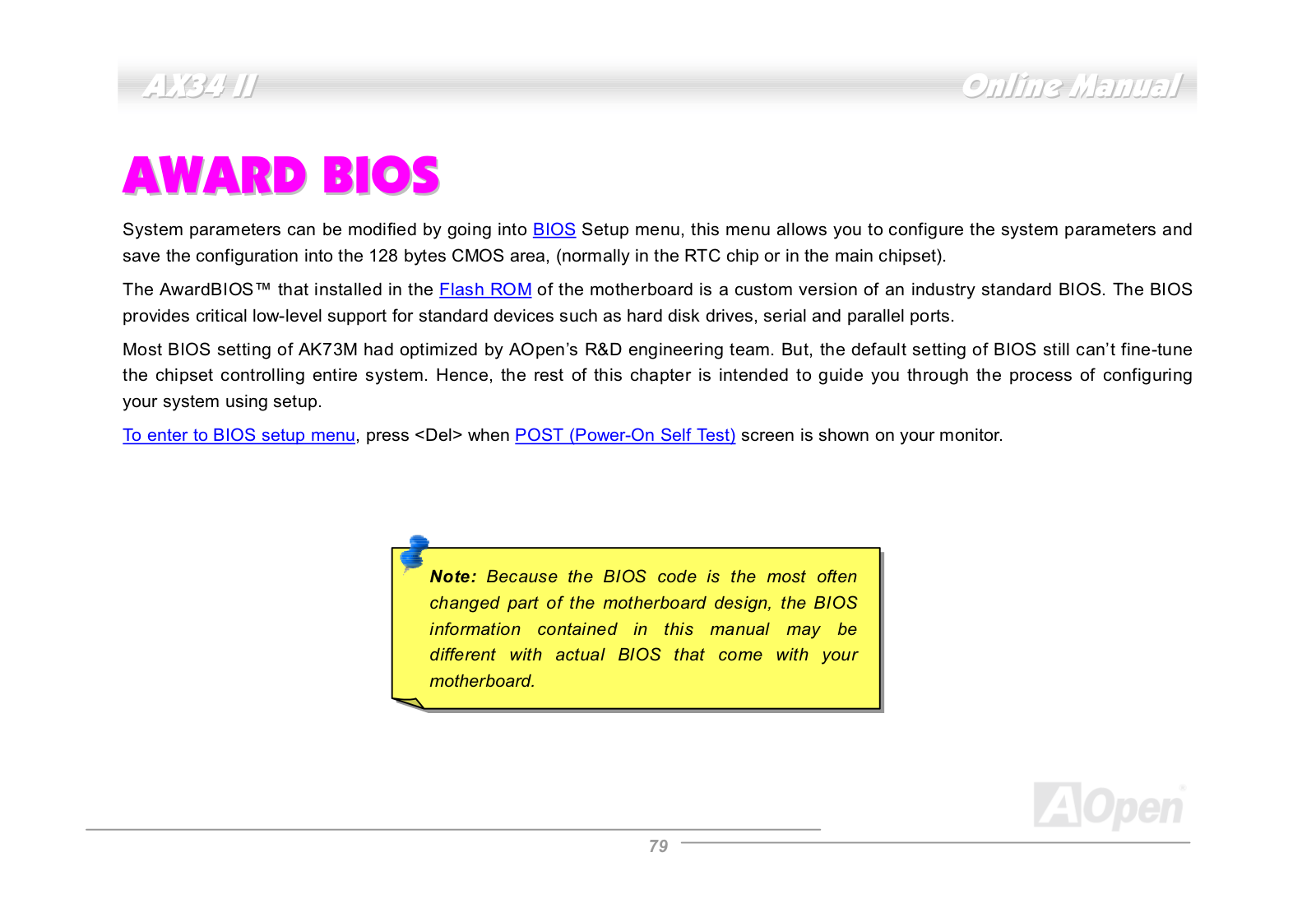




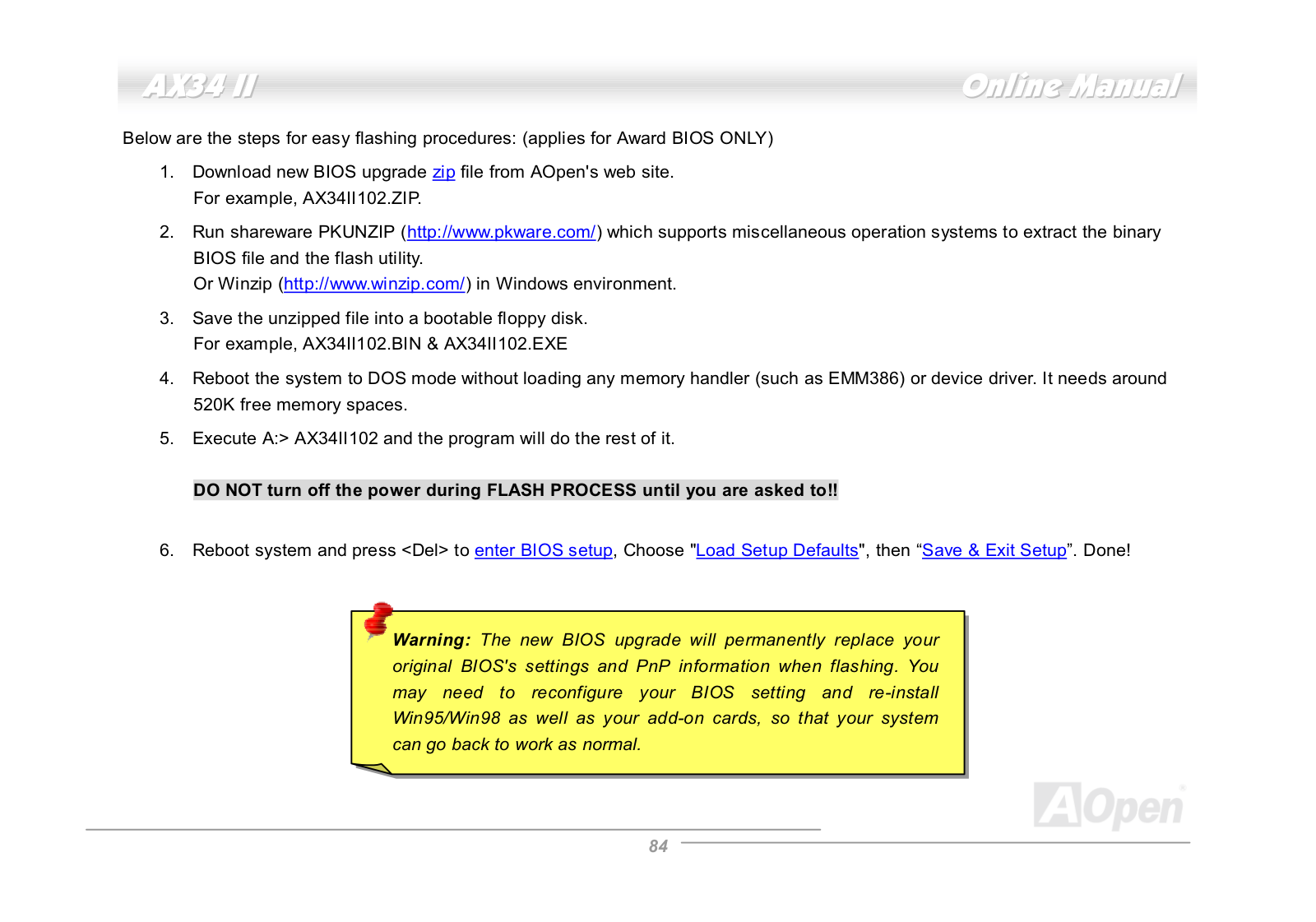
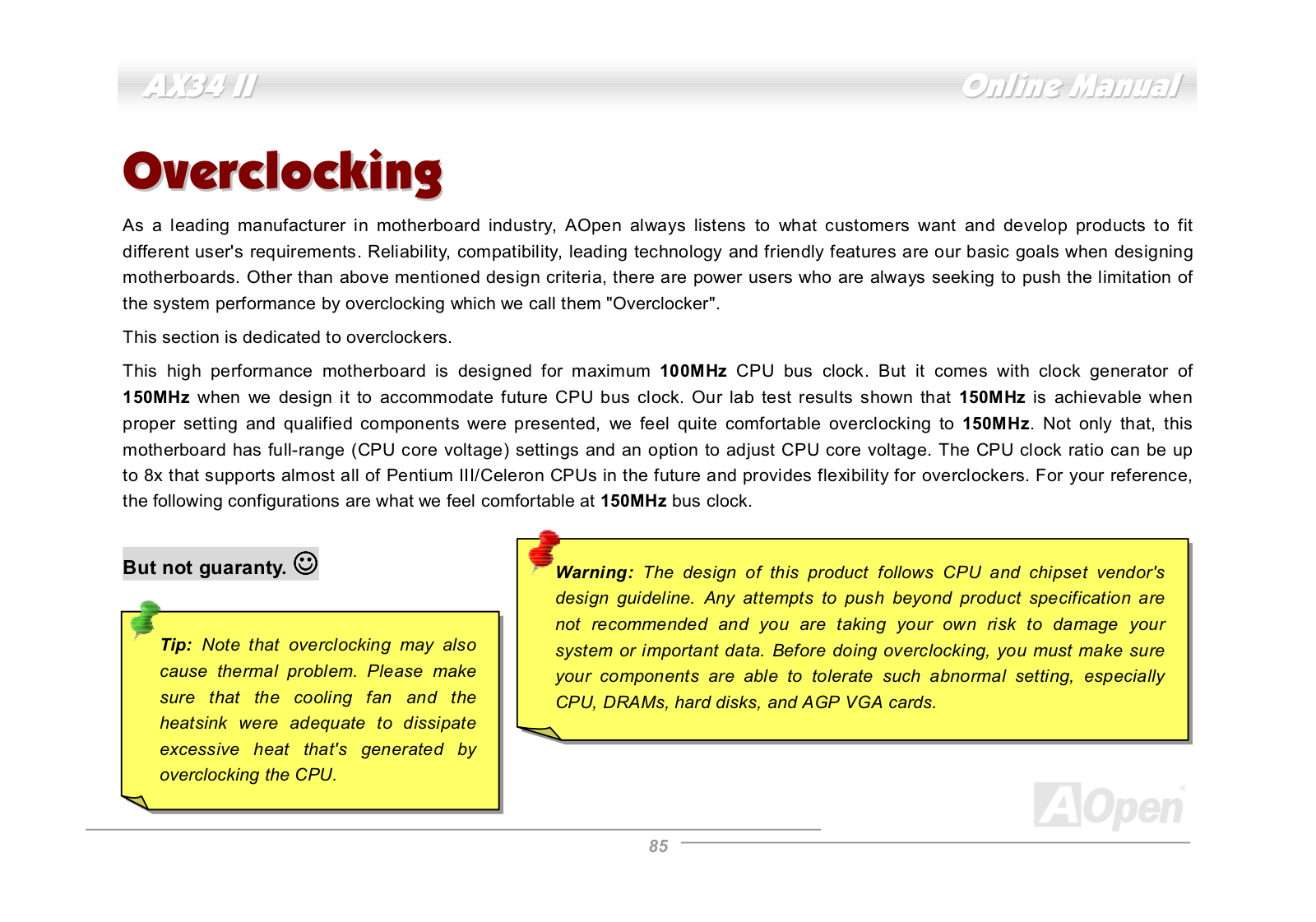


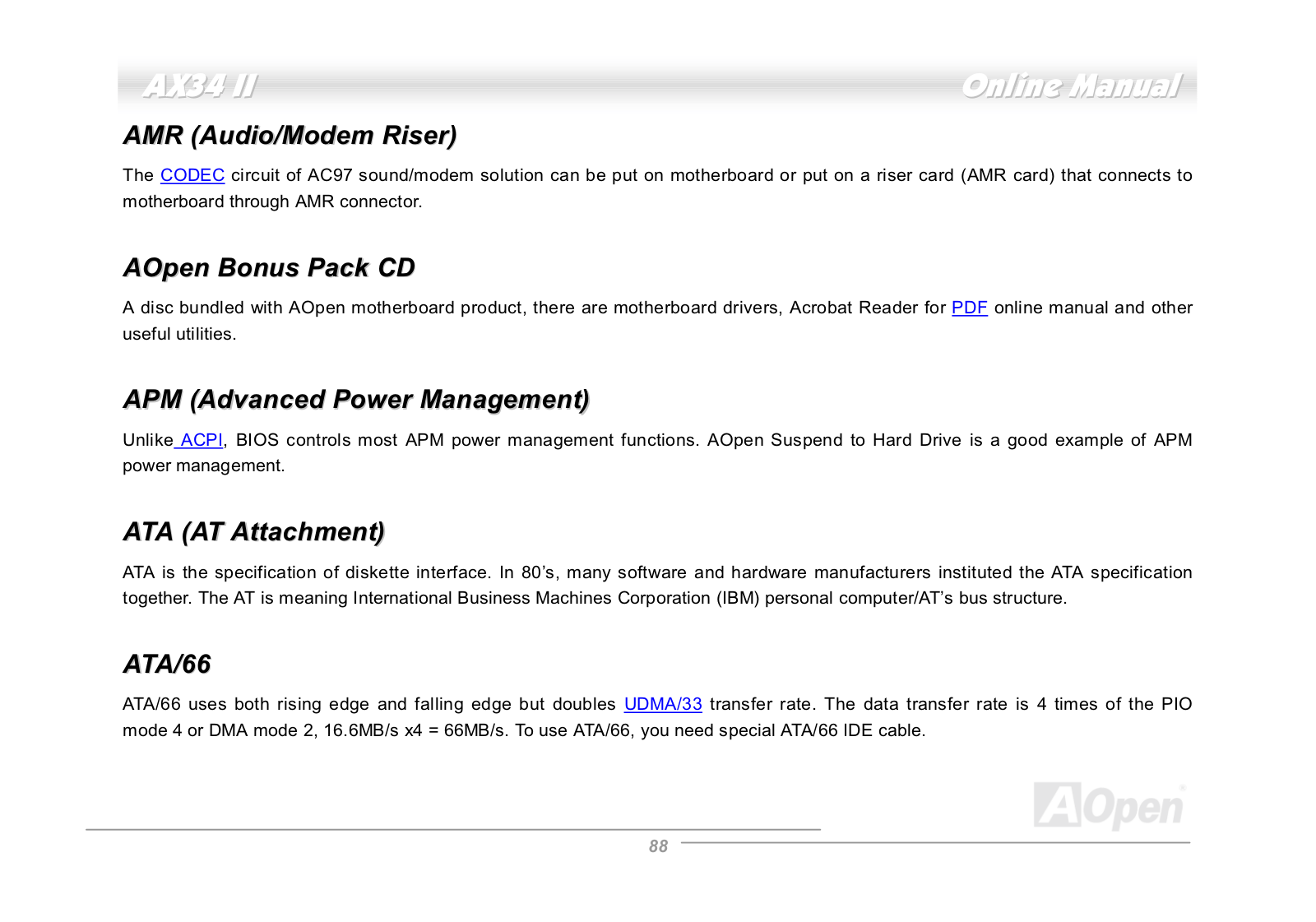
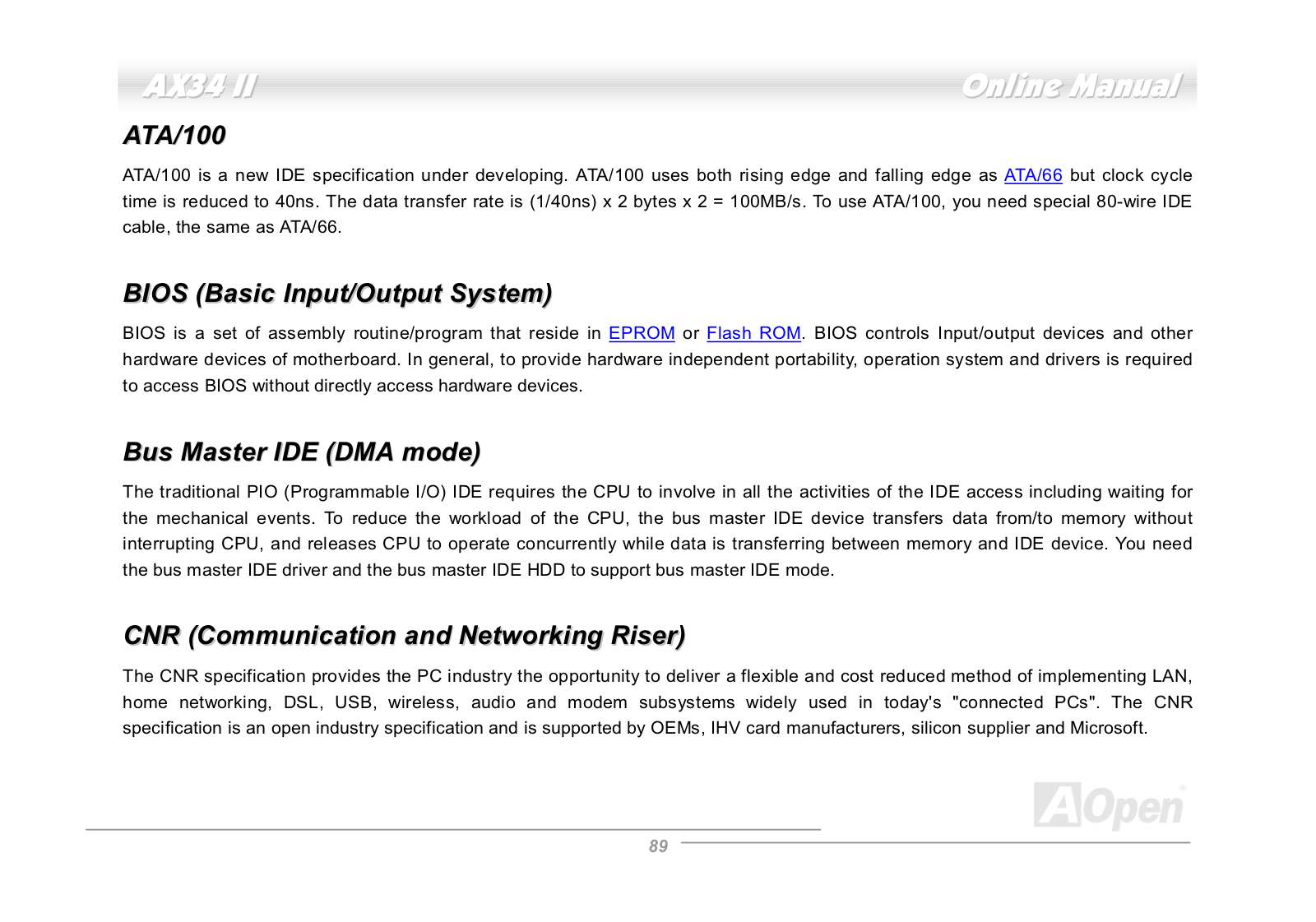





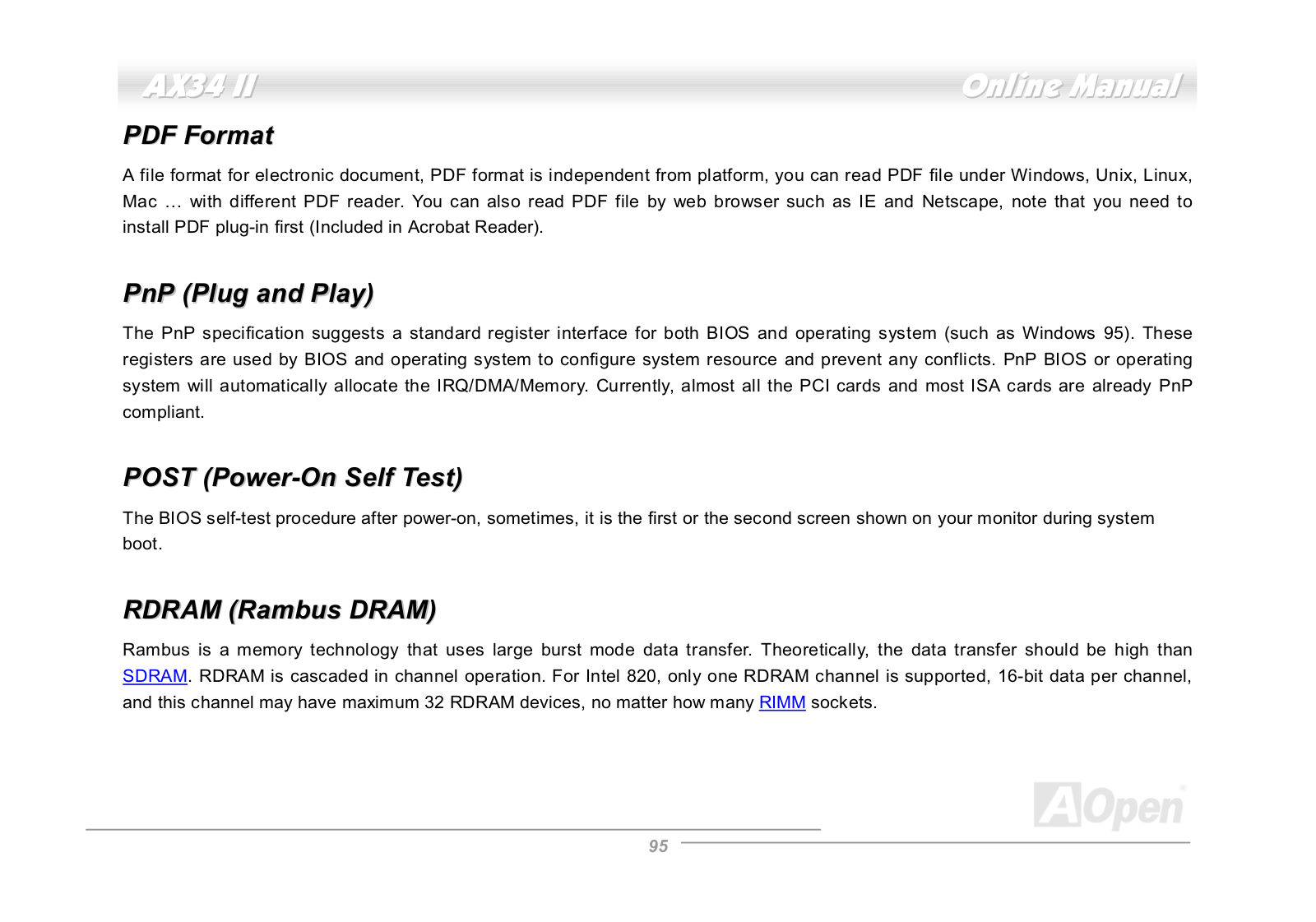

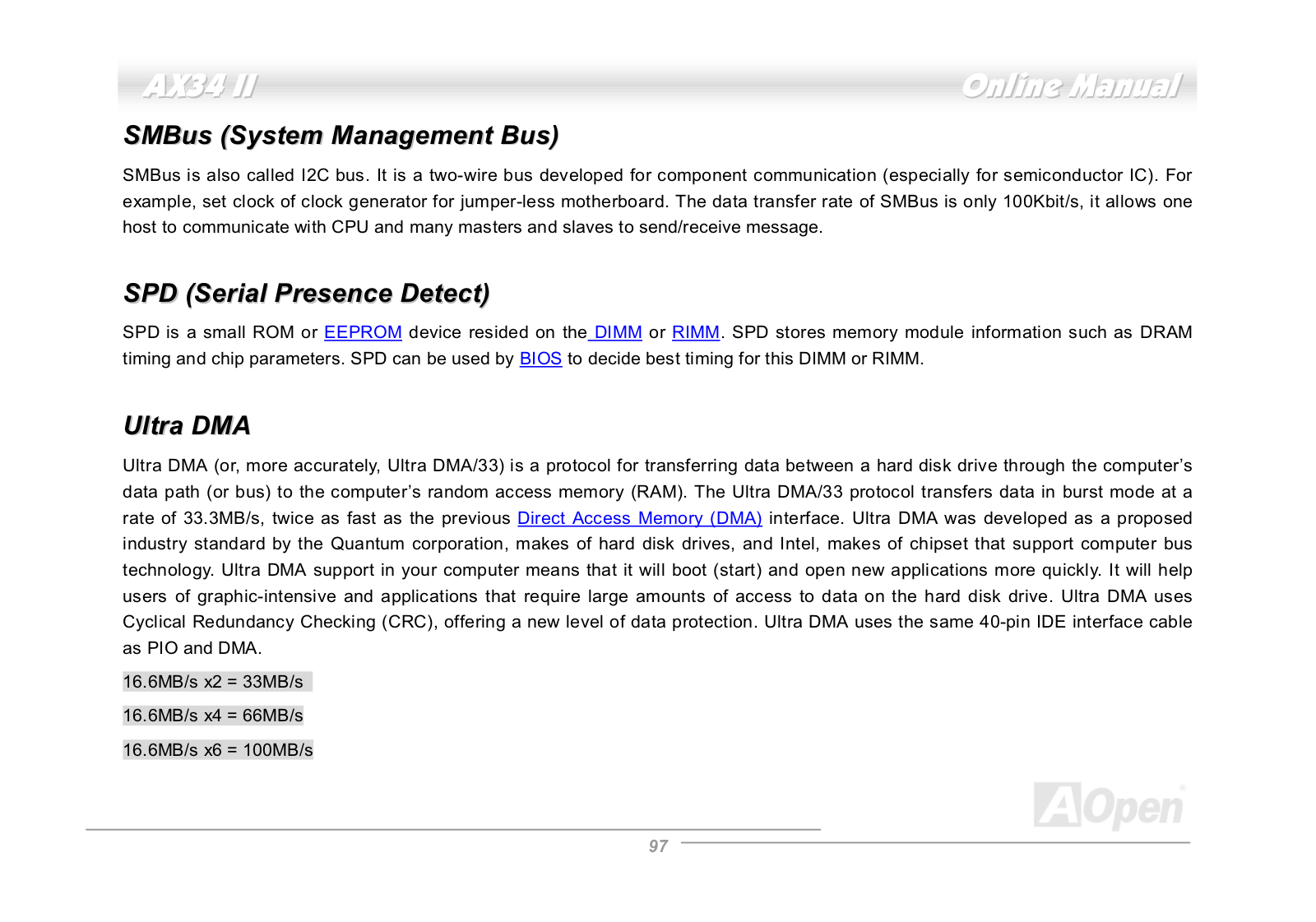


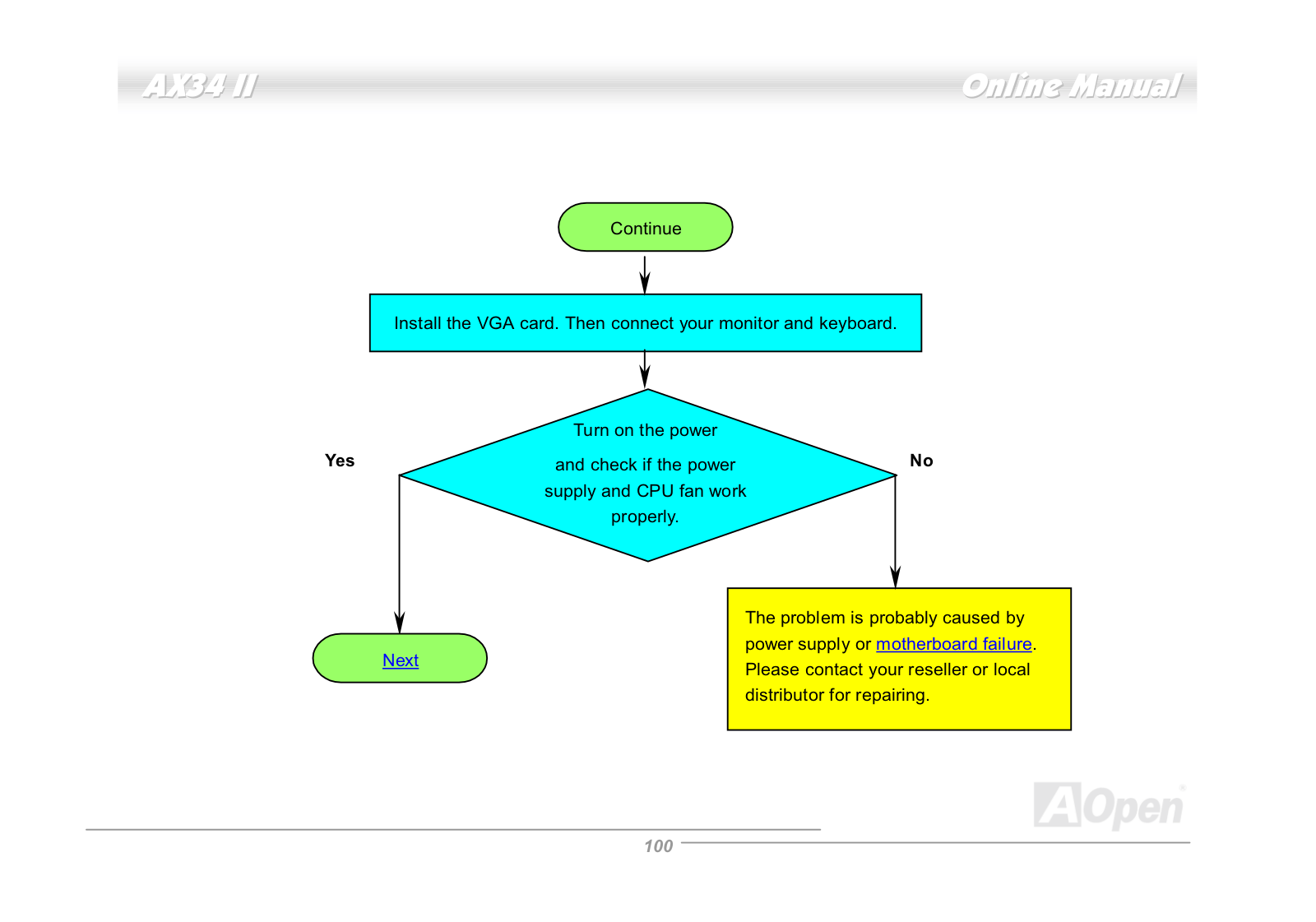
