Page 1

AOpen 10/100Mbps
SOHO Switch
(AOW-605 5-port
AOW-608 8-port)
User’ s Guide
Page 2
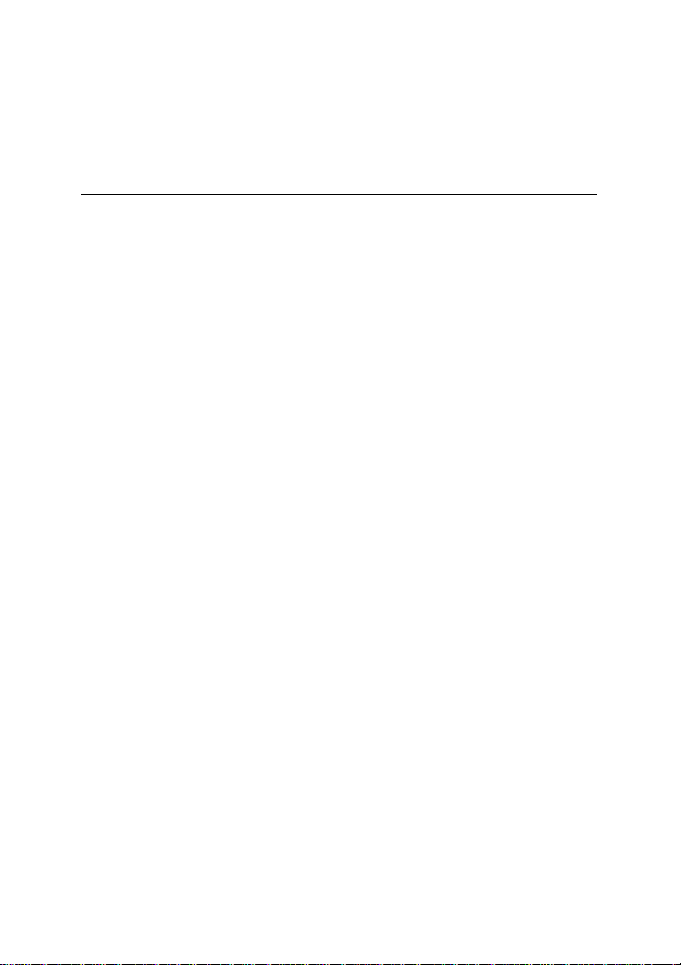
OpenLink™ To Communications
AOpen SOHO Series
• Aopen SOHO Series provides high-speed and easy
access to the LAN and Intranet, especially great for
SOHO(Small Office/Home Office) environment.
AOH-605
• 5-port SOHO 10/100Mbps Fast Ethernet Hub
AOH-608
• 8-port SOHO 10/100Mbps Fast Ethernet Hub
AOW-605
• 5-port SOHO 10/100Mbps Switch Hub
AOW-608
• 8-port SOHO 10/100Mbps Switch Hub
Page 3
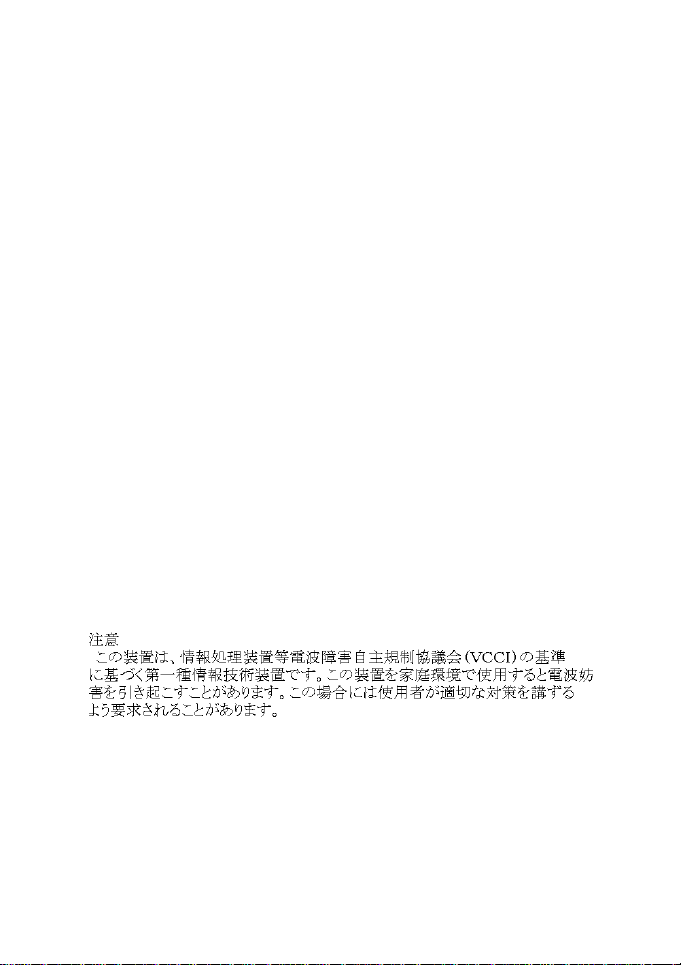
FCC Warning
This equipment has been tested and found to comply
with the regulations for a Class B digital device, pursuant
to Part 15 of the FCC Rules. These limits are designed to
provide reasonable protection against harmful
interference when the equipment is operated in a
commercial environment. This equipment generates,
uses, and can radiate radio frequency energy and, if not
installed and used in accordance with this user’ s guide,
may cause harmful interference to radio communications.
Operation of this equipment in a residential area is likely
to cause harmful interference, in which case the user will
be required to correct the interference at his own
expense.
CE Mark Warning
This is a Class B product. In a domestic environment, this
product may cause radio interference, in which case the
user may be required to take adequate measures.
VCCI Mark Warning
P/N:6012-0001116
Page 4

Page 5
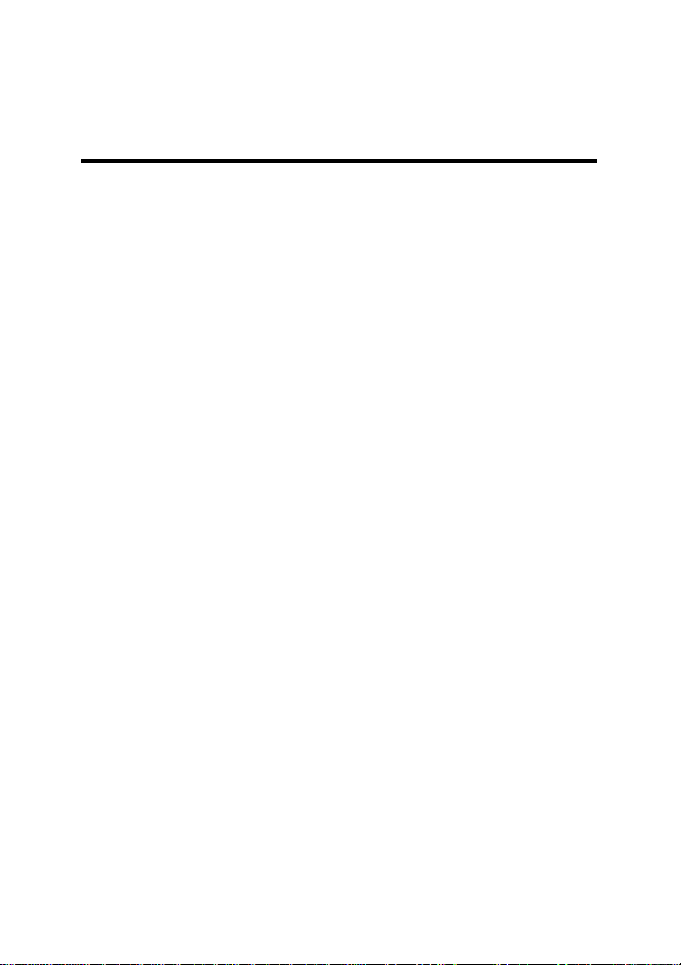
TABLE OF CONTENTS
PACKAGE CONTENT................................................... 1
ABOUT THIS GUIDE..................................................... 2
OVERVIEW ...................................................................2
INTRODUCTION........................................................... 5
FAST ETHERNET TECHNOLOGY....................................... 5
SWITCHING TECHNOLOGY .............................................. 5
FEATURES.................................................................... 6
HARDWARE DESCRIPTION ........................................8
FRONT PANEL...............................................................8
REAR PANEL................................................................. 9
LED INDICATORS........................................................10
CONNECTING THE SWITCH......................................12
PC TO SWITCH ...........................................................12
HUB TO SWITCH..........................................................12
A. 10BASE-T Hub..................................................13
B. 100BASE-TX Hub..............................................13
HUB WITHOUT UPLINK (MDI-II) PORT ............................13
A. Using straight cable ...........................................13
B. Using crossover cable ........................................14
SWITCH TO SWITCH (OTHER DEVICES)............................14
A. Using straight cable ...........................................14
B. Using crossover cable ........................................14
PORT SPEED & DUPLEX MODE.....................................15
Page 6

TECHNICAL SPECIFICATIONS..................................16
APPENDIX A:RJ-45 PIN SPECIFICATION .................18
2
Page 7
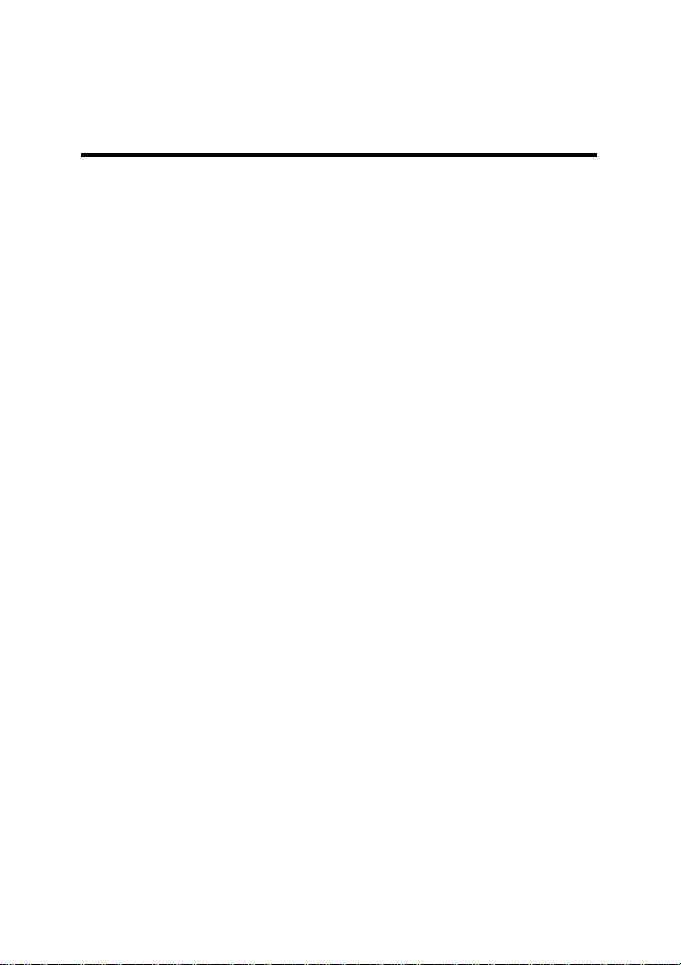
PACKAGE CONTENT
Open the shipping cartons of the AOpen SOHO Switch
and carefully unpacks its contents. The carton should
contain the following items:
• One AOpen SOHO 10/100M Fast Ethernet Switch
(AOW605/AOW608)
• One external power adapter
• This User’ s Guide
If any item is found missing or damaged, please contact
your local reseller for replacement.
Page 8

ABOUT THIS GUIDE
This manual provide all the information you need of how
to install and operate AOpen SOHO 10/100M Fast
Ethernet Switch (AOW-605/AOW-608).
Overview
• Chapter 1, Introduction. Describes the AOpen
SOHO Switches and its features.
• Chapter 2, Hardware Description. Explains the
front panel, rear panel and LED indicators of the
Switch.
• Chapter 3, Connecting the Switch. Describes how
you can connect the Switch to your Ethernet
network.
• Chapter 4, Technical Specifications. Lists the
technical (general, physical and environmental,
and performance) specifications of the Switch.
• Appendix A, RJ-45 Pin Specification. Describes
the RJ-45 receptacle/connector and the straight
and crossover cable connector.
4
Page 9

INTRODUCTION
This chapter describes the features of this AOpen SOHO
Switch and some background information about
Ethernet/Fast Ethernet switching technology.
Fast Ethernet Technology
A number of high-speed LAN technologies have been
proposed to provide greater bandwidth and improve
client/server response times. Among them, 100BASE-T
(Fast Ethernet) provides a non-disruptive, smooth
evolution from the current 10BASE-T technology.
100Mbps Fast Ethernet is a new standard specified by
the IEEE 802.3 LAN committee. It is an extension of the
10Mbps Ethernet standard with the ability to transmit and
receive data at 100Mbps, while maintaining the
CSMA/CD Ethernet protocol. Since the 100Mbps Fast
Ethernet is compatible with all other 10Mbps Ethernet
environments, it provides a straightforward upgrade and
takes advantage of the existing investment in hardware,
software, and personnel training.
Switching Technology
Switching is a cost-effective way of increasing the total
network capacity available to users on a local area
network. A switch increases capacity and decreases
network loading by dividing a local area network into
different segments, which don’ t compete with each other
for network transmission capacity.
Page 10

The switch acts as a high-speed selective bridge
between the individual segments. Without interfering
with any other segments, it automatically forwards traffic
that needs to go from one segment to another. By doing
this the total network capacity is multiplied, while still
maintaining the same network cabling and adapter cards.
For Fast Ethernet networks, a switch is an effective way
of eliminating problems of chaining hubs beyond the
“two-repeater limit.” A switch can be used to split parts of
the network into different collision domains, making it
possible to expand your Fast Ethernet network beyond
the 205-meter network diameter limit for 100BASE-TX
networks. Switches are also ideal for bridging between
the existing 10Mbps networks and the new 100Mbps
networks.
Today switches are an ideal solution to most kinds of
local area network congestion problems.
Features
AOpen SOHO Switch was designed for easy installation
and high performance in a SOHO environment where
traffic on the network and the number of users increases
continuously.
With its small, compact size was specifically designed for
small to middle workgroups. This AOpen SOHO Switch
can be installed where space is limited; moreover, they
provide immediate access to a rapidly growing network
through a wide range of user-reliable functions.
6
Page 11

Key features are:
• Store and forward switching scheme capability.
As the result of complete frame checking and
error frame filtering, this scheme prevents error
packages from transmitting among segments.
• NWay Auto-negotiation for any port. This allows
for auto sensing of speed (10/100Mbps) thereby
providing you with automatic and flexible solutions
in your network connections.
• Flow control for any port. This minimizes dropped
packets by sending out collision signals when the
receiving buffer is full. Note that flow control is
only available in half-duplex mode.
• 1K MAC address entry table per device for AOW-605.
8K MAC address entry table per device for AOW-608.
• 1MB RAM buffer per device for AOW-605.
256KB RAM buffer per device for AOW-608.
• Compact desktop design great for SOHO
environment.
• External switching power supply for lower power
consumption and heat emission.
Page 12

HARDWARE DESCRIPTION
This section identifies all the major external components
of the hub. Both the front and rear panels are shown,
followed by a description of each panel feature. The
indicator panel is described in detail in the next chapter.
Front Panel
The figure below shows the front panels of the switch.
AOW-605 5-port SOHO 10/100Mbps Switch Hub
AOW-608 8-port SOHO 10/100Mbps Switch Hub
• LED Indicator Panel
Refer to the LED Indicator section for detailed
information about each of the hub’ s LED
indicators.
8
Page 13

Rear Panel
AOW-605 5-port SOHO 10/100Mbps Switch Hub
AOW-608 8-port SOHO 10/100Mbps Switch Hub
• DC Power Jack: Power is supplied through an
external AC power adapter. Check the technical
specification section for information about the AC
power input voltage.
• MDI-X Jacks: Use these jacks to connect
stations to the hub. These are MDI-X (MediumDependent Interface, Cross-wired) jacks, which
mean, you can use ordinary straight-through
twisted-pair cables to connect user machines and
servers to the hub through them. If you need to
connect another device with an MDI-X jack, such
as another hub or an Ethernet switch, you should
use a crossover cable, or make the connection
Page 14

using the MDI-X jack (described below). For more
information about crossover connections.
• Uplink Jack(s) (MDI-II): Use this jack to connect
stations to the hub. This is MDI-II (Mediumdependent Interface, straight-wired) jack, which
means you can connect the hub to a device with a
MDI-X port using an ordinary straight-through
cable, making a crossover cable unnecessary.
LED Indicators
• Power Indicator (PWR)
This indicator lights green when the hub is receiving
power, otherwise, it is off.
• Full-Duplex/Collision (Full-Duplex/Collision)
This LED indicator light green when a respective port
is in full duplex (FDX) mode. Otherwise, it is blinking
when collisions are occurring on the respective port.
• 100M Link/Activity,10M Link/Activity
(100M LINK/ACT(green), 10LINK/ACT(amber))
This indicator light green when the port is connected
to a 100Mbps Fast Ethernet station, if the indicator
blinking green will be transmitting or received data on
the 100Mbps network. Otherwise, if the indicator light
amber when the port is connected to a 10Mbps
Ethernet station, if the indicator blinking amber will be
10
Page 15

transmuting or received data on the 10Mbps network.
• Loop Detect for AOW-608 (LOOP)
When this indicator lights amber, it means that there is
a loop detected, then the network needs to be reconfiguration.
Page 16

CONNECTING THE SWITCH
This chapter explains how to connect the Switch to your
Ethernet network. In each of the following figures, the 5port 10/100M SOHO Switch(AOW-605) is shown.
PC to Switch
A PC can be connected to the Switch via a two-pair
Category 3, 4, 5 UTP/STP straight cable. The PC
(equipped with a RJ-45 10/100Mbps phone jack) should
be connected to any of the 5 ports (1x - 5x).
The LED indicators for PC connection depends on the
LAN card capabilities. If LED indicators are not light after
making a proper connection, check the PC LAN card, the
cable, and the condition and connection of this switch.
The following are possibilities of the LED indicators under
this connection,
1. The “100LINK/ACT,10LINK/ACT” LED indicator
lights green for hookup to 100Mbps speed or
lights amber for hookup to 10Mbps speed.
2. The “Full-Duplex/Collision” LED indicator
depends upon LAN card capabilities whether it’ s
full-duplex or half-duplex.
Hub to Switch
A hub (10 or 100BASE-TX) can be connected to the
SOHO Switch via a two-pair Category 3, 4, 5 UTP/STP
12
Page 17

straight cable. The connection is accomplished from the
hub uplink (MDI-II) port to any of the Switch (MDI-X) ports:
1x - 5x for the Switch.
A. 10BASE-T Hub
For a 10BASE-T hub, the Switch LED indicators should
light up as the following:
• “Full-Duplex/Collision” indicator is OFF.
• “100LINK/ACT, 10LINK/ACT LED” indicator is
light amber.
B. 100BASE-TX Hub
For a 100BASE-TX hub, the Switch LED indicators
should light up as the following:
• “Full-Duplex/Collision” LED indicator is OFF.
• “100LINK/ACT,10LINK/ACT” LED indicator is light
green.
Hub without Uplink (MDI-II) port
If a hub is not equipped with an uplink (MDI-II) port,
connection can be made using either straight cable or
crossover cable.
A. Using straight cable
When using straight cable, the connection can be made
from the uplink (MDI-II) port of the Switch to any port of
the Hub.
13
Page 18

B. Using crossover cable
When using crossover cable, the connection can be
made from any (MDI-X) ports of the Switch to any port of
the Hub.
Switch to switch (other devices)
This switch can be connected to another switch or other
devices (routers, bridges, etc.) via a two-pair Category 3,
4, 5 UTP/STP straight or crossover cable.
A. Using straight cable
When using straight cable, this is done from the uplink
(MDI-II) port of the Switch (Switch A) to any of the
10Mbps or 100Mbps (MDI-X) port of the other switch
(switch B) or other devices.
B. Using crossover cable
When using crossover cable, this is done from any (MDIX) port of the Switch (Switch A) to any of the 10Mbps,
100Mbps (MDI-X) port of the other switch (switch B) or
other devices.
1. The “100LINK/ACT,10LINK/ACT” LED indicator
light green for hookup to 100Mbps speed or light
amber for hookup to 10Mbps speed.
2. The “Full-Duplex/Collision” LED indicator depends
upon LAN card capabilities whether it’ s full-duplex or
half-duplex
14
Page 19

Port Speed & Duplex Mode
After plugging the selected cable to a specific port, the
system uses auto-negotiation to determine the
transmission mode for any new twisted-pair connection:
If the attached device does not support autonegotiation or has auto-negotiation disabled, an auto-
sensing process is initiated to select the speed and set
the duplex mode to half-duplex.
15
Page 20

TECHNICAL SPECIFICATIONS
General
Standards IEEE 802.3 10BASE-T Ethernet
IEEE 802.3u 100BASE-TX Fast Ethernet
ANSI/IEEE Std. 802.3 NWay Auto-negotiation
Protocol CSMA/CD
Data
Transfer
Rate
Topology Star
Network
Cables
Number of
Ports
Uplink Port MDI-II RJ-45 shared with port * 1, share with port 1
Ethernet: 10Mbps (half duplex), 20Mbps (full-duplex)
Fast Ethernet: 100Mbps (half duplex), 200Mbps (full- duplex)
10BASET: 2-pair UTP Cat. 3,4,5 (100 m),
EIA/TIA- 568 100-ohm STP (100 m)
100BASE-TX: 2-pair UTP Cat. 5 (100 m),
EIA/TIA-568 100-ohm STP (100 m)
5-port: 5 x 10/100Mbps ports
8-port: 8 x10/100Mbps ports
Physical and Environmental
16
Page 21

DC inputs DC5V/2.4A
Power
Consumption
Temperature
Humidity Operating: 10% ~ 90%, Storage: 5% ~ 90%
Dimensions 171 x 98 x 29 mm (W x H x D)
EMI: FCC Class B, CE Mark B, VCCI-II
1 watt. (max.) for AOW-605
1.2 watts. (max.) for AOW-608
Operating: 0° ~ 50° C, Storage: -10° ~ 70° C
Performance
Transmission
Method:
RAM Buffer:
Filtering
Address
Table:
Packet
Filtering/Forwa
rding Rate:
MAC Address
Learning:
Store-and-forward
1Mbytes per device for AOW-605
256Kbyes per device for AOW-608
Up to 1K entries per device for AOW-605
Up to 8K entries per device for AOW-608
10Mbps Ethernet: 14,880/pps
100Mbps Fast Ethernet: 148,800/pps
Automatic update
17
Page 22

APPENDIX A:RJ-45 PIN SPECIFICATION
When connecting your 5/8-port 10/100M NWay Fast
Ethernet Switch to another switch, a bridge or a hub, a
modified crossover cable is necessary. Please review
these products for matching cable pin assignment.
The following diagram and tables show the standard RJ45 receptacle/connector and their pin assignments for the
switch-to-network adapter card connection, and the
straight / crossover cable for the Switch-toswitch/hub/bridge connection.
RJ-45 Connector pin assignment
Contact Media Direct Interface Signal
1 TX + (transmit)
2 TX - (transmit)
3 Rx + (receive)
4 Not used
5 Not used
6 Rx - (receive)
7 Not used
8 Not used
The standard cable, RJ-45 pin assignment
18
Page 23

The standard RJ-45 receptacle/connector
The following shows straight cable and crossover cable
connection:
Straight cable for Switch (uplink MDI-II port) to
switch/Hub or other devices connection
Crossover cable for Switch (MDI-X port) to
switch/hub or other network devices (MDI-X port)
connection
19
