Specifications and Main Features
- Mainboard Version: AK33M / AK33M(A)
- CPU Type Socket: AMD Socket 462 (Socket A)
- Processing Speed: 200/266MHz EV6 Bus
- Memory Max Capacity:
- 3 x 168-pin DIMM slots
- Up to 1.5 GB PC133 SDRAM / VCM SDRAM
- Voltage Regulator: 1.1V to 1.85V
- Compatible Processors:
- AMD Athlon (600MHz to 1.3GHz)
- AMD Duron (600MHz to 800MHz)
- AXP Slot: 1 x AGP 4X slot
- I/O Ports:
- 4 x USB ports (2 back panel, 2 onboard)
- PS/2 ports for keyboard and mouse
- 2 x Serial ports (COM1)
- 1 x Parallel port
- AC97 Audio (Line In, Mic In, Speaker Out)
- Storage Interfaces:
- 2 x IDE connectors (with ATA/100 protocol)
- 1 x Floppy connector
- Thermal Solutions:
- CPU thermal sensor female inside socket
- System thermal sensor pwr off connector
- Power Requirements:
- Real Magic 20-pin ATX Power Connector
- Over-current protection
- Monitoring Features:
- Hardware monitoring of voltage, fan speeds, and CPU temperature
- Indicators on optional PC-Doctor to help locate faults
- Clear CMOS Jumper: JP14 designed to reset settings to defaults configured by the user.
- Field Upgradeable BIOS: Supported
- Other Features:
- Support for Wake On LAN functionality.
- A CMOS configuration setting strategy that is battery free.
- The modern form of a fuse that can be reseted
Frequently Asked Questions
Q1: What is the maximum processor I can put on AK33M socket?
A1: Since this is an AMO Socket 462 equipped, the AK33M socket mechanism is compatible with the AMD Athlon and the duron processors.
Q2: What is the maximum amount of memory that I can fit in this motherboard?
A2: Looking to upgrade this family PC , well you can put up to 1.5 GB of PC133 SDRAM or VCM SDRAM in 3 DIMM slots available-each with a maximum capacity of 512 MB.
Q3: Is it possible to connect USB devices to this motherboard?
A3: Yes, the motherboard is configured with 4 USB connectors 2 of which are at the back side and 2 which are on the motherboard.
Q4: Is it possible to delete the CMOS on this motherboard? If yes then how?
A4: First, you will need to turn the system off and pull out the plug, then manipulate the JP14 pins as depicted in the procedure for deleting the CMOS settings by repositioning these pins then restore to factory settings.
Q5: What would be the point of the over current protection feature?
A5: To protect the motherboard from burning out due to over current, the protection shuts the board down.
Q6: I want to keep using the current battery I have for the CMOS, will that be a problem?
A6: As for the AK33M motherboard, the design permits to exclude the battery for the motherboard setting in the CMOS while the power code is plugged in.
Q7: If something goes wrong while assembling the system, then what will I do?
A7: PC-Doctor is optional and will inform the user via LED status of various components during assembly.
Q8: Will this motherboard be able to support high-speed CPUs?
A8: The answer is in the positive, the motherboard is capable of functioning on higher frequencies and contains such components as low ESR capacitors.
User Manual
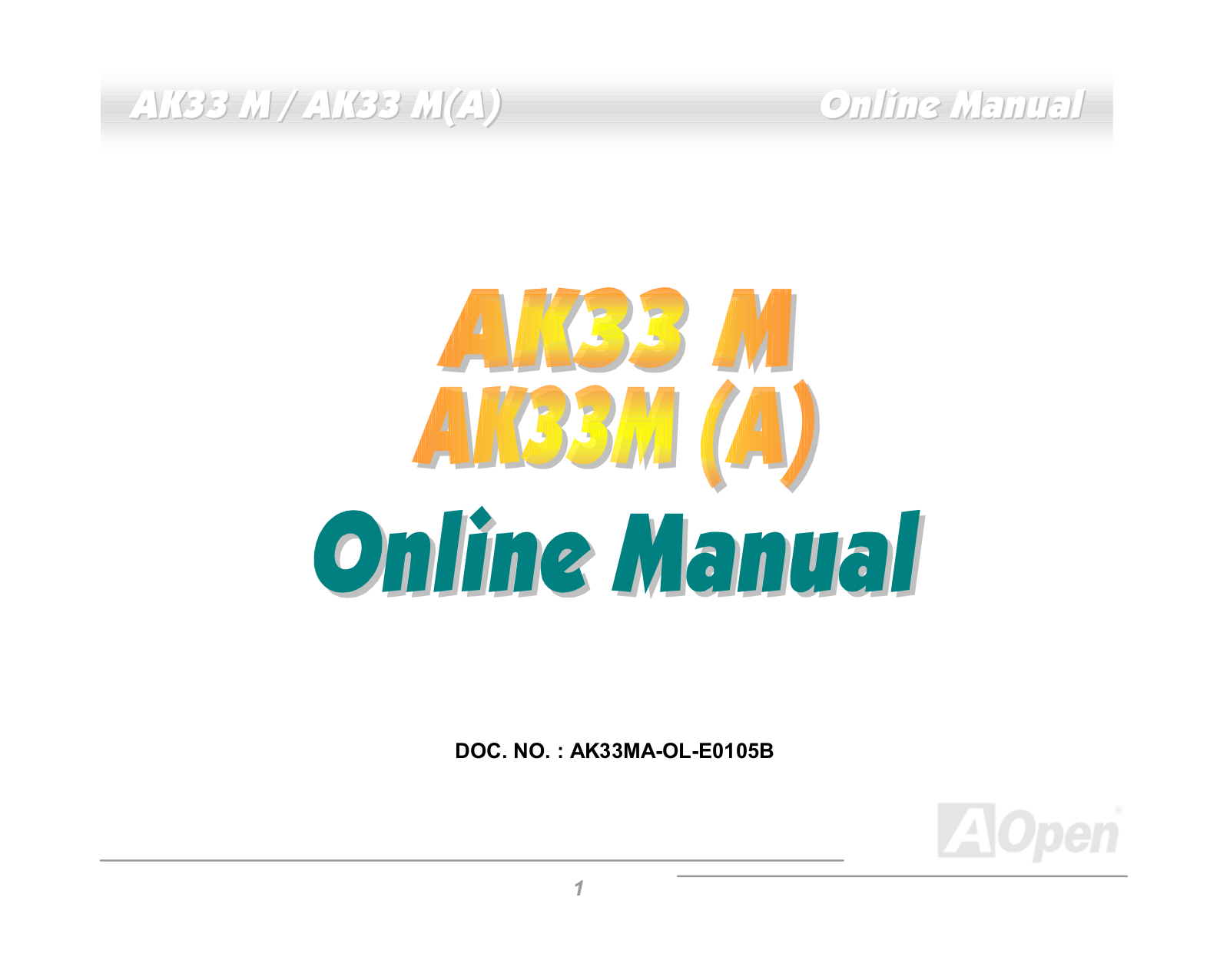
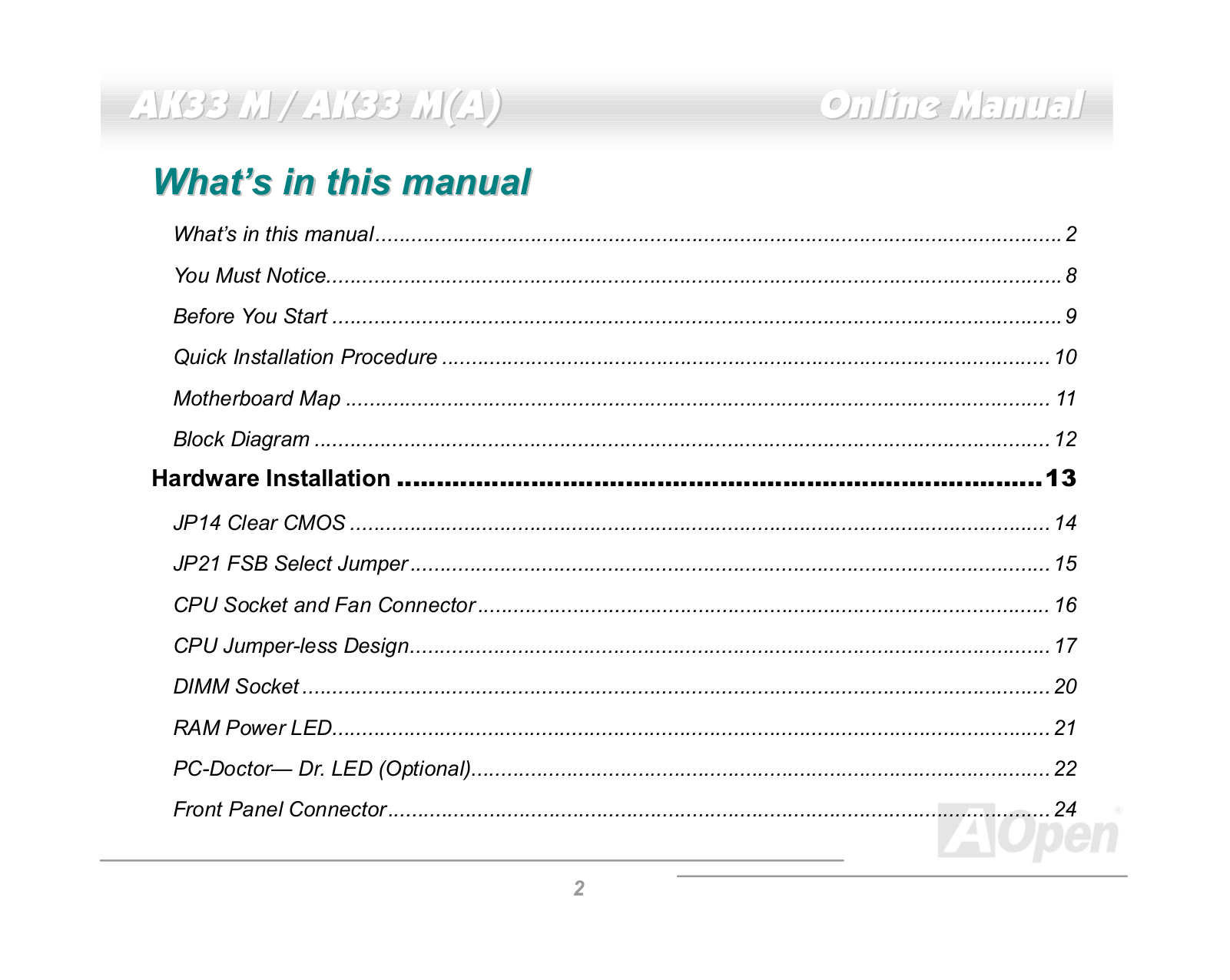
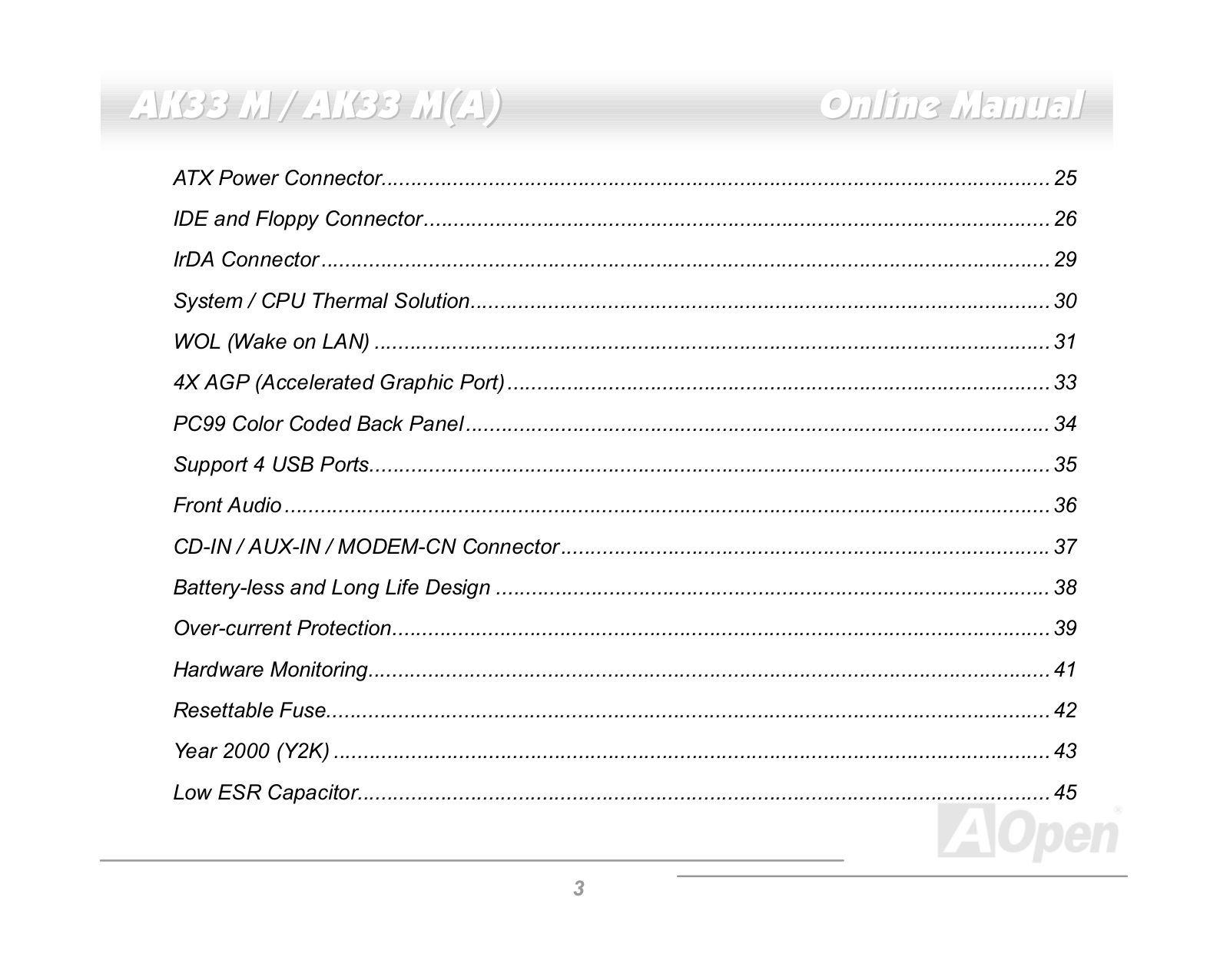
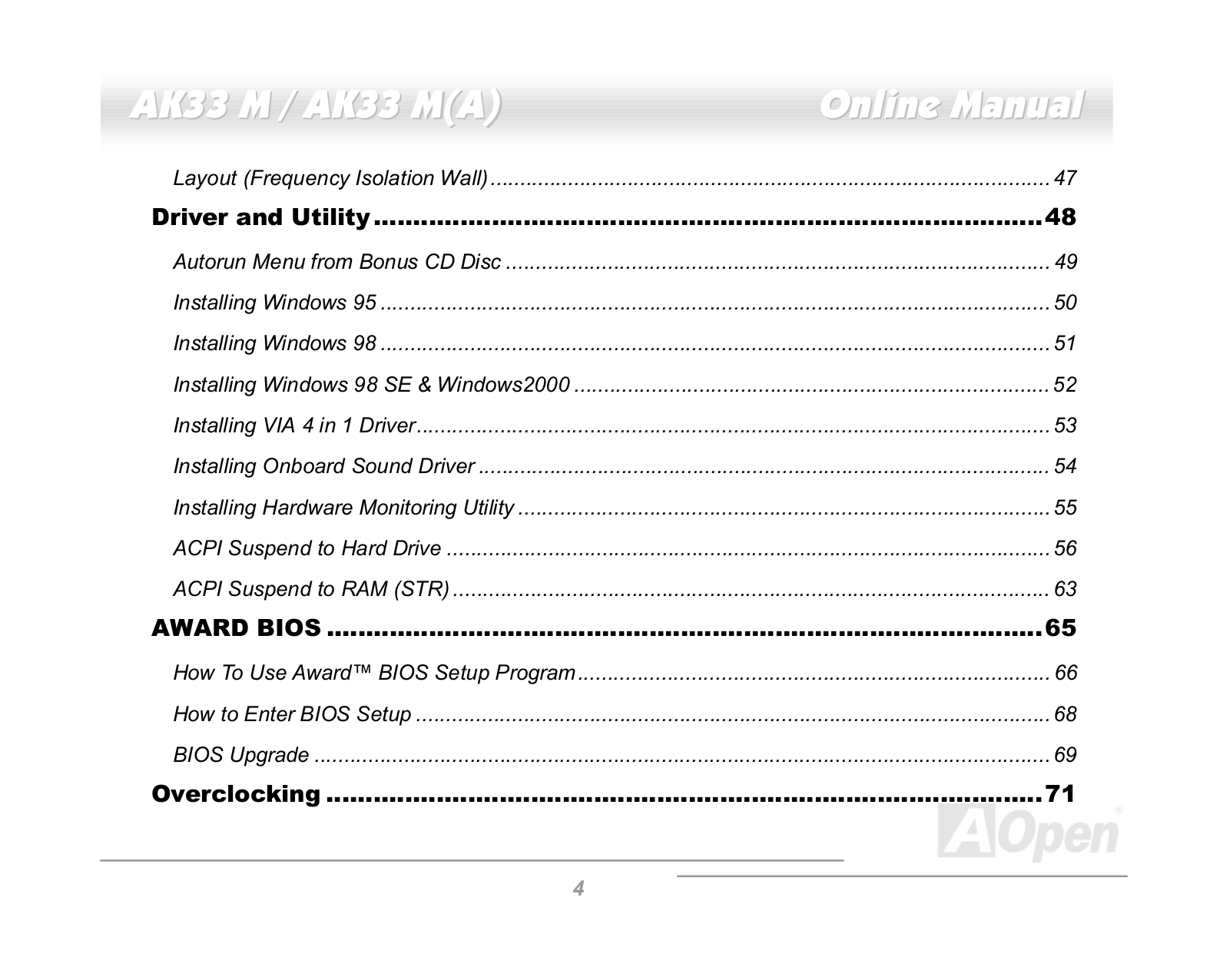
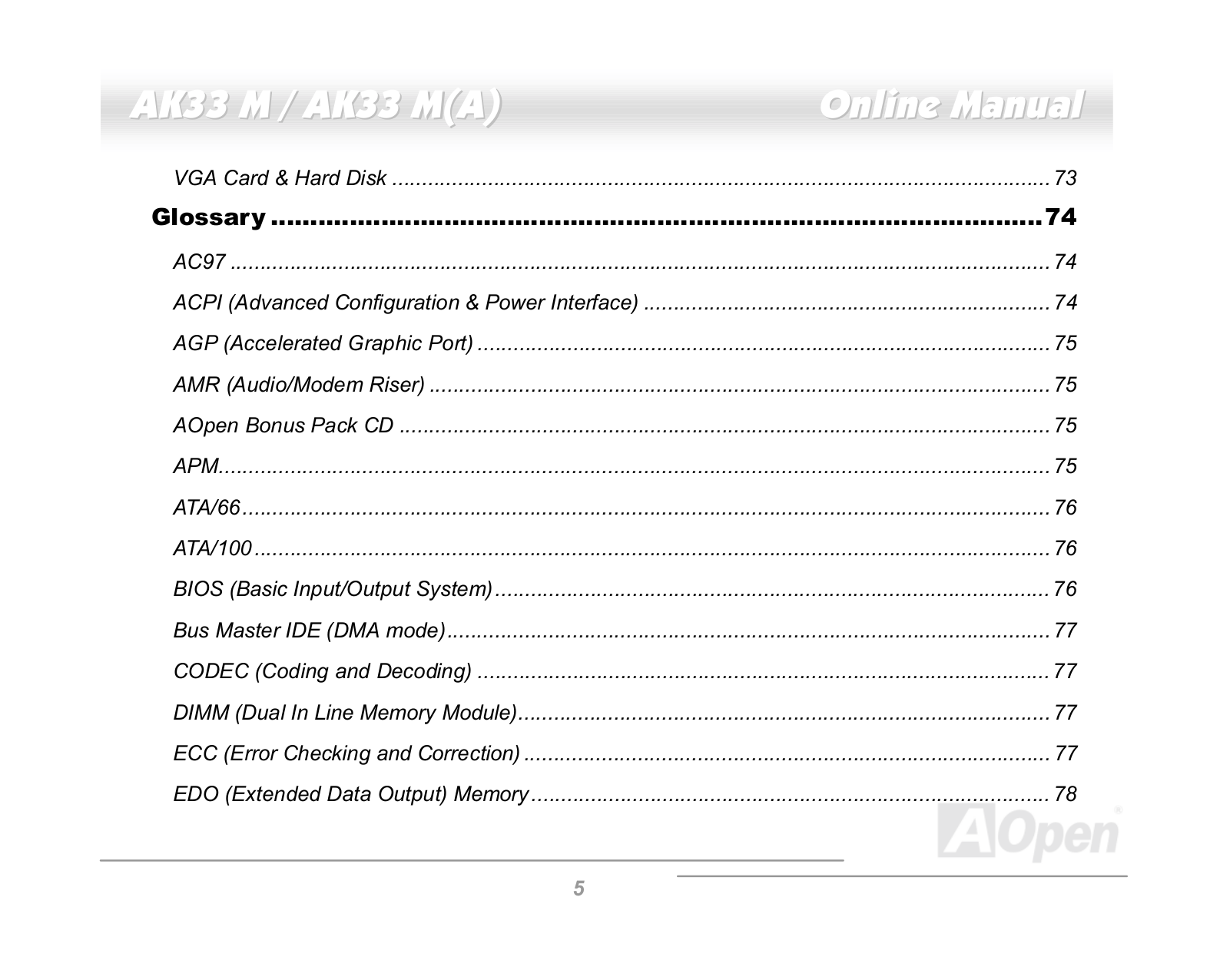
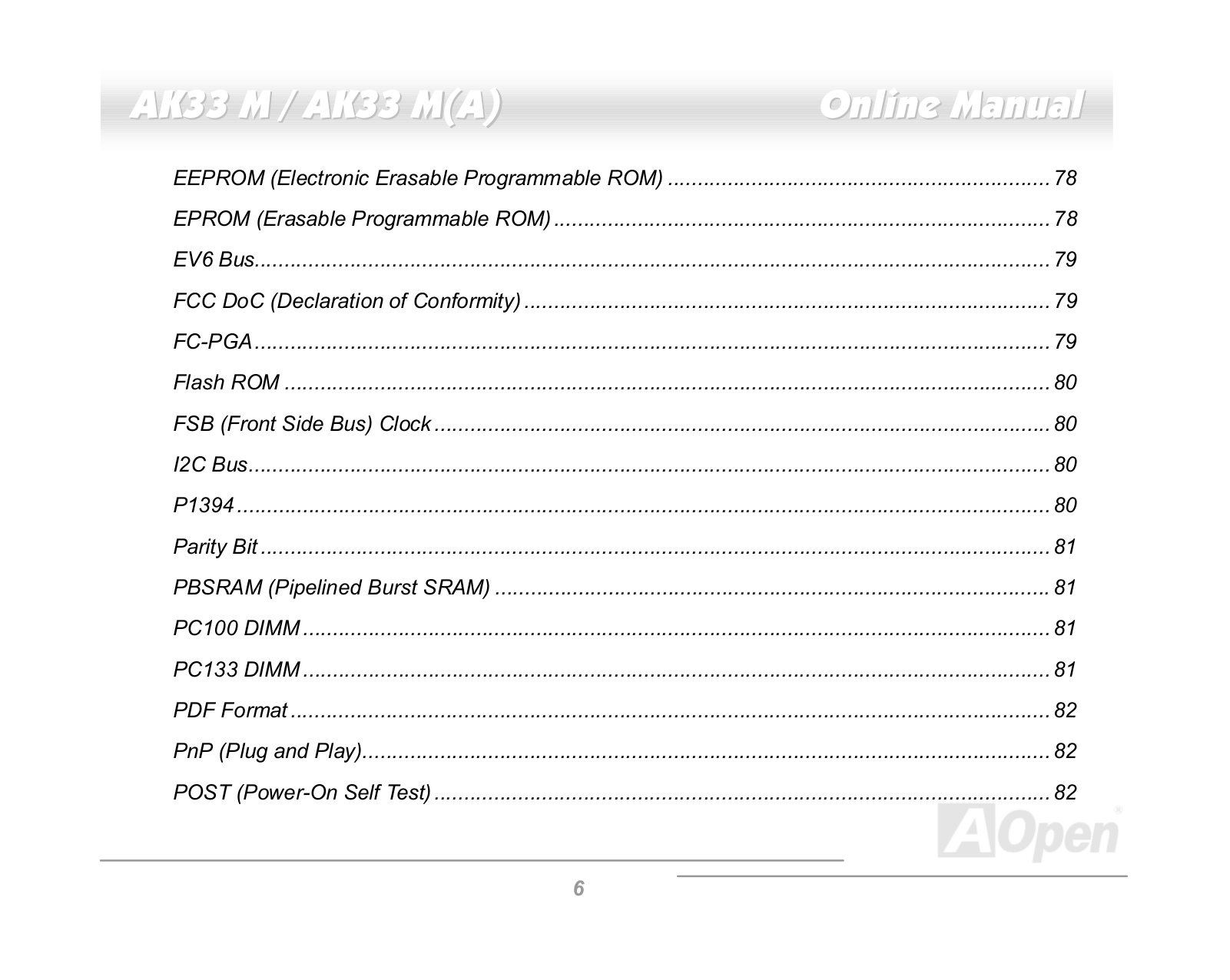
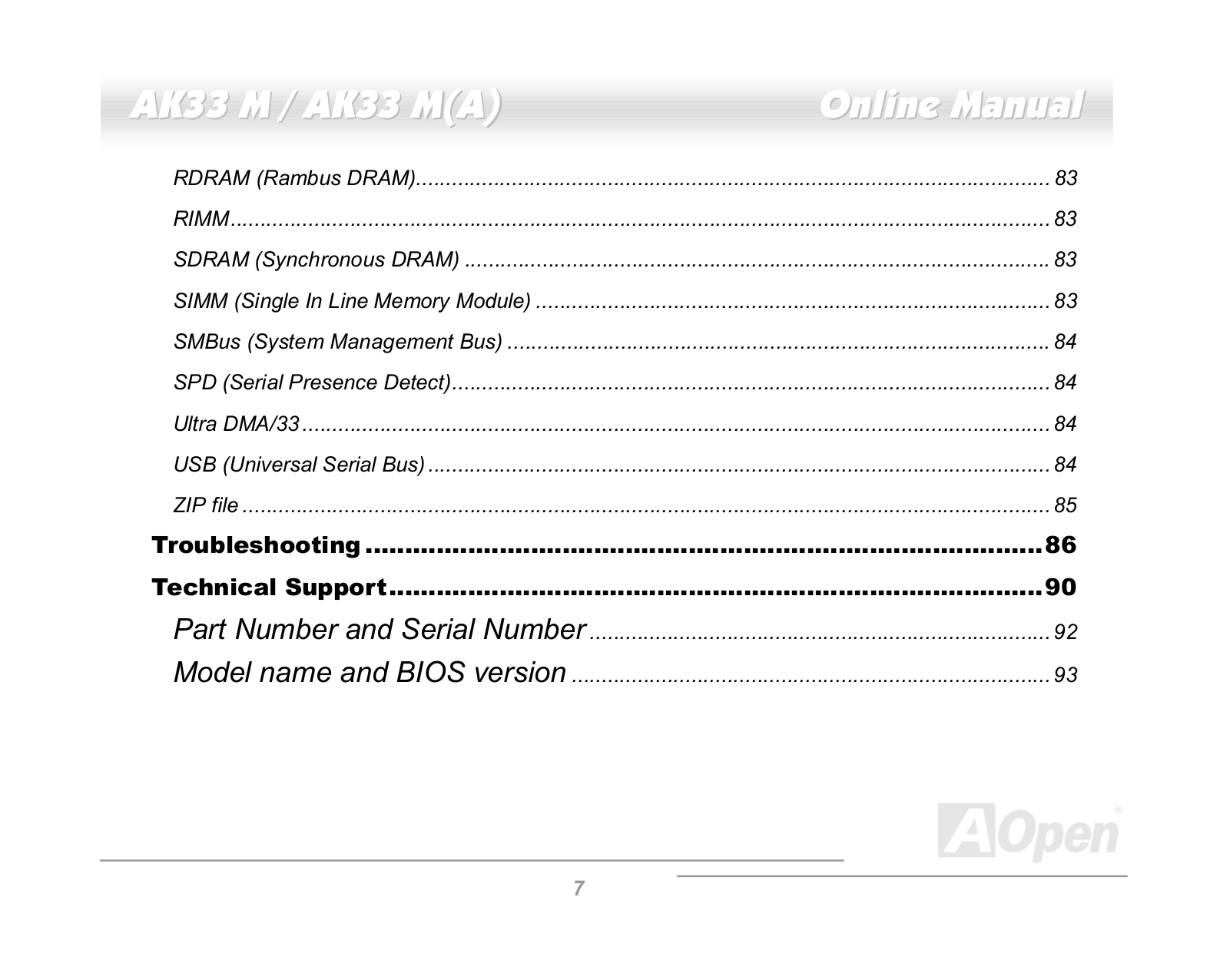
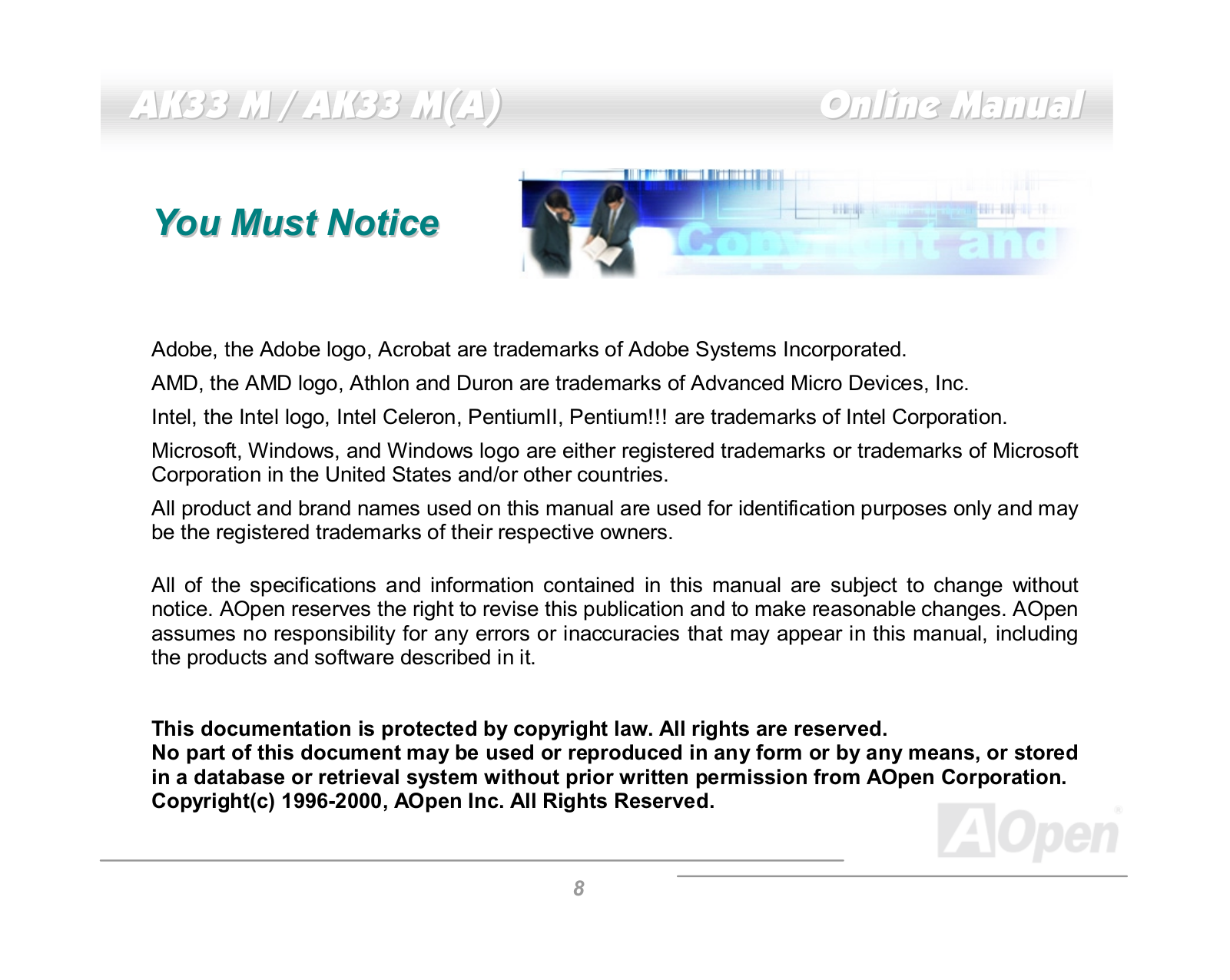
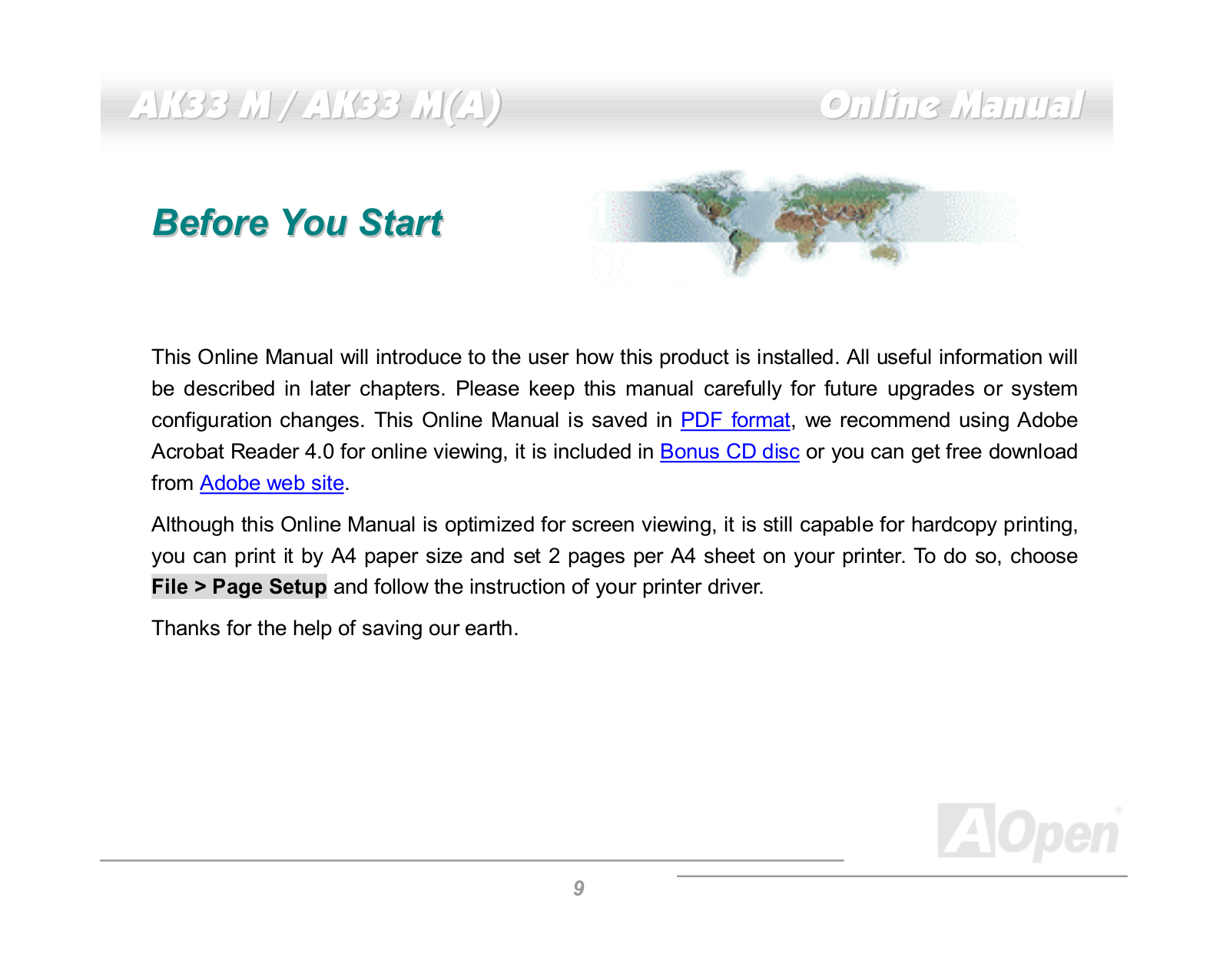
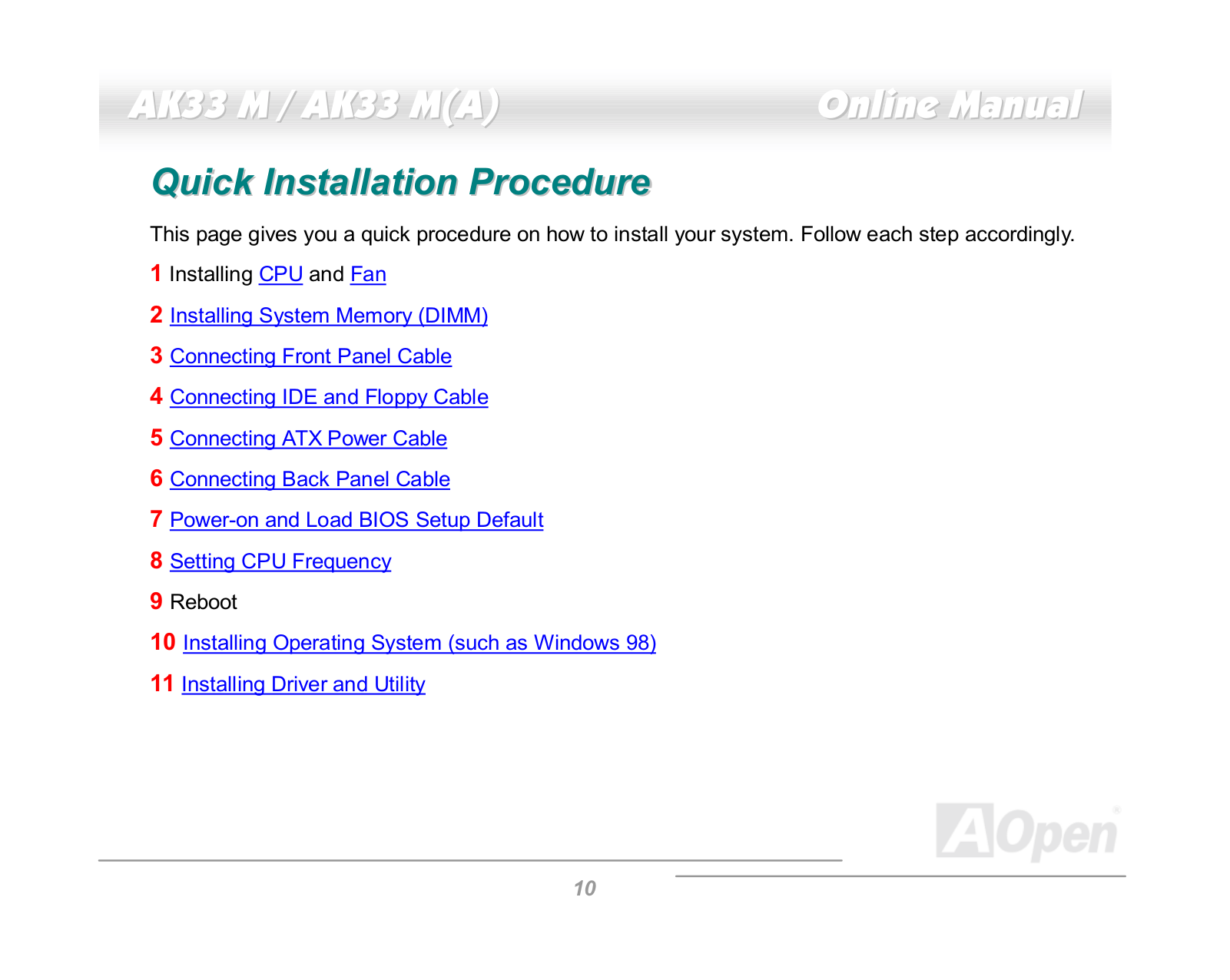
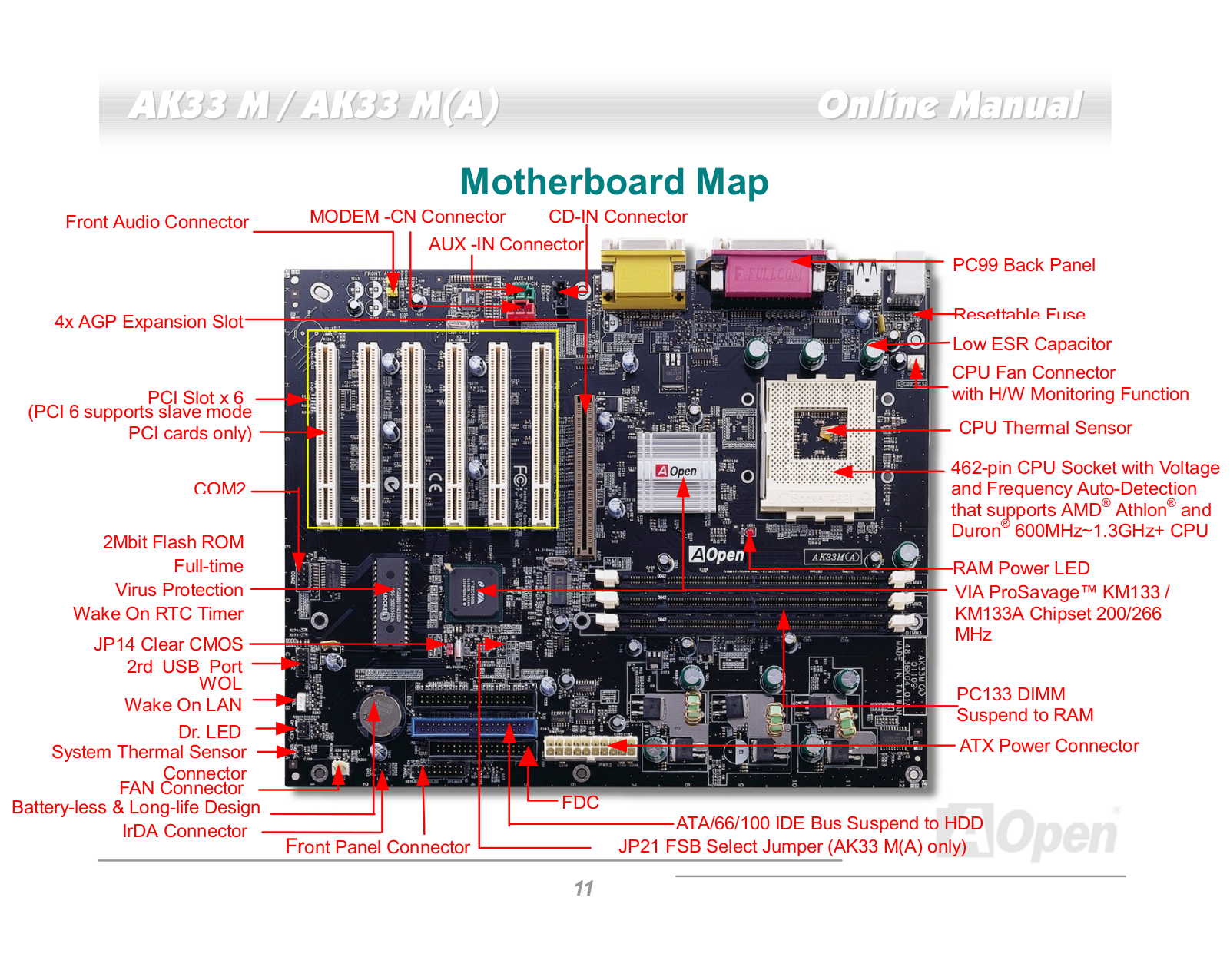
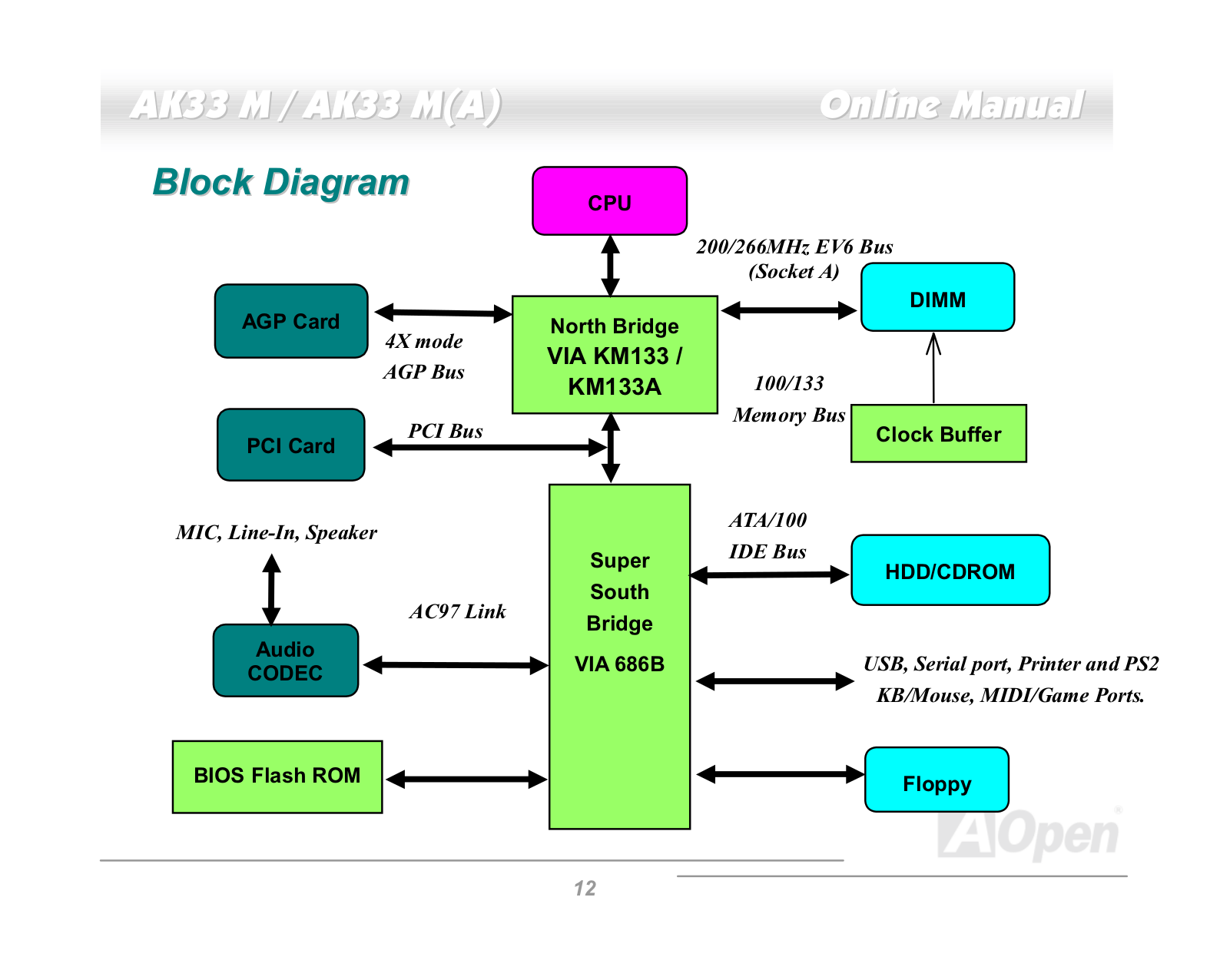
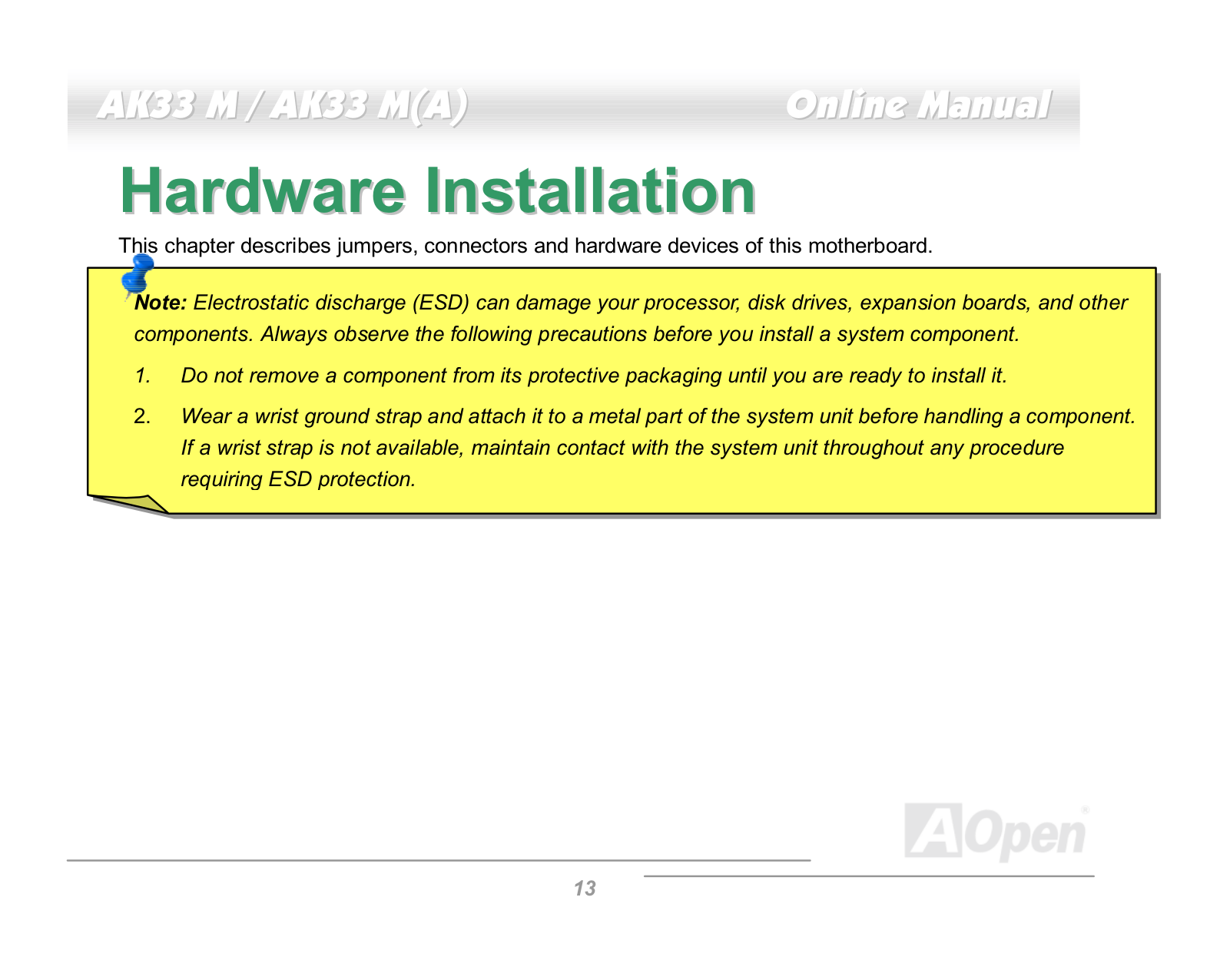
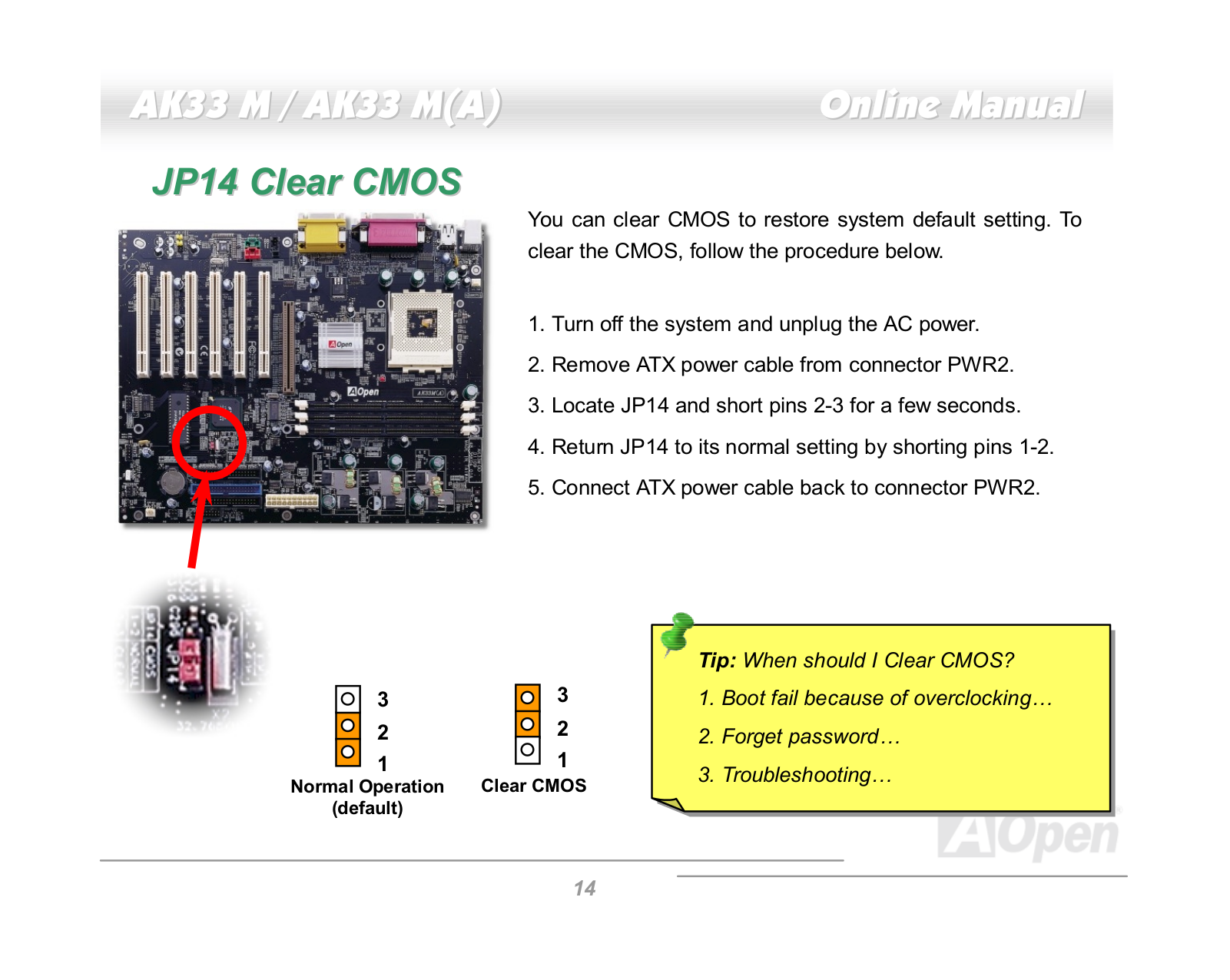
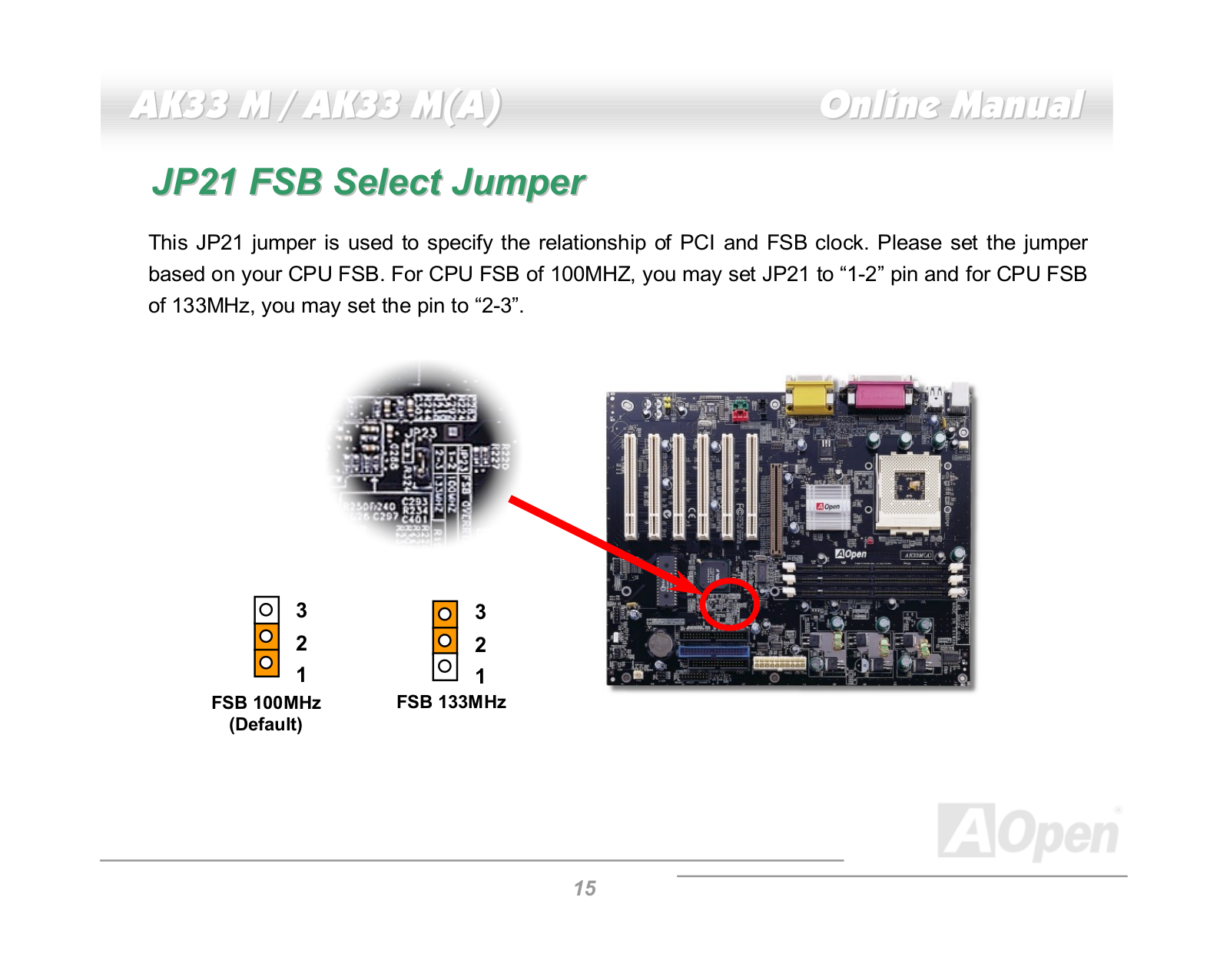
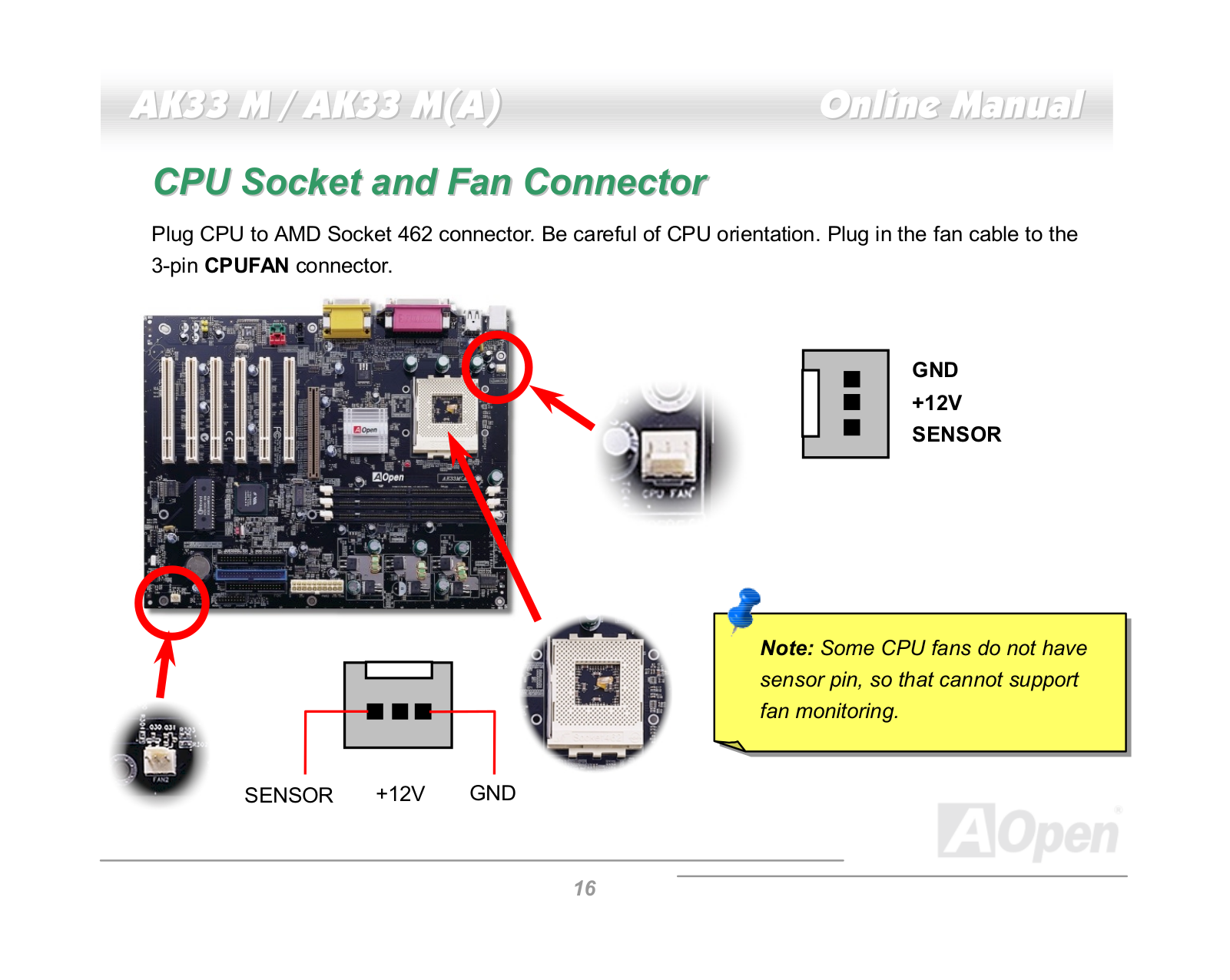
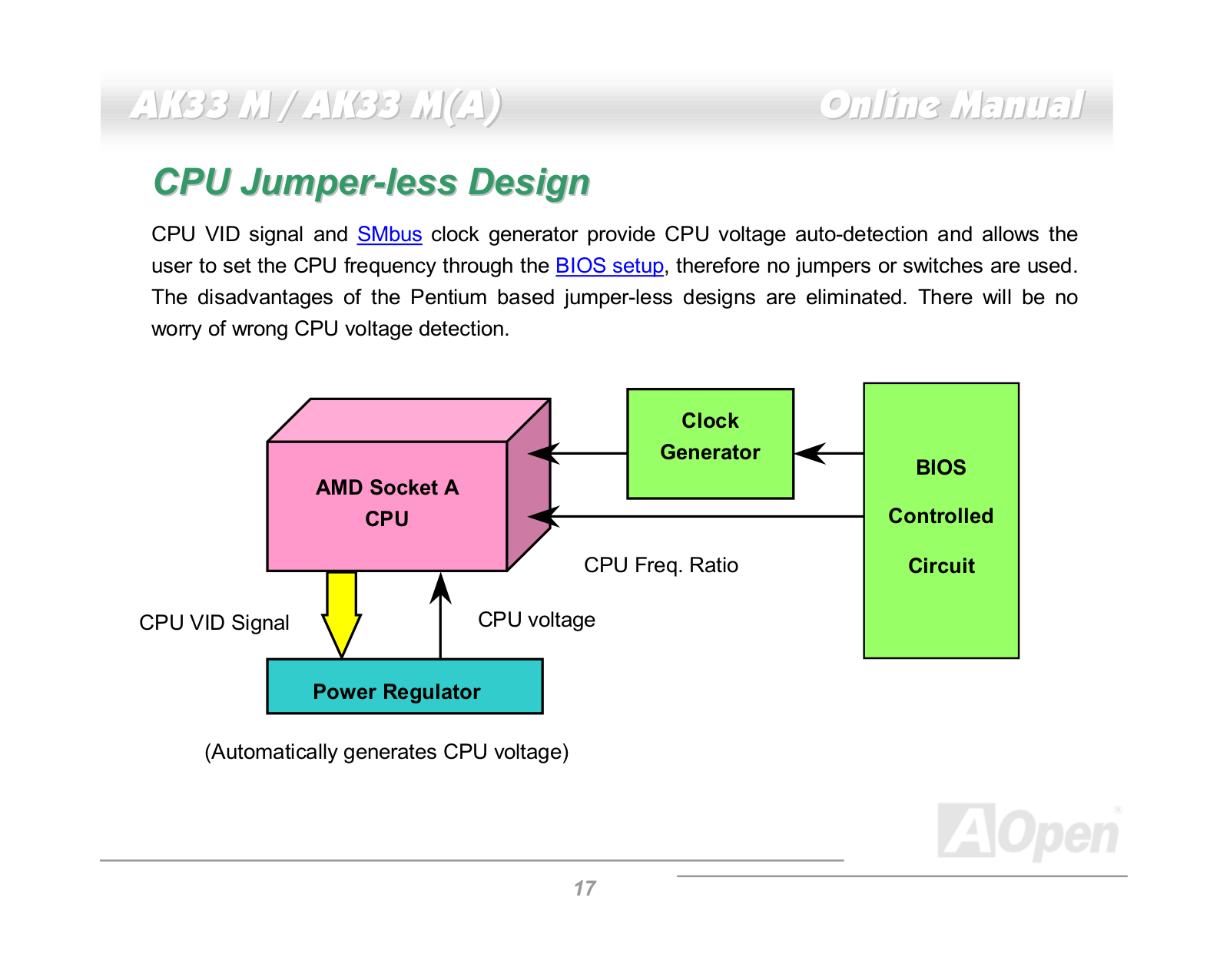
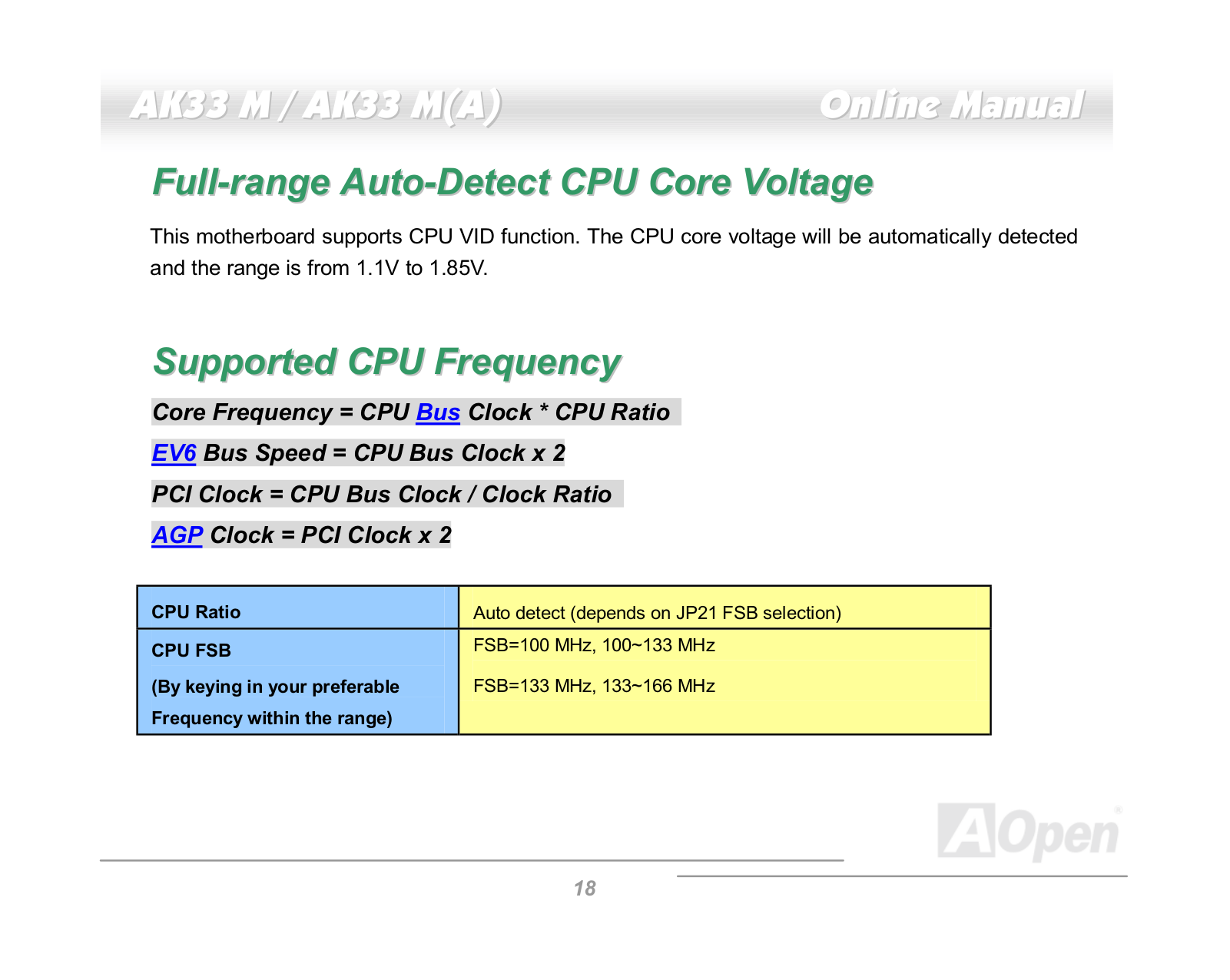
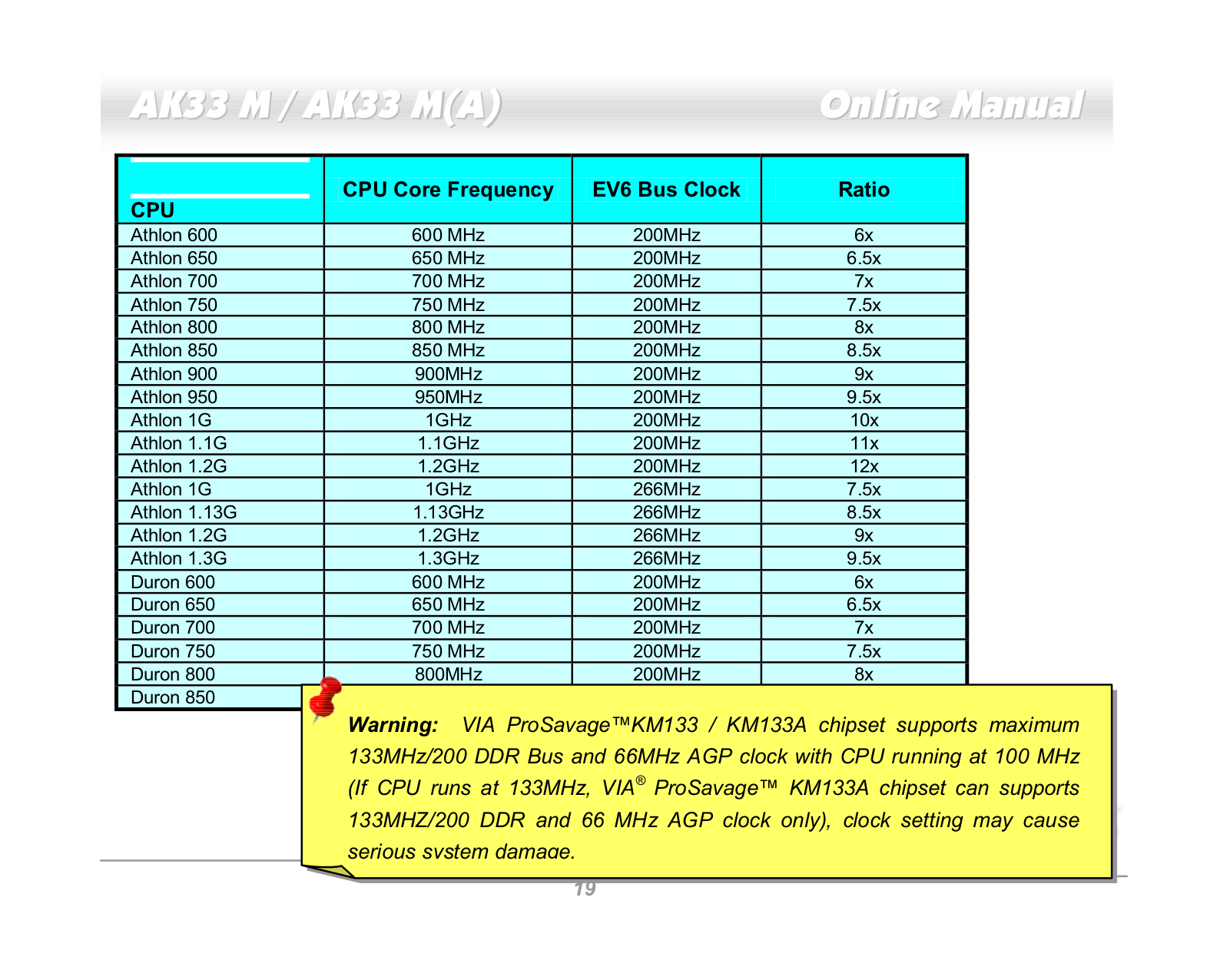
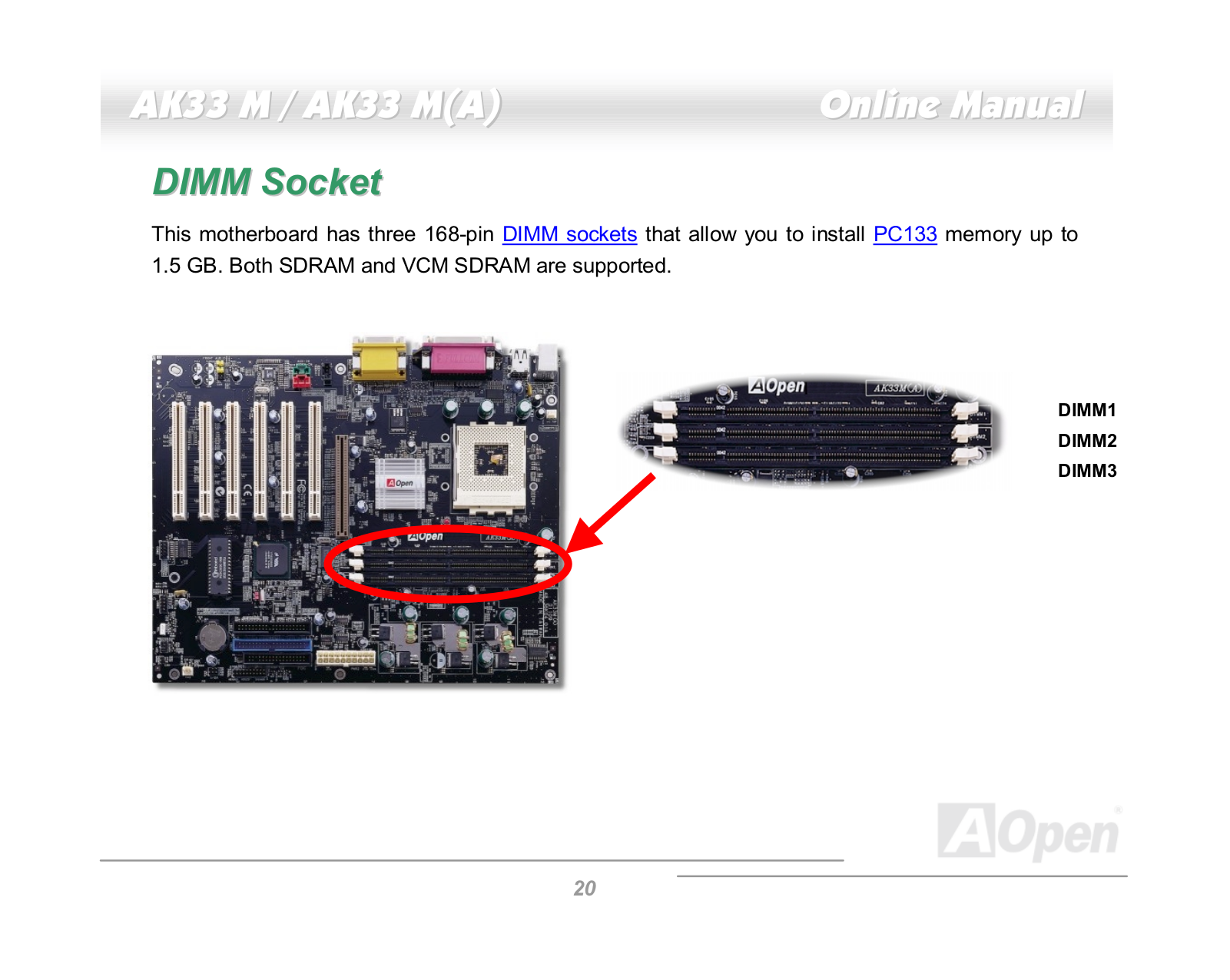
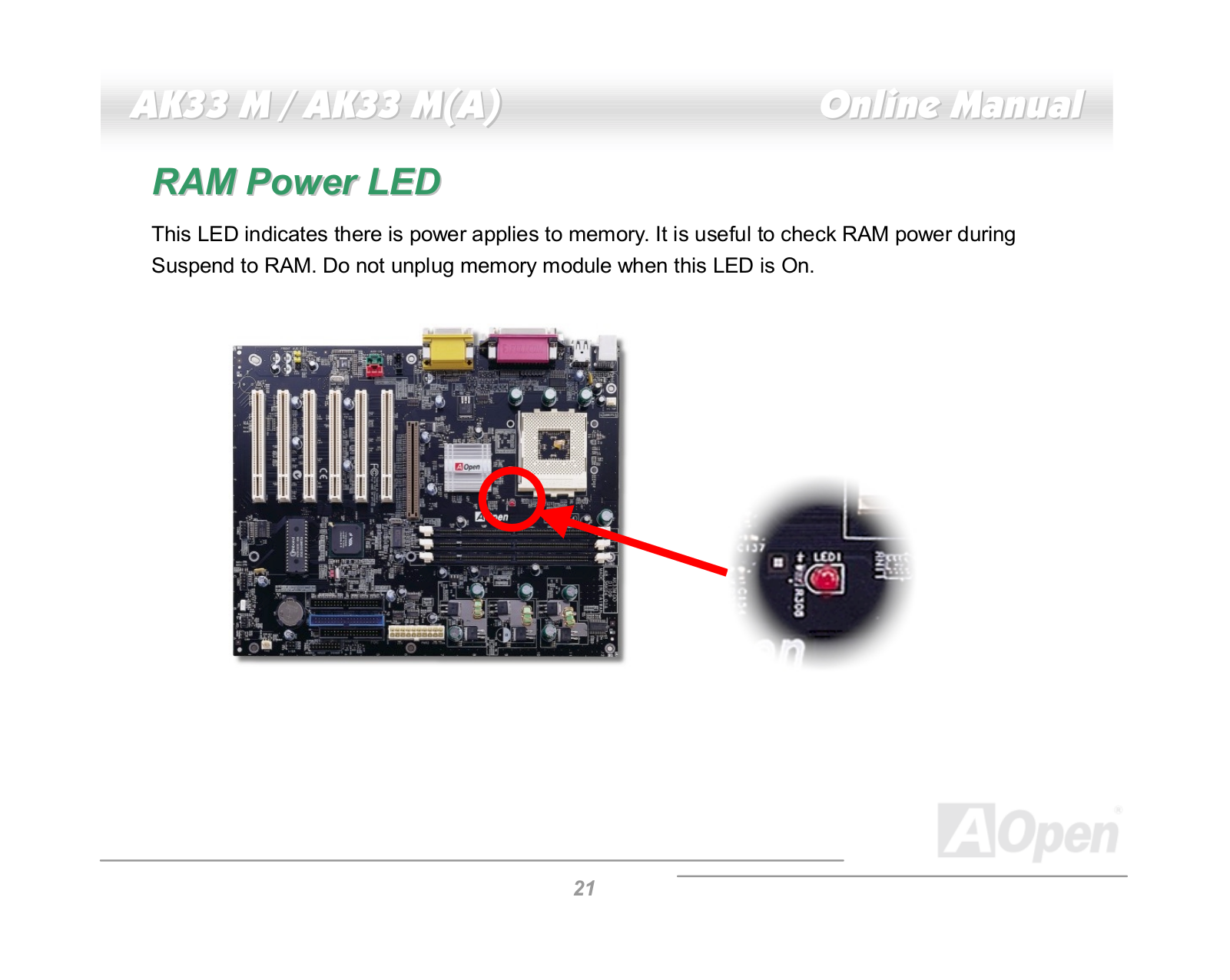
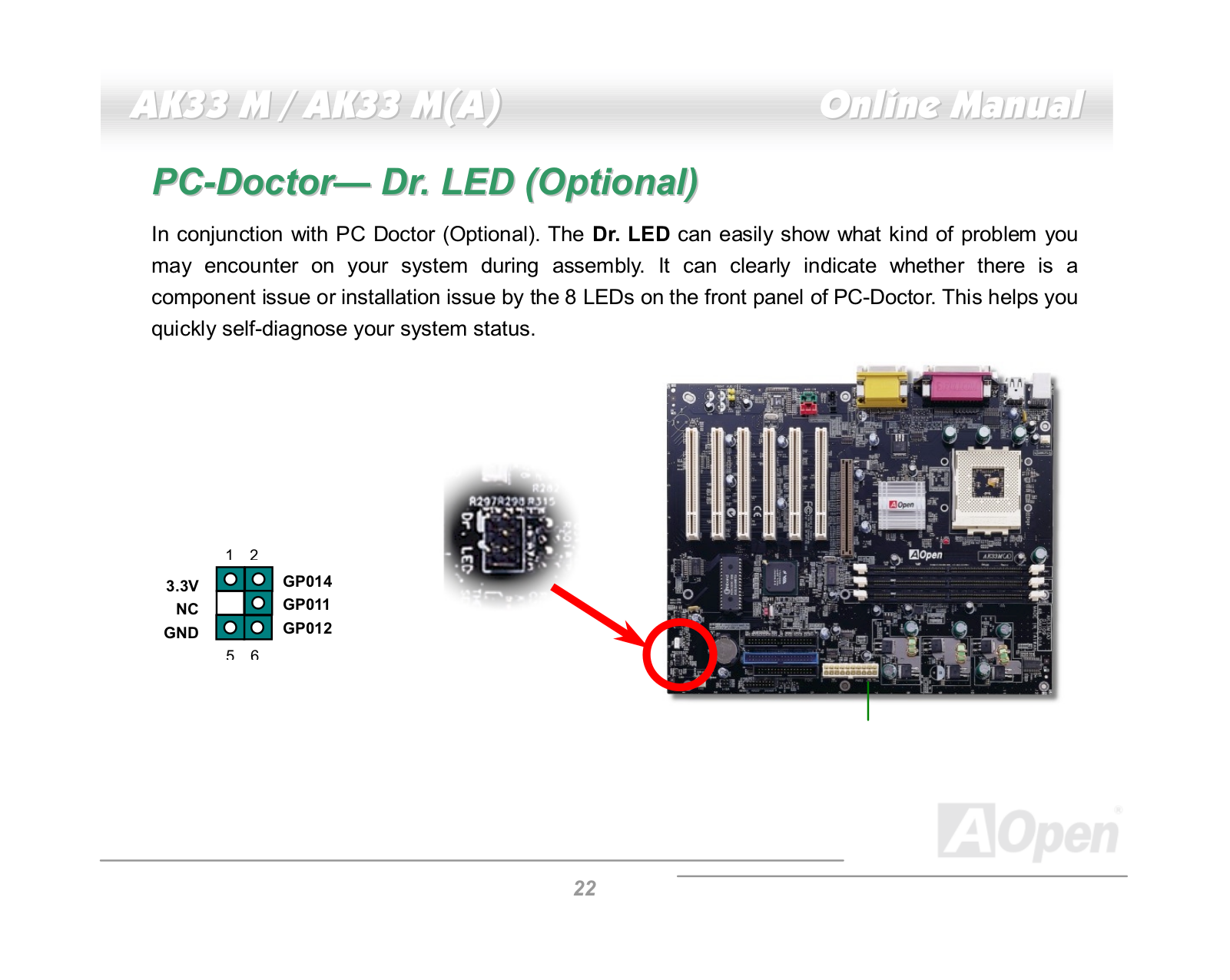
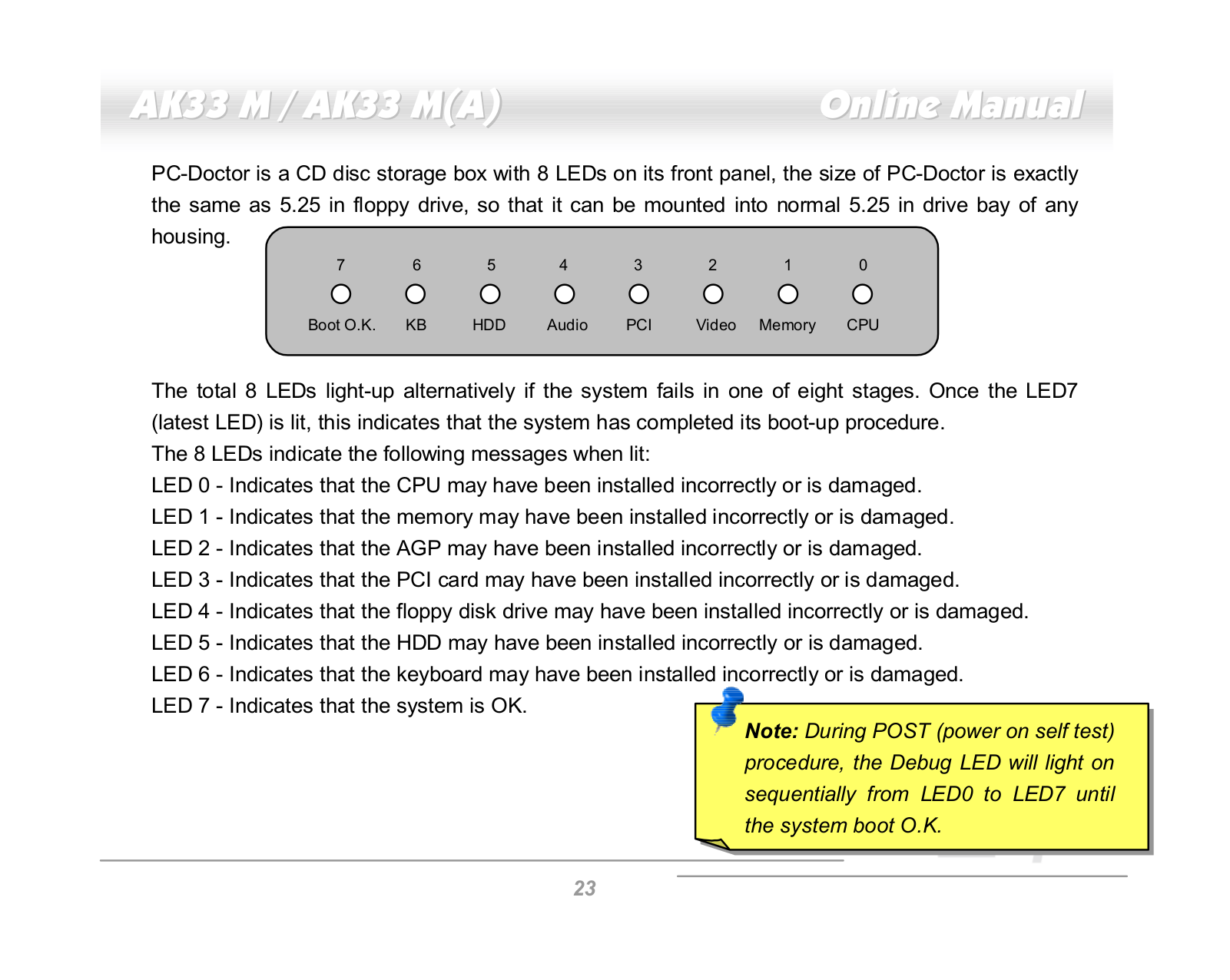
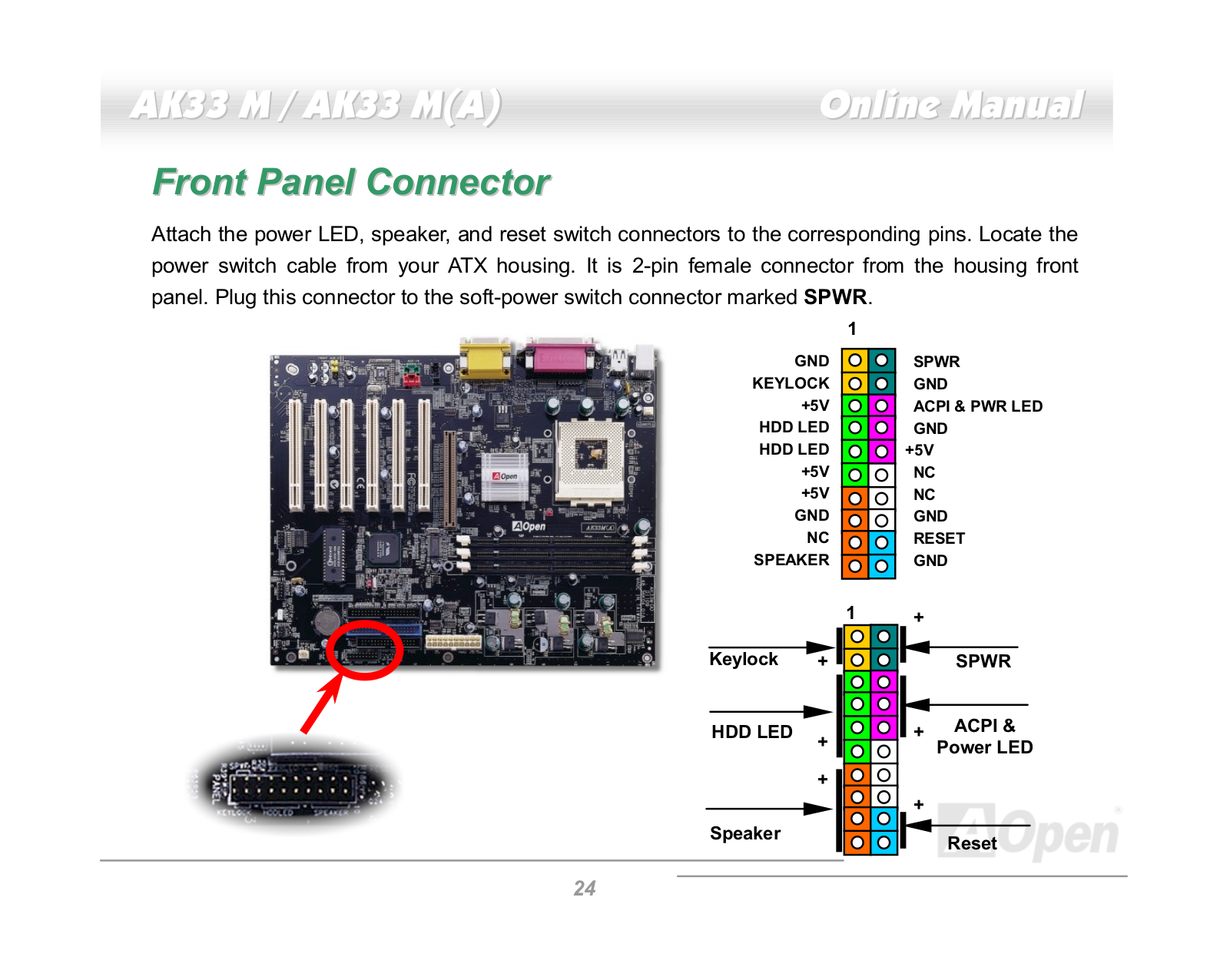
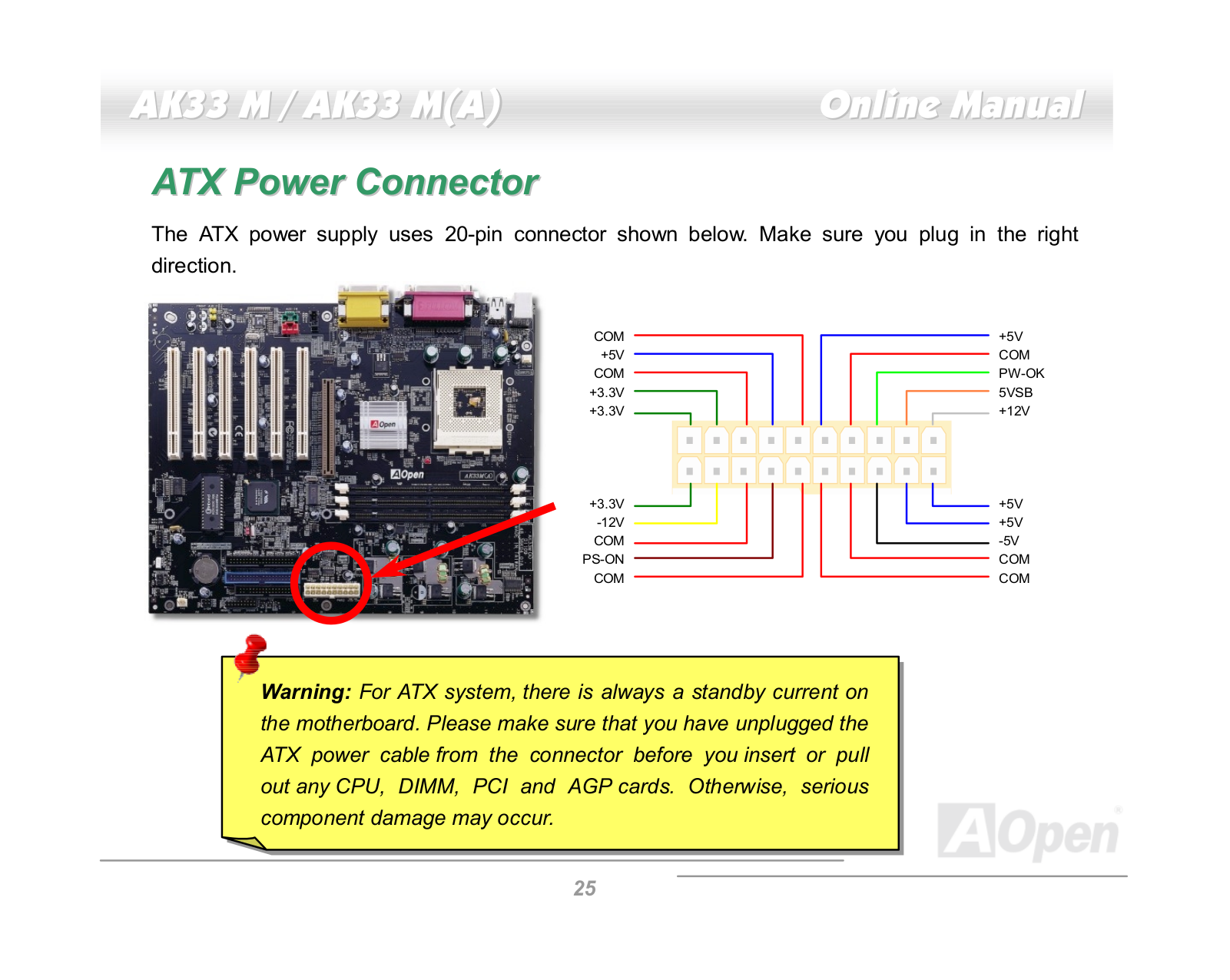
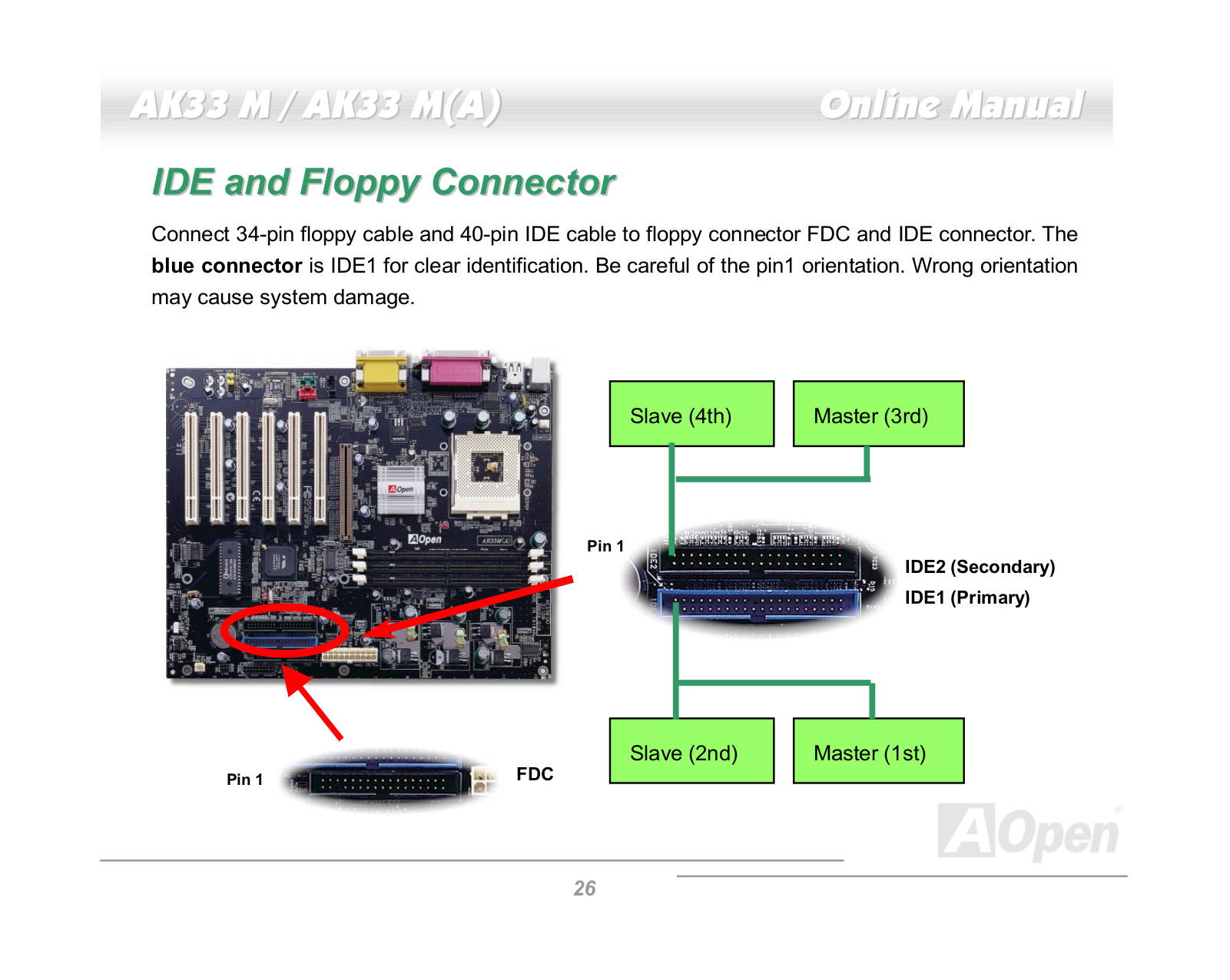
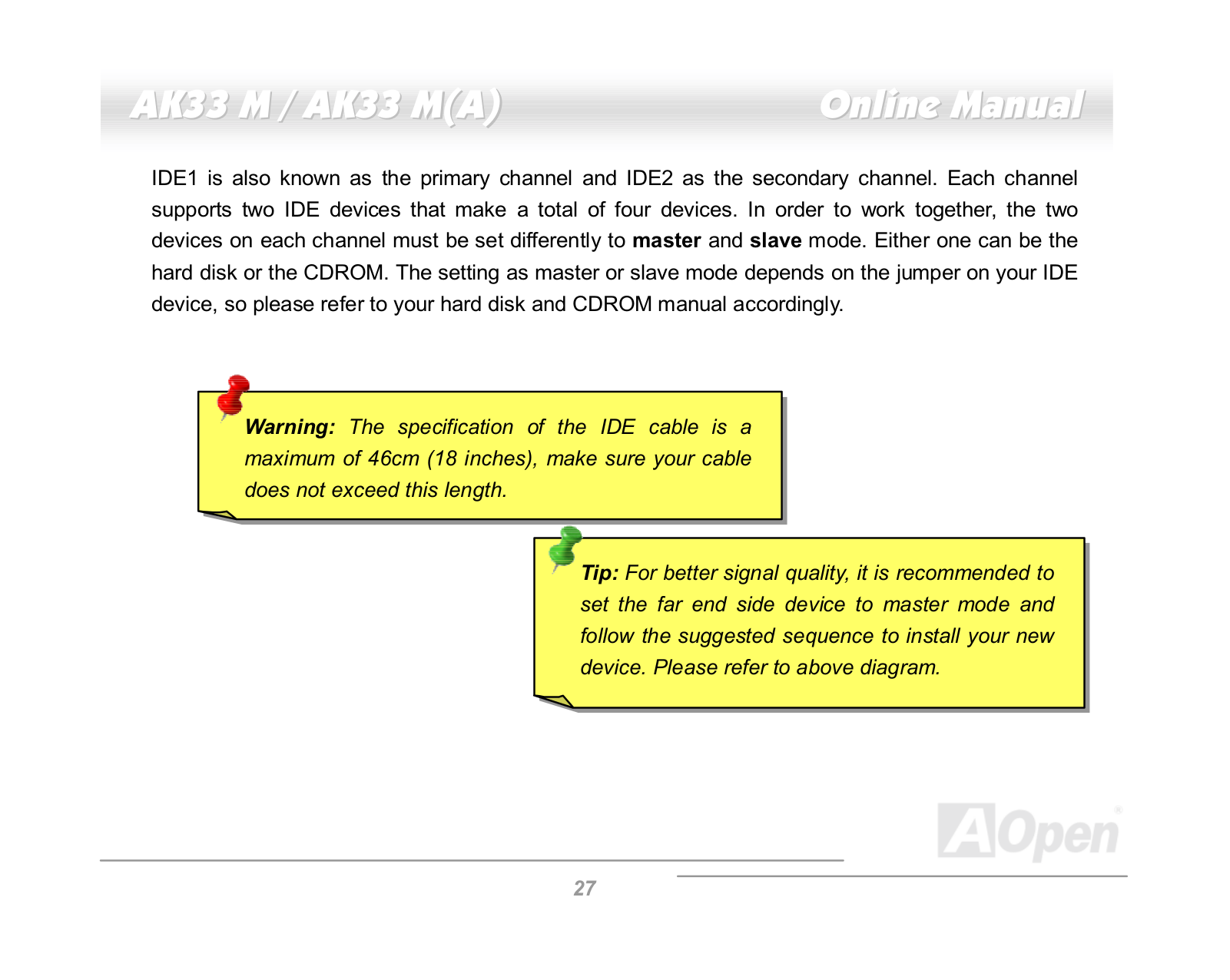
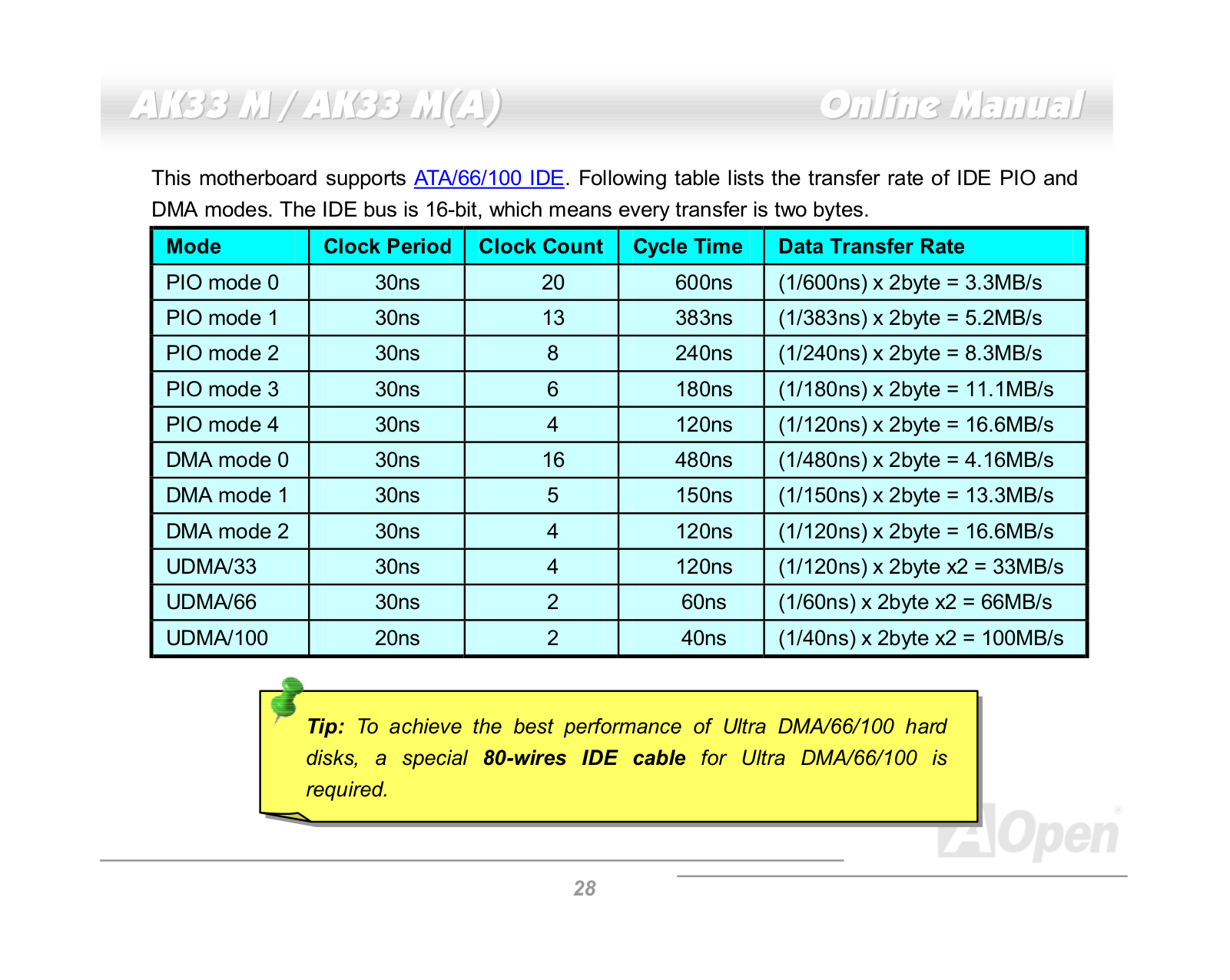
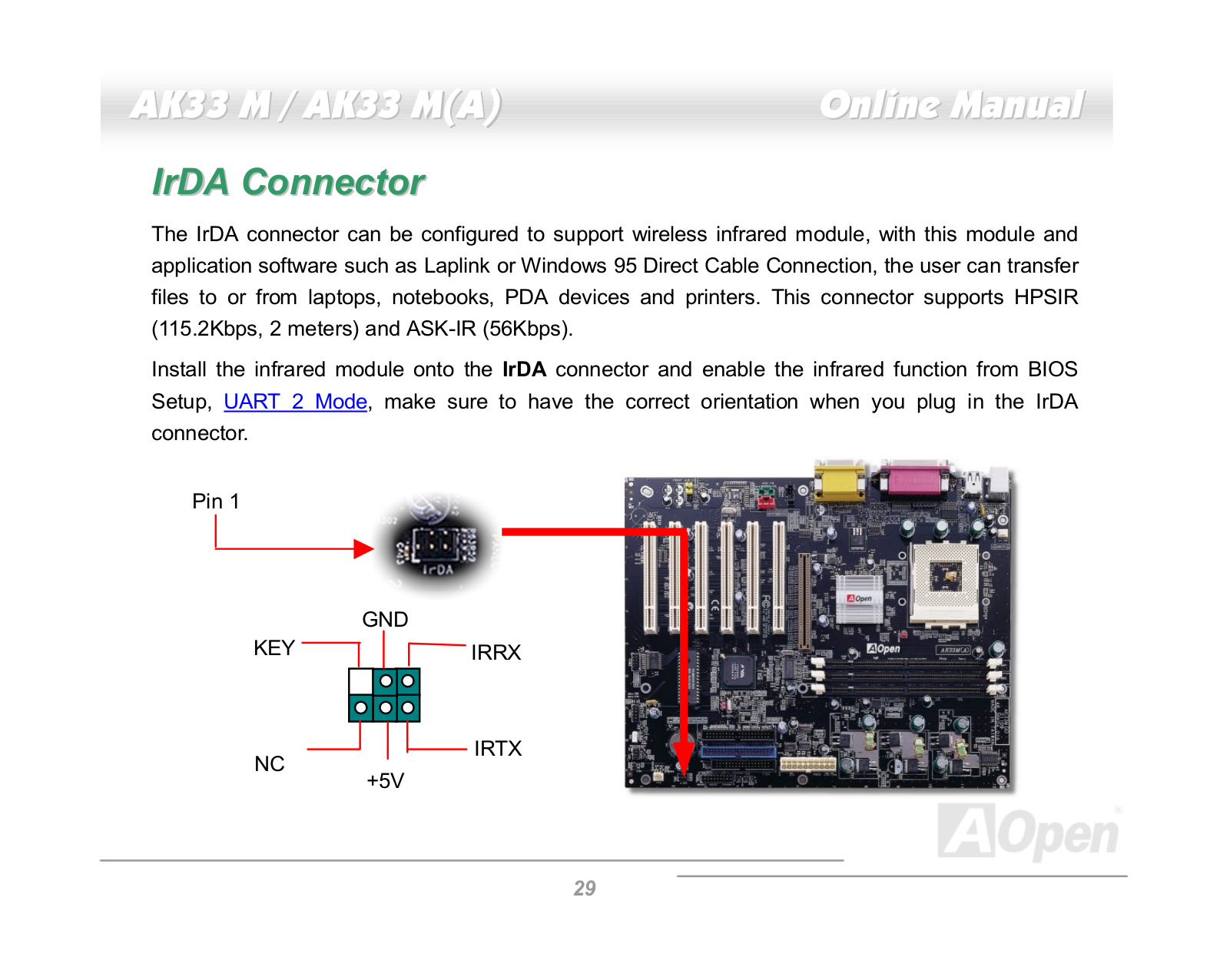

































































