Specifications and Main Features
- Model: AK33
- Chipset: Apollo KT 133
- Socket: AMD Socket 462 (compatible with Athlon, Duron series CPUs)
- P Bus: AV6 bus supporting CPU Frequency of 200mHz 266 MHz
- RAM Max: PC133 DIMM of max of 1.5 GB with 3 168 pin DIMM sockets dims
- RAM Compatibles: SDRAM and VCM SDRAM
- BIOS: 2M Bit flash ROM
- IDE:-xx ATA/66 IDE bus with primary and secondary channels
- Expansion slots: Five PCI slots and one AGP slot (4X)
- USB Ports: 4 USB ports (2 at the backside and 2 at the board area )
- Audio: Integrated AC97 onboard audio with a jumper to enable or disable it
- Power Connectors: ATX power connector with 20-pin
- Over Current protection: Available Yes
- Hardware monitoring: Voltage and fan status and CPU temperature monitoring;
- Cmos clear: Yes (JP14)
- Thermal protection: Yes with thermal sensors (JP26/JP27)
- Wake On LAN: Yes
- Battery-less RTC clock design that is long life
- PC-Doctor debug LED’s support (optional)
- Dimension: Generally ATX motherboard dimensions
Frequently Asked Questions
Q: What types of CPU does AK33 support?
A: AK33 is compatible with all AMD Athlon and Duron CPUs that utilize the Socket A-462.
Q: How much RAM can I install on the AK33?
A: The maximum RAM configuration supported by AK33 is 1.5 GB of PC133 DIMM RAM across three memory slots.
Q: Does the motherboard support Wake On LAN?
A: The board also supports Wake On LAN functionality, which means that it can be remotely powered on through a network device.
Q: What are the available expansion slots on the AK33?
A: For graphics cards, the AK33 supports 1AGP4X slot and 5PCI slot.
Q: Is there onboard audio support?
A: Yes, the AK33 provides AC97 onboard sound, which can be turned on or off with jumper JP12.
Q: Can I reset the BIOS settings on this motherboard?
A: Yes, you can enable and disable the default BIOS setting using the jumper JP 14 to clear the CMOS.
Q: What kind of power connector does the AK33 use?
A: Power connector Type: 20 pin ATX power connector for AK33.
Q: Is there a form of over-current automation present in the motherboard?
A: Such a feature is present and stated as a selling point, where individual protection from over-current for several power lines is provided for the motherboard on the AK33.
Q: How is this motherboard performing in terms of resource usage analysis?
A: Suitable triggers are provided, for example, the AK33 detects the interruption of the voltage on the system bus, or the fan status or even the CPU temperature that is monitored, and through the AOpen Hardware Applying Utility it notifies the user.
Q: Is it possible to employ infrared devices with the AK33?
A: Yes, there’s an IrDA connector available which enables seamless file transferring using infrared modules.
User Manual
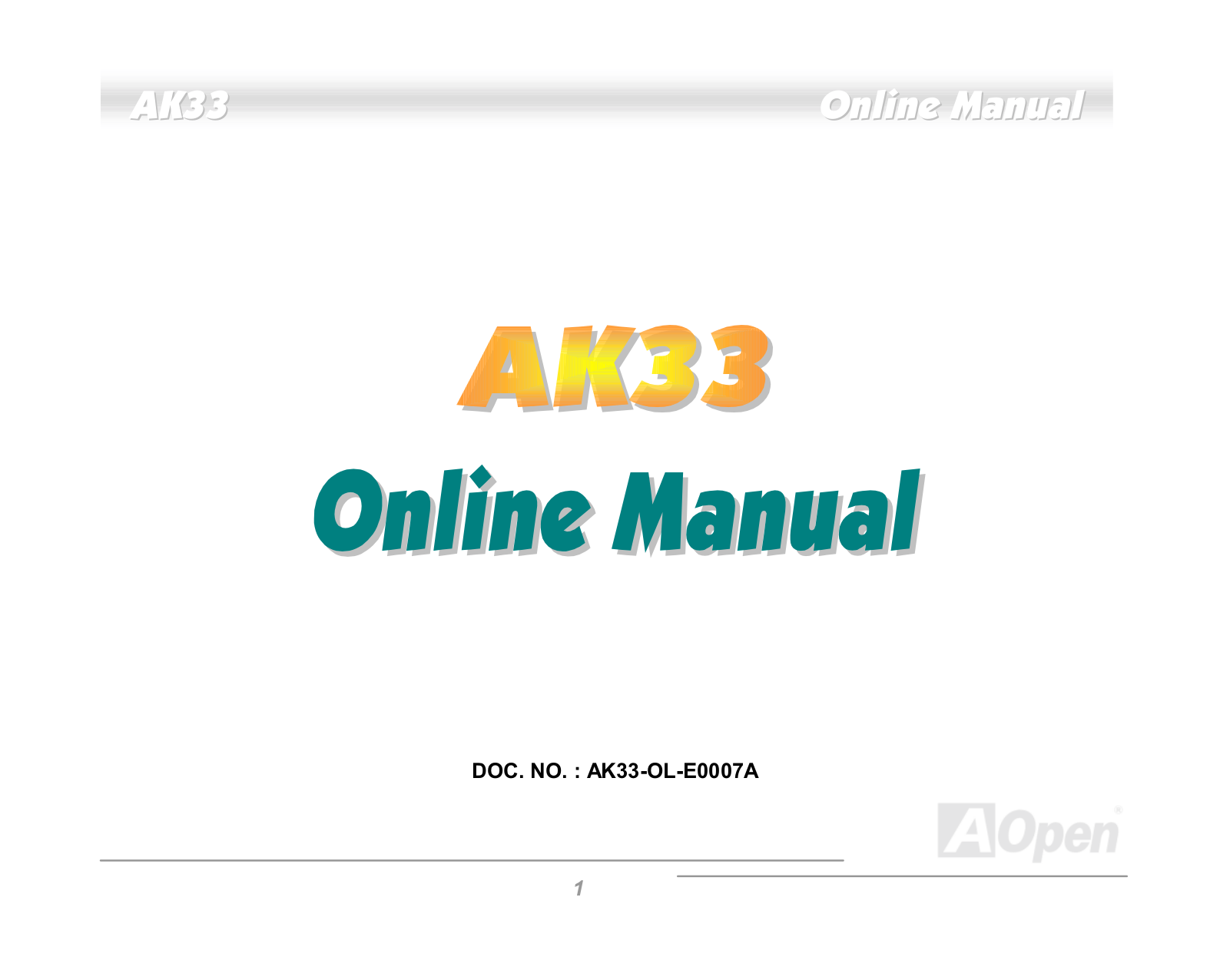
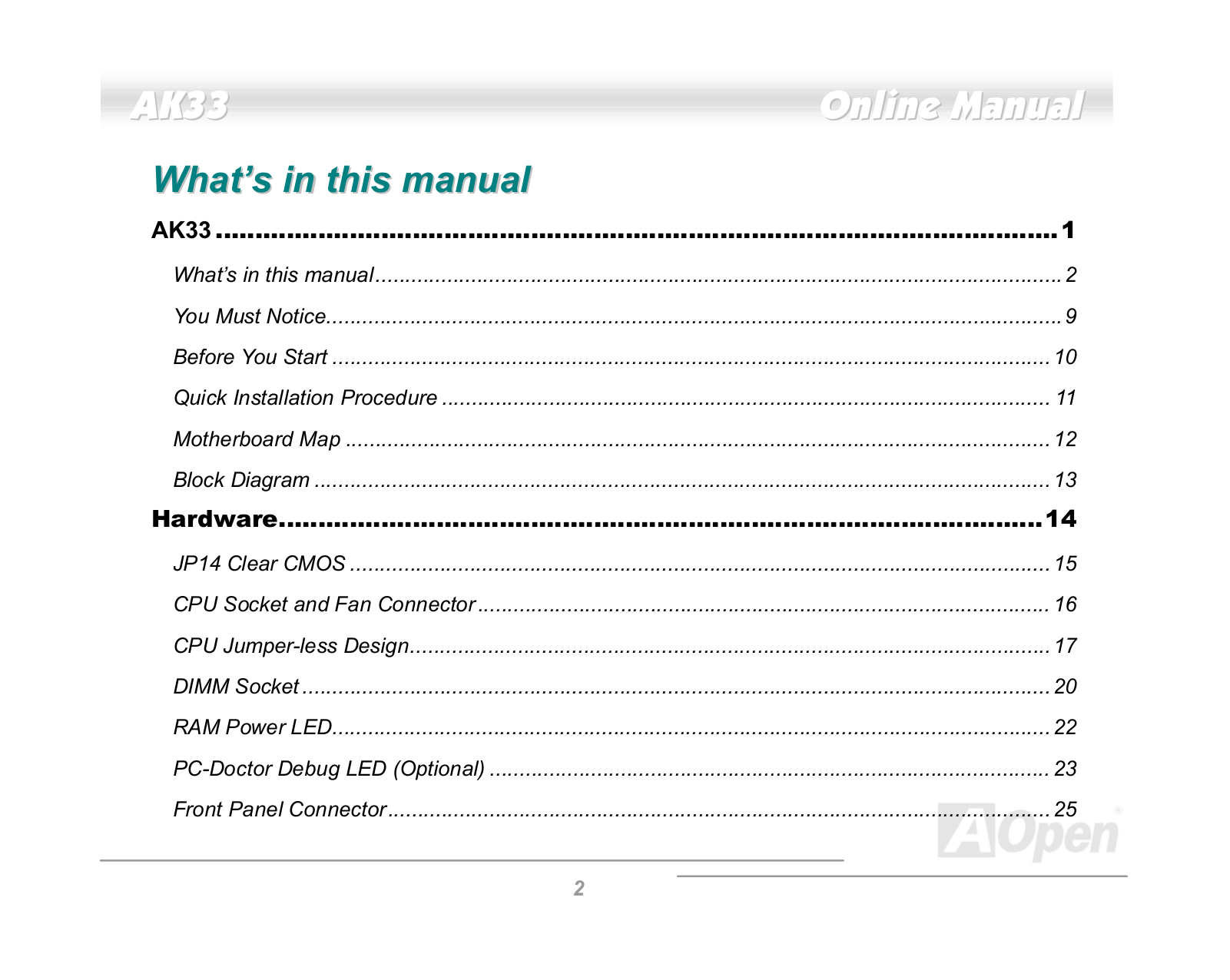
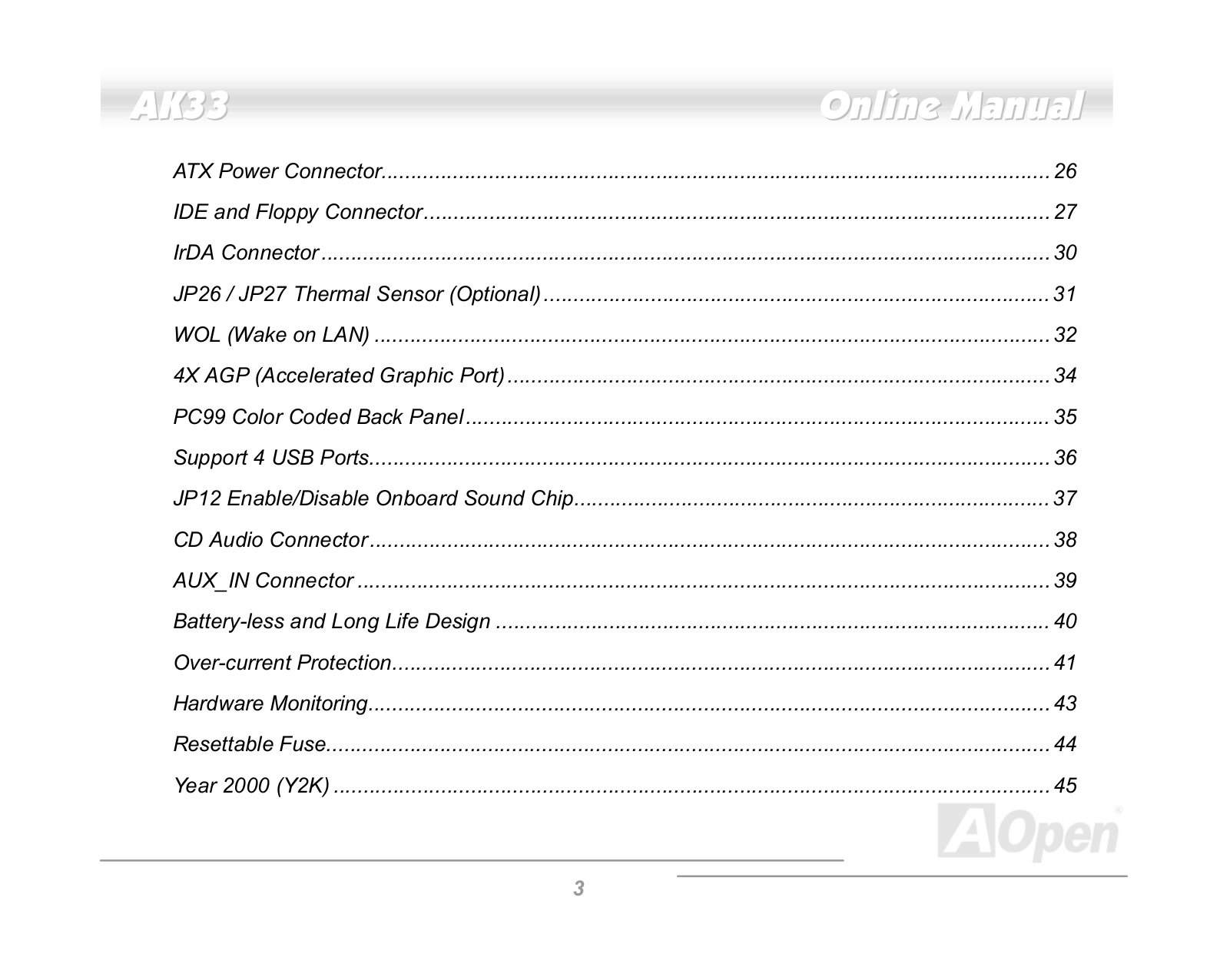
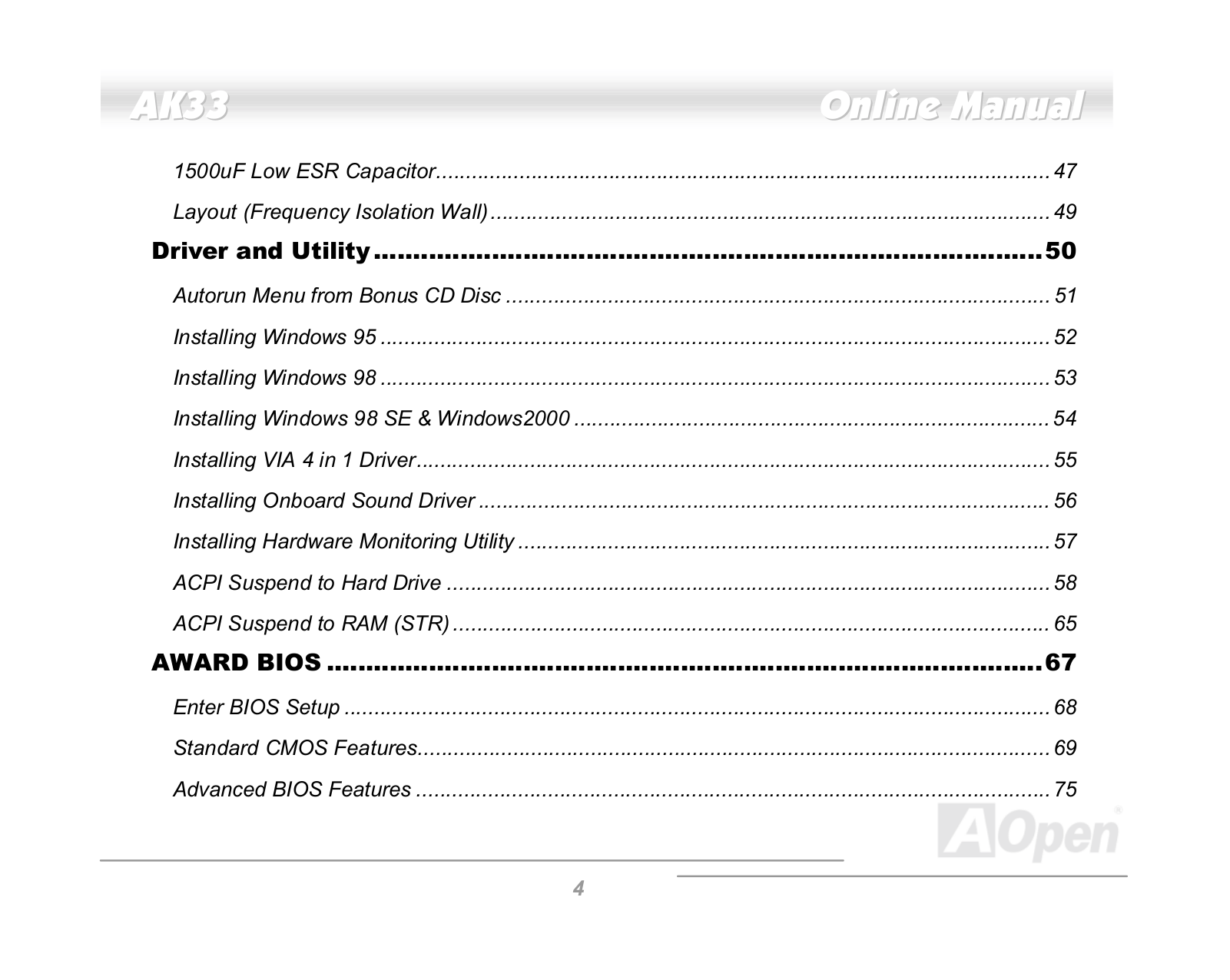

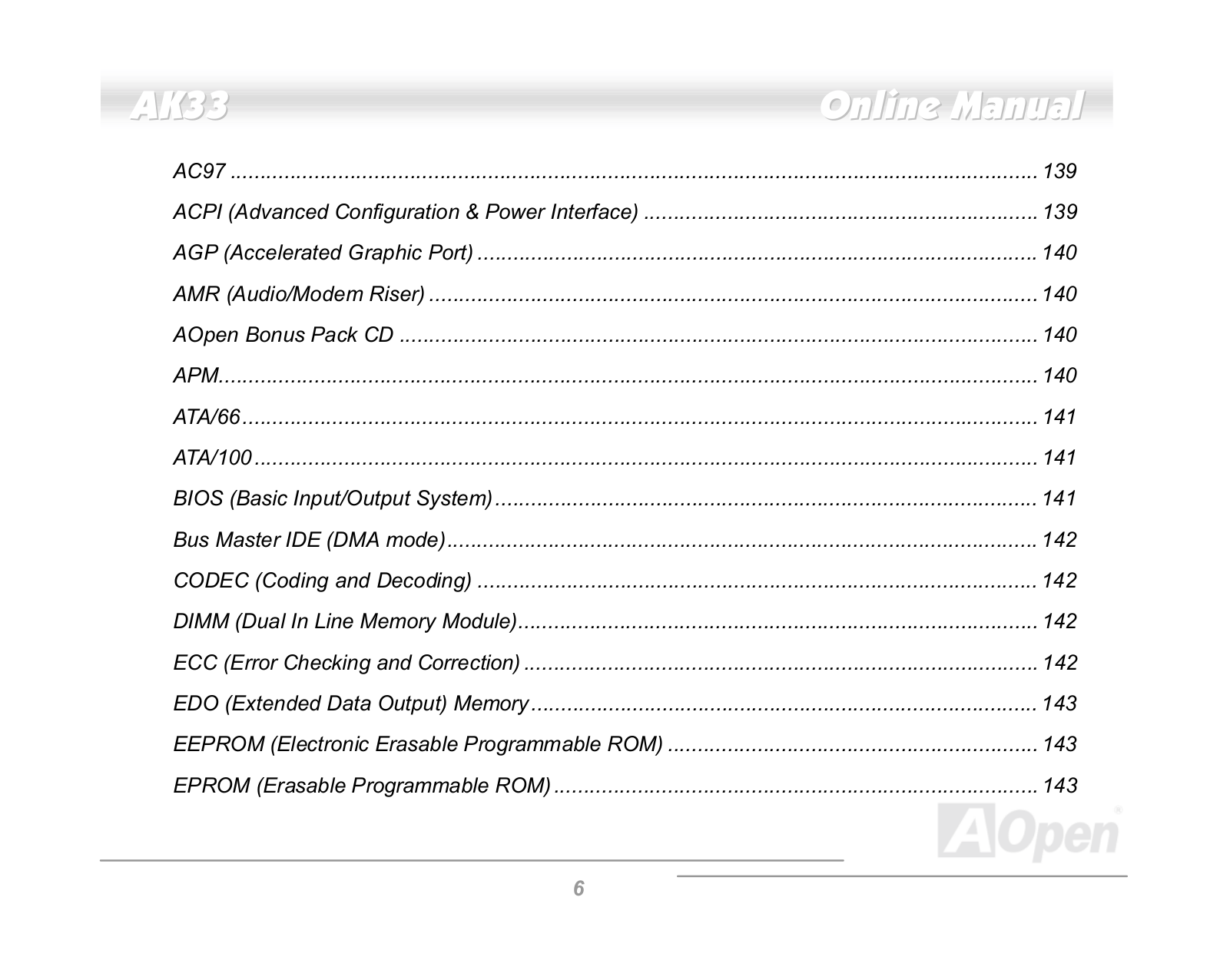
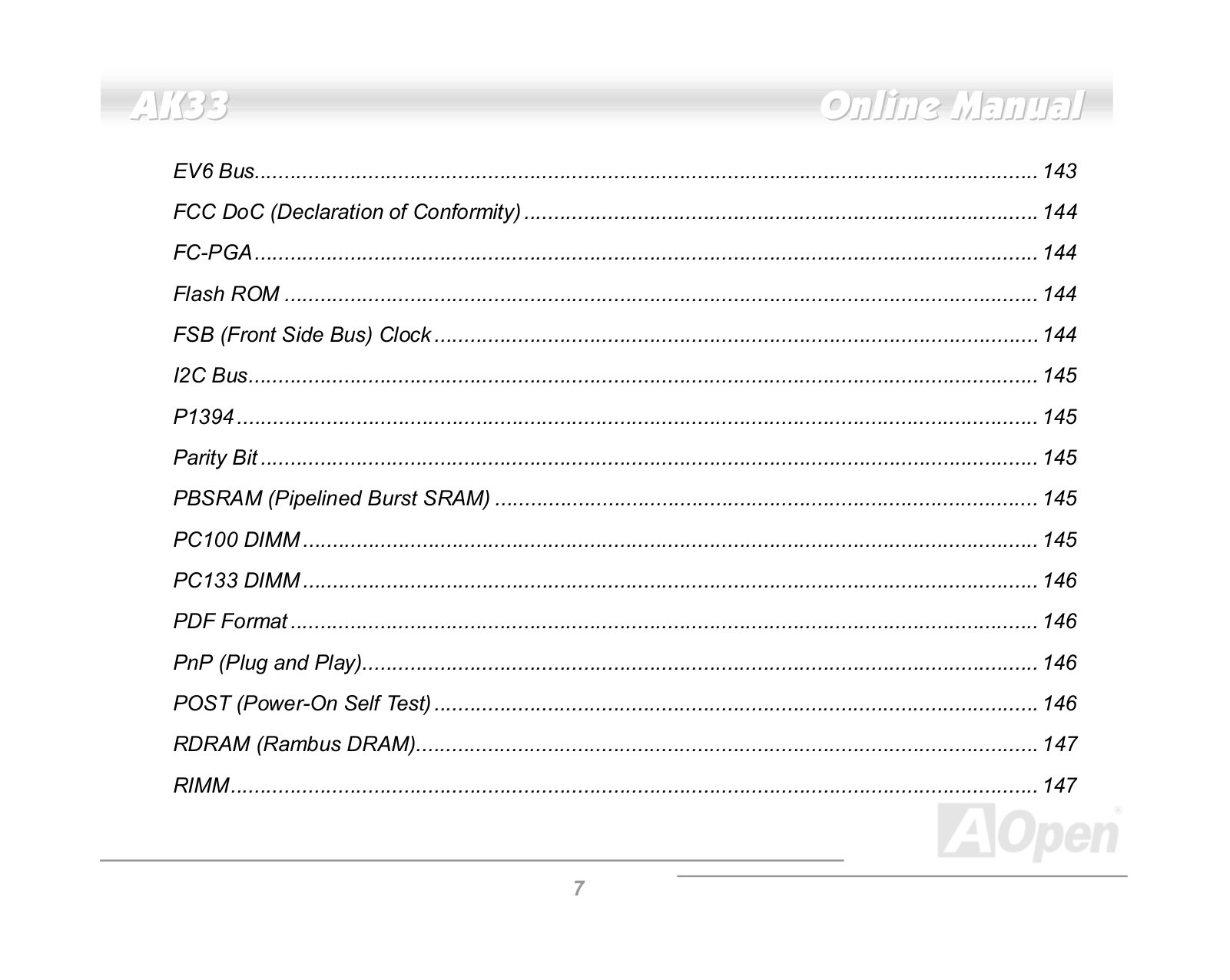
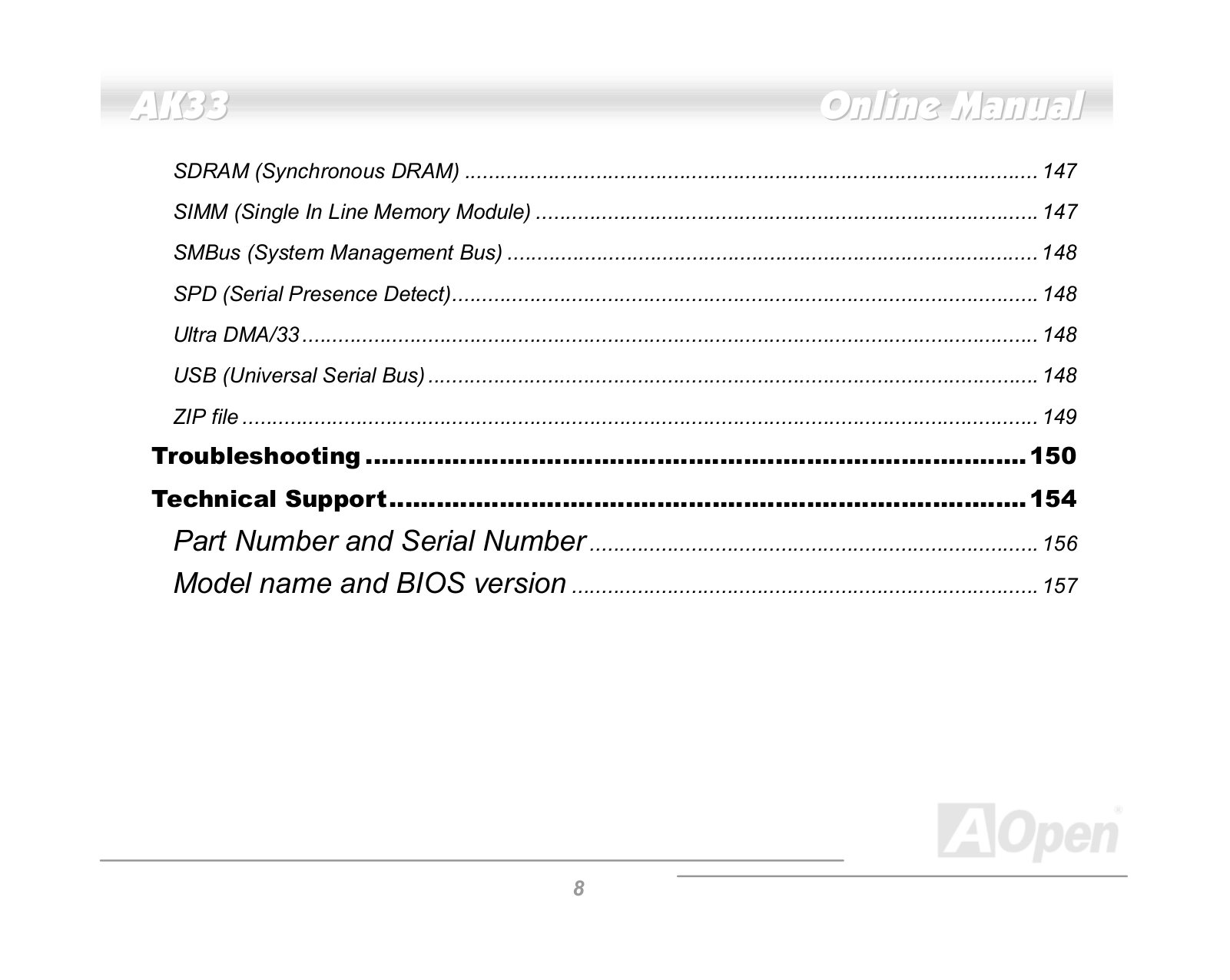
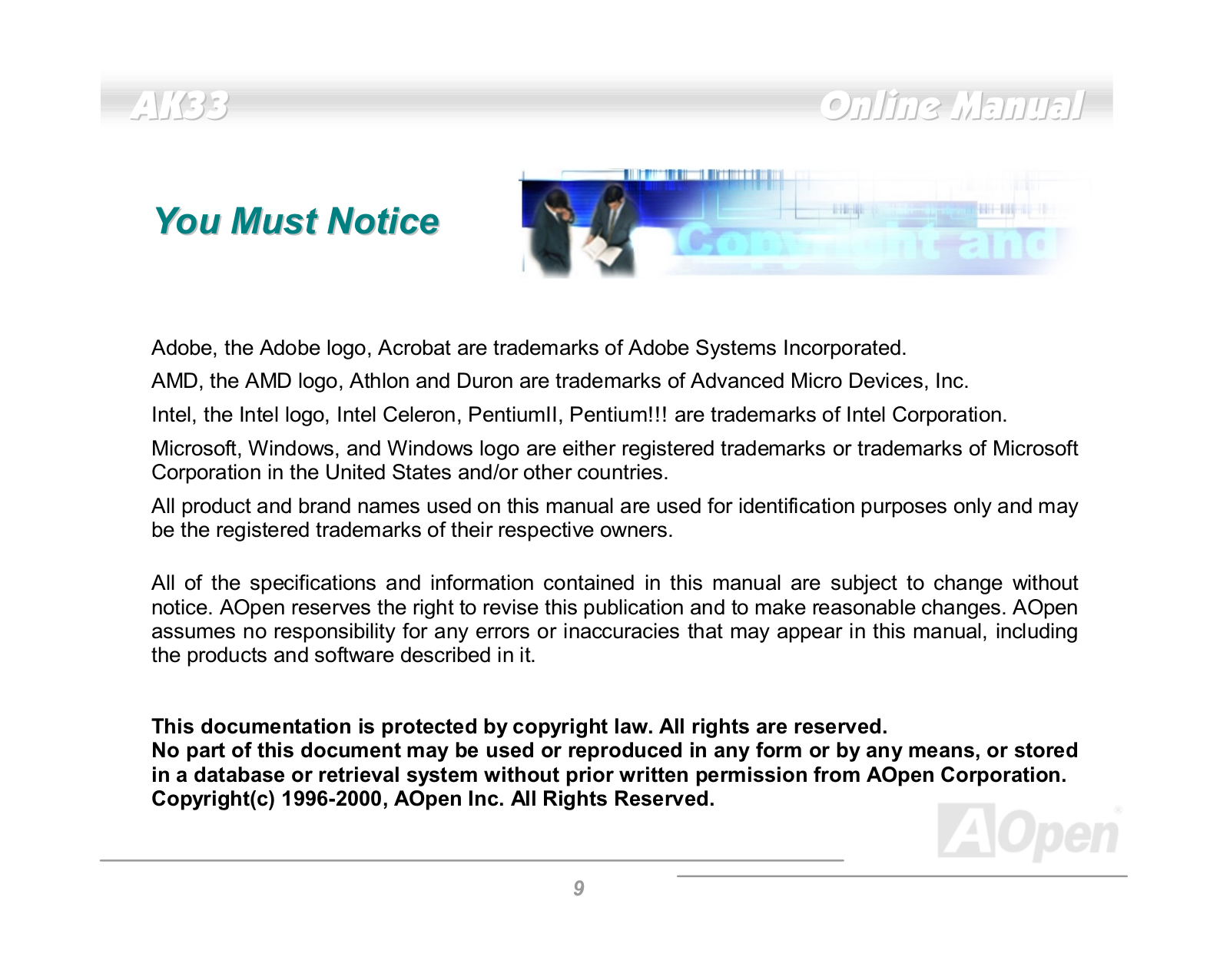
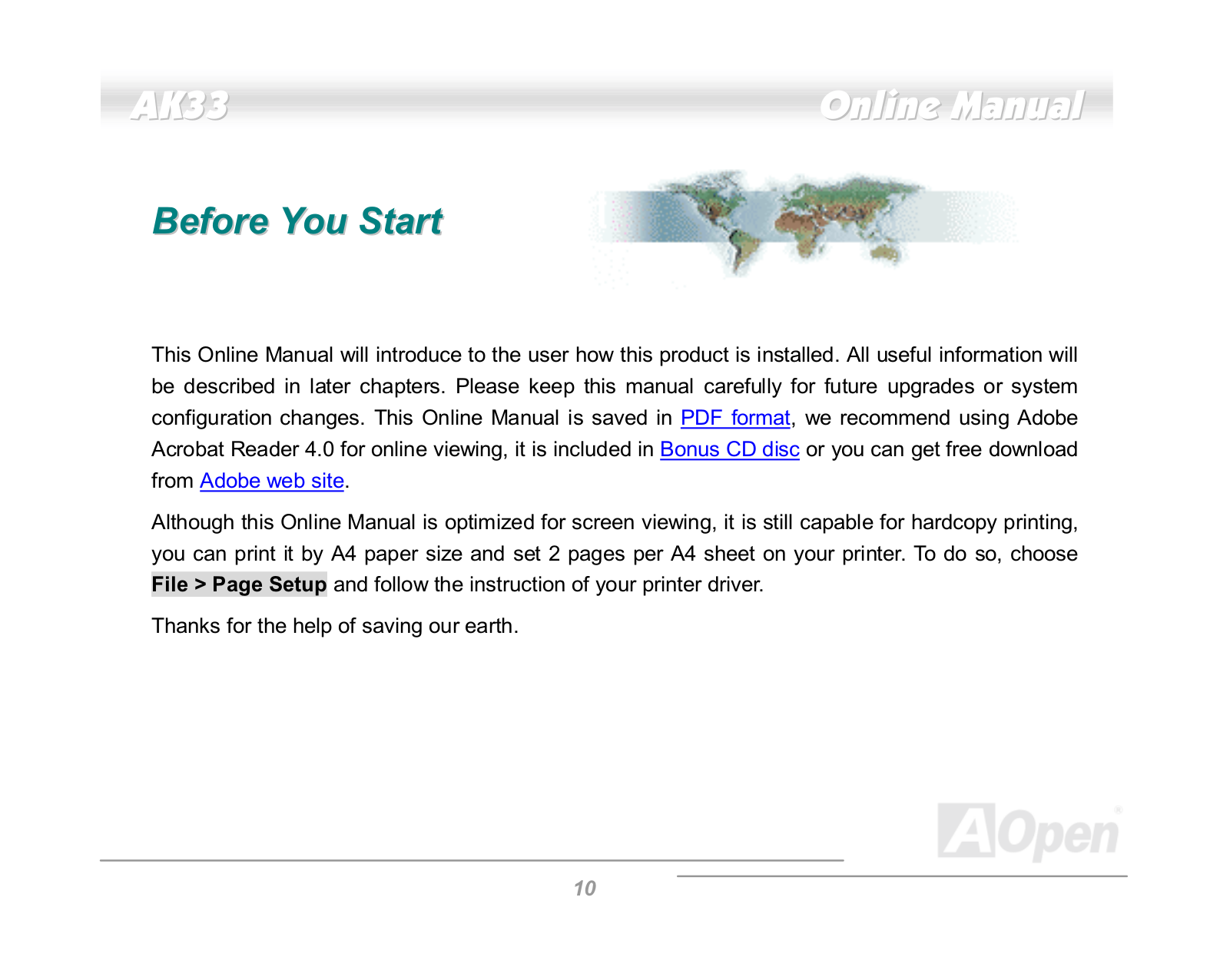
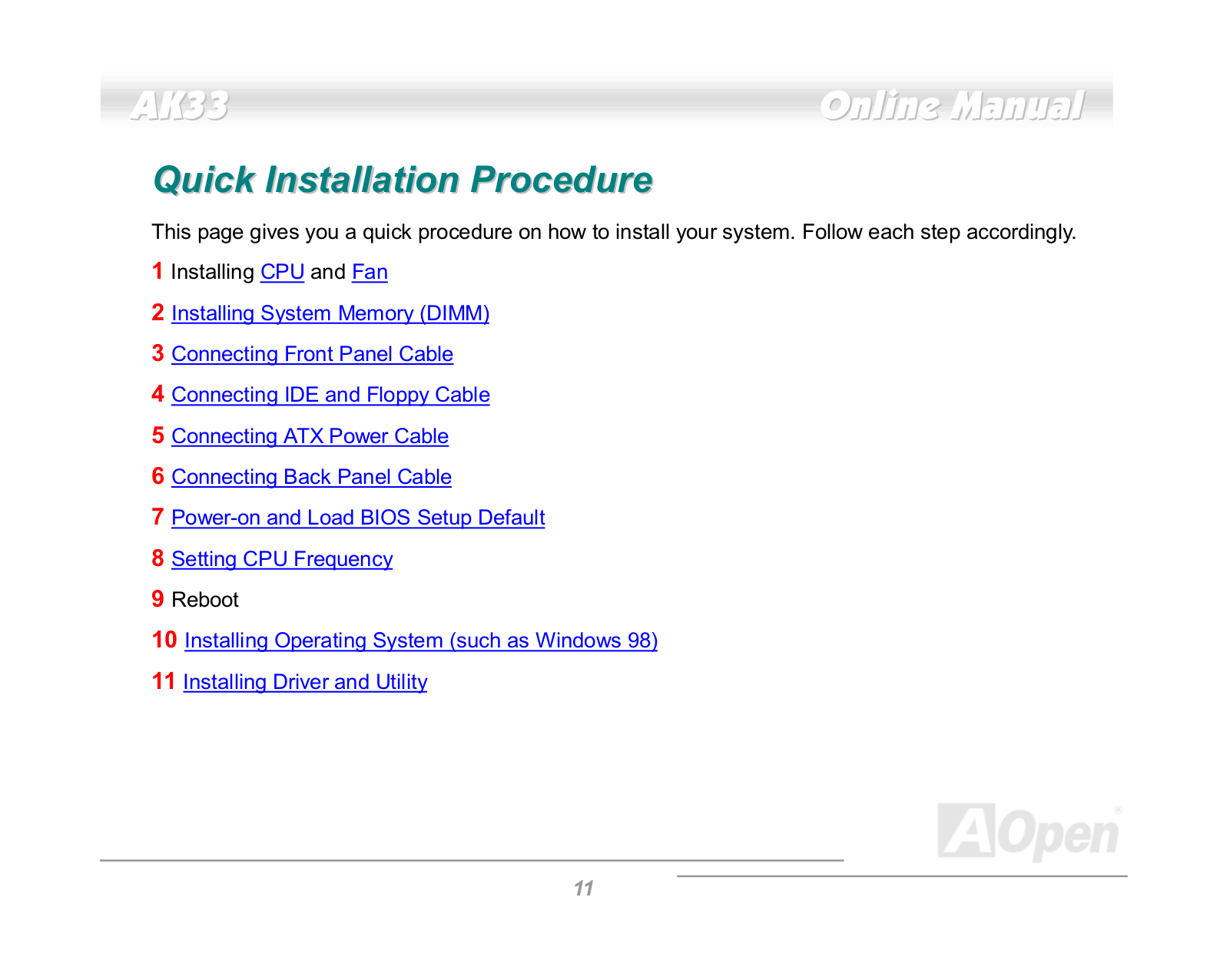
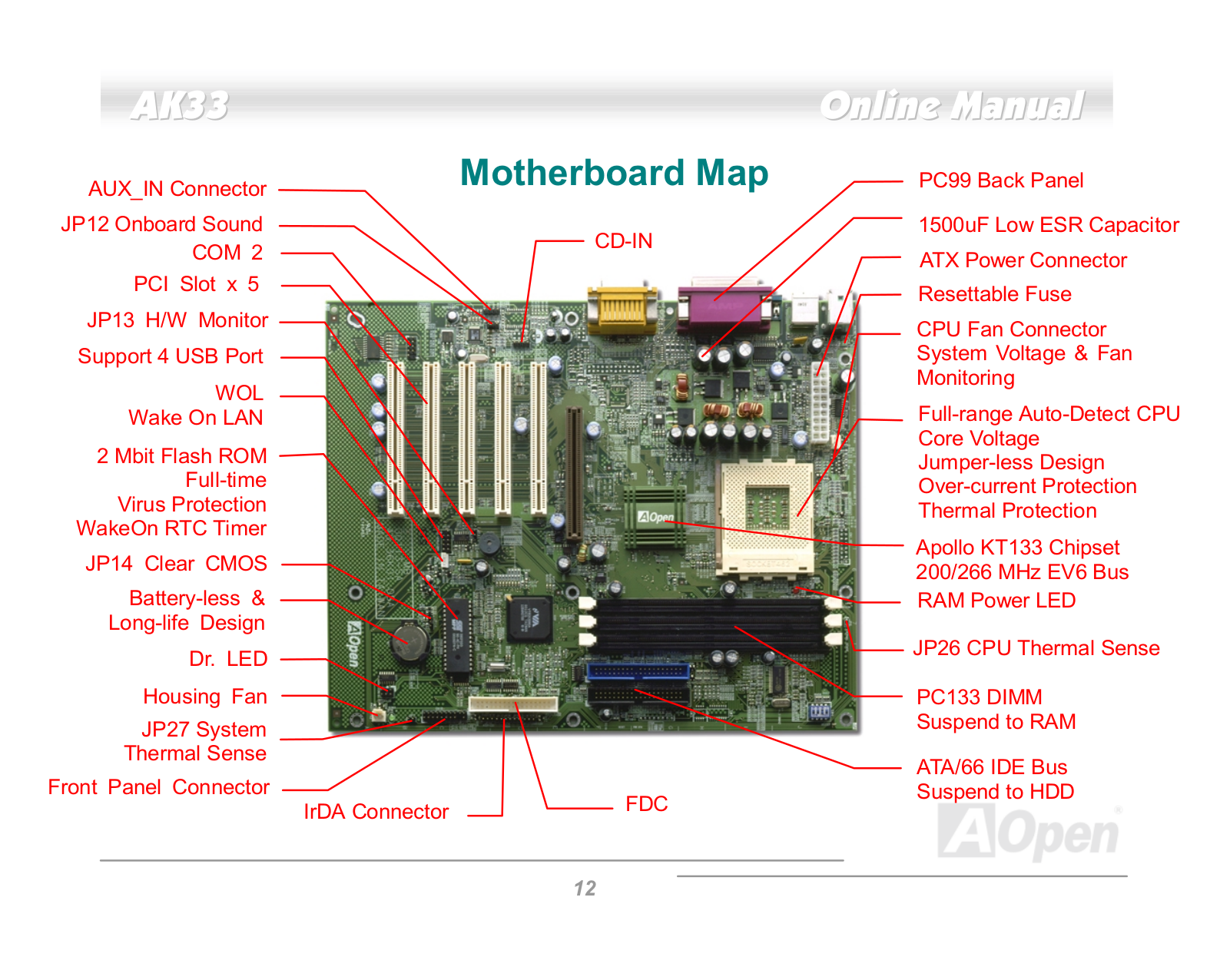
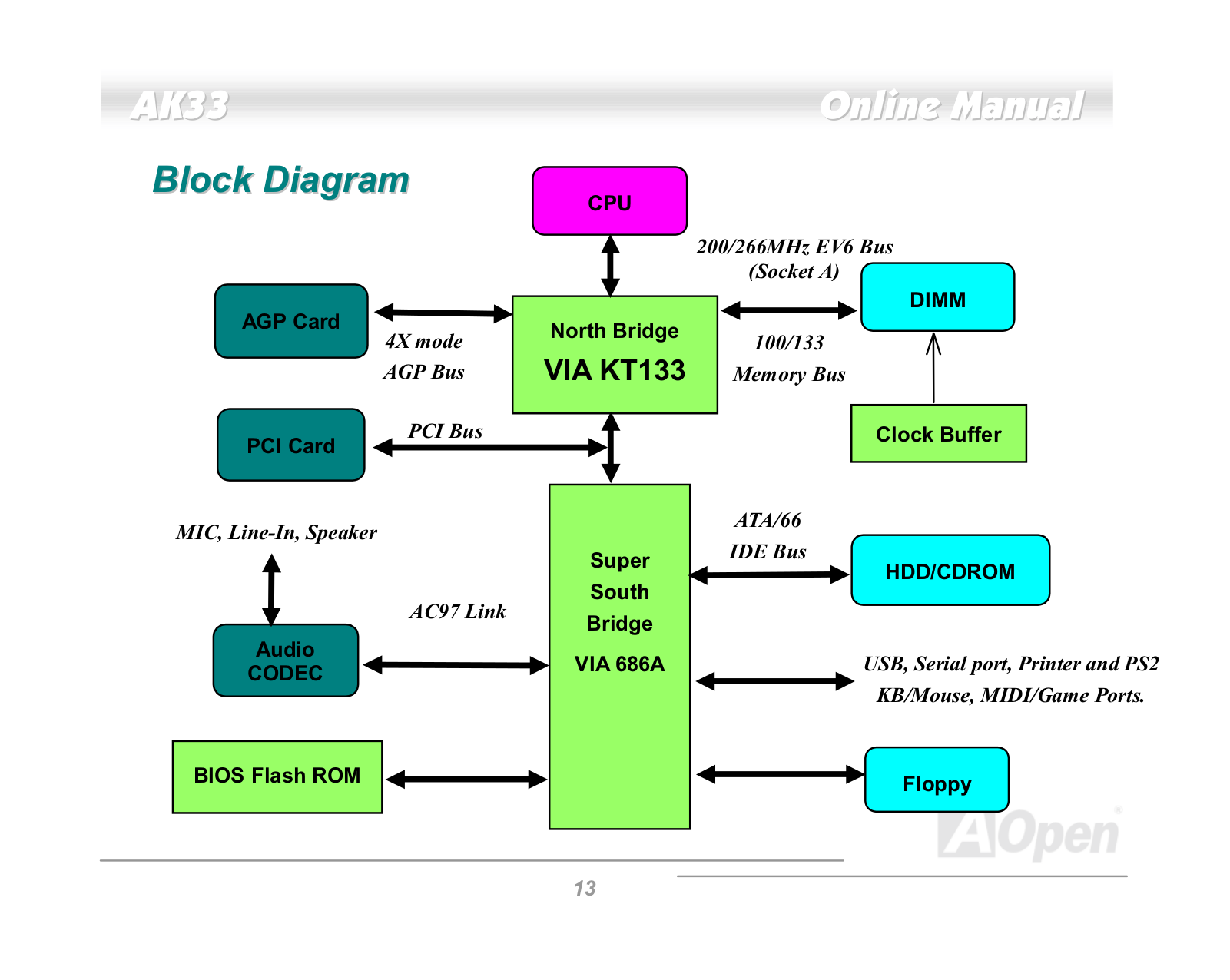
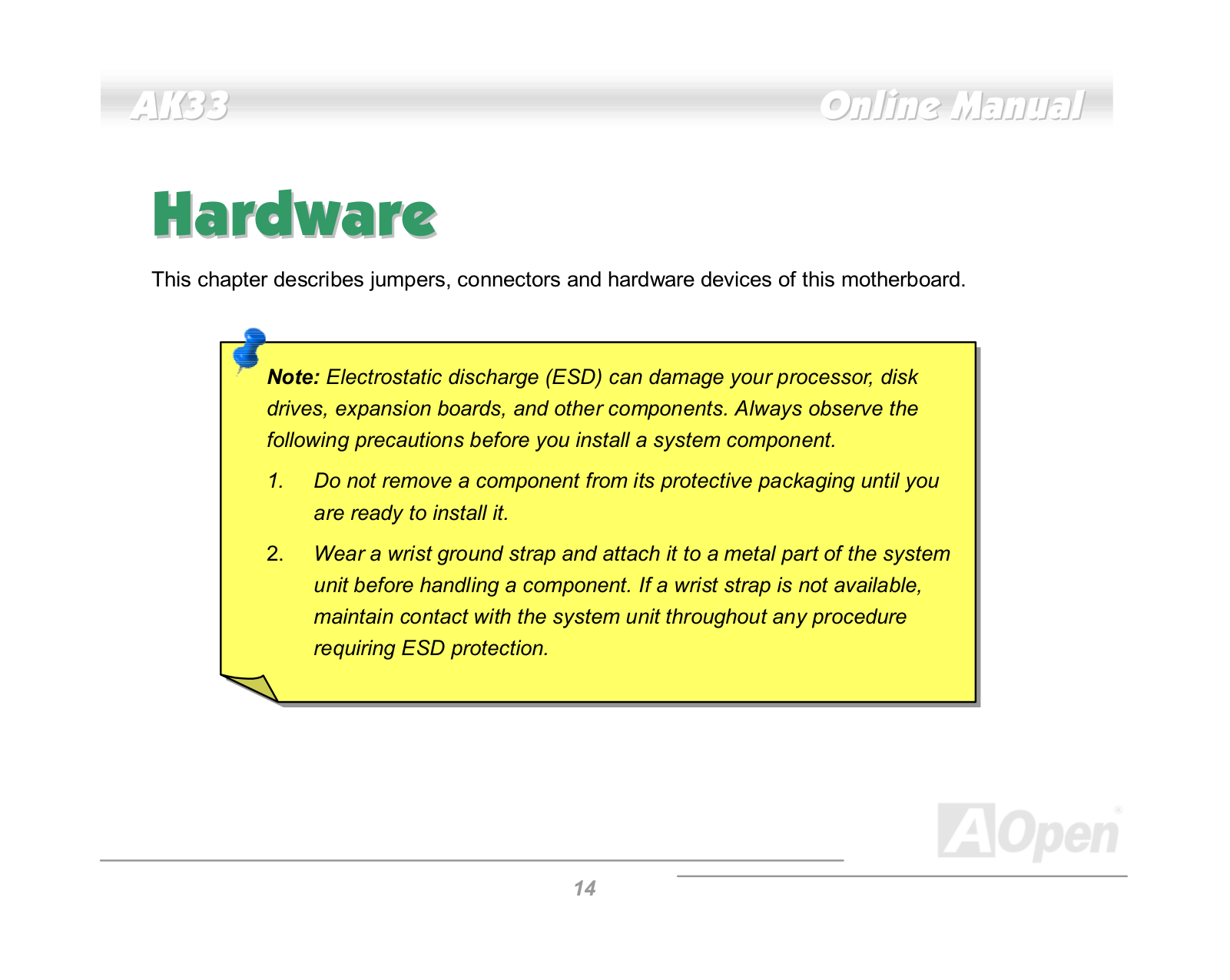
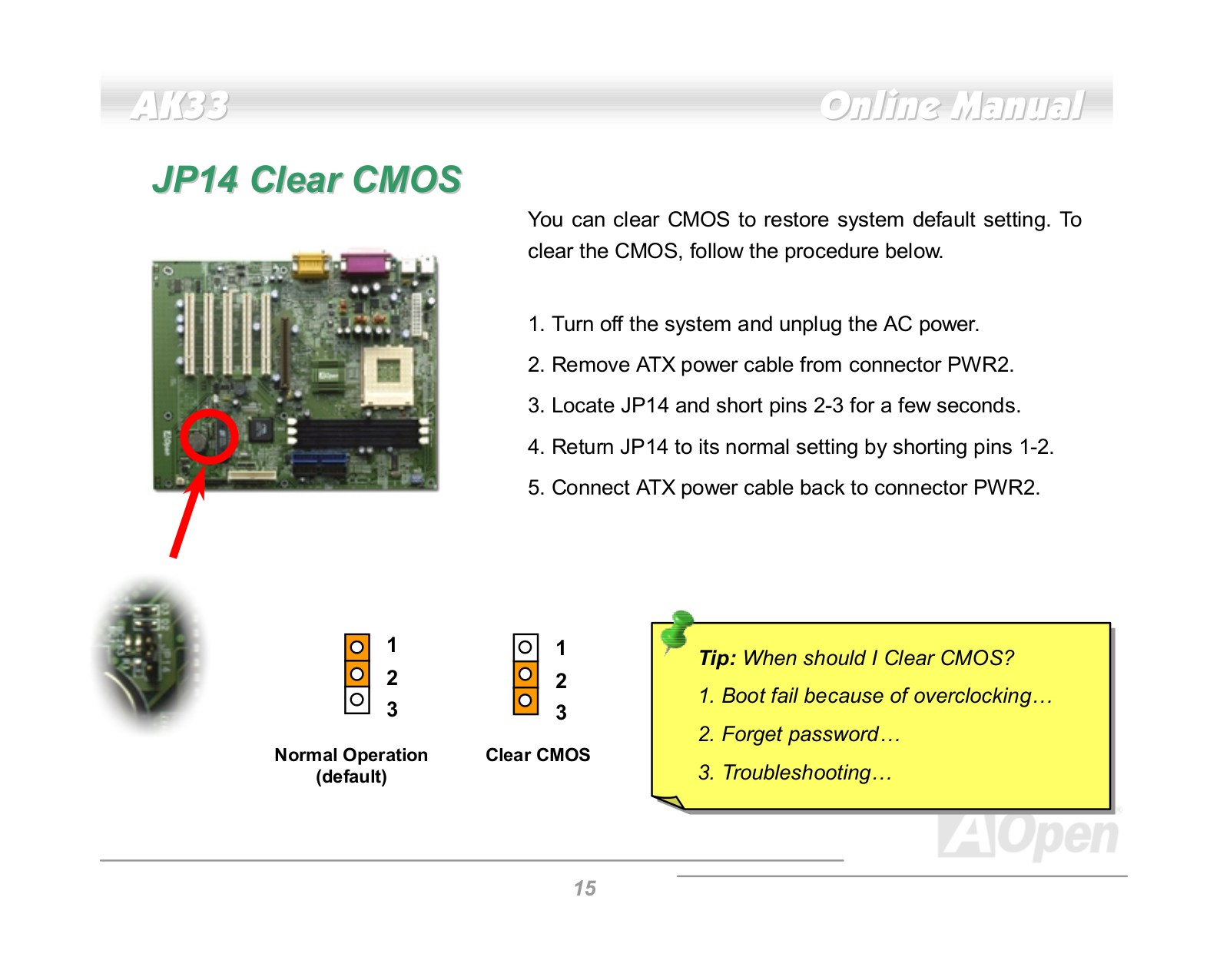
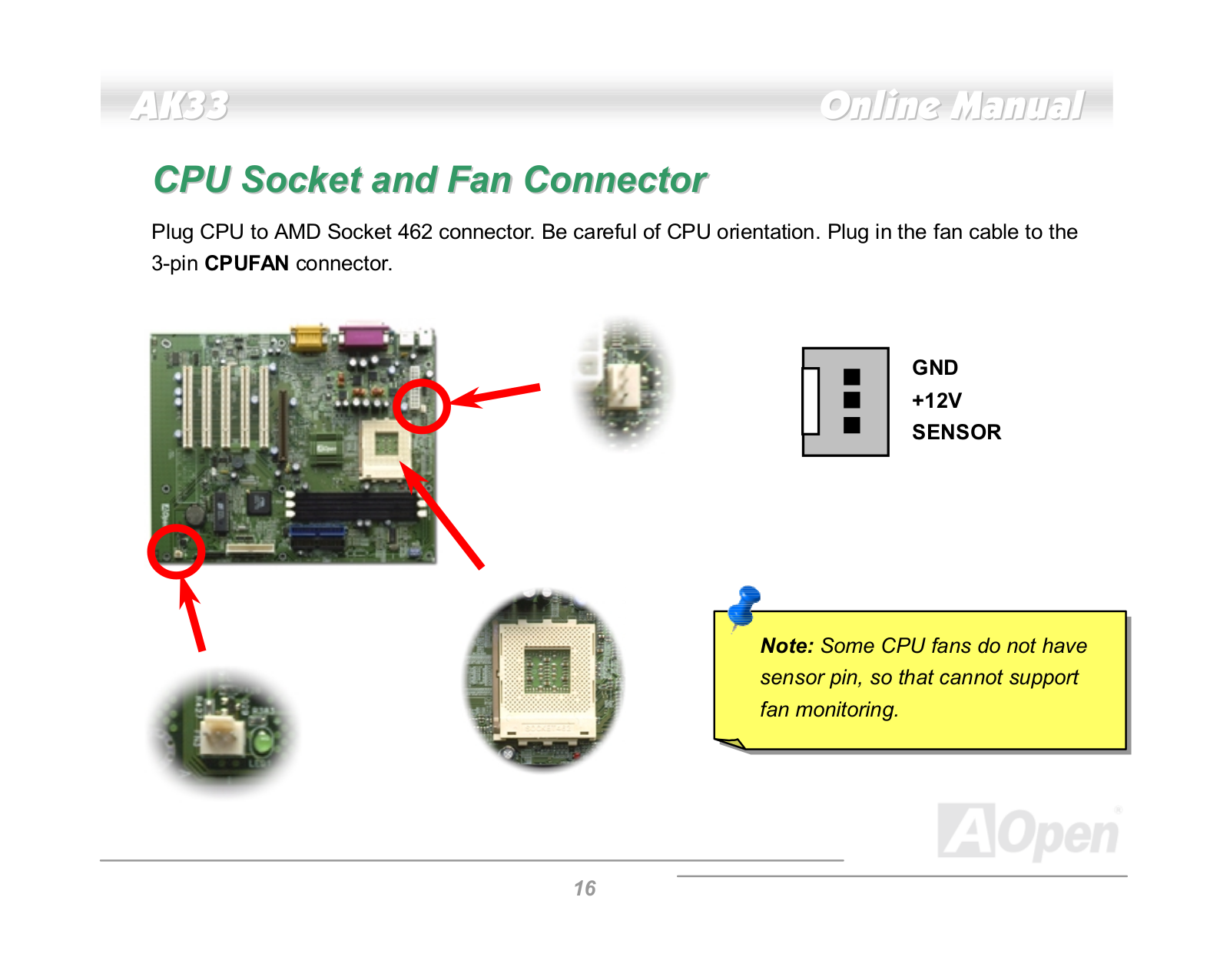
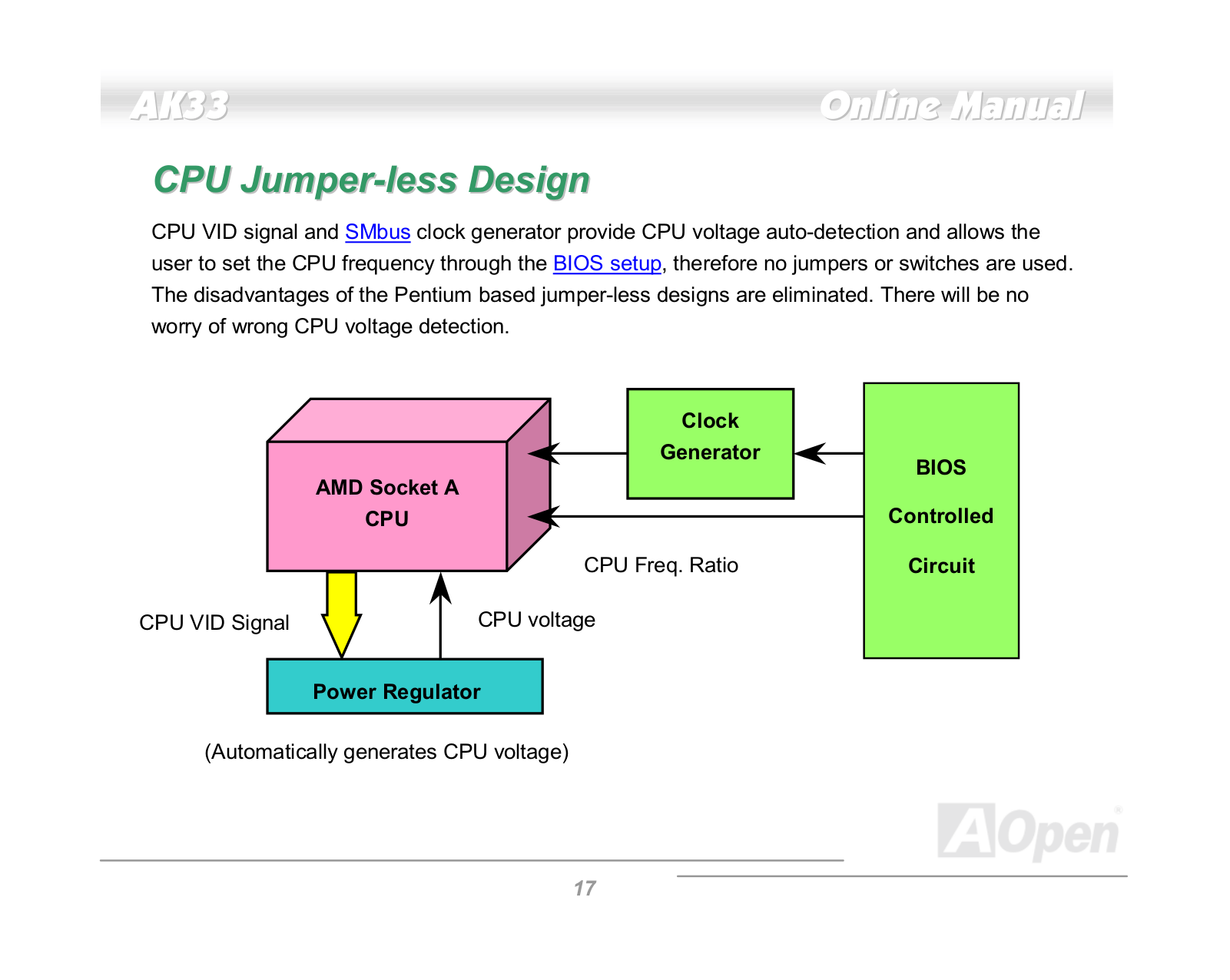
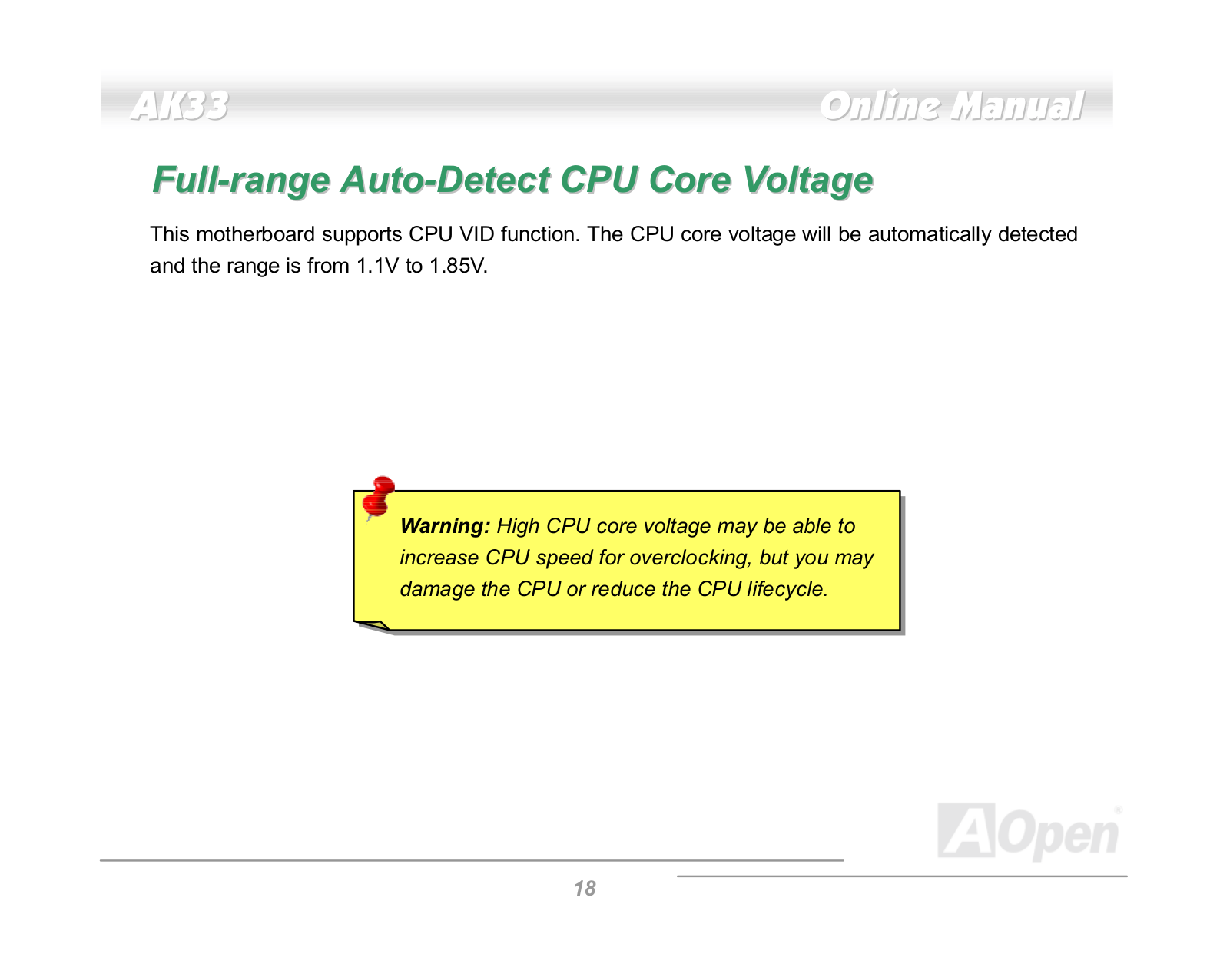
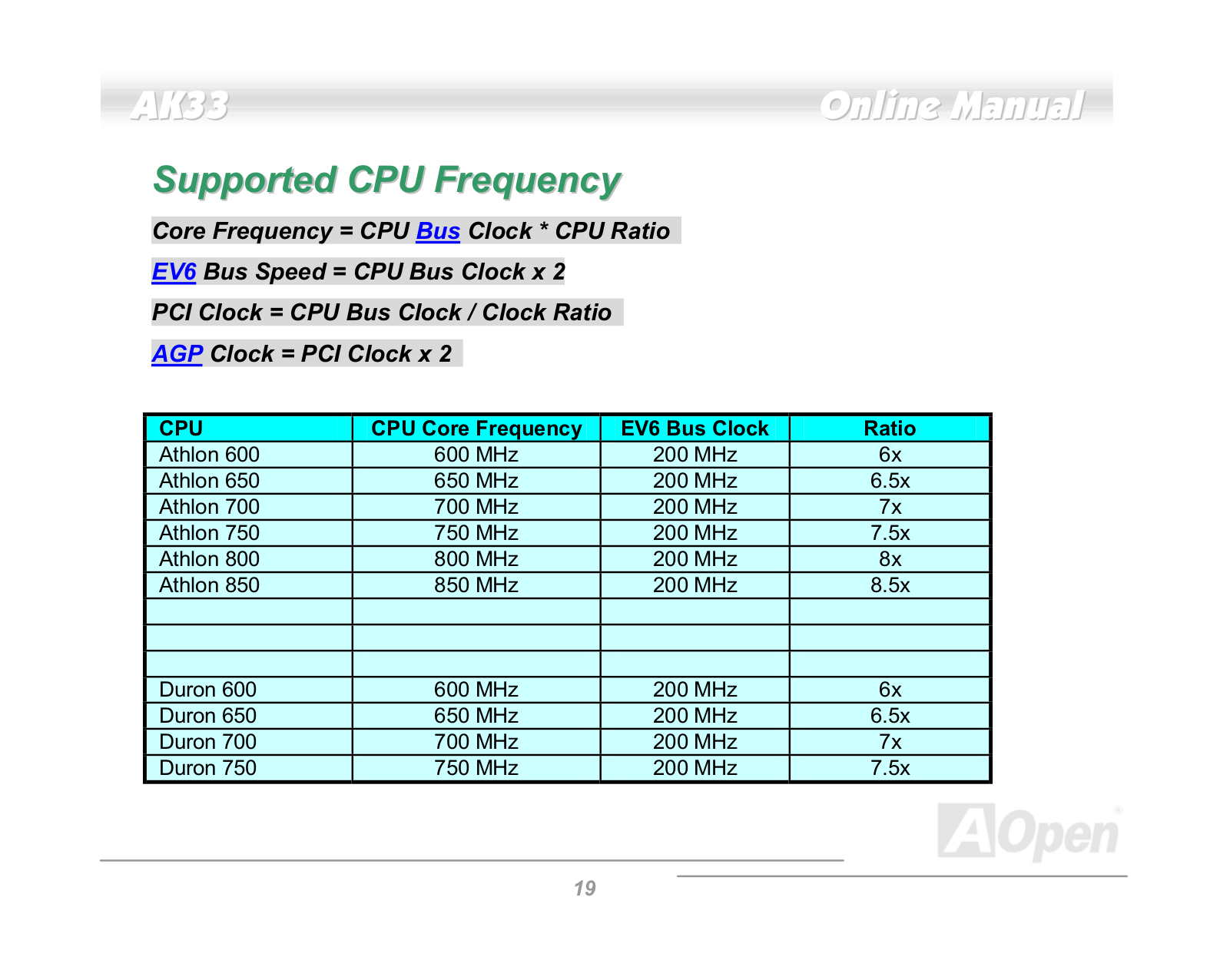
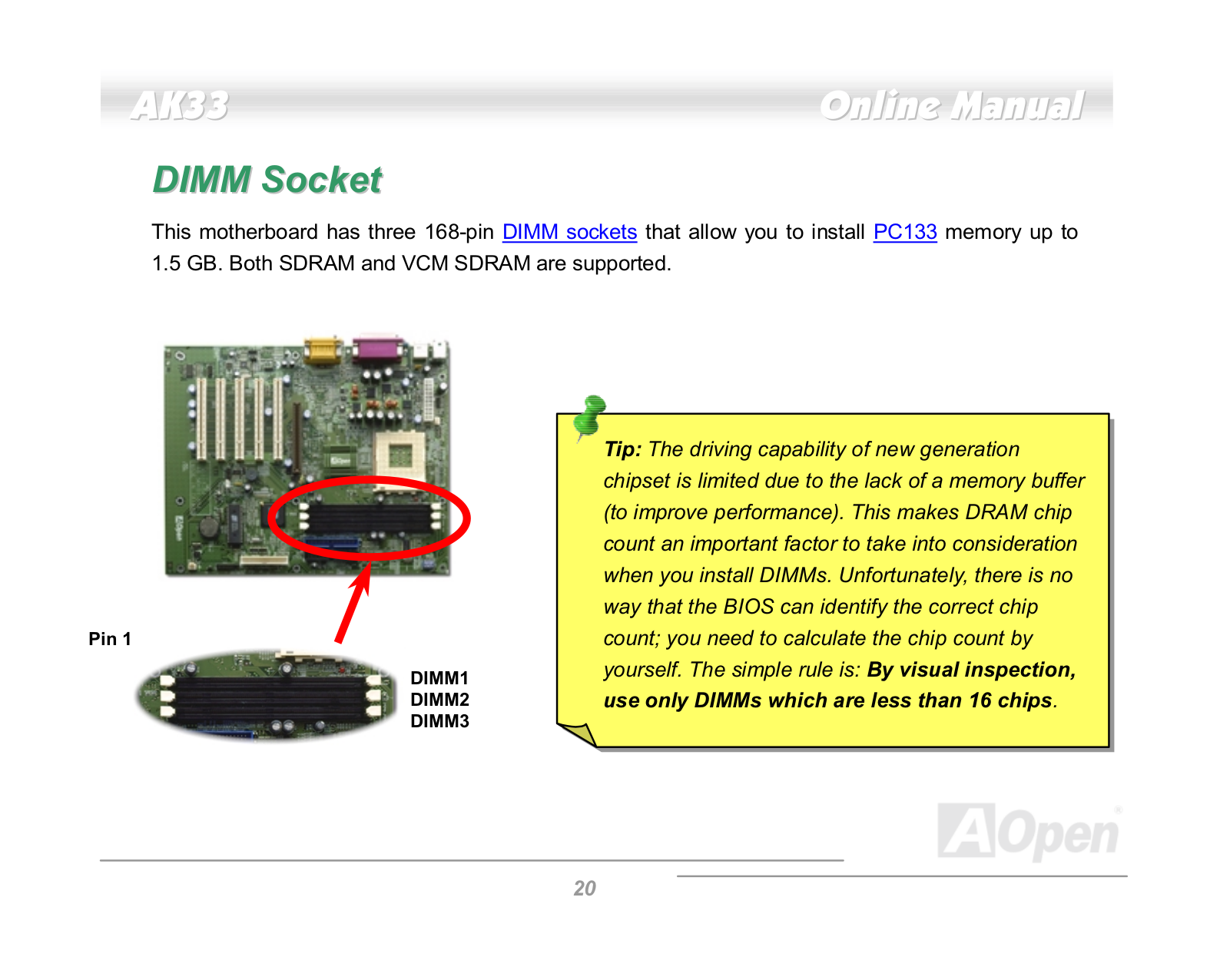
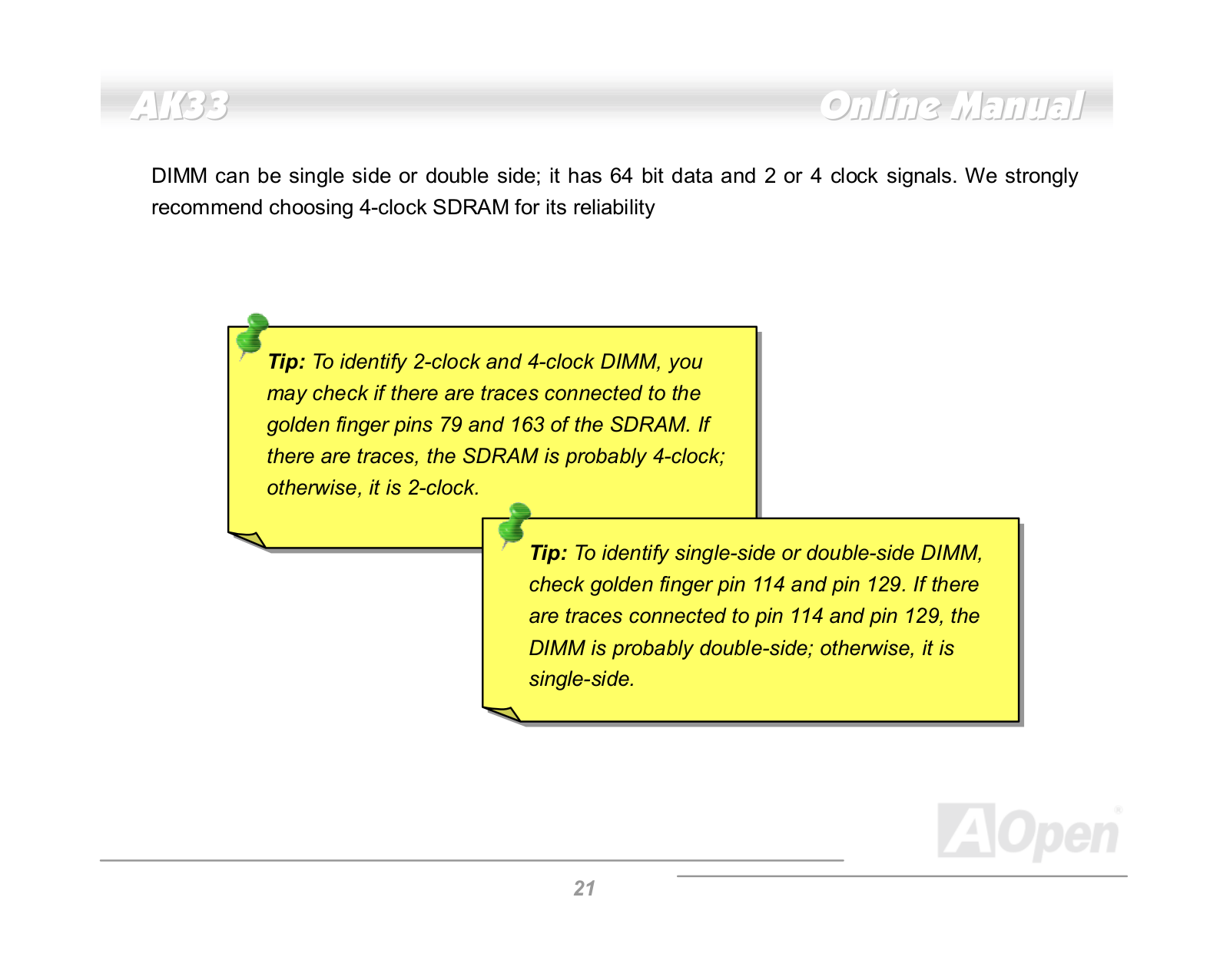
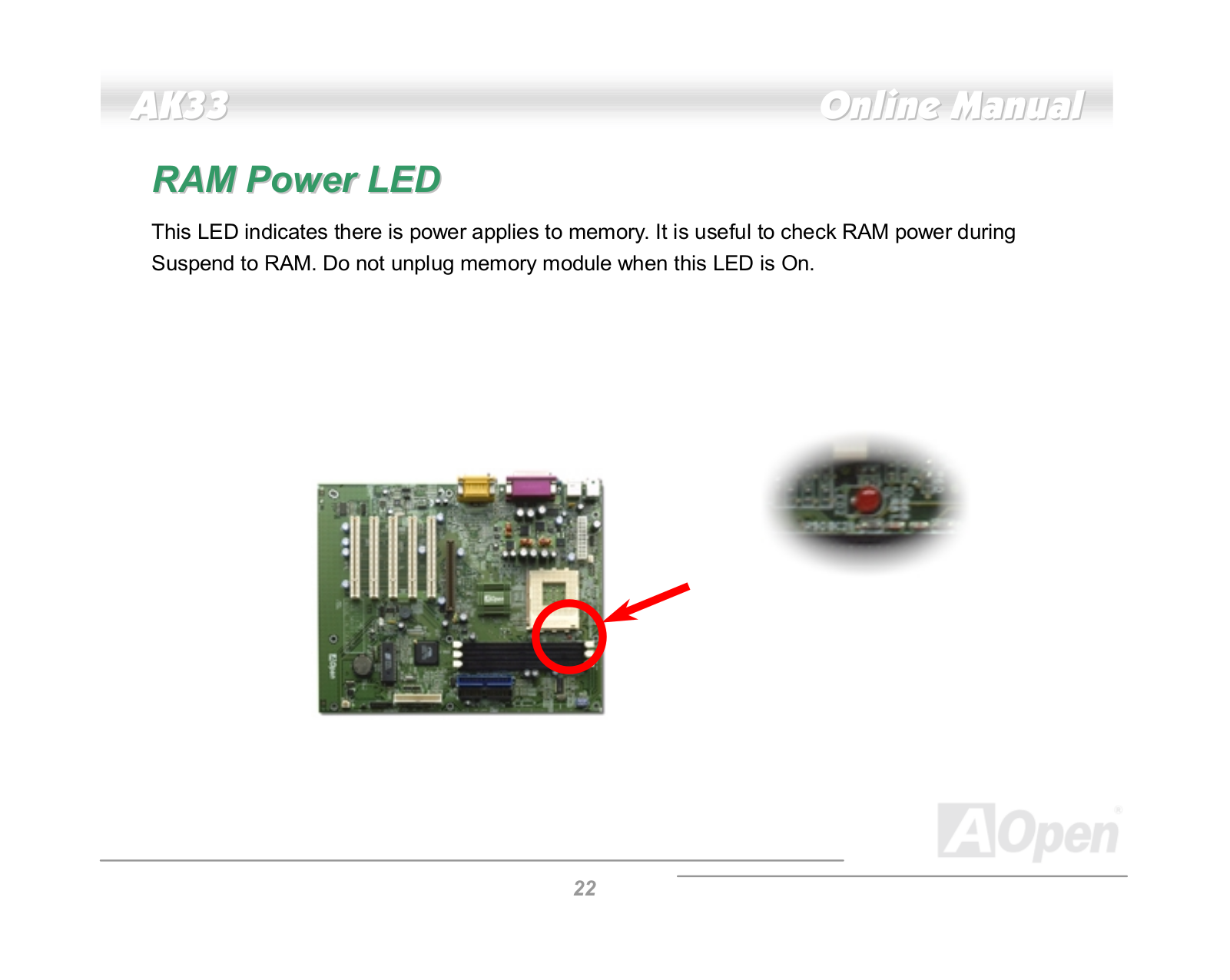
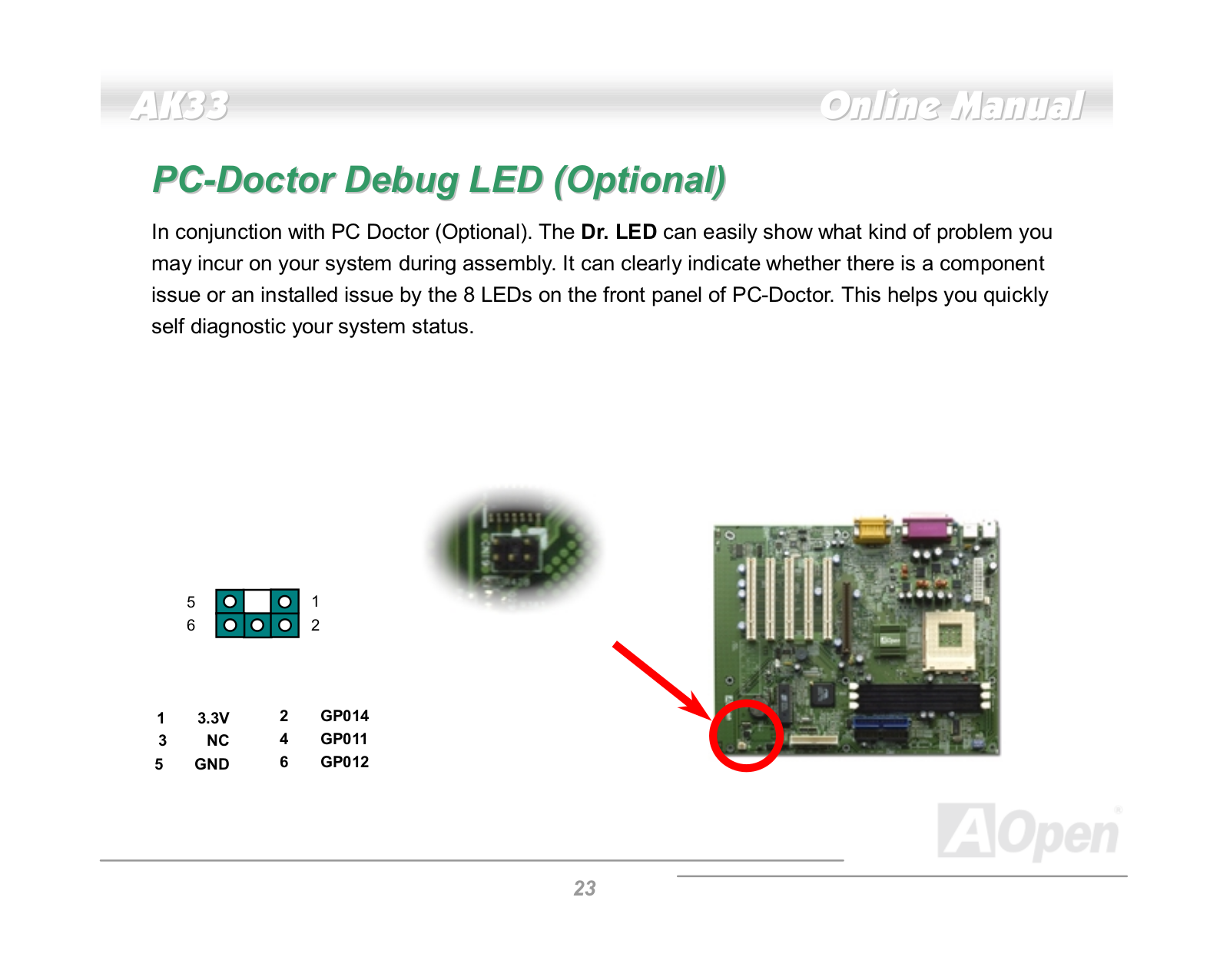
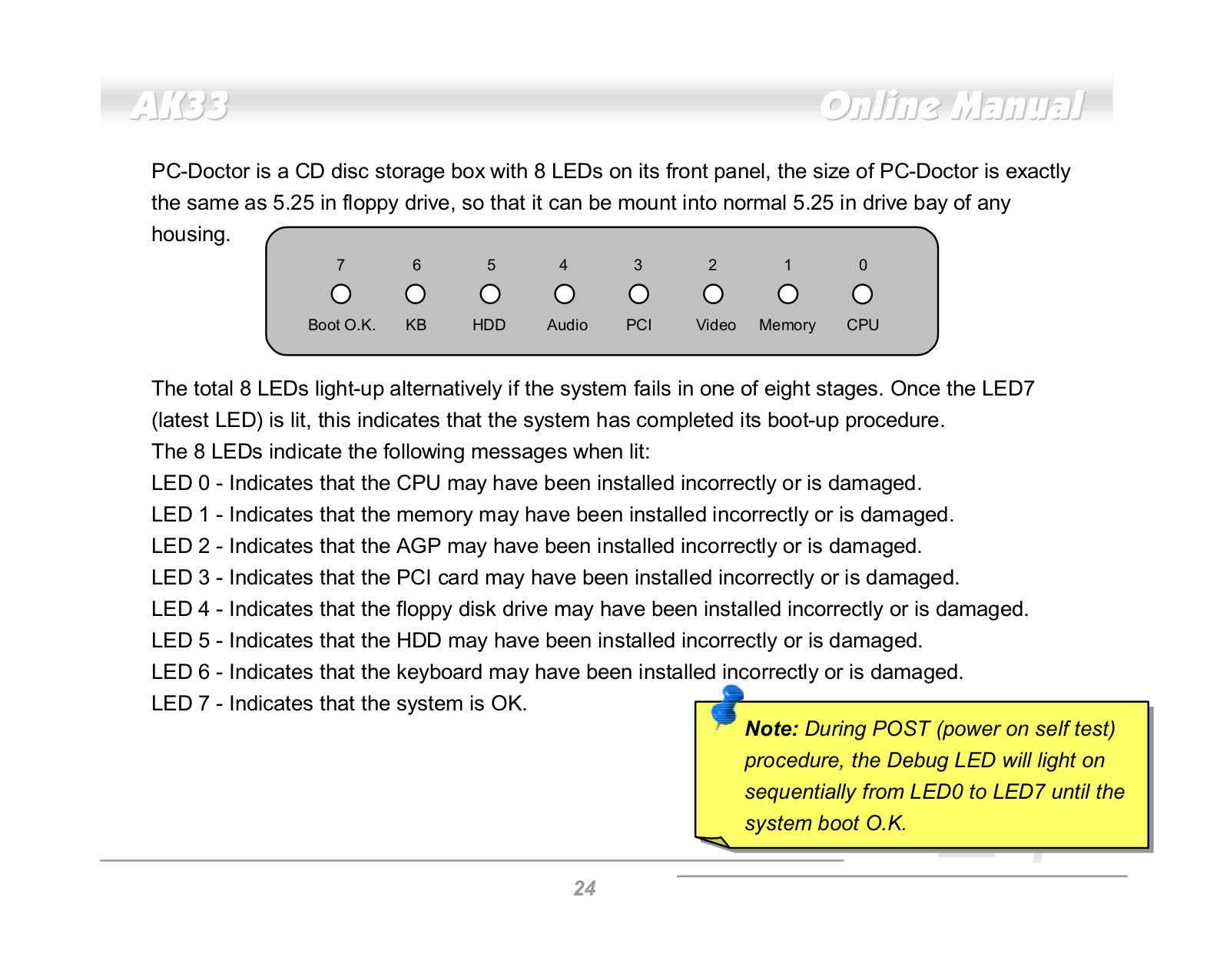
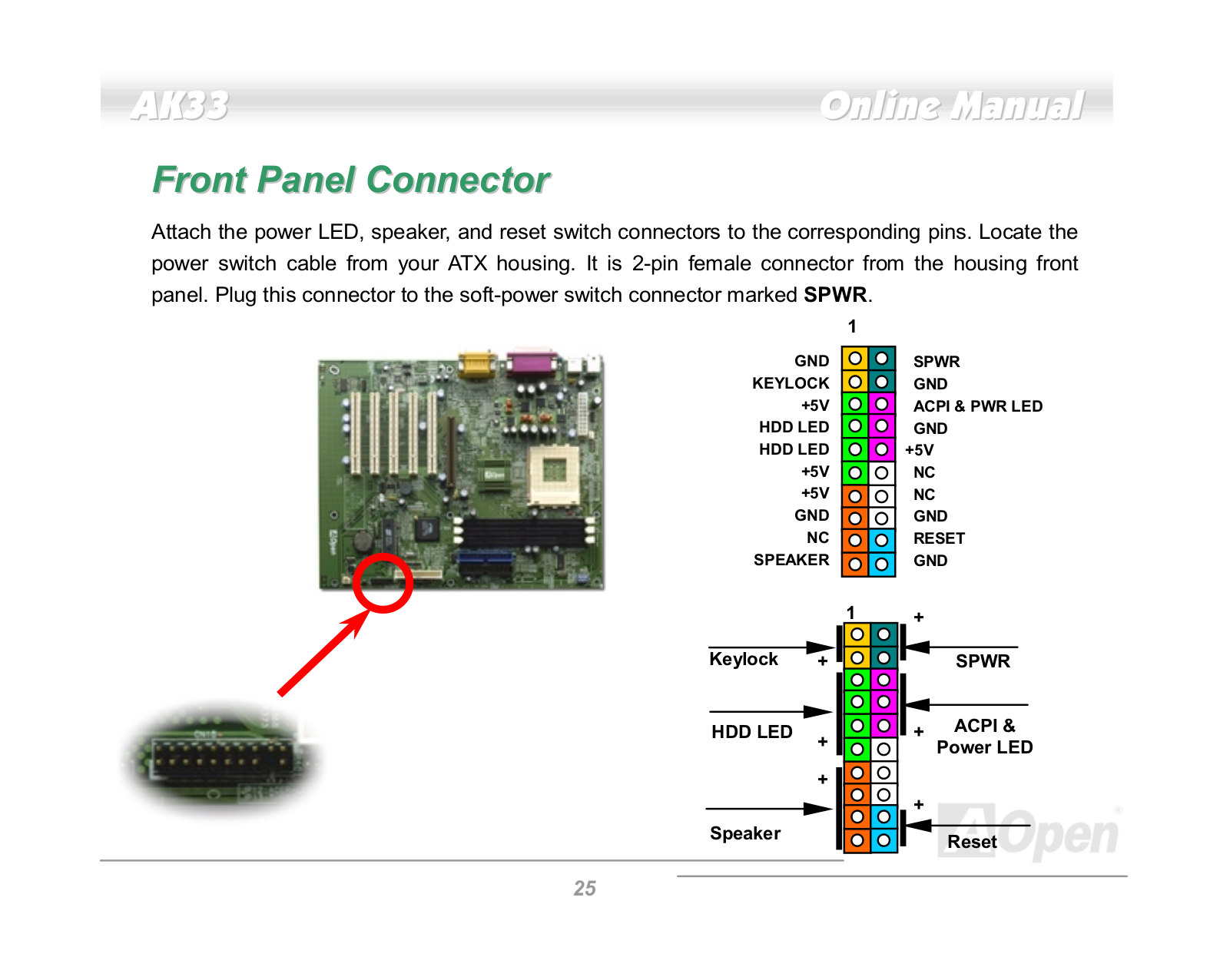
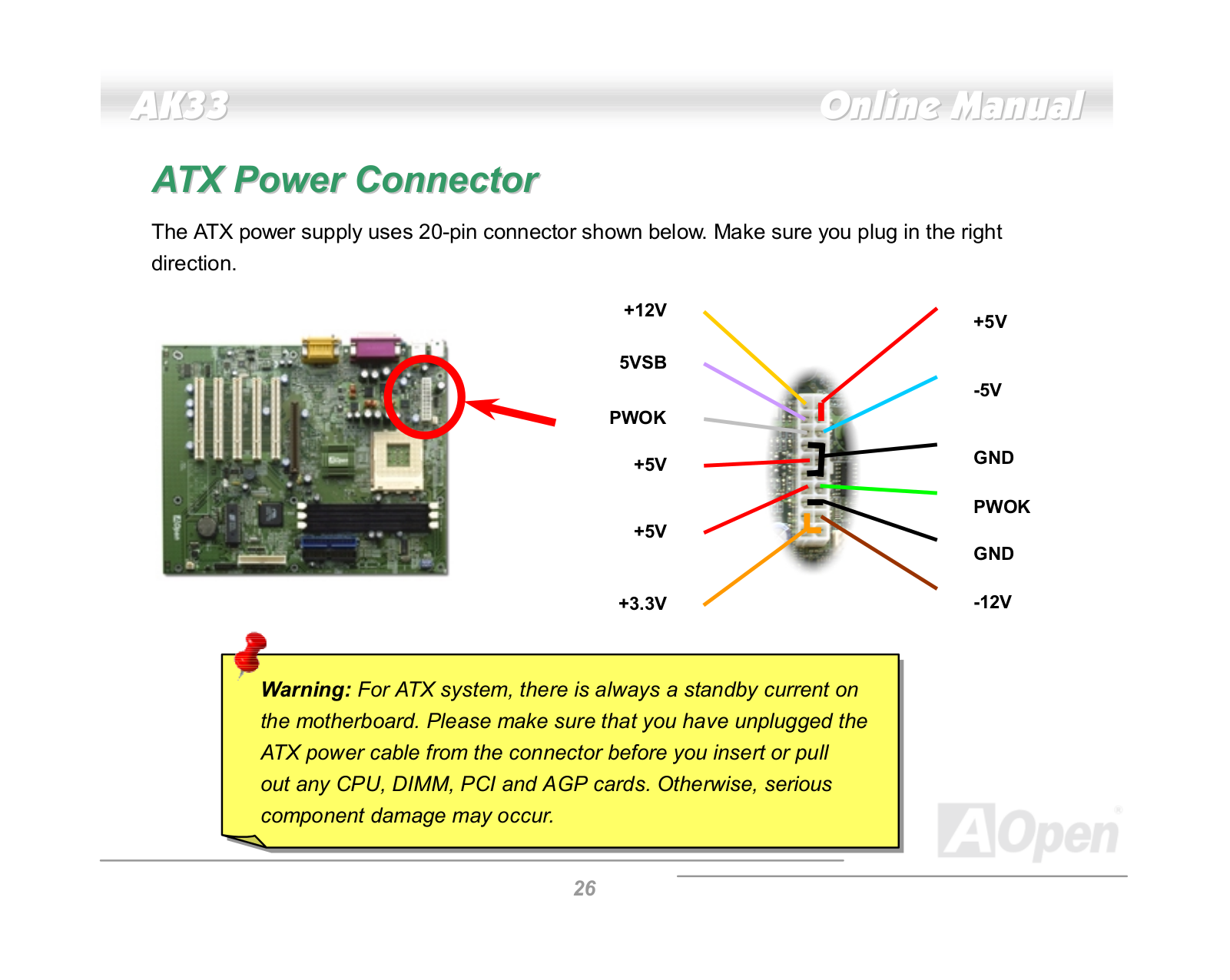
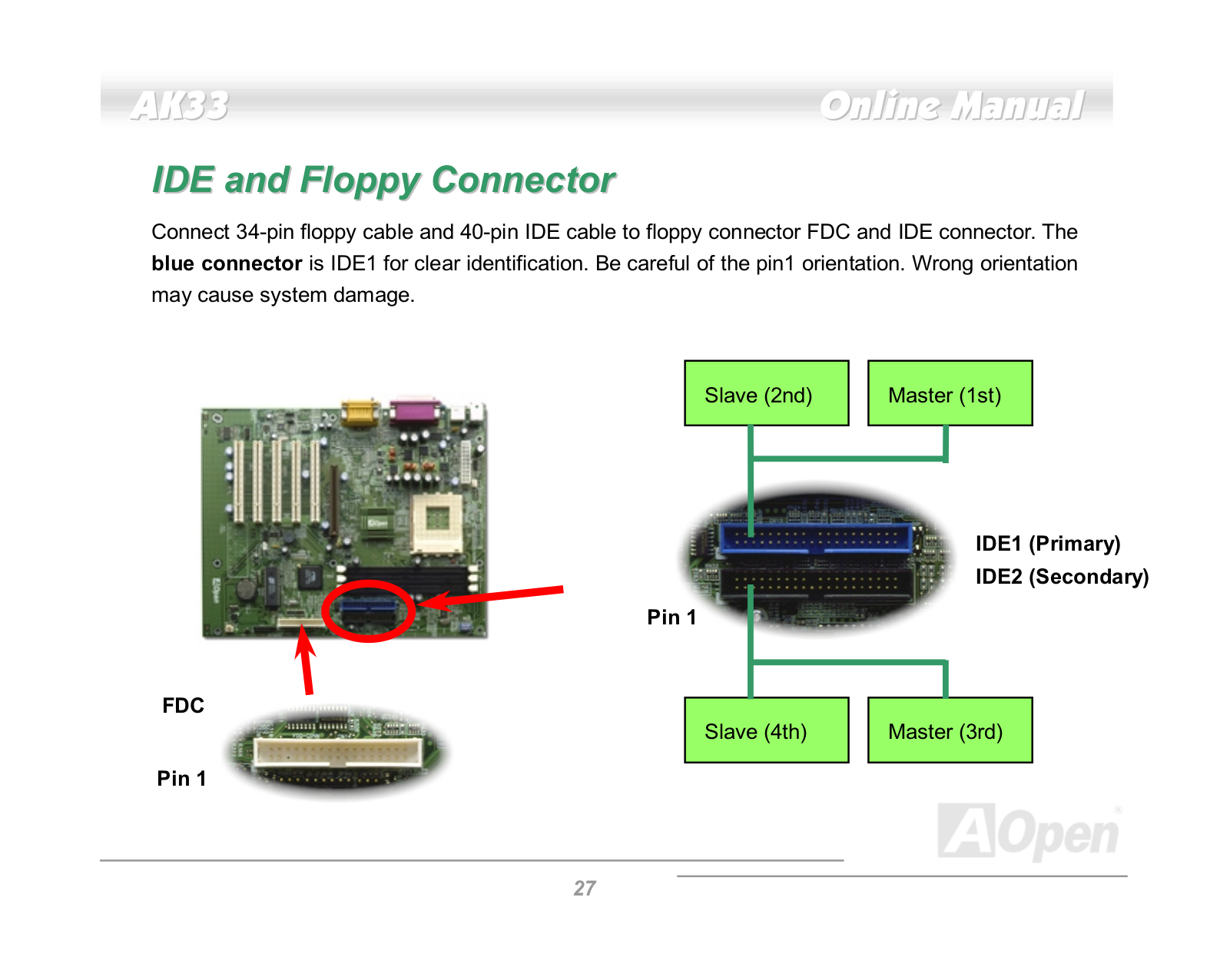
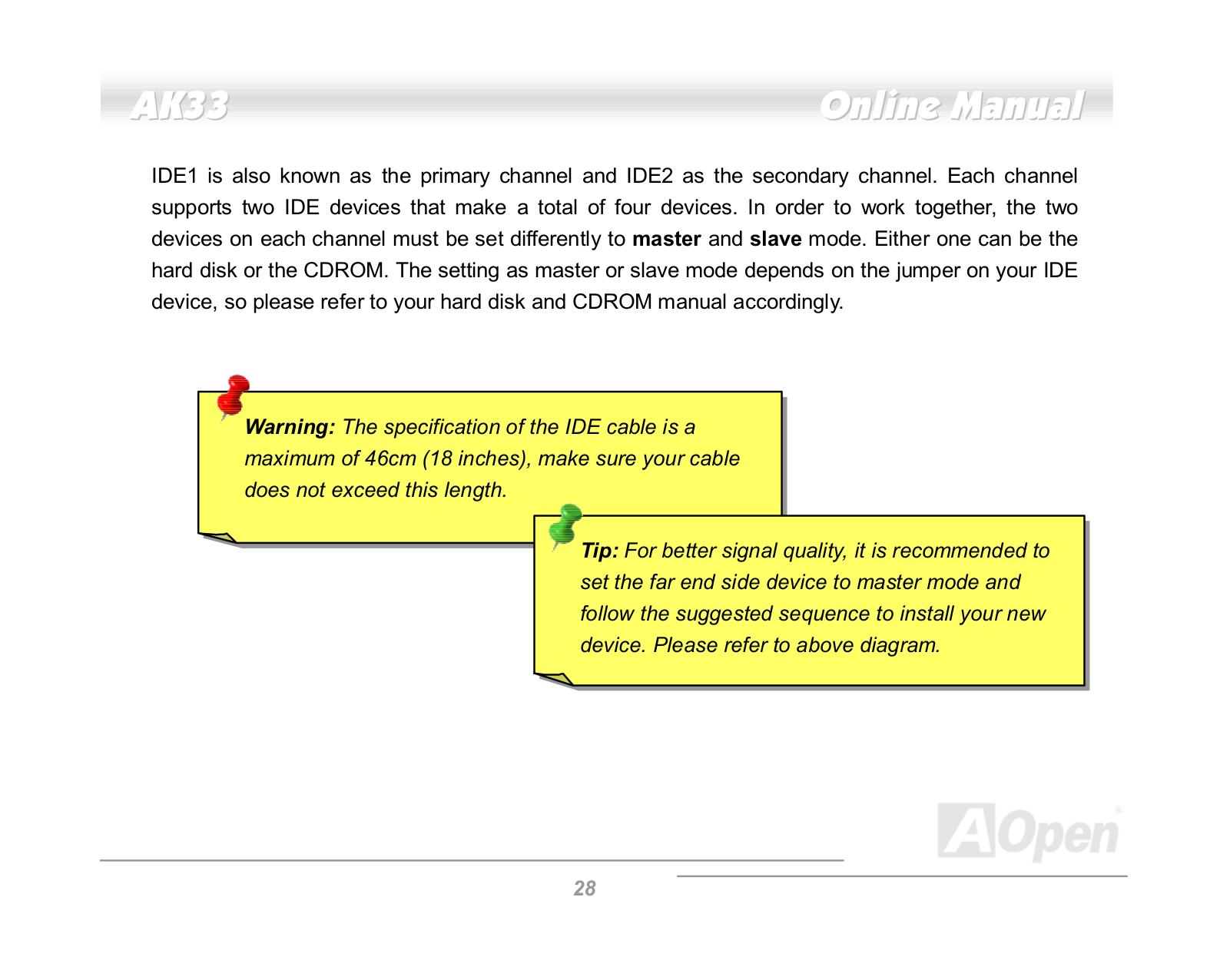
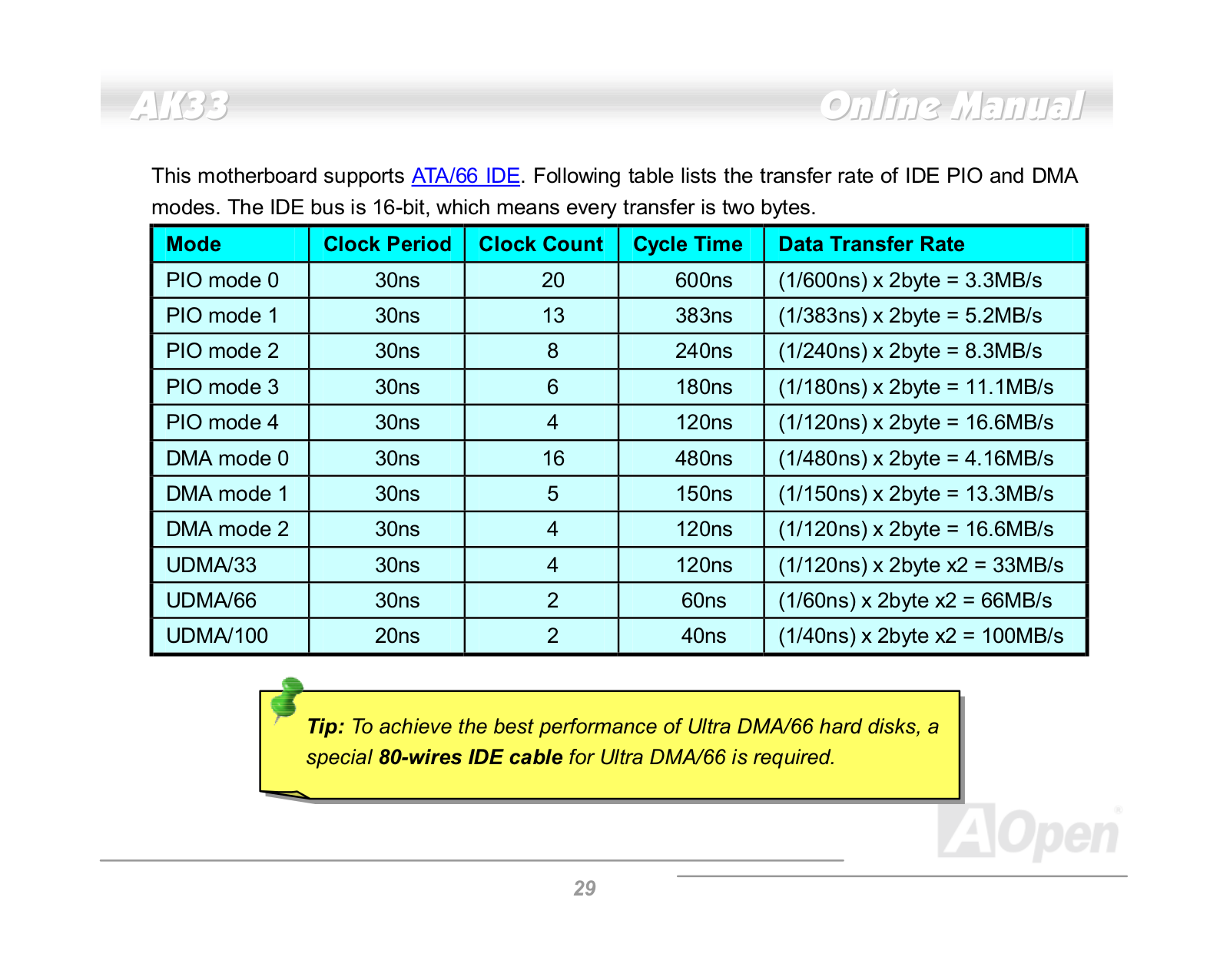
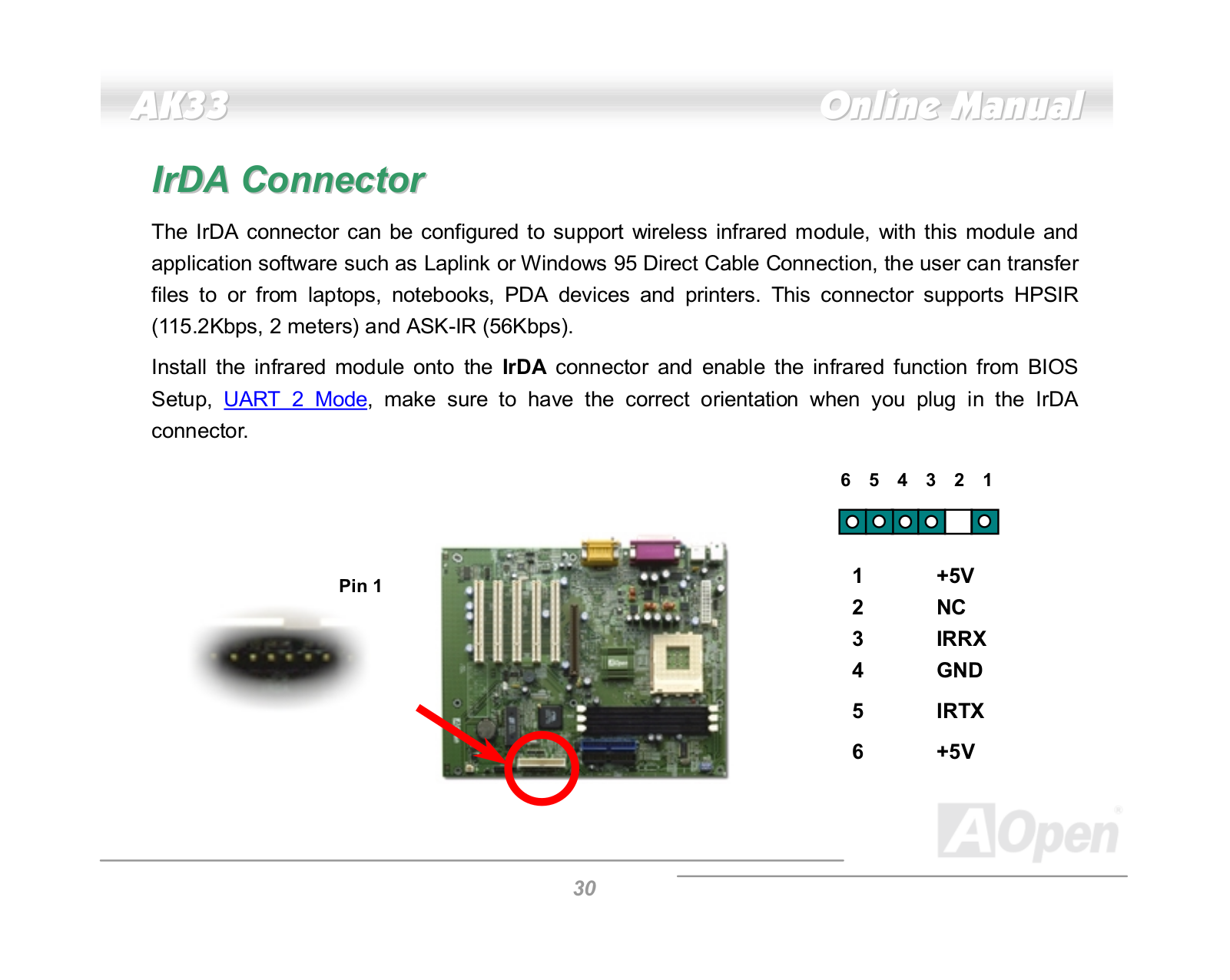






































































