Page 1

HP VS17E
SERVICE MANUAL
17” LCD Monitor
VS17E
THESE DOCUMENTS ARE FOR REPAIR SERVICE INFORMATION ONLY. EVERY REASONABLE
EFFORT HAS BEEN MADE TO ENSURE THE ACCURACY OF THIS MANUAL; WE CANNOT GUARANTEE THE
ACCURACY OF THIS INFORMATION AFTER THE DATE OF PUBLICATION AND DISCLAIMS RELIABILITY FOR
CHANGES, ERRORS OR OMISSIONS.
1
Page 2
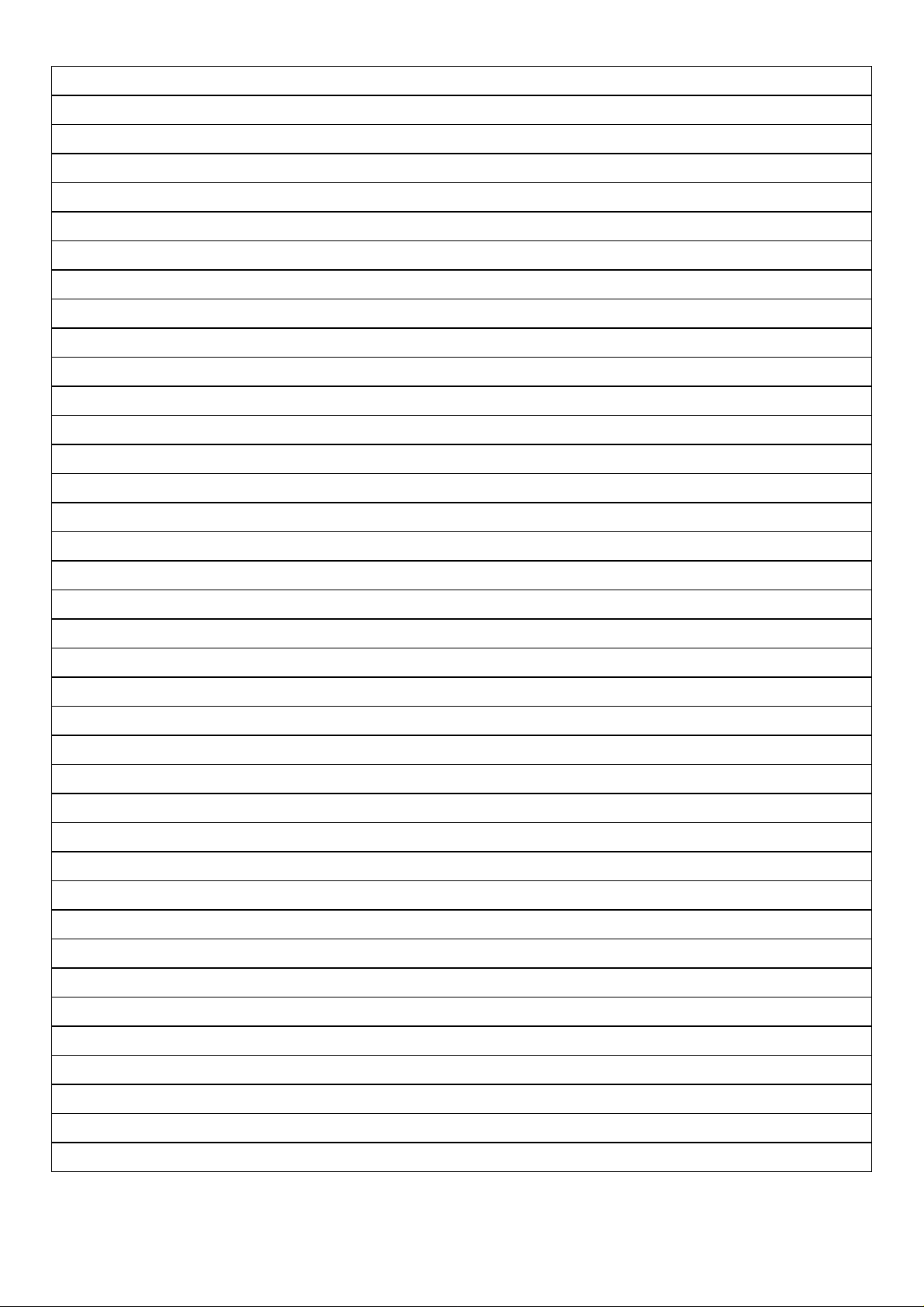
HP VS17E
Table of Content
Revision List ---------------------------------------------------------------------------------------------------------------------------- 03
1.Monitor Specification -------------------------------------------------------------------------------------------------------------- 04
2.LCD Monitor Description --------------------------------- ---------------------------------------------------- -- -- ---------------- 05
3.Operation Instructions ------------------------------------------------------------------------------------------------------------ 05
3.1 General Instructions ---------------------------------------------------- -------------------------------------------------------- 05
3.2 Control Button ------------------------------------------------------------------------------------------------------------------- 06
3.3 Adjusting The Picture ---------------------------------------------------------------------------------------------------------- 07
4. Input/Output Specification ------------------------------------------------------------------------------------------------------ 08
4.1 Input Signal Connector -------------------------------------------------------------------------------------------------------- 08
4.2 Factory Preset Display Modes ---------------------- ------------------------------------------------------------------------ 09
4.3 Power Supply Requirements ------------------------------------------------------------------------------------------------- 09
5.Panel Specification ------------------------------------------------------------------------ ------------------------------ ------------- 10
5.1 General Feature ----------------------------------------------------------------------------------------------------------------- 10
5.2 Optical Characteristics --------------------------------------------------------------------------------------------------------- 11
6. Block Diagram -------------------------------------------------------- -------------------------------------------------------------- 12
6.1 Monitor Exploded View --------------------------------------------------------------------- -- -------------------------------- 12
6.2 Software Flow Chart ---------------- ------------------------------ ------------------------------ -------------------------------- 13
6.3 Electrical Block Diagram ------------------------------------------------------------------------------------------------------- 15
6.3.1 Scalar Board ---------------------------------------------------------------------------------------------------------------- 15
6.3.2 Inverter/Power Board ----------------------------------------- -- -- -- -- -- -------------------------------------------------- 16
7. Schematic ---------------------------------------------------------------------------------------------------------------------------- 17
7.1Main Board ---------------------------------------------------------------------------------------------------------------------- 17
7.2 Power Board -------------------------------------------------------------------------------------------------------------------- 23
8. PCB Layout -------------------------------------------------------------------------------- ------------------------------------------ 26
8.1 Main Board ---------------------------- ---------------------------------------------------------- --------------------------------- 26
8.2 Inverter/Power Board -------------------------------------------------- ------------------------------ --------------------------- 27
8.3 Key Board ----------------------------- -------------------------------------------------------------------------------------------- 27
9. Maintainability ----------------------------------------------------------------------------------------------------------------------- 28
9.1 Equipments and Tools Requirements -------------------------------------------------------------------------------------- 28
9.2 Trouble Shooting ---------------------------------------------------------------------------------------------------------------- 29
9.2.1 Main Board --------------------------------------------------------------------------------------------------------------- 29
9.2.2 Power/Inverter Board --------------------------------------------------------------------------------------------------- 32
9.2.3 Key Pad Board ------------------------------------------------------------------------------------------------------------- 34
10. White-Balance, Luminance Adjustment --------------------------------------------------------------------------------- 35
11. Check List After Replacing LCD Main Board ---------------------------------------------------------------------------- 37
12. EDID Content ------------------------------------------------------------------------------------ ---------------------------------- 41
13. BOM List ------------------------------------------------------------------------------------- ---------------------------- ------------ 42
2
Page 3
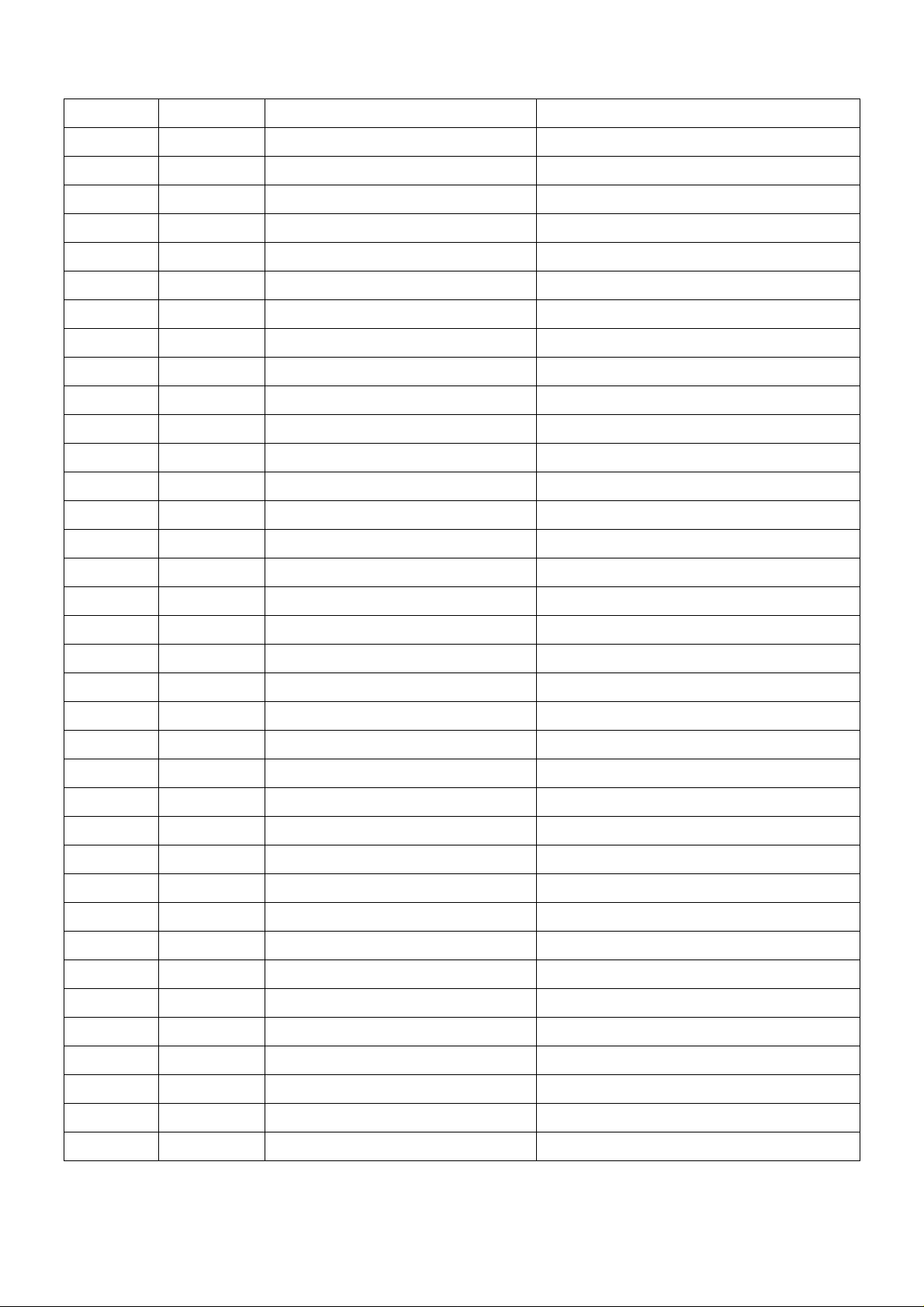
HP VS17E
Revision List
Version Date Revision History TPV Mode Name
A00 Jan-24-06 Initial release T786KS4DFHHPAPE
3
Page 4
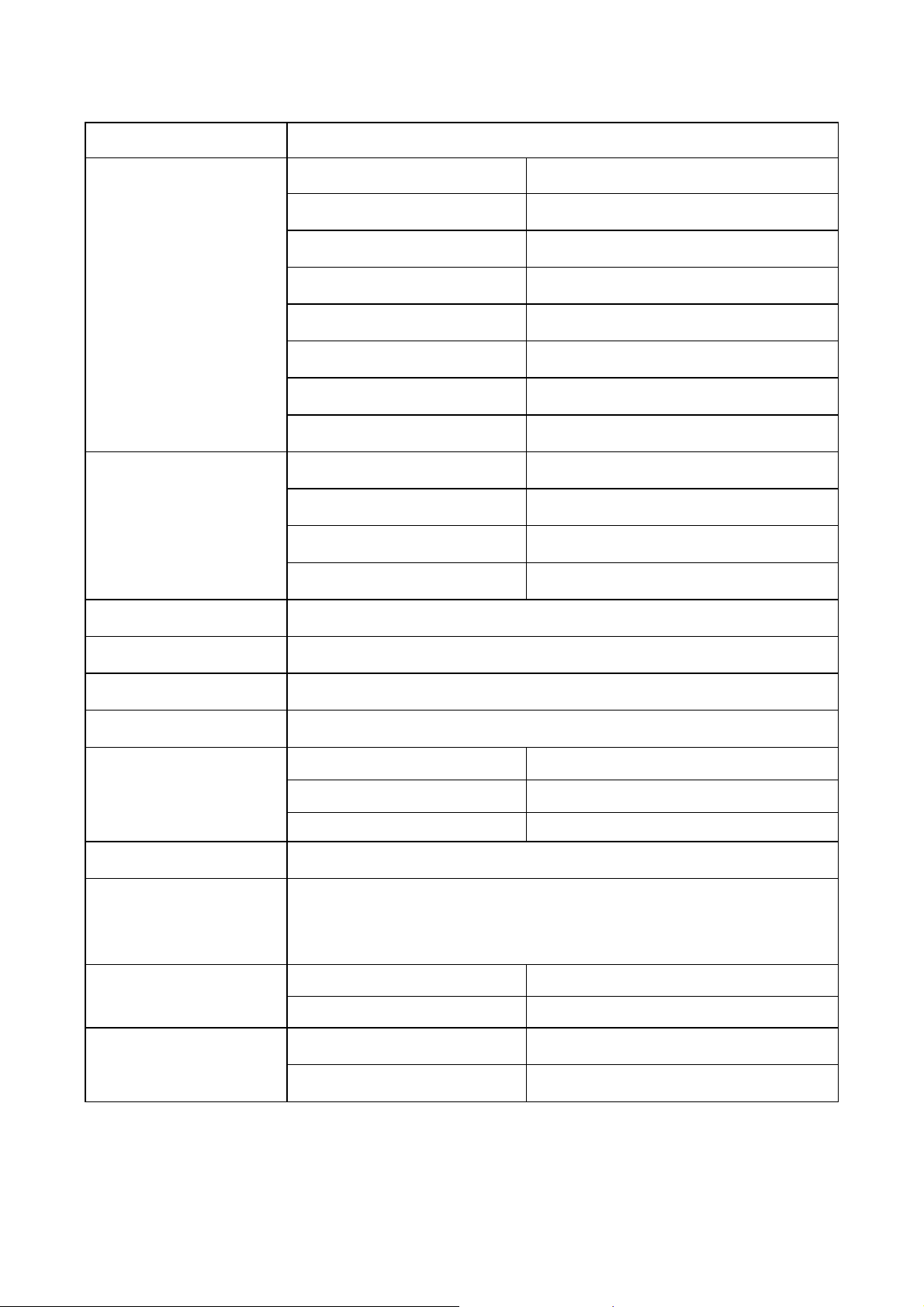
1.Monitor Specification
Items Description
Driving system TFT Color LCD
Panel LTM170EU-L11
Size 337.920(H) x270.336 (V) (43.2cm 17.0")
Pixel pitch 0.264mm( H )x 0.264mm( V )
LCD Panel
Viewable angle 140˚ (H) 120˚ (V)
Response time (typ.) 16 ms
Brightness 250
Contrast 400:1
Video Analog
HP VS17E
Input
Display Colors Over 16 million Colors
Dot Clock 140MHz
Max. Resolution 1280 x 1024
Plug & Play VESA DDC2BTM
Power Consumption
Power Source 90~265VAC,47~63Hz
Environmental
Considerations
Sync. Type H/V TTL
H-Frequency 30kHz – 83kHz
V-Frequency 50-76Hz
ON Mode
Sleep Mode
OFF Mode
Operating Temp: 5°C to 35°C
Storage Temp.: -20°C to 60°C
Operating Humidity : 20% to 80%
37W
≤
2W
≤
1W
≤
Main Dimensions
Weight (N. W.)
Unpackaged(W*H*D) 379.5mm*390.6mm*203.9mm
Packaged(W*H*D) 454mm*175mm*454mm
Packaged 6.5Kg Unit
Unpackaged 4.5Kg Unit
4
Page 5
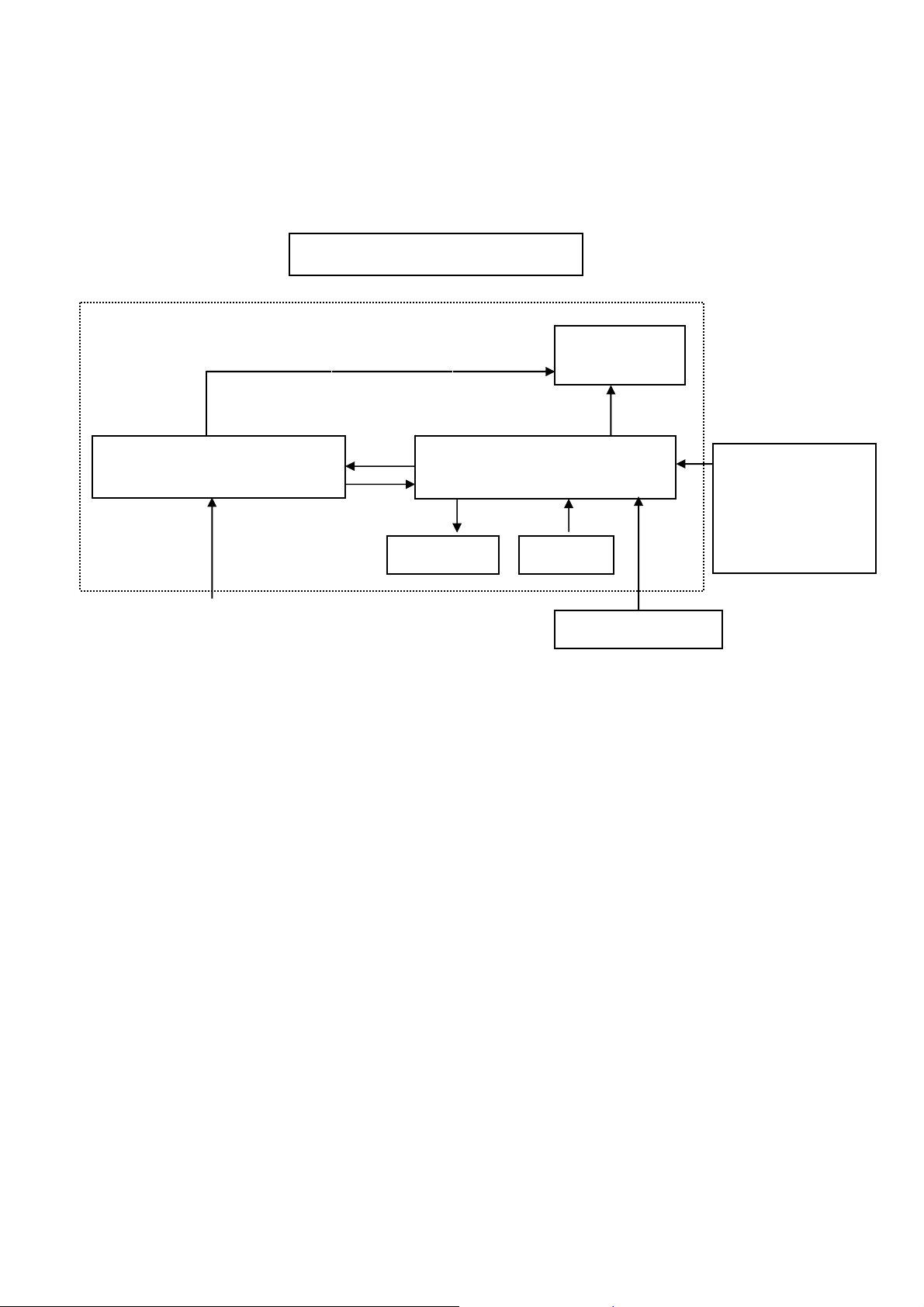
HP VS17E
(
2.LCD Monitor Description
The LCD Monitor will contain main board, power board, key board and an audio board which house the flat p anel
control logic, brightness control logic and DDC.
The power board will provide AC to DC Inverter voltage to drive the backlight of panel and the main board chips
each voltage.
Include adapter and inverter)
Power Board
AC-IN
110V-240V
Monitor Block Diagram
CCFT Drive.
Main Board
Audio board
Keyboard
Flat Panel and
CCFL backlight
RS232 Connector
For white balance
adjustment in
factory mode
Video signal, DDC
HOST Computer
3. Operation Instructions
3.1 General Instructions
Press the power button to turn the monitor on or off. The other control buttons are located at front of the panel.
By changing these settings, the picture can be adjusted to your personal performance.
The power cord should be connected and insert to adaptor.
-
Connect the video cable from the monitor to the computer VGA card.
-
- Press the power button to turn on the monitor, the power indicator will light up to Green.
3.2 Control Buttons
- Power Button:
When pressed, the monitor enters the off mode, and the LED turns blank. Press again to restore normal status.
- Left / Right Button:
When the OSD show on screen, Left/Right Button are used to control the monitor functions. Press to switch
functions or adjust settings. And if the OS D of f, Left b uttons is used to automatical ly set the H Position, V Po sition,
Clock and Phase.
- Power Indicator:
Green — Power On mode.
Orange — Power Saving mode.
Blank — Power Off Mode.
5
Page 6
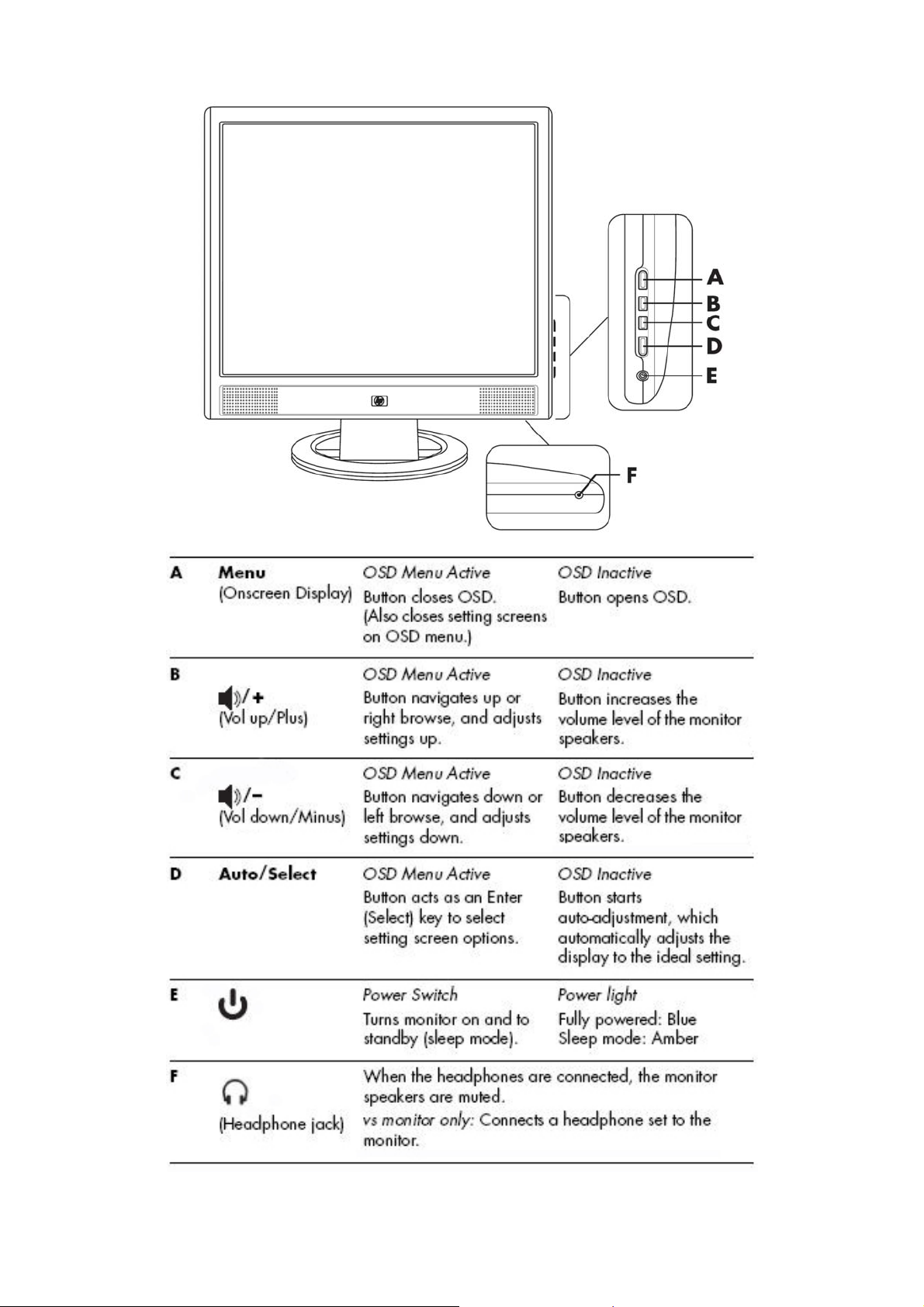
HP VS17E
6
Page 7

3.3 Adjust the Picture
HP VS17E
NO. Control Icons NO. Control Icons
1 Brightness
2 Contrast
3 Auto Adjustment
4 Image Control
5 Color
6 Custom Color
7 Language
8 Management
9 OSD Control
10 Information 25 Vertical OSD Position
11 Factory Reset
12 Default Video Input
13 Horizontal Position
14 Vertical Position
15 Clock
16 Clock Phase
17 Power Saver
18 Mode Display
19 Power-On Status Display
20 Sleep Timer
21 Basic Menu
22 Advanced Menu
23 Power On Recall
24 Horizontal OSD Position
26 OSD Timeout
27 OSD Transparency
28 Volume
29 Exit
7
Page 8
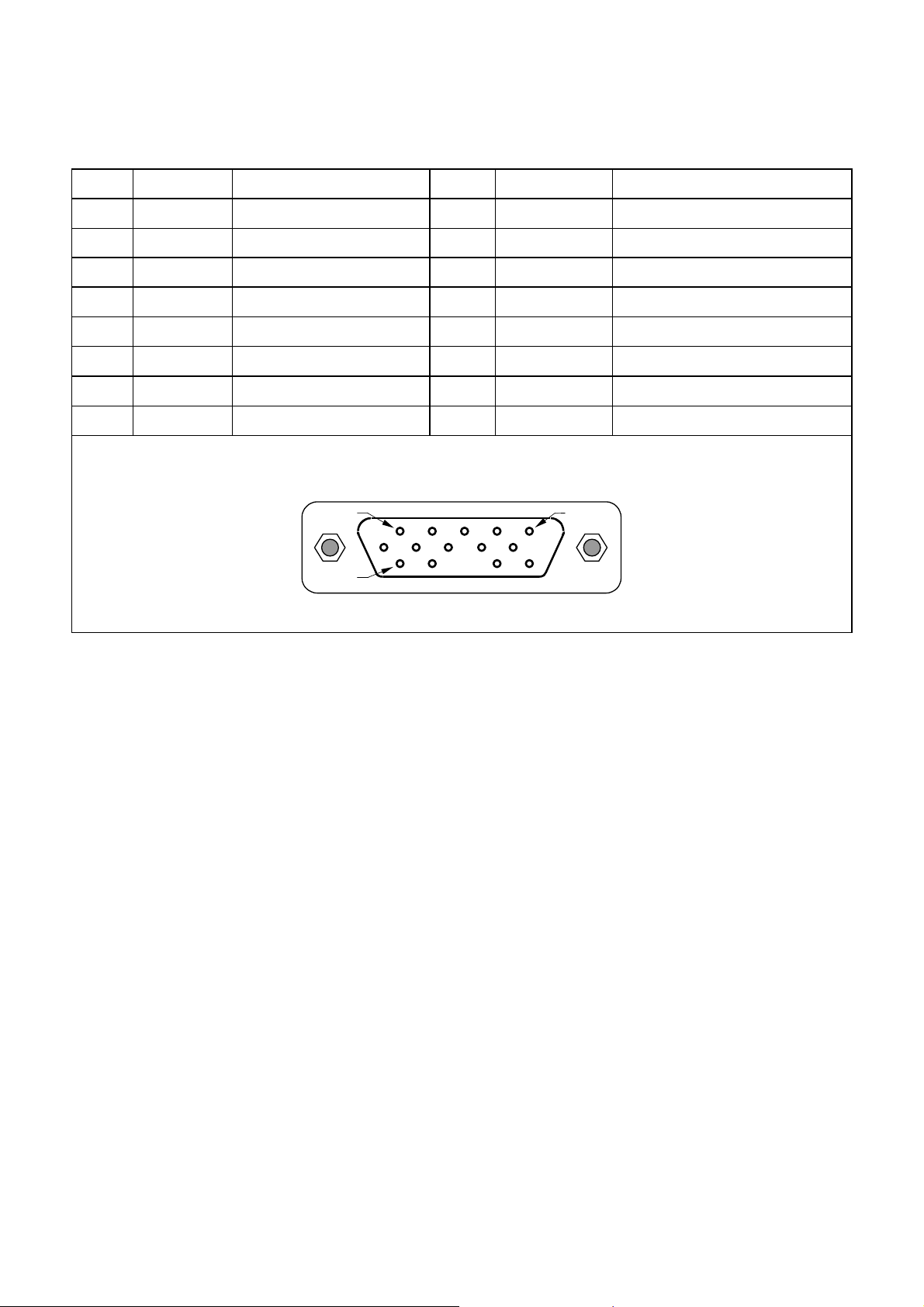
HP VS17E
4. Input/Output Specification
4.1 Input Signal Connector
Pin Mnemonic Signal Pin Mnemonic Signal
1 RV Red Video 9 +5 V +5 V (from PC)
2 GV Green Video 10 SG Sync Ground
3 BV Blue Video 11 NC None
4 NC PC Connect detection 12 SDA DDC Data
5 GND Ground (DDC Return) 13 HS Horizontal Sync
6 RG Red GND 14 VS Vertical Sync
7 GG Green GND 15 SCL DDC Clock
8 BG Blue GND
PIN 1
PIN 11
VGA connector layout
PIN 5
8
Page 9
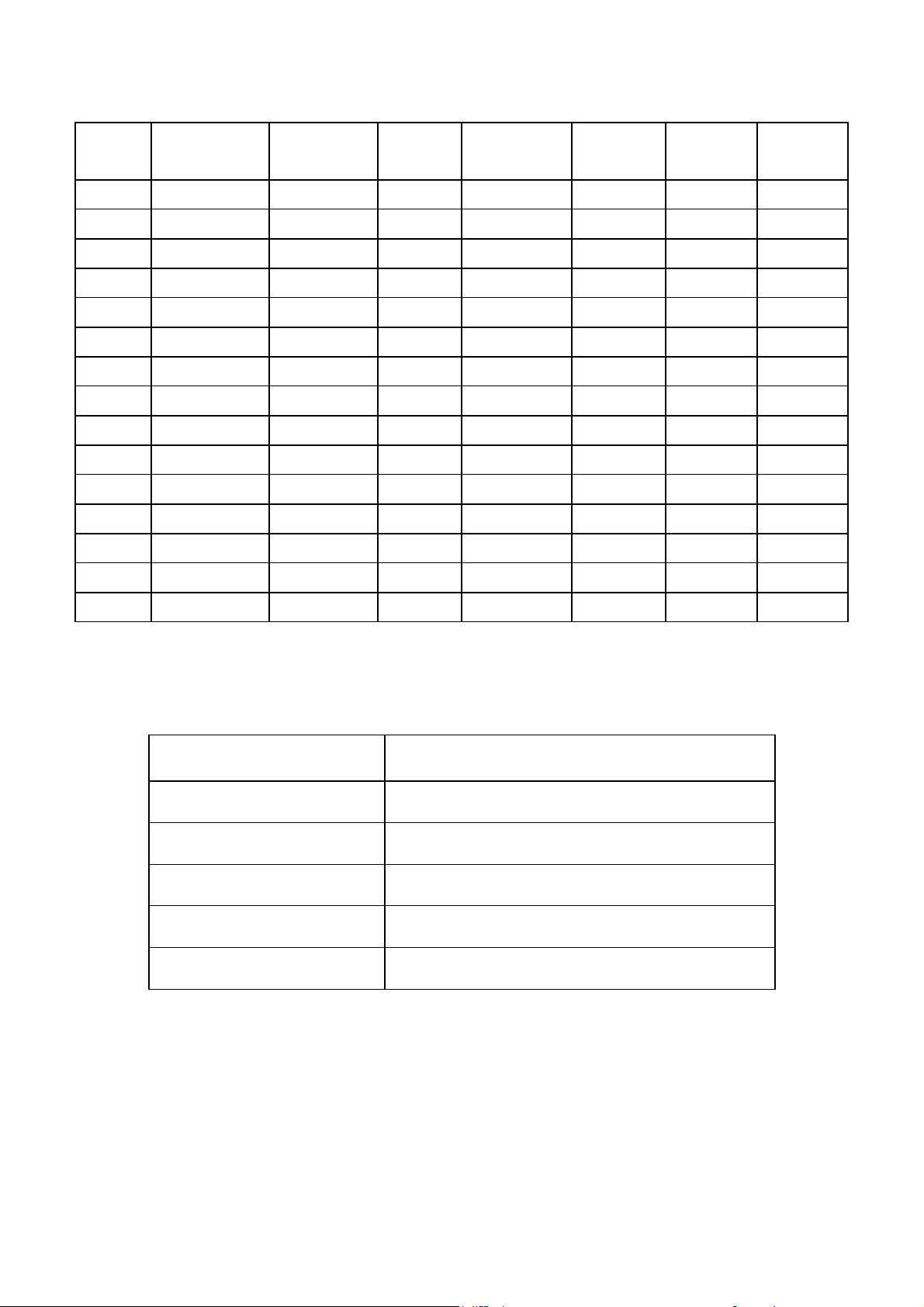
4.2 Factory Preset Display Modes
HP VS17E
Pixel
Preset
1 640 x 480 31.469 - 59.940 - 25.175 VGA
2 640 x 480 37.861 - 72.809 - 31.500 VESA
3 640 x 480 37.500 - 75.000 - 31.500 VESA
4 720 x 400 31.469 - 70.087 + 28.322 VGA
5 800 x 600 37.879 + 60.317 + 40.000 VESA
6 800 x 600 48.077 + 72.188 + 50.000 VESA
7 800 x 600 46.875 + 75.000 + 49.500 VESA
8 832 x 624 49.726 ± 74.551 ± 57.284 MAC
9 1024 x 768 48.363 - 60.004 - 65.000 VESA
10 1024 x 768 56.476 - 70.069 - 75.000 VESA
11 1024 x 768 60.023 + 75.029 + 78.750 VESA
12 1152 x 870 68.68 - 75.06 - 100.000 Mac
13 1152 x 900 71.71 - 76.05 - 105.561 Sun
14 1280 x 1024 63.98 + 60.02 + 108.000 VESA
Format
Horz Freq
(KHz)
Horz
Polarity
Vert Freq
(Hz)
Vert
Polarity
Pixel Clk
(MHz) Source
15 1280 x 1024 79.97 + 75.02 + 135.000 VESA
4.3 Power Supply Requirements
Parameter Arameter Range
AC Input Voltage 90 to 265V
AC Input Frequency 47 to 63 Hz
Inrush Current 50A MAX AT 220VAC and 30A AT 120VAC
Leakage Current 5 mA MAX at 120VAC
Power consumption
≤37W
9
Page 10

HP VS17E
5. Panel Specification
5.1 General Feature
Mechanical information
10
Page 11
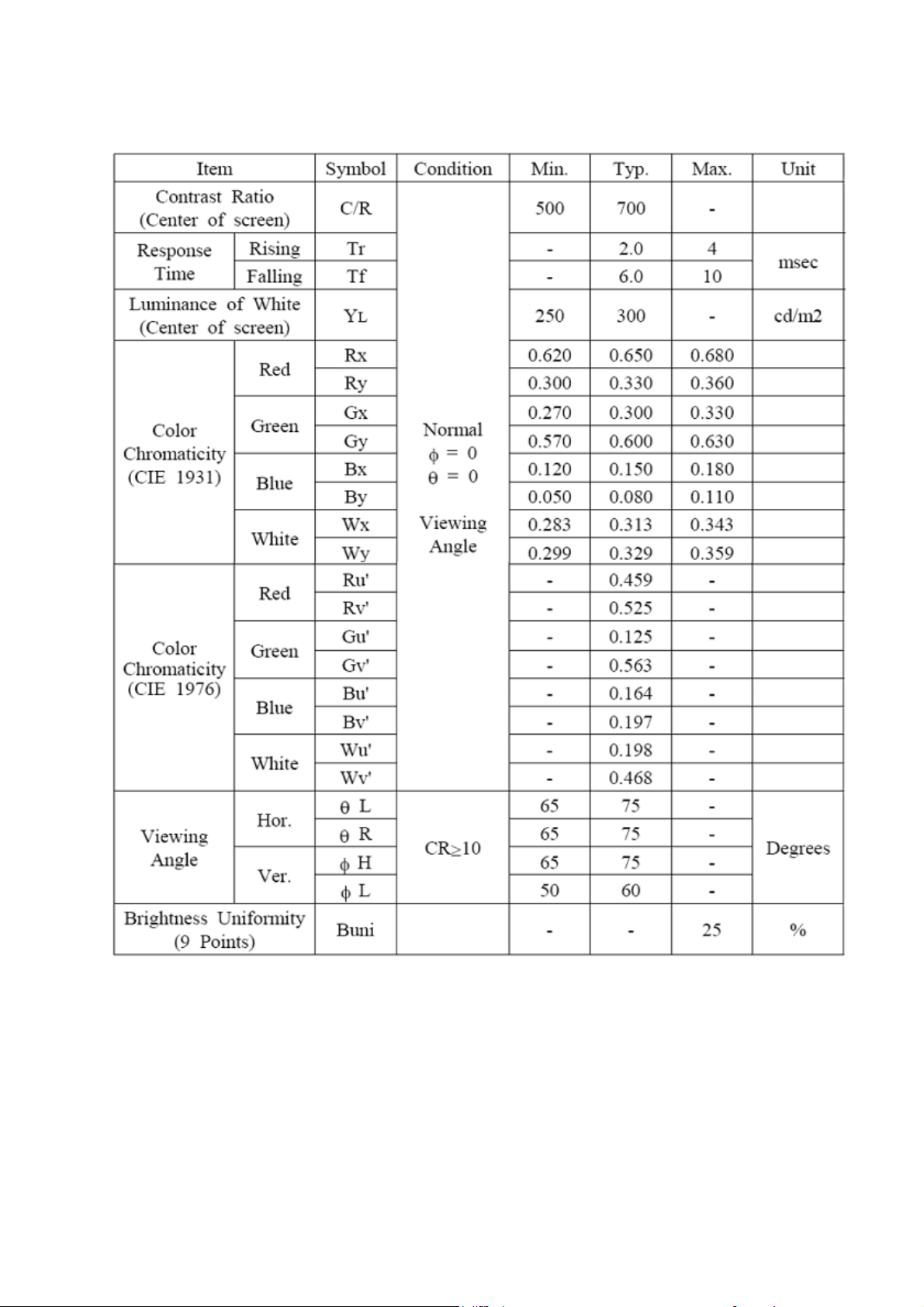
5.2 Optical Characteristics
HP VS17E
11
Page 12

6. Block Diagram
6.1 Monitor Exploded View
G *
G
HP VS17E
G7
G
G
G *
12G6063-1
G *
G *
G
G
G
G
5 G 5
G
G *
G
G
G *
G*
G
G
8 G
7 1
G 63
G
G*
3
.
12
Page 13
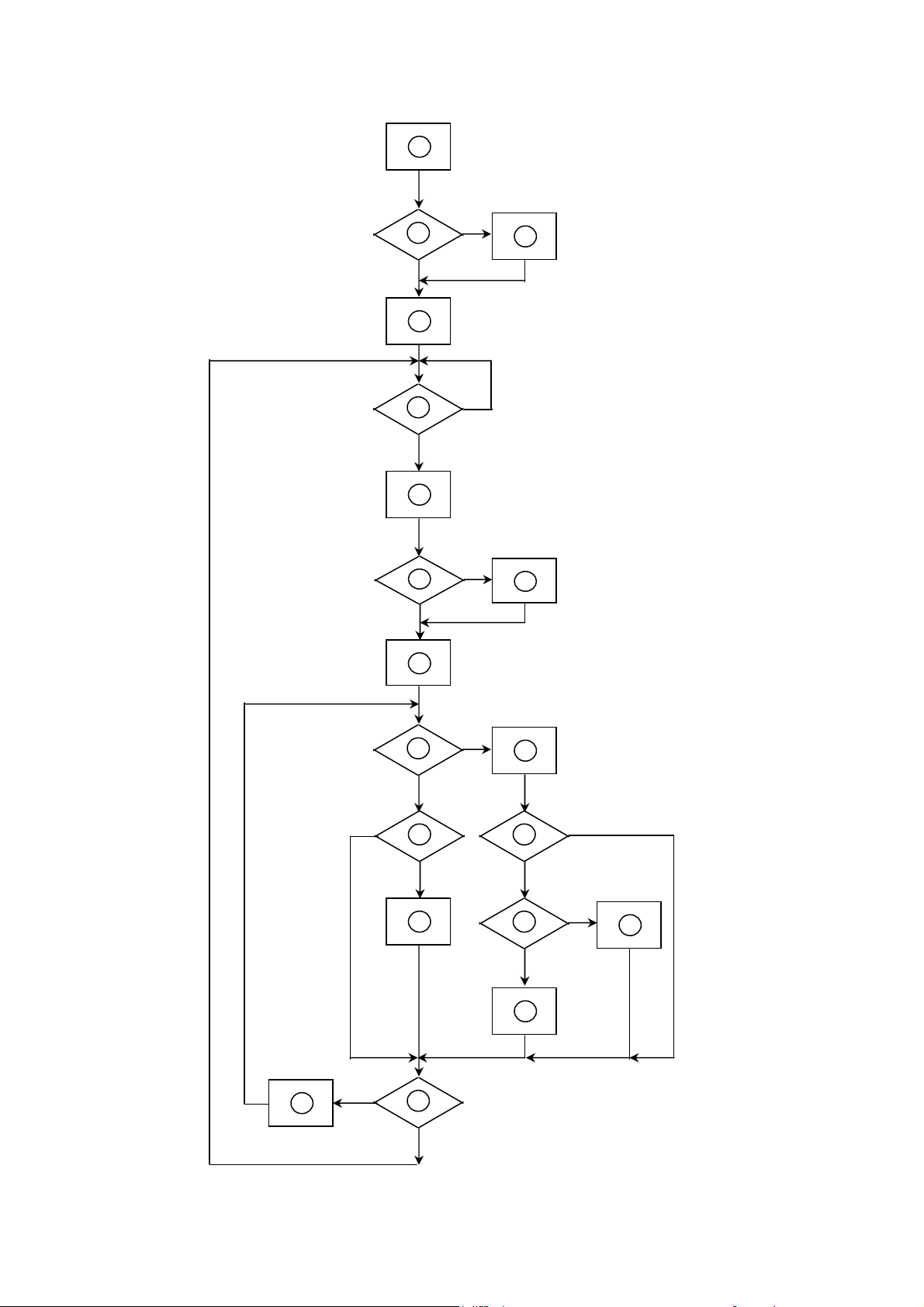
6.2 Software Flow Chart
HP VS17E
1
Y
2
3
N
4
5
Y
N
6
N
7
8
Y
9
Y
N
11
10
N
12
13
N
Y
Y
14
15
N
16
Y
17
18
N
19
Y
13
Page 14

REMARK:
1) MCU initialize.
2) Is the EEprom blank?
3) Program the EEprom by default values.
4) Get the PWM value of brightness from EEprom.
5) Is the power key pressed?
6) Clear all global flags.
7) Are the AUTO and SELECT keys pressed?
8) Enter factory mode.
9) Save the power key status into EEprom.
Turn on the LED and set it to green color.
HP VS17E
Scalar initialize.
10) In standby mode?
11) Update the lifetime of back light.
12) Check the analog port, are they’re any signals coming?
13) Does the scalar send out an interrupt request?
14) Wake up the scalar.
15) Are there any signals coming from analog port?
16) Display "No connection Check Signal Cable" message. And go into standby mode after the message
disappear.
17) Program the scalar to be able to show the coming mode.
18) Process the OSD display.
19) Read the keyboard. Is the power key pressed?
14
Page 15

6.3 Electrical Block Diagram
6.3.1 Scalar Board Block Diagram
Crystal
24MHz
(Y601)
HP VS17E
LCD Interface
(CN503)
EEPROM
AT24C16
(U602)
MCU
MTV-512MV
(U601)
Key Board
Control
(CN602)
Crystal
14.318MHz
(X401)
Scalar IC TSU56AK
(Include ADC, OSD)
(U401)
D-Sub
Connector
(CN301)
H sync
V sync
RGB
DDC_CLK,
DDC_DAT
15
EEPROM
M24C02
(U301)
Page 16
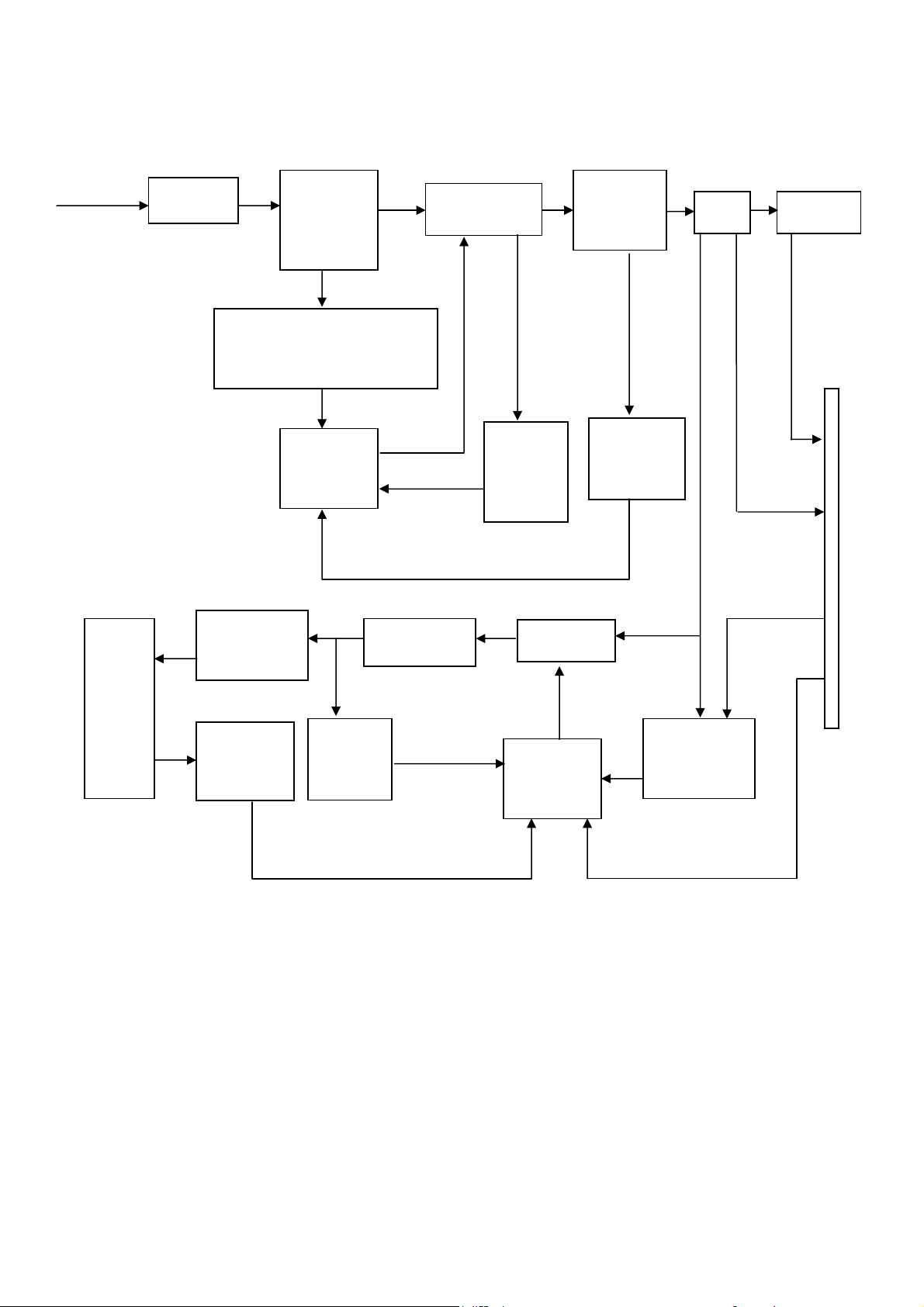
6.3.2 Inverter / Power Board Block Diagram
AC input
EMI filter
Bridge
Rectifier
Transformer
Rectifier
diodes
HP VS17E
12V Dc to Dc
and Filter
StartCircuit:
R909/R910/R931
PWM
Control IC
Over
Voltage
Protect
Feedback
Circuit
Lamp
LC
Resonance
Transformer
MOSFET
CN902
5V
12V
ON/OFF
Feedback
Circuit
Over
Voltage
PWM
Control IC
ON/OFF
Control
DIM
16
Page 17
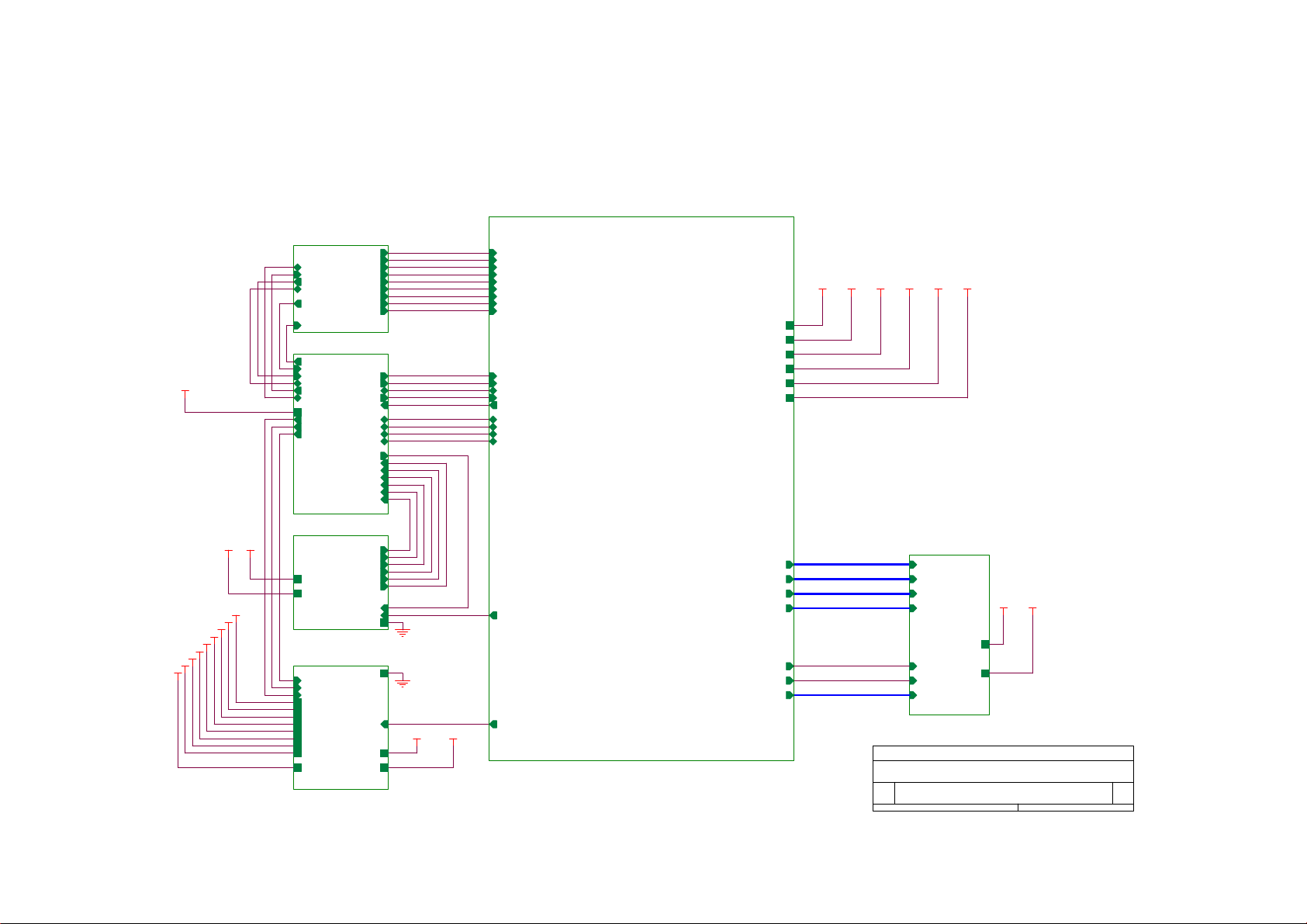
7. Schematic
7.1 Main Board
HP VS17E
SCHEMATIC
VCPU
VAA4
5V
VAA3
VAA2
VCC3.3
VCC1.8
VAA1
5V
VCC5V
VCPU
VCC5V
B1
TXD
RXD
DDC_DAT
ST_DET1 HSYNC
DDC_WP
3.INPUT
B3
DDC_WP
ST_DET1
DDC_CLK
DDC_DAT
RXD
HWRESET
TXD
VCPU
onPANEL_5V/3.3V
onBACKLITE
onPANEL_12V
AUDIO_SD
6.MCU
B6
VCC5V
5V
AUDIO_SD
7.AUDIO
B4
onPanel_12V
onBACKLITE
onPanel_5V/3.3V
VCPU
VCC5V
VCC3.3
AdjBACKLITE
VCC1.8
VAA1
VAA2
VAA3
VAA4
VLCD_12V
5V
2.POWER
GNDR
GNDG
GNDB
VSYNC
ROUT+1
LOUT+1
OUT-LOUT-L+
OUT-R+
OUT-R-
OUT-ROUT-R+
OUT-L+
OUT-L-
LOUT+1
ROUT+1
VOLUME
GND
VLCD
SOGDDC_CLK
CSZ
SDA
GND
SCL
INT
AD0
AD1
AD2
AD3
FOR
B2
RIN
GIN
BIN
VLCD
VLCD_12V
RIN
GNDR
GIN
GNDG
SOG
BIN
GNDB
HSYNC
VSYNC
CSZ
SCL
SDA
HWRESET
INT
AD0
AD1
AD2
AD3
VOLUME
AdjBACKLITE
4.SCALER
HPQ2005
VCC1.8
VCC3.3
VAA1
VAA2
VAA3
VAA4
PA[0..9]
PB[0..9]
GA[0..3]
BA[0..5]
ESP
OSP
GPO[0..4]
VCC1.8
VCC3.3
PA[0..9]
PB[0..9]
GA[0..3]
BA[0..5]
ESP
OSP
GPO[0..4]
B5
PA[0..9]
PB[0..9]
GA[0..3]
BA[0..5]
ESP
OSP
GPO[0..4]
VAA4VAA3
VLCD
VLCD_12V
VLCD
VLCD_12V
VAA2
VAA1
5.PANEL INTERFACE
Title
Size Document Number Rev
Date: Sheet
AOC SCHEMATIC FOR HPQ2005
B
TOP
17Monday, September 13, 2004
A
of
17
Page 18
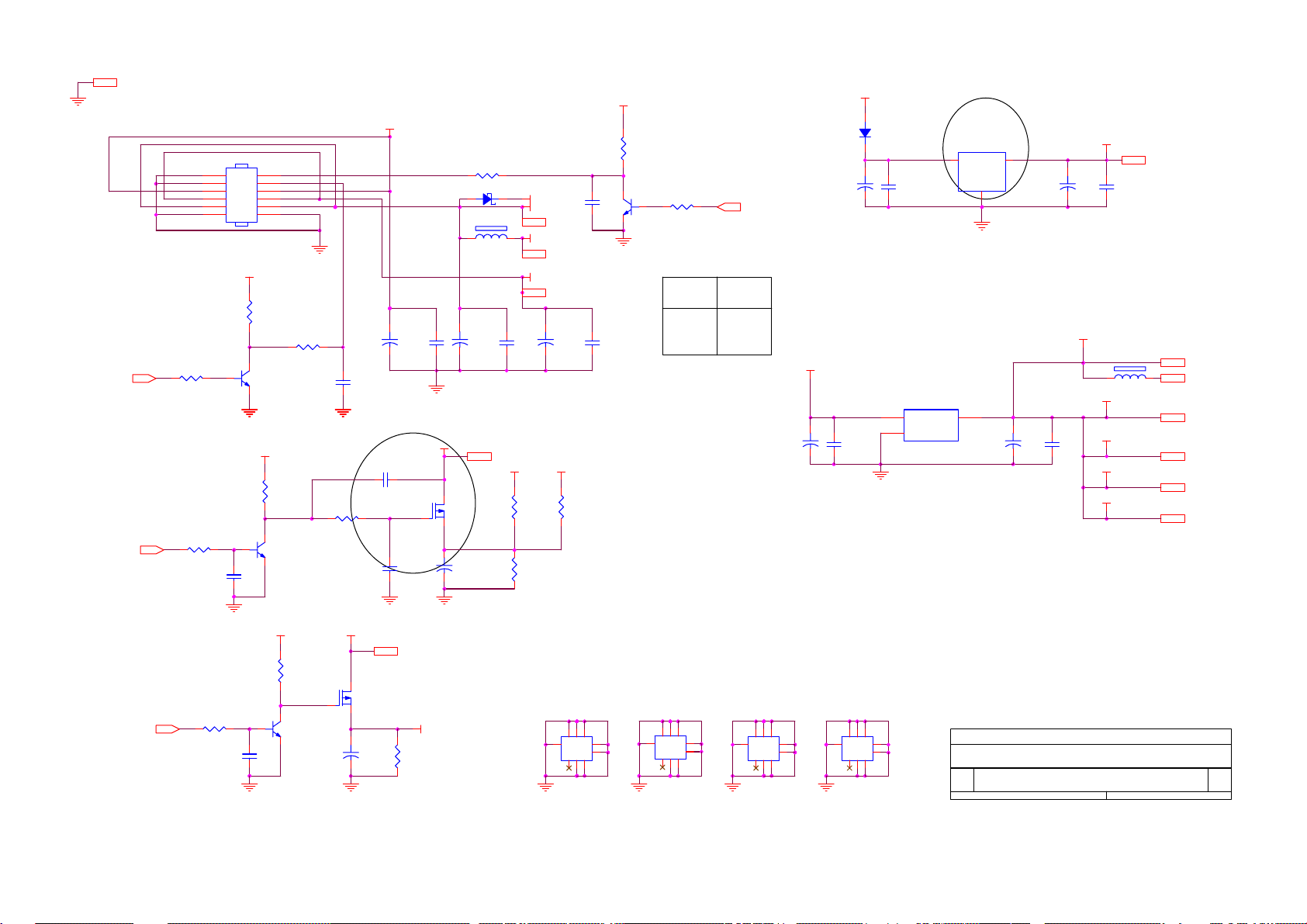
AdjBACKLITE4
onPanel_5V/3.3V6
GND 3,4,5,6,7
GND
GND
VCC12V
5V
VCC5V
GND
Brightness
R205 4.7K 1/16W
CN201
1
3
5
7
9
11
CONN
1
R207 4.7K 1/16W
C207
0.1uF
VCC5V
1
2
4
6
8
10
12
R203
1K 1/16W
32
Q202
PMBS3904
VCC5V
32
ON_OFF
DIM
VCC12V
5V
VCC5V
GND
10K 1/16W
R208
10K 1/16W
Q204
PMBS3904
R204
220uF/25V
10K 1/16W
R
C206
1uF
C202
VCC12V
C230
NC 0.47uF
HP VS17E
+
C209
47uF/16V
C214
0.1uF
VCC5V+
+
D202
DIODE
C210
0.1uF
TO-263
3
1
U202
VIN
ADJ
AIC1084-33M
TO-252
U201
AZ1117D-1.8
3 2
VI VO
2
VOUT
GND
1
C215
47uF/16V
U201 change to 1.8V
C211
+
47uF/16V
VCC3.3
C216
+
0.1uF
VCC1.8
VAA1
VAA2
VAA3
VAA4
C212
0.1uF
FB202
600 OHM
VCC1.8 4
VCC3.3 4,7
VCPU 6
VAA1 4,7
VAA2 4,7
VAA3 4,7
VAA4 4,7
VCC5V
R202
10K 1/16W
R201 4.7K 1/16W
D201 DIODE SCHOTTKY
FB201
NC
C203
+
0.1uF
C
0.1uF
VLCD
+
+
Q203
AO3401
C208
10uF/16V
C204
220uF/25V
C205
0.1uF
VLCD 5
VCC5V
VCC5V+
VCC5V
VCC5V 3,4,7
VCPU
VCPU 6
5V
5V 7
+
VCC3.3
R209
NC
R211
10K 1/16W
C219
220uF/25V
R210
0 1/16W
C201
0.1uF
C220
0.1uF
32
R212 4.7K 1/16W
1
Q201
PMBS3904
5V
VS19
onBACKLITE 6
VCC5V
VS17
VCC5V+
C213
47uF/16V
VCC12V
R215
10K 1/16W
C217
0.1uF
32
Q205
1
PMBS3904
R214 4.7K 1/16W
onPanel_12V6
VLCD_12V
VLCD_12V 5
Q206
AO3407
+
10uF/16V
C218
VCC12V
R216
4.7K 1/16W
H1
678
5
9
678
5
9
4
4
123
H8D3.5-2LX
123
H2
678
9
123
123
5
678
5
4
4
H8D3.5-2LX
9
H3
678
9
123
123
5
678
5
4
4
H8D3.5-2LX
9
H4
678
5
9
678
5
9
123
123
4
4
H8D3.5-2LX
Title
Size Document Number Rev
B
Date: Sheet
AOC SCHEMATIC FOR HPQ2005
POWER
of
27Thursday, November 18, 2004
A
18
Page 19

D323
MLL5232B 5.6V
D322
MLL5232B 5.6V
11
12
13
14
15
HSI
VSI
D319
MLL5232B 5.6V
CN301
DB15
HP VS17E
RXD 6
1
6
2
7
3
8
4
9
PC5V
5
10
VGA_CON
D320
MLL5232B 5.6V
D321
MLL5232B 5.6V
TXD 6
3
D301
BAV99
2
C315
0.1uF/16V
C316
0.1uF/16V
Add 0.1uf 10-22 FOR ESD
FB304 150 OHM
R312 100 1/16W
D318
MLL5232B 5.6V
FB301 0 1/16W
FB302 0 1/16W
FB303 0 1/16W
3
D302
BAV99
1
2
C317
0.1uF/16V
3
2
1
D303
BAV99
1
R313
2.2K 1/16W
75 1/16W
VCC5V
CLK_DDC
DAT_DDC
R325
C311
33pF
C301
NC
R326
75 1/16W
R314
2.2K 1/16W
C302
NC
R327
C312
220pF
75 1/16W
C303
NC
R301 33 1/16W
R302 33 1/16W
R303 33 1/16W
R304 470 1/16W
R305 68 1/16W
R306 68 1/16W
R307 68 1/16W
VCC5V
R308
10K 1/16W
R309 100 1/16W
R310 1K 1/16W
R311 1K 1/16W
D317
MLL5232B 5.6V
C304 0.047uF
C305 0.047uF
C306 0.047uF
C307 0.001uF
C308 0.047uF
C309 0.047uF
C310 0.047uF
RIN 4
GIN 4
BIN 4
SOG 4
GNDR 4
GNDG 4
GNDB 4
ST_DET1 6
HSYNC 4
VSYNC 4
R315 33 1/16W
R316 33 1/16W
DDC_DAT6
DDC_CLK6
R317
4.7K 1/16W
R318
4.7K 1/16W
VCC5V
2
R328
4.7K 1/16W
PC5V
3
1
D304
BAT54C-GS08
U301
8
VCC
7
WP
6
SCL
AT24C02N-10SC
C313
1
A0
A1
A2
GNDSDA
0.1uF
2
3
45
19
modify ddc_wp circuit
R319
22 1/16W
R329
NC
Title
Size Document Number Rev
B
Date: Sheet
0.1uF/16V
AOC SCHEMATIC FOR HPQ2005
INPUT
C314
PMBS3904
CE
Q301
B
37Friday, October 22, 2004
DDC_WP 6
of
D
Page 20

VAD
VPLL
VDVI
VDPLL
VPO
VDD
HP VS17E
FB401
600 OHM
C405
10uF/16V
VPO
VCC1.82
+
C413
C412
C411
C410
C408
C407
C406
0.1uF
0.1uF
0.1uF
C409
0.1uF
0.1uF
0.1uF
0.1uF
0.1uF
VCC3.3
VCC3.32,7
VCC1.8
FB402
600 OHM
C414
10uF/16V
VDD
+
C415
C416
C417
C418
0.1uF
0.1uF
0.1uF
0.1uF
Direct Bus
3-WIRE
AD06
AD16
AD26
AD36
VOLUME7
R401
NC
4.7K
VCC5V
R407
10K 1/16W
10K 1/16W
R405
10K 1/16W
R409
C430
100pF
R402
4.7K
NC
1K 1/16W
R406
R404
10K 1/16W
10K 1/16W
R408
C429
1uF
VCC5V
32
VCC3.3
R402
R401
1
PMBS3904
Q401
VDVI
4.7K 1/16W
NC
HWRESET6
TSU16AK-LF
RIN3
GNDR3
GIN3
GNDG3
SOG3
BIN3
GNDB3
HSYNC3
VSYNC3
R403 390 1/16W
C401
0.1uF
CSZ6
SCL6
SDA6
INT6
AdjBACKLITE2
R410 4.7K 1/16W
C402 22pF
X401
14.318MHz
C403 22pF
C404 0.1uF
U401
63
62
60
59
61
58
57
37
38
29
28
40
41
43
44
46
47
49
50
52
66
67
6
69
71
70
32
72
30
77
78
31
73
74
33
34
553545351
65
AVDD
AVDD
RIN0
RIN0M
AVDD_MPLL
GIN0
GIN0M
SOGIN0
BIN0
BIN0M
HSYNC0
VSYNC0
DDC1_CLK/GPO8
DDC1_DAT/GPO7
R+
RG+
GB+
BCK+
CKREXT
REFP
REFM
BUS TYPE
CSZ
SCL
SDA
HWRESETZ
INT
AD0
AD1
AD2
AD3
PWM0
PWM1
XIN
XOUT
BYPASS
AVSS_LPLL
AVSS
AVSS
AVSS_MPLL
AVSS
56
36254
64
68
AVDD_DVI
AVDD_DVI
AVSS_PLL
11218494104
53
VDDP
VDDP
AVDD_PLL
AVSS_DVI
AVSS_DVI
AVSS_DVI
39
4210208595
48
114
126188797117
VDDP
VDDP
VDDP
VDDP
VDDP
LVBCKMP/NC/CLKBP
LVBCKP/NC/CLKBN
LVB1M/NC/BB1N
LVB0M/NC/BB2N
GNDP
GNDP
GNDP
GNDP
GNDP
115
105
VDDC
VDDC
VDDC
VDDC
LVA3p/GA3P
LVA3M/GA3N
LVACKP/NC
LVACKM/NC
LVA2P/RA1P
LVA2M/RA1N
LVA1P/RA2P
LVA1MRA2N
LVA0P/RA3P
LVA0M/RA3N
GA1P
GA1N
GA2P
GA2N
BA1P
BA1N
BA2P
BA2N
BA3P
BA3N
NC/RB1P
NC/RB1N
NC/RB2P
NC/RB2N
NC/RB3P
NC/RB3N
NC/GB1P
NC/GB1N
NC/GB2P
NC/GB2N
NC/GB3P
NC/GB3N
LVB3P/CLKAP
LVB3M/CLKAN
LVB2P/NC
LVB2M/NC
LVB1P/NC/BB1P
LVB0P/NC/BB2P
NC/BB3P
NC/BB3N
NC/ESP
OSP
GPO0
GPO1
GPO2
GPO3
GPO4
GNDP
GNDP
GNDC
GNDC
GNDC
1271986
96
116
GNDC
PA0
102
PA1
103
PA2
106
PA3
107
PA4
108
PA5
109
PA6
110
PA7
111
PA8
112
PA9
113
GA0
98
GA1
99
GA2
100
GA3
101
BA0
88
BA1
89
BA2
90
BA3
91
BA4
92
BA5
93
16
17
22
23
24
25
8
9
12
13
14
15
PB0
118
PB1
119
PB2
120
PB3
121
PB4
122
PB5
123
PB6
124
PB7
125
PB8
128
PB9
1
4
5
75
76
83
82
81
80
79
GPO0
GPO1
GPO2
GPO3
GPO4
PA[0..9]
GA[0..3]
BA[0..5]
PB[0..9]
ESP
OSP
GPO[0..4]
PA[0..9] 5
GA[0..3] 5
BA[0..5] 5
PB[0..9] 5
ESP 5
OSP 5
GPO[0..4] 5
VAA12,7
VAA22,7
VAA32,7
VAA42,7
Title
Size Document Number Rev
Date: Sheet
AOC SCHEMATIC FOR HPQ2005
B
VAA1
VAA2
VAA3
VAA4
SCALER
FB403
600 OHM
C419
10uF/16V
FB404
600 OHM
C422
10uF/16V
FB405
600 OHM
C424
10uF/16V
FB406
600 OHM
C427
10uF/16V
VAD
VPLL
VDVI
VDPLL
47Monday, December 06, 2004
+
C420
C421
0.1uF
0.1uF
+
C423
0.1uF
+
C425
C426
0.1uF
0.1uF
+
C428
0.1uF
A
of
20
Page 21

HP VS17E
CN501
1
2
3
4
5
6
7
8
9
10
11
12
13
14
15
16
17
18
19
20
21
22
23
24
25
26
27
28
29
30
31
32
33
34
35
36
37
38
39
40
41
42
43
44
45
46
47
48
49
50
CONN
LVB0M
LVB2M
LVBCKM
LVB3M
LVA0M
LVA1M
LVA2M
LVACKM
LVA3M
C509
22uF/16V
RXO0RXO1RXO2RXOCRXO3RXE0RXE1RXE2RXECRXE3-
+
CN503
LVB0P
RXO0+
2
1
3
5
7
9
11
13
15
17
19
21
23
CONN
C510
0.1uF
VLCD
RXO1+LVB1M
RXO2+
RXOC+
RXO3+
RXE0+
RXE1+
RXE2+
RXEC+
RXE3+
VLCD 2
LVB1P
LVB2P
LVBCKP
LVB3P
LVA0P
LVA1P
LVA2P
LVACKP
LVA3P
C511
0.1uF
4
6
8
10
12
14
16
18
20
22
24
C503
NC
C504
NC
PA[0..9]
GA[0..3]
PA[0..9]
BA[0..5]
PB[0..9]
C505
NC
GPOO0
GPOO1
GPOO2
GPOO3
GPOO4
PA4
PA5
PA6
PA7
PA8
PA9
GA0
GA1
GA2
GA3
PA0
PA1
BA0
BA1
BA2
BA3
BA4
BA5
PB0
PB1
RA1P
RA1N
RA2P
RA2N
RA3P
RA3N
GA1P
GA1N
GA2P
GA2N
GA3P
GA3N
BA1P
BA1N
BA2P
BA2N
BA3P
BA3N
CLKAP
CLKAN
VLCD_12V2
OSP4
ESP4
VLCD2
VLCD
VLCD_12V
OSP
ESP
C512
22uF/16V
R506 0 1/16W
R507 NC
C508
+
0.1uF
C506
NC
RA3N
RA3P
RA2N
RA2P
RA1N
RA1P
GA3N
GA3P
GA2N
GA2P
GA1N
GA1P
CLKAN
CLKAP
BA3N
BA3P
BA2N
BA2P
BA1N
BA1P
GPOO1
GPOO0
GPOO3
C507
GPOO2
NC
GPOO4
R508 0 1/16W
R510 0 1/16W
R512 0 1/16W
R509
NC
R511
NC
R513
R514
NC
NC
FB0N
FB0P
FB1N
FB1P
FB2N
FB2P
FG0N
FG0P
FG1N
FG1P
FG2N
FG2P
FCLKN
FCLKP
FR0N
FR0P
FR1N
FR1P
FR2N
FR2P
STH
LP
POL
HMS
CLKV
STV
OE
C501
NC
PA[0..9]4
GA[0..3]4
PA[0..9]4
BA[0..5]4
C502
NC
PB[0..9]4
PA[0..9]4
PB[0..9]4
GPO[0..4]4
PA[0..9]
PB[0..9]
GPO[0..4]
PA0
PA1
PA2
PA3
PA4
PA5
PA6
PA7
PA8
PA9
PB0
PB1
PB2
PB3
PB4
PB5
PB6
PB7
PB8
GPO0
GPO1
GPO2
GPO3
GPO4
LVA3P
LVA3M
LVACKP
LVACKM
LVA2P
LVA2M
LVA1P
LVA1M
LVA0P
LVA0M
LVB3P
LVB3M
LVBCKP
LVBCKM
LVB2P
LVB2M
LVB1P
LVB1M
LVB0P
LVB0MPB9
R501 0 1/16W
R502 0 1/16W
R503 0 1/16W
R504 0 1/16W
R505 0 1/16W
AU 17
CPT 17
INNOLUX 15
HannStar 15
LG 15
21
R508
3.3VQDI 17
3.3V
3.3V
3.3V
R510
R511
R509
5V
0R
NC
NC
12V
0R
0R
0R
0R
NC
0R
3.3V
0R
NC
3.3V
NC
0RCPT 15
3.3V
0R
NC
R512
5V
0R
NC
12V
0R
NC
NC
NC
12V
NC
0R
NC
NC
R513
R514
5V
NC
0R
12V
NC
0R
NC
NC
NC
NC
NC
NC
Title
AOC SCHEMATIC FOR HPQ2005
Size Document Number Rev
B
Date: Sheet
PANEL INTERFACE
57Friday, August 13, 2004
A
of
Page 22

VCPU
Reset
Circuit
U603 MAX810STR (NC)
23
RSTVCC
GND
1
C605
U602
1
0.1uF
A0
2
A1
3
A2
4 5
GND SDA
24C16
AUDIO_SD7
X601 CHANGE TO 24M HZ
R643 NC
8
VCC
7
WP
6
SCL
C612
10uF/16V
VCPU2
D601
VCPU
LL4148
R605 10K 1/16W
R604 10K 1/16W
R615 10K 1/16W
R641 0 1/16W
R642
NC
R626 10K 1/16W
+
10uF/16V
AUDIO_SD17
C603
+
10K 1/16W
onPANEL_12V2
R603
ST_DET13
R601
10K 1/16W
C602
22pF
Y601
24MHz
C604
22pF
INT4
R609 100 1/16W
R646 NC
R608 100 1/16W
R602
C601
0.1uF
10K 1/16W
U601
35
EA/VP
21
XTAL1
20
XTAL2
10
RESET
12
P4.3
14
INT0/P3.2
33
ALE/P
32
PSEN
17
T1/P3.5
2
P1.0
3
P1.1
4
P1.2
5
P1.3
6
P1.4
7
P1.5
8
P1.6
9
P1.7
W78E65P-40
R645 10K 1/16W
VCPU
22 44
VCPU
INT1/P3.3
P3.6/WR
P3.1/TXD
P3.0/RXD
VSS VCC
P0.0
P0.1
P0.2
P0.3
P0.4
P0.5
P0.6
P0.7
P2.0
P2.1
P2.2
P2.3
P2.4
P2.5
P2.6
P2.7
T0/P3.4
P3.7/RD
RP601
10K 1/16W
43
42
41
40
39
38
37
36
24
25
26
27
28
29
30
31
16
15
18
19
13
11
123
4
4
876
5
5
R610 22 1/16W
R611 22 1/16W
R634 NC
R635 NC
VCPU
123
RP602
10K 1/16W
R607
R606
876
10K 1/16W
R610,R611 CHANGE TO 22 OHM
CN603
1
2
3
4
NC
10K 1/16W
RP603
10K 1/16W
HP VS17E
123
4
5
123
4
RP604
10K 1/16W
876
876
5
R644
10K 1/16W
LED_G
R636
100 1/16W
POWER
MENU
RIGHT
LEFT
AUTO
LED_O
R613
10K 1/16W
AD0 4
AD1 4
AD2 4
AD3 4
CSZ 4
SCL 4
SDA 4
HWRESET 4
onPANEL_5V/3.3V 2
onBACKLITE 2
DDC_WP 3
DDC_DAT 3
DDC_CLK 3
TXD 3
RXD 3
C613
0.1uF
audio modify pop noise 1103
LED_G
4.7K 1/16W
R616
AUTO
RIGHT
POWER
VCPU
B
OUT-L-7
C E
C608
0.001uF
LOUT+17
R622 0 1/16W
R620 0 1/16W
R621 0 1/16W
R617
390 1/16W
Q601
PMBS3906
C606
0.001uF
C607
0.001uF
LED_GRN
K_AUTO
K_RIGHT
K_POWER
CN602
1 2
3 4
5 6
7 8
9 10
11 12
13 14
15 16
CON16A
22
LED_ORANGE
K_MENU
K_LEFT
C610
0.001uF
C609
0.001uF
ROUT+1 7
OUT-R- 7
OUT-L+ 7
OUT-R+ 7
R623 0 1/16W MENU
R624 0 1/16W
VCPU
R628
470 1/16W
4.7K 1/16W
R629
Q603
B
PMBS3906
C E
LEFT
Title
Size Document Number Rev
Date: Sheet
AOC SCHEMATIC FOR HPQ2005
B
MPU
LED_O
of
67Wednesday, November 10, 2004
A
Page 23

HP VS17E
CN701
LINE IN GREEN
OUT-L+6
OUT-L-6
1
5
4
3
2
C728
470pF
AGND
AGND
AGND
ADD C728,C729 EMI SOLUTION CHANGE R701,R702 BEAD 300 OHM
AGND
R701
R702
C729
470pF
AGND
C706 0.001uF
C711 0.001uF
300 OHM
300 OHM
R725
1K 1/16W
R726
1K 1/16W
R731
10K 1/16W
L701 50 OHM
R724
1K 1/16W
L703 50 OHM
R732
10K 1/16W
CROSS TALK-pull-down resistors (1Kohms) on the input of the op amp1022
AGND
OUT-R-6
OUT-R+6
AGND
AGND
OUT-L+6
OUT-L-6
AGND
C716 0.047uF
R705 100 1/16W
R707 100 1/16W
C721 0.047uF
C723 0.047uF
R714 100 1/16W
R718 100 1/16W
C727 0.047uF
AGND
C717 1uF/50V
C719 1uF/50V
AGND
C724 1uF/50V
C726 1uF/50V
+5VA
C701 0.1uF/16V
C703 0.1uF/16V
AUDIO_SD6
C707 1uF/50V
+
C709
470uF/16V
C713
220pF
R706 20K 1/16W
R708 20K 1/16W
C722 2.2uF/16V
R715 20K 1/16W
R719 20K 1/16W
RIN
LIN
AGND
R703
120K 1/16W
R704
10K 1/16W
R711 10K 1/16W
R713 10K 1/16W
R720
10K 1/16W
U701
1
LINN
2
LINP
3
SHUTDOWN
4
PVDDL
5
LOUTP
6
PGNDL
7
PGNDL
8
LOUTN
9
PVDDL
10
COSC
11
ROSC
12 13
AGND VDD
TPA2008D2
U702
2
IN1-
3
IN1+
4
BYPASS
7
IN2+
8
IN2-
TPA6112A2
BYPASS
PVDDR
ROUTP
PGNDR
PGNDR
ROUTN
PVDDR
VOLUME
AGND
VDD
SHUTDOWN
GND
VO1
VO2
RINN
RINP
NC
10
1
6
9
5
24
23
22
21
20
19
18
17
16
15
14
C702 0.1uF/16V
C704 0.1uF/16V
C705 1uF/50V
C710 1uF/50V
+5VA
C714
1uF/50V
10-22 Modify vcc5v
VCC3.3
L707
600 OHM
C715 1uF/50V
+
C718
100uF
+
C720
220uF
+
C725
220uF
AGND
AGND
AGND
+5VDD
AGND
R709 100 1/16W
R716 100 1/16W
50 OHM
L702
R723
1K 1/16W
L704 50 OHM
VOLUME 4
C730
2.2uF/16V
AGND
+5VDD
ROUT+1 6
LOUT+1 6
R727
1K 1/16W
R728
1K 1/16W
R729 R730
0805 TYPE
5V
R710
C708 0.001uF
C712 0.001uF
R729
0 1/10W
VCC3.3
10K 1/16W
R712 100 1/16W
R717
NC
AGND
VCC5V
R730
0 1/10W
OUT-R+ 6
OUT-R- 6
AGND
AGND
AUDIO_SD1 6
AGND
L705 0
GND 2,3,4,5,6
modify headhone sound to small 1015
+5VA
L706 600 OHM
L708 600 OHM
VCC5V
5V
VCC5V 2,3,4
5V 2
23
5V
VS19
VCC5V
VS17/VS15
Title
Size Document Number Rev
B
Date: Sheet
AOC SCHEMATIC FOR HPQ2005
AUDIO
77Monday, November 29, 2004
of
D
Page 24

7.2 Power Board (Include Inverter And Power)
4
1
-+
2
2 3
L902
LF-000783
!
1 4
!
VAR901 470V
2 3
!
1 4
C903 0.47uF/275V
R901
680K/1206
!
!
680K/1206
R902
!
3
CN901
!
2A/250V
DB901
U4KB80R
3
+
! !
C902
L901
CC-001331
R903
680K/1206
!
NR901
61L58-050-WT
12
F901
CN903
S/W
102PF/250V
102PF/250V
!
123
!
C901
!
!
!
C905
100uF/450V
ZD901
MTEJ20B
R915
100 0805
C914
0.1uF/0805
R930
24K 0805
R911
4.7K 0805
SG6841
10K 0805
R909
430K 1206
R910
430K 1206
R931
430K 1206
+
C923
10uF/50V
4
SG6841
56
13
R917
C917
103/0805
Q901
PMBS3906
C916
0.1uF/0805
R907
510K 1206
R908
510K 1206
R932
510K 1206
D907
PS102R
IC901
72
8
10 0805
R928
220 0805
10K 0805
C919
470PF/0805
C915
NC 0805
R913
4.7K 0805
R918
R919
C930
1500P/1KV
D906
PS102R
+
C922
10uF/50V
R912
4.7K 0805
Q902
PMBS3904
HP VS17E
R935
100 1206
R934
R906
1
R905
100K 2W
D901
FR107
5.1 1206
R914
T9011
O
O
3
5
O
6
3
9
R936
100 1206
R937
100 1206
R916
7
100 1206
1
8
3
D904
SRF20100C
10
!
23
!
Q903
1
AP 2761-I
C921
102PF/250V
!
FB901
BEAD
R904
0.39 2W
!
12
43
D903
IN4148
IC903
AZ431
IC902
PC123FY82 4P
R925
0 0805
C931
0.001uF/500V/1206
100 1206
100 1206
2
D902
SRF20150C
C913
0.001uF/500V/1206
2
R927
47 1206
R926
1K 0805
C918
1uF/0805
R924
1K 0805
+
C908
470uF/25V
+
C904
1000uF/25V
L903
L904
R920
33K 0805
R922
2.4K 0805
C911
470uF/25V
R921
3.6K 0805
+
C906
470uF/25V
+
ZD902
HZ12B
+12V
C907
ZD903
SML4736
R923
1K 0805
DIM
ZD904
HZ5.1
ON/OFF
0.1uF/0805
+5V
C910
0.1uF/0805
CN902
33L8027-12
2
4
6
8
10
12
1
3
5
7
9
11
+12V
+5V
AOC (Top Victory) Electronics Co., Ltd.
Title
Size Document Number Rev
B
Date: Sheet of
1.POWER OUTPUT 12V & 5 V
PWPC1742SEH3
Monday, January 03, 2005
12
E
24
Page 25

+12V
R739
ON/OFF
DIM
R733
200K 0805
0.1uF/0805
C733
0 1206
C748
0.1uF/0805
IC_DIM
Q707
DTC144WKA
R736
200K 0805
R730
75K 0805
R731
NC
C731
0.001uF/0805
DTA144WKA
1
C734
0.1uF/0805
Q706
1
32
C738
0.1uF/0805
C739
1uF/0805
C736
0.47uF/0805
C735
1uF/0805
C732 0.0047uF/25V
3 2
R737
1K 0805
ZD705
RLZ5.6B
R729
10 1206
OVP
AOC (Top Victory) Electronics Co., Ltd.
Title
PWPC1742SEH3
Size Document Number Rev
A3
Date: Sheet
Monday, January 03, 2005
22
of
Q712
PMBS3904
1uF/25V
C719
1
2
3
4
5
6
7
9
10
2
1
CTIMR
OVP
ENA
SST
VDDA
GNDA
REF
FB
CMP
Q703
RK7002
32
0.1uF/0805
D714
1N4148
R738
470 1206
VDD
R732
10K 0805
C737
NDRV_B
IC201
PWRGND
OZ960G
PDRV_C
NDRV_D
R725
200K/0805
VDD
PDRV_A
LPWMRT1
C708
1uF/0805
HP VS17E
CN701
SM02B-BHSS-1-TB
3
R703
470 0805
R744
470 0805
3
R719
470 0805
1
2
CN702
1
2
SM02B-BHSS-1-TB
CN704
1
2
SM02B-BHSS-1-TB
CN703
1
2
SM02B-BHSS-1-TB
C740
R724
R709
NC
10K 0805
R715
10K 0805
+
C728
0.1UF/1206
C713
0.1UF/1206
C724
0.1UF/1206
R710
NC
C720
0.1UF/1206
ZD703
FB
Q708
SP8M3
4 5
G2P D2P
3
S2P
D2P
2
G1N
D1N
1
S1N
D1N
4 5
G2P D2P
3
S2P
D2P
2
G1N
D1N
1
S1N
D1N
Q709
SP8M3
R726
RLZ5.6B
10K 0805
Q710
SP8M3
4 5
G2P D2P
3
S2P
D2P
2
G1N
D1N
1
S1N
D1N
4 5
G2P D2P
3
S2P
D2P
2
G1N
D1N
1
S1N
D1N
Q711
SP8M3
R718
1K 0805
1M 0805
R735
6
7
8
6
7
8
6
7
8
6
7
8
C705 2.2uF/1206
C706 2.2uF/1206
C707 2.2uF/1206
OVP
2.2uF/1206
2.2uF/1206
2.2uF/1206
OVP
BAV99
2
D706
1
C741
C746
C747
C723
0.1uF/0805
1
D702
BAV99
2
3
R701
6.2K 0805
80LL17T-16-LC
2
1
D713
BAV99
1
D712
BAV99
2
6.2 K 0805
PT701
80LL17T-16-LC
!
3
OPT1
OPT2
FB
PT702
3
3
R721
!
R723
6M 1/2W
R702
82K 0805
R727
6M 1/2W
R722
82K 0805
C702
332/0805
10pF/3KV
10pF/3KV
R705
1K 0805
10pF/6KV
!
10pF/6KV
!
C715
332/0805
C743
!
C718
!
C744
C725
C701
152/0805
C726
5pF/3KV
!
!
!
C717
152 0805
C727
5pF/3KV
!
D703
BAV99
C742
5pF/3KV
C730
5pF/3KV
OPT3
D708
BAV99
2
1
2
1
R704
470 0805
2
1
R716
470 0805
R745
470 0805
D710
2
1
BAV99
3
D701
BAV99
3
ZD701
+
C745
470uF/25V
R734
NC
R707
1M 0805
R706
1M 0805
R717
1M 0805
R720
1M 0805
C711 470PF/0805
R713 NC
R714
30K 0805
C710
4700PF/0805
IC_DIM
R712
33K 0805
R711
51K 0805
C709 0.1uF/0805
C704
0.1uF/0805
C703
0.1uF/25V
C714
0.1uF/0805
4.7K 1206
C716
0.1uF/0805
R741
4.7K 0805
R740
4.7K 0805
R743
4.7K 0805
R742
20
19
18
CT
17
RT
16
15
LCT
14
DIM
138
12
11
R708
1M 0805
Q702
RK7002
Q701
RK7002
Q704
RK7002
Q705
RK7002
ZD702
RLZ5.6B
0.047uF/0805
R728
C729
C712
D704
1N4148
D709
1N4148
10K 0805
0.047uF/0805
OPT1
OPT2
OPT3
RLZ5.6B
C721
0.047uF/0805
C722
0.047uF/0805
ZD704
RLZ5.6B
470uF/25V
25
Page 26
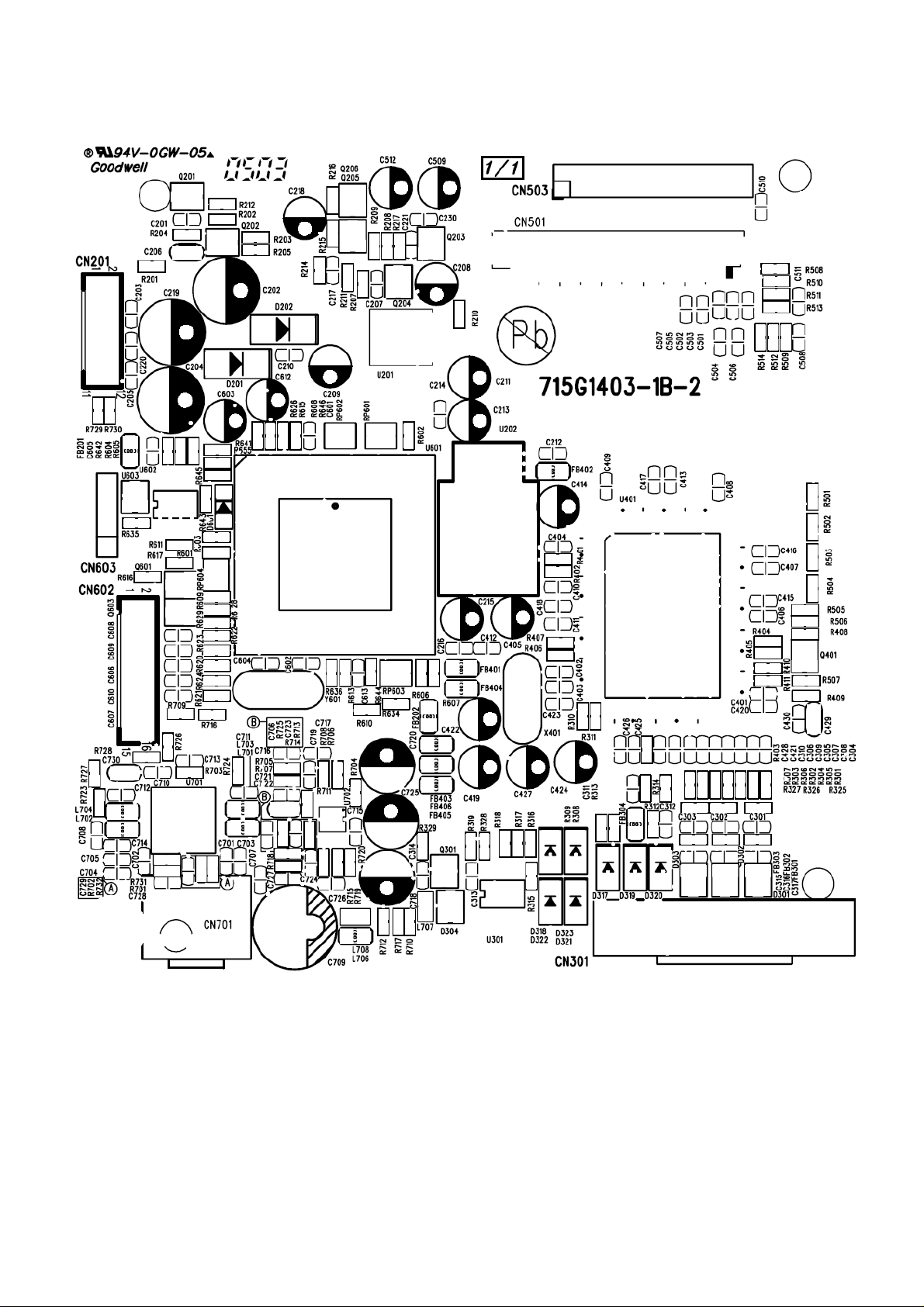
8. PCB Layout
8.1 Main Board
HP VS17E
26
Page 27
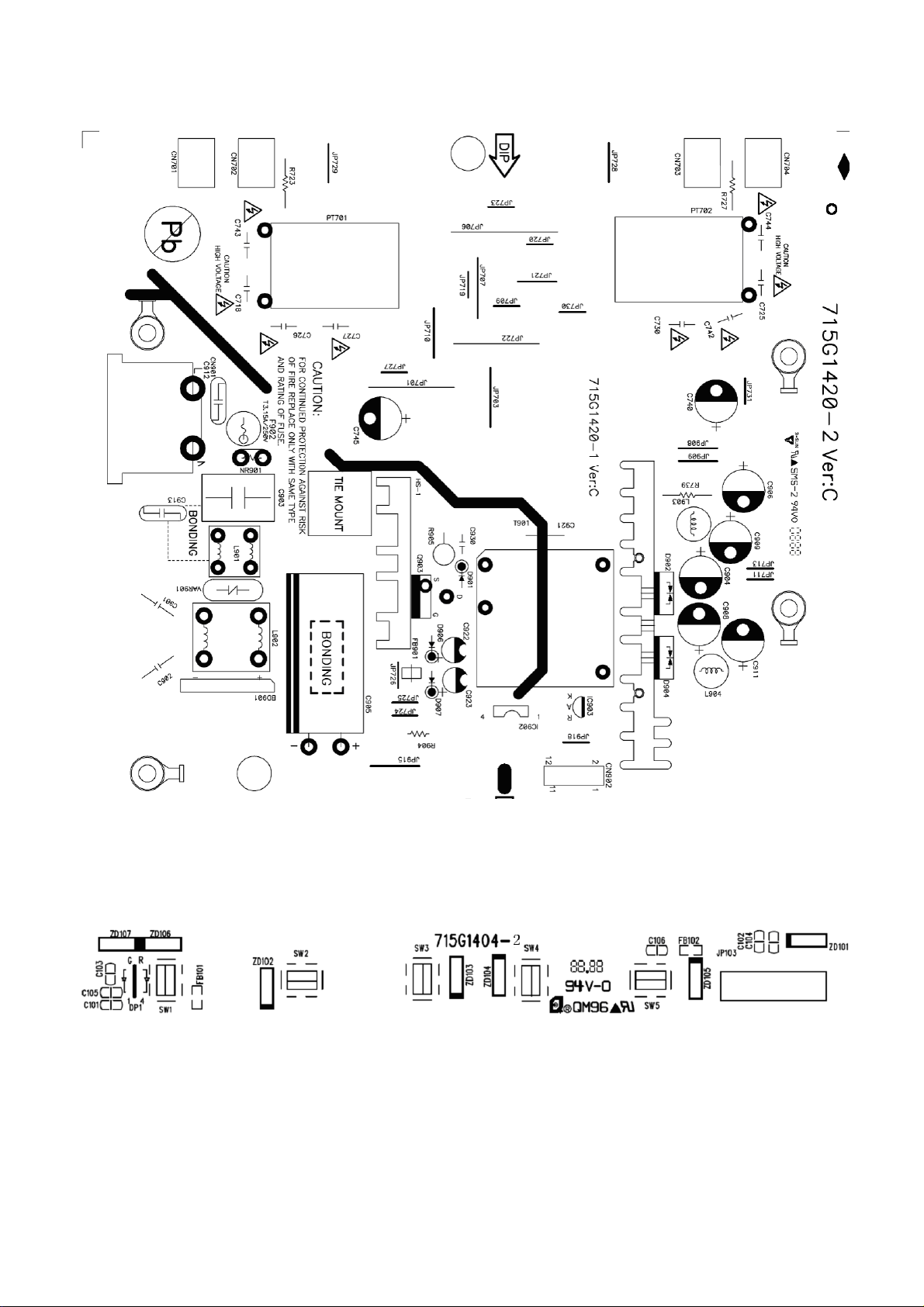
8.2 Inverter / Power Board
HP VS17E
8.3 Key Board
27
Page 28

9. Maintainability
9.1Equipments and Tools Requirement
1. Multi-meter.
2. Oscilloscope.
3. Pattern Generator.
4. DDC Tool with an IBM Compatible Computer.
5. Alignment Tool.
6. LCD Color Analyzer.
7. Service Manual.
8. User Manual.
HP VS17E
28
Page 29
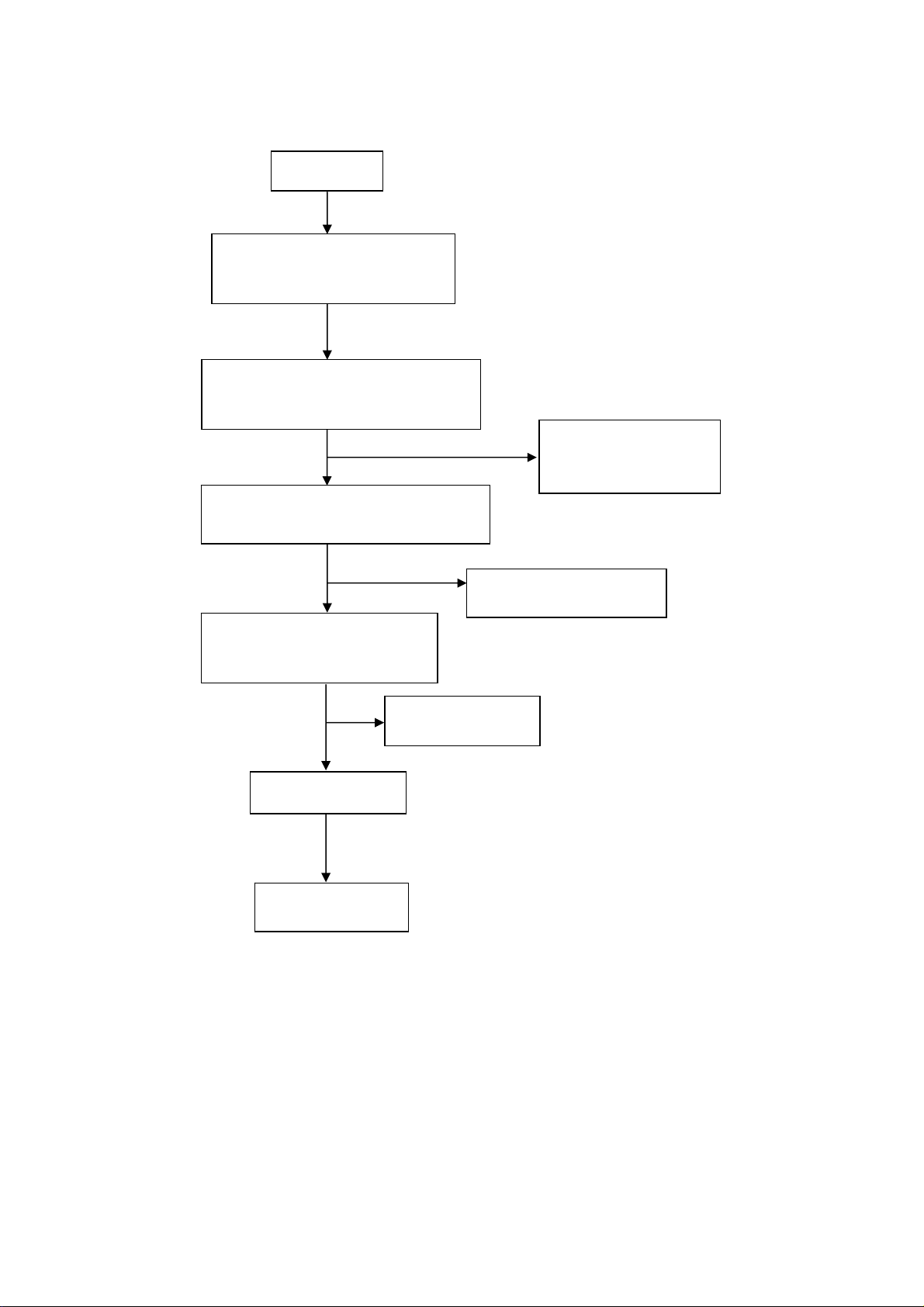
9.2 Trouble Shooting
9.2.1 Main Board
1、No power
HP VS17E
Press power key and look if the
picture is normal
Please reinsert and make sure the
AC of 100-240 is normal
Measure CN201 PIN5/6=12V?
Measure CN201 PIN7/8=5V?
No power
NG
OK
OK
NG
NG
Reinsert or check the
power section
Check power section
Y601 oscillate waveforms are
normal
NG
OK
Replace U601
NG
Replace U401
Replace Y601
29
Page 30
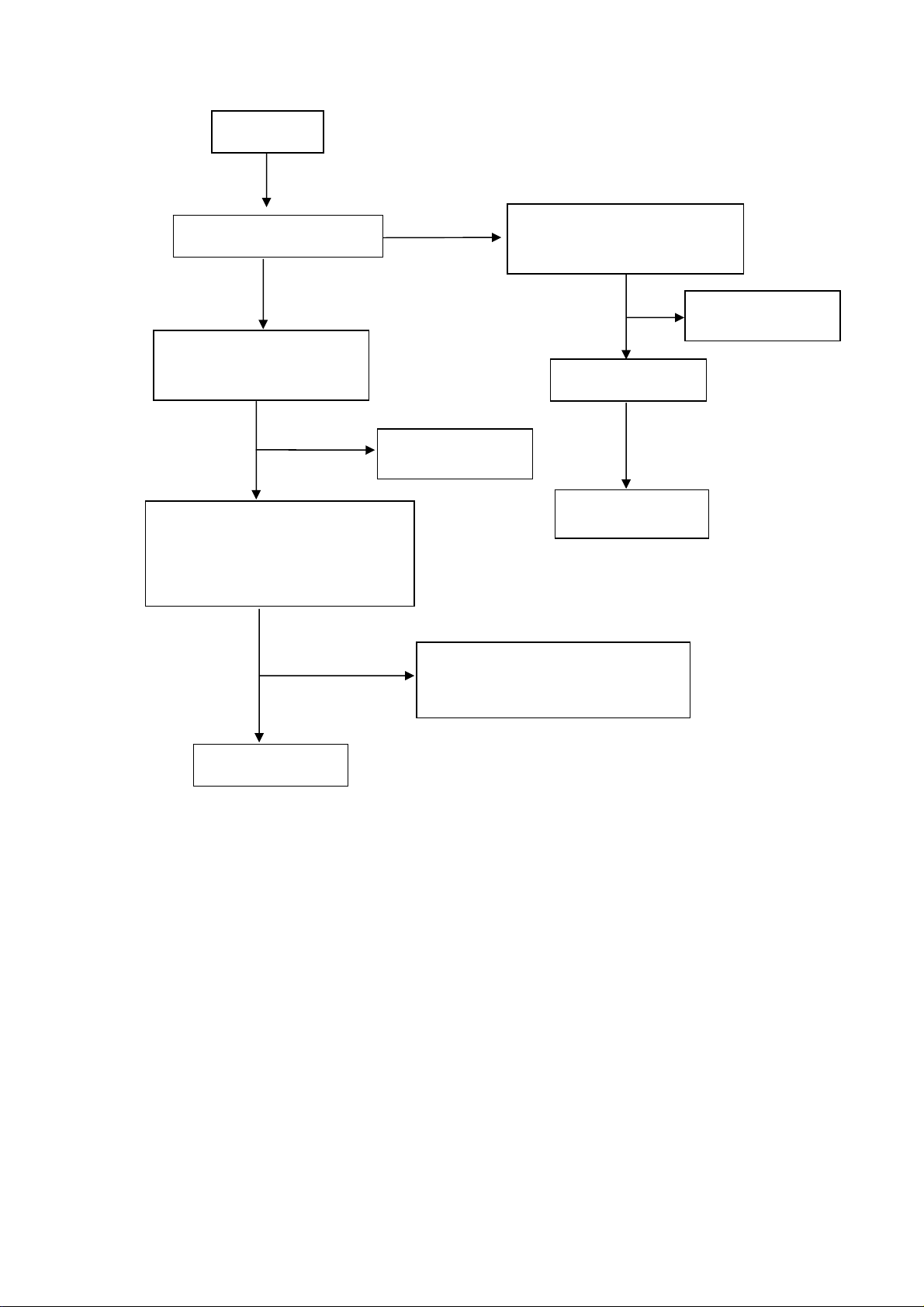
No picture (LED is orange)
HP VS17E
No picture
Key is under control?
NG
Y601 oscillate waveforms are
normal
OK
OK
NG
Replace Y601
X401 oscillate waveforms
are normal
NG
OK
Check if the sync signal from
computer is output and video cable
is connected normally
Replace X401
Replace U601
NG
Replace U401
OK
NG
Input the sync signal of computer, o r
change the cable
Replace U401
30
Page 31
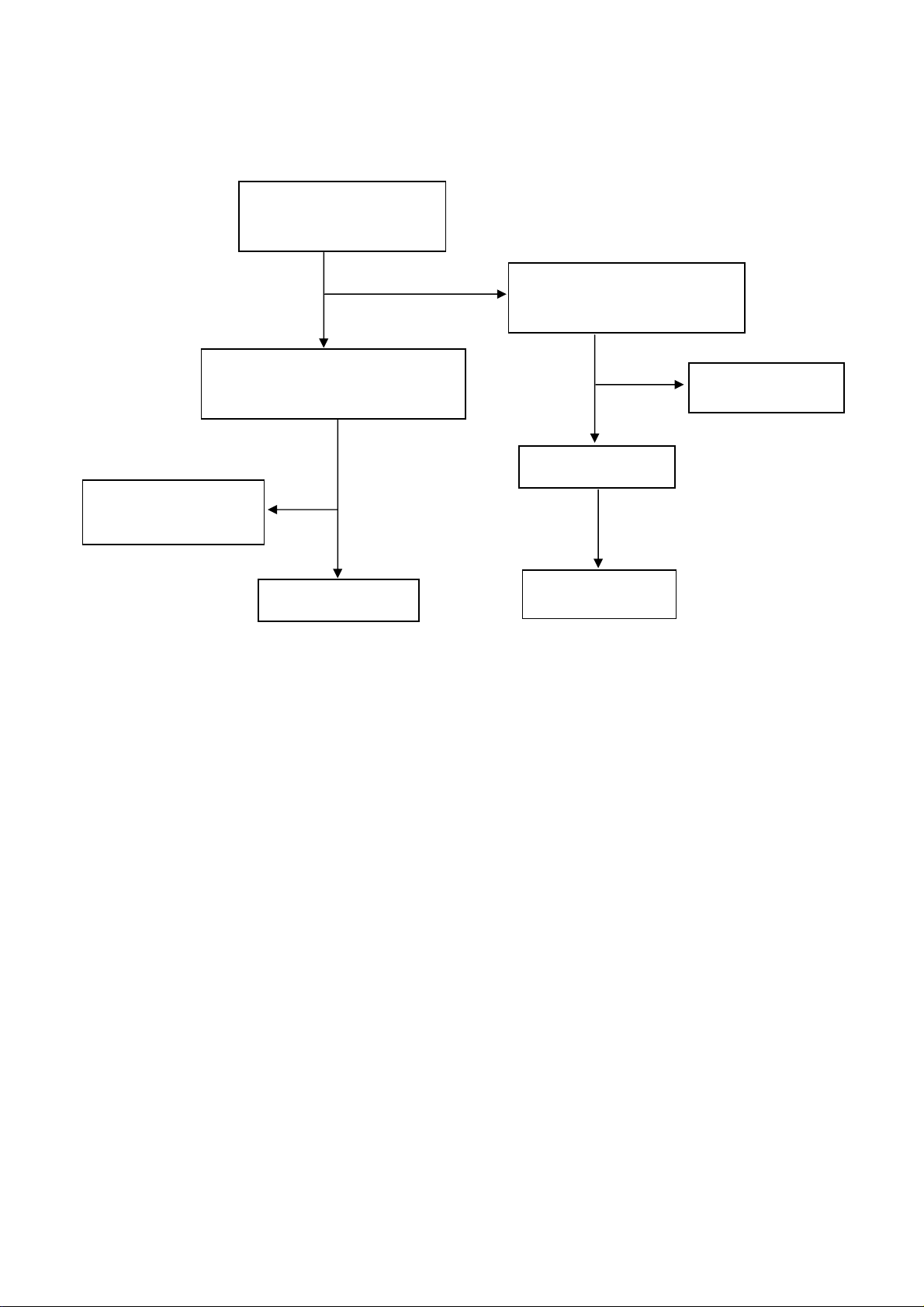
Panel Power Circuit
HP VS17E
Check Correspondent
component.
Measure Q204 base is
high level?
NG
OK
Check Q204 and Q203 are broken
or CN503 solder?
NG
OK
Replace PANEL
Y601 oscillate waveforms are
normal
NG
OK
Replace U601
NG
Replace U401
Replace Y601
31
Page 32

9.2.2 Power Board
No Power
HP VS17E
No power
Check AC line volt 110V or 220V
OK
NG
Check AC line
Check the voltage of C904(+)
Check start voltage for the pin3 of IC901
OK
NG
Check F901, bridge rectified circuit
OK
NG
Check R912, R916, R918, IC901
Check the auxiliary voltage is between 10V-16V
OK
NG
Check IC901,T901,Check ZD901, D909
Check D903, D907, IC902
32
Page 33

No Backlight
HP VS17E
Check CN903 Pin1/3 =12V
OK
NG
Check adapter
Check ON/OFF signal
OK
NG
Check Interface board
Check IC701 PIN6=5V+0.25V
OK
Check IC701 PIN1=5V
NG
Check Q713,Q712, Q702, ZD701 circuit
OK
NG
Check Q707, Q706 circuit
Check IC701 PIN 2 triangular wave is
normal
OK
NG
Check C720, C719, IC201 circuit
Check IC701 PIN4, 5
OK
NG
Check Q701, Q705, PT701, PT702, IC701
Check D703, D709, D702, D707
33
Page 34

9.2.3 Keypad Board
HP VS17E
OSD is unstable or not working
Is Keypad board connecting normally
NG
Connect Keypad Board
OK
Is Button Switch normally
NG
Replace Button Switch
OK
Is Keypad board normally
NG
Replace Keypad Board
OK
Check main board
34
Page 35

10. White- Balance, Luminance Adjustment
Approximately 30 minutes should be allowed for warm up before proceeding
White-Balance adjustment.
1. How to do the Chroma-7120 MEM .Channel setting
A. Reference to chroma 7120 user guide
B. Use “ SC” key and “ NEXT” key to modify xyY value and use “ID” key to modify the
TEXT description Following is the procedure to do white-balance adjust
2. Setting the color temp. You want
A. 9300 color:
9300 color temp. parameter is x = 283 ±20, y = 297 ±20, Y > 180 cd/m
B. sRGB color:
sRGB color temp. parameter is x = 313±20, y = 329 ±20, Y>200 cd/m
C. 6500K color:
2 ,
2
)
HP VS17E
Don’t adjustment,Custom requires.
3. Into factory mode of HP VS17E
A. Turn on power, press the down(-) button, pull out the power cord, and then plug the power cord. Then the
factory OSD will be at the left top of the panel.
4. Bias adjustment:
Set the Contrast
Adjust the Brightness
to 80
to 90.
5. Gain adjustment :
Move cursor to “-F-” and press MENU key
A. Adjus 9300k color-temperature
1. Switch the Chroma-7120 to 9300k channel.
2. The chroma 7120 will show x = 283±20, y = 297 ±20, Y>180 cd/m
3. Switch the chroma-720 to RGB MODE (with press “MODE” button to change )
4. Adjust the RED of color 9300K on fa ctory window until chroma 7120 indicator reached
2
the value R=100
5. Adjust the GREEN of color 9300K on factory win dow until chroma 7120 indicator reached
the value G=100
6. Adjust the BLUE of color 9300K on factory window until chroma 7120 indicator reached
the value B=100
7. Repeat above procedure ( item 4,5,6) until chroma 7120 RGB value meet the
tolerance =100±2
35
Page 36

B. Adjust sRGB color-temperature
1. Switch the chroma-7120 to sRGB channel.
2. The chroma 7120 will show x = 313 ±20, y = 329 ±20, Y >200 cd/m
3. Switch the chroma 7120 l to RGB MODE ( with press “MODE” button to change )
4. Adjust the RED of color sRGB on fact ory window until chroma 7120 indicator reached
the value R=100
5. Adjust the GREEN of color sRGB on f actory window until chroma 7120 indicator reached
the value G=100
6. Adjust the BLUE of color sRGB on factory window until chroma 7120 indicator reached
the value B=100
7. Repeat above procedure ( item 4,5,6) until chroma 7120 RGB value meet the
tolerance =100±2
C. Press reset key and Turn the Powe r-button “off to on” to quit from factory mode.
HP VS17E
2
36
Page 37

HP VS17E
11. Check List After Replacing LCD Main Board SOLD FOR: American
Check if white-balance is within the specs after replacing Main board and panel,then re-writing DDC is
necessary.
Ⅰ. Check white -balance
The white-balance value for each common color temperature:
9300K: x=283± 20 ; y = 297± 20;
sRGB: x = 313± 20 ; y = 329 ± 20;
The color temperature value above must be up to the situation of x<y. The value of Y should be confirmed
according to different customers. 15 ”LCD is commonly 180±20cd/cm
larger than 200cd/cm
different customers and different models.
2
(Center). The exact brightness values are confirmed by the checking-regulations of
Ⅱ. Steps of white-balance adjustment for LCD:(Take 17” HP LCD for example)
1. Required instruments: Chroma7120、Chroma2325(BGA265A)。
2. First connect the instruments together and turn on the LCD power, then warm up for 30 minutes under full
2
(Center)and 17” LCD is required to be
white screen mode. First press the “Reset” key in the menu to recover factory set as following.
a) Set Chroma2325 at round-windows mode and make the detecting-head of Chroma7120 aim at the cross in the
middle, the distance between the detecting-head and the cros s is 20cm.
b) Set Chroma2325(BGA265A)to be T144(1280*1024/60HZ)and P105 of full white screen. Test if the
white-balance value is within the specs. Please follow the steps below to adjust if it is beyond the specs.
c) Cut the power. Then press Minus (“-“) key and supply power at the same time to enter into the factory mode.
See the following pictures.
37
Page 38

HP VS17E
d) Test white-balance again after Auto Level. Adjustment with hand is necessary if it is beyond the specs just the
same.
e) Select 7x00 item to adjust cool color-temperature and select 6x00 to adjust warm color- temperature. It can
reach to the best effect through adjusting R/G/B value if it inclines to green or blue.
f) Select Exit to the upper menu after completing the adjustment. Then press POWER OFF to exit and save it.
Ⅲ. Steps for writing DDC:
1. Employ PC, and connect the DDC-writing instrument and the instrument that is ready for writing into DDC to
the power of 12v . Connect the sign al cable of the latter to D-USB or DVI of DD C-writing instrument (Th e data-writing of
monitor needs transfer-interface) and link the DDC-writing instrument with PC through printer interface. (See the
schematic picture below)
Connection of DDC-writing instrument for
2. Seek the document with the expanded name of .BAT in DDC file of this model. It appears the indication of “Input
Serial No.:"after dual-click the document to be ready for DDC-writing.
38
Page 39

HP VS17E
3.Input the serial number of the product (For instance: AOC LM729 is 13 bits), then press ENTER to start writing
4.Check the indication of DDC-writing program at the end. When you see the picture as the schematic picture above,
the “Data compare OK!” means being written well and that’s the end. Please check if the Manufacturer Name,
Vendor Assigned Code, Monitor Name, Serial Number, Week of Manufacture, Year of Manufacture are right. It will
appear “Data compare error !” to indicate failure if the DDC-writing doesn’t perform well. Please check the
power resource and the connection of the signal cable, then return to step 3 by pressing ENTER and re-do it.
5.You can exit the program by pressing Ctrl plus C, then cut the signal cable and the powe r.
6.The following picture is taking Acer AL1721 EDID for example.
Notes:
1、Make sure the system time of PC is in accordance with the real time before writing.
2、The schematic picture is just as an example for description, the exact content of the DDC is dependent on the
serial number of the BARCORD of this model.
3、Data DDC-writing needs a transfer interface.
39
Page 40

Instruction:DDC-writing needs 4 files:
1. Barcode.txt (Supply Barcode length and flow number)
2. *.EXE (DDC-writing program)
3. WR.bat (Group order file for cycling utilization of *EXE, and dual-click this file when perform
DDC-writing)
4、w.dat The content with 128 bits of DDC
HP VS17E
40
Page 41

12. EDID Content
00 01 02 03 04 05 06 07 08 09 10 11 12 13 14 15
0 : 00 FF FF FF FF FF FF 00 22 F0 47 26 01 01 01 01
16 : 20 0E 01 03 68 22 1B 8C EE 2D 90 A4 57 4A 9C 25
32 : 11 50 54 AD EF 80 81 80 01 01 01 01 01 01 01 01
48 : 01 01 01 01 01 01 30 2A 00 98 51 00 2A 40 30 70
64 : 13 00 54 0E 11 00 00 1E 00 00 00 FD 00 32 4C 1E
80 : 53 0E 00 0A 20 20 20 20 20 20 00 00 00 FC 00 48
96 : 50 20 76 73 31 37 0A 20 20 20 20 20 00 00 00 FF
112: 00 43 4E 43 34 33 32 30 30 30 31 0A 20 20 00 B4
HP VS17E
41
Page 42
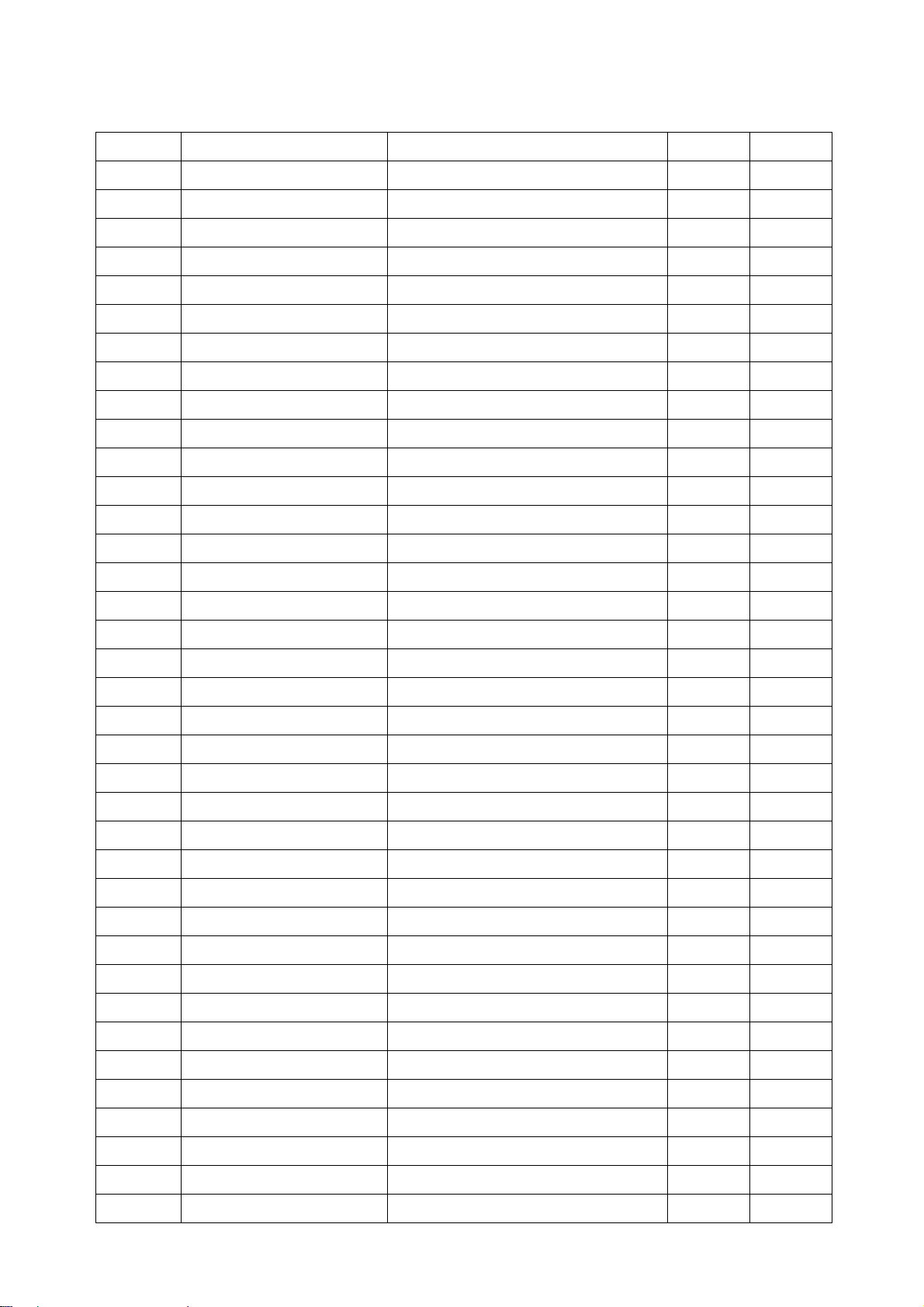
13. BOM List
T786KS4DFHHPAPE
Location Part No. for TPV Description Quantity Unit
CBPC780KS4HPAP CONVERSION BO ARD 1 PCS
KEPC782KD4P KEY BOARD 1 PCS
PWPC1742SEH3P POWER BOARD FOR ROHS 1 PCS
E095 S95G801830578 LVDS ASS'Y 1 PCS
15G8116 4 MAIN FRAME 1 PCS
23G3178690 6A LOGO 1 PCS
33G4788 PC L STAND-CAP 1 PCS
34G1458BPC B FRONT PANEL 1 PCS
40G 582912 2A CARTON LABEL 1 PCS
40G170H690 3B ID LABEL 1 PCS
41G160069018F DOC KIT VS17 FOR APD 1 PCS
41G780069064B QSP 1 PCS
HP VS17E
41G780069074E SCRECN FLYER 1 PCS
44G3231 15 EVA WASHER 1 PCS
44G3751 1 EPS 1 PCS
44G3751 2 EPS 1 PCS
44G3751 5BRO PAPER BOARD 1 PCS
44G3751690 4A CARTON 1 PCS
45G 88606 H PE BAG FOR BASE 1 PCS
45G 88607 H PE BAG(MONITOR) 1 PCS
45G 88609 2 EPE COVER 1 PCS
52G 1185 MIDDLE TAPE FOR CARTON 120 CM
52G 1186 SMALL TAPE 8 CM
52G 1211 B AL TAPE 1 PCS
52G 1211517 AL TAPE 1 PCS
52G6022 1500 SMALL TAPE 12 CM
52G6025 11780 MRLAR 1 PCS
52G6025 11786 MYLAR 1 PCS
89G 173 56507 AUDIO CABLE 1 PCS
E089B 89G1738CAA16P SIGNAL CABLE 1 PCS
89G415A19N IS POWER CABLE 1 PCS
95G8014 16588 KEY BOARD HARNESS 1 PCS
M1G 130 5120 SCREW M3X5 4 PCS
M1G 340 8 47 SCREW 3 PCS
M1G1730 8128 SCREW M3x8 9 PCS
M1G1740 6128 SCREW 1 PCS
Q1G 330 8120 SCREW 3X8mm 5 PCS
42
Page 43
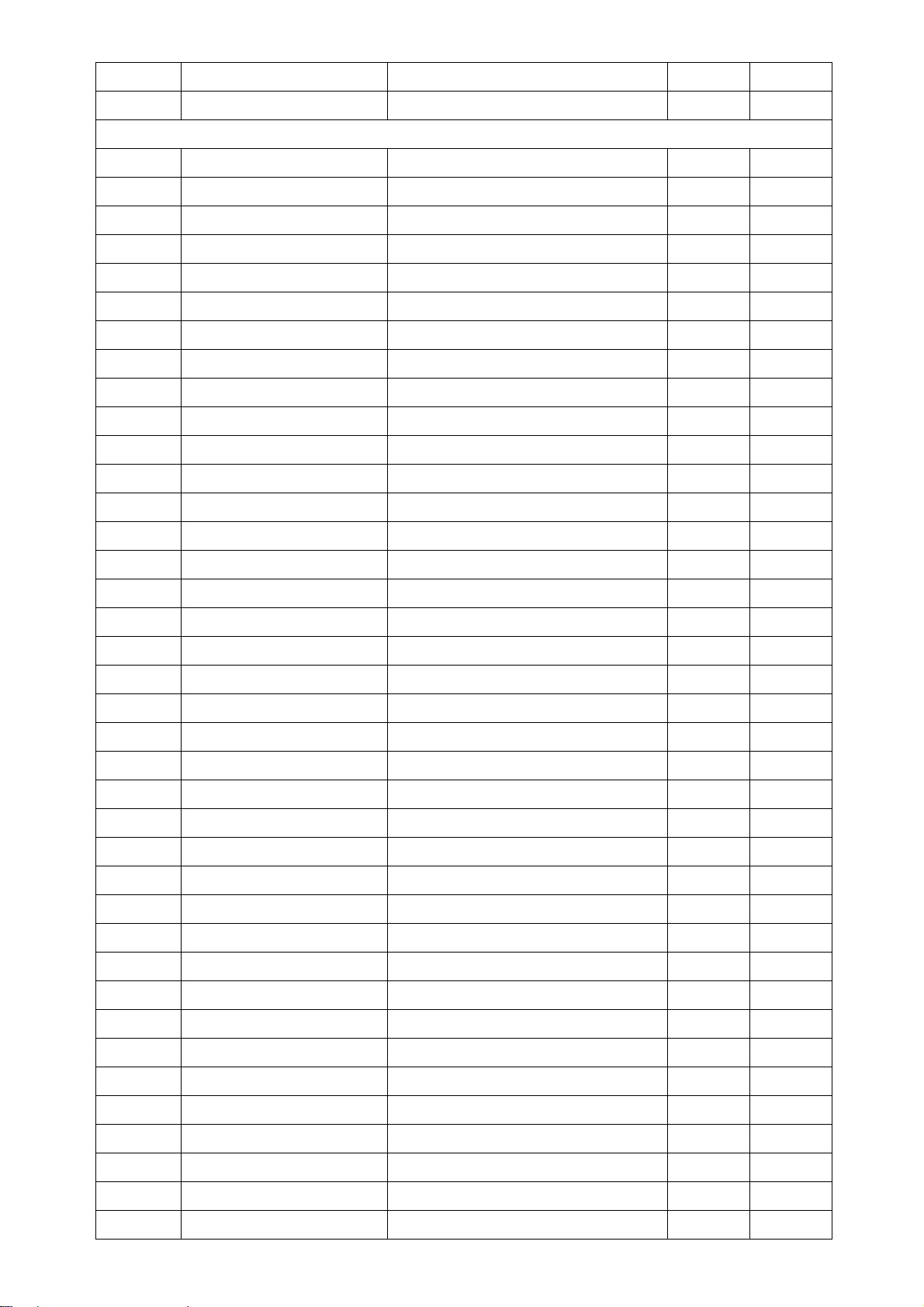
HP VS17E
705G780KB34 81 REAR COVER ASS'Y 1 PCS
E750L 750GLS70EUG5HZ SEC 17" ZBD PANEL 1 PCS
CBPC780KS4HPAP
AIC780KS4HPAP MAIN BOARD 1 PCS
CN201 33G8027 12 WAFER 2*6P 2.0MM R/A 1 PCS
CN602 33G8027 16 WAFER 16PIN 2.0mm DIP 1 PCS
CN503 33G8027 24 H CONNW TOB12P*2P*2.0 45 1 PCS
40G 457624 1B CPU LABEL 1 PCS
40G 45762412B CBPC LABEL 1 PCS
C718 67G215L101 4N LOWESR 470UF 16V 1 PCS
C204 67G215V221 4N 25YXG100MLLC 1 PCS
C405 67G305L100 3 LOW E.S.R 220UF +/-20% 1 PCS
C720 67G305V221 3 220UF 16V 1 PCS
C725 67G305V221 3 220UF 16V 1 PCS
C405 67G405V100 3P 10UF 16V 1 PCS
C414 67G405V100 3P 10UF 16V 1 PCS
C419 67G405V100 3P 10UF 16V 1 PCS
C422 67G405V100 3P 10UF 16V 1 PCS
C424 67G405V100 3P 10UF 16V 1 PCS
C427 67G405V100 3P 10UF 16V 1 PCS
C603 67G405V100 3P 10UF 16V 1 PCS
C509 67G405V220 3P 22UF 16V 1 PCS
C612 67G405V220 3P 22UF 16V 1 PCS
C209 67G405V470 3P 47UF 16V 1 PCS
C211 67G405V470 3P 47UF 16V 1 PCS
C213 67G405V470 3P 47UF 16V 1 PCS
C215 67G405V470 3P 47UF 16V 1 PCS
CN701 88G 30214K PHONE JACK 5PIN 1 PCS
CN301 88G 35315F H D-SUB 15PIN 1 PCS
Y601 93G 22 45 J 24MHZ/30PF/49US 1 PCS
X401 93G 22 53 J 14.31818MHZ/32PF/49US 1 PCS
U401 56G 562 86 TSU16AK PQFP-128 BY MST 1 PCS
U202 56G 563 21 AP1084K33LA 1 PCS
U201 56G 563 31 AZ1117D-1.8-EI 1 PCS
U702 56G 616 19 TPA6112A2 MSOP-10 1 PCS
U701 56G 616 20 TPA2008D2PWPRG4 HTSQP 2 1 PCS
U601 56G1125543SH5 MTV512MV 1 PCS
U602 56G1133 24 AT24C16N-10SC-2.7 1 PCS
U301 56G1133 34 M24C02-WMN6TP 1 PCS
Q201 57G 417 4 PMBS3904/PHILIPS-SMT(04 1 PCS
Q202 57G 417 4 PMBS3904/PHILIPS-SMT(04 1 PCS
43
Page 44

HP VS17E
Q204 57G 417 4 PMBS3904/PHILIPS-SMT(04 1 PCS
Q301 57G 417 4 PMBS3904/PHILIPS-SMT(04 1 PCS
Q401 57G 417 4 PMBS3904/PHILIPS-SMT(04 1 PCS
Q601 57G 417 6 PMBS3906/PHILIPS-SMT(06 1 PCS
Q603 57G 417 6 PMBS3906/PHILIPS-SMT(06 1 PCS
Q203 57G 763 1 AO3401L SOT23 BY AOS(A1 1 PCS
RP601 61L 125103 8 CHIP AR 8P4R 10KOHM +-5 1 PCS
RP602 61L 125103 8 CHIP AR 8P4R 10KOHM +-5 1 PCS
RP603 61L 125103 8 CHIP AR 8P4R 10KOHM +-5 1 PCS
RP604 61L 125103 8 CHIP AR 8P4R 10KOHM +-5 1 PCS
FB301 61L0603000 RST SM 0603 JUMP MAX 0R 1 PCS
FB302 61L0603000 RST SM 0603 JUMP MAX 0R 1 PCS
FB303 61L0603000 RST SM 0603 JUMP MAX 0R 1 PCS
R209 61L0603000 RST SM 0603 JUMP MAX 0R 1 PCS
R501 61L0603000 RST SM 0603 JUMP MAX 0R 1 PCS
R502 61L0603000 RST SM 0603 JUMP MAX 0R 1 PCS
R503 61L0603000 RST SM 0603 JUMP MAX 0R 1 PCS
R504 61L0603000 RST SM 0603 JUMP MAX 0R 1 PCS
R505 61L0603000 RST SM 0603 JUMP MAX 0R 1 PCS
R507 61L0603000 RST SM 0603 JUMP MAX 0R 1 PCS
R641 61L0603000 RST SM 0603 JUMP MAX 0R 1 PCS
R730 61L0603000 RST SM 0603 JUMP MAX 0R 1 PCS
R704 61L0603100 2F 10K 1% 1 PCS
R711 61L0603100 2F 10K 1% 1 PCS
R713 61L0603100 2F 10K 1% 1 PCS
R720 61L0603100 2F 10K 1% 1 PCS
R309 61L0603101 RST SM 0603 RC0603 100R 1 PCS
R312 61L0603101 RST SM 0603 RC0603 100R 1 PCS
R319 61L0603101 RST SM 0603 RC0603 100R 1 PCS
R608 61L0603101 RST SM 0603 RC0603 100R 1 PCS
R609 61L0603101 RST SM 0603 RC0603 100R 1 PCS
R636 61L0603101 RST SM 0603 RC0603 100R 1 PCS
R646 61L0603101 RST SM 0603 RC0603 100R 1 PCS
R705 61L0603101 RST SM 0603 RC0603 100R 1 PCS
R707 61L0603101 RST SM 0603 RC0603 100R 1 PCS
R709 61L0603101 RST SM 0603 RC0603 100R 1 PCS
R714 61L0603101 RST SM 0603 RC0603 100R 1 PCS
R716 61L0603101 RST SM 0603 RC0603 100R 1 PCS
R718 61L0603101 RST SM 0603 RC0603 100R 1 PCS
C511 61L0603102 RST SM 0603 RC0603 1K P 1 PCS
R203 61L0603102 RST SM 0603 RC0603 1K P 1 PCS
44
Page 45

HP VS17E
R310 61L0603102 RST SM 0603 RC0603 1K P 1 PCS
R311 61L0603102 RST SM 0603 RC0603 1K P 1 PCS
R408 61L0603102 RST SM 0603 RC0603 1K P 1 PCS
R725 61L0603102 RST SM 0603 RC0603 1K P 1 PCS
R726 61L0603102 RST SM 0603 RC0603 1K P 1 PCS
R727 61L0603102 RST SM 0603 RC0603 1K P 1 PCS
R728 61L0603102 RST SM 0603 RC0603 1K P 1 PCS
R202 61L0603103 CHIPR 10K OHM +-5% 1/16 1 PCS
R204 61L0603103 CHIPR 10K OHM +-5% 1/16 1 PCS
R208 61L0603103 CHIPR 10K OHM +-5% 1/16 1 PCS
R211 61L0603103 CHIPR 10K OHM +-5% 1/16 1 PCS
R308 61L0603103 CHIPR 10K OHM +-5% 1/16 1 PCS
R404 61L0603103 CHIPR 10K OHM +-5% 1/16 1 PCS
R405 61L0603103 CHIPR 10K OHM +-5% 1/16 1 PCS
R406 61L0603103 CHIPR 10K OHM +-5% 1/16 1 PCS
R407 61L0603103 CHIPR 10K OHM +-5% 1/16 1 PCS
R409 61L0603103 CHIPR 10K OHM +-5% 1/16 1 PCS
R601 61L0603103 CHIPR 10K OHM +-5% 1/16 1 PCS
R602 61L0603103 CHIPR 10K OHM +-5% 1/16 1 PCS
R603 61L0603103 CHIPR 10K OHM +-5% 1/16 1 PCS
R604 61L0603103 CHIPR 10K OHM +-5% 1/16 1 PCS
R605 61L0603103 CHIPR 10K OHM +-5% 1/16 1 PCS
R606 61L0603103 CHIPR 10K OHM +-5% 1/16 1 PCS
R607 61L0603103 CHIPR 10K OHM +-5% 1/16 1 PCS
R613 61L0603103 CHIPR 10K OHM +-5% 1/16 1 PCS
R615 61L0603103 CHIPR 10K OHM +-5% 1/16 1 PCS
R626 61L0603103 CHIPR 10K OHM +-5% 1/16 1 PCS
R644 61L0603103 CHIPR 10K OHM +-5% 1/16 1 PCS
R645 61L0603103 CHIPR 10K OHM +-5% 1/16 1 PCS
R701 61L0603103 CHIPR 10K OHM +-5% 1/16 1 PCS
R702 61L0603103 CHIPR 10K OHM +-5% 1/16 1 PCS
R710 61L0603103 CHIPR 10K OHM +-5% 1/16 1 PCS
R703 61L0603124 CHIP 120KOHM 1/10W 1 PCS
R706 61L0603200 2F CHIPR 20KOHM +-1% 1/16W 1 PCS
R708 61L0603200 2F CHIPR 20KOHM +-1% 1/16W 1 PCS
R715 61L0603200 2F CHIPR 20KOHM +-1% 1/16W 1 PCS
R719 61L0603200 2F CHIPR 20KOHM +-1% 1/16W 1 PCS
R610 61L0603220 RST SM 0603 RC0603 22R 1 PCS
R611 61L0603220 RST SM 0603 RC0603 22R 1 PCS
R712 61L0603220 RST SM 0603 RC0603 22R 1 PCS
R313 61L0603222 RST SM 0603 RC0603 2K2 1 PCS
45
Page 46

HP VS17E
R314 61L0603222 RST SM 0603 RC0603 2K2 1 PCS
R301 61L0603330 CHIPR 33 OHM +-5% 1/16W 1 PCS
R302 61L0603330 CHIPR 33 OHM +-5% 1/16W 1 PCS
R303 61L0603330 CHIPR 33 OHM +-5% 1/16W 1 PCS
R315 61L0603330 CHIPR 33 OHM +-5% 1/16W 1 PCS
R316 61L0603330 CHIPR 33 OHM +-5% 1/16W 1 PCS
R403 61L0603390 0F CHIP 390 OHM 1/10W 1% 1 PCS
R617 61L0603391 CHIP 390 OHM 1/16W 1 PCS
R217 61L0603471 CHIPR 470 OHM+-5% 1/16W 1 PCS
R304 61L0603471 CHIPR 470 OHM+-5% 1/16W 1 PCS
R628 61L0603471 CHIPR 470 OHM+-5% 1/16W 1 PCS
R201 61L0603472 RST SM 0603 RC0603 4K7 1 PCS
R205 61L0603472 RST SM 0603 RC0603 4K7 1 PCS
R207 61L0603472 RST SM 0603 RC0603 4K7 1 PCS
R212 61L0603472 RST SM 0603 RC0603 4K7 1 PCS
R317 61L0603472 RST SM 0603 RC0603 4K7 1 PCS
R318 61L0603472 RST SM 0603 RC0603 4K7 1 PCS
R328 61L0603472 RST SM 0603 RC0603 4K7 1 PCS
R402 61L0603472 RST SM 0603 RC0603 4K7 1 PCS
R410 61L0603472 RST SM 0603 RC0603 4K7 1 PCS
R616 61L0603472 RST SM 0603 RC0603 4K7 1 PCS
R629 61L0603472 RST SM 0603 RC0603 4K7 1 PCS
R655 61L0603472 RST SM 0603 RC0603 4K7 1 PCS
R305 61L0603680 CHIPR 68OHM +-5% 1/10W 1 PCS
R306 61L0603680 CHIPR 68OHM +-5% 1/10W 1 PCS
R307 61L0603680 CHIPR 68OHM +-5% 1/10W 1 PCS
R325 61L0603750 CHIPR 75 OHM+-5% 1/16W 1 PCS
R326 61L0603750 CHIPR 75 OHM+-5% 1/16W 1 PCS
R327 61L0603750 CHIPR 75 OHM+-5% 1/16W 1 PCS
R731 61L0603823 CHIPR 82KOHM +-5% 1/16W 1 PCS
R732 61L0603823 CHIPR 82KOHM +-5% 1/16W 1 PCS
FB304 61L0805201 200OHM 0805 1 PCS
C307 65G0603102 32 1000PF +-10% 50V X7R 1 PCS
C706 65G0603102 32 1000PF +-10% 50V X7R 1 PCS
C708 65G0603102 32 1000PF +-10% 50V X7R 1 PCS
C711 65G0603102 32 1000PF +-10% 50V X7R 1 PCS
C712 65G0603102 32 1000PF +-10% 50V X7R 1 PCS
C315 65G0603104 12 0.1UF +-10% 16V X7R 1 PCS
C316 65G0603104 12 0.1UF +-10% 16V X7R 1 PCS
C317 65G0603104 12 0.1UF +-10% 16V X7R 1 PCS
C701 65G0603104 12 0.1UF +-10% 16V X7R 1 PCS
46
Page 47

HP VS17E
C702 65G0603104 12 0.1UF +-10% 16V X7R 1 PCS
C703 65G0603104 12 0.1UF +-10% 16V X7R 1 PCS
C704 65G0603104 12 0.1UF +-10% 16V X7R 1 PCS
C201 65G0603104 32 CHIP 0.1UF 50V X7R 1 PCS
C207 65G0603104 32 CHIP 0.1UF 50V X7R 1 PCS
C210 65G0603104 32 CHIP 0.1UF 50V X7R 1 PCS
C212 65G0603104 32 CHIP 0.1UF 50V X7R 1 PCS
C214 65G0603104 32 CHIP 0.1UF 50V X7R 1 PCS
C216 65G0603104 32 CHIP 0.1UF 50V X7R 1 PCS
C313 65G0603104 32 CHIP 0.1UF 50V X7R 1 PCS
C314 65G0603104 32 CHIP 0.1UF 50V X7R 1 PCS
C401 65G0603104 32 CHIP 0.1UF 50V X7R 1 PCS
C404 65G0603104 32 CHIP 0.1UF 50V X7R 1 PCS
C406 65G0603104 32 CHIP 0.1UF 50V X7R 1 PCS
C407 65G0603104 32 CHIP 0.1UF 50V X7R 1 PCS
C408 65G0603104 32 CHIP 0.1UF 50V X7R 1 PCS
C409 65G0603104 32 CHIP 0.1UF 50V X7R 1 PCS
C410 65G0603104 32 CHIP 0.1UF 50V X7R 1 PCS
C411 65G0603104 32 CHIP 0.1UF 50V X7R 1 PCS
C412 65G0603104 32 CHIP 0.1UF 50V X7R 1 PCS
C413 65G0603104 32 CHIP 0.1UF 50V X7R 1 PCS
C415 65G0603104 32 CHIP 0.1UF 50V X7R 1 PCS
C416 65G0603104 32 CHIP 0.1UF 50V X7R 1 PCS
C417 65G0603104 32 CHIP 0.1UF 50V X7R 1 PCS
C418 65G0603104 32 CHIP 0.1UF 50V X7R 1 PCS
C420 65G0603104 32 CHIP 0.1UF 50V X7R 1 PCS
C421 65G0603104 32 CHIP 0.1UF 50V X7R 1 PCS
C423 65G0603104 32 CHIP 0.1UF 50V X7R 1 PCS
C425 65G0603104 32 CHIP 0.1UF 50V X7R 1 PCS
C426 65G0603104 32 CHIP 0.1UF 50V X7R 1 PCS
C428 65G0603104 32 CHIP 0.1UF 50V X7R 1 PCS
C601 65G0603104 32 CHIP 0.1UF 50V X7R 1 PCS
C606 65G0603104 32 CHIP 0.1UF 50V X7R 1 PCS
C607 65G0603104 32 CHIP 0.1UF 50V X7R 1 PCS
C608 65G0603104 32 CHIP 0.1UF 50V X7R 1 PCS
C609 65G0603104 32 CHIP 0.1UF 50V X7R 1 PCS
C610 65G0603104 32 CHIP 0.1UF 50V X7R 1 PCS
C613 65G0603104 32 CHIP 0.1UF 50V X7R 1 PCS
C717 65G0603104 32 CHIP 0.1UF 50V X7R 1 PCS
C719 65G0603104 32 CHIP 0.1UF 50V X7R 1 PCS
C724 65G0603104 32 CHIP 0.1UF 50V X7R 1 PCS
47
Page 48

HP VS17E
C726 65G0603104 32 CHIP 0.1UF 50V X7R 1 PCS
C203 65G0603104 37 CHIP 0.1UF 50V/Y5V 1 PCS
C205 65G0603104 37 CHIP 0.1UF 50V/Y5V 1 PCS
C705 65G0603105 17 1UF 16V Y5V 1 PCS
C707 65G0603105 17 1UF 16V Y5V 1 PCS
C710 65G0603105 17 1UF 16V Y5V 1 PCS
C714 65G0603105 17 1UF 16V Y5V 1 PCS
C715 65G0603105 17 1UF 16V Y5V 1 PCS
C402 65G0603220 31 CHIP 22PF 50V NPO 1 PCS
C403 65G0603220 31 CHIP 22PF 50V NPO 1 PCS
C602 65G0603220 31 CHIP 22PF 50V NPO 1 PCS
C604 65G0603220 31 CHIP 22PF 50V NPO 1 PCS
C312 65G0603221 31 CAP:CER 220PF 5% 50V SM 1 PCS
C713 65G0603221 31 CAP:CER 220PF 5% 50V SM 1 PCS
C605 65G0603224 12 CHIP 0.22UF 50V X7R 1 PCS
C728 65G0603471 31 CAP:CER 470PF 5%50V SMT 1 PCS
C729 65G0603471 31 CAP:CER 470PF 5%50V SMT 1 PCS
C304 65G0603473 32 CHIP 0.047UF 50V X7R 1 PCS
C305 65G0603473 32 CHIP 0.047UF 50V X7R 1 PCS
C306 65G0603473 32 CHIP 0.047UF 50V X7R 1 PCS
C308 65G0603473 32 CHIP 0.047UF 50V X7R 1 PCS
C309 65G0603473 32 CHIP 0.047UF 50V X7R 1 PCS
C310 65G0603473 32 CHIP 0.047UF 50V X7R 1 PCS
C716 65G0603473 32 CHIP 0.047UF 50V X7R 1 PCS
C721 65G0603473 32 CHIP 0.047UF 50V X7R 1 PCS
C723 65G0603473 32 CHIP 0.047UF 50V X7R 1 PCS
C727 65G0603473 32 CHIP 0.047UF 50V X7R 1 PCS
C230 65G0603474 17 CHIP CAP.CER 0.47UF -20 1 PCS
C311 65G0603680 31 CHIP 68PF 50V NPO 1 PCS
C206 65G0805105 37 CHIP 1UF 50V Y5V 1 PCS
C429 65G0805225 17 CHIP 2.2UF 16V Y5V 1 PCS
C722 65G0805225 17 CHIP 2.2UF 16V Y5V 1 PCS
FB202 71G 56K121 M CHIP BEAD 1 PCS
FB401 71G 56K121 M CHIP BEAD 1 PCS
FB402 71G 56K121 M CHIP BEAD 1 PCS
FB403 71G 56K121 M CHIP BEAD 1 PCS
FB404 71G 56K121 M CHIP BEAD 1 PCS
FB405 71G 56K121 M CHIP BEAD 1 PCS
FB406 71G 56K121 M CHIP BEAD 1 PCS
L706 71G 56K121 M CHIP BEAD 1 PCS
L707 71G 56K121 M CHIP BEAD 1 PCS
48
Page 49

HP VS17E
R620 71G 59G301 CHIP BEAD 300OHM 1 PCS
R621 71G 59G301 CHIP BEAD 300OHM 1 PCS
R622 71G 59G301 CHIP BEAD 300OHM 1 PCS
R623 71G 59G301 CHIP BEAD 300OHM 1 PCS
R624 71G 59G301 CHIP BEAD 300OHM 1 PCS
D317 93G 39147SEM ZMM5V6ST 1 PCS
D318 93G 39147SEM ZMM5V6ST 1 PCS
D319 93G 39147SEM ZMM5V6ST 1 PCS
D320 93G 39147SEM ZMM5V6ST 1 PCS
D321 93G 39147SEM ZMM5V6ST 1 PCS
D304 93G 64 42 P BAV70 SOT-23 1 PCS
D601 93G 6432P LL4148 1 PCS
D301 93G 6433P BAV99 1 PCS
D302 93G 6433P BAV99 1 PCS
D303 93G 6433P BAV99 1 PCS
D201 93G1004 3 SS14 1 PCS
D202 93G1020 1 S GS1D 1 PCS
715G1403 1B 2 MAIN BOARD 1 PCS
KEPC782KD4P
AIK782KD4SMTP KEY BOARD FOR SMT 1 PCS
12G6075 1 WASHER 1 PCS
JP101 88G 30224U PHONE JACK 1 PCS
JP102 33G8032 4C WAFER 1 PCS
JP103 33G803415D WAFER 1 PCS
C101 65G0603121 31 CHIP 120PF 50V NPO 1 PCS
C102 65G0603121 31 CHIP 120PF 50V NPO 1 PCS
C103 65G0603121 31 CHIP 120PF 50V NPO 1 PCS
C104 65G0603121 31 CHIP 120PF 50V NPO 1 PCS
C105 65G0603471 31 CAP:CER 470PF 5%50V SMT 1 PCS
C106 65G0603471 31 CAP:CER 470PF 5%50V SMT 1 PCS
FB101 71G 59G301 CHIP BEAD 300OHM 1 PCS
FB102 71G 59G301 CHIP BEAD 300OHM 1 PCS
SW1 77G 607 1 FD TACT SWITCH 1 PCS
SW2 77G 607 1 FD TACT SWITCH 1 PCS
SW3 77G 607 1 FD TACT SWITCH 1 PCS
SW4 77G 607 1 FD TACT SWITCH 1 PCS
SW5 77G 607 1 FD TACT SWITCH 1 PCS
DP1 81G0603 B KB KP-1608QBC-C-AOC 5MA 1 PCS
DP2 81G0603 Y KB KP-1608SYCK-5MAV-AOC 1 PCS
ZD101 93G 39S 34 T UDZS5.6B 1 PCS
ZD102 93G 39S 34 T UDZS5.6B 1 PCS
49
Page 50

HP VS17E
ZD103 93G 39S 34 T UDZS5.6B 1 PCS
ZD104 93G 39S 34 T UDZS5.6B 1 PCS
ZD105 93G 39S 34 T UDZS5.6B 1 PCS
ZD106 93G 39S 34 T UDZS5.6B 1 PCS
ZD107 93G 39S 34 T UDZS5.6B 1 PCS
715G1404 2 PCB 1 PCS
PWPC1742SEH3P
PW1742SEH3SMTP POWER BOARD 1 PCS
11G6049 2 GP TIE MOUNT(S) 1 PCS
CN701 33G8021 2D U 3.5mm WAFER 1 PCS
CN702 33G8021 2D U 3.5mm WAFER 1 PCS
CN703 33G8021 2D U 3.5mm WAFER 1 PCS
CN704 33G8021 2D U 3.5mm WAFER 1 PCS
40G 45762420A ID LABEL 1 PCS
IC902 56G 139 3A PC123Y22FZOF 1 PCS
VAR901 61G 46 6 VARISTOR 1 PCS
NR901 61G 58080 WT 8 OHM NCT 1 PCS
R904 61G152M39858F 0.39 OHM 5% 2W 1 PCS
C718 65G 3J1006EM 10PF +-5% 3KV SL 1 PCS
C725 65G 3J1006EM 10PF +-5% 3KV SL 1 PCS
C743 65G 3J1006EM 10PF +-5% 3KV SL 1 PCS
C744 65G 3J1006EM 10PF +-5% 3KV SL 1 PCS
C726 65G 3J5096ET 5PF 5% 3KV TDK 1 PCS
C727 65G 3J5096ET 5PF 5% 3KV TDK 1 PCS
C730 65G 3J5096ET 5PF 5% 3KV TDK 1 PCS
C742 65G 3J5096ET 5PF 5% 3KV TDK 1 PCS
C901 65G306M1022BM Y1.CAP.001UF 250VAC MUR 1 PCS
C902 65G306M1022BM Y1.CAP.001UF 250VAC MUR 1 PCS
C921 65G306M4722BM 4700PF +-20% 400VAC 1 PCS
C740 67G215L471 4N GP KY25VB470M-L10*16 1 PCS
C745 67G215L471 4N GP KY25VB470M-L10*16 1 PCS
C906 67G215L471 4N GP KY25VB470M-L10*16 1 PCS
C909 67G215L471 4N GP KY25VB470M-L10*16 1 PCS
C911 67G215L471 4N GP KY25VB470M-L10*16 1 PCS
C905 67G215S10115K 100UF 450V 1 PCS
C908 67G215S102 3K ED 1000UF 16V 1 PCS
FB901 71G 55 29 FERRITE BEAD 1 PCS
L903 73G 253 91 LS CHOKE BY LI SHIN 1 PCS
L904 73G 253 91 LS CHOKE BY LI SHIN 1 PCS
L901 73L 174 53 LG GP CHOKE 1 PCS
L902 73L 174 55 LG GP LINE FILTER BY LITAI 1 PCS
50
Page 51

HP VS17E
PT701 80LL17T 16DNG TRANSFORMER DARFOW 1 PCS
PT702 80LL17T 16DNG TRANSFORMER DARFOW 1 PCS
T901 80LL19T 7LSG GP TRANSFORMER 1 PCS
BD901 93G 50460 16 U4KB80R 1 PCS
D901 93G 6026T52T RECTIFIER DIODE FR107 1 PCS
D906 93G 6038T52T FR103 1 PCS
CN902 95G8021 12536 CONNECTOR 1 PCS
705G 780 57 S1 Q903 ASS'Y 1 PCS
705G 780 61 36 R905 ASS'Y 1 PCS
705G 780 87 03 CN901 ASS'Y 1 PCS
705G 780 93 15 D902/D904 ASS'Y 1 PCS
PW1742SEH3AIP POWER BOARD 1 PCS
IC901 56G 379 33 SG6841SZ 1 PCS
IC701 56G 608 7 OZT1060GN SOIC-20 1 PCS
Q712 57G 417 4 PMBS3904/PHILIPS-SMT(04 1 PCS
Q902 57G 417 4 PMBS3904/PHILIPS-SMT(04 1 PCS
Q901 57G 417 6 PMBS3906/PHILIPS-SMT(06 1 PCS
Q708 57G 60040A AM4512C-T1-PF SO-8 1 PCS
Q709 57G 60040A AM4512C-T1-PF SO-8 1 PCS
Q710 57G 60040A AM4512C-T1-PF SO-8 1 PCS
Q711 57G 60040A AM4512C-T1-PF SO-8 1 PCS
Q701 57G 759 2 RK7002 1 PCS
Q702 57G 759 2 RK7002 1 PCS
Q703 57G 759 2 RK7002 1 PCS
Q704 57G 759 2 RK7002 1 PCS
Q705 57G 759 2 RK7002 1 PCS
Q706 57G 760 4 DTA144WKA BY ROHM SMT 1 PCS
Q707 57G 760 5 DTC144WKA BY ROHM SMT 1 PCS
R925 61L0805000 CHIP O OHM 1/8W 1 PCS
R915 61L0805101 CHIPR 100 OHM +-5% 1/10 1 PCS
R705 61L0805102 CHIPR 1K OHM +-5% 1/10W 1 PCS
R718 61L0805102 CHIPR 1K OHM +-5% 1/10W 1 PCS
R737 61L0805102 CHIPR 1K OHM +-5% 1/10W 1 PCS
R923 61L0805102 CHIPR 1K OHM +-5% 1/10W 1 PCS
R924 61L0805102 CHIPR 1K OHM +-5% 1/10W 1 PCS
R926 61L0805102 CHIPR 1K OHM +-5% 1/10W 1 PCS
R715 61L0805103 CHIPR 10K OHM +-5% 1/10 1 PCS
R724 61L0805103 CHIPR 10K OHM +-5% 1/10 1 PCS
R726 61L0805103 CHIPR 10K OHM +-5% 1/10 1 PCS
R728 61L0805103 CHIPR 10K OHM +-5% 1/10 1 PCS
R732 61L0805103 CHIPR 10K OHM +-5% 1/10 1 PCS
51
Page 52

HP VS17E
R917 61L0805103 CHIPR 10K OHM +-5% 1/10 1 PCS
R919 61L0805103 CHIPR 10K OHM +-5% 1/10 1 PCS
R706 61L0805105 CHIP 1M OHM 5% 1/8W 1 PCS
R707 61L0805105 CHIP 1M OHM 5% 1/8W 1 PCS
R708 61L0805105 CHIP 1M OHM 5% 1/8W 1 PCS
R717 61L0805105 CHIP 1M OHM 5% 1/8W 1 PCS
R720 61L0805105 CHIP 1M OHM 5% 1/8W 1 PCS
R735 61L0805105 CHIP 1M OHM 5% 1/8W 1 PCS
R725 61L0805134 CHIP 130KOHM+-5% 1/8W 1 PCS
R733 61L0805204 200K OHM 1/10W 1 PCS
R736 61L0805204 200K OHM 1/10W 1 PCS
R928 61L0805221 CHIPR 220 OHM +-5% 1/8W 1 PCS
R930 61L0805240 2F CHIP 24KOHM 1% 1/10W 1 PCS
R922 61L0805242 CHIP 2.4KOHM 5% 1/8W 1 PCS
R714 61L0805273 CHIP 27KOHM 5% 0805 1/8 1 PCS
R712 61L0805333 CHIP 33KOHM 5% 1/8W 1 PCS
R920 61L0805333 CHIP 33KOHM 5% 1/8W 1 PCS
R921 61L0805362 CHIP 3.6KOHM 5% 1/8W 1 PCS
R702 61L0805393 SMD 39KOHM/0805/+-5% 1/ 1 PCS
R722 61L0805393 SMD 39KOHM/0805/+-5% 1/ 1 PCS
R703 61L0805471 CHIPR 470 OHM+-5% 1/8W 1 PCS
R704 61L0805471 CHIPR 470 OHM+-5% 1/8W 1 PCS
R716 61L0805471 CHIPR 470 OHM+-5% 1/8W 1 PCS
R719 61L0805471 CHIPR 470 OHM+-5% 1/8W 1 PCS
R744 61L0805471 CHIPR 470 OHM+-5% 1/8W 1 PCS
R745 61L0805471 CHIPR 470 OHM+-5% 1/8W 1 PCS
R740 61L0805472 CHIRP 4.7K OHM +-5% 1/1 1 PCS
R741 61L0805472 CHIRP 4.7K OHM +-5% 1/1 1 PCS
R743 61L0805472 CHIRP 4.7K OHM +-5% 1/1 1 PCS
R911 61L0805472 CHIRP 4.7K OHM +-5% 1/1 1 PCS
R912 61L0805472 CHIRP 4.7K OHM +-5% 1/1 1 PCS
R913 61L0805472 CHIRP 4.7K OHM +-5% 1/1 1 PCS
R711 61L0805513 CHIP 51KOHM 1/8W 1 PCS
R701 61L0805622 CHIP 6.2K OHM 1/10W 1 PCS
R721 61L0805622 CHIP 6.2K OHM 1/10W 1 PCS
R709 61L0805683 CHIPR 68K OHM+-5% 1/10W 1 PCS
R730 61L0805753 75K 1/10W 1 PCS
JR701 61L1206000 RST SM 1206 JUMP MAX 0R 1 PCS
JR702 61L1206000 RST SM 1206 JUMP MAX 0R 1 PCS
JR703 61L1206000 RST SM 1206 JUMP MAX 0R 1 PCS
JR704 61L1206000 RST SM 1206 JUMP MAX 0R 1 PCS
52
Page 53
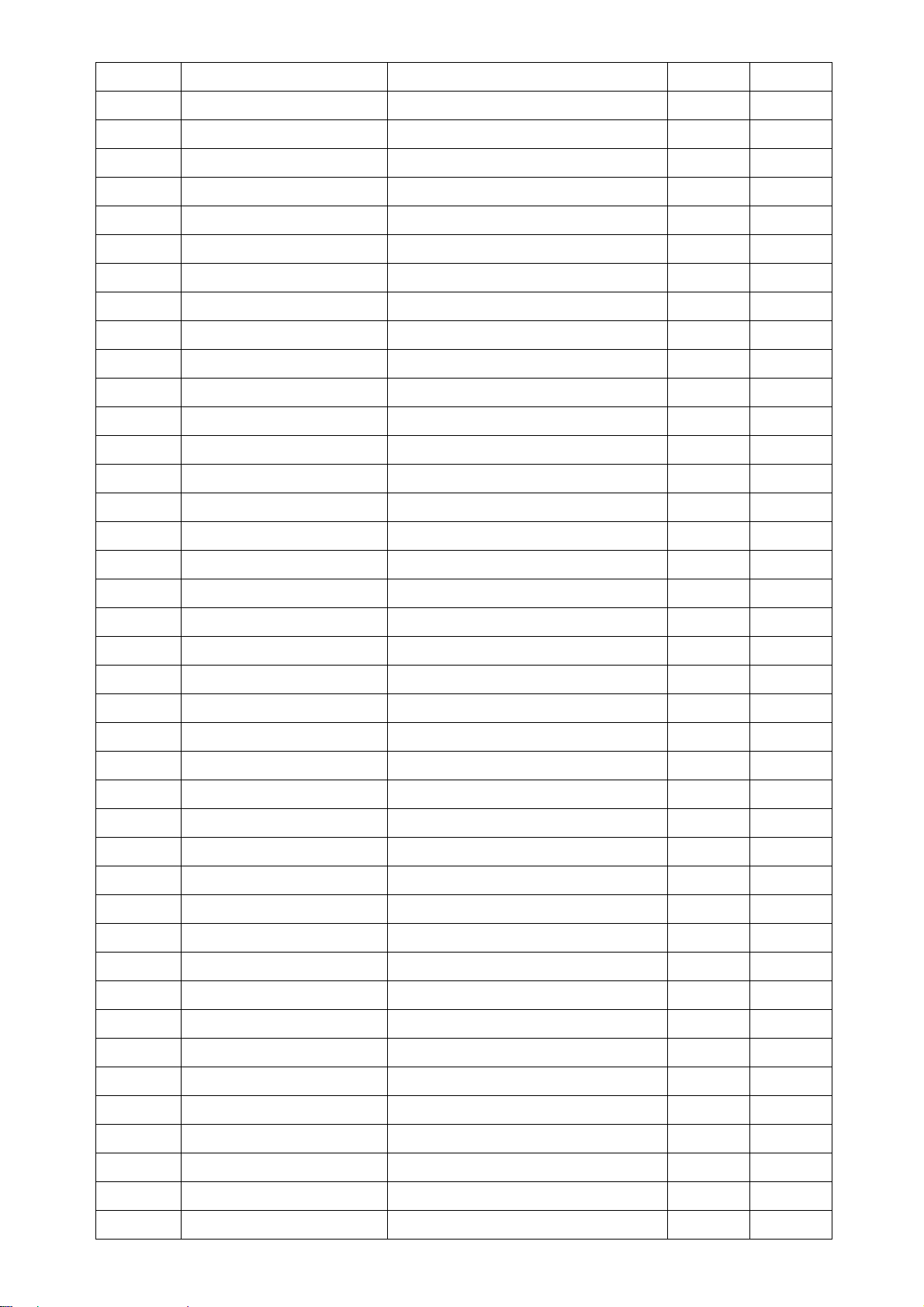
HP VS17E
JR705 61L1206000 RST SM 1206 JUMP MAX 0R 1 PCS
JR706 61L1206000 RST SM 1206 JUMP MAX 0R 1 PCS
JR707 61L1206000 RST SM 1206 JUMP MAX 0R 1 PCS
JR708 61L1206000 RST SM 1206 JUMP MAX 0R 1 PCS
JR709 61L1206000 RST SM 1206 JUMP MAX 0R 1 PCS
R729 61L1206100 CHIPR 10 OHM+-5% 1/8W 1 PCS
R918 61L1206100 CHIPR 10 OHM+-5% 1/8W 1 PCS
R906 61L1206101 CHIP 100 OHM 5% 1/8W 1 PCS
R916 61L1206101 CHIP 100 OHM 5% 1/8W 1 PCS
R934 61L1206101 CHIP 100 OHM 5% 1/8W 1 PCS
R935 61L1206101 CHIP 100 OHM 5% 1/8W 1 PCS
R936 61L1206101 CHIP 100 OHM 5% 1/8W 1 PCS
R937 61L1206101 CHIP 100 OHM 5% 1/8W 1 PCS
R909 61L1206434 430K 1206 1/4W 5% 1 PCS
R910 61L1206434 430K 1206 1/4W 5% 1 PCS
R931 61L1206434 430K 1206 1/4W 5% 1 PCS
R927 61L1206470 CHIP 47OHM 5% 1/4W 1 PCS
R738 61L1206471 CHIPR 470 OHM+-5% 1/8W 1 PCS
R742 61L1206472 CHIP 4.7KOHM 5% 1/8W 1 PCS
R907 61L1206514 CHIP 510K OHM +-5% 1/8W 1 PCS
R908 61L1206514 CHIP 510K OHM +-5% 1/8W 1 PCS
R932 61L1206514 CHIP 510K OHM +-5% 1/8W 1 PCS
R914 61L1206519 CHIPR 5.1OHM +-5% 1/4W 1 PCS
R901 61L1206684 CHIPR 680K OHM+-5% 1/8W 1 PCS
R902 61L1206684 CHIPR 680K OHM+-5% 1/8W 1 PCS
R903 61L1206684 CHIPR 680K OHM+-5% 1/8W 1 PCS
C731 65G0805102 32 CHIP 1000P 50VX7R 0805 1 PCS
C723 65G0805103 22 CHIP 0.01uF 25V X7R 080 1 PCS
C917 65G0805103 22 CHIP 0.01uF 25V X7R 080 1 PCS
C703 65G0805104 22 0.1UF +-10% 25V X7R 080 1 PCS
C704 65G0805104 22 0.1UF +-10% 25V X7R 080 1 PCS
C709 65G0805104 22 0.1UF +-10% 25V X7R 080 1 PCS
C713 65G0805104 22 0.1UF +-10% 25V X7R 080 1 PCS
C714 65G0805104 22 0.1UF +-10% 25V X7R 080 1 PCS
C716 65G0805104 22 0.1UF +-10% 25V X7R 080 1 PCS
C720 65G0805104 22 0.1UF +-10% 25V X7R 080 1 PCS
C724 65G0805104 22 0.1UF +-10% 25V X7R 080 1 PCS
C728 65G0805104 22 0.1UF +-10% 25V X7R 080 1 PCS
C733 65G0805104 22 0.1UF +-10% 25V X7R 080 1 PCS
C734 65G0805104 22 0.1UF +-10% 25V X7R 080 1 PCS
C737 65G0805104 22 0.1UF +-10% 25V X7R 080 1 PCS
53
Page 54

HP VS17E
C738 65G0805104 22 0.1UF +-10% 25V X7R 080 1 PCS
C748 65G0805104 22 0.1UF +-10% 25V X7R 080 1 PCS
C907 65G0805104 22 0.1UF +-10% 25V X7R 080 1 PCS
C910 65G0805104 22 0.1UF +-10% 25V X7R 080 1 PCS
C914 65G0805104 22 0.1UF +-10% 25V X7R 080 1 PCS
C916 65G0805104 22 0.1UF +-10% 25V X7R 080 1 PCS
C719 65G0805105 22 CHIP 1UF 25V X7R 0805 1 PCS
C735 65G0805105 22 CHIP 1UF 25V X7R 0805 1 PCS
C739 65G0805105 22 CHIP 1UF 25V X7R 0805 1 PCS
C918 65G0805105 22 CHIP 1UF 25V X7R 0805 1 PCS
C702 65G0805391 31 390PF 50V 1 PCS
C715 65G0805391 31 390PF 50V 1 PCS
C701 65G0805392 31 CHIP 3900PF 50V X7R 0 80 1 PCS
C717 65G0805392 31 CHIP 3900PF 50V X7R 0 80 1 PCS
C711 65G0805471 21 CHIP 470PF 25V NPO 1 PCS
C919 65G0805471 21 CHIP 470PF 25V NPO 1 PCS
C710 65G0805472 22 CHIP 0.0047UF 25V X7R 0 1 PCS
C732 65G0805472 22 CHIP 0.0047UF 25V X7R 0 1 PCS
C712 65G0805473 22 SMD 47nf +-10%25V XTR 1 PCS
C721 65G0805473 22 SMD 47nf +-10%25V XTR 1 PCS
C722 65G0805473 22 SMD 47nf +-10%25V XTR 1 PCS
C729 65G0805473 22 SMD 47nf +-10%25V XTR 1 PCS
C736 65G0805474 22 CHIP 0.47UF 25V X7R 080 1 PCS
C931 65G1206102 72 CHIP 1000PF 500V X7R 1 PCS
C932 65G1206102 72 CHIP 1000PF 500V X7R 1 PCS
C934 65G1206105 32 CHIP 1UF 50V X7R 1206 1 PCS
C705 65G1206225 17 C/2U2/16V/Y5V 1 PCS
C706 65G1206225 17 C/2U2/16V/Y5V 1 PCS
C707 65G1206225 17 C/2U2/16V/Y5V 1 PCS
C741 65G1206225 17 C/2U2/16V/Y5V 1 PCS
C746 65G1206225 17 C/2U2/16V/Y5V 1 PCS
C747 65G1206225 17 C/2U2/16V/Y5V 1 PCS
D704 93G 6432V LL4148-GS08 1 PCS
D709 93G 6432V LL4148-GS08 1 PCS
D714 93G 6432V LL4148-GS08 1 PCS
D903 93G 6432V LL4148-GS08 1 PCS
D701 93G 6433P BAV99 1 PCS
D702 93G 6433P BAV99 1 PCS
D703 93G 6433P BAV99 1 PCS
D706 93G 6433P BAV99 1 PCS
D708 93G 6433P BAV99 1 PCS
54
Page 55

HP VS17E
D710 93G 6433P BAV99 1 PCS
D712 93G 6433P BAV99 1 PCS
D713 93G 6433P BAV99 1 PCS
D908 93G 39S 12 T RLZ20B BY ROHM 1 PCS
ZD902 93G 39S 17 T RLZ12B LLDS 1 PCS
ZD903 93G 39S 19 T PTZ7.5B 1 PCS
ZD701 93G 39S 24 T RLZ 5.6B LLDS 1 PCS
ZD702 93G 39S 24 T RLZ 5.6B LLDS 1 PCS
ZD703 93G 39S 24 T RLZ 5.6B LLDS 1 PCS
ZD704 93G 39S 24 T RLZ 5.6B LLDS 1 PCS
ZD705 93G 39S 24 T RLZ 5.6B LLDS 1 PCS
ZD904 93G 39S 25 T RLZ5.1B BY ROHM 1 PCS
ZD901 93G 39S505 TZMC24 1 PCS
CN901 6G 31500 EYELET 2 PCS
C905 6G 31502 1.5MM RIVET 2 PCS
L901 6G 31502 1.5MM RIVET 4 PCS
L902 6G 31502 1.5MM RIVET 4 PCS
NR901 6G 31502 1.5MM RIVET 2 PCS
PT701 6G 31502 1.5MM RIVET 2 PCS
PT702 6G 31502 1.5MM RIVET 2 PCS
Q903 6G 31502 1.5MM RIVET 2 PCS
T901 6G 31502 1.5MM RIVET 4 PCS
715G1420 2 PCB 1 PCS
R723 61G212Y625 KT 6.2M 3KV KAMAYA 1 PCS
R727 61G212Y625 KT 6.2M 3KV KAMAYA 1 PCS
IC903 56G 158 10 T AZ431AZ-AE1 TO-92 1 PCS
C930 65G 1K152 1T6921 1.5nF/1K Y5P +-10% 1 PCS
C922 67G 2151007RT LOW E.S.R 10UF +/-20% 5 1 PCS
F902 84G 55 7 GP FUSE 3.15A 250V 1 PCS
AM1G1730 8128 GP SCREW M3*8 1 PCS
Q903 57G 600 35 STP8NK80ZFP TO-220FP 1 PCS
90G6064 1 HEAT SINK 1 PCS
R905 61G152M10458F 100K OHM 5% 2W 1 PCS
CN901 87G 501 12 CJ AC SOCKET 1 PCS
95G 900582 HARNES 1 PCS
96G 29 6 SHRINK TUBE UL/CSA 120 MM
90G6081 1 HEATSHINK FOR U301 1 PCS
D902 93G 60242 SRF20150C T0-220 1 PCS
D904 93G 60248 SP20100 T0-220F15 1 PCS
M1G1730 8128 SCREW M3x8 2 PCS
33F 206 24 DF11-24DS-2C 1 PCS
55
Page 56

HP VS17E
33F 303 30JAE FI-X30H 1 PCS
33F206T 24 DF11-2428SCF 24 PCS
33F303TJAE FI-XC3-1-15000 24 PCS
71F 100510 HS FERRITE CORE 1 PCS
12G6073 1 GATE LABEL 1 PCS
33G4789 PM 4L CONTROL BUTTON 1 PCS
33G4790APM L POWER BUTTON 1 PCS
33G4799 1 L LENS 1 PCS
34G1459APD 2B REAR COVER 1 PCS
E078 78G 441 1A SPEAKER 4 OHM 2W 1 PCS
Q1G1030 12128 SCREW 4 PCS
12G6055 1 BASE RUBBER 3 PCS
12G6063 1 RUBBER 1 PCS
15G8117 1 BASE PLATE 1 PCS
34G1460 PC B STAND PILLAR 1 PCS
34G1461 PC B BASE 1 PCS
37G 513 1 HINGE 1 PCS
Q1G 130 8120 SCREW 8 PCS
Q1G 140 8128 SCREW 4 PCS
56
Page 57

文件名: AOC Service Manual- HP VS17E
目录: C:\Documents and Settings\qiufen.mao\My Documents
模板: C:\Documents and Settings\qiufen.mao\Application Data\Microsoft\Templates\Normal.dotm
标题:
主题:
作者: @
关键词:
备注:
创建日期: 2005-11-30 8:30:00
修订号: 823
上次保存日期: 2006-1-26 17:11:00
上次保存者: xiaowu
编辑时间总计: 2,710 分钟
上次打印时间: 2008-1-24 15:44:00
打印最终结果
页数: 56
Page 58

字数: 6,696 (约)
字符数: 38,172 (约)
