Page 1

USER’S MANUAL
Page 2

ThankyouverymuchforchoosingtheLCDTV.
We suggest that you spend several minutes to read carefully this manual
before you install and turn on the TV.
Note: Since this product is being continuously improved, changes may be made
to this manual without notice.
*In case of discrepancy between the graphics attached herein and the ones
shown on the physical screen, the latter shall prevail.
Page 3

USER’S MANUAL
Table Of Contents
Important safety instructions ........................... .....3
Read before operating equipment..................... ....3
Connection and preparation of the TV set
Packing list...... ............................. ....5
Attaching the base.... ............................. .....6
Removing the base ......................... .... ....6
Place the TV on a solid surface.. ... ................ ....7
Mounting the TV set to a wall ....................... ....
Power connection
Turn On/Off the LCD
Searching
About the control panel and interface
Source Interface.... ......................... ........ .
Operating instructions.
To use the menu
.... .... .... .... .... .... .... .... .. ..
Pannel control knobs
Antenna input.
Video/S-terminal input
Component input
HDMI input.
Computer signal and computer audio input
Headphone jack
To use the remote control
To install the remote control batteries
Source Menu
Picture setting
Sound setting (the same for all modes)
.................... ....5
.......................... ... ....
.... ... ............... .... ... ....
..................... .....
......................... ..... .
.... ...................... .........
...................... ........ .13
.... ..................... .........
.... .......................... .......
........... ........15
............................ ........
......................... .........
................... ..........
... ...... ........... .17
................. .......... .......... .
................. ........ ........... .18
................. ........ ...........
.......... ...........
.
.
.
.
.
.
.
.
.
.
.
.
.
.
8
8
9
10
11
11
12
13
14
14
15
16
16
18
19
20
Page 4

Function setting
............. ..................... ........22
Tuning
PC images
Tips
............... .......................... ......
Product specification.
Supported resolution.
Before calling service
Glossary
............... ....................... ......
........... .................. .......21
............ .................... .......23
........... ................... ......25
.......... ................... .......26
.......... ................... .......28
.
24
.
30
Page 5

IMPORTANT SAFETY INSTRUCTIONS
Read before operating equipment
1. Read these instructions。
2. Keep these instructions。
3. Heed all warnings.
4. Follow all instructions.
5. Do not use the monitor near water, e.g. near a bathtub, washbowl, kitchen
sink, laundry tub, swimming pool or in a wet basement. In case the unit
accidently becomes wet, pull out the power plug immediately and then contact
the authorized dealer.
6. Clean only with a dry cloth. Cut off the power before cleaning the TV.
7. Do not touch, press, scrub or knock the screen with any hard object, as the screen
may be scratched or you could cause permanent damage.
8. Do not block any of the ventilation openings. Install in accordance with the
manufacturers instructions.
9. Do not install near any heat sources such as radiators, heat registers, stoves, or
other apparatus (including amplifiers) that produce heat.
10.Always use a P/N type grounding plug. The P/N type plug has two pins (a wider
one and a narrower one), while the grounding type plug has two pins and a third
grounding pin. Both the wider pin and the third pin are for safety purposes. When
the provided plug does not fit into your outlet, consult an electrician for
replacement of the obsolete outlet.
11.Protect the power cord from being walked on or pinched particularly at plugs,
convenience receptacles, and the point where they exit from the apparatus.
12.Only use attachments/accessories specified by the manufacturer.
13.Use only with a cart, stand, tripod, bracket, or table specified by the
manufacturer, or sold with the apparatus. When a cart is used, use caution
when moving the cart/apparatus combination to avoid injury from tip-over.
14.The TV should be operated only from the type of power source indicated on the
label. If you are not sure of the type of power supplied to your home, consult your
dealer or local power company.
15.Unplug this apparatus during lightning storms or when unused for long periods
of time
16.Refer all servicing to qualified service personnel. Servicing is required when
the apparatus has been damaged in any way, such as power-supply cord or
plug is damaged, liquid has been spilled or objects have fallen into apparatus,
the apparatus has been exposed to rain or moisture, does not operate
normally, or has been dropped.
17.This product may contain lead or mercury. Disposal of these materials may be
regulated due to environmental considerations. For disposal or recycling
information, please contact your local authorities or the Electronic Industries
Alliance: www.eiae.org.
18.Damage Requiring Service – The appliance should be serviced by qualified
service personnel when:
A. The power supply cord or the plug has been damaged; or
B. Objects have fallen, or liquid has been spilled into the appliance; or
C. The appliance has been exposed to rain; or
D. The appliance does not appear to operate normally or exhibits a marked
change in performance; or
E. The appliance has been dropped, or the enclosure damaged.
Page 6
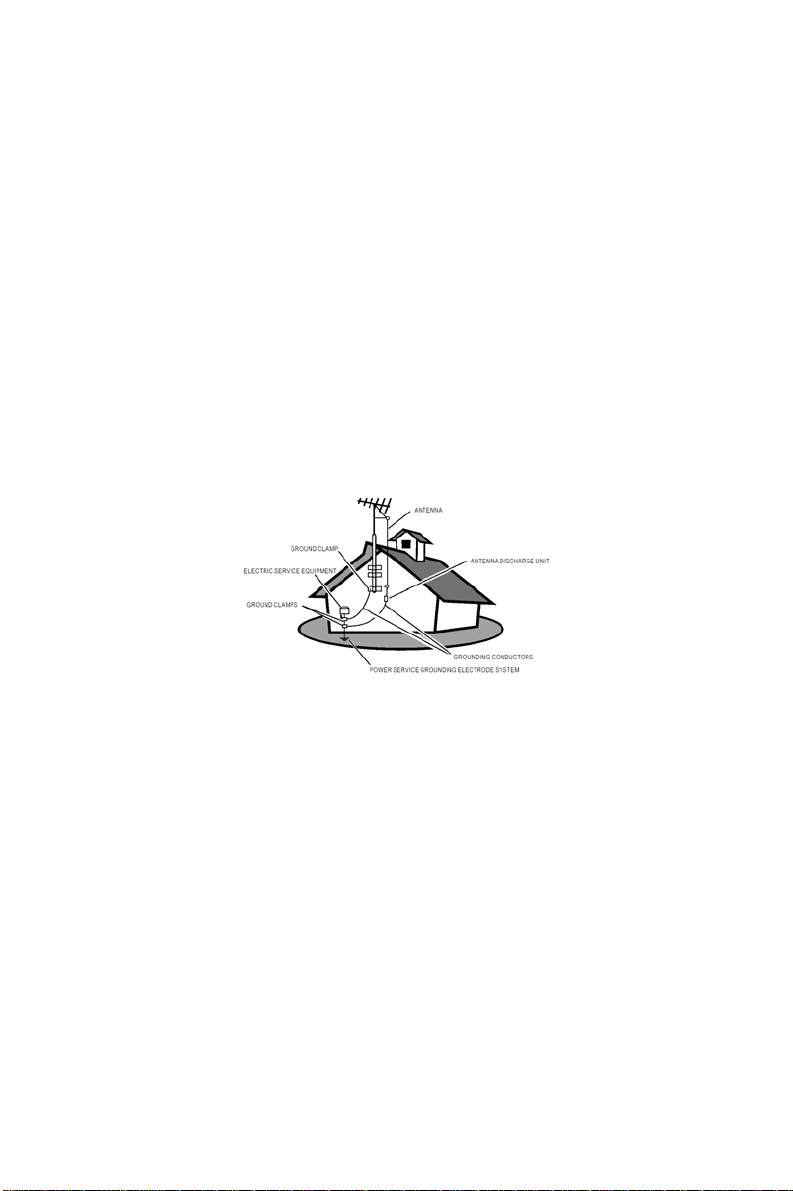
IMPORTANT SAFETY INSTRUCTIONS
19. Tilt/Stability – All televisions must comply with recommended international
global safety standards for tilt and stability properties of its cabinets design.
y Do not compromise these design standards by applying excessive pull force
to the front, or top, of the cabinet, which could ultimately overturn the
product.
y Also, do not endanger yourself, or children, by placing electronic
equipment/toys on the top of the cabinet. Such items could unsuspectingly
fall from the top of the set and cause product damage and/or personal
injury.
20. Power Lines – An outdoor antenna should be located away from power lines.
21. Outdoor Antenna Grounding – If an outside antenna is connected to the
receiver, be sure the antenna system is grounded so as to provide some
protection against voltage surges and built up static charges.
Section 810 of the National Electric Cord, ANSI/NFPA No. 70-1984, provides
information with respect to proper grounding of the mats and supporting structure
grounding of the lead-in wire to an antenna-discharge unit, size of grounding
connectors, location of antenna-discharge unit, connection to grounding
electrodes and requirements for the grounding electrode. See Figure below.
EXAMPLE OF ANTENNA GROUNDING AS PER NATIONAL ELECTRICAL
CODE
Note to the CATV system installer: This reminder is provided to call the CATV
system installer’s attention to Article 820-40 of the NEC that provides guidelines
for proper grounding and, in particular, specifies that the cable ground shall be
connected to the grounding system of the building, as close to the point of cable
entry as practical.
22. Objects and Liquid Entry – Care should be taken so that objects do not fall and
liquids are not spilled into the enclosure through openings.
23. This is Class I equipment, which must be connected to the power grid using a
plug with protective grounding.
Page 7
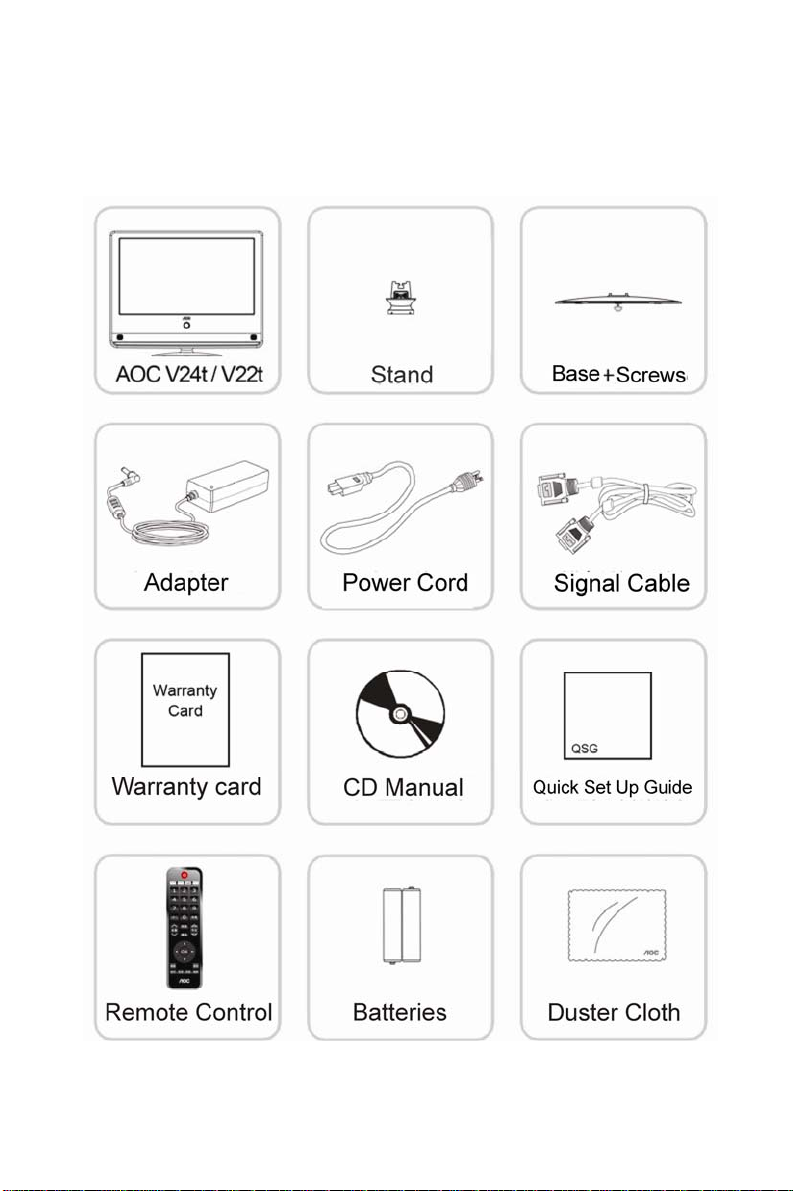
Connection and preparation of TV set
Packing Contents
Page 8
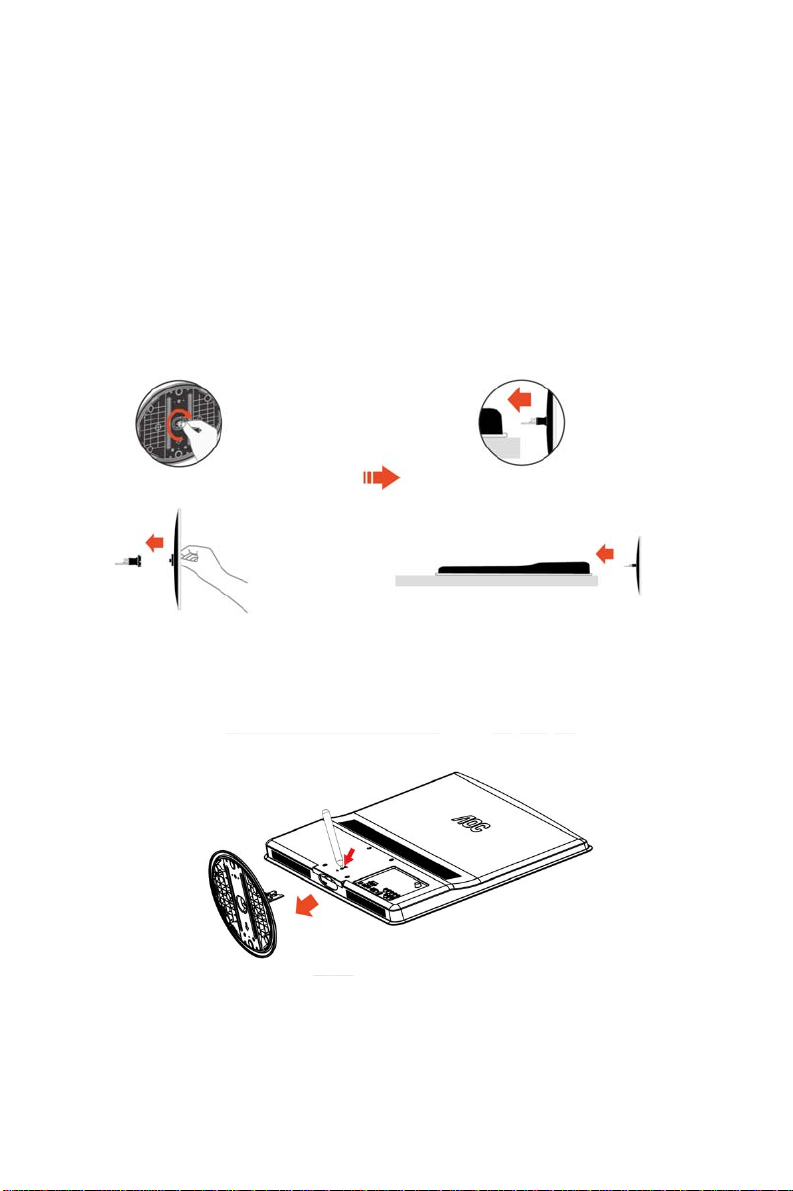
Connection and preparation of TV set
Attaching the Base
Take the TV set and the base out of the carton and assemble them with the screws in
the accessory box as shown in the following picture:
1. Place the TV set on a piece of soft cloth or cushion on the desk with the front side
facing down. Tighten the screws on the base to attach the pin base and the
bracket.
2. Insert the base into the hole in the bottom of the TV set.
Removing the base
Insert the tip of a screwdriver into the bracket fixing hole and firmly press down and
remove the base at the same time.
Page 9
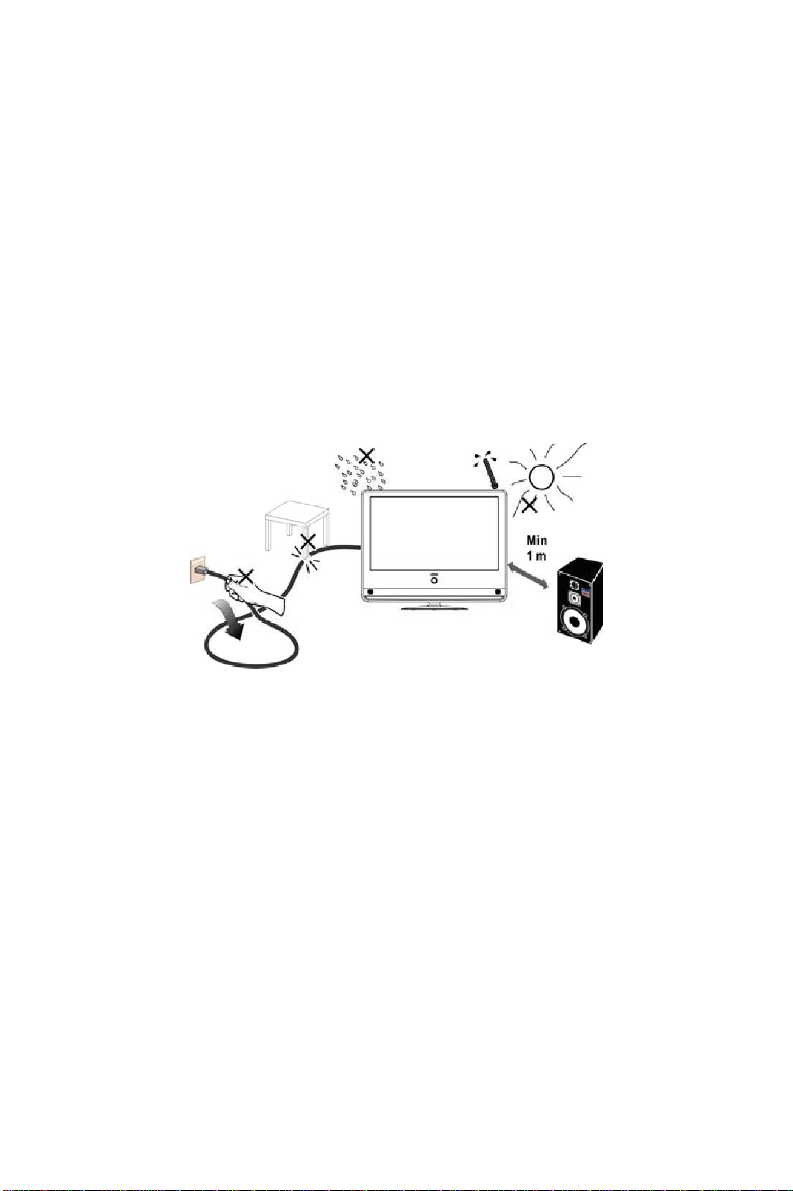
Connection and preparation of TV set
Place the TV on a solid surface
1. Ensure that the TV is placed in a position to allow free flow of air. Do not cover
the ventilation openings on the back cover.
2. Leave at least 15cm around the TV set. Otherwise, air-circulation may be
inadequate and cause overheating, which may cause a fire or damage to the TV
set.
3. Never place the TV set in hot, oily humid or excessively dusty places.
4. To prevent any unsafe situations, no naked flame sources, such as lighted
candles, should be placed on or in the vicinity.
5. Avoid heat, direct sunlight and exposure to rain or water. The equipment shall
not be exposed to dripping or splashing.
Page 10

Connection and preparation of TV set
Mounting the TV set to a wall
This unit conforms to VESA standards for wall mounting. Please refer to the
specification page for the wall hanging dimensions.
In case of wall mounting, use the OEM wall hanging bracket and have specialized
personnel carry out mounting in order to ensure your safety and to prevent damage
to the TV set.
To hang the TV set on the wall, all connecting wires must be inserted into the
interface of the TV set first. At least a 6 cm gap must be kept between the TV set and
the wall surface to ensure sufficient space for all the interfaces to be inserted.
Wherever you place or hang the TV set, ensure that air can circulate freely through
the air duct.
Do not place the TV set inside an enclosed space.
Power connection
Insert one end of the power cord into the hole “Power In” of the adapter, and connect
the other end to a 220V main supply socket, then insert the DC Power Out port of the
power adaptor into the "Power In" hole in the lower rear part of the unit.
Never place the TV set on the AC power cord. Otherwise, fire disaster or electric
shock may occur.
The TV set will still consume some power when it is in standby state while power is
on.
When the TV set is not used for a long period of time, it is preferable to pull the power
cord out of the power socket.
Page 11

Turn On/Off the LCD
1. Turn on the LCD:
Switch on the AC power supply on the back of the TV set and press the Power key
on the remote controller or press the Power key on the panel. The indicator will
turn blue and the LCD TV will enter normal operating mode several seconds later.
2. Turn off the LCD:
Press the Power key on the remote controller or press the Power key on the
panel to turn off the LCD.
3. Indicator status
①.Normal, the TV indicator turns blue.
②.Standby, the TV indicator turns orange.
③.Off, the blue TV indicator goes off after flashing three times.
Page 12

Searching
Press the “TV” key on the remote controller to switch to the TV signal source, then
press the “Menu” key on the remote controller or the “Menu” key on the right side
of the panel to enter the main menu page.
Press the Searching key or enter the searching page to search channels
automatically. Suggestion: select Auto for the color system and DK for the
sound system.
To select automatic searching: It will search for all TV programs and save
them to the memory.
Normally TV programs can be watched after the above steps are completed.
In case of any abnormality or to further understand the unit, read the following
contents.
Page 13

About the control panel and interface
PANNEL CONTROL KNOBS
Input:
Menu:
CH▲/ :
Vol ▲/ :
Press this button to change input source.
Press this button to display or exit the OSD menu.
When the OSD menu appears, press these two buttons to select
the item you want to execute; when no OSD menu appears, use
to change channels in TV mode.
When the OSD menu appears, press these two buttons to select
or adjust the selected item; when no OSD menu appears, use to
adjust the volume.
Page 14

SOURCE INTERFACE
Several signal source devices can be connected to your TV set. The following
diagram shows how to connect them.
Tips: If you want to hang the TV set on the wall, all connecting wires must be inserted
into the interfaces of the TV set first.
Whenever a peripheral device is connected to the TV set, ensure that the TV set is
turned off.
When connecting a peripheral device, connect the cable to the connecting terminal
that is the same color as the cable color.
Page 15

SOURCE INTERFACE
Antenna Input:
Insert the antenna connector into the antenna jack of the TV. The interface is a 75 Ω
coaxial cable input.
Video/S-terminal input:
Connect the video signal source or S-terminal cable to a device such as a DVD, laser
disc player, video recorder or camera.
Audio input: Connect the audio signal source (computer, DVD, laser disc player,
video recorder or camera, etc.) to the audio input port.
Tips: The S-terminal audio is shared with the video and audio terminals。
Page 16

SOURCE INTERFACE
Component Input:
Connect the sound and picture of the component signal source (DVD, laser disc
player, video recorder or camera, etc.) to the component signal input port.
HDMI:
HDMI (High-Definition Multimedia Interface) can be used to connect the HDMI signal
cable to the DVD player and other devices.
Page 17

SOURCE INTERFACE
Computer signal and computer audio input:
Connect the host signal to the computer input port at the back of the TV via the VGA
signal cable.
Connect one end of the PC audio cable to the PC audio input port of the TV, and
connect the other end to the audio cable port of the PC host.
Headphone jack:
The user can use headphones by inserting the plug into the headphone jack.
Page 18

OPERATING INSTRUCTIONS
y
TO USE THE REMOTE CONTROL
POWER
Press to power
ON/OFF (standby) TV.
(Note:TV is never
completely power off
unless physically
unplugged.)
TV
Press to choose TV
source mode directly.
VIDEO
Press repeatedly to
toggle between AV
and S-VIDEO source
modes
HDMI/PC
Press to toggle
between HDMI and PC
source modes 。
Component Signal
Press to choose
Component source
mode directly.
0~9、1--
Press to enter channel
numbers.
PRE CH
Press to display the
previous channel
VOL
Press ∧ or ∨ to adjust
the volume.
SOURCE:
Press to choose the
input source : PC
Signal input, HDMI
input, Video input,
S-Video input,
Component input
and TV input.
NICAM
Press to activate the
TV sounds,
CH
Press to change TV
channel up or down
“∧”,“∨”,“<”,“>”,
Press to adjust the
various function items
on the menu.
OK
Press to display the
submenu
MENU:
Press to open or exit
MENU.
WIDE
Press to choose the
display aspect.
DISPLAY
Press to show the
information about the
input source or TV
channel.
PICTURE
Press to switch the
preset of video preset
mode:
SOUND
Press to switch the
preset of audio preset
mode.
Sleep
Press to set sleep
timer, setting 0~120
minutes before your TV
turn off automaticall
.
Page 19

OPERATING INSTRUCTIONS
To install the remote control batteries
1. Remove the battery cover. Insert two AAA batteries into the battery compartment.
Make sure that you match the + and – symbols on the batteries with the + and –
symbols in the battery compartment.
2. Point the remote controller directly to the remote receiving window on the
front casing of the main unit. In case of any barriers between the main unit
and the remote controller, the remote controller may not work.
Note: To ensure safe operation, please do the following:
1. Use two AAA (#7) alkaline batteries.
2. Replace both batteries simultaneously.
3. Do not use a new battery together with an old one.
4. Avoid letting the remote come into contact with water or other liquids.
5. Do not place the remote controller in a humid or hot environment.
6. Do not drop the remote controller.
7. If the battery liquid leaks inside the remote controller, carefully clean
the battery compartment and insert new batteries.
8. Improperly replacing batteries may also lead to an explosion hazard.
9. Dispose of used batteries according to the instructions on the battery.
Page 20

TO USE THE MENU
1. Press the Menu button to display Main Menu.
2. Use the
3. Use the P- or P+ to enter into the submenu, or to enable or adjust the
selected function.
4. Press the Menu button to exit the Main Menu.
V- or V+ to select the function to be adjusted.
SOURCE MENU
Press the Source button to enter the Source Menu: PC, HDMI, AV, S-Video,
Component, TV.
Page 21

TO USE THE MENU
Picture Setting
Brightness Adjustable between 0-100, set the backlight brightness of
the picture.
Contrast
Saturation Adjustable between 0-100, adjust the color concentration
Sharpness Adjustable between 0-100, set the sharpness of the
Color Temp. Provides three options – Cold, Normal and Warm.
DNR
Picture Mode Provides four options – Mild, Standard, Vivid and User.
DCR Turn on/off dynamic contrast mode
Reset Restore the picture settings to the default mode.
Adjustable between 0-100, set the contrast of the picture.
of the picture. (unavailable for PC and Component Signal
modes)
picture.
(unavailable for PC mode)
Page 22

TO USE THE MENU
Sound Setting (the same for all modes)
Sound Mode Switch between the five preset sound modes
Adjust the intensity of the bass
Bass
Treble
Adjust the intensity of the treble
Balance
Reset Restore the sound settings to the default setting.
Adjustable between 0-60. While adjusting in the range of
30-0, the sound of the right channel fades out to zero. While
adjusting in the range of 30-60, the sound of the left channel
fades out to zero.
Page 23

TO USE THE MENU
Function Setting
MENU language Select the OSD language between English/Simplified
Chinese/Russina/Portuguese/French/Spanish.
Image Ratio 4:3
16:9
Movie (unavailable for PC mode)
Panorama (unavailable for PC mode)
Sleep Timer Set the time for the TV set to enter the standby state
(unavailable for PC mode)
OSD Position Change the display position of the OSD menu.
There are a total of 9 positions.
OSD Transp. Adjustable between 0-10, set the transparency of
the OSD menu.
Timeout Adjustable between 5-60, set the display time (in
seconds) of the OSD menu.
Power Saver Turn on/off the power saving mode
Power On Recall Turn on/off the power on recall function
Reset Restore the function settings to the default mode.
Page 24

TO USE THE MENU
Tuning (the following menus appear only in TV mode)
Channel Nr. Display the number of the current TV channel.
Frequency
Color
System
Sound
System
Update
Search
Auto Search It is used for the user to search the channel automatically and
Manual Fine
Tune
Channel
Skip
Display the frequency of the current TV channel.
Display the color system of the current TV signal. (displayed as
Auto after automatic saving)
Display the sound system of the current TV signal. (displayed
as Auto after automatic saving)
save the TV program. Pressing the “Menu’ key will exit the
Auto Search mode.
Press and hold the Left or Right key for more than 3 seconds
to enter the Manual Search mode; in case of program with
signal, exit the Semi-Auto Search and save the current
program in the current program number.
It can be set as On and Off. When it is set as On, press the
Channel Skip on the remote controller or on the panel
Page 25

TO USE THE MENU
PC Setting (the following menus appear only in the PC mode)
Auto Config Automatically config the optimal position of the picture to the
optimal time sequence position.
H. Position Adjust the horizontal position of the picture
V. Position
Clock
Phase
Reset
Adjust the vertical position of the picture
Eliminate the vertical interfering lines
Eliminate the horizontal interfering lines
Restore the function settings to the default mode
Page 26

Tips
Care of the screen
Do not rub or strike the screen with anything hard as this may scratch, mar, or
damage the screen permanently.
Unplug the screen before cleaning the screen. Dust the TV by wiping the screen and
the cabinet with a soft, clean cloth. If the screen requires additional cleaning, use a
clean, damp cloth. Do not use liquid cleaners or aerosol cleaners.
Mobile telephone warning
To avoid disturbances in picture and sound, malfunctioning of your TV, keep away
your mobile telephone from the TV.
End of life directives
We are paying a lot of attention to produce environmentally friendly in green focal
areas. Your new receiver contains materials which can be recycled and reused.
At the end of its life specialized companies can dismantle the discarded receiver to
concentrate the reusable materials and to minimize the amount of materials to be
disposed of.
Please ensure you dispose of your old receiver according to local regulations.
Page 27

Product Specification
Model V22t V24t
Display area 546mm (21.5”) 598mm (23.6”)
Recommend frequency 1920 x1080 1920 x1080
Visual angle Horizontal:170°
Vertical:160°(Typ.)
Brightness 250cd/m² 300cd/m²
Contrast 60000:1 60000:1
Sound output 2Wx2 2Wx2
Color systems PAL/NTSC PAL/NTSC
Sound Systems (D/K,B/G,I)/(D/K,B/G,I
,M)
Antenna input impedance 75Ω 75Ω
Power Voltage AC100-240V
50/60Hz
Power Consumption ≤35W ≤60W
Power Consumption
(Stand by)
Dimensions
(W)x(H)x(D) (mm)
(with stand)
Table stand Not include. Not include.
Wall Mounting 100 x100mm
Environmental
Considerations:
Operating
Operating
Storage
Storage
Temperature
Humanity
Temperature
Humanity
≤1W ≤1W
551.6x456x220.2 599.4x485.55x220.2
M4x4 pcs (Screws)
0℃~40℃
15% to 90%
-20℃~60℃
15% to 90%
Horizontal:170°
Vertical:160°(Typ.)
(D/K,B/G,I)/(D/K,B/G,I,
M)
AC100-240V 50/60Hz
100 x100mm
M4x4 pcs (Screws)
0℃~40℃
15% to 90%
-20℃~60℃
15% to 90%
Page 28

SUPPORTED RESOLUTION
PRRESET PC MODE
STANDARD RESOLUTION
VGA
VGA
VGA
VGA
Dos-mode
SVGA
SVGA
SVGA
SVGA
SVGA
XGA
XGA
XGA
XGA
***
***
SXGA
640×480 @60Hz DMT 31.469 59.940
640×480 @67Hz MAC 35.000 66.667
640×480 @72Hz DMT 37.861 72.809
640×480 @75Hz DMT 37.500 75.000
720×400 @70Hz DOS 31.469 70.087
800×600 @56Hz DMT 35.156 56.250
800×600 @60Hz DMT 37.879 60.317
800×600 @72Hz DMT 48.077 72.188
800×600 @75Hz DMT 46.875 75.000
832×624 @75Hz 49.725 74.500
1024×768 @60Hz DMT 48.363 60.004
1024×768 @70Hz DMT 56.476 70.069
1024×768 @75Hz DMT 60.023 75.029
1024×768 @75Hz MAC 60.241 74.927
1152×864 @75Hz DMT 67.500 75.000
1280×960 @60Hz DMT 60.000 60.000
1280×1024 @60Hz DMT 63.981 60.02
HORIZONTAL
FREQUENCY
(kHz)
VERTICAL
FREQUENCY
(kHz)
SXGA
WXGA+
WXGA+
1280×1024 @75Hz DMT 79.976 75.025
1440×900 @60Hz
CVT16:10
1440×900 @60Hz RB
CVT16:10
55.935 59.887
55.469 59.901
Page 29

SUPPORTED RESOLUTION
WSXGA
WSXGA
HD
SD
SD
HD
HD
HD
HD
HD
HD
1680X1050 @60Hz CVT16:10 65.290 59.954
1680X1050 @60Hz RB CVT16:10 64.674 59.883
1920×1080@60Hz 67.500 60.000
480P@60Hz for SDTV Digital only 31.469 59.94
576P@50Hz for SDTV Digital only 31.250 50.000
720P@60Hz for HDTV Digital only 45.000 60.000
720P@50Hz for HDTV Digital only 37.500 50.000
1080i@60Hz for HDTV Digital only 33.750 60.000
1080i@50Hz for HDTV Digital only 28.125 50.000
1080P@60Hz for HDTV Digital only 67.500 60.000
1080P@50Hz for HDTV Digital only 56.250 50.000
Page 30

Before Calling Service
Please make these simple checks before calling service. These tips may save you
time and money since charges for receiver installation and adjustments of customer
controls are not covered under your warranty.
Symptoms Items to Check and Actions to follow
“Ghost” or double
image
No power *Check that the TV’s AC power cord is plugged into
Dots of constant color
appear on the TV
screen
No sound or picture,
and the red lamp on
the front panel
doesn’t go on
No image appears Check the antenna connection on the back of the TV
Good picture but no
sound
*This may be caused by obstruction to the antenna
due to high rise buildings or hills. Using a highly
directional antenna may inprove the picture.
the mains socket.
*Unplug the TV, wait for 60 seconds. Then re-insert
plug into the mains socket and turn on the TV again.
No measures are required because the liquid crystal
panel manufactured with high technology is able to
show fine picture details. Sometimes, some inactive
pixels may appear on the screen in the form of red,
blue, green or black fixed dots. This does not affect
the TV’s performance.
Press the Power key on the remote controller or the
front panel.
set for the correct connection with the TV set.
It may be the Radio Station’s problem. Give other
channels a try.
Adjust the contrast and brightness settings.
*Increase the VOLUME.
*Check that the TV is not muted; press the button on
the remote control.
No sound for some
channels
Sound is OK but color
is poor
Poor picture quality When it is connected to other peripheral devices (e.g.
Check whether the correct TV system is selected.
Adjust the contrast, saturation and brightness
settings.
S-VHS video recorder or camera) simultaneously, the
quality of the picture will be poorer. Turn off other
peripheral devices in this case.
Page 31

Before Calling Service
Snowy picture and
noise
Horizontal dotted line *This may be caused by electrical interference (e.g.
Television not
responding to remote
control
VGA mode doesn't
work
Black stripes appear on
the top and bottom of
the screen in VGA
mode
*Check the antenna connection
hairdryer, nearby neon lights, etc.)
*Turn off the equipment.
*Check whether the batteries are working. Replace
if necessary
*Clean the remote control sensor lens on the TV.
*You can still use the buttons at the front of your TV.
Check whether the VGA line connections are firm.
Check whether the correct signal source is
selected. If not, select the correct signal source.
Check whether you have set the PC to a compatible
display resolution.
Check the settings of the display card
Change the refresh frequency of the PC to 60 Hz.
Page 32

GLOSSARY
Audio / Video Inputs
Located on the rear and the front of the receiver these connectors (RCA phono type
plug) are used for the input of audio and video signals. Designed for use with VCRs
(or other accessories) in order to receive higher picture resolution and offer sound
connection options.
S-Video Input
Allows direct connection of high-resolution video sources, such as a Super VHS
videocassette recorder, Laser Disc player, etc. Provides improved picture resolution,
sharpness, and clarity.
Component signal Cr (Pr), Cb (Pb), Y Input:
Connect the component signal source of audio and video (DVD player, Laser Disc
player, videocassette recorder or camcorder) to the Component Input port.
Menu
An on-screen listing of feature controls shown on the TV screen that are made
available for user adjustments.
RF
Radio Frequency or modulated signal design used as the carrier for television
broadcasts.
Sleep Timer
Function with which you can set a time period after which the TV should turn
itself off.
