Page 1

LCD TV User Manual
L26W781B
L32W781B
L37W781B
L42W781B
Page 2

USER’S MANUAL
TABLE OF CONTENTS
INSTALLATION ---------------------------------------------------------- 1
BEFORE CALLING SERVICE --------------------------------------- 29
For Your Safety ---------------------------------------------------- 1
IMPORTANT SAFETY INSTRUCTIONS ------------------------ 4
PREPARATION ---------------------------------------------------------- 6
OPERATING INSTRUCTIONS -------------------------------------- 8
Use of the remote control --------------------------------------- 8
Teletext -------------------------- ------------------------------------ 9
To use the menus ------------------------------------------------ 10
Main menu --------------------------------------------------------- 10
DTV menu ------------------------------------------------------------ 18
CONNECT PERIPHERAL EQUIPMENT -------------------------- 24
Control Knobs ------------------------------------------------------ 24
Preparation ---------------------------------------------------------- 25
Video recorder ------------------------------------------------------ 26
SCART connection ------------------------------------------------ 26
Camera, camcorder, Video Game set ------------------------ 27
Wall Mount ----------------------------------------------------------- 27
Headphone --------------------------------------------------------- 28
Tips ------------------------------------------------------------------- 28
Glossary ------------------------------------------------------------- 30
Product specification---------------------------------------------- 31
Thank you very much for choosing the LCD TV.
We recommend that you take a few minutes to read carefully through this manual
before installing and switching on the TV. Please keep this manual in a safe place for
your future reference.
LCD TV
Page 3

FOR YOUR SAFETY
Before operating the TV please read this manual thoroughly. This manual
should be retained for future reference.
NOTICE
The changes or modifications not expressly approved by the party responsible
for compliance could void the user's authority to operate the equipment.
Shielded interface cables and AC power cord, if any, must be used in order to
comply with the emission limits.
The manufacturer is not responsible for any radio or TV interference caused by
unauthorized modification to this equipment. It is the responsibilities of the user
to correct such interference.
WARNING:
To prevent fire or shock hazard, do not expose the TV to rain or moisture.
Dangerously high voltages are present inside the TV. Do not open the cabinet.
Refer servicing to qualified personnel only.
Disposal of Waste Equipment by Users in Private Household in the
European Union.
This symbol on the product or on its packaging indicates that this
product must not be disposed of with your other household waste.
Instead, it is your responsibility to dispose of your waste equipment
by handing it over to a designated collection point for the recycling
of waste electrical and electronic equipment. The separate collection and
recycling of your waste equipment at the time of disposal will help to conserve
natural resources and ensure that it is recycled in a manner that protects
human health and the environment. For more information about where you can
drop off your waste equipment for recycling, please contact your local city office,
your household waste disposal service or the shop where you purchased the
product.
This manual applies to several TV set models. Some features may not be
available on the model you purchased.
Optional functions are indicated by the following symbol: 2
1
Page 4
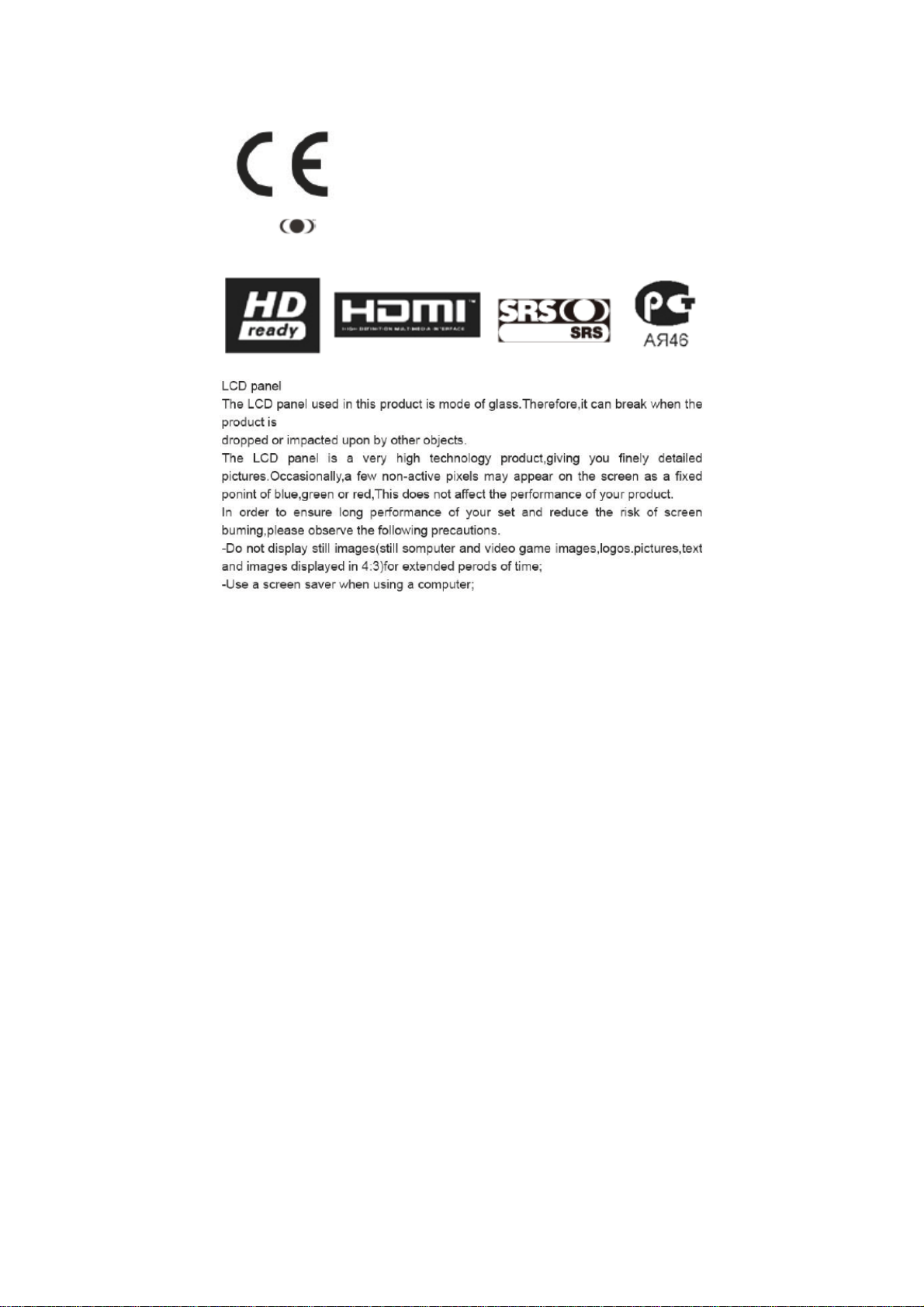
Compliance Information
CE Conformity for European Countries
The device complies with the requirements of the EEC
directive 89/336/EEC as amended by 92/31/EEC and
93/68/EEC Art.5 with regard to “Electromagnetic
compatibility”, and 73/23/EEC as amended by
93/68/EEC Art.13 with regard to “Safety.”
SRS and are registered trademarks of SRS Labs, Inc. This product is
designed using SRS technology with permission from SRS Labs, Inc.
Declaration of RoHS Compliance
This product has been designed and manufactured in compliance with Directive
2002/95/EC of the European Parliament and the Council on restriction of the
use of certain hazardous substances in electrical and electronic equipment
(RoHS Directive) and is deemed to comply with the maximum concentration
values issued by the European Technical Adaptation Committee (TAC) as
shown below:
2
Page 5

Certain components of products as stated above are exempted under the
Annex of the RoHS Directives as noted below: Examples of exempted
components are: 1. Mercury in compact fluorescent lamps not exceeding 5 mg
per lamp and in other lamps not specifically mentioned in the Annex of RoHS
Directive. 2. Lead in glass of cathode ray tubes, electronic components,
fluorescent tubes, and electronic ceramic parts (e.g. piezoelectronic devices). 3.
Lead in high temperature type solders (i.e. lead-based alloys containing 85% by
weight or more lead). 4. Lead as an allotting element in steel containing up to
0.35% lead by weight, aluminium containing up to 0.4% lead by weight and as a
cooper alloy containing up to 4% lead by weight.
3
Page 6

IMPORTANT SAFETY INSTRUCTIONS
Read before operating equipment
1. Read these instructions.
2. Keep these instructions.
3. Heed all warnings.
4. Follow all instructions.
5. Do not use this apparatus near water.
6. Clean only with a dry cloth.
7. Do not block any of the ventilation openings. Install in accordance with the
manufacturers instructions.
8. Do not install near any heat sources such as radiators, heat registers,
stoves, or other apparatus (including amplifiers) that produce heat.
9. Do not defeat the safety purpose of the polarized or grounding type plug.
When the provided plug does not fit into your outlet, consult an electrician
for replacement of the obsolete outlet.
10. Protect the power cord from being walked on or pinched particularly at
plugs, convenience receptacles, and the point where they exit from the
apparatus.
11. Only use attachments/accessories specified by the manufacturer.
12. Use only with a cart, stand, tripod, bracket, or table specified by the
manufacturer, or sold with the apparatus. When a cart is used, use caution
when moving the cart/apparatus combination to avoid injury from tip-over.
13. The TV should be operated only from the type of power source indicated
on the label. If you are not sure of the type of power supplied to your home,
consult your dealer or local power company.
14. Unplug this apparatus during lightning storms or when unused for long
periods of time.
15. Refer all servicing to qualified service personnel. Servicing is required
when the apparatus has been damaged in any way, such as power-supply
cord or plug is damaged, liquid has been spilled or objects have fallen into
apparatus, the apparatus has been exposed to rain or moisture, does not
operate normally, or has been dropped.
16. This product may contain lead or mercury. Disposal of these materials may
be regulated due to environmental considerations. For disposal or
recycling information, please contact your local authorities or the Electronic
Industries Alliance: www.eiae.org
17. Damage Requiring Service – The appliance should be serviced by
qualified service personnel when:
A. The power supply cord or the plug has been damaged; or
B. Objects have fallen, or liquid has been spilled into the appliance; or
C. The appliance has been exposed to rain; or
D. The appliance does not appear to operate normally or exhibits a marked
change in performance; or
E. The appliance has been dropped, or the enclosure damaged.
4
Page 7
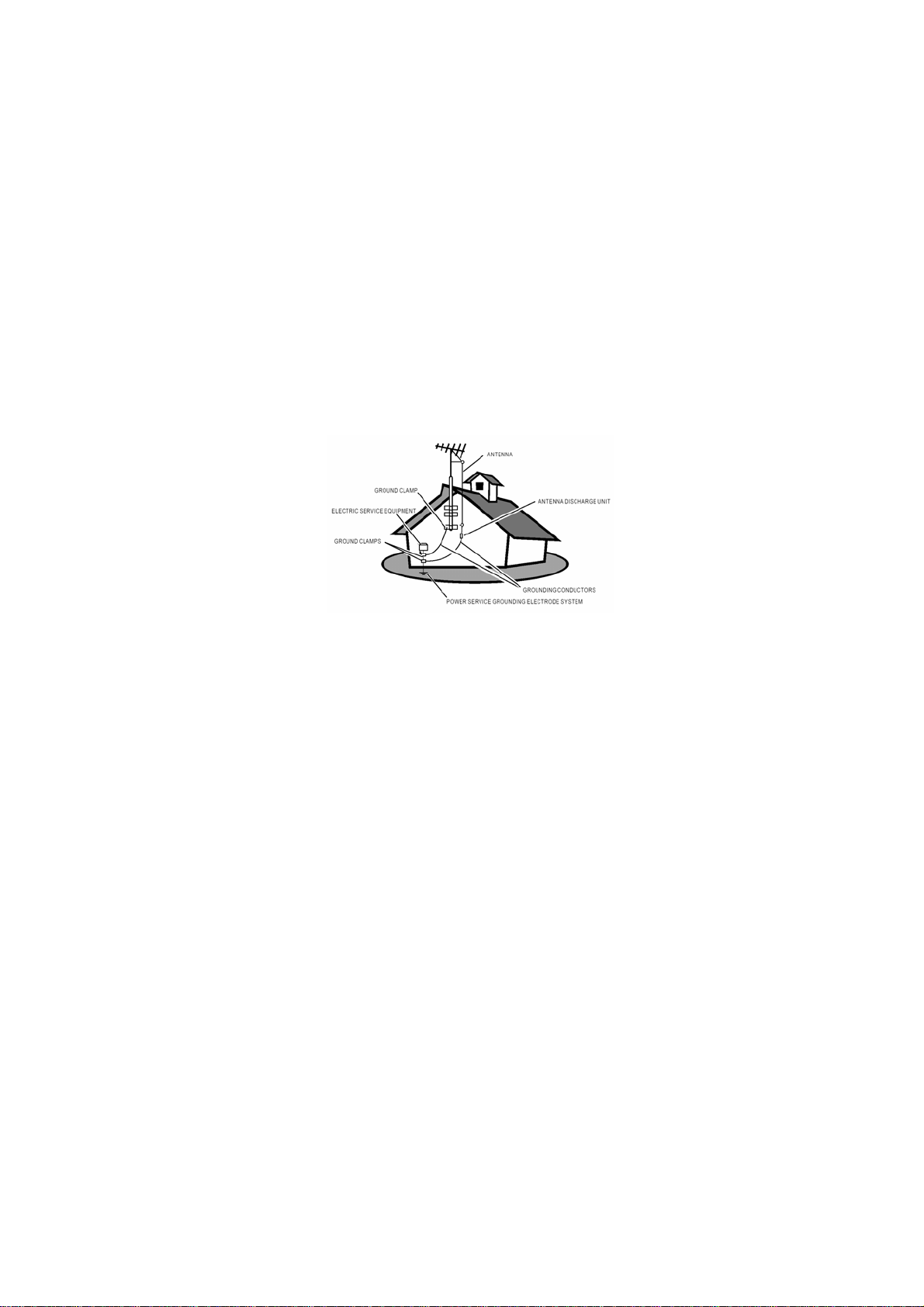
18. Tilt/Stability – All televisions must comply with recommended
international global safety standards for tilt and stability properties of its
cabinets design.
y Do not compromise these design standards by applying excessive pull
force to the front, or top, of the cabinet, which could ultimately overturn
the product.
y Also, do not endanger yourself, or children, by placing electronic
equipment/toys on the top of the cabinet. Such items could
unsuspectingly fall from the top of the set and cause product damage
and/or personal injury.
19. Wall or Ceiling Mounting – The appliance should be mounted to a wall or
ceiling only as recommended by the manufacturer.
20. Power Lines – An outdoor antenna should be located away from power
lines.
21. Outdoor Antenna Grounding – If an outside antenna is connected to the
receiver, be sure the antenna system is grounded so as to provide some
protection against voltage surges and built up static charges.
Section 810 of the National Electric Cord, ANSI/NFPA No. 70-1984, provides
information with respect to proper grounding of the mats and supporting
structure grounding of the lead-in wire to an antenna-discharge unit, size of
grounding connectors, location of antenna-discharge unit, connection to
grounding electrodes and requirements for the grounding electrode. See
Figure below.
EXAMPLE OF ANTENNA GROUNDING AS PER NATIONAL ELECTRICAL
CODE
Note to the CATV system installer: This reminder is provided to call the CATV
system installer’s attention to Article 820-40 of the NEC that provides guidelines
for proper grounding and, in particular, specifies that the cable ground shall be
connected to the grounding system of the building, as close to the point of cable
entry as practical.
Please, make sure to connect the power plug to the wall outlet socket after
connecting the TV to the adapter!
22. Objects and Liquid Entry – Care should be taken so that objects do not fall
and liquids are not spilled into the enclosure through openings.
5
Page 8
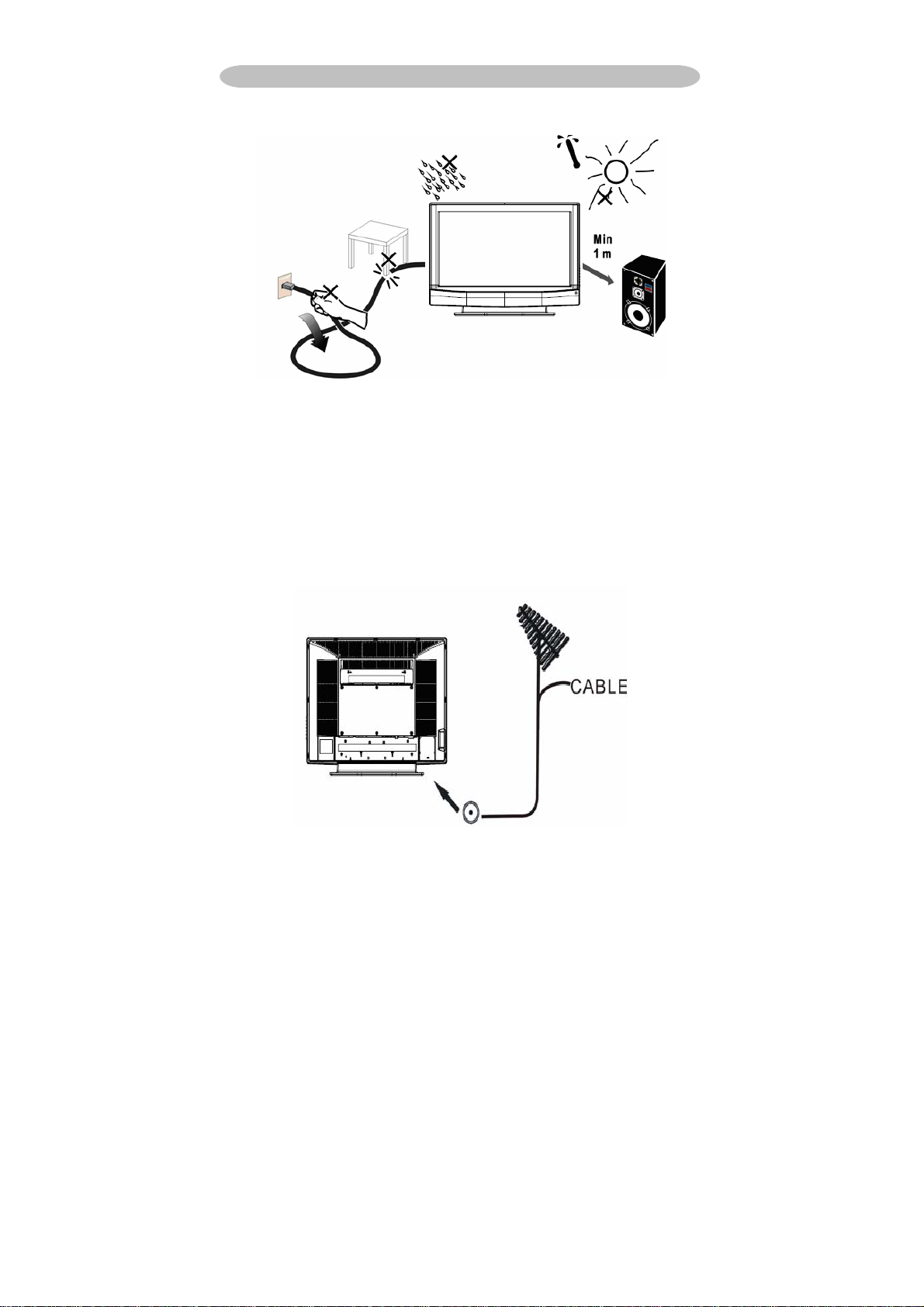
PREPARATION
1. Place the TV on a solid surface.
Ensure that the TV is placed in a position to allow free flow of air. Do not
cover the ventilation openings on the back cover.
To prevent any unsafe situations, no naked flame sources, such as lighted
candles, should be placed on or in the vicinity.
Avoid heat, direct sunlight and exposure to rain or water. The equipment
shall not be exposed to dripping or splashing.
2. Insert the aerial plug firmly into the aerial socket ANT IN 75Ω at the back of
the TV.
6
Page 9
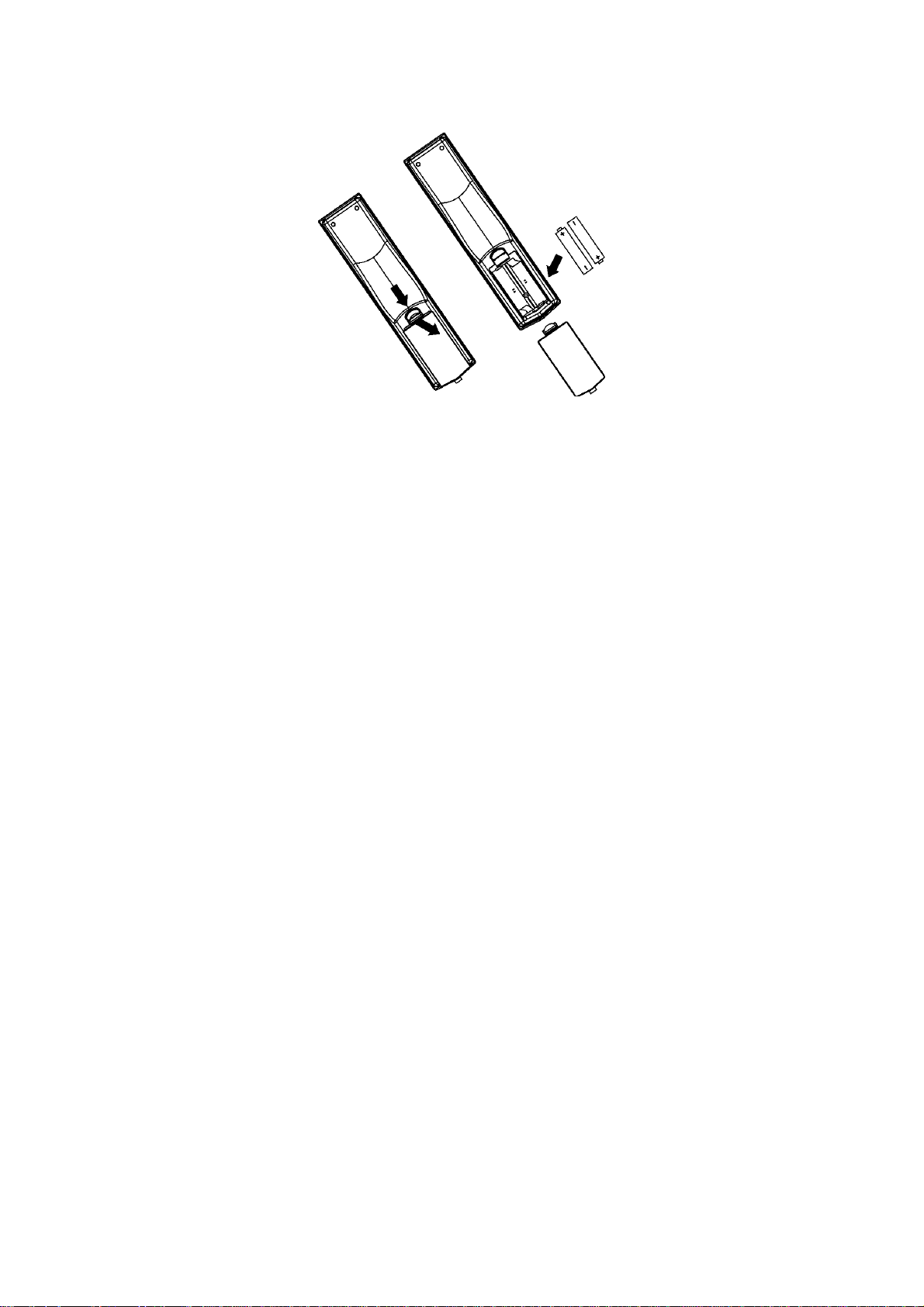
3. Remote control:
Remove the cover of the battery compartment. Insert the 2 batteries
supplied (Type AA 1.5V).
4. Power:
Insert the power cord in the wall socket having an AC power supply .
5. Turn the TV on:
Press the power button of the TV to turn it on. When the TV is ON, the
indicator turns green.
If the TV is in power off, the indicator in front of the TV illuminates amber.
7
Page 10

OPERATING INSTRUCTIONS
USE OF THE REMOTE CONTROL
POWER:
Press to turn on/off the TV. The
TV is never completely
powered off unless it is
physically unplugged.
VIDEO
Press this key you could select
AV1, S-VIDEO, HDTV and
HDMI.
SCART
Press this key you could select
SCART 1SCART2and
SCART2-S.
< > button
Use this button to confirm
selection or adjust the
desired parameter;
otherwise, to increa se
0~9 DIGIT BUTTONS
/decrease the volume.
button
To select a TV channel.
SUBPAGE
Teletext Sub-page function.
Source
Select your input source from
list, according to where you
connected your external
source.
SOUND
To select Mono/ Stereo/Dual
from TV RF input.
DTV MENU
Press this key to display DTV
menu.
Zoom +,-.
Press these key to select
desired picture format.
(4:3, CINERAMA,16:9)
VOL
Press + or – to increase or
decrease the volume.
MENU
Press this key to display main
menu.
< > button
Use this button to confirm
selection or adjust the desired
parameter.
When in menu mode, use this
button to select to the up/down.
OK
Press this KEY to validate
your selected.
button
DISPLAY
Press this key to display:
(1) the channel number when
watching a TV program.
(2) the input source when
watching an AV program.
MUTE
Temporarily interrupt the sound
or restore it.
PC
Display PC mode
TV
Display TV mode
PRE-CH
To display the previously
selected TV channel.
EPG
Press this key to display
electronic program guide
screen in DTV mode.
SLEEP
With this key you can set a time
period after which the TV
should switch itself to standby.
Press the key repeatedly to
select the number of minutes.
The counter runs from 15, 30,
45, 60, 90, 120 minutes. The
timer begins to count down from
the number of minutes selected
after the display has
disappeared.
CH
Press
or (or MENU ▲/▼
button) buttons to scroll through
the channels.
EXIT
Press this key to exit main
menu.
8
Page 11

TELETEXT
Teletext is an information service organized like a magazine, which is provided
by some TV stations in addition to regular television broadcasting.
TELETEXT
Press TELETEXT. The Teletext screen appears.
To turn off the Teletext mode, press TELETEXT
again.
MIX
Press MIX to superimpose the teletext over a
normal broadcast picture. Press again to return
to Teletext mode.
SIZE
Press SIZE repeatedly to display the upper
teletext part, the lower teletext part and then to
return to the normal.
RED / GREEN / YELLOW / BLUE
Use the COLOURED BUTTONS to operate the
Teletext screen.
i INFO
Press i-INFO to show DTV information.
INDEX
Press INDEX to return to the main index page.
SUBTITLE
Press to select the next page marked as a subtitle
page and request it as the display page.
HOLD
Press HOLD to hold the Teletext page when
viewing information. Press again to return to
automatic page update.
REVEAL
Press REVEAL to display reveal hidden words
e.g. quiz page answers. Press again to hide.
PAGE SELECTION
Page can be selected in two ways.
a. Press ▼or ▲ to increase or decrease the page number by one.
b. By entering the page number, using digit buttons 0~9.
SUBPAGE ACCESS
When Teletext information exceeds more than one page,
press SUBPAGE first then select the required page number
using digit buttons 0~9.
9
Page 12

To use the menus
1. Press the MENU button to display or close main menu.
2. Use the cursor up/down to select a menu item.
3. Use the cursor left/right to enter a submenu or enable/disable the
function.
4. Press the MENU button to exit the menu.
MAIN MENU
Press the MENU button to enter the main OSD (On Screen Display). Adjust the
items including Picture Setup, Sound setup, Options Setup, Installation
Setup(TV setup) and PC Setup(only in pc mode).
Picture Setup:
Preset : choose between Standard, Mild, Personal
Personal gives access to following adjustments.
Contrast, Brightness, Colour, and Sharpness : adjust these settings as required
using the < / > buttons.
Tint : This option is only available for NTSC audio-visual sources.
Reset : Return to default settings.Press OK button to return to default settings.
Press the MENU button to exit the Picture menu.
Note : this menu is removed automatically after a few seconds without using the
remote control.
When you adjust a menu option (Contrast for example), the menu is replaced
by a sub-menu as illustrated.Press the OK button to return to the Picture menu.
Sound Setup :
10
Page 13

Balance : adjust the balance between left / right channels as required using the
< / > button.
Bass : adjust the bass level as required using the < / >button.
Treble : adjust the treble level as required using the < / > button.
SRS WOW : Using < / >, activate(On) or deactivate(Off) SRS function.
SRS is an audio technology which improve the sound quality.
Reset : Return to default settings. Press OK button to return to default settings.
Press the MENU button to exit the Sound menu.
Note : this menu is removed automatically after a few seconds without using the
remote control.
SRS WOW, SRS and (0) are registered trademarks of SRS Labs, Inc.
This product is designed using SRS technology with permission from SRS Labs,
Inc.
Options Setup:
11
Page 14

This menu allows to select the language for the menus as well as the colour of
the screen when there is no video input. It allows also to set an automatic
shut-off time.
Menu Language : To select the language for the menus.
Menu Timeout : To set an automatic shut-off time for Menu. Using < / >buttons
select 5>10>20>30>40>50 seconds.
Menu Background : Select Opaque or Transparent type.
Sleep Timer : To set an automatic shut-off time. Using < / > buttons select Off
>15>30>45>60>90>120 minutes.
Once the time is ended, TV set automatic switch on standby mode.
If you turn the TV on standby mode after setting the sleep timer, setting will be
erased. Set it again.
Bule screen : To have a blue screen when there is no video input or when the
RF signal is very bad.
Using < / > buttons select On.
Select Off if you do not want the blue screen.
Teletext Language : Using < / > buttons, select the character set that will be
used for Teletext on this channel.
The character set determines how characters are displayed on Teletext screen.
Reset : Return to default settings. Press the OK button to return to default
settings.
Press the MENU button to exit the Options menu.
Note : this menu is removed automatically after a few seconds without using the
remote control.
PC Setup :
In PC Setup, main menu is different from the one in TV Installation Setup(TV
setup). Please select PC as main input.
12
Page 15

H Position : use the < / > buttons to move the picture horizontally on the screen.
V Position : use the < / > buttons to move the picture vertically on the screen.
Phase : use the < / > buttons to move the picture phase on the screen.
Auto Sync : this function is used to automatically adjust the VGA input. Press
the < / > buttons to start the adjustment process.
Colour temp. : to select the colour temperature at your convenience.
Reset : Return to default settings. Press the OK button to return to default
settings.
13
Page 16

Installation Setup :
Installation Setup involes selecting all the settings required to be able to search
for and store all the channels you can receive.
Make sure that the television is switched on and follow all the steps in turn
specified on this page.
Auto. Installation : Select Auto. Installation. Press OK button to display the
Auto. Installation.
Country : Select the relevant country using the < / > buttons.
This is the country you are in, or the country whose channels you want to
receive if you live near its borders. If you do not find your country , select Auto.
Start : Press the OK button to start channels searching.
14
Page 17

Select Man. Installation using the \/ button.
Press the OK button to display the Manual. Installation menu.
Use the ^ / \/ buttons to select each option.
Prog. Number : Allow to select the program on which you want save a new
channel or a program you want to modify.
Using the < / > buttons, select the program.
Frequency : Allows to enter a specific frequency for tuning.
Using the \/ botton, select the Frequency option and press the OK button. Using
the 0-9 digit and the < / > buttons, enter desire frequency and press
the OK button.
Name : Allows to edit the channel name.
Using the \/ button, select the Name option.
Using the > botton select the first letter field.
By pressing the 0-9 digit repeatedly and using the following table select the first
character.
Repeat the procedure for each letter field.
Press the OK button to confirm.
Store prog. : Allows to Save a channel on a new Program No, to Insert a
channel on an already existing Program No(the channel previously saved
on this program no will be shifted to the upper program no) or to Delete the
Program No.
15
Page 18

Once a channel has been found and named, use the \/ botton to select the Store
prog. option.
Using the < / > buttons, select Save, Insert or Delete and press the OK button
to confirm.
Swap prog : Allows to swap 2 programme numbers.
Using the ^ / \/ buttons select the Prog. number option.
Using the < / > buttons, select the program to be moved.
Using the \/ botton, select the Swap prog option.
Using the > botton, enter the swap function.
Using the 0-9 digit, enter the new programme number(3 digits).
Press the OK button to confirm, the programme numbers are swapped.
Norm : Allows to change the audio norm.
Using the \/ button, select the Norm option.
Using the < / > buttons, select the norm.
Note : the following norms are available to choose from : I for the UK and
Ireland, L/LP for France and Luxembourg, D/K for Eastern Europe, the Middle
East and Asia, B/G for Western Europe, Australia and New Zealand.
Skip : Allows to skip a channel.
Using the \/ button, select the Skip option.
Using the < / > buttons, select On, the channel will be skip.
Skip : Allows to skip next channel when it is on, and Using the < / > buttons,
select store prog: ok.
Repeat this procedure to skip other channels.
Fine tuning : If the picture is not clear, you can adjust the setting.
Using the \/ button, select the Fine tuning option.
Using the < / > buttons to find the good tuning point.
Manual Search : Allows to launch a manual search.
Using the \/ button, select the Manual Search option.
Using the < / > buttons, start the search in decreasing or increasing order.
The search will stop at the first channel found.
If you wish to memorise the channel, select Store Program option using the
^ button and proceed as indicated in previous page. Otherwise, continue the
search using < / > buttons.
16
Page 19

INPUT SELECTION
To select TV/VIDEO source:
To select desire input source, press the SOURCE button to display the
selection menu.
Using the ^ / \/ buttons to select each input sources.
Press the OK button to display the desire input source.
17
Page 20

DTV MENU
First-Time Installation
When the system is first switched on, the Reference Application attempts to
configure itself for the first time. This is called ”First Time Installation”.
The user is then asked if they wish to perform an automatic tune for services.
Automatic tuning functionality is described later in this document. When the
automatic tune finishes and services have been found, the lowest number
service is selected and a banner describing that service is shown. A user may
have chosen not to perform an automatic tune or no services may have been
found by an automatic scan. In this instance the user may use the “Main Menu”
to automatically scan again or perform a manual scan. The Reference
Application also provides the facility for the user to force to trigger a “First Time
Installation”. This facility can be found in the “Main Menu” under the
“Installation” option.
Main Menu
Channel list
Favourites
Guides
Settings
Common Interface
A “Main Menu” is provided to enable the user to configure elements of the
Reference Application. In “normal viewing” operation a user can access the
“Main Menu” by pressing the “DTVMENU” key. The “Main Menu” is
hierarchically organized into categories in order to fit on the screen.
Channel List
A user may configure the Reference Application to use exclusively TV, Radio or
Data services, this feature is know as channel List Model.
A user can select a channel List Mode using the configuration dialog; it is
permitted to select a channel List Mode that contains no services.
When the channel list mode is enabled the program up and down buttons on
the remote control will only select those services in the current channel List
Mode. And all EPGs will only show those services in the current Channel List
Mode. It is still possible to select a service using the services even if it is not a
member of the currently selected channel List Mode. Note that if the user has
selected a favourites list then the Channel List Mode acts as a filter on top of the
selected favourites list.
Please press the OK button on your remote control to tune to the highlighted
channel. Press DTV MENU to exit this screen.
18
Page 21

Edit Favourites Lists
A favourites list enables the user to select a subset of services they consider
favourite. The Reference Application allows the user to have up to five different
favourites lists. Favourites lists are defined in the favourites dialog that can be
accessed by selecting the favourites button on the channel list dialog and via
the Main Menu.
Press the OK button on your remote control to add the channel to the
highlighted favourites list. An icon indicates which favourites list a channel is in.
Guides
Now/Next EPG
List Schedule EPG
Time line schedule EPG
Now/Next EPG
An EPG dialog is provided that allows the user to view the current and next
programme playing on each service.
In this dialog a list of channels and the corresponding current and next
programmes is displayed. The user can navigate up and down the list of
channels and highlight either the now or next programme. Information for the
highlighted programmes can be displayed by pressing “Info”. This information
includes the start/end time of the programme, the programme genre in brackets,
and a synopsis of the programme content.
A user may select a service by highlighting a program in the ‘now” list and
pressing the “OK” key.
Pressing the “SUBTITLE” key the user may select a genre to highlight events
with the selected genre in the EPG.
The Now/Next Electronic Program Guide cannot be accessed if there are no
services available.
List schedule EPG
User can set up Program schedule list
Time Line Schedule EPG
Extended Schedule EPG information is presented using a list format, either on
a banner for the current service, or as a full screen dialog showing multiple
services.
Settings
Configuration
Language
Installation
19
Page 22

Configuration
Time Zone: Press RIGHT/LEFT to select the time zone you are in. Press DTV
MENU to exit this screen. (Inc. GMT/CET)
DST: Press RIGHT/LEFT to select or deselect DST mode, Press DTV MENU to
exit this screen.
Subtitle: Press RIGHT/LEFT to select subtitle on or Off, Press DTV MENU to
exit this screen.
Banner: 2/4 seconds.
Favorite Mode: Press RIGHT/LEFT then select to choose favourite mode.
Press DTV MENU to exit this screen. Please remember that at least one
favourite channel be selected before turning favourites on.
Channel List: Press RIGHT/LEFT then select to choose channel list mode,
you can select show all channel, TV only, Radio only and Text only, Press DTV
MENU to exit this screen.
Parental Settings: Press SELECT to enter the parental lock menu. Press DTV
MENU to exit this screen.
If you don’t know how to use above function, you can select i info button in
remote control for get information, press i info button again will exit.
Language Settings
System: To change the system languages, this changes the language used in
all menus and dialogs.
Noted: Pan Europe system language include: English, German, French, Italian,
Spanish, Danish, Norwegian, Swedish, Finish, Portuguese, Polish and Dutch.
UK system language includes: English, Welsh and Gaelic.
Audio: Displays a dialog enabling the preferred language to be set, this is the
language to be used for all channels if it is available.
Subtitle: Displays a dialog enabling the preferred language to be set, this is the
language to be used for all channels if it is available.
Current: Displays a dialog enabling the current language to be set, this is the
20
Page 23

language to be used for the current selected channel, please note that only
languages available with the currently selected channel will be displayed.
Installation
Automatic Search
Manual Search
First Time Installation
Automatic Search
Automatic search is the ability for the reference application to scan each other
(Frequency) for services.
Whilst performing an automatic tune no service will be selected. A dialog is
displayed during automatic tuning that shows the progress of the scan through
the channels.
The user may cancel automatic tuning. If the previous list already stored, the
lowest number from the service list, it will return to “normal viewing” operation.
The Reference Application can support up to 70 services at any one time.
When you select Automatic search, press OK button in remote control, and will
start to automatic search.
Do you want to start automatic search? Your
Previous channel list will be replaced.
Manual search
YES No
21
Page 24

Manual Search
Manual tuning:
Channel Number:
Signal Quality:
Signal Level
Manual search allows the user to scan an individual channel (frequency) for
services .The user can perform a manual tune by selecting an option on the
“Main Menu”. Whilst performing a manual tune no service will be selected. The
user enters the channel number to be scanned; only those channels supported
by the tuner may be entered.
The Manual tuning dialog displays a bar indicating the quality and strength of
the signal of the currently selected channel. The user can then choose to scan
the selected channel for services; a separate dialog is displayed showing the
service found whilst scanning is taking place. Newly discovered services are
merged with the current list of services. The user may cancel manual tuning; in
such cases any newly discovered services are disregarded.
When a manual tune is complete the application will attempt to select the
previously selected service and return to “normal viewing” operation. In cases
were there was not a previously selected service the application will attempt to
select the service with the lowest number.
The Reference Application can support up to 70 services at any one time.
Press 0 to 9 to select a channel number; select to start searching for channels,
DTV MENU to exit this screen.
22
Page 25

First time installation
Choose this will return to the original condition, you can choose country as first
time in installation. And search channel again. When you select it, you will see
as following:
Are you sure your want to delete all channels and
settings for first time installation?
Common Interface
YES No
Common Interface
If no CA module is inserted, then the system display “No common interface
mode detected”.
If a CA module without a smartcard is inserted. Then the system displays
“Please insert your smartcard.
If a CA module with a smartcard is inserted. Then the CI menu is displayed.
Using this menu. The user can read the smartcard contents. The data shown
depends on CA vendor and CA smartcard version.
23
Page 26

CONNECT PERIPHERAL EQUIPMENT
CONTROL KNOBS
1,2: + / - Key : Press to confirm your function selection and adjustment.
3,4: Up / Down Key : Press to perform select function and channel.
5: MENU Key : Press to show the OSD menu and exit OSD menu.
6: Source Key : Press to select your input source.
7: Power Key : Press to turn on or off the TV.
There is a wide range of video and audio equipment that can be connected to
your TV. The following connection diagrams show you how to connect them.
24
Page 27

PREPARATION
Lay the LCD TV with the screen down on a table, as it will be easier to connect
your peripheral equipment. Please take your precautions not to damage the
screen.
1: Audio output
2: SPDIF output
3: SCART2(CVBS)/SCART2-S
4: SCART1(RGB/CVBS)
5:DTV
6:ATV
7: Component video(HDTV)
8: Component Audio
9: VGA
10: VGA Audio input
11: HDMI2
12: HDMI1
13: AC power
14:S-Video
15:AV1(CVBS)
16:AV1/S-video Audio output
17:HEADPHONE
25
Page 28

VIDEO RECORDER
How to connect
1. Connect the antenna cable to the RF IN port of your VCR.
2. Connect another FR cable from the port of your VCR to the antenna port of
you ATV set. If you have connected the video/audio cable to the video AV
port, you may have better sound and picture when playing the VCR .
If your VCR has an S-VHS video jack:
For improved picture quality, connect a S-Video cable with the S-Video input on
the ATV.
S-Video does not provide audio, audio cables must still be connected to provide
sound(AV and S terminal share one audio input).
Watching VCR
1. If you use connection ATV, select the TV channel auto search.
2. If you use connection AV, select video AV1 input.
3. Insert videotape in the VCR and press the PLAY button.
SCART CONNECTION
How to connect
1. The SCART socket can be connected a VCR, a camcorder, a DVD player,
a satellite receiver, a decoder or a game console form SCART cable.
2. The 21pin SCART socket can also be used as an output to Audio/Video
equipment.
How to use
Scart source has the first priority. For example: when playing under other
sources such as TV/AV/S-Video/VGA, if we input the scart signal, the TV will
switch to Scart menu automatically.
26
Page 29

CAMERA CAMCORDER VIDEO GAME SET
How to connect
1. Connect the camera, camcorder and game set to the ports of the
audio/video set.
2. The camcorder may get better picture by connecting a S-VHS cable
between the S terminal and the Audio set.
How to use it
1. Select the video AV or S terminal input.
2. Enable the exterior AV equipment.
Warning: In case you notice scrolling images, wrong colors or no color, no
picture or even combinations of these, on your screen, check if the connections
are done in the right way. Check if the cable colors match with the Input
connector colors.
WALL MOUNT
Use of Wall Mount Bracket:
1. Remove the hinger cover.
2. Remove the four units M4.0 screws.
3. Remove the base ass’y.
4. Fasten four units M4.0 X 10mm screws to secure the wall mount bracket.
27
Page 30

HEADPHONE
1. The headphone jack is located at the side of the TV.
2. The MUTE
the headphone.
3. Use volume key to adjust the volume.
key on the remote control works on both internal speaker and
TIPS
Care of the screen
Do not rub or strike the screen with anything hard as this may scratch, mar, or
damage the screen permanently.
Unplug the power socket before cleaning the screen. Dust the TV by wiping the
screen and the cabinet with a soft, clean cloth. If the screen requires additional
cleaning, use a clean, damp cloth. Do not use liquid cleaners or aerosol
cleaners.
Mobile telephone warning
To avoid disturbances in picture and sound, malfunctioning of your TV or even
damage to the TV, keep away your mobile telephone from the TV.
End of life directives
We are paying a lot of attention to produce environmentally friendly in green
focal areas. Your new receiver contains materials which can be recycled and
reused.
At the end of its life specialized companies can dismantle the discarded
receiver to concentrate the reusable materials and to minimize the amount of
materials to be disposed of.
Please ensure you dispose of your old receiver according to local regulations.
28
Page 31

BEFORE CALLING SERVICE
Please make these simple checks before calling service. These tips may save
you time and money since charges for receiver installation and adjustments of
customer controls are not covered under your warranty.
Symptoms Items to Check and Actions to follow
“ Ghost ” or double
image
*This may be caused by obstruction to the
antenna due to high rise buildings or hills. Using
a highly directional antenna may inprove the
picture.
No power *Check that the TV’s AC power cord is plugged
into the mains socket.
*Unplug the TV, wait for 60 seconds. Then
re-insert plug into the mains socket and turn on
the TV again.
No picture *Check antenna connections at the rear of the TV
to see if it is properly connected to the TV.
*possible broadcast station trouble. Try another
channel.
*Adjust the contrast and brightness settings.
*Check the Closed Captions control. Some TEXT
modes could block the screen.
Good picture but no
sound
*Increase the VOLUME.
*Check that the TV is not muted; press the button
on the remote control.
Good sound but poor
color
*Adjust the contrast, color and brightness
settings.
Poor picture *Sometimes, poor picture quality occurs when
having activated an S-VHS camera or
camcorder connected and having connected
another peripheral at the same time. In this case
switch off one of the other peripherals
Snowy picture and noise *Check the antenna connection
Horizontal dotted line *This may be caused by electrical interference
(e.g. hairdryer, nearby neon lights, etc.)
*Turn off the equipment.
Television not
responding to remote
control
*Check whether the batteries are working.
Replace if necessary
*Clean the remote control sensor lens on the TV.
*You can still use the buttons at the front of your
TV.
*Select the TV mode to be sure your remote
control is in the TV mode.
*Remove plug from mains for 5 seconds then
replug to power on again.
29
Page 32

GLOSSARY
Audio / Video Inputs
Located on the rear and the front of the receiver these connectors (RCA phono
type plug) are used for the input of audio and video signals. Designed for use
with VCRs (or other accessories) in order to receive higher picture resolution
and offer sound connection options.
S-Video Input
Allows direct connection of high-resolution video sources, such as a Super VHS
videocassette recorder, Laser Disc player, etc. Provides improved picture
resolution, sharpness, and clarity.
Menu
An on-screen listing of feature controls shown on the TV screen that are made
available for user adjustments.
Programming
The procedure of adding or deleting channel numbers into the TV’s memory.
In this way the TV’ remembers’ only the locally available or desired channel
numbers and skips over any unwanted channel numbers.
SRS
SRS audio solutions provide greater listening enjoyment for
compressed Internet radio or clear speech that enhances the users
experience and overall satisfaction.
RF
Radio Frequency or modulated signal design used as the carrier for television
broadcasts.
Sleep Timer
Function with which you can set a time period after which the TV should turn
itself off.
30
Page 33

Product Specification
Feature
26”/32”/37”/42” Wide screen
Built-in Full channel Tuner(DTV, Analog)
with DVB-T, Nicam, Teletext.
Graphic (D-SUB)
HDMI
Items
LCD
Panel
TV
Function
PC Input
Specification
26”
Screen Size
Aspect Ratio 16:9 16:9 16:9 16:9
Resolution
Contrast Ratio 1200:1 1200:1 1200:1 1500:1
Brightness
Response Time
Lamp Type/Life 60000 hr 60000 hr 60000 hr 60000 hr
Color Tem perature
Analog
TV
Tuning
System
Sound
System
Teletext Yes (250 Pages)
Color systems PAL / SECAM
Signal Input D-SUB
PnP compatibility DDC2B
Input frequency
Recommended
Input Audio Headphone Mini-jack for stereo (3.5ø)
Digital
Analog Nicam / A2
Digital
TFT-LCD
Panel
1366×768
(WXGA)
500cd /
8ms (Grey
to Grey)
6500/9300
Kelvin
degree
PAL B/K,DK,I and L/L’ (Multi-Europe)
Full Channel with Electronic PLL Tuner
COFDM Band Width: 7/8 MHz Format: MP @
ML
Aspect ratio: 4:3, 16:9 Picture Resolution: 720×
576i
MPEG(I & II) Sample rate:32/44.1/48KHz
Mode: Mono, Stereo, Dual
FH: 31.5KHz to 48KHz
FV: 56Hz to 75Hz
1024 x 768 @ 60Hz, (up to 1280 x 768 @ 60Hz)
32”
TFT-LCD
Panel
1366×768
(WXGA)
37”
TFT-LCD
Panel
1366×768
(WXGA)
42”
TFT-LCD
Panel
1366×768
(WXGA)
500cd / 500cd / 500cd /
8ms (Grey
to Grey)
6500/9300
Kelvin
degree
8ms (Grey
to Grey)
6500/9300
Kelvin
degree
8ms (Grey
to Grey)
6500/9300
Kelvin
degree
31
Page 34

Items
Specification
Audio
Output
OSD language
Table Stand
Wall Mount
Power
Panel Tilt
Dimension
Weight
(net)
Accessories
Video
Inputs
Audio Output: L / R
Power Supply AC100V~240V, 50/60Hz
Power Consumption
Forwards/Backwards/
Rotation
W x H x D (with
stand)
Kg (w/o Accessories)
SCART1
SCART2
HDTV
AV/SV(Si d e)
HDMI1
HDMI2
Speaker
(built-in):
10W10W
Headphone Mini-jack for stereo (3.5ø)
Line Output (RCA L/R)
DTV S/PDIF(RCA COAXIAL)
English, Germany, Italian, French, Spain,
Portuguese
Included
Yes
< 120W < 150W < 170W < 250W
None None
674.9mm
527.95mm
114mm
11kg 14kg 18.90KG 24kg
Remote controller, Batteries (x2), AC Power
cord, Operation manual
21 Pin SCART (RGB & CVBS) ×1, (S-Video or
CVBS) ×1
Y Pb Pr×1
Audio L/R ×1
CVBS (Composite) ×1
S-Video ×1
Audio L/R ×1
HDMI x 1 (Audio/Video with HDCP)
HDMI x 1 (Audio/Video with HDCP)
Speaker
(built-in):
10W10W
Speaker
(built-in):
15W15W
None None
805.9mm
604.95mm
239.27mm
928.90mm
681.45mm
254.84mm
Speaker
(built-in):
15W15W
1049.9mm
709.89mm
58.58 mm
32
