
ES-88030BT
Bluetooth Receiver
INSTRUCTION MANUAL
PLEASE READ ALL INSTRUCTIONS CAREFULLY AND
RETAIN FOR FUTURE USE
Getting Started
• Remove the unit from the box.
• Remove any packaging from the product.
• Please retain all packaging until you have checked and counted all the parts and the
contents against the parts list.
1

Package Contents
• Bluetooth Receiver
• USB Charging Cable
• Instruction Manual
Key Features
• Bluetooth Receiver
• Enables most non-bluetooth devices with Bluetooth capability
• Compatible with most Bluetooth enabled devices such as Smart Phones, Tablets, etc.
• Stream music from any Bluetooth compatible device to your non-Bluetooth music device.
Safety Instructions
Keep the unit away from heat sources, direct sunlight, humidity, water and any other liquids.
Do not operate the unit if it has been exposed to water, moisture or any other liquids to prevent
against electric shock, explosion and/or injury to yourself and damage to the unit.
Do not use the unit if it has been dropped or damaged in any way.
Repairs to electrical equipment should only be performed by a qualified electrician. Improper
repairs may place the user at serious risk.
Do not use the unit with wet hands.
Do not put objects into any of the openings.
Keep the unit free from dust, lint etc.
Do not use this unit for anything other than its intended use.
Keep the unit out of reach of children.
This appliance is not a toy.
Batteries (battery pack or batteries installed) shall not be exposed to excessive heat place, such
as sunshine, fire or the like.
2
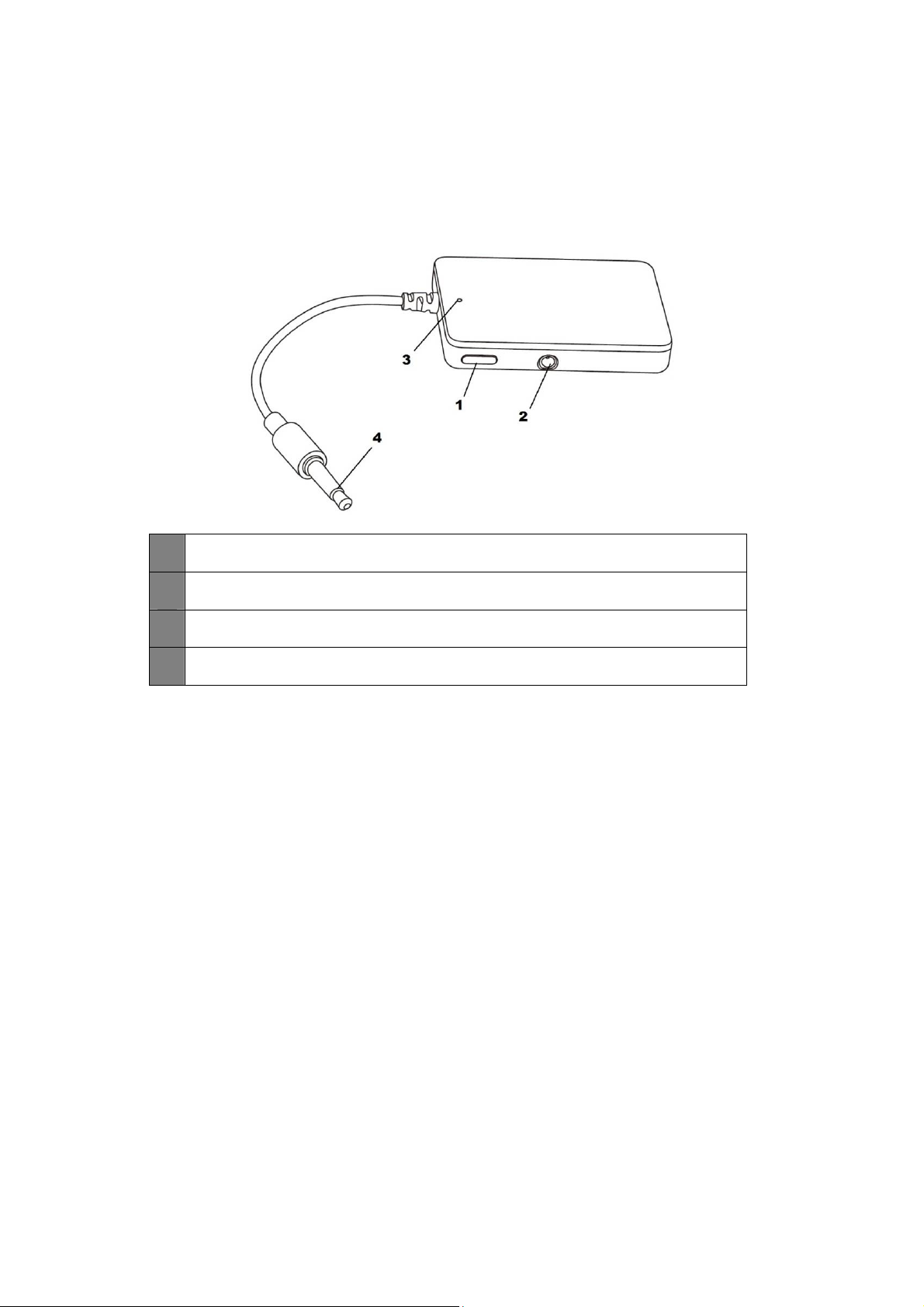
Description of Parts
1 Bluetooth Receiver ON/OFF Button
2 Charging Port
3 LED Indicator
4 3.5mm Auxiliary Jack
INSTRUCTIONS FOR USE
Charging the Bluetooth Music Receiver
It’s recommended to fully charge the Bluetooth Music Receiver (usually takes about 4 hours)
before its first use.
1) Make sure the Bluetooth receiver is turned OFF
2) Connect one end of your USB charging cable to your computer’s USB outlet or similar
power source. The other end connects to the charging port of the Bluetooth Music
Receiver.
Red light would turn on indicating that the Bluetooth Music Receiver is charging. Once the
device is fully charged, the red LED will turn off.
How to Turn ON/OFF the Bluetooth Music Receiver
Long Press the Power On/Off Button to turn on / off the Bluetooth Music Receiver.
(Note: Once you turn on the Bluetooth Music Receiver, it will automatically pair with previously
paired device. If it cannot pair with previously paired device, it will pair with the new Bluetooth
device.)
(Note: The Bluetooth Music Receiver will not auto off / switch to standby mode. Please power
off the Bluetooth Music Receiver when not in use.)
3

Pairing Bluetooth Music Receiver with a source device (mobile phone, tablet etc)
1. Turn on the Bluetooth Music Receiver. Press On/Off Button for 3 seconds and you’ll see
blue light flashing.
2. Turn on Bluetooth on your source device (Mobile Phone, Tablet, Computer etc).
3. It will search for Bluetooth devices
4. Bluetooth Music Receiver will show up as “SL BT RECEIVER” in the list of searched
Bluetooth devices.
5. Select “SL BT RECEIVER”
6. Enter password “0000” (if required) to confirm pairing.
Stream Music Wirelessly to your Home Stereo using Bluetooth Music Receiver –
1. Once you’ve have paired Bluetooth Music Receiver with a source device, connect the
Bluetooth Music Receiver to your non-bluetooth speaker using the built-in 3.5mm
Auxiliary cable
2. Choose music from your source device (mobile phone, tablet etc) and play music
wireless through your non Bluetooth device.
4

Troubleshooting
Problem Possible Cause Solution
Low Sound
Distorted Sound
Unable to Pair
Source (Tablet, Mobile Phone,
Laptop, etc.) volume too low.
Battery nearly dead Charge Bluetooth Music
Bluetooth not turned on, either on
Bluetooth Music Receiver or source
device (mobile phone, tablet,
computer etc)
Bluetooth Music Receiver already
paired with another device
Note: Bluetooth Music Receiver
can only pair with one device at a
time.
Adjust source volume
Receiver’s battery
Turn on Bluetooth mode on
both, Bluetooth Music
Receiver and the source
device
Unpair the existing source
device, and pair Bluetooth
Music Receiver with new
source device
No sound
Source device (tablet, mobile
phone, laptop.) turned off.
Output device (speaker) turned off.
Source device volume is low
Media paused on the source device
Specifications–
Bluetooth Version: Bluetooth 2.0+EDR
Dimension: 1.89 inch X 1.34 inch X 0.28 inch
Weight: 0.5 oz
Bluetooth range: ~30 feet
Turn the source device on
Turn the output device
(speaker) on
Adjust volume at source
Play media from sour ce
5

FCC Instructions
- Changes or modifications not expressly approved by the party responsible for compliance
could void the user’s authority to operate the product.
NOTE: This product has been tested and found to comply with the limits for a Class B digital
device, pursuant to Part 15 of the FCC Rules. These limits are designed to provide reasonable
protection against harmful interference in a residential installation. This product generates, uses
and can radiate radio frequency energy and, if not installed and used in accordance with the
instructions, may cause harmful interference to radio communications. However, there is no
guarantee that interference will not occur in a particular installation. If the product does cause
harmful interference to radio or television reception, which can be determined by turning the
equipment off and on, the user is encouraged to try to correct the interference by one or more of
the following measures :
- Reorient or relocate the receiving antenna.
- Increase the separation between the product and receiver.
- Connect the product into an outlet on a circuit different from that to which the receiver is
connected.
- Consult the dealer or an experienced radio/TV technician for help.
The device complies with Part 15 of the FCC Rules. Operation is subject to the following two
conditions: (1) this device may not cause harmful interference, and (2) this device must
accept any interference received, including interference that may cause undesired operation .
The device has been evaluated to meet general RF exposure requirement. The device can be
used in portable exposure condition without restriction.
Care and Maintenance
Clean the unit with a soft, damp cloth. Never use chemicals or hard abrasives.
Keep this unit away from wet or damp surroundings.
The crossed out wheelie bin symbol on this item indicates that this product needs to be
disposed of in an environmentally friendly way when it bec omes of no further use or has worn
out. Contact your local authorities for details of where to take the item for re-cycling.
6

Limited Warranty
This manufacturer's product warranty extends to the original consumer purchaser o f the p rod uct .
Neither the retailer nor any other company involved in the sale or promotion of this product is a cowarrantor of this m anuf actur er wa rranty .
WARRANTY DURATION: All materials and workmanship are warranted to the original
consumer purchaser for a period of ninety (90) days from the original purchase date.
WARRANTY COVERAGE: This product is warra nted against defective m aterials or
workmanship. This warranty is void if the product has been damaged by acci d e nt, in
shipment, unreasonable use, misuse, neglect, improper service, commercial use, repairs by
unauthorized personnel or other causes not arising out of defects in materials or
workmanship. This warranty is effective only if the product is purchased and operated in
USA, and does not extend to any units which have been used in violation of written
instructi ons fur nishe d by manuf acturer or to units which have been a ltered or modified or, to
damaged products or parts thereof which have had the serial number removed, altered,
defaced or rendered illegible.
WARRANTY DISCLAIMERS: This warranty is in lieu of all warranties expressed or implied and no
representative or p erson is autho rized to assum e for manuf acturer any other liability in
connection with the sale of our products. There shall be no claims for defects or fai lure u nder
any t he o ry o f t or t , c on t r ac t or co m m er c ia l l a w including but not limited to, negligence, gross
negligence, strict liability, breach of warranty and breach of contract.
WARRANTY PERFORMANCE: During the above 90 day warranty period, a product with a
defect will be either repaired or replaced with a reconditioned comparable model (at
manufactu re r's op t i o n ) . T h e repai red or r e place m e n t product will be in warranty for the
balance of the 90 day warranty period and an additional one-month period. No charge will be
applicable for such repair or rep lace men t.
SERVICE AND REPAIR: If service is required for this product, you should first contact Midwest
Trading Group Customer Service at info@mtradinggroup.com or by calling 1 (866) 815-4714,
Monday to Friday 9am to 5pm CST.
NOTE: Manufacturer cannot assume responsibility for loss or damage during incoming
shipment. As a precautionary measur e, carefu lly pa ck age the p ro duct f or shipm ent, and
insure it with the carrier. Be sure to enclose the following details with the product: your full
name, return address and daytime phone number, a note describing the problem you
experienced, a copy of your sales receipt or other proof of purchase to determine warranty
status. C.O.D. shipment s cannot be accep ted.
7
