Page 1

Bluetooth Car-Kit
HCC-250
Bedienungsanleitung
User Manual
Mode d'emploi
Manual de instrucciones
Gebruiksaanwijzing
Instruções
Manuale d'uso
Page 2

• Deutsch
• English
• Français
• Español
• Nederlands
• Português
• Italiano
Page 3

BEDIENUNGSANLEITUNG
Bluetooth Car-Kit HCC-250
I
NHALT
1. Einführung....................................................................................................................... 2
Lieferumfang .....................................................................................................................2
2. Benutzung des HCC-250 Car-Kits.................................................................................. 3
2.1. Laden des Akku........................................................................................................
2.2. Installation Ihres HCC-250 Car-Kits........................................................................ 4
2.3. Ein- und Ausschalten des HCC-250 Car-Kit........................................................... 4
2.4. Koppeln und Verbinden des Car-Kit’s mit einem anderen Bluetooth Gerät............ 5
2.4.1 Koppeln (Pairen) Ihres HCC-250 mit einem Bluetooth Mobiltelefon ........... 5
(oder anderes Gerät)............................................................................................ 5
2.4.2 Löschen aller Kopplungsinformationen........................................................5
2.4.3 Verbinden des HCC-250 Car-Kit mit dem Bluetooth Gerät......................... 5
2.5. Anruf-Funktionen.................................................................................................... 6
2.5.1. Standard Anruf Funktionen.......................................................................... 6
2.5.2. Stummschaltung (Mute)............................................................................... 6
2.5.3. Übertragen eines Gesprächs zwischen Car-Kit und Mobiltelefon ................6
2.5.4. Sprachwahl.................................................................................................. 6
2.5.5. Erweiterte Anruffunktionen........................................................................... 6
2.6 Audiowiedergabe (A2DP Profil).............................................................................. 6
2.6.1 Verbinden eines Mobiltelefons mit A2DP Profil ............................................ 7
2.6.2 Fernbedienungs-Funktionen (AVRCP Profil)................................................ 7
2.7 Einstellen der Lautstärke..............................................................................7
3. Kurzanleitung ..................................................................................................................7
2.8 Koppeln und Verbinden des Car-Kits mit anderen Bluetooth Geräten..........7
3.1 LED Statusanzeige....................................................................................... 7
3.2 Kurzanleitung................................................................................................8
Fehlerbehebung..............................................................................................................11
Zusätzlicher Hinweis .......................................................................................................11
Sicherheitshinweise.........................................................................................................12
Page 4
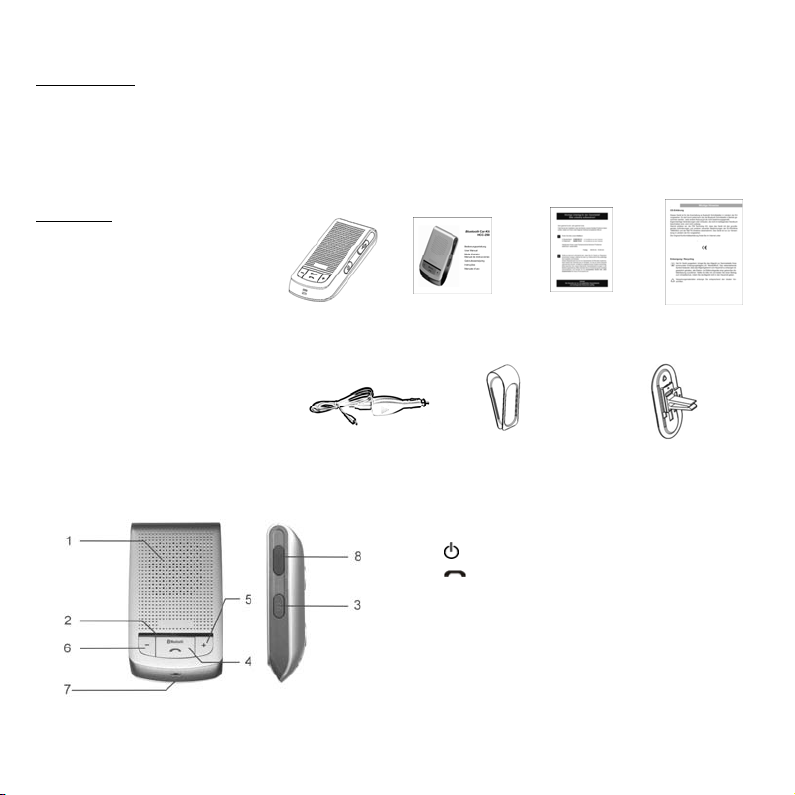
Seite 2
1. EINFÜHRUNG
Bluetooth Car-Kit
Dieses Bluetooth Car-Kit wurde entwickelt, um Telefonate mit Ihrem Handy führen zu können, ohne das Mobiltelefon am Ohr zu halten. Durch die
Verwendung der Bluetooth Technologie verbindet sich das Car-Kit drahtlos mit Ihrem Mobiltelefon oder PDA. Das Car-Kit kann auch außerhalb des
Fahrzeugs, z.B. in einer Büroumgebung als mobile Freisprecheinrichtung eingesetzt werden und lässt sich auch für Voice over IP Anwendungen (VoIP) wie
beispielsweise Skype in Verbind ung mit einem PC verwenden.
Bitte überprüfen Sie zunächst, ob alle nachfolgenden Kom ponenten im Lieferumfang enthalten waren. Falls nicht, kontaktieren Sie um gehend den Fachhändler,
bei dem Sie das Produkt erworben haben.
Lieferumfang
1. Bluetooth Car-Kit
2. Bedienungsanleitung
3. Garantiekarte
4. Beiblatt (WichtigeHinweise)
5. 12/24V KFZ Ladeadapter
6. Klipp zur Befestigung an der Sonnenblende
7. Klipp zur Befestigung am Lüftungsschlitz
1. 2. 3. 4.
5. 6. 7.
Abbildung 1: Übersicht
1. Lautsprecher:Audio-Wiedergabe
2. Rote/blaue LED: Statusanzeige
3. Taste :Car-Kit ein-/ausschalten
4. Taste : Gespräch annehmen/beenden, verbinden/trennen,
Gespräch zwischen Telefon und Car-Kit wechseln
5. Taste ╋:Lautstärke, Wahlwiederholung, Stummschaltung
6. Taste ━:Lautstärke, löschen aller Kopplungen,
Anruf ablehnen, Sprachwahl, Stummschaltung
7. Mikrofon:Nimmt Sprache auf
8. Ladebuchse:Eingang für USB-Ladekabel / KFZ-Adapter
Deutsch – HCC-250
Page 5
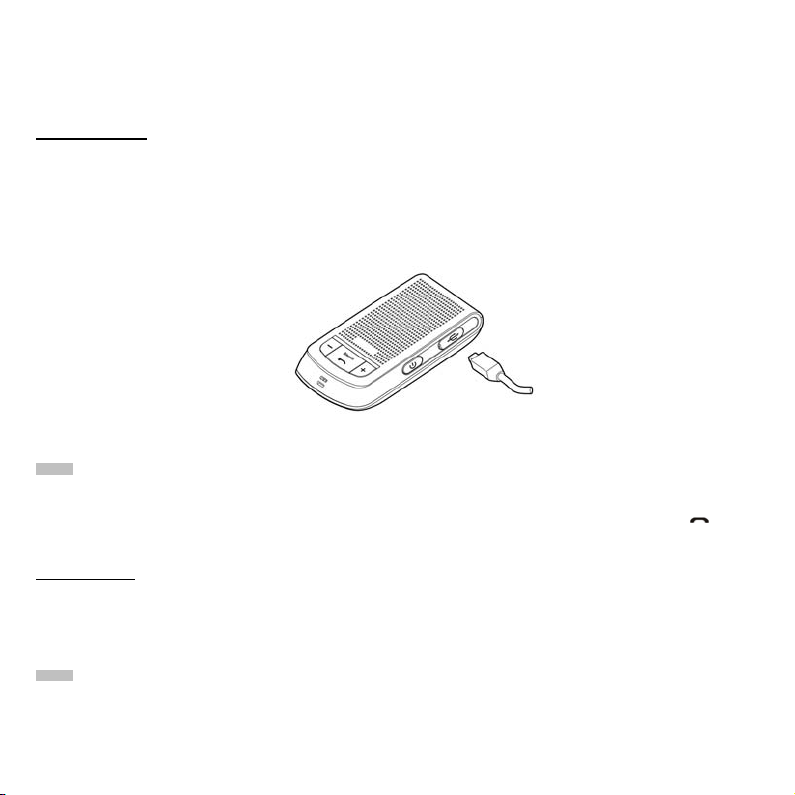
Seite 3
2. BENUTZUNG DES HCC-250 CAR-KITS
Laden und Verwendung des Akku
2.1 Laden des Akku
Dieses Car-Kit wird über einen fest eingebauten, leistungsfähigen Lithium-Polymer Akk u versorgt. Wenn Sie das Car-Kit zum ersten Mal lad en, beträgt die
Ladezeit etwa vier Stunden; danach dauert der Ladevorgang etwa 2-3 Stunden. Der Akku wird wie folgt geladen:
1. Verbinden Sie das USB Ladekabel m it dem KFZ Ladeadapter oder mit der USB Buchse eines PCs (der PC muss eingeschaltet sein, um die
Ladespannung liefern zu können).
2. Verbinden Sie das Ladekabel gem äß Abbildung 2 mit der Ladebuchse des Car-Kits, um den Ladevorgang zu starten. Die rote und die blaue Status LED
leuchten während des Ladevorgangs. W enn die rote Status-LED erlischt, ist der Akku vollständig geladen. T rennen Sie dann das Car-Kit vom Ladekabel.
Abbildung 2: Laden des Akkus
Hinweis:
Wir empfehlen, das Car-Kit während des Ladevorgangs nicht zu benutzen.
Bitte beachten Sie, dass das Einsteck en des Ladekabels ein “Reset” des Car-Kits auslöst und ein la ufendes Gespräch in diesem F all unterbrochen wird. Das
Gespräch wird dann automatisch zurück a uf das Mobiltelefon übertragen. Um sich wieder mit dem Car-Kit zu verbinden, muss kurz die Taste
werden.
gedrückt
Akku Information
Mit dem voll geladenen Akku bietet das Car-Kit eine Sprechzeit von bis zu 14 Stu nden oder eine Standby Zeit (Car-Kit eingeschaltet ohne Bluetooth Verbindung)
von bis zu 25 Tagen.
Wenn das Car-Kit alle 20 Sekunden einen Signalton sendet und die blaue und rote Status L ED abwechselnd alle 3 Sekunden aufleuchten, muss der Akku wie
oben beschrieben wieder neu aufgeladen werden.
Hinweis:
Übermäßiges Laden des Akkus reduzi ert dessen Kapazität und Lebensdauer . Wenn ein vollgeladener Akku nic ht benutzt wird, reduziert sich die Ladung im
Laufe der Zeit. Extreme Temperaturen und Temperaturschwankungen können dem Akku schaden und reduzieren ebenfalls Kapazität und Lebensdauer.
Bitte laden Sie Ihr Headset bzw. Ihre KFZ Freisprecheinrichtung nur über den KFZ-Adapter, wenn sich das Fahrzeug im Stillstand
des Ladevorgangs darf das Headset bzw. die KFZ Freisprecheinrichtung nicht eingeschaltet sein.
Deutsch – HCC-250
befindet. Während
Page 6
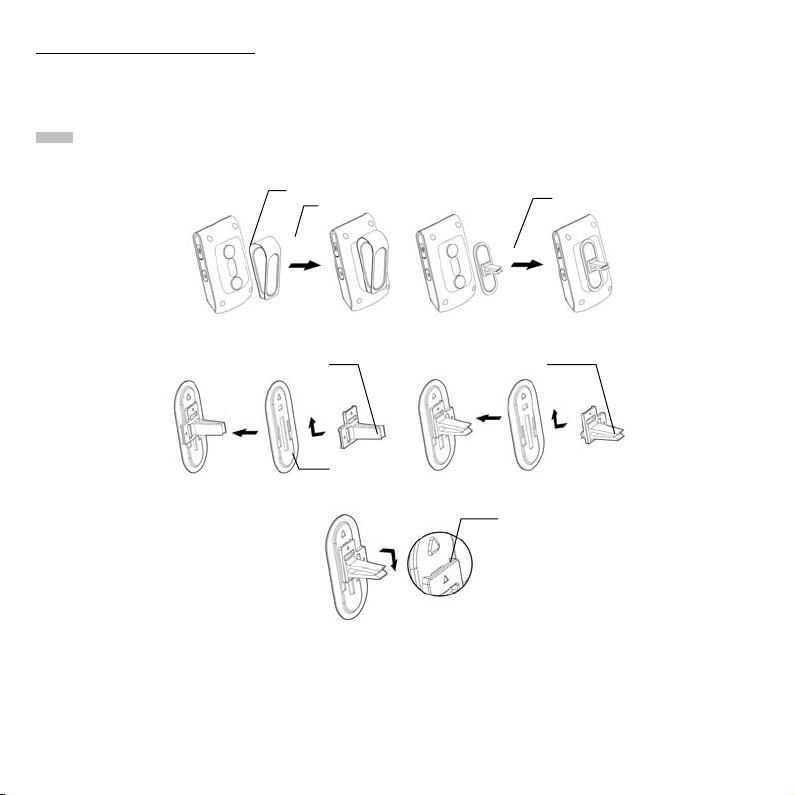
Seite 4
2.2 Installation Ihres HCC-250 Car-Kits
Das HCC-250 Car-Kit lässt sich einfach und schnell an der Sonnenblende oder an den Lüftungsschlitzen Ihres Fahrzeugs befestigen. Wie die Abbildungen 3 und
4 zeigen, befinden sich zwei Magnethalter ungen auf der Rückseite des Car-Kits. An diese Halterungen werden die Klips zur Befestigung an der So nneblende oder
den Lüftungsschlitzen befestigt.
Wir empfehlen Ihnen, zunächst den Kl ipp an der Sonne
Den Klipp zur Befestigung an den Lüftungsschlitzen können Sie, wie in Abbildung 5 ge zeigt, anpassen.
Hinweis:
Das Mikrofon des Car-Kits sollte auf Ihren Kopf hin ausgerichtet sein, um eine optimale Kommunikationsqualität zu gewährleisten.
nblende oder den Lüftungsschlitz zu befestigen und dann das Car-Kit aufzusetzen.
Magnethalter
Klip für Sonnenblende
Klip für Lüftungsschlitz
Abbildung 3: Befestigung des Magnethalters für die Sonnenblende Abbildung 4: Befestigung des Magnethalters für den Lüftungsschlitz
Halter für Lüftungsschlitz
(vertikal anpassen)
Abbildung 5: Anpassung des Halters für den Lüftungsschlitz (Vertikal oder horizontal)
Das Car-Kit kann auch außerhalb des Fahr zeugs als portable Freisprecheinrichtung eingesetzt werden, zum Beispiel im Büro oder zuhause.
Abbildung 6: Halter von der Metallschiene abnehmen
Halter für Lüftungsschlitz
(horizontal anpassen)
Metallschiene
Etwas nach vorne ziehen
und dann herunter drücken
Deutsch – HCC-250
Page 7
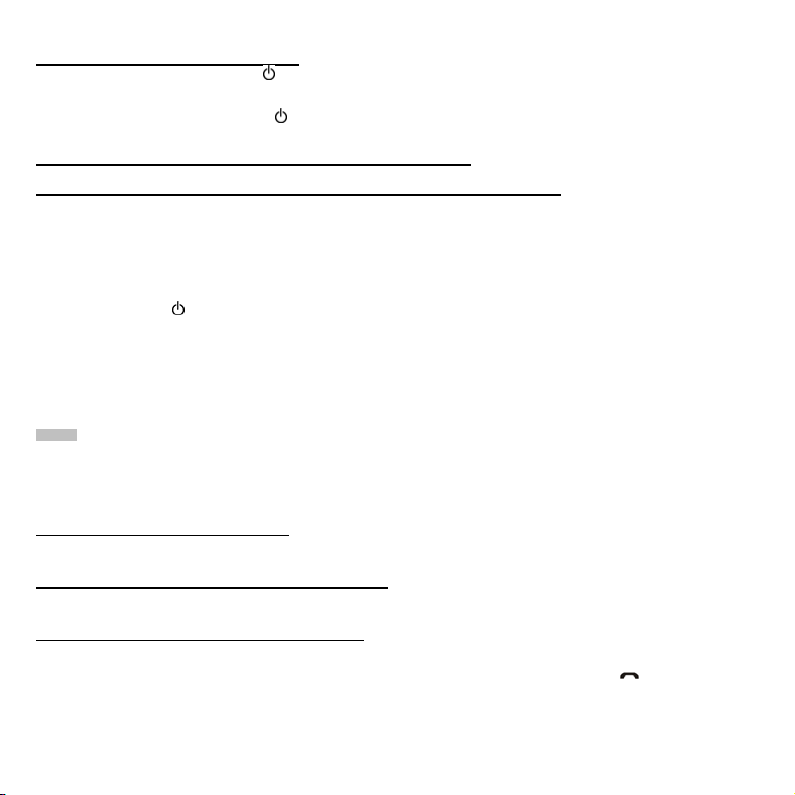
2.3 Ein- und Ausschalten des HCC-250 Car-Kit
Einschalten des Car-Kit’s: Drücken Sie di e Taste und halten Sie diese für drei Sekunden gedrückt. Zwei Signaltöne erklingen und die blaue LED blinkt
dreimal kurz und danach alle drei Sek unden einmal. Das Car-Kit ist jetzt eingeschaltet.
Ausschalten des Car-Kit’s: Drücken Sie die T aste
dreimal und danach ist das Car-Kit ausges chaltet.
und halten Sie diese für drei Sekunden gedrückt. Sie hören dann zwei Signaltöne, die rote LED blinkt
2.4 Koppeln und Verbinden des Car-Kit’s mit einem anderen Bluetooth Gerät
2.4.1 Koppeln (Pairen) Ihres HCC-250 mit einem Bluetooth Mobiltelefon (oder anderes Gerät)
Bevor Sie das Car-Kit zum Telefonieren nutzen können, muss es mit dem Mobiltelefon gekoppelt (Pairing) werden. Dies ist ein einmaliger Vorgang, der
die Verbindung zwischen Telefon und Car-Kit autorisiert. Dabei speichert das Telefon die Kennung des HCC-250 und ermöglicht so eine gesicherte und
verschlüsselte Verbindung zwischen dem Car-Kit und Ihrem Telefon.
Die Kopplung wird wie folgt vorgenommen:
1. Bringen Sie das HCC-250 in die Nähe des Mobilte lefons und stellen Sie sicher, dass das Car-Kits ausgeschaltet und das Mobiltelefon eingeschaltet ist.
2. Drücken Sie die Taste
Car-Kit befindet sich jetzt im Kopplungs modus.
3. Folgen Sie jetzt den Anweisungen Ihres Mobiltelefons, um nach Bluetooth Geräten zu suchen. Nach einer Weile wird das Telefon eine Liste von Bluetooth
Geräten anzeigen, die es gefunden hat.
4. Wählen Sie HCC-250 aus dieser Liste aus und folgen Sie den weiteren Anweisungen Ihres T elefons.
5. Im Laufe der Installation werden Sie aufgefordert einen PIN oder Passk ey einzugeben. Geben Sie “0000” (Vier Nullen) ein und folgen Sie den weiteren
Anweisungen Ihres Telefons. Danach sollte der Kopplungsvorgang abgeschlo ssen sein und die blaue LED blinkt dreim al kurz innerhalb von zwei
Sekunden. Dies zeigt an, dass die Kop plung erfolgreich abgeschlossen wurde und die beiden Geräte miteinander verbunden sind.
Hinweis:
Wenn die Kopplung erfolgreich war, erlischt die rot e L ED. Di e bla ue L ED bl inkt dr eim al k urz innerhalb von zwei Sekunden. Wenn Ihr Mobiltelefon anzeigt, dass die
Kopplung (Pairing) fehlgeschlagen ist und sich das Car-Kit noch im Kopplungsmodus befindet, dann wiederholen Sie die Schritte 3 bis 5.
Das Car-Kit verbleibt etwa zwei Minuten im Kopplungs modus. Wenn die Kopplu ng nicht innerhalb von zwei Minuten abges chlossen ist , wechse lt das HCC-250 i n
den Standby-Modus (ohne Bluetooth Verb indung). Um das Car-Kit w ieder in den Kopplungsm odus zu verset zen, müssen Sie es zunäc hst ausschalt en und dann
die Schritte 2-5 wiederholen.
und halten Sie diese für mindestens sec hs Sekunden gedrückt, bis die blaue und die rote LED a bwechselnd aufleuchten. Das
2.4.2 Löschen aller Kopplungsinformationen
Dieses Car-Kit kann mit bis zu 8 Bluetooth Geräte n gekoppelt werden. Um alle Kopplungsinformationen zu löschen, drücken Sie die – Taste für mindestens drei
Sekunden, während sich das Car-Kit im Kopplungsmodus befindet. Der Kopplungsmodus wird dann beendet und die b laue LED blinkt einmal alle drei Sekunden.
2.4.3 Verbinden des HCC-250 Car-Kit mit dem Bluetooth Gerät
Wenn das Car-Kit mit einem Bluetooth Gerät benut zt werden soll, dass über das Handsfree Profil gekoppelt wurde, müssen diese nach der Kopplung auch
miteinander verbunden werden.
Verbinden des HCC-250 mit einem Bluetooth Mobiltelefon
Die Verbindung kann entweder vom Car-Kit oder vom Mobiltelefon aus aufgebaut werden:
1. Aufbau der Verbindung vom Car-Kit: Brin gen Sie das Car-Kit in die Nähe des Mobiltelefons und drücken Sie kurz die Taste
2. Aufbau der Verbindung vom Mobiltelef on: Bringen Sie das Car-Kit in die Nähe des Mobilte lefons und folgen Sie den Anweisungen im Handbuch des
Mobiltelefons, um eine Bluetooth Verbindung auf zubauen.
Nach dem Verbindungsaufbau hören Sie e inen Signalton und die blaue LED blinkt dreimal kurz innerhalb von zwei Sekunden.
.
Page 8
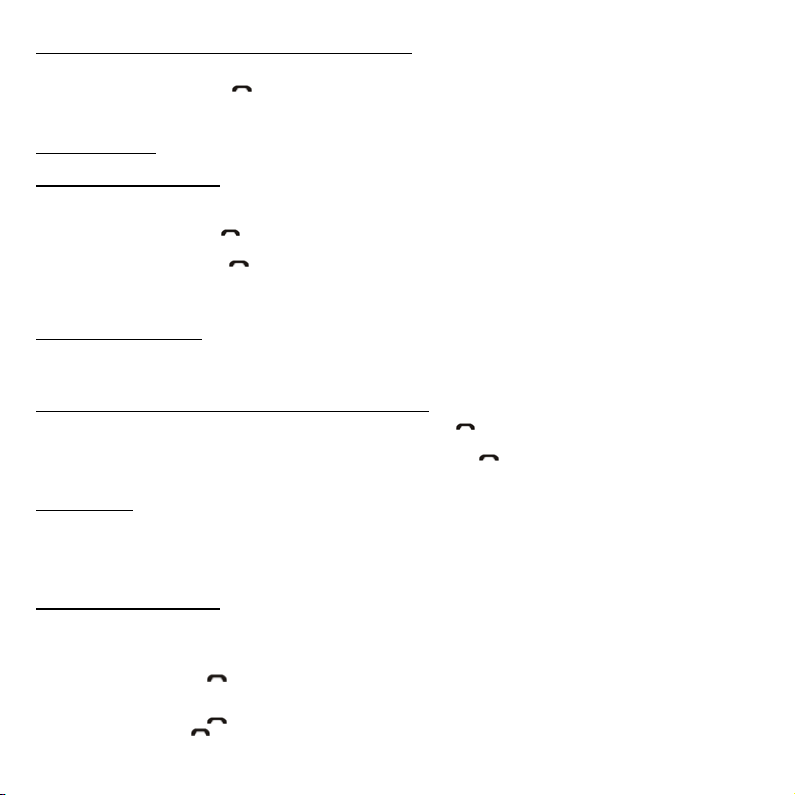
Seite 6
Trennen der Verbindung zwischen HCC-250 und dem Mobiltelefon
Wenn das Car-Kit mit dem Telefon verbund en ist, lässt sich diese Verbindung wie folgt trennen:
1. Vom Car-Kit: Drücken Sie die Taste
2. Vom Mobiltelefon: Folgen Sie den An weisungen im Handbuch des Mobilte lefons.
Das Trennen der Verbindung wird durch einen Signalton bestätigt und die blaue LED blink t einmal in drei Sekunden.
und halten Sie diese für mindestens drei Sekunden gedrückt.
2.5 Anruf-Funktionen
2.5.1 Standard Anruf Funktionen
Überprüfen Sie, dass Ihr Mobiltelefon und das HCC-250 Car-Kit eingeschaltet sind, bevor Sie es zum T elefonieren verwenden. Beide Geräte müssen über
Bluetooth miteinander verbunden sein (s iehe 2.4.3).
Rufannahme: Drücken Sie kurz die Taste
Anruf abweisen: Drücken Sie die Taste – und halten Sie diese für mindestens drei Sekunden gedrückt.
Anruf beenden: Drücken Sie kurz die Taste
Wahlwiederholung: Drücken Sie die Tas te + und halten Sie diese für mindestens drei Sek unden gedrückt.
Während der oben beschriebenen Funktionen leuchtet die blaue LED dreimal kurz innerhalb von zwe i Sekunden und die rote LED bleibt aus .
.
.
2.5.2 Stummschaltung (Mute)
Sie können während eines Gespräch d urch kurzes gleichzeitiges Drücken der + und – Taste die Stummschaltung aktivieren. Drücken Sie die beiden Tasten
nochmals, um die Stummschaltung wieder aus zuheben.
2.5.3 Übertragen eines Gesprächs zwischen Car-Kit und Mobiltelefon
Um ein laufendes Gespräch vom Car-Kit auf das Telefon zu übertragen, drücken Sie die T aste und halten Sie diese für mindestens drei Sekunden gedrückt.
Die blaue LED blinkt einmal alle drei Sekunden und die rote LED bleibt dunkel.
Um ein laufendes Gespräch vom Mobilt elefon auf das Car-Kit zu übertragen, drücken Sie d ie Taste
Sekunden.
. Die blaue LED leuchtet dreimal k urz innerhalb von zwei
2.5.4 Sprachwahl
Wenn das verbundene Mobiltelefon die Fu nktion Sprachwahl unterstützt, dann können Sie diese durch Drücken der Taste – für mindestens drei Sek unden
aktivieren. Die blaue LED leuchtet dann dreim al kurz innerhalb von zwei Sekunden. Bevor Sie die Sprachwahl ver wenden können, müssen Sie zunächst die
Sprachbefehle in Ihrem Mobiltelefon aktiviert haben. Folgen Sie dazu den Anweisungen im Handbuch Ihres Mobiltelefons.
Wenn Sie die Sprachwahl unterbrechen wollen, dann drücken Sie kurz die Taste – .
2.5.5 Erweiterte Anruffunktionen
Wenn Ihr Mobiltelefon und Ihr Provider/Carrier die Konferenz-Schaltung (3-way call) unters tützen, dann können Sie diese ebenfalls mit Ihrem HCC-250 Car-Kit
nutzen:
1. Wenn während eines Gesprächs ein weiterer Anruf hereinkommt:
1) Drücken Sie die Taste + für mindestens drei Sekunden, um das erste Gespräch zu halten und das zweite Gespräch anzunehmen.
2) Drücken Sie die Taste
2. Wenn zwei Anrufe gleichzeitig geführt werden und eines aktiv und das andere wartend/stumm geschaltet (hold/Mute) ist, dann können Sie die folgenden
Funktionen nutzen:
1) Drücken Sie die Taste
2) Drücken Sie Taste
3) Drücken Sie die Taste – für mindestens drei Sekunden, um eine Konferenz zu beginnen.
, um den ersten Anruf zu beenden und das zweite Gespräch anzunehmen.
und halten Sie diese für mindestens drei Sekunden gedrückt, um zwischen den beiden Ges prächen zu wechseln.
, um das aktive Gespräch zu beenden und auf das wartende Gespräch zu wechseln.
Deutsch – HCC-250
Page 9
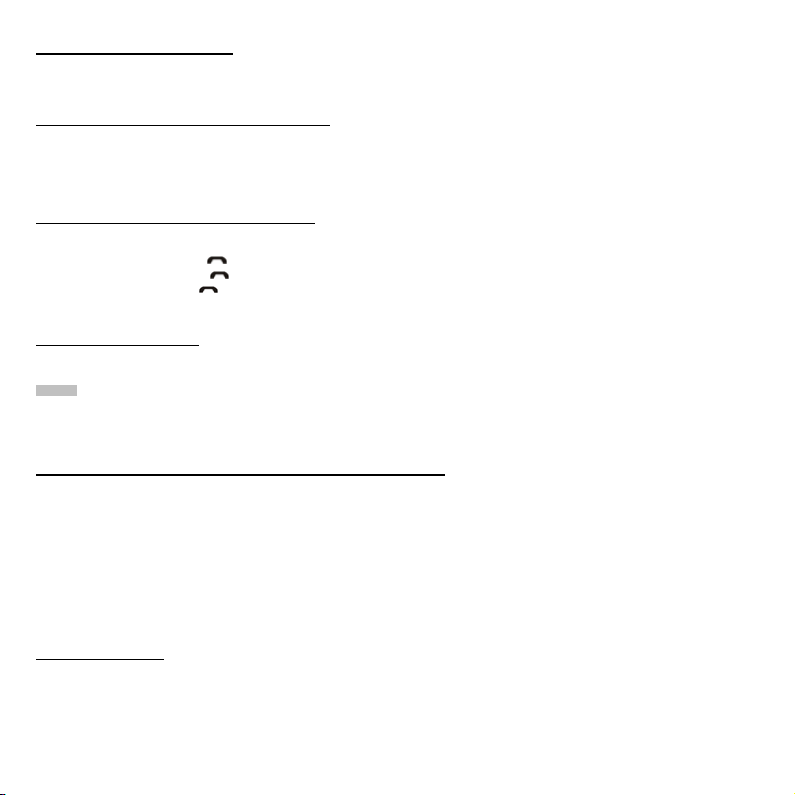
Seite 7
2.6 Audiowiedergabe (A2DP Profil)
Dieses Car-Kit unterstützt das Bluetooth A2D P Profil und kann dadurch Audio-Dateien in hoher Qualitä t von Quellen wie Mobiltelefonen, PDAs oder MP3-Pl ayern
wiedergeben. Da das Car-Kit nur über einen Lau tsprecher verfügt, erfolgt die Wiedergabe in Mono. Die Audio Quelle muss ebenfalls über das A2DP Profil
(Source) verfügen.
2.6.1 Verbinden eines Mobiltelefons mit A2DP Profil
Wenn Ihr Mobiltelefon das A2DP Profil unterstützt, dann können Sie über das Car-Kit Musik wiedergeben, die auf Ihrem Telef on gespeichert ist. Bei einem
eingehenden Anruf wird die Wiedergabe unterbrochen und Sie können das Telefonat über das Car-Kit führen. Üb licherweise wird die A2DP Verbindung vom
Telefon selbstständig im Rahmen der Kopplung (s iehe 2.4) erstellt. Sollte dies nicht der Fall sein, dann schlagen Sie bit te in der Anleitung Ihres Mobiltelefons
nach, wie Sie eine A2DP Audio Verbindu ng erstellen können.
2.6.2 Fernbedienungs-Funktionen (AVRCP Profil)
Mit den folgenden Tasten können Sie währe nd der Wiedergabe den Musik-Player Ihres Mobilte lefons (oder einer anderen A2DP Audio Quelle) fernsteuern:
Play: Drücken Sie die Taste .
Pause: Drücken Sie die Taste
Stopp: Halten Sie die Taste
Vorlauf: Halten Sie die Taste + für mindestens drei Sekunden gedrück t.
Rücklauf: Halten Sie die Taste – für mindestens drei Sekunden gedrückt.
2.7 Einstellen der Lautstärke
Wenn das Car-Kit mit dem Telefon verbund en ist und zum Telefonieren bzw. Audiowiedergabe genutzt wird, dann können Sie die Lautstärke m it den
Tasten + und – . Wenn die maximale Lautstärke erreicht wird, ertönt ein zusätzlicher Signalton.
.
für mindestens drei Sekunden gedrück t.
Hinweis:
In den meisten Fällen ist die Einstellung der L autstärke über Bluetooth zwischen dem Car-K it und Ihrem Mobiltelefon synchronisier t. Sie können dann vom
Telefon aus die Lautstärke des Car-Kits einste llen und umgekehrt. W egen unters chiedlich er Umset zungen des Blu etooth Stan dards dur ch die Telefo n-Herste ller
ist diese Funktion jedoch nicht immer gegeben.
2.8 Koppeln und Verbinden des Car-Kits mit anderen Bluetooth Geräten
Ihr Car-Kit kann über Ihr Mobiltelefon hinaus auch mit anderen Bluetooth Geräten verbunden werden. Das Car-Kit wird dazu wie in Kapitel 2.4 beschrieben
gekoppelt und verbunden. Folgen Sie den Anweisu ngen in der Bedienungsanleitung des zu verbindenden Bluetooth Gerätes, um dieses zu koppeln und zu
verbinden.
Das HCC-250 kann mit bis zu 8 Bluetooth Geräten (einschl ießlich Mobiltelefonen) gekoppelt werden. Diese Kopplungs-Informationen werden im Car-Kit
gespeichert. Jedes der gekoppelten Bluetooth Geräte kann mit dem Car-Kit verbunden werden. Bitte folgen Sie den Anweisungen in Kapitel 2.4.3, um eine
Bluetooth Verbindung aufzubauen.
3. KURZANLEITUNG
3.1 LED Statusanzeige
z LED Blinkf olge 1: Blaue LED blinkt einmal in drei Sekunden, r ote LED ist aus.
z LED Blinkf olge 2: Blaue LED blinkt dreimal kurz innerhalb vo n zwei Sekunden, rote LED ist aus.
z LED Blinkf olge 3: Blaue und rote LED blinken abwechselnd.
z LED Blinkf olge 4: Blaue und rote LEDs blinken abwechselnd alle dr ei Sekunden.
z LED Blinkfolge 5: Alle LED s sind aus.
Deutsch – HCC-250
Page 10
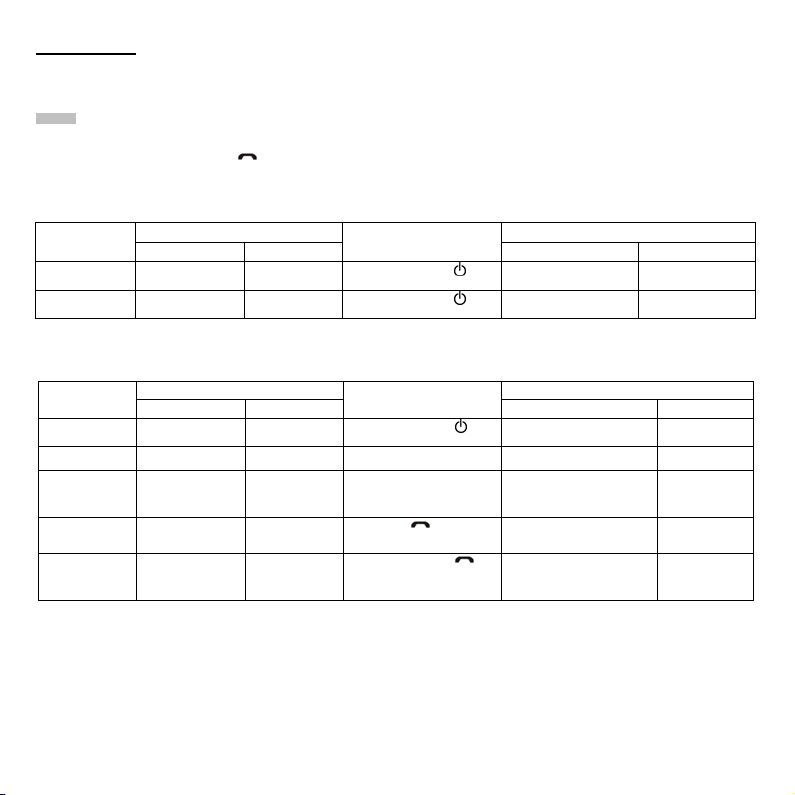
Seite 8
3.2 Kurzanleitung
Die folgenden Tabellen 1 bis 7 zeigen in Kurzform, wie Ihr HCC-250 Car-Kit bedient wird. Die Lage der Tasten entnehm en Sie bitte Kapitel 1.
Hinweis:
Bluetooth Geräte und Mobiltelefone, die nur das Han ds free Profi l (HFP) unt erstüt zen , können tr otz vorh er erfolg ter Koppl ung nic ht a utomatis ch ver bunde n werden
sondern müssen manuell durch Drücken der
Taste mit dem Telefon verbunden werden.
Tabelle 1: Ein- und Ausschalten
FUNKTION
Einschalten Ausgeschaltet
Ausschalten Standby
BETRIEBSZUSTAND HCC-250 STATUS MELDUNGEN
TELEFON HCC-250
BEDIENUNG
Drücken Sie die Taste
mindestens 3 Sekunden.
Drücken Sie die Taste
mindestens 3 Sekunden.
SIGNALTON LED STATUS
für
2 Signaltöne (Power Up) LED Blinkfolge 1
2 Signaltöne (Power
für
Down)
LED Blinkfolge 5
Tabelle 2: Koppeln/Verbinden
FUNKTION
Kopplung
aktivieren
Löschen aller
Kopplungen
Car-Kit mit
Telefon koppeln
Verbinden (CarKit mit Telefon)
Trennen
BETRIEBSZUSTAND HCC-250 STATUS MELDUNGEN
TELEFON HCC-250
Ausgeschaltet
Kopplungsmode
Eingeschaltet Kopplungsmode
Standby
(nicht verbunden)
Standby
(verbunden)
Standby
(nicht
verbunden)
Standby
(verbunden)
BEDIENUNG
Drücken Sie die Taste
mindestens 6 Sekunden.
Drücken Sie die Taste – für
mindestens 3 Sekunden
Folgen Sie dem Handbuch
Ihres Telefons. PIN Code
lautet “0000”
Drücken Sie
Sie die Verbindung vom
Telefon aus auf.
Drücken Sie die Taste
mindestens 3 Sekunden oder
trennen Sie die Verbindung
vom Telefon aus.
für
oder bauen
SIGNALTON LED STATUS
2 Signaltöne (Power Up) und
1 Kopplungssignal
LED Blinkfolge 1
1 Kopplungssignal LED Blinkfolge 2
1 Verbindungssignal LED Blinkfolge 2
für
LED Blinkfolge 1
LED Blinkfolge 3
Deutsch – HCC-250
Page 11
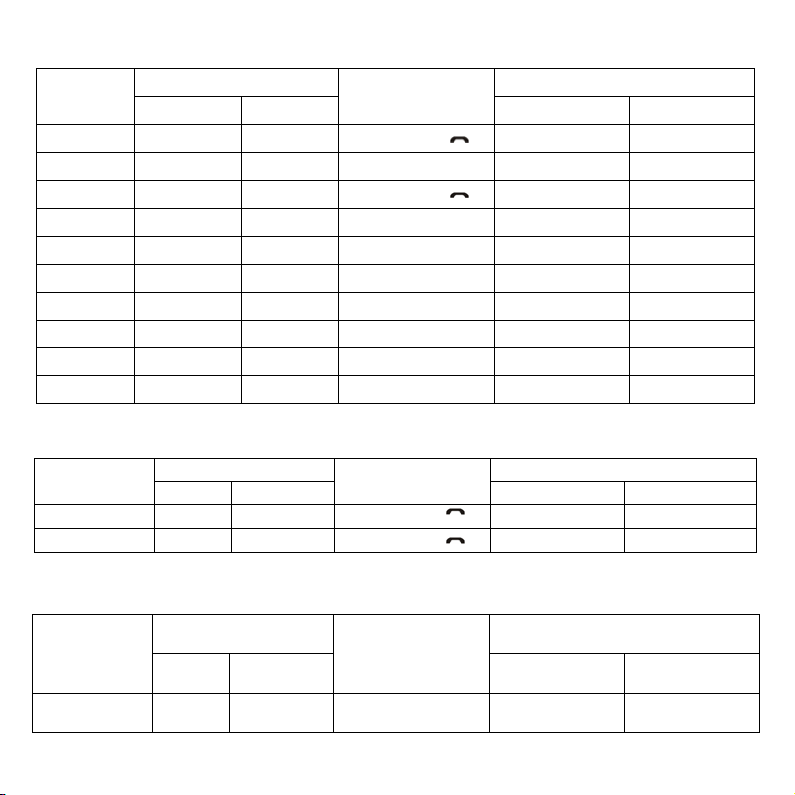
Tabelle 3: Anruf-Funktionen
FUNKTION
Ruf annehmen
Ruf abweisen
Telefonat
beenden
Wahlwiederholung
Sprachwahl Standby Standby
Sprachwahl
abbrechen
Lautstärke
erhöhen
Lautstärke
reduzieren
Stummschaltung
(Mute)
Stummschaltung
beenden
BETRIEBSZUSTAND HCC-250 STATUS MELDUNGEN
TELEFON HCC-250
Eingehendes
Telefonat
Eingehendes
Telefonat
Laufendes
Telefonat
Standby Standby
Wählen Wählen
Laufendes
Telefonat
Laufendes
Telefonat
Laufendes
Telefonat
Laufendes
Telefonat
Eingehendes
Telefonat
Eingehendes
Telefonat
Laufendes
Telefonat
Laufendes
Telefonat
Laufendes
Telefonat
Laufendes
Telefonat
Stumm
geschaltet
Tabelle 4: Gespräche übergeben
FUNKTION
Gespräch übergeben
(Car-Kit an Telefon)
Gespräch übergeben
(Telefon an Car-Kit)
BETRIEBSZUSTAND HCC-250 STATUS MELDUNGEN
TELEFON HCC-250
Laufendes
Telefonat
Laufendes
Telefonat
Laufendes
Telefonat
Laufendes
Telefonat
Tabelle 5: Akku-Anzeige
Seite 9
BEDIENUNG
Drücken Sie die Taste
Drücken Sie die Taste ━ für
mindestens 3 Sekunden
Drücken Sie die Taste
Drücken Sie die Taste + für
mindestens 3 Sekunden
Drücken Sie die Taste ━ für
mindestens 3 Sekunden
Drücken Sie die Taste ━
Drücken Sie die Taste +
Drücken Sie die Taste ━
Drücken Sie die Tasten ━
und + gleichzeitig
Drücken Sie die Tasten ━
und + gleichzeitig
BEDIENUNG
Drücken Sie die Taste für
mindestens 3 Sekunden
Drücken Sie die Taste
Tasten / Wahlton LED Blinkfolge 2
SIGNALTON LED STATUS
LED Blinkfolge 2
LED Blinkfolge 2
LED Blinkfolge 2
Tasten / Wahlton LED Blinkfolge 2
Tasten / Wahlton LED Blinkfolge 2
Tasten / Wahlton LED Blinkfolge 2
LED Blinkfolge 2
LED Blinkfolge 2
Tasten / Wahlton LED Blinkfolge 2
Tasten / Wahlton LED Blinkfolge 2
SIGNALTON LED STATUS
Tasten / Wahlton LED Blinkfolge 1
FUNKTION
Warnung: Niedriger
Akku-Stand
BETRIEBSZUSTAND HCC-250 STATUS MELDUNGEN
TELEFON HCC-250
Eingeschaltet
oder Standby
BEDIENUNG
Deutsch – HCC-250
SIGNALTON LED STATUS
Signalton alle 20
Sekunden
LED Blinkfolge 4
Page 12
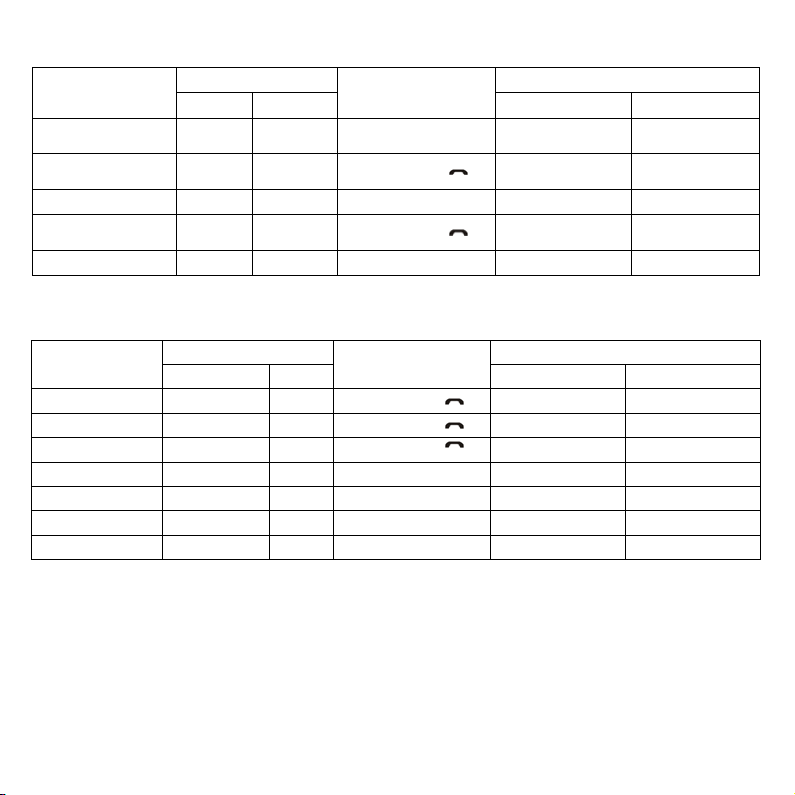
Seite 10
Tabelle 6: Erweiterte Anruffunktionen
FUNKTION
Laufendes Gespräch
halten, eingehendes
Gespräch annehmen
Laufendes Gespräch
beenden, eingehendes
Gespräch annehmen
Wechseln zwischen den
beiden Gesprächen
Laufendes Gespräch
beenden und wartendes
Gespräch annehmen
Konferenzschaltung
BETRIEBSZUSTAND HCC-250 STATUS MELDUNGEN
TELEFON TELEFON
Laufendes
Telefonat
Laufendes
Telefonat
Laufendes
Telefonat
Laufendes
Telefonat
Laufendes
Telefonat
Eingehendes
Gespräch
wartet
Eingehendes
Gespräch
wartet
Ein Gespräch
wartet (Hold)
Ein Gespräch
wartet (Hold)
Ein Gespräch
wartet (Hold)
BEDIENUNG
Drücken Sie die Taste + für
mindestens 3 Sekunden
Drücken Sie die Taste
Drücken Sie die Taste + für
mindestens 3 Sekunden
Drücken Sie die Taste
Drücken Sie die Taste – für
mindestens 3 Sekunden
SIGNALTON LED STATUS
LED Blinkfolge 2
LED Blinkfolge 2
LED Blinkfolge 2
LED Blinkfolge 2
LED Blinkfolge 2
Tabelle 7: Fernbedienung für Audio Player
FUNKTION
Play Keine Wiedergabe Drücken Sie die Taste
Pause Wiedergabe Drücken Sie die Taste
Stopp Wiedergabe
Lautstärke erhöhen Wiedergabe Drücken Sie die Taste +
Lautstärke reduzieren Wiedergabe
Vorlauf Wiedergabe
Rücklauf Wiedergabe
BETRIEBSZUSTAND HCC-250 STATUS MELDUNGEN
AUDIOPLAYER HCC-250
BEDIENUNG
Drücken Sie die Taste
mindestens 3 Sekunden
Drücken Sie die Taste –
Drücken Sie die Taste +
für 3 Sekunden
Drücken Sie die Taste –
für 3 Sekunden
für
SIGNALTON LED STATUS
Deutsch – HCC-250
Page 13
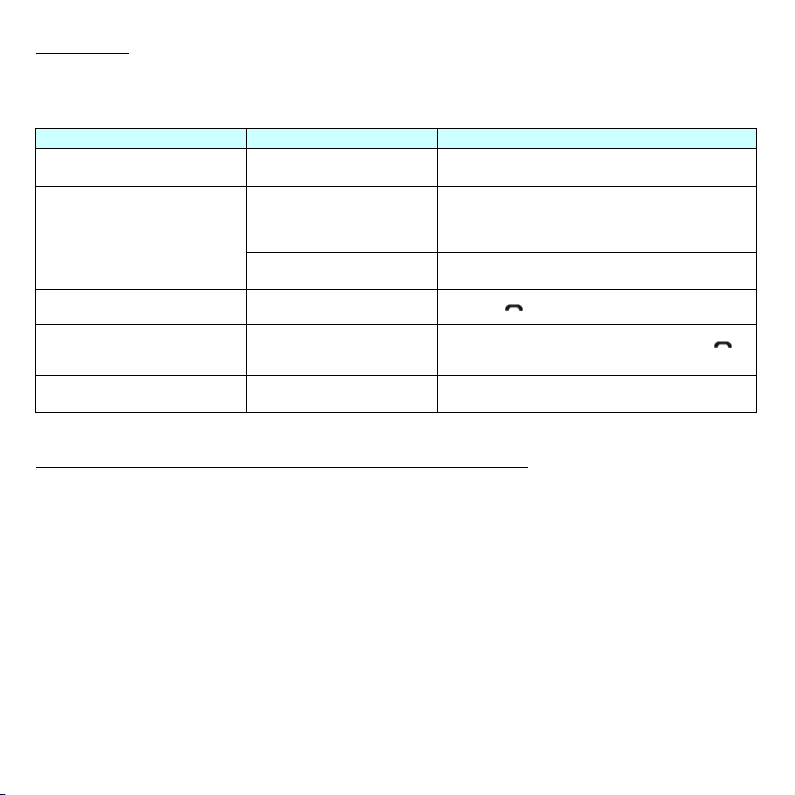
Seite 11
Fehlerbehebung
Falls Probleme beim Betrieb Ihres Car-Kit auftreten, dann folgen Sie bitte den nachstehenden Hinweisen. Sollten sich die Problem e damit nicht beheben lassen,
dann kontaktieren Sie bitte die Verk aufsstelle, bei der Sie das Car-Kit erworben haben oder unseren technischen Support.
Status Überprüfen Korrektur-Maßnahme
Car-Kit lässt sich nicht einschalten
Car-Kit lässt sich nicht benutzen
Koppeln (Pairen) zwischen Car-Kit und
Mobiltelefon nicht möglich
Lautsprecher zu laut oder zu leise
Zusätzliche Hinweise (Beachten Sie unbedingt auch das Beiblatt „Wichtige Hinweise“)
Überprüfen Sie, ob der Akku
geladen ist
Prüfen Sie, ob Ihr Mobiltelefon eine
Bluetooth Schnittstelle hat, diese
eingeschaltet ist und ob die Profile
“Handsfree” oder “Headset” unterstützt
werden.
Überprüfen Sie, ob der Akku
geladen ist
Prüfen Sie, ob das Car-Kit
eingeschaltet ist
Prüfen Sie, ob sich das Car-Kit im
Kopplungsmodus befindet
Überprüfen Sie die Einstellung der
Lautstärke
Laden Sie das Car-Kit über den KFZ-Adapter.
Lesen Sie die entsprechenden Inform ation in der
Bedienungsanleitung Ihres Mobiltelef ons nach, schalten Sie ggfs. die
Bluetooth Schnittstelle ein
Laden Sie das Car-Kit über den KFZ-Adapter.
Drücken Sie
Schalten Sie das Car-Kit aus und halten Sie dann die Taste
Sekunden gedrückt
Drücken Sie kurz + oder - um die Lautstärke anzupassen
für 3 Sekunden
• Die maxim ale Reichweite beträgt 10 Meter und kann durch Hindernisse weiter eingeschränkt werden.
• Das Car-Kit k ann nur mit Mobiltelefonen verbunden werden, die das Bluetooth Headset oder Handsfree Profil unterstütze n.
• Da Bluetooth den ISM Frequenzbereich verwendet der auch von zahlreichen andere Geräte n wie z.B. WLAN, Medizintechnik oder Mikrowellen-
Herde genutzt wird, kann es zu Störunge n in der Nähe solcher Geräte kommen.
• Der Akku is t auf eine lange Betriebszeit ausgerichtet. Ein neuer Akku oder ein Akku, der für eine längere Zeit nicht genutzt worden ist, können zu
Beginn etwas kürzere Sprechzeiten haben.
• Die Sprechzeit hängt unter anderem von der gewählten Lautstärke, der Umgebungstemperatur und der Qualität der Verbindung ab.
für 6
Deutsch – HCC-250
Page 14

Seite 12
Sicherheitshinweise
• Verwenden Sie ausschließlich den Ladeadapter, der mit dem Car-Kit geliefert wurde.
• Achtung: Es besteht Ex plosionsgefahr, wenn Änderungen am Akku vorgen ommen werden oder dieser nicht durch einen autorisierten
Servicepartner gewechselt wird.
• Befolgen Sie immer die geltenden Vorschriften für die Verwendung von M obiltelefonen, Headsets und Freisprecheinricht ungen. Richten Sie
immer Ihre gesamt
• Halten Sie das Car-Kit fern von kleinen Kindern. Sie könnten m öglicherweise Kleinteile verschlucken, di e sich vom Car-Kit lösen oder auch
andere Weise verletzt werden.
• Dieses Car-Kit ist mit einem Lithium-Polymer Akku ausgestattet. Setzen Sie den Akku nicht hohen Temperaturen oder Feuer aus, weil dieser
möglicherweise explodieren könnte.
• Beachten Sie die geltenden Vorschriften für die Entsorgung von elektronischen Geräten.
• Bitte schalten Sie das Car-Kit unbedingt aus, wenn Sie sich in ein er Umgebung mit explosiven Gasen befinden. Wie alle elektrischen Geräte
könnte das Car-Kit Funken erzeugen, die zu einer Explosion führen könnten.
• Lassen Sie das Car-Kit nicht aus größerer Höhe f allen.
• Verändern, öffnen oder reparieren Sie das Car-K it nicht.
• Setzen Sie das Car-Kit keinen Flüssigkeiten aus und verwenden Sie keine aggressiven Rein igungsmittel.
• Halten Sie das Car-Kit fern von hohen Tem peraturen, Feuer oder Flammen.
• Halten Sie das Car-Kit fern von Feuchtigk eit, Rauch und Staub.
• Stellen Sie keine schweren Gegenstände auf das Car-Kit.
• Bitte laden Sie Ihr Headset bzw. Ihre KFZ Freisprecheinrichtung nur über den KFZ-Adapter, wenn sich das Fahrzeug im Stillstand
Während des Ladevorgangs darf das Headset bzw. die KFZ Freisprecheinrichtung nicht eingeschaltet sein.
e Aufmerksamkeit auf den Straßenverkehr und lassen Sie sich nicht durch Telefonate ablenk en.
befindet.
Deutsch – HCC-250
Page 15

USER MANUAL
Bluetooth Car-Kit HCC-250
CONTENT
1. Introduction................................................................................................ 2
Package Content ......................................................................................... 2
2. Using your Handsfree................................................................................ 3
2.1. Battery Charging .............................................................................. 3
2.2. Mounting your Handsfree ................................................................. 4
2.3. Turn On/Off Handsfree...................................................................... 4
2.4. Pairing/Connecting your Handsfree with Bluetooth Device ............... 5
2.4.1. Pairing your Handsfree with Bluetooth handset ....................... 5
2.4.2. Erase all Paired Records .......................................................... 5
2.4.3. Connecting/Disconnecting your Handsfree
with Bluetooth Device ......................................................................... 5
2.5 Call Functions .................................................................................... 6
2.5.1 Basic Call Operations ............................................................... 6
2.5.2 Call Mute................................................................................... 6
2.5.3 Transferring Calls to/from your Handset.................................... 6
2.5.4 Voice Dialing............................................................................. 6
2.5.5 Advanced Call Functions .......................................................... 6
2.6 AV-Functions ..................................................................................... 6
2.6.1 Using Handset AV Function ...................................................... 6
2.6.2 AV Operations .......................................................................... 7
2.7 Volume Adjustment............................................................................ 7
2.8 Pairing/Connecting your Handsfree with Other Bluetooth Device....... 7
3. Quick User Guide....................................................................................... 7
3.1. LED Indicator Patterns...................................................................... 7
3.2. Quick User Guide.............................................................................. 8
Troubleshooting......................................................................................... 11
Additional Information ............................................................................... 11
Safety ........................................................................................................ 12
Page 16
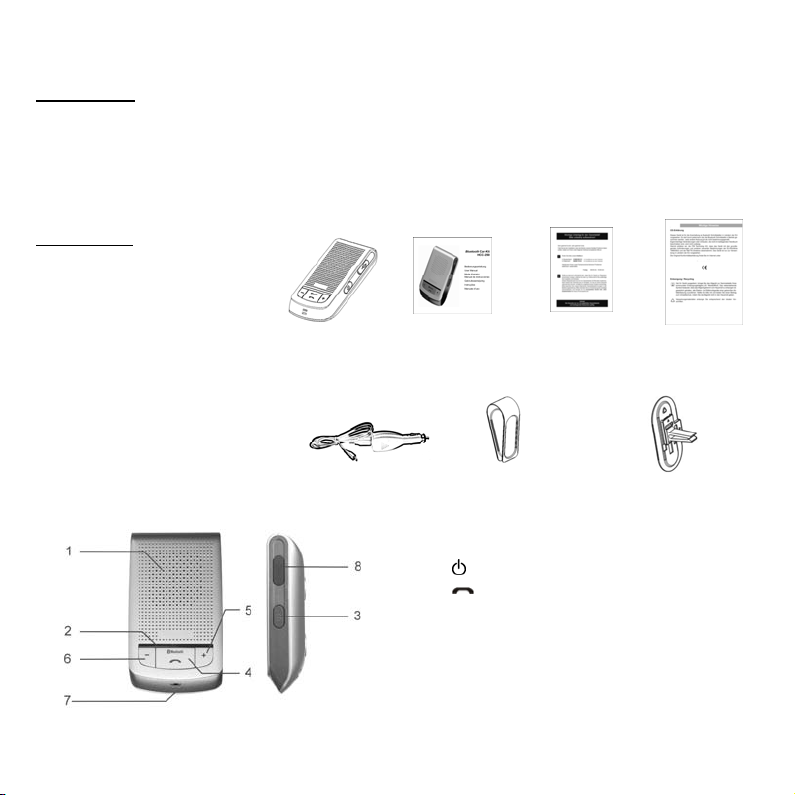
Page 2
1. INTRODUCTION
Bluetooth Car-Kit
This Bluetooth Car-Kit is a specially designed product allowing car drivers to mak e and receive calls without holding a mobile phone. It provides a clean
wireless audio connection with your Bluetooth mobile phone and PDA.
In addition to vehicle environment applications, this portable equipment, supported by an internal rec hargeable Li-ion battery, can also be used in office
environment as normal handsfree equipm ent to make/receive phone calls without bothering holding th e mobile handset. It can also be placed beside a
Bluetooth-enabled PC to make voic e calls over the Internet.
Ensure that the items mentioned below are all included in the package. If any item is m issing, please contact the dealer.
Package Content
1. Bluetooth Car-Kit
2. User Manual
3. Warranty Card
4. Supplement “Important Information”
5. 12/24V Car Charger Set
6. Sun-visor Clip
7. Vent Mount Clip
1. 2. 3. 4.
5. 6. 7.
Figure: 1 Overview
1. Speaker:Voice delivery.
2. Red/Blue LED:Indicate device status.
3. Button : Switch the device on/off.
4. Button :Answer/end call, connect/disconnect, transfer
a call between handsfree and phone.
5. Button ╋:Volume up, last number redial, call mute.
6. Button ━:Volume down, erase all paired records, reject call,
voice dialing, call mute
7. Microphone:Voice pick-up
8. Charging Port:Connect to the travel (or car) charger to charge
the battery of device
HCC-250 - English
Page 17
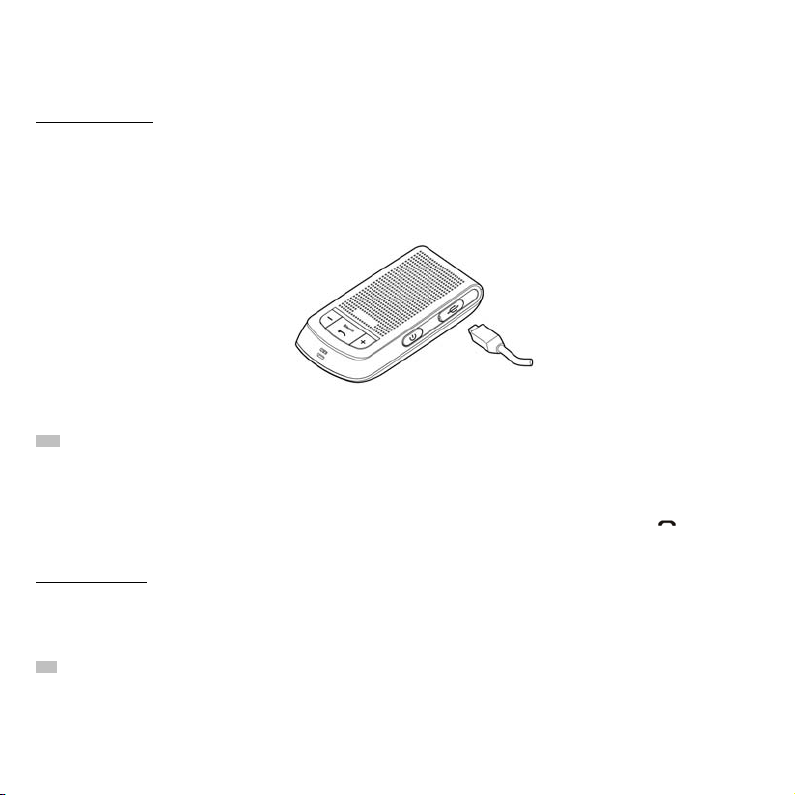
Page 3
2. USING YOUR HANDSFREE
Battery Charging and Usage
2.1 Battery Charging
This Car-Kit contains a rechargeable L i-Polymer battery. First-time charging time is about 4 hours. Later-on recharging time is around 2-3 hours. Detailed
charging procedures as follows:
1. Connect the car charger to the cigarette lighter, or plug the USB cable in PC.
2. Referring to Figure 2, plug the connector of the charger to Car-Kit´s charging port to start charging. Both the Red and Blue LEDs will be on during
charging. Once the Red LED turns off, the ba ttery is fully charged and you should disconnect the charger from the Car-Kit and the power outlet.
Figure: 2 Battery Charging
Note:
It is recommended to charge your Car-Kit when it is not in use.
Please note that “inserting” charger will cause a dev ice reset. However, when th e Car-Kit is in charg ing (the charger has been inserted), the Car-Kit is in normal
operation.
During a call, the existing connection between th e Car-Kit an d the mobile pho ne will be res et after “inser ting” the char ger. The c all will be tr ansferred bac k to the
mobile phone momentary. The Car-Kit will try to re- establish the c onnectio n automatic ally . Somet imes, the us er needs to short- push button
device.
to reconnect the
Battery Information
Once fully charged, the battery supports c ontinuous talk time up to 14 hours and standby (i.e. the device is power on but without connection) time about 25 days.
When the battery is low, the Car-Kit beeps once every 20 seconds and the Blue and Red LEDs a lternate every 3 seconds, charge the battery as describ ed
above.
Note: Over-charging will reduce battery life. If a fully charged battery is left unused, it will lose power over If a fully charged battery is left unused, it will lose power
over time. Extreme temperature (either too hot or too cold) will also affect its ability to charge, capacity, and lifetime.
Please recharge your headset or car-kit only if your car stands still. During recharging the headset or car-kit cannot be used.
HCC-250 - English
Page 18
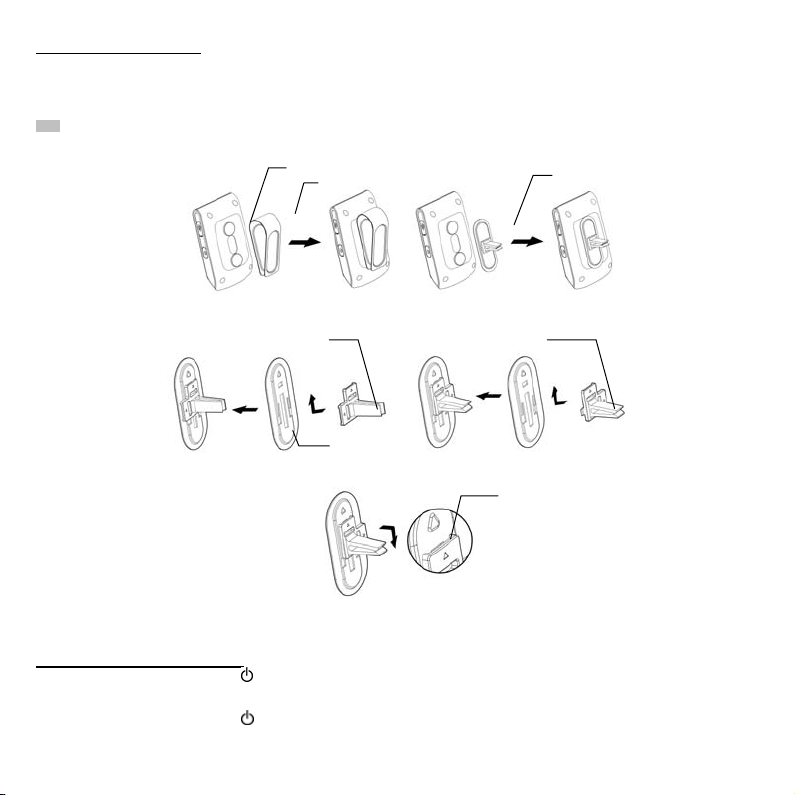
Page 4
2.2 Mounting your Handsfree
The HCC-250 Car-Kit can be easily mounted inside the car by either using the com panion Sun-Visor Clip to fix the product on the sun-visor over the driver’s seat,
or inserting the Vent Mount Clip into the vent in front of the driver’s seat.
As shown in Figures 3 and 4, there are two m agnetic tips on the backside of the device. You can attach the Sun-Visor Clip or the Vent Mounting Clip to them.
For better mounting the device, please cl ip the Sun-Visor Clip to the sun visor first, and then properly attach the Car-Kit to the Sun-Visor Clip.
To use the Vent Mounting Clip, you may adjust the clip direction according to your car vent, as shown in Figure 5.
Note: The microphone of the HCC-250 Car-Kit must aim at the sound bearing.
Magnetic Tip
Sun-Visor Clip
Vent Mount Clip
Figure 3: Attach Sun-visor Clip to Magnetic Tips Figure 4: Attach Vent Mount Clip to Magnetic Tips
Vent Mounting Clip
(Vertical Direction)
Figure 5: Adjust Vent Mounting Clip Direction (Vertical or Horizontal)
With great portability and flexibilit y, this Car-Kit can also be used outside of such car environment such as in office and/or at home.
Figure 6: Detach Clip from metal base
Vent Mounting Clip
(Horizontal Direction)
Metal Base
Pull out a little and push
down from here
2.3 Turn On/Off the HCC-250 Car-Kit
Turn on the Handsfree: Press and hold butt on for at least 3 seconds, you will hear 2 power-up tones, the Blue LED gives 3 quick blinks following by 1 blink per
3 seconds; the Red LED is off. This indicates the handsfree is power on.
Turn off the HCC-250: Press and hold button
This indicates the Car-Kit is po wer off.
for at least 3 seconds, you will hear 2 po wer-down tones, the Red LED will blink 3 times then all LEDs are off.
HCC-250 - English
Page 19
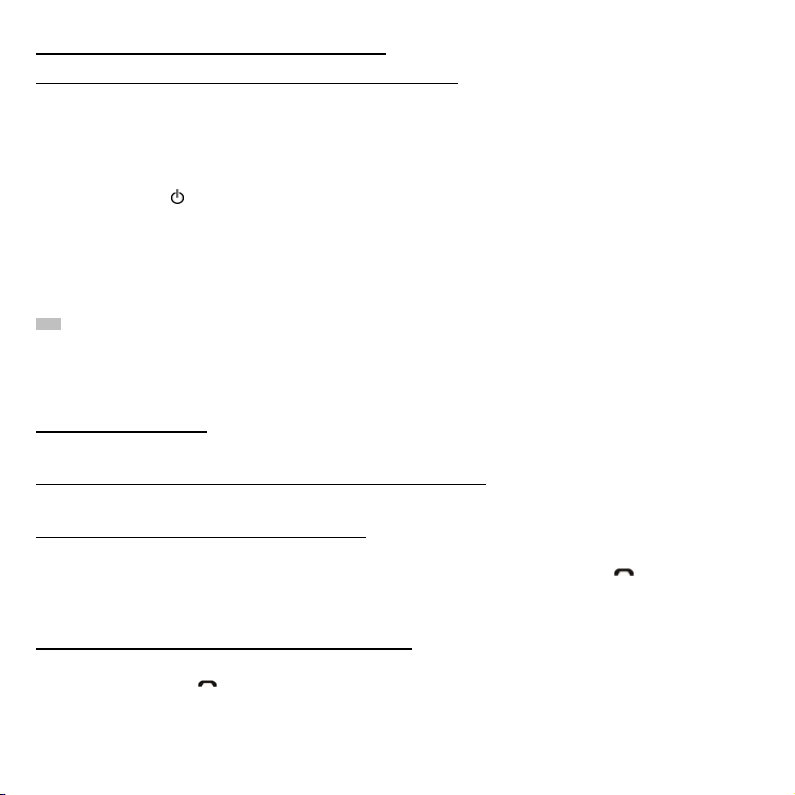
Page 5
2.4 Pairing/Connecting your Handsfree with Bluetooth Device
2.4.1 Pairing your HCC-250 with Bluetooth mobile phone (or other device)
Before making and answering calls, you must pair your HCC-250 and phone. Paring sets up a unique relationship between your Car-Kit and your
mobile phone. The mobile phone will memorize the HCC-250`s unique ID (or passkey). This ensures that a unique and encrypted wireless link between
your Car-Kit and mobile phone will be used during calls.
Detailed operation procedures are as follows:
1. Place your HCC-250 close to your Bluetooth enabled mobile phone, and ensure your Car-Kit is power off, your mobile phone is power on
2. Press and hold button
indicate that the Car-Kit has succes sfully entered the paring mode
3. Following your phone user guide to acti ve Bluetooth device search on the phone side, on your phone screen you will see a list of Bluetooth equipment
found by the phone at the end of the searc hing process.
4. Select this Bluetooth Car-Kit HCC-250 from the list and initiate pairing following handset’s on-screen prom pts.
5. Continue to follow on-screen prompts to enter passkey “0000”
completed, you will hear a connecting t one, and then Blue LED gives 3 quick blinks per 2 seconds. It indicates that the Car-Kit device and the mobile
phone are paired and connected.
Note:
If pairing is successful, Car-Kit`s Red L ED is off. The Blue LED gives 3 quick blinks per 2 seconds . If y our mobile phone shows that paring is failed an d th e C a r- Kit
is still in the paring mode, you need to go back to above steps 3-5 to repeat the paring process.
Your Car-Kit will remain in the pairing mode for about 2 minutes. If paring c annot be finished within 2 minutes, the HCC-250 will enter into the standby
mode (without Bluetooth connection in this case). You need to turn the Car-Kit off and then repeat the above steps 2-5 to restart the pairing process.
for at least 6 seconds until the Blue a nd Red LEDs alternate continuously. You will hear 2 power-up tones and a pairing tone to
and confirm to pair the HCC-250 with your mobile phone. Once the pairing procedure is
2.4.2 Erase all Paired Records
This Car-Kit can be paired with up to 8 Bluetooth devices. When in the paring mode, press and hold – button for at least 3 seconds will allow you to erase all
paired bluetooth device profiles stored in the Car-Kit. The Car-Kit will then quit from the pairing mode. The Blue LED will give 1 blink per 3 seconds.
2.4.3 Connecting/Disconnecting your HCC-250 Car-Kit with a Bluetooth Device
When the Car-Kit communicates with a Bluetooth equipm ent thru Handsfree Profile, the Bluetooth connection between two equipments shall be established in
advance. If two Bluetooth equipments have been paire d once, you can simply reconnect them.
Connecting your HCC-250 with a Bluetooth mobile phone
Initiating a request from either the Car-Kit or the mobile phone can set up Bluetooth connection. The detailed operations are as follows:
1. Initiating connection request from the Car-Kit: Place the Car-Kit close to the Bluetooth mobile phone and then press button
2. Initiating connection request from the Bluetooth mobile phone: Place the Car-Kit close to the Bluetooth mobile phone and then follow the phone`s user
guide to find the Car-Kit and send connect ion request.
After connecting, you will hear a connecting tone, and then Blue LED gives 3 quick blink s per 2 seconds
.
Disconnecting your HCC-250 from your Bluetooth mobile phone:
When the Car-Kit is connected with Bluetooth mobile phone (or in the connected mode) , you can disconnect them as follows:
1. Pressing and holding button
2. Following the mobile phone`s user guide and initiating disconnection from the phone side.
After disconnecting, you will hear a disconnecting tone, and then Blue LED gives 1 blink per 3 seconds.
for at least 3 seconds.
HCC-250 - English
Page 20
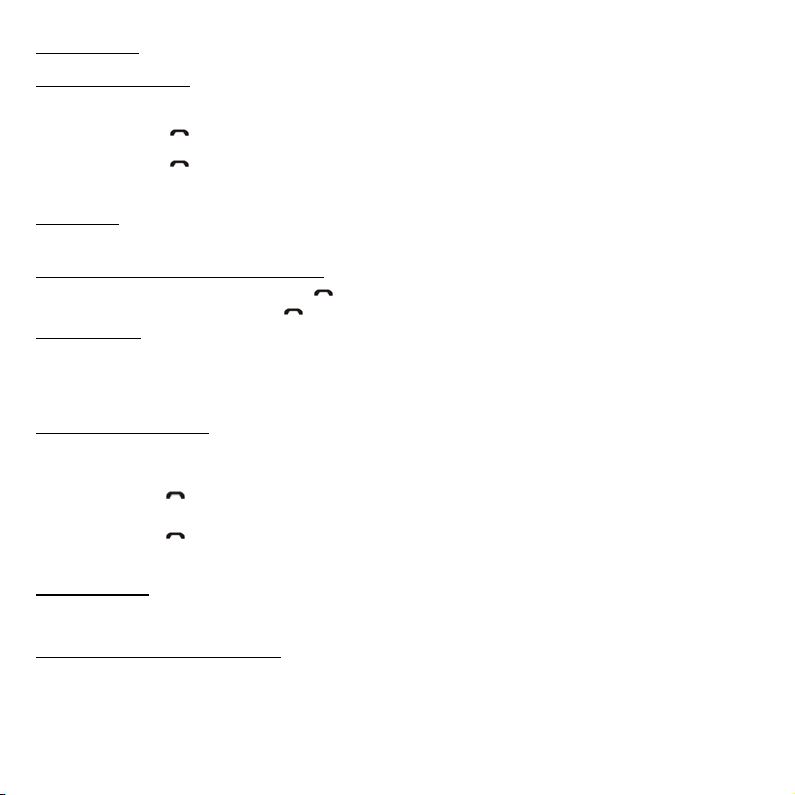
Page 6
2.5 Call Functions
2.5.1 Basic Call Operations
Before dialing, both your HCC-250 Car-Kit and m obile phone must be powered on. And you also need to ens ure your Car-Kit and phone has been linked with
Bluetooth connection.
Answer Call: Press button
Reject Call: Press and hold button – for at least 3 seconds.
End Call: Press button
Redial: Press and hold button + for at least 3 seconds
For the above operations, the Blue LED gives 3 quick blinks per 2 seconds and the Red LED is off.
.
.
2.5.2 Call Mute
You can mute or un-mute an ongoin g call by simultaneously quick pressing but ton + and button –. The Blue LED gives 3 qu ick blinks per 2 seconds and the Red
LED is off.
2.5.3 Transferring Calls to/from your mobile phone
Transferring calls to your mobile phone: Press and hold button for at least 3 seconds, the Blue LED gives 1 blink per 3 seconds; Red LED is off.
Transferring calls from your m obile phone: Press button
, and the Blue LED gives 3 quick blinks per 2 seconds.
2.5.4 Voice Dialing
If the connected phone supports voice dialing, you can press and hold button – for at least 3 seconds to activate voice dialing. T he Blue LED gives 3 quick blinks
per 2 seconds. Before using voice d ialing, you must record voice tags in your mobi le phone. Please refer to your mobile phone m anual for detailed descriptions
on how to set up voice dialing and recording voice tags.
When voice dialing is progress, you can quick pr ess button – to canc el voice dialing. T he Blue LED gives 3 q uick blinks per 2 s econds and the Red
LED is off.
2.5.5 Advanced Call Functions
If your mobile phone has call waiting/conference functions, your HCC-250 C ar-Kit can support the function by following operations:
1. When a new call comes in while you are in talk:
1) Press and hold button + for at least 3 seconds to hold active c all and accept incoming call.
2) Press button
2. When two calls in progress, one is active and the other is on hold:
1) Press and hold button + for at least 3 seconds to toggle hold ca ll and active call.
2) Press button
3) Press and hold button – for at least 3 seconds to make conference.
For the above operations, the Blue LED gives 3 quick blinks per 2 seconds and the Red LED is of f.
2.6 A2DP Functions
This Car-Kit supports the Bluetooth A2DP Profile to play back music in h igh quality. When connecting with a Bluetooth-enabled multimedia/music player or a
mobile phone with A2DP compatibilit y, the product allows users to enjoy and remotely play stereo music from the player.
2.6.1 Using mobile phone`s A2DP Function
For mobile phones supporting Bluetooth A2DP profiles, you can establish an audio connection between the mobile phone and the Car-Kit to enjoy music played by
the phone. Depending on the phone`s capab ility, the audio connection could be established aut omatically when you start playing music.
If your mobile phone does support Bluetooth A2DP pr ofiles but you fail to get an audio connection when you start playing mus ic, you must follow your phone user
guide to establish an Aaudio connectio n before playing music.
to end active call and answer new call.
to end active call and accept hold call.
HCC-250 - English
Page 21
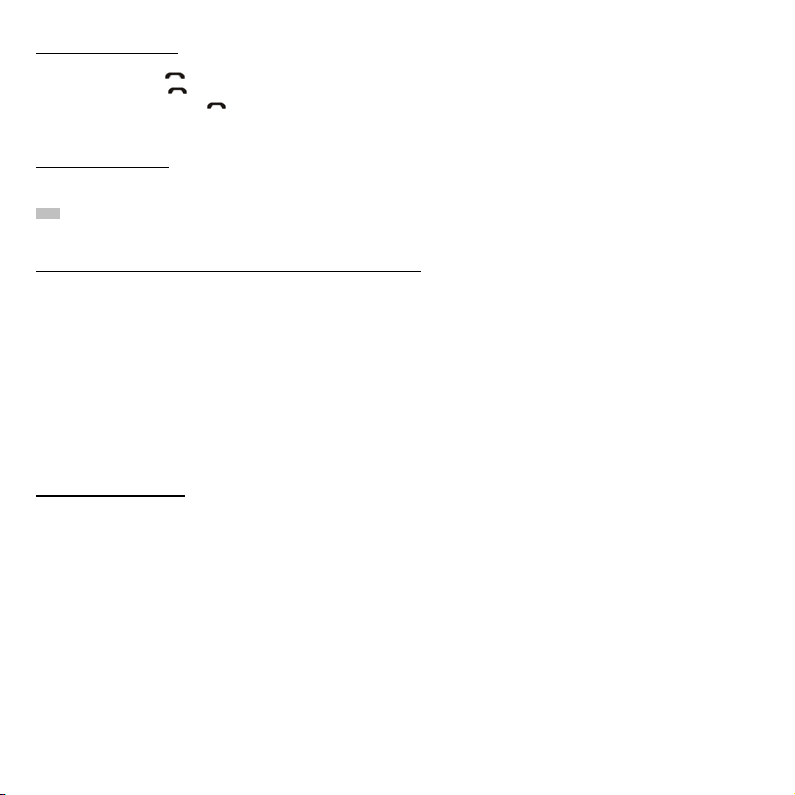
Page 7
2.6.2 AVRCP Operations
The following operations can be used f or remotely control your Bluetooth capable phon e or media player to play music:
Play: Press button
Pause: Press button
Stop: Press and hold button
Forward: Press and hold button + for at least 3 seconds.
Backward : Press and hold button – for at least 3 seconds.
2.7 Volume Adjustment
When in the connected or talk/play mode, you can adjust sound volume up or down by pressi ng buttons + or – , respectively. You can repeat th e above operation
until the speaker volume reaches at a des irable level.
Note:
For most Bluetooth volume contro l of the Car- Kit will sy nchronize wit h the phone. That is, the s ound volum e of your HCC-250 ca n be c ontrolled by your phone
and vice versa. However, this may not be always true due to variations on implementations chosen by different phone manufactures.
2.8 Pairing/Connecting your Handsfree with Other Bluetooth Device
In addition to Bluetooth phone, your Car-Kit can also pair with other Bluetooth devices for realizing short distance wireless communications. Similar pairing
procedures described in the previous Section 2.4 can be used. You can also follow the user guide of the Bluetooth device to complete parin g operations on the
device side.
This Car-Kit can be paired with up to 8 Bluetooth devices (including mobile phones). The corresponding 8 sets of pairing information are recorded by the Car-Kit.
Each paired device can wireless comm unicated with the Car-Kit after setting up a Bluetooth connection. Please check Section 2.4.3 on procedures to set up a
Bluetooth connection.
.
.
for at least 3 seconds.
3. QUICK USER GUIDE
3.1 LED Indicator Patterns
LED Pattern 1: Blue LED gives 1 blink per 3 seconds; Red LED is off.
LED Pattern 2: Blue LED gives 3 quick blinks per 2 seconds; Red LED is off.
LED Pattern 3: Blue and Red LEDs alternate continuously.
LED Pattern 4: Blue and Red LEDs alternate every 3 seconds.
LED Pattern 5: All LEDs are off.
HCC-250 - English
Page 22
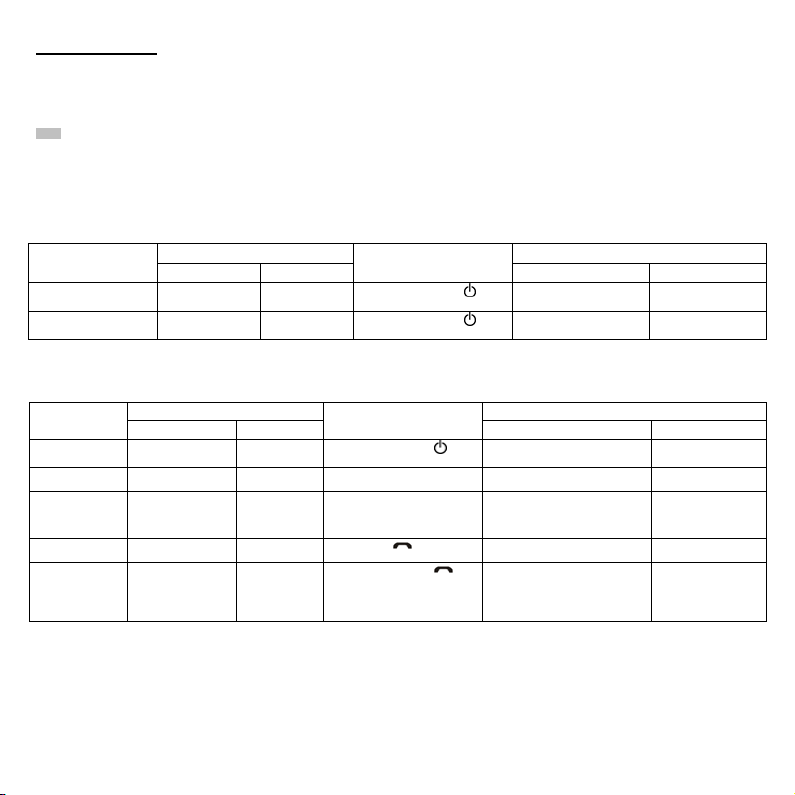
Page 8
3.2 Quick User Guide
You can follow the instructions listed in Table 1-7 below to operate your HCC-250 Car-Kit devices. (Please refer to section 1 for details of key and key press
duration definitions.)
Note: Your Car-Kit devices can only talk to paired Bluetooth devices. For devices supporting only the Handsfree Profile (HFP), you also need to establish
Bluetooth connection between your Car-Kit and your phone before making and answering calls.
Table 1: Power on/off
FUNCTION
Turn On Power Off
Turn Off Standby
CURRENT STATUS HCC-250 INDICATOR
PHONE HCC-250
OPERATION
Press and hold button
least 3 seconds
Press and hold button
least 3 seconds
AUDIO TONE LED INDICATOR
for at
2 power-up tones LED Pattern 1
for at
2 power-down tones LED Pattern 5
Table 2: Pairing/Connections
FUNCTION
Enter pairing
mode
Erase all paired
profiles
Pair Car-Kit with
phone
Connect (CarKit
with phone)
Disconnect Standby (connect)
CURRENT STATUS HCC-250 INDICATOR
PHONE HCC-250
Power Off
Paring Mode
Power on Paring mode
Standby
(disconnected)
Standby
(disconnected)
Standby
(connect)
OPERATION
Press and hold button
at least 6 seconds
Press and hold button – for at
least 3 seconds
Follows your phone`s user
guide to complete pairing
procedure.
Passkey is “0000”
Press button or set up
connection from the phone
Press and hold button
at least 3 seconds or refer to
phone manual to initiate the
connection from the phone
side.
for
for
AUDIO TONE LED INDICATOR
2 power-up tones, and then 1
pairing tone
LED Pattern 1
1 connecting tone LED Pattern 2
1 connecting tone LED Pattern 2
LED Pattern 1
LED Pattern 3
HCC-250 - English
Page 23
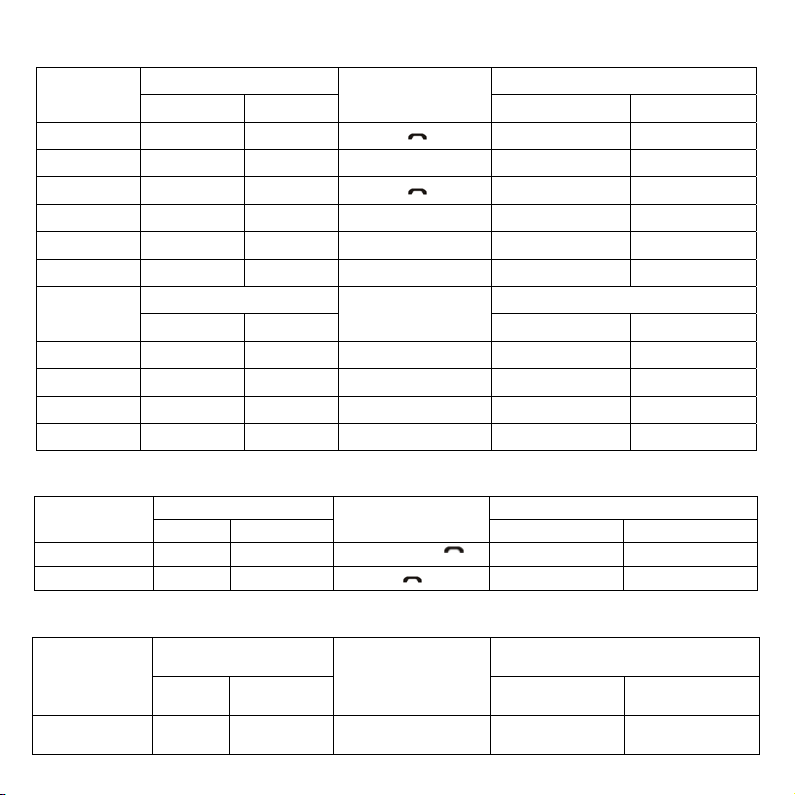
Page 9
Table 3: Call Functions
FUNCTION
Answer Call Incoming call Incoming call Press button LED Pattern 2
Reject Call Incoming call Incoming call
End Call Talk Talk Press button LED Pattern 2
Redial Standby Standby
Voice Dialing Standby Standby
Cancel Voice
Dialing
FUNCTION
Volume up Talk Talk
Volume down Talk Talk
Mute Talk Talk
Unmute Talk Mute
CURRENT STATUS HCC-250 INDICATOR
PHONE HCC-250
Voice Dialing Voice Dialing
CURRENT STATUS HCC-250 INDICATOR
PHONE HCC-250
OPERATION
Press and hold button ━ for
at least 3 seconds
Press and hold button + for
at least 3 seconds
Press and hold button ━ for
at least 3 seconds
Press button ━
OPERATION
Press button +
Press button ━
Press button ━ and button +
Together
Press button ━ and button +
Together
AUDIO TONE LED INDICATOR
LED Pattern 2
Key Tone LED Pattern 2
Key Tone LED Pattern 2
Key Tone LED Pattern 2
AUDIO TONE LED INDICATOR
LED Pattern 2
LED Pattern 2
Key Tone LED Pattern 2
Key Tone LED Pattern 2
Table 4: Transfer Functions
FUNCTION
Call Transfer
(Car-Kit to phone)
Call Transfer
(Phone to Car-Kit)
CURRENT STATUS HCC-250 INDICATOR
PHONE HCC-250
Talk Talk
Talk Talk Press button
OPERATION
Press and hold button
at least 3 seconds
Key Tone LED Pattern 2
AUDIO TONE LED INDICATOR
for
Key Tone LED Pattern 1
Table 5: Low Power Indication
FUNCTION
Low Power Warning Except power off Beep every 20 seconds LED Pattern 4
CURRENT STATUS HCC-250 INDICATOR
PHONE HCC-250
OPERATION
AUDIO TONE LED INDICATOR
HCC-250 - English
Page 24
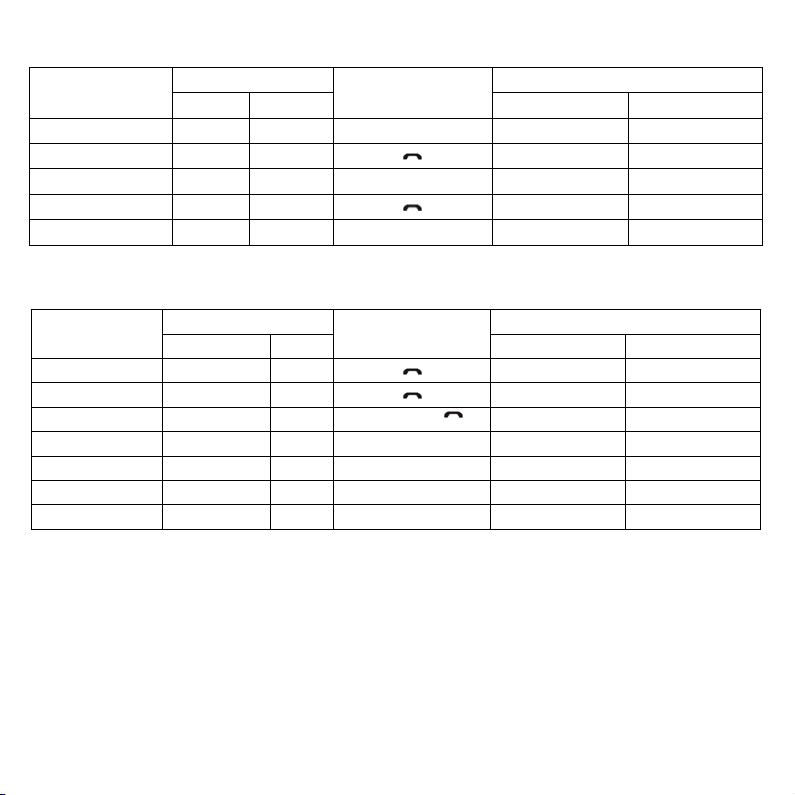
Page 10
Table 6: Advanced Call Functions
FUNCTION
Held Active Call and
Accept Incoming Call
End Active Call and
Answer New Call
Toggle Held Call and
Active Call
End Active Call and Accept
Hold Call
Conference Calls Talk Call On Hold
CURRENT STATUS HCC-250 INDICATOR
PHONE PHONE
Talk Call Waiting
Talk Call Waiting Press button
Talk Call On Hold
Talk Call On Hold Press button
OPERATION
Press and hold button + for at
least 3 seconds
Press and hold button + for at
least 3 seconds
Press and hold button – for at
least 3 seconds
LED Pattern 2
LED Pattern 2
AUDIO TONE LED INDICATOR
LED Pattern 2
LED Pattern 2
LED Pattern 2
Table 7: Work in with Media Player
FUNCTION
Play Press button
Pause Press button
Stop
Volume up Press button +
Volume down
Forward
Backward
CURRENT STATUS HCC-250 INDICATOR
PHONE/PLAYER HCC-250
OPERATION
Press and hold button
at least 3 seconds
Press button –
Press and hold button +
for 3 seconds
Press and hold button – for
3 seconds
for
AUDIO TONE LED INDICATOR
HCC-250 - English
Page 25
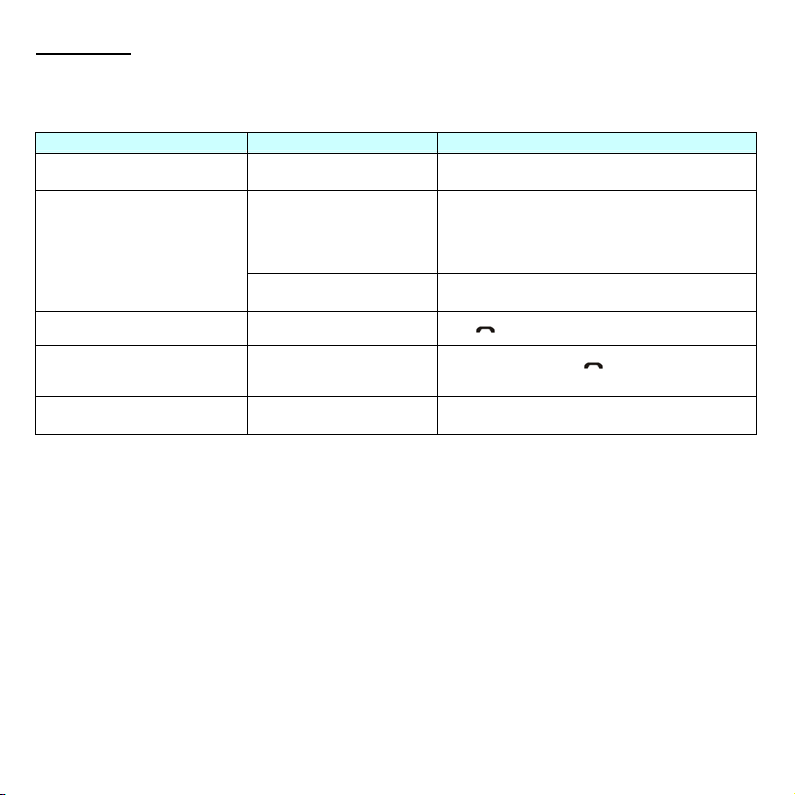
Page 11
Troubleshooting
In case the Car-Kit does not function correctly, please follow the corrective action given in the table below. If the problem is not solved even after performing the
corrective actions, please contact the d ealer from whom Car-Kit was purchased.
Status To Check Corrective Action
Car-Kit does not turn on
Unable to communicate using Car-Kit
Unable to pair Car-Kit with a Bluetooth
mobile phone
Check whether the battery of Car-Kit is
charged
Check whether your mobile phone
supports the “headset” and/or
“hands-free” profile(s)
Check whether the battery is fully
charged
Charge the battery
In order to use the Car-Kit, it is essential that your mobile phone
should support the “headset” and/or “hands-free” profile(s)
(You might need to search for option such as headset, audio device,
etc in case your mobile phone does not contain the hands-free option;
these options however are subject to the model of the mobile phone
being used)
Charge the battery if the battery power is low
Check whether Car-Kit is on Press for 3 s to turn on Car-Kit
Check whether Car-Kit is in the pairing
mode
With power off, press and hold for at least 6 s to place Car-Kit in
the pairing mode
Extremely low or loud speaker volume Check the speaker volume Press either + or - to control the volume accordingly
HCC-250 - English
Page 26
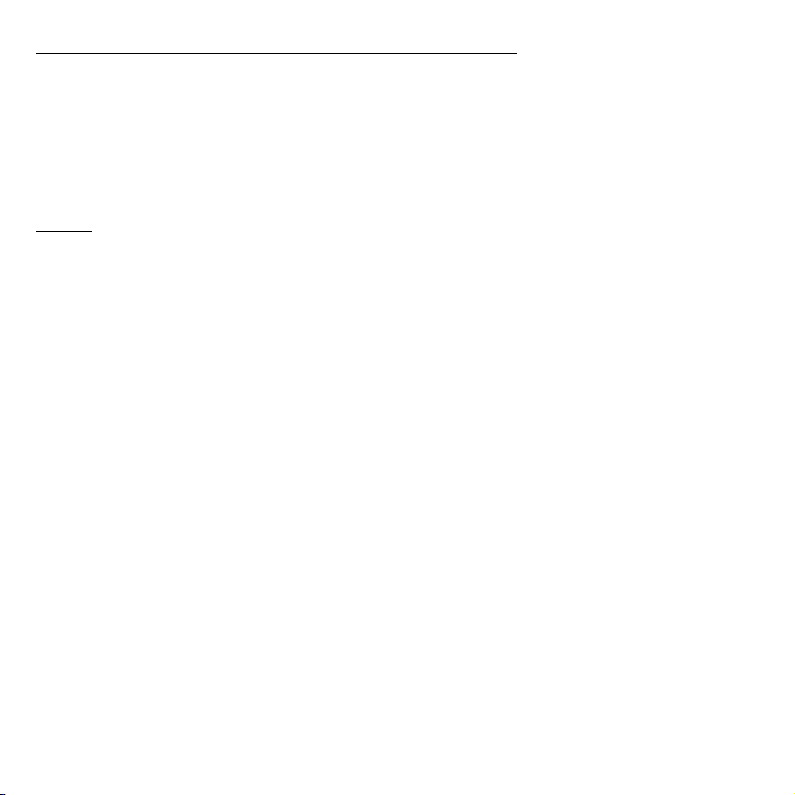
Page 12
Additional Information (Please read also the supplement “Important Information”
• The cover range of wireless communication is within a maximum range of 30 feet (10 m) and the conditions vary according to obstacles.
• The Car-Kit can be connected only to those mobile phones that support the Bluetooth headset or hands-free profile(s). (Subject to different models of mobile
phone, it will show you different options such as audio device etc.) This product is not compatible with the standard cordless phones used in homes.
• As it operates in the same frequency range, the Car-Kit can be affected by the devices that operate in the ISM band (2.402 GHz ~ 2.480 GHz), for example,
wireless LAN, microwave devices, medical appliances, etc. Therefore, in order to ensure proper operation, the hands-free car kit should be away from these
devices.
• If handled properly, a rechargeable battery can have a long service life. A new battery or one that has not been used for a long period of time could have reduced
capacity the first few times it is used.
• The standard usage time of the battery can vary depending on the usage condition of the mobile phone and Car-Kit.
Safety
• Use the charger that comes with package.
• Caution, risk of explosion if battery is replaced by an incorrect type.
• Check the laws and regulations on the use of mobile phones and hands-free equipment in the areas where you drive. Always give full attention to driving and
pull off the road and park before making or answering a call if driving conditions require.
• Do not allow children to play with your Car-Kit since it contains small parts that could become detached and create a choking hazard.
• This device contains a Li-polymer battery. Please keep it away from fire anytime (including discarding the device) or the battery may explode.
• The Car-Kit, especially the embedded battery must be properly disposed or may be recycled, contacts your local recycling centres for disposal methods.
• Please turn off your Car-Kit in an area with a potentially explosive atmosphere (oil warehouse, explosive warehouse, etc.). In rare occurrences, this product
could generate sparks. This could lead to an explosion or fire, which could result in bodily injury. Therefore follow the warning notices in those areas carefully.
• Do not drop this unit from a height.
• Do not modify, repair or take apart this unit.
• Do not expose this unit directly to water, alcohol, benzene, etc, for cleaning.
• Do not expose this unit directly to flammables.
• Do not place this unit near flammables.
• Protect this unit from humidity and dust.
• Do not place a heavy object on this unit.
• Please recharge your headset or car-kit only if your car stands still. During recharging the headset or car-kit cannot be used.
HCC-250 - English
Page 27

MANUEL DE L'UTILISATEUR
Kit auto Bluetooth HCC-250
SOMMAIRE
1. Introduction................................................................................................ 2
Contenu de l'emballage ............................................................................... 2
2. Utiliser votre kit mains-libres.................................................................... 3
2.1. Batterie Recharge............................................................................. 3
2.2. Monter votre kit mains-libres ............................................................. 4
2.3. Mettre en marche/arrêt votre kit mains-libres.................................... 4
2.4. Connecter votre kit mains-libres à un appareil Bluetooth ................. 5
2.4.1. Connecter votre kit mains-libres à un appareil Bluetooth ......... 5
2.4.2. Effacer tous les enregistrements synchronisés......................... 5
2.4.3. Etablir/couper la connexion de votre kit mains-libres
avec l'appareil Bluetooth........................................................... 5
2.5 Fonctions d'appel............................................................................... 6
2.5.1 Opérations basiques de communication ................................... 6
2.5.2 Sourdine ................................................................................... 6
2.5.3 Transférer des appels vers/depuis votre téléphone................... 6
2.5.4 Numérotation vocale................................................................. 6
2.5.5 Fonctions d'appel avancées...................................................... 6
2.6 Fonctions AV ..................................................................................... 6
2.6.1 Fonction AV de votre téléphone ............................................... 6
2.6.2 Opérations AV .......................................................................... 7
2.7 Réglage du volume ........................................................................... 7
2.8 Connecter votre kit mains-libres à d'autres appareils Bluetooth......... 7
3. Guide de l'utilisateur abrégé..................................................................... 7
3.1. Signaux lumineux à DEL................................................................... 7
3.2. Guide de l'utilisateur abrégé ............................................................. 8
Elimination des pannes...............................................................................11
Compléments d'information ........................................................................12
Précautions à prendre.................................................................................12
Page 28

Page 2
1. INTRODUCTION
Kit auto Bluetooth
Ce kit auto Bluetooth est un produit spécialement conçu pour permettre aux conducteurs automobiles de passer et recevoir des appels sans avoir à tenir en main
un téléphone portable. Il offre un connexion audio sans fil de bonne qualité avec votre téléphone portable Bluetooth ou votre PDA. Outre l'utilisation dans un
véhicule, ce produit peut également servir au bureau ou à domicile.
Outre les applications relatives à l' environnement d'un véhicule, cet appareil por table supporté par une batterie Li-Ion interne rechargeable peut également être
utilisé dans un bureau, comme un appareil m ains-libres normal pour passer/recevoir des ap pels sans devoir tenir le combiné portable. Il peut auss i être placé à
proximité d'un PC compatible Bluetooth pour passer des appels par le biais d'Internet.
Assurez-vous que les éléments indiqués ci-dessous sont tous compris dans l'emballage. Si un é lément est manquant, veuillez contact er le vendeur.
Contenu de l’emballage
1. Bluetooth Car-Kit
2. Manuel de l'utilisateur
3. Carte de garantie
4. Supplément « Informations importantes »
5. Chargeur véhicule 12/24 V
6. Clip pare-soleil
7. Clip ventilation
Illustration : 1 Vue d'ensemble
1. 2. 3. 4.
5. 6. 7.
1. Haut-parleur : sortie vocale.
2. DEL rouge/bleue : indique l'état de l'appareil.
3. Bouton : met l'appareil en marche/à l'arrêt.
4. Bouton : décroche/raccroche, connecte/déconnecte, transfère
les appels entre le kit mains-libres et le téléphone.
5. Bouton + : augmente le volume, répète le dernier numéro composé,
met en sourdine.
6. Bouton - : diminue le volume, efface tous les enregistrements
synchronisés, rejette les appels, effectue la numérotation vocale,
met en sourdine
7. Microphone : entrée vocale
8. Port de charge : se branche sur le chargeur de voyage (ou du
véhicule) afin de recharger la batterie de l'appareil
HCC-250 - Français
Page 29

Page 3
2. UTILISER VOTRE KIT MAINS-LIBRES
Recharge de la batterie et utilisation
2.1 Recharger la batterie
Ce kit mains-libres contient une batterie rec hargeable Li-Po. La première recharge dure environ 4 heures. La durée de recharge ultérieure est d'environ 2 à 3
heures. Pour recharger la batterie, veuillez suivre les instructions ci-dessous :
1. Branchez le chargeur véhicule sur l'allume-cigare ou le câble USB sur votre PC.
2. Conformément à l'illustration 2, branche z le connecteur du chargeur au port d'alimentation du kit mains-libres pour commencer à recharger. Les deux
DEL rouge et bleue sont allumées pendant la recharge. Quand le témoin rouge s'éteint, la batterie est complètement rechargée, débranchez alors le
chargeur du kit mains-libres et de la source d'alimentation.
Illustration : 2 Recharge de la batterie
Note :
Il est recommandé de recharger le kit mains-libres quand il n'est pas en cours d'utilisation.
Veuillez noter que l'introduction du chargeur entr aî ne u ne r éin it ial isat ion de l'a ppareil. Cependant, le kit mains-libres fonctionne nor ma le ment p end ant la r echar ge
(une fois que le chargeur a été introduit).
Pendant un appel, la connexion existant entre le mai ns-libres et le téléphone portable est r établie après l'introduction du chargeur . L'appel est alors transféré
momentanément vers le téléphone portable. L e kit mains- libres ess aye ensuite automatiq uement d'éta blir à nouv eau la connex ion. Il pe ut arriver que l'utilis ateur
doive presser brièvement le bouton
pour reconnecter l'appareil.
Informations sur la batterie
Une fois rechargée, la batterie permet une durée de communication continue de 14 heures et une durée de veille (l'appareil étant en marche mais sans
communication) d'environ 25 jours.
Quand la batterie est faible, le kit mains-libres émet un signal sonore toutes les 20 secondes et les DEL bleue et rouge altern ent toutes les 3 secondes. Veuillez
recharger la batterie comme indiqué ci-dessus.
Note : une surchage réduit la durée de vie de la batterie. Une batterie entièrement rechargée qui dem eure non utilisée perd du cour ant au fil du temps. Les
températures extrêmes (trop chaud ou trop froid) affectent également sa capacité à se recharger, sa puissance et sa durée de vie.
Veuillez recharger votre oreillette ou votre kit auto uniquement si votre voiture est à l'arrêt. Pendant la charge, l'oreillette ou le kit auto ne peut pas
être utilisé.
HCC-250 - Français
Page 30

Page 4
2.2 Monter votre kit mains-libres
Le car-kit HCC-250 se monte facilement à l'intérieur de la voiture, soit à l'aide du clip pare-soleil permettant de fixer le produit sur le pare-soleil situé au-dessus de
la place du conducteur soit en introduisan t le clip ventilation dans la ventilation située devant le siège de l'utilisateur.
Deux pastilles magnétiques se tro uvent au dos de l'appareil, comme indiqué sur les illustrations 3 et 4. Vous pouvez f ixer le clip pare-soleil ou le clip ventilation sur
ces pastilles.
Pour un meilleur montage de l'appareil, veuillez fixer le clip pare-soleil sur le pare-soleil dans un prem ier temps, puis fixer correctement le kit mains-libres sur le
clip pare-soleil.
Pour utiliser le clip ventilation, vous pouvez orienter la direction du clip en fonction de la ventilation de votre véhicule, comme indiqué sur l'illustration 5.
Note : le microphone du kit mains-libres HCC-250 doit être dirigé vers la source sonore.
Pastille magnétique
Clip pare-soleil
Clip ventilation
Illustration 3 : Fixation du clip pare-soleil aux pastilles magnétiques Illustration 4 : Fixation du clip ventilation aux pastilles magnétiques
Clip ventilation
(sens vertical)
Illustration 5 : Réglage de la direction du clip ventilation (verticale ou horizontale)
Grâce à sa grande mobilité et flexibilité , ce kit mains-libres peut également être utilisé hors d'un véhicule, comme par exemple dans un bureau et/ou à domicile.
Illustration 6 : Dépose du clip du socle métallique
Socle métallique
Clip ventilation
(sens horizontal)
Tirez légèrement le clip puis
pousser vers le bas à partir
de là.
2.3 Mise en marche/arrêt du kit auto HCC-250
Pour mettre en marche le kit mains-libres : appuyez sur le bouton pendant au moins 3 secondes. Vous entendez 2 signaux de mise en marche, la DEL bleue
émet 3 brefs clignotements puis 1 cligno tement toutes les 3 secondes; la DEL rouge est éteinte. Ceci indique que le kit mains-libres est en marche.
Pour éteindre le HCC-250 : appuyez sur le bouton
toutes les DEL s'éteignent.
Ceci indique que le kit mains-libres est é teint.
pendant environ 3 secondes. Vo us entendez 2 signaux d'arrêt, la DEL rouge émet 3 clignotements puis
HCC-250 - Français
Page 31

Page 5
2.4 Synchroniser/connecter le kit mains-libres à un appareil Bluetooth
2.4.1 Connecter un HCC-250 à votre téléphone portable Bluetooth (ou autre appareil)
Avant de passer ou prendre des appels, vous devez connecter votre HCC-250 au téléphone. Cette connexion établit une relation uniq ue entre v otre kit
auto et votre téléphone portable. Le téléphone portable mémorise l'ID unique du HCC-250 (ou la clé). Ceci permet d'assur er qu'une connexion sans fil
unique et cryptée entre votre kit auto et votre téléphone portable est utilisée pendant les communications.
Veuillez suivre les instructions ci-dessous :
1. Placez votre HCC-250 à proximité du téléphone portable Bluetooth, veillez à ce que le kit auto soit hor s tension et à ce que votre téléphone portable soit
allumé.
2. Appuyez sur le bouton
signaux de mise en marche et le signal de connexion indiquant que le kit auto a réussi à passer en mode de synchronisation.
3. Suivez les instructions du guide de l'utilisateur de votre portable pour activer la rec herche de Bluetooth sur le téléphone puis vous verrez une liste
d'appareils Bluetooth détectés par le té léphone au terme de la recherche.
4. Sélectionnez ce kit auto HCC-250 Bluetooth dans la liste et lancez la synchronisation e n suivant les instructions figurant sur l'écran du combiné.
5. Suivez les instructions apparaissant sur l'écran pour entrer la clé “0000” et confirmez pour synchroniser le HCC-250 avec votre téléphone portable. Une
fois la procédure de synchronisation terminée, vous entendez un signal de connexion et la DEL bleue émet 3 clignotements rapides toutes les 2
secondes. Ce indique que le kit mains-libres et le téléphone portable sont synchronisés et co nnectés.
Note :
Si la synchronisation a réussi, la DEL ro uge du kit mains-li bres est ét einte. La D EL bleue é met 3 cligno tements rap ides toutes l es 2 sec ondes. Si vo tre télép hone
portable indique que la synchronisation a éc houé et si le car- kit est encore en m ode de synchronis ation, revene z aux étapes 3 à 5 ci- dessus et recommenc er le
processus de synchronisation.
Votre kit auto reste en mode de synchronis ation p end a nt env ir o n 2 min utes . Si la s ync hr onisati on n' es t pas e nc ore ter m iné e au b out de 2 mi nutes, le HCC-250 se
met en mode de veille (sans connexion Bluet ooth dan s ce c as ). Eteigne z a lor s le k it auto et répétez les étapes 2 à 5 ci-dessus pour recommencer le pr oces s us de
synchronisation.
et maintenez le pendant au moins 6 secondes jusqu'à ce que les DEL bleue et rouge alternent en continu. Vous entendez les 2
2.4.2 Effacer tous les enregistrements synchronisés
Ce kit auto peut être synchronisé avec 8 appareils Bluetooth. Quand il est en mode de synchronisation, appu yez sur le bouton et maintenez le pendant au moins 3
secondes pour effacer tous les profils d'appareils Bluetooth synchronisés enregistrés dans kit. Le kit auto quitte alors le mode de synchronisation. La DEL bleue
émet un clignotement toutes les 3 secondes.
2.4.3 Connecter/déconnecter le kit auto HCC-250 à un/d'un appareil Bluetooth
Pour que le kit auto communique avec un équipement Bluetooth par le biais du profil mains-libres, la connexion Bluetooth entre les deux équipements doit êtr e
établie à l'avance. Si les équipements Bluetooth ont été déjà été synchronisés une fois, vous pouvez les reconnecter simplement.
Connecter votre HCC-250 à un téléphone portable Bluetooth
Le fait d'initier une demande depuis le car-kit ou le téléphone portable permet d'établir la connexion Bluetooth. Veuillez suivre les ins tructions ci-après :
1. Pour initier une demande de connexion à partir du kit auto : placez le kit auto à proximité du téléphone portable Bluetooth et appuyez sur
2. Pour initier une demande de connexion à partir du téléphone portable Bluetooth: placez le kit auto à proximité du téléphone portabl e Bluetooth puis suivez
les instructions du guide de l'utilis ateur pour trouver le kit auto et envoyer une dem ande de connexion.
Une fois la connexion établie, vous enten drez un signal de connexion et la DEL bleue émet 3 clignotements toutes les 2 s econdes.
.
Déconnecter votre HCC-250 de votre téléphone portable Bluetooth :
Quand le kit auto est connecté à un télép hone portable Bluetooth (ou en mode connecté), vous pouvez les déconnect er comme suit :
1. Appuyez sur le bouton
2. Suivez les instructions du guide de l'utilisateur du téléphone portable et initiez la déconnexion à partir du téléphone.
Après la déconnexion, vous entendez u n signal de déconnexion et la DEL bleue émet un clig notement toutes les 3 secondes.
pendant au moins 3 secondes.
HCC-250 - Français
Page 32

Page 6
2.5 Fonctions d'appel
2.5.1 Opérations basiques de communication
Avant de numéroter, votre kit auto HCC-250 ainsi que votre téléphone portable doivent être en marche. Et vous devez également vous assurer que le kit auto et
le téléphone sont reliés par une connex ion Bluetooth.
Répondre à un appel : Appuyez sur le bouton
Rejeter un appel : Appuyez sur le bouton - pendant au moins 3 secondes.
Terminer un appel : Appuyez sur le bouton
Renuméroter : Appuyez sur le bouton + pendant au moins 3 secondes
Lors des opérations ci-dessus, la DEL bleue émet 3 clignotements toutes les 2 secondes et la DEL rouge est éteinte.
.
.
2.5.2 Sourdine
Vous pouvez mettre en sourdine puis rétablir le son d'un appel en cours en appuyant brièvement et sim ultanément sur les boutons + et -. Le témoin bleu émet 3
clignotements toutes les 2 secondes et le témoin rouge est éteint.
2.5.3 Transférer des appels vers/depuis votre téléphone portable
Pour transférer des appels sur votre tél éphone portable : appuyez sur le bouton pendant au moins 3 secondes, la DEL bleue émet 1 clignotem ent toutes les 3
secondes ; la DEL rouge est éteinte.
Pour transférer des appels depuis votre t éléphone portable : appuyez sur
, la DEL bleue émet 3 clignotement s rapides toutes les 2 secondes.
2.5.4 Numérotation vocale
Si le téléphone connecté supporte la numérotation vocale, appuyez sur - pendant environ 3 secondes pour activer la numérotation vocale. La DEL bleue émet 3
clignotements rapides toutes les 2 s econdes. Avant d'utiliser la numérotation v ocale, enregistrez des codes de reconnaiss ance vocale dans votre téléphone
portable. Veuillez vous reporter au m anuel de votre téléphone portable pour savoir comm ent régler la numérotation vocale et enregistrer des codes vocaux.
Quand la numérotation vocale est en cours, vous pouvez l'annuler en appuyant brièvement sur le bouton - . La DEL bleue émet 3 clignotements toutes
les 2 secondes et la DEL rouge est éteinte.
2.5.5 Fonctions d'appel avancées
Si votre téléphone portable possède des fonctions d'attente/de conférence, votre kit auto HCC- 250 peut supporter ces fonctions en suivant les instructions ciaprès :
1. Quand un nouvel appel entre pendant une conversation :
1) Appuyez sur + et maintenez pendant environ 3 secondes pour maintenir l'appel en cours et accepter l'appel entrant.
2) Appuyez sur
2. Quand deux appels sont en cours, l'un est actif et l'autre est en attente :
1) Appuyez sur le bouton + pendant au moins 3 secondes pour basculer entre l'appel actif et l'appel en attente.
2) Appuyez sur le bouton
3) Appuyez sur le bouton - pendant au moins 3 secondes pour pas ser en mode conférence.
Lors des opérations indiquées ci-dessus, la DEL bleue émet 3 clignotements toutes les 2 secondes et la DEL rouge est éteinte.
2.6 Fonctions A2DP
Ce kit auto supporte le profil A2DP Bluetooth permettant de passer de la musique avec une excellente qualité. S'il est connecté à un lecteur multimédia Bluetooth
ou à un téléphone portable compatible A2DP, le produit permet aux utilisateurs de passer de la musique en stéréo à partir du lecteur.
pour terminer l'appel en cours et répondr e à un nouvel appel.
pour terminer l'appel actif et prendre l'appel en attente.
2.6.1 Utilisation de la fonction A2DP du téléphone portable
Pour les téléphones portables sup portant les profils A2DP Bluetooth, vous pou vez établir une connexion audio entre le télép hone portable et le kit auto pour
profiter de la musique émise par le téléphone. Selon la puissance de votre téléphone, la connexion audio peut êtr e établie automatiquement quand vous lancez la
lecture musicale.
Si votre téléphone portable supporte les profils Bluetooth A2DP et si vous ne parvenez pas à établ ir une connexion audio au démarrage de la lecture m usicale,
suivez les instructions du guid e de l'utilisateur pour établir une connexion audio avant la lecture musicale.
HCC-250 - Français
Page 33

Page 7
2.6.2 Opérations AVRCP
Les opérations suivantes permettent de télécommander votre téléphone à Bluetooth ou votre lec teur média pour la lecture musicale :
Lecture : Appuyez sur
Pause : Appuyez sur
Stop : Appuyez sur
Avance : Appuyez sur le bouton + pendant au moins 3 secondes.
Retour : Appuyez sur le bouton - pendant au moins 3 secondes.
2.7 Réglage du volume
En mode connecté ou communication/lec ture, vous pouvez régler le volume sonore en appuyant sur + ou -. Vous pouvez répéter l'opération ci-dessus jusqu'à ce
que le volume du haut-parleur atteigne le niveau souhaité .
Note :
Avec la plupart des Bluetooth, le réglage de volume du kit auto se synchr onise avec celui du tél éphone. Cela signifie q ue le volu me sonore de votre HCC-250
peut être réglé à partir de votre télé phone et inversement. Cependant, ceci n'es t pas toujours le cas en raison de variantes d' installation choisies par les
différents fabricants de téléphone.
2.8 Synchroniser/connecter votre kit mains-libres avec un autre appareil Bluetooth
Outre votre téléphone Bluetooth, votre k it auto peut également être synchronisé avec d'autres appareils Bluetooth pour réaliser des comm unications sans fil à
courte distance. Des procédures de synchronisations similaires à celles décrites dans la section 2.4 préc édente s'appliquent. Vous pouvez également suivre les
instructions de l'appareil Bluetooth pour terminer les opérations de synchronisation sur l'appareil.
Ce kit auto peut être synchronisé avec jusqu'à 8 appareils Bluetooth (y compris téléphones portables). Les 8 sets d'informations synchronisées correspondants
sont enregistrés par le kit auto. Chaque appareil synchronisé peut communiquer sans fil avec le kit aut o après l'établissement d'une connexion Bluetooth. Veuillez
vous reporter à la section 2.4.3 relative aux procédures permettant d'établir une connexion Bluetooth.
.
.
pendant au moins 3 secondes.
GUIDE DE L'UTILISATEUR ABREGE
3.
3.1 Signaux lumineux à DEL
Signal DEL 1 : La DEL bleue émet un clignotem ent toutes les 3 secondes, la DEL rouge est éteinte.
Signal DEL 2 : La DEL bleue émet 3 brefs clignotements toutes les 2 secondes, la DEL rouge est éteinte.
Signal DEL 3 : Les DEL bleue et rouge a lternent en continu.
Signal DEL 4 : Les DEL bleue et rouge alternent toutes les 3 secondes.
Signal DEL 5 : Les DEL sont éteintes.
HCC-250 - Français
Page 34

Page 8
3.2 Guide de l'utilisateur abrégé
Vous pouvez suivre les instructions figurant dans le tableau 1-7 ci-dessous pour faire fonctionner votre car-kit HCC-250. (Veuillez vous référer à la section 1 pour
les détails concernant les touches et les définitions de durée de pression des touches.)
Note : votre kit auto peut communiquer uniquement avec des appareils Blueto oth synchronisés. Pour les appareils supportant uniquement le profil main-libre
(HFP), vous devez également établir la connexion Bluetooth entre votre kit auto et votre téléphone avant de passer ou prendre des appels.
Tableau 1 : Marche/Arrêt
FONCTION
Mise en marche Mise à l'arrêt
Mise à l'arrêt Veille
ETAT ACTUEL TEMOIN HCC-250
TELEPHONE HCC-250
FONCTIONNEMENT
Appuyez sur le bouton
pendant au moins 3 secondes
Appuyer sur le bouton
pendant au moins 3 secondes
SIGNAL AU DIO DEL
2 signaux sonores de
mise en marche
2 signaux d'extinction Signal DEL 5
Signal DEL 1
Tableau 2 : Synchronisation/Connexions
FONCTION
Activation du mode
de synchronisation
Effacer tous les
profils synchronisés
Kit auto
synchrornisé avec
un téléphone
Connexion (entre kit
auto et téléphone)
Déconnexion Veille (connexion)
ETAT ACTUEL TEMOIN HCC-250
TELEPHONE HCC-250
Mise à l'arrêt
Marche
Veille
(déconnecté)
Mode de
synchronisation
Mode de
synchronisation
Veille
(déconnecté)
Veille
(connexion)
FONCTIONNEMENT
Appuyer sur le bouton
pendant au moins 6 secondes
Appuyer sur le bouton pendant au moins 3 secondes.
Suivez les instructions du
manuel de votre téléphone
pour effectuer la procédure de
synchronisation.
La clé est "0000”
Appuyez sur le bouton
établissez une connexion à
partir du téléphone
Appuyez sur le bouton
pendant au moins 3 secondes
ou reportez-vous au manuel
du téléphone pour initier la
connexion à partir du
téléphone.
ou
SIGNAL AU DIO TE M OIN LUMIN EU X
2 signaux sonores de
mise en marche puis 1
signal de synchronisation
Signal DEL 1
1 signal sonore de
connexion
1 signal sonore de
connexion
Signal DEL 1
Signal DEL 3
Signal DEL 2
Signal DEL 2
HCC-250 - Français
Page 35

Tableau 3 : Fonctions d'appel
FONCTION
Prendre un
appel
Rejeter un appel Appel entrant Appel entrant
Terminer un
appel
Renuméroter Veille Veille
Numérotation
vocale
Annuler la
numérotation
vocale
FONCTION
Augmentation du
volume
Baisse du
volume
Sourdine Conversation Conversation
Couper la
sourdine
ETAT ACTUEL TEMOIN HCC-250
TELEPHONE HCC-250
Appel entrant Appel entrant Appuyer sur le bouton
Conversation Conversation Appuyer sur le bouton
Veille Veille
Numérotation
vocale
ETAT ACTUEL TEMOIN HCC-250
TELEPHONE HCC-250
Conversation Conversation
Conversation Conversation
Conversation Sourdine
Numérotation
vocale
Tableau 4 : Fonctions de transfert
FONCTION
Transfert d'appel
(du kit auto au
téléphone)
Transfert d'appel
(du téléphone au carkit)
ETAT ACTUEL TEMOIN HCC-250
TELEPHONE HCC-250
Conversation Conversation
Conversation Conversation Appuyer sur le bouton
Page 9
FONCTIONNEMENT
Signal DEL 2
Appuyer sur le bouton - et le
maintenir pendant au moins 3
secondes
Signal DEL 2
Appuyer sur le bouton +
pendant au moins 3 secondes
Appuyer sur le bouton pendant au moins 3 secondes
Appuyer sur le bouton -
FONCTIONNEMENT
Appuyer sur le bouton +
Appuyer sur le bouton -
Appuyez simultanément sur le
bouton - et sur le bouton +
Appuyer simultanément sur le
bouton - et le bouton +
FONCTIONNEMENT
Appuyer sur le bouton
pendant au moins 3 secondes
SIGNAL AU DIO TEMOIN DEL
Signal DEL 2
Signal de touche Signal DEL 2
Signal de touche Signal DEL 2
Signal de touche Signal DEL 2
SIGNAL AU DIO TEMOIN DEL
Signal DEL 2
Signal DEL 2
Signal de touche Signal DEL 2
Signal de touche Signal DEL 2
SIGNAL AU DIO T EMOIN DEL
Signal de la touche Signal DEL 1
Signal de la touche Signal DEL 2
HCC-250 - Français
Page 36

Tableau 5: Indication de faible courant
Page 10
FONCTION
Avertissement de
faible courant
ETAT ACTUEL TEMOIN HCC-250
TELEPHONE HCC-250
Sauf courant coupé
FONCTIONNEMENT
SIGNAL AU DIO TEMOIN DEL
Bip toutes les 20
secondes
Signal DEL 4
Tableau 6 : Fonctions d'appel avancées
FONCTION
Maintenir un appel actif et
accepter un appel entrant
Eteindre l'appel actif et
répondre au nouvel appel
Basculer entre l'appel en
attente et l'appel actif
Terminer l'appel actif et
prendre l'appel en attente
Appels conférence
ETAT ACTUEL TEMOIN HCC-250
TELEPHONE TELEPHONE
Conversation Attente
Conversation Attente
Conversation Appel en
Conversation Appel en
Conversation Appel en
d'appel
d'appel
attente
attente
attente
FONCTIONNEMENT
Appuyer sur le bouton +
pendant au moins 3 secondes
Appuyer sur le bouton
Appuyer sur le bouton +
pendant au moins 3 secondes
Appuyer sur le bouton
Appuyer sur le bouton pendant au moins 3 secondes.
Signal DEL 2
Signal DEL 2
SIGNAL AU DIO TE M OIN DEL
Signal DEL 2
Signal DEL 2
Signal DEL 2
Tableau 7 : Fonctionnement avec lecteur multi-média
FONCTION
Lecture Appuyer sur le bouton
Pause Appuyer sur le bouton
Stop
Augmentation du
volume
Baisse du volume Appuyer sur le bouton -
Avance
Retour
ETAT ACTUEL TEMOIN HCC-250
TELEPHONE/
LECTEUR
Appuyer sur le bouton +
HCC-250
FONCTIONNEMENT
Appuyer sur le bouton
pendant au moins 3 secondes
Appuyer sur le bouton +
pendant 3 secondes
Appuyer sur le bouton pendant 3 secondes
SIGNAL AU DIO TEMOIN DEL
HCC-250 - Français
Page 37

Page 11
Elimination des pannes
Si le kit auto ne fonctionne pas correctement, veuillez prendre les mesures correctives indiquées dans le tableau ci-dessous. Si le problème n'est
toujours pas résolu même après l'application des mesures correctives, veuillez contacter le vendeur qui vous a vendu le kit auto .
Etat A vérifier Action corrective
Le kit auto ne se met pas en marche
Impossible de communiquer au moyen
du kit auto
Impossible de coupler le kit auto avec
un téléphone portable Bluetooth
Volume du haut-parleur extrêmement
élevé ou faible
Vérifiez si la batterie du kit auto est
rechargée
Vérifiez si votre téléphone portable
supporte le casque et/ou
le(s) profil(s) mains-libres
Vérifiez si la batterie est rechargée
à fond
Vérifiez si le kit auto est en marche
Vérifiez si le kit auto est en mode
de couplage
Vérifiez le volume du haut-parleur Appuyez soit sur + soit sur - pour régler le volume en fonction
Rechargez la batterie
Pour utiliser le kit auto , il est essentiel que votre téléphone
portable supporte le casque et/ou le(s) profil(s) mains-libres
(Vous devez rechercher les options telles que casque,
périphérique audio, etc. si votre téléphone portable ne
comporte pas d'option mains-libres. Ces options dépendent
cependant du modèle de téléphone portable utilisé.)
Rechargez la batterie si sa charge est faible
Appuyez sur pendant 3 sec pour mettre en marche le kit
auto
L'appareil étant à l'arrêt, appuyez sur
pendant au moins 6 sec pour placer le kit auto en mode de
couplage
et maintenez
HCC-250 - Français
Page 38

Page 12
Compléments d'information (Veuillez lire le supplément « Informations importantes »)
• La portée des communications sans fil est de maximum 30 pieds (10 m) et les conditions varient selon les obstacles.
• Le kit auto peut être connecté uniquement aux téléphones portables qui supportent le casque Bluetooth ou les profils mains-libres.
(Selon les différents modèles de téléphone portable, différentes options s'affichent, comme périphérique audio, etc.) Ce produit n'est
pas compatible avec les téléphones portables sans fil standard utilisés à domicile.
• Comme il fonctionne à la même gamme de fréquence, le kit auto peut être affecté par les appareils qui fonctionnent à la bande ISM
(2.402 GHz ~ 2.480 GHz), par exemple, LAN sans fil, appareils micro-ondes, appareils médicaux, etc. Pour en assurer le bon
fonctionnement, le kit auto mains-libres doit être éloigné de ces appareils.
• Si elle est manipulée correctement, une batterie rechargeable peut avoir une longue vie. Une nouvelle batterie ou une batterie qui
n'a pas été utilisée pendant une longue période peuvent avoir une capacité réduite les premières fois qu'elles sont utilisées.
• La durée d'utilisation standard de la batterie peut varier en fonction des conditions d'utilisation du téléphone portable et du kit auto .
Précautions à prendre
• Utilisez le chargeur fourni dans l'emballage.
• Attention, risque d'explosion si la batterie est remplacée par une batterie de type incorrect.
• Veuillez vérifier les lois et règlements en vigueur relatifs à l'usage des téléphones portables et de l'équipement mains-libres dans
les zones où vous conduisez. Consacrez toujours votre pleine attention à la conduite et garez-vous avant de passer ou recevoir
des appels si les conditions de conduite l'exigent.
• Ne permettez pas aux enfants de jouer avec votre kit auto car il contient de petites pièces susceptibles de se détacher et ils
pourraient s'étrangler en les avalant.
• Cet appareil contient une batterie Li-Po. Veuillez toujours le conserver éloigné du feu (y compris quand vous jetez le kit auto) car
la batterie risquerait d'exploser.
• Ce kit auto , et en particulier la batterie intégrée, doivent être jetés conformément aux normes ou recyclés. Veuillez contacter le
centre de recyclage compétent pour en savoir plus sur les méthodes d'élimination.
• Veuillez éteindre votre kit auto dans une zone dont l'atmosphère est potentiellement explosive (conteneurs de pétrole, entrepôts
d'explosifs, etc.) Dans de rares cas, ce produit peut générer des étincelles. Ceci peut causer une explosion ou un incendie et
entraîner des blessures corporelles. Veuillez vous tenir strictement aux avertissement dans ces zones.
• Ne laissez pas choir cet appareil de haut.
• Ne modifiez pas, ne réparez pas et ne démontez pas l'appareil.
• N'exposez pas cet appareil directement à l'eau, à l'alcool, au benzène, etc. pour le nettoyage.
• N'exposez pas l'appareil aux produits inflammables.
• Ne placez pas l'appareil à proximité de produits inflammables.
• Protégez l'appareil de l'humidité et de la poussière.
• Ne placez pas d'objet lourd sur l'appareil.
• Veuillez recharger votre oreillette ou votre kit auto uniquement si votre voiture est à l'arrêt. Pendant la charge, l'oreillette ou le kit
auto ne peut pas être utilisé.
HCC-250 - Français
Page 39

MANUAL DEL USUARIO
Kit Bluetooth HCC-250 para automóvil
CONTENIDO
1. Introducción............................................................................................... 2
Contenido del paquete................................................................................. 2
2. Utilización del kit manos libres................................................................. 3
2.1. Carga de la batería ........................................................................... 3
2.2. Montaje del kit manos libres.............................................................. 4
2.3. Encendido y apagado del kit manos libres........................................ 4
2.4. Acople (pairing) y conexión del kit manos libres al
dispositivo Bluetooth......................................................................... 5
2.4.1. Acople del kit manos libres a auriculares Bluetooth............... 5
2.4.2. Borrado de todos los registros de acople............................... 5
2.4.3. Conexión y desconexión del kit manos libres al
dispositivo Bluetooth ............................................................. 5
2.5 Funciones de llamada........................................................................ 6
2.5.1 Operaciones de llamada básicas .............................................. 6
2.5.2 Silenciamiento de llamada........................................................ 6
2.5.3 Transferencia de llamadas al/del auricular................................ 6
2.5.4 Marcado por voz ....................................................................... 6
2.5.5 Funciones de llamada avanzadas............................................. 6
2.6 Funciones AV .................................................................................... 6
2.6.1 Utilización de la función AV del auricular .................................. 6
2.6.2 Operaciones AV........................................................................ 7
2.7 Ajuste del volumen............................................................................. 7
2.8 Acople y conexión del kit manos libres a otro
dispositivo Bluetooth.......................................................................... 7
3. Guía rápida de usuario.............................................................................. 7
3.1. Pautas de indicación por LEDs ......................................................... 7
3.2. Guía rápida de usuario ..................................................................... 7
Subsanación de problemas ........................................................................11
Información adicional..................................................................................12
Seguridad ...................................................................................................12
Page 40

Página 2
1. INTRODUCCIÓN
Kit Bluetooth para automóvil
El kit Bluetooth para automóvil es un prod ucto especialmente diseñado para que los conductores pu edan hacer y recibir llamadas con su teléfono m óvil sin tener
que sostener éste con la mano. Le ofrecerá una clara conexión de audio inalámbrica a su móvil Bluetooth y PDA. Además de en el coche, podrá usarlo asimismo
en su casa o en la oficina.
Este equipo portátil, alimentado por una bater ía recargable de ion-litio, puede usarse tanto en el autom óvil como en la oficina, donde podrá aplicarlo como un kit
manos libres que le permitirá hacer/recibir llamadas sin tener que ocupar su mano en sostener e l teléfono. También podrá colocarlo junto a un PC con capacidad
Bluetooth para hacer llamadas telefónicas vía Internet.
Asegúrese de que todos los elementos m encionados abajo estén incluidos en el paquete. Si falta alguno de ellos, diríjase por favor a su proveedor.
Contenido del paquete
1. Bluetooth Car-Kit
2. Manual del usuario
3. Tarjeta de garantía
4. Anexo "Información importante"
5. Cargador 12/24 V para automóvil
6. Presilla para parasol
7. Presilla para rejilla
Figura 1: Vista general
1. 2. 3. 4.
5. 6. 7.
1.Altavoz: salida de voz.
2. LED rojo/azul: indicador de estado.
3. Botón : encender/apagar el dispositivo.
4. Botón : responder/finalizar llamadas, conectar/desconectar,
transferir llamadas entre manos libres y teléfono.
5. Botón +: subir volumen, rellamada, silenciación.
6. Botón -: bajar volumen, borrar todos los registros de acople,
rechazar llamadas, marcado por voz, silenciación
7. Micrófono: entrada de voz
8. Puerto de carga: para conectar al cargador portátil (o al
automóvil) y cargar la batería del dispositivo
HCC-250 - Español
Page 41

Página 3
2. UTILIZACIÓN DEL KIT MANOS LIBRES
Batería: Carga y Utilización
2.1 Carga de la batería
Este kit para automóvil tiene una batería recargable de polímero-litio. La primera ve z deberá cargarse unas 4 horas. En adelante necesitará 2-3 horas para
cargarse. Para la carga, proceda del siguiente modo:
1. Conecte el cargador a la toma del encen dedor de cigarrillos, o enchufe el cable USB a su PC.
2. Tal y como se ve en la fig. 2, enchufe el conector del cargador al puerto de carga de su kit m anos libres para comenzar a cargar. Durante la carga, los
LEDs rojo y azul estarán encendidos. Cuan do el LED rojo se apague, la batería estará totalmente cargada y debería desconectarse el cargador tanto del
kit mismo como de la toma de corriente.
Figura 2: Carga de la batería
Nota:
Es recomendable cargar el kit cuando no se tiene en uso.
Observe que al enchufar el cargador se producirá un reset. No obstante, el kit estará en modo normal durante el proceso de carga (con el cargador enchufado).
Durante una llamada, la conexión existe nte entre el ki t y el teléfono móv il se reseteará tras enchufar el car gador. La llama da se trans ferirá momentá neamente
de vuelta al teléfono móvil. El kit inten tar á re es tab lec er la c o nex ió n a utom át icame nte. Algunas veces, el usuario tendrá que pulsar br ev e ment e e l bo tón
reconectar el dispositivo.
para
Información de la batería
Cuando está totalmente cargada, la bater ía permite tiempos de conversación continua hasta 14 horas y tiempos de stand-by (kit encendido, pero sin establecer
conexión) de unos 25 días.
Cuando la batería tiene poca carga, el kit pita una vez cada 20 segundos y los LEDs rojo y azul se encienden alternativamente cada 3 segundos. Cargue
entonces la batería tal y como se ha des crito más arriba.
Nota: Las sobrecargas acortan la vida útil de la batería. Una batería plenamente cargada se va descargando con el tiempo, aun cuando no se use. Las
temperaturas extremas (mucho calor o frío) afectan asimismo a su aptitud de recarga, capacidad y vida útil.
Recargue su auricular inalámbrico o su kit para automóviles sólo estando su automóvil parado. El auricular inalámbrico o kit para automóviles no se
puede usar mientras se recarga.
HCC-250 - Español
Page 42

Página 4
2.2 Montaje del kit manos libres
El kit para automóvil HCC-250 puede montarse fácilmente dentro del vehíc ulo con ayuda de la presilla para fijar al parasol sobre el asiento del conductor, o
insertando la presilla para rejilla de ventilación delante del asiento del conductor.
Como se ve en las figuras 3 y 4, hay dos imanes en la cara trasera del kit. Podrá pegar ahí la presilla para parasol o la presilla para r ejilla de ventilación.
Para montar mejor el dispositivo, enganche primero la presilla al parasol y luego fije bien el kit a la presilla ya enganchada al parasol.
Si usa la presilla para rejilla, podrá ajustar la dirección de la presilla para adaptarse a la rejilla de ventilación de su coche, tal y como se muestra en la figura 5.
Nota: El micrófono del kit HCC-250 debe apuntar hacia la fuente de sonido.
Imán
Presilla para parasol
Presilla para rejilla
Figura 3: Fijación de presilla de parasol a imanes Figura 4: Fijación de presilla de rejilla a imanes
Presilla para rejilla
(dirección vertical)
Figura 5: Ajuste de dirección (horizontal o vertical) de presilla de rejilla
Por ser portátil y de uso flexible, este k it para automóvil puede usarse tam bién en otros lugares, p.ej. en el hogar o en la oficina.
Figura 6: Separación de presilla y base de metal
Presilla para rejilla
(dirección horizontal)
Base de metal
Tirar un poco y empujar
luego aquí hacia abajo
2.3 Encendido y apagado del kit HCC-250
Encendido del kit manos libres: pulse y mantenga pulsado el botón al menos durante 3 segund os y escuchará 2 pitidos de encendido, el LED azul parpadeará
rápidamente 3 veces y luego 1 vez p or 3 segundos; el LED rojo está apagado. Esto indic a que el kit manos libres está encendido.
Apagado del HCC-250: pulse y mantenga pulsado el botón
rápidamente 3 veces y luego se apagará n todos los LEDs.
Esto indica que el kit manos libres est á apagado.
al menos durante 3 segundos y escuchar á 2 pitidos de apagado, el LED rojo parpadear á
HCC-250 - Español
Page 43

Página 5
2.4 Acople (pairing) y conexión del kit manos libres al dispositivo Bluetooth
2.4.1 Acople del HCC-250 a un teléfono móvil (u otro dispositivo) Bluetooth
Para hacer/recibir llamadas, primero deberá acoplar (pairing) el HCC-250 y el teléfono. Con el acople se establece una correspondencia unívoca entre
el kit y el teléfono móvil. El teléfono móvil memorizará el ID único (o clave de acceso) del HCC-250. Esto garantiza que durante las llamadas se usará
un enlace inalámbrico único y cifrado entre el kit y el teléfono móvil.
Para esta operación, proceda del siguiente modo:
1. Coloque su HCC-250 cerca de su teléfono m óvil con capacidad Bluetooth y ase gúrese de que su kit esté apagado y su teléfono encendido.
2. Pulse y mantenga pulsado el botón
encendido y un tono de acople (pairing) que le indicarán que el kit está en modo para acople .
3. Siguiendo la guía de usuario de su teléf ono para activar la búsqueda de dispositivos Bluetooth en el teléfono, en la pantalla del mismo podrá ver una lista
de los equipos Bluetooth encontrados por el teléfono una vez concluido el proceso de búsqueda.
4. Seleccione este kit Bluetooth HCC-250 en la lista e inicie el acople sigu iendo las instrucciones que aparecerán en la pantalla del teléfono.
5. Prosiga según las instrucciones en pantalla escribiendo la clave "0000" y confirme és ta para acoplar el HCC-250 a su teléfono móvil. Una vez se haya
completado el proceso de acople, escuchara un pitido de conexión y el LED azul parpadeará rápidamente 3 veces durante 2 s egundos. Esto indica que el
kit y el teléfono móvil están acoplados y conectados.
Nota:
Si el acople es correcto, el LED rojo del kit estará apa gado. El L ED azul par padeará r ápidament e 3 veces durante 2 s egundos . Si su teléf ono móvi l indic a que el
acople ha resultado fallido y el kit sigue en el modo para acople (pairing), deberá repetir los pasos del 3 al 5 para realizar el acople.
Su kit permanecerá en modo para acople durante unos 2 min utos. Si el ac ople no se ha r eali zado antes de que pasen 2 minutos , el HCC-250 adoptará el mod o
stand-by (es decir, sin conexión Bluetooth en tal caso). Tendrá que apagar el kit y repetir los pasos del 2 al 5 para reiniciar el proceso de acople.
al menos durante 6 segundos hasta que los LEDs rojo y azul alternen continuamente. Escuchará 2 pitidos de
2.4.2 Borrado de todos los registros de acople
Este kit puede acoplarse hasta a 8 dispositivos Bluetooth. Una vez en el modo para acople, pulse y mantenga pulsado el botón "-" al menos durante 3 segundos
para poder borrar todos los perfiles de dispositivos Bluetooth registrados en el kit. El kit saldrá entonces del m odo para acople. El LED azul parpadeará
rápidamente 1 vez durante 3 segundos.
2.4.3 Conexión y desconexión del kit HCC-250 al dispositivo Bluetooth
Para que el kit de automóvil comunique con un equipo Bluetooth mediante perfil manos libres, deberá haberse estableci do antes la conexión Bluetooth entre
ambos equipos. Si dos equipos Bluetooth ya han sido acoplados ("paired") antes, podrá reconectarlos sencillamente.
Conexión del HCC-250 a un teléfono móvil Bluetooth
El inicio de una solicitud desde el kit o el teléfono móvil puede restablecer la conexión Bluetooth. Proceda como se indica a continuación:
1. Inicio de solicitud de conexión desde el k it: coloque el kit cerca de su teléfono m óvil Bluetooth y pulse el botón
2. Inicio de solicitud de conexión desde el t eléfono móvil Bluetooth: coloque el kit cer ca de su teléfono móvil Bluetooth y siga las instrucciones de la guía del
usuario del teléfono para hallar el k it y envíe una solicitud de conexión.
Cuando se establezca la conexión, escuchará un pitido de conexión y el LED azul parpadeará rápidamente 3 veces durante 2 segundos.
.
Desconexión del HCC-250 de su teléfono móvil Bluetooth:
Cuando el kit está conectado al teléfono m óvil Bluetooth (o está en modo conectado), podrá desconectarlo como se indica a c ontinuación:
1. Pulsando y manteniendo pulsado el bo tón
2. Siguiendo las instrucciones de la guía del usuario del teléfono móvil y desconecta ndo desde el teléfono.
Cuando se desconecte, escuchará un pitido de conexión y el LED azul parpadeará rápidam ente 1 vez durante 3 segundos.
al menos 3 segundos.
HCC-250 - Español
Page 44

Página 6
2.5 Funciones de llamada
2.5.1 Operaciones de llamada básicas
Antes de marcar, el kit HCC-250 y el teléf ono móvil deberán estar encendidos. Y no debe olvidarse haber enlaza do el kit y el teléfono mediante Bluetooth.
Responder llamadas: pulse el botón
Rechazar llamadas: pulse el botón - y téngalo pulsado al menos 3 segundos.
Finalizar llamadas: pulse el botón
Rellamada: pulse el botón + y téngalo pulsado al menos 3 segundos
En las operaciones arriba citadas, el LED azul parpadeará rápidamente 3 veces durante 2 segundos y el LED rojo estará apagado.
.
.
2.5.2 Silenciación de llamadas
Podrá silenciar (o "desilenciar") una llamada entrante pulsando simultáneam ente los botones "+" y "-". El LED azul par padeará rápidamente 3 veces durante 2
segundos y el LED rojo estará apagado.
2.5.3 Transferencia de llamadas al/del teléfono móvil
Transferencia de llamadas al teléfono móvil: pulse y mantenga pulsado el botón al menos durante 3 segundos; el LED azul parpadeará rápidamente 1 vez en
3 segundos; el LED rojo estará apagado.
Transferencia de llamadas del teléf ono móvil: pulse el botón
, y el LED azul parpadeará rápidamente 3 veces durante 2 segundos.
2.5.4 Marcado por voz
Si el teléfono conectado dispone de marcado por voz, podrá pulsar y mantener pulsado el botón "-" (al m enos 3 segundos) para activar la función de marcado
por voz. El LED azul parpadeará rápi damente 3 veces durante 2 segundos. Para poder us ar el marcado por voz, primeramente deberá haber guardado archivos
de voz en su teléfono móvil. En el manua l de su teléfono móvil hallará instrucciones m ás detalladas sobre cómo configurar el marcado por vo z y guardar
archivos de voz.
Cuando el marcado por voz está en curso, podrá cancelarse la llamada pulsando brevemente el botón "-". El LED azul parpadeará rápidamente 3
veces durante 2 segundos y el LED rojo estará apagado.
2.5.5 Funciones de llamada avanzadas
Si su teléfono móvil tiene funciones de llamada en espera y multiconferencia, podrá hacer uso de éstas en el kit HCC-250 de la siguiente manera:
1. Cuando entra una nueva llamada mientras Vd. está hablando:
1) Pulse el botón + y téngalo pulsado al menos 3 segundos para retener la llamada activa y aceptar la llamada entr ante.
2) Pulse el botón
2. Cuando hay dos llamadas en curso, una estará activa y la otra retenida:
1) Pulse el botón + y téngalo pulsado al menos 3 segundos para c ambiar entre la llamada activa y la retenida.
2) Pulse el botón
3) Pulse el botón "-" y téngalo pulsado al menos 3 segundos para hacer una multiconferencia.
En las operaciones arriba citadas, el LED azul parpadeará rápidamente 3 veces durante 2 segun dos y el LED rojo estará apagado.
2.6 Funciones A2DP
Este kit es compatible con el perfil Bluetooth A2DP de reproducción musical de alta calidad. Cuando s e conecta a un reproductor musical/multimedia Bluetooth o
a un teléfono móvil con compatibilida d A2DP, este producto permite el disfrute y reproduc ción remota en estéreo desde un reproductor.
2.6.1 Utilización de la función A2DP del teléfono móvil
En los teléfonos móviles com patibles con perfiles Bluetooth A2DP, podrá establecerse una conexión de audio entre el t eléfono móvil y el kit para automóvil y
disfrutar así de la música que reproduce el teléf ono. Según las prestaciones del teléfono, la conexión de aud io podrá establecerse automáticamente cada vez que
empiece a reproducirse música.
Si, a pesar de ser su teléfono móvil compatible con perfiles Bluetooth A2DP, no c onsigue establecer una conexión de audio al reprod ucir música, deberá consultar
la guía del usuario de su teléfono para establecer una conexión de audio antes de reproducir música.
para finalizar la llamada activa y responder la llamada entrante.
para finalizar la llamada activa y aceptar la retenida.
HCC-250 - Español
Page 45

Página 7
2.6.2 Operaciones AVRCP
Las siguientes operaciones sirven para controlar remotamente su teléfono Bluetooth o su reproductor a la hora de reprod ucir música:
Reproducir: pulse el botón
Pausa: pulse el botón
Stop: pulse el botón
Avance: pulse el botón + durante al menos 3 segundos.
Retroceso: pulse el botón - durante al menos 3 s egundos.
2.7 Ajuste del volumen
En los modos conectado o de llamada/reproducción, podrá subir o bajar el volumen del sonido pulsando respectivamente los botones "+" o "-". Podrá repetir esta
operación hasta que en el altavoz teng a el volumen deseado.
Nota:
En la mayoría de los Bluetooth, e l c ontr ol de volumen del kit para automóvil se si ncr oni za c o n e l t el éfon o. E s dec ir, el v o lu men de s on i do d e su HCC-250 puede
controlarse desde su teléfono y viceversa. Sin embar go, es posib le que no sie mpre sea as í, debido a las div ersas impl ementaci ones de los distintos fabrican tes
de teléfonos.
2.8 Acople y conexión del kit manos libres a otro dispositivo Bluetooth
Además de a un teléfono Bluetooth, este kit para automóvil puede acoplarse asimismo a otros dispositivos Bluetooth para obtener una comunicación inalámbrica
de corta distancia. Pueden usarse procedimientos de acople similares a los descritos en la sección 2.4. También podrá consultar en la guía del usuario del
dispositivo Bluetooth cómo realizar el acople (pairi ng) desde el dispositivo.
Este kit puede acoplarse hasta a 8 dispositivos Bluetooth (incluidos teléfonos móviles). Los correspondient es 8 registros de acople se guardan en la memoria del
kit. Cada dispositivo acoplado puede comunicar inalámbricamente con el kit estableciendo una conexión Bluetooth. Sírvase consultar la sección 2.4.3 que trata de
cómo se establece una conexión Bluetooth.
.
.
y téngalo pulsado al menos 3 segundos .
GUÍA RÁPIDA DE USUARIO
3.
3.1 Pautas de indicación por LEDs
Pauta de LED 1: LED azul parpadea 1 vez durante 3 segundos, LED rojo apagado.
Pauta de LED 2: LED azul parpadea rápidam ente 3 veces 2 segundos, LED rojo apagado.
Pauta de LED 3: LEDs rojo y azul alternan conti nuamente.
Pauta de LED 4: LEDs rojo y azul alternan cada 3 segundos.
Pauta de LED 5: Todos los LEDs apagados.
HCC-250 - Español
Page 46

Página 8
3.2 Guía rápida de usuario
Podrá consultar las instrucciones de la tabla 1-7 a la hora de usar su kit HCC-250 para automóvil. Sírvase consultar en la sección 1 las funciones
pormenorizadas de las teclas y sus tiem pos de pulsación.
Nota: Su kit para automóvil sólo podrá comu nicarse con dispositivos Bluetooth a los qu e se haya acoplado ("paired"). En aquellos dispositivos que admitan
meramente el perfil manos libres (HFP), también necesitará establecer una conexión Bluetooth entre su kit y su teléfono antes de poder hacer y recibir llamadas.
Tabla 1: Encendido y apagado
FUNCIÓN
Encendido Apagado
Apagado Stand-by
ESTADO ACTUAL INDICADOR HCC-250
TELÉFONO HCC-250
OPERACIÓN
Pulsar y mantener pulsado el
botón
al menos 3 s.
Pulsar y mantener pulsado el
botón
al menos 3 s.
PITIDO DE AUDIO INDICADOR POR LED
2 pitidos de encendido Pauta de LED 1
2 pitidos de apagado Pauta d e LED 5
Tabla 2: Acople y conexiones
FUNCIÓN
Entrada a modo
para acople
Borrar todos los
perfiles acoplados
Acople del kit a un
teléfono
Conectar (kit a un
teléfono)
Desconectar
ESTADO ACTUAL INDICADOR HCC-250
TELÉFONO HCC-250
Apagado
Encendido
Stand-by
(desconectado)
Stand-by
(conectar)
Modo para
acople
Modo para
acople
Stand-by
(desconectado)
Stand-by
(conectar)
OPERACIÓN
Pulsar y mantener pulsado el
al menos 6 s.
botón
Pulsar y mantener pulsado el
botón - al menos 3 s.
Para completar el acople siga
la guía de usuario de su
teléfono.
La clave de acceso es "0000”
Pulsar botón o establecer
conexión desde el teléfono
Pulsar y mantener pulsado el
al menos 3 s. o
botón
consultar el manual para
iniciar la conexión desde el
teléfono.
PITIDO DE AUDIO INDICADOR POR LED
2 pitidos de encendido y
1 de acople
Pauta de LED 1
1 pitido de conexión Pauta de LED 2
1 pitido de conexión Pauta de LED 2
Pauta de LED 1
Pauta de LED 3
HCC-250 - Español
Page 47

Página 9
Tabla 3: Funciones de llamada
FUNCIÓN
Responder
llamada
Rechazar
llamada
Finalizar llamada Conversación Conversación Pulsar botón Pauta de LED 2
Rellamada Stand-by Stand-by
Marcado por voz Stand-b y Stand-by
Cancelar
marcado por voz
FUNCIÓN
Subir volumen Conversación Conversación
Bajar volumen Conversación Conversación
Silenciación Conversación Conversación
De-silenciación Conversación Silenciación
ESTADO ACTUAL INDICADOR HCC-250
TELÉFONO HCC-250
Llamada entrante
Llamada entrante
Marcado por voz Marcado por voz
ESTADO ACTUAL INDICADOR HCC-250
TELÉFONO HCC-250
Llamada
entrante
Llamada
entrante
OPERACIÓN
Pulsar botón
Pulsar y mantener pulsado el
botón - al menos 3 s.
Pulsar y mantener pulsado el
botón + al menos 3 s.
Pulsar y mantener pulsado el
botón - al menos 3 s.
Pulsar botón -
OPERACIÓN
Pulsar botón +
Pulsar botón Pulsar botón - y botón +
simultáneamente
Pulsar botón - y botón +
simultáneamente
Pauta de LED 2
PITIDO DE AUDIO INDICADOR POR LED
Pauta de LED 2
Sonido de tecla Pauta de LED 2
Sonido de tecla Pauta de LED 2
Sonido de tecla Pauta de LED 2
PITIDO DE AUDIO INDICADOR POR LED
Pauta de LED 2
Pauta de LED 2
Sonido de tecla Pauta de LED 2
Sonido de tecla Pauta de LED 2
Tabla 4: Funciones de transferencia
FUNCIÓN
Transferir llamada
(del kit al teléfono)
Transferir llamada
(del teléfono al kit)
ESTADO ACTUAL INDICADOR HCC-250
TELÉFONO HCC-250
Conversaci
ón
Conversaci
ón
Conversación
Conversación Pulsar botón
OPERACIÓN
Pulsar y mantener pulsado el
al menos 3 s.
botón
Sonido de tecla Pauta de L ED 2
PITIDO DE AUDIO INDICADOR POR LED
Sonido de tecla Pauta de L ED 1
Tabla 5: Indicador de batería baja
FUNCIÓN
Aviso de batería baja Excepto apagado Pitido cada 20 segundos Pauta de LED 4
ESTADO ACTUAL INDICADOR HCC-250
TELÉFONO HCC-250
OPERACIÓN
PITIDO DE AUDIO INDICADOR POR LED
HCC-250 - Español
Page 48

Página 10
Tabla 6: Funciones de llamada avanzadas
FUNCIÓN
Retener llamada activa y
aceptar llamada entrante
Finalizar llamada activa y
responder nueva llamada
Cambiar entre llamada
activa y retenida
Finalizar llamada activa y
aceptar llamada retenida
Llamadas en
multiconferencia
ESTADO ACTUAL INDICADOR HCC-250
TELÉFONO TELÉFONO
Conversaci
ón
Conversaci
ón
Conversaci
ón
Conversaci
ón
Conversaci
ón
Llamada en
espera
Llamada en
espera
Llamada
retenida
Llamada
retenida
Llamada
retenida
OPERACIÓN
Pulsar y mantener pulsado el
botón + al menos 3 s.
Pulsar botón
Pulsar y mantener pulsado el
botón + al menos 3 s.
Pulsar botón
Pulsar y mantener pulsado el
botón - al menos 3 s.
Pauta d e LED 2
Pauta d e LED 2
PITIDO DE AUDIO INDICADOR POR LED
Pauta de LED 2
Pauta de LED 2
Pauta de LED 2
Tabla 7: Utilización junto con reproductor multimedia
FUNCIÓN
Reproducir Pulsar botón
Pausa Pulsar botón
Stop
Subir volumen Pulsar botón +
Bajar volumen Pulsar botón -
Avance
Retroceso
ESTADO ACTUAL INDICADOR HCC-250
TELÉFONO /
REPRODUCTOR
HCC-250
OPERACIÓN
Pulsar y mantener pulsado el
al menos 3 s.
botón
Pulsar y mantener pulsado 3
segundos el botón +
Pulsar y mantener pulsado 3
segundos el botón -
PITIDO DE AUDIO INDICADOR POR LED
HCC-250 - Español
Page 49

Página 11
Subsanación de problemas
En caso de que el kit para automóviles no funcione correctamente, proceda con la medida de corrección especificada en la siguiente tabla. Si el
problema no se soluciona con ello, diríjase por favor al proveedor del que adquirió su kit para automóviles.
Estado A comprobar Medida correctiva
El kit para automóviles no se enciende
No puede establecerse comunicación
usando el kit
No puede acoplarse el kit con un
teléfono móvil Bluetooth
Volumen de altavoz extremadamente
alto o bajo
Compruebe si la batería del kit
para automóviles está cargada
Compruebe si su teléfono móvil es
compatible con los perfiles
"auricular inalámbrico"
y/o "manos libres"
Compruebe si la batería está
completamente cargada
Compruebe si el kit para automóvil
está encendido
Compruebe si el kit para automóvil
está en modo de acople
Compruebe el volumen del altavoz Pulse + o - para regular adecuadamente el volumen
Cargue la batería
Para poder usar el kit para automóviles es esencial que su
teléfono móvil sea compatible con los perfiles "auricular
inalámbrico" y/o "manos libres"
(Puede que tenga que buscar otras opciones tales como
auricular inalámbrico, dispositivo de audio etc. en el caso de
que su teléfono móvil no disponga de opción manos libres;
estas opciones, no obstante, dependen del modelo de teléfono
móvil que se esté usando)
Cargue la batería si su nivel de carga es bajo
Pulse
durante 3 seg. para encender el kit
Con el dispositivo apagado, pulse y mantenga presionado
durante al menos 6 seg. para llevar el kit para automóviles al
modo de acople (pairing)
HCC-250 - Español
Page 50

Página 12
Información adicional (Lea también el anexo "Información importante")
• El rango de alcance de la comunicación inalámbrica es de un máximo de 10 metros (30 pies) y l as condiciones pueden variar en
función a los obstáculos.
• El kit para automóviles puede conectarse únicamente a aquellos teléfonos móviles compatibles con los perfiles de auricular inalámbrico
Bluetooth o manos libres. (Según los diferentes modelos de teléfono móvil, le mostrará distintas opciones, como dispositivo de audio
etc.) Este producto no es compatible con los teléfonos estándar sin cable utilizados en el ámbito doméstico.
• Puesto que trabaja con el mismo espectro de frecuencias, el kit para automóviles puede verse afectado por dispositivos que oper en en
la banda ISM (2,402 GHz ~ 2,480 GHz), p.ej. LAN inalámbrico, microondas, aplicaciones médicas etc. Por tanto, para garantizar un
funcionamiento correcto debería mantenerse el kit de manos libres para automóvil lejos de dichos dis positivos.
• Si se maneja con propiedad, una batería recargable puede tener una larga v ida útil. Una batería nueva o una que no haya sido utilizada
durante mucho tiempo pueden presentar una capacidad reducida las primeras veces en que se usen.
• El tiempo estándar de uso de la batería puede variar dependiendo de las condiciones de utilización del teléfono móvil y del kit para
automóvil.
Seguridad
• Use el cargador incluido en el paquete.
• ¡Atención! Riesgo de explosión si la batería se sustituye por otra del tipo incorrecto.
• Tenga en cuenta las leyes y reglamentos de uso de teléfonos móviles y equipos de manos libres en las zonas en que circule con
su vehículo. Concéntrese siempre en la conducción y salga de la carretera y estacione antes de hacer o responder una llamada si
es que las condiciones de conducción así lo requieren.
• No permita que los niños jueguen con el kit para automóviles, ya que éste contiene pequeñas piezas que podrían soltarse y
causarles asfixia.
• Este kit tiene una batería de polímero-litio. Manténgala alejada del fuego en todo momento (también cuando se deseche el
dispositivo) porque de lo contrario la batería podría explotar.
• El kit para automóviles, en especial su batería, deberá desecharse debidamente o reciclarse. Consulte en los centros de reciclaje
de su localidad a este respecto.
• Por favor, desconecte su kit para automóviles en áreas con atmósferas potencialmente explosivas (almacenes de aceite o
explosivos etc.). En casos excepcionales, este producto podría generar chispas, lo que podría a su vez provocar una explosión o
un incendio resultando en lesiones personales. Atienda por tanto cuidadosamente las indicaciones de advertencia en dichas áreas.
• No deje caer de altura esta unidad.
• No modifique, repare o desmonte esta unidad.
• No exponga esta unidad a contacto directo con agua, alcohol, gasolina etc. para limpiarla.
• No exponga esta unidad a contacto directo con llamas.
• No coloque esta unidad cerca de material inflamable.
• Proteja esta unidad de la humedad y el polvo.
• No ponga ningún objeto pesado sobre esta unidad.
• Recargue su auricular inalámbrico o su kit para automóviles sólo estando su automóvil parado. El auricular inalámbrico o kit para
automóviles no se puede usar mientras se recarga.
HCC-250 - Español
Page 51

GEBRUIKSHANDLEIDING
Bluetooth carkit HCC-250
INHOUD
1. Introductie.................................................................................................. 2
Leveromvang............................................................................................... 2
2. Uw handsfree gebruiken........................................................................... 3
2.1. Batterij Opladen................................................................................ 3
2.2. Uw handsfree bevestigen.................................................................. 4
2.3. Handsfree in-/uitschakelen................................................................ 4
2.4. Uw handsfree pairen/verbinden met Bluetooth-apparaat .................. 5
2.4.1. Uw handsfree pairen met Bluetooth-handset............................ 5
2.4.2. Alle gepairde records wissen.................................................... 5
2.4.3. Uw handsfree verbinden/ontkoppelen via Bluetooth................. 5
2.5 Oproepfuncties................................................................................... 6
2.5.1 Algemene bediening ................................................................. 6
2.5.2 Mute.......................................................................................... 6
2.5.3 Oproepen overzenden naar/van uw handset ............................ 6
2.5.4 Voicedialing .............................................................................. 6
2.5.5 Geavanceerde oproepfuncties .................................................. 6
2.6 AV-functies ........................................................................................ 6
2.6.1 Handset AV-functie gebruiken .................................................. 6
2.6.2 AV-bediening ............................................................................ 7
2.7 Volume-instelling................................................................................ 7
2.8 Uw handsfree pairen/verbinden met ander
3. Quick User Guide....................................................................................... 7
Bluetooth-apparaat ............................................................................ 7
3.1. LED-indicatiepatronen ...................................................................... 7
3.2. Quick User Guide.............................................................................. 8
Oplossen van storingen ......................................................... ....................11
Aanvullende informatie .......................................................... ....................11
Veiligheid .............................................................................. ....................12
Page 52

Pagina 2
1. INTRODUCTIE
Bluetooth carkit
Deze Bluetooth carkit is een speci aal ontworpen product waarmee autobestuurders mobiel kunnen telefoneren zonder de mobiele telefoon te moeten vasthouden.
Het verschaft een zuivere, snoerloze a udioverbinding met uw Bluetooth mobiele telefoon e n PDA. Het product kan behalve in de auto ook op k antoor of thuis
worden gebruikt.
Naast gebruik in de auto kan deze draagbare uitrusting, die wordt ondersteund door een interne oplaadbare lithium -ionbatterij, ook op kantoor als normale
handsfree-uitrusting om te telefoneren zonder de telefoon te moeten vasthouden worden gebruikt. De uitrusting kan ook naast een PC met Bluetooth worden
gepositioneerd om te telefoneren via internet.
Controleer of onderstaande componenten deel uitmaken van de levering. Raadpleeg bij een onvolledige levering uw dealer.
Leveromvang
1. Bluetooth Car-Kit
2. Gebruikshandleiding
3. Garantiekaart
4. Aanhangsel “Belangrijke informatie”
5. Zonneklepclip
6. Ventilatorclip
7. Zonneklepclip
1. 2. 3. 4.
5. 6. 7.
Afbeelding: 1 Overzicht
1. Luidspreker: Voicedelivery.
2. Rode/blauwe LED: Tonen apparaatstatus.
3. Toets : Apparaat in-/uitschakelen.
4. Toets : Oproep beantwoorden/beëindigen,
aansluiten/ontkoppelen, oproep overzenden tussen handsfree en
telefoon.
5. Toets +: Volume omhoog, laatste nummer herhalen, mute bellen.
6. Toets -: Volume omlaag, alle gepairde records wissen, oproep
afwijzen, voicedialing, mute bellen
7. Microfoon: Voicepick-up
8. Laadpoort: Aansluiten op mobiele (of auto-) lader om de
apparaatbatterij op te laden
HCC-250 - Nederlands
Page 53

Pagina 3
2. UW HANDSFREE GEBRUIKEN
Batterij opladen en gebruiken
2.1 Batterij opladen
Deze carkit bevat een oplaadbare li-polymeerbatterij. De eerste keer opladen duurt ongeveer 4 uur. Later duurt dit ongeveer 2-3 uur. Gedetailleerde
oplaadprocedure:
1. Sluit de auto-oplader aan op de sigarettenaansteker, of steek de USB-kabel in de PC.
2. Zie afbeelding 2, steek de connector va n de oplader in de handsfree-oplaadpoort om met opladen te beginnen. Zowel de rode als de blauwe LED brandt
tijdens opladen. Als de rode LED uitgaat, is de batterij helemaal opgeladen en kunt u de oplader van de carkit en de stroomuitgang scheiden.
Afbeelding: 2 Batterij Opladen
Opmerking:
Het is raadzaam om uw carkit op te laden als deze niet wordt gebruikt.
“Insteken” van de oplader leidt tot een apparaatreset. Maar als de carkit bezig is met opladen (oplader is ingestoken) werkt de carkit normaal.
Tijdens een oproep wordt de bestaande verbinding tus sen de carkit en de mobiele telefoon gereset na “insteken” van de opla der. De oproep wordt tijdelijk
"teruggezet" naar de mobiele telefoo n. D e v erbi nd ing p r obeert de v erb in ding automatisch weer te maken. Eventueel moet de g ebr u i k er kort op toets
om het apparaat weer te verbinden.
drukken
Batterij Informatie
Een volledig geladen batterij onders teunt ononderbroken spreektijd tot 14 uur en stand-b y (bijvoorbeeld als het apparaat zonder verbinding is ingeschakeld)
gedurende ongeveer 25 dagen.
Als de batterij bijna ontladen is, pie pt de carkit ongeveer elke 20 seconden en gaan de b lauwe en rode LED's om de 3 seconden afwisselend bra nden; laad dan
de batterij op zoals hierboven beschreven.
Opmerking: Overladen verkort de levensduur van de batterij. Als een geheel opgeladen batterij niet wordt gebruikt, verliest deze na verloop van tijd vermogen.
Extreme temperatuur (te heet of te koud) beïnvloedt eveneens de laadprestaties en de levensduur.
Headset of carkit alleen opladen terwijl de auto stil staat. Tijdens het opladen kan de headset of carkit niet worden gebruikt.
HCC-250 - Nederlands
Page 54

Pagina 4
2.2 Uw handsfree bevestigen
De HCC-250 Car-Kit kan eenvoudig in een auto worden bevestigd met de zonneklepclip om het product op de zonneklep boven de bestuurdersstoel of met de
ventilatorbevestigingsclip te bevestigen.
Zoals te zien in afbeeldingen 3 en 4 beschikt het apparaat aan de achterk ant over twee magnetische clips. Hieraan kan de zonneklepclip of de ventilatorclip
worden bevestigd. Voor goede montage is het verstandig om eerst de zonneklepclip aan de zonneklep te bevestigen, en dan de carkit aan d e zonneklepclip.
Om de ventilatorclip te gebruiken kunt u de cliprichting aan uw autoventilator aanp assen, zoals te zien in afbeelding 5.
Opmerking: De microfoon van de HCC-250 Car-Kit moet naar de geluidsbron gericht zijn.
Magneetpunt
Zonneklepclip
Ventilator Bevestiging Clip
Afbeelding 3: Zonneklepclip op magneetpunten bevestigen Afbeelding 4: Ventilator bevestigen Bevestiging Clip aan magneetpunten
Ventilatorclip
(verticale richting)
Afbeelding 5: Richting van ventilatorclip instellen (verticaal of horizontaal)
Door zijn grote mobiliteit en flexibiliteit kan deze carkit ook in andere omgeving en dan in een auto worden gebruikt.
Afbeelding 6: Clip van metalen basis losmaken
Metalen Basis
Ventilatorclip
Iets uittrekken en dan
omlaag duwen
2.3 HCC-250 Car-Kit in-/uitschakelen
Handsfree inschakelen: Houd toets minstens 3 seconden ingedrukt tot 2 inschakeltonen klinken, de blauwe LED 3 keer kort knippert en dan 1 keer per 3
seconden; de rode LED is uit. Dit duidt erop d at de handsfree is ingeschakeld.
De HCC-250 uitschakelen: Houd toets minstens 3 seconden ingedrukt tot 2 uitschakeltonen klinken, de rode LED 3 keer knippert en vervolgens alle LED's uit
zijn.
Dit duidt erop dat de carkit is uitgeschak eld.
HCC-250 - Nederlands
Page 55

Pagina 5
2.4 Uw handsfree pairen/verbinden met Bluetooth-apparaat
2.4.1 Uw HCC-250 pairen via Bluetooth mobiele telefoon (of ander apparaat)
Alvorens te telefoneren moet u uw HCC-250 en telefoon eerst pairen. Door ze pairen worden uw carkit en uw mobiele telefoon exclusief met elkaar
verbonden. De mobiele telefoon onthoudt de unieke ID (of sleutel) van de HCC-250. Dit garandeert een unieke en gecodeerde snoerloze verbinding
tussen uw carkit en uw mobiele telefoon tijdens oproepen.
Gedetailleerde bedieningsprocedure:
1. Positioneer uw HCC-250 dicht bij uw Bluetooth-m obiele telefoon en controleer of uw carkit is uitgeschakeld en de uw mobiele telefoon is ingeschakeld
2. Houd toets
pairingtoon die aangeven dat de carkit in pairingmodus is
3. Lees in de gebruiksaanwijzing van uw telefoon hoe u het zoeken naar een Bluetooth-apparaat vanuit uw telefoon kunt s tarten; op het scherm verschijnt
dan een lijst met Bluetooth-apparaten die door de te lefoon zijn gevonden.
4. Selecteer deze Bluetooth-carkit HCC-250 uit de lijst en start het pairen volgens de aanwijzingen op het scher m.
5. Voer de sleutel “0000” in, en bevestig het pairen van de HCC-250 met uw mobiele telefoon. Zodra het pairen is voltooid, klinkt een verbindingstoon en
knippert de blauwe LED 3 keer per 2 second en. Dit geeft aan dat het carkitapparaat en de mobie le telefoon zijn gepaired.
Opmerking:
Na succesvol pairen is de rode LED van de carkit uit. De blauwe L ED knippert 3 keer per 2 s econden. Als uw mobiel e telefoon aangee ft dat het pairen is mis lukt
en de carkit nog in pairingmodus is, moet u teruggaan naar bovenstaande stappen 3-5 en het pairen herhalen.
Uw carkit blijft ongeveer 2 minuten in pairingmod us. Als pairen niet binnen 2 minuten kan worde n voltooid, schakelt de HCC-250 in stand-bym odus (zonder
Bluetooth-verbinding in dit geval). U kunt de carkit nu uitschakelen en bovenstaande stappen 2-5 herhalen.
minstens 6 seconden ingedrukt tot de blau we en rode LED's onderbroken afwisselend knipperen. U hoort 2 inschakeltonen en een
2.4.2 Alle gepairde records wissen
Deze carkit kan worden gepaired met tot 8 Bluetooth-apparaten. Als de carkit in pairingmodus is, kunnen door minstens 3 seconden ingedrukt houden van de toets alle in de carkit opgeslagen gepairde Bluetooth-apparaatprofielen worden gewist. De carkit verlaat dan de pairingmodus. De blauwe LED knippert 1 keer per
3 seconden.
2.4.3 Uw HCC-250 Car-Kit aansluiten op/ontkoppelen van een Bluetooth-apparaat
Als de carkit communiceert met een Bluetooth-uitrusting via Handsfree Profile, wordt de Bluetooth-verbinding tussen de twee apparaten eerst gem aakt. Als twee
Bluetooth-uitrustingen eenmaal zij n gepaired, kunnen deze eenvoudigweg opnieu w worden aangesloten.
Uw HCC-250 verbinden met een Bluetooth mobiele telefoon
Voor het maken van een Bluetooth-verbi nding is het initiatief van een ofwel de cark it of de mobiele telefoon nodig. Gedetailleerde beschrijving:
1. Verbinding maken vanuit de cark it: Positioneer de carkit in de buurt van de Bluetooth mobiele telefoon en dr uk dan op toets
2. Verbinding maken vanuit de Bluetooth mobiele telefoon: Positioneer de carkit in de bu urt van de Bluetooth mobiele telefoon en ga dan v olgens de
gebruiksaanwijzing van de telefoon te werk om de carkit te vinden en de verbinding te maken.
Zodra de verbinding is gemaakt, klink t een verbindingstoon en knippert de blauwe LED 3 keer per 2 seconden
.
Uw HCC-250 ontkoppelen van uw Bluetooth mobiele telefoon:
Als de carkit is verbonden met de Bluetooth mobiele telefoon (of in verbonden modus) , kunt u deze als volgt ontkoppelen:
1. Houd toets
2. De gebruiksaanwijzing van de mobiele telefoon volgen en de ontkoppele n vanuit de telefoon.
Zodra ontkoppelen is voltooid, klink t een verbindingstoon en knippert de blauwe LED 1 keer per 3 seconden.
minstens 3 seconden ingedrukt.
HCC-250 - Nederlands
Page 56

Pagina 6
2.5 Oproepfuncties
2.5.1 Algemene oproepbediening
Voordat u een nummer kunt kiezen moeten zowel uw HCC-250 Car-Kit als uw mobiele telefoon zijn ingeschak eld. En uw carkit en telefoon moeten zijn verbonden
via Bluetooth.
Oproep beantwoorden: Druk op toets
Oproep afwijzen: Houd toets - minstens 3 seconden ingedrukt.
Oproep beëindigen: Druk op toets
Nummer herhalen: Houd toets + minstens 3 seconden ingedrukt
Voor bovenstaande bediening knippert de blauwe LED 3 keer kort per 2 seconden en is de rode LED uit.
.
.
2.5.2 Oproep mute
Tijdens een gesprek kunt u "mute" in- of ui tschakelen door gelijktijdig indrukken van toets + e n toets -. De blauwe LED knippert 3 keer kort per 2 s econden en de
rode LED is uit.
2.5.3 Oproepen overzenden naar/van uw mobiele telefoon
Oproepen overzenden naar/van uw m obiele telefoon: Houd toets minstens 3 seconden ingedrukt, de blauwe LED k nippert 1 keer per 3 seconden; de rode
LED is uit.
Oproepen overzenden van uw mobiele telefoon: Druk op toets
, en de blauwe LED knippert 3 keer kort per 2 seconden.
2.5.4 Voicedialing
Als de verbonden telefoon voicedialing ondersteunt, kunt u toets - minstens 3 seconden ingedrukt houden o m voicedialing te activeren. De blauwe LED knippert
3 keer per 2 seconden. Voordat u voicedia ling kunt gebruiken, moet u de voicetags in uw mobiele telefoon hebben opgenomen. Zie de handleiding van uw
mobiele telefoon voor een nauwkeurig beschrijving over het activeren van voicedialing en het opnemen van voicetags.
Als voicedialing is geactiveerd, kunt u kort op toets - drukken om voicedialing af te breken. De blauwe LED knippert 3 keer kort per 2 seconden en de
rode LED is uit.
2.5.5 Geavanceerde oproepfuncties
Als uw mobiele telefoon beschik t over wachten/conferentie functies, kan uw HCC-250 Car-Kit de functie als vo lgt ondersteunen:
1. Als een nieuwe oproep binnenkomt terwijl u in gesprek bent:
1) Houd toets + minstens 3 seconden ingedrukt om de actieve oproe p te houden en de binnenkomende oproep te accepteren.
2) Druk op toets
2. Bij twee oproepen is de ene actief en wordt de andere gehouden:
1) Houd toets + minstens 3 seconden ingedrukt of wissel tussen actieve oproep en houdoproep.
2) Druk op toets
3) Houd toets - minstens 3 seconden ingedrukt voor een conferentie.
Voor bovenstaande bediening knippert de blauwe LED 3 keer kort per 2 seconden en is de rode LED uit.
2.6 A2DP Functies
Deze carkit ondersteunt het Bluetooth A2DP profiel om muziek in hoge kwaliteit af te spelen. Als een Bluetooth-geactiveerd multimedia-/muziek apparaat of
mobiele telefoon met A2DP-ondersteuning wordt verbonden, kan stereomuziek worden beluister d en met de afstandsbediening worden geregeld.
2.6.1 A2DP-functie van de mobiele telefoon gebruiken
Voor mobiele telefoon die Bluetooth A2DP profie len ondersteunen, kunt u een audioverbinding tussen de mobiele telef oon en de carkit worden gemaakt om naar
muziek van de telefoon te luisteren. Af hankelijk van de telefooneigenschappen kan de audioverbinding automatisch worden gemaak t als de muziek wordt gestart.
Als uw mobiele telefoon Bluetooth A2D P profielen ondersteunt, maar geen audioverb inding kan worden opgebouwd als de muziekweergave wordt gestart, kunt u
de gebruiksaanwijzing van uw telefoon raadplegen over het maken van een audioverb inding.
om de actieve oproep te beëindigen de nieuwe oproep te beantwoorden.
om de actieve oproep te beëindigen en de houdoproep te accepteren.
HCC-250 - Nederlands
Page 57

Pagina 7
2.6.2 AVRCP bediening
De volgende bedieningsaanwijzingen k unnen worden toegepast om uw Bluetooth telefoon of mediaplayer te regelen voor het luisteren naar m uziek:
Play: Druk op toets
Pauze: Druk op toets
Stop: Houd toets
Vooruit: Houd toets + minstens 3 seconden ingedrukt.
Achteruit : Houd toets - minstens 3 seconden ingedr ukt.
2.7 Volume-instelling
Indien verbonden of in spreek-/afspeelmodus kunt u het geluidsvolume verhogen of ver lagen door indrukken van toetsen + respectievelijk - . U kunt bovenstaande
handeling herhalen tot de luidspreker het gewenste volume heeft bereikt.
Opmerking:
Meestal wordt de Bluetooth-volumeregeli ng van de car kit gesynchr oniseerd met de telefoo n. Dit beteke nt dat het volu me van uw HCC- 250 kan worde n geregeld
met uw telefoon en omgekeerd. Dit is echter niet bij alle fabrikanten altijd het geval.
2.8 Uw handsfree pairen/verbinden met een ander Bluetooth-apparaat
Naast de Bluetooth telefoon kan uw carkit ook worden gepaired met andere Bluetooth- apparaten voor het maken van snoerloze verbindingen in de directe
omgeving. De procedures die worden beschreven in bovenstaand gedeelte 2.4 kunnen hiervoor worden gebruik t. U kunt ook de gebruiksaanwijzing van het
Bluetooth-apparaat opvolgen om pairen vanuit de apparaatzijde te starten.
Deze carkit kan worden gepaired met tot 8 Bluetooth-apparaten (inclusief mobiele telefoons). De bijbehorende 8 sets m et pairinginformatie worden geregistreerd
door de carkit. Elk gepaird apparaat kan na het opbou wen van een Bluetooth verbinding snoerloos worden verbonden m et de carkit. Lees gedeelte 2.4.3 over
procedures om een Bluetooth-verbinding te maken.
.
.
minstens 3 seconden ingedrukt.
QUICK USER GUIDE
3.
3.1 LED indicatiepatronen
LED patroon 1: Blauwe LED knippert 1 keer per 3 seconden; rode LED is uit.
LED patroon 2: Blauwe LED knippert 3 keer k ort per 2 seconden; rode LED is uit.
LED patroon 3: Blauwe en rode LED's knippere n afwisselend.
LED patroon 4: Blauwe en rode LED's afwisselend elke 3 seconden.
LED patroon 5: Alle LED's zijn uit.
HCC-250 - Nederlands
Page 58

Pagina 8
3.2 Quick User Guide
U kunt de instructies opvolgen uit onderstaande tabel 1-7 voor de bediening van uw HCC-250 Car-Kit apparaten. (zie gedeelte 1 voor details over de toets en
indrukduur van de toets.)
Opmerking: Uw carkit-apparaten kunnen alle en communiceren met gepairde Bluetooth-apparaten. Voor apparaten die alleen het Handsfree Profile (HFP)
ondersteunen, moet u ook de Bluetooth-verbinding maken tussen uw carkit en uw telefoon alvorens te telefoneren.
Tabel 1: Aan/uit
FUNCTIE
Inschakelen Uitschakelen
Uitschakelen Stand-by
HUIDIGE STATUS HCC-250 INDICATOR
TELEFOON HCC-250
BEDIENING
Houd toets
seconden ingedrukt
Houd toets
seconden ingedrukt
minstens 3
minstens 3
AUDIOTOON LED-INDICATOR
2 inschakeltonen LED patroon 1
2 uitschakeltonen LED patroon 5
Tabel 2: Pairing/aansluitingen
FUNCTIE
Pairingmodus
selecteren
Wis alle gepairde
profielen
Carkit met
telefoon pairen
Aansluiten (carkit
met telefoon)
Ontkoppelen
HUIDIGE STATUS HCC-250 INDICATOR
TELEFOON HCC-250
Uitschakelen
Paringmodus
Aan Paringmodus
Stand-by
(ontkoppeld)
Stand-by
(verbinden)
Stand-by
(ontkoppeld)
Stand-by
(verbinden)
BEDIENING
Houd toets
seconden ingedrukt
Houd toets - minstens 3
seconden ingedrukt
Neem voor de
pairingprocedure de
gebruiksaanwijzing van uw
telefoon in acht.
Sleutel is “0000”
Druk op toets of maak de
verbinding vanuit de telefoon
Houd toets
seconden ingedrukt, of zie
anders de gebruiksaanwijzing
van de telefoon om de
verbinding vanuit de telefoon
op te bouwen.
minstens 6
minstens 3
AUDIOTOON LED-INDICATOR
2 inschakeltonen, en dan
1 pairingtoon
LED patroon 1
1 verbindingstoon LED patroon 2
1 verbindingstoon LED patroon 2
LED patroon 1
LED patroon 3
HCC-250 - Nederlands
Page 59

Tabel 3: Oproepfuncties
FUNCTIE
Oproep
beantwoorden
Oproep afwijzen
Oproep
beëindigen
Nummer
herhalen
Voicedialing Stand-by Stand-by
Voicedialing
afbreken
FUNCTIE
Volume omhoog Spreken Spreken
Volume omlaag Spreken Spreken
Mute Spreken Spreken
Unmute Spreken Mute
HUIDIGE STATUS HCC-250 INDICATOR
TELEFOON HCC-250
Binnenkomende
oproep
Binnenkomende
oproep
Spreken Spreken Druk op toets
Stand-by Stand-by
Voicedialing Voicedialing
HUIDIGE STATUS HCC-250 INDICATOR
TELEFOON HCC-250
Binnenkomende
oproep
Binnenkomende
oproep
Tabel 4: Overzendfuncties
FUNCTIE
Oproep overzenden
(carkit naar telefoon)
Oproep overzenden
(telefoon naar carkit)
HUIDIGE STATUS HCC-250 INDICATOR
TELEFOON HCC-250
Spreken Spreken
Spreken Spreken Druk op toets
Tabel 5: Aanduiding weinig voeding
Pagina 9
BEDIENING
Druk op toets
Houd toets - minstens 3
seconden ingedrukt
Houd toets + minstens 3
seconden ingedrukt
Houd toets - minstens 3
seconden ingedrukt
Druk op toets -
BEDIENING
Druk op toets +
Druk op toets Druk tegelijkertijd op toets -
en toets +
Druk tegelijkertijd op toets -
en toets +
BEDIENING
Houd toets
seconden ingedrukt
LED patroon 2
LED patroon 2
minstens 3
Toetstoon LED patroon 2
AUDIOTOON LED-INDICATOR
LED patroon 2
Toetstoon LED patroon 2
Toetstoon LED patroon 2
Toetstoon LED patroon 2
AUDIOTOON LED-INDICATOR
LED patroon 2
LED patroon 2
Toetstoon LED patroon 2
Toetstoon LED patroon 2
AUDIOTOON LED-INDICATOR
Toetstoon LED patroon 1
FUNCTIE
Waarschuwing weinig
voeding
HUIDIGE STATUS HCC-250 INDICATOR
TELEFOON HCC-250
Behalve
uitgeschakeld
BEDIENING
AUDIOTOON LED-INDICATOR
Elke 20 seconden piepen LED patroon 4
HCC-250 - Nederlands
Page 60

Pagina 10
Tabel 6: Geavanceerde oproepfuncties
FUNCTIE
Actieve oproep gehouden
en binnenkomende oproep
accepteren
Actieve oproep beëindigen
en nieuwe oproep
beantwoorden
Wisselen tussen oproep
houden en actieve oproep
Actieve oproep beëindigen
en oproep in de wacht
accepteren
Conferentie oproepen Spreken
HUIDIGE STATUS HCC-250 INDICATOR
TELEFOON TELEFOON
Spreken Oproep wacht
Spreken Oproep wacht Druk op toets
Spreken
Spreken
Oproep in de
wacht
Oproep in de
wacht
Oproep in de
wacht
BEDIENING
Houd toets + minstens 3
seconden ingedrukt
LED patroon 2
Houd toets + minstens 3
seconden ingedrukt
Druk op toets
Houd toets - minstens 3
seconden ingedrukt
LED patroon 2
AUDIOTOON LED-INDICATOR
LED patroon 2
LED patroon 2
LED patroon 2
Tabel 7: Inwerken met mediaplayer
FUNCTIE
Play Druk op toets
Pauze Druk op toets
Stop
Volume omhoog Druk op toets +
Volume omlaag Druk op toets -
Vooruit Houd toets + 3 second en
Achteruit Houd toets - 3 seconden
HUIDIGE STATUS HCC-250 INDICATOR
TELEFOON/PLAY
ER
HCC-250
BEDIENING
Houd toets
seconden ingedrukt
minstens 3
AUDIOTOON LED-INDICATOR
HCC-250 - Nederlands
Page 61

Pagina 11
Oplossen van storingen
Als deCar-Kit niet juist werkt, neem dan de instructies in onderstaande tabel in acht. Als het probleem hierna nog niet is opgelost, raadpleeg dan
deCar-Kit dealer waar u het apparaat heeft gekocht.
Status Controleren Oplossing
Car-Kit kan niet worden ingeschakeld
Kan niet communiceren metCar-Kit
KanCar-Kit niet pairen met een
Bluetooth-mobiele telefoon
Extreem hoog of laag
luidsprekervolume
Controleer of de batterij vanCar-Kit
is opgeladen
Controleer of uw mobiele telefoon
de "headset" en/of
"handsfree" profiel(en) ondersteunt
Controleer of de batterij helemaal is
opgeladen
Controleer of deCar-Kit aan is Druk 3 seconden op
Controleer of deCar-Kit in
pairingmodus is
Controleer het luidsprekervolume Druk op + of - om het volume te regelen
Batterij opladen
Als u deCar-Kit wilt gebruiken, moet uw mobiele telefoon de
"headset" en/of "handsfree" profiel(en) ondersteunen
(afhankelijk van het model van de mobiele telefoon heeft u de
beschikking over optie als headset, audioapparaat etc.)
Batterij opladen, als deze bijna leeg is
om deCar-Kit in te schakelen
Houd, terwijl het apparaat is ingeschakeld,
seconden ingedrukt om de pairingmodus van deCar-Kit in te
schakelen
minstens 6
HCC-250 - Nederlands
Page 62

Pagina 12
Aanvullende informatie (Lees ook het aanhangsel “Belangrijke informatie”)
• Het bereik voor snoerloze communicatie bedraagt 10 meter (30 feet); hierbij hangen de omstandigheden af van de hindernissen.
• DeCar-Kit kan alleen worden verbonden met mobiele telefoons die de Bluetooth-headset of handsfreeprofiel(en) ondersteunen.
(door verschillende telefoonmodellen kunnen verschillende opties voorhanden zijn, zoals audioapparatuur etc.) Dit product is niet
compatibel met de standaard snoerloze telefoons voor thuisgebruik.
• Omdat deCar-Kit op de ISM-band (2.402 GHz ~ 2.480 GHz) werkt, kan deze worden beïnvloed door apparaten die op dezelfde
golflengte werken, bijvoorbeeld snoerloos LAN, magnetron, medische toepassingen etc. Houd de handsfree-carkit tijdens gebruik
dus uit de buurt van deze apparaten.
• Als een oplaadbare batterij juist worden behandeld, kan deze een lange levensduur hebben. Een nieuwe batterij of een batterij die
lange tijd niet gebruikt is kan bij het eerste gebruik met verminderde capaciteit werken.
• De standaard gebruikstijd van de batterij is afhankelijk van de gebruikstoestand van de mobiele telefoon en deCar-Kit.
Veiligheid
• Gebruik alleen de bijgeleverde oplader.
• Waarschuwing; explosierisico als de batterij wordt vervangen door een verkeerd type.
• Controleer de wetten en bepalingen over het gebruik van mobiele telefoons en handsfreeuitrusting in het gebied waarbinnen u
rijdt. Houd uw aandacht steeds volledig bij het rijden en parkeer de auto alvorens te telefoneren indien de omstandigheden dit
vereisen.
• Laat kinderen niet met uwCar-Kit spelen; deze bevat kleine delen die los kunnen raken en kunnen leiden tot stikken.
• Dit apparaat bevat een li-polymeerbatterij. Houd deze uit de buurt van vuur (ook als u het apparaat weggooit), anders kan de
batterij exploderen.
• DeCar-Kit, in het bijzonder de batterij ervan, moet volgens de voorschriften worden afgevoerd; raadpleeg hiervoor uw plaatselijke
recyclinginstituut.
• Schakel uwCar-Kit altijd uit in een omgeving die explosiebevaarlijk is (olieopslag, explosieve stoffen etc.). Het product kan in enkele
gevallen vonken veroorzaken. Dit kan leiden tot explosie of vuur en letsel. Neem daarom de waarschuwingen in deze omgevingen
in acht.
• Laat het product niet valle.
• Wijzig, repareer of demonteer het product niet.
• Reinig het product niet met water, alcohol, benzine etc.
• Stel het product niet bloot aan ontvlambare stoffen.
• Houd het product uit de buurt van ontvlambare stoffen.
• Houd het product uit de buurt van vocht en stof.
• Plaats geen zware voorwerpen op het product.
• Headset of carkit alleen opladen terwijl de auto stil staat. Tijdens het opladen kan de headset of carkit niet worden gebruikt.
HCC-250 - Nederlands
Page 63

MANUAL
Kit para Carros Bluetooth HCC-250
CONTEÚDO
1. Introdução....................................................................................2
Conteúdo da embalagem............................................................... 2
2. Usar o seu equipamento............................................................. 3
2.1. Carregar bateria.................................................................. 3
2.2. Montar o seu equipamento ................................................. 4
2.3. Ligar/desligar o equipamento.............................................. 4
2.4. Emparelhar/conectar o seu equipamento com
dispositivo Bluetooth........................................................... 5
2.4.1. Emparelhar o seu equipamento com telefone
handset Bluetooth.............................................................. 5
2.4.2. Excluir todos os registos emparelhados ..................... 5
2.4.3. Conectar/desconectar o seu equipamento com
dispositivo Bluetooth.......................................................... 5
2.5 Funções de chamada .......................................................... 6
2.5.1 Operações básicas de chamada................................. 6
2.5.2 Silenciar chamada ...................................................... 6
2.5.3 Transferir chamada de/para o seu telefone handset... 6
2.5.4 Marcação por voz ....................................................... 6
2.5.5 Funções avançadas de chamada ............................... 6
2.6 Funções AV ......................................................................... 6
2.6.1 Usar função AV do telefone handset........................... 6
2.6.2 Operações AV ............................................................7
2.7 Ajuste de volume ................................................................. 7
2.8 Emparelhar/conectar o seu equipamento com outro
dispositivo Bluetooth................................................................... 7
3. Guia prático do utilizador............................................................7
3.1. Padrões de indicação dos LEDs......................................... 7
3.2. Guia prático do utilizador ....................................................8
Solução de problemas ................................................................. 11
Informações adicionais................................................................ 11
Segurança ................................................................................... 12
Page 64

Página 2
1. INTRODUÇÃO
Kit para Carros Bluetooth
Este Kit para Carros Bluetooth é um produto especialmente concebido para permitir aos motoristas efectuar e receber c hamadas sem manusear o telemóvel. O
kit proporciona uma conexão clara de áudio sem fio com seu telemóvel Bluetooth e PDA. O produto pode ser utilizado no veículo, no escritório ou em casa.
Além das aplicações dentro do veículo, este equipamento portátil, que funciona com bateria interna de iões de lítio recarregáve l, também pode ser utilizado no
ambiente de escritório com o equipamento "mãos livres" normal para efectuar/receber chamadas telefónicas sem o incóm odo do contacto com as mãos. Ele
também pode ser disposto junto a um PC habilitado para Bluetooth a fim de efectuar chamadas por voz via internet.
Confirme que todos os itens mencionados a segui r estejam incluídos na embalagem. Favor contactar o revendedor caso faltem quaisquer itens.
Conteúdo da embalagem
1. Bluetooth Car-Kit
2. Manu al do utilizador
3. Cartão de garantia
4. Suplemento "Informações importantes"
5. Carregador p/ carros 12/24 V
6. Grampo p/ quebra-sol
7. Grampo da base p/ saída de ar
Figura: 1 Aspectos gerais
1. 2. 3. 4.
5. 6. 7.
1.Altifalante: saída do som.
2. LED azul/vermelho: Indica a situação do equipamento.
3. Botão : Ligar/desligar o equipamento.
4. Botão : Responder/encerrar chamada, conectar/desconectar,
transferir uma chamada entre o equipamento e o telefone.
5. Botão +: Aumentar o volume, remarcar último número, silenciar
chamada.
6. Botão -: Diminuir o volume, excluir todos os registos emparelhados,
rejeitar chamada, marcação por voz, silenciar chamada
7. Microfone: entrada do som
8. Entrada para o carregador: conexão ao carregador móvel (ou do
carro) para carregar a bateria do equipamento
HCC-250 - Português
Page 65

Página 3
2. USAR O SEU EQUIPAMENTO
Carregar bateria e usar
2.1 Carregar a bateria
Este Kit para Carros contém uma bateria de polímero de lítio recarregável. Na primeira ve z, a bateria carrega por cerca de 4 horas. Posteriorm ente, o tempo de
recarga é de 2-3 horas. Os procedimentos detalhados para carregar são os seguintes:
1. Conecte o carregador veicular ao isque iro, ou conecte o cabo USB no PC.
2. De acordo com a figura 2 , conecte o conector na entrada para carregador do equipamento para iniciar a carga. Os LEDs azul e vermelho ficarão
acesos durante a carga. Assim que o LED vermelho apagar-se, a bateria estará com plena carga e já será possível desconectar o carregador do Kit
para Carros e da saída de energia.
Figura: 2 Carregar a bateria
Nota:
Recomenda-se carregar seu Kit para Carros quando estiver fora de uso.
Favor observar que introduzir o car regador causará o r einício ("reset") do eq uipamento. Porém, quando o Kit para Carros estiver a c arregar (o carregador fo i
introduzido), estará em operação normal.
Durante uma chamada, a conexão existente entre o Kit para Carros e o telemóvel s erá reiniciada ("reset") após a introdução do c arregador. A chamada s erá
momentaneamente transferida de volta ao telemóve l. O Kit para Carros tentará restabelecer a conexão automatic amente. Às ve zes, o utilizador prec isa premir
rapidamente o botão
para reconectar o equipamento.
Informações sobre a bateria
Quando estiver com plena carga, a bater ia suportará até 14 horas de conversação contínua e cerca de 25 dias em modo de espera (ou seja, o equipam ento
está energizado mas sem conexão).
Quando a bateria estiver com pouca carga, haverá um sinal sonoro do Kit para Carros a cada 20 segundos e os LEDs azul e vermelho alternar-se-ão a cada 3
segundos; carregue então a bateria conforme a descrição acima.
Nota: A sobrecarga diminui a vida útil da bateria. Se uma bateria com plena carga não for usada, perderá energia com o tempo. Temperaturas extremas
(demasiado quente ou fria) também afectarão a capacidade de carga, a funcionalidade e a vida útil.
Por favor, recarregue seu auricular ou Kit para Carros apenas com o seu automóvel parado. Durante a recarga, o auricular ou Kit para Carros não
pode ser utilizado.
HCC-250 - Português
Page 66

Página 4
r
r
2.2 Montar o seu equipamento
O Kit para Carros HCC-250 pode ser facilmente montado dentro do carro com o grampo p/ quebra-sol ou com o grampo da base p/ saída de ar, ambos à frente
do condutor.
Conforme as figuras 3 e 4, há duas pontas im antadas na parte de trás do equipamento. Nestas pontas, é possível prender o grampo p/ quebra-sol ou o grampo
da base p/ saída de ar. Para facilitar a montagem do dis positivo, favor prender primeiro o grampo p/ quebra-sol no quebra-sol, depois conectar devidamente o Kit
para Carros no grampo p/ quebra-sol.
Para usar o grampo da base p/ saída de ar, é possível ajustar a direcção do grampo de acordo com a saída de ar do seu carro, conforme mostra a figura 5.
Nota: O microfone do Kit para Carros HCC-250 deve estar direccionado ao emissor do som.
Ponta imantada
Grampo p/ quebra-sol
Grampo da base p/ saída
Figura 3: Conectar grampo p/ quebra-sol nas pontas imantadas Figura 4: Conectar grampo da base p/ saída de ar nas pontas imantadas
Grampo da base p/ saída de a
Com excelentes portabilidade e flexibilidade, este Kit para Carros também pode ser usado fora do espaço do carro, como em escritórios e/ou em casa.
(direcção vertical)
Figura 5: Ajustar direcção do grampo da base p/saída de ar (vertical ou horizontal)
Figura 6: Separar o grampo da base metálica
Grampo da base p/ saída de a
(direcção horizontal)
Base metálica
Puxar um pouco e
pressionar para baixo a
partir daqui
2.3 Ligar/desligar o Kit para Carros HCC-250
Ligar o equipamento: Premir e assim manter o botão por pelo menos 3 segundos, soarão 2 tons de aviso, o LED azul pis ca rapidamente 3 vezes e a seguir 1
vez por 3 segundos, o LED vermelho f ica desligado. Isto indica que o equipamento f oi activado.
Desligar o HCC-250: Premir e assim manter o botão
o LED azul fica desligado.
Isto indica que o Kit para Carros foi desactivado.
por pelo menos 3 segundos, 2 tons de avis o de desligamento soarão, o LED vermelho piscará 3 vezes e
HCC-250 - Português
Page 67

Página 5
2.4 Emparelhar/conectar o seu equipamento com dispositivo Bluetooth
2.4.1 Emparelhar o seu HCC-250 com telemóvel Bluetooth (ou outro dispositivo)
Antes de efectuar e responder chamadas, é necessário emparelha r seu HCC-250 com o telefone. O emparelhamento estabel ece uma r elação e xclusiv a
entre seu Kitr para Carros e o seu telemóvel. O telemóvel irá memorizar o I D exc lusi v o (ou a chav e) do HCC-250. Isto assegur a u m elo de co munic ação
sem fio encriptado e exclusivo entre o seu Kit para Carros e o telemóvel durante as chamadas.
Os procedimentos detalhados de operação são os seguintes:
1. Coloque seu HCC-250 perto de seu telem óvel habilitado para Bluetooth, com o seu Kit para Carros desligado e o seu telemóvel ligado
2. Prima e assim mantenha o botão
e um tom de emparelhamento para indicar que o Kit para Carros entrou com êxito no modo de em parelhamento
3. Siga o guia do utilizador do seu telefone para activar o dispositivo Bluetooth no lado do te lefone; no ecrã de seu telefone surgirá uma lista dos
equipamentos Bluetooth encontrados pelo telefone ao final do processo de pesquisa.
4. Seleccione este Kit para Carros Bluetooth H CC-250 da lista e inicie o emparelhamento conforme as instruções no ecrã do telefone handset.
5. Continue a seguir as instruções no ecrã para entrar com a chave “0000” e confirmar o emparelhamento do HCC-250 com seu telemóvel. Quando o
processo de emparelhamento for concluí do, soará um tom de conexão e o LED azul piscará rapidamente 3 vezes por 2 segundos. Isto indica que o Kit
para Carros e o telemóvel estão emparelhados e conectados.
Nota:
Se o emparelhamento for bem sucedido, o LED vermelho do Kit para Carros fica d esligado. O LED azul pisca rapidamente 3 vez es por 2 segundos. Se o
telemóvel acusar falha no emparelh amento e o K it par a Carros ainda es tiver n o modo de em parel hament o, s erá neces sário v oltar ao s pas sos 3-5 acima e rep etir
o processo.
Seu Kit para Carros permanece no modo de emparelhame nto por 2 segun dos. Se o empare lhamento nã o puder ser c oncluído em 2 min utos, o HCC-250 en trará
no modo de espera (neste caso, sem a conexão Bluetooth). Será necessário desligar o Kit para Carros e depois repetir os passos 2-5 para reiniciar o processo de
emparelhamento.
por pelo menos 6 segundos, até os LEDS azul e vermelho alternarem-se continuamente. Soarão 2 tons de activação
2.4.2 Excluir todos os registos emparelhados
Este Kit para Carros pode ser em parelhado com até 8 dispositivos Bluetooth. No modo de emparelhamento, premir e assim manter o botão por pelo menos 3
segundos permitirá excluir todos os perfis de dispositivo Bluetooth emparelhados armazenados no Kit para Carros. A seguir, o Kit para Carros sairá do modo de
emparelhamento. O LED azul piscará 1 ve z por 3 segundos.
2.4.3 Conectar/desconectar o seu Kit para Carros HCC-250 com um dispositivo Bluetooth
Quando o Kit para Carros comunica-se com um equipamento Bluetooth via perfil "mãos livres", a conexão Bluetooth entre dois equipamentos deverá ser
antecipadamente estabelecida. Se dois eq uipamentos Bluetooth já foram emparelhados uma vez, é possível simplesmente reconectá-los.
Conectar o seu HCC-250 com telemóvel Bluetooth
Solicitar a conexão a partir tanto do Kit para Carros como do telemóvel pode estabelecer a conexão Bluetooth. As operações detalhadas são as seguintes:
1. Solicitar conexão a partir do Kit para Carros: coloque o Kit para Carros perto do telemóvel Bluetooth e prima o botão
2. Solicitar conexão a partir do telem óvel Bluetooth: coloque o Kit para Carros perto do telemóvel Bluetooth e a seguir oriente-se pelo guia do utilizador do
telefone para encontrar o Kit para Carros e enviar a solicitação de conexão.
Após a conexão, soará um tom de conexão e o LED azul piscará rapidamente 3 vezes por 2 segundos
.
Descontectar o seu HCC-250 do seu telemóvel Bluetooth:
Quando o Kit para Carros está conectado a o telemóvel Bluetooth (ou no modo de conexão), é poss ível desconectá-los da seguinte maneira:
1. Prima e assim mantenha o botão
2. Siga o guia do utilizador do telem óvel e inicie a desconexão a partir do telefone.
Após a desconexão, soará um tom de desconexão e o LED azul pisca 1 vez por 3 segundos.
por pelo menos 3 segundos.
HCC-250 - Português
Page 68

Página 6
2.5 Funções de chamada
2.5.1 Operações básicas de chamada
Antes de marcar, o Kit para Carros HCC-250 e o telemóvel devem ser activados. E também será necessário que o seu Kit para Carros e o telefone estejam
ligados pela conexão Bluetooth.
Responder chamada: Prima o botão
Rejeitar chamada: Prima e assim mantenha o botão - por pelo menos 3 segundos.
Finalizar chamada: Prima o botão
Remarcar: Prima e assim mantenha o botão + por pelo menos 3 segundos
Para as operações acima, o LED azul pisca rapidamente 3 vezes por 2 segundos e o LED vermelho fica desligado.
.
.
2.5.2 Silenciar chamada
É possível silenciar ou reverter o silênci o de uma chamada activa ao premir rápida e simultaneam ente os botões + e -. O LED azul pisca rapidamente 3 vezes po r
2 segundos e o LED vermelho fica desl igado.
2.5.3 Transferir chamada de/para o seu telemóvel
Transferir chamada para o seu telem óvel: prima e assim mantenha o botão por pelo menos 3 segundos, o LED azul pisca rapidamente 1 vez por 3
segundos, o LED vermelho fica desligad o.
Transferir chamada do seu telemóve l: prima o botão
, o LED azul pisca rapidamente 3 vezes por 2 segundos.
2.5.4 Marcação por voz
Se o telefone conectado suportar marcação por voz, basta premir e assim manter o botão - por pelo m enos 3 segundos para activar a marcação por voz. O L ED
azul pisca rapidamente 3 vezes por 2 s egundos. Antes de usar a marcação por voz, é necess ário gravar identificações de voz em s eu telemóvel. Favor
consultar o manual do seu telemóve l para descrições detalhadas do processo de m arcação por voz e de gravação de identificações de voz.
Quando a marcação por voz estiver em andamento, premir rapidamente o botão - cancelará a marcação por voz. O LED azu l pisca rapidamente 3
vezes por 2 segundos e o LED vermelho fica desligado.
2.5.5 Funções avançadas de chamada
Se o seu telemóvel tiver as funções de conferência/chamada em espera, seu Kit para Carros HCC-250 pode suportar a função para as seguintes operações:
1. Quando chega uma nova chamada enquan to você está em uma chamada activa:
1) Prim a e assim mantenha o botão + por pelo menos 3 segundos p ara manter a chamada activa e aceitar a nova cham ada.
2) Prim a o botão
2. Com duas chamadas em andamento, uma es tá activa e a outra em espera:
1) Prim a e assim mantenha o botão + por pelo menos 3 segundos a lternar entre a chamada em espera e a activa.
2) Prim a o botão
3) Prim a e assim mantenha o botão - por pelo menos 3 segundos par a efectuar a conferência.
Para as operações acima, o LED azul pisca rapidamente 3 vezes por 2 segundos e o LED verm elho fica desligado.
para finalizar a chamada activa e respo nder à nova chamada.
para finalizar a chamada activa e aceitar a chamada em espera.
2.6 Funções A2DP
O Kit para Carros suporta o perfil Bluetooth A2DP para reproduzir música em alta qualidade. Em conexão com um reprodutor de música/multim ídia habilitado
para Bluetooth ou um telemóvel com patível com A2DP, o produto permite que os utilizadores ouçam música executada r emotamente a partir do reprodutor.
2.6.1 Usar a função A2DP do telemóvel
Para telemóveis que suportam os perfis Bluetooth A2DP, é possível estabelecer uma conexão de áudio entre o telem óvel e o Kit para Carros para ouvir mús ica
reproduzida pelo telefone. Conforme a c apacidade do telefone, a conexão de áudio pode ser automaticamente estabelecida quando você começa a reproduzir
música.
Se o seu telemóvel suporta os perfis Bluetooth A2DP, mas não é possível obter um a conexão de áudio no início da reprodução da m úsica, é necessário seguir o
guia de utilizador do seu telefone para conseguir uma conexão de áudio antes de executar a m úsica.
HCC-250 - Português
Page 69

Página 7
2.6.2 Operações AVRCP
As seguintes operações podem ser us adas para o controlo remoto de seu telefone compatível com Bluetooth ou reprodutor para executar música:
Executar: Prima o botão
Pausa: Prima o botão
Parar: Prima e assim mantenha o botão
Avançar: Prima e assim mantenha o botão + por pelo menos 3 segundos.
Recuar : Prima e assim mantenha o botão - por pelo menos 3 segun dos.
2.7 Ajuste de volume
No modo conectado ou em conversar/exec utar, é possível aumentar ou diminuir o volume de som premindo respectivamente os botões + ou -. É possível repetir
a operação acima até o altifalante atingir o volume desejável.
Nota:
Para a maioria dos dispositivos Bluetooth, o con trolo de volume do Kit para Carros ir á sincronizar com o tel efone. Isto signif ica que o volume do seu HCC- 250
pode ser controlado pelo seu telef one e vice-versa. Porém, esta possibilidade varia conforme as implementações escolhi das por diferentes fabricantes de
telefones.
2.8 Emparelhar/conectar o seu equipamento com outro dispositivo Bluetooth
Além do telefone Bluetooth, seu Kit para Carros também pode emparelhar-se com outros dispositivos Bluetooth para comunicações sem fio de curta distânc ia.
Podem ser usados os procedimentos de emparelhamento similares descritos na Sec ção 2.4. É possível também seguir o guia d o utilizador do dispositivo
Bluetooth para efectuar as operações de emparelhamento a partir do dispos itivo.
Este Kit para Carros pode ser emparelhado com até 8 dispositivos Bluetooth (inclusivé telemóveis). Os 8 grupos correspondentes de informações de
emparelhamento são registados pelo K it para Carros. Cada dispositivo emparelhado pode comunicar-se sem fio com o Kit para Carros após a configuração de
uma conexão Bluetooth. Favor verificar a Secção 2.4.3 de procedimentos para configurar uma conexão Bluetooth.
.
.
por pelo menos 3 segundos.
GUIA PRÁTICO DO UTILIZADOR
3.
3.1 Padrões de indicação dos LEDs
Padrão 1 do LED: LED azul pisca 1 vez por 3 segundos, LED vermelho desligado.
Padrão 2 do LED: LED azul pisca rapidam ente 3 vezes por 2 segundos, LED vermelho desligado.
Padrão 3 do LED: LEDS azul e vermelho alternam-se continuamente.
Padrão 4 do LED: LEDS azul e vermelho alternam-se a cada 3 segundos.
Padrão 5 do LED: Todos os LEDs deslig ados.
HCC-250 - Português
Page 70

Página 8
3.2 Guia prático do utilizador
É possível seguir as instruç ões na Tabela 17 abaixo para operar seus disp ositivos do Kit para Carros HCC-250. (Favor c onsultar a seção 1 para detalhes sobre
definições de teclas e por quanto tem po premi-las.)
Nota: Seus dispositivos do Kit para C arros só podem se comunicar com d ispositivos Bluetooth empare lhados. Para dispositivos que suportam apenas o perfi l
"mãos livres" (HFP), também é necessário estabelecer uma conexão Bluetooth entre seu Kit para Carros e seu telefone antes de efectuar e receber chamadas.
Tabela 1: Ligar/desligar energia
FUNÇÃO
Ligar Desligar
Desligar Espera
Tabela 2: Emparelhamento/conexões
FUNÇÃO
Entrar no modo
de
emparelhamento
Excluir todos os
perfis
emparelhados
Emparelhar Kit
para Carros com
telefone
Conectar (Kit
para Carros com
telefone)
Desconectar Espera (conectar)
SITUAÇÃO ACTUAL INDICADOR HCC-250
TELEFONE HCC-250
SITUAÇÃO ACTUAL INDICADOR HCC-250
TELEFONE HCC-250
Desligar
Energia ligada
Espera
(desconectado)
Modo de
emparelhamento
Modo de
emparelhamento
Espera
(desconectado)
Espera
(conectar)
OPERAÇÃO
Prima e assim mantenha o
por pelo menos 3
botão
segundos
Prima e assim mantenha o
por pelo menos 3
botão
segundos
OPERAÇÃO
Prima e assim mantenha o
por pelo menos 6
botão
segundos
Prima e assim mantenha o
botão - por pelo menos 3
segundos
Consulte o guia de utilizador
do seu telefone para
emparelhar.
A chave é "0000”
Prima o botão
estabeleça a conexão a partir
do telefone
Prima e assim mantenha o
botão
segundos ou consulte o
manual do telefone para
iniciar a conexão a partir do
telefone.
ou
por pelo menos 3
TOM DE ÁUDIO INDICADOR DE LED
2 tons de activação Padrão 1 do LED
2 tons de desactivação Padrão 5 do LED
TOM DE ÁUDIO INDICADOR DE LED
2 tons de activação,
depois 1 tom de
emparelhamento
Padrão 1 do LED
1 tom de conexão Padrão 2 do LED
1 tom de conexão Padrão 2 do LED
Padrão 1 do LED
Padrão 3 do LED
HCC-250 - Português
Page 71

Tabela 3: Funções de chamada
FUNÇÃO
Responder
chamada
Rejeitar
chamada
Finalizar
chamada
SITUAÇÃO ACTUAL INDICADOR HCC-250
TELEFONE HCC-250
Nova chamada Nova chamada Prima o botão
Nova chamada Nova chamada
Conversar Con versar Prima o botão
Remarcar Espera Espera
Marcação por
voz
Cancelar
marcação por voz
FUNÇÃO
Aumentar
volume
Espera Espera
Marcação por voz
Marcação por
voz
SITUAÇÃO ACTUAL INDICADOR HCC-250
TELEFONE HCC-250
Conversar Conversar
Diminuir volume Conversar Conversar
Silencioso Conversar Conversar
Não silencioso Conversar Silencioso
Tabela 4: Funções de transferência
FUNÇÃO
Transferir chamada
(Kit para Carros ao
telefone)
Transferir chamada
(Telefone ao Kit para
Carros)
SITUAÇÃO ACTUAL INDICADOR HCC-250
TELEFONE HCC-250
Conversar Conversar
Conversar Conversar Prim a o botão
Página 9
OPERAÇÃO
Padrão 2 do LED
Prima e assim mantenha o
botão - por pelo menos 3
segundos
Padrão 2 do LED
Prima e assim mantenha o
botão - por pelo menos 3
segundos
Prima e assim mantenha o
botão - por pelo menos 3
segundos
Prima o botão -
OPERAÇÃO
Prima o botão +
Prima o botão Prima o botão - e o botão +
juntos
Prima o botão - e o botão +
juntos
OPERAÇÃO
Prima e assim mantenha o
por pelo menos 3
botão
segundos
Tom de tecla Padrão 2 do LED
TOM DE ÁUDIO INDICADOR DE LED
Padrão 2 do LED
Tom de tecla Padrão 2 do LED
Tom de tecla Padrão 2 do LED
Tom de tecla Padrão 2 do LED
TOM DE ÁUDIO INDICADOR DE LED
Padrão 2 do LED
Padrão 2 do LED
Tom de tecla Padrão 2 do LED
Tom de tecla Padrão 2 do LED
TOM DE ÁUDIO INDICADOR DE LED
Tom de tecla Padrão 1 do LED
HCC-250 - Português
Page 72

Página 10
Tabela 5: Indicação de bateria fraca
FUNÇÃO
Aviso de bateria fraca Excepto desligado Bipe a cada 20 segundos Padrão 4 do LED
Tabela 6: Funções de chamada avançadas
FUNÇÃO
Manter chamada activa e
aceitar nova chamada
Finalizar chamada activa e
responder nova chamada
Alternar entre chamada em
espera e chamada activa
Finalizar chamada activa e
aceitar chamada em
espera
Chamadas em conferência Conversar
SITUAÇÃO ACTUAL INDICADOR HCC-250
TELEFONE HCC-250
SITUAÇÃO ACTUAL INDICADOR HCC-250
TELEFONE TELEFONE
Conversar
Conversar
Conversar
Conversar
Chamada em
espera
Chamada em
espera
Aceder à
espera
Aceder à
espera
Aceder à
espera
OPERAÇÃO
OPERAÇÃO
Prima e assim mantenha o
botão + por pelo menos 3
segundos
Prima o botão
Prima e assim mantenha o
botão + por pelo menos 3
segundos
Prima o botão
Prima e assim mantenha o botão
- por pelo menos 3 segundos
Padrão 2 do LED
Padrão 2 do LED
TOM DE ÁUDIO INDICADOR DE LED
TOM DE ÁUDIO INDICADOR DE LED
Padrão 2 do LED
Padrão 2 do LED
Padrão 2 do LED
Tabela 7: Funcionar com reprodutor de mídia
FUNÇÃO
Executar Prima o botão
Pausa Prima o botão
Parar
Aumentar volume Prim a o botão +
Diminuir volume Prima o botão -
Avançar
Recuar
SITUAÇÃO ACTUAL INDICADOR HCC-250
TELEFONE/REPR
ODUTOR
HCC-250
OPERAÇÃO
Prima e assim mantenha o
botão por pelo menos 3
segundos
Prima e assim mantenha o
botão + por 3 segundos
Prima e assim mantenha o
botão - por 3 segundos
TOM DE ÁUDIO INDICADOR DE LED
HCC-250 - Português
Page 73

Página 11
Solução de problemas
Caso o Kit P/ Carros não funcione correctamente, favor seguir as acções correctivas descritas na tabela abaixo. Se os problemas não forem
solucionados mesmo depois das acções correctivas, favor entrar em contacto com o revendedor onde o Kit P/ Carros foi adquirido.
Estado Verificar Acção correctiva
O Kit P/ Carros não liga
Não é possível comunicação com o Kit
P/ Carros
Não é possível emparelhar o Kit P/
Carros com um telemóvel Bluetooth
Volume do altifalante muito alto ou
muito baixo
Verifique se há carga na bateria do
Kit P/ Carros
Verifique se o seu telemóvel
suporta o(s) perfil(fis) "headset"
e/ou
"mãos livres"
Verifique se há plena carga na
bateria
Verifique se o Kit P/ Carros está
ligado
Verifique se o Kit P/ Carros está em
modo de emparelhamento
Verifique o volume do altifalante Prima + ou - para controlar adequadamente o volume
Carregar bateria
Para usar o Kit P/ Carros, é essencial que o seu telemóvel
suporte o(s) perfil(fis) "headset" e/ou "mãos livres"
(Poderá ser necessário procurar opções como "headset",
dispositivo de áudio, etc. caso o seu telemóvel não tenha a
opção "mãos livres"; porém, estas opções dependem do
modelo de telemóvel que está em uso)
Carregue a bateria se esta estiver fraca
Prima
por 3 s para ligar o Kit P/ Carros
Com a energia desligada, prima e mantenha
menos 6 s para colocar o Kit P/ Carros em modo de
emparelhamento
por pelo
HCC-250 - Português
Page 74

Página 12
Informações adicionais (Por favor, leia também o suplemento "Informações importantes")
• O alcance da comunicação sem fio é de no máximo 10 m (30 pés) e as condições variam de acordo com obstáculos.
• O Kit P/ Carros pode ser conectado somente a telemóveis que suportem o(s) perfil(fis) "headset" e "mãos livres". (A depender dos
diferentes modelos de telemóveis, abrir-se-ão diferentes opções como dispositivos de áudio, etc.) Este produto não é compatível
com telefones fixos sem fio convencionais.
• Por operar na mesma faixa de frequência, o Kit P/ Carros pode ser afectado por dispositivos que operam na banda ISM (2.402 GHz
~ 2.480 GHz), por exemplo, rede local sem fio, dispositivos de microondas, equipamentos médicos, etc. Portanto, o Kit P/ Carros
"mãos livres" deve estar afastado de tais dispositivos para a correcta operação.
• Favor desligar o seu Kit P/ Carros em áreas com atmosfera potencialmente explosiva (depósitos de combustíveis, de explosivos,
etc.). Eventualmente, este equipamento pode gerar faíscas. Estas podem causar explosões ou incêndios que arriscam a
integridade física. Portanto, siga com atenção os avisos de alerta em tais áreas.
• O tempo de uso padrão de uma bateria pode variar conforme as condições de uso do telemóvel e do Kit P/ Carros.
Segurança
• Use somente o carregador que acompanha o conjunto.
• Cuidado, risco de explosão se a bateria for substituída por um tipo incorrecto.
• Verifique as leis e normas para o uso de telemóveis e equipamentos "mãos livres" nas áreas por onde dirige. Sempre preste a
máxima atenção ao conduzir o veículo, saia da via e estacione antes de efectuar ou responder a uma chamada caso as condições
exijam.
• Não permita que crianças brinquem com seu Kit P/ Carros, uma vez que contém peças pequenas que podem ser destacadas e
causar asfixia.
• Este dispositivo contém uma bateria de polímero de lítio. Favor mantê-la sempre longe do fogo (inclusivé ao descartar o
equipamento) ou a bateria poderá explodir.
• O Kit P/ Carros, especialmente a bateria embutida, deve ser descartado adequadamente ou pode ser reciclado; entre em contacto
com os centros de reciclagem locais para conhecer os métodos de descarte.
• Uma bateria recarregável pode ter longa vida útil caso manuseada correctamente. Uma bateria nova, ou uma que tiver longo
tempo ocioso, terá reduzida capacidade de carga em seus primeiros usos.
• Evite quedas da unidade
• Não modifique, repare ou desmonte esta unidade.
• Não exponha esta unidade directamente a álcool, benzina, etc. p/ limpar.
• Não exponha esta unidade directamente a inflamáveis.
• Não coloque esta unidade próxima a inflamáveis.
• Proteja esta unidade contra humidade e pó.
• Não coloque objectos pesados sobre a unidade.
• Por favor, recarregue seu auricular ou Kit para Carros apenas com o seu automóvel parado. Durante a recarga, o auricular ou Kit
para Carros não pode ser utilizado.
HCC-250 - Português
Page 75

MANUALE UTENTE
Kit per auto Bluetooth HCC-250
SOMMARIO
1. Introduzione ............................................................................................... 2
Contenuto della confezione......................................................................... 2
2. Uso del vivavoce........................................................................................ 3
2.1. Carica della batteria.......................................................................... 3
2.2. Montaggio del vivavoce .................................................................... 4
2.3. Accensione / spegnimento del vivavoce............................................ 4
2.4. Pairing / connessione del vivavoce con un
dispositivo bluetooth ......................................................................... 5
2.4.1. Pairing del vivavoce con un telefono bluetooth......................... 5
2.4.2. Cancellazione dei profili di pairing ............................................ 5
2.4.3. Connessione / disconnessione del vivavoce a un
dispositivo bluetooth ................................................................ 5
2.5 Funzioni di chiamata.......................................................................... 6
2.5.1 Funzioni di chiamata di base..................................................... 6
2.5.2 Mute chiamata ..........................................................................6
2.5.3 Trasferimento di chiam a ta al / dal telefono................................ 6
2.5.4 Composizione vocale................................................................ 6
2.5.5 Funzioni di chiamata avanzate.................................................. 6
2.6 Funzioni AV ....................................................................................... 6
2.6.1 Uso delle funzioni AV del telefono............................................. 6
2.6.2 Funzioni AV.............................................................................. 7
2.7 Regolazione del volume..................................................................... 7
2.8 Pairing / connessione del vivavoce a un altro
dispositivo bluetooth .......................................................................... 7
3. Guida rapida per l'utente........................................................................... 7
3.1. Configurazioni dell'indicatore LED .................................................... 7
3.2. Guida rapida per l'utente................................................................... 8
Risoluzione dei problemi.............................................................................11
Informazioni supplementari.........................................................................11
Sicurezza....................................................................................................12
Page 76

Pagina 2
1. INTRODUZIONE
Kit per auto bluetooth
Questo kit per auto bluetooth è un prodotto progettato appositamente per perm ettere ai guidatori di effettuare e ricevere chiamate s enza tenere in mano un
telefono cellulare. Esso fornisce un buo n col legam ento aud io cor dless con il pro prio telef on o cellu lare bluetooth o PDA. L'apparecchio può essere utiliz zato anche
in ufficio o a casa, oltre che all'interno di un veicolo.
Oltre alle applicazioni per l'uso all'interno di veic oli, questo apparecchio portatile, grazie a una batteria interna ricaricabile Li-ion, può essere utilizzato come
normale apparecchio vivavoce anche all'intern o di uffici per effettuare o r icevere c hiamate telef oniche sen za dover tener e in m ano il telef ono cellulare . Può anche
essere affiancato a un PC dotato di tecnologia bluetooth per effettuare chiamate via Internet.
Assicurarsi che i pezzi menzionati in basso siano compresi nella confezione. Se qualcuno di essi manca si prega il cliente di mettersi in contatto con il rivenditore.
Contenuto della confeziona
1. Bluetooth Car-Kit
2. Manuale utente
3. Scheda di garanzia
4. Supplemento "Informazione importante"
5. Set caricabatteria per auto 12 / 24 V
6. Clip per parasole
7. Clip di montaggio su bocchetta
Figura: 1 Panoramica
1. 2. 3. 4.
5. 6. 7.
1.Altoparlante: uscita voce.
2. LED rosso / blu: indicazione di stato del dispositivo.
3. Pulsante : accensione / spegnimento del dispositivo.
4. Pulsante : risposta / fine chiamata, connessione
disconnessione, trasferimento chiamata tra vivavoce e telefono.
5. Pulsante +: volume +, ricomposizione ultima chiamata, esclusione
di chiamata.
6. Pulsante -: volume -, cancellazione dei profili di pairing, resp inta
chiamata, composizione vocale, mute chiamata
7. Microfono: ingresso voce
8. Presa di carica: collegamento al caricabatteria portatile
(o dell'auto) per il caricamento della batteria del dispositivo
HCC-250 - Italiano
Page 77

Pagina 3
2. USO DEL VIVAVOCE
Carica e uso della batteria
2.1 Carica della batteria
Questo kit per auto contiene una batteria ricaricabile al polimero di litio. La durata della prima carica è di circa 4 ore. In seguito la durata di carica è circa 2-3 ore.
Per caricare la batteria procedere come segue.
1. Collegare il caricabatteria dell'auto all'accendino oppure il cavo USB al PC.
2. Come in figura 2, inserire la spina del car ica batter ia n ella pr esa d i caric a d el v ivavoc e per in iziare la c arica. Durante l a c arica entram bi i L ED ros so e blu
sono accesi. Quando il LED rosso si spegne, la ba tteria sarà completam ente carica e il caricabatteria dovr à essere scollegato dal kit per auto e dalla
presa elettrica.
Figura: 2 Carica della batteria
Nota:
Si raccomanda di caricare il kit per auto quando non è in uso.
L'inserimento del caricabatteria causer à un reset del dispositivo. In ogni caso , quando il kit per auto è in carica (il c aricabatteria è stato inserito), s i trova in
condizioni di funzionamento normale.
Nel corso di una chiamata, la connessio ne pr es e nte tr a il k it p er aut o e il t el efon o c ellu lar e s u bir à un res et dopo l'inserimento del caricabatteria. La chiamata sarà
momentaneamente ritrasferita al telefo no cellulare. Il kit per auto proverà a rista bilire automaticament e la connessione. In qualche caso l'ut ente deve premere
brevemente il pulsante
per riconnettere il dispositivo.
Informazioni sulla batteria
A piena carica, la batteria ha una durata massima di 14 ore in conversazione continua e una durata in stand-by (ovvero il dispositivo è acceso ma privo di
connessione) di circa 25 giorni.
Quando la carica della batteria è bassa, il kit per auto emette un segnale acustico ogni 20 secondi e i LED blu e rosso lampeggiano alternativamente ogni 3
secondi. Caricare la batteria secondo le istruzioni precedenti.
Nota: Sovraccaricare la batteria ne riduce la durata in esercizio. Una batteria a piena carica inutilizzata perderà potenza col tempo. Anche le temperature
estreme (troppo caldo o troppo freddo) avranno effetti sulla capacità di carica, sulla potenza e sulla durata in esercizio.
Ricaricare l'auricolare o il kit per auto solo ad auto ferma. Non usare l'auricolare o il kit per auto durante la ricarica.
HCC-250 - Italiano
Page 78

Pagina 4
2.2 Montaggio del vivavoce
Il kit per auto HCC-250 può essere montato facilmente all'interno dell'auto util i zzando sia la clip di aggancio per parasole p er fissare il prodott o sul par asole so pra
il sedile del guidatore oppure inserendo la clip di montaggio su bocchetta dell'aria nella bocchetta posta di fronte al sedile del guidatore.
Come illustrato nelle figure 3 e 4, ci sono due piastrine m agnetiche sul retro del d ispositivo. Su di esse è possibile agganciare la c lip per parasole o la clip di
montaggio su bocchetta.
Per il miglior montaggio del dispositivo, si raccomanda di fissare prima la clip per parasole sul parasole e quindi agganciare il kit per auto sulla clip.
Per utilizzare la clip di montaggio su bocchetta, questa deve essere direzionata secondo la bocchetta, come illustrato in figura 5.
Nota: Il microfono del kit per auto HCC-250 deve essere orientato verso la sorgente sonora.
Piastrina magnetica
Clip per parasole
Clip di montaggio su
Figura 3: Aggancio della clip per parasole alle piastrine magnetiche Figura 4: Aggancio della clip di montaggio su bocchetta alle piastrine
Clip di montaggio su bocchetta
(direzione verticale)
Figura 5: Regolazione della direzione della clip di montaggio su bocchetta (verticale od orizzontale)
Grazie all'ottima trasportabilità e flessibilità, questo kit per auto può essere utilizzato anche all'esterno di un veicolo, come in ufficio e/o a casa.
Figura 6: Distacco della clip dalla base metallica
magnetiche
Clip di montaggio su bocchetta
(direzione orizzontale)
Base metallica
Tirare leggermente
all'esterno e premere verso
il basso da questo punto
2.3 Accensione / spegnimento del kit per auto HCC-250
Accensione del vivavoce: premere il pulsante per almeno 3 secondi. Si sentiranno 2 segnali acustici di accensione; il LED blu lampeggia rapidamente per 3
volte e poi una volta per 3 secondi. Il LED rosso è spento. Ciò significa che il vivavoce è acceso.
Spegnimento del dispositivo HCC-250: Premere il pulsante
per 3 volte e quindi tutti i LED si spegneranno.
Ciò significa che il kit per auto è spento.
per almeno 3 secondi. Si sentiranno 2 segnali acustici di spegnimento; il LED rosso lampeggerà
HCC-250 - Italiano
Page 79

Pagina 5
2.4 Pairing / connessione del vivavoce con un dispositivo bluetooth
2.4.1 Pairing dell' HCC-250 con un telefono cellulare bluetooth (o un altro dispositivo)
Prima di effettuare o rispondere a chiamate, è necessario effettuare il pairing del dispositivo HCC-250 e del telefono. Il pairi ng definisce un rappo rto
unico tra il kit per auto e il telefono cellulare. Il telefono cellulare memorizzerà il singolo ID del dispositiv o HCC-250 (o chiave d i accesso ). Ci ò assicur a
che durante le chiamate sarà utilizzato un unico collegamento criptato tra il kit per auto e il telefono cellulare.
Per eseguire il pairing, procedere come segue.
1. Mettere il dispositivo HCC-250 vicino al telefono cellulare bluetooth e assicurarsi che il kit per auto sia spento e il cellulare acceso
2. Premere il pulsante
accensione e un segnale di pairing per indicare che il kit per auto è entrato correttamente in modalità pairing
3. Seguire la guida per l'utente del telefono per attivare la ricerca dei dispositivi bluetooth da parte del cellulare, sul cui schermo comparirà un elenco degli
apparecchi bluetooth trovati dal telefono al termine del processo di ricerca.
4. Selezionare il kit per auto bluetooth HCC-250 dall'elenco e avviare il pairing seguendo le indicazioni visualizzate sullo schermo.
5. Seguire le istruzioni successive visualizzate sullo schermo per inserire la chiave di accesso "0000" e confermare il pairing del dispositivo HCC-250 con il
telefono cellulare. Quando la procedura di pairing è completata, si sentirà un segnale acustico di connessione e il LED blu lampeggerà rapidamente 3
volte ogni 2 secondi. Ciò significa che il kit per auto e il telefono cellulare sono in pairing e connessi.
Nota:
Se il pairing è avvenuto, il LED rosso del kit per auto è spento. Il LED blu lampeggia rapidamente 3 volte ogni 2 secondi. Se il telefono cel lular e ind ic a che il pair ing
è fallito e il kit per auto è ancora nella modalità pairing, è necessario ritornare ai precedenti passaggi 3-5 e ripetere la procedura.
Il kit per auto rimane in modalità pairing per circa 2 mi nuti. Se il pairing non può essere completato entro 2 minuti, il dispos itivo HCC-250 entrerà in modalità di
stand-by (in questo caso senza connessione bluetooth). Per riavviare il processo di pairing è nec ess ar io speg ner e i l kit p er auto e ripetere i precedenti passaggi 2-
5.
per almeno 6 secondi fino a quando i LED blu e rosso lampeggiano in modo intermittente. Si sentiranno 2 segnali acustici di
2.4.2 Cancellazione dei profili di pairing
Questo kit per auto è predisposto per il pairing di 8 dis positivi bluetooth al mass imo. In modalità pairing, tenendo prem uto il pulsante - per almeno 3 secondi è
possibile cancellare tutti i p rofili d i pair ing dei dispos itivi bluetooth memorizzati nel kit per auto. A quel punt o il k it per auto us cirà da lla m odalità pa iring. I l LED b lu
lampeggerà 1 volta ogni 3 secondi.
2.4.3 Connessione / disconnessione del kit per auto HCC-250 a un dispositivo bluetooth
Quando il kit per auto comunica con un apparecc hio bluetooth tramite il profilo vivavoce, la connessione bluetooth tra i due a pparecchi dovrà già essere st ata
effettuata. Se due apparecchi bluetooth sono già stati posti in pairing una volta, è possibile semplicemente riconnetterli.
Connessione dell' HCC-250 con un telefono cellulare bluetooth
Una connessione bluetooth può essere impostata richiedendola sia partendo dal kit per auto che dal telefono cellulare. Procedere come segue.
1. Se la richiesta di connessione parte dal kit per auto, avvicinare il kit al telefono cellulare bluetooth e premere il pulsante
2. Se la richiesta di connessione parte dal telefono cellulare bluetooth, avvicinare il kit al telefono cellulare bluetooth e seguire le indicazioni della guida per
l'utente del telefono per individuare il kit per auto e inviare la richiesta di connessione.
Eseguita la procedura di connessione, si sentirà un segnale acustico di connessione e il LED blu lampeggerà rapidamente 3 volte ogni 2 secondi.
.
Disconnessione dell' HCC-250 da un telefono cellulare bluetooth
Quando il kit per auto è connesso con un telefono cellulare bluetooth (o si trova in modalità connessione), per effettuare la disconnessione procedere come segue.
1. Premere il pulsante
2. Seguire la guida per l'utente del telefono cellulare e iniziare la disconnessione partendo dal telefono.
Eseguita la procedura di disconnessione, si sentirà un segnale acustico di disconnessione e il LED blu lampeggerà rapidamente 1 volta ogni 3 secondi.
per almeno 3 secondi.
HCC-250 - Italiano
Page 80

Pagina 6
2.5 Funzioni di chiamata
2.5.1 Funzioni di chiamata di base
Prima di comporre un numero, sia il kit per auto HCC-250 che il telefono cellular e devono essere acc esi. Assicurars i inoltre che entr am bi siano stati colle gati con
una connessione bluetooth.
Per rispondere a una chiamata: premere il pulsante
Per respingere una chiamata: premere il pulsante - per almeno 3 secondi.
Per finire una chiamata: premere il pulsante
Per ricomporre una chiamata: premere il pulsante + per almeno 3 secondi.
Per le operazioni sopra descritte, il LED blu lampeggia rapidamente 3 volte ogni 2 secondi e il LED rosso è spento.
.
.
2.5.2 Mute chiamata
È possibile mettere o togliere il mute a una chi amata in corso premendo simultaneamente i pulsanti + e -. Il LED b lu l ampeggia rapidamente 3 volte ogni 2 secondi
e il LED rosso è spento.
2.5.3 Trasferimento chiamate al / dal telefono cellulare
Per trasferire le chiamate al telefono cellulare, premere il pulsante per almeno 3 secondi. Il LED blu lampeggia 1 volta ogni 3 secondi, il LED rosso è spento.
Per trasferire le chiamate dal telefono cellulare, premere il pulsante
. Il LED blu lampeggia rapidamente 3 volte ogni 2 secondi.
2.5.4 Composizione vocale
Se il telefono connesso supporta la composizione vocale, per attivarla premere il pulsante - per a lmeno 3 secondi. Il LED blu lampeggia rapidamente 3 v olt e og n i
2 secondi. Prima di utilizza re la compos izione vocale è necessario m emorizzare il riconoscim ento vocale nel telefono c ellulare. Far e riferimento al manuale de l
telefono cellulare per le descrizioni dettagliate di impostazione della composizione vocale e registrazione del riconoscimento vocale.
Quando si sta effettuando una composizione vocale, è possibile annullarla premendo brevemente il pulsante -. Il LED blu lampeggia rapidamente 3
volte ogni 2 secondi e il LED rosso è spento.
2.5.5 Funzioni di chiamata avanzate
Se il telefono cellulare ha le funzioni di chiamata in attesa / conversazione multipla, il kit per auto HCC-250 può supportare queste funzioni. Procedere come
segue.
1. Se una nuova chiamata si verifica durante una conversazione in corso, ci sono due opzioni.
1) Premere il pulsante + per almeno 3 secondi per sospendere la chiamata attiva e ricevere alla chiamata in arrivo.
2) Premere il pulsante
2. Se due chiamate avvengono contemporaneamente, una è attiva e l'altra rimane sospesa.
1) Premere il pulsante + per almeno 3 secondi per alternare la chiamata sospesa e quella attiva.
2) Premere il pulsante
3) Premere il pulsante - per almeno 3 secondi per attivare la conversazione multipla.
Per le operazioni sopra descritte, il LED blu lampeggia rapidamente 3 volte ogni 2 secondi e il LED rosso è spento.
2.6 Funzioni A2DP
Questo kit per auto supporta il profilo bluetooth A2DP per la riproduzione di musica ad alta qualità. Se connesso con un riproduttore musicale / multimediale dotato
di tecnologia bluetooth o con un telefono cellulare compatibile con A2DP, il dispositivo consente di riprodurre musica stereofonica proveniente dal riproduttore.
2.6.1 Uso della funzione A2DP del telefono cellulare
Per telefoni cellulari che supporta no profili bluetooth A2DP, è possibile stabilire u na con nes s ion e a udio tr a il telef on o c el lu lare e i l k it per auto per ascoltare musica
riprodotta dal telefono. A seconda delle caratt eristiche del telefono, la connessione au dio può essere stabilita automaticam ente avviando la riproduzione della
musica.
Se il telefono cellulare supporta i pr ofili bluetooth A2DP ma non si stabilisce una connessio ne audio avviando la riprodu zione musicale, è necess ario seguire la
guida per l'utente del telefono per stabilire la connessione prima di riprodurre la musica.
per finire la chiamata attiva e rispondere alla nuova chiamata.
per finire la chiamata attiva e ricevere quella sospesa.
HCC-250 - Italiano
Page 81

Pagina 7
2.6.2 Funzioni AVRCP
Le funzioni seguenti possono essere utilizzate per comandare a distanza il telefono o il riproduttore multimediale bluetooth per la riproduzione di musica.
Riproduzione: premere il pulsante
Pausa: premere il pulsante
Stop: premere il pulsante
Avanti: premere il pulsante + per almeno 3 secondi.
Indietro: premere il pulsante - per almeno 3 secondi.
2.7 Regolazione del volume
In modalità connessione o conversazione / riproduzione, è possibile regolare il volume del suono aumentandolo o abbassandolo premendo rispettivamente i
pulsanti + o -. È possibile ripetere la regolazione fino a raggiungere il livello desiderato di volume dell'altoparlante.
Nota:
Per la maggior parte dei bluetooth, la regola zione vol ume del kit per auto si s incronizzer à a quello del telefono. Ciò signif ica che il v olume del s uono dell' H CC-
250 può essere regolato dal telefono e v iceversa. Q uesto non è però sempre ve ro, a causa de lle variazi oni nelle cara tteristiche scelte dai differ enti produttori di
apparecchi telefonici.
2.8 Pairing / connessione del vivavoce a un altro dispositivo bluetooth
Oltre che con un telefono bluetooth, il kit per auto può essere m esso in pairing con un al tro dispositivo bluetooth per effettuare comunic azioni cordless a breve
distanza. È possibile utilizzare le stess e procedure per il pairing descritte nella precedente sezione 2.4. È possibile anche seguire la guida per l'utente del
dispositivo bluetooth per completare il pairing partendo dal dispositivo.
Questo kit per auto è predisposto per il pair ing c on 8 dispos itivi bluetooth al massimo (telefoni cellulari inc lu si). Le 8 im pos tazion i corr ispond ent i del le i nform azion i
di pairing vengono memorizzate dal kit per auto. Ogn i dispositivo in p airing può comunic are via radio con il kit per auto dopo l'im postazione di una c onnessione
bluetooth. Consultare la sezione 2.4.3 per le procedure di impostazione di una connessione bluetooth.
.
.
per almeno 3 secondi.
GUIDA RAPIDA PER L'UTENTE
3.
3.1 Configurazioni dell'indicatore LED
Configurazione LED 1: il LED blu lampeggia 1 volta ogni 3 secondi; il LED rosso è spento.
Configurazione LED 2: il LED blu lampeggia rapidamente 3 volte ogni 2 secondi; il LED rosso è spento.
Configurazione LED 3: i LED blu e rosso si alternano in modo intermittente.
Configurazione LED 4: i LED blu e rosso si alternano ogni 3 secondi.
Configurazione LED 5: tutti i LED sono spenti.
HCC-250 - Italiano
Page 82

Pagina 8
3.2 Guida rapida per l'utente
Seguire le istruzioni contenute nelle s eguenti tabelle 1-7 per azion are i dispositivi del kit per auto HCC-250. (Fare riferimento alla s ezione 1 per informazioni
dettagliate sui tasti e sulla durata di azionamento degli stessi.)
Nota: Il kit per auto può effettuare c onv ers a zio ni s olo c on d is positivi bluetooth in pairing. Per dispositivi c h e s uppor ta no solo il profilo vivavoce (HFP), è necessario
stabilire una connessione bluetooth tra il kit per auto e il telefono prima di effettuare o rispondere a chiamate.
Tabella 1: Spegnimento / accensione
FUNZIONE
Accensione Spento
Spegnimento Stand-by
STATO CORRENTE INDICATORE HCC-250
TELEFONO HCC-250
OPERAZIONE
Premere il pulsante
almeno 3 secondi
Premere il pulsante
almeno 3 secondi
SEGNALE ACUSTICO INDICATORE LED
per
2 segnali di accensione Configurazione LED 1
per
2 segnali di spegnimento Configurazione LED 5
Tabella 2: Pairing / connessione
FUNZIONE
Ingresso
modalità pairing
Cancellazione
dei profili di
pairing
Pairing kit per
auto / telefono
Connessione (kit
per auto /
telefono)
Disconnessione
STATO CORRENTE INDICATORE HCC-250
TELEFONO HCC-250
Spento
Modalità pairing
Acceso Modalità pairing
Stand-by
(disconnesso)
Stand-by
(connesso)
Stand-by
(disconnesso)
Stand-by
(connesso)
OPERAZIONE
Premere il pulsante
almeno 6 secondi
Premere il pulsante - per
almeno 3 secondi
Seguire la guida per l'utente
del telefono per completare la
procedura di pairing.
La chiave di accesso è "0000”
Premere il pulsante
impostare la connessione dal
telefono
Premere il pulsante
almeno 3 secondi o consultare
il manuale del telefono per
iniziare la connessione dal
telefono.
per
o
per
SEGNALE ACUSTICO INDIC ATORE LED
2 segnali di accensione e
1 segnale di pairing
Configurazione LED 1
1 segnale di connessione Configurazione LED 2
1 segnale di connessione Configurazione LED 2
Configurazione LED 1
Configurazione LED 3
HCC-250 - Italiano
Page 83

Pagina 9
Tabella 3: Funzioni di chiamata
FUNZIONE
Risposta
chiamata
Respinta
chiamata
Fine chiamata Conversazione Conversazione Premere il pulsante Configurazione LED 2
Ricomposizion
e
Composizione
vocale
Annullamento
composizione
vocale
FUNZIONE
Volume + Conversazione Conversazione
Volume - Conversazione Conversazione
Mute Conversazione Conversazione
Unmute Conversazione Mute
STATO CORRENTE INDICATORE HCC-250
TELEFONO HCC-250
Chiamata in arrivo
Chiamata in arrivo
Stand-by Stand-by
Stand-by Stand-by
Composizione
vocale
STATO CORRENTE INDICATORE HCC-250
TELEFONO HCC-250
Chiamata in
arrivo
Chiamata in
arrivo
Composizione
vocale
OPERAZIONE
Premere il pulsante
Premere il pulsante - per
almeno 3 secondi
Premere il pulsante + per
almeno 3 secondi
Premere il pulsante - per
almeno 3 secondi
Premere il pulsante -
OPERAZIONE
Premere il pulsante +
Premere il pulsante Premere i pulsanti - e +
contemporaneamente
Premere i pulsanti - e +
contemporaneamente
SEGNALE ACUSTICO INDICATORE LED
Configurazione LED 2
Configurazione LED 2
Segnale tasto Configurazione LED 2
Segnale tasto Configurazione LED 2
Segnale tasto Configurazione LED 2
SEGNALE ACUSTICO INDICATORE LED
Configurazione LED 2
Configurazione LED 2
Segnale tasto Configurazione LED 2
Segnale tasto Configurazione LED 2
Tabella 4: Funzioni di trasferimento
FUNZIONE
Trasferimento
chiamata
(da kit per auto a
telefono)
Trasferimento
chiamata
(da telefono a kit per
auto)
STATO CORRENTE INDICATORE HCC-250
TELEFONO HCC-250
Conversazi
one
Conversazi
one
Conversazione
Conversazione Premere il pulsante
OPERAZIONE
Premere il pulsante
almeno 3 secondi
SEGNALE ACUSTICO INDICATORE LED
per
Segnale tasto Configurazione LED 1
Segnale tasto Configurazione LED 2
HCC-250 - Italiano
Page 84

Pagina 10
Tabella 5: Indicazione di batteria scarica
FUNZIONE
Avviso di batteria
scarica
Tabella 6: Funzioni di chiamata avanzate
FUNZIONE
Sospensione chiamata
attiva e ricevimento
chiamata in arrivo
Fine chiamata attiva e
risposta a nuova chiamata
Commutazione chiamata
sospesa e chiamata attiva
Fine chiamata attiva e
ricevimento chiamata
sospesa
Conversazione multipla
STATO CORRENTE INDICATORE HCC-250
TELEFONO HCC-250
Non spento
STATO CORRENTE INDICATORE HCC-250
TELEFONO TELEFONO
Conversazi
one
Conversazi
one
Conversazi
one
Conversazi
one
Conversazi
one
Chiamata in
attesa
Chiamata in
attesa
Chiamata
sospesa
Chiamata
sospesa
Chiamata
sospesa
OPERAZIONE
OPERAZIONE
Premere il pulsante + per
almeno 3 secondi
Premere il pulsante
Premere il pulsante + per
almeno 3 secondi
Premere il pulsante
Premere il pulsante - per
almeno 3 secondi
SEGNALE ACUSTICO INDICATORE LED
Segnale bip ogni 20
secondi
SEGNALE ACUSTICO INDIC ATORE LED
Configurazione LED 2
Configurazione LED 2
Configurazione LED 2
Configurazione LED 2
Configurazione LED 2
Configurazione LED 4
Tabella 7: Operazioni con riproduttore multimediale
FUNZIONE
Riproduzione Premere il pulsante
Pausa Premere il pulsante
Stop
Volume + Premere il pulsante +
Volume - Premere il pulsante -
Avanti
Indietro
STATO CORRENTE INDICATORE HCC-250
TELEFONO /
RIPRODUTTORE
HCC-250
OPERAZIONE
Premere il pulsante
almeno 3 secondi
Premere il pulsante + per 3
secondi
Premere il pulsante - per 3
secondi
SEGNALE ACUSTICO INDICATORE LED
per
HCC-250 - Italiano
Page 85

Pagina 11
Risoluzione dei problemi
Nel caso in cui il kit per auto non funzioni correttamente seguire le istruzioni della tabella sottostante per risolvere il problema. Se il problema non è
stato risolto neanche dopo che sono state eseguite le operazioni indicate, mettersi in contatto con il rivenditore da cui è stato acquistato il kit per
auto.
Stato Da controllare Rimedio
Il kit per auto non si accende
Non si riesce a comunicare con il kit
per auto
Impossibilità di esecuzione del pairing
tra kit per auto e telefono cellulare
bluetooth
Volume dell'altoparlante estremamente
basso o alto
Controllare se la batteria del kit per
auto è carica
Controllare se il proprio telefono
cellulare supporta il profilo
"auricolare" e/o
"vivavoce"
Controllare se la batteria è
completamente carica
Controllare se il kit per auto è
acceso
Controllare se il kit per auto si trova
nella modalità pairing
Controllare il volume
dell'altoparlante
Caricare la batteria
Per poter utilizzare il kit per auto, è essenziale che il proprio
telefono cellulare supporti i profili "auricolare" e/o "vivavoce"
(Può essere necessario cercare opzioni come "auricolare"
"dispositivo audio" ecc., se il telefono cellulare non presenta
l'opzione del vivavoce; queste opzioni dipendono, tuttavia, dal
modello di telefono cellulare usato)
Caricare la batteria se è scarica
Premere
Con il dispositivo spento, premere e tenere premuto
almeno 56 s per portare il kit per auto nella modalità pairing
Premere + o - per regolare il volume di conseguenza
per 3 s per accendere il kit per auto
per
HCC-250 - Italiano
Page 86

Pagina 12
Informazioni supplementari (Leggere anche il supplemento "Informazione importante")
• La comunicazione wireless è limitata entro un massimo di 10 metri (30 piedi) e le condizioni di copertura variano a seconda degli
ostacoli.
• Il kit per auto può essere connesso soltanto a quei telefoni cellulari che supportano i profili dell'auricolare bluetooth o del vivavoce .
(A seconda dei vari modelli di telefono cellulare vengono visualizzate opzioni differenti, come ad es. dispositivo audio, ecc.) Questo
prodotto non è compatibile con i telefoni cordless standard usati negli edifici.
• Poiché funziona nella stessa gamma di frequenza, il kit per auto può subire l'interferenza dei dispositivi che funzionano nella
gamma ISM (2.402 GHz ~ 2.480 GHz), ad esempio di LAN wireless, dispositivi a microonde, apparecchiature mediche e così via.
Per garantire un funzionamento corretto il kit per auto vivavoce deve quindi essere installato lontano da questi dispositivi.
• Se usata in modo corretto, una batteria ricaricabile può avere una lunga durata di funzionamento. La capacità di una batteria nuova
o che non è stata usata per lungo tempo può essere ridotta le prime volte che la si usa.
• Il t empo di impiego standard della batteria può variare a seconda delle condizioni d'impiego del telefono cellulare e del kit per auto.
Sicurezza
• Utilizzare il caricatore fornito con l'apparecchio.
• Attenzione. Sussiste il rischio di esplosione in caso di sostituzione della batteria con un tipo di batteria non corretto.
• È necessario conoscere le leggi e i regolamenti sull'utilizzo dei telefoni cellulari e degli apparecchi vivavoce nelle zone in cui si
guida. Prestare sempre la massima attenzione alla guida. Accostare l'auto al bordo della strada e sostare prima di effettuare o
rispondere a una chiamata se le condizioni del traffico lo richiedono.
• Non permettere a bambini di giocare con il k it pe r auto, poiché cont iene pezzi minuti che pot rebber o staccarsi e rappr esentare un
pericolo di soffocamento.
• Questo dispositivo contiene una batteria a polimero di litio. Tenerla sempre lontano dal fuoco (anche in caso di dismissi one del
dispositivo) per evitare che esploda.
• Il kit per auto e in particolare la batteria incorporata devono essere smaltiti o riciclati correttamente. Contattare i centri di
riciclaggio locali per le modalità di smaltimento.
• Spegnere il kit per auto in aree con atmosfera potenzialmente esplosiva (depositi di pr odotti petroliferi, depositi di sostanze
esplosive ecc.). In casi rari questo prodotto può generare scintille. Questo può provocare esplosioni o incendi con conseguenti
lesioni fisiche. Osservare quindi accuratamente gli avvertimenti forniti in queste aree.
• Non far cadere quest'unità dall'alto
• Non modificare, riparare né smontare questa unità
• Non esporre questa unità direttamente all'azione dell'acqua, dell'alcool, del benzene ecc. per pulirla
• Non esporre quest'unità all'azione di sostanze infiammabili
• Non collocare quest'unità in prossimità di sostanze infiammabili
• Proteggere quest'unità dall'um idit à e dalla polvere
• Non collocare oggetti pesanti su quest'unità
• Ricaricare l'auricolare o il kit per auto solo ad auto ferma. Non usare l'auricolare o il kit per auto durante la ricarica.
HCC-250 - Italiano
Page 87

Page 88

Revision 1
