Page 1

Anybus®PoE Injector
12–57 VDC
STARTUP GUIDE
SP2385 EN 1.1 ENGLISH
Page 2

Important User Information
Liability
Every care has been taken in the preparation of this document. Please inform HMS Industrial Networks AB
of any inaccuracies or omissions. The data and illustrations found in this document are not binding. We,
HMS Industrial Networks AB, reserve the right to modify our products in line with our policy of continuous
product development. The information in this document is subject to change without notice and should not
be considered as a commitment by HMS Industrial Networks AB. HMS Industrial Networks AB assumes no
responsibility for any errors that may appear in this document.
There are many applications of this product. Those responsible for the use of this device must ensure that
all the necessary steps have been taken to verify that the applications meet all performance and safety
requirements including any applicable laws, regulations, codes, and standards.
HMS Industrial Networks AB will under no circumstances assume liability or responsibility for any problems
that may arise as a result from the use of undocumented features, timing, or functional side effects found
outside the documented scope of this product. The effects caused by any direct or indirect use of such
aspects of the product are undefined, and may include e.g. compatibility issues and stability issues.
The examples and illustrations in this document are included solely for illustrative purposes. Because of the
many variables and requirements associated with any particular implementation, HMS Industrial Networks
AB cannot assume responsibility for actual use based on these examples and illustrations.
Intellectual Property Rights
HMS Industrial Networks AB has intellectual property rights relating to technology embodied in the product
described in this document. These intellectual property rights may include patents and pending patent
applications in the USA and other countries.
Anybus®PoE Injector Startup Guide SP2385 EN 1.1
Page 3
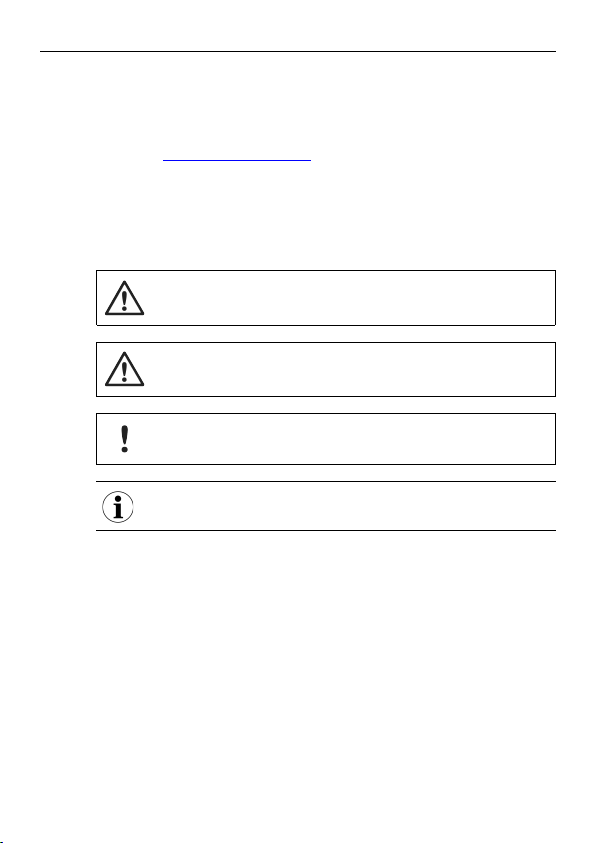
About This Document 3 (12)
1 About This Document
This document describes how to install Anybus PoE Injector 12–57 VDC.
For additional documentation and technical support regarding this product,
please visit www.anybus.com/support.
Document Conventions
The following formatting conventions are used in this document to indicate safety
information and other content of specific importance:
WARNING
This instruction must be followed to avoid a risk of death or serious injury.
Caution
This instruction must be followed to avoid a risk of personal injury.
This instruction must be followed to avoid a risk of reduced functionality
and/or damage to the equipment, or to avoid a network security risk.
This is additional information which may facilitate installation and/or
operation.
Anybus®PoE Injector Startup Guide SP2385 EN 1.1
Page 4
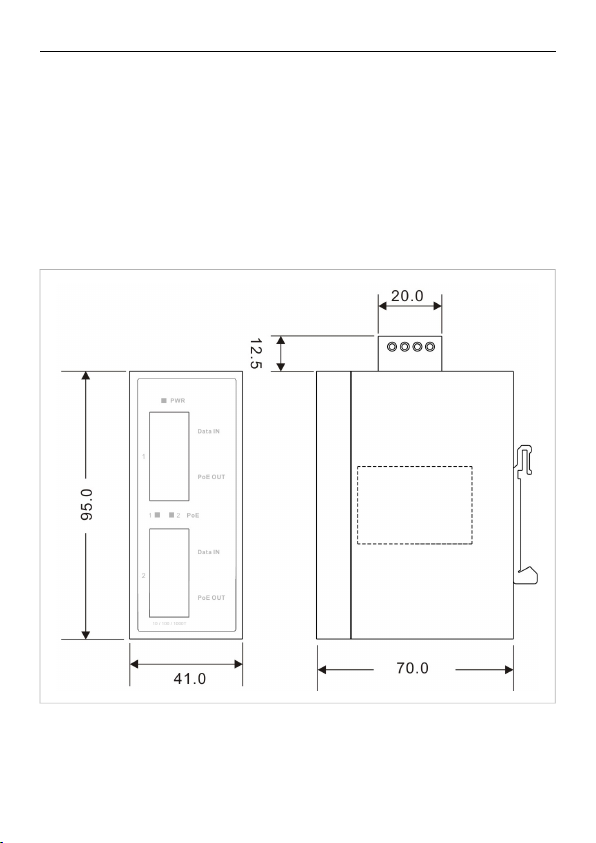
Description 4 (12)
2 Description
Anybus PoE Injector 12–57 VDC is a dual port 802.3af/at compliant Power over
Ethernet injector with Midspan Intelligent Detection.
The PoE injector will not turn on power until it detects a valid PoE signature from
the devices attached downstream on the Ethernet cable. This protects noncompliant equipment against damage.
Anybus PoE Injector 12–57 VDC will not function with equipment that is not fully
compliant with the IEEE 802.3af/at PoE standards.
The unit requires an external 12–57 VDC power supply (not included).
Fig. 1 Dimensions
Anybus®PoE Injector Startup Guide SP2385 EN 1.1
Page 5

Installation 5 (12)
3 Installation
3.1 DIN Rail Mounting
Fig. 2 DIN rail mounting kit
1. Attach the DIN rail mounting plate (included) to the back of the unit using the
3 included screws.
2. Hook the unit onto the DIN rail and press it downwards and towards the rail
until it snaps into place.
3. To remove the unit, press downwards and pull the unit free from the DIN rail.
Anybus®PoE Injector Startup Guide SP2385 EN 1.1
Page 6

Installation 6 (12)
3.2 Wall Mounting
Fig. 3 Wall mounting kit
1. Attach the 2 wall mounting brackets (included) to the top and bottom of the
unit using the included screws.
2. Hold the unit upright against the wall and fasten it with suitable screws
through the apertures in the brackets.
Anybus®PoE Injector Startup Guide SP2385 EN 1.1
Page 7

Installation 7 (12)
3.3 Overview
Fig. 4 Front panel
Anybus®PoE Injector Startup Guide SP2385 EN 1.1
Page 8

Installation 8 (12)
3.4 LED Indicators
PWR Green Power on
Off
Blue, blinking Detecting PoE device on 10/100 Mbit port
PoE 1
Blue, steady PoE device link on 10/100 Mbit port
Off
Blue, blinking Detecting PoE device on Gigabit port
PoE 2
Blue, steady PoE device link on Gigabit port
No PoE device on 10/100 Mbit port
No PoE device on Gigabit port
3.5 Power Connector
Fig. 5 Top panel
V- Power Input -
V+ Power Input +
Chassis ground
Connecting power with reverse polarity or using the wrong type of power
supply may damage the equipment. Make sure that the power supply is
connected correctly and of the recommended type.
Anybus®PoE Injector Startup Guide SP2385 EN 1.1
Page 9

Installation 9 (12)
3.6 Ethernet/PoE Connectors
Fig. 6 Ethernet/PoE connector pinning (RJ45)
10/100 Mbit ports
Pin Data IN (data only) PoE OUT (data + power)
1 Data Receive Data Receive and Power (+)
2 Data Receive Data Receive and Power (+)
3 Data Transmit Data Transmit and Power (-)
4 (not connected) (not connected)
5 (not connected) (not connected)
6 Data Transmit Data Transmit and Power (-)
7 (not connected) (not connected)
8 (not connected) (not connected)
Gigabit ports
Pin Data IN (data only) PoE OUT (data + power)
1 Data BI_DA+ Data BI_DA+ and Power(+)
2 Data BI_DA- Data BI_DA- and Power(+)
3 Data BI_DB+ Data BI_DB+ and Power(-)
4 Data BI_DC+ Data BI_DC+
5 Data BI_DC- Data BI_DC-
6 Data BI_DB- Data BI_DB- and Power(-)
7 Data BI_DD+ Data BI_DD+
8 Data BI_DD- Data BI_DD-
Do not connect pins 3 or 6 to ground.
Anybus®PoE Injector Startup Guide SP2385 EN 1.1
Page 10

This page intentionally left blank
Page 11

Appendix A: Technical Data 11 (12)
A Technical Data
A.1 Technical Specifications
Order code AWB4006-B
PoE standard IEEE 802.11 af/at
Ethernet IN 2x RJ45 (Data, 10/100/1000 Base-T(x))
Ethernet OUT 2 x RJ45 (Data and power, 10/100/1000 Base-T(x))
Input voltage 12-57 VDC on 4-pin screw terminal block
Output voltage 50 V / 600 mA, 30 W max. per port
LED indicators PWR, PoE
Short circuit protection Yes
Overload protection Yes
High voltage protection Yes
Mounting DIN rail + wall mount (included)
Weight 370g
Protection class IP30
Storage temperature -40 to 80°C (-40 to 176°F)
Operating temperature -20 to 70°C (-4 to 158°F)
Housing Metal
Dimensions W×H×D 41 x 95 x 70
Certifications See datasheet
Disposal and recycling
You must dispose of this product properly according to local laws and
regulations. Because this product contains electronic components, it
must be disposed of separately from household waste. When this
product reaches its end of life, contact local authorities to learn about
disposal and recycling options, or simply drop it off at your local HMS
office or return it to HMS.
For more information, see www.hms-networks.com.
Anybus®PoE Injector Startup Guide SP2385 EN 1.1
Page 12

last page
© 2018 HMS Industrial Networks
Box 4126
300 04 Halmstad, Sweden
info@hms.se
SP2385 EN 1.1 / 2018-08-20 / 9147
