Page 1

Anybus®Wireless Bolt/Bridge II
AT Commands
REFERENCE GUIDE
SCM-1202-004 1.2 ENGLISH
Page 2

Important User Information
Liability
Every care has been taken in the preparation of this document. Please inform HMS Industrial Networks AB of any
inaccuracies or omissions. The data and illustrations found in this document are not binding. We, HMS Industrial
Networks AB, reserve the right to modify our products in line with our policy of continuous product development.
The information in this document is subject to change without notice and should not be considered as a commitment by HMS Industrial Networks AB. HMS Industrial Networks AB assumes no responsibility for any errors that
may appear in this document.
There are many applications of this product. Those responsible for the use of this device must ensure that all the
necessary steps have been taken to verify that the applications meet all performance and safety requirements including any applicable laws, regulations, codes, and standards.
HMS Industrial Networks AB will under no circumstances assume liability or responsibility for any problems that
may arise as a result from the use of undocumented features, timing, or functional side effects found outside the
documented scope of this product. The effects caused by any direct or indirect use of such aspects of the product
are undefined, and may include e.g. compatibility issues and stability issues.
The examples and illustrations in this document are included solely for illustrative purposes. Because of the many
variables and requirements associated with any particular implementation, HMS Industrial Networks AB cannot assume responsibility for actual use based on these examples and illustrations.
Intellectual Property Rights
HMS Industrial Networks AB has intellectual property rights relating to technology embodied in the product described in this document. These intellectual property rights may include patents and pending patent applications in
the USA and other countries.
Anybus®Wireless Bolt/Bridge II AT Commands Reference Guide SCM-1202-004 1.2
Page 3

Table of Contents
Page
1 Preface ............................................................................................................................... 5
1.1 About This Document .....................................................................................................5
1.2 Document history...........................................................................................................5
1.3 Trademark Information ...................................................................................................5
2 Introduction ...................................................................................................................... 6
2.1 Data Types ....................................................................................................................6
2.2 Sample Scripts ..............................................................................................................7
3 Standard Commands ..................................................................................................... 9
3.1 AT&F Restore to Factory Settings ...................................................................................9
3.2 AT* List Available Commands .........................................................................................9
3.3 AT Attention ...................................................................................................................9
4 Network Commands ..................................................................................................... 10
4.1 AT*ANDHCP DHCP Mode............................................................................................10
4.2 AT*ANIP IP Settings..................................................................................................... 11
4.3 AT*ANHN Hostname .................................................................................................... 12
5 Bluetooth Classic Commands ................................................................................... 13
5.1 AT*BCP Connect Peer .................................................................................................13
5.2 AT*BCC Close Connection ........................................................................................... 13
5.3 AT*BC Connect ...........................................................................................................14
5.4 AT*BND Name Discovery ............................................................................................. 14
5.5 AT*BDD Device Discovery............................................................................................15
5.6 AT*BI Inquiry ...............................................................................................................15
5.7 AT*BSP Server Profile.................................................................................................. 16
5.8 AT*BFP Fixed PIN .......................................................................................................17
5.9 AT*BPM Pairing Mode.................................................................................................. 17
5.10 AT*BSM Security Mode ................................................................................................18
5.11 AT*BBD Bonded Devices ............................................................................................. 18
5.12 AT*BUB Unbond .......................................................................................................... 19
5.13 AT*BLEM Low Emission Mode...................................................................................... 20
5.14 AT*BDM GAP Discoverability Mode...............................................................................21
5.15 AT*BCM GAP Connectability Mode ...............................................................................22
5.16 AT*BCA Connection Accept.......................................................................................... 22
5.17 AT*BLN Local Name ....................................................................................................23
5.18 AT*BRSS Read RSSI...................................................................................................23
5.19 AT*BLQ Read Link Quality............................................................................................ 24
5.20 AT*BLP Limited Pairing ................................................................................................ 24
Anybus®Wireless Bolt/Bridge II AT Commands Reference Guide SCM-1202-004 1.2
Page 4

Table of Contents
5.21 AT*BCHM Channel Map ............................................................................................... 25
5.22 AT*BPP Packet policy ..................................................................................................26
5.23 AT*BMSP Master Slave policy ......................................................................................27
5.24 AT*BLCOD Local class of device................................................................................... 28
5.25 AT*BRCD Read Connected Devices.............................................................................. 28
5.26 AT*BCLC Clear the Connection list................................................................................29
5.27 AT*BCLR Read the Connection list................................................................................29
5.28 AT*BCLW Write an entry in the Connection list ...............................................................30
6 WLAN General Commands .........................................................................................31
6.1 AT*WMODE WLAN Mode............................................................................................. 31
6.2 AT*WKEY Encryption/Authentication Key ...................................................................... 32
6.3 AT*WKEYI Write Encryption/Authentication Key (with Index) ........................................... 32
6.4 AT*WACTKEY Active Encryption/Authentication Key ...................................................... 33
7 WLAN Access Point Commands............................................................................... 34
7.1 AT*WASSID Access Point SSID....................................................................................34
7.2 AT*WACH Access Point Channel ..................................................................................35
7.3 AT*WAAM Authentication Mode for AP .......................................................................... 36
8 WLAN Client Commands.............................................................................................37
8.1 AT*WSMAC WLAN MAC address ................................................................................. 37
8.2 AT*WSBM WLAN Bridge Mode..................................................................................... 38
8.3 AT*WSC Connect ........................................................................................................39
8.4 AT*WSCC Close Connection ........................................................................................39
8.5 AT*WSCP Connect Peer ..............................................................................................40
8.6 AT*WSSCAN Scan ...................................................................................................... 41
8.7 AT*WSAM Authentication Mode for Station ....................................................................42
8.8 AT*WSRSS Read RSSI................................................................................................ 42
8.9 AT*WSLNK Read Link Status .......................................................................................43
8.10 AT*WSUSER User name for WLAN LEAP/PEAP authentication......................................43
8.11 AT*WSDOMAIN Domain for WLAN LEAP/PEAP authentication. .....................................44
8.12 AT*WSPASS Pass phrase for WLAN LEAP/PEAP authentication. ...................................45
8.13 AT*WSCHL Channel list ...............................................................................................46
8.14 AT*WSCLC Clear the Connection list ............................................................................46
8.15 AT*WSCLR Read the Connection list ............................................................................47
8.16 AT*WSCLW Write an entry (AP) in the Connection list ....................................................48
9 Informational Commands ...........................................................................................49
9.1 AT*AILVI Local Version Info .......................................................................................... 49
9.2 AT*AIMAC Read MAC.................................................................................................. 49
Anybus®Wireless Bolt/Bridge II AT Commands Reference Guide SCM-1202-004 1.2
Page 5

Table of Contents
10 Miscellaneous Commands .........................................................................................50
10.1 AT*AMLI Login............................................................................................................. 50
10.2 AT*AMLO Logout ......................................................................................................... 50
10.3 AT*AMPW Password....................................................................................................51
10.4 AT*AMSTAT System status...........................................................................................51
10.5 AT*AMESS Event and Status Subscriber .......................................................................52
10.6 AT*AMEECM Execute Easy Configuration Mode ............................................................ 52
10.7 AT*AMECFL Read/Write Easy Configuration Modes Function List ...................................53
10.8 AT*AMTFTP TFTP Upgrade .........................................................................................53
10.9 AT*AMPID Product ID ..................................................................................................54
10.10 AT*AMGD General Data...............................................................................................54
10.11 AT*AMTL TCP Listener................................................................................................. 55
10.12 AT*AMBD Bridging Disable........................................................................................... 55
10.13 AT*AMLCR Layer 2 Configuration Receiver ...................................................................56
10.14 AT*AMREBOOT Reboot............................................................................................... 56
11 S Registers......................................................................................................................57
Anybus®Wireless Bolt/Bridge II AT Commands Reference Guide SCM-1202-004 1.2
Page 6

This page intentionally left blank
Page 7
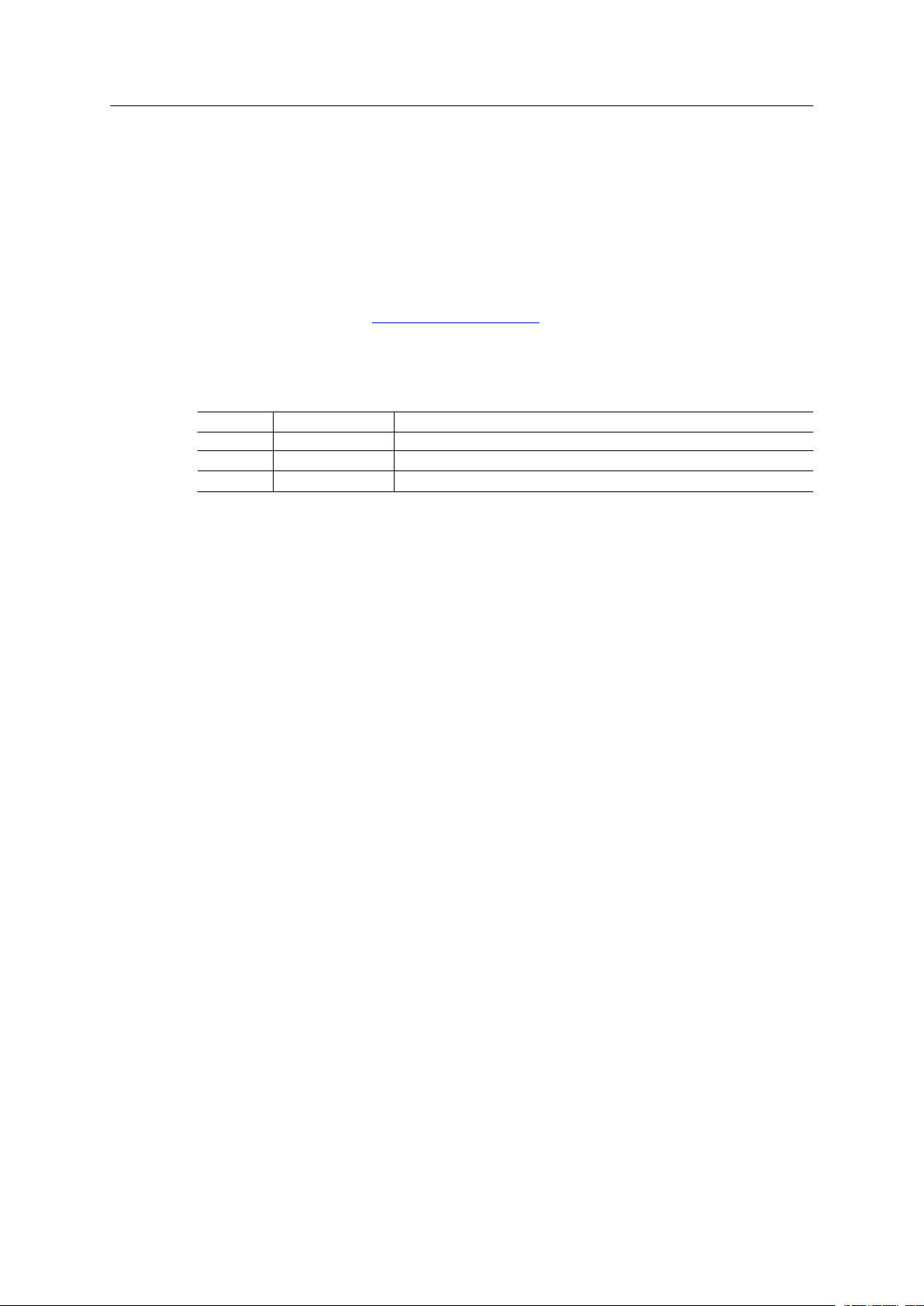
Preface 5 (60)
1 Preface
1.1 About This Document
This document describes the available ATcommands for Anybus Wireless Bolt/Bridge II.
The reader of this document is expected to be familiar with the product and have a good knowledge of wireless communication and network technology.
For additional related documentation, file downloads and technical support, please visit the
Anybus support website at www.anybus.com/support.
1.2 Document history
Revision list
Version Date Description
1.0 2016-06-27 Beta release
1.1 2016-10-01 First public release
1.2 2017-03-31 Updated for Wireless Bridge II
1.3 Trademark Information
Anybus®is a registered trademark of HMS Industrial Networks AB. All other trademarks mentioned in this document are the property of their respective holders.
Anybus®Wireless Bolt/Bridge II AT Commands Reference Guide SCM-1202-004 1.2
Page 8
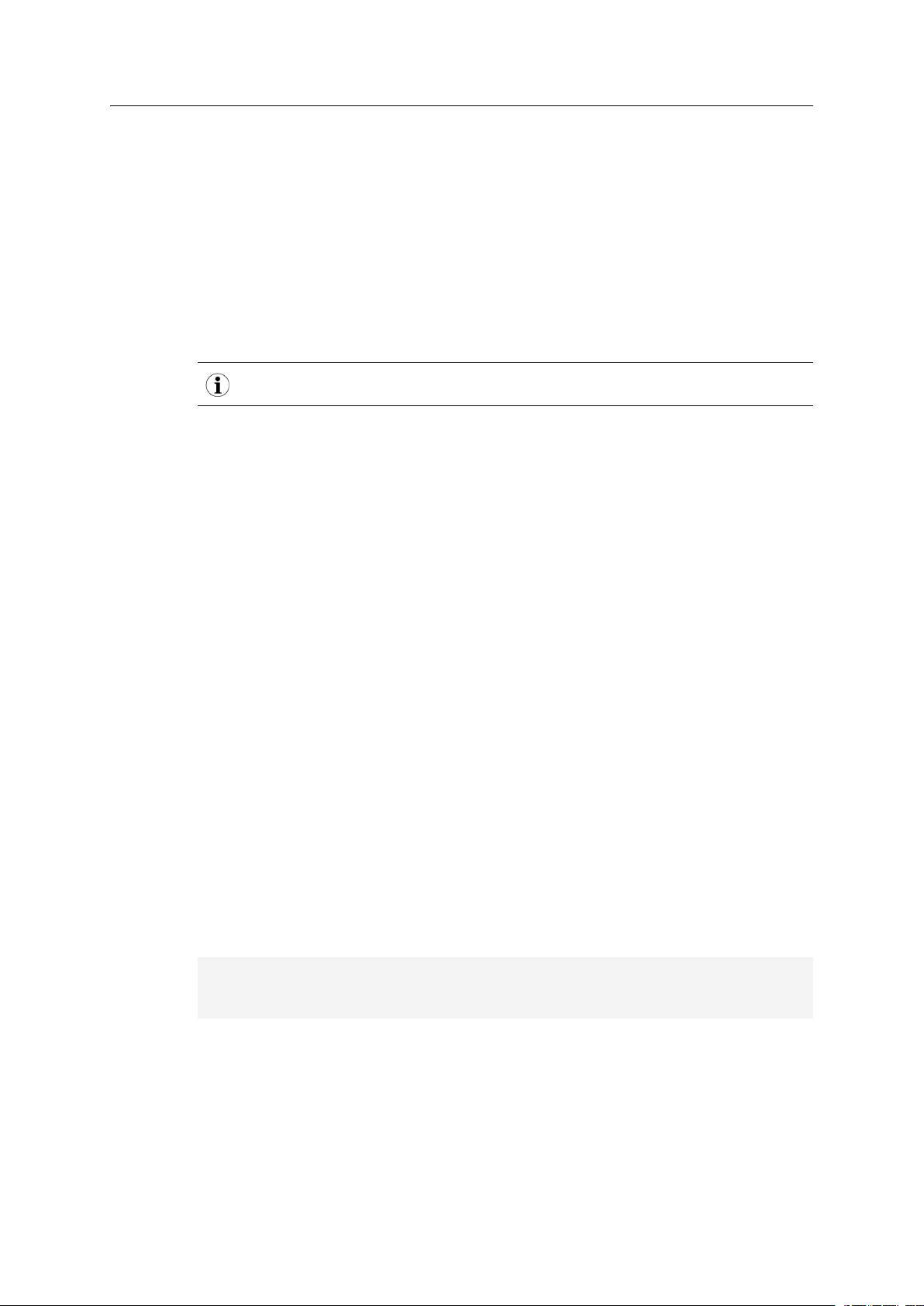
Introduction 6 (60)
2 Introduction
AT commands allow more configuration options than the web interface and can be scripted for
batch configuration of multiple units. A string of ATcommands can for example be sent from a
PLC for automatic configuration during initial setup or when replacing units.
Each command line can only contain a single command and must not exceed 300 characters.
Some commands may have additional limitations. This document describes the structure and
syntax of each command and also includes examples for most of them.
Some of the commands require that the unit is rebooted before they become effective. This is
indicated in the description of the command.
UPPER CASE is only used for clarity in this manual, AT commands are not case sensitive.
2.1 Data Types
The description of each command also specifies the data types used for the parameter values.
There are five different data types:
String
Strings can contain all the printable characters from the ISO 8859-1 (8-bit ASCII) character set
except " (double quote) , (comma) and \ (backslash).
The string does not need surrounding quotes.
Integer
Integer values can be entered in decimal form or as a hexadecimal string beginning with 0x; e.g.
15 can also be entered as 0x0000000F.
Boolean
Boolean values can be either 0 (false) or 1 (true).
NetworkAddress
Used for IP addresses. Must be entered as four integer values in the range 0 to 255 separated
by periods, e.g. 192.168.0.98.
MACAddress
Used for Ethernet and Bluetooth MAC addresses. Addresses must be entered as six groups of
two hexadecimal digits in one of the following formats:
00A0F7101C08
00:A0:F7:10:1C:08
00–A0–F7–10–1C–08
Anybus®Wireless Bolt/Bridge II AT Commands Reference Guide SCM-1202-004 1.2
Page 9
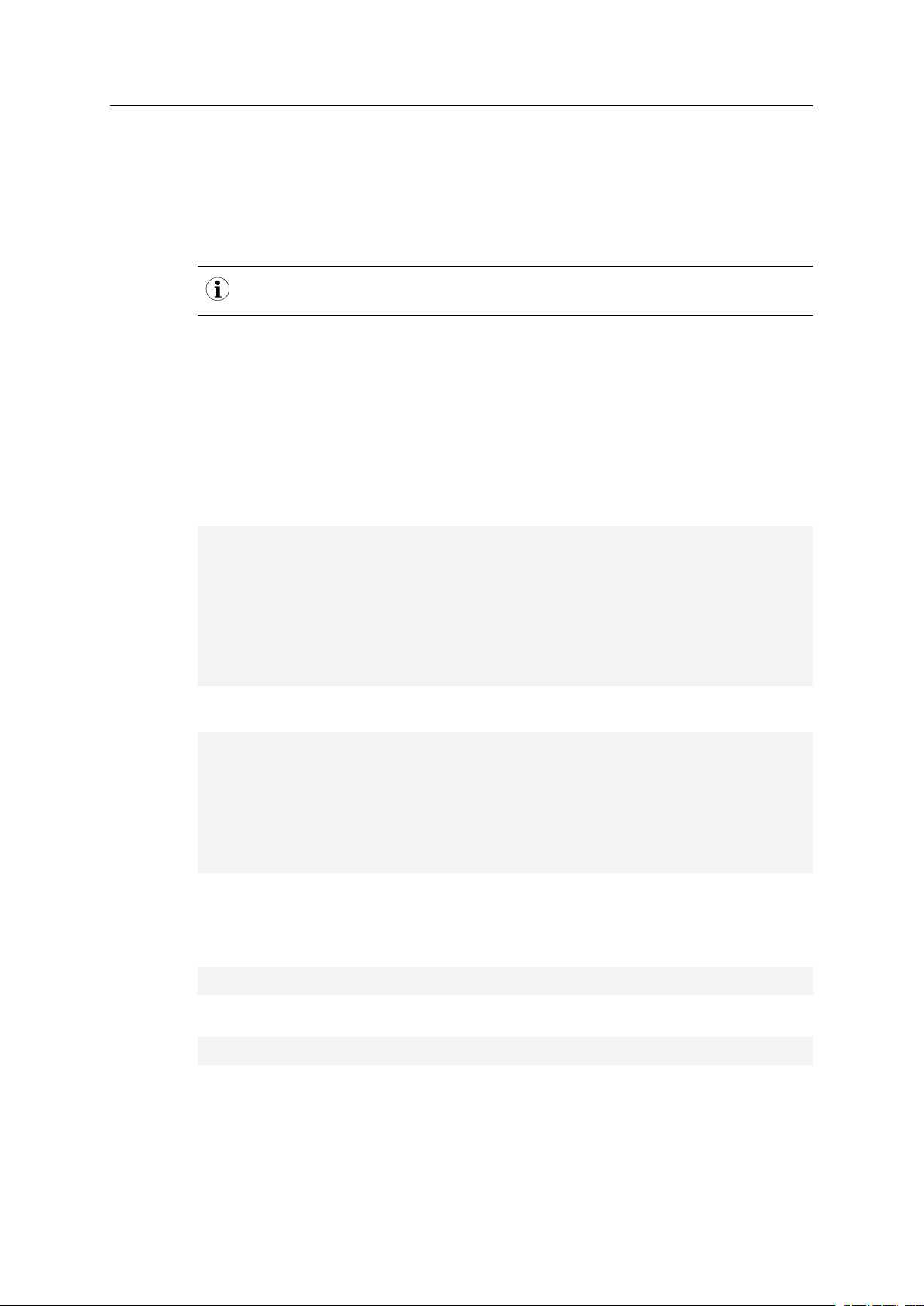
Introduction 7 (60)
2.2 Sample Scripts
The following command scripts can be copied and pasted directly into the AT Commands text
box in the web interface. The order of the commands in the scripts is important and should not
be changed. All scripts start from the factory default configuration.
See also the descriptions of the individual AT commands for more information.
These scripts are only intended as examples. The IP addresses, channels, passwords, etc. in
the scripts should be changed as required for your application.
2.2.1 WLAN Access Point with 7 Clients
This example will set up one unit as a WLAN access point and up to 7 units as WLAN clients.
The access point unit has the SSID “MyNewAP” and is using channel 3 on the 2.4 GHz band.
Security mode is WPA2-PSK with the passkey “Sesame2016”.
Each device will reboot after applying the new configuration. The IP addresses will change to
192.168.0.100 for the access point, and 192.168.0.101–107 for the clients.
WLAN Access Point
AT*ANDHCP=0,1
AT*ANIP=192.168.0.100,255.255.255.0,192.168.0.100,1
AT*WMODE=1,1
AT*WASSID=MyNewAP,1
AT*WACH=3,1
AT*WAAM=2,1
AT*WKEY=Sesame2016,1
AT*AMREBOOT
WLAN Client 1
AT*ANDHCP=0,1
AT*ANIP=192.168.0.101,255.255.255.0,192.168.0.100,1
AT*WMODE=0,1
AT*WSAM=2,1
AT*WKEY=Sesame2016,1
AT*WSCP=,MyNewAP,3
AT*AMREBOOT
The IP address of each additional client must be unique on the network. This is achieved by
changing the first parameter in the AT*ANIP command:
WLAN Client 2
AT*ANIP=192.168.0.102,255.255.255.0,192.168.0.100,1
WLAN Client 3
AT*ANIP=192.168.0.103,255.255.255.0,192.168.0.100,1
...and so on.
Anybus®Wireless Bolt/Bridge II AT Commands Reference Guide SCM-1202-004 1.2
Page 10

Introduction 8 (60)
2.2.2 WLAN Client Roaming Between 2 Access Points
This example will set up two units as WLAN access points, and a third unit as a WLAN client
roaming between them.
The access points use different channels in the 2.4 GHz band (channels 1 and 6) to avoid interference. They share the same SSID “MyNetwork”, and use WPA2-PSK security with the same
passkey “Sesame2016”.
Each unit will reboot after applying the new configuration. The IP addresses will change to
192.168.0.100/101 for the two access points, and 192.168.0.102 for the client.
WLAN Access Point 1
AT*ANDHCP=0,1
AT*ANIP=192.168.0.100,255.255.255.0,192.168.0.100,1
AT*WMODE=1,1
AT*WASSID=MyNetwork,1
AT*WACH=1,1
AT*WAAM=2,1
AT*WKEY=Sesame2016,1
AT*AMREBOOT
WLAN Access Point 2
AT*ANDHCP=0,1
AT*ANIP=192.168.0.101,255.255.255.0,192.168.0.100,1
AT*WMODE=1,1
AT*WASSID=MyNetwork,1
AT*WACH=6,1
AT*WAAM=2,1
AT*WKEY=Sesame2016,1
AT*AMREBOOT
WLAN Client
The example MAC addresses in the AT*WSCLW command should be replaced with the actual
MAC addresses of the units configured as access points.
AT*ANDHCP=0,1
AT*ANIP=192.168.0.102,255.255.255.0,192.168.0.100,1
AT*WMODE=0,1
AT*WSAM=2,1
AT*WKEY=Sesame2016,1
AT*WSCLW=0,020133004E00,MyNetwork,1,1
AT*WSCLW=1,020136004B00,MyNetwork,6,1
AT*WSC
AT*AMREBOOT
About WLAN Roaming
The client unit will initially connect to the access point with the best RSSI. If the RSSI falls below
a certain value the client will poll the access points in the list that was set up with the AT*WSCLW
command. If any of them is available and has a better RSSI the current connection will be
dropped and a new connection is initiated.
Anybus®Wireless Bolt/Bridge II AT Commands Reference Guide SCM-1202-004 1.2
Page 11

Standard Commands 9 (60)
3 Standard Commands
3.1 AT&F Restore to Factory Settings
AT&F
This command instructs the unit to set all parameters to their defaults as specified by the
manufacturer.
Syntax:
AT&F
3.2 AT* List Available Commands
Returns a list of all available AT commands
AT*
Syntax:
AT*
Example:
TODO
3.3 AT Attention
AT
Attention command determining the presence of a DCE
Syntax:
AT
Anybus®Wireless Bolt/Bridge II AT Commands Reference Guide SCM-1202-004 1.2
Page 12
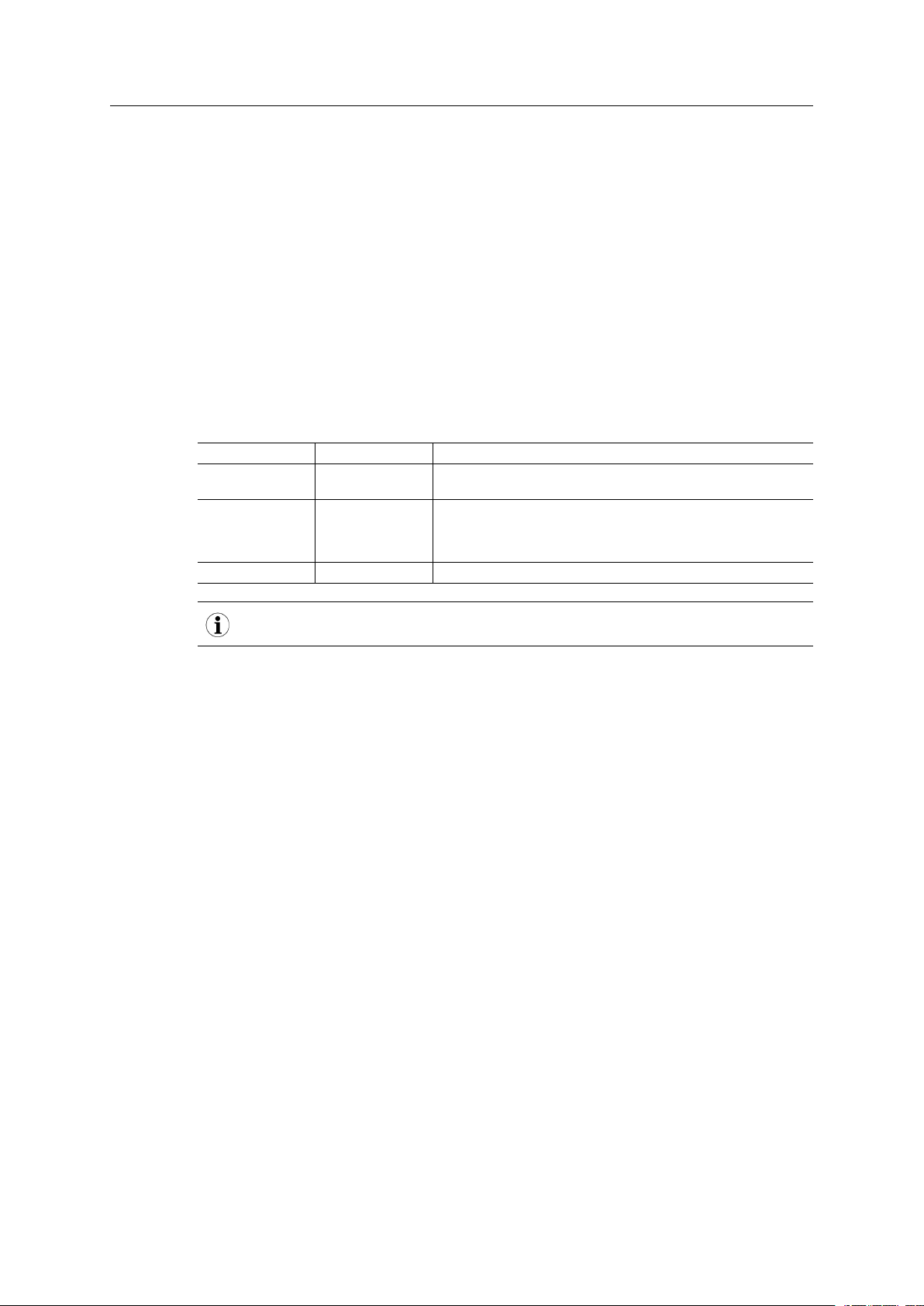
Network Commands 10 (60)
4 Network Commands
4.1 AT*ANDHCP DHCP Mode
Set/get the DHCP mode. If activated, this will take precedence over settings made with
AT*ANIP
AT*ANDHCP=
Set the DHCP mode
Syntax:
AT*ANDHCP=<dhcp_client>,<dhcp_server>,<store>
Input Parameters:
Name
dhcp_client Integer 0: Off, use static IP address (default value)
dhcp_server Integer 0: Off, Disable DHCP server(default value)
store
Type Description
1: On, acquire an IP address using DHCP
1: ON, Enable DHCP server
2: DHCP Relay, Relay DHCP messages to an external DHCP
server.
Boolean If store is 1 the new value is stored permanently.
Requires a reboot for the changes to take effect
AT*ANDHCP?
Read the current DHCP setting
Syntax:
AT*ANDHCP?
Example:
AT*ANDHCP? *ANDHCP:<dhcp_client>,<dhcp_server>
Anybus®Wireless Bolt/Bridge II AT Commands Reference Guide SCM-1202-004 1.2
Page 13
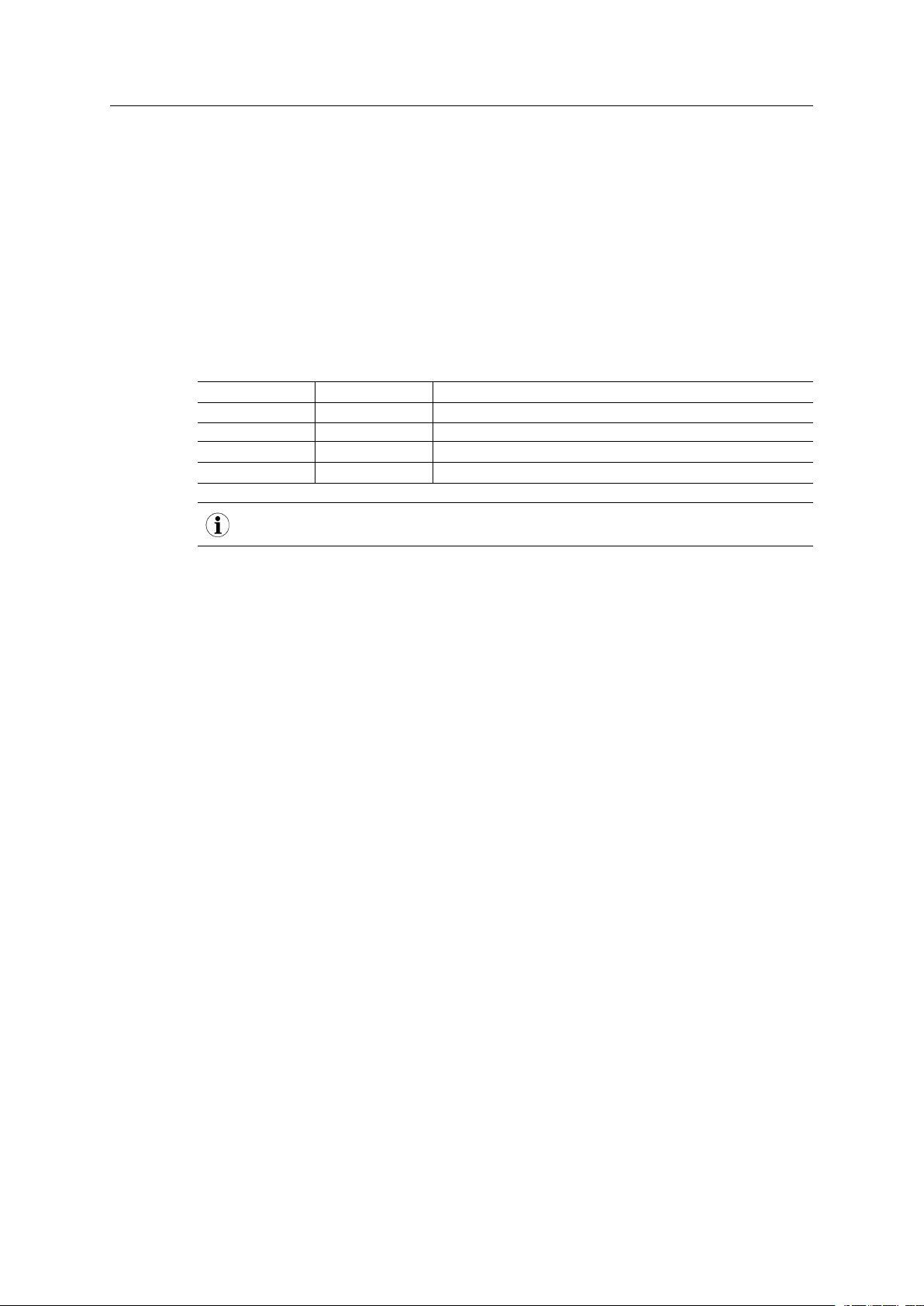
Network Commands 11 (60)
4.2 AT*ANIP IP Settings
Set/get IP settings for the device
AT*ANIP=
Short description for AT*ANIP=
Syntax:
AT*ANIP=<ip_addr>,<netmask>,<gateway>,<store>
Input Parameters:
Name
ip_addr NetworkAddress IP address for the device
netmask NetworkAddress Netmask for the device
gateway NetworkAddress The IP address of the gateway
store Boolean If store is 1 the new value is stored permanently.
Requires a reboot for the changes to take effect
Type Description
AT*ANIP?
Get the IP settings
Syntax:
AT*ANIP?
Example:
AT*ANIP? *ANIP:<ip_addr>,<netmask>,<gateway>
Anybus®Wireless Bolt/Bridge II AT Commands Reference Guide SCM-1202-004 1.2
Page 14

Network Commands 12 (60)
4.3 AT*ANHN Hostname
Set/get the hostname used with dynamic DNS
AT*ANHN=
Set hostname
Syntax:
AT*ANHN=<hostname>,<store>
Input Parameters:
Name
hostname String The hostname to set. Maximum of 240 characters.
store Boolean If store is 1 the new value is stored permanently.
Requires a reboot for the changes to take effect
Type Description
AT*ANHN?
Get hostname
Syntax:
AT*ANHN?
Example:
AT*ANHN? *ANHN:<hostname>
Anybus®Wireless Bolt/Bridge II AT Commands Reference Guide SCM-1202-004 1.2
Page 15
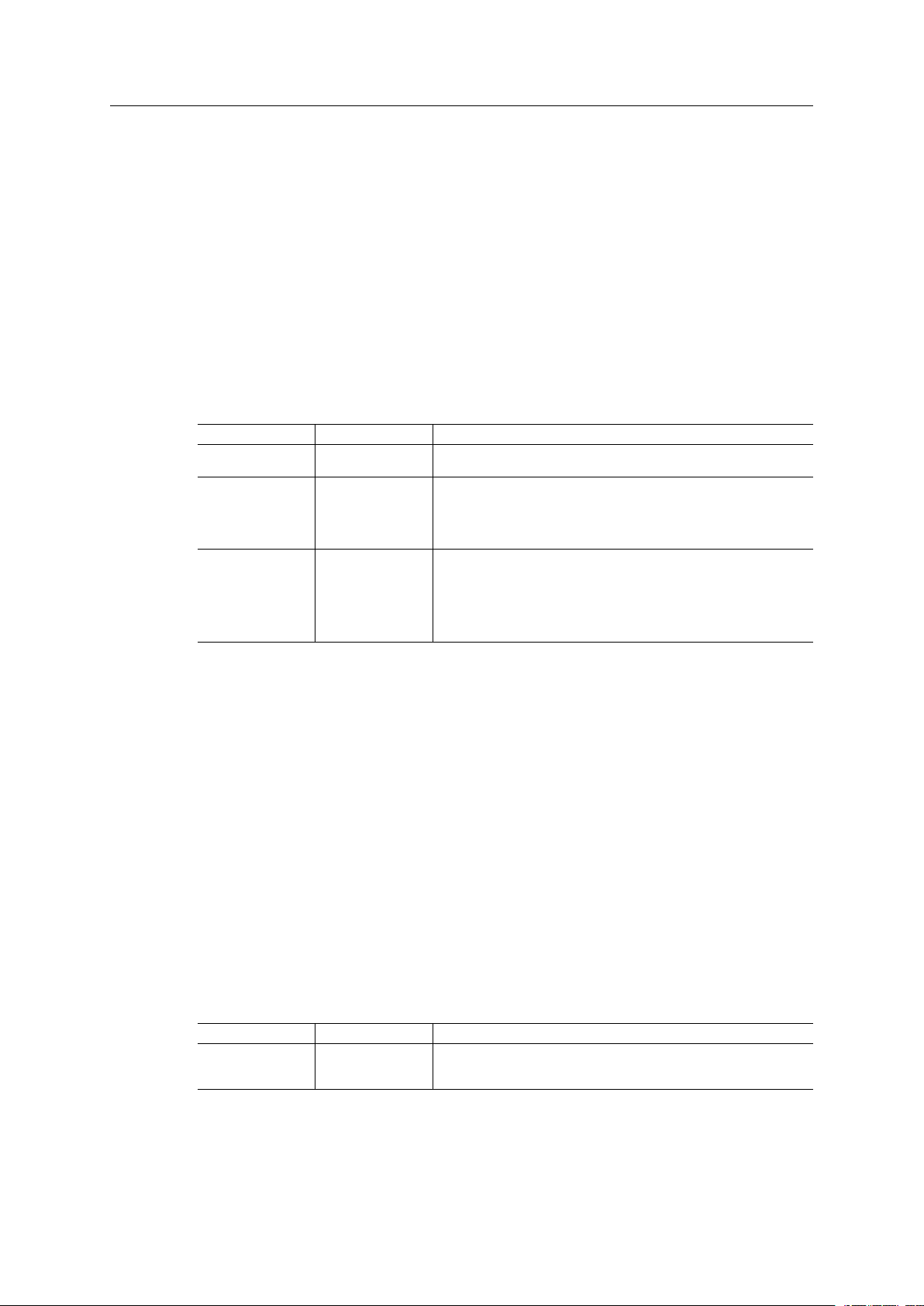
Bluetooth Classic Commands 13 (60)
5 Bluetooth Classic Commands
5.1 AT*BCP Connect Peer
AT*BCP=
Bluetooth Connect to Peer. The connection will not be retried if unsuccessful.
Syntax:
AT*BCP=<bd_addr>,<name>,<role>
Input Parameters:
Name
bd_addr MACAddress If specified the MAC address of the remote Bluetooth device must
name
role Integer The role of the remote device:
Type Description
match this value.
String If name is specified and S register 2017 is 1 the remote name must
match this value exactly. If S register 2017 is 0 this is a case sensitive substring of the remote name to connect to, e.g. if specified to
DUT it will try to connect to DUT, DUTx, xDUT and xDUTx, but not
to dut.
100: PAN User role, PAN Profile
101: Network Access Point role, PAN Profile,
103: PAN, This will first try to connect to PANU, and if it fails, con-
nect to NAP
All others:Reserved
Example:
Input: AT*BCP=8C8B83EE2ACB,,101 will return the handle of the connection
and OK if the connection succeeds, ERROR otherwise.
5.2 AT*BCC Close Connection
AT*BCC=
Bluetooth Close Connection
Syntax:
AT*BCC=<handle>
Input Parameters:
Name
handle Integer The handle of the connection to close. If set to 0 and there is no
Example:
Type Description
connection with handle 0 any ongoing connection attempts and retries will be aborted.
Input: AT*BCC=0 gives OK when the connection with handle 0 is closed.
Anybus®Wireless Bolt/Bridge II AT Commands Reference Guide SCM-1202-004 1.2
Page 16

Bluetooth Classic Commands 14 (60)
5.3 AT*BC Connect
AT*BC
Bluetooth Connect (according to the Connection List).
Syntax:
AT*BC
Example:
Input: AT*BC will return the handle of the connection and OK if the
connection succeeds, ERROR otherwise.
5.4 AT*BND Name Discovery
AT*BND=
Bluetooth Name Discovery
Syntax:
AT*BND=<bd_addr>
Input Parameters:
Name
bd_addr MACAddress MAC address of the Bluetooth device to get the name of.
Example:
Input: AT*BND=8C8B83EE2ACB gives the name of the device and OK if
successful, ERROR otherwise.
Type Description
Anybus®Wireless Bolt/Bridge II AT Commands Reference Guide SCM-1202-004 1.2
Page 17

Bluetooth Classic Commands 15 (60)
5.5 AT*BDD Device Discovery
AT*BDD
Perform a Bluetooth Device Discovery i.e. an Inquiry followed by a named lookup for any device
that does not report a name in the inquiry response.
Syntax:
AT*BDD
Example:
Input: AT*BDD returns *BDD:<bd_addr>,<cod>,<device_name_
valid>,<bluetooth_name>,<rssi> for each found device followed by OK or
ERROR.
5.6 AT*BI Inquiry
AT*BI
Perform a Bluetooth inquiry.
Syntax:
AT*BI
Example:
Input: AT*BI returns *BI:<bd_addr>,<cod>,<device_name_
valid>,<bluetooth_name>,<rssi> for each found device followed by OK or
ERROR.
Anybus®Wireless Bolt/Bridge II AT Commands Reference Guide SCM-1202-004 1.2
Page 18
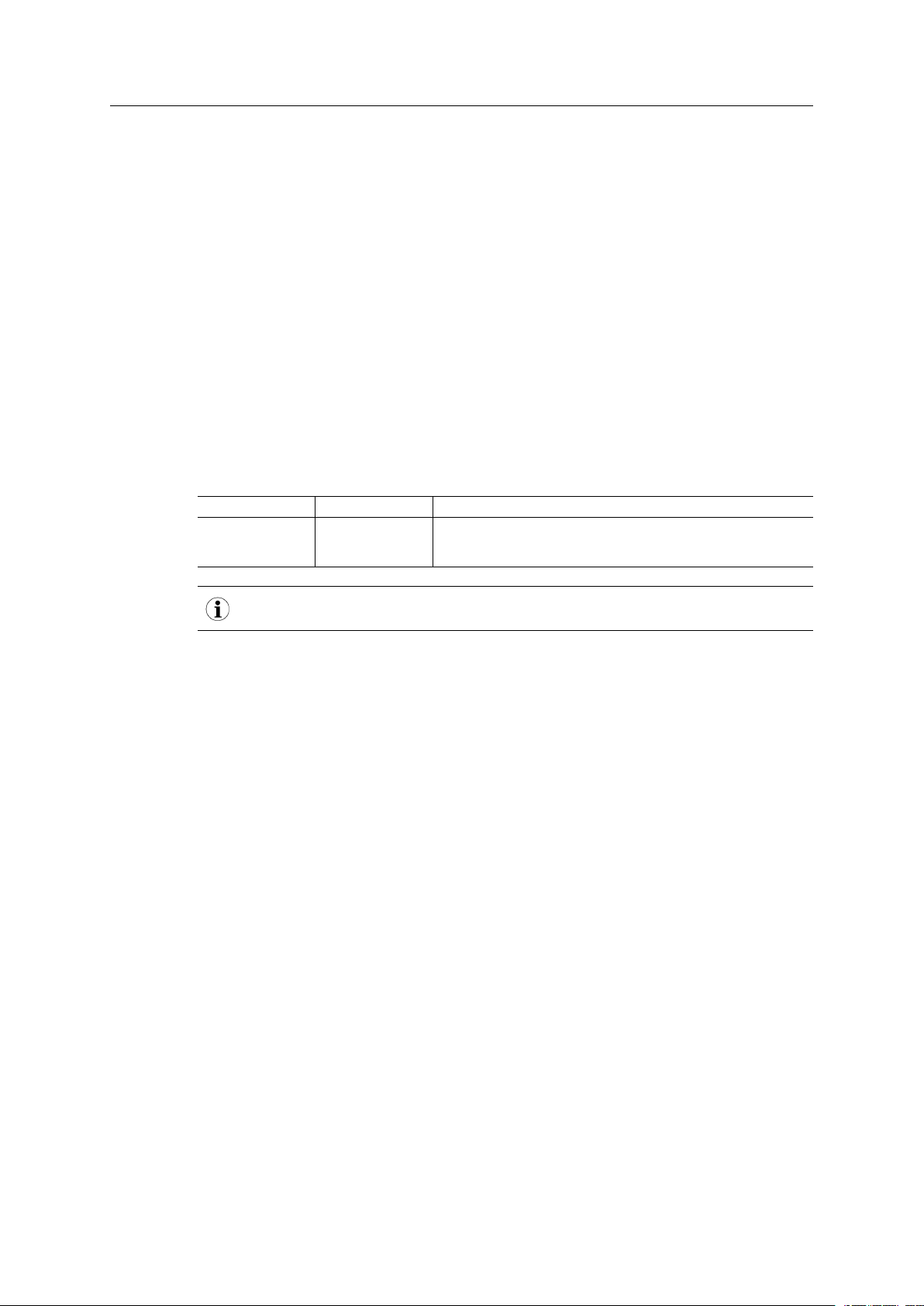
Bluetooth Classic Commands 16 (60)
5.7 AT*BSP Server Profile
AT*BSP=
Sets the Bluetooth server profile. A reboot is needed for the setting to take effect. Please note
that following values will be affected depending on what role is selected: NAP: AT*BMSP Master Slave policy will be set to 0, ATS2010 max number of connections will be set to 7, AT*BCM
Connectability mode will be set to 2 PANU: AT*BMSP Master Slave policy will be set to 1,
ATS2010 max number of connections will be set to 1, AT*BCM Connectability mode will be set
to 1 IMPORTANT: As the device is connectable after NAP has been set an appropriate Security
Mode should be configured.
Syntax:
AT*BSP=<role>
Input Parameters:
Name
role Integer The role of the device:
Type Description
100: PAN User role, PAN Profile
101: Network Access Point role, PAN Profile.
Requires a reboot for the changes to take effect
Example:
Input: AT*BSP=101 sets the device to the Network Access Point role.
AT*BSP?
Gets the Bluetooth server profile.
Syntax:
AT*BSP?
Example:
Input: AT*BSP? returns the server profile. See AT*BSP= for values.
Anybus®Wireless Bolt/Bridge II AT Commands Reference Guide SCM-1202-004 1.2
Page 19
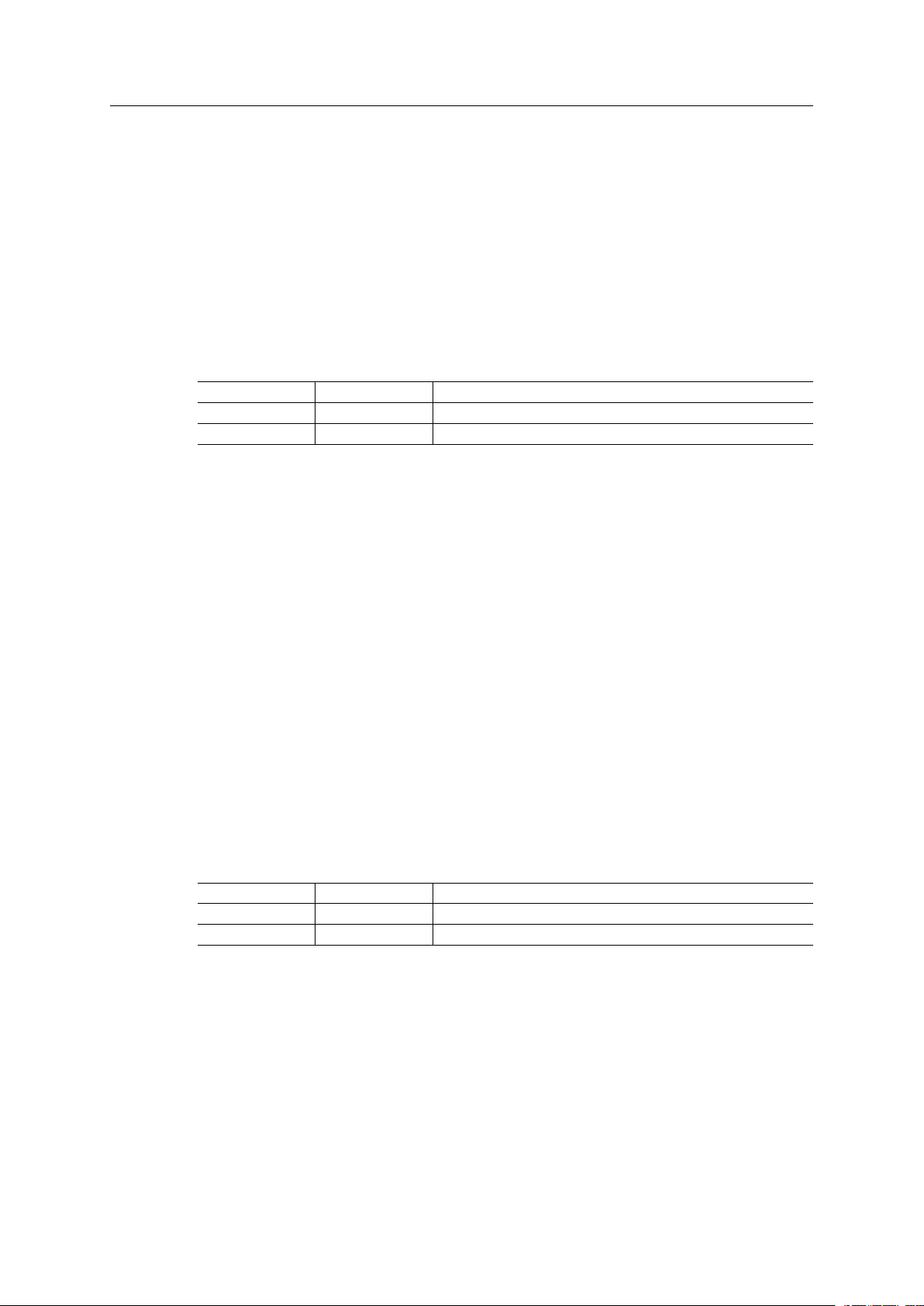
Bluetooth Classic Commands 17 (60)
5.8 AT*BFP Fixed PIN
AT*BFP=
Set the fixed pin/passkey used for BT authentication
Syntax:
AT*BFP=<pin>,<store>
Input Parameters:
Name
pin String The pin/passkey to set. A numerical value 0..999999.
store Boolean If store is 1 the new value is stored permanently.
AT*BFP?
Get the fixed pin/passkey used for BT authentication.
Type Description
Syntax:
AT*BFP?
5.9 AT*BPM Pairing Mode
AT*BPM=
Set the pairing mode for BT
Syntax:
AT*BPM=<mode>,<store>
Input Parameters:
Name
mode Integer The mode to set. Pairing off = 1, Pairing on = 2.
store Boolean If store is 1 the new value is stored permanently.
AT*BPM?
Type Description
Get the pairing mode for BT. Pairing off = 1, Pairing on = 2.
Syntax:
AT*BPM?
Example:
Input: AT*BPM?
Anybus®Wireless Bolt/Bridge II AT Commands Reference Guide SCM-1202-004 1.2
Page 20
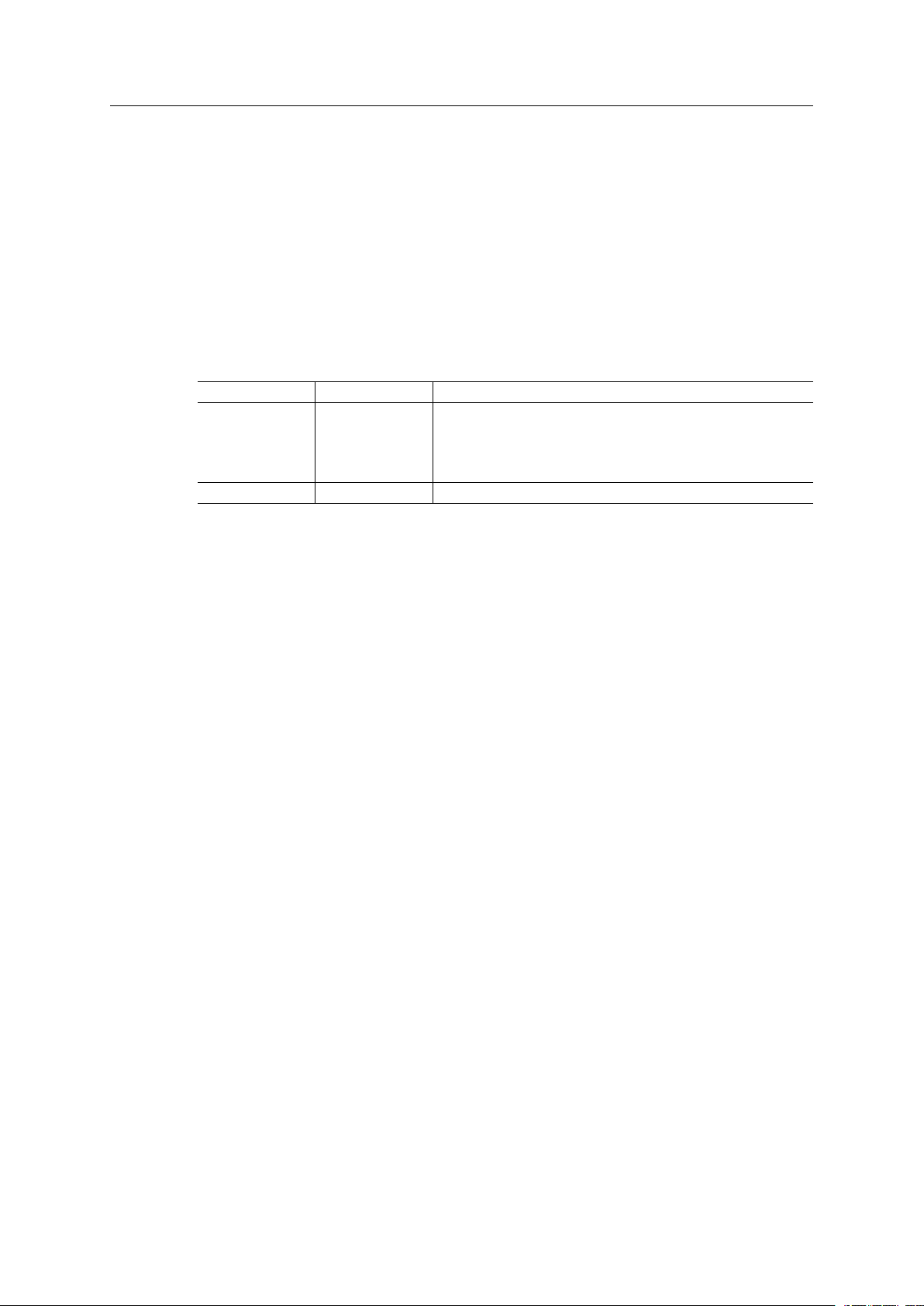
Bluetooth Classic Commands 18 (60)
5.10 AT*BSM Security Mode
AT*BSM=
Set the security mode to use for BT.
Syntax:
AT*BSM=<pin>,<store>
Input Parameters:
Name
pin Integer The security mode to set.
store Boolean If store is 1 the new value is stored permanently.
Type Description
1 = Security disabled
2 = Fixed pin (Only works if remote device is of the same type. Use
Just works for general BT 2.1 devices.)
3 = Just works (default)
AT*BSM?
Get the security mode used for BT. See AT*BSM= for values.
Syntax:
AT*BSM?
Example:
Input: AT*BSM?
5.11 AT*BBD Bonded Devices
AT*BBD?
Get the bonded devices.
Syntax:
AT*BBD?
Example:
Input: AT*BBD?
Anybus®Wireless Bolt/Bridge II AT Commands Reference Guide SCM-1202-004 1.2
Page 21

Bluetooth Classic Commands 19 (60)
5.12 AT*BUB Unbond
AT*BUB=
Un-bonds a previously bonded device.
Syntax:
AT*BUB=<bd_addr>
Input Parameters:
Name
bd_addr MACAddress MAC address of the Bluetooth device to un-bond. If address
Example:
Input: AT*BUB=8C8B83EE2ACB
Type Description
FFFFFFFFFFFF is selected, all bonded devices will be removed.
Anybus®Wireless Bolt/Bridge II AT Commands Reference Guide SCM-1202-004 1.2
Page 22

Bluetooth Classic Commands 20 (60)
5.13 AT*BLEM Low Emission Mode
AT*BLEM=
Set current Low Emission Mode.
Syntax:
AT*BLEM=<mode>,<store>
Input Parameters:
Name
mode Integer The Low Emission mode to set:
store Boolean If store is 1 the new value is stored permanently.
Type Description
0: (Default) Connection period: 10 000 ms Paging timeout: 2000
ms Inquiry timeout: 5000ms
1: Connection period: 5000ms Paging timeout: 300 ms Inquiry
timeout: 600 ms
2: Connection period: 3000ms Paging timeout: 200 ms Inquiry
timeout: 300 ms
3: Connection period: 3000ms Paging timeout: 80 ms Inquiry timeout: 80 ms
4 - 63: Reserved 64: User specified times, see the ATS General
Settings S Register Manipulation command
AT*BLEM?
Get the current Low Emission Mode. See AT*BLEM= for values.
Syntax:
AT*BLEM?
Example:
Input: AT*BLEM?
Anybus®Wireless Bolt/Bridge II AT Commands Reference Guide SCM-1202-004 1.2
Page 23

Bluetooth Classic Commands 21 (60)
5.14 AT*BDM GAP Discoverability Mode
AT*BDM=
Set current GAP discoverability mode.
Syntax:
AT*BDM=<mode>,<store>
Input Parameters:
Name
mode Integer The GAP discoverability mode to set:
store Boolean If store is 1 the new value is stored permanently.
AT*BDM?
Type Description
1: GAP non-discoverable mode (default value for PANU mode)
2: GAP limited discoverable mode
3: GAP general discoverable mode (default value for NAP mode)
Get the current GAP discoverability mode. See AT*BDM= for values.
Syntax:
AT*BDM?
Example:
AT*BDM? *BDM:<mode>
Anybus®Wireless Bolt/Bridge II AT Commands Reference Guide SCM-1202-004 1.2
Page 24

Bluetooth Classic Commands 22 (60)
5.15 AT*BCM GAP Connectability Mode
AT*BCM=
Set current GAP connectability mode.
Syntax:
AT*BCM=<mode>,<store>
Input Parameters:
Name
mode Integer The GAP connectability mode to set:
store Boolean If store is 1 the new value is stored permanently.
AT*BCM?
Type Description
1: GAP non-connectable mode (default value)
2: GAP connectable mode
Get the current GAP connectability mode. See AT*BCM= for values.
Syntax:
AT*BCM?
Example:
AT*BCM? *BCM:<mode>
5.16 AT*BCA Connection Accept
Used when external connection control is enabled (see ATS2012)
AT*BCA=
Accept or reject a connection attempt. This must be sent to answer the *BCI Connect Indication.
Syntax:
AT*BCA=<handle>,<accept>
Input Parameters:
Name
handle Integer The handle of the connection, received in the *BCI Connect
accept
Type Description
Indication.
Boolean Set to 1 to accept the connection, 0 to reject it.
Anybus
®
Wireless Bolt/Bridge II AT Commands Reference Guide SCM-1202-004 1.2
Page 25

Bluetooth Classic Commands 23 (60)
5.17 AT*BLN Local Name
AT*BLN=
Set the unit's Bluetooth name. A reboot is needed for the setting to take effect.
Syntax:
AT*BLN=<name>
Input Parameters:
Name
name
AT*BLN?
Get the unit's Bluetooth name.
Type Description
String The Bluetooth name to use. The maximum length is 31 characters.
Syntax:
AT*BLN?
Example:
AT*BLN? *BLN:<name>
5.18 AT*BRSS Read RSSI
AT*BRSS=
Get the RSSI for a connection.
Syntax:
AT*BRSS=<handle>
Input Parameters:
Name
handle Integer The handle of the connection to get the RSSI for.
Type Description
Example:
AT*BRSS=<handle> *BRSS:<rssi>
Anybus®Wireless Bolt/Bridge II AT Commands Reference Guide SCM-1202-004 1.2
Page 26
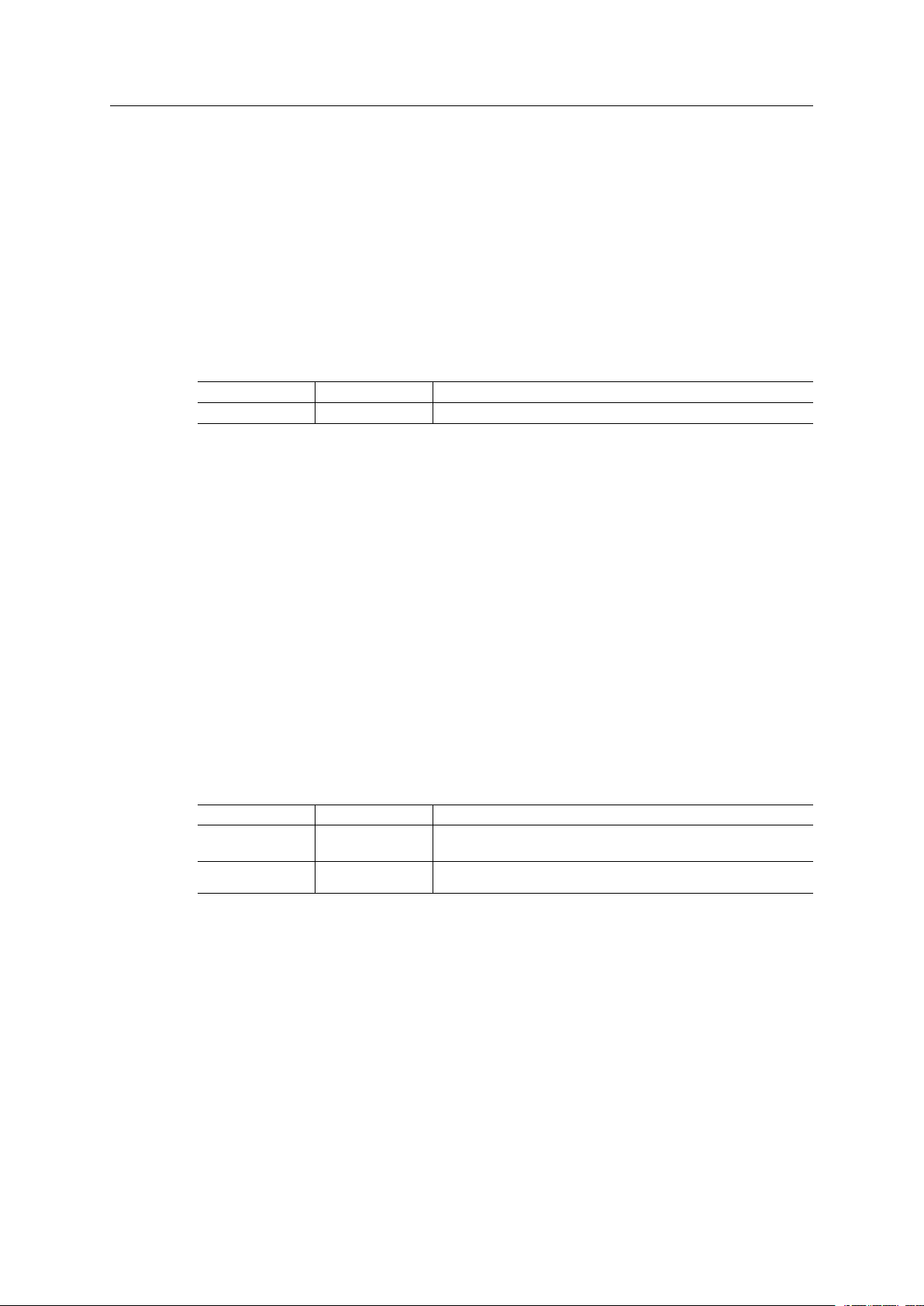
Bluetooth Classic Commands 24 (60)
5.19 AT*BLQ Read Link Quality
AT*BLQ=
Get the link quality for a connection.
Syntax:
AT*BLQ=<handle>
Input Parameters:
Name
handle Integer The handle of the connection to get the link quality for.
Example:
AT*BLQ=<handle> *BLQ:<link_quality>
Type Description
5.20 AT*BLP Limited Pairing
AT*BLP=
Enables or disables limited pairing, only valid for current power cycle. If the device should be
pairable after power cycle, see S register 2007.
Syntax:
AT*BLP=<enable>,<time_limit>
Input Parameters:
Name
enable Boolean 0: Disable pairing
time_limit Integer The time (in seconds) the unit will be pairable. Valid time is 0 to 300
Type Description
1: Enable. Pairing will be limited.
seconds. Values less than 0 will be treated as 0.
Anybus
®
Wireless Bolt/Bridge II AT Commands Reference Guide SCM-1202-004 1.2
Page 27
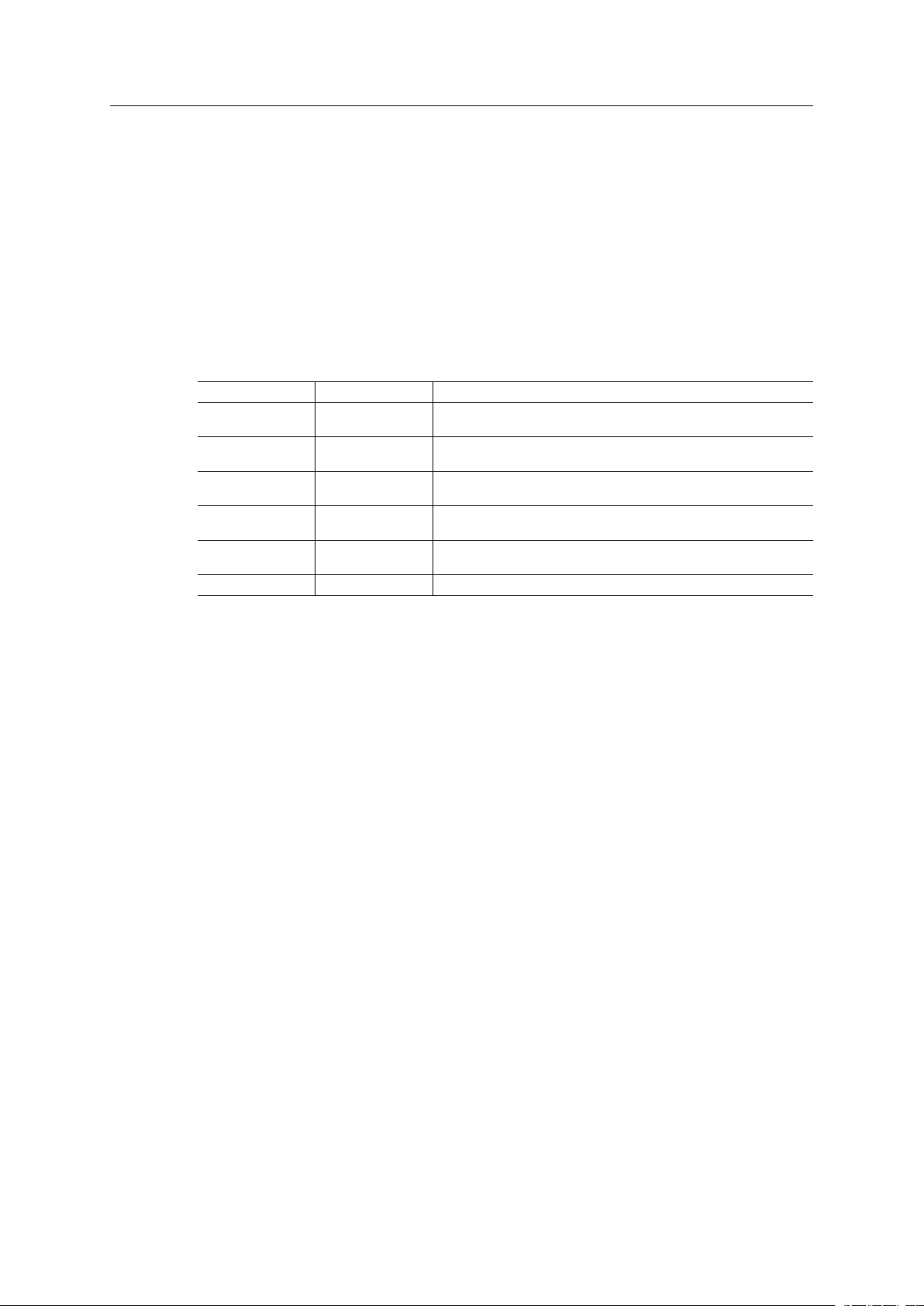
Bluetooth Classic Commands 25 (60)
5.21 AT*BCHM Channel Map
AT*BCHM=
Write the Bluetooth channel map. Note that at least 20 channels must be enabled.
Syntax:
AT*BCHM=<ch0to15>,<ch16to31>,<ch32to47>,<ch48to63>,<ch64to78>,<store>
Input Parameters:
Name
ch0to15 Integer Bit mask used to enable or disable channels 0 to 15 (Bit 0 = Chan-
ch16to31 Integer Bit mask used to enable or disable channels 16 to 31. Default value
ch32to47 Integer Bit mask used to enable or disable channels 32 to 47 (Bit 0 - Chan-
ch48to63 Integer Bit mask used to enable or disable channels 48 to 63 (Bit 0 = Chan-
ch64to78 Integer Bit mask used to enable or disable channels 64 to 78 (Bit 0 = Chan-
store Boolean If store is 1 the new value is stored permanently.
Type Description
nel 0). Default value is 0xFFFF.
is 0xFFFF. (Bit 0 = Channel 16)
nel 32). Default value is 0xFFFF.
nel 48). Default value is 0xFFFF.
nel 64). Default value is 0x7FFF.
AT*BCHM?
Read the Bluetooth channel map.
Syntax:
AT*BCHM?
Example:
AT*BCHM? *BCHM:<ch0to15>,<ch16to31>,<ch32to47>,<ch48to63>,<ch64to78>
Anybus®Wireless Bolt/Bridge II AT Commands Reference Guide SCM-1202-004 1.2
Page 28

Bluetooth Classic Commands 26 (60)
5.22 AT*BPP Packet policy
AT*BPP=
Set the Bluetooth packet policy. This policy is used for subsequent connections. Any ongoing
connections are not affected.
Syntax:
AT*BPP=<policy>,<store>
Input Parameters:
Name
policy Integer 0: Long Range (only DM1 packets).
store Boolean If store is 1 the new value is stored permanently.
Type Description
1: Short Latency, basic rates (all DM packets).
2: High Throughput, basic rates (DM + DH packets).
3: As 2 but with 2-EDR enabled. Default.
4:As 3 but with 3-EDR enabled
AT*BPP?
Get the Bluetooth packet policy.
Syntax:
AT*BPP?
Example:
AT*BPP? *BPP:<policy>
Anybus®Wireless Bolt/Bridge II AT Commands Reference Guide SCM-1202-004 1.2
Page 29
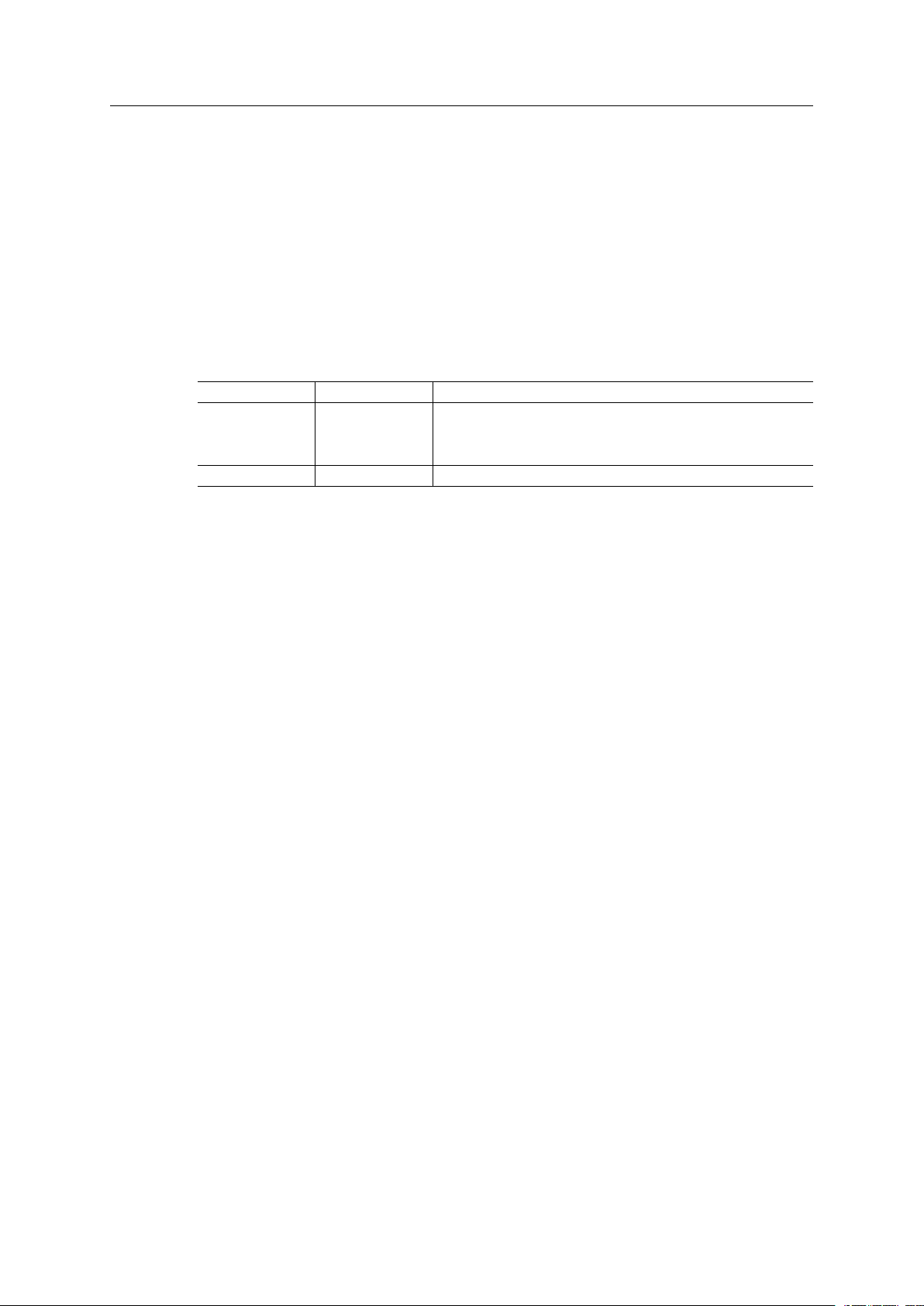
Bluetooth Classic Commands 27 (60)
5.23 AT*BMSP Master Slave policy
AT*BMSP=
Set the Bluetooth Master Slave Role Policy.
Syntax:
AT*BMSP=<policy>,<store>
Input Parameters:
Name
policy Integer 0: Always attempt to become master on incoming connections.
store Boolean If store is 1 the new value is stored permanently.
AT*BMSP?
Type Description
Should be used for a unit configured as NAP.
1: Always let the connecting device select master/slave role on in-
coming connections (default).
Get the Bluetooth Master Slave Role Policy.
Syntax:
AT*BMSP?
Example:
AT*BMSP? *BMSP:<policy>
Anybus®Wireless Bolt/Bridge II AT Commands Reference Guide SCM-1202-004 1.2
Page 30
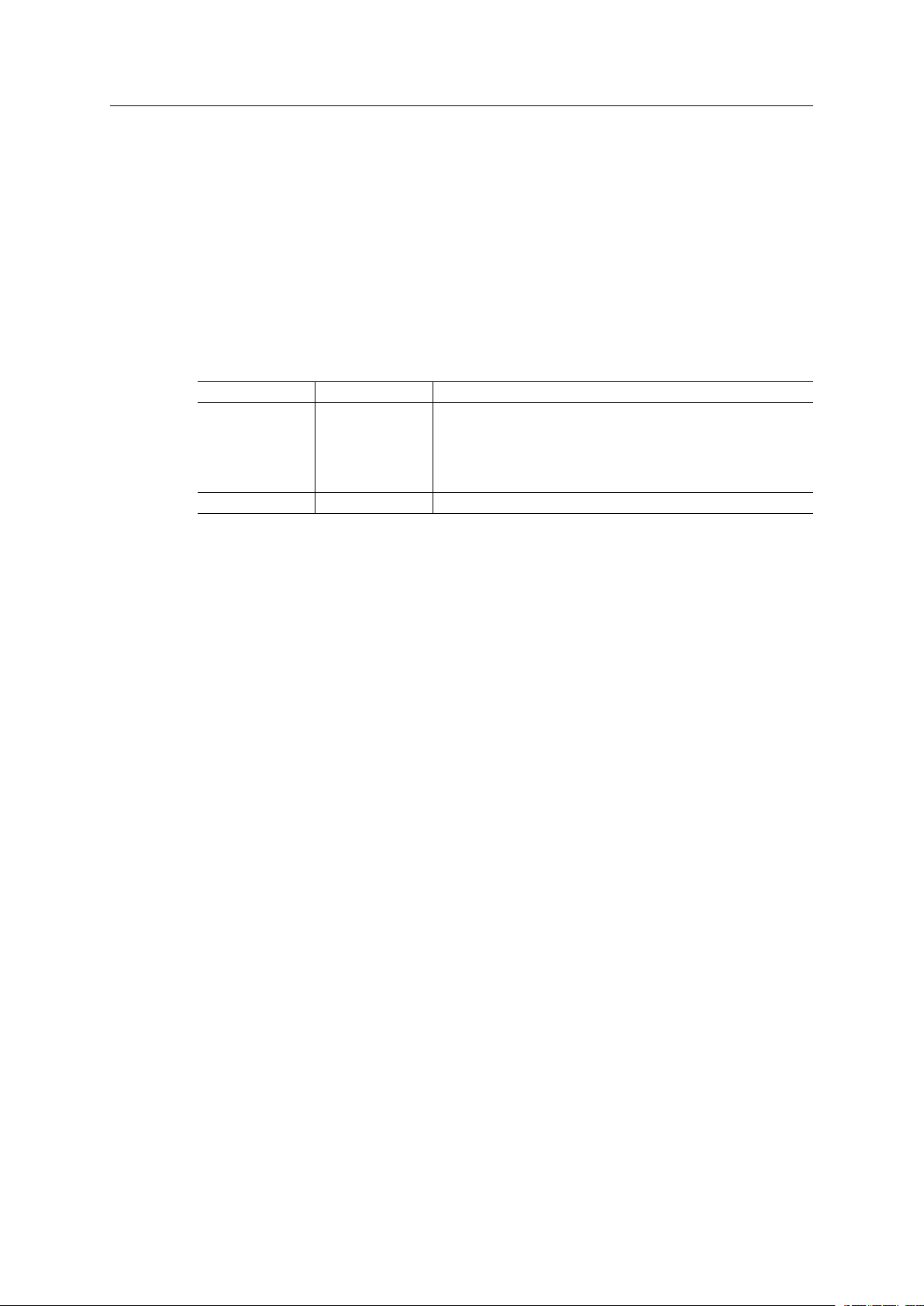
Bluetooth Classic Commands 28 (60)
5.24 AT*BLCOD Local class of device.
AT*BLCOD=
Set the Bluetooth Local Class Of Device code.
Syntax:
AT*BLCOD=<cod>,<store>
Input Parameters:
Name
cod Integer Valid values for this parameter are specified in the Bluetooth As-
store
Type Description
signed Numbers Document, www.bluetooth.com. The parameter
has been divided into three segments, a service class segment, a
major device class segment and a minor device class segment (bits
2-7).
The default value is 131072 (Bit 17, Networking).
Boolean If store is 1 the new value is stored permanently.
AT*BLCOD?
Get the Bluetooth Local Class Of Device code.
Syntax:
AT*BLCOD?
Example:
AT*BLCOD? *BLCOD:<cod>
5.25 AT*BRCD Read Connected Devices.
AT*BRCD?
Retrieves the MAC address and handle of every connected Bluetooth device.
Syntax:
AT*BRCD?
Example:
AT*BRCD? returns *BRCD:<bd_addr>,<handle> for each connected device
followed by OK or ERROR.
Anybus®Wireless Bolt/Bridge II AT Commands Reference Guide SCM-1202-004 1.2
Page 31
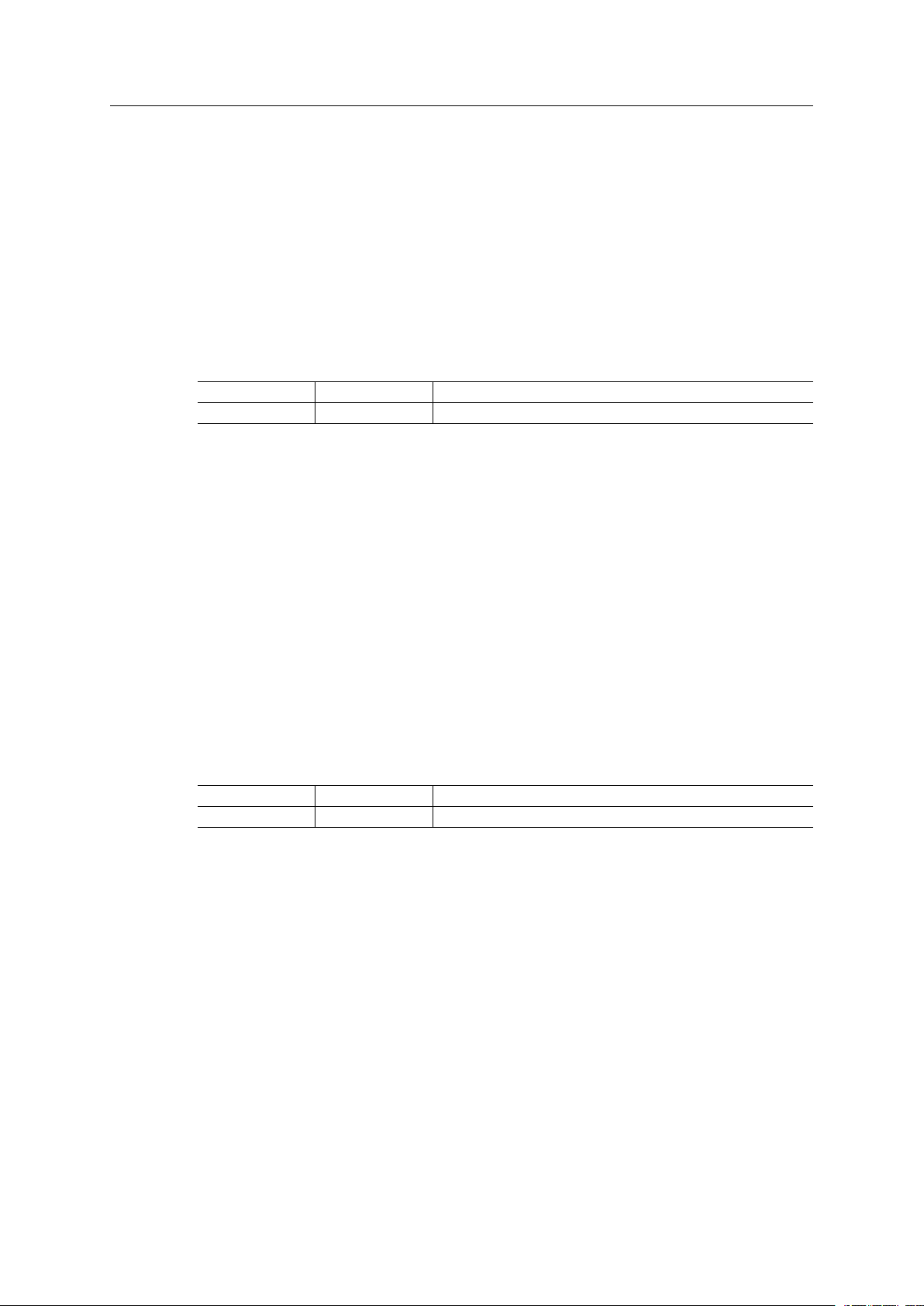
Bluetooth Classic Commands 29 (60)
5.26 AT*BCLC Clear the Connection list
AT*BCLC=
Clears all the entries in the Connection list.
Syntax:
AT*BCLC=<store>
Input Parameters:
Name
store Boolean If store is 1 the new value is stored permanently.
Example:
AT*BCLC=1
Type Description
5.27 AT*BCLR Read the Connection list
AT*BCLR=
Reads an entry in the Connection list.
Syntax:
AT*BCLR=<index>
Input Parameters:
Name
index Integer The index of the entry to read.
Example:
AT*BCLR=2 *BCLR:<2>,<bd_addr>,<name>,<role>
AT*BCLR?
Reads the list of Connections that the unit can use.
Type Description
Syntax:
AT*BCLR?
Example:
AT*BCLR? returns *BCLR:<index>,<bd_addr>,<name>,<role> for each entry in
the list followed by OK.
Anybus®Wireless Bolt/Bridge II AT Commands Reference Guide SCM-1202-004 1.2
Page 32
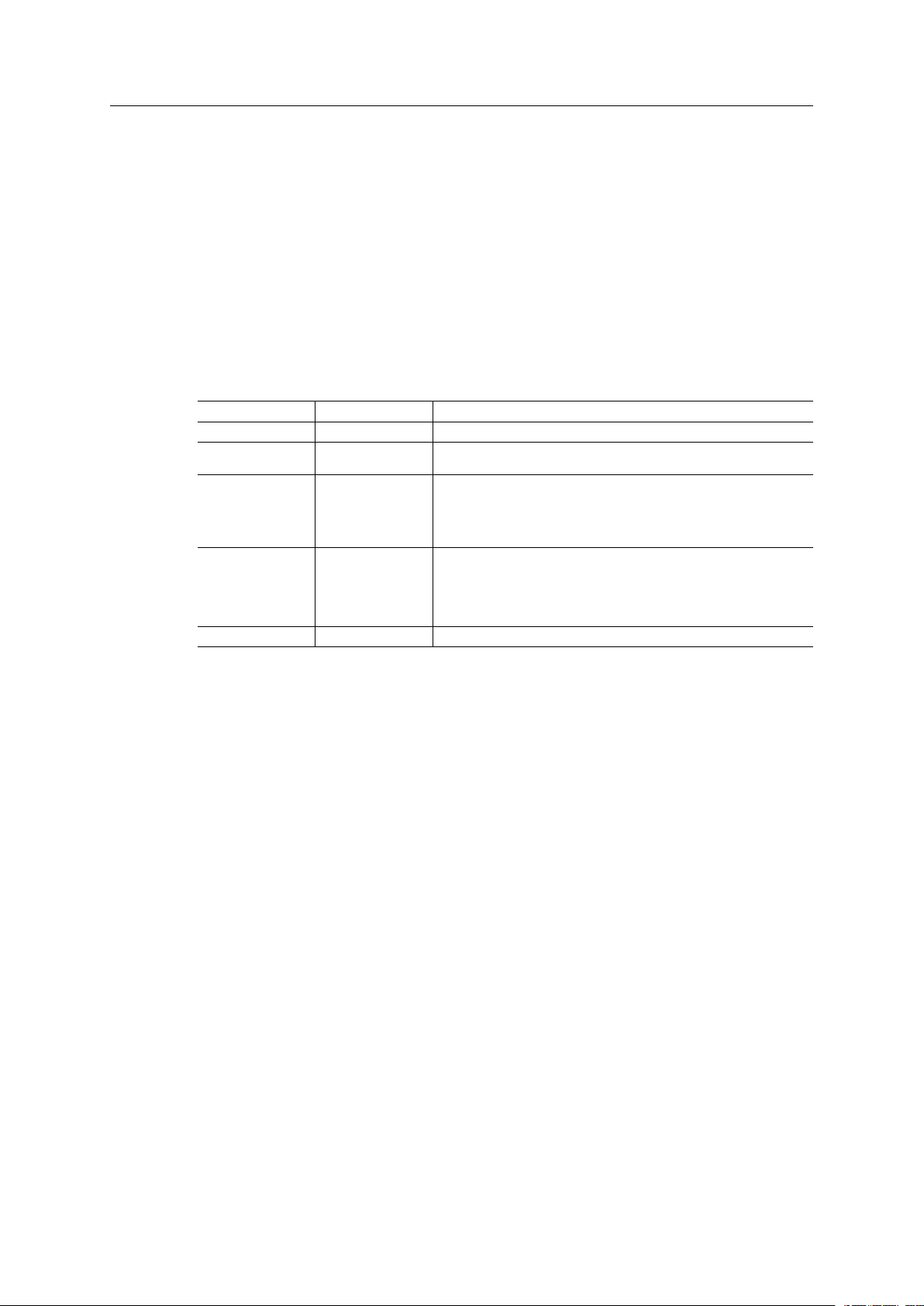
Bluetooth Classic Commands 30 (60)
5.28 AT*BCLW Write an entry in the Connection list
AT*BCLW=
Writes an entry in the Connection list. NOTE: If store is set to 1 all entries in the connection list
will be stored.
Syntax:
AT*BCLW=<index>,<bd_addr>,<name>,<role>,<store>
Input Parameters:
Name
index Integer The index of the entry to write.
bd_addr MACAddress If specified the MAC address of the remote Bluetooth device must
name
role Integer The role of the remote device:
store Boolean If store is 1 the new value is stored permanently.
Type Description
match this value.
String If name is specified and S register 2017 is 1 the remote name must
match this value exactly. If S register 2017 is 0 this is a case sensitive substring of the remote name to connect to, e.g. if specified to
DUT it will try to connect to DUT, DUTx, xDUT and xDUTx, but not
to dut.
100: PAN User role, PAN Profile
101: Network Access Point role, PAN Profile
103: PAN, This will first try to connect to PANU, and if it fails, connect to NAP, All others:Reserved
Example:
AT*BCLW=0,00026F668FA8,dut1,101,1 OK
Anybus®Wireless Bolt/Bridge II AT Commands Reference Guide SCM-1202-004 1.2
Page 33

WLAN General Commands 31 (60)
6 WLAN General Commands
6.1 AT*WMODE WLAN Mode
AT*WMODE=
Set WLAN mode, Station or AP.
Syntax:
AT*WMODE=<mode>
Input Parameters:
Name
mode Integer The mode to set, Station (0) or AP (1).
Requires a reboot for the changes to take effect
Type Description
Example:
Input: AT*WMODE=1 sets WLAN mode to AP.
AT*WMODE?
Get WLAN mode, Station (0) or AP (1)
Syntax:
AT*WMODE?
Example:
AT*WMODE? *WMODE:<mode>
Anybus®Wireless Bolt/Bridge II AT Commands Reference Guide SCM-1202-004 1.2
Page 34
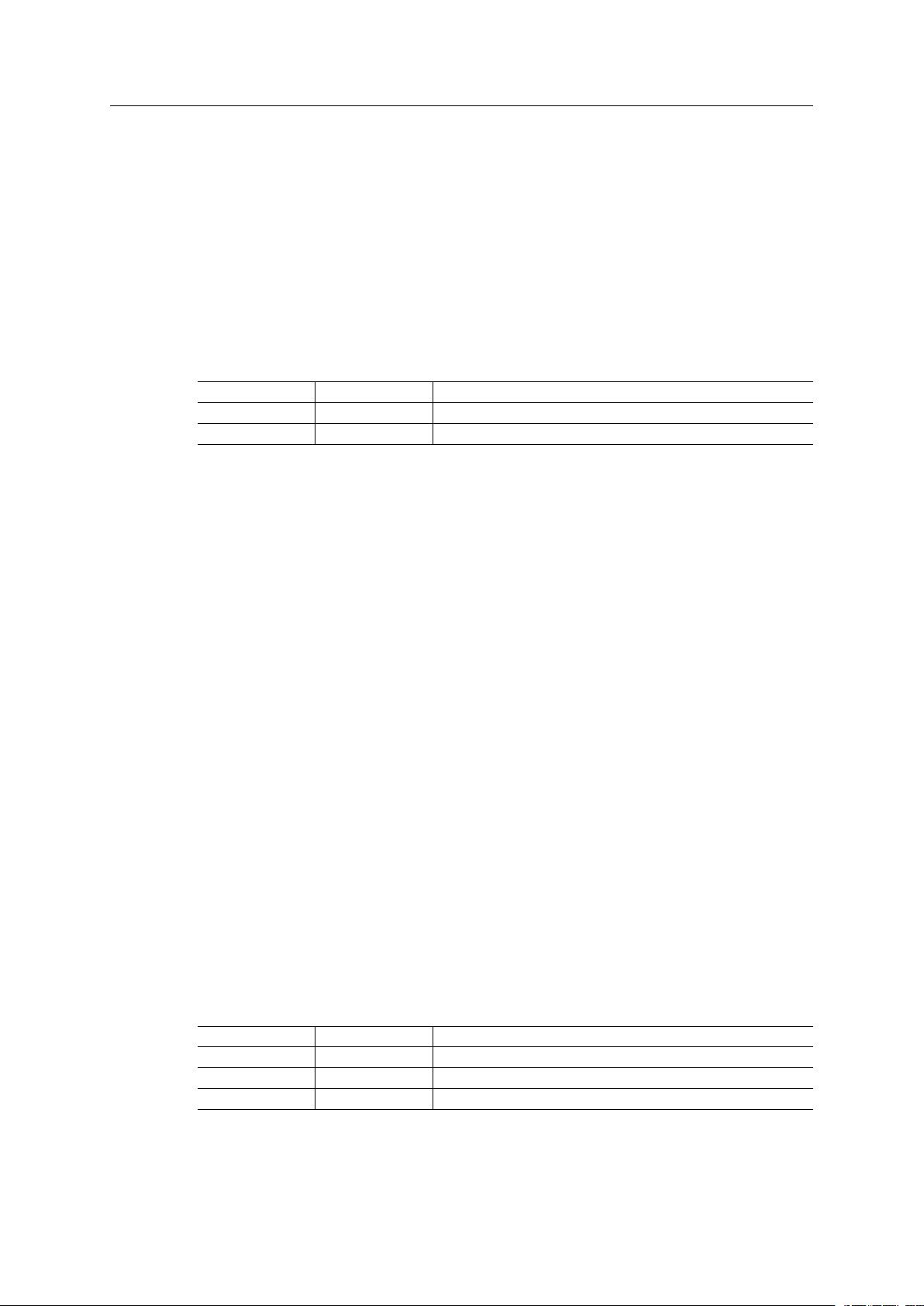
WLAN General Commands 32 (60)
6.2 AT*WKEY Encryption/Authentication Key
AT*WKEY=
Write encryption/authentication key at index 1. This command is a shortcut for AT*WKEYI=1,
Syntax:
AT*WKEY=<key>,<store>
Input Parameters:
Name
key String The key to use. Max 63 characters.
store Boolean If store is 1 the new value is stored permanently.
Example:
Input: AT*WKEY=Sesame,1
Type Description
AT*WKEY?
ToDo: Should it be possible to read under all circumstances?
Syntax:
AT*WKEY?
Example:
Input: AT*WKEY? returns the encryption/authentication key at index 1.
6.3 AT*WKEYI Write Encryption/Authentication Key (with Index)
AT*WKEYI=
Write encryption/authentication key at any index.
Syntax:
AT*WKEYI=<index>,<pKey>,<store>
Input Parameters:
Name
index Integer 1...4
pKey String The key to use. Max 63 characters.
store Boolean If store is 1 the new value is stored permanently.
Type Description
Example:
Input: AT*WKEYI=2,Sesame,1.
Anybus®Wireless Bolt/Bridge II AT Commands Reference Guide SCM-1202-004 1.2
Page 35

WLAN General Commands 33 (60)
6.4 AT*WACTKEY Active Encryption/Authentication Key
AT*WACTKEY=
Set the index of the active Encryption/Authentication Key
Syntax:
AT*WACTKEY=<index>,<store>
Input Parameters:
Name
index Integer 1..4
store Boolean If store is 1 the new value is stored permanently.
AT*WACTKEY?
Get the index of the active Encryption/Authentication Key, 1..4.
Type Description
Syntax:
AT*WACTKEY?
Example:
Input: AT*WACTKEY?
Anybus®Wireless Bolt/Bridge II AT Commands Reference Guide SCM-1202-004 1.2
Page 36

WLAN Access Point Commands 34 (60)
7 WLAN Access Point Commands
7.1 AT*WASSID Access Point SSID
AT*WASSID=
Sets the SSID for AP mode.
Syntax:
AT*WASSID=<pssid>
Input Parameters:
Name
pssid String The SSID to set. Max 32 characters.
Requires a reboot for the changes to take effect
Type Description
AT*WASSID?
Gets the SSID for AP mode.
Syntax:
AT*WASSID?
Example:
AT*WASSID? *WASSID:<ssid>
Anybus®Wireless Bolt/Bridge II AT Commands Reference Guide SCM-1202-004 1.2
Page 37

WLAN Access Point Commands 35 (60)
7.2 AT*WACH Access Point Channel
AT*WACH=
Sets the channel for AP mode.
Syntax:
AT*WACH=<channel>
Input Parameters:
Name
channel Integer The channel to use. Valid channels are 1-11 for 2.4 GHz and 36,
Requires a reboot for the changes to take effect
Type Description
40, 44, 48 for 5 GHz.
AT*WACH?
Gets the channel for AP mode.
Syntax:
AT*WACH?
Example:
AT*WACH? *WACH:<channel>
Anybus®Wireless Bolt/Bridge II AT Commands Reference Guide SCM-1202-004 1.2
Page 38

WLAN Access Point Commands 36 (60)
7.3 AT*WAAM Authentication Mode for AP
AT*WAAM=
Set the AP Authentication Mode.
Syntax:
AT*WAAM=<mode>
Input Parameters:
Name
mode Integer Authentication Mode: 0 = Open, 2 = WPA/WPA2 PSK (default)
Requires a reboot for the changes to take effect
AT*WAAM?
Type Description
Get the AP Authentication Mode.
Syntax:
AT*WAAM?
Example:
Input: AT*WAAM?
Anybus®Wireless Bolt/Bridge II AT Commands Reference Guide SCM-1202-004 1.2
Page 39
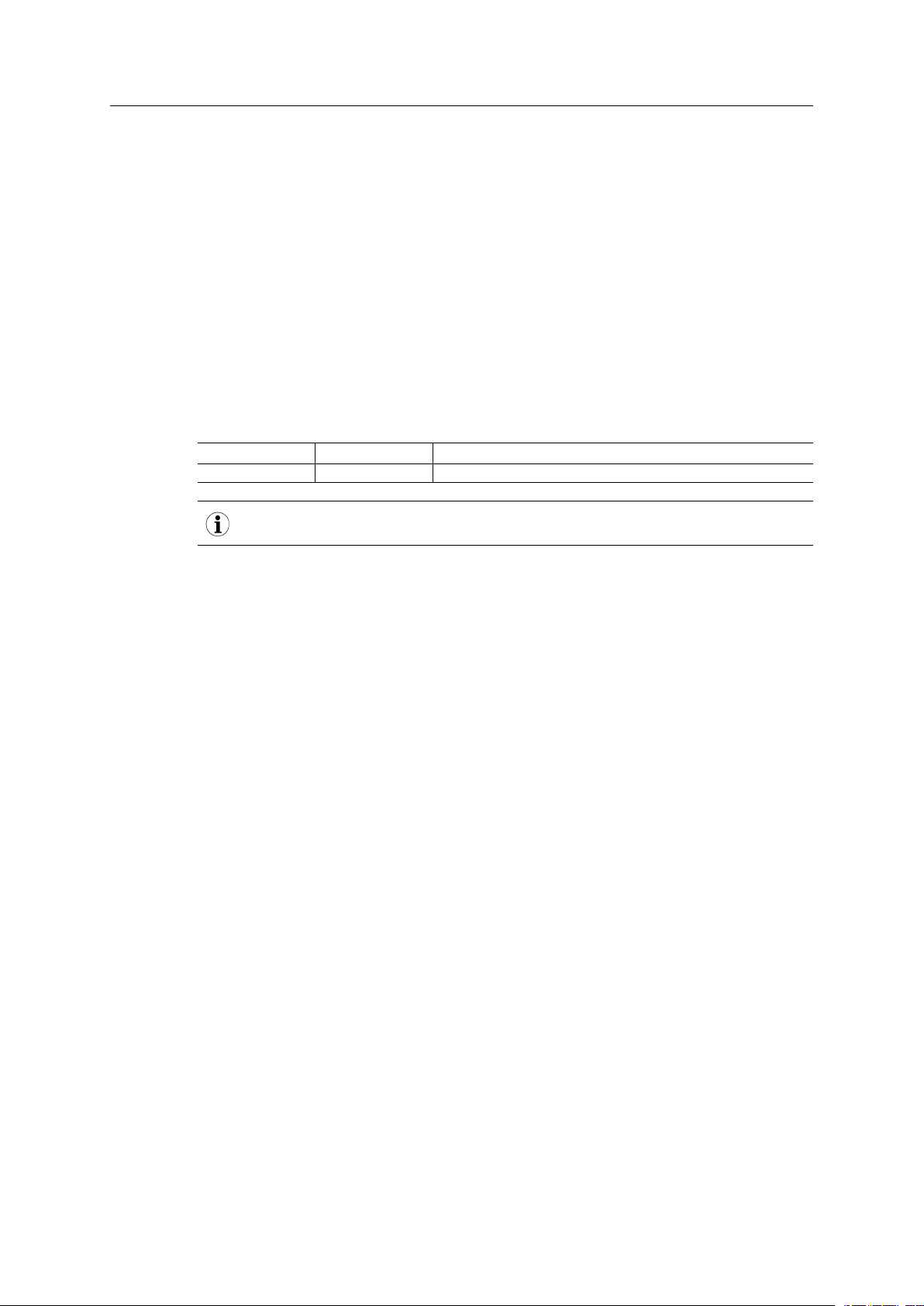
WLAN Client Commands 37 (60)
8 WLAN Client Commands
8.1 AT*WSMAC WLAN MAC address
Can be used to clone a MAC address from an Ethernet device. This will allow layer 2 data to be
bridged by one device. Can be combined with IP forwarding.
AT*WSMAC=
Set the WLAN MAC address. If set to all 0 or all FF the unit's default address will be used.
Syntax:
AT*WSMAC=<mac>
Input Parameters:
Name
mac
Requires a reboot for the changes to take effect
Type Description
MACAddress The MAC address to set.
AT*WSMAC?
Get the MAC address.
Syntax:
AT*WSMAC?
Example:
AT*WSMAC? *WSMAC:<mac>
Anybus®Wireless Bolt/Bridge II AT Commands Reference Guide SCM-1202-004 1.2
Page 40

WLAN Client Commands 38 (60)
8.2 AT*WSBM WLAN Bridge Mode
AT*WSBM=
Set the WLAN Bridge Mode.
In layer 2 tunnel mode all layer 2 data will be bridged over WLAN. Please note that this option
uses a custom protocol and can only be used when the AP is another device of the same type.
Layer 2 cloned MAC only mode is used in combination with AT*WSMAC. In this mode only data
from the cloned MAC will be bridged over WLAN. When using MAC clone two devices will use
the same MAC - hence there is no way for a DHCP server to distinguish them from one another
and both devices will receive the same IP address.
In layer 3 IP forward mode IP data from all data will be bridged over WLAN. Please note that this
mode can be combined with AT*WSMAC to enable layer 2 data for one device.
Syntax:
AT*WSBM=<mode>
Input Parameters:
Name
mode Integer The Bridge Mode to set.
Type Description
0: Layer 2 tunnel
1: Layer 2 cloned MAC only
2: Layer 3 IP forward (default)
Requires a reboot for the changes to take effect
AT*WSBM?
Get the Bridge Mode.
Syntax:
AT*WSBM?
Example:
AT*WSBM? *WSBM:<mode>
Anybus®Wireless Bolt/Bridge II AT Commands Reference Guide SCM-1202-004 1.2
Page 41

WLAN Client Commands 39 (60)
8.3 AT*WSC Connect
AT*WSC
Connect to Access Points as specified in the Connection List.
Syntax:
AT*WSC
Example:
Input: AT*WSC returns OK if the connection succeeds, ERROR otherwise.
8.4 AT*WSCC Close Connection
AT*WSCC
Close WLAN connection in Station mode. If there is no connection but a connect as specified
by the Connection List is in progress this is terminated.
Syntax:
AT*WSCC
Example:
Input: AT*WSCC, returns OK when the connection is closed.
Anybus®Wireless Bolt/Bridge II AT Commands Reference Guide SCM-1202-004 1.2
Page 42

WLAN Client Commands 40 (60)
8.5 AT*WSCP Connect Peer
AT*WSCP=
Connect to a WLAN AP.
Syntax:
AT*WSCP=<bssid>,<ssid>,<channel>
Input Parameters:
Name
bssid MACAddress If specified the AP BSSID must match this value, if left blank the
ssid String The SSID of the AP to connect to. If not specified the AP BSSID
channel Integer The channel to use. 0 for any channel in the channel map.
Example:
Type Description
BSSID is ignored.
must be specified for a connection to be possible.
Input: AT*WSCP=8C8B83EE2ACB,dut,0 will return OK if the connection
succeeds, ERROR otherwise.
Anybus®Wireless Bolt/Bridge II AT Commands Reference Guide SCM-1202-004 1.2
Page 43

WLAN Client Commands 41 (60)
8.6 AT*WSSCAN Scan
AT*WSSCAN=
Scan the surroundings for access points with a specific Network Name (SSID) on a specified
channel.
Syntax:
AT*WSSCAN=<pssid>,<channel>
Input Parameters:
Name
pssid String The SSID to scan for. Max 32 characters.
channel Integer The channel to scan for
Example:
Input: AT*WSSCAN=dutAP,1 will return 0...48 access points in the immediate
surroundings, then return OK.
Type Description
AT*WSSCAN?
Scan the surroundings for access points. Will return 0...48 access points in the immediate surroundings, then return OK.
Syntax:
AT*WSSCAN?
Example:
Input: AT*WSSCAN? *WSSCAN:
[bssid],[ssid],[channel],[rssi],[authentication_suit],[unicast_
ciphers],[group_cipher]
Anybus®Wireless Bolt/Bridge II AT Commands Reference Guide SCM-1202-004 1.2
Page 44

WLAN Client Commands 42 (60)
8.7 AT*WSAM Authentication Mode for Station
AT*WSAM=
Set the Station Authentication Mode.
Syntax:
AT*WSAM=<mode>,<store>
Input Parameters:
Name
mode Integer Authentication Mode: 0 = Open, 1 = WEP64/128 (shared secret), 2
store
AT*WSAM?
Get the Station Authentication Mode.
Type Description
= WPA/WPA2 PSK (default), 3 = LEAP, 4 = PEAP
Boolean If store is 1 the new value is stored permanently.
Syntax:
AT*WSAM?
Example:
Input: AT*WSAM?
8.8 AT*WSRSS Read RSSI
AT*WSRSS?
Read RSSI value of the connection.
Syntax:
AT*WSRSS?
Example:
Input: AT*WSRSS? returns ERROR if there currently is no Station mode
connection.
Anybus®Wireless Bolt/Bridge II AT Commands Reference Guide SCM-1202-004 1.2
Page 45

WLAN Client Commands 43 (60)
8.9 AT*WSLNK Read Link Status
AT*WSLNK?
Read current WLAN link status.
Syntax:
AT*WSLNK?
Example:
AT*WSLNK? *WSLNK:<link_status>,<bssid>
8.10 AT*WSUSER User name for WLAN LEAP/PEAP authentication.
AT*WSUSER=
Set the user name.
Syntax:
AT*WSUSER=<userName>,<store>
Input Parameters:
Name
userName String The user name to set (max 63 characters)
store Boolean If store is 1 the new value is stored permanently.
Type Description
Example:
Input: AT*WSUSER=Joe,1
AT*WSUSER?
Get the user name.
Syntax:
AT*WSUSER?
Example:
Input: AT*WSUSER?
Anybus®Wireless Bolt/Bridge II AT Commands Reference Guide SCM-1202-004 1.2
Page 46

WLAN Client Commands 44 (60)
8.11 AT*WSDOMAIN Domain for WLAN LEAP/PEAP authentication.
AT*WSDOMAIN=
Set the domain.
Syntax:
AT*WSDOMAIN=<domain>,<store>
Input Parameters:
Name
domain String The domain to set. Max 63 characters.
store Boolean If store is 1 the new value is stored permanently.
Example:
Input: AT*WSDOMAIN=Cool,1
Type Description
AT*WSDOMAIN?
Get the domain.
Syntax:
AT*WSDOMAIN?
Example:
Input: AT*WSDOMAIN?
Anybus®Wireless Bolt/Bridge II AT Commands Reference Guide SCM-1202-004 1.2
Page 47

WLAN Client Commands 45 (60)
8.12 AT*WSPASS Pass phrase for WLAN LEAP/PEAP authentication.
AT*WSPASS=
Set the pass phrase.
Syntax:
AT*WSPASS=<passPhrase>,<store>
Input Parameters:
Name
passPhrase String The pass phrase to set. Max 63 characters.
store Boolean If store is 1 the new value is stored permanently.
Example:
Input: AT*WSPASS=Secret,1
Type Description
AT*WSPASS?
Get the pass phrase.
Syntax:
AT*WSPASS?
Example:
Input: AT*WSPASS?
Anybus®Wireless Bolt/Bridge II AT Commands Reference Guide SCM-1202-004 1.2
Page 48
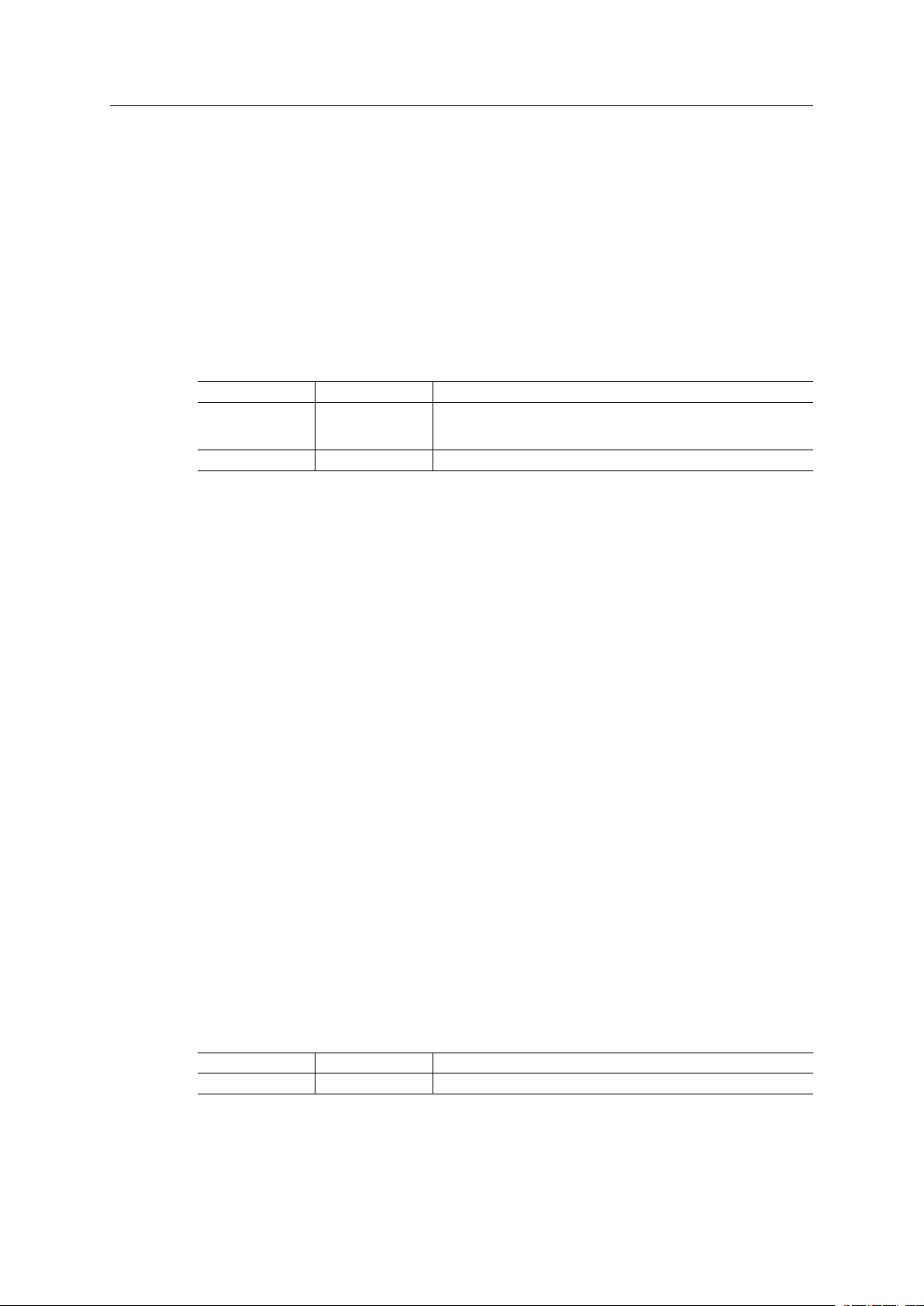
WLAN Client Commands 46 (60)
8.13 AT*WSCHL Channel list
AT*WSCHL=
Sets the Channel list for Station mode.
Syntax:
AT*WSCHL=<channelListStr>,<store>
Input Parameters:
Name
channelListStr String A comma separated string of channels to use. Valid channels are
store Boolean If store is 1 the new value is stored permanently.
Example:
AT*WSCHL=<channel0>,<channel1>,<channel2>...,1
Type Description
1-11 for 2.4 GHz and 36, 40, 44, 48, 52, 56, 60, 64, 100, 104, 108,
112, 116, 132, 136, 140 for 5 GHz.
AT*WSCHL?
Gets the Channel list for Station mode.
Syntax:
AT*WSCHL?
Example:
AT*WSCHL? *WSCHL:<channel0>,<channel1>,<channel2>...
8.14 AT*WSCLC Clear the Connection list
AT*WSCLC=
Clears all the entries in the Connection list.
Syntax:
AT*WSCLC=<store>
Input Parameters:
Name
store Boolean If store is 1 the new value is stored permanently.
Type Description
Example:
AT*WSCLC=1
Anybus®Wireless Bolt/Bridge II AT Commands Reference Guide SCM-1202-004 1.2
Page 49

WLAN Client Commands 47 (60)
8.15 AT*WSCLR Read the Connection list
AT*WSCLR=
Reads an entry in the Connection list.
Syntax:
AT*WSCLR=<index>
Input Parameters:
Name
index Integer The index (0..49) of the entry to read.
Example:
AT*WSCLR=2 *WSCLR:<2>,<bssid>,<ssid><channel>
Type Description
AT*WSCLR?
Reads the list of Connections (Access Points) that the unit can use.
Syntax:
AT*WSCLR?
Example:
AT*WSCLR? returns *WSCLR:<index>,<bssid>,<ssid>,<channel> for each entry
in the list followed by OK.
Anybus®Wireless Bolt/Bridge II AT Commands Reference Guide SCM-1202-004 1.2
Page 50
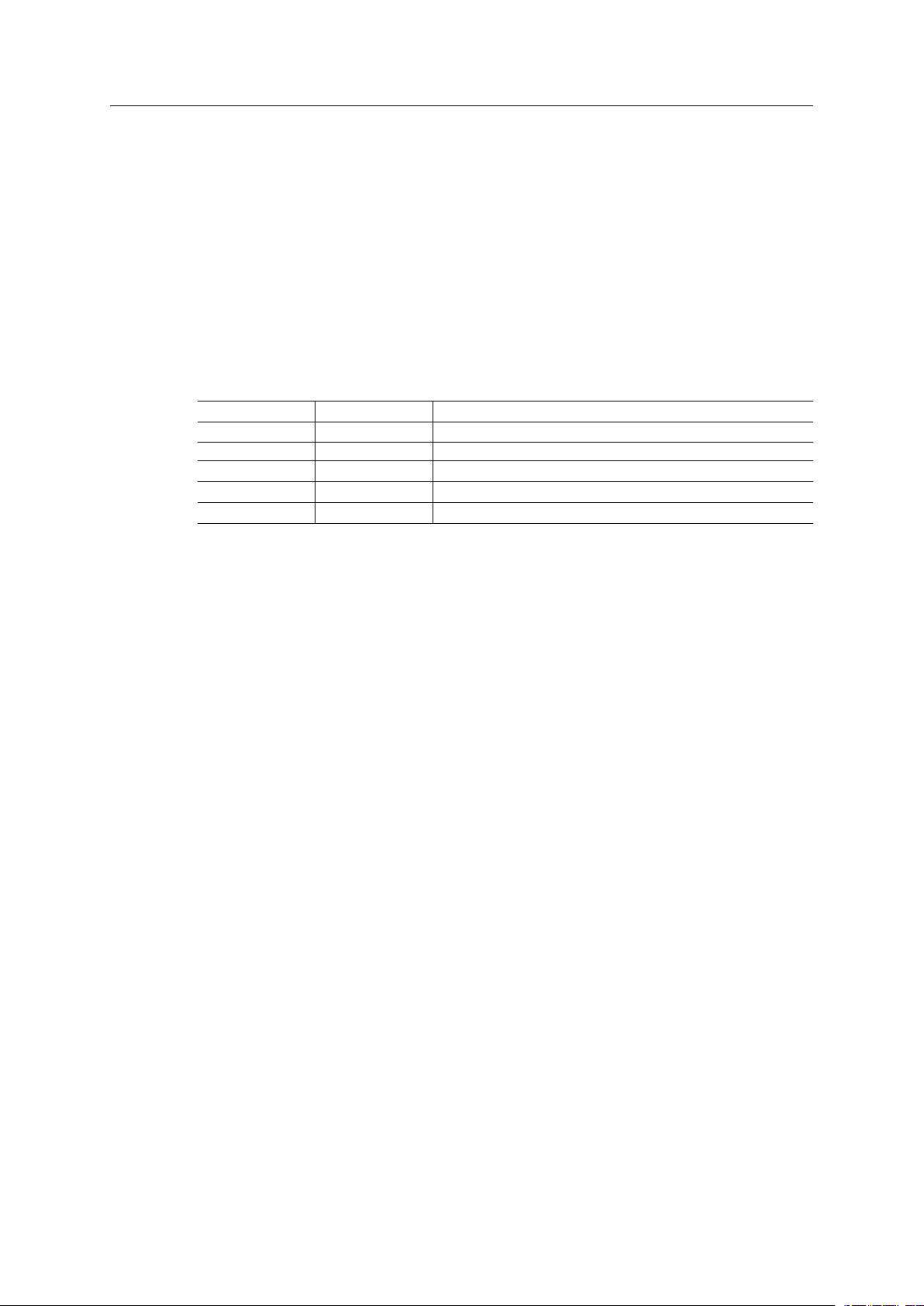
WLAN Client Commands 48 (60)
8.16 AT*WSCLW Write an entry (AP) in the Connection list
AT*WSCLW=
Writes an entry in the Connection list. NOTE: If store is set to 1 all entries in the connection list
will be stored.
Syntax:
AT*WSCLW=<index>,<bssid>,<ssid>,<channel>,<store>
Input Parameters:
Name
index Integer The index (0..49) of the AP to write.
bssid MACAddress The BSSID of the AP.
ssid String The SSID of the AP. Max 32 characters.
channel Integer The channel of the AP.
store Boolean If store is 1 the new value is stored permanently.
Type Description
Example:
AT*WSCLW=0,00026F668FA8,dutAP1,11,1 AT*WSCLW=1,00026F668FA8,dutAP2,6,1
Anybus®Wireless Bolt/Bridge II AT Commands Reference Guide SCM-1202-004 1.2
Page 51

Informational Commands 49 (60)
9 Informational Commands
9.1 AT*AILVI Local Version Info
AT*AILVI?
Reads the local version info for the product
Syntax:
AT*AILVI?
Example:
AT*AILVI? *AILVI:<vendor>,<fw_version>
9.2 AT*AIMAC Read MAC
AT*AIMAC=
Reads the the MAC for the specified interface
Syntax:
AT*AIMAC=<interface>
Input Parameters:
Name
interface Integer The MAC to get.
Example:
AT*AIMAC=<interface> *AIMAC:<mac>
Type Description
0: Ethernet
1: WLAN
2: Bluetooth
Anybus®Wireless Bolt/Bridge II AT Commands Reference Guide SCM-1202-004 1.2
Page 52

Miscellaneous Commands 50 (60)
10 Miscellaneous Commands
10.1 AT*AMLI Login
AT*AMLI=
Log in to the AT command interface
Syntax:
AT*AMLI=<password>
Input Parameters:
Name
password String The password set using AT*AMPW
Example:
AT*AMLI=<password>
Type Description
AT*AMLI?
Returns 1 if logged in
Syntax:
AT*AMLI?
Example:
AT*AMLI?
10.2 AT*AMLO Logout
AT*AMLO
Log out from the AT command interface
Syntax:
AT*AMLO
Example:
AT*AMLO
Anybus®Wireless Bolt/Bridge II AT Commands Reference Guide SCM-1202-004 1.2
Page 53

Miscellaneous Commands 51 (60)
10.3 AT*AMPW Password
AT*AMPW=
Set password to the AT command interface
Syntax:
AT*AMPW=<password>,<store>
Input Parameters:
Name
password String Max length is 16 characters
store Boolean If store is 1 the new value is stored permanently.
Type Description
10.4 AT*AMSTAT System status
Get the system status.
AT*AMSTAT=
Get the system status.
Syntax:
AT*AMSTAT=<verbose>
Input Parameters:
Name
verbose Boolean 0: Terse, 1: Verbose.
Example:
AT*AMSTAT=0 *AMSTAT: Uptime:25 *AMSTAT: WLAN Mode:Station,
MAC:02:01:2E:00:24:00, state:3 *AMSTAT: Connected to
AP:02:01:2E:00:28:00, channel:1, rssi:-35 *AMSTAT: Bluetooth:
MAC:8C:8B:83:EE:2A:E6, State:1 *AMSTAT: Local name:dut *AMSTAT: Ethernet:
MAC:02:00:2E:00:24:00, State:1, Type:1 *AMSTAT: IP_ADDR:192.168.0.99 OK
Type Description
Anybus®Wireless Bolt/Bridge II AT Commands Reference Guide SCM-1202-004 1.2
Page 54

Miscellaneous Commands 52 (60)
10.5 AT*AMESS Event and Status Subscriber
AT*AMESS=
Set event and status subscriber configuration
Syntax:
AT*AMESS=<mac_addr>,<eth_type>,<ip_addr>,<udp_
port>,<protocol>,<store>
Input Parameters:
Name
mac_addr String MAC address of event subscriber. Only used when protocol bit 1 is
eth_type Integer The 16 bit Ethernet type to use. Only used when protocol bit 1 is
ip_addr String IP address of event subscriber. Only used when protocol bit 2 is set
udp_port Integer The UDP port to use. Only used when protocol bit 2 is set
protocol Integer The protocol to use for sending events.
store
Type Description
set
set
Bit 0: Send events over TCP AT connections
Bit 1: Send events over Layer-2 (mac_address must be specified)
Bit 2: Send events over Syslog
Boolean If store is 1 the new value is stored permanently.
10.6 AT*AMEECM Execute Easy Configuration Mode
Executes the specified Easy Configuration Mode
AT*AMEECM=
Executes the supplied Easy Configuration Mode.
Syntax:
AT*AMEECM=<mode>
Input Parameters:
Name
mode Integer The mode number to execute.
Example:
AT*AMEECM=3 OK
Type Description
Anybus®Wireless Bolt/Bridge II AT Commands Reference Guide SCM-1202-004 1.2
Page 55
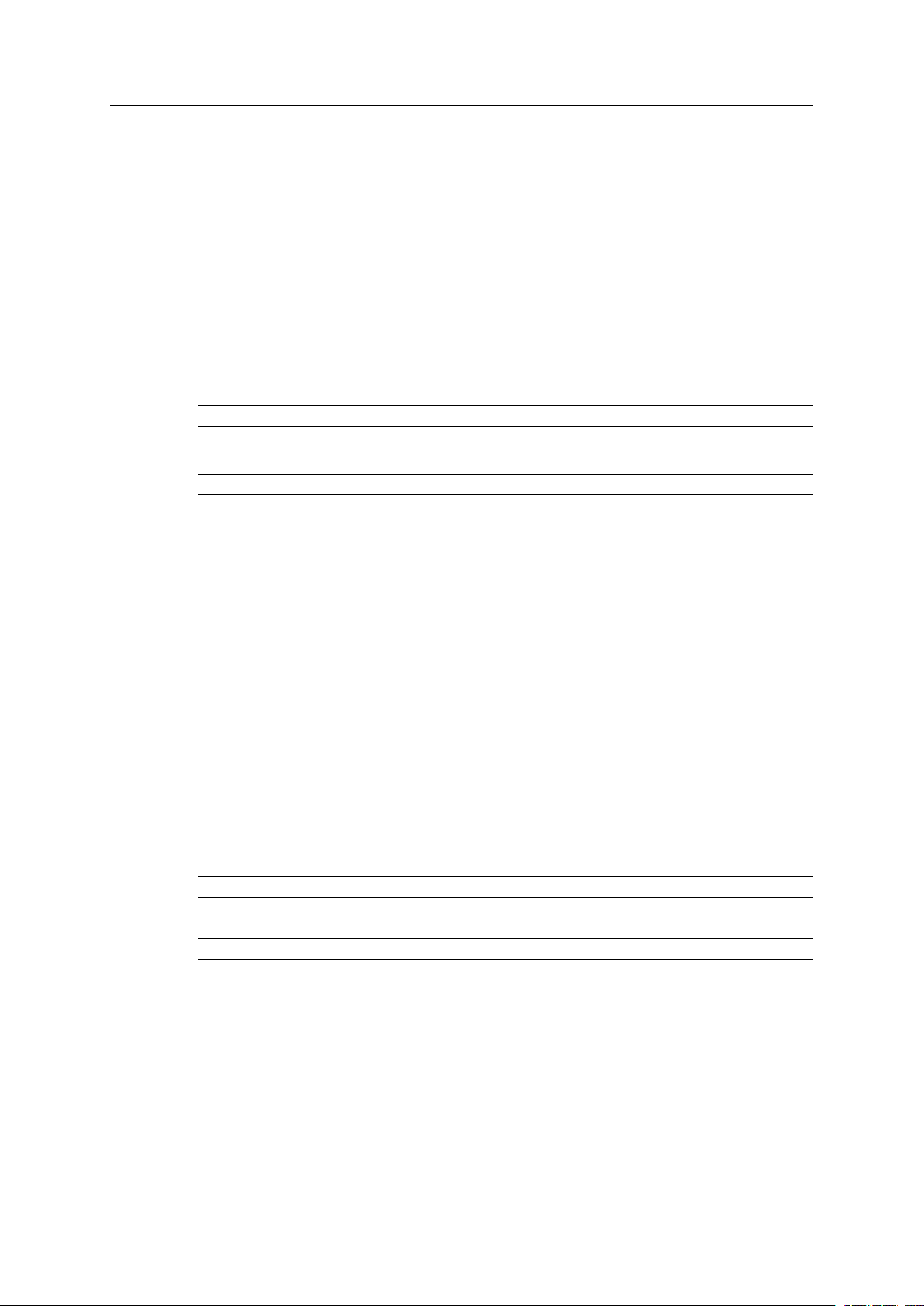
Miscellaneous Commands 53 (60)
10.7 AT*AMECFL Read/Write Easy Configuration Modes Function List
Reads/Writes the list of supported Easy Configuration Modes
AT*AMECFL=
Sets the list of supported Easy Configuration Modes.
Syntax:
AT*AMECFL=<functions>,<store>
Input Parameters:
Name
functions String Comma-separated string of up to 15 modes and their order to be
store
Example:
Type Description
supported. Valid modes are 1 to 15. Using mode=0 (INVALID
MODE) will terminate the list at the given position.
Boolean If store is 1 the new value is stored permanently.
AT*AMECFL=1,2,3,4,5,6,1 OK
10.8 AT*AMTFTP TFTP Upgrade
AT*AMTFTP=
Trigger a firmware update via TFTP. Device will automatically be rebooted into bootloader
mode.
Syntax:
AT*AMTFTP=<device_ip>,<server_ip>,<filename>
Input Parameters:
Name
device_ip NetworkAddress The IP that the device shall use during the upgrade procedure
server_ip NetworkAddress TFTP server IP address
filename String Firmware filename (.fwz)
Type Description
Anybus
®
Wireless Bolt/Bridge II AT Commands Reference Guide SCM-1202-004 1.2
Page 56

Miscellaneous Commands 54 (60)
10.9 AT*AMPID Product ID
AT*AMPID?
Get product ID
Syntax:
AT*AMPID?
Example:
AT*AMPID? *AMPID:<vendorId>-<platformId>-<variantId>
10.10 AT*AMGD General Data
General data storage for custom data
AT*AMGD=
Short description for AT*AMGD=
Syntax:
AT*AMGD=<data>,<store>
Input Parameters:
Name
data String A custom string to store. Max length is 32 characters.
store
Type Description
Boolean If store is 1 the new value is stored permanently.
Example:
Input: AT*AMGD=1,1,1,1 gives OK when...
AT*AMGD?
Read general data
Syntax:
AT*AMGD?
Example:
AT*AMGD? *AMGD:<data>
Anybus®Wireless Bolt/Bridge II AT Commands Reference Guide SCM-1202-004 1.2
Page 57

Miscellaneous Commands 55 (60)
10.11 AT*AMTL TCP Listener
Configures the ATover TCP server
AT*AMTL=
Set TCP listener settings
Syntax:
AT*AMTL=<port>,<enable>,<store>
Input Parameters:
Name
port Integer TCP port to listen for incoming connections
enable Boolean 0: Disables TCP Listener
store
Requires a reboot for the changes to take effect
Type Description
1: Enables TCP Listener
Boolean If store is 1 the new value is stored permanently.
AT*AMTL?
Get TCP listener settings
Syntax:
AT*AMTL?
Example:
AT*AMTL? *AMTL:<port>,<enabled>
10.12 AT*AMBD Bridging Disable
AT*AMBD=
Set bridging enable/disable
Syntax:
AT*AMBD=<disable>,<store>
Anybus
Input Parameters:
Name
disable Boolean 0: Bridging Enabled
store Boolean If store is 1 the new value is stored permanently.
®
Wireless Bolt/Bridge II AT Commands Reference Guide SCM-1202-004 1.2
Type Description
1: Bridging Disabled
Page 58
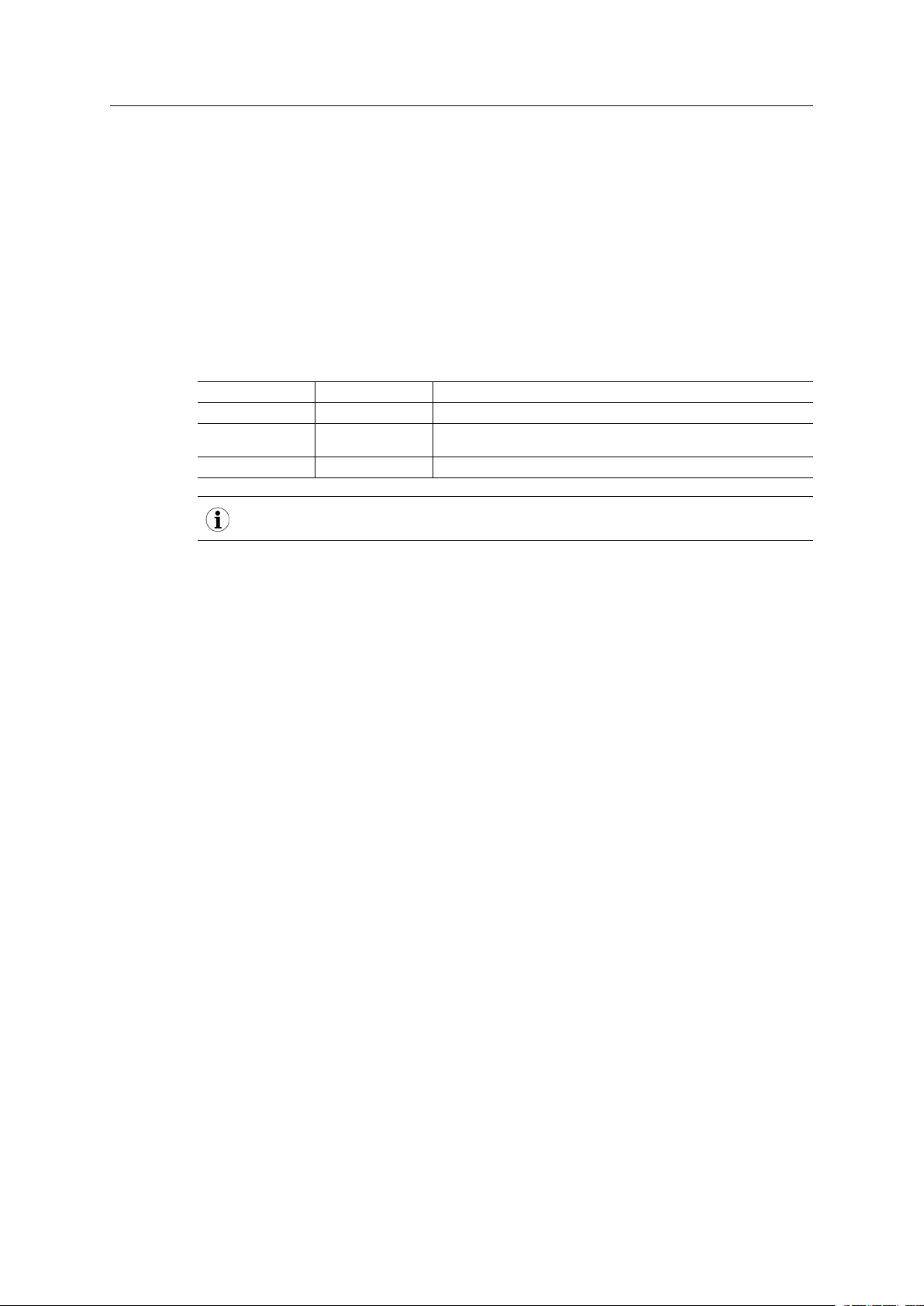
Miscellaneous Commands 56 (60)
10.13 AT*AMLCR Layer 2 Configuration Receiver
Configure AT over layer 2 (Ethernet)
AT*AMLCR=
Set AT over layer 2 configuration
Syntax:
AT*AMLCR=<eth_type>,<enable>,<store>
Input Parameters:
Name
eth_type Integer 16 bit Ethernet type that should be used for AT commands
enable Boolean 0: Disable ATover Ethernet
store Boolean If store is 1 the new value is stored permanently.
Requires a reboot for the changes to take effect
Type Description
1: Enable AT over Ethernet
AT*AMLCR?
Get AT over layer 2 configuration
Syntax:
AT*AMLCR?
Example:
AT*AMLCR? *AMLCR:<eth_type>,<enabled>
10.14 AT*AMREBOOT Reboot
AT*AMREBOOT
Reboot device
Syntax:
AT*AMREBOOT
Anybus®Wireless Bolt/Bridge II AT Commands Reference Guide SCM-1202-004 1.2
Page 59
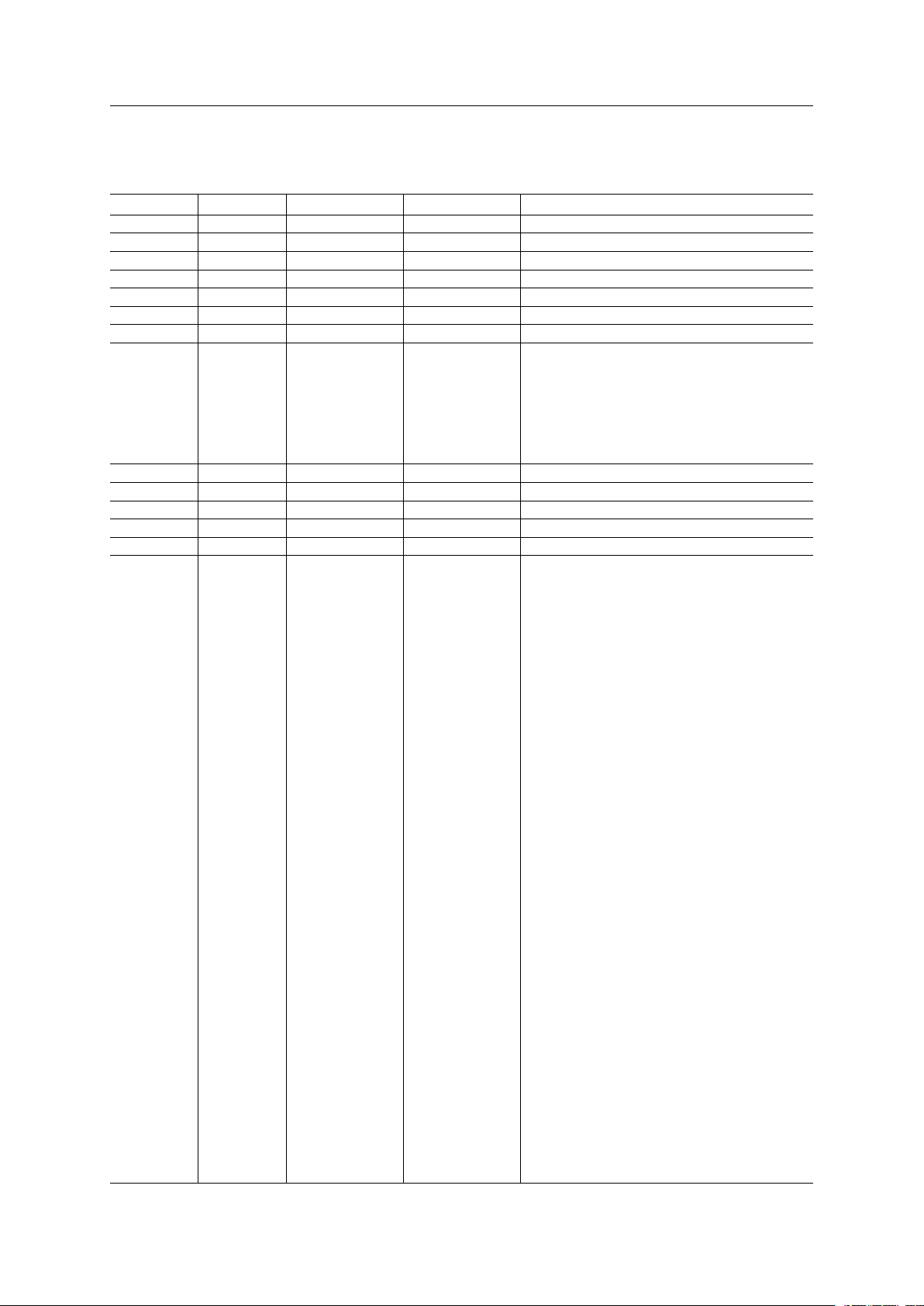
S Registers 57 (60)
11 S Registers
Miscellaneous Registers
Register
1000 Reserved
1001 Reserved
1002 Reserved
1003 Reserved
1004 Reserved
1005 Reserved
1006 Reserved
1007 Easy Config
1008 Reserved
1009 Reserved
1010 Reserved
1011 Reserved
1012 Reserved
1013 Diagnose
Name
LED Mode
Mode
Value Range
0..3 3 Bit mask representing Easy Config LED Mode
0..4294967296 0x00010001 Set diagnose mode bitmask. The following events
Default Value
Description
when smart mode is finished
Value 0: Link quality LEDs are off
Value 1: WLAN RSSI
Value 2: BT Link Quality
Value 3: Auto (default) show WLAN if active other-
wise show BT if active
will be sent when the bit is set:
Bit 0:
*WSCO - Connection to AP up
*WSCC - Connection to AP down
*WASA - Station has connected
*WASR - Station has disconnected
*WSDST - Digital signal transition (only applicable
if SETTINGS_ROS_WL_ROAMING_LIST_TRIGGER_INPUT is 1)
*WSRSSC - RSSI value falls below or rises above
the value in SETTINGS_ROS_WL_TRIGGER_
SCAN_RSSI
Bit 1:
*WSRSS - RSSI periodically sent while connected,
with interval set by SETTINGS_WTS_RSSI_
POLL_INTERVAL
*WSCH - Used WLAN channel, sent upon connection setup
Bit 2:
*WSSCAN - Background scan result, regardless of
the current roaming operation. Note: Will not work
while a connection is in progress, use AT*WSCC
to cancel.
Bit 3:
*WSSCAN - Background scan result for possible
handover candidates.
*WSRHC - Roaming handover candidate
*WSRH - Roaming handover
Bit 16:
*BCI - Connection indication (incoming
connection)
*BCO - Connection opened
*BCC - Connection closed
*BDST - Digital signal transition (only applicable if
SETTINGS_ROS_BT_ROAMING_LIST_TRIG-
GER_INPUT is 1)
*BLQC - Link Quality value falls below or rises
above the value in SETTINGS_ROS_BT_TRIGGER_SCAN_LINK_QUALITY
Bit 17:
*BLQ - Link Quality periodically sent while connected, with interval 5000ms
Anybus
®
Wireless Bolt/Bridge II AT Commands Reference Guide SCM-1202-004 1.2
Page 60

S Registers 58 (60)
Miscellaneous Registers (continued)
Register
Name
Value Range
Default Value
Description
Bit 18:
*BI - Background scan result, regardless of the cur-
rent roaming operation.
Bit 19:
*BI - When background scan is active results for
the currently connected device and possible handover candidates are sent.
*BRSS - When background scan is active an
aproximate RSSI value for the current connection
is sent periodically.
*BRHC - Roaming handover candidate
*BRH - Roaming handover
1014 Easy Config
Mode
0..4294967296 5000 Maximum time to wait for first push on SMART button in milliseconds
Timeout
1015 Radio Mode 0..3 3 Configures which radios should be enabled
0: All radio off
1: Enable only Bluetooth
2: Enable only WLAN
3: Enable Bluetooth and WLAN
Bluetooth Registers
Register
Name
2000 Reserved
2001 Reserved
2002 Reserved
2003 Reserved
2004 Reserved
2005 Reserved
2006 Reserved
2007 Reserved
2008 Reserved
2009 Reserved
2010 Max Number
of
Connections
2011 Reserved
2012 External
Connection
Control
2013 Reserved
2014 Reserved
2015 Reserved
2016 Reserved
2017 Reserved
2018 Background
Scanning
Interval
Value Range
Default Value
Description
0..7 1
0..1 0
0..4294967296 5000 Time between background scans in milliseconds
Anybus
®
Wireless Bolt/Bridge II AT Commands Reference Guide SCM-1202-004 1.2
Page 61
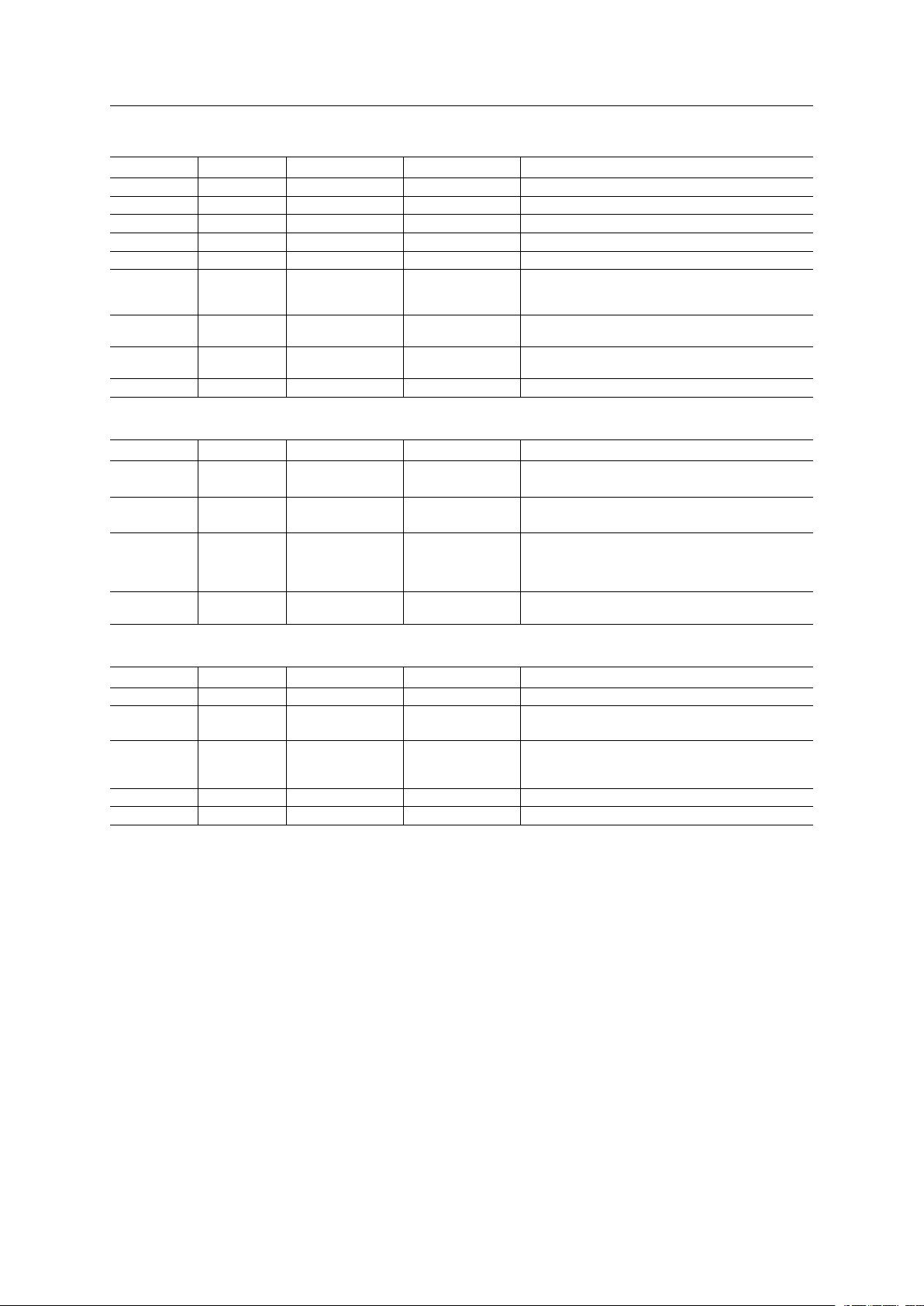
S Registers 59 (60)
WLAN Registers
Register
Name
3000 Reserved
3001 Reserved
3002 Reserved
3003 Reserved
3004 Reserved
3005 Background
Scanning
Interval
3006 Reconnect
Interval
3007 RSSI poll
interval
3008 Reserved
Value Range
Default Value
Description
0..4294967296 5000 Time between background scans in milliseconds
0..4294967296 5000 The interval in milliseconds
0..65535 1000 RSSI poll interval in milliseconds
Roaming WLAN Registers
Register
Name
4000 Roaming list
trigger RSSI
4001 Roaming list
trigger input
4002 Roaming
RSSI diff
threshold
4003 Trigger Scan
RSSI
Value Range
Default Value
Description
0..1 1 0: Do not trig on RSSI
1: Trig on RSSI (default)
0..1 1 0: Do not trig on digital input
1: Trig on digital input (default)
0..127 10 When the difference between the connected AP
RSSI and the RSSI from the best AP from background scan exceeds this threshold a roaming
handover is done.
-128..127 -70 Defines at what RSSI level a background scan
should be initiated to find a better connection.
PROFINET Registers
Register
5100 Reserved
5101 Profinet
5102 Prioritized
5103 Reserved
5104 Reserved
Name
Prioritization
Ethernet
Type
Value Range
Default Value
Description
0..1 0 If this is set to 1 packets with Ethernet type matching the Prioritized Ethernet Type
0..65535 0x8892 The 16-bit Ethernet type to prioritize
Anybus
®
Wireless Bolt/Bridge II AT Commands Reference Guide SCM-1202-004 1.2
Page 62

last page
© 2017 HMS Industrial Networks AB
Box 4126
300 04 Halmstad, Sweden
info@hms.se SCM-1202-004 1.2.3741 / 2017-03-30 15:26
