ANUBIS 50670 User Manual
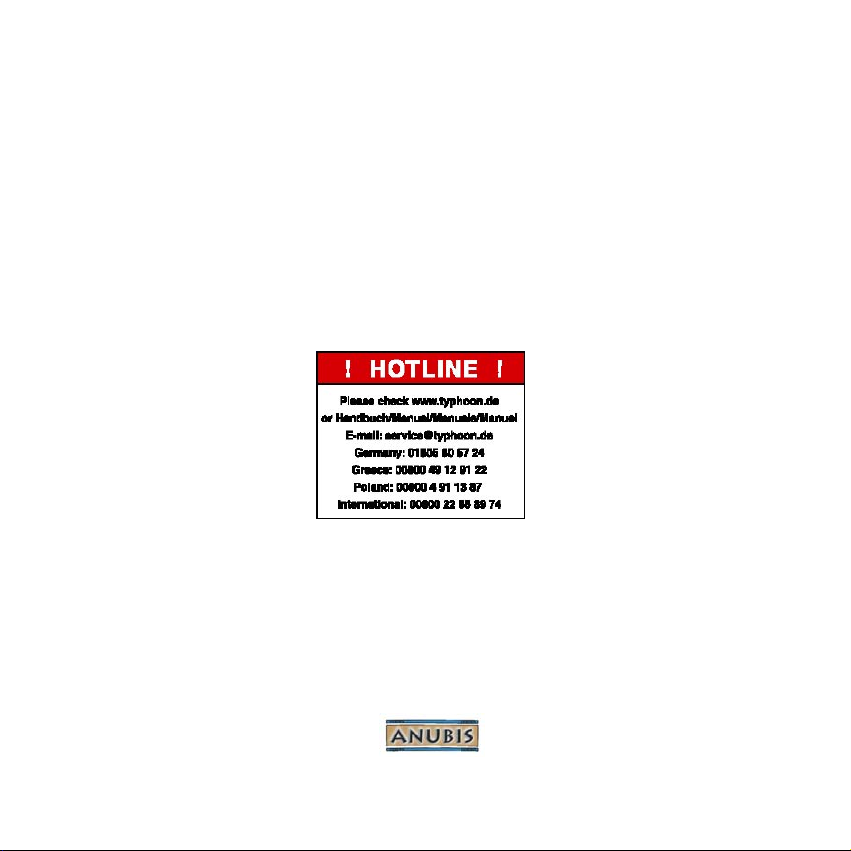
www.typhoon.de
Powered by
Typhoon is trademark of ANUBIS Intl. Comp. Ltd. All other brand names and product names are
trademarks or registered trademarks of their respective holders. Actual contents may differ
slightly from those pictured. All specifications and designs are subject to change without prior
notice. © Copyright 2004 by ANUBIS Intl. Comp. Ltd. Made in China or Taiwan.
www.anubisline.com

Typhoon TV PVR Universal
>>>
User’s Manual
Art.Nr.50670
Version 1.4

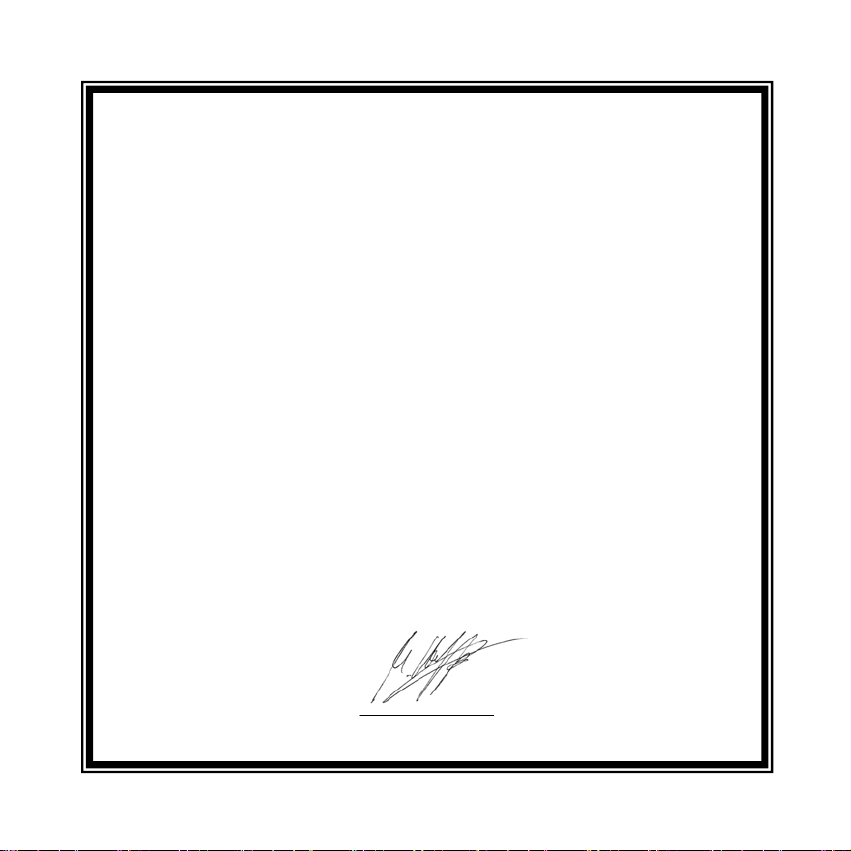
CE
Declaration of Conformity
EMC Directive 89/336/EEC
We, the manufacturer/importer
Declare that the product
Brand: TYPHOON
Model NO: 50670
Model: TV PVR Universal
herewith confirmed to comply with the requirements set out in the Council Directive on the Approximation of the
Laws of the Member States relating to Electromagnetic Compatibility Directive (89/336/EEC, Amended by
92/31/EEC, 93/68/EEC & 98/13/EC), For the evaluation regarding the Electromagnetic Compatibility (89/336/E EC,
Amended by 92/31/EEC, 93/68/EEC & 98/13/EC), the following standards are applied:
For EMC
EN 55022: 1998/A1:2000 Class B
EN 55013: 2001
EN 61000-3-2: 2000
EN 61000-3-3: 1995/A1:2001
EN 55024: 1998/A1:2001
IEC 61000-4-2: 1995
IEC 61000-4-3: 1995
IEC 61000-4-4: 1995
IEC 61000-4-5: 1995
IEC 61000-4-6: 1996
IEC 61000-4-8: 1993
Anubis Electronic GmbH
Am Langfeld 38
66130 Saarbrücken
Germany
ANUBIS Electronic GmbH. Am Langfeld 38.66130 Saarbrücken. Germa ny

Typhoon TV PVR Universal Article No: 50670
Table of Contents
1. TYPHOON TV PVR UNIVERSAL OVERVIEW.......................................................................... 2
1.1 Features ..................................................................................................................................................2
1.2 System Requirements............................................................................................................................ 4
1.3 Package contents...................................................................................................................................6
2. GETTING STARTED......................................................................................................................... 7
2.1 The Typhoon TV PVR Universal unit.....................................................................................................7
2.2 Software installation ............................................................................................................................10
2.3 MS Media Codec 8.0.............................................................................................................................14
2.4 Launching Typhoon TV PVR Universal...............................................................................................14
2.5 How to update the driver......................................................................................................................15
3. THE TYPHOON TV PVR UNIVERSAL INTERFACE ..................................................................... 17
3.1 Moving and resizing .............................................................................................................................17
3.2 Choosing your video source ...............................................................................................................17
3.3 Channel buttons ...................................................................................................................................18
3.4 Volume control ..................................................................................................................................... 18
3.5 Info panel ..............................................................................................................................................19
3.6 Settings button .....................................................................................................................................19
3.7 Additional settings ...............................................................................................................................27
3.8 How to record a program..................................................................................................................... 30
3.9 TimeShifting..........................................................................................................................................31
3.10 The Gallery...........................................................................................................................................32
4. REMOTE CONTROL ...................................................................................................................... 34
5. KEYBOARD SHORTCUT SUMMARY ........................................................................................... 36
6. CONTACT US ................................................................................................................................. 38
FAQ ..................................................................................................................................................... 39
All specifications and information are subject to changes without further notices
1

Typhoon TV PVR Universal Article No: 50670
1. Typhoon TV PVR Universal Overview
Thank you for purchasing the Typhoon TV PVR Universal USB 2.0 all-in-one system. This product turns your PC
into a powerful desktop multimedia system. Your Typhoon TV PVR Universal provides a high-quality
video-viewing experience, enabling you to watch cable TV, broadcast TV, or video from external sources, right on
your computer monitor. It also allows you to record real-time video using an MPEG-1, MPEG-2, and MPEG-4
hardware encoder, and provides many other exciting features.
1.1 Features
z Connects to your PC through a USB 2.0 interface
z Contains a Phillips 7135 chipset
z Supports TV systems including NTSC M/N/NJ, PAL BG/DK/I/M/N, and SECAM LL' DK/I
z Provides worldwide TV audio decoding, including NiCAM, A2, MTS, BTSC, and EIAJ
z Provides real-time video recording with an MPEG-1, MPEG-2, and MPEG-4 hardware encoder
z Records full motion video up to 720x480/30fps (NTSC) and 720x576/25fps (PAL)
z Tunes in up to 125 cable or broadcast channels
z Enables input from external devices from either Composite Video or S-Video
z Pause, Rewind, and Fast Forward a live TV program through TimeShifting
z Scheduled Recording
z Captures still images from video
All specifications and information are subject to changes without further notices
2

Typhoon TV PVR Universal Article No: 50670
z Allows split-screen previewing of up to 25 channels through Multiple Channel Preview
z Provides full-screen and resizable viewing modes
z Receives audio through the same USB cable that carries video; no need for an additional audio
cable (except when using external devices)
z Powered by the USB port; no need for an external power adapter
®
z Fully compatible with current versions of Windows: Windows
2000 (SP4), and Windows® XP (SP1)
All specifications and information are subject to changes without further notices
3

Typhoon TV PVR Universal Article No: 50670
1.2 System Requirements
To use the Typhoon TV PVR Universal, you will need to make sure that your PC meets the following
requirements:
®
z Windows
2000 (SP4) or Windows® XP (SP1)
z CD-ROM or DVD drive
z Available USB 2.0 port
®
z Pentium
III 800 MHz processor, or faster (see the following specifications)
z Minimum of 128MB RAM (256MB RAM is recommended)
z 100MB hard disk space available for installation
z Additional hard disk space for recording and editing files
z DirectX9.0 installed
z VGA card with DirectX 8.1 support
z Sound card
z Speakers for audio output
z In addition, you will need cable TV or a TV antenna
* Please always refer to your PC’s manual.
All specifications and information are subject to changes without further notices
4

Typhoon TV PVR Universal Article No: 50670
Processor
P3 800
P4 2.4G
P4 3.0G
320x240 640x480 720x480
MPEG1 MPEG2 MPEG4 MPEG1 MPEG2 MPEG4 MPEG1 MPEG2 MPEG 4
Preview
Record
Preview
Record
Preview
Record
9 9 9 9 9 9 9 9 9
9 9 9 9 9
9 9 9 9 9 9 9 9 9
9 9 9 9 9 9 9 9
9 9 9 9 9 9 9 9 9
9 9 9 9 9 9 9 9 9
9 9
All specifications and information are subject to changes without further notices
5

Typhoon TV PVR Universal Article No: 50670
1.3 Package contents
Your Typhoon TV PVR Universal package should contain all the items listed below. Please inspect the package to
make sure that all items are present and no damage was sustained during shipping.
z Typhoon TV PVR Universal USB 2.0 TV box
z CD with driver and application software
z USB cable
z NTSC converter and PAL converter
z Composite video to S-Video converter
z Audio cable for use with external devices
z Remote control and IR extension cable
z User guide
All specifications and information are subject to changes without further notices
6

Typhoon TV PVR Universal Article No: 50670
2. Getting Started
2.1 The Typhoon TV PVR Universal unit
1 Audio In: Connects external audio to unit using supplied cable.
2 TV In: Connects to provided NTSC or PAL adaptor to connect to TV source.
3 S-Video In: Connects to S-Video sources, or to composite video sources using provided adaptor.
4 IR Sensor: Onboard IR sensor for remote control.
5 Extended IR Sensor port: Connects IR extension to Typhoon TV PVR Universal.
6 Mini USB: Connects the Typhoon TV PVR Universal to your PC.
1
2
5
3
4
6
All specifications and information are subject to changes without further notices
7

Typhoon TV PVR Universal Article No: 50670
Cables:
1 Mini USB cable: Connects the Typhoon TV PVR Universal to your PC's USB2.0 port (make sure that this
is connected before you install or launch the application).
* Plug in the primary USB connector to the computer; plug in the secondary USB connector only if your
PC/Notebook does not fully power the Typhoon TV PVR Universal. (See diagram 1)
2 NTSC/PAL converters: Connects your TV cable or antenna to the Typhoon TV PVR Universal (use one of
these two devices, depending on whether you have cable or broadcast TV). (See diagram 2)
3 Composite to S-Video adaptor: Connects the Typhoon TV PVR Universal to composite video-format
external devices, such as a DVD player or a VCR (devices that use S-Video plug directly into the Typhoon
TV PVR Universal). (See diagram 3)
4 IR Extension cable: Provides an external IR sensor to use with your remote control. (See diagram 4)
5 Audio cable: Transmits audio from external devices to the Typhoon TV PVR Universal (no cable required
for audio from your TV cable or antenna). (See diagram 5)
All specifications and information are subject to changes without further notices
8

Typhoon TV PVR Universal Article No: 50670
Cable and connector diagrams:
Diagram 1 (Mini USB cable)
Diagram 3
(Composite to S-Video adaptor)
(Primary USB connector)
(Secondary USB connector)
Diagram 2 (NTSC and PAL converters)
Diagram 4 (IR extension)
NTSC
PAL
Diagram 5 (Audio cable)
All specifications and information are subject to changes without further notices
9
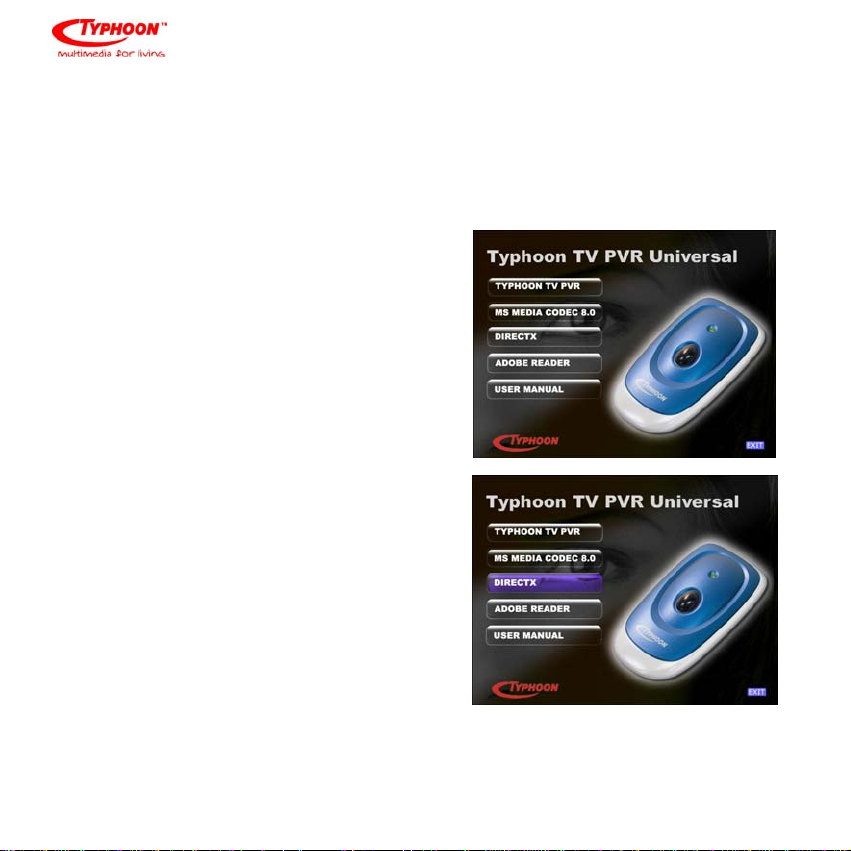
Typhoon TV PVR Universal Article No: 50670
2.2 Software installation
2.2.1 For Windows XP users
First, make sure that Windows XP (SP1) is installed in your system. Next, make sure the RF cable is connected to
the Typhoon TV PVR Universal and that the Typhoon TV PVR Universal is connected to your PC.
Insert the Typhoon TV PVR Universal software CD into your
PC's CD-ROM drive. The CD will automatically start and the
installation window will open on your screen.
Before you install the Typhoon TV PVR Universal software,
you will need to install DirectX. Just click on [DirectX] in the
installation window to begin. A series of dialog boxes will
appear; click “Next“ or “Finish“ at each prompt.
All specifications and information are subject to changes without further notices
10
