Page 1
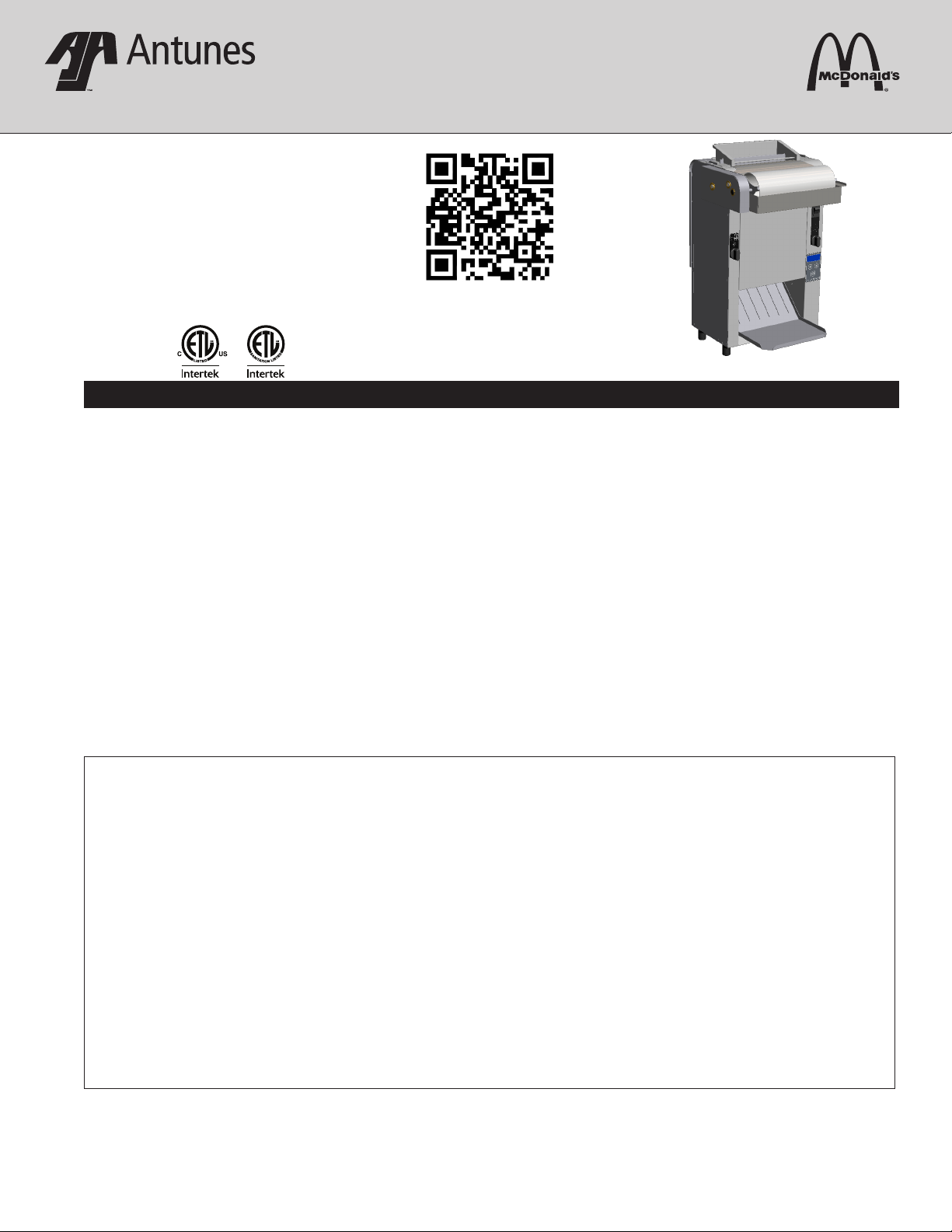
VERTICAL CONTACT TOASTER
A.J. Antunes & Co.
VCTM-2
MFG. NO. 9210910 & 9210911
Place this manual in the Toaster section
of your Equipment Manual.
Manufactured exclusively for
McDONALD’S®
BY
ANTUNES & CO.
180 KEHOE BLVD.
CAROL STREAM, ILLINOIS 60188, U.S.A.
PHONE: 1-630-784-1000
TOLL FREE: 1-877-392-7854
FAX: 1-630-784-1650
www.antunes.com
TABLE OF CONTENTS
Owner Information .....................................................2
General ......................................................................2
Warranty Information .................................................2
Service/Technical Assistance ....................................2
Specifications .............................................................3
Electrical Ratings & Plug Configurations ...................3
Dimensions ................................................................3
Important Safety Information ....................................4
Installation ...................................................................5
Unpacking ..................................................................5
Equipment Setup .......................................................5
Assembling the Unit ..................................................5
Operation .....................................................................7
Operating Instructions ...............................................7
Default Settings .........................................................7
Light/Dark Setting ......................................................7
Viewing Settings ........................................................8
A.J. Antunes & Co. provides the following limited warranty to the original purchaser of all McDonald’s Equipment.
All components are warranted against defects in the material and workmanship for a period of two (2) years. If any part becomes inoperable during the period of this
warranty, A.J. Antunes & Co. will pay labor costs to an Authorized Service Agent to replace the part plus travel expenses.
VCT Family
Scan with mobile device or enter URL
for product and service information.
http://tiny.cc/ajaVCT
Changing Settings .....................................................8
Factory Reset ............................................................8
Hi-Limit Reset Button ................................................9
Fault Codes ...............................................................9
Maintenance ..............................................................10
Daily Cleaning .........................................................10
Replacing the Belt Wraps
(Every 3–6 Months) .................................................10
Checking the Conveyor Belt Chains
(Every 3–6 Months) .................................................11
Checking the Roller Tensioners
(every 3–6 months) .................................................12
Troubleshooting .......................................................13
Replacement Parts ...................................................15
Wiring Diagram .........................................................21
Notes..........................................................................22
LIMITED WARRANTY
Butter Wheel unit shown
WARRANTY EXCLUSIONS
• The cost of installation.
• Equipment that has been damaged due to shipment. Purchaser should make
damage claim directly upon carrier.
• Alteration, misuse, abuse.
• Improper storage or handling.
• Improper maintenance.
• Failure to follow proper installation instructions, including electrical connection.
A.J. Antunes & Co. reserves the right to make changes in design or add improvements on any products. The right is always reserved to modify Equipment because of
factors beyond our control and government regulation. Changes to Equipment do not constitute a warranty charge.
This warranty is exclusive and is in lieu of all other warranties, expressed or implied, including any implied warranty of merchantability or fitness for a particular purpose, each of which is expressly disclaimed. The remedies described above are exclusive, and in no event shall A.J. Antunes & Co. or any of its Divisions be liable for
special consequential or incidental damages for the breach or delay in the performance of this warranty.
• Improper or unauthorized repairs.
• Scheduled Maintenance procedures as outlined in your MRC Card.
• Consumables such as Grill Covers (Release Sheets), gaskets, Conveyor Belt
Wraps, O-rings, removal of links, and light bulbs.
• Freight, foreign, excise, municipal, or other sales or use taxes.
• Consequential damages such as loss of profit, loss of time, the cost of repairing or replacing other property which is damaged, or any other incidental
damage of any kind.
This manual is for the exclusive use of licensees and employees of McDonald’s Systems, Inc..
© McDonald’s Corporation All Rights Reserved
P/N 1011373 Rev. A 08/16
McDonald’s
Page 2
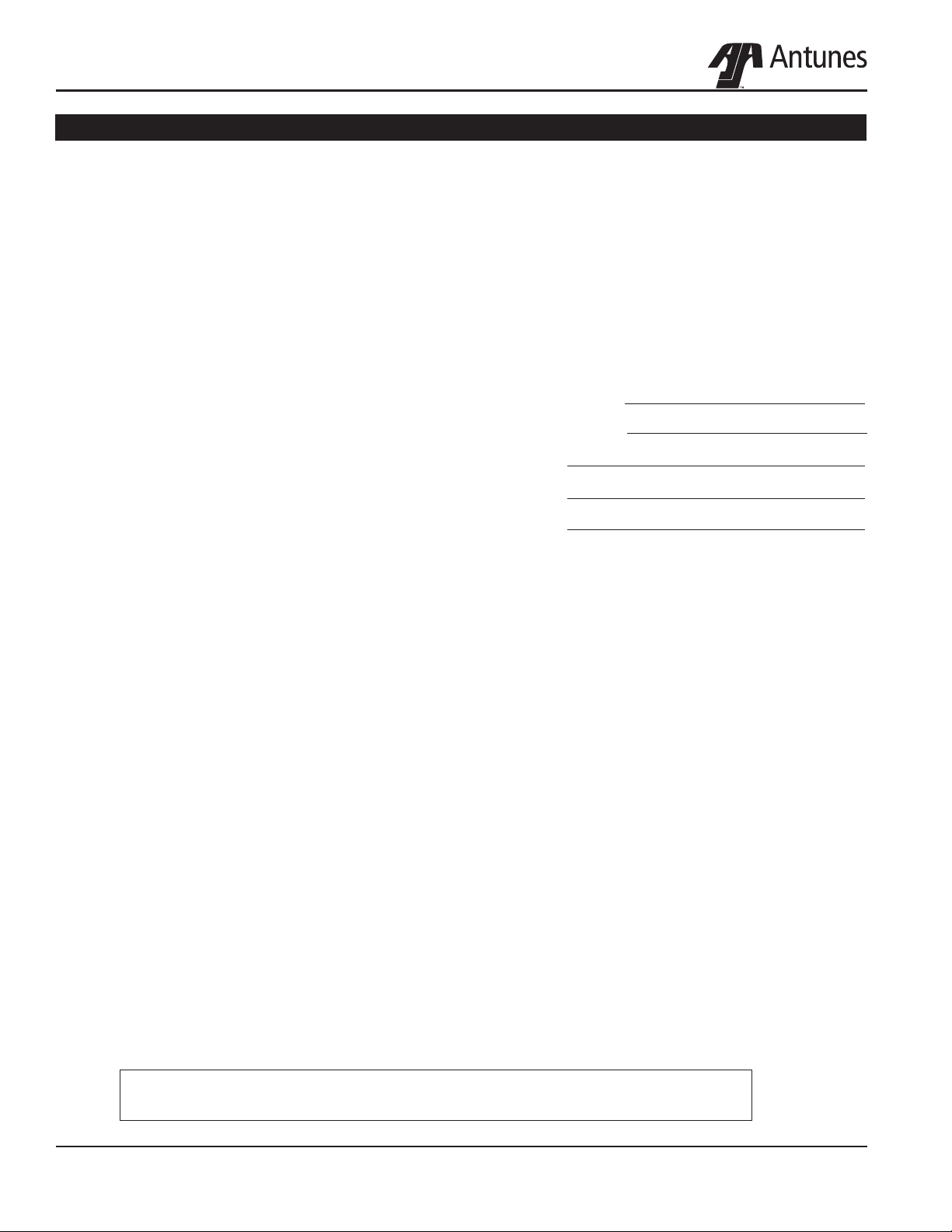
VERTICAL CONTACT TOASTER
OWNER INFORMATION
General
This manual provides the safety, installation, and operating procedures. We recommend that all information
contained in this manual be read prior to installing and
operating the unit.
This unit is manufactured from the finest materials
available, assembled to strict quality standards, and
tested at the factory to ensure dependable trouble-free
operation.
Warranty Information
Please read the full text of the Limited Warranty printed
on the front cover of this manual.
If the unit arrives damaged, contact the carrier immediately and file a damage claim with them. Save all
packing materials when filing a claim. Freight damage
claims are the responsibility of the purchaser and NOT
covered under warranty.
The warranty does NOT extend to:
• Damages caused in shipment or damage as
result of improper use.
• Installation of electrical service.
• Installation, calibration, or adjustment.
• Normal maintenance outlined in this manual.
• Consumable parts such as Egg Rings, gaskets,
rubber feet, labels, O-rings, light bulbs, etc.
• Malfunction resulting from improper service or
maintenance.
• Damage caused by improper installation, abuse,
or careless handling.
• Damage from moisture getting into electrical
components.
Service/Technical Assistance
If you experience any problems with the installation
or operation of your unit, contact Antunes Technical
Service at 1-877-392-7854 toll free in the U.S.) or at
630-784-1000.
Fill in the information below and have it handy when
calling Antunes Technical Service for assistance. The
serial number is on the specification plate located on
the side of the unit.
Purchased From:
Date of Purchase:
Model No.:
Serial No.:
Mfg. No.:
Use only genuine Antunes replacement parts in this
unit. Use of replacement parts other than those supplied by the manufacturer will void the warranty.
• Damage from tampering with, removal of, or
changing any preset control or safety device.
• Damage caused by parts or components not provided by Antunes.
IMPORTANT! Keep these instructions for future reference. If the unit
changes ownership, be sure this manual accompanies the equipment.
2
P/N 1011373 Rev. A 08/16
McDonald’s
Page 3
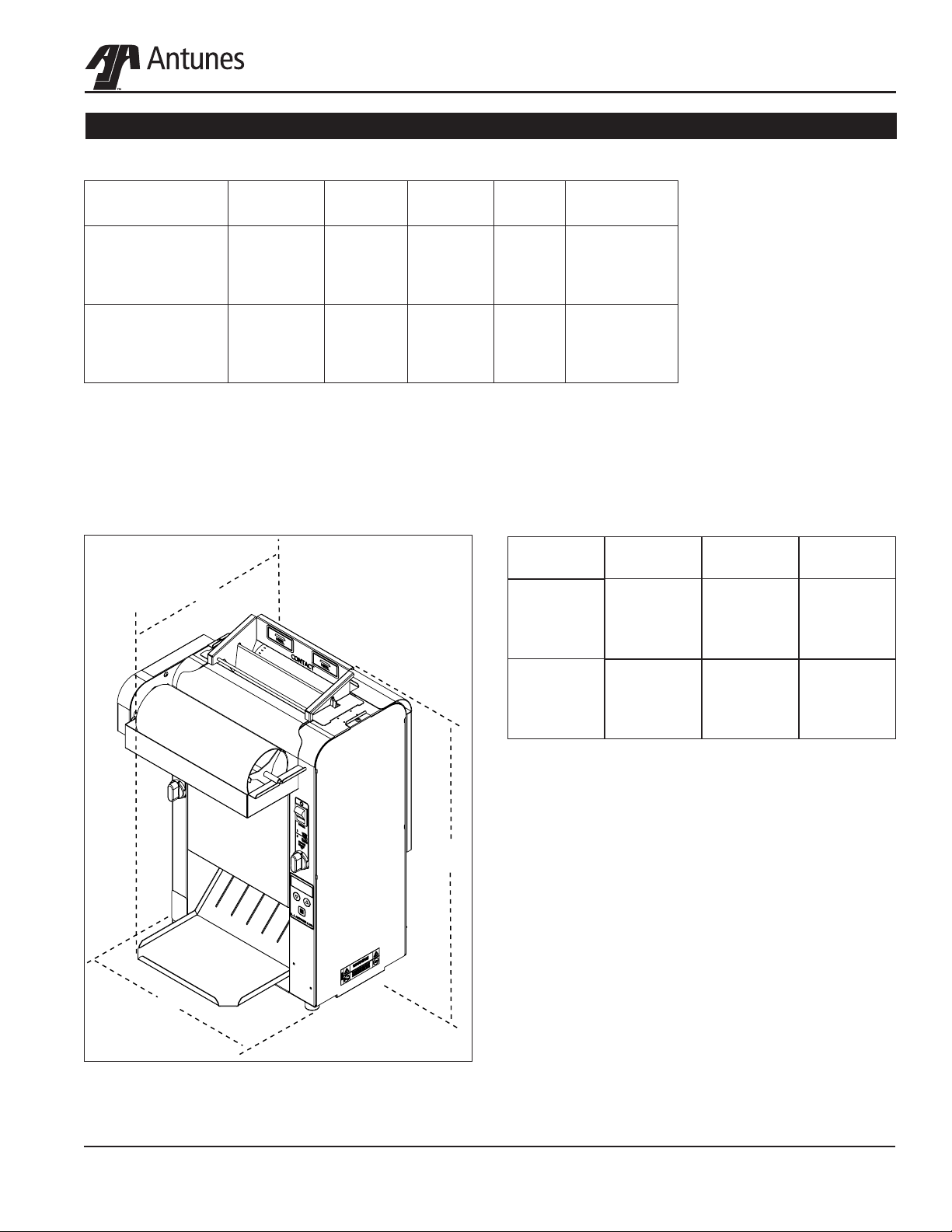
SPECIFICATIONS
Electrical Ratings & Plug Configurations
VERTICAL CONTACT TOASTER
Model &
Mfg. Number
VCTM-2
9210910
(No Butter Wheel)
VCTM-2
9210911
(Butter Wheel)
Dimensions
B
Volts Watts Amps Hertz
208-230 3100 14.9/13.4 50/60
208-230 3100 14.9/13.4 50/60
Model &
Mfg. No.
VCTM-2
9210910
(No Butter
Wheel)
VCTM-2
9210911
(Butter
Wheel)
Plug
Description
IEC-309 Pin
& Sleeve, 16
Amp., 250 Volt
IEC-309 Pin
& Sleeve, 16
Amp., 250 Volt
Width (A) Depth (B) Height (C)
14”
(356 mm)
15 1/4”
(387 mm)
15 1/2”
(394 mm)
15 1/2”
(394 mm)
25 1/2”
(648 mm)
25 1/2”
(648 mm)
A
P/N 1011373 Rev. A 08/16
McDonald’s
C
3
Page 4
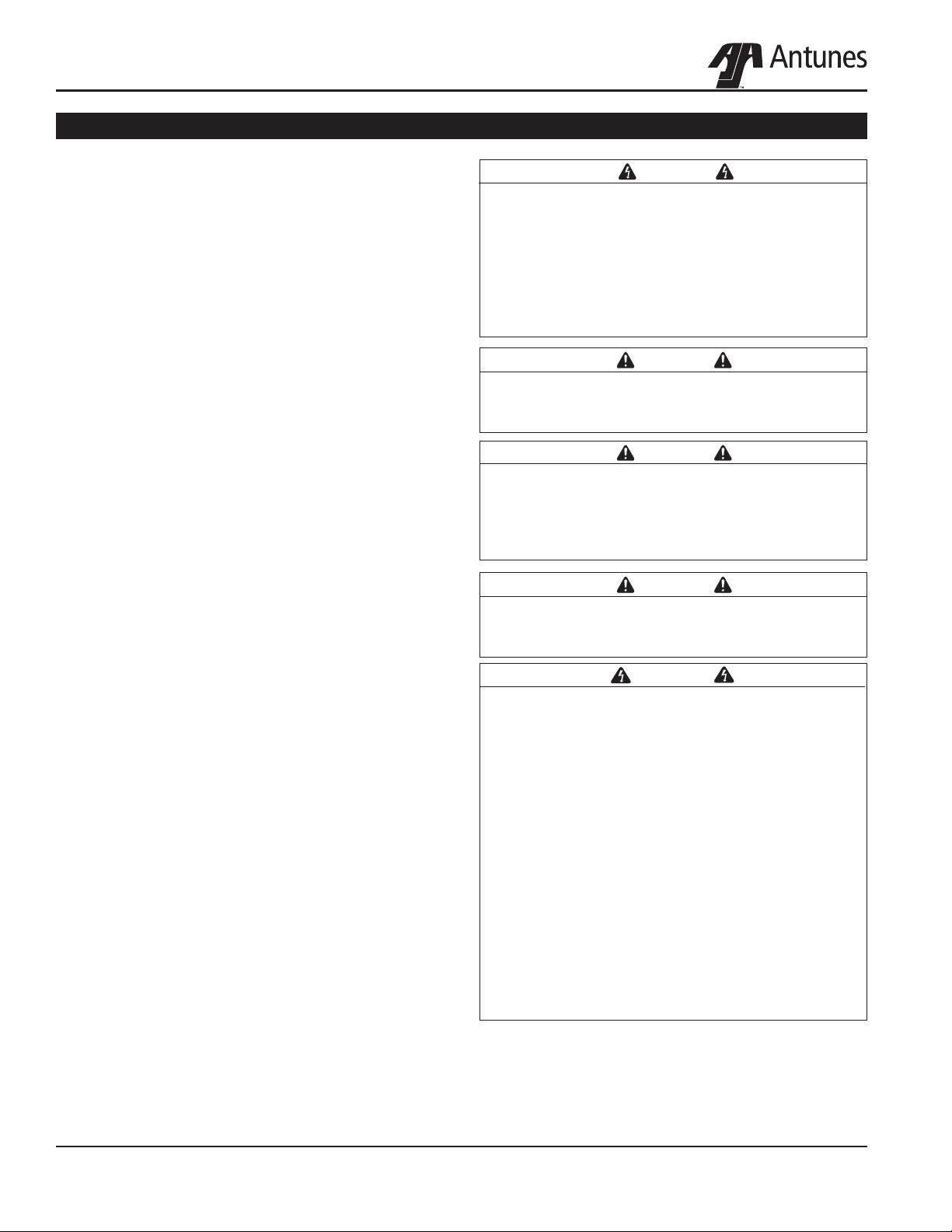
VERTICAL CONTACT TOASTER
IMPORTANT SAFETY INFORMATION
In addition to the warnings and cautions in this manual,
use the following guidelines for safe operation of the
unit.
• Read all instructions before using equipment.
• For your safety, the equipment is furnished with
a properly grounded cord connector. Do NOT
attempt to defeat the grounded connector.
• Install or locate the equipment only for its intended use as described in this manual. Do NOT use
corrosive chemicals in and/or on this equipment.
• Do NOT operate this equipment if it has a
damaged cord or plug, if it is not working properly,
or if it has been damaged or dropped.
• This equipment should be serviced by qualified personnel only. Contact Antunes Technical
Service for adjustment or repair.
• Do NOT block or cover any openings on the unit.
• Do NOT immerse cord or plug in water.
• Keep cord away from heated surfaces.
• Do NOT allow cord to hang over edge of table or
counter.
• Do NOT clean this appliance with a water jet.
The following warnings and cautions appear throughout
this manual and should be carefully observed.
• Turn the unit off, wait for the cool-down procedure
to complete its cycle, and disconnect the power
cord before performing any service or maintenance on the unit.
NOTE: Turning off the power switch does NOT turn
off all power to the unit. When the unit is plugged
in and turned off, an LED light flashes to indicate
that the power cord is plugged in.
WARNING
To avoid possible personal injury and/or damage to the unit, all inspections, tests, and repair
of electrical equipment should be performed by
QUALIFIED SERVICE PERSONNEL. The unit MUST
be completely shut down and unplugged before
any internal servicing, except when electrical
tests are required. Use extreme care during electrical circuit tests. Live circuits will be exposed.
CAUTION
All electrical connections must be in accordance
with local electrical codes and any other applicable codes.
CAUTION
Bread may burn. Therefore toasters must not be
used near or below curtains or other combustible
walls and materials. Failure to maintain safe operating distances may cause discoloration or combustion.
CAUTION
NEVER unplug the power cord while the unit is
running! Use the proper shutdown procedure
before unplugging the power cord.
WARNING
ELECTRICAL SHOCK HAZARD. FAILURE TO
FOLLOW THE INSTRUCTIONS IN THIS MANUAL
COULD RESULT IN SERIOUS INJURY OR DEATH.
• Electrical ground is required on this appliance.
• Do NOT modify the power supply cord plug. If
it does not fit the outlet, have a proper outlet
installed by a qualified electrician.
• Do NOT use an extension cord with this appliance.
• The toaster should be grounded according to local
electrical codes to prevent the possibility of electrical shock. It requires a grounded receptacle with
separate electrical lines, protected by fuses or circuit breaker of the proper rating.
• Check with a qualified electrician if you are unsure
if the appliance is properly grounded.
4
P/N 1011373 Rev. A 08/16
McDonald’s
Page 5
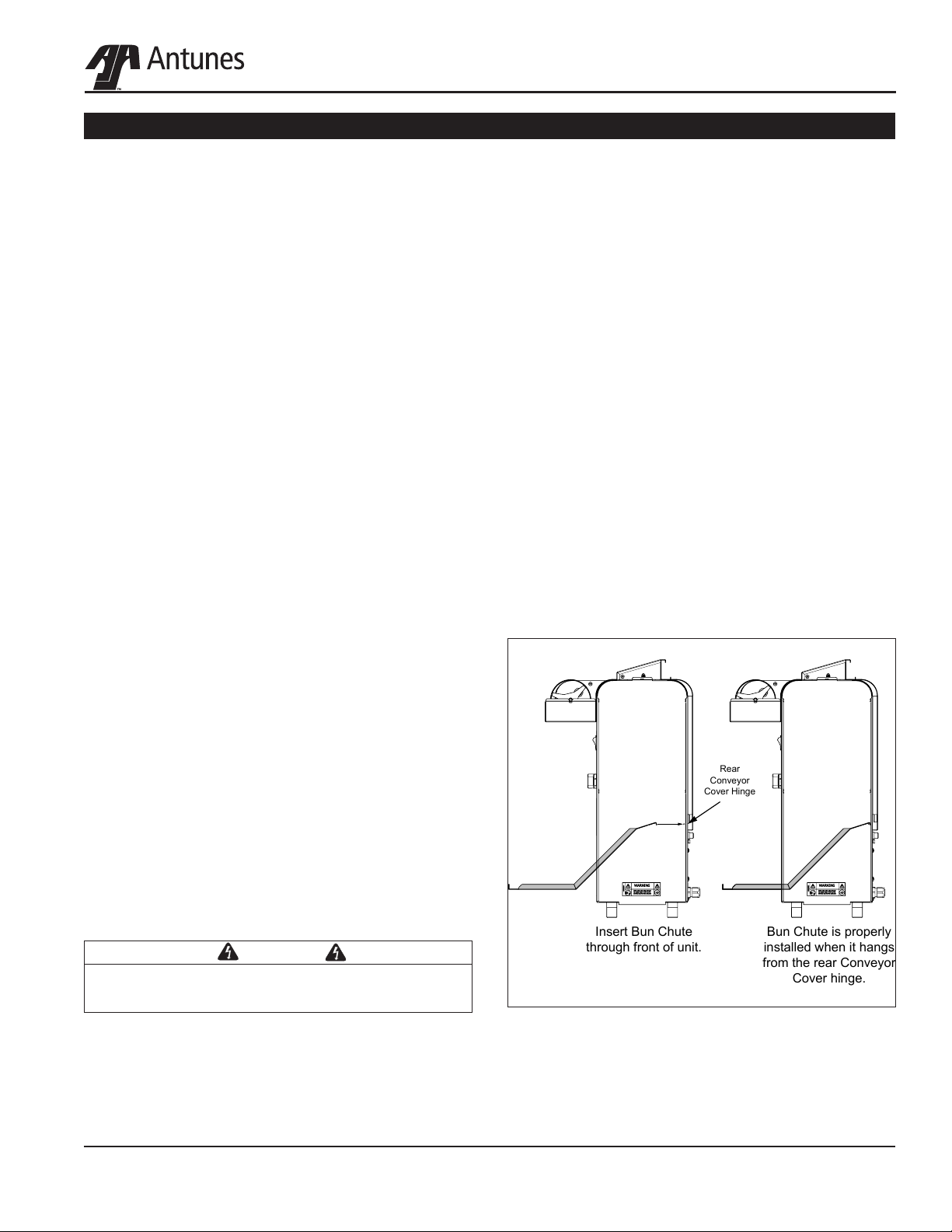
VERTICAL CONTACT TOASTER
Rear
Conveyor
Cover Hinge
Insert Bun Chute
through front of unit.
Bun Chute is properly
installed when it hangs
from the rear Conveyor
Cover hinge.
INSTALLATION
Unpacking
1. Remove unit and all packing materials from
shipping carton.
2. Open the included large box. It should contain
the following (See Figure 2):
• Bun Chute
• Butter Wheel and Pan (Mfg. No. 9210911)
• Bun Feeder
• Two guttered Release Sheets
• Platen Cleaning Tool
• Owner’s Manual
• Maintenance Card
3. Remove all shipping tape and protective
coverings from the unit and parts.
NOTE: Missing or damaged parts? Contact
Antunes Technical Service at 1-877-392-7854 (toll
free in the U.S.) or 630-784-1000.
Equipment Setup
Before placing the toaster into service, pay attention to
the following guidelines:
• Make sure power to the unit is off and the toaster
is at room temperature.
• Do NOT block or cover any openings on the unit.
• Do NOT immerse cord or plug in water.
• Keep cord away from heated surfaces.
• Do NOT allow cord to hang over edge of table or
counter.
• Connect the unit to the proper power supply.
Refer to the specification plate for proper voltage.
INSTALLING BUTTER WHEEL ASSEMBLY (MFG. NO.
9210911 ONLY)
1. For Butter Wheel units, remove the Butter Wheel
and Pan from box.
2. Install the Pan over the front edge of the Heat
Shield and place the Butter Roller in Pan and
engage into gear case (Figure 2).
3. Fill the Butter Pan with Butter before toasting.
INSTALLING THE BUN CHUTE
1. If the unit is on, be sure to put on heat resistant
gloves.
2. Insert the Bun Chute through the front of the unit
according to Figure 1.
3. Hang the back of the Bun Chute on the rear
Conveyor Cover hinge. When properly installed,
the Bun Chute supports will be flush against the
front of the unit (Figure 1).
NOTE: You may need to stand to the side of the unit
to guide the Bun Chute into place from the front
and rear using both hands.
Assembling the Unit
NOTE: The factory has pre-installed a Release
Sheet over the Platen (Figure 2). Verify that it is
properly in place before proceeding.
Failure to use Release Sheets may result in damage to the unit and loss of warranty coverage.
P/N 1011373 Rev. A 08/16
McDonald’s
CAUTION
Figure 1. Installing Bun Chute
IMPORTANT: Make sure Heat Shield assembly is
activating the Conveyor Interlock Switch (Figure
2). The conveyors will not rotate unless the Heat
Shield is in place and Conveyor Interlock Switch is
activated.
5
Page 6
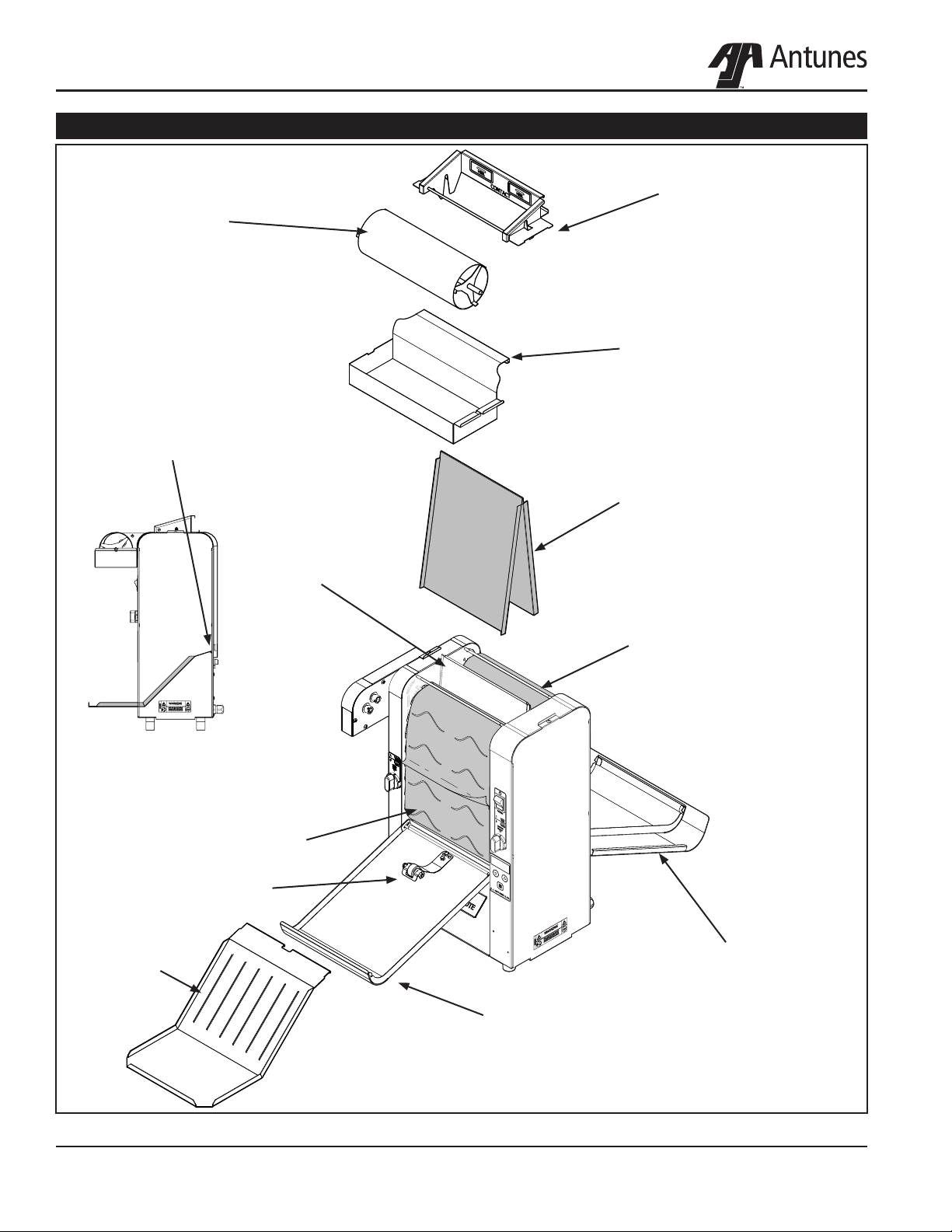
VERTICAL CONTACT TOASTER
INSTALLATION (CONTINUED)
Butter
Wheel
(Mfg. No.
9210911
only)
Bun Chute Assembly
connected over the rear
Conveyor Cover Hinge
Bun
Feeder
(Mfg. No.
9210911
only)
Pan
(Mfg. No.
9210911
only)
Release
Sheet
Bun Chute
Platen
Rear Cleated
Belt Wrap
Front
Cleated Belt
Wrap
Roller Tensioner
Rear Conveyor
Cover Assembly
(with Roller
Tensioner)
Front Conveyor
Cover Assembly
Figure 2. Components
6
P/N 1011373 Rev. A 08/16
McDonald’s
Page 7
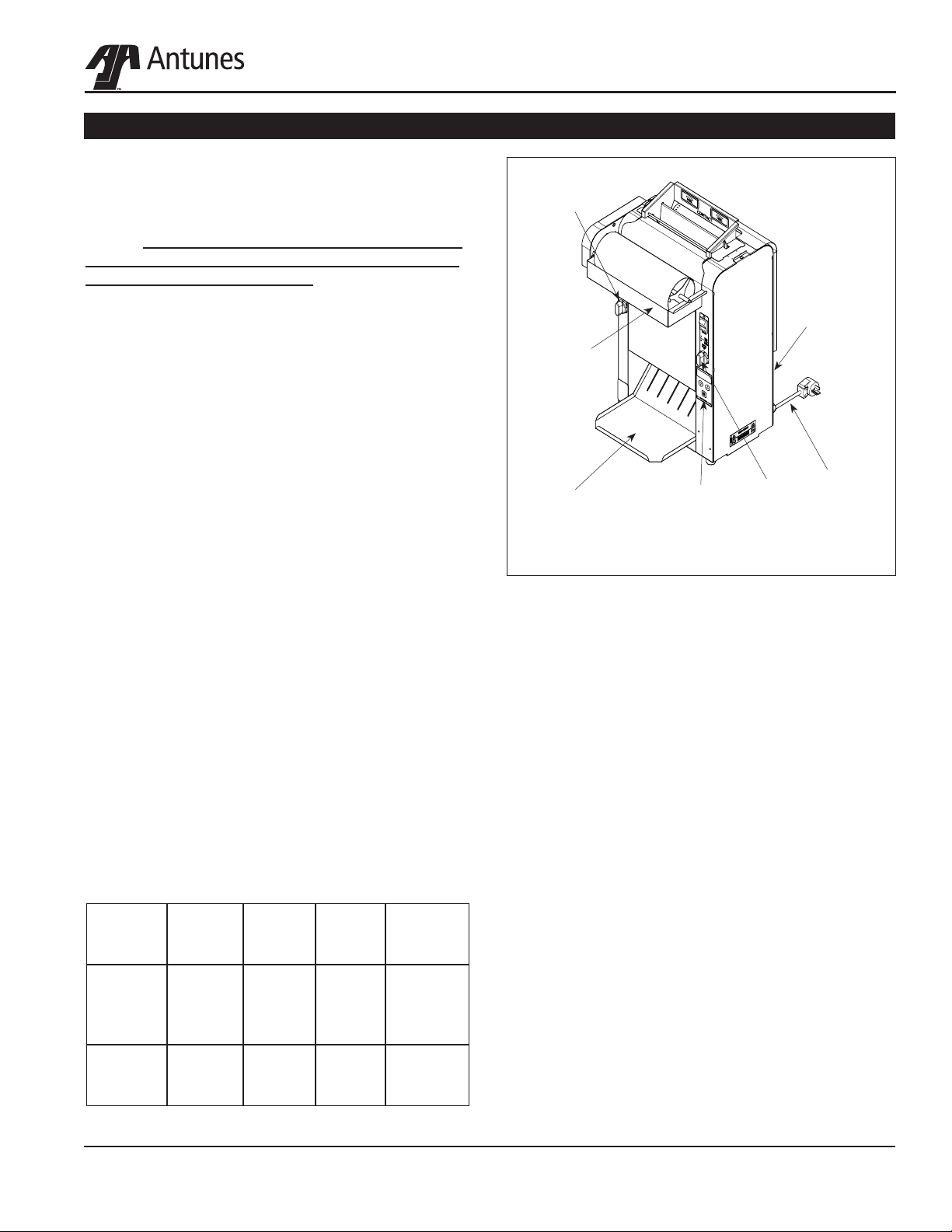
VERTICAL CONTACT TOASTER
OPERATION
Operating Instructions
1. Set the Bun Thickness Adjustment Controls
(Figure 3).
NOTE: The McDonald’s “Gold Standard” for toasting is the deciding factor on the finished product,
not the Bun Thickness setting.
NOTE: The default Bun Thickness settings are 2
for Crown Front and 2 for Heel Rear, but settings
are adjustable from 1-6. It is acceptable to adjust
the Bun Thickness setting as needed to achieve the
desired quality toast and bun compression.
2. Turn the power on and wait until the display reads
USE before proceeding.
NOTE: The display (Figure 3) flashes “LO” during
warm-up. “USE” appears when the toaster is ready
for use.
3. Fill the Butter Pan (Mfg. No. 9210911 only).
4. Slide buns across the rotating Butter Wheel with
the cut face down (Mfg. No. 9210911 only).
Bun Thickness
Adjustment Control
(Heed)
Butter Wheel
and Pan
Bun Chute
Temperature
Controls
& Temperature
Display
Bun Thickness
Adjustment Control
Figure 3. VCTM-2 Toaster
Hi-Limit
Reset
Power
Cord
(Crown)
5. Drop buns into the Bun Feeder. Insert buns so
they face the center platen. The cut sides of heel
and crown must face each other and slide against
the Release Sheet with Crowns inserted in the
front and Heels inserted in the rear.
6. Toasted buns drop onto the Bun Chute (Figure 3).
7. Test at least 4 buns before putting the toaster into
service.
Default Settings
RECOMMENDED TEMPERATURES
Refer to the table below for recommended settings.
Mfg.
Number
9210910
(No
Butter
Wheel)
9210911
(Butter
Wheel)
Platen
A
Setting
293° C
(560° F)
252° C
(486° F)
Platen
B
Setting
218° C
(424° F)
257° C
(495° F)
Speed
Setting
Pass
Through
Time
2550 40
Seconds
1400 22
Seconds
Light/Dark Setting
The toaster has a Light/Dark adjustment setting that
allows you to adjust the toast quality as the toaster is
running.
While the toaster is in USE mode, press the UP or
Down arrow buttons to adjust the Light/Dark setting.
The default setting is D0.
Light 10 is the lightest setting
Dark 10 is the darkest setting.
P/N 1011373 Rev. A 08/16
McDonald’s
7
Page 8
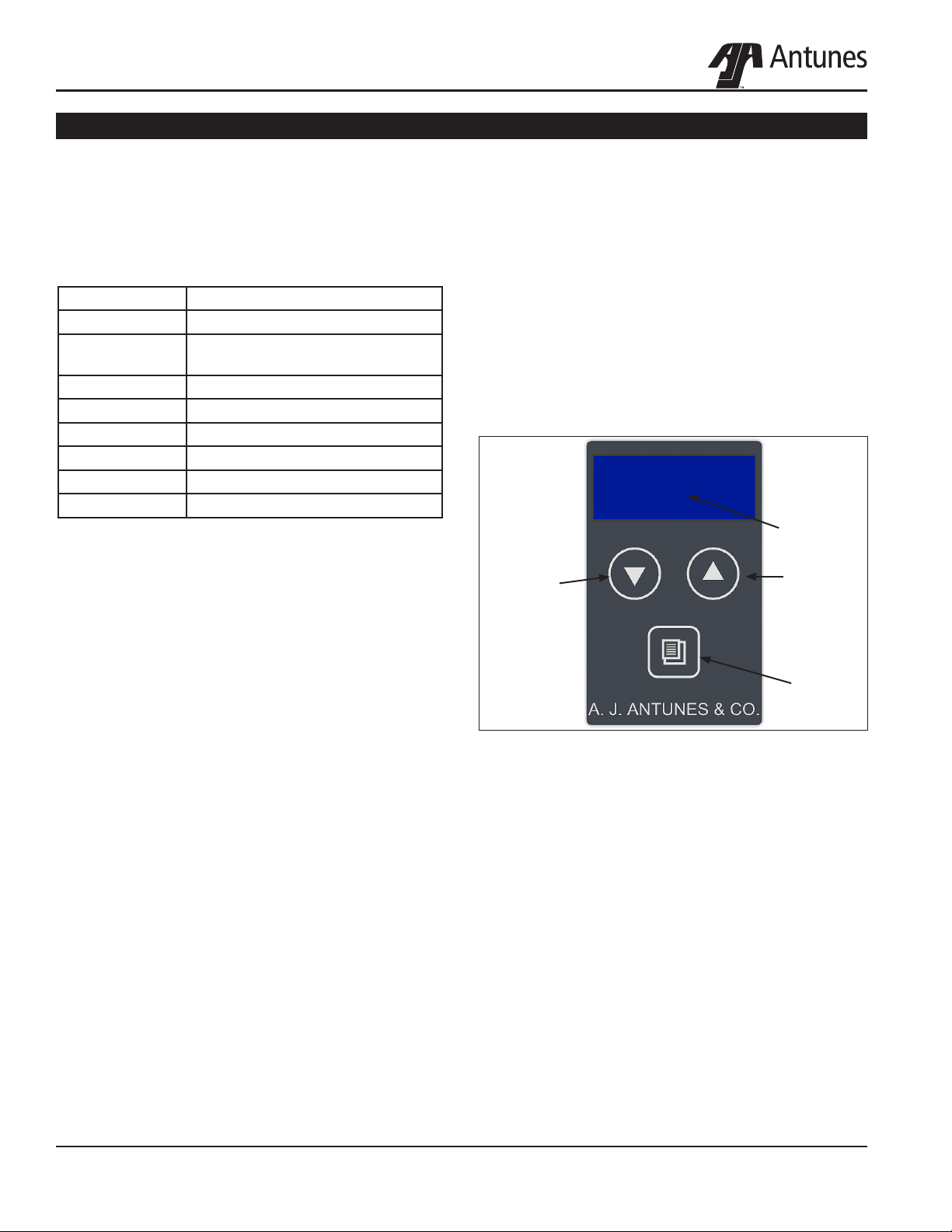
VERTICAL CONTACT TOASTER
OPERATION (CONTINUED)
Viewing Settings
To view the toaster settings press and hold the Menu
button (Figure 4) for approximately 5 seconds. The unit
beeps and shows the settings in the following order,
displaying the value in column 1 first, then the actual
setting.
Display Shows Setting Description
ºA - ° F A Platen current temperature*
bº - ° F B Auxiliary heater current tempera-
ture*
SPEd Speed of belts
Unit Current temperature Unit
Er Error Code
Et - d Elapsed Time of toaster usage
Int ° F Internal toaster Temperature
PL Power Line Voltage
* The first circles shown in these values represent the
Platen indicator lights. The temperature unit will be
shown as ° F or ° C depending on the Unit setting.
Changing Settings
The settings are saved each time you press the Menu
button and move to the next value. The toaster exits
programming mode after 30 seconds of inactivity.
Factory Reset
To reset the toaster to the original factory settings:
1. Turn the toaster off.
2. Press and hold both the ▲ and ▼ buttons and
turn the toaster on, continuing to hold the ▲ and
▼ buttons until the unit beeps and FR (Factory
Reset) appears on the display.
3. Release the buttons.
Display
Down Arrow
Button
Up Arrow
Button
The only settings that can be changed on the toaster
are:
• A Platen setpoint temperature
• B Platen setpoint temperature
• Speed
• Unit
To change these settings, follow these steps.
1. With the toaster turned off, press and hold the
Menu button and turn the toaster on. Continue
holding the Menu button until the unit beeps and
EnA appears on the display. Release the Menu
button.
2. Press the Menu button again. The toaster shows
ºA - ° F (A Platen) and then shows the current A
Platen setpoint value. Use the ▲ and ▼ buttons
to change the value as needed.
3. Press the Menu button to move to the B Platen
setting. Edit as needed.
4. Press the Menu button to move to the SPEd
(Speed setting). Edit as needed.
Menu
Button
Figure 4. Control Panel and Display
5. Press the Menu button to move to the Unit setting. Edit as needed.
8
P/N 1011373 Rev. A 08/16
McDonald’s
Page 9

VERTICAL CONTACT TOASTER
OPERATION (CONTINUED)
Hi-Limit Reset Button
A Hi-Limit Control turns off power to the unit if it overheats. To reset the control, allow the unit to cool, then
locate the Reset Button at the rear of the unit. Remove
the black protective cap, press the Reset Button, and
reinstall the protective cap (Figure 3).
NOTE: If the Hi-Limit requires continuous resetting,
contact Antunes Technical Service.
Fault Codes
The table below describes error codes and the corrective action. If you encounter an error not listed in the
table below, this indicates a control board error. Contact
Antunes Technical Service to arrange a control board
replacement.
Error Code Description Corrective Action
Verify vents on toaster are unblocked and not near other heated
Error # 10 High Internal Temperature
Error # 11 Hi limit tripped
Error #12 Power supply board faulty
Error #13 Flash drive inserted into port.
Error #14 Main Solid State Relay Failure
Error #15
Error #16 Platen heater not up to temperature
Error #17 Main Thermocouple Faulty
Error #18
Error #19 Auxiliary Heaters Over Temp
Error #20
Error #21 Auxiliary Thermocouple open
Error #23 Motor Stopped
Error #1-7, 22 Internal Errors
Main Solid State Relay Failure (temperature above 650° F)
Auxiliary Heaters doesn’t reach set
point temp in 20 minutes
Auxiliary Heaters Temp fluctuating
(Hi-Lo)
appliances. If error persists contact Antunes Technical Service for
assistance.
Reset Hi limit, Turn unit off and back on again, if error persists, contact Antunes Technical Service for assistance.
Turn unit off and back on again. If error persists, contact Antunes
Technical Service for assistance.
Remove flash drive if present, power unit off/on. If error persists
contact Antunes Technical Service for assistance.
Turn unit off and back on again, if error persists, contact Antunes
Technical Service for assistance.
Make sure front and rear covers are in proper position. Turn unit
off and back on again, if error persists, contact Antunes Technical
Service for assistance.
Make sure front and rear covers are in proper position. Turn unit
off and back on again, if error persists, contact Antunes Technical
Service for assistance.
Make sure front and rear covers are in proper position. Turn unit
off and back on again, if error persists, contact Antunes Technical
Service for assistance.
Turn unit off and back on again, if error persists, contact Antunes
Technical Service for assistance.
Make sure no buns stuck in conveyors or any obstructions around
conveyors. Turn unit off and back on again, if error persists, contact
Antunes Technical Service for assistance.
Turn unit off and back on again, if error persists, contact Antunes
Technical Service for assistance.
P/N 1011373 Rev. A 08/16
McDonald’s
Figure 5. Fault Codes Table
9
Page 10

VERTICAL CONTACT TOASTER
INCORRECT
CORRECT
MAINTENANCE
WARNING
Turn the power off, unplug the power cord before
performing any service or maintenance.
Daily Cleaning
For daily cleaning steps refer to preventative maintenance card PR 75 for Non-Butter Wheel units or PR 74
for Butter Wheel units.
Replacing the Belt Wraps
(Every 3–6 Months)
NOTE: Depending on toaster usage and how well
they are cleaned daily, Belt Wraps should last
between 3–6 months.
1. Turn the power off, unplug the power cord, and
allow the unit to cool before proceeding.
2. Remove the Bun Feeder, Butter Wheel and Pan
(if present), and Bun Chute and set aside (Figure
2). Set the Bun Thickness Compression Knobs to
6 & 6.
3. Open both Conveyor Covers and pull the Belt
Wrap Pin out of the zipper on each belt wrap
(Figure 6).
4. Disconnect the clips on the inside part of the Belt
Wraps from the Conveyor Belt Chain.
5. Remove and discard the old Belt Wraps.
6. Wipe the new Belt Wraps with a clean, sanitizersoaked towel. Allow to air dry.
7. Install the new Belt Wraps around the Conveyor
Belt Chains inside the Support Rods with the zipper flap exposed and hanging down (Figures 6 &
7).
8. Attach the clips on the inside part of the Belt
Wraps to the Conveyor Belt Chain.
9. Align the Belt Wrap teeth evenly and connect the
ends of the Belt Wraps by inserting the Belt Wrap
Pin.
8. Close the Conveyor Covers, set the Bun
Thickness Compression Knobs back to their
normal settings and reinstall the Butter Wheel
and Pan (if present), Bun Feeder, and Bun Chute.
Figure 6. Installing Belt Wrap
INCORRECT
Figure 7. Aligning Belt Teeth
CAUTION
Align the ends of the Belt Wrap properly
(Figure 9) or the Belt Wrap may be damaged.
CAUTION
Position the Belt Wrap UNDER the upper and
lower support rods or damage to the unit may
occur.
CORRECT
10
P/N 1011373 Rev. A 08/16
McDonald’s
Page 11

VERTICAL CONTACT TOASTER
MAINTENANCE (CONTINUED)
Checking the Conveyor Belt Chains
(Every 3–6 Months)
MEASURING CONVEYOR BELT CHAINS
1. Turn the unit off, unplug the power cord, and
allow the unit to cool.
2. Remove the Bun Feeder, Butter Wheel and Pan
(if present), and Bun Chute (Figure 2). Set the
Bun Thickness Compression Knobs to 6 & 6.
3. Open both Conveyor Covers.
4. Remove the Belt Wraps and set aside (Figures 7
& 8).
5. Facing the toaster, locate the approximate centerpoint of the Conveyor Belt Chain.
6. Pull the chain away from the edge of the toaster
(Figure 8).
7. Measure the distance from the frame of the unit
and the chain. A U.S. Dime (1.8 cm) can be used
for the measurement (Figure 8).
8. If the gap is 2 times wider than the coin or larger
than 3.6 cm, remove one 1/2” link as described
below.
9. Disconnect the chain by squeezing any two links
together and unhook the links from each other
(Figure 9). Needle-nose pliers may be used.
NOTE: There are two small 1/2” links on each side
of the Conveyor Belt Chain. The rest are large 3/4”
links.
2. Remove the Butter Wheel and Pan (if present),
and Bun Chute and set the Compression Control
Knobs to 6 & 6.
3. Open both Conveyor Covers.
4. Remove both Belt Wraps and set aside.
5. Disconnect the Conveyor Belt Chain by squeezing
any two links together and unhook both ends of
one link (Figure 9). Repeat on other side.
6. Place the new chain on the top sprockets with
hook ends down.
NOTE: The ends of the hooks must point down
(Figure 9).
7. Wrap the chain around the top and lower sprockets. Hook both ends together. Repeat on other
side.
NOTE: Install the Conveyor Belt Chains under the
upper and lower Support Rods.
8. If the Belt Wraps are in good condition, reinstall.
Otherwise install new Belt Wraps.
9. Close the Conveyor Covers, set the Bun
Thickness Compression Knobs back to their
normal settings and reinstall the Butter Wheel and
Pan (if present), Bun Feeder, and Bun Chute.
10. Remove one 1/2” link from the chain.
11. Reassemble the chain onto the sprockets as
described in the Replacing Conveyor Belt Chains
section of this manual.
12. Measure the gap again with the coin. The coin
should fit snuggly between the chain and frame.
13. Check the opposite side of the toaster using the
same steps.
14. When finished, reassemble the unit and return to
operation.
NOTE: If the ends of the Conveyor Belt Chain cannot be connected, remove an additional small 1/2”
link and install a large 3/4” link in its place.
REPLACING CONVEYOR BELT CHAINS
1. Turn the power off, unplug the power cord, and
allow the unit to cool before proceeding.
P/N 1011373 Rev. A 08/16
McDonald’s
Figure 8. Measuring Conveyor Belt Chain
Rotation
Upper Support Rod
Large Link
P/N 0800121
Small Link
P/N 0800204
Figure 9. Removing Conveyor Belt Chain
11
Page 12

VERTICAL CONTACT TOASTER
MAINTENANCE (CONTINUED)
Checking the Roller Tensioners
(every 3–6 months)
MEASURING THE ROLLER TENSIONERS
1. Measure the Roller Tensioner on both inner
Conveyor Covers (Figure 10) using a U.S Nickel.
2. The space between the inner Conveyor Cover
and bottom of the Tensioner wheel should be
13/16” (2.1 cm) or the height of a U.S. Nickel.
3. Adjust the tensioner as needed. Replace any
damaged tensioner.
Figure 10. Measuring Roller Tensioner
REPLACING THE ROLLER TENSIONERS
1. Remove the acorn nuts and old Roller Tensioner
Assembly (Figure 11).
2. Install the new Tensioner Assembly (Figure 11).
3. Make sure the spacers are placed inside the
Tensioner arm. The spacers are smaller than the
holes to allow the Tensioner to pivot freely.
Acorn Nuts
Tensioner
Assy.
Weld
Screws
Tape
Figure 11. Replacing the Roller Tensioner
Spacers
12
P/N 1011373 Rev. A 08/16
McDonald’s
Page 13

Problem Possible Cause Corrective Action
No Control Display
Conveyor does not rotate
Conveyor(s) skips or hesitates
Buns not toasting adequately
Crowns and/or Heels must
be forced into the toaster.
Buns sticking and burning.
VERTICAL CONTACT TOASTER
TROUBLESHOOTING
Power cord not plugged in Plug power cord into the proper electrical outlet.
Circuit breakers turned off or tripped.
Damaged electrical outlet, plug, or cord.
Power switch damaged
Power Switch not turned on or is faulty.
Faulty Transformer
Conveyor Belt/Chain has stretched. Chain
skipping on sprockets.
Loose setscrew on one of the drive sprockets Contact Antunes Technical Service for assistance.
Motor Drive Chain loose Contact Antunes Technical Service for assistance.
Internal part /object interfering within conveyor system
Conveyor chains loose.
Belt wrap clip not attached.
Roller tensioner not adjusted properly.
Loose or misaligned sprocket Contact Antunes Technical Service for assistance.
Motor drive chain loose or stretched Contact Antunes Technical Service for assistance.
Drive motor(s) have failed Contact Antunes Technical Service for assistance.
Compression settings are incorrect.
Release sheet is worn or needs cleaning.
Platen has butter (if butter wheel is present)/
debris buildup.
Light/Dark setting needs to be adjusted. Adjust light/dark setting. See Operation section of this manual.
Belt wraps are dirty, worn or damaged.
Platen has butter/debris buildup.
Release sheet is dirty, worn or damaged.
Conveyor Chains loose.
Drive motor stalls intermittently. Contact Antunes Technical Service for assistance.
Compression settings are incorrect.
Buns are not inserted into the toaster properly.
Reset circuit breakers. If they trip again, check the power
cord,plug, and outlet for damage. Contact Antunes technical service for assistance.
Turn the unit off and then on again. If the problem persists, contact Antunes technical service for assistance.
Measure and adjust the conveyor belt chains as described in the
Maintenance section of this manual.
Check for interference & clear up as necessary.
Measure and adjust the conveyor belt chains as described in the
Maintenance section of this manual.
Verify both clips on each belt wrap are attached, reattach if necessary.
Measure the roller tensioner and adjust if necessary. See the
Maintenance section of this manual.
Use recommended setting or adjust compression knobs as needed to achieve desired toast quality.
Inspect release sheet for cleanliness, worn spots, wrinkles ,
or tears. Clean or replace release sheet as described in the
Maintenance section of this manual.
Clean Platen as described in the Maintenance section of this
manual.
Clean or replace Belt Wraps as described in the Maintenance section of this manual.
Clean Platen as described in the Maintenance section of this
manual.
Clean both sides or replace release sheet as described in the
Maintenance section of this manual.
Adjust the conveyor belt chains as described in the Maintenance
section of this manual.
Use the recommended settings or adjust as needed to achieve
desired toast quality.
Insert Crowns in front conveyor with and Heels in rear conveyor.
Cut side of buns need to face the platen.
P/N 1011373 Rev. A 08/16
McDonald’s
13
Page 14

VERTICAL CONTACT TOASTER
TROUBLESHOOTING (CONTINUED)
Problem Possible Cause Corrective Action
Fan needs to be cleaned or replaced.
Toaster making unusual
sounds
Buns getting caught in bun
chute area
Toaster displays ERR 10.
Conveyor belt chains have stretched or
adjusted incorrectly.
Motor Drive chain needs lubrication. Lubricate chain.
Conveyor shaft bearing is binding. Contact Antunes Technical Service for assistance.
Bun chute installed incorrectly Reinstall Bun chute correctly.
Internal temperature of control compartment
exceeded 160° F.
Clean fan as described in the Maintenance section of this manual
or contact Antunes Technical Service for assistance.
Adjust the conveyor belt chains as described in the Maintenance
section of this manual.
Verify fan intake on back of toaster is clean, not blocked and has
proper spacing. Clean cooling fan if needed, if not rotting, contact
Antunes Technical Service. Check if cooling fan is functioning. If
not, replace fan..
14
P/N 1011373 Rev. A 08/16
McDonald’s
Page 15

VERTICAL CONTACT TOASTER
REPLACEMENT PARTS
Used on
Mfg. No.
9210910
ONLY
Used on Mfg. No. 9210911 ONLY
108
65
70
108
108
55
28
55
55
14
Used on
Mfg. No.
9210911
ONLY
33
30
115
76
75
55
108
31
64
15
122
89
122
71
37
114
39
74
77
68
27
73
23
62
68
131
29
122
69
74
131
78
122
75
71
89
77
95
96
59
74
25
2
7
11
66
33
6
40
49
66
P/N 1011373 Rev. A 08/16
McDonald’s
15
Page 16

VERTICAL CONTACT TOASTER
REPLACEMENT PARTS (CONTINUED)
111
89
100
49
66
69
51
66
52
41
81
113
59
96
95
109
32
131
32
103
68
19
17
77
27
68
77
27
105
122
101
68
77
27
122
122
68
77
27
106
100
35
112
30
16
P/N 1011373 Rev. A 08/16
McDonald’s
Page 17

VERTICAL CONTACT TOASTER
REPLACEMENT PARTS (CONTINUED)
111
26
3
15
24
2
111
110
24
57
695
1
4
102
16
103
116
67
50
45
13
58
69
12
5
23
102
3
22
36
63
49
72
24
108
88
84
26
108
90
44
128
63
44
63
63
63
63
63
57
P/N 1011373 Rev. A 08/16
McDonald’s
1
110
3
112
21
3
6
17
Page 18

VERTICAL CONTACT TOASTER
REPLACEMENT PARTS (CONTINUED)
104
71
56
77
100
74
100
99
38
34
97
98
93
91
94
18
P/N 1011373 Rev. A 08/16
McDonald’s
Page 19

VERTICAL CONTACT TOASTER
REPLACEMENT PARTS (CONTINUED)
Item Part No. Description Qty.
1 0012982 Conveyor Belt Assembly 37/2 2
2 0021900 Idle Bearing Retainer Weldment 1
3 0021951 Tensioner Bracket Weldment - Right 2
4 0021952 Tensioner Bracket Weldment - Left 1
5 0021959 Cam Weldment 2
6 0021961 Conveyor Cover Weldment 1
7 0022186 Bun Chute Weldment 1
8 0022194 End Hsg Weldment 1
9 0022195 Control Housing Weldment 1
10 0022295 Base Weldment 1
11 0022296 Bun Feeder Weldment 1
12 0022297 Weldment, Slide Shield - Crown 2
13 0022298 Weldment, Slide Shield - Heel 2
14 0022299 Weldment, Butter Wheel Roller 1
(Mfg. No. 9210911 Only)
15 0022300 Weldment , Conveyor Cover Rear 1
16 0100295 Platen, Grill 200V/1900W 1
17 0400138 Lock-Nut, Conduit-1/2” Npt 1
18 0400265 Bushing, Shorty 3/8” 4
19 0400315 Strain Relief-Cord Connector 1
20 0400432 Bushing, Open/Closed 1
21 0502199 Spacer 2
22 0503495 Bracket, Retainer Right 2
23 0503497 Bracket, Tensioner-Left 1
24 0503507 Bracket, Retainer Left 2
25 0504321 Spacer 0.503 X 0.69 X 0.06” 1
26 0505968 Spring, Inner Tensioner 4
27 0506755 Retainer, Bearing 5
28 0507327 Butter Wheel Housing 1
(Mfg. No. 9210911 Only)
29 0507500 Retainer, Bearing 1
30 0707507 Panel, Control 1
(Mfg. No. 9210910 Only)
31 0507508 Panel, End Housing 1
(Mfg. No. 9210911 Only)
32 0507509 Aux. Heater Retainer Clip 2
33 0507546 Pan, Butter (Mfg. No. 9210911 Only) 1
34 0507556 Panel, Electrical 1
35 0507557 Bracket, Contactor 1
36 0507558 Bracket, Thermocouple 1
37 0507559 Chain Tensioner Bracket 1
38 0507560 Motor Mounting Bracket 1
39 0600143 Spring, Compression Setting 1
40 0800455 Rod, Knob (Heel) 1
41 0800457 Rod, Knob (Crown) 1
42 0800458 Rod, Support 4
43 0800459 Rod, Bun Feeder 1
44 0800460 Shaft, Drive 2
45 0800900 Rod, Pivot, 3/16 O.d. 2
46 1000900 Label - Warning 1
47 1001181 Label, Crown 2
48 1001551 Label, Install 1
Item Part No. Description Qty.
49 1001552 Label, Cam (Heel) 1
50 1001556 Label, Wiring Diagram 1
51 1002654 Label, Crown Compression 1
52 1002655 Label, Control 1
53 1031215 Spec Label 1
54 1070013 QR Label 1
55 2070135 Coupler (Mfg. No. 9210911 Only) 4
56 2100230 Bumper, Recess W/Washer 4
57 2100259 Rail, Slide 4
58 2100359 Rail, Slide 2
59 2110127 Ring, Retaining 4
60 2120210 Spacer 0.503 X 0.690 X 0.532 1
61 2150179 Sprocket, 25B14 1/2” Bore 1
62 2150187 Chain, Drive 1
63 2150190 Sprocket, 25B28 1/2”Bore
Stepped Tooth 8
64 2150212 Sprocket, 25B12 1/2” Bore 1
(Mfg. No. 9210911 Only)
65 2150214 Sprocket, 25B30, 1/2” Bore 1
(Mfg. No. 9210911 Only)
66 2150250 Bearing, Flanged 1
67 2150251 Sprocket, 25B14 3/8” Bore 1
68 2150260 Bearing Sleeve 6
69 2150368 Miter Gear, 20° Pressure Angle 4
70 2150401 Chain, Drive (64 Links) 1
(Mfg. No. 9210911 Only)
71 2150413 Sprocket, 25B20 1/2” Bore 2
72 2150414 Shaft, Idler 1
73 2150415 Coupler 1
74 2150418 Sprocket, 25B16 3/8” Bore 1
75 2150419 Assembly , Idler Shaft 1
(Mfg. No. 9210911 Only)
76 2150420 Shaft, Drive 1
(Mfg. No. 9210911 Only)
77 2180145 Cover, Bumper 4
78 300P124* Ring, Retaining 3/8” 1
79 303P115* Cotter Pin-1/16” 1
80 303P133* Pin, Clevis 1
81 304P105* Nut, Hex ‘Keps’ #4-40 1
82 306P102* Washer, Int. Tooth #6 1
83 306P105* Screw, Mach. #6-32 X 1/2” 1
84 308P102* Washer, Int. Tooth #8 1
85 308P115* Screw, Mach. #8-32 X 3/8” 1
86 308P124* Screw, Mach One-Way #8-32 1
87 308P143* Nut, Hex ‘Keps’ #8-32 1
88 308P145* Nut, Hex Acorn #08-32 Low Crown 1
89 308P157* Screw, Tap 8-32 X 3/8”Lg 1
90 308P181* Scr, Mach #8-32 X 3/8” Phflthd 1
91 308P203* Screw, Tap 8-32 X 3/8” W/Int.
Tooth Washer 1
92 310P180* Screw, Mach. #10-32 X 1-3/4” 1
93 310P199* Scr, #10-32 X 3/8 Lg Socket Hd Cap 1
P/N 1011373 Rev. A 08/16
McDonald’s
19
Page 20

VERTICAL CONTACT TOASTER
REPLACEMENT PARTS (CONTINUED)
Item Part No. Description Qty.
94 310P213* Screw, Phpnhd #10-16 X 3/4” 1
Thrd Form
95 325P104* Washer, Flat 1/4” S/S 1
96 325P203* Washer, Spring Steel Single-Wave 1
97 4000186 Motor, 230V 1
98 4000202 Fan, Axial - 230V, Metal Housing & Imp 1
99 4010221 Cap-Mp, Motor Run 1
100 4010245 Switch, Rocker 1
101 4030352 Thermostat, Hi-Limit 700°F 1
102 4030455 Aux Heater, 200Vac, 550W 2
103 4050214 Thermocouple Type “K” (Open End) 1
104 4050229 Line Filter 1
105 4050236 Contactor, 2 Pole No 1
106 4050240 Relay, Solid State Dual Pole
W/Conn-Recept 1
107 4060234 Wire Strap - 3/8” 1
108 4060466 C-Clip (Mfg. No. 9210911 Only) 4
109 4070154 Varistor Board 1
110 7001158 Black Wavy Silicone Belt 1
111 7001168 Platen Cover Sheet (3 pack) 1
112 4070238 Asy-PCB, VCT Mini Power Board 1
113 4070240 Asy-PCB, VCT Mini Control Board 1
114 3100228 SCR, SHLDR #10-32 x 1.125 1
115 0013313 End Housing Cover Assembly 1
(Mfg. No. 9210911 Only)
116 0507322 Cleaning Tool 1
(Mfg. No. 9210911 Only)
* Items available in packages of 10 (ten)
20
P/N 1011373 Rev. A 08/16
McDonald’s
Page 21

VERTICAL CONTACT TOASTER
WIRING DIAGRAM
P/N 1011373 Rev. A 08/16
McDonald’s
21
Page 22

VERTICAL CONTACT TOASTER
NOTES
22
P/N 1011373 Rev. A 08/16
McDonald’s
Page 23

NOTES
VERTICAL CONTACT TOASTER
P/N 1011373 Rev. A 08/16
McDonald’s
23
Page 24

