Page 1
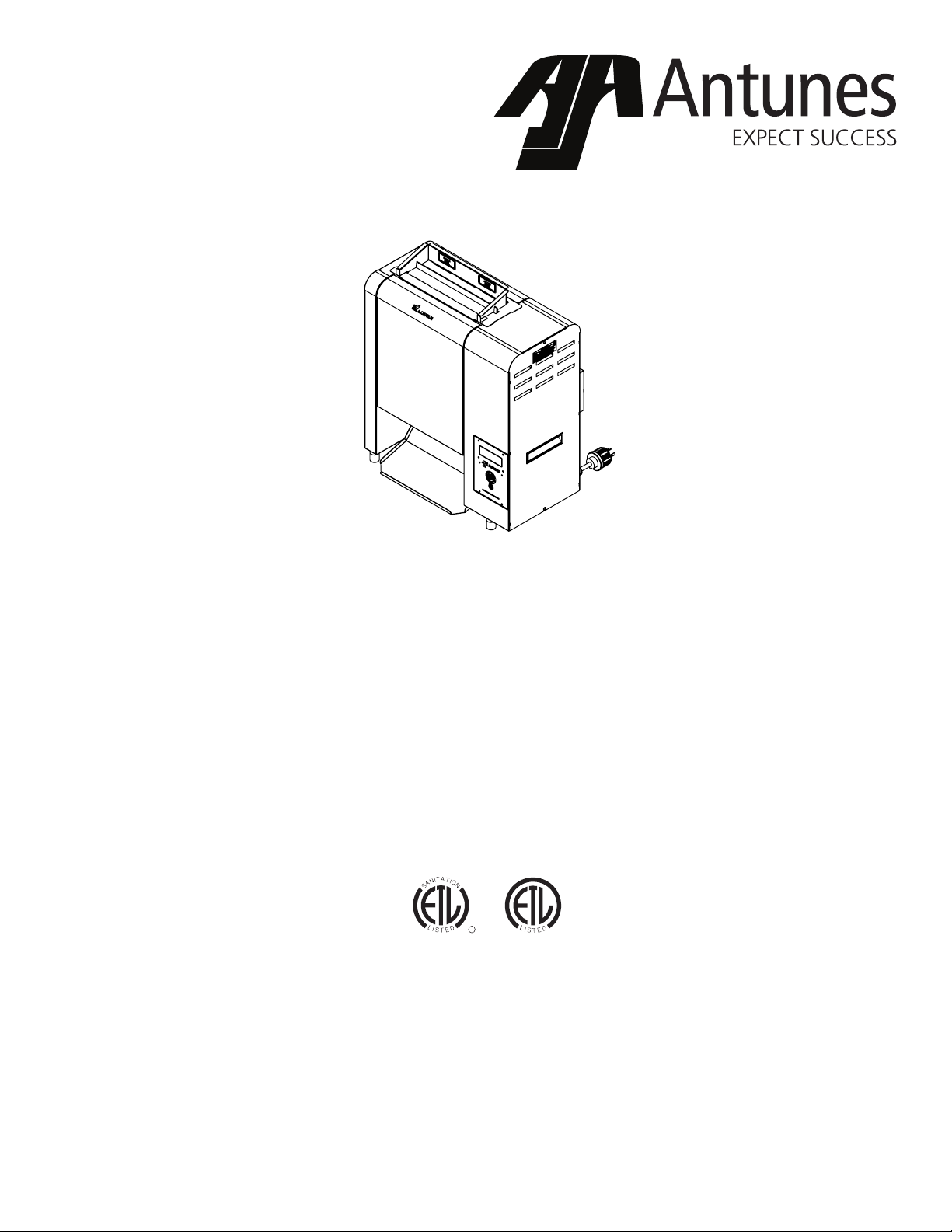
Burger King
US
Vertical Contact Toaster
Owner’s Manual
Manufacturing Number:
9210130
A
T
T
I
I
O
N
N
A
S
www.antunes.com
L
I
D
S
E
T
C
CM
L
I
D
S
E
T
P/N 1011495 Rev B 04/19
Page 2
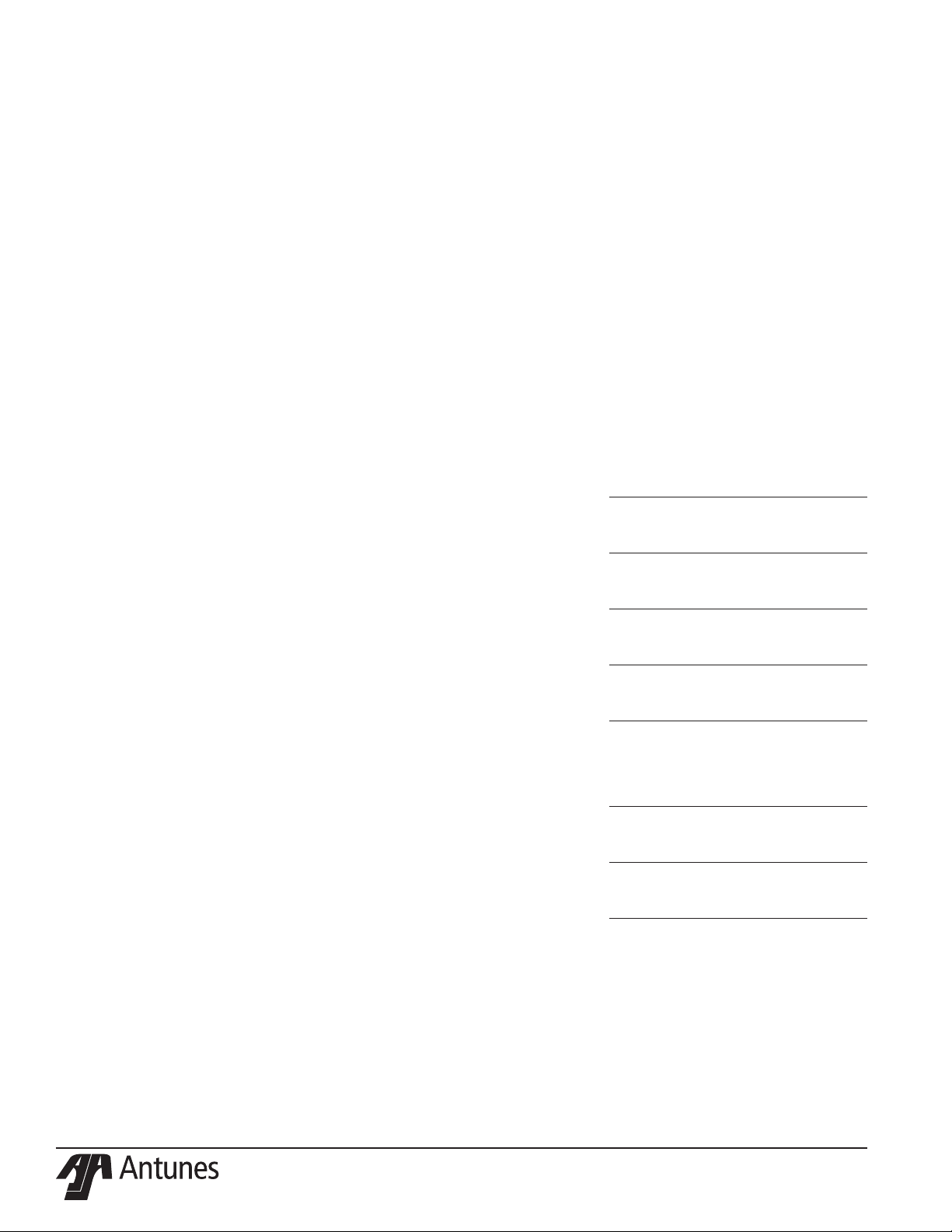
Table of Contents
Overview 2
Before Use 2
In Case of Damage 2
Website 2
Service/Technical Assistance 2
In Case of Damage 2
Equipment Information to Save 2
Authorized Service Agency 2
Safety Information 3
Installation 3
Maintenance 3
Service 3
Specications 4
Unpacking 5
Operating Instructions 6
Startup 6
System Cooldown 6
Toasting 6
Adjusting Toasting Settings 6
Adjusting Bun Compression 6
Status Menu 7
Error Log 7
Program Menu 7
Reset Menu 7
Daily Maintenance 8
Cleaning Accessories &Toaster 8
Cleaning the Release Sheet 8
Cleaning the Conveyor Belts 8
Quarterly Maintenance 9
Clean Cooling Fan 9
Checking Conveyor Chains 9
Error Messages 10
Replacement Parts 11
Exploded Diagram 1 12
Exploded Diagram 2 13
Exploded Diagram 3 14
Exploded Diagram 4 15
Wiring Diagram 16
Notes 17
Limited Warranty 18
Overview
This unit is intended to be used
for commercial applications, for
example: in kitchens of restaurants,
canteens, hospitals and in
commercial enterprises such as
bakeries, butcheries, etc., but not for
continuous mass production of food.
Before Use
This manual contains safety,
installation, and operating
procedures for the unit. Read and
understand it completely before
installing or operating the unit. Keep
this document for reference. If the
unit changes ownership, this manual
must accompany it.
In Case of Damage
If the unit arrives damaged, le a
claim with the carrier immediately.
Save all packing materials when
ling a claim. Freight damage
claims are the responsibility of the
purchaser and are not covered under
warranty.
Website
www.antunes.com
Service/Technical
Assistance
In Case of Damage
If any parts are missing or damaged,
problems with the installation or
operation of this product contact
Antunes Customer Service
immediately at +1-877-392-7856 (toll
free).
Fill in the information in the next
section and have it ready when
calling for assistance. The serial
number is on the specication sticker
located on the system.
Equipment Information to Save
Purchased from:
Date of purchase:
Model number:
Serial number:
Manufacturing number:
Authorized Service Agency
Name:
Phone No:
Address:
2
P/N 1011495 Rev. B 04/19
Page 3
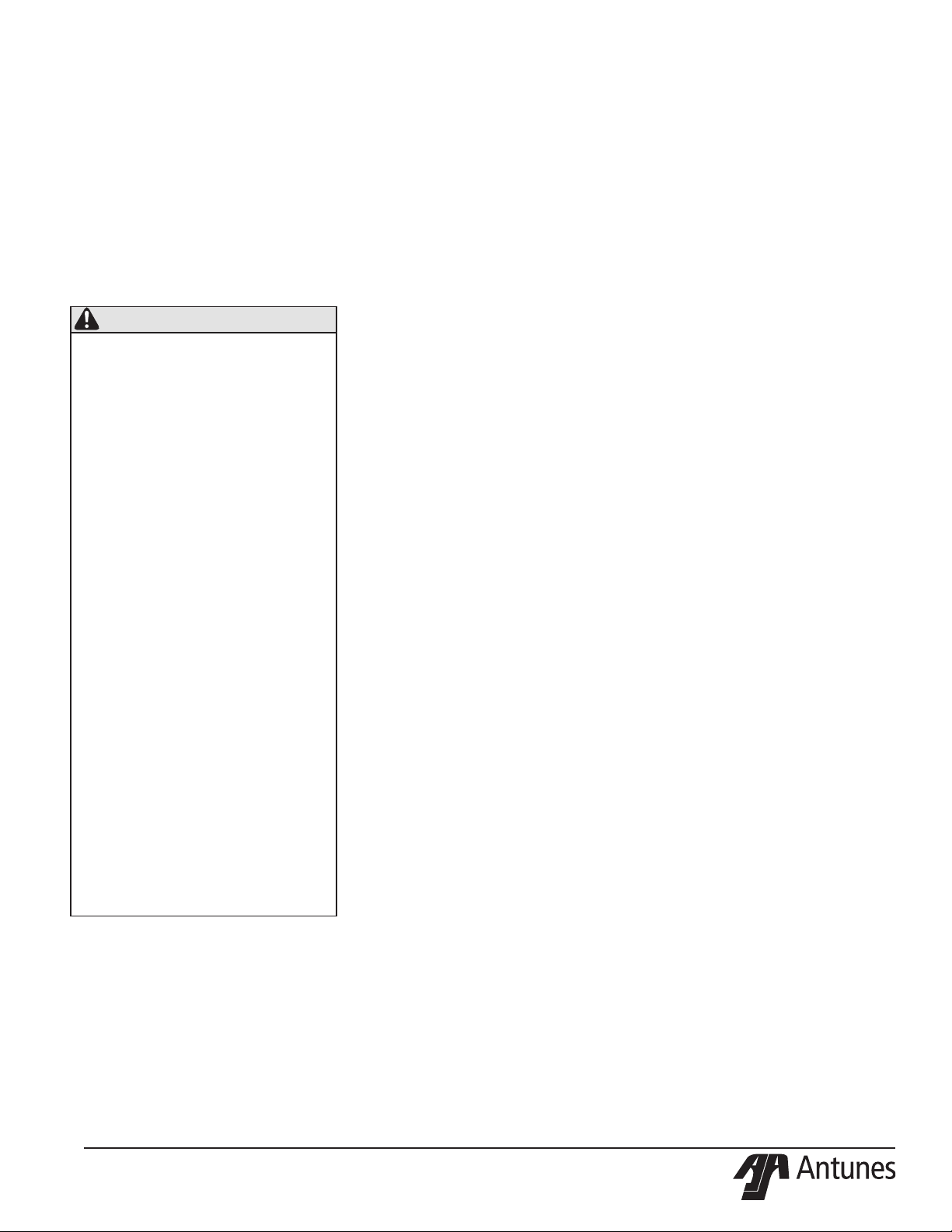
Safety Information
Installation
y Read and understand all instructions
before installing or using the unit.
y Install this unit to comply with the
basic plumbing code of the Building
Ofcials and Code Administrators,
Inc. (BOCA) and the Food Service
Sanitation Manual of the Food
and Drug Administration (FDA).
y Install and locate the equipment
only for its intended use as
described in this manual.
WARNING
ELECTRICAL SHOCK HAZARD.
Failure to follow the instructions
in this manual could result in
serious injury or death.
Do not modify the power supply
cord plug. If it does not t the outlet,
have a proper outlet installed by a
qualied electrician.
Electrical ground is required on
this appliance.
Checkwithaqualiedelectrician
if you are unsure if the appliance
is properly grounded.
Operation
y The unit is furnished with
a properly grounded cord
connector. Do not attempt to
defeat the grounded connector.
y Do not operate the unit if it has
been damaged or dropped, if it
has a damaged cord or plug, or
if it is not working properly.
y Do not block or cover any
openings on the equipment.
y Do not immerse the cord,
unit, or plug in water.
y Keep the cord away from
heated surfaces.
y Do not allow the cord to hang over
the edge of a table or counter.
This appliance is not to be used
by persons (including children)
with reduced physical, sensory
or mental capabilities, or lack
of experience and knowledge
unless they have been given
supervision or instruction.
y Children being supervised are
not to play with the appliance.
y Bread may burn. Therefore toasters
must not be used near or below
curtains or other combustible walls
and materials. Failure to maintain
safe operating distances may cause
discoloration or combustion.
Service
y Inspection, testing, and
repair of electrical equipment
must be performed only by
qualied service personnel.
y To avoid possible personal injury
and/or damage to the unit, all
inspections, tests, and repair of
electrical equipment should be
performed by qualied personnel
ONLY. Contact Antunes Technical
Service for adjustment or repair.
y Turn the power off, unplug the power
cord, and allow unit to cool to room
temperature before performing
any service or maintenance.
y If the supply cord is damaged,
it must be replaced by the
manufacturer, its service agent, or
a similarly qualied person in order
to avoid an electrical hazard.
y Cleaning and user maintenance
shall not be made by children
without supervision.
Do NOT use an extension cord
with this product.
The unit should be grounded
according to local electrical
codes to prevent the possibility
of electrical shock. It requires
a grounded receptacle with
separate electrical lines,
protected by fuses or circuit
breaker of the proper rating.
NEVER unplug the power cord
while the unit is running. Use
the proper shutdown procedure
before unplugging the power
cord.
Maintenance
y Do not use abrasive materials;
they can damage the unit’s
stainless steel nish.
y Do not use corrosive chemicals
in this equipment.
y Chlorides or phosphates in cleaning
agents (e.g., bleach, sanitizers,
degreasers, and detergents) can
permanently damage stainless
steel equipment. The damage is
usually in the form of discoloration,
dulling of the metal surface nish,
pits, voids, holes, or cracks.
This damage is permanent and
is not covered by warranty.
y Always use a soft, damp cloth for
cleaning. Rinse with clear water and
wipe dry. When required, always rub
in the direction of metal polish lines.
y Routine cleaning should be
performed daily with soap and water.
y Rub off nger marks and smears
using soap and water.
y Do not clean the unit with a
water jet or steam cleaner.
P/N 1011495 Rev B 04/19
3
Page 4
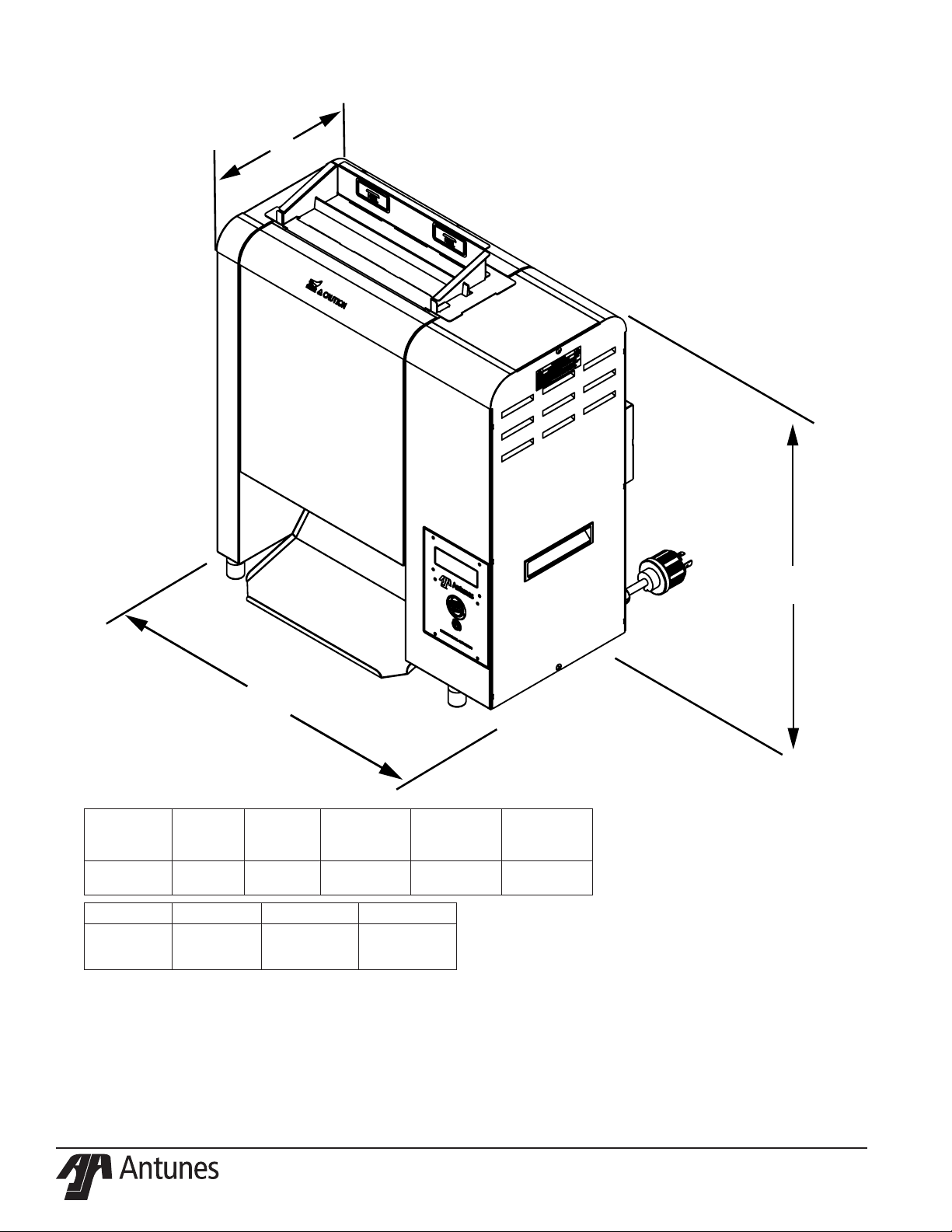
Specications
B
A
Model &
Mfg. No.
9210130 200-240 1 Phase 50/60 1900W 10
Model # (A) Width (B) Depth (C) Height
9210130
Volts Phase Hertz Power Current
23”
(584.2mm)
10 3/4”
(273.05mm)
24 3/4”
(628.65mm)
C
4
P/N 1011495 Rev. B 04/19
Page 5
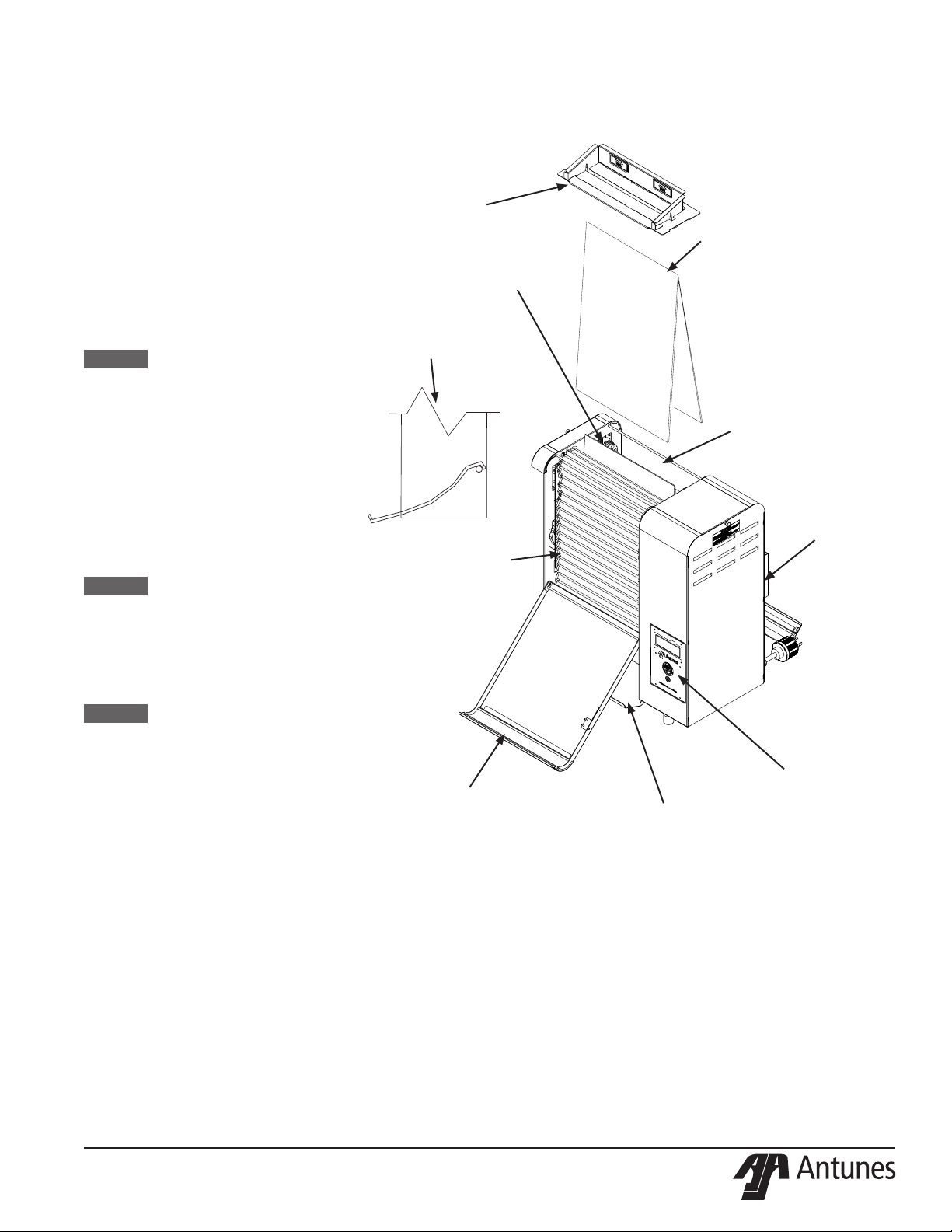
Unpacking
1. Remove toaster and all packing
materials from the shipping
pallet.
2. Remove all shipping tape and
protective coverings from the
toaster and parts.
3. Open the Accessories Box. It
should contain the following:
y Bun Chute
y Bun Feeder
y Two Release Sheets
y Owner’s Manual
NOTICE: If any parts are missing or
damaged, contact Antunes
IMMEDIATELY at 1-800-2532991 (toll free in the U.S. and
Canada) or at 630-784-1000.
4. Wipe the entire exterior of the
toaster and the accessories
mentioned above with a hot
damp cloth. Allow to air dry
completely.
NOTICE: Do NOT use a dripping wet
cloth. Wring out before use.
Bun
Feeder
Bun Chute Assembly
connected over the
bottom rear support
rod
Front
Conveyor
Belt Chain
Release
Sheet
Platen
Rear
Conveyor
Belt Chain
Fan Baffle
5. Install the Bun Chute, Release
Sheet, and Bun Feeder as
shown in Figure 1.
NOTICE: Ensure both Conveyor
Covers are closed before
turning on the toaster. Failure
to do so will trigger an OPEN
COVER Warning. Close the
covers to cancel the warning.
Front
Conveyor
Cover
Assembly
Bun
Chute
Figure 1. Components
Graphical User
Interface and
Power Switch
P/N 1011495 Rev B 04/19
5
Page 6
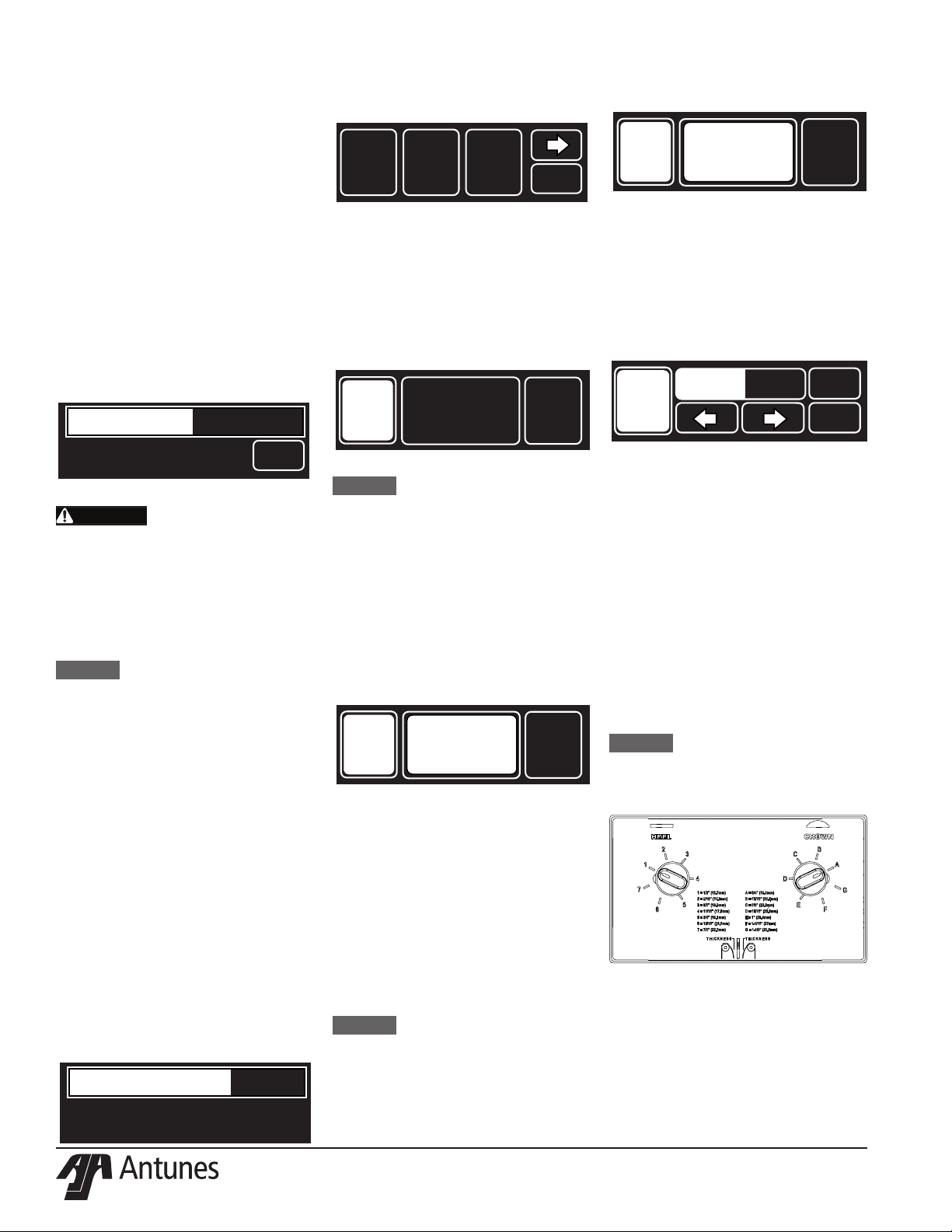
Operating Instructions
Startup
1. Press and hold the Power button
for two (2) seconds. The splash
screen will appear, followed by
the software version screen. The
toaster will begin its warm-up.
Warm up time is less than 30
minutes.
During the warm-up, the current
platen temperature is displayed.
When initial Warm-up completes, the
toaster displays the Main Menu.
The warm-up screen can be
bypassed by touching FOOD.
Toasting
To begin start on the main screen:
BURGWHPR SOUR
MENU
1. Use the arrow key to cycle
through the menu items and
select an option to open the
Toasting Screen.
To choose a different menu item, tap
the highlighted menu item button to
be returned to the previous screen.
M
WHPR
WAIT
---10s
Adjusting Toasting Settings
From the Toasting Screen:
M
WHPR
READY
1. Press and hold for one (1)
second then release the toast
time button.
This opens the timer settings screen
for that darkness preset. The current
setting is shown in the top right
corner in # of seconds.
L
---10s
8s
OK
Wait.. 282F
Toasters are HOT and
can cause severe burns. Keep
hands and objects out of the
toaster. Failure to do so may
result in serious injury. Turn the
toaster off, unplug it, and check
that the toaster is completely
cool before touching or
servicing.
FOOD
NOTICE: After 20 seconds of
inactivity the toaster will time
out. If the toaster is not up to
the operating temperature,
the display will default to
the Warm-Up screen until
operating temperature is
reached. While at operating
temperature, the toaster
will default to the Toasting
Screen.
System Cooldown
Pressing and holding the power
button for two (2) seconds will power
off the toaster. It will then go into
Cooldown Mode. The unit is off but
will continue to show the temperature
of the platen during this time. Wait till
the toaster is completely cooled and
unplug before servicing or moving it.
Cooling.. 458F
NOTICE: If the initial Warm-Up
Screen is bypassed the
toaster may not be at
operating temperature.
In this case, the Toasting
Screen may say WAIT.
If this happens, wait until
the Toasting Screen reads
READY before inserting
product.
M
WHPR
READY
---10s
2. You may change the toasting
speed at any time by touching
the toast time button to cycle
through the three (3) preset
values: Light, Medium, & Dark.
3. When the screen reads READY
you may begin toasting product.
4. Insert product into the toaster
with the CUT SIDE facing the
PLATEN.
NOTICE: If SOUR is selected, the
display will automatically
default to WHPR after 20
seconds.
6
2. Using the left and right arrow
keys, adjust the time to the
setting desired.
3. Touch OK to save the adjusted
setting and return to the Toasting
Screen.
Adjusting Bun Compression
This toaster features compression
knobs that are adjustable for different
bun thickness.
Increase the compression setting
for buns that are taller in height and
decrease for buns that are shorter.
NOTICE: For darker toast decrease the
compression setting. For lighter
toast increase the compression
setting.
Figure 2. Bun Thickness
Compression Control
Crown - Rotate knob
Counterclockwise to increase
and clockwise to decrease the
compression setting
Heel - Rotate the knob clockwise to
increase the and counterclockwise to
decrease the compression setting.
P/N 1011495 Rev. B 04/19
Page 7

Manager Menu
Touching MENU from the main menu
will open up the Manager Menu. You
can access the options for Status,
Errors, Programming, and Resetting.
BURGWHPR SOUR
MENU
Touch MENU to return to the main
screen to exit.
MENU
ERRSSTAT
Status Menu:
Touch STAT from the Manager Menu
to open the Status Menu.
PLATEN TEMP
STAT
CURR: 72
SET: 610°F
Use the up and down arrow buttons
to view the statuses for:
y Platen Temperature
y Power
y Board Temperature
y Motor Speed
y Total Run Time (Total time
the toaster has been ON)
Touch STAT again to be returned to
the Manager Menu.
°F
Program Menu:
Touch PRGM from the Manager
Menu to open the Program Menu.
PRGM
There are several options to adjust in
the Program Menu: Set Platen Point,
Units, Beeper Volume.
Selecting SETP will open the Platen
Set Point Temperature Menu:
SETP
SETP UNIT
565
OK
Use the arrow keys to show the
different Manager menu options.
Error Log:
Touch ERRS from the Manager
Menu to open the Error Log.
25) 0D+03:03
ERRS
Errors are listed in reverse order
with the most recent error listed rst.
Up to 30 errors can be stored in the
system. Use the up and down arrow
buttons to view the logged errors.
Error time is displayed as time
elapsed since the error occurred. If
the error occurred less than 100 days
before, then it will be displayed in the
following format:
Days, Hours: Minutes.
The above example shows that the
error occurred 0 Days, 3 hours and 3
minutes ago.
After 100 days, the error will be
displayed in number of days only.
Touch ERRS again to be returned to
the Manager Menu.
Open Probe
(E117)
The default set-point temperature is
565F.
Adjust the Set Point Temperature
using the arrow keys. Touch OK to
save your changes or SETP to return
to the Program Menu without saving.
The temperature is shown in
Fahrenheit by default. To change
units, select UNIT to change the
display unit (Fahrenheit or Celsius)
Select VOL to change the beeper
volume (Off, Low or High)
Reset Menu:
Touch RSET from the Manager Menu
to open the Reset Menu.
RSET
There are several options for
resetting: All, Options (All Options
in the Program Menu), Food (All
darkness for food items), and Errors
(to clear the Error Log).
Use the arrow keys to navigate.
Touch the desired menu item to reset
it.
OPTALL
P/N 1011495 Rev B 04/19
Touch RSET again to be returned to
the Manager Menu.
7
Page 8

Daily Maintenance
The toaster requires a minimal
amount of maintenance. Daily
maintenance helps keep the toaster
running smoothly and free of any
excess buildup that comes from daily
use and wear. These steps should
be completed at the end of every day
to ensure that the toaster maintains
optimum efciency.
The toaster will remain
hot to the touch while it is cooling
down. Personal injury and burns
may result from touching the toaster
before it is finished cooling down.
Wear Heat Resistant Gloves during
all cleaning processes.
Cleaning the Accessories and
the Toaster
1. Push the Power Button to turn
the toaster off.
2. The toaster will enter the
cool down mode. The fan will
continue to run. This cool down
mode will shut the toaster down
automatically when complete.
3. Wearing Heat Resistant Gloves,
remove the following items from
the toaster (refer to Figure 1):
y Bun Feeder
y Bun Chute
y Release Sheet
4. Wash the Bun Feeder and Bun
Chute in a three compartment
sink. Let air dry.
NOTICE: Do NOT wash any of
the accessories in a Power
Soak Machine or any other
mechanical washer. Damage
to the accessories may result.
Wash all accessories by hand
in the sink
5. Wipe down the outside of the
toaster with a clean, sanitized
towel dampened with noncorrosive cleaning solution.
Cleaning the Release Sheet
1. Remove the Bun Feeder and
Release Sheet and inspect both
sides of the Release sheet.
NOTICE: Replace the Release
Sheet if it is overly worn,
creased, or torn.
2. Lay the release sheet on a
clean, at, dry surface. Spray a
multipurpose cleaner on a clean,
dry towel.
3. Wipe the Release Sheet rmly
from top to bottom over its entire
surface.
4. Immediately repeat this
procedure with a clean, dry towel
dampened with water.
5. Wipe the entire Release Sheet
with a clean towel dampened
with sanitizer solution and allow
to air dry.
6. Turn the Release Sheet over and
repeat Steps 2 through 5 on the
reverse side.
7. Allow Release Sheet to
completely dry before installing.
8. Reinstall the Release Sheet,
checking to make sure it is
draped properly over the Platen.
NOTICE: Rotate the reversible
Release Sheet from side to
side daily to extend the life of
the Release Sheet.
Cleaning the Conveyor Belts
Wear heat resistant gloves during the
belt cleaning process to avoid risk of
burns or cuts while cleaning.
NOTICE: Grill Cleaner is most
effective when used while
the toaster is still warm. Do
NOT wait for the toaster to
cool down completely before
cleaning.
1. Face the front of the toaster.
From the bottom of the Conveyor
Cover Weldment, lift up and tilt
the cover away from the toaster
to expose the Conveyor Belt.
NOTICE: The conveyor belts will
rotate slowly during “Cooling
Mode” when the covers are
open.
2. Spread a light coating of high
temperature grill cleaner or
degreaser on a non-scratch pad
or clean towel.
3. Applying moderate pressure,
scrub the metal slats side to side
until clean.
NOTICE: There is a metal backing
plate behind the conveyor to
provide support for cleaning
the slats. Only clean the
conveyor while it is against
the backing plate in the center
to prevent damage to the unit.
4. Wipe the conveyor belt with
another clean, towel sprayed
with sanitizer solution. Let the
belt air dry.
5. Close the front Conveyor Cover,
making sure it locks into place.
6. Repeat steps 1-5 to clean the
rear conveyor belt.
8
P/N 1011495 Rev. B 04/19
Page 9

Quarterly Maintenance
Clean Cooling Fan
To ensure proper airow and help
prevent the occurrence of fan fault
or error messages the cooling fan
intake vent and/or fan should be
periodically cleaned.
1. Turn the toaster off and allow
the toaster to complete its cool
down.
2. Unplug the power cord.
3. Locate the Fan Bafe on the rear
of the toaster. Pull the pin out
and tilt the bafe up and away
from the toaster to remove. (See
Figure 3)
Checking Conveyor Chains
This unit features an take-up system
that automatically applies tension
to the conveyor chain as it wears/
stretches. Over a period of time
however, the take-up system can
reach it’s maximum level resulting
in the conveyor chain eventually
skipping on the sprockets. This is
easily remedied by removing one or
more conveyor links from each side
of the belt.
1. Turn the toaster off and let it
enter cooldown mode.
2. Open both conveyor covers.
The belts will be rotating slowly
during cooldown mode.
3. Locate the bottom Idler shaft on
the front and rear conveyors. If
the belt is skipping a link(s) will
need to be removed.
4. Close the conveyor covers
and let the unit cool before
proceeding. Unplug the power
cord.
5. Remove the Bun Feeder
Figure 4. Remove Belt Link
9. To shorten a stretched Conveyor
Belt Chain, remove one complete
link from the chain.
NOTICE: The ends of the hooks
must point down (Figure 4).
10. Wrap the Conveyor Belt Chain
around the top and lower
sprockets and connect by
hooking both ends together.
NOTICE: Some pressure may need
to be applied to the top idler
shaft by pressing it down to
provide more slack to the
belt when reinstalling the
conveyor belt chain.
Figure 3. Fan Bafe Removal
4. Wipe away any debris and lint
from the fan bafe and air intake
vent with a clean towel.
5. Reinstall Fan Bafe to toaster
and plug in power cord.
6. Return toaster to use.
NOTICE: It is very important to keep
the cooling fan and electrical
compartment clean and in
top operational mode. Do not
ignore these cleaning steps.
6. Remove the release sheet to
avoid damaging it during the belt
link replacement process.
7. Open both Conveyor Covers.
8. Disconnect the Conveyor Belt
Chain by squeezing any two
links together and unhooking
both ends of one link (Figure 4).
Needle-nose pliers may be used
P/N 1011495 Rev B 04/19
9
Page 10

Error Messages
If the toaster displays any error messages, touch the error button to silence the error beeper.
Touch the error button turn the toaster off and restart it. If the error persists, contact Antunes Technical Service: 1-877392-7854 (toll free).
Error
Code
E101 HI-LIMIT
E117 OPEN PROBE
E135 WARMUP
E10 MOTOR
E2 ZERO CROSS Internal control board error.
E6 MEMORY Memory chip error.
E105 OVERTEMP Temperature is 25°F over Set
E111 UNDERTEMP Unit drops 100°F below Set
E305 MOTOR
E300 MOTOR STOP Motor Failure.
E123 BOARD TEMP
OPEN COVER Conveyor cover isn’t locked in
MOTOR LOAD
Error Description Corrective Action
High-Limit is triggered.
Thermocouple connection is
open.
The unit is taking too long to
TIME
COMM
SLOW
Warning Description
warm-up.
Unit cannot communicate with
motor.
Point Temperature.
Point Temperature when in
READY state.
Motor speed drops below 75%.
Control Board is too hot.
place. Check conveyor covers.
Motor speed drops below 90%
for 5 seconds.
Allow sufcient time (10-15 minutes) for the unit to cool
down. Remove the Hi-Limit control cap at the rear of
the unit. Press the Hi-Limit Reset button. Turn the unit
on and test the unit by toasting some product. If the
Hi-Limit continues to trip, contact Antunes Technical
Service at +1-877-392-7854 for assistance.
Re-secure the Platen Thermocouple connection to the
Control Board. If the Control Display still reads “Open
Probe” If message persists, contact Antunes Technical
Support at +1-877-392-7854 (toll free) for assistance.
Cycle Power OFF Unplug unit for 30 seconds Cycle
Power ON . If message persists, contact Antunes
Technical Support at +1-877-392-7854 (toll free) for
assistance.
Check the conveyor belts & surrounding areas for any
obstructions/jams. Contact Antunes Technical Support
at +1-877-392-7854 (toll free) for further assistance.
Inspect the cooling fan on the back for operation and
ensure it is clean. If needed, clean the cooling fan or
replace.
Inspect both conveyor covers and ensure that they are
properly engaged.
Check the conveyor belts & surrounding areas for any
obstructions/jams. Contact Antunes Technical Support
at +1-877-392-7854 (toll free) for further assistance.
CAUTION
Use of any replacement part other than
those supplied by Antunes of their authorized
distributors can cause injury to the operator
and damage to the equipment and will void
all warranties.
10
WARNING
Before replacing any parts, or opening
any side or rear panel from the toaster,
disconnect the toaster from the electrical
power supply.
P/N 1011495 Rev. B 04/19
Page 11

Replacement Parts
Parts list (see Exploded diagrams below)
Note
Use only genuine Antunes replacement parts in this
unit. Use of parts other than those supplied by the
manufacturer will void the warranty.
Item
No.
1a 7001966 Conveyor Belt, Formed 2
1b 7001967 Conveyor Links Kit
2 70P0249 Release Sheet (3 Pack) 1
3 7001991 Bun Feeder 1
4 7001984 Platen, Grill
5 7001985 Rear Conveyor Cover 1
6 7001986 Front Conveyor Cover 1
7 7001988 Compression Label 1
8 7001989 Side Housing Panel kit 1
9 7001990 Control Side Panel Kit 1
10 7001965 Control Label 1
11 7001993 Bun Chute 1
12 7001611 Handle Snap-In 2
13 7001000 Rubber Leg Kit 4
14 7001957 Main Board Kit 1
15 7001958 Display Board Kit 1
16 7001959 Motor Board 1
17 7001960 Capacitor 1
18 7001961 Display Cover 1
19 7001962 USB Cable 1
20 7001528 Varistor Board 1
21 7001968 Fan Bafe 1
22 7000913 Fan 230VAC Kit 1
23 7001969 Drive Chain 1
24 7001970 Drive Shaft 2
25 7001971 Idler Shaft 2
26 7001972 Spring Guide LH/RH 4
27 7001973 Plate Tensioner 4
28 7001974 Spring Bearing Retainer 4
29 7001975 Cam Compression R/L 4
30 7001976 Cam Shaft 2
31 7001977 Motor Sprocket 2
32 7001978 Drive Sprocket 8
33 7001979 Dive Bearing Retainer 2
34 7001980 Idler Bearing Retainer 2
35 7001981 Idler Sprocket Assy 8
Part # Description QTY.
200V/1900W
Item
No.
36 7001982 Support rod 2
37 7001983 Support Cover 2
38 7001987 Spring Compression 8
39 7001964 Door Sensor Board 2
40 7001016 Power Cord -
41 7001144 Thermostat, Hi-Limit
42 7001609 Terminal Block,
43 7001143 Solid State Relay 1
1
44 7001527 Cap-Mp Motor Run 1
45 7000500 Motor 1
46 7001033 Bearing Assy 2
47 7001324 Knob 2
48 7001293 Thermocouple, Type K 1
49 0013862 Conveyor Frame, Front 1
50 0013863 Conveyor Frame, Rear 1
51 0509113 Bracket, Motor Board
52 0509148 Bracket, Conveyor
53 0509365 Bracket, Motor
54 0510017 Bracket, Tensioner 1
55 0600158 Spring, Roller Tension 4
56 1000900 Label - Warning 1
57 1001180 Label - Heel 2
58 1001213 Label - Shock Hazard 1
59 1002774 Label - Wiring Diagram 1
60 3250219 SH Bolt 5/16 Dia X 1”
61 304P105* Nut, Hex “KEPS” #4-40
62 306P130* Nut, Hex “KEPS” #06-
63 308P143* Nut, Hex “KEPS” #8-32 -
64 310P102* Washer, Int. Tooth-
65 310P134* Nut, #10-32 Acorn -
66 310P146* Nut, Hex “KEPS” #10-
67 310P178* Screw, Hex Bolt #10-32
* Indicates that item can only be purchsed in packs of
Part # Description QTY.
1
T/Lock L6-30P
1
700F
1
S-Series
1
Mount
4
Frame Mount
1
Mounting
8
LG 1/4-20
-
Zinc
-
32 Steel; Zinc Plated
-
Lock, #10
-
32
-
X 3/8”
ten (10).
P/N 1011495 Rev B 04/19
11
Page 12

Exploded Diagram 1
5
3
47
7
12
8
3
6
11
13
12
P/N 1011495 Rev. B 04/19
Page 13

Exploded Diagram 2
46
28
38
29
27
27
55
65
52
60
66
60
66
34
P/N 1011495 Rev B 04/19
13
Page 14

Exploded Diagram 3
5
2
50
4
48
49
36
32
25
1
6
1
30
24
37
14
P/N 1011495 Rev. B 04/19
Page 15

ExplodedDiagram4
41
10
18
61
14
15
61
43
44
22
62
29
56
20
35
21
24
19
32
54
46
27
68
55
51
46
63
61
33
64
66
52
42
28
32
67
60
16
66
61
9
58
59
53
45
12
P/N 1011495 Rev B 04/19
15
Page 16

Wiring Diagram
16
P/N 1011495 Rev. B 04/19
Page 17

Notes
P/N 1011495 Rev B 04/19
17
Page 18

Limited Warranty
Equipment manufactured by Antunes has been constructed of the nest materials available and manufactured to high
quality standards. These units are warranted to be free from electrical and mechanical defects for a period of one
(1) year from date of purchase under normal use and service, and when installed in accordance with manufacturer’s
recommendations. To insure continued operation of the units, follow the maintenance procedures outlined in the
Owner’s Manual. During the rst 12 months, electromechanical parts, non-overtime labor, and travel expenses up to 2
hours (100 miles/160 km), round trip from the nearest Authorized Service Center are covered.
This warranty does not cover cost of installation, defects caused by improper storage or handling prior to placing of
the Equipment. This warranty does not cover overtime charges or work done by unauthorized service agencies or
personnel. This warranty does not cover normal maintenance, calibration, or regular adjustments as specied in
operating and maintenance instructions of this manual, and/or labor involved in moving adjacent objects to gain access
to the equipment. This warranty does not cover consumable/wear items. This warranty does not cover damage to the
Load Cell or Load Cell Assembly due to abuse, misuse, dropping of unit/shock loads or exceeding maximum weight
capacity (4 lbs). This warranty does not cover water contamination problems such as foreign material in water lines or
inside solenoid valves. It does not cover water pressure problems or failures resulting from improper/incorrect voltage
supply. This warranty does not cover Travel Time & Mileage in excess of 2 hours (100 miles/160 km) round trip from
the nearest authorized service agency.
Antunes reserves the right to make changes in design or add any improvements on any product. The right is always
reserved to modify equipment because of factors beyond our control and government regulations. Changes to update
equipment do not constitute a warranty charge.
If shipment is damaged in transit, the purchaser should make a claim directly upon the carrier. Careful inspection
should be made of the shipment as soon as it arrives and visible damage should be noted upon the carrier’s receipt.
Damage should be reported to the carrier. This damage is not covered under this warranty.
Warranty charges do not include freight or foreign, excise, municipal or other sales or use taxes. All such freight and
taxes are the responsibility of the purchaser.
This warranty is exclusive and is in lieu of all other warranties, expressed or implied, including any implied warranty
or merchantability or tness for a particular purpose, each of which is hereby expressly disclaimed. The remedies
described above are exclusive and in no event shall Antunes be liable for special consequential or incidental damages
for the breach or delay in performance of this warranty.
The warranty does not extend to:
y Damages caused in shipment or damage as result of improper use.
y Installation of electrical service.
y Installation, calibration, or adjustment.
y Normal maintenance outlined in this manual.
y Malfunction resulting from improper service or maintenance.
y Damage caused by improper installation, abuse, or careless handling.
y Damage from moisture getting into electrical components.
y Damage from tampering with, removal of, or changing any preset control or safety device.
y Damage caused by parts or components not provided by Antunes
+1 (630) 784-1000
®
+1 (800) 253-2991
+86-512-6841-3637
+86-512-6841-3907
