Page 1
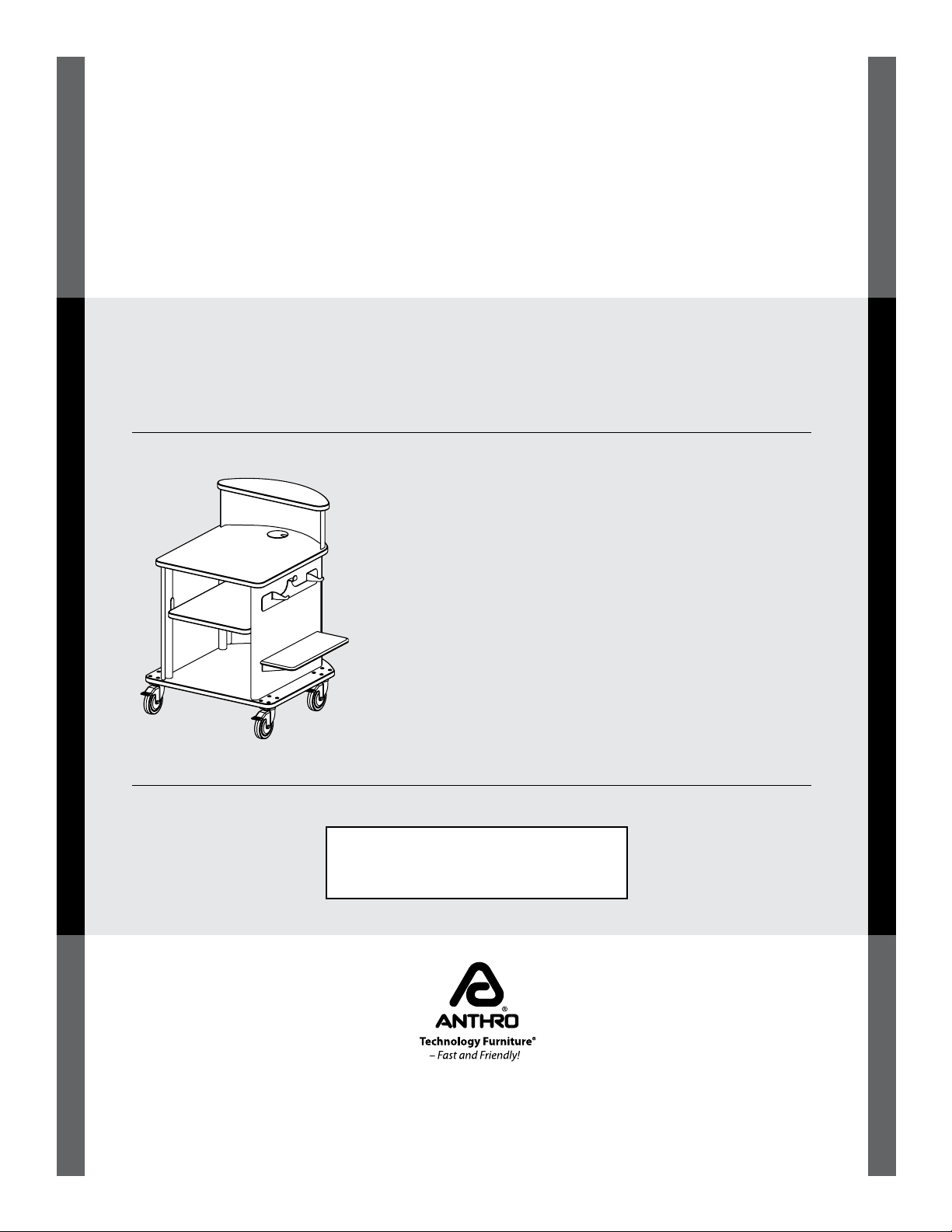
ASSEMBLY INSTRUCTIONS
ShopAbout™ Mini
Bag Holder and Shelf
HELLO!
Thank you for purchasing ShopAbout™ Mini! Here are the instructions for repositioning the Dualarm Bag Holder, installing the Patch Handle Bag Holder, and repositioning the Shelf. If you have
any questions, please give us a call!
REPOSITION THE DUAL-ARM BAG HOLDER
• Remove the two wing nuts attaching the Dual-arm Bag Holder to the inside of
the side panel.
• Remove the Dual-arm Bag Holder and re-align it with the hole array on the
side of the cart.
• Reinstall using the same wing nuts.
Warranty:
The Shop About Mini has a Lifetime
Warranty. The electrical has a one year
Warranty. The power cord is not covered
under Warranty.
INSTALL THE PATCH HANDLE BAG HOLDER
• Remove the two wing nuts attaching the Dual-arm Bag Holder to the inside of
the side panel.
• Remove the Dual-arm Bag Holder.
• Align the Patch Handle Bag Holder with the hole array on the side of the cart.
• Attach using the wing nuts.
REPOSITION THE OUTBOARD SHELF
• Remove the three wing nuts attaching the shelf to the inside of the side panel.
• Remove the shelf and align it with the hole array on the side of the cart.
• Reinstall using the same wing nuts.
Part Numbers: CWN2430SM/BF5, CWP2430SM/BF5
Notices:
Technology Furniture and Shop About are
300-5401-00
300-5401-00
trademarks of Anthro Corporation. Anthro
reserves the right to modify the design and
specifications without prior notice.
Anthro Corporation® | 10450 SW Manhasset Dr. | Tualatin, OR 97062
Toll-free: 800.325.3841 | Fax: 800.325.0045 | email: sales@anthro.com | anthro.com
Outside the U.S. | Tel: 503.691.2556 | Fax: 503.691.2409
March 2010, Rev A
