Page 1
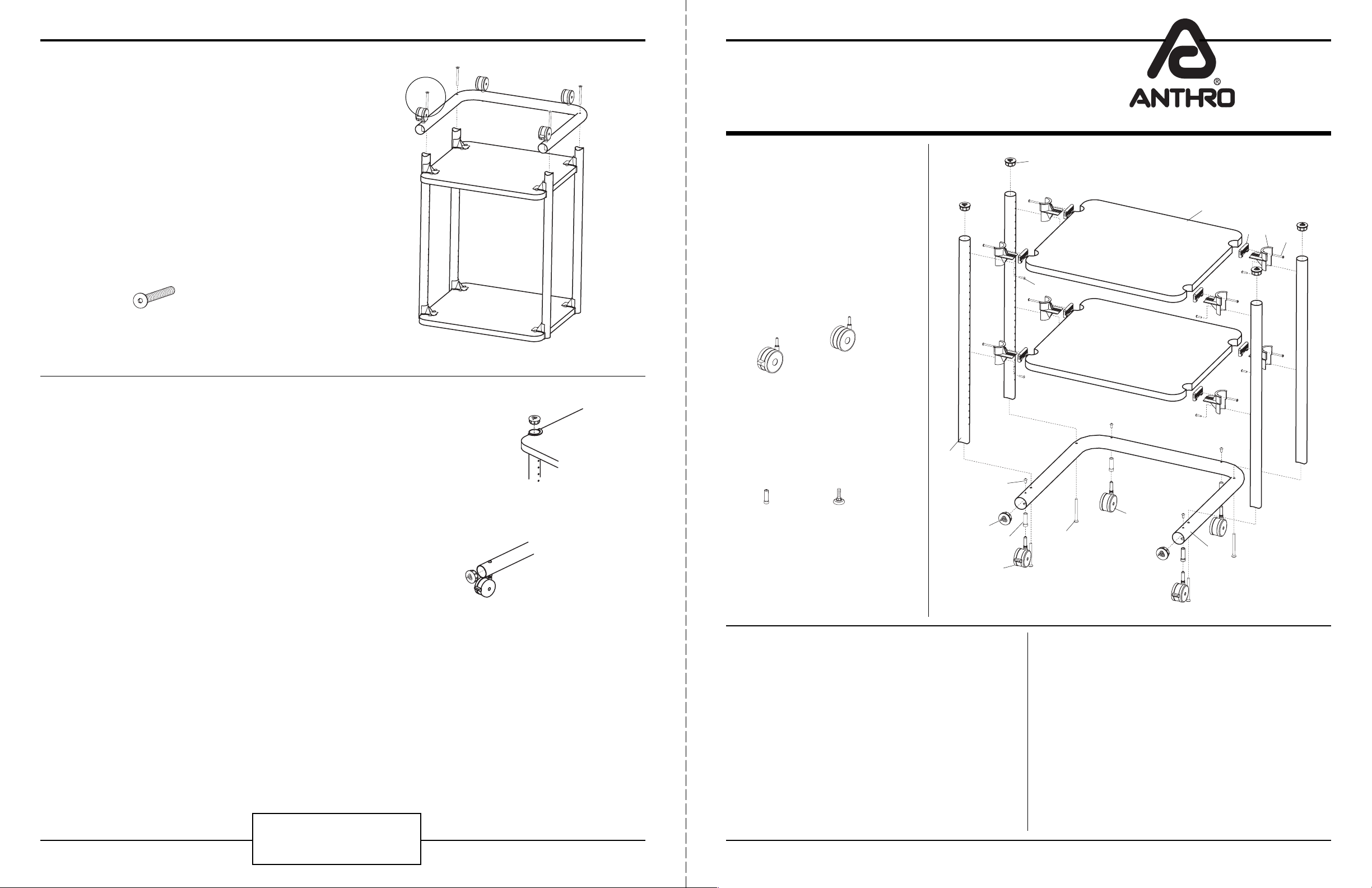
Step 7
Carefully, rotate the Shelf Assembly (from Step 5),
upside down as shown.
Place the Base Tube Assembly (from Step 6) onto the
Vertical Legs of the Shelf Assembly.
Attach the Base Tube to each Leg using a total of four
Base Tube Screws.
Tighten all Support, Caster, and Base Tube Screws.
Anthro PrinterCart
Assembly Instructions
Hello! Thank you for choosing Anthro.
Before beginning assembly of your Anthro
PrinterCart, please take a moment to
review the parts listed below to verify
that your shipment is complete.
TECHNOLOGY FURNITURE
13
12
®
11
10
09
Base Tube Screw
325-5000-00
Step 8
Rotate your PrinterCart over onto the Casters.
Pop the 1.5" Small End Caps into the Vertical Legs and
the 1.75" Large End Caps into the Base Tube.
Congratulations! Your assembly is complete.
Please return the enclosed Registration Card to receive
our product updates, new catalogs, and sale flyers.
Thank you for choosing Anthro!
1.5" Small End Cap
1.75" Large End Cap
✍Does your Cart have 4" Casters?*
(Such as a 030xx4. Your Caster Part
Numbers are given here.)
4" Non-Locking Caster
4" Locking Caster
150-5011-00
150-5010-00
✍Does your Cart have Glides?*
(Such as a 030xxGL. Your Glide and Glide
Insert Part Numbers are given here.)
Glide Insert
525-1004-00
Glide
325-5042-00
Component list for part#’s
030xx, 035xx, 080xx, 085xx.
14
01
02
07
03
04 06
08
05
*300-5386-00*
Questions? 1-800-325-3841
300-5386-00
01 – Vertical Legs .............................. Qty. 4 .............................(see below)
15.10" Vertical Legs (035xx, 085xx) ................................... 125-5050-xx
23.875" Vertical Legs (030xx, 080xx) ................................ 125-5020-xx
02– Insert Screws ............................ Qty. 4 .........................325-5052-00
03– 1.75" Large End Caps ............ Qty. 2 ......................... 175-5021-xx
04– Caster Inserts ........................... Qty. 4 ......................525-1000-00*
05– 2 3/8" Locking Casters ................ Qty. 2 ...................... 150-5003-00*
06– Base Tube Screws ..................... Qty. 4 .........................325-5000-00
07– 2 3/8" Non-Locking Casters ........ Qty. 2 ...................... 150-5002-00*
08– PrinterCart Base Tube ............. Qty. 1 ............................. (see below)
24" Wide Base Tube ................................................. 125-5031-xx
36" Wide Base Tube ................................................. 125-5058-xx
09– Clamp Screws........................... Qty. 8 .........................325-5086-03
10– Shelf Supports .......................... Qty. 8 ......................... 175-5060-xx
Anthro Corporation Technology Furniture® 10450 SW Manhasset Drive Tualatin, Oregon 97062
March 2006
SAVE THESE INSTRUCTIONS!
11– Shelf Clamps ............................. Qty. 8 ......................... 175-5059-xx
12– PrinterCart Shelf ....................... Qty. 2 ............................. (see below)
24” Wide PrinterCart Shelf ..................................... 100-6017-xx
36” Wide PrinterCart Shelf ..................................... 100-6107-xx
13– 1.5" Small End Caps ............... Qty. 4 ......................... 175-5020-xx
14– Support Screws ........................ Qty. 8 ......................... 325-5010-00
All Fastener quantities listed here are the minimum needed
for your Cart assembly. There may be a few extra
Fasteners included, which are not counted in the Parts List.
To make the assembly of your Anthro PrinterCart even easier, we
have included all of the required tools (not shown above). The handy
Hex Driver Bit can be used in your electric drill in place of the Hex Driver.
Hex Driver 5/32" ........................ Qty. 1 ....................... 375-5000-00
Hex Driver Bit 5/32" .................. Qty. 1 ....................... 375-5003-00
anthro.com
Page 2
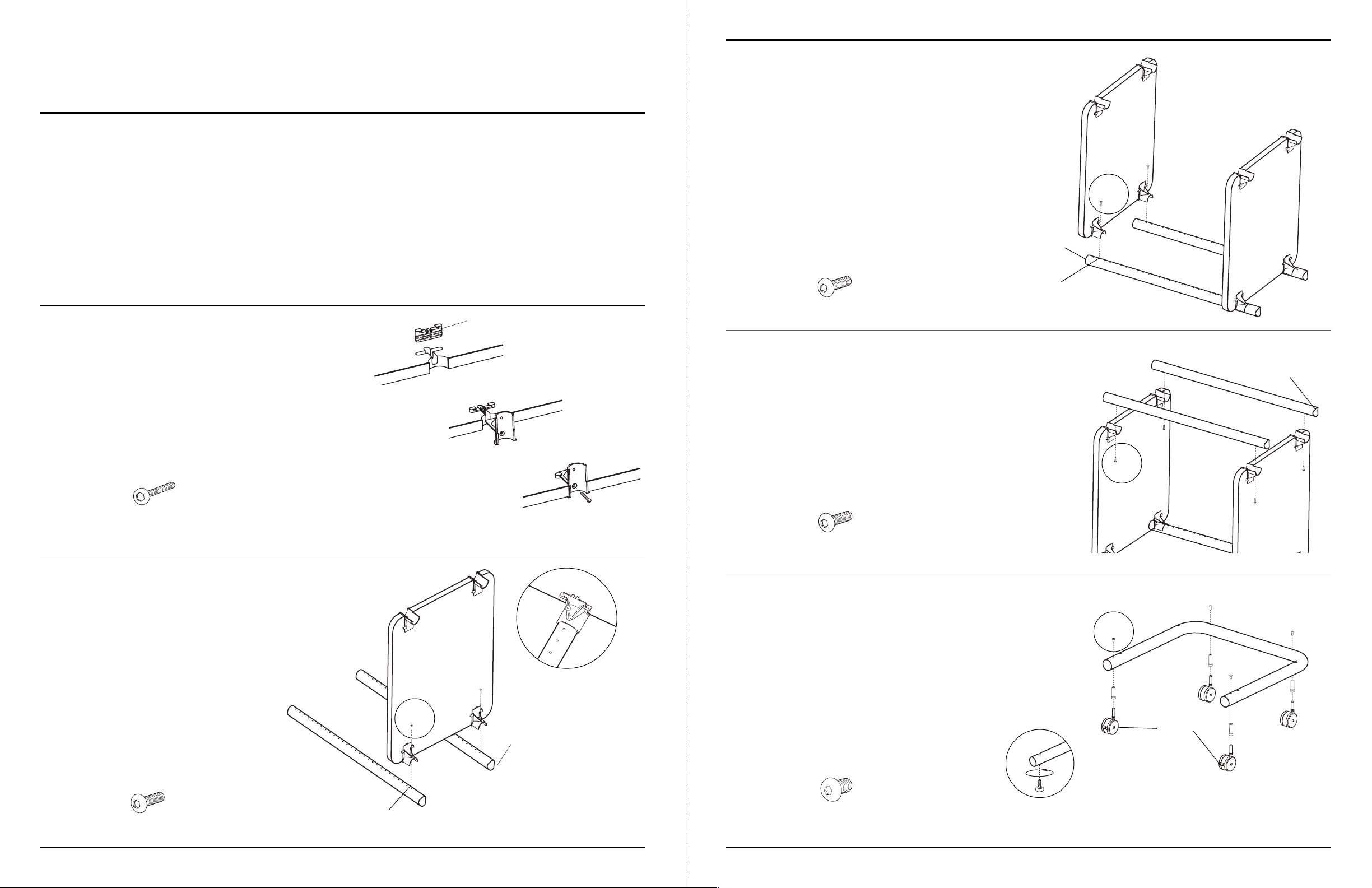
Anthro PrinterCart
Step 4
Assembly Instructions
Questions? 1-800-325-3841
Step 1
Before proceeding, please review the Assembly Instructions of all Anthro Products you purchased and are planning
to include in this installation.
Decide on the shelf configuration that works best for you. Generally, customers place the large shelf at the top
of the legs and the small shelf at the bottom of the legs, and that’s how these instructions are organized. This
configuration leaves 18" clearance between the shelves on the 28" high cart and 10" clearance between the shelves
on the 20" high cart.
Shelves can be installed at any height (in 1" increments), so find the best configuration for you. If you need
help configuring your cart, just give us a call!
Step 2
Attach four Shelf Supports to each Shelf. Begin by first
installing a Shelf Clamp into the Shelf notch. Be sure
the pointed barbs face towards the outer Shelf edge.
Next, slide a Shelf Support into the recesses of the
Shelf Clamp and Shelf. Push in as far as possible.
Finally, secure with a Clamp Screw.
First
Barbs
Next
Loosely attach the remaining Shelf to Hole 2 from the
top (non-coped end) of the Vertical Leg Assembly (from
Step 3) using two Support Screws.
NOTE: Handle the Shelf Assembly carefully until the Cart
is fully assembled.
Top (non-coped) end
Support Screw
325-5010-00
Step 5
Loosely attach the 3rd and 4th Vertical Legs to the
Shelf Assembly (from Step 4) using one Support
Screw per Shelf Support.
TIP: Use the holes in the Vertical Legs as a ruler to
ensure that your Support Screws are installed into the
correct locations.
Hole 2
Bottom (coped) end
Clamp Screw
325-5086-03
Step 3
Loosely attach a Shelf to the bottom hole (coped end)
of two Vertical Legs using two Support Screws.
NOTE: This will place your lower Shelf 20" from the floor
using the standard 2
3
/8" Casters.
Support Screw
325-5010-00
(using 2 3/8" Casters)
Hole 12=20"
Finally
Insert one Support Screw
through each Shelf Support
Bottom (coped) end
Support Screw
325-5010-00
Step 6
Install all four Caster Inserts into the Base Tube and
secure with one Caster Screw per Insert.
Push the Casters, (locking ones in front) into the
Caster Inserts.
Caster Screw
(small pink patch on end)
325-5052-00
Locking
Casters
GLIDES ONLY
Thread each Glide
into the Glide Inserts
Anthro Corporation Technology Furniture® 10450 SW Manhasset Drive Tualatin, Oregon 97062
anthro.com
