Page 1
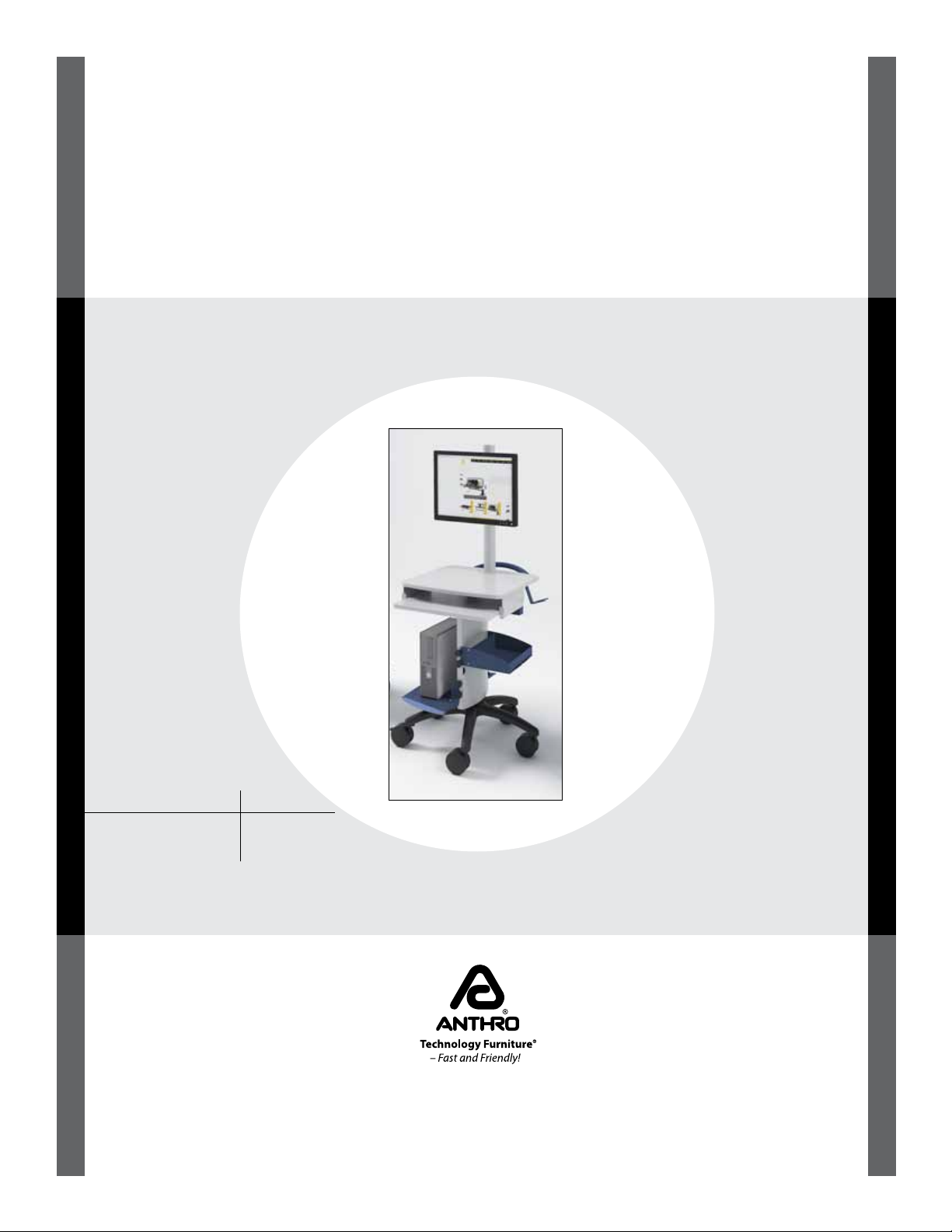
ASSEMBLY INSTRUCTIONS
POC Cart - 2
Product Part#
POC Cart-2 Light Load POCDzz/xx4
POC Cart-2 Heavy Load POCEzz/xx4
NOTE: Shown with optional accessories, sold separately.
Anthro Corporation® | 10450 SW Manhasset Dr. | Tualatin, OR 97062
Toll-free: 800.325.3841 | Fax: 800.325.0045 | email: sales@anthro.com | anthro.com
Outside the U.S. | Tel: 503.691.2556 | Fax: 503.691.2409
March 2012
Page 2
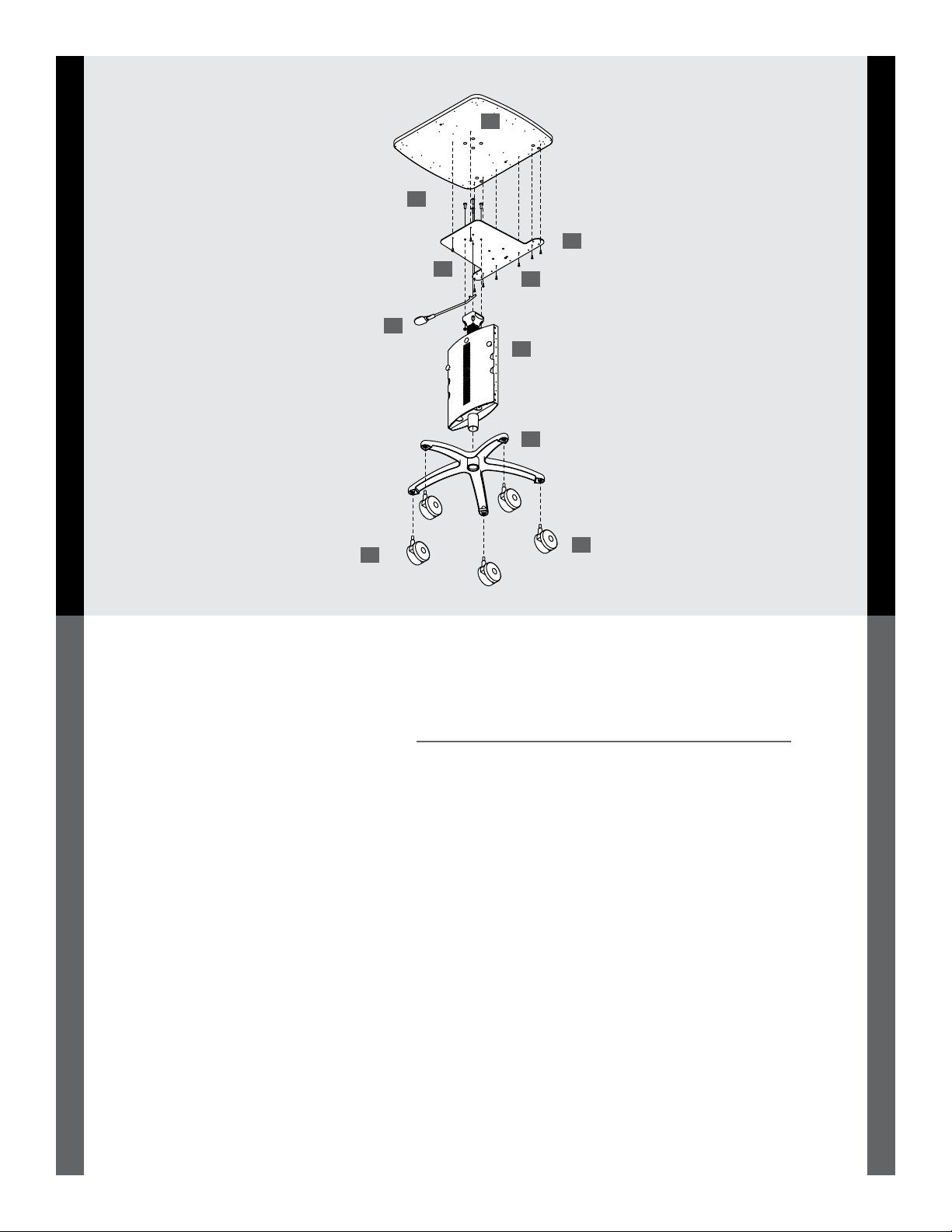
01
10
02
WELCOME
Thank you for purchasing
Anthro's POC Cart-2. If you have
any questions or if we can help you
in any way, please contact us at
800.325.3841.
TOOLS
These tools are provided for
assembly of your POC Cart-2:
5/32" Anthro hex driver
5/32" hex driver bit
3/16" hex key
09
08
07
03
04
05
06
PARTS LIST
Before beginning assembly of your cart, please review the
parts list to verify that your shipment is complete.
Product Quantity Part Number
01 Shelf 1 100-6669-00
02 Shelf Bracket 2 225-4600-00
03 3/4" Wood Screw 8 325-5575-00
04 Column Assembly 1
Light-load 835-5548-00
Heavy-load 835-5552-00
05 Base 1 250-5027-03
06 Caster, locking 2 150-5011-03
07 Caster, non-locking 3 150-5010-03
08 Lever 1 835-5551-00
09 Lock Nut 4 325-5263-00
10 1" Button-head Cap Screw 4 325-5537-00
2
Page 3

STEP 1
Assemble Cart Base and Column
Insert the casters into the base so that the two locking casters (with tabs) are
next to each other.
Place the base on the floor and lock the two locking casters. Align the column
with the base as shown. Push the column into the base.
STEP 2
Install the Adjustment Lever and Shelf Bracket
Bumps
Align the lever with the top of the column as shown
so the lever sets in the slot and bends away from the
locking casters.
Set the lever into the top of the column, then cover it
with the Shelf Bracket. Align the bracket with the
column so the bumps are on the top, so the square hole pattern on the bracket
lines up with the holes on the top of the column, and so the lever extends out
from the side of the bracket.
Using the 3/16" hex key, attach the bracket to the column with four 1" Button-
head Screws (325-5537-00) captured by four Lock Nuts (325-5263-00) inserted
through the bottom of the column block.
1” Button-head Screw
325-5537-00
Lock Nut
325-5263-00
STEP 3
Attach Shelf to Shelf Bracket
Align the cart shelf with the shelf bracket so the
center array of four notches in the shelf line up over
the four screw-heads on the bracket and the two pairs
of notches on the edge of the shelf line up over the
bumps on the bracket.
Shelf Bracket
Shelf Bracket
(Side)
Shelf Bracket
(Back)
Bumps
Using the Anthro driver, attach the shelf to the bracket
with eight 3/4" Wood Screws (325-5575-00).
Wood Screw holes
3/4" (#10-9) Wood Screw
325-5575-00
CONGRATULATIONS! YOUR CART ASSEMBLY IS COMPLETE!
POC Cart - 2 Assembly Instructions
3
Page 4

Anthro Corporation® | 10450 SW Manhasset Dr. | Tualatin, OR 97062
Toll-free: 800.325.3841 | Fax: 800.325.0045 | email: sales@anthro.com | anthro.com
Outside the U.S. | Tel: 503.691.2556 | Fax: 503.691.2409
*300-5568-00*
300-5568-00
The POC Cart-2 has a Lifetime Warranty against manufacturing defects; 5-year warranty on the cylinder.
Technology Furniture is a trademark of Anthro Corporation. Anthro reserves the right to modify the design and specifications without prior notice.
Warranty:
Notices:
