Page 1
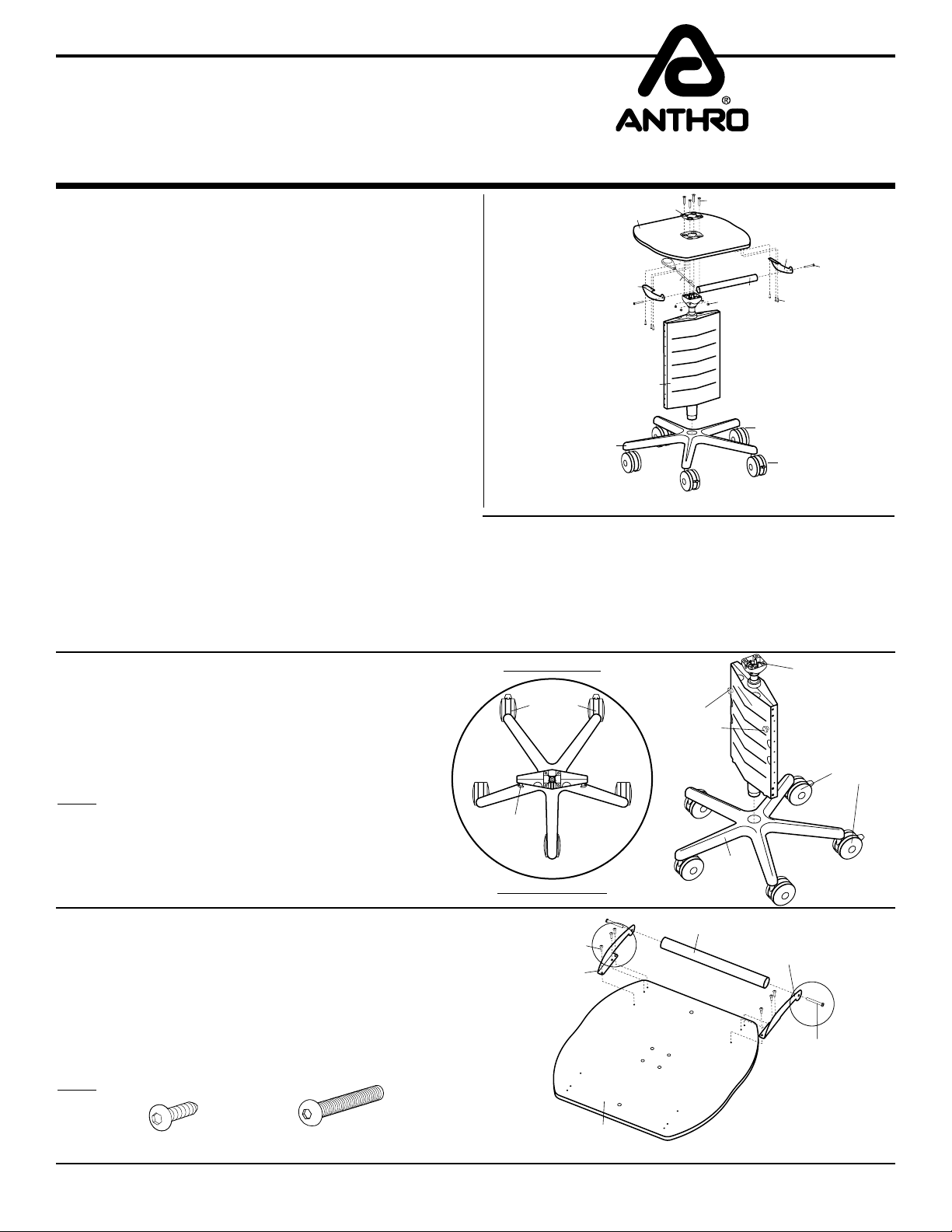
POC Cart
Assembly Instructions
Hello! Thank you for choosing Anthro.
Before beginning assembly of your POC Cart, please take a
moment to review the parts list below to verify that your
shipment is complete. Also, review the assembly instructions
of all the Anthro products included in this installation.
The following Tools have been provided for this assembly.
Hex Driver 5/32” ............................Qty. 1 .................. 375-5000-00
Hex Key 3/16”..................................Qty. 1 .................. 375-5028-00
An Adjustable Wrench (not provided) is also required.
SAVE THESE INSTRUCTIONS!
Component list for POCCzz/xx and POCHzz/xx.
01– Star Base ..........................................Qty. 1 .................. 250-5027-03
02– Trunk & Column
(light load) ........................................Qty. 1 .................. 835-5017-00
(heavy load)
03– Handle Side-Y................................Qty. 1 .................. 225-5736-00
04– Release Lever
05– Top Shelf
06– Top Plate
07– Flat Head Cap Screw
08– Handle Side-X ...............................Qty. 1 .................. 225-5735-00
.....................................Qty 1................... 835-5289-00
................................Qty. 1 .................. 835-5391-00
..........................................Qty. 1 .................. 100-6494-00
..........................................Qty. 1 ................. 225-5734-23
..................Qty. 4 .................. 325-5215-00
11
®
08
09
10
14
13
TECHNOLOGY FURNITURE
06
05
03
02
01
09– Handle Cap Screws .....................Qty. 2 .................. 325-5034-00
10– 3/4” Wood Screws.........................Qty. 6 .................. 325-5106-00
11– 13” Handle Tube ........................... Qty. 1 ................. 125-5235-00
12– Nylon Lock Nut ...........................Qty. 4 .................. 325-5189-00
13– 4” Locking Caster .....................Qty. 2 .................. 150-5011-03
14– 4” Non-locking Caster ..............Qty. 3 .................. 150-5010-03
07
04
12
Step 1
Insert the Casters into the Star Base. Place the Star Base
on the oor and lock the two Locking Casters to keep it
from rolling around.
Orient the Trunk with the Base as shown at right. Then,
push the Trunk into the Base.
NOTE: Make certain to fully insert the Trunk into the Base by
applying enough pressure to the top of the Trunk.
Step 2
Lay the Top Shelf with predrilled holes facing upward.
Place the Handle Sides against the Top and align the three
predrilled holes with each Side. Loosely secure each Side
to the Top using three Wood Screws. Position the Handle
Tube between the installed Sides. Insert a Cap Screw
into each Tube end and carefully thread into the Handle.
Finally, tighten all Screws.
NOTE: The Top Shelf is symmetrical.
REAR OF CART
Locking
Casters
Panel
Knobs
FRONT OF CART
Wood
Screws
Handle Side-Y
Top of
Trunk
Panel
Knobs
Locking
Casters
Base
Handle Tube
Handle Side-X
Cap
Screws
3
/4” Wood Screw
325-5106-00
1
/4-20 X 2” Handle Cap Screw
325-5034-00
SAVE THESE INSTRUCTIONS!
Top Shelf
Rev. F February 2010Questions? 1-800-325-3841
Page 2
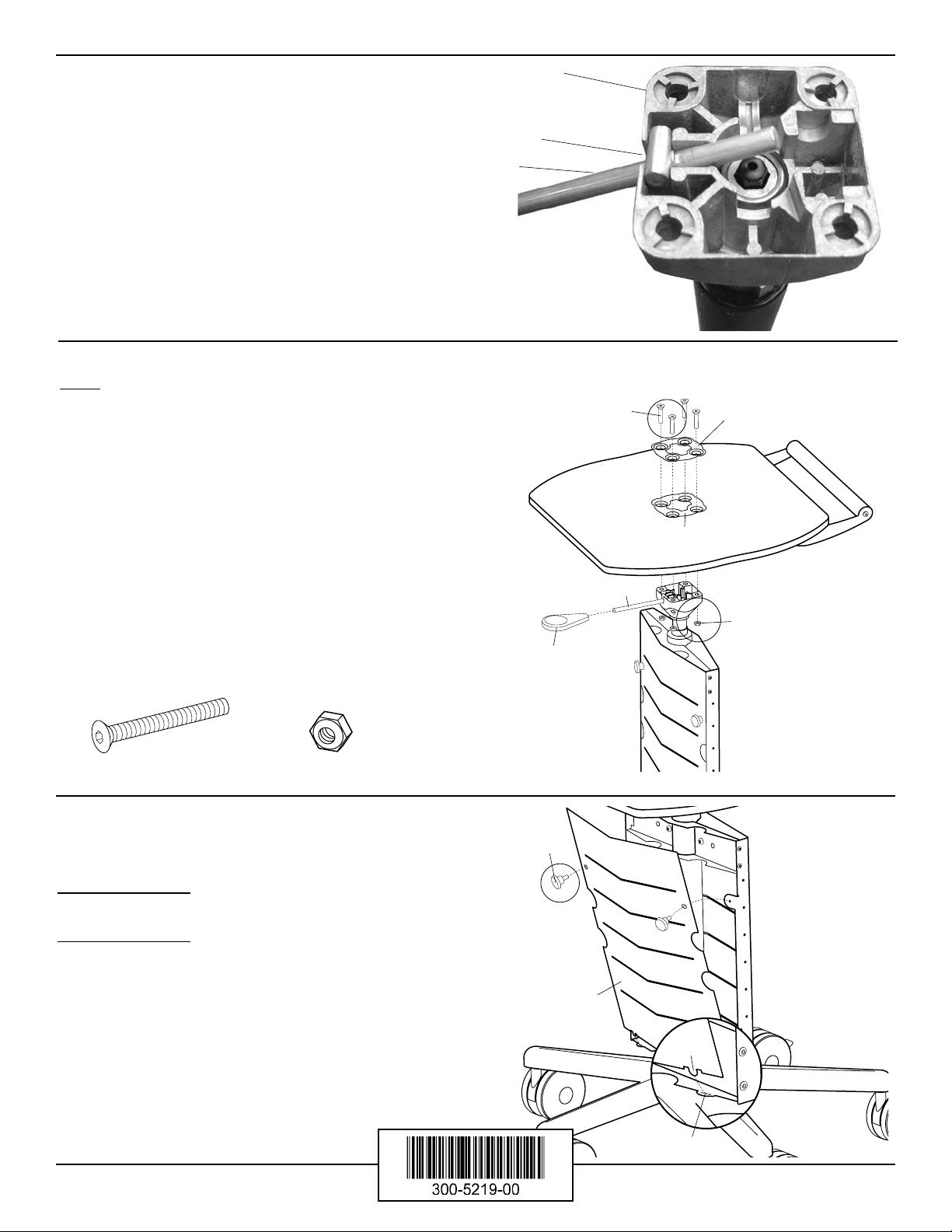
anthro.com
Step 3
Orient the Release Lever with the top of the Trunk
Assembly as shown.
Place (and hold) the Lever into the slot.
Step 4
NOTE: The Release Lever will still need to be held on the top of
the Trunk until the Shelf is in place.
Rotate the Top Shelf Assembly onto the Trunk. Place the
Top Plate into the recesses of the Shelf.
Insert the four Flat Head Cap Screws through the Plate,
Shelf and top of Trunk. Secure each Screw using a Nylon
Lock Nut.
Press the Release Paddle onto the Lever end.
Top of Trunk
Assembly
Slot
Lever
Flat Head
Cap Screw
Top Plate
Shelf Recess
Test the column by pulling up on the lever to move the
column up and down. Repeat a few times to make sure
the column moves smoothly. If the lever was installed
upside down, the column won’t move. If that happens,
remove the top plate, invert the lever, and try it again.
Congratulations! Your assembly is complete.
5
/16-18X1.75” Flat Head Cap Screw
325-5215-00
5
/16-18 Nylon Lock Nut
325-5189-00
Removing the Panel
The front Panel of the Trunk may be removed so you can
conceal and organize your cables.
To remove the Panel:
forward and lift up from the Base.
To replace the Panel:
on the Trunk. Tilt the Panel against the Trunk, then tighten
both Knobs.
Unscrew both Knobs. Tilt the Panel
Align the two tabs with the two slots
Lever
Nylon Lock
Nut
Paddle
Knob
Front Panel
Tabs
Slots
Questions? 1-800-325-3841
Anthro Corporation Technology Furniture® 10450 SW Manhasset Drive Tualatin, Oregon 97062 anthro.com
