Page 1
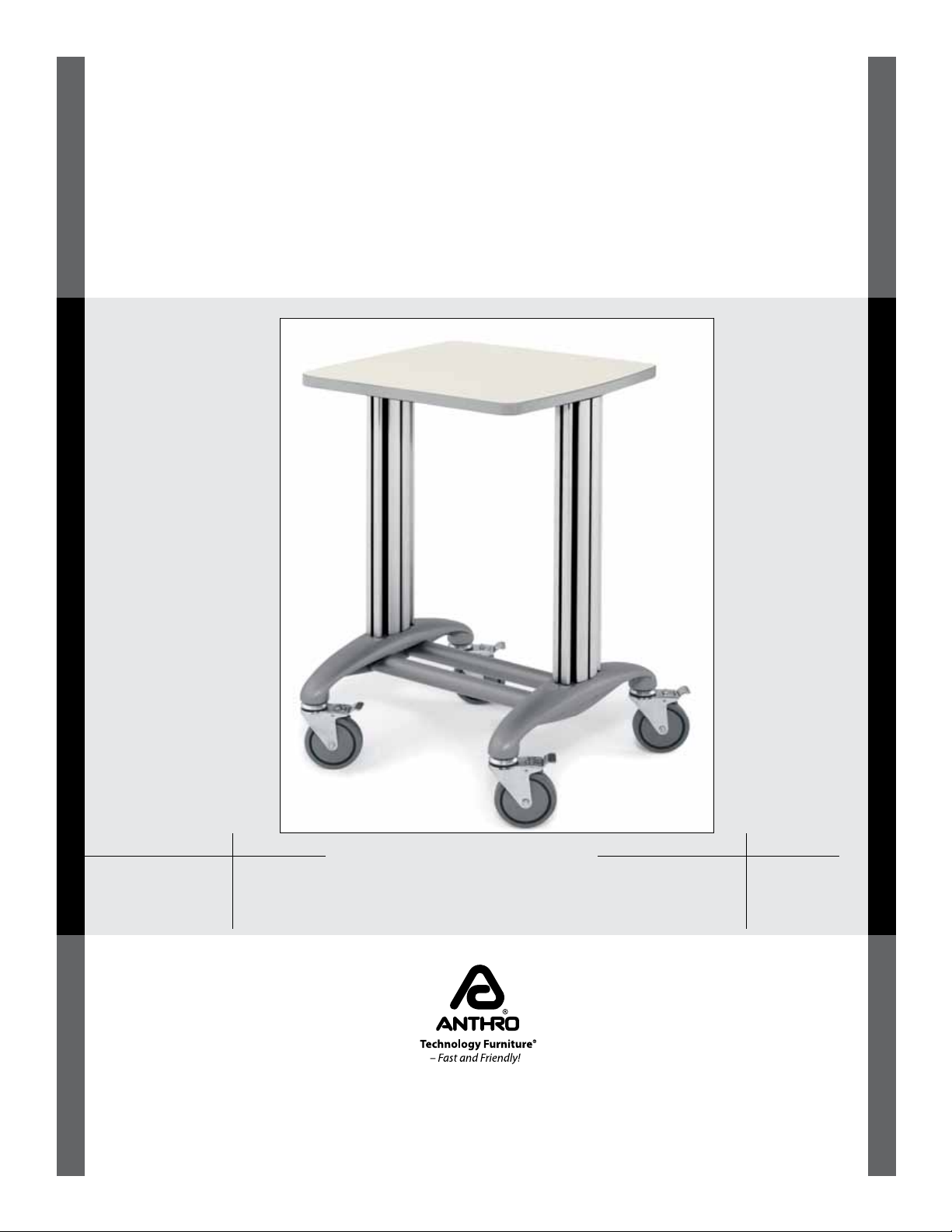
ASSEMBLY INSTRUCTIONS
Convoi® Base Unit
Product Part#
24”w Base Unit Standard BU24STSM/BF
24”w Base Unit Tall BU24TLSM/BF
24"w Base Unit Extra Tall BU24XTSM/BF
NOTE: The Cap Shelf and End Cap accessories shown are not included.
Anthro Corporation® | 10450 SW Manhasset Dr. | Tualatin, OR 97062
Toll-free: 800.325.3841 | Fax: 800.325.0045 | email: sales@anthro.com | anthro.com
Outside the U.S. | Tel: 503.691.2556 | Fax: 503.691.2409
Product Part#
30”w Base Unit Standard BU30STSM/BF
30”w Base Unit Tall BU30TLSM/BF
30"w Base Unit Extra Tall BU30XTSM/BF
December 2010, Rev G
Page 2
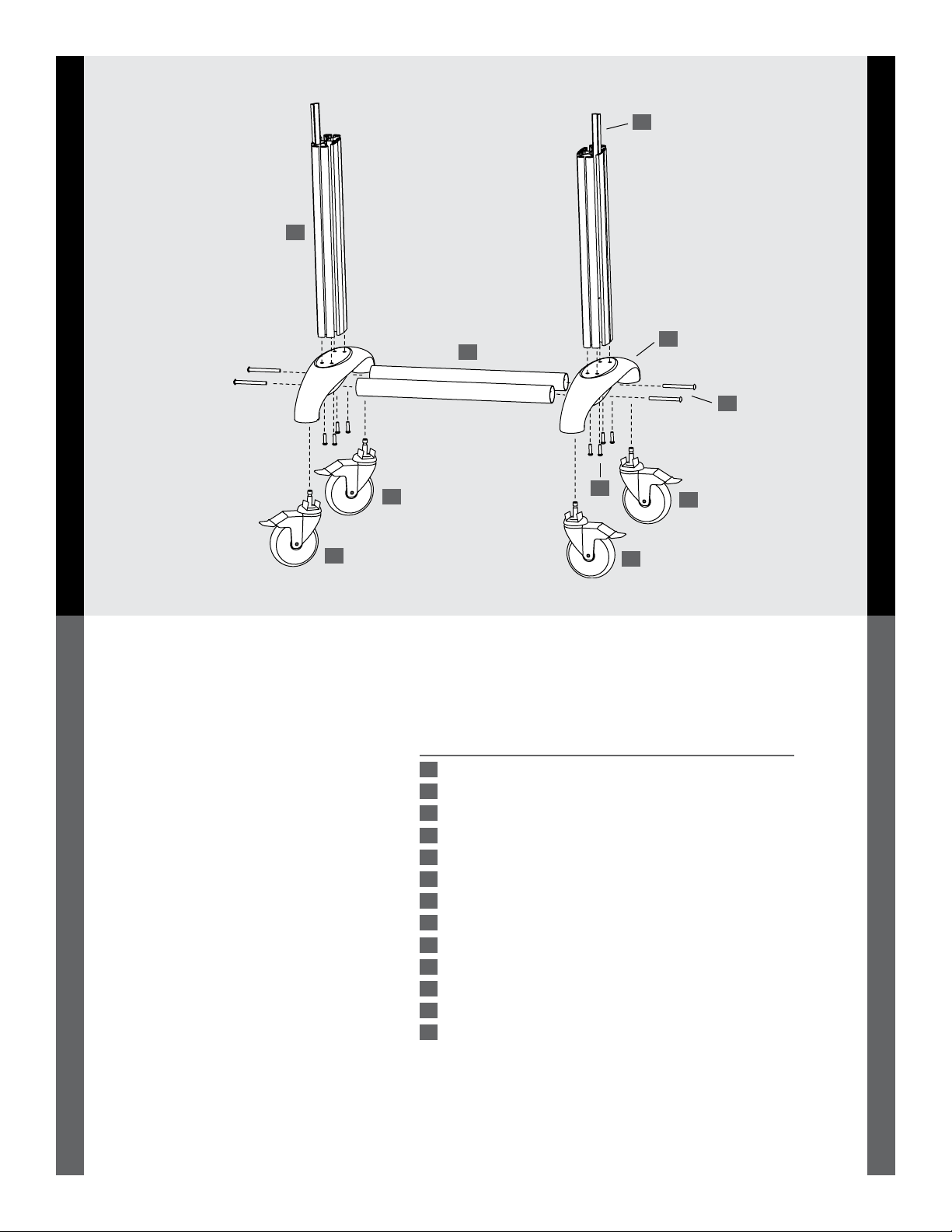
02
01
07
WELCOME
Thank you for purchasing Convoi®!
This instruction covers the assembly for Convoi base units, but does
not cover other components. Please
review all the instructions before
beginning any assembly to
determine the best sequence. Check
the Assembly Sequence note on each
assembly instruction for help making
that determination.
If you have any questions or if we
can help you in any way, please
contact us at 800.325.3841.
NOTES
Use a power driver/drill with
appropriate bits to make it easier on
yourself.
03
07
06
04
08
08
PARTS LIST
Before beginning assembly of your Convoi Base Unit,
please review the parts list to verify that your shipment
is complete.
Component Quantity Part Number
01 19.5" Leg Column (for Standard Cart) 2 280-3035-00
01 25.5" Leg Column (for Tall Cart) 2 280-3036-00
01 31.5" Leg Column (for Extra Tall Cart) 2 280-3046-00
02 Rubber Cable Blade 4 175-5215-00
03 24" Cross Tube (for 24" wide Cart) 2 125-5285-23
03 30" Cross Tube (for 30" wide Cart) 2 125-5292-23
04 Foot 2 250-5028-00
05 5/16-18 x 3.5" Bolt 4 325-5194-00
06 1/4-20 x 3/4" Cap Screw 8 325-5264-00
07 5" Total Lock Caster (silver tab) 2 150-5062-00
08 5" Swivel Lock Caster (green tab) 2 150-5063-00
09 5/32" Hex Driver (not shown) 1 375-5000-00
10 3/16" Allen Key (not shown) 1 375-5028-00
05
Fastener quantities listed here are the
minimum required for this assembly.
You may receive a few extras which
are not counted on the Parts List.
2
Page 3

STEP 1
Connect the Foot to the Leg Column
¡ Attach one foot to the bottom of the leg column using four
cap screws. Loosely install each screw then tighten them all.
¡ Repeat for the second leg column.
STEP 2
Attach the Casters
¡ Depress the tab on the green-tabbed Swivel
Lock Casters. While holding the top of the caster,
rotate the wheel until it clicks into the locked position.
This locks the swivel and makes the caster easier to install.
¡ Install the two Swivel Lock Casters into the same foot by
shoving the caster stem into the hole.
¡ Install the two Total Lock Casters
(silver tab) onto the second foot.
STEP 3
Install the Cross Tubes
¡ Align one cross tube with one leg assembly so
one hole on the leg assembly lines up with one
end of a cross tube. Using the Anthro driver,
loosely attach the cross tube to the leg assembly
with a bolt. Loosely attach that cross tube to the
other leg assembly
Cap Screw
325-5264-00
3/16" Hex Key
375-5028-00
Swivel Lock Casters
(green tab)
Swivel Lock Casters
(green tab)
Bolt
325-5194-00
¡ Repeat to install the second cross tube. Once all
four bolts are installed, tighten them all the way.
STEP 4
Cross Tube
Rubber Cable Blade
Relocate the Cable Blade
¡ The Cable Blades come installed in your Convoi legs. If you'd
like to move them, first lubricate them with dish soap or
another lubricant, then pull them out gently. (Grab them with
pliers if that helps.) Reinstall as desired.
CONGRATULATIONS! YOUR ASSEMBLY IS COMPLETE!
Next, review the Assembly Sequence notes on each Convoi accessory instruction to determine your next step.
Top View
Page 4

Anthro Corporation® | 10450 SW Manhasset Dr. | Tualatin, OR 97062
Toll-free: 800.325.3841 | Fax: 800.325.0045 | email: sales@anthro.com | anthro.com
Outside the U.S. | Tel: 503.691.2556 | Fax: 503.691.2409
*300-5362-00*
300-5362-00
The Convoi Base Unit has a Lifetime Warranty.
Technology Furniture and Convoi are trademarks of Anthro Corporation. Anthro reserves the right to modify the design and specifications without prior notice.
Warranty:
Notices:
