Anthro Chromebook Charging Cart Owners Manual

Chromebook Charging Cart
Owners’ Manual
TECHNOLOGY FURNITURE
®
Hello! Thank you for choosing Anthro.
Anthro's Chromebook Charging Carts are designed to automatically charge and store 36 Chromebook devices
safely and efficiently.
The cart is listed to UL Information Technology Equipment 60950-1 safety standard.
Please review this manual before installing your equipment to learn how to use the cart safely.
AC input: 120VAC 60 Hz. Max amps: 12A.
Table of Contents
Call-outs 1
Getting Started 2
Safety Notices 3
How It Works 4
Power System 5
Trouble-shooting Guide 6
Warranty 7
Components at a Glance
1. Total Lock Casters
2. Locking Door Latch
with Padlock Bracket
3. Handle
4. Cord Pass-through
5. Bay Dividers with Cable Channels
6. External Power Receptacles (4 ea)
7. Power Switch
8. Cord Wrap
9. 12-ft Power Cord
10. Adapter trays (Chromebook, standard)
11. Adapter trays (Chromebook, wide-bay)
12. Patch cords (Chromebook, standard;
not shown)
Chromebook Charging Cart,
wide bay
Chromebook Charging Cart,
standard bay
4
3
5
6
7
2
8
9
1
- SAVE THIS OWNERS MANUAL! -
10
11

Anthro Chromebook Charging Cart Owners Manual
Craftsman Label scaled up
the artwork to match the
quoted size of 2.875” x 3.625”,
3/12/10
Getting Started
Electrical Testing
• Test the contact integrity of the wall outlet using a receptacle tension tester such as a Woodhead 1760
or a Safeplug 1700.
• Test the branch circuit for ground integrity and branch circuit protection.
• Do not plug in the cart if the switch, receptacles, or power cord have been damaged or if the ground prong is missing
from the plug. If repairs are ever needed, they should be performed by a qualified electrician.
Important Safeguards - We want you to be safe!
This cart is an electrical device. As with all electrical devices, use care when using the cart and follow these
important safeguards:
• Electrical devices are not toys. Children are often unaware of the hazards associated with electrical devices, so this cart
must always be used by adults or with adult supervision.
• Do not use this cart outdoors.
• Liquids should not be stored in, set on or placed inside this unit.
• Never unplug this product from the outlet when your hands are wet or by pulling the power cord.
• Set the control switch to the middle OFF position whenever you unplug the cart from the wall, plug the cart into the
wall, or plug devices into the cart.
• Be careful with the power cord. Do not use the power cord to pull the cart. Do not jam the power cord against sharp
edges. Do not roll the cart over the power cord. Do not use the cart if the cord appears to be damaged or if the ground
prong is missing. When the cart is not plugged in, always wrap the power cord around the cord wraps on the back
of the cart.
• Do not use an extension cord with this cart.
• To protect the cart’s contents and structural integrity, make sure the doors are closed and
latched before moving the cart.
• Inadequate repair can create significant hazards to users and is not covered by the warranty.
Repairs should always be performed by a qualified electrician.
•Anthro does not accept any liability for damage if the cart is misused, incorrectly
operated or inadequately repaired. Under these circumstances the warranty will be void.
2
Anthro® Corporation Technology Furniture® 10450 SW Manhasset Drive Tualatin, Oregon 97062 anthro.com
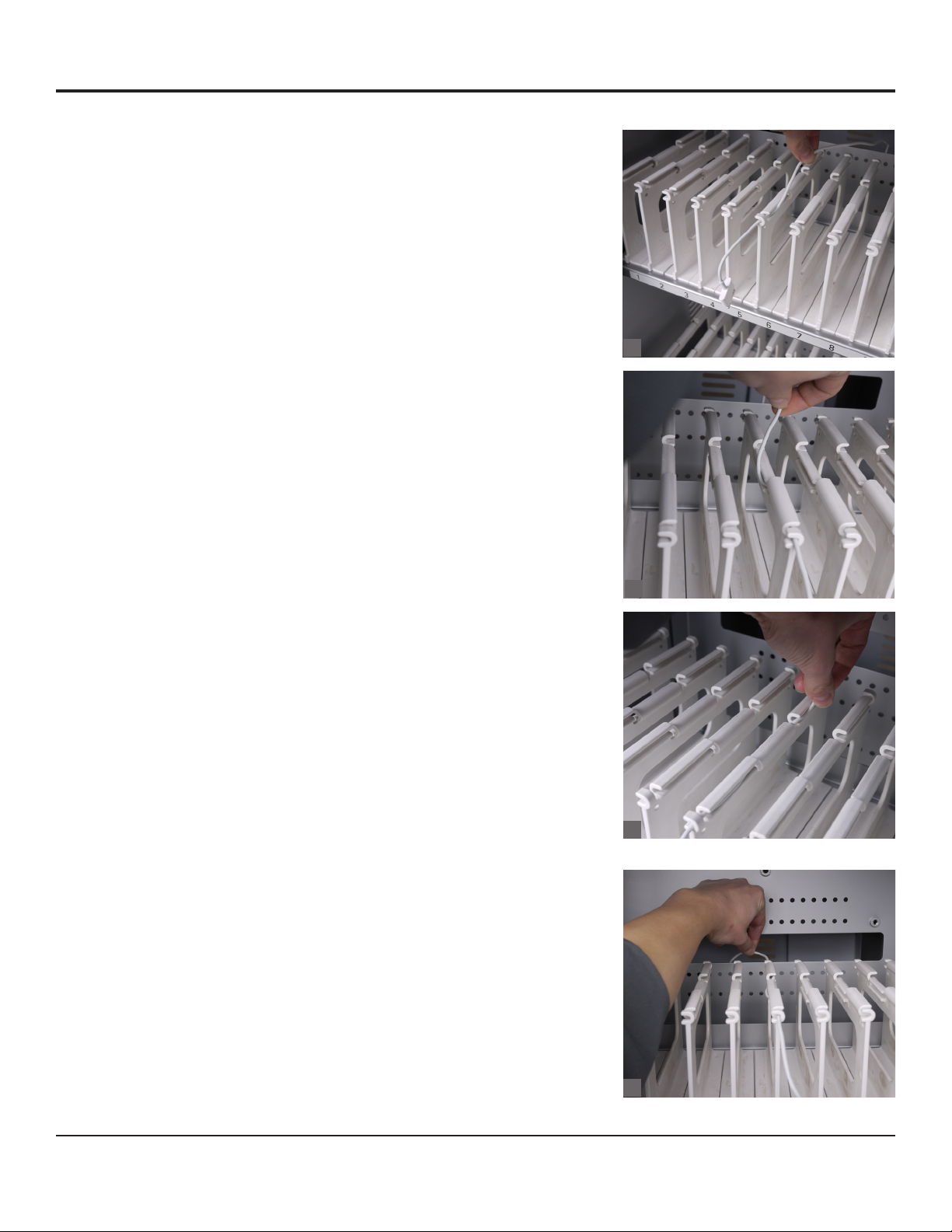
Getting Started, continued.
Loading Devices, Cable Management
NOTE: In the front User area, each shelf has 12 bays with 14 dividers.
The space behind the door latch pillar is not used.
Starting at the outside of each shelf, route one charging cord along
the top of each divider. Make sure that the cord end that goes into
the devices is at the front of the cart and that the power end goes
through the back panel and into the IT area.
Leave enough slack in front (approximately 4.5”; use the height of
the divider as a measuring stick) so users can plug in the device
without straining the cord. [Image A]
Weave the cord around the short hook at the front of the divider,
then back and forth through the three long channels along the top
of the divider, including the center channel that’s lower than the
others, and finally through the short hook at the back of the divider.
[Image B and C]
Questions? 1-800-325-3841
A
Feed the rest of the cord into the IT area. [Image D]
From the front of the cart, give a gentle tug on the cord to make
sure it’s held in place. If it’s loose, then the cord isn’t fully inserted
into each channel.
In the back IT area, poke cable clips into the holes in the pegboard
divider and route cords. Plug in each power adapter, then connect
each cord to an adapter.
For devices with large power adapters, first bundle the cord and
adapter together to save space, then plug in the adapter. Finally, use
cable clips to secure the bundle to the pegboard divider.
Turn the power switch to the OFF position before plugging the cart
into the wall.
B
C
anthro.com
D
3
