Antennas Direct PA18 User Manual
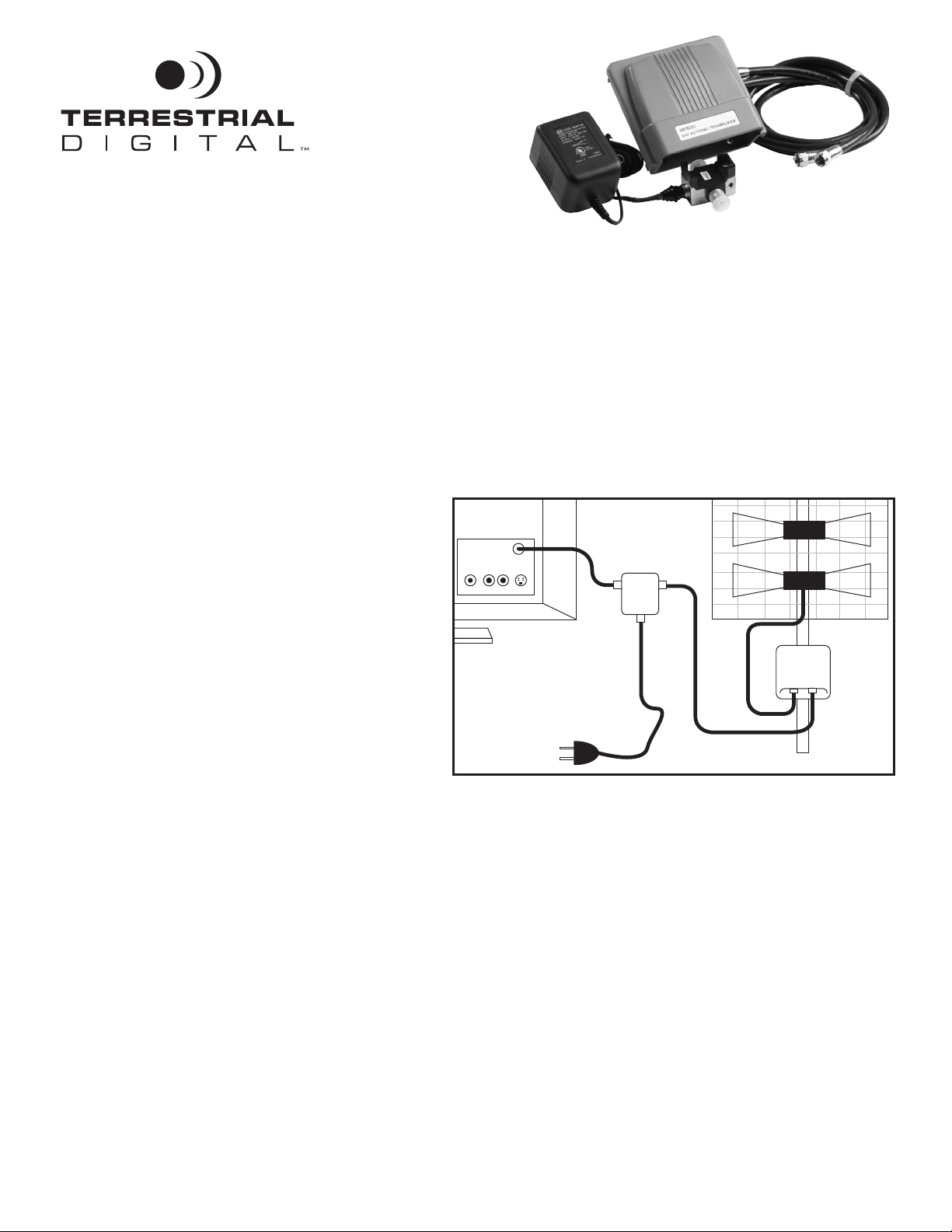
PA16 & PA18
Antenna In
L R
S-VideoVideo In
HDTV Antenna
Power
Inserter
Amplifier
TV / Digital Receiver
Installation instructions
PA16 & PA18 Amplifier Kit
Congratulations! You have purchased a powerful low noise signal amplifier. Typically, if you have a long cable run
(100+ ft.) from your antenna to your TV and/or utilize signal splitters in the run, a low noise amplifier such as the
PA16 or PA18 is your best choice. While an amplifier cannot create a signal that isn’t present, you can overcome
signal loss caused by these factors with the PA16 or PA18 amplifier.
The PA16/PA18 Includes:
• Low noise amplifier
• Low loss power inserter
• 3 foot coaxial cable
• 12v DC power supply (for Antenna to
amplifier connection)
• 3 foot coaxial cable (for Power inserter to TV,
TV/Digital receiver or set-top box connection)
• Cable tie (not pictured)
Full installation diagram
for PA16 or PA18
Before you install this Amplifier:
Ensure you have chosen the best antenna for your location and that it is aligned correctly for best reception. If you
have not already done so or if you wish to confirm the antenna you have is right for your location, visit http://www.
antennasdirect.com/hdtv_antenna_selector.html for more information and instructions on locating local transmitting
towers in your area.
An amplifier works best when amplifying the signal at its strongest point, which is to install it as close to the antenna
as possible either in the attic or on the antenna mast on the roof. Your PA16/PA18 amplifier will perform best when
connected properly.
Installation Instructions:
1.) If your antenna is already installed, disconnect the down-lead coax cable from your antenna’s transformer that
runs to your TV, TV/Digital receiver or set-top box.
Illustration 1
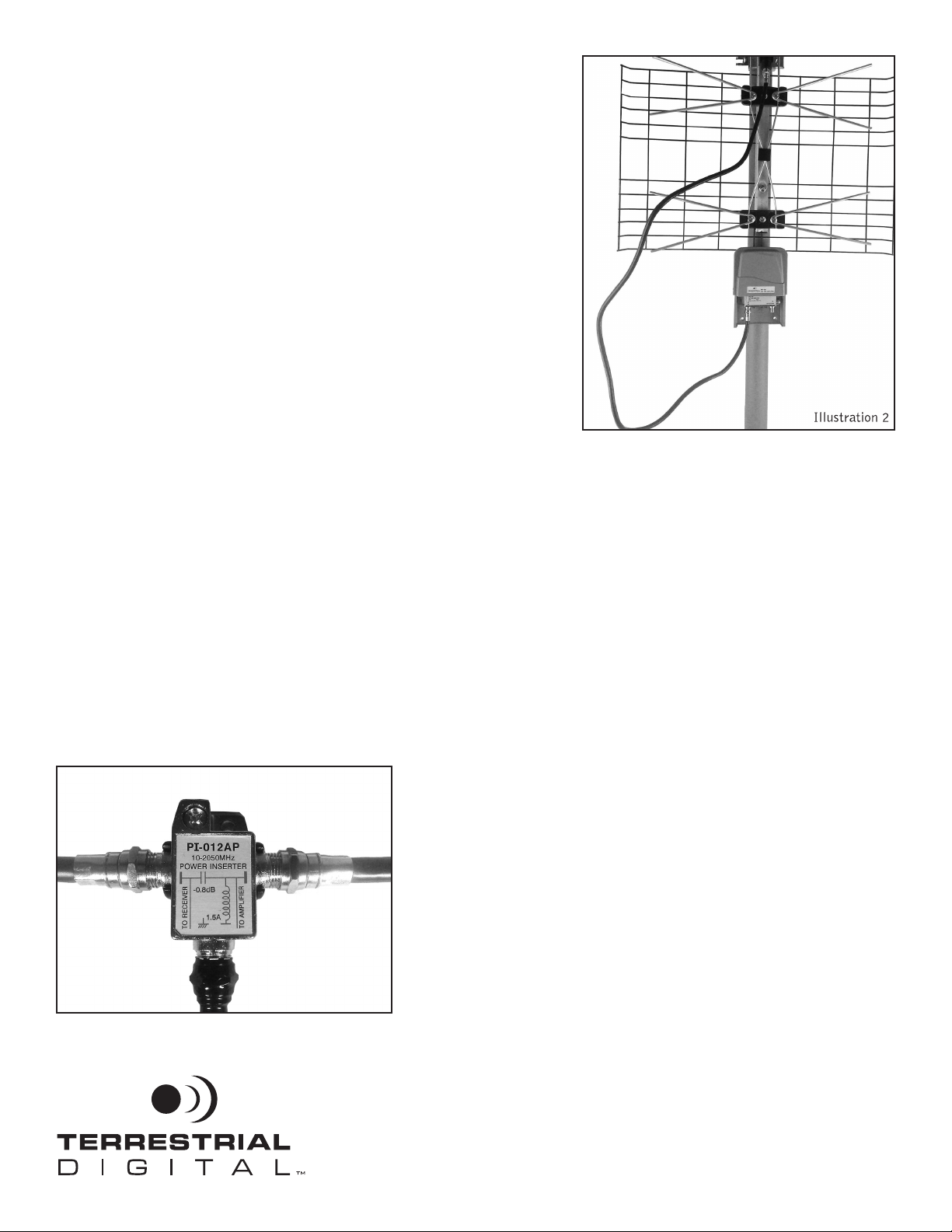
2.) Connect the supplied 3’ cable to your antenna’s transformer as
shown at the top of illustration 2. (Your antenna may look
different, but the cable connection will be the same.) Connect the
other end of the 3’ cable to the amplifier unit from the kit using
the “In” port as shown at the bottom of Illustration 2.
3.) Strap the amplifier to the antenna mast (or to an adjacent wall
in attic installations) using the supplied cable tie.
4.) Previous Installation: Attach the down-lead cable that was
attached to the antenna’s transformer to the “Out” port of the
amplifier. You’re finished!
For New installation Continue:
Install your down-lead (not supplied) cable which leads to your TV,
TV/Digital receiver or set-top box. Connect the down-lead from the
amplifier to the RIGHT SIDE port of the power inserter. See illustration 3 below: “To Amplifier”. Do not reverse the
connection!!
5.) Using the second supplied 3’ cable, connect the left port labeled ‘To Receiver” on the power inserter
(illustration 3) to your TV, AV receiver or set-top box. Do not reverse the connection!!
6.) Connect the 12v power supply’s screw-on f-connector to the bottom connection of the power
inserter (illustration 3)
7.) Insert the wall plug into any 110 volt AC power source (wall outlet or power strip) close to the TV and ensure
that the 110v wall outlet is live – not switched off.
To Receiver To Amplifier
Important: The power inserter sends power UP your downlead to drive the amplifier mounted on or near your antenna.
The power inserter can be located anywhere in your house, but
is usually near your TV. The down-lead also brings the digital
antenna signal into your house and the signal passes through the
PI-012AP to your TV/Digital Receiver. This eliminates any need
for a 110VAC wall power source close to your antenna.
WARNING: TO PREVENT FIRE OR SHOCK HAZARD, DO
Illustration 3
NOT EXPOSE POWER SUPPLY TO RAIN OR MOISTURE
877-825-5572
1699 West Fifth Street
Eureka, MO 63025
www.terrestrial-digital.com
