Page 1

OPERATION
Using the FM Trap
If you’re having interference problems,
remove the cover plug from the FM
trap on the amplier. If the TV picture
contains wavy or herringbone-patterned
dark lines, slide FM TRAP to ON to reduce or eliminate this interference.
If you have the amplier connected to an
FM receiver and a TV, set FM TRAP to
OFF when you listen to the radio.
Note: If FM TRAP has no effect on the
picture, the interference might be from
a source other than FM. You might need
additional traps.
Automatic Protection Circuit
The amplier contains circuitry to guard
against damage caused by a short anywhere in the cable from the amplier to
the receiving unit. A short between the
amplier and the power supply causes
the power supply to shut down automatically, turning off the power indicator and
amplier. If you suspect a short, follow
these steps to correct it.
1. Unplug the power cord and disconnect the coaxial cable you suspect is
shorted.
2. Wait 10 minutes for the power supply
to reset. During this time, repair or
replace the cable, and remove any
3. With the cable disconnected, plug in
the power cord.
4. If the power indicator lights, unplug
the power supply, reconnect the
cable, and plug in the power cord
again. The power indicator should
light again. If the power indicator
still does not light, take the unit to
your local Antennacraft dealer for
assistance.
TROUBLESHOOTING
If you have poor FM radio reception,
be sure FM TRAP is set to OFF.
If the reception is poor on all units
connected to the amplier:
• Be sure the power supply is plugged
into an AC outlet which has power.
• Check all connections between the
antenna, the amplier, and the power
supply.
If you have poor, or no, reception on
only one unit of a multiple receiver
system:
• Check all F-connectors for damage.
In particular, examine the center
pins.
• Be sure the F-connectors are properly attached.
• Verify that the TV or FM receiver
operates properly when used with
other signal sources.
splitters or other devices that are
between the power supply and the
amplier.
LIMITED 90 DAY WARRANTY
This product is warranted by Antennacraft against manufacturing defects in material and workmanship
under normal use for ninety (90) days from the date of purchase from an Antennacraft dealer. For a
complete version of this warranty, contact your local Antennacraft dealer. If your amplier is not performing as it should, take it to your local Antennacraft dealer for assistance.
Modifying or tampering with the amplier’s internal components can cause a malfunction and might
invalidate its warranty and void your FCC authorization to operate it.
Antennacraft, P.O. Box 1005, Burlington, IA 52601
4
10/10
10G200 Series TV • FM High-Gain UHF/VHF/FM
Mast Mount UHF/VHF/FM Amplier
with Switchable FM Trap
Models 10G201 & 10G221 provide up
to 16dB VHF gain and 22dB UHF gain.
Intended for mixed signal areas where
both strong and weak transmissions
are present.
Models 10G202 & 10G222 provide up
to 29dB VHF gain and 29dB UHF gain.
These models are not intended for use
in metro areas, as it could cause signal
overload. Intended for deep fringe areas
where all transmissions are weak.
Amplication is necessary when your
antenna is in weak signal areas, when
it is positioned 100 feet or more from the
TV, or when a single antenna supplies
signals to several units—TVs, VCRs or
FM receivers.
Note:
This unit only amplies signals; it does
not enhance distorted or noisy signals.
FEATURES
Separate Amplier and Power Supply Units—maximize operational ef-
ciency.
Power Indicator—lights when the amplier is operating, and goes out if power
fails or the connecting cable shorts.
Special Automatic Protection Circuit—guards against cable shorts and
prevents damage to connected receivers.
Surface-Moun ted Components—
assure long-term reliability.
Please read and keep all of the instructions and warnings contained in
this Owner’s Manual, in the supplied
“Safety Instructions” sheet, and on the
product.
INSTALLATION
Cautions:
• For outdoor antennas, install an antenna grounding system, as shown in
the supplied sheet.
•
The power supply has a protection
circuit that shuts down the amplier
between the power supply and the amplier. If the amplier does not operate,
check all connections. Proper operation
should resume when the problem is
corrected.
Warning: To prevent re or shock
hazard, do not expose this power
supply to rain or moisture.
CAUTION
RI SK OF EL ECT RIC SH OCK
DO NO T O PE N
CAUTION: TO REDUCE THE RISK OF
ELECTRIC SHOCK, DO NOT REMOVE
COVER OR BACK. NO USER-SERVICEABLE PARTS INSIDE. REFER SERVICING TO QUALIFIED PERSONNEL.
This symbol is intended to alert you
to the presence of uninsulated dangerous voltage within the product’s
enclosure that might be of sufcient
magnitude to constitute a risk of
electric shock. Do not open the
product’s case.
This symbol is intended to inform
you that important operating and
maintenance instructions are included in the literature accompanying this product.
1
Page 2
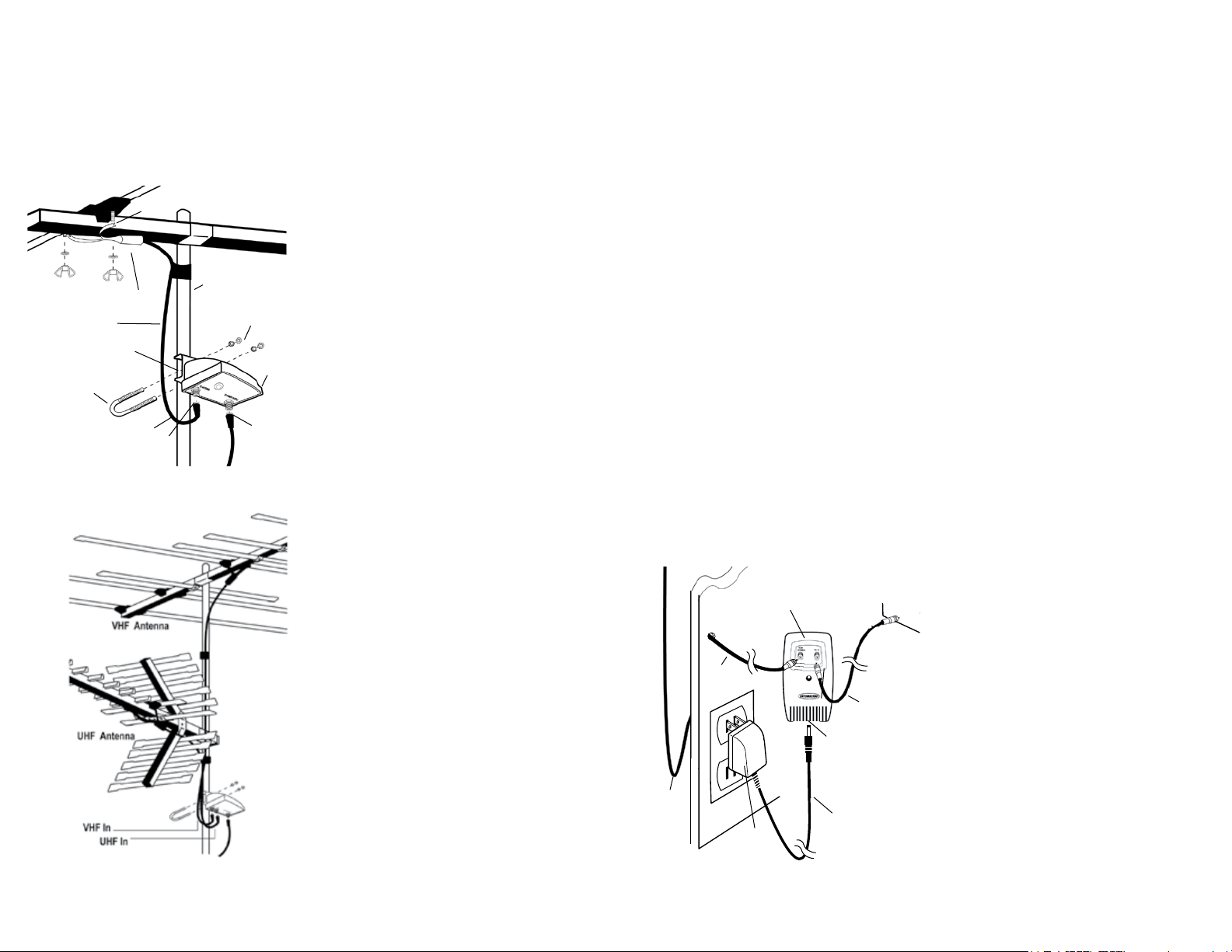
Installing the Amplier
1.
Mount the amplifier on the antenna
mast, about 12 inches below the antenna. Position the U-bolt and mountin g bracket as show n. Then install
washers and tighten the nuts securely.
Antenna Terminals
Transformer
Coaxial Cable
Mount Bracket
U-bolt
Drip Loop
Input from
Antenna
Fig. 1 Models 10G201 & 10G202
Fig. 2 Models 10G221 & 10G222
Mast
Washers and
Nuts
Output to
Power
Supply
Amplier
2. Use the 3-ft. length of coaxial cable,
and attach one end to the amplier’s
F-connector labeled TO ANTENNA.
Attach the other end of the cable to
the antenna’s lead-in terminals, using
the supplied 300-to-75 ohm matching
transformer if necessary.
•
Be sure to fully seat the weather boots
provided on the coaxial cable over their
corresponding F-connectors.
Note:
If the supplied 3-ft. coaxial cable is
not long enough to reach from the antenna
terminals to the amplier’s TO ANTENNA
terminal, save this shorter cable to use for
the power supply to TV coax connection.
•
To use your own cable, measure the length
from the antenna’s terminals to the ampliers antenna input, and use a length of
coax long enough to allow you to secure
it to the mast and attach it to the amplier.
3. To route the cable from t he amplifier into the house, choose a length
of cable long enough to reach from
the amplifier to your TV or receiver.
Electronics stores have various precut
lengths of cable with weatherboots and
connectors in place. If you choose to
assemble your own coaxial cable, use
a weatherboot at the amplier’s connections.
Attach one end of a 75-ohm coaxial
cable to the amplifier’s F-connector
labeled TO POWER SUPPLY.
•
Leave a slight amount of slack (called a
drip loop) where the cable attaches to the
amplier.
Note: Do not splice the cable or install
any in-line devices such as splitters
or lters between the amplier and its
power supply. You can install a grounding block, which dissipates DC current
and provides a connection point for a
static discharge ground rod.
4. Use either standoffs or weather resistant
electrical tape to secure the cable to the
antenna mast. Use standoffs to secure
the cable to the building as you route
the cable to your TV.
Notes:
• If you use a power rotator for your
antenna, leave enough cable slack for
unrestrained rotation of the upper section.
• Leave a slight amount of slack (called a
drip loop) where the cable enters your
house.
• Be sure to weatherproof all connections,
using plastic electrical tape or a coaxial
sealant.
Installing the Power Supply
Notes:
• The power supply is designed for indoor
use only. You can either place the power
supply on the oor, or mount it on the
wall.
• Do not mount the unit to any electrical
equipment or your TV set. If you choose
to mount the power supply, nd a location for it near the TV or FM receiver, and
close to a standard AC outlet.
1. Drill a hole at the desired location and
TV or Analog
to Digital
Converter Box
Wall
Power
Supply
thread a screw (not supplied) into the
hole until its head extends about an 1/8
inch from the wall.
2. Align the power supply’s keyhole slot
with the screw head and slide the power
supply down.
3. Connect the coaxial cable (either the supplied 3-ft. length, or your own cable) from
the amplier to the power supply’s FROM
ANTENNA terminal. Do not overtighten
the connector.
Caution: Do not reverse the TO TV and
FROM ANTENNA connections. Voltage is
present at the FROM ANTENNA terminal,
which might damage an improperly connected receiver.
4. Connect one end of a short length of
cable to the power supply’s TO TV terminal.
5. Connect the other end of the short cable
directly to your analog or digital TV, or an
analog to digital converter box.
6. Insert the AC adapter’s plug into the
amplier’s jack.
7. When all connections are made and
double-checked, plug the AC adapter
into a standard AC outlet.
Caution: To prevent electric shock, match
the wide blade of the AC adapter’s plug to
the wide slot of a standard AC outlet and
insert the plug fully.
From
Antenna
To TV
Amplier’s
Jack
Drip
Loop
AC
Adapter
To Amplier’s
Jack
2
3
