Antari Lighting and Effects IP-1500 User Manual

1
IP-1500 FOG MACHINE
USER MANUAL
English Français Deutsch • • •
2010 Antari Lighting and Effects Ltd.

2
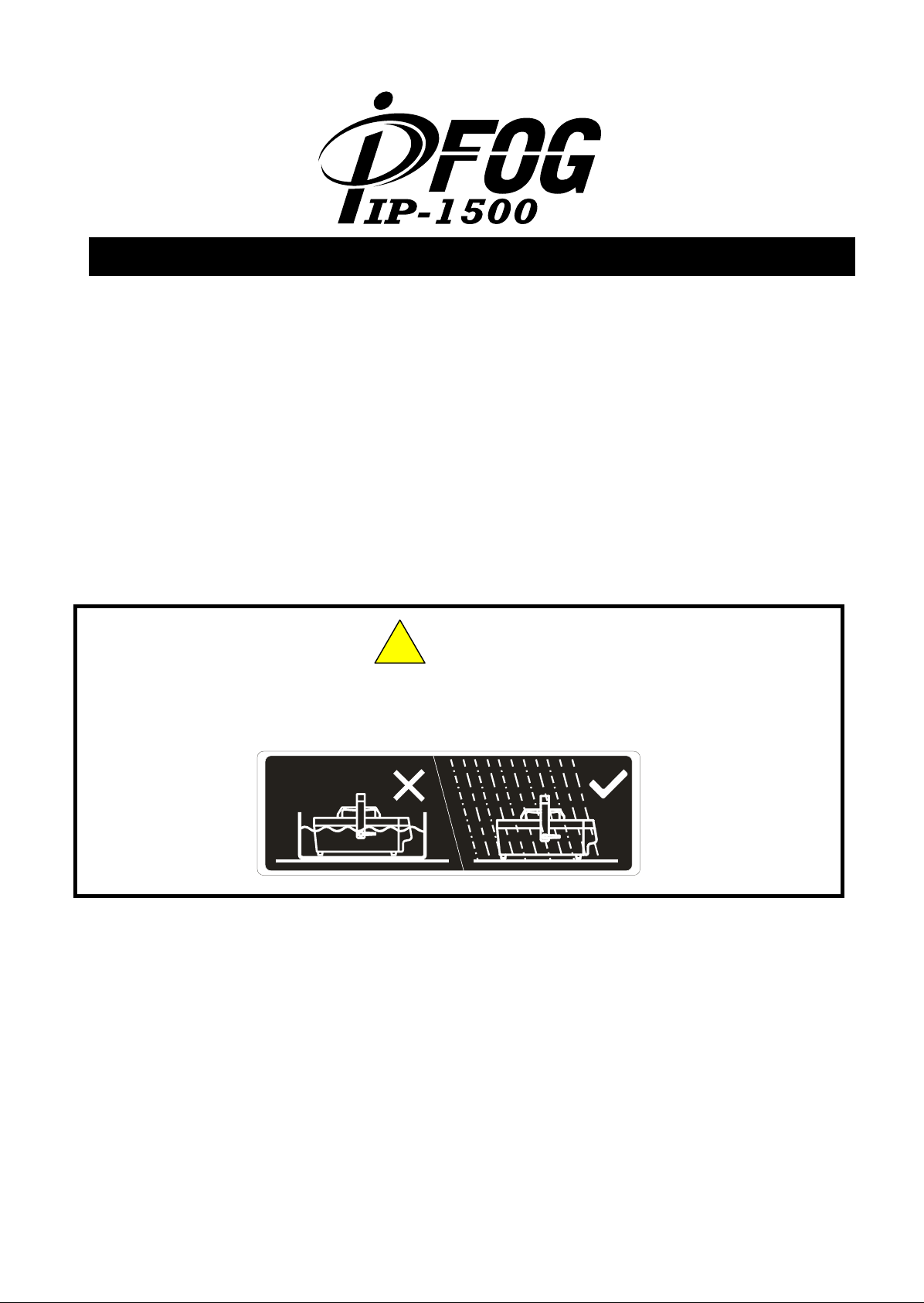
3
Antari IP-1500 Fog Machine User Manual
U
Thank you for choosing the Antari IP-1500 splash-waterproof Fog Machine. This model is
particularly designed for outdoor applications. The IP protection class is 63. The housing of
the machine is made of solid stainless steel. This makes the machine completely protected
against splash water, and ensures powerful, dry and clean fog in humid and damp
environments. The IP-1500 has an ergonomic design and is very user-friendly.
Prior to use, we suggest that you carefully read all of the instructions. Following the
instructions found in this user manual will ensure your safety while operating the machine,
and easily achieve the most satisfactory light and thin fog effect; it will also make you
understand how to maintain the machine in order to extend the product life cycle.
This machine is splash-waterproof only.
Immersing it in water can damage it.
Danger of Electric Shock
The IP-1500 is designed for both outdoor and indoor applications. Prior to use, please
verify that an earth leakage circuit breaker (ELCB) is installed.
Use a grounded electrical outlet. Prior to use, take care to determine that the unit is
installed at the rated voltage.
Unplug the machine when not in use.
!
CAUTION

4
Danger of Burns
No user serviceable and modifiable parts inside. Do not disassemble the housing nor
do any modification; otherwise damage of the device or danger of burn may be
caused.
This device is for adult use only and must be installed out of the reach of children.
Never leave the unit running unattended.
The output nozzle becomes very hot during operation (about 200° C). Position the fog
machine in a well-ventilated area. Please leave about 50 cm space around the
machine.
Never add flammable liquids of any kind (such as oil, gas, perfume) to the fog liquid.
Use only dealer-recommended Antari high-quality liquid FLG Heavy Fog Liquid or FLR
Light Fog Liquid. Please do not use any other liquid which may cause erosion of inner
parts.
Never drink fog liquid. If it is ingested, call a doctor immediately. If fog liquid comes in
contact with skin or eyes, rinse thoroughly with water.
If your Antari IP-1500 Fog Machine fails to work properly, discontinue use immediately.
Let the machine cool down before packing it securely (preferably in the original
packing material), and returning it to your Antari dealer for service.
Pay attention to all warning labels and instructions printed on the exterior of your
Antari Fog Machine, particularly before initial use and from time to time
whenever necessary.
Unpacking and inspection
Open the shipping carton and verify that all equipment necessary to operate the system
has arrived intact. If any equipment is missing contact your Antari dealer immediately.
Before beginning your initial setup on your fog machine, make sure that there is no evident
damage caused by transportation. In the event that the unit's housing or cable is damaged,
do not plug it in and do not attempt to use it until after contacting your Antari dealer for
assistance.
The shipping carton should contain the following items:
1. IP-1500 fog machine with handle
2. Outdoor power cord 2 meters long
3. Clear color PU pipe including one filter
4. W-1 wireless controller

5
5. Hanging bracket with screws
6. User Manual
Assembly
1. Open the carton and carefully remove all packing materials.
2. Place the fog machine on a flat surface and make sure that no foreign objects, water or
dust can enter the air vents at the bottom of the machine.
3. Unscrew the fluid inlet, connect the screw with the PU pipe and insert the PU pipe,
then screw back the nut. Make sure they are connected securely.
Setup
TIMER VOL U ME
1. Plug the power cord into a grounded electrical outlet. This machine is particularly
designed for outdoor applications. Please pay special attention to the waterproof
feature of the socket.
2. Insert one end of the liquid pipe with filter into a liquid tank, which is to be placed on a
flat surface.
3. The design of this machine does not include an additional power switch. When
connecting the machine to a power outlet it is powered on. The display will indicate
“Antari IP-1500” followed by “Wireless Setup”. During the next 15 seconds, the
machine is in wireless setup mode for registering wireless controllers. It is possible to
register up to 5 controllers with the machine during this period. It is also possible to use
1
2
Antari
IP-1500
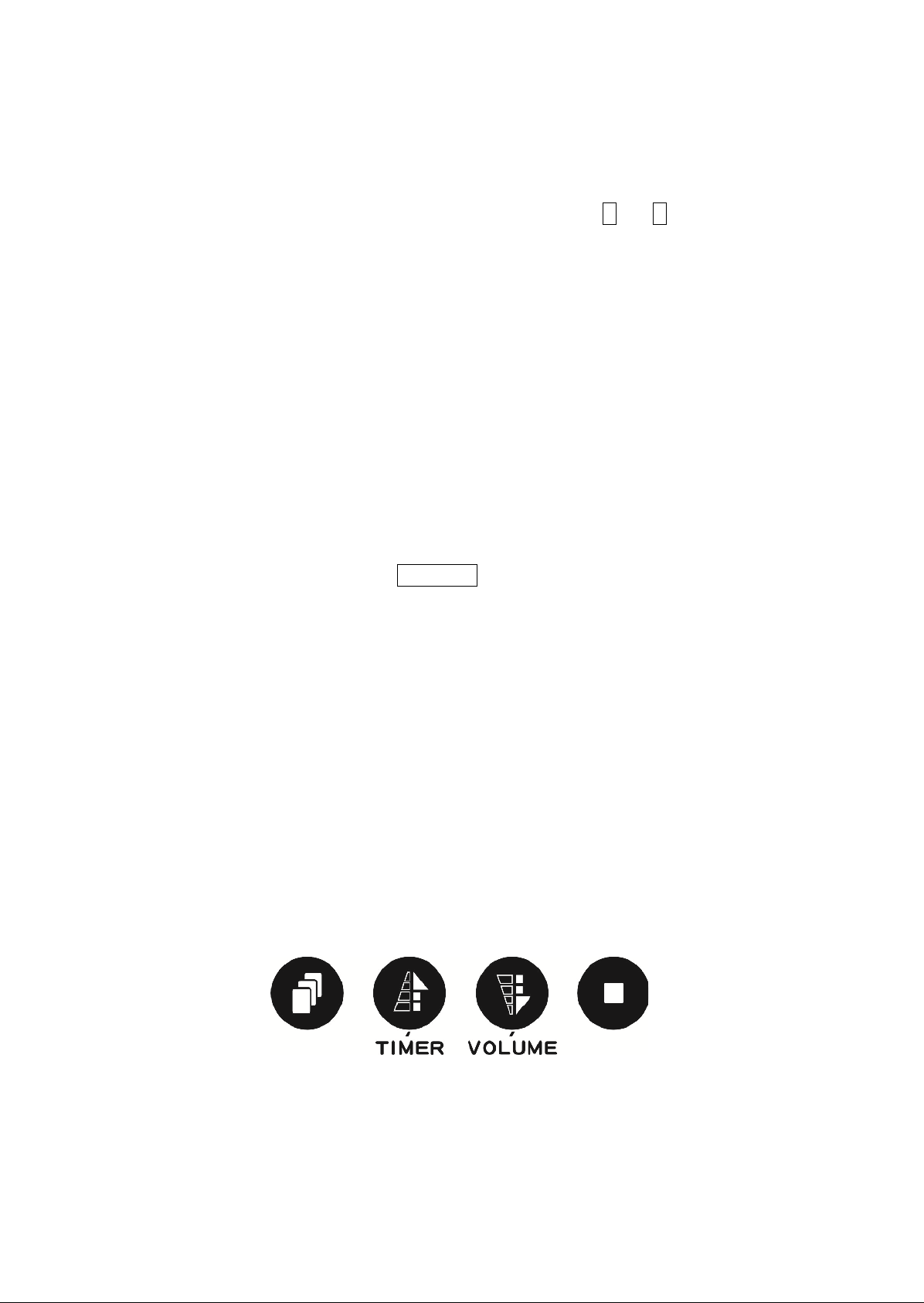
6
a single controller for parallel control of an unlimited number of machines. Just power
on the machines simultaneously and register the controller. If there is no wireless
controller registered in wireless setup mode, the machine will keep the record of the
previous operation.
In order to register a wireless controller press button A or B. Always direct the
controller towards the receiver underneath the display. When the registration process
is started, a beeping sound will occur followed by a flashing display. After 15 seconds,
the machine exits the wireless setup mode and the display indicates “Wireless Setup
OK”. At this point, no further controller can be added. Then the fog machine starts with
the warm-up process and the display indicates “Warming Up”.
4. The warm-up time takes around 9.5 minutes. While the unit is warming up, fog output
will not be possible yet. Once the warm-up process is completed, the display will
indicate “Ready To Fog” and additionally a “W” for wireless if this function is activated.
Afterwards, the liquid sucking process is indicated on the display. During the initial
start-up, there will repeatedly be air in the liquid pipe that prevents the machine's
sensor from detecting the fog liquid. In this case, the display will indicate “Empty
Fluid”. Please press the button VOLUME at the control panel, in order to force the
machine to draw the liquid from the tank. During this pumping process, the motor will
make a “Bo Bo Bo” noise, which is a normal reaction. Before the sensor can detect the
fluid, the display will switch between “Ready To Fog W” and “Empty Fluid”.
Operation
The built-in control panel on the rear of the machine features an LCD panel displaying all
operation statuses of the fog machine. The control panel allows the user to customize fog
machine functions by adjusting the fogging duration, interval, and volume as well as the
DMX address and the wireless function. There are four buttons on the control board. All
current operating parameters are automatically stored in non-volatile memory, allowing the
machine to be powered down without losing function settings.
Control buttons:
Function / Up / Down / Stop
After warming up and sufficient fluid intake, the display will indicate “Ready To Fog W” and
fog output will be possible. You can now program the necessary menu settings with the
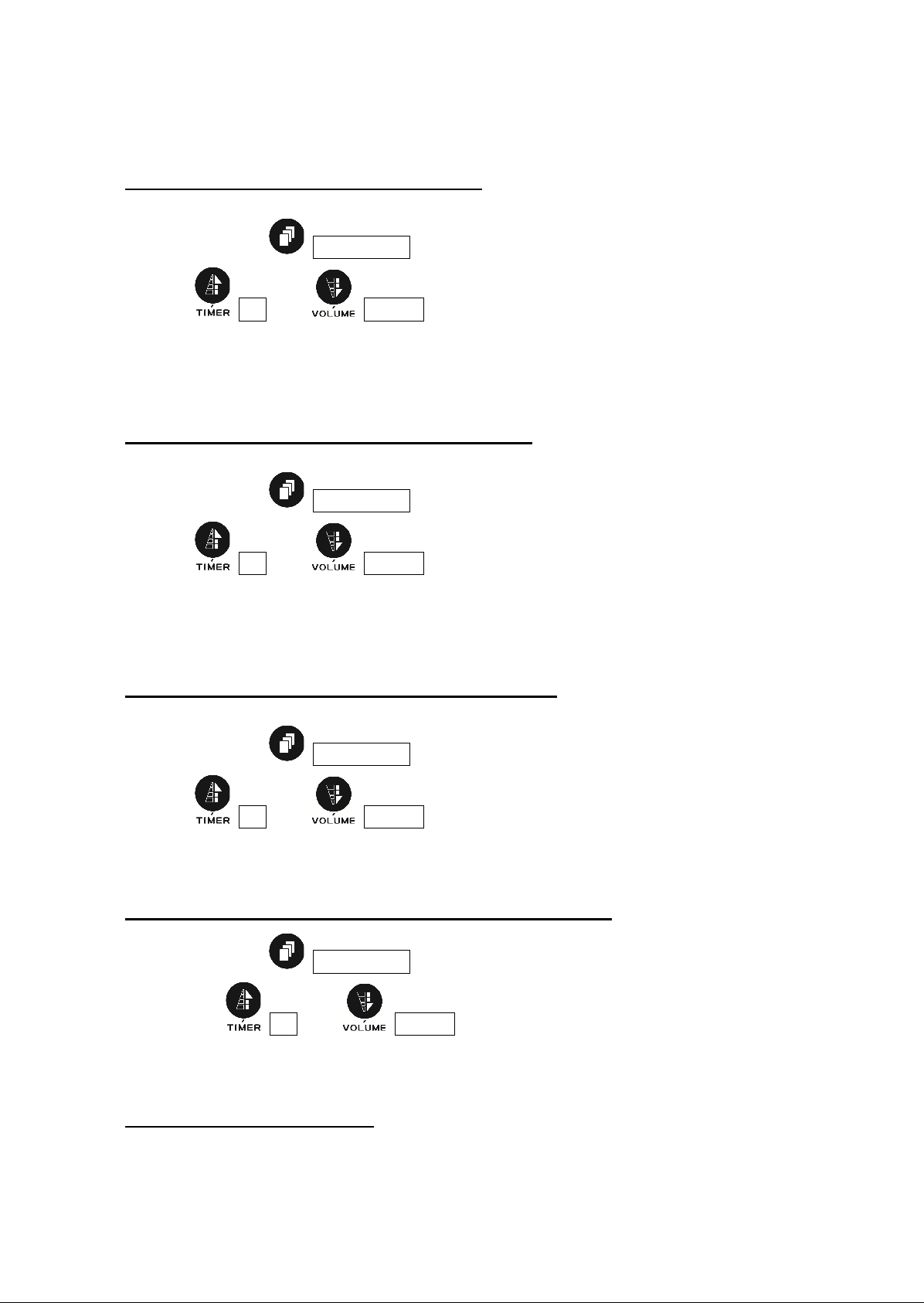
7
control panel.
1. Menu settings with the button FUNCTION
Setting time intervals for timer operation
Press the button FUNCTION until the display indicates “Interval Set“. Use the
buttons UP and DOWN to adjust the intervals between the individual fog
outputs in timer mode within the range of 1 and 200 seconds.
Setting the output duration for timer operation
Press the button FUNCTION until the display indicates “Duration Set“. Use the
buttons UP and DOWN to adjust the duration of the fog outputs in timer
mode within the range of 1 and 200 seconds.
Setting the fog output volume for timer operation
Press the button FUNCTION until the display indicates “Timer Out“. Use the
buttons UP and DOWN to adjust the fog output volume in timer mode
within the range of 1 % and 100 %.
Setting the fog output volume for continuous operation
Press the button FUNCTION until the display indicates “Volume Output“. Use
the buttons UP and DOWN to adjust the fog output volume in continuous
mode within the range of 1 % and 100 %.
Setting the DMX512 address
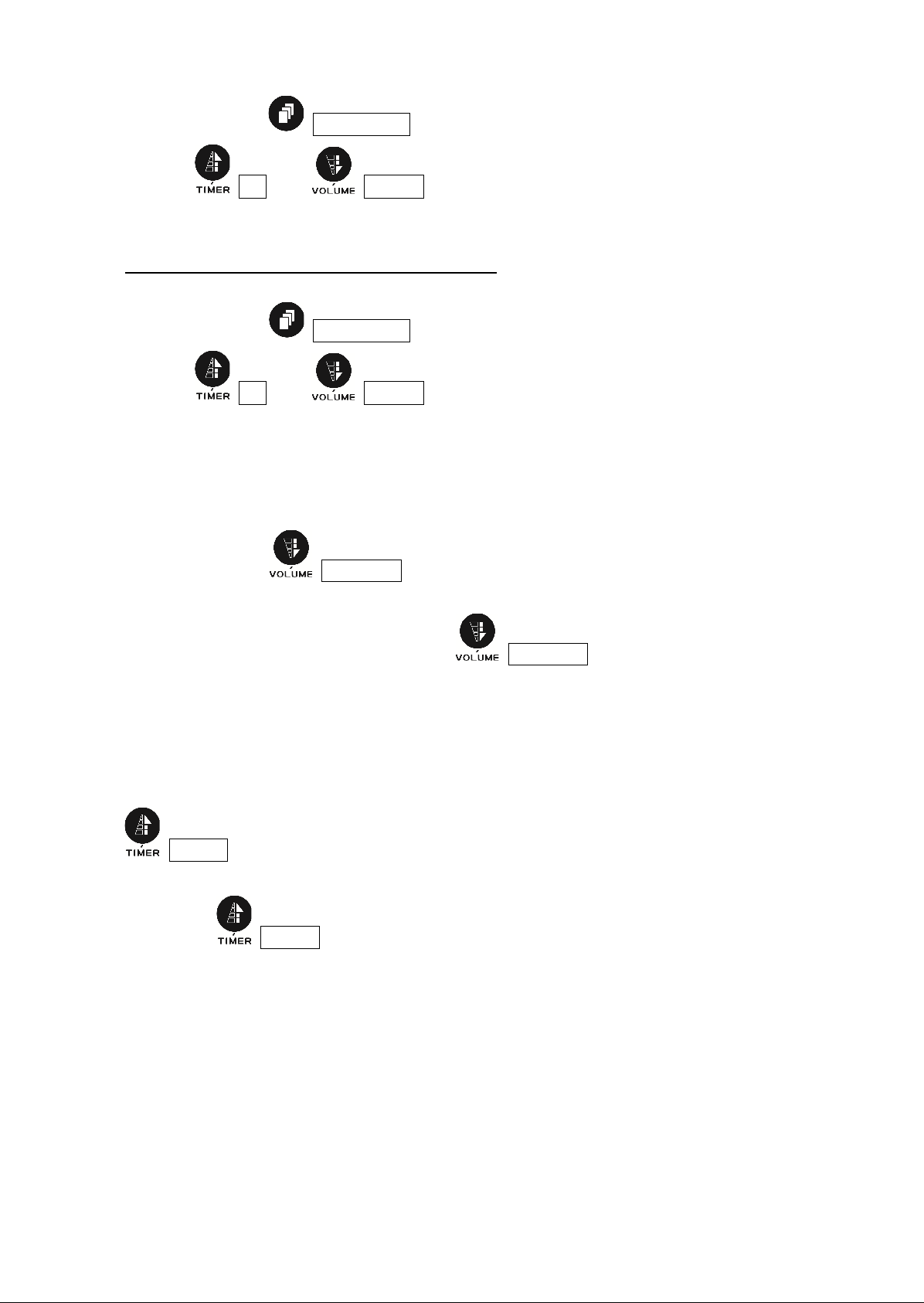
8
Press the button FUNCTION until the display indicates “DMX Address“. Use the
buttons UP and DOWN to adjust the DMX512 start address. Please refer
to chapter DMX512 settings for more information on DMX operation.
Switching the wireless function on and off
Press the button FUNCTION until the display indicates “Wireless On“. Use the
buttons UP and DOWN to deactivate the wireless function (indication
“Wireless Off“) and to reactivate it (indication “Wireless On“).
2. Continuous operation
Press the button VOLUME, to activate continuous fog output. The display
indicates “Volume“ followed by the value that was set in menu item “Volume Output“.
To stop the fog output, press the button VOLUME once again.
3. Timer operation
In the timer mode, the fog machine will automatically emit fog. The time intervals,
duration and fog volume depend on the corresponding menu settings. Press the button
TIMER, to activate the timer mode. The display indicates the set time interval.
The unit counts down to 0 seconds and emits fog. To deactivate the timer mode, press
the button TIMER again.
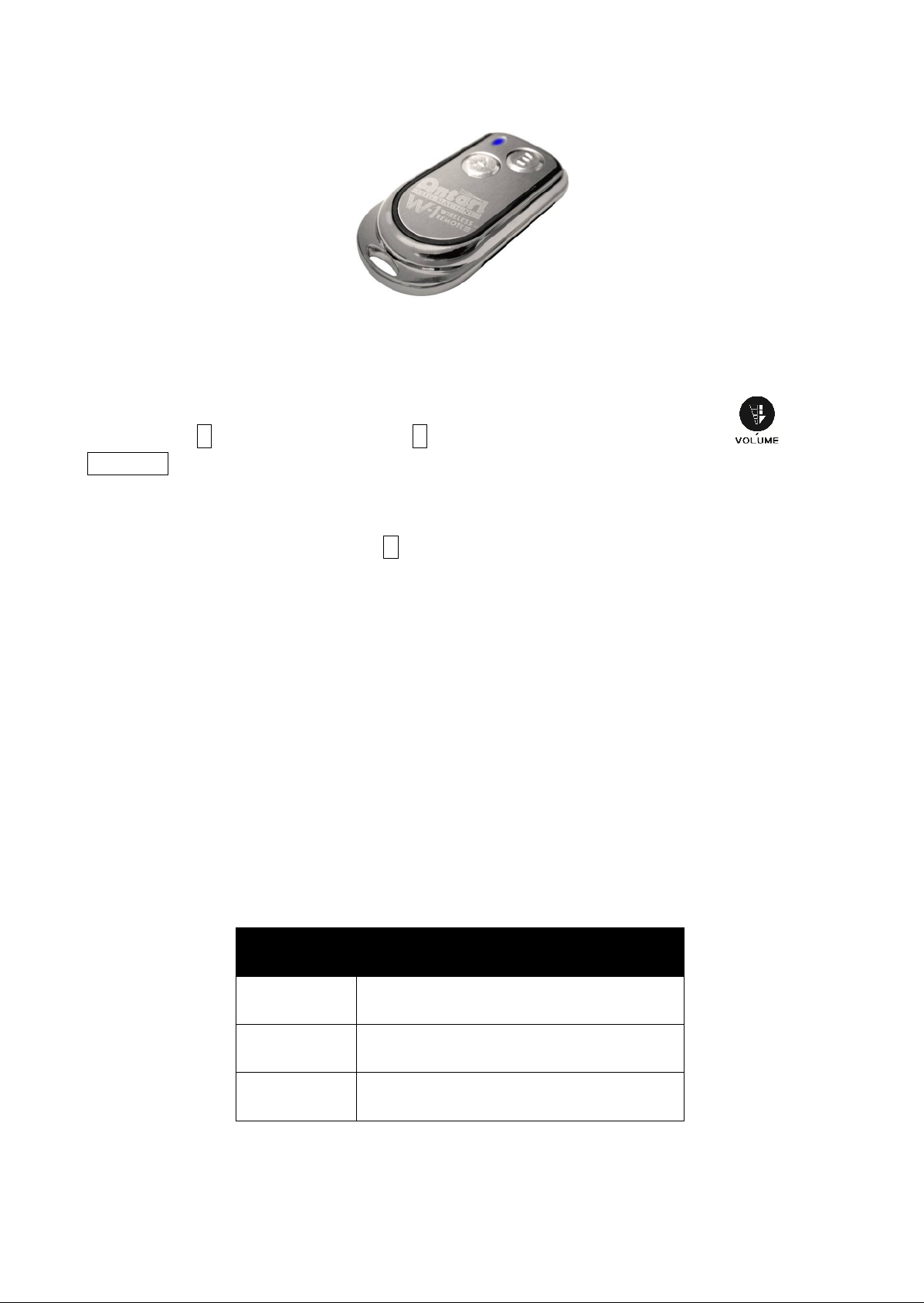
9
W-1 Wireless Controller
With the wireless controller, it is possible to emit fog via radio over a distance of up to 50
meters.
Press button A, to emit fog. The button A has the same function as the button
VOLUME on the control panel, i.e. the fog output depends on the setting of menu item
“Volume Output“. The display indicates “Volume“ followed by the defined value. As
additional control, the LED lights.
To stop the fog output, press button B.
DMX512 Settings
The IP-1500 is equipped with a DMX512 system. For connecting a DMX controller, 5-pin
male-female XLR connections are provided at the back of the machine. The machine uses
one control channel for adjusting the output volume. The channel has a DMX value range
of 0 to 255. After connecting a DMX controller, timer functions such as output duration and
interval can be programmed using the DMX controller or the DMX control software. In DMX
mode, the machine cannot be controlled via the built-in control panel nor the W-1 wireless
controller anymore. By using the DMX protocol, fog machines, lighting effects, and other
special effects machines can be interconnected and easily controlled.
DMX VALUE
FUNCTION
0~5
off (no output)
6~249
output volume control (5~95%)
250~255
maximum output volume (100%)
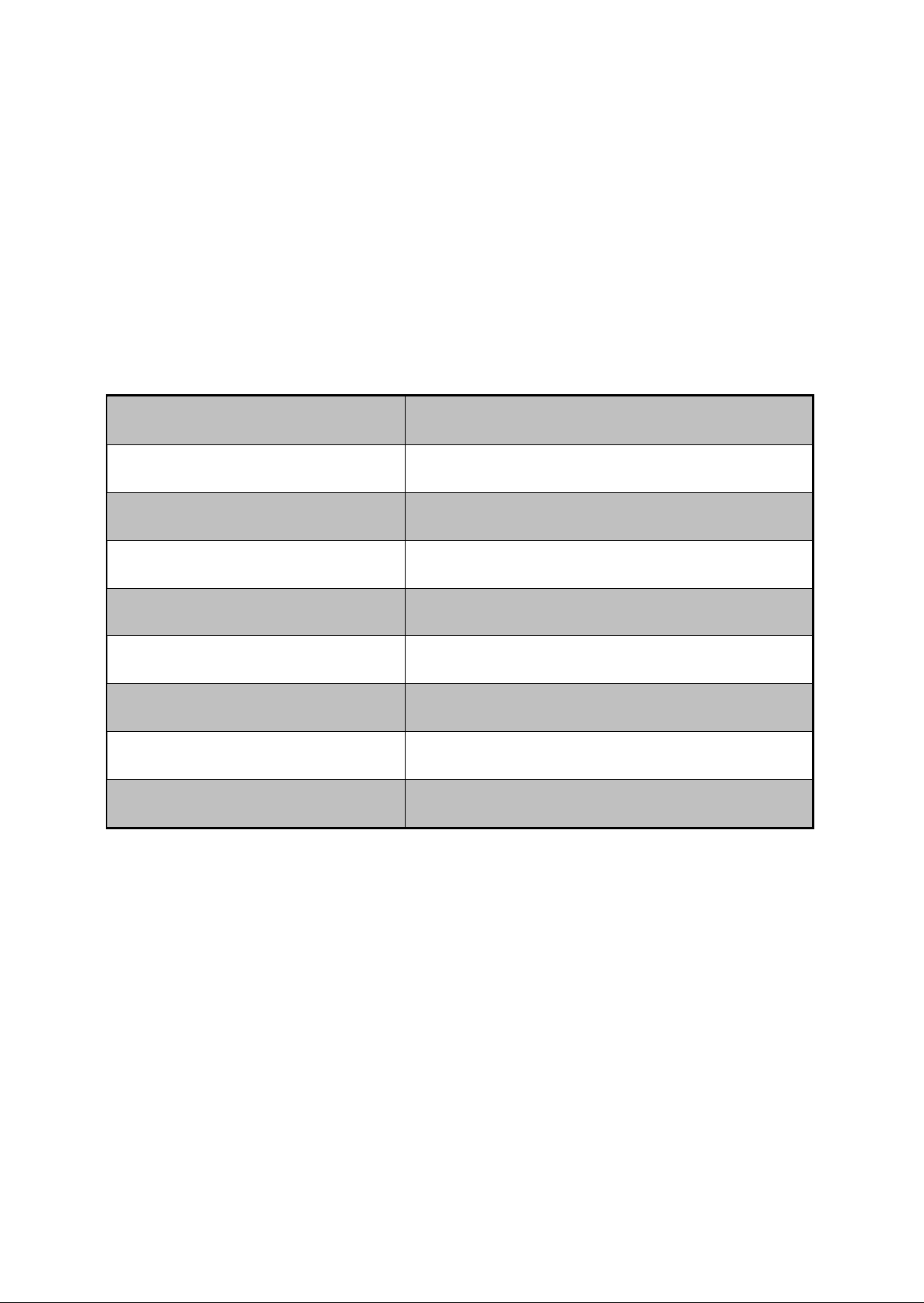
10
Note
1. This machine is particularly designed for outdoor applications. Please always unplug
the machine when it is not in use. When reconnecting the power cord, please make
sure there are no foreign objects nor water at the bottom that could prevent proper
ventilation.
2. Please use Antari FLG or FLR water-based fog liquid in order to ensure a satisfactory
performance with thin fog.
Technical Specifications
Model
IP-1500
Power supply
100~120V AC 50/60 Hz 220~240V AC 50/60 Hz
Power consumption
1,500 W
Output volume
20,000 cu.ft/ min (approx. 566 m³/min.)
Fluid consumption
11 min./liter (100% output)
Weight
13.5 kg
Dimensions (LxWxH)
355 x 249 x 147 mm
Warm-up time
10 min.
Wireless controller
W-1
Please read and save these instructions.
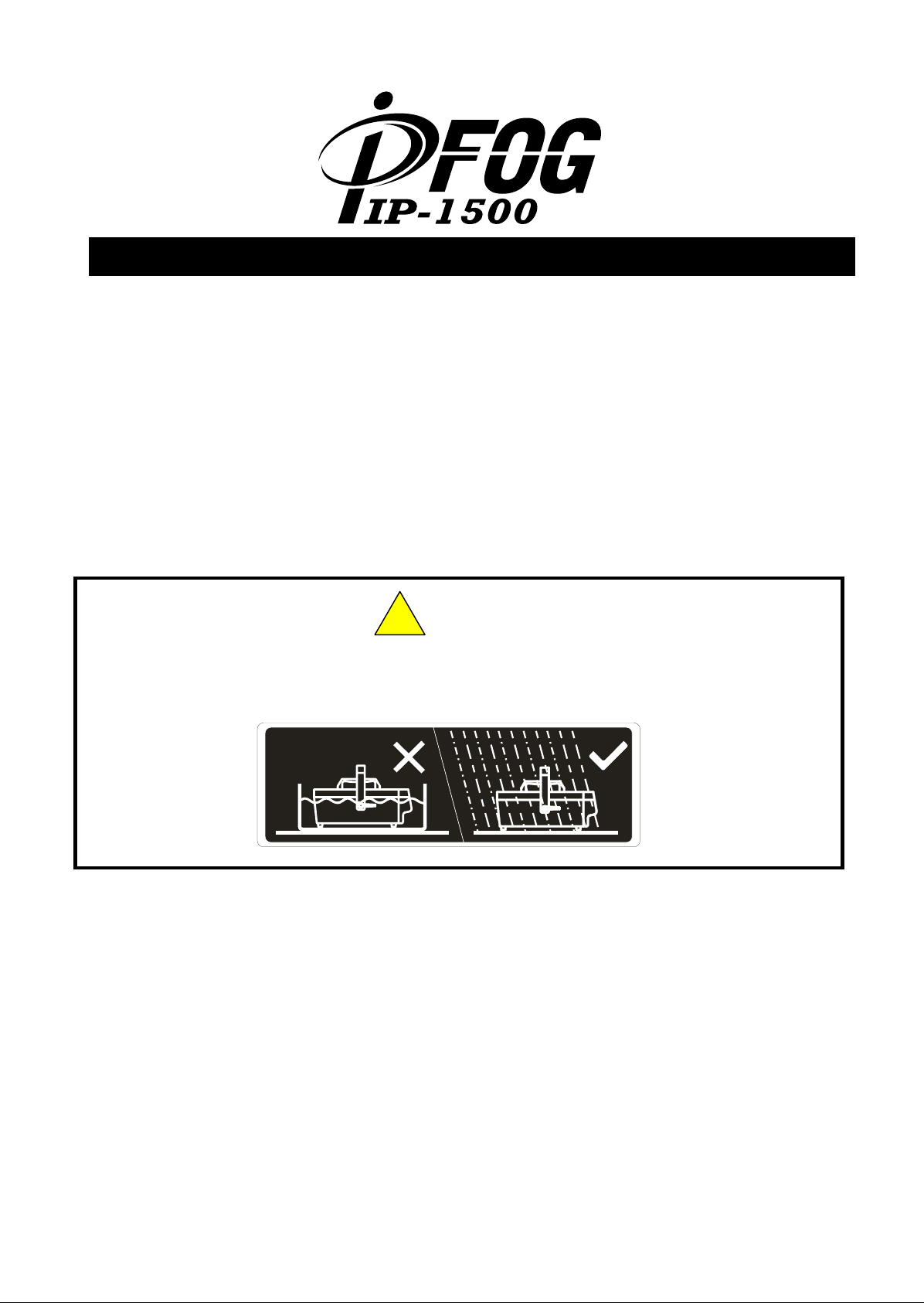
11
Antari IP-1500 Nebelmaschine Bedienungsanleitung
U
Vielen Dank, dass Sie sich für die ANTARI IP-1500 Nebelmaschine entschieden haben.
Das Modell wurde speziell zur Verwendung im Außenbereich konzipiert. Die IP-Schutzart
ist 63. Das Gehäuse besteht aus rostfreiem Edelstahl. Dies gewährleistet optimalen Schutz
gegen Spritzwasser und ermöglicht hohen Nebelausstoß in feuchter Umgebung. Die
IP-1500 besitzt ein ergonomisches Design und ist sehr benutzerfreundlich.
Vor Benutzung der Maschine bitte unbedingt diese Bedienungsanleitung sorgfältig lesen.
Wenn Sie die Hinweise in dieser Bedienungsanleitung beachten, können Sie sich in den
nächsten Jahren auf eine zuverlässige und überzeugende Leistung Ihrer Antari-Maschine
freuen.
Diese Maschine ist nur gegen Spritzwasser geschützt.
Das Eintauchen in Wasser kann zu Schäden führen.
Stromschlaggefahr
Die IP-1500 ist konzipiert für die Verwendung im Innen- und Außenbreich.
Vergewissern Sie sich vor der Benutzung, dass ein Fehlerstromschutzschalter (RCD)
installiert ist.
Verwenden Sie bitte ausschließlich 3-adrige, geerdete Steckdosen. Vor
Inbetriebnahme darauf achten, dass das Gerät an die richtige Spannung
angeschlossen wird.
!
ACHTUNG
