Page 1

Page 2

Instruction Manual Content
SAFETY PRECAUTIONS
• DO NOT OPERATE YOUR SYSTEM IF SOMEONE ELSE IS ON YOUR
FREQUENCY AT THE SAME TIME.
• YOUR MODEL CAN CAUSE SERIOUS DAMAGE OR INJURY SO PLEASE
USE CAUTION AND COURTESY AT ALL TIME.
• DO NOT EXPOSE THE RADIO SYSTEM TO WATER OR EXCESSIVE
MOISTURE.
• PLEASE WATER PROOF THE RECEIVER AND SERVOS BY PLACING
THEM IN A WATER TIGHT RADIO BOX WHEN OPERATING R/C BAST
MODELS.
• IF YOU HAVE LITTLE OR NO EXPERIENCE OPERATING R/C MODELS, WE
STRONGLY RECOMMEND YOU TO SEEK THE ASSISTANCE OF EXPERIENCED
MODELERS OR YOUR LOCAL HOBBY SHOP FOR GUIDANCE
1. Safety Precautions --------------------------------------------------------------------02
2. Before Operating ----------------------------------------------------------------------03-06
3. Initial Setup -----------------------------------------------------------------------------07
4. Transmitter
--------------------------------------------------------------------------
---08-12
5. Function Guide ------------------------------------------------------------------------13
6. References -----------------------------------------------------------------------------14-15
2
ENGLISH
Page 3
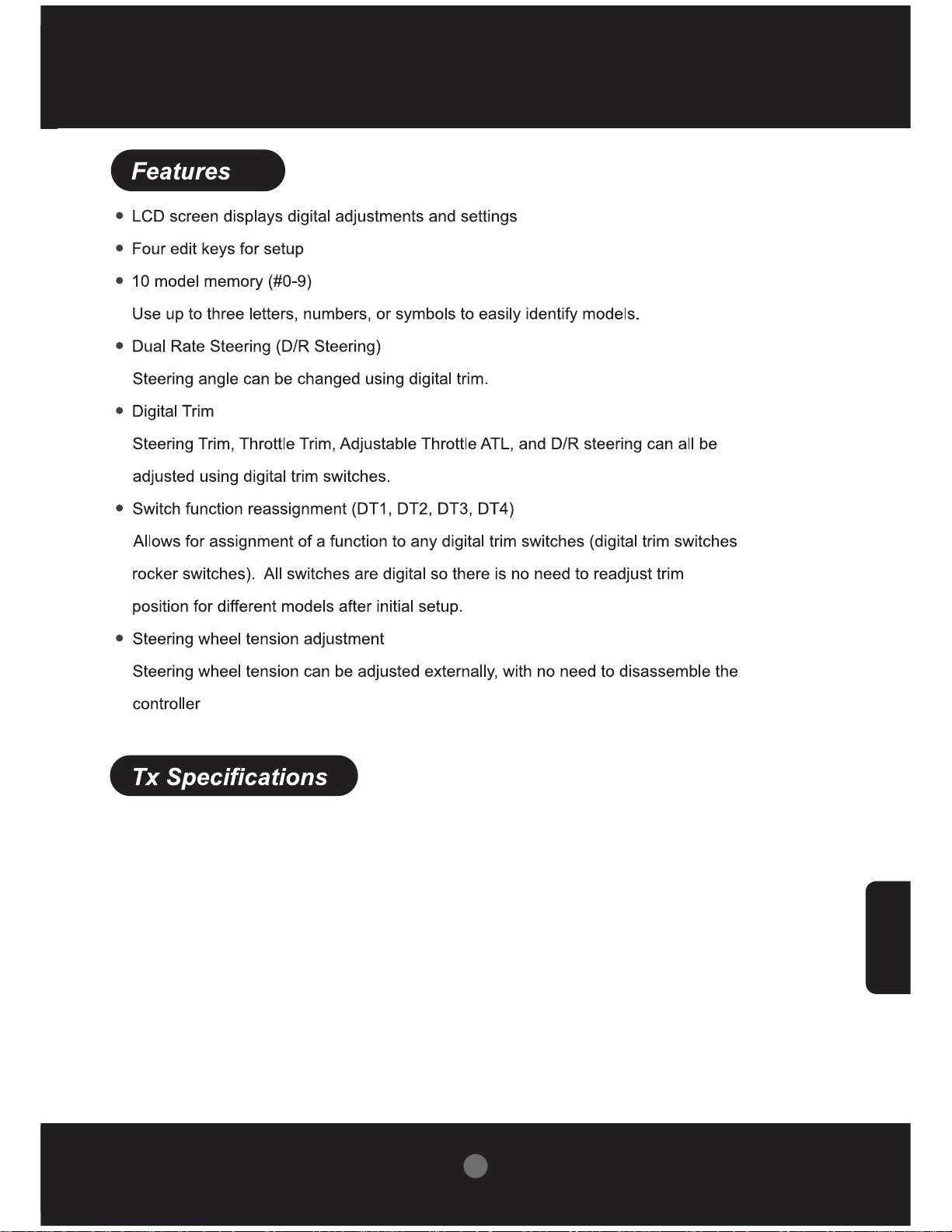
Transmitter
Model: MX-3 Sport
Modulation: FM/PPM
Power supply: 8 AA alkaline dry cells DC 12 V or
8 cell NiCd pack
Weight: 405 gm
Frequencies: 40 MHz (-) frequencies
Receiver:
Model: 40 MHz (-)
Modulation: FM/PPM
Intermediate frequency: 455 KHz
Power supply: DC 4.8 ~ 6.0 V
Weight: 19 gm
Servo:
Power supply: DC 4.8 ~ 6.0 V
03
3
ENGLISH
BEFORE OPERATING
Page 4

3CH
SWITCH
Steering Dual Rate (DT3)
(See Page 7 for the operating instructions)
Throttle ATL
(DT4)
(See Page 7 for the
operating instructions)
Throttle Trim (DT2)
(See Page 7 for the operating instructions)
4
ENGLISH
BEFORE OPERATING
Page 5

When D/R Steering or Throttle ATL value is less 100% , the digital trim adjustments may
affect servo travel end point.
5
ENGLISH
BEFORE OPERATING
Page 6
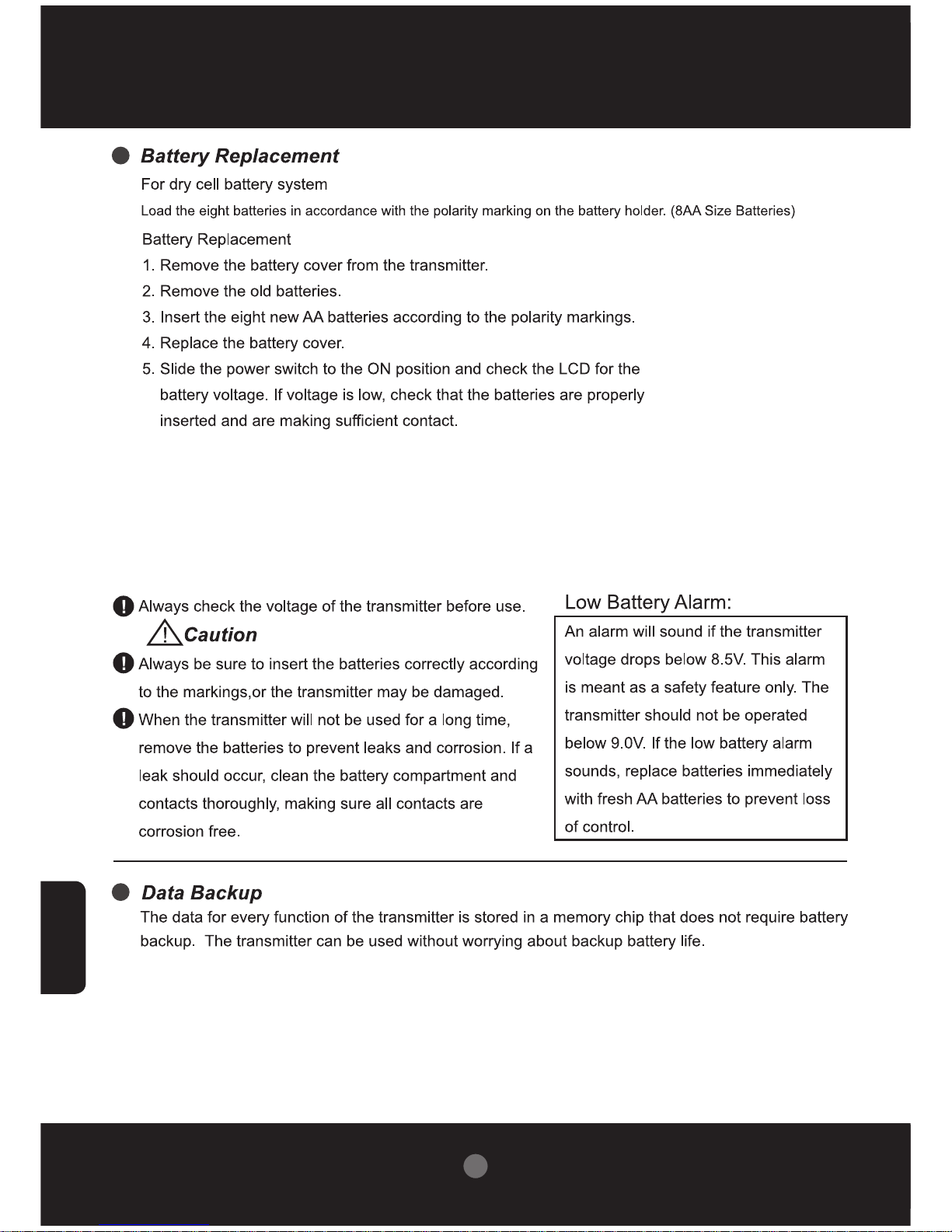
6
ENGLISH
BEFORE OPERATING
Page 7
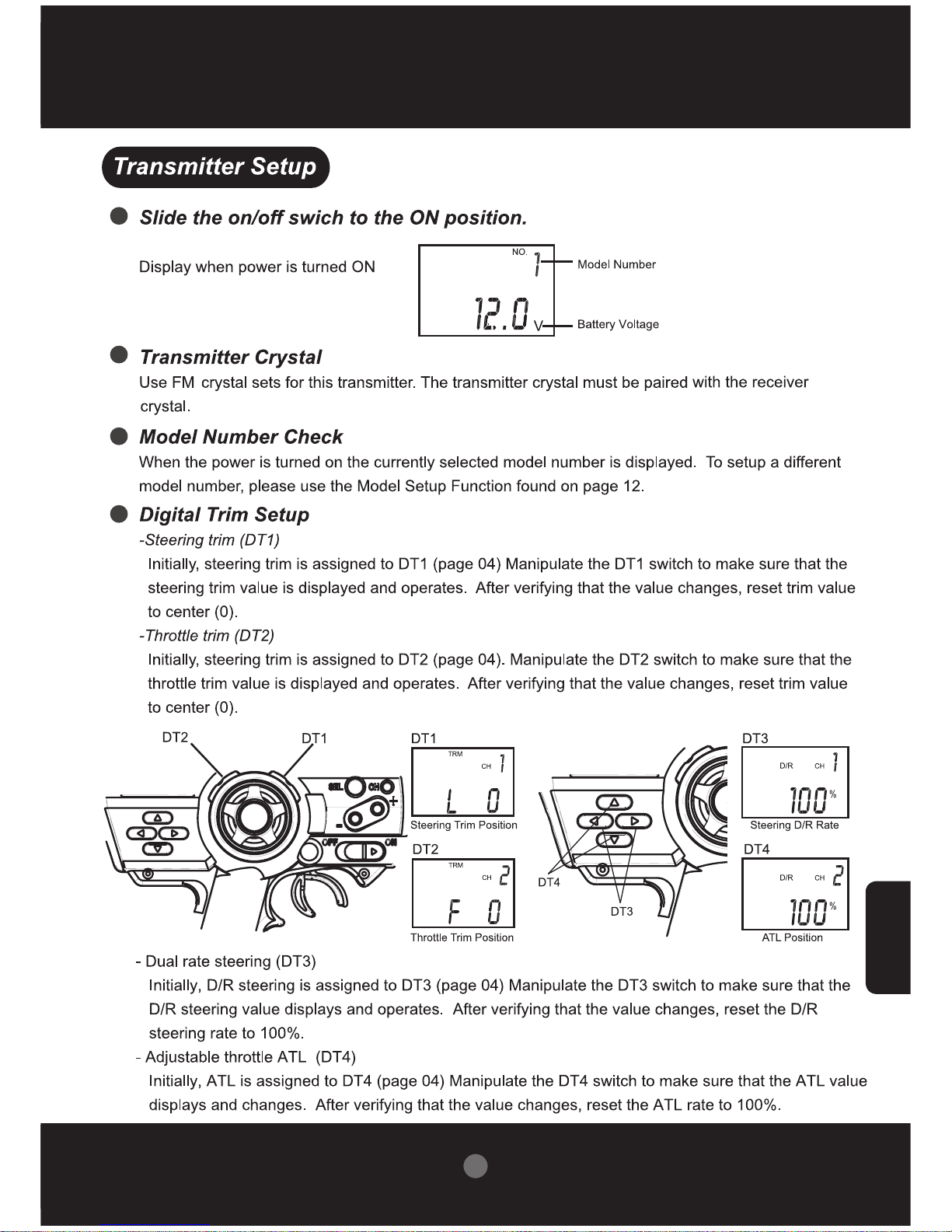
7
ENGLISH
INITIAL SETUP
Page 8
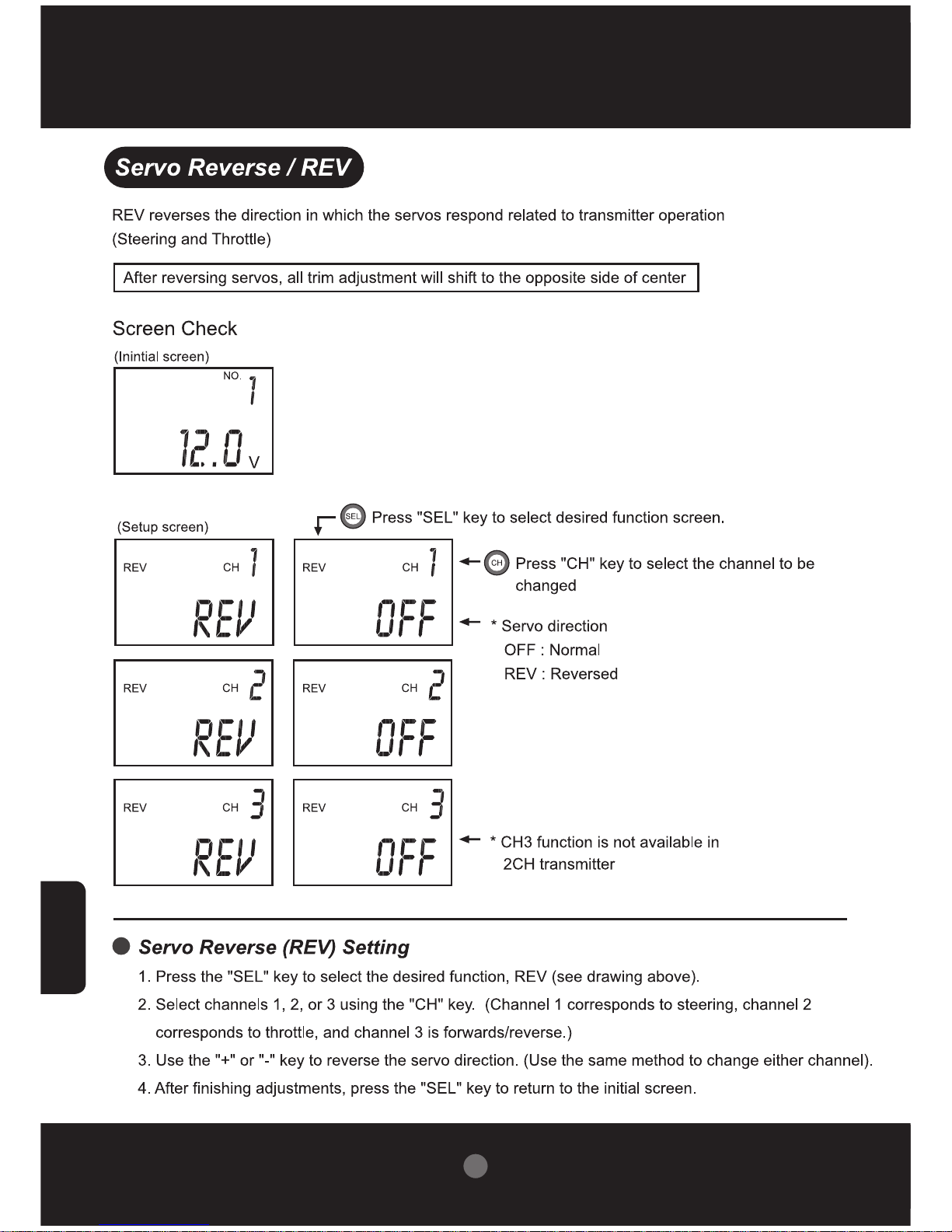
8
ENGLISH
TRANSMITTER FUNCTIONS
Page 9
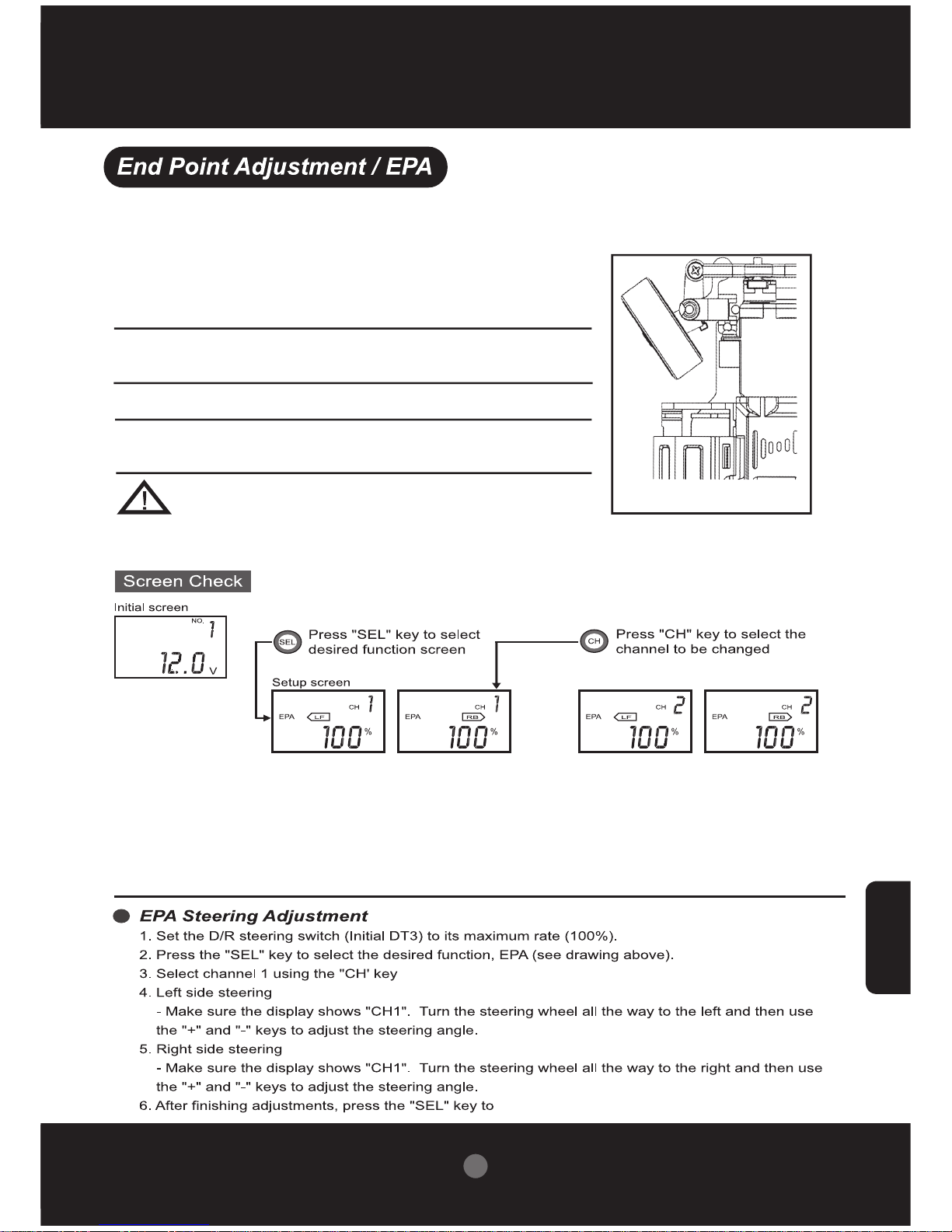
Pressing and holding the "+" or "-" key for more than 1 second
will increase the speed of value change
Adjustmemt buttons - Use "+" and "-" keys for changing values
EPA should be used when adjustments are being made to left/right
steering angle and throttle high/brake side during linkage setup.
EPA adjusts the maximum angle causing a different turning radius.
End Point Adjustment
EPA is used to adjust the maximum servo travel for each channel.
Always check linkages while adjusting EPA.
Adjustadle Throttle Limiter
ALT trim adjusts the amount of overall brake throw the model will have.
Thus when adjusting throttle using EPA , the ALT must be considered.
EPA range
- 0 - 120% for each channel and direction
Left side steering
Warning
The servo may malfunction and the model may lose control if unreasonable force is applied to the servo
horn during steering operaton.
Warning!
Do not over apply EPA as this will cause binding
to occur and will result in servo failure.
Maximum EPA value at the contact point
Right side steering.
Forward side throttle
return to the initial screen.
Brake side throttle
9
ENGLISH
TRANSMITTER FUNCTIONS
Page 10
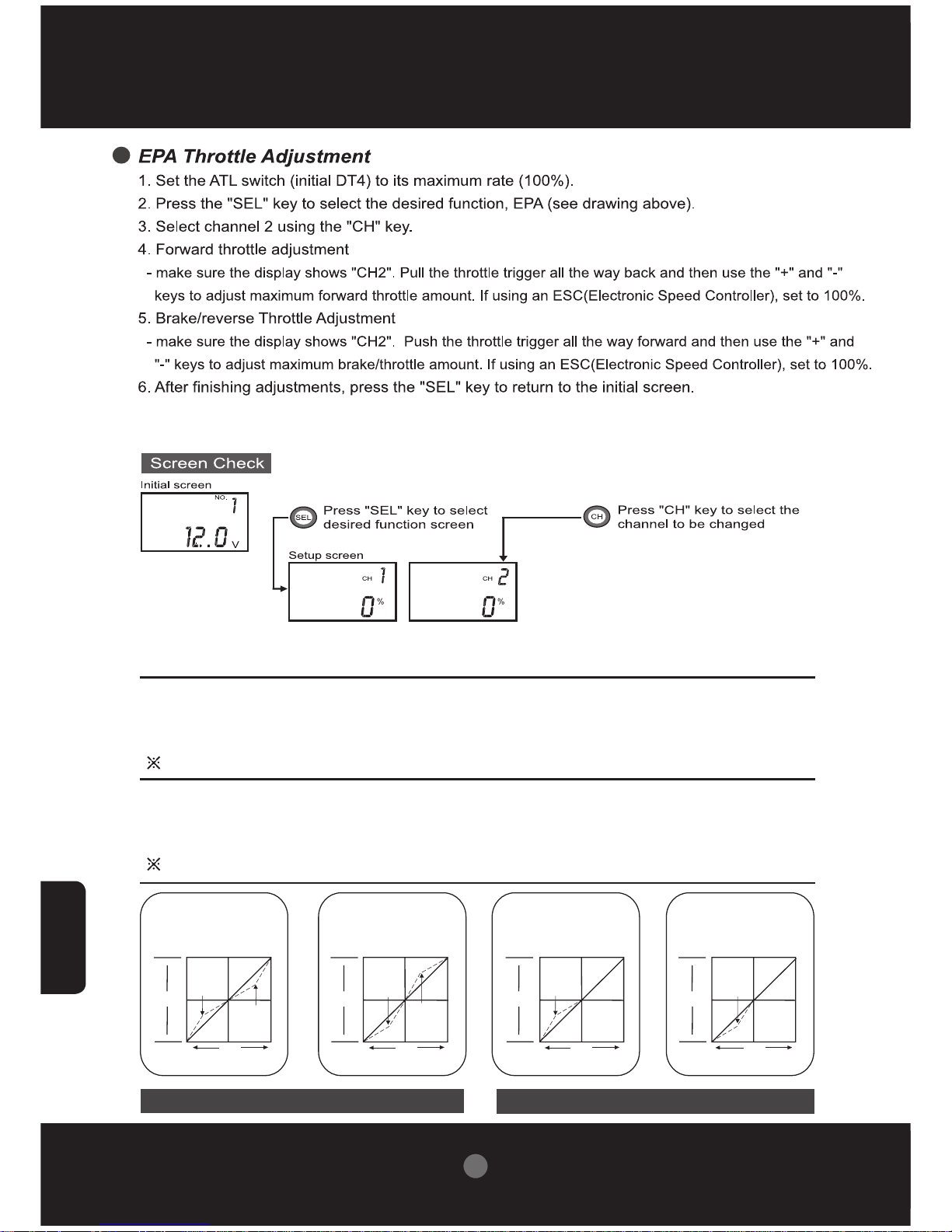
EXP
EXP
EXP range
0-( ) 100% for each channel
Adjustment buttons-use "+" or "-" keys for changing values
EXP Steering Adjustment
1. Press the "SEL" key to select the desired function. EXP (see drawing above)
2. Select channel 1 using the "CH" key.
3. Use the "+" and "-" keys to adjust the EXP value.
4. After finishing adjustments , press the "SEL" key to return to the initial screen.
Steering EXP will work in both left and right directions.
EXP Steering Adjustment
1. Press the "SEL" key to select the desired function. EXP (see drawing above)
2. Select channel 2 using the "CH" key.
3. Use the "+" and "-" keys to adjust the EXP value.
4. After finishing adjustments , press the "SEL" key to return to the initial screen.
Throttle EXP only works in forward directions.
+
-
0
0
0
0
0
0
0
F-100F-100L-100
L-100
R-100
R-100
0
Positive Throtte EXP
Slower servo movement
in center, fasrer after
EXP percentage
Positive Steering EXP
Slower servo movement
in center, fasrer after
EXP percentage
B 100R 100B 100
B 100
F 100F 100
L 100
L 100
Servo Movement
Servo Movement
Servo Movement
Servo Movement
Trigger movementTrigger movementWheel MovementWheel Movement
Negative Throttle EXP
Faster servo movement
in center, slower after
EXP percentage
Negative Steering EXP
Faster servo movement
in center, slower after
EXP percentage
EXP Steering
EXP Throttle
EXP adjustment
EXP is used to adjust the central servo travel value for each channel (Chl or Ch2 )
10
ENGLISH
TRANSMITTER FUNCTIONS
Page 11
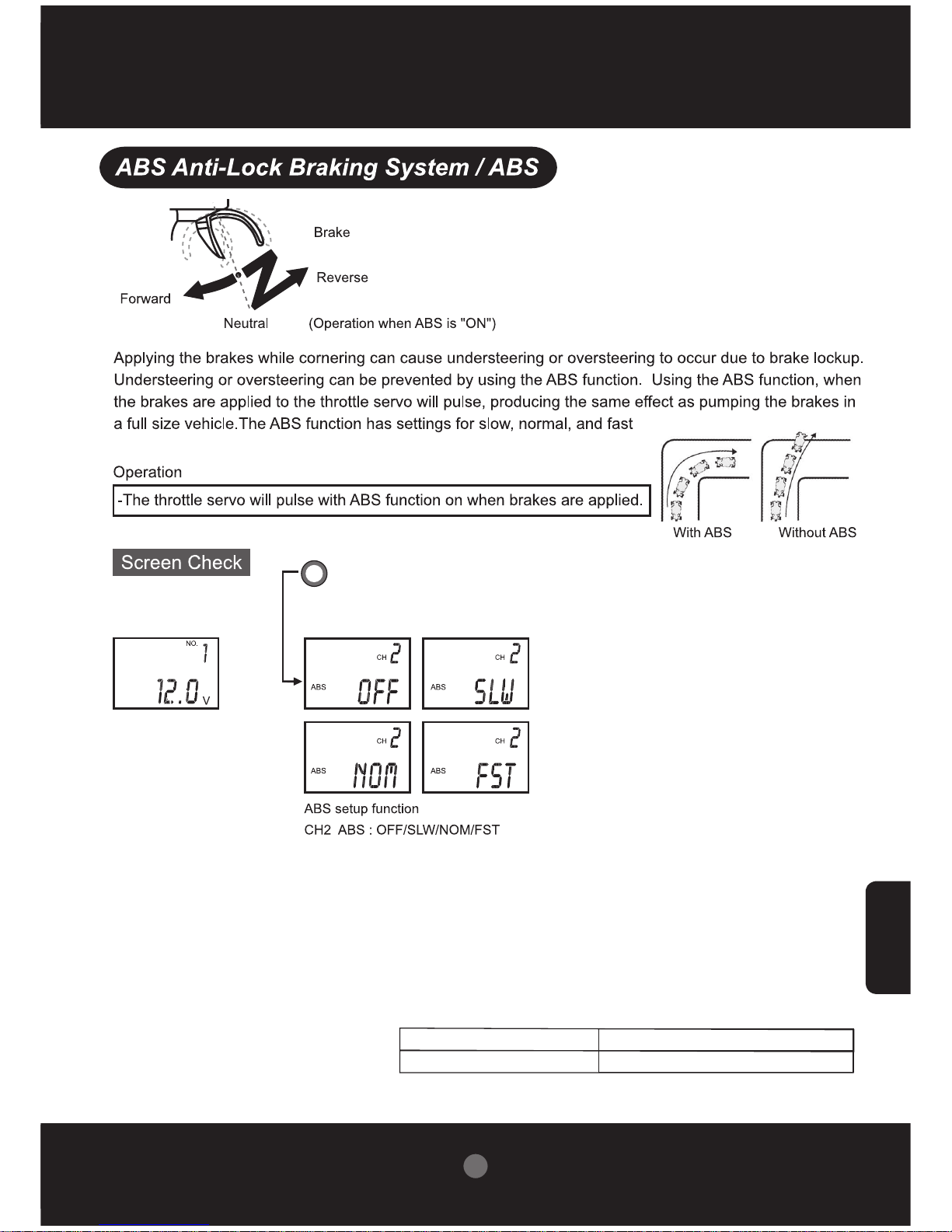
ABS OFF : NO ABS, vehicle will stop with throttle trigger pushed forward
ABS SLW : For slow pulse ,vehicle will stop with throttle trigger pushed forward
ABS NOM : For medium pulse , vehicle will stop with throttle trigger pushed forward
ABS FST : For fast pulse , vehicle will stop with throttle trigger pushed forward
pulse.
ABS adjustment
1. Prss the "SEL" key to select the desired function, ABS (see drawing below)
2. Change the ABS setting using the "+ or "-" keys.
3. After finishg adjustments, press the "SEL" key to return to the initial screen.
OFF : ABS off NOM : ABS for medium pulse
FST : ABS for fast pulse SLW : ABS for slow pulse
SEL
Press "SEL" key to select
desired function screen
Setup screenInitial screen
If servo is not strong enough, ABS function can’t use and your servo can cause serious damage
11
ENGLISH
TRANSMITTER FUNCTIONS
Page 12
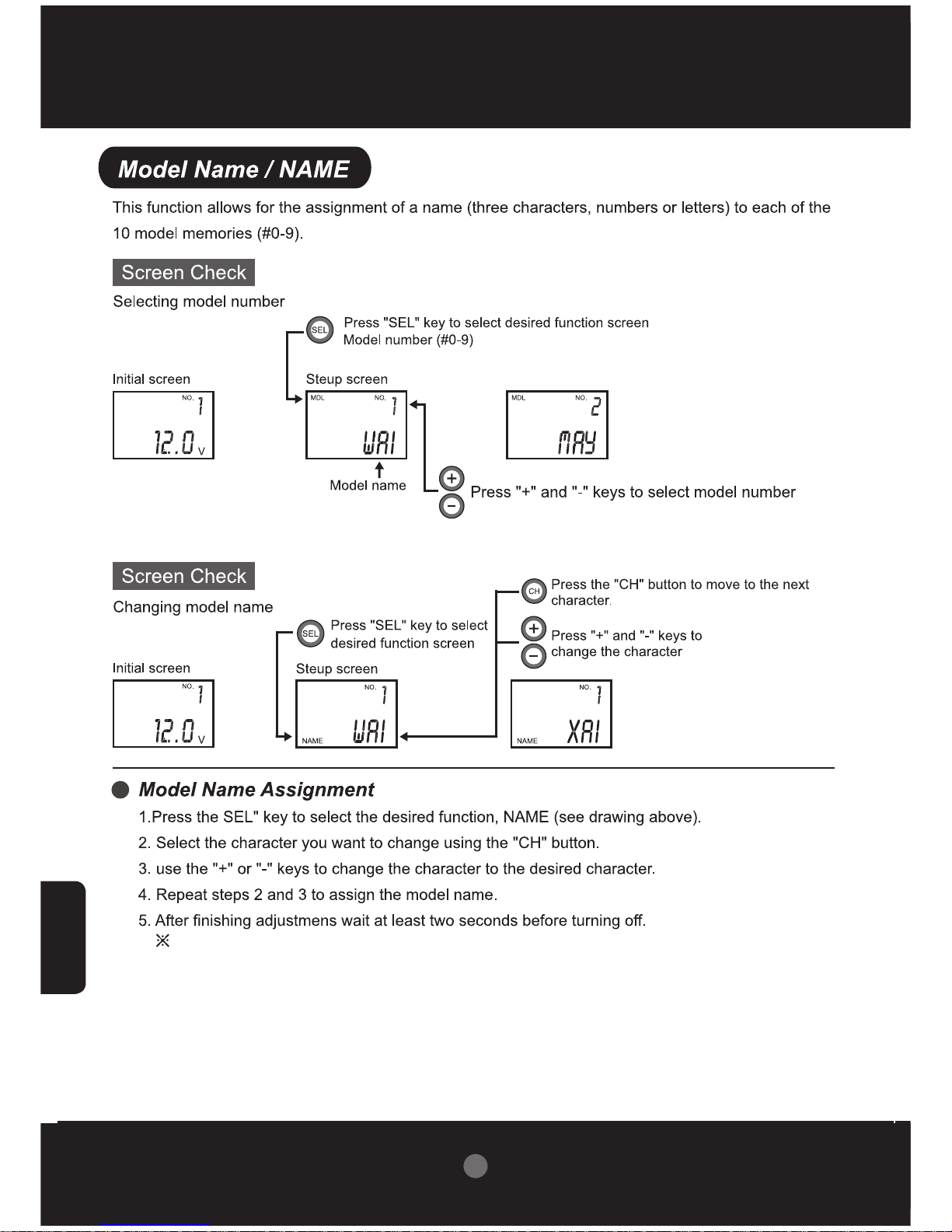
The character you want to change will blink.
12
12
ENGLISH
TRANSMITTER FUNCTIONS
Page 13
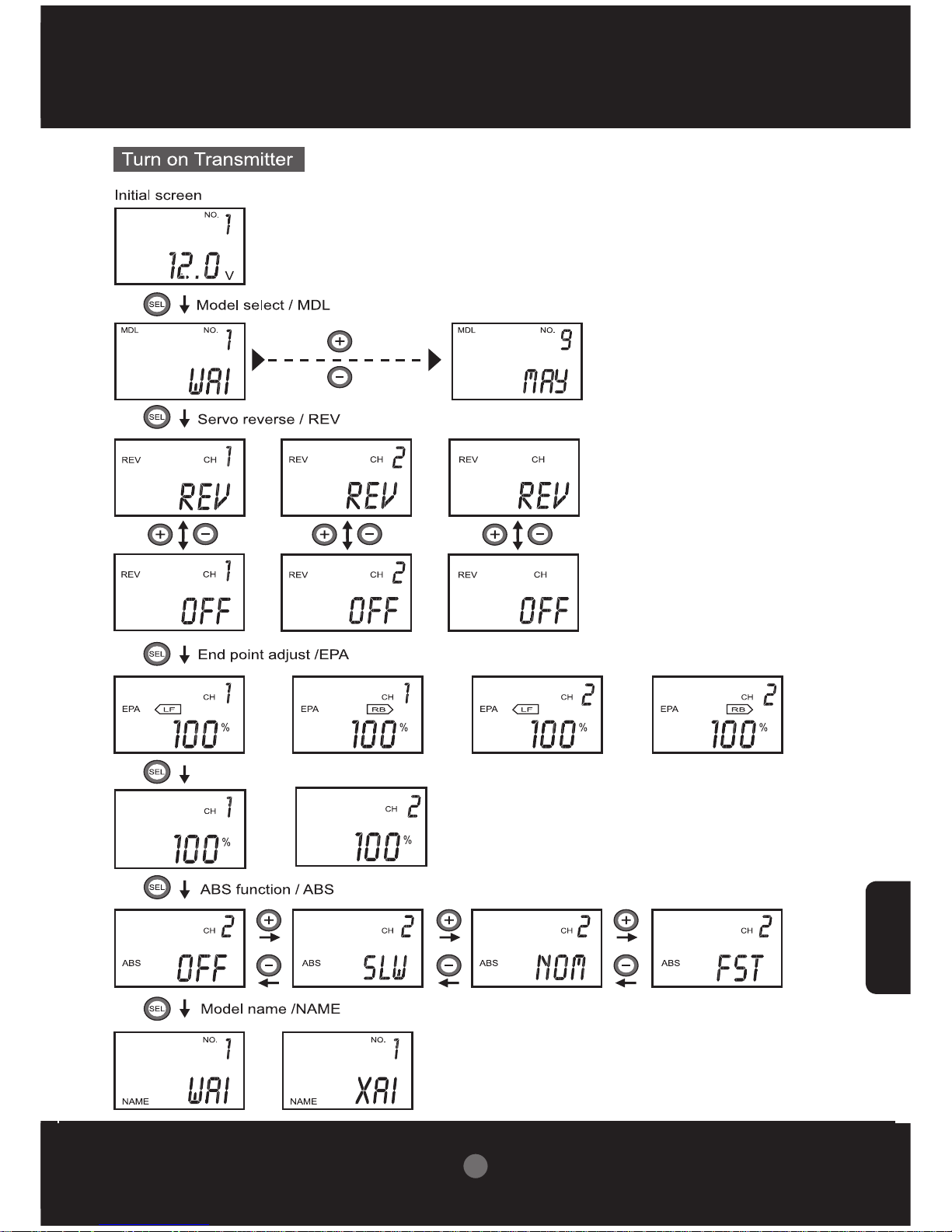
EXPEXP
EXP function
3
3
13
13
ENGLISH
FUNCTION GUIDE
(This is a map of the different functions and where to Þ nd them.)
Page 14
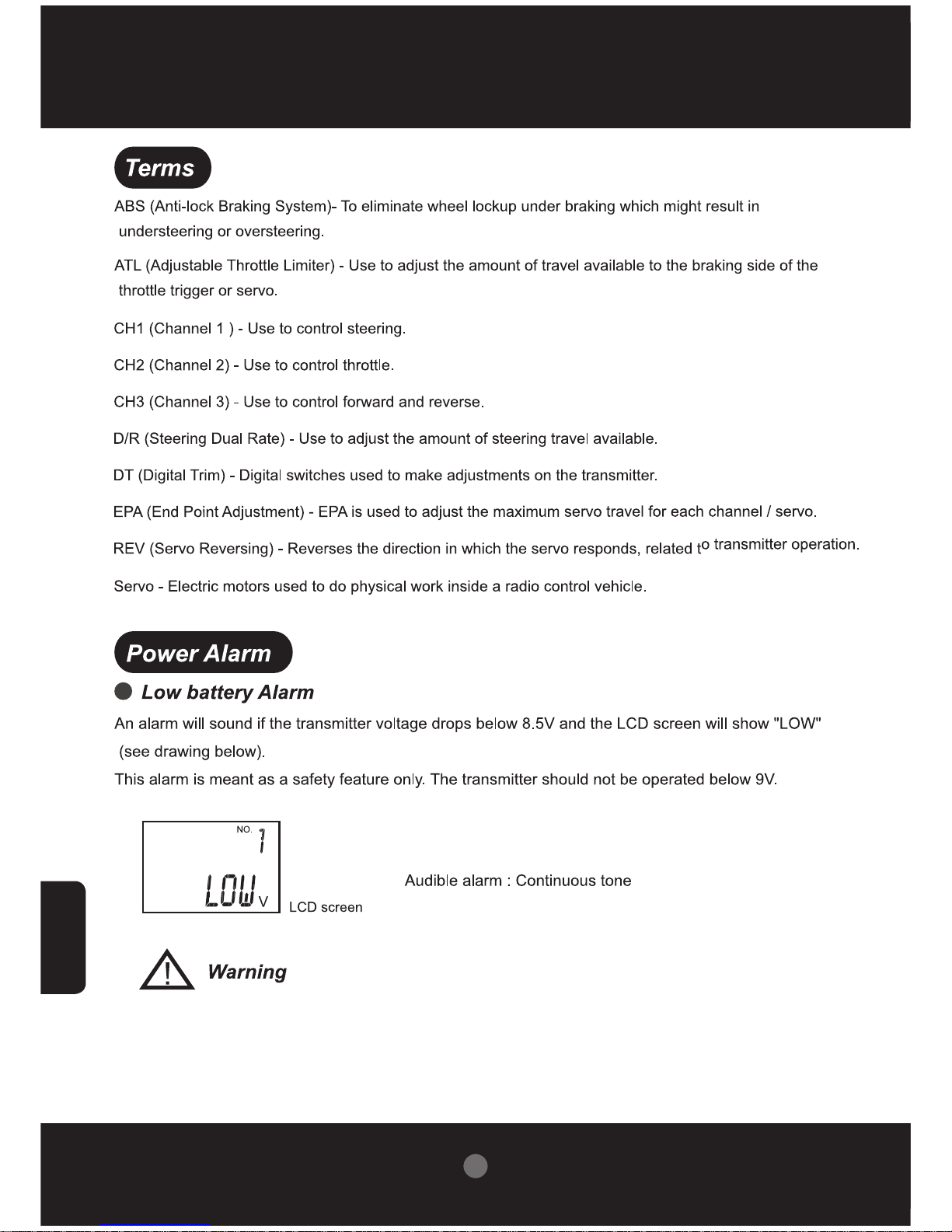
lf the battery alarm sounds, turn off the car then transmitter as soon as possible to prevet loss of control.
14
14
ENGLISH
REFERENCES
Page 15

Decreased range of control
or erratic control
B/DSC
Switch
Switch
AA Dry Cell Bettery Holder
To Battery
Electronic Speed Controller
To Motor
Steering
Throttle
AUX
#1 #2
#2
#3
15
15
ENGLISH
REFERENCES
Page 16

Racing W3 2.4 GHz Digital Proportional Radio
Control System.
W3 2.4 GHz
ANSMANN
W3 2.4 GHz
Receiver W3 2.4 GHz
16
ENGLISH
3-CHANNEL WHEEL RADIO CONTROL W3 2.4 GHZ
Page 17
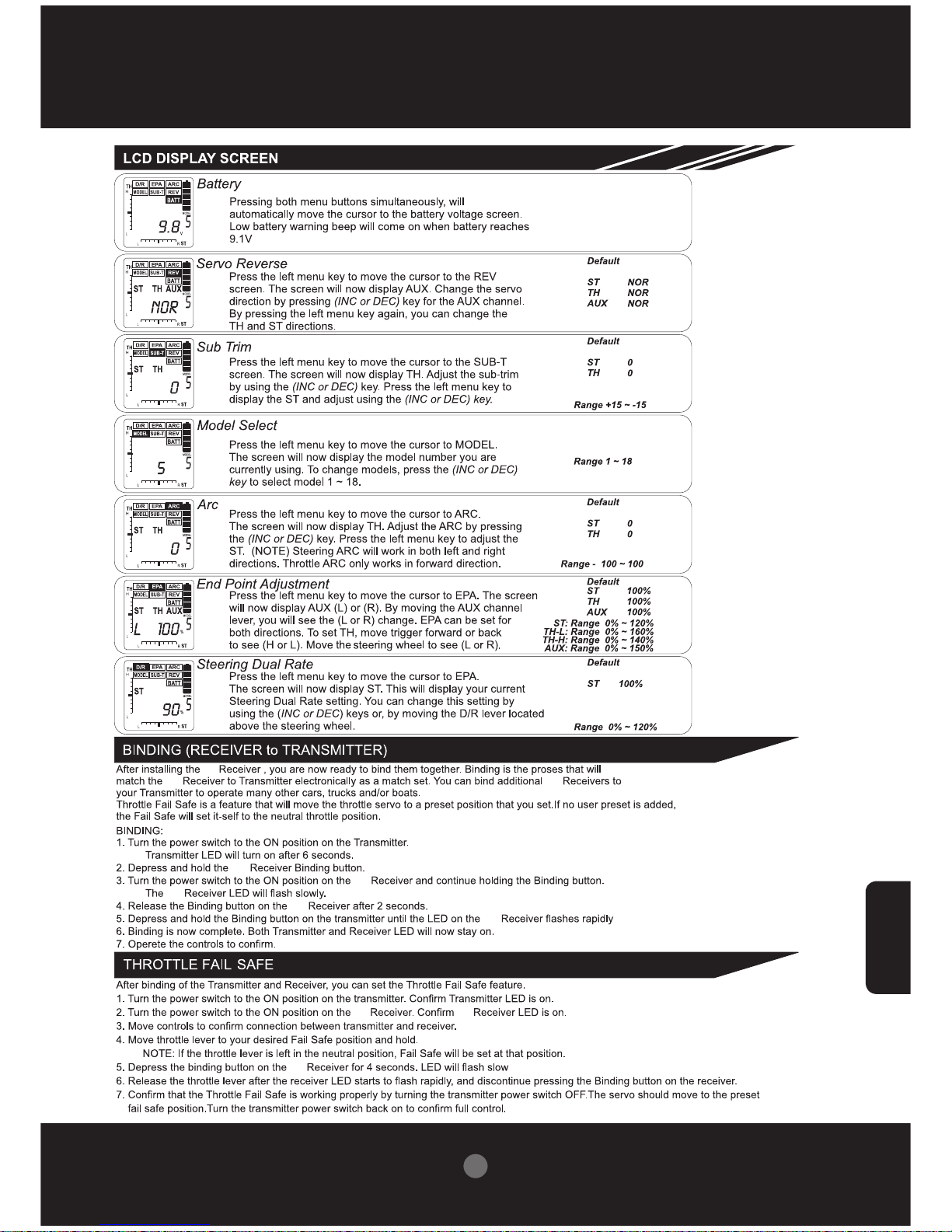
17
ENGLISH
FUNCTIONS GUIDE
W3
W3
W3
W3
W3
W3
W3 W3
W3
W3
W3
Page 18

18
ENGLISH
TRANSMITTER FUNCTION
Page 19

19
ENGLISH
SPARE PARTS
3-CHANNEL WHEEL RADIO CONTROL W3 2.4 GHZ
3-CHANNEL WHEEL RADIO CONTROL W3 40 MHZ
Antenna
Art.-No. 137000060
Antenna
Art.-No. 137000050
Receiver
Art.-No. 137000061
Receiver
Art.-No. 137000051
CONT
For W2 Radio Control System
Art.-No.
AM frequency
136000030 40.675Mhz
136000031 40.695Mhz
136000032 40.715Mhz
136000033 40.725Mhz
136000034 40.765Mhz
136000035 40.785Mhz
136000036 40.795Mhz
136000037 40.815Mhz
136000038 40.835Mhz
136000039 40.855Mhz
136000040 40.865Mhz
136000041 40.875Mhz
136000042 40.885Mhz
136000043 40.915Mhz
136000044 40.935Mhz
136000045 40.965Mhz
136000046 40.975Mhz
For W3 Radio Control System
Art.-No.
FM frequency
136000050 40.675Mhz
136000051 40.695Mhz
136000052 40.715Mhz
136000053 40.725Mhz
136000054 40.765Mhz
136000055 40.785Mhz
136000056 40.795Mhz
136000057 40.815Mhz
136000058 40.835Mhz
136000059 40.855Mhz
136000060 40.865Mhz
136000061 40.875Mhz
136000062 40.885Mhz
136000063 40.915Mhz
136000064 40.935Mhz
136000065 40.965Mhz
136000066 40.975Mhz
Page 20

1. Sicherheitsvorkehrungen ------------------------------------------------------------02
2. Vor der Inbetriebnahme --------------------------------------------------------------03-06
3. Erstkonfiguration -----------------------------------------------------------------------07
4. Sender
-------------------------------------------------------------------------
---
---
----08-12
5. Funktionsübersicht --------------------------------------------------------------------13
6. Referenzen ----------------------------------------------------------------------------
--
14-15
Sicherheitsvorkehrungen
Inhalt
VERWENDEN SIE IHR SYSTEM NICHT, WENN IN IHRER NÄHE GERÄTE
DERSELBEN FREQUENZ BETRIEBEN WERDEN.
IHR GERÄT KANN ERNSTHAFTEN SCHADEN UND VERLETZUNGEN HERBEIFÜHREN. VERWENDEN SIE IHR GERÄT DAHER NUR MIT GRÖßTER
VORSICHT UND VORAUSSICHT.
SETZEN SIE DAS FERNLENKSYSTEM NICHT WASSER ODER HOHER
FEUCHTIGKEIT AUS.
STELLEN SIE SICHER, DASS EMPFÄNGER UND SERVOS BEI DER
BEDIENUNG FERNGESTEUERTER BLAST-MODELLE WASSERFEST VERPACKT SIND, INDEM SIE SIE IN EINER WASSERDICHTEN FUNKBOX
VERSTAUEN.
WENN SIE NOCH KEINE ODER ERST SEHR WENIG ERFAHRUNG MIT
DER HANDHABUNG VON FERNGESTEUERTEN FAHRZEUGEN HABEN,
EMPFEHLEN WIR IHNEN DAS HINZUZIEHEN EINES ERFAHRENEN
FAHRERS ODER KONTAKTIEREN SIE IHREN ÖRTLICHEN HOBBYLADEN.
?
?
?
?
?
20
DEUTSCH
Page 21

03
VOR DER INBETRIEBNAHME
Ausstattung
• LCD-Bildschirm für die Anzeige digitaler Anpassungen und Einstellungen
• Vier Editiertasten für die Konfiguration
• 10 Modellspeicher (0-9)
Verwenden Sie bis zu drei Buchstaben, Zahlen oder Symbole für eine einfache
Identifizierung der Modelle.
• Dual-Rate-Lenkung (D/R-Lenkung)
Der Lenkeinschlag kann über einen digitalen Trimmer eingestellt werden.
• Digitale Trimmer
Lenktrimmer, Drosseltrimmer, verstellbarer Drosselklappenanschlag (ATL) und D/RLenkung können über digitale Trimmschalter eingestellt werden.
• Neuzuordnung der Schalterfunktion (DT1, DT2, DT3, DT4)
Ermöglicht die Zuordnung einer Funktion zu einem beliebigen digitalen Trimmschalter
(digitale Trimmschalter, Wippschalter). Sämtliche Schalter sind digitaler Art, so dass nach
der Erstkonfiguration ein erneutes Einstellen der Trimmerposition für verschiedene Modelle
nicht nötig ist.
• Einstellung der Lenkradspannung
Die Lenkradspannung kann extern eingestellt werden, wodurch die Steuerung nicht
auseinandergebaut werden muss.
Tx - Technische Daten
Sender
Modell:
Modulation:
Stromversorgung:
Gewicht:
Frequenzen:
MX-3 Sport
FM/PPM
8 AA alkaline Trockenakkus
Gleichspannung 12 V oder
8 NiCd-Akkus
405 gm
40 MHz (-) Frequenzen
Empfänger:
Modell:
Modulation:
Zwischenfrequenz:
Stromversorgung:
Gewicht:
40 Mhz (-)
FM/PPM
455 kHz
Gleichspannung 4.8 ~ 6.0 V
19 gm
Servo:
Stromversorgung: Gleichspannung 4.8 ~ 6.0 V
21
DEUTSCH
VOR DER INBETRIEBNAHME
Page 22

VOR DER INBETRIEBNAHME
Sender
• Steuerungen
Antenne
Kristall
Drosseltrimmer (DT2)
(Siehe Seite 7 für die
Bedienanweisungen)
(Siehe Seite 7 für die Bedienanweisungen)
(Siehe Seite 7 für die
Bedienanweisungen)
(Siehe Seite 7 für die
Bedienanweisungen)
Lenkrad
Lenktrimmer (DT1)
LCD-Anzeige
Verstellbarer
Drosselklappenanschlag ATL
(DT4)
Editiertasten
Ein/Aus-Schalter
Gashebel
Kontroll-LED
Akkufach
Dual-Rate-Lenkung
(DT3)
3-KanalSchalter
22
DEUTSCH
VOR DER INBETRIEBNAHME
Page 23

VOR DER INBETRIEBNAHME
Abschalten des Senders:
Warten Sie wenigstens zwei Sekunden, bevor Sie den Sender nach einer Einstellung mit den
Trimmschaltern oder Editiertasten abschalten. Wenn Sie den Strom vor Ablauf der zwei
Sekunden abstellen, werden die gemachten Änderungen nicht gespeichert.
• Bedienung der digitalen Trimmschalter (Drossel- und Lenktrimmer)
(Erstkonfigurationen: DT1-Lenktrimmer; DT2-Drosseltrimmer)
Bewegen Sie den Trimmer nach links oder rechts,
um eine Einstellung vorzunehmen.
Position des Lenktrimmers Position des Drosseltrimmers
• Sobald entweder der Minimalwert oder der Maximal wert erreicht wurde, wird das Signal weiterhin
ertönen, der Wert ändert sich jedoch nicht mehr.
Bedienung der Schalter
Damit sich das Lenkgestänge nicht verklemmen kann, haben
Änderungen, die über den digitalen Trimmer vorgenommen werden,
keinen Einfluss auf den maximalen Servoweg.
Wenn der Wert von D/R-Lenkung oder ATL weniger als 100% beträgt, können die über den digitalen
Trimmer vorgenommenen Einstellungen den Endpunkt des Servowegs beeinflussen.
• Bedienung des Wippenschalters (D/R-Lenkung und ATL)
(Erstkonfigurationen: DT3 D/R-Lenkung; DT4 ATL)
Drücken Sie die Schalter für links/rechts oder oben/unten, um den gewünschten Wert einzustellen.
• Ein akustisches Signal ertönt bei der Betätigung
der Schalter.
Wert der D/R-Lenkung ATL-Position
• Ein akustisches Signal ertönt bei der Betätigung der Schalter.
• Sobald entweder der Minimalwert oder der Maximal wert erreicht wurde, wird das Signal weiterhin
ertönen, der Wert ändert sich jedoch nicht mehr.
23
DEUTSCH
VOR DER INBETRIEBNAHME
Page 24

VOR DER INBETRIEBNAHME
• Austauschen der Akkus
Für Systeme mit Trockenakkus
Laden Sie die 8 Akkus in Übereinstimmung mit den Polaritätsangaben auf dem Ladegerät
(8 AA-Akkus).
Austauschen der Akkus
1. Entfernen Sie den Deckel des Akkufachs im Sender.
2. Entfernen Sie die leeren Akkus.
3. Legen Sie die acht neuen Akkus ein und achten Sie dabei auf die Polarität.
4. Klemmen Sie den Deckel wieder auf das Akkufach.
5. Schalten Sie das Gerät ein und lesen Sie die Akkuspannung von der LCD-Anzeige ab.
Wenn die Spannung niedrig ist, überprüfen Sie, ob die Akkus richtig eingelegt sind und die
Kontakte nicht unterbrochen werden.
Überprüfen Sie stets die Spannung des Senders, bevor
Sie diesen verwenden.
ACHTUNG!
Legen Sie die Akkus stets gemäß den Aufschriften ein,
da der Sender sonst beschädigt werden kann.
Wird der Sender für längere Zeit nicht gebraucht,
entfernen Sie die Akkus aus dem Akkufach, um
Leckagen und Korrosion vorzubeugen. Sollte dennoch
ein Akku auslaufen, reinigen Sie das Fach und die
Kontakte gründlich, um Korrosion an den Kontakten zu
vermeiden.
Low-Battery-Alarm:
Sobald die Senderspannung unter
8,5 V sinkt, ertönt ein Alarmsignal.
Der Sender sollte nicht mit weniger
als 9,0 V betrieben werden. Wenn
der Low-Battery-Alarm ertönt,
müssen die Akkus umgehend durch
frisch aufgeladene AA-Akkus ersetzt
werden, um einen Kontrollverlust zu
verhindern.
• Datensicherung
Die Daten zu jeder Funktion des Senders sind auf einem Speicherchip abgelegt, der nicht mittels
der Akkus mit Strom versorgt werden muss. Der Sender kann ohne Rücksicht auf die Lebensdauer der Akkus verwendet werden.
24
DEUTSCH
VOR DER INBETRIEBNAHME
Page 25

Einstellen des Senders
ERSTKONFIGURATION
• Schieben Sie den Ein/Aus-Schalter auf ON.
Anzeige bei eingeschaltetem Gerät
Modellnummer
Akkuspannung
• Senderkristall
Verwenden Sie für diesen Sender FM-Senderkristalle. Der Senderkristall muss mit dem Empfängerkristall gekoppelt sein.
• Überprüfen der Modellnummer
• Digital Trim Setup
Wenn das Gerät eingeschaltet ist, wird die aktuelle Modellnummer angezeigt. Um eine andere
Modellnummer einzustellen, verwenden Sie die auf Seite 12 beschriebene Funktion zur Modelleinstellung.
• Lenktrimmer (DT1)
Zunächst wird der Lenktrimmer DT1 zugeordnet (Seite 04). Betätigen Sie den DT1-Schalter und
überprüfen Sie, ob ein entsprechender Wert auf der Anzeige erscheint und mitläuft. Nachdem sie
festgestellt haben, dass sich der Wert ändert, stellen Sie diesen wieder auf 0 (mitte).
• Drosseltrimmer (DT2)
Zunächst wird der Lenktrimmer DT2 zugeordnet (Seite 04). Betätigen Sie den DT2-Schalter und
überprüfen Sie, ob ein entsprechender Wert für den Drosseltrimmer auf der Anzeige erscheint und
mitläuft. Nachdem sie festgestellt haben, dass sich der Wert ändert, stellen Sie diesen wieder auf 0
(mitte).
• Dual-Rate-Lenkung (DT3)
Zunächst wird der Lenktrimmer DT3 zugeordnet (Seite 04). Betätigen Sie den DT3-Schalter und
überprüfen Sie, ob ein entsprechender Wert für die D/R-Lenkung auf der Anzeige erscheint und
mitläuft. Nachdem sie festgestellt haben, dass sich der Wert ändert, stellen Sie diesen auf 100%.
• Variabler Drosselklappenanschlag ATL (DT4)
Zunächst wird der Lenktrimmer DT4 zugeordnet (Seite 04). Betätigen Sie den DT4-Schalter und
überprüfen Sie, ob ein entsprechender Wert für das ATL auf der Anzeige erscheint und mitläuft.
Nachdem sie festgestellt haben, dass sich der Wert ändert, stellen Sie diesen auf 100%.
Lenktrimmer-Position
Drosseltrimmer-Position
Wert D/R-Lenkung
ATL-Position
25
DEUTSCH
ERSTKONFIGURATION
Page 26

SENDERFUNKTIONEN
Ausgangsanzeige
Setup-Anzeige
Drücken Sie „SEL”, um die gewünschte Bildschirmanzeige
aufzurufen.
Drücken Sie „CH”, um den zu ändernden
Kanal zu wählen.
* Servo-Richtung
OFF: Normal
REV: Umgekehrt
* CH3-Funktion ist im 2-Kanal-Sender
nicht möglich
REV ändert die Richtung, in die die Servos in Verbindung mit dem Sender reagieren (Lenkung und Gas)
Nachdem die Servos umgekehrt wurden, stellen sich auch die Trimmereinstellungen auf die
gegenüberliegende Seite der Mitte um.
Bildschirmanzeigen
Servo-Wegumkehr/ REV
• Einstellung der Servo-Wegumkehr (REV)
1. Drücken Sie den „SEL”-Schalter, um die REV-Funktion (siehe obige Abbildung) auszuwählen.
2. Wählen Sie Kanal 1, 2 oder 3, indem Sie den „CH”-Schalter drücken (Kanal 1 reagiert auf die
Lenkung, Kanal 2 reagiert auf das Gas und Kanal 3 reagiert auf vorwärts/rückwärts).
3. Drücken Sie den „+”- oder den „-”-Schalter, um die Servo-Richtung umzukehren. (Wechseln Sie
auf diese Weise auch zwischen den Kanälen.)
4. Nachdem Sie alle Einstellungen vorgenommen haben, drücken Sie den „SEL”-Schalter, um zur
Ausgangsanzeige zurückzukehren.
26
DEUTSCH
SENDERFUNKTION
Page 27

SENDERFUNKTIONEN
Endpunkteinstellungen / EPA
Warnung!
Stellen Sie den Endpunkt nicht zu weit
ein, um ein Verklemmen und eine einhergehende Fehlfunktion des Servo zu
verhindern.
EPA sollten während der Gestängejustierung vorgenommen werden,
wenn Lenkwinkel (links/rechts) und Gas (hoch/bremsen) konfiguriert
werden.
Durch die EPA wird der Maximalwinkel eingestellt, durch den sich ein
neuer Kurvenradius ergibt.
Enpunkteinstellung
Mit der EPA wird für jeden Kanal der maximale Servoweg eingestellt.
Überprüfen Sie stets das Gestänge, wenn Sie eine EPA vornehmen.
Verstellbarer Drosselklappenanschlag (ATL)
Mit Hilfe des ATL-Trimmers wird die Gesamtbremskraft festgelegt, die
das Fahrzeug haben wird. Daher muss bei der Gaseinstellung mittels
EPA auch der ATL berücksichtigt werden.
Maximaler EPA-Wert am Kontaktpunkt
WARNUNG!
Wenn das Servohorn während des Lenkvorgangs unnötig hoher Kraft ausgesetzt wird, kann es zu einer
Fehlfunktion des Servos und zu einem Kontrollverlust über das Fahrzeug kommen.
Ausgangsanzeige
Drücken Sie „SEL”, um die
gewünschte Bildschirmanzeige
aufzurufen.
Drücken Sie „CH”, um den zu
ändernden Kanal zu wählen.
Bildschirmanzeigen
Links-Lenkung Rechts-Lenkung Vorwärtsfahrt Bremsen
Setup-Anzeige
EPA-Bereich
-0 – 120 % pro Kanal und Richtung
Einstellschalter
Drücken Sie „+” und „-”, um den gewünschten Wert einzustellen. Wenn Sie den „+”- oder „-”-Schalter
für mehr als 1 Sekunde gedrückt halten, wird der Wert fortlaufend geändert.
• EPA der Lenkung
1. Stellen Sie den Schalter der D/R-Lenkung (DT3) auf das Maximum ein (100%).
2. Drücken Sie den „SEL”-Schalter, um die EPA-Funktion (siehe obige Abbildung) auszuwählen.
3. Wählen Sie mittels des „CH”-Schalters Kanal 1.
4. Links-Lenkung
Stellen Sie sicher, dass die Anzeige „CH1” anzeigt. Drehen Sie das Lenkrad nun bis zum Anschlag nach links
und stellen Sie dann mittels „+” und „-” den Lenkwinkel ein.
5. Rechts-Lenkung
Stellen Sie sicher, dass die Anzeige „CH1” anzeigt. Drehen Sie das Lenkrad nun bis zum Anschlag nach
rechts und stellen Sie dann mittels „+” und „-” den Lenkwinkel ein.
6. Nachdem Sie alle Einstellungen vorgenommen haben, drücken Sie den „SEL”-Schalter, um zur Ausgangs-
anzeige zurückzukehren.
27
DEUTSCH
SENDERFUNKTION
Page 28

EXP
EXP
EXP Lenkeinstellung EXP Gaseinstellung
SENDERFUNKTIONEN
• EPA Gas
1. Stellen Sie den ATL-Schalter (DT4) auf das Maximum ein (100%).
2. Drücken Sie den „SEL”-Schalter, um die EPA-Funktion (siehe obige Abbildung) auszuwählen.
3. Wählen Sie mittels des „CH”-Schalters Kanal 2.
4. Einstellung Vorwärtsfahrtrichtung
Stellen Sie sicher, dass die Anzeige „CH2” anzeigt. Ziehen Sie den Gashebel zurück bis zum Anschlag und
stellen Sie mit „+” und „-” die maximale Vorwärtsgeschwindigkeit ein. Bei der Verwendung eines ESC (Electronic
Speed Controller - elektronischer Fahrtenregler) stellen Sie den Wert auf 100% ein.
5. Einstellung Bremsen/Rückwärtsfahrtrichtung
Stellen Sie sicher, dass die Anzeige „CH2” anzeigt. Drücken Sie den Gashebel vorwärts bis zum Anschlag und
stellen Sie mit „+” und „-” die maximale Brems-/Rückwärtsgeschwindigkeit ein. Bei der Verwendung eines ESC
(Electronic Speed Controller - elektronischer Fahrtenregler) stellen Sie den Wert auf 100% ein.
6. Nachdem Sie alle Einstellungen vorgenommen haben, drücken Sie den „SEL”-Schalter, um zur Ausgangsanzeige
zurückzukehren.
• EXP-Einstellungen
Drücken Sie „SEL”, um die
gewünschte Bildschirmanzeige
aufzurufen.
Mittels EXP wird für jeden Kanal (Kanal 1 oder 2) der mittlere Wert des Servowegs festgelegt.
Ausgangsanzeige
Bildschirmanzeigen
Drücken Sie „CH”, um den zu
ändernden Kanal zu wählen.
Setup-Anzeige
• EXP-Bereich
0-(+/-)100% pro Kanal
Einstellschalter - Drücken Sie „+” und „-”, um den gewünschten Wert einzustellen.
• EXP Lenkeinstellung
1. Drücken Sie „SEL”, um die EXP-Funktion (siehe obige Abbildung) aufzurufen.
2. Wählen Sie mittels des „CH”-Schalters Kanal 1.
3. Stellen Sie den EXP-Wert mittels „+” und „-” ein.
4. Nachdem Sie alle Einstellungen vorgenommen haben, drücken Sie den „SEL”-Schalter, um zur Ausgangsanzeige zurückzukehren.
Das EXP für die Lenkeinstellungen wirkt in beide Richtungen, links und rechts.
• EXP Gaseinstellungen
1. Drücken Sie „SEL”, um die EXP-Funktion (siehe obige Abbildung) aufzurufen.
2. Wählen Sie mittels des „CH”-Schalters Kanal 2.
3. Stellen Sie den EXP-Wert mittels „+” und „-” ein.
4. Nachdem Sie alle Einstellungen vorgenommen haben, drücken Sie den „SEL”-Schalter, um zur Ausgangsanzeige zurückzukehren.
Das EXP für die Gaseinstellungen wirkt nur in Vorwärtsrichtung.
0
0
L-100
R-10 0
B 100
L 100
Negative EXP-Lenkeinstellung
Schnellere Servo-Bewegung in
der Mitte, langsamer nach
EXP-Anteil
Servo-Bewegung
Radbewegung
0
0
L-100
R-100
B 100
L 100
Positive EXP-Lenkeinstellung
Langsamere Servo-Bewegung in
der Mitte, schneller nach
EXP-Anteil
Servo-Bewegung
Radbewegung
0
0
F-100
R 100
F 100
Negative EXP-Gaseinstellung
Schnellere Servo-Bewegung in
der Mitte, langsamer nach
EXP-Anteil
Servo-Bewegung
Gashebel-Bewegung
0
F-100
0
B 100
F 100
Positive EXP-Gaseinstellung
Langsamere Servo-Bewegung in
der Mitte, schneller nach
EXP-Anteil
Servo-Bewegung
Gashebel-Bewegung
28
DEUTSCH
SENDERFUNKTION
Page 29

SEL
SENDERFUNKTIONEN
Vorwärts
Neutral
Rückwärts
Bremsen
(Schaltvorgang bei aktiviertem ABS)
Das Bremsen während einer Kurvenfahrt kann eine Über- oder Untersteuerung aufgrund von
blockierenden Bremsen zur Folge haben. Durch ein ABS kann Über- oder Untersteuerung vermieden
werden. Ähnlich dem Stotterbremsen bei einem normalen Auto ermöglicht das ABS einen gepulsten
Bremsvorgang, sobald die Bremsen aktiviert werden. Es kann als langsam (SLW), normal (NOM) oder
schnell (FST) gepulst eingestellt werden.
Bremsvorgang
Mit ABS Ohne ABS
Ausgangsanzeige
Setup-Anzeige
Drücken Sie „SEL”, um die gewünschte
Bildschirmanzeige aufzurufen.
ABS Setup-Funktion
Kanal 2 ABS: OFF/SLW/NOM/FST
ABS OFF : KEIN ABS, das Fahrzeug hält an, sobald der Gashebel nach vorne gedrückt wird.
ABS SLW: Langsam gepulst; das Fahrzeug hält an, sobald der Gashebel nach vorne gedrückt wird.
ABS NOM: Normal gepulst; das Fahrzeug hält an, sobald der Gashebel nach vorne gedrückt wird.
ABS FST: Schnell gepulst; das Fahrzeug hält an, sobald der Gashebel nach vorne gedrückt wird.
ABS-Einstellungen
1. Drücken Sie den „SEL”-Schalter, um die ABS-Einstellungen (siehe obige Abbildung) auszuwählen.
2. Ändern Sie die ABS-Einstellungen mittels der „+”- und „-”-Schalter.
3. Nachdem Sie alle Einstellungen vorgenommen haben, drücken Sie den „SEL”-Schalter, um zur
Ausgangsanzeige zurückzukehren.
OFF: ABS aus
FST: ABS schnell gepulst
Wenn das Servo nicht stark genug ist, kann das ABS nicht funktionieren und Ihr Servo kann ernsthaften Schaden verursachen.
Anti-Blockier-System / ABS
Bildschirmanzeigen
NOM: ABS normal gepulst
SLW: ABS langsam gepulst
29
DEUTSCH
SENDERFUNKTION
Page 30

12
SENDERFUNKTIONEN
Modellname / NAME
Mit dieser Funktion können Sie in jedem der zehn Modellspeicher (#0-9) einen Namen abspeichern
(drei Buchstaben, Zahlen oder Zeichen).
Auswählen der Modellnummer
Ausgangsanzeige
Drücken Sie „SEL”, um die Bildschirmanzeige für eine bestimmte
Modellnummer (#0-9) zu erhalten
Setup-Anzeige
Setup-Anzeige
Modellname
Drücken Sie die „+”- und „-”-Schalter, um eine bestimmte
Modellnummer auszuwählen
Ändern des Modellnamens
Drücken Sie „SEL”, um die
gewünschte Bildschirmanzeige aufzurufen.
Drücken Sie den „CH”-Schalter, um das nächste
Zeichen eingeben zu können.
Drücken Sie die „+”- und „-”-Schalter, um das
Zeichen zu ändern
• Eingabe des Modellnamens
1. Drücken Sie „SEL”, um die Funktion NAME (siehe obige Abbildung) aufzurufen.
2. Wählen Sie das Zeichen, das Sie ändern wollen, mit dem „CH”-Schalter aus.
3. Wählen Sie mit den „+”- und „-”-Schaltern das gewünschte Zeichen aus.
4. Wiederholen Sie die Schritte 2 und 3 für die Erstellung des Modellnamens.
5. Nachdem Sie die Einstellungen vorgenommen haben, warten Sie mindestens 2 Sekunden,
bevor Sie das Gerät abschalten.
Das ausgewählte Zeichen, das Sie ändern wollen, blinkt.
Bildschirmanzeigen
Bildschirmanzeigen
30
DEUTSCH
SENDERFUNKTION
Page 31

EXPEXP
3
3
13
FUNKTIONSÜBERSICHT
(Diese Abbildung zeigt die verschiedenen Funktionen und wo diese zu finden sind.)
Ausgangsanzeige
Modellauswahl / MDL
Servo-Wegumkehr/ REV
Endpunkteinstellung / EPA
EXP-Funktion
ABS-Funktion / ABS
Modellname / NAME
Schalten Sie den Sender ein
31
DEUTSCH
FUNKTIONSÜBERSICHT
(Diese Abbildung zeigt die verschiedenen Funktionen und wo diese zu Þ nden sind.)
Page 32

14
REFERENZEN
Begriffe
• Low-Battery-Alarm
Sobald die Senderspannung unter 8.5 V sinkt, ertönt ein akustischer Alarm und die LCD-Anzeige
zeigt „LOW” an (siehe Abbildung unten).
Dieser Alarm dient einzig der Vorbeugung. Der Sender sollte nicht mit weniger als 9 V betrieben
werden.
LCD-Anzeige
Akustischer Alarm: Kontinuierlicher Ton
WARNUNG!
Schalten Sie erst das Fahrzeug und dann den Sender aus, sobald der Alarm ertönt, um einem Kontrollverlust vorzubeugen.
Stromanzeige
ABS (Anti-Blockier-System) - Verhindert das Blockieren der Räder und somit eine Über- oder
Untersteuerung.
ATL (Adjustable Throttle Limiter - verstellbarer Drosselklappenanschlag) - Einstellung der
Weglänge auf der Bremsseite des Gashebels oder des Servos.
CH 1 (Kanal 1) - Lenkkontrolle
CH 3 (Kanal 3) - Kontrolle der Vor- und Rückwärtsfahrt
D/R-Lenkung (Dual-Rate-Lenkung) - Einstellung des verfügbaren Lenkwegs.
DT (Digitaler Trimmer) - Digitale Schalter am Sendegerät, mit denen verschiedene Einstellungen
vorgenommen werden können.
EPA (Endpunkteinstellung) - Zur Einstellung des maximalen Servowegs für jeden Kanal / jedes Servo.
REV (Servo-Wegumkehr) - Kehrt die Richtung um, in die ein Servo reagiert und ist abhängig vom
Senderbetrieb.
Servo - Elektromotoren, die innerhalb eines ferngesteuerten Fahrzeugs verschiedene physikalische
Aufgaben übernehmen.
32
DEUTSCH
REFERENZEN
Page 33

#1
#2
#2
#3
15
Sollten Sie mit Ihrem System Probleme haben, was auch eine unregelmäßige Steuerung oder
Probleme bei der Steuerung auf kurzer Distanz mit einschließt, lesen Sie folgende Tabelle, um
eine mögliche Ursache zu finden. Wenn keine der folgenden Vorschläge das Problem löst, geben
Sie Ihr Gerät zurück zum Kundendienst.
Problem Mögliche Ursache Lösung
Der Sender lässt sich nicht
einschalten oder die Spannung ist
niedrig
Leere oder schwache Akkus Ersetzen Sie die Akkus
Akkus falsch eingelegt Überprüfen Sie die Polung der
Akkus und stellen Sie sicher, dass
sie gemäß ihrer Aufschrift
eingelegt wurden
Beschädigte Kontakte Stellen Sie sicher, dass die
Kontakte nicht beschädigt sind und
einen guten Kontakt zu den Akkus
herstellen
Korrodierte oder verschmutzte
Kontakte
Stellen Sie sicher, dass die
Kontakte frei von Korrosion sind
und reinigen Sie sie gegebenenfalls
Eingeschränkter Steuerbereich
oder unregelmäßige Steuerung
Gelockerte Antenne Stellen Sie sicher, dass die
Antenne bis zum Anschlag
eingeschraubt ist
Antenne nicht vollständig
ausgefahren
Fahren Sie die Antenne vollständig
aus
Schalter
Lenkung Gas
AA Trockenakku-Halterung
Schalter
Zu den Akkus
Zum Motor
Elektronischer Fahrtenregler
AUX
B/DSC
REFERENZEN
Fehlerbehandlung
Empfänger- und Senderverbindungen
33
DEUTSCH
REFERENZEN
Page 34

34
DEUTSCH
2.4 GHZ 3-KANAL FUNKFERNSTEUERUNG
Wir bedanken uns für Ihren Kauf dieser neuen W3 2.4 GHZ Digital Proportional Funkfernsteuerung.
Die folgende Anleitung bringt Ihnen die vielen und einzigartigen Extras dieser hochmodernen
Ausrüstung näher. Lesen Sie sich die Anleitung sorgfältig durch, damit Sie das Gerät im
Anschluss problemlos mit viel Freude bedienen können.
Bitte beachten Sie, dass die W3 2.4 GHz Digital Proportional Funkfernsteuerung für die
bequeme und präzise Steuerung von allen Modellauto- und Schiff stypen ausgelegt ist.
Wir wünschen Ihnen viel Fahrvergnügen mit Ihrer neuen Funkfernsteuerung.
Viel Spaß.
SYSTEMFUNKTIONEN
SYSTEMSPEZIFIKATIONEN
AUDIO EIN/AUS TASTENTON
Einzigartiges und funktionales Pistolendesign des Senders
Gut ausbalanciert für präzise Steuerung
Anti-Rutsch-beschichtetes Lenkrad
Ergonomisch angeordnete digitale Trimmhebel
Optimale Anordnung des Schalters für den dritten Kanal
Großes LCD-Display
Einstellbarer Gashebel (70/30)
Anzeigelämpchen für Akkuspannung
Schnelles Binding und Fail-Safe-Einstellung
Leistungsstarker 4-Kanal-Mikroempfänger
NiCd-Ladebuchse im Sender
Schlaufe für Sicherung am Handgelenk
Akustisches Signal ( Ein/Aus )
Bildschirmanzeige
Anzeigelämpchen für digitale Trimmung (Gas und Lenkung)
Akkuanzeige
Dual-Rate
EPA Steuerung, Gas, AUX
ARC Steuerung, Gas
Modell Speicher (18)
Sub-Trimmung Steuerung, Gas
Servo-Rev Steuerung, Gas, AUX
Akku Spannungsanzeige
Audio An/Aus
Sender
Modell: W3 2.4 GHz
Output: 100 mV
Stromversorgung: 8 AA Alkali-Trockenzellen Gleichspannung 12 V
oder NiCd-Pack mit 8 Zellen
Gewicht: 434,04 Gramm
Frequenz: 2.4 GHz ISM-Band
Empfänger
Modell: W3 Empfänger
Frequenz: 2.4 GHz ISM-Band
Stromversorgung: Gleichspannung 4.8 ~ 6.0 V
Gewicht: 9.5 Gramm
Abmessungen: 1.03“(L) x 1.18“(B) x 0.62“(H)
Zubehör
Schalter
Batteriefassung für Trockenzellen am Empfänger
Bedienungsanleitung
Optional
NiCd-Akkupack für Sender (700 mAh)
Duales NiCd-Akkuladegerät TX und RX
Luxus-Handgelenkschlaufe
Anzeige für
Ton aus
Der akustische Tastenton ist standardmäßig eingeschaltet. Der Ton ertönt immer dann, wenn eine der Eingabe- oder Trimmtasten gedrückt wird. Sie können den Ton
folgendermaßen ausschalten:
1. Schalten Sie den Ein-Aus-Schalter der Fernsteuerung aus
2. Drücken und halten Sie die INC-Taste.
3. Schalten sie den Ein-Aus-Schalter wieder ein
4. Lassen Sie die INC-Taste los.
Wiederholen sie die Schritte 1 ~ 4, um den Tastenton wieder einzuschalten.
HINWEIS: Auch bei ausgeschaltetem Tastenton ertönt beim Ein- und Ausschalten des Senders ein akustisches Signal.
Symbol für
Tastenton aus
HINWEIS: Ist der Tastenton „ON“,
wird in der unteren linken Ecke des
Bildschirms kein Symbol angezeigt.
Page 35

35
DEUTSCH
FUNKTIONSÜBERSICHT
Nach dem Binding von Sender und Empfänger können Sie nun das Gas-Fail-Safe einstellen.
1. Schalten Sie den Ein-Aus-Schalter des Senders auf ON. Überprüfen Sie, ob die LED des Senders leuchtet.
2. Schalten Sie den Ein-Aus-Schalter des W3-Empfängers auf ON. Überprüfen Sie, ob die LED des W3-Empfängers leuchtet.
3. Betätigen Sie die Steuerungen, um sicherzustellen, dass Sender und Empfänger aufeinander reagieren.
4. Bewegen Sie den Gashebel in die von Ihnen bevorzugte Fail-Safe-Position und halten Sie ihn dort.
HINWEIS: Bleibt der Gashebel in der neutralen Position, wird das Fail-Safe auf diese Position eingestellt.
5. Drücken Sie die Binding-Taste des W3-Empfängers für 4 Sekunden. Die LED blinkt langsam.
6. Lassen Sie den Gashebel los, sobald die LED des Empfängers schnell zu blinken beginnt. Lassen Sie auch die Binding-Taste auf dem Empfänger los.
7. Überprüfen Sie, ob das Gas-Fail-Safe richtig funktioniert, indem Sie den Ein-Aus-Schalter des Empfängers auf OFF stellen. Die Servo sollte sich auf die voreingestellte
Fail-Safe-Position stellen. Schalten Sie den Ein-Aus-Schalter des Senders wieder ein und überprüfen Sie, ob die Steuerung vollständig funktioniert.
BINDING (EMPFÄNGER AN SENDER)
GAS-FAIL-SAFE
LCD-ANZEIGENBILDSCHIRM
Akku
Drücken Sie beide Menütasten gleichzeitig, um automatisch die Akkuspannung
anzuzeigen. Sobald die Spannung 9.1 V erreicht, ertönt ein akustisches Warnsignal.
Servor-Reverse
Drücken Sie die linke Menütaste, um REV zu markieren. Der entsprechende Bildschirm zeigt nun AUX an. Sie ändern die
Servo-Richtung, indem Sie auf die (INC oder DEC) Taste für den AUX-Kanal drücken. Drücken Sie die linke Menütaste
erneut, um die TH- und ST-Richtungen zu ändern.
Sub-Trimmung
Drücken Sie die linke Menütaste, um SUB-T zu markieren. Der entsprechende Bildschirm zeigt nun TH an. Sie können die
Sub-Trimmung justieren, indem Sie die (INC oder DEC) Taste drücken. Drücken Sie die linke Menütaste, um ST anzuzeigen
und mit Hilfe der (INC oder DEC) Taste zu justieren
Modellauswahl
Drücken Sie die linke Menütaste, um MODEL zu markieren. Der entsprechende Bildschirm zeigt nun die Modellnummer
des Modells an, das Sie aktuell nutzen. Um ein anderes Modell auszuwählen, drücken sie die (INC oder DEC) Taste und
wählen Sie zwischen den gespeicherten Modellen 1 ~ 18.
Arc
Drücken Sie die linke Menütaste, um ARC zu markieren. Der entsprechende Bildschirm zeigt nun TH an. Sie können ARC justieren, indem Sie die (INC oder DEC) Taste drücken. Drücken Sie die linke Menütaste, um ST zu justieren. (HINWEIS) Die ARC der
Steuerung reagiert in beide Richtungen, nach links und rechts. Die ARC für das Gas reagiert nur in Vorwärtsrichtung.
End Point Adjustment
Drücken Sie die linke Menütaste, um EPA zu markieren. Der entsprechende Bildschirm zeigt nun AUX (L) oder (R) an. Indem
Sie den AUX-Kanal-Hebel bewegen, verändern Sie (L oder R). Eine EPA kann für beide Richtungen vorgenommen werden.
Bewegen Sie den Gashebel vor oder zurück, um TH einzustellen und (H oder L) anzuzeigen. Bewegen Sie das Lenkrad, um
(L oder R) anzuzeigen.
Dual-Rate
Drücken Sie die linke Menütaste, um EPA zu markieren. Der entsprechende Bildschirm zeigt nun ST an. Es werden Ihre
aktuellen Einstellungen für Dual-Rate angezeigt. Ändern Sie diese Einstellungen entweder mit Hilfe der (INC oder DEC)
Tasten oder durch Betätigen des D/R-Hebels oberhalb des Lenkrads.
Standard
ST NOR
TH NOR
AUX NOR
Standard
ST 0
TH 0
Bereich +15 ~ -15
Bereich 1 ~ 18
Standard
ST 0
TH 0
Bereich - 100 ~ 100
Standard
ST 100%
TH 100%
AUX 100%
ST: Bereich 0% ~ 120%
TH-L: Bereich 0% ~ 160%
TH-H: Bereich 0% ~ 140%
AUX: Bereich 0% ~ 150%
Standard
ST 100%
Bereich 0% ~ 120%
Nachdem Sie den W3-Empfänger installiert haben, können Sie nun das sogenannte „Binding“ durchführen. Binding ist der Prozess, bei dem der HSS-Empfänger elektronisch an den
Sender „gebunden“ wird. Sie können noch zusätzliche W3-Empfänger an Ihren Sender binden, um noch weitere Autos, Trucks und/oder Boote zu steuern.
Das Gas-Fail-Safe ist eine Zusatzfunktion, die die Gas-Servo auf eine von Ihnen voreingestellte Position bewegt. Wurde keine Position voreingestellt, stellt sich das Fail-Safe automatisch in die neutrale Gas-Position.
BINDING:
1. Schalten Sie den Ein-Aus-Schalter des Senders auf ON. Die Anzeige-LED des Senders leuchtet nach 6 Sekunden.
2. Drücken und halten Sie die Binding-Taste am FHSS-Empfänger.
3. Schalten sie den Ein-Aus-Schalter des W3-Empfängers auf ON, halten Sie die Binding-Taste dabei weiter gedrückt. Die LED des W3-Empfängers blinkt langsam.
4. Lassen Sie die Binding-Taste auf dem W3-Empfänger nach 2 Sekunden los.
5. Drücken und halten Sie die Binding-Taste auf dem Sender so lange, bis die LED auf dem W3-Empfänger schnell blinkt.
6. Das Binding ist nun abgeschlossen. Die LEDs von Sender und Empfänger bleiben an.
7. Betätigen Sie die Steuerung, um zu überprüfen, ob das Binding erfolgreich war.
Page 36

Antenne
LCD-Anzeige
Ein-Aus-Schalter
Menütasten
NiCd-Ladebuchse
Aufwärts-/Abwärtstasten
Dual-Rate
Nach links bewegen, um zu erweitern, nach rechts bewegen, um zu begrenzen
Digitale Lenktrimmung
Digitale Gastrimmung
Kanal 3 (AUX)
Gashebel 70, 30
70% hoch, 30% niedrig, einstellbar
36
DEUTSCH
SENDERFUNKTION
ARC LENKUNG
ARC GAS
Negative ARC der Lenkung
Servobewegung langsamer im
mittleren Bereich, schneller nach
ARC-Prozenteinstellung
Positive ARC der Lenkung
Servobewegung schneller im
mittleren Bereich, langsamer nach
ARC- Prozenteinstellung
Negative ARC des Gases
Servobewegung langsamer im
mittleren Bereich, schneller nach
ARC- Prozenteinstellung
Positive ARC des Gases
Servobewegung schneller im
mittleren Bereich, langsamer nach
ARC- Prozenteinstellung
Servobewegung
Servobewegung
Servobewegung
Servobewegung
Lenkradbewegung LenkradbewegungLenkradbewegung Lenkradbewegung
Page 37

37
DEUTSCH
ERSATZTEILE
W3 FUNKFERNSTEUERUNG 2.4 GHZ
W3 FUNKFERNSTEUERUNG 40 MHZ
Antenne
Art.-Nr. 137000060
Antenne
Art.-Nr. 137000050
Empfänger
Art.-Nr. 137000061
Empfänger
Art.-Nr. 137000051
2.4 G
Für die W2-Fernsteueranlage
Art.-Nr.
AM Frequenz
136000030 40.675Mhz
136000031 40.695Mhz
136000032 40.715Mhz
136000033 40.725Mhz
136000034 40.765Mhz
136000035 40.785Mhz
136000036 40.795Mhz
136000037 40.815Mhz
136000038 40.835Mhz
136000039 40.855Mhz
136000040 40.865Mhz
136000041 40.875Mhz
136000042 40.885Mhz
136000043 40.915Mhz
136000044 40.935Mhz
136000045 40.965Mhz
136000046 40.975Mhz
Für die W3-Fernsteueranlage
Art.-Nr.
FM Frequenz
136000050 40.675Mhz
136000051 40.695Mhz
136000052 40.715Mhz
136000053 40.725Mhz
136000054 40.765Mhz
136000055 40.785Mhz
136000056 40.795Mhz
136000057 40.815Mhz
136000058 40.835Mhz
136000059 40.855Mhz
136000060 40.865Mhz
136000061 40.875Mhz
136000062 40.885Mhz
136000063 40.915Mhz
136000064 40.935Mhz
136000065 40.965Mhz
136000066 40.975Mhz
Page 38

38
FRANÇAIS
TABLE DES MATIÈRES
1. Mesures de sécurité
2. Préparation à la mise en marche
3. Réglage initial
4. Radiocommande
5. Guide des fonctions
6. Dépannage
MESURES DE SÉCURITÉ :
• Les modèles radiocommandés ne sont pas des jouets. Ils sont capables d’entraîner des blessures
graves. Faîtes attention à chaque fois que vous utilisez votre modèle R/C.
• Vous êtes responsable de l’utilisation de votre modèle R/C. Vous devez correctement installer,
tester et faire fonctionner votre modèle en étant conscient de votre responsabilité. N’encourez pas
de risques qui pourraient vous mettre en danger ou mettre en danger autrui.
• Evitez de faire fonctionner votre modèle dans des endroits très fréquentés par des automobiles.
Pour trouver les endroits où vous pouvez faire fonctionner sans risque votre modèle R/C, contactez
votre magasin ou les clubs qui vous indiquerons les endroits où vous pourrez aller.
• Ne pas exposer la radiocommande dans l’eau où dans un endroit humide.
• Utilisez toujours des batteries nouvellement chargées pour l’émetteur afin d’éviter de perdre le
contrôle du véhicule.
Page 39

39
FRANÇAIS
AVANT LA MISE EN MARCHE
CARACTÉRISTIQUES :
• Ecran LCD pour lecture aisée
• 4 boutons poussoirs pour la programmation des réglages
• Mémorisation des réglages de 10 modèles
• Dual-Rate pour la direction
• Trim électroniques digitaux pour l’accélération/freinage, la direction et le dual rate
• Bouton fonction (DT1, DT2, DT3, DT4)
• Tous les trims sont digitaux. Il n’y a pas besoin de réajuster la position après le réglage initial.
SPÉCIFICATIONS TECHNIQUES :
Récepteur : Emetteur:
Model : MX-3 Sport Model : 40 Mhz (-)
Fréquence : 40 MHz (-)
Alimentation : DC 4.8 V ~ 6.0 V Alimentation : 8 piles AA alcaline ou 8 piles AA NiMh
Poids : 9.5 grammes Poids : 405 grammes
Dimensions : 1.03 (L) x 1.18 (W) x 0.62 (H)
Couplage (Récepteur à la radiocommande)
Lors de la première installation, le récepteur W3 doit être couplé à l’émetteur. Le couplage est indispensable pour permettre au récepteur d’être reconnu par l’émetteur. Vous pouvez coupler plusieurs
récepteurs à votre émetteur.
Couplage :
1. Allumez l’émetteur. La LED de l’émetteur s’allume après 6 secondes.
2. Appuyez et maintenez enfoncé le bouton couplage du récepteur W3
3. Allumez le récepteur et maintenez enfoncé le bouton couplage. La LED du récepteur DSSS
clignote lentement.
4. Relâchez le bouton couplage du récepteur après 2 secondes.
5. Appuyez et maintenez enfoncé le bouton couplage sur l’émetteur jusqu’à ce que la LED du
récepteur clignote rapidement.
6. Le couplage est terminé. La LED de l’émetteur et du récepteur est constamment allumé.
7. Pour confirmer, bougez les gaz et la direction.
Fail-Safe :
Après avoir régler le couplage, vous pouvez régler le fail-safe :
1. Allumez l’émetteur. La LED de l’émetteur s’allume.
2. Allumez le récepteur. La LED du récepteur s’allume.
3. Bougez les gaz et la direction pour confirmer
4. Bougez les gaz à la position désiré du Fail Safe et gardez la position.
(Si les gaz sont au position neutre, le Fail Safe sera enregistré à cette position)
5. Appuyez sur le bouton couplage du récepteur pendant 4 secondes. La LED clignote lentement.
6. Dès que la LED clignote rapidement, relâchez le manche des gaz.
7. Pour confirmer que le réglage fonctionne correctement, éteignez l’émetteur. Le servo des gaz doit
venir à la position réglée. Rallumez l’émetteur pour avoir le contrôle.
Page 40

40
FRANÇAIS
AVANT LA MISE EN MARCHE
Antenne
Volant de direction
Affichage
LCD
Trim de direction
(voir page 7 pour les instructions)
Trim de réglage de
l’accélération/frein (DT2)
(voir page 7 pour les instructions)
Dual Rate de direction (DT3)
(voir page 7 pour les instructions)
Gâchette de
l’accélération/freinage
LED d’indication de mise sous tension
batteries fois
Bouton de mise
sous tension
Clé d’édition
Interrupteur
3 canaux
Bouton de
couplage
Valeur
maximale
de l’accéleration/frein
(DT4)
(voir page 7 pour les instructions)
RÉCEPTEUR :
Page 41

41
FRANÇAIS
AVANT LA MISE EN MARCHE
Attendez au moins 2 secondes avant d’éteindre l’émetteur si des réglages ont été faits avec les
trim et la clé d’édition. Si vous éteignez l’émetteur trop rapidement, les réglages ne seront pas pris
en mémoire
Lorsque vous utilisez le trim digital, les ajustements n’ont pas d’influence sur la course maximale
du servo.
Eteignez l’émetteur :
Fonctionnement des trim (accélérateur/frein et direction)
(Réglage initial : DT-1 trim de direction; DT-2 trim des gaz/frein)
Bougez le curseur digital de gauche à droite pour
ajuster le réglage.
Position du trim
de direction
Valeur Dual rate
direction
Position du trim
des gaz/frein
Position ATL
(course des gaz)
• Un avertissement sonore va indiquer chaque
étape.
• Une fois que la valeur minimale ou maximale
est atteinte, l’avertissement sonore continuera
sans qu’aucun changement ne puisse être fait.
Opération du trim :
Lorsque la valeur du Dual Rate ou de l’ATL est inférieure à 100%, la course maximale du servo est
affectée.
Fonctionnement des boutons en croix (Dual Rate/ATL course des gaz)
(Réglage initial : DT-3 Dual Rate direction; DT-4 ATL course des gaz)
Appuyez sur le bouton gauche/droite ou bas/haut pour ajuster la valeur
• Un avertissement sonore va indiquer chaque
étape.
• Une fois que la valeur minimale ou maximale
est atteinte, l’avertissement sonore continuera
sans qu’aucun changement ne puisse être fait.
Page 42

42
FRANÇAIS
AVANT LA MISE EN MARCHE
REMPLACEMENT DE LA BATTERIE
Avec des piles sèches :
Insérez les piles selon la polarité indiquée sur le support. (8 piles AA)
Avec des accumulateurs rechargeables :
1. Enlevez le couvercle
2. Enlever les vieux accumulateurs
3. Insérez les nouveaux accumulateurs (8x AA) selon la polarité indiquée sur le support
4. Remonter le couvercle
5. Positionnez l’interrupteur sur ON et contrôler l’écran LCD pour le voltage de la batterie.
Si le voltage est trop bas, contrôler que les accus soient correctement insérés.
ATTENTION !
Contrôlez le voltage de l’émetteur avant l’utilisation.
Contrôlez que les batteries sont correctement installées selon le dessin indiqué sinon l’émetteur
peut-être endommagé.
Lorsque l’émetteur n’est pas utilisé pendant un longue période, enlevez les batteries afin d’éviter
la corrosion ou que vos piles coulent dans le compartiment.
Alarme de voltage insuffisant :
ENREGISTREMENT DES DONNÉES
Les données de chaque fonction de l’émetteur sont stockées dans une mémoire qui n’a pas besoin
d’alimentation. Vos réglages ne sont pas perdus.
Si le voltage de la batterie est inférieur à 8,5 V, l’alarme va retentir. L’émetteur ne doit pas être
utilisé en dessous de 9,0 V. Remplacez les batteries immédiatement afin d’éviter une perte de
contrôle.
Page 43

43
FRANÇAIS
RÉGLAGE INITIAL
RÉGLAGE DE L’ÉMETTEUR :
Enclenchez l’émeteur en position ON
Trim Dual Rate (DT3)
Le trim Dual Rate est assigné au curseur DT3. (Page 4) Manipuler le curseur DT3 afin d’être
certain que la valeur du trim s’affiche et soit opérationnel. Après vérification de la valeur, remettre la
valeur à 100%
Trim Ajustement de la course des gaz - ATL (DT4)
Le trim d’ajustement de la courses des gaz est assigné au curseur DT4. (Page 4) Manipuler le
curseur DT4 afin d’être certain que la valeur du trim s’affiche et soit opérationnel. Après vérification
de la valeur, remettre la valeur à 100%
Numéro du modèle
Trim de direction Trim Dual Rate
Position ATLTrim d’accéleration/frein
Voltage batteryLe display LCD s’allume
Contrôle du numéro du modèle
Quand l’émetteur est sous tension, l’écran LCD affichera le numéro du modèle. Pour afficher un numéro de modèle différent, référez-vous à la page 12
Réglage du trim Digital
Trim de direction (DT1)
Le trim de direction est assigné au curseur DT1. (Page 4) Manipuler le curseur DT1 afin d’être
certain que la valeur du trim s’affiche et soit opérationnel. Après vérification de la valeur, remettre la
valeur à zéro.
Trim d’accéleration/frein (DT2)
Le trim de gaz/frein est assigné au curseur DT2. (Page 4) Manipuler le curseur DT2 afin d’être
certain que la valeur du trim s’affiche et soit opérationnel. Après vérification de la valeur, remettre la
valeur à zéro.
Page 44

44
FRANÇAIS
FONCTION DE L’ÉMETTEUR
INVERSION DU SENS DE ROTATION DES SERVOS/REV
REV inverse la direction dans lequel le servo répond au commande de l’émetteur (Direction et gaz)
RÉGLAGE DE L’INVERSION DU SERVO (REV)
1. Appuyez « SEL » pour sélectionner la fonction désirée (voir ci-dessus)
2. Sélectionnez le canal 1, 2 ou 3 en utilisant le bouton « CH » (CH1 correspond à la direction, CH2
au gaz et CH3 à la fonction avant/arrière)
3. Utilisez le bouton « + » ou «-« pour inverser le servo de direction. (Utilisez la même méthode pour
les autres canaux)
4. Après avoir effectuer les réglages, appuyez sur le bouton « SEL » pour revenir à l’écran initial.
Après avoir inversé les servos, tous les ajustements du trim vont s’inverser.
CONTRÔLE LE L’ÉCRAN :
Écran initial
Écran de réglage
Appuyez sur bouton « SEL » pour sélectionner la fonction désirée
Appuyez sur le bouton « CH » pour sélectionner
le canal à modifier
* Direction du servo :
OFF : Normal
REV : Reverse
* Le canal 3 (3CH) n’est pas disponible sur les
émetteurs 2CH
Page 45

Attention!
Assurez-vous de ne pas le point final
d'une pour une verklemmen de pair et un
dysfonctionnement du servomoteur à
éviter.
La valeur maximale de l'OEB, le point de contact
Écran initial
Appuyez sur bouton « SEL » pour
sélectionner la fonction désirée.
Appuyez sur le bouton « CH » pour
sélectionner le canal à modifier.
Direction coté gauche Direction coté droite
Accélération Frein
Écran de réglage
Valeur EPA
0 à 120% pour chaque canal et la direction
Bouton d’ajustement :
Utilisez le bouton « + » ou « - « pour changer les valeurs. Pressez et maintenez le bouton + et – plus
d’une seconde va augmenter la vitesse du changement de valeur.
EPA
1. Régler le Dual Rate (DT3) au maximum (100%)
2. Appuyez sur le bouton « SEL » pour sélectionner la fonction désirée, EPA (voir ci-dessus)
3. Sélectionner le canal 1 avec le bouton « CH »
4. Direction côté gauche
- Contrôle que l’écran indique CH1. Tournez la direction au maximum sur la gauche et utilisez le « + »
ou le « - « pour ajuster l’angle de direction
5. Direction côté droite
- Contrôle que l’écran indique CH1. Tournez la direction au maximum sur la droite et utilisez le « + »
ou le « - « pour ajuster l’angle de direction
6. Après avoir terminé le réglage. Appuyez le bouton « SEL » pour revenir à l’écran principal.
45
FRANÇAIS
FONCTION DE L’ÉMETTEUR
RÉGLAGE FIN DE COURSE / EPA
EPA doit être utilisé lorsque les réglages concernent l’angle de
braquage de direction gauche/droite et les gaz maximum/frein lors
du réglage de la tringlerie.
EPA règle l’angle de braquage maximum pour diminuer le rayon de
braquage dans le virage.
EPA = End Point Ajustement
EPA est utilisé pour régler la course maximale du servo pour
chaque canal. Contrôlez toujours les tringleries lorsque vous régler
l’EPA.
ATL = Adjustable Throttle Limiter (Limitation de la course des gaz)
ATL ajuste la valeur totale gaz/frein appliqué sur le modèle. Lorsque vous ajuster les gaz avec la fonction EPA, vous devez prendre
en compte également la fonction ATL.
Contrôle de l’écran
ATTENTION !
Le servo peut être endommagé en cas de force extrême appliqué sur le palonnier de direction.
Page 46

EXP
EXP
Appuyez sur bouton « SEL » pour
sélectionner la fonction désirée.
Écran initial
Appuyez sur le bouton « CH » pou
r
sélectionner le canal à modifier.
Écran de réglage
EXP Direction EXP des gaz
0
0
L-100
R-100
B 100
L 100
Une valeur négative EXP
procure un mouvement du servo
plus rapide autour du neutre
Mouvement du servo
Mouvement de l’émetteur
Mouvement du servo
Mouvement de l’émetteur
Mouvement du servo
Mouvement de l’émetteur
Mouvement du servo
Mouvement de l’émetteur
0
0
L-100
R-100
B 100
L 100
Une valeur positive EXP
procure un mouvement du servo
plus lent autour du neutre
0
0
F-100
R 100
F 100
Une valeur négative EXP
procure un mouvement du servo
plus rapide autour du neutre
0
F-100
0
B 100
F 100
Une valeur positive EXP
procure un mouvement du servo
plus lent autour du neutre
46
FRANÇAIS
FONCTION DE L’ÉMETTEUR
EPA - RÉGLAGE DE L ‘ACCÉLÉRATION/FREIN
1. Régler le ATL (DT4) au maximum (100%)
2. Appuyez sur le bouton « SEL » pour sélectionner la fonction désirée, EPA (voir ci-dessus)
3. Sélectionner le canal 2 avec le bouton « CH »
4. Ajustement de l’accélération
• Contrôle que l’écran indique CH2. Tirez la gâchette de l’accélération au maximum et utilisez le
« + » ou le « - « pour ajuster l’accélération maximale.
5. Ajustement du frein
• Contrôle que l’écran indique CH2. Poussez la gâchette au maximum et utilisez le « + » ou le « - «
pour ajuster le frein maximal
6. Après avoir terminé le réglage. Appuyez le bouton « SEL » pour revenir à l’écran principal.
Réglage de l’EXP
EXP concerne la réglage de l’exponentiel. Il s’agit de la valeur initial autour du neutre pour chaque
canal (CH1 ou CH2)
Contrôle de l’écran
Valeur EXP
0 – 100% pour chaque canal
Appuyez sur le bouton + ou – pour changer les valeurs
Réglage de l’EXP de la direction
1. Appuyez sur le bouton « SEL » pour sélectionner la fonction désirée, EXP (voir ci-dessus)
2. Sélectionner le canal 1 avec le bouton « CH »
3. Utilisez le bouton « + » ou le « - « pour ajuster la valeur de l’exponentiel.
4. Après avoir terminé le réglage. Appuyez le bouton « SEL » pour revenir à l’écran principal.
Le réglage s’effectue sur la gauche et la droite en même temps.
Réglage de l’EXP de l’accéleration
1. Appuyez sur le bouton « SEL » pour sélectionner la fonction désirée, EXP (voir ci-dessus)
2. Sélectionner le canal 2 avec le bouton « CH »
3. Utilisez le bouton « + » ou le « - « pour ajuster la valeur de l’exponentiel.
4. Après avoir terminé le réglage. Appuyez le bouton « SEL » pour revenir à l’écran principal.
Le réglage s’effectue uniquement sur l’accélération
Page 47

SEL
Gaz
Neutre
Reverse
Frein
(L’ABS s’enclenche dès que le frein est appliqué.)
Avec ABS Exempte ABS
Écran initial Écran de réglage
Appuyez sur bouton « SEL » pour
sélectionner la fonction désirée
Fonction réglage ABS
Si le servo n’est pas suffisamment fort, la fonction ABS ne fonctionne pas correctement et peut endommager le servo.
OFF: Pas d’ABS
FST: ABS rapide
NOM: ABS normal
SLW: ABS lent
47
FRANÇAIS
FONCTION DE L’ÉMETTEUR
CH2 ABS : OFF/SLW/NOM/FST
Appliqué les freins pendant un virage peut amener un survirage ou un sous-virage causé par le
blocage des roues. Grâce à l’ABS, vous pouvez solutionner ce problème. La fonction ABS possède un
réglage lent, normal ou rapide.
ABS – SYSTÈME FREINAGE
Contrôle de l’écran
AJUSTEMENT DE L’ABS :
1. Appuyez sur le bouton « SEL » pour sélectionner la fonction désirée, ABS (voir ci-dessus)
2. Utilisez le bouton « + » ou le « - « pour ajuster la valeur de l’ABS
3. Après avoir terminé le réglage. Appuyez le bouton « SEL » pour revenir à l’écran principal.
ABS OFF : Pas d’ABS.
ABS SLW : ABS lent
ABS NOM : ABS normal
ABS FST : ABS rapide
Page 48

Écran initial
Appuyez sur bouton « SEL » pour sélectionner la fonction désirée.
Écran de réglage
Écran de réglage
Nom du modèle
Utilisez le bouton « + » ou le « - « pour sélectionner le
numéro du modèle.
Appuyez sur bouton « SEL »
pour sélectionner la fonction
désirée.
Appuyez sur le bouton « CH » pour
changer les caractères.
Utilisez le bouton « + » ou le « - « pour
sélectionner le caractère.
48
FRANÇAIS
FONCTION DE L’ÉMETTEUR
MÉMOIRE / NOM DU MODÈLE
Cette fonction permet d’intégrer 3 caractères (lettre, numéro ou caractère) pour les 10 modèles de
mémoire.
Contrôle de l’écran
Sélection du numéro de modèle
Changement du nom de modèle
ASSIGNÉ LE NOM DU MODÈLE :
1. Appuyez sur bouton « SEL » pour sélectionner la fonction désirée NAME (voir ci-dessus)
2. Appuyez sur le bouton « CH » pour changer les caractères
3. Utilisez le bouton « + » ou le « - « pour sélectionner le caractère
4. Répétez les étapes 2 et 3 pour assigné les modèles
5. Après avoir fini les ajustements, attendez au moins 2 secondes avant d’éteindre l’émetteur.
Le caractère que vous modifiez clignote.
Page 49

49
FRANÇAIS
FONCTION DE L’ÉMETTEUR
EXPEXP
3
3
Voyant
Gamme de modèles
Servo façon réversible
Paramètres d'arrêt
EXP fonctionnelle
ABS fonctionnelle
Nom de modèle
Page 50

ALARME SONORE: LE SON CONTINUE
Mettez d‘abord le véhicule et de l‘émetteur, une fois que l‘alarme se déclenche pour prévenir
une perte de contrôle.
50
FRANÇAIS
RÉFÉRENCE
TERME
ABS : Elimine le blocage des roues au freinage pouvant résulter un survirage ou sous-virage
ATL : Réglage de la course maximale du frein
CH1 : Canal 1 – Contrôle de la direction
CH2 : Canal 2 – Contrôle des gaz
CH3 : Canal 3 – Contrôle avant/arrière
D/R : Dual-Rate – Utiliser pour ajuster la course de direction gauche/droite
DT (Trim Digital) : Curseur digital pour exécuter les réglages sur l’émetteur
EPA : Utiliser pour ajuster la course maximale de chaque servo
REV : Utiliser pour inverser la direction du servo
ALARME
En cas de voltage insuffisant (inférieur à 8.5 V), l’écran LCD va indiquer « LOW » sur le display. Un
son continu va intervenir. Dès que le son intervient, vous devez éteindre la voiture et l’émetteur le plus
vite possible afin d’éviter une perte de contrôle.
LCD-Anzeige
ATTENTION!
Page 51

51
FRANÇAIS
RÉFÉRENCE
DÉPANNAGE
Si vous avez des problèmes avec votre système, voici quelques solutions. Si vous n’arrivez pas à
résoudre le problème, retourner l’émetteur au service après-vente.
#1 #2
#2
#3
Problème Cause possible Solution
L’émetteur ne s’allume pas Batteries ou accus déchargés Remplacé les batteries
Les batteries ne sont pas insérées
correctement
Insérez les batteries selon le
dessin indiqué
Faux contact Contrôlez que les contacts ne sont
pas endommagés
Corrodés ou souillés contacts Assurez-vous que les contacts
sont exempts de corrosion et
nettoyez-le, le cas échéant
Problème de portée Perte de l’antenne Assurez-vous que l’antenne est
correctement vissée
L'antenne n'est pas
complètement sorti
Passez à l'antenne entièrement
Basculer
Direction
assistée
Gaz
AA Support sec
Basculer
Les batteries
Le moteur
variateur électronique
AUX
B/DSC
Page 52

52
FRANÇAIS
2.4 GHZ À 3 CANAUX RADIOTÉLÉCOMMANDE
Nous vous remercions pour votre achat de cette nouvelle W3 2.4 GHZ Digital Proportional
radiotélécommande. Les instructions suivantes vous apporte de nombreuses et uniques de
ces outils ultra-modernes d‘équipement de plus près. Lisez attentivement les instructions pour
que l‘appareil à la suite sans problème avec beaucoup de plaisir à utiliser. Veuillez noter que
les 2,4 GHz W3 Digital Proportional télécommande radio pour la pratique et précise de tous
les modèles de voiture et de type de navire a été conçu. Nous vous souhaitons beaucoup de
plaisir avec votre nouvelle télécommande radio. Amusez-vous bien.
SYSTEME DE FONCTIONS
SYSTEM SPECIFICATIONS
AUDIO ON / OFF du clavier
Unique et fonctionnel de la chaîne de conception de pistolet
Bien équilibré pour un contrôle précis
Antidérapants recouvert volant
Ergonomique ordonnée numérique levier de trim
Position idéale de l‘interrupteur pour le troisième canal de
Grand écran à cristaux liquides
Réglable de gaz (70/30)
Voyant d‘affi chage de tension de la batterie
Liaison rapide et Fail-Safe-recrutement
Forte puissance à 4 canaux micro-récepteur
NiCd charge de l‘émetteur
Courroie de sécurité au poignet
Signal sonore (marche / arrêt)
Affi chage à l‘écran
Voyant d‘affi chage numérique assiette (gaz et direction)
Batterie Dual-Rate
EPA de contrôle
de gaz, AUX ARC de contrôle
de gaz Modèle de mémoire (18)
Sub-Trim de contrôle
de gaz Servo-Rev de contrôle
de gaz AUX
Tension batterie
Audio On / Off
Accessoires
Basculer
Nombre de batterie pour le récepteur de cellules de séchage
Mode d‘emploi
Facultatif
Batterie nickel-cadmium pour les chaînes (700 mAh)
Double chargeur de batterie NiCd TX et RX
Courroie de poignet de luxe
Annonce pour Muet
Acoustique de la touche est activée par défaut. Le bruit retentit chaque fois que l‘une des entrée ou de réglage des touches est enfoncée. Vous pouvez désactiver le son:
1. Mettez-les d‘un arrêt de la télécommande
2. Appuyez sur la touche INC.
3. Mettez-les de l‘éteindre à nouveau un
4. Laissez la touche-t-on INC.
Répétez les étapes 1 ~ 4, de la touche de nouveau sous tension.
REMARQUE: même lorsque le clavier retentit lors de l‘arrêt de l‘émetteur et un signal sonore.
Symbole de la
touche de
REMARQUE: Si la touche «ON», est
dans le coin inférieur gauche de
l‘écran n‘est pas affi ché.
Sender Modèle: W3 2.4 GHz
Output: 100 mV
Alimentation: 8 AA alcalines sèches cellules tension 12 V
ou NiCd Pack 8 cellules
Poids: 434.04 grammes
Fréquence: 2.4 GHz ISM Band
Bénéfi ciaire Modèle: W3 destinataire
Fréquence: 2.4 GHz ISM Band
Alimentation: Tension 4.8 ~ 6.0 V
Poids: 9.5 grammes
Dimensions: 1.03 "(L) x 1.18" (L) x 0.62 "(H)
Page 53

53
FRANÇAIS
VUE D‘ENSEMBLE DES FONCTIONS
Après la liaison de l‘émetteur et le récepteur, vous pouvez maintenant le gaz Fail-Safe régler.
1. Mettez-les d‘un arrêt de l‘émetteur sur ON. Vérifi ez que la LED de l‘émetteur est allumé.
2. Mettez l‘un arrêt du W3-récepteur sur ON. Vérifi ez que le voyant du récepteur s‘allume W3.
3. Appuyez sur les contrôles afi n de s‘assurer que l‘émetteur et le récepteur se répondent.
4. Déplacez la manette des gaz dans votre choix de Fail-Safe-position et gardez-le là.
REMARQUE: Si la manette des gaz en position neutre, le Fail-Safe sur cette position.
5. Appuyez sur la touche de liaison du récepteur W3 pour 4 secondes. La LED clignote lentement.
6. Laissez-t-on la manette des gaz, une fois que le voyant du récepteur commence à clignoter rapidement. Laissez-vous également la liaison touche-t-on sur le récepteur.
7. Assurez-vous que le gaz-Fail-Safe fonctionne correctement, en utilisant l‘un arrêt du destinataire sur OFF.
Le servomoteur doit être basée sur l‘identifi cation par défaut Fail-Safe-position. Mettez-les d‘un arrêt de l‘émetteur en place et assurez-vous que le contrôle fonctionne complètement.
BINDING (À ÉMETTEUR RÉCEPTEUR)
GAZ FAIL SAFE
AFFICHER ÉCRAN LCD
Batterie
Appuyez sur les deux touches de menu en même temps, pour créer automatiquement
la tension de la batterie. Une fois que la tension atteint 9,1 V, une alarme sonore
retentit.
Servor inversée
Appuyez sur la touche menu de gauche pour marquer REV. Son écran affi che maintenant à AUX. Vous modifi ez la
servo-direction, en cliquant sur le (ou INC DEC) pour la touche AUX-canal sur la touche. Appuyez sur le bouton de menu à
gauche de nouveau pour l‘AT-ST et de les modifi er.
Sub-Trim
Appuyez sur la touche menu de gauche pour SUB-T en surbrillance. Son écran affi che maintenant à TH. Vous pouvez
utiliser la sous-assiette ajuster en utilisant la (INC ou DEC) Appuyer sur la touche. Appuyez sur la touche menu de gauche
pour affi cher ST et avec l‘aide de la (ou INC DEC) touche à s‘ajuster
Gamme de modèles
Appuyez sur la touche menu de gauche pour marquer MODEL. Son écran affi che le numéro de modèle du modèle que
vous utilisez actuellement. Pour un autre modèle, appuyez sur la (ou INC DEC) et sélectionnez enregistrées entre les
modèles 1 ~ 18e
Arc
Appuyez sur la touche menu de gauche pour marquer ARC. Son écran affi che maintenant à TH. ARC, vous pouvez ajuster
en utilisant la (INC ou DEC) Appuyer sur la touche. Appuyez sur la touche menu de gauche pour ajuster ST. (NB) Le
contrôle de l‘ARC répond dans les deux sens, à gauche et à droite. L‘ARC pour le gaz répond seulement vers l‘avant.
End Point Adjustment
Appuyez sur la touche menu de gauche pour marquer l‘OEB. Son écran affi che maintenant AUX (L) ou (R) à. En utilisant
le canal AUX levier déplacer, de modifi er (L ou R). L‘OEB peut être les deux sens. Déplacez la manette des gaz en avant
ou en arrière, afi n de recruter et de Thuringe (H ou L) affi cher. Déplacez le volant, pour (L ou R) affi cher.
Dual-Rate
Appuyez sur la touche menu de gauche pour marquer l‘OEB. Son écran affi che maintenant ST. Il vos paramètres actuels
pour le double du taux affi ché. Modifi ez ces paramètres en utilisant soit le (ou INC DEC) ou en appuyant sur des touches
du D / R-dessus du volant de direction de levier.
Standard
ST NOR
TH NOR
AUX NOR
Standard
ST 0
TH 0
Gamme +15 ~ -15
Gamme 1 ~ 18
Standard
ST 0
TH 0
Gamme - 100 ~ 100
Standard
ST 100%
TH 100%
AUX 100%
ST: Bereich 0% ~ 120%
TH-L: Bereich 0% ~ 160%
TH-H: Bereich 0% ~ 140%
AUX: Bereich 0% ~ 150%
Standard
ST 100%
Gamme 0% ~ 120%
Après le W3-récepteur installé, vous pouvez maintenant le „Binding“ eff ectuer. Binding est le processus par lequel le HSS-récepteur à l‘expéditeur par voie électronique „lié“ est.
Vous pouvez encore plus W3-récepteur à votre émetteur de lier, pour d‘autres voitures, camions et / ou de bateaux à diriger. Le gaz-Fail-Safe est une fonction qui le servo de gaz
sur une position par défaut de vous déplacer. En l‘absence de position par défaut, se pose le Fail-Safe automatiquement à la position neutre du gaz.
BINDING:
1. Mettez-les d‘un arrêt de l‘émetteur sur ON. L‘affi chage à LED de l‘émetteur s‘allume après 6 secondes.
2. Appuyez sur la touche Binding FHSS destinataire.
3. Mettez-les d‘un arrêt du W3-récepteur sur ON, appuyez sur la touche de liaison enfoncée. La LED du W3 récepteur clignote lentement.
4. Laissez la touche de liaison sur le récepteur W3-t-on au bout de 2 secondes.
5. Appuyez sur la touche de liaison sur la chaîne jusqu‘à ce que les LED sur le W3-récepteur clignote rapidement.
6. La liaison est alors terminée. Les voyants de l‘émetteur et le récepteur à rester.
7. Appuyez sur la touche de contrôle pour vérifi er si la liaison a réussi.
Page 54

54
FRANÇAIS
FONCTION DE L‘EXPÉDITEUR
DIRECTION ASSISTÉE
GAZ
Antenne
Affi chage LCD
Un commutateur de
Touches de menu
NiCd charge
Increase/Decrease keys
Vers la gauche, pour développer, vers la droite, pour limiter
Steering Dual Rate
Digital Steering Trim
Digital Throttle Trim
Channel 3 (AUX)
Accélérateur 70, 30
Haut 70%, 30% de bas, réglable
ARC négatifs de la direction Servo
mouvement lent dans le moyenne,
plus rapide à ARC pour cent de
recrutement
Les ARC de la direction Servo plus
rapidement dans le mouvement la
zone centrale, plus lente après ARC
pour cent de recrutement
ARC négatifs du gaz Servo
mouvement lent dans le moyenne,
plus rapide à ARC pour cent de
recrutement
Les gaz de l‘ARC Servo plus
rapidement dans le mouvement la
zone centrale, plus lente après ARC
pour cent de recrutement
Servo mouvement
Servo mouvement
Servo mouvement
Servo mouvement
Mouvement du volant Mouvement du volant Mouvement du volant Mouvement du volant
Page 55

55
FRANÇAIS
PIÈCES DE RECHANGE
2.4 GHZ À 3 CANAUX RADIOTÉLÉCOMMANDE
40 MHZ À 3 CANAUX RADIOTÉLÉCOMMANDE
Antenne
Art.-No. 137000060
Antenne
Art.-No. 137000050
Récepteur
Art.-No. 137000061
Récepteur
Art.-No. 137000051
Pour 3 canaux radiotélécommande W2
Art.-No.
AM frequency
136000030 40.675Mhz
136000031 40.695Mhz
136000032 40.715Mhz
136000033 40.725Mhz
136000034 40.765Mhz
136000035 40.785Mhz
136000036 40.795Mhz
136000037 40.815Mhz
136000038 40.835Mhz
136000039 40.855Mhz
136000040 40.865Mhz
136000041 40.875Mhz
136000042 40.885Mhz
136000043 40.915Mhz
136000044 40.935Mhz
136000045 40.965Mhz
136000046 40.975Mhz
Pour 3 canaux radiotélécommande W3
Art.-No.
FM frequency
136000050 40.675Mhz
136000051 40.695Mhz
136000052 40.715Mhz
136000053 40.725Mhz
136000054 40.765Mhz
136000055 40.785Mhz
136000056 40.795Mhz
136000057 40.815Mhz
136000058 40.835Mhz
136000059 40.855Mhz
136000060 40.865Mhz
136000061 40.875Mhz
136000062 40.885Mhz
136000063 40.915Mhz
136000064 40.935Mhz
136000065 40.965Mhz
136000066 40.975Mhz
Page 56

Zeigen Sie der Konkurrenz die Rückleuchten.
Česky
[Czech]
Toto zařízení je v souladu se základními požadavky a ostatními
odpovídajícími ustanoveními Směrnice 1999/5/EC.
Dansk
[Danish]
Dette udstyr er i overensstemmelse med de væsentlige krav og andre
relevante bestemmelser i Direktiv 1999/5/EF.
Deutsch
[German]
Dieses Gerät entspricht den grundlegenden Anforderungen und den
weiteren entsprechenden Vorgaben der Richtlinie 1999/5/EU.
Eesti
[Estonian]
See seade vastab direktiivi 1999/5/EÜ olulistele nõuetele ja teistele
asjakohastele sätetele.
English
This equipment is in compliance with the essential requirements and
other relevant provisions of Directive 1999/5/EC.
Español
[Spanish]
Este equipo cumple con los requisitos esenciales asi como con otras
disposiciones de la Directiva 1999/5/CE.
Ελληνική
[Greek]
Αυτός ο εξοπλισµός είναι σε συµµόρφωση µε τις ουσιώδεις
απαιτήσεις και άλλες σχετικές διατάξεις της Οδηγίας 1999/5/EC.
Français
[French]
Cet appareil est conforme aux exigences essentielles et aux autres
dispositions pertinentes de la Directive 1999/5/EC.
Íslenska
[Icelandic]
Þetta tæki er samkvæmt grunnkröfum og öðrum viðeigandi
ákvæðum Tilskipunar 1999/5/EC.
Italiano
[Italian]
Questo apparato é conforme ai requisiti essenziali ed agli altri
principi sanciti dalla Direttiva 1999/5/CE.
Latviski
[Latvian]
Šī iekārta atbilst Direktīvas 1999/5/EK būtiskajām prasībām un
citiem ar to saistītajiem noteikumiem.
Lietuvių
[Lithuanian]
Šis įrenginys tenkina 1999/5/EB Direktyvos esminius reikalavimus
ir kitas šios direktyvos nuostatas.
Nederlands
[Dutch]
Dit apparaat voldoet aan de essentiele eisen en andere van toepassing zijnde bepalingen van de Richtlijn 1999/5/EC.
Malti
[Maltese]
Dan l-apparat huwa konformi mal-ħtiġiet essenzjali u l-provedimenti
l-oħra rilevanti tad-Direttiva 1999/5/EC.
Magyar
[Hungarian]
Ez a készülék teljesíti az alapvető követelményeket és más 1999/5/
EK irányelvben meghatározott vonatkozó rendelkezéseket.
Norsk
[Norwegian]
Dette utstyret er i samsvar med de grunnleggende krav og andre
relevante bestemmelser i EU-direktiv 1999/5/EF.
Polski
[Polish]
Urządzenie jest zgodne z ogólnymi wymaganiami oraz szczególnymi
warunkami określonymi Dyrektywą UE: 1999/5/EC.
Português
[Portuguese]
Este equipamento está em conformidade com os requisitos essenciais
e outras provisões relevantes da Directiva 1999/5/EC.
Slovensko
[Slovenian]
Ta naprava je skladna z bistvenimi zahtevami in ostalimi relevantnimi pogoji Direktive 1999/5/EC.
Slovensky
[Slovak]
Toto zariadenie je v zhode so základnými požiadavkami a inými
príslušnými nariadeniami direktív: 1999/5/EC.
Suomi
[Finnish]
Tämä laite täyttää direktiivin 1999/5/EY olennaiset vaatimukset
ja on siinä asetettujen muiden laitetta koskevien määräysten
mukainen.
Svenska
[Swedish]
Denna utrustning är i överensstämmelse med de väsentliga kraven
och andra relevanta bestämmelser i Direktiv 1999/5/EC.
The complete declaration of conformity is available online at www.ansmann-racing.de
Die vollständige Konformitätserklärung finden Sie online unter: www.ansmann-racing.de
Division Racing
Thomas-Mann-Str. 63
D-90471 Nürnberg • Germany
ANSMANN AG
Tel. +49 (0) 911 - 81744 - 0
Fax +49 (0) 911 - 81744 - 22
info@ansmann-racing.com
