Page 1
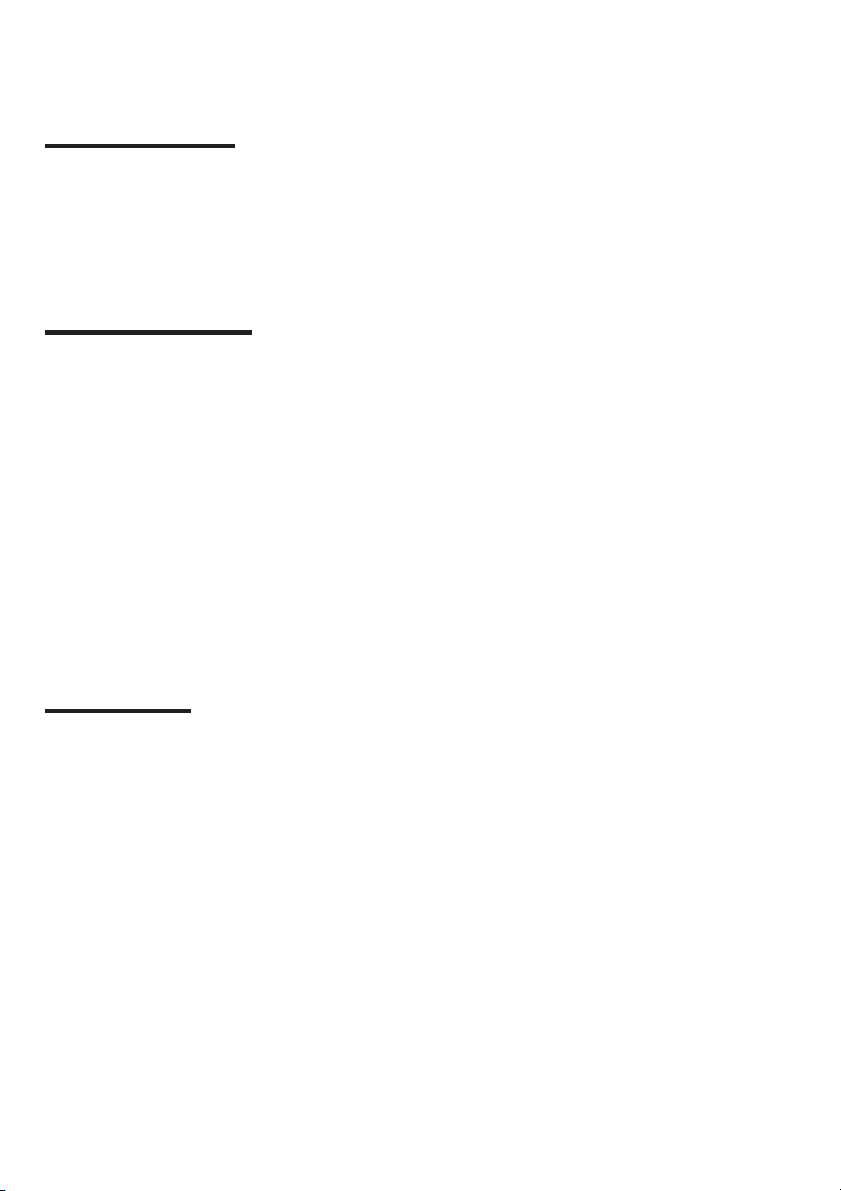
REMOTE SENSOR Instruction Manual
Model : 0761
BATTERY INSTRUCTION
Insert 2 AAA alkaline batteries into the sensor unit. Note: The battery panel is located behind the foldable
stand/mounting plate, which can be gently pried from the back of the unit. A small screwdriver is required to
open the battery panel.
After inserting the batteries, locate the reset or Tx button the sensor (usually under the battery cover) and
press the button to establish communications with the main unit.
LOW BATTERY INDICATOR
The low battery indicator is shown on the LCD panel of the sensor unit.
The sensor has an average battery life of 6 mouths, depending on usage. Note: Alkaline batteries are
recommended.
• The sensor can transmit up to 100 feet distance without outside. Sources of interference include, but are
not limited to, metal surfaces, electrical devices, etc.
The sensor may need to be relocated if experiencing interference.
• The sensor unit has a waterproof case. The 10ft. detachable probe can be submersed to measure the
temperature in ponds, aquariums, etc.
• Note: When remote temperatures reach -12°F/-24°C or lower, bring sensor units indoors and use the
detachable probe to monitor outdoor temperatures by placing the probe out a window. Severe cold
weather freeze the batteries and LCD panel, causing malfunctions.
Temperature Range:
Remote sensor: -58 F-158° F/-50° C-70° C
Note: This equipment has been tested and found to comply with the limits for a Class B digital device,
pursuant to Part 15 of the FCC Rules. These limits are designed to provide reasonable protection against
harmful interference in a residential installation. This equipment generates, uses and can radiate radio
frequency energy and, if not installed and used in accordance with the instructions, may cause harmful
interference to radio communications. However, there is no guarantee that interference will not occur in a
particular installation. If this equipment does cause harmful interference to radio or television reception, which
can be determined by turning the equipment off and on, the user is encouraged to try to correct the
interference by one or more of the following measures:
- Reorient or relocate the receiving antenna.
- Increase the separation between the equipment and receiver.
- Connect the equipment into an outlet on a circuit different from that to which the receiver is connected.
- Consult the dealer or an experienced radio/TV technician for help.
Modifications not authorized by the manufacturer may void users authority to operate this device.
